MFJ MFJ-182 User Manual
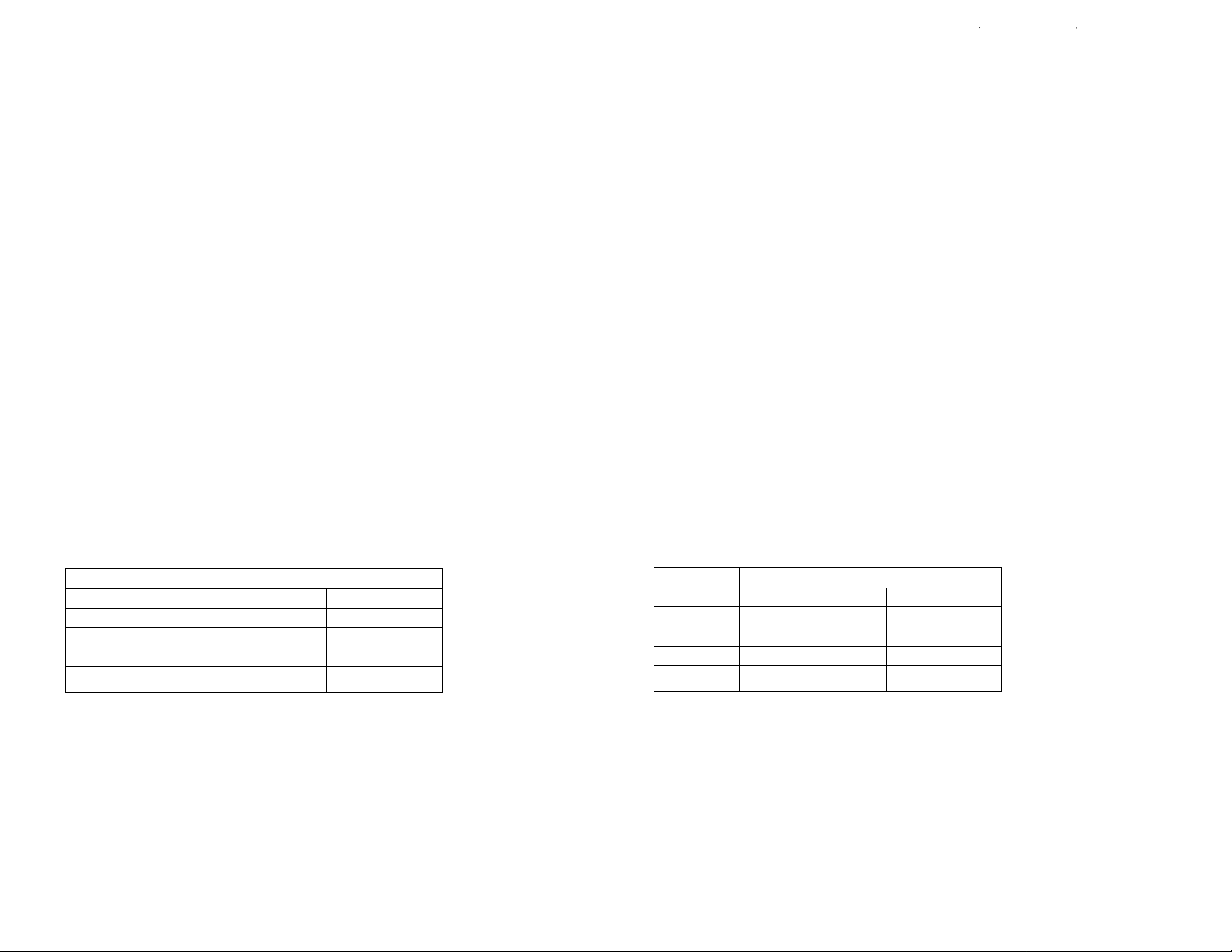
MFJ-182
you pull out the right side crown for setting, be sure the second hand is in the desired
N1 I-)
-
1
6&
L
I K
U
•V
1)
•
MFJ
-
182
tech
governing movements can be
you pull out the right side crown for setting, be sure the second hand is in the desired position.
MFJ Dual Time Watch
General Information and Operating Instructions
MFJ Dual Time Watch
General Information and Operating Instructions
Thank you for purchasing the MFJ-182 Dual Time Watch. The MFJ-182 is a
high-tech instrument displaying two time zones simultaneously. The self-governing
movements can be independently set according to the users preference.
BATTERY INSTALLATION:
• The MFJ-182 already comes with the batteries installed. To begin operation remove the
stoppers and press the crown in all the way. The second hand should begin to move.
• If the battery on the MFJ-182 should run down, it is suggested that you take the watch to
a jeweler for battery replacement.
..
• The MFJ-182 uses two SR626SW coin style batteries.
SETTING THE MFJ-182 ,
Setting the Local Time
• Pull out the crown on the right side of the MFJ-182.
• Turn the crown until the desired minute and hour is reached.
• Push the crown in all the way to resume normal operation. The second hand will begin to tick.
Setting the UTC Time .,
• Pull out the crown to the left side of the MFJ-182.
• Turn the hand until the desired hour is reached (See chart below).
• Press the crown in all the way in to return to normal operation. The left dial is designed
to indicate the UTC time in hours only. For minutes and seconds use the right "Local"
dial.
Chart for setting UTC Time
Time Zone Daylight Saving Time Standard Time
Pacific +7 hours +8 hours
Mountain +6 hours +7 hours
Central +5 hours +6 hours
Eastern +4 hours +5 hours
Offset for UTC
Thank you for purchasing the MFJ-182 Dual Time Watch. The MFJ-182 is a highinstrument displaying two time zones simultaneously. The selfindependently set according to the users preference.
BATTERY INSTALLATION:
• The MFJ-182 already comes with the batteries installed. To begin operation remove the
stoppers and press the crown in all the way. The second hand should begin to move.
• If the battery on the MFJ- 182 should run down, it is suggested that you take the watch to
a jeweler for battery replacement.
• The MFJ-182 uses two SR626SW coin style batteries.
SETTING THE MFJ-182
Setting the Local Time
• Pull out the crown on the right side of the MFJ-182.
• Turn the crown until the desired minute and hour is reached.
• Push the crown in all the way to resume normal operation. The second hand will begin
to tick.
Setting the UTC Time
• Pull out the crown to the left side of the MFJ-182.
• Turn the hand until the desired hour is reached (See chart below).
• Press the crown in all the way in to return to normal operation. The left dial is designed
to indicate the UTC time in hours only. For minutes and seconds use the right "Local"
dial.
Chart for setting UTC Time
Time Zone Daylight Saving Time Standard Time
Pacific +7 hours +8 hours
Mountain +6 hours +7 hours
Central +5 hours +6 hours
Eastern +4 hours +5 hours
Offset for UTC
SYNCHRONIZING WITH WWV
To synchronize the time with WWV, follow the instructions for "Setting the Local Time". When
second hand will stop when you pull out the crown. Set the time to the desired time. Then press the
crown in all the way at the signal. The second hand will begin to tick and your MFJ-182 is now
synchronized with WWV.
Water Resistant Construction
recommended that it not be submerged in liquid. The water resistant construction is designed
only to withstand splashes of water.
The MFJ-182 is made of a water resistant construction, but it is strongly
SYNCHRONIZING WITH WWV
To synchronize the time with WWV, follow the instructions for "Setting the Local Time". When
position. The
The second hand will stop when you pull out the crown. Set the time to the desired time. Then
press the crown in all the way at the signal. The second hand will begin to tick and your MFJ-182
is now synchronized with WWV.
Water Resistant Construction
The MFJ-182 is made of a water resistant construction, but it is strongly
recommended that it not be submerged in liquid. The water resistant construction is designed
only to withstand splashes of water.

