Page 1
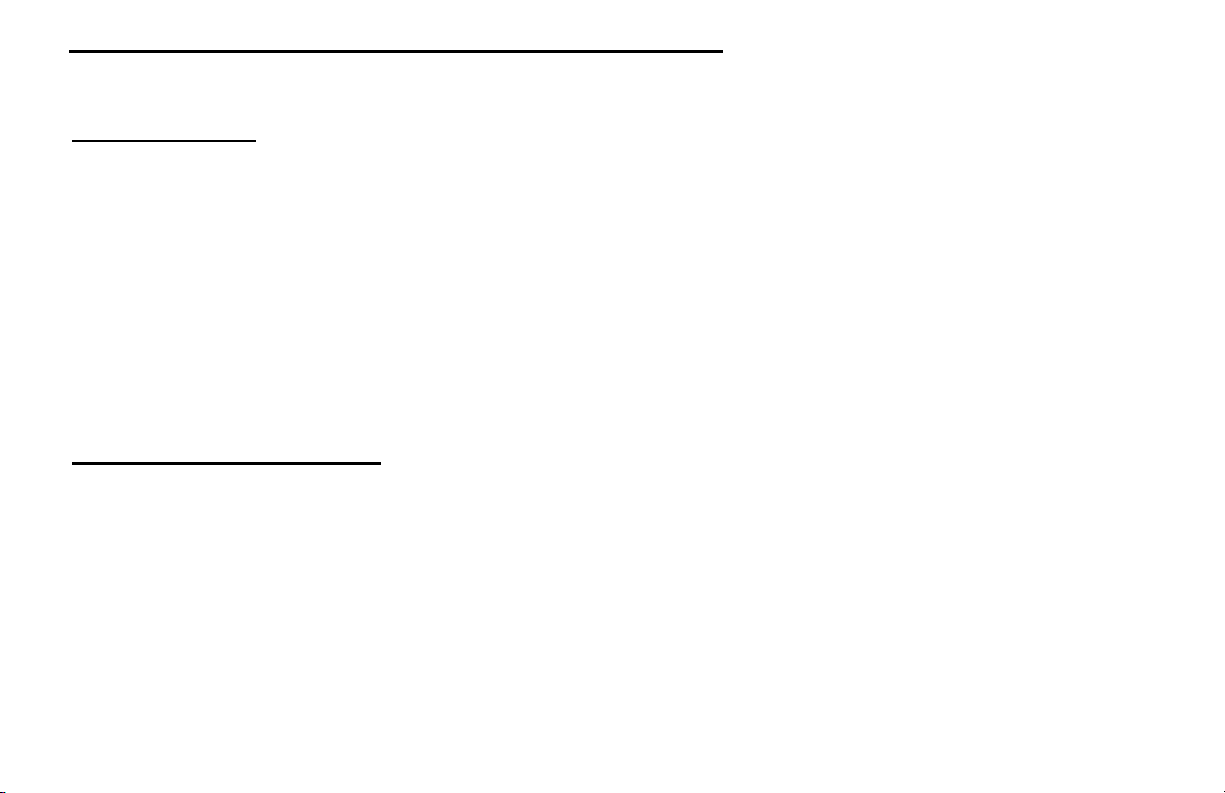
MFJ-1708 Instruction Manual RF Sense Transmit/Receive Switch
INTRODUCTION
The MFJ-1708 RF Sense T/R switch senses transmitted RF and switches your
antenna from receive to transmit using a relay. It shorts your receiver antenna
input to ground to protect your receiver. It provides an auxiliary contact closure
to ground during receive (opened in transmit) for an "On-the-Air" sign or other
use. It also has a control line input, which lets your key/keyer or PTT line switch
the antenna.
An adjustable time delay circuit gives you delayed switching. This prevents
your antenna from switching between dots and dashes or between syllable and
words.
TECHNICAL DESCRIPTION
The MFJ-1708 RF Sense T/R switch uses a relay, which switches from transmit
to receive mode. When no power is applied to the unit, it is in the transmit
mode. Once power is applied the relay switches on and the unit is in receive
mode. When the unit senses RF or the control line is grounded from a keyer or
PTT switch, it switches the relay off and the unit is in transmit mode.
The delay adjustment allows you to change how fast the relay switches back to
the receive mode. It is adjustable from 0 to 2 seconds.
The auxiliary jack provides a contact closure to ground during receive (opened
in transmit) for an "On-the-Air" sign or other use.
The MFJ-1708 RF Sense T/R switch re
quires 12 VDC or 110 VAC with MFJ-
Page 2
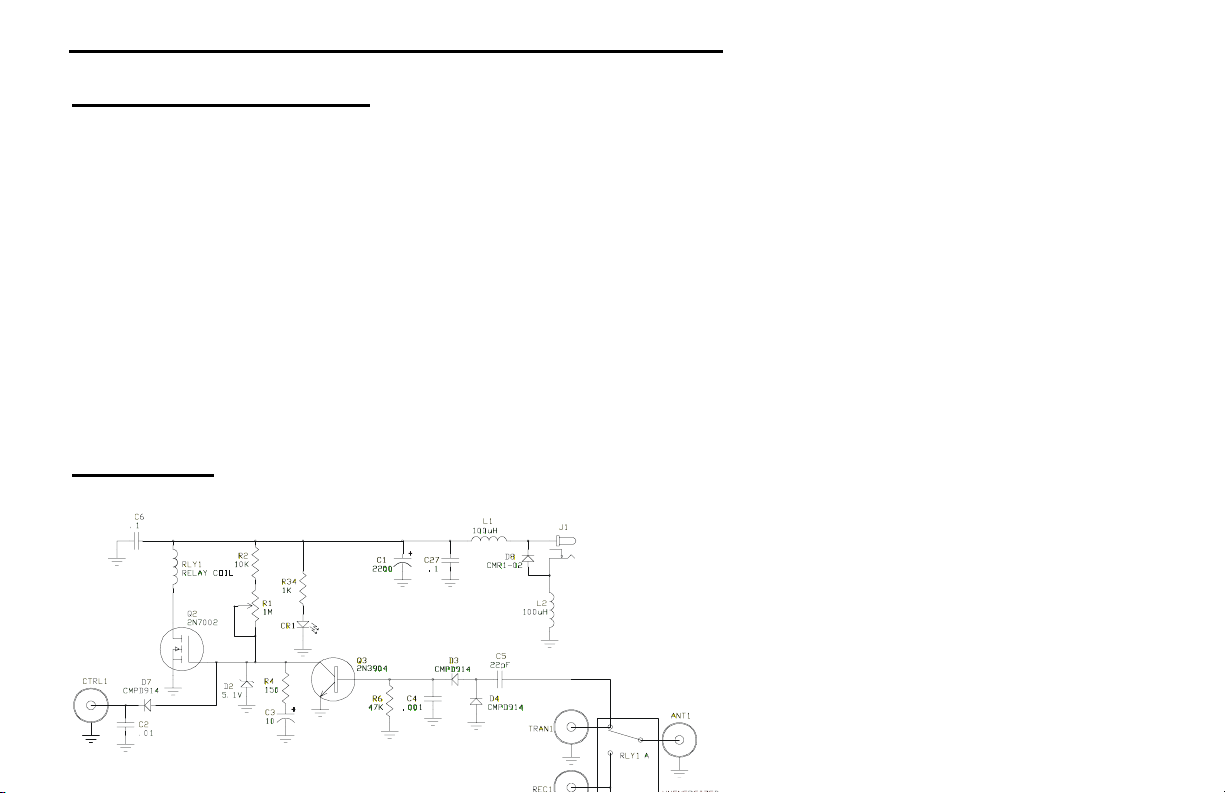
MFJ-1708 Instruction Manual RF Sense Transmit/Receive Switch
TECHNICAL ASSISTANCE
If you have any problem with this unit first check the appropriate section of this
manual. If the manual does not reference your problem or your problem is not
solved by reading the manual you may call MFJ Technical Service at 662-323-
0549 or the MFJ Factory at 662-323-5869. You will be best helped if you have
your unit, manual and all information on your station handy so you can answer
any questions the technicians may ask.
You can also send questions by mail to MFJ Enterprises, Inc., 300 Industrial
Park Road, Starkville, MS 39759; by Facsimile to 662-323-6551; or by email to
techinfo@mfjenterprises.com. Send a complete description of your problem, an
explanation of exactly how you are using your unit, and a complete description
of your station.
SCHEMATIC
