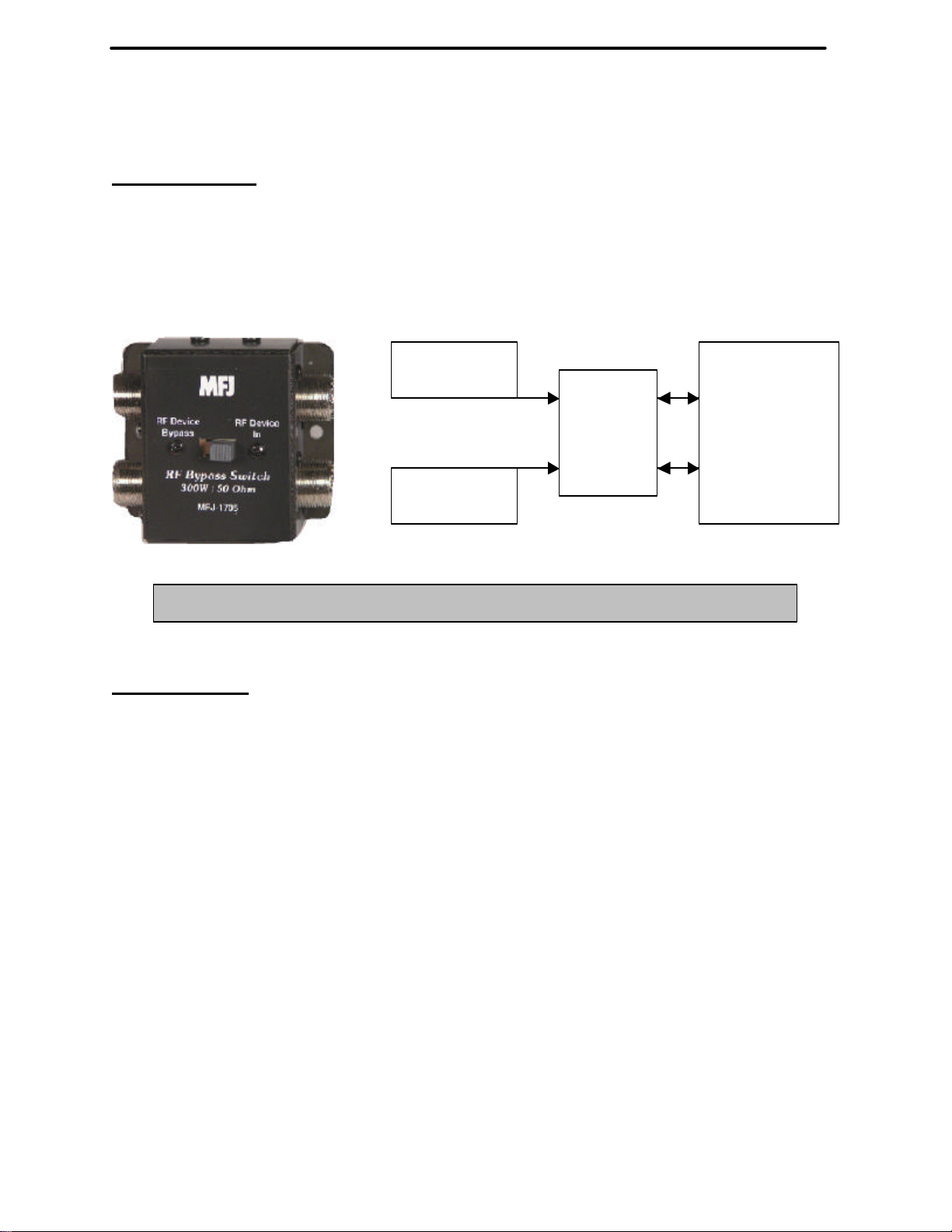
MFJ-1705 RF Bypass Switch
Transmitter
DC-60 MHz
INTRODUCTION
The MFJ-1705 is a RF bypass switch designed to switch in or bypass any device. Simply
connect your antenna tuner, linear amplifier, preamp, wattmeter or other device using a SO-239
coax connector. A slide switch allows you to choose between “RF Device In” or “RF Device
Bypass”. This RF Bypass Switch is rated to operate at DC to 60 MHz at 300W / 50V.
MFJ-1705
or transceiver
IN/OUT
Antenna
INSTALLATION
WARNING: Never transmit while changing the switch position.
1. The MFJ-1705 RF Bypass Switch is intended for applications protected from the
elements – out of the weather.
2. Connect any device such as an antenna tuner, linear amplifier, preamp, wattmeter or other
device to the “RF Device” connectors using SO-239 coax connectors.
a. Connect one side of the “RF Device” connector to the “transmitter” or “RF in”
side of the device.
b. Connect the other side of the “RF Device” connector to the “antenna” or “RF
out” side of the device.
3. Connect your transmitter and antenna to the “In/Out” connectors using SO-239 coax
connectors.
a. Connect your transmitter to one side of the “In/Out” connector.
b. Connect your antenna to the other side of the “In/Out” connector.
4. Select the switch position to “RF Bypass” or “RF Device In”.
5. Operate from DC to 60 MHz with output power of up to 300 Watts at 50 Ohms.
RF Device
(Tuner, Amp,
Wattmeter,
etc.)
