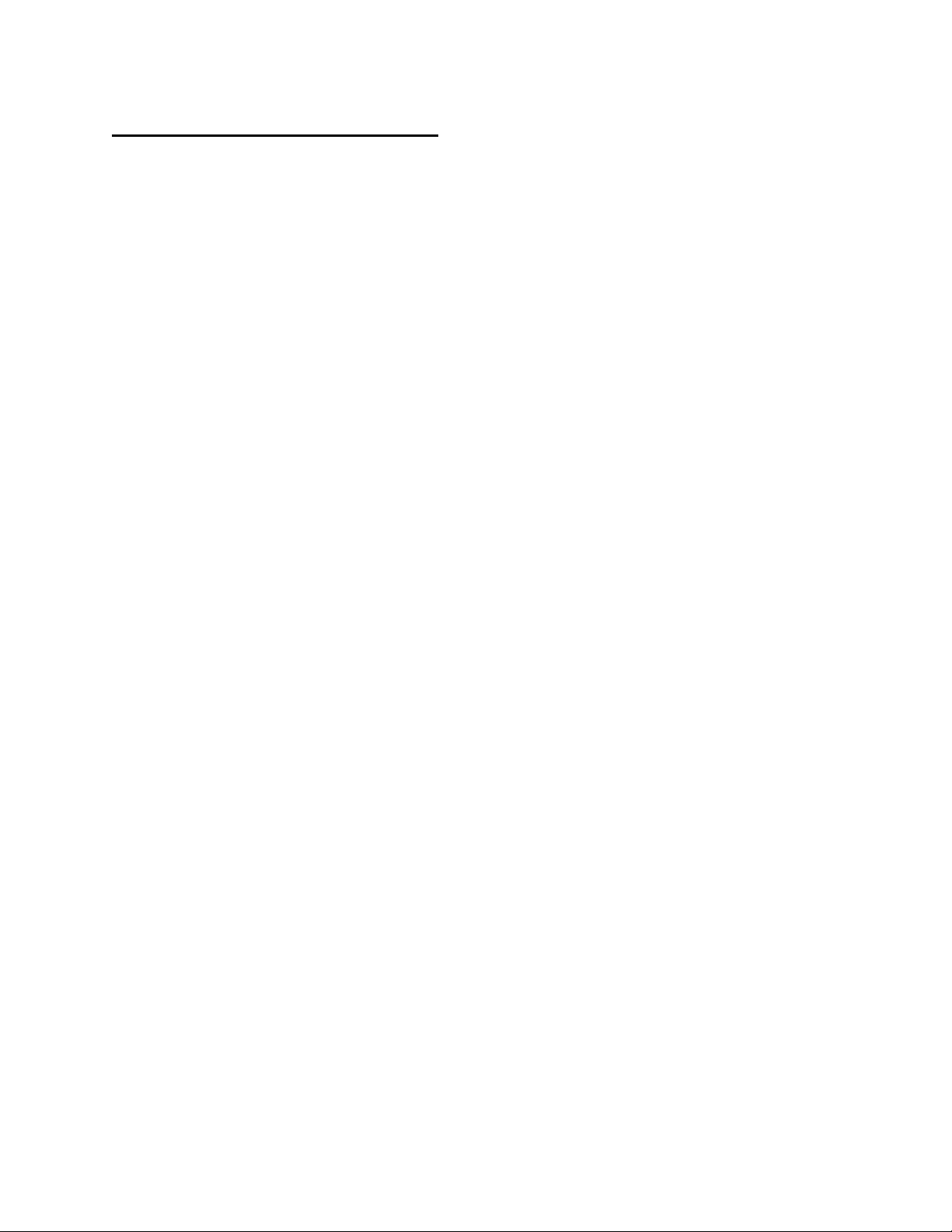
SOFTWARE CONSIDERATIONS
SHAREWARE
The CD shipped with the MFJ-1273B/1273BM contains shareware. This CD will automatically run the
MFJ Sound Card Interface Software Installation Menu upon startup. If the CD does not automatically
run in your system, you can manually start the installation menu. To do this, follow the steps listed below:
1. With the Shareware CD in the CD drive, click on the Start button at the bottom left of the screen.
2. Click on RUN. This will bring up a command window.
3. Click the Browse button.
4. When the browse window is open, double click on the CD drive.
5. Double click on the autorun.exe program.
6. The autorun.exe program will now appear in the command window.
7. Click OK, and the MFJ Sound Card Interface Software Installation Menu will begin to run.
From the menu, you may choose any shareware program(s) you wish to install. Though effective, this
software is limited in its uses. To get the full experience with your unit, MFJ recommends that you
purchase either the MFJ-1296 or the MFJ-1298 Sound Card Program.
MFJ-1296 & MFJ-1298 SOFTWARE PACKAGES
The MFJ-1296, RadioCom4, and the MFJ-1298, RadioCom5, are the best programs for soundcard
interfaces and amateur radio.
Some features of the MFJ-1296 and the MFJ-1298 include:
• PSK: Supports PSL-31, Q and B PSK
• SSTV: 32-bit color, supports all SSTV formats, screen sizes/SSTV parameters are all variable.
• FAX: Supports AM/FM bands. Includes Weather FAX and satellite FAX direct. Supports
ICO 267, 288, 352, and 567. RPM 48, 60, 90, 120, 180, and 240. FAX resolution is up
to 1810 dpi, FAX features IOC and slant-correction. FAX pictures can be saved,
printed, retransmitted.
• CW: Features automatic speed tracking, DSP notch and bandpass filters.
• RTTY: Supports all standard shifts and speeds. X/Y scope and frequency spectrum display
makes tuning RTTY a breeze. Also supports NAVTEX, European SYNOP, Baudot,
and Sitor-B.
• Radio control for over 80 radios.
• DSP Audio Filters and Analyzer.
• RS-232 Level Converter.
The MFJ-1298 has additional features that include Spectrum Analyzer, Dual Scope Display, Sound
Recorder, Time/Frequency Management, Frequency Analyzer, 3-D Scanner, Satellite Tracking, and much
more!
The MFJ RadioCom requires a computer with a minimum 200 MHz, Pentium/Celeron processor, at least
64 MB of RAM, and Win95/98/ME/2000/NT operating system.
These fully integrated software packages can be purchased from MFJ and are fully supported by MFJ.
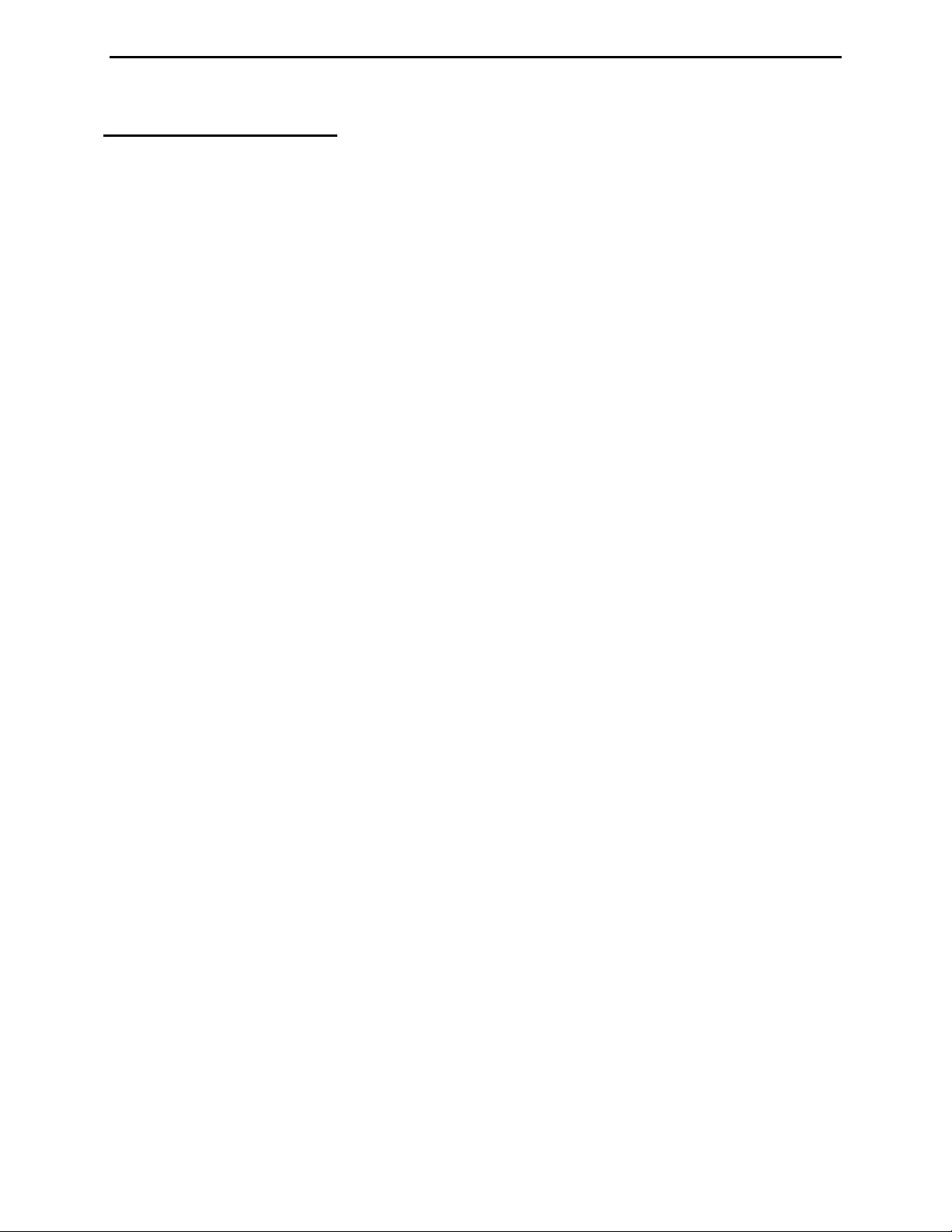
MFJ-1273B/1273BM Instruction Manual Sound Card Radio Interface
TABLE OF CONTENTS
Introduction..................................................................................................................................2
1.0 Connecting the MFJ-1273B...................................................................................................2
2.0 Microphone and Radio Connections......................................................................................2
2.1 Internal Header and Jumper Connection Description ...............................................3
2.2 Programming Internal Jumpers.................................................................................3
3.0 Connections ...........................................................................................................................5
4.0 Operating Suggestions ...........................................................................................................5
4.1 Placement of this Unit...............................................................................................5
4.2 Hum, Squeals, and Distortion ...................................................................................5
4.3 Operating Adjustments .............................................................................................6
5.0 Software .................................................................................................................................7
6.0 Technical Assistance..............................................................................................................7
7.0 Schematic...............................................................................................................................8
1
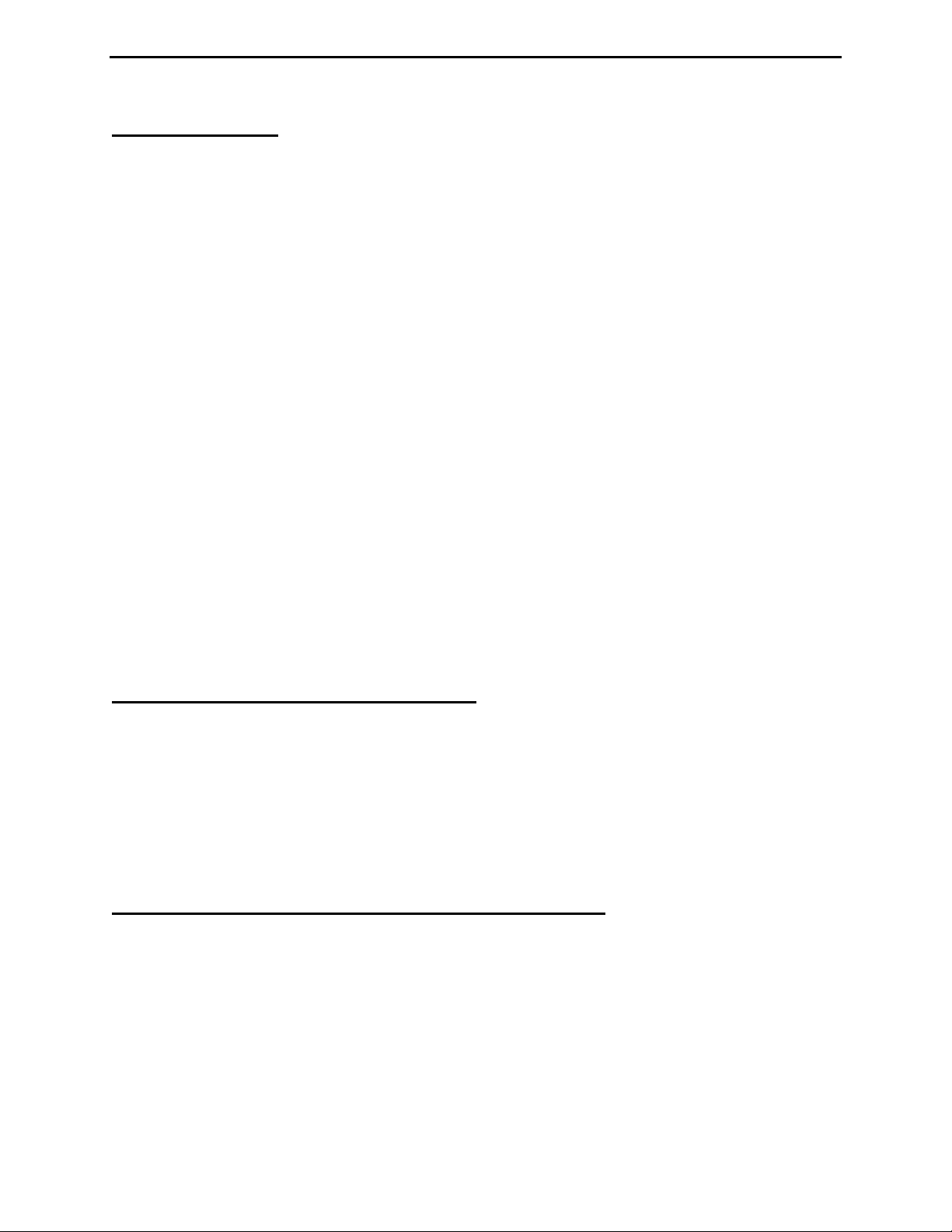
MFJ-1273B/1273BM Instruction Manual Sound Card Radio Interface
INTRODUCTION
Thank you for purchasing the MFJ-1273B (MFJ-1273BM) Sound Card Radio Interface. The MFJ-1273B
was designed for use in all sound card to radio applications. This interface is for those who operate
mostly digital modes and do not need a microphone input. Great care was taken to make sure hum, noise,
and distortion are minimized or eliminated, insuring the best possible signal from your equipment.
Before attempting to use the MFJ-1273B, please read section 2.0. This section contains important
information about interfacing the MFJ-1273B with your transceiver. We will start with a brief
introduction into the special features that make your Sound Card Radio Interface an important addition to
Amateur station with a computer.
MFJ-1273B Features:
Serial Port: This port allows the computer to control the push-to-talk of your radio.
Microphone/Radio plug-in jumpers: Internal jumpers program microphone wiring for any brand or
model of radio with the appropriate 8-pin connector. There is no need to solder tiny plugs and wires or
purchase adapters.
RFI Proof Circuitry: RF suppression and line isolation virtually eliminates RF feedback, hum, and
distortion. An isolation transformer prevents audio ground loops.
Level control: A receiver-to-sound card drive level control is supplied. No need to adjust sound card
level settings every time you change modes.
Power supply: No external power is needed.
Rugged Construction: A solid all aluminum cabinet and sturdy construction gives the MFJ-1273B
mechanical and electrical durability.
Also included: CD, RS-232 cable, audio cables and microphone cable.
1.0 CONNECTING THE MFJ-1273B
SOUND CARD AUDIO
COMPUTER SPEAKER
COMPUTER RS232C
MIC
3.5mm stereo jack connects to sound card output
3.5mm stereo jack connects to computer speaker
DB-9 female serial (COM port) connection
8-pin microphone cable connects to microphone jack of radio (8pin modular for the MFJ-1273BM)
2.0 MICROPHONE AND RADIO CONNECTIONS
Different manufacturers and different radios may wire the same style connectors differently. The MFJ1273B and 1273BM have internal headers that use small moveable jumpers. The MFJ-1273B uses
common round 8-pin microphone connectors found on most transceivers. The MFJ-1273BM comes with
a modular microphone jack (like telephones might use).
Internal jumpers are used to program connections for any radio that connects to the prewired connectors.
This feature eliminates the need for soldering jacks or purchasing adapter cables. The MFJ-
1273B/1273BM must be configured using the internal jumpers before use (see section 2.1 and 2.2).
2
