
MFJ Enterprises, Inc.
300 Industrial Park Rd
Starkville, MS 39759 USA
MFJ-123 Atomic Clock
Instruction Manual
The MFJ-123 works by receiving the time radio signal generated by the US Atomic Clock
located in Colorado. Any place that can receive the signal can use the MFJ-123. Any place
that cannot receive the signal will have to set the time manually. The Atomic Clock in
Colorado is operated by the US Department of Commerce’s National Institute Standards and
Technology. To enhance good reception of the signal, avoid placing your MFJ-123 near
television sets, metal surfaces, computers, or any other electrical device that may interfere
with the reception of the radio signal.
The upper LCD display show the time and radio signal mark. The lower LCD display shows
the current relative humidity and temperature readings. The unit can be placed on a desktop
by pulling out the stand at the back or mounted on a wall (mounting hardware not included).
Battery Replacement and Initialization
The MFJ-123 uses two AAA batteries (not included). Before inserting the batteries select
the 12/24HR display format by placing the 12/24 HR SELECTION SWITCH (on the back of
the unit) to the desired position (Note: the 12/24 HR SELECTION SWITCH will have no
affect after the batteries are inserted). Now open the battery cover and insert the batteries. If
the LCD Display becomes dim, replace the batteries with new ones.
After installing the batteries, the relative humidity and temperature readings might have all
segments lit. If this is this case, the MFJ-123 must be re-initialized by pressing the MIN
button on the back of the clock. If the relative humidity and temperature readings appear
normal re-initialization is not needed. The hygrometer and thermometer sensors must be
initialized before locating the unit to receive the radio signal. To initialize the MFJ-123 push
the MIN button on the back of the clock and the readings will be displayed after a few
seconds.
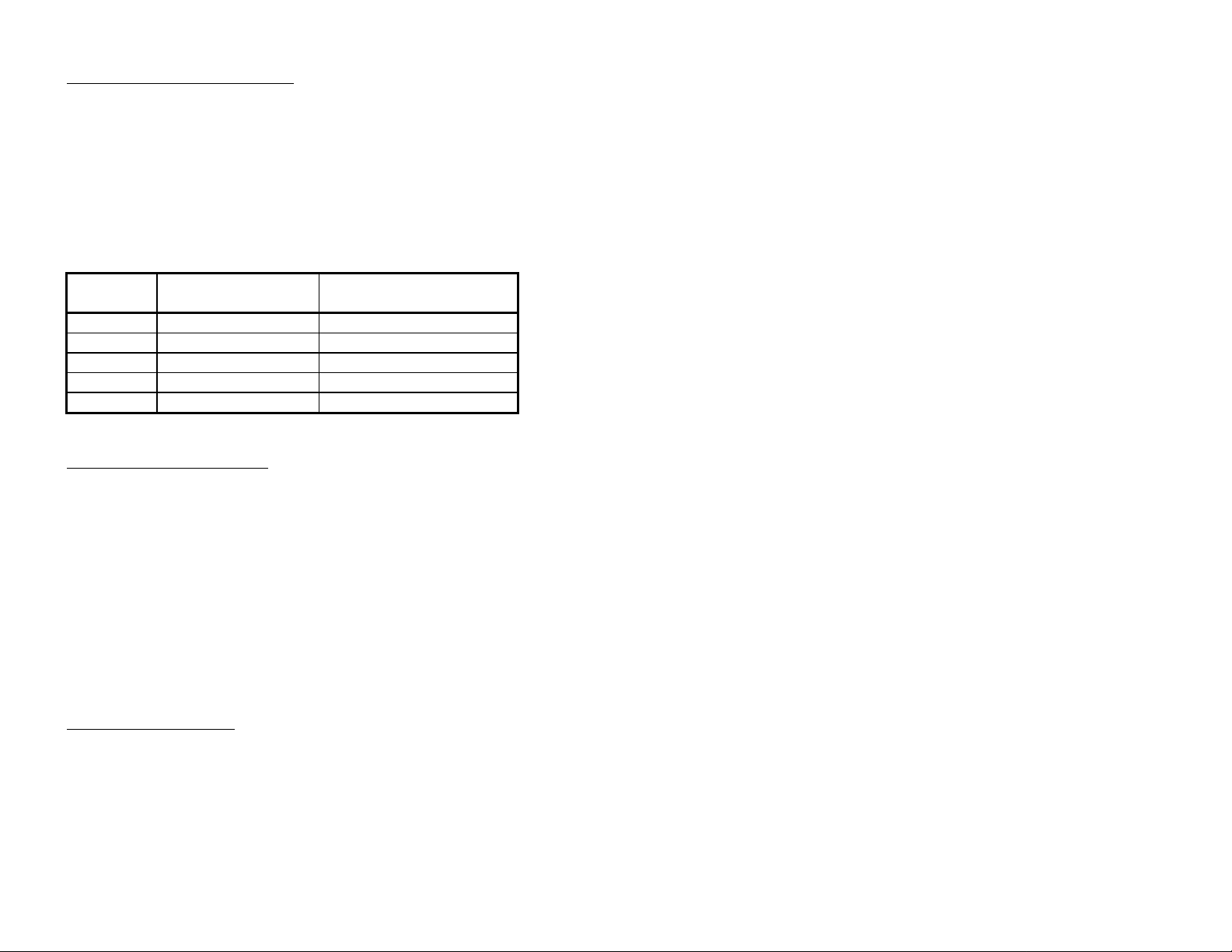
Selecting the Appropriate Time Zone
With the MFJ-123 in the normal time display mode, press the SET button (on the back of the
unit) three times to enter the Time Zone Selection Mode. The upper LCD will show “H-0”,
“H-1”, etc. (It will be “H-0” if no time zone was previously selected). Select the appropriate
time zone by pressing the HOUR button to increase the number or the MIN button to
decrease the number. In most cases the time zone will need to be changed twice a year: when
changing from standard time to daylight saving time in the Spring and when changing from
daylight saving time to standard time in the Fall. Please refer to the table below for setting the
time zone of your area in the USA. After setting the appropriate time zone, press the SET
button again and the unit will display the current time.
Time Zone Standard Time Setting Daylight Savings Time
Setting
Pacific “H-8” “H-7”
Mountain “H-7” “H-6”
Central “H-6” “H-5”
Eastern “H-5” “H-4”
GMT “H-0” “H-0”
Note: The number following the “H-” indicates the number of hours difference from GMT.
Receiving the Time Radio Signal
The unit will search for the time signal automatically after battery installation. The radio
signal mark on the right on the Time Display will pulse to show that the clock is searching for
the radio signal. If the time signal is received, synchronization will take 3 - 10 minutes. When
the radio signal is received and synchronization has taken place, the radio signal mark will
stop pulsing and display three solid curves above the mark. If no signal is received, go to the
next section on SETTING THE TIME MANUALLY. Note: If you do not set the correct
time zone, the clock will display the incorrect time for your area.
To receive the radio signal at any time after initialization, press the SET button and hold it for
a few seconds. The process of receiving and synchronizing stated above will again take place.
The clock will automatically search for the radio signal once a day and synchronize itself to
the radio signal. This will occur at 2:00 AM.
Setting the Time Manually
Since the unit works on receiving the time radio signal, there may be locations that the signal
is weak and cannot be properly received. Under such conditions, the radio signal mark will
not display any curves. Try to rotate the unit or place it in another location to achieve better
reception. Re-install the batteries to initialize the reception again. If the radio signal still
cannot be received, the time should be set manually.
In the normal time display, press the SET button (on the back of the unit) once to bring the
unit to time setting mode. The time display will flash. Press the HR and MIN buttons to

advance the hour and minute respectively. After setting the time, press the SET button three
time to return to the normal time display.

Setting the Alarm Time
In the normal time display, press the SET button two times to go to the alarm setting mode.
The time display will flash, but the “:” will not flash. Press the HR and MIN buttons to
advance the hour and minute respectively. After setting the alarm, press the SET buttons
two times to return to the normal time display.
To activate the alarm, press the HR button in the normal time display mode and the alarm bell
will be displayed above the “:” on the time display. The alarm will sound for 1 minute when
the current time reaches the alarm time. Press the HR or SET button to stop the alarm. Press
the MIN button to activate the snooze function. If the MIN button is pressed, the alarm will
sound again after 8 minutes.
Setting the Temperature For ‘° C’ or ‘°F’
Slide the Temperature Scale Switch at the back of the unit to the ‘°C’ position for
temperature display in Celsius (Centigrade) or the ‘°F’ position for temperature display in
Fahrenheit.
Ranges for Temperature and Humidity
The temperature range is 0°C to 50°C (32°F to 122°F). The relative humidity measuring
range is 20% to 90%. If the measured humidity is out of this region, the display will show “-
-”. The display will reset to 20% and continue increasing until out of range. This process
will be repeated until the MFJ-123 is moved to a place in the relative humidity range of 20%
to 90%.
ATTENTION: There will be certain places (especially near the eastern coast, Alaska, and
Canada) where the radio signal is too weak to be received. Under such circumstances, please
set the time manually.

12 MONTH LIMITED WARRANTY
MFJ Enterprises, Inc. warrants to the original owner of this product, if manufactured by
MFJ Enterprises, Inc. and purchased from an authorized dealer or directly from MFJ
Enterprises, Inc. to be free from defects in material and workmanship for a period of 12
months from date of purchase provided the following terms of this warranty are satisfied.
1. The purchaser must retain the dated proof-of-purchase (bill of sale, canceled check, credit
card or money order receipt, etc.) describing the product to establish the validity of the
warranty claim and submit the original or machine reproduction of such proof-of-purchase
to MFJ Enterprises, Inc. at the time of warranty service. MFJ Enterprises, Inc. shall have
the discretion to deny warranty without dated proof-of-purchase. Any evidence of
alteration, erasure, or forgery shall be cause to void any and all warranty terms immediately.
2. MFJ Enterprises, Inc. agrees t o repair or replace at MFJ’s option without charge to the
original owner any defective product under warranty, provided the product is returned
postage prepaid to MFJ Enterprises, Inc. with a personal check, cashiers check, or money
order for $7.00 covering postage and handling.
3. MFJ Enterprises, Inc. will supply replacement parts free of charge for any MFJ product
under warranty upon request. A dated proof-of-purchase and a $5.00 personal check,
cashiers check, or money order must be provided to cover postage and handling.
4. This warranty is NOT void for owners who attempt to repair defective units. Technical
consultation is available by calling (601) 323-5869.
5. This warranty does not apply to kits sold by or manufactured by MFJ Enterprises, Inc.
6. Wired and tested PC board products are covered by this warranty provided only the wired
and tested PC board product is returned. Wired and tested PC boards installed in the
owner’s cabinet or connected to switches, jacks, or cables, etc. sent to MFJ Enterprises, Inc.
will be returned at the owner’s expense unrepaired.
7. Under no circumstances is MFJ Enterprises, Inc. liable for consequential damages to person
or property by the use of any MFJ products.
8. Out-of-warranty Service: MFJ Enterprises, Inc. will repair any out -of-warranty product
provided the unit is shipped prepaid. All repaired units will be shipped COD to the owner.
Repair charges will be added to the COD fee unless other arrangements are made.
9. This warranty is given in lieu of any other warranty expressed or implied.
10. MFJ Enterprises, Inc. reserves the right to make changes or improvements in design or
manufacture without incurring any obligation to install such changes upon any of the
products previously manufactured.
11. All MFJ products to be serviced in -warranty or out-of-warranty should be addressed to MFJ
Enterprises, Inc., 300 Industrial Park Road, Starkville, Mississippi 39759, USA and must be

accompanied by a letter describing the problem in detail along with a copy of your dated
proof-of-purchase.
12. This warranty gives you specific rights, and you may also have other rights which vary from
state to state.
