Page 1
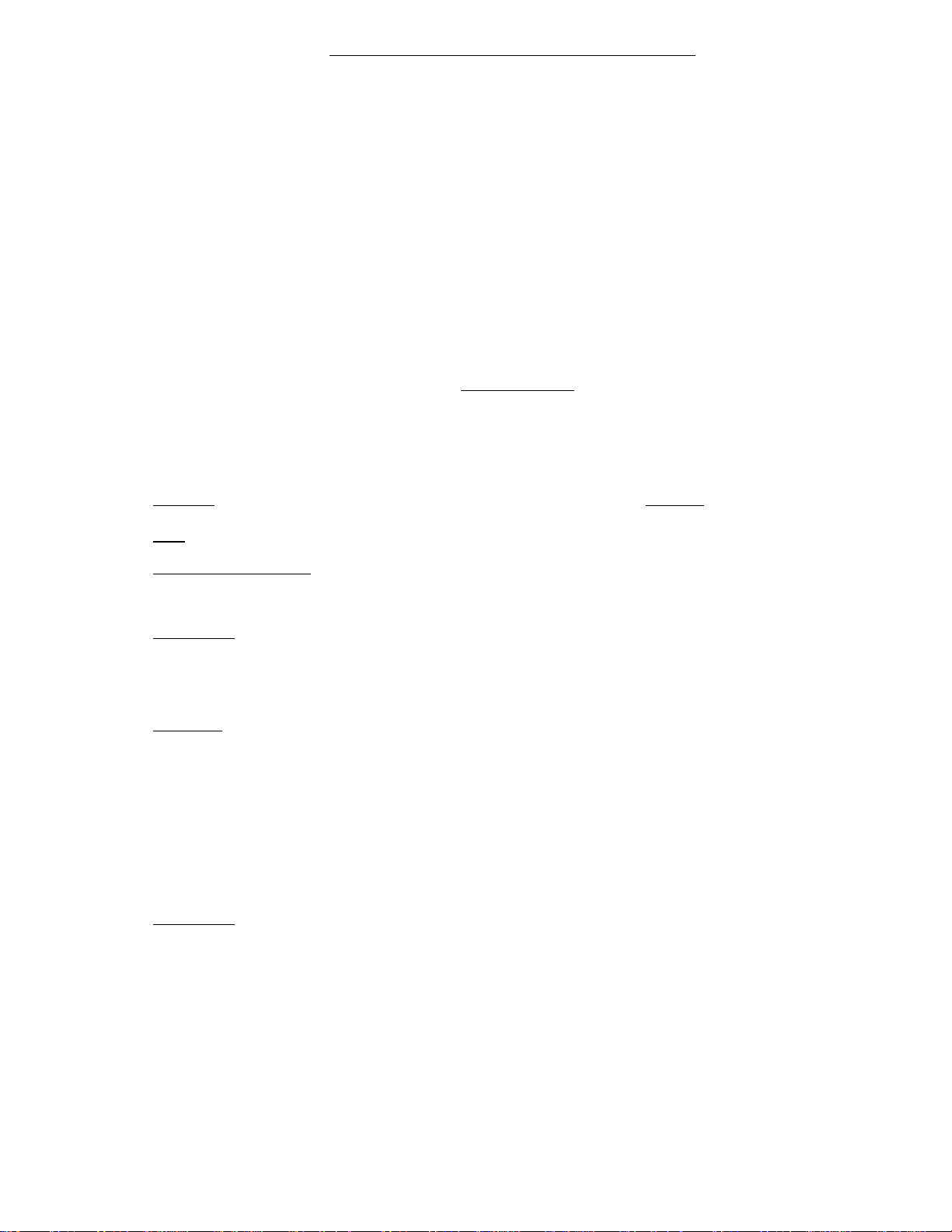
MFJ-1225 RTTY/CW COMPUTER INTERFACE
Thank you for purchasing the MFJ-1225 Interface. The MFJ-1225 will allow
you to receive RTTY and CW when used with your receiver and computer. The
MFJ-1225 converts the CW or AFSK tones from your rec ei v e r i n t o c o m p ut e r
compatible TTL level signals. The computer then translates these signals into the
represented alpha-numeric characters and displays them on the screen.
NOTE: The interpretation of the TTL signals requires a specialized HAM
program which is not provided with the interface. This allows you to select a
program which is compatible with your computer and which has the features you
want.
When unpacking make sure that all of these items are included: 1- in terf ac e, 1 five pin plug, 1-eight pin plug, 1-RCA to RCA cable, 1-owner's manual. NOTE:
12 VDC AC adapter is optional.
FRONT PANEL
The front panel controls and indicators consist of five push button switches and three
LEDs. From left to right, they are as follows:
ON/OFF - This switch controls the power to the interface. POWER
LED - This indicator is lit when the power is on.
PHASE LOCK LED - This indicator is used with DATA indicator aid in tuning the
receiver. It indicates when the interface locked onto a RTTY signal. It also flashes in time
with the M o r s e C o d e t o ne for CW reception.
t0
is
DATA LED - This indicator is used with the PHASE LOCK indicator to aid in
tuning the receiver. It flashes on and off with the RTTY shift and also flashes with the
Morse Code tone for CW reception.
RTTY/CW - This switch selects either the RTTY or CW mode of operation. The nex t t wo
switches control the shift used for RTTY.
In this position, the Interface receives with a 850 Hz audio shift.
In this position, the Interface receives with a 170 Hz audio shift.
In this position, the Interface receives with a 425 Hz audio shift.
NORM/REV - This switch inverts the demodulated RTTY signal being sent to the
computer.
PAGE ONE
Page 2
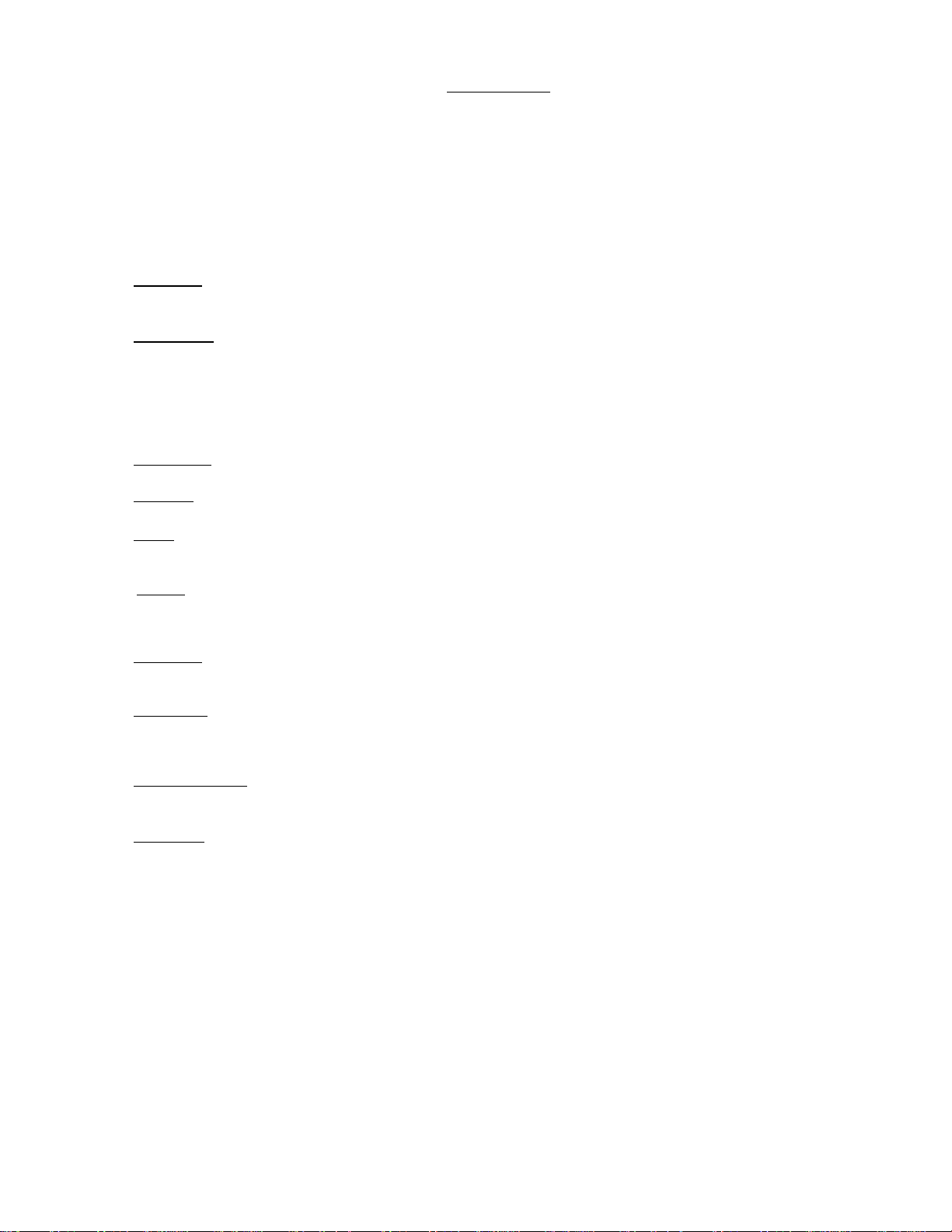
BACK PANEL
The MFJ-1225 provides inputs and outputs to allow interfacing to nearly
any possible combination of computer and r e c e i v e r. T h e paragraphs below describe
their uses. Only a few of the available connections will be used for any given
application; however, the
availability of a variety of signals greatly enhances versatility of the interface.
The first connector is a five pin Kantronics compatible jack. Only two pins are used and
they are:
DEMOD - This pin produces a TTL signal which corresponds to the coming RTTY or
CW signal.
GROUND - This pin provides the ground connection between the inter face and the
computer.
Next is an eight-.pin general purpose connector which allows you to adap t the
interface to most any computer and software. From left to right, the p i ng a re a s
follows:
RTTY I NV - This pin produces an inverted TTL level version (a received RTTY signal).
CW INV - This pin provides an inverted TTL level version (a received CW signal).
GND - Thi s pin p ro vide s the g roun d con n e c tio n bet w e en t h e com put e r and th e
interface.
RTTY - This output is a TTL level version of a received RTTY signal.
CW - This output is a TTL level version of a received CW signal. The next pin is not used.
DEMOD - This pin provides a TTL level signal which corresponds to the incoming CW or
RTTY signal.
AUDIO IN - T he a u di o input jack should be connected to the external speaker jack or
headphone jack of your receiver with a shielded audio cable. The interface end of
the cable requires an RCA type plug.
SPEAKER O UT - The speaker output jack should be connected to a speaker using shielded audio
cable. The interface end of the cable requires an RCA type plug.
12 . VDC - The power jack requires 12 VDC from a 2.5mm subminiature plug with the tip
positive and the sleeve ground.
PAGE TWO
Page 3

INTERNAL CONTROLS
The MFJ-1225 has two internal contr o ls , as described below.
INPUT LEVEL - The input level pot is located in the left rear corner. It is
very important that th e input is set to the prope r level for us e with your
rig. First tune the radio until no signal is heard (static only) then set the
volume slightly louder than your normal listening level. Turn the
input level pot to the point where the static does not cause any flickering
of the Phase Lock and Data LEDs. This is important for receiving LW signals.
PHASE LOCK_ - The phase lock pot is located in the front, right corner. The
phase lock control is set at the factory and should not need to be
changed unless extended use causes the frequency to drift.
CONNECTIONS
For reception of CW, RTTY, or ASCII signals the following connections are
necessary between the MFJ-1225 Interface and your Receiver:
1. A 12VDC power supply to the POWER jack of the interface.
2. A shielded audio cable from the external speaker jack of the receiver to
the Audio IN jack of the interface.
3. If desired, a speaker may be connected to the SPEAKER OUT jack of the
interface.
Switch Operation
For recieving RTTY;
OPERATION MFJ-1264 and 1265 Software KANTRONICS Software
RTTY/CW RTTY RTTY
170/850 This Switch depends on the incoming signal.
REV/NORM This depends upon which side of the signal the radio
For recieving CW;
OPERATION MFJ-1264 and 1265 Software KANTRONICS Software
RTTY/CW CW CW
170/850 This switch is not used in the CW mode.
NORM/REV This switch is not used in the CW mode.
Interfacing the MFJ-1225 to the User
For interfacing the MFJ-1225 to the Computers, a cable has been included
utilizing a user port connector and a 5-pin "K-connector". This 5 pin
connector is used for both MFJ Software as well as Kantronics Software. The
connection cable has been wired at the factory for use with the MFJ Software.
Kantronics Software includes a cable.
of the MFJ-1225 using different Software:
is tuned.
Port of the C-64 or the VIC-20
Interfacing the MFJ-1225 to other Computers;
The MFJ-1225 can be used with almo st any computer, as lon g as there is
a Software program for that specific computer. To complete the versatility
of the MFJ-1225 another 8 pin output has been included to be used for
almost all connections necessary for any computer.
PAGE THREE
Page 4

OPERATION
In both RTTY/ASCII and CW operation, the tuning of the receiver is the key
to proper receptioN. Follow the guidelines below, but feel free to experiment.
The optimum setting will vary from one rig to the next.
FOR RTTY/ASCII-
To recieve RTTY or ASCII set the interface to the RTTY
and 170 position and begin tuning the receiver until a station is heard.
With the program set to 60 words per minute (WPM) operation, slowly tune the
receiver so that the RTTY signal begins at a low pitch and slowly rises.
Watch the PHASE LOCK and DATA L.E.D.s. When the receiver is properly tuned,
the PHASE LOCK will light and remain lit, while the Data L.E.D. blinks in
time to the tone shifts. Try the 425 and 850 positions also, to see which
provides the clearest copy. If the signal appears to be received properly but
the screen display is garbled, try changing the reception speed (WPM) speed
or change the NORM/REV switch.
FOR CW
- Connect the interface as described in the CONNECTIONS section.
Load your Ham program and tune you r receiver to a station . Set the
interface to the CW position and program to the CW mode. Tune the receiver
until a Morse signal is heard. Sta rting with a low pitche d tone, tune the
receiver so that the pitch slowly rises. When the receiver is tuned
properly, the PHASE LOCK and DATA L.E.D.s should blink together in time
with the CW tones. If the signal is very noisy, it will be necessary to
set t he vo lum e o f th e r ece iv er to a lower level.
In both RTTY/ASCII and CW operation, some signals may not be
copyable. This may be because of high levels of noise, coding of the
message, transmission in a foreign language or other reasons.
MFJ1225
PAGE FOUR
