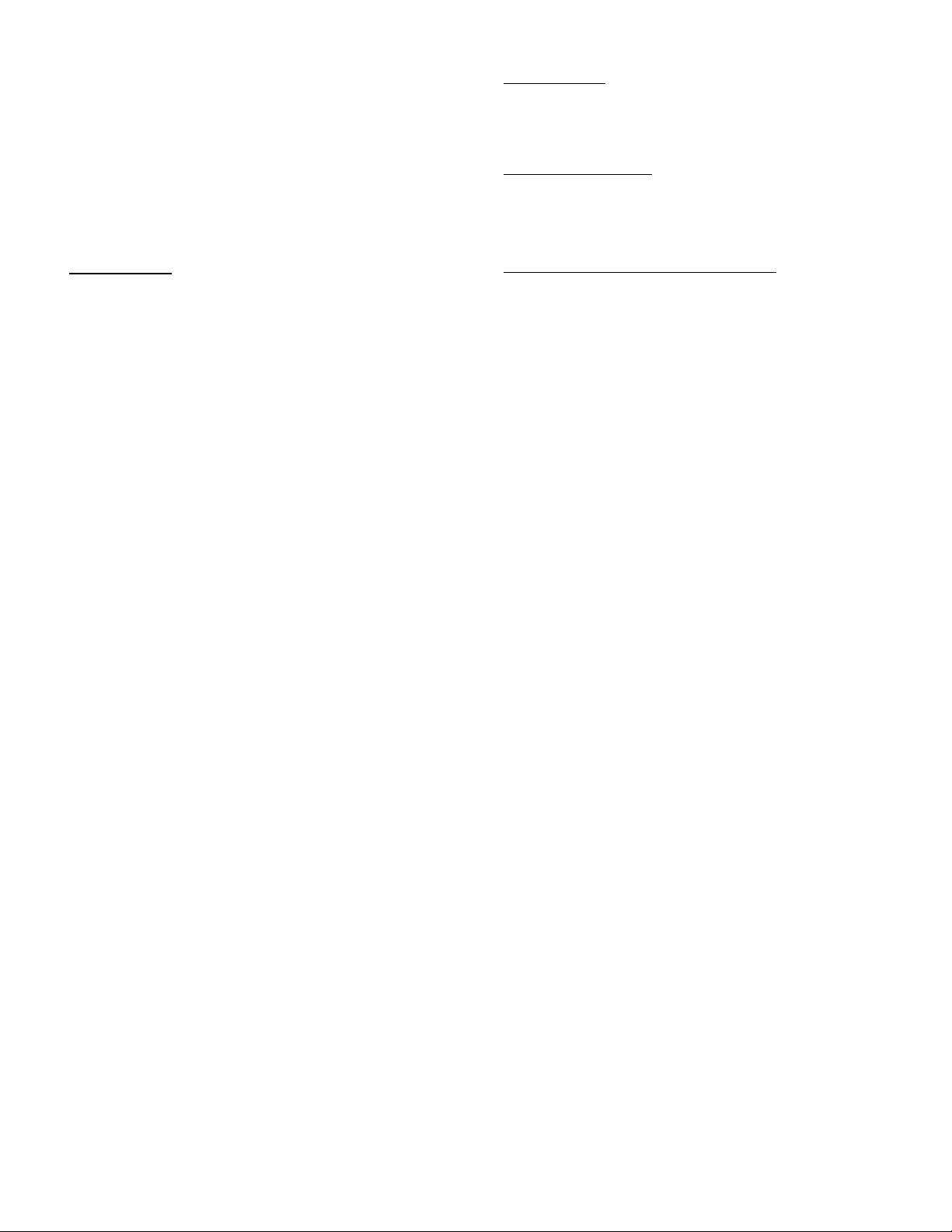
MFJ Enterprises, Inc.
300 Industrial Park Rd
battery is
In the 12 Hour Time Format, the clock will indicate PM with a red
the
not
Time
Starkville, MS 39759 USA
MFJ -117
Super Bright
Giant 2.5 inch LED Clock
Instruction Manual
Setting the Time
To set the time, press the hour button, located on the front of the
clock, until the desired hour is reached. Then press the minute button,
also located on the front of the clock, until the desired minute is
reached.
Setting the Time Format
To display the time in 12 hour format, slide the 12/24 hour switch
located on the back of the clock to the "12H" position. To display the
time in 24 hour format, slide the 12/24 hour switch located on the back
of the clock to the "24H" position.
Clock Operation
When the clock is plugged in, the display will blink on and off. This
indicates that the power has been restored to the clock. If no
installed the clock will blink on and off after a power failure. When
the clock is in this blinking state follow the procdures for "Setting the
Time."
LED illuminated near the PM mark. In the 12 Hour Time Format,
clock will indicate AM when the red LED near the PM mark is
illuminated. The AM/PM LED will not function in 24 Hour
Format.
Battery Back -up (BATTERY NOT INCLUDED)
The battery back-up is lo cated on the back of the clock. Remove the
battery hatch and insert a fresh 9V battery. You may change the battery
at any time without unplugging the clock from the line. If the power
should fail, the clock will continue to keep time, but the display will
not be illuminated.
If you there is a long power failure, the clock uses an internal clock that
is less accurate than the line frequency. Follow the "Setting the Time"
instructions for making adjustments if necessary.
