Page 1
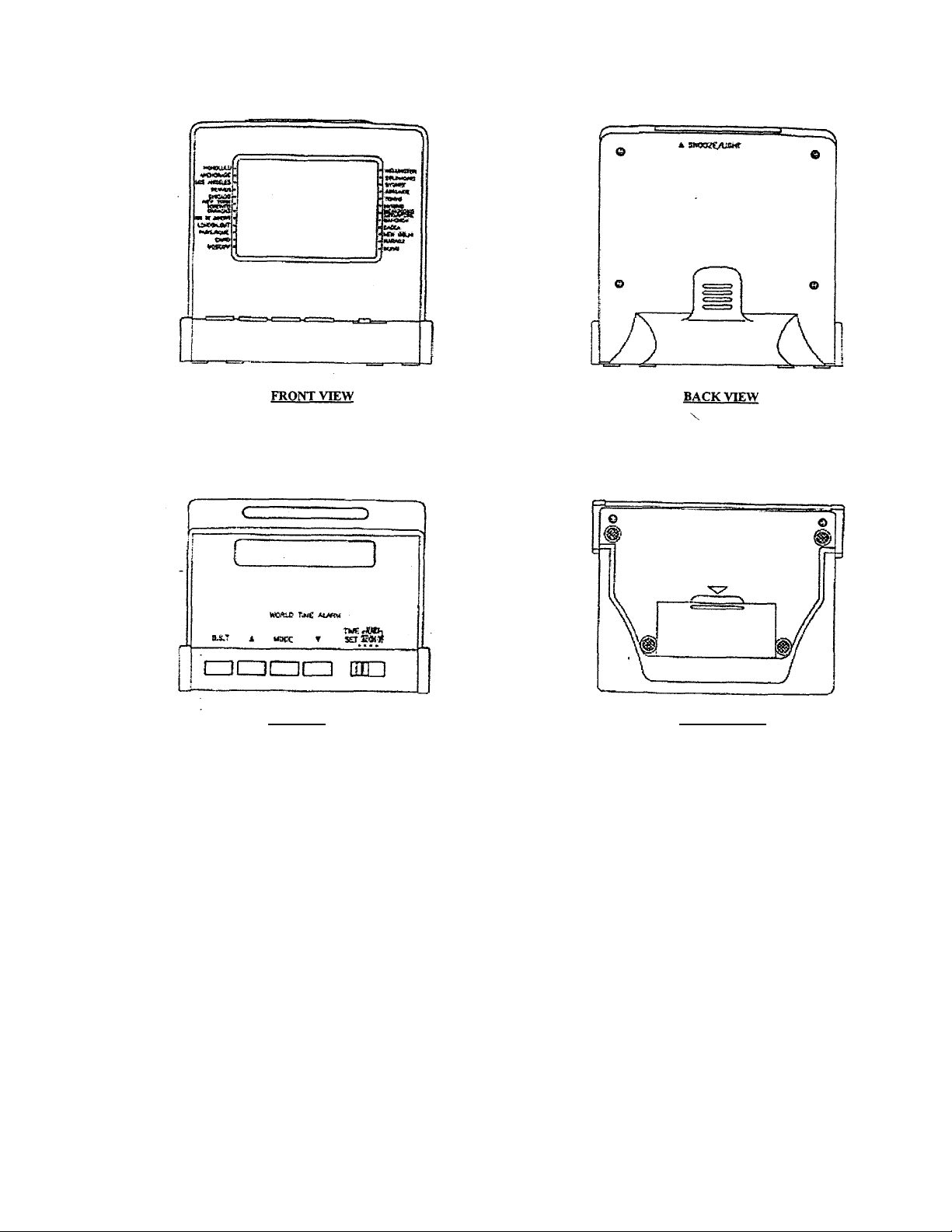
IW update 20
J.n.. 98
INSTRUCTION MANUAL TC95(EL) MFJ-112B
TOP VIEW
display year, month, date and day of week up to year 2059 from
BOTTOM VIEW
display
decreases;
installing the
is
The alarm
buttons or push
the ALARM
sound will be
The initial display will show Year 1991, JANUARY 1ST,
TUESDAY, and displaying the time of G.M.T. at AM 12 hour 00
and hold
time for more
Release the four
THE WORLD MAP CALENDAR CLOCK WITH ELECTRO-LUMINOUS BACKLIGHT
WORLD TIME CALENDAR CLOCK
1970.
display hour, minute and running seconds.
choice of 12 hour or 24 hour display format for the time display to
suit different countries.
time and date of 24 Cities of different time zones.
easy access to the time and date of a pre-set second time zone or city
by one touch of a single button. display the different time zone
through a flashing world map. auto leap year adjustment.
memorize summertime/D.S.T. of different time zones. 24hour alarm.
4 minute snooze.
alarm time pre-settable to the home time or to the world time of a
second time zone.
Electro-luminous backlight, with 4 seconds delay.
accuracy : ± 1 sec/day.
battery used : 2 x AAA or equivalent.
l. Installing the battery/Battery replacement.
The unit uses 2xAAA (or equivalent) batteries. If the LCD
becomes dim or the brightness of the EL backlight
replacement both batteries with new ones. When
batteries, please follow the direction of polarity.
2. After the battery is installed.
When the battery has been installed and if the alarm ON/OFF switch
:in the [ON] position, an alarm sound will be emitted
sound can be stopped by pushing any of the four
the slide switch to the ALARM OFF position. If
ON/OFF switch is in the (OFF] position, no alarm
emitted.
minute 00 seconds.
If the display is different from the above, reset the unit by press
the 'D.S.T', [A], [Y], and 'MODE' buttons at the same
than 2 seconds and the whole display will go blank
buttons, the time and date shown should be as described above.
Page 2

3. Setting the time zones and time and date. ..
Push [MODE] button again, the hour digit will flash, set by
In this mode, apart from setting the time, the user can select his
designate the time as his home
the
is
that
of the
buttons moves the time zone eastwards or to the
buttons moves the time
zones westwards or to the left of the display, the arrow mark
that
After the home time zone is chosen, press [MODE] button, and the
ities, and the
corresponding WORLD MAP will flash on the display. Select the
ush [MODE] button again, the digits above the 'year' mark will
year is
to show
on
hours
the
FRE =
After the time and dates are set, place the slide switch in the Alarm On
and
time
'AL'
setting
and time
set will be
If the time zone displayed is different from the hometime, the
'world time' mark is displayed. If the flashing time zone is the
After the alarm time is set, push the slide switch in the ALARM
can
switch to
as
which
by pushing
set the alarm
ON
can be
switch to
IN
normal
and its
the arrow
shown on the
zone
'A'
together with
time
splay in the time
is
required. Push the [DST] button will automatically set the time to
time/D.S.T. or vice versa. The unit will memorize the
mark
zone
The light/snooze button is at the top of the unit. Push the button and
4
put
the unit into snooze mode. The alarm will sound again in
pushing the [A] or [7] buttons.
home area or city and the unit will time. In addition, the user can also select a second time zone and
unit will designate the time of that zone as time II. The time II
useful where frequent reference has to be made to the time of
time zone or cities, as the unit provides simultaneous display
time of the second time zone by a single push of a button.
Setting Sequence
Set the slide switch to [TIME SET] position, the 'HOMETIME'
mark, the arrow mark 'A' pointing to the hometime city (immediately
after the battery is installed, the home city will be LONDON, GMT)
and the corresponding 'World Map' having the same time as the home
city will be flashing on the display. Choose the home city by pushing
the [A] or [7] buttons.
PUSHING the [A]
right of the display, while pushing the [7]
correspondingly will move to the respective cities belonging to
time zone.
mark 'TIME II' the arrow 'V pointing to the c
second time zone the same way as used for setting the hometime.
P
flash, set by pushing the
abbreviated such that only the last two digits are displayed
and [7] buttons. The display of the
[A]
years between 1970 to 2059.
Push [MODE] button again to set month and the digits above the
'month' mark will flash. Set by pushing the
and [7] buttons.
[A]
Push [MODE] button again to set date, the digits above the DATE
mark will flash. Set by pushing the [A] and [V] buttons.
Push [MODE] buttons again, the display will show '12H' flashing
the time display portion of the display. Select 12 hours or 24
time display format by pushing the [A] or [7] buttons.
Push [MODE] buttons again, the hour digit will flash. Set by
pushing the [A] or [7] buttons.
Push [MODE] buttons again, the minute digit will flash. Set by
pushing the [A] or [7] buttons.
Push [MODE] buttons again, the seconds display flashes. The
seconds can be set to zero by pushing the [A] or [7] buttons.
Push [MODE] button again, the language option is displayed on
day of week position. Select by [A] or [7] , ENG = ENGLISH,
FRENCH, SPA = SPANISH, GER = GERMAN, ITA = ITALIAN.
or Alarm Off position, to prevent accidental pushing of buttons
change the time.
4. Setting the alarm time
Alarm time can either be set according to the time of the home
zone or another time zone shown on the world map.
4.1 To set the alarm time with respect to the home time.
Push the slide switch to [AL.SET] position, the alarm set mark
will flash indicating that it is in the alarm TIME ZONE
mode. The alarm time is shown on the time display portion
zone with respect to the time of which the alarm time is
flashing.
Push [MODE] button again, the minute digit will flash, set by
pushing the [A] or [7] buttons.
ON or ALARM OFF position. When the alarm sound is emitted, it
be stopped by pushing any of the four buttons or push the slide
the ALARM OFF position.
4.2 To set :he alarm time with respect to the time of a second time
zone.
Set the slide switch to [AL.SET] position, the 'AL' mark will flash
well as the arrow '*' mark pointing to the city according to
time the alarm time will be set, set the reference time zone
the [A] or [7] button. Then push [MODE] button and
time the same way as described in the previous paragraph 4.1.
After the alarm time is set, push the slide switch in the ALARM
or ALARM OFF position. When the alarm sound is emitted, it
stopped by pushing any of the four buttons or push the slide
the ALARM OFF position.
5. Using the world time clock and calendar.
ALWAYS MAKE SURE THAT THE SLIDE SWITCH IS
ALARM ON OR ALARM OFF POSITION SETTING. The
display will show the present date and time of the home city
time zone represented by the flashing world map and
mark '<' or '>'. The 'hometime' mark will also be
display.
5.1 To see the time of a pre-set second time zone.
Push [MODE] button once, the time and date of the second time
will be displayed. The 'TIME II' mark is on, and the arrow mark
.
or 'No
' pointing to the pre-set second time zone will flash
the time zone.
Push [MODE] button again will go back to the HOMETIME
display.
5.2 To see the time of another city or another time zone
Push [A] or [V] button until the world map corresponding to that
zone is flashing, the date and time of that time zone is di
portion.
Push [MODE] button again will go back to the hometime display.
5.3 Seasonal adjustment of daylight saving time (D.S.T.) or
summertime.
The unit provides one touch adjustment of D.S.T. of time zones and
cities on the display.
Push [A] or
button to the time zone or cities where adjustment
[7]
summersummer-time/D.S.T. setting until the time zones are reset. The
'0 summertime/D.S.T.' will be displayed whenever the time
selected has been set to summertime.
5.4 Electro-luminescent(EL) Backlight/Snooze
the EL backlight will be activated and stay glowing for about
seconds automatically.
When the alarm sounds, one push of the light/snooze button will
approximately 4 minutes.
same as the hometime, the 'hometime' mark is displayed.
Select the home time by pushing the [A] or
[7]
button.
