Page 1
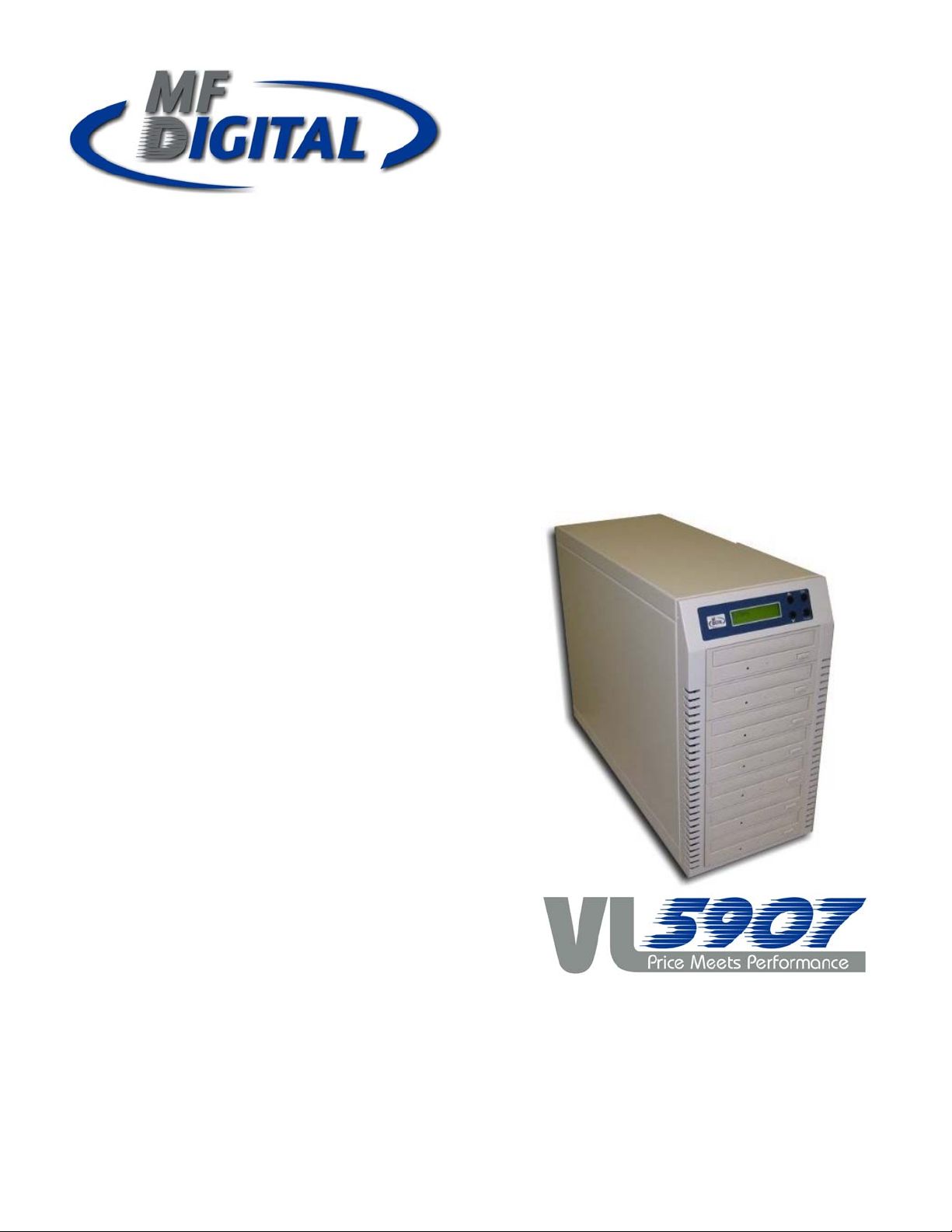
5907-VL CD / DVD Tower
Operator’s Guide
Page 2

4XLFN&RS\5HIHUHQFH*XLGH
3UHVV
'
3UHVV
'
3UHVV
'
3UHVV
'
)URP0HQX6HOHFWLRQ,PDJH0DQDJHU3UHVV2.
3UHVVWKH6FUROO'RZQ%XWWRQ2QFH
'LVF,PDJH3UHVV2.
$UFKLYLQJ%HJLQV3URJUHVVDQG)LOHLQIRUPDWLRQLVGLVSOD\HG
%\GHIDXOWLPDJHQDPHLV>$@)RUPRUHGHWDLOHG
LQIRUPDWLRQRQUHQDPLQJDQGGHOHWLQJLPDJHVSOHDVHUHIHU
WRVHFWLRQLQWKLVPDQXDO
6RXUFH&'(MHFWV$UFKLYH&RPSOHWH
3UHVV
'
3UHVV
'
3UHVV
'
3UHVV
'
3UHVV&DQFHOWRH[LWEDFNWR,PDJH0DQDJHU
3UHVVWKH6FUROO'RZQ%XWWRQ2QFH
/RDG%ODQN0HGLD3UHVV2.WREHJLQFRS\LQJGLVFV
'XSOLFDWLRQLV&RPSOHWH3UHVV2.WRUHWXUQWR&RS\0RGH
Page 3
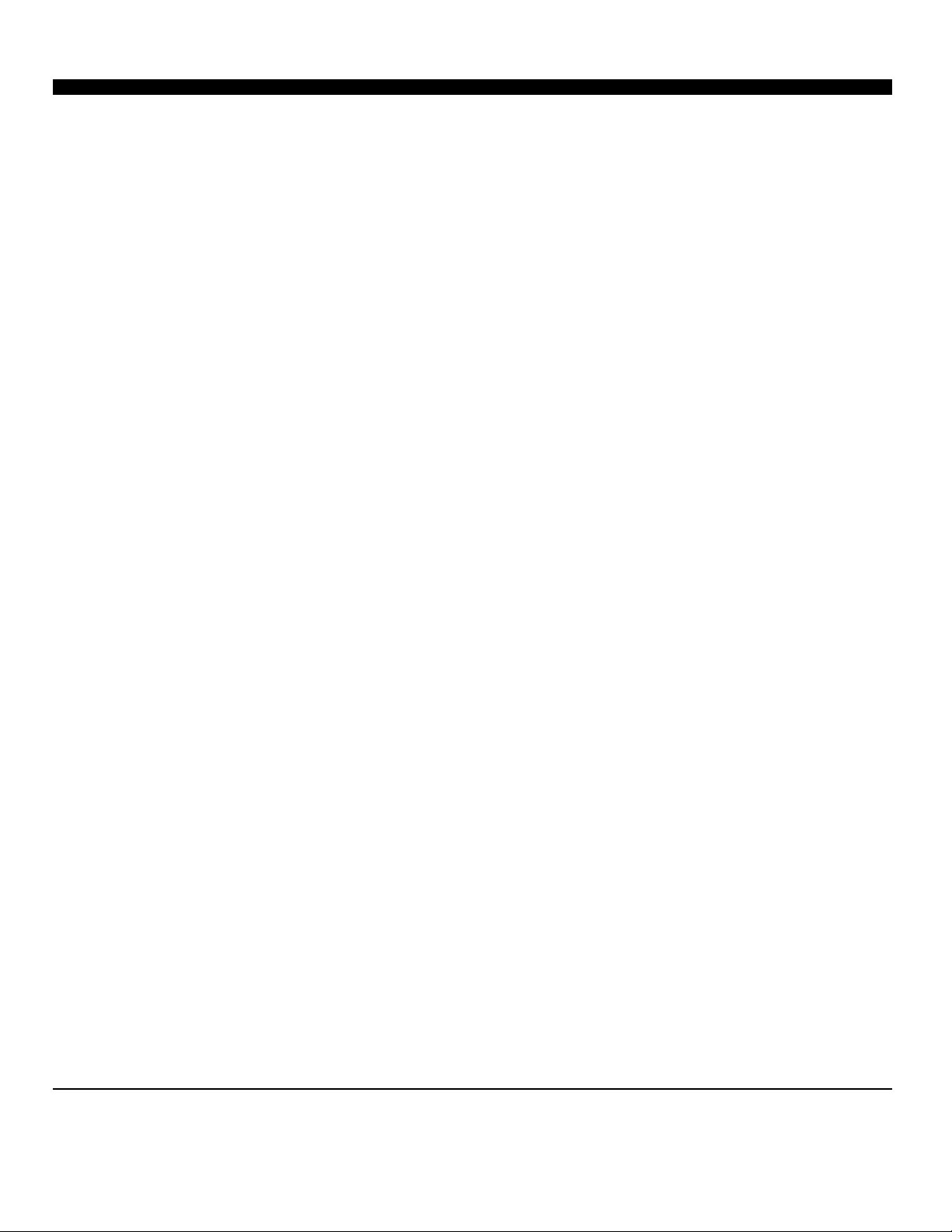
MF Digital 5907-VL Revised 10-21-05
CONTENTS
1. INTRODUCTION
2. Features
3. Specifications
4. LCD Front Control Panel
5. Menu Overview
1. Copy
2. Test
3. Copy & Verify
4. Copy & compare
5. Verify
6. Compare Disc
7. Burn Speed
8. Select Source
9. Audio Track Edit
9.1 Select and Copy Track
9.2 Close Disc
9.3 Disc Info
10. Utility
10.1 Pre-scan
10.2 Quick Erase
10.3 Full Erase
10.4 Eject All Disc
10.5 Disc Info
10.6 Drive Info
10.7 System Info
10.8 Update BIOS
11. Setup
11.1 Power On Time
11.2 Auto Start
11.3 Startup Menu
11.4 Write Method
11.5 Button Beep
11.6 Read Error skip
11.7 Eject on Start
11.8 Boot Password
11.9 Setup Password
11.10 Clear All
12. Image Manager
12.1 Select Image
12.2 Disc to Image
12.3 Reader Speed
12.4 Image Info
12.5 Rename Image
12.6 Delete Image
12.7 HDD Info
12.8 Format HDD
6. About HDD Manager
………………………………………………………....
………………………………………………………..
………………………………………………………..
………………………………………………………..
………………………………………………………..
………………………………………………………..
………………………………………………………..
………………………………………………………..
………………………………………………………..
………………………………………………………..
………………………………………………………..
………………………………………………………..
………………………………………………………..
………………………………………………………..
………………………………………………………..
………………………………………………………..
………………………………………………………..
………………………………………………………..
………………………………………………………..
………………………………………………………..
………………………………………………………..
………………………………………………………..
………………………………………………………..
………………………………………………………..
………………………………………………………..
………………………………………………………..
………………………………………………………..
………………………………………………………..
………………………………………………………..
………………………………………………………..
………………………………………………………..
………………………………………………………..
………………………………………………………..
………………………………………………………..
………………………………………………………..
………………………………………………………..
………………………………………………………..
………………………………………………………..
………………………………………………………..
………………………………………………………..
………………………………………………………..
………………………………………………………..
………………………………………………………..
9
10
11
………………………………………………………..
11
11
12
12
12
12
12
12
………………………………………………………..
13
13
13
14
14
14
14
14
15
15
………………………………………………………..
16
16
16
17
17
17
18
18
………………………………………………………..
2
2
3
3
4
6
6
7
7
8
8
9
9
9
11
13
16
19
2
Page 4
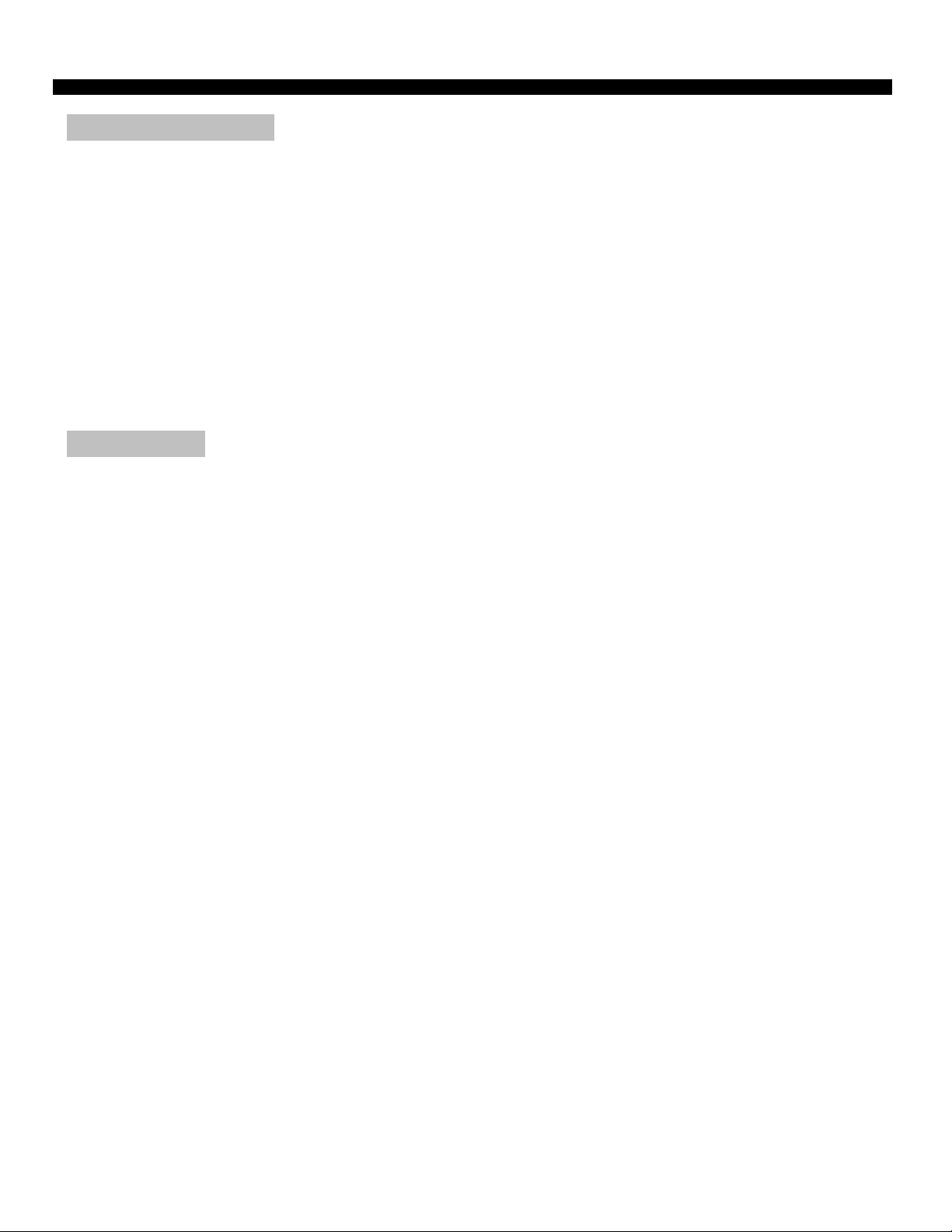
MF Digital 5907-VL Revised 10-21-05
1. INTRODUCTION
The 5907 VL series duplicator Functions both as a stand-alone CD/DVD Disc Duplication System, and
supports up to 7 CD/DVD discs. The duplicator can support up to 7 discs duplicating simultaneously at
maximum 48x CD writing and 16X DVD writing speeds•
This easy-to-use operating control panel consists of a LCD screen and 4 control buttons. All operating
information, such as the function list, instructions, operating status, or error message(s), is displayed in real
time on the screen.
The built-in Hard Drive allows users to load several CD/DVD Master Source Discs onto the HDD as source
disc images. This reduces the risk of damaging the Source Disc that result from heavy duplicating jobs. A
unique HDD management system dynamically assigns HDD partitions to each CD/DVD disc image loaded
onto the HDD accordingly. This ideal HDD manager ensures a flexible and efficient HDD management.
2. FEATURE
• 2x16 LCD display and 4 control buttons.
• 48x CD duplication, 16x DVD duplication
• Flexible Speed Select allows setting of different duplication speeds.
• Select any Drive as the Master Reading Source.
• Source CD or DVD discs is loaded onto the Hard Drive as disc images.
• Hard Drive Partitioning. Create a Hard Drive partitioning name for easy storage.
• Audio Track editing. Combine audio tracks into one customized CD.
• Pre-Scan feature evaluates master source disc before copying.
• System Startup Password Protection. Prevent unauthorized use of the duplicator systems.
• Simulation copying for testing.
• Verification function ensures copied disc’s readability
• Counter Function
3
Page 5

MF Digital 5907-VL Revised 10-21-05
• Auto detect source disc
• Can set button beep button on or off
• Optional USB or USB and Firewire Combo
3. SPECIFICATIONS
Power Voltage: 115V / 230V
Environment Working Temperature 0C~75C
Storage Temperature -20 C~85 C
Humidity Working Humidity 20%~80%
Storage Humidity 5%~95%
Model Max Burn CD
SPEED
Max Burn
DVD SPEED
Buffer
Memory Size
5907 VL 48X 16X 64 MB 7
4. LCD FRONT PANEL
1. Control Buttons
There are 4 control buttons: i , j , ENT ESC
i : UP; backward; used to navigate backward in the menu.
j : Down; forward; used to navigate forward in the menu.
ENT : OK, Enter, Execute the function
ESC : Escape, used to go back to previous function
Number of copies
produces at one time
4
Page 6
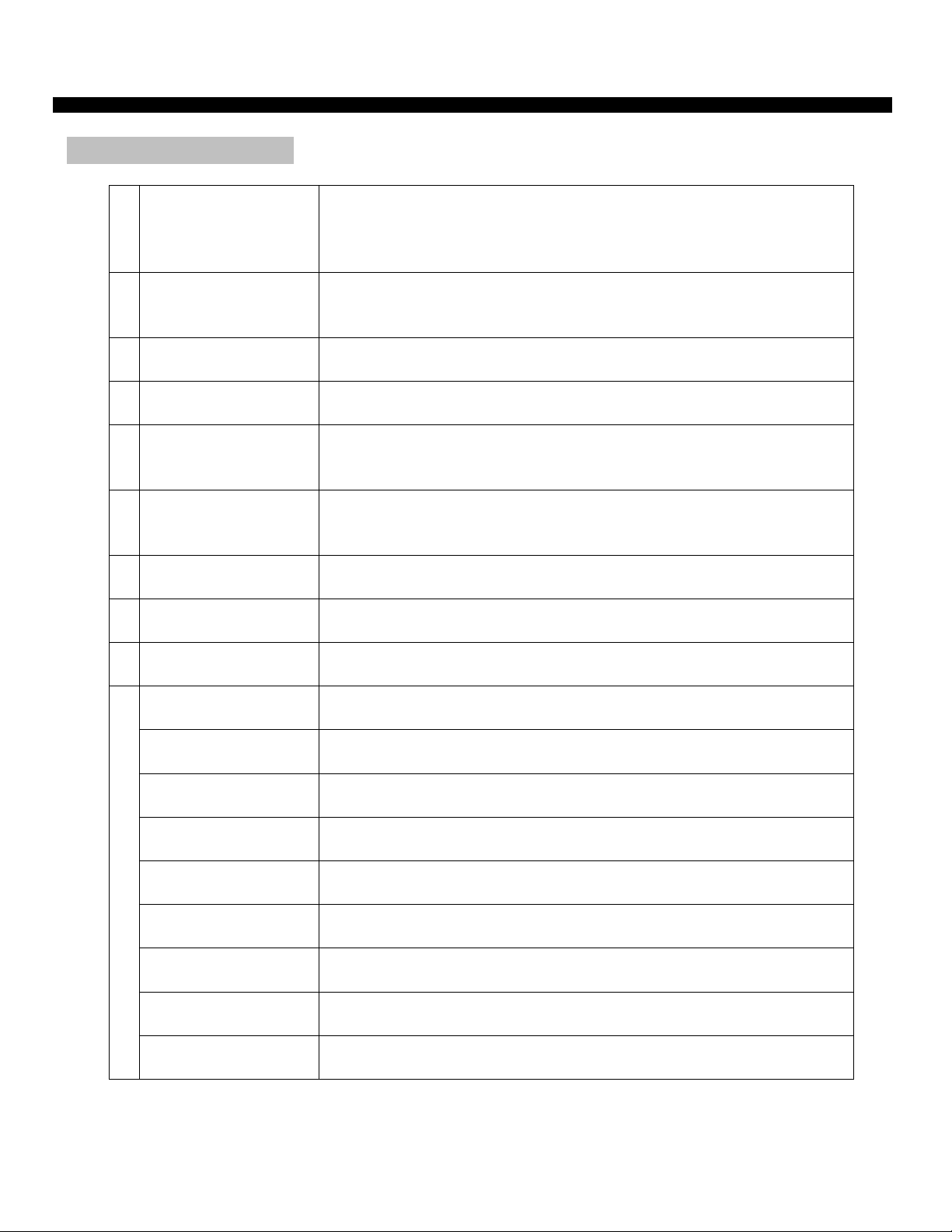
MF Digital 5907-VL Revised 10-21-05
5. MENU OVERVIEW
1
2
COPY
TEST
3 COPY&VERIFY
4 COPY&COMPARE
5
6
COMPARE
VERIFY
7 SET BURN SPEED
8 SELECT SOURCE
9
10
TRACK EDIT
UTILITY
10.1 Pre-scan
10.2 Quick Erase
10.3 Full Erase
10.4 Eject All Disc
10.5 Disc Info.
10.6 Drive Info.
10.7 System Info.
10.8 Update BIOS
Enables to make a CD/DVD copy. Before the use of this function,
ensure that the correct reading source and blank discs are placed. The
system will automatically display how many blank discs are detected.
When the system is ready, press ENT to execute CD/DVD copies.
This functions process is the same as above, except it will not record
to the recordable disc.
Creates copies and is followed by a Verification process to
automatically ensure data correctness.
Creates copies, and is followed by a Comparison process to ensure
data correctness.
Enables the use of Disc Readability Check. This operation will check
all master and copied discs’ readability to confirm that all of the copies
are readable.
Used to make a bit-by-bit Comparison between the Master Reading
Source and all the copied discs inside the writer trays. It ensures that
the copies have the same information as the Master Reading Source.
Enables to select Duplication Speed for three different disc types
(CDs, audio CDs, and DVDs).
Used to set the Master Reading Source as Optical Drive or Hard Drive
Disk.
Makes Audio Tracking Selection. It will combine audio tracks from
various CDs into a single customized audio CD.
Confirms whether the Master Source Disc can be properly duplicated.
Quick erase re-writable discs’ data.
Full erase re-writable discs’ data.
Ejects all discs in writer tray, including master source disc.
Allows confirming disc’s basic information such as disc type, data
length, and available space.
Allows checking the duplicator’s major component information, such
as the manufacturer, Writer or Reader model numbers and versions.
Provides the duplicator’s information, such as the Controller model
number, Buffer memory capacity, and Firmware version.
As manufacturer’s certified update CD is inserted, this feature
instantly updates duplicator’s software.
5
Page 7
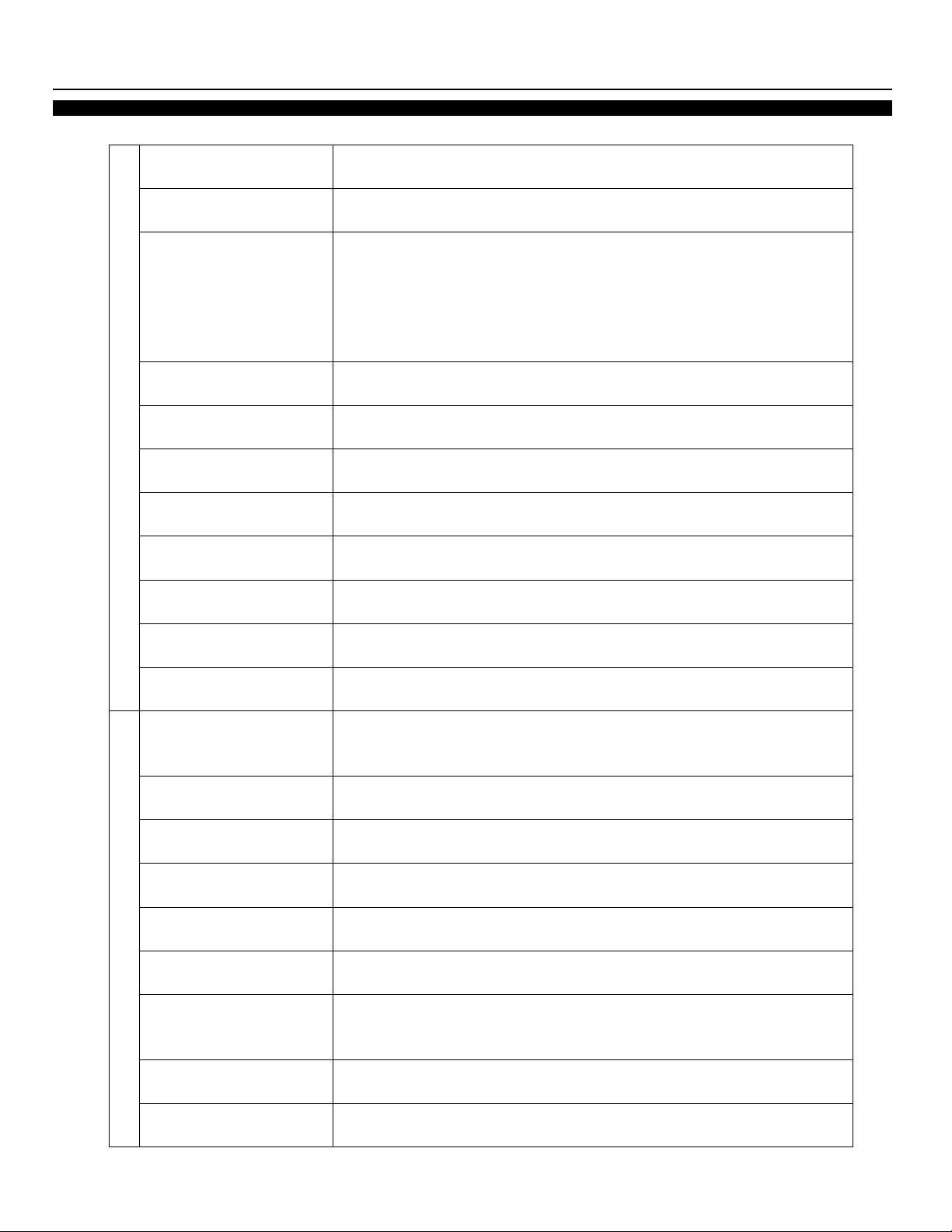
MF Digital 5907-VL Revised 10-21-05
11
SET UP
11.1 Power On Time
11.2 Auto Start
11.3 Startup Menu
11.4 Write Method
11.5 Button Beep
11.6 Skip Read Error
11.7 Eject on Start
11.8 Boot Password
11.9 Setup Password
11.10 Clear Setup
IMAGE MANAGER
12
12.1 Select Image
12.2 Disc -> Image
12.3 Reader Speed
12.4 Image Info.
12.5 Rename Image
12.6 Delete Image
12.7 HDD Info.
12.8 Format HDD
After the system power is turned on, the system warm up time can
be set from 5 sec to 255 sec.
This feature allows the duplicator to automatically execute copying
once recordable disks are inserted to the master source disc and
writer trays. The setting can be turned off or the amount of seconds
can be set to (1~99). To execute this function, the operation mode
has to be set to COPY, TEST, VERIFY, COMPARE,
COPY&VERIFY, COPY&COMPARE.
The function in the menu which will be shown first can be selected
when the duplicator is turned on.
CD duplication mode can be selected among “DAO”, “SAO”, and
“TAO”. The default mode is “DAO,” which means Disc at Once
Gives the option to hear a beep as you press a button.
Gives the option to stop duplication process when an error has
occurred or simply continue the process.
Allows choosing whether the duplicator system will eject the disc on
startup.
Allows setting or changing the password at start up.
Allows setting or changing the password for Setup.
Resets all of the operations back to manufacturer’s default
Demonstrates how to perform various Hard Drive related operations.
If duplicator does not have HDD installed, the system menu will not
show this function.
Used to select an Image file as a Source to be copied to the discs.
Used to copy a Source Disc to HDD to save as an Image file
The following function (12.2 Disc -> Image function), will allow
you to set the Reading Speed of the master source disc.
Checks the image file information and file size
This function renames the HDD image partition’s name.
Deletes an image file in HDD. If the file is selected as the source
file, you will not be able to delete it unless you go back to 12.1 to reselect the image.
Checks the information in HDD, such as the number of discs stored
on the HDD and the amount of space left in the HDD
This feature will allow you to format the HDD. However, if HDD
image was selected as the source you will not be able to format it.
6
Page 8

MF Digital 5907-VL Revised 10-21-05
6. OPERATING GUIDE
1. COPY
The following operation shows how to copy a Master Reading Source to a blank CD/DVD
disc. If you would like to make Disc-to-Disc copies simply ensure that the Master Reading
Source is set as the READER
a. Turn on the duplicator before you start copying and ensure that the correct reading source and blank disks
have been set.
b. The system will automatically display how many blank discs were detected.
c. When the system is ready to copy, just press ENT to execute CD/DVD copies.
d. When the system starts the copying process, it will start loading the disc. It will then analyze the discs,
and
then start copying. During the copying process, the LCD screen will display the Master Source Disc’s data
size and copying progress.
e. When the copying is finished, the Writer Trays will automatically eject.
1. Copy 79:45
7 discs detected
Îanalyzing
source
discÎ
• Note 2:. If your duplicator has an HDD installed and if you would like to make Hard Drive-to-Disc
copies, please refer to 12.1.1 HDD Image Manger for more information
ÎPress ENT to load disc
and execute copying Î
Copy 79:45
Analyze Disc…
ÎStart
Copying Î
Copy 79:45
Loading Disc
Copy 79:45
10% 08:00
Î Finished
and Eject
discs
2. TEST
a. This function is a simulation of the COPY process. The process is similar to the COPY function, with the
exception of the writing on the recordable discs.
b. Pressi or j to navigate the function menu to 2. Test and press ENT
c. The system will auto detect the numbers of blank disc and start to simulate the COPY process. However,
there is no data that will be written onto the blank disc.
d. The purpose of this process is to ensure an error free duplication.
2. Test 79:45
7 discs detected
Î Press ENT to load disc
and execute copying
simulation Î
Test 79:45
Loading Disc
ÎAnalyzing
source discÎ
Test 79:45
Analyze Disc…
ÎStart
SimulationÎ
Test 79:45
10% 08:00
Î Finished and
Eject discs
7
Page 9

MF Digital 5907-VL Revised 10-21-05
3. COPY&VERIFY
This operation will start the copying process and will be followed by a verification process to
ensure data’s correctness. Therefore, the duplicator will not eject discs until verification is
complete.
a. This operation will copy the Master Source onto Blank CD/DVD discs. Before the use of this function,
ensure that the correct reading source and blank discs have been set.
b. The system will automatically display how many discs were detected.
c. When the system is ready to copy, press ENT to execute CD/DVD copying.
d. When the system starts the copying process, it will start loading the disk. It will then analyze the disks,
and then start copying. During the copying process, the LCD screen will display the Master Source Disc’s
data size and copying progress
e. When finished, the system will continue a verification to make a disc Readability check..
f. When the verification is complete, the Writer Trays will automatically eject the completed discs.
3.Copy&Verify
7 discs detected
ÎAnalyzing
source
discÎ
ÎCopying finished and
start verificationÎ
• Use verification make a Disc Readability Check. This operation will check the master disc and the copied
discs’ readability to make sure all of the copies are readable.
4. COPY&COMPARE
This operation will start the copying process, and then it will continue with a Comparison
process to ensure data correctness. Therefore, the duplicator will not eject discs until a disc
Comparison is complete.
a. This operation will directly copy the Master Source onto a blank CD/DVD disc. Before the use of this menu,
make sure you have put the correct reading source and blank discs.
b. The system will automatically display how many blank discs are detected.
c. When the system is ready to copy, just place ENT to execute CD/DVD copies.
d. When the system starts the copying process, it will start loading the disk. It will then analyze the disks, and
then start copying. During the copying process, the LCD screen will display the Master Source Disc’s data
size and copying progress.
e. When finished, the system will continue with the Comparison process to ensure the discs are exact copies
of the master source.
f. When the Comparison is finished, the Writer Trays will eject the discs.
4.Copy&Compare
7 discs detected
Î Press ENT to load
discsÎ
Copy&Verify79:45
Analyze Disc…
Verify 79:45
45% 35:45
Î Press ENT to load
discsÎ
ÎStart
CopyingÎ
Copy&Verify
Loading Disc
Copy 79:45
10% 08:00
Î100%finished
and Eject discs
Copy&Compare
Loading Disc
8
Page 10

MF Digital 5907-VL Revised 10-21-05
ÎAnalyzing
source discÎ
and start
ComparisonÎ
The Compare Disc function serves as a bit-by-bit Comparison between Master Reading Source and the
•
copied discs inside the writer trays. This operation ensures that copies are identical to the Master.
Copy&Compare79:45
Analyze Disc…
Compare 79:45 ÎCopying finished
45% 35:45
ÎStart
copyingÎ
Î100% finished
and Eject discs
Copy 79:45
10% 08:00
•
5. VERIFY
This function will check the master disc and the copied discs’ readability to ensure that all of
the copies are readable.
a. Place master source disc and all copied discs into the duplicator,
b. Press ENT. The duplicator will automatically start loading the disc, analyze the source disc and start
verification.
c. When verification is complete, the duplicator writer trays will automatically eject.
7 disc detected
Î Analyzing
source discÎ
Î Press ENT to load
discsÎ
Verify 79:45
Analyze Disc…
ÎStart
verificationÎ
Verify 79:45 5.Verify
Loading Disc
Verify 79:45
45% 35:45
Î100%Finished
and eject discs
6. COMPARE DISC
Use this function to make a bit-by-bit Comparison between Master Reading Source and
the copied discs inside the writer tray. This operation is used to ensure all of the copies
have the same information as the Master Reading Source.
a. Put master source disc and all copied discs into the duplicator,
b. Press ENT. The duplicator will automatically start loading the disc, analyze the source disc and start the
Comparison function.
c. When the Comparison is finished, the duplicator writer trays will automatically eject.
Î Press ENT to load
7 discs detected
Î Analyzing
source discÎ
discsÎ
Compare 79:45
Analyze Disc…
ÎStart
ComparisonÎ
• Note : You can ONLY use the compare function when duplicating DATA discs
Compare 79:45 6.Compare
Loading Disc
Compare 79:45
45% 35:45
Î100%Finished
and eject disc
9
Page 11

MF Digital 5907-VL Revised 10-21-05
7. SELECT SPEED
This operation allows you to adjust and select the Duplication Speed for the three
different disc types: CD, Audio CD, and DVD.
a. Press either button i , j to navigate the menu. 7. SELECT SPEED
b. You will see three disc types: CD, Audio CD, and DVD. Press either button i , j to select a disc type
and
c. press ENT to confirm your selection.
d. Press either button i , j to select the burning speed.
7.Set Burn Speed
[Burn Speed]
Îi , j Î
Audio CD = 40
[Burn Speed]
Îi , j Î
DVD = 8
Press ENT &
Î
i, j
[Burn Speed]
Î
CD = 52
Î Press ENT
Î Press ENT
Setting Audio CD
burning speed
Setting DVD
burning speed
, and press ENT
Î Press ENT
Setting normal data
CD burning speed
•Note: This is only
available on DVD
duplicators•
8. SELECT SOURCE
This function to sets an Optical Drive or Hard Drive Disk as the Master Reading Source.
a. Move to 8. Select Source and press ENT.
b. Press i , j to select either a HDD or an Optical Drive with assigned number as the reading source
8.Select Source
Î Press ENTÎ
Îmovei , j
to selectÎ
Source Drive ==>
HDD:ST380021A
Source Drive ==>
D#1:DVD-ROM
ÎPress ENT to
finished setting
• Note: If HDD was selected as Source, then follow 12.1 Select Image
with how to select image files as your reading source..
• Note: Each Optical Drive will be assigned a Drive # according to their installation sequence. If
there is no HDD installed, then Drive#1 is automatically set as the Reading Source.
‘s instructions to be familiar
9. AUDIO TRACK EDIT
This process will guide you on how to select audio tracks from various audio CDs and
combine them into one customized Audio CD.
9.1 Select and Copy Track:
a. Movei , j to 9.Audio Track Edit menu.
9.Track Edit
10
Page 12

MF Digital 5907-VL Revised 10-21-05
b. Insert an Audio CD with music tracks in the Reading drive and Insert ONLY ONE Blank CD-R disc into one
of the writers.
c. As soon as both audio CD and blank CD-R are recognized, the following message will appear “ready to
press ENT” on duplicator LCD screen.
d. Navigate the menu by pressing i , j to find the desired track number and then press ENT to confirm the
selection. Repeat the process to choose the tracks that will be copied to the disk. The letter “a, b, c, d…”
will appear on top of each selected track.
[Track Edit] a b c
1. Copy Track
Îmove i,j and press
ENT to select tracks Î
e. Once the tracks have been selected, pressj to move cursor to the end of the “OK” display. And press ENT
to confirm and submit your selection.
f. Once you submit selection, “Copying Audio Tracks…” will appear on your LCD screen. It shows the track
number, total number of the current track and the position that coping.
Track 02 06:14
Copy…… 03:14
g. Once the Copying Audio Tracks process is complete, copied CD will be displayed. It shows total track on
the CD, total time used and total time remain.
Track Used 20:53
04 Free 59:25
h. You will need to finalize, indicated on 9.2, before playing back. If you choose NOT to finalize, you can go
back to the first step to continue the process. If you choose to finalize, please use “9.2 Close Disc”.
ÎPress ENT Î
c d e
7 8 9 10 OK
1 2 3 4 5 6 7
ÎPress ENT to start burning
• Note: Once you finished copy Audio Track, you will NEED to perform “9.2 Close Disc” function for
your audio CD. If you do not, your audio CD will NOT play.
9.2 Close Disc
Use this process to make a CD-R/CD-RW disc become a playable Audio CD
a. Select 9. Track Edit and press ENT
9.Track Edit
.
b. Move to select 2. Close Disc and press ENT to start close disc process.
c. When Close Disc is processing, you will see “o”, “O” blinking on the screen.
d. When the process is done, writer will automatically eject the disc, and you will see “_” on the screen.
[Track Edit]
2.Close Disc
ÎPress ENT Î
Finalizing Disc….
11
ÎClose finished
and eject disc
Page 13

MF Digital 5907-VL Revised 10-21-05
9.3 Disc Info.
This feature allows to check disc status, such as available capacity.
a. Move to 9. Track Edit, and press ENT
b. Select 3. Disc Info, and press ENT.
[Track Edit] [ 1 ] 79:59
3.Disc Info.
ÎPress ENTÎ
CD-R Use 27:53
10. UTILITY
This function group includes several Disc related functions. You can press ENT and press
the up or down button to select the desired function.
10.1 Pre-scan
This feature will check whether the Master Source Disc can be duplicated.
a. Select Utility and press ENT
10. Utility
b. Select 1. Pre-scan
[Utility]
1.Prescan
and press ENT
ÎPress ENT Î
Prescan 76:24 Prescan 76:24
20% 15:30
Î100%Î
Finished !
10.2 Quick Erase
This operation will erase re-writable discs in the Writer Tray. When it is finished erasing, the
tray will automatically eject.
The duplicator can erase different types of re-writable discs simultaneously. You can place
the re-writable disc you wish to erase in any tray.
[Utility]
2. Quick Erase
• Note: If you see “O” “o” blinking, it means Erasing is in process.
If you see “F” “f” blinking, it means DVD+RW Disc Formatting is in process.
Îinsert re-writable discs
and press ENTÎ
Quick Erase Disc
_ O _ _ _ O _ o
ÎErasing done
and eject discs
10.3 Full Erase
This operation will erase re-writable discs in the Writer Tray. It is timelier than Quick Erase
function. When finished, the writer will automatically eject the trays.
[Utility]
3. Full Erase
ÎInsert re-writable disc
and press ENTÎ
Full Erase Disc
_ O _ _ _ o _ _
ÎErasing
finished and eject
discs
12
Page 14

MF Digital 5907-VL Revised 10-21-05
10.4 Eject All Discs
Ejects disks, including master source disc and discs in writer trays.
[Utility]
4. Eject All Disc
ÎPress ENTÎEject all discs
10.5 Disc Info
This feature allows checking disc’s basic information, such as the disc type, data length,
and available capacity.
[Utility] [ 1 ] 79:59
5. Disc Info.
Îpress ENTÎ
CD-R Use 27:53
10.6 Drive Info
This feature allows checking the duplicator’s major component information, such as its
manufacturer, Writer or Reader model number and version.
a. Press ENT and then press up or down to check each Drive’s model number and information.
b. The duplicator will assign each drive a number from #1to#8. #1 is Reader. #2~#8 are writers.
[Utility] [#1]Port8.0 3.38
6. Drive Info.
ÎPress ENTÎ
CD-ROM Max 52X
Îpress i ,jto select
different Drives
10.7 System Info
This feature provides information about the duplicator, such as the controller model number,
RAM capacity, and Firmware version
[Setup] P727DVD 64MB
7. System Info.
Îpress ENTÎ
Ver:1.00
10.8 Update BIOS
When manufacturer’s certified update CD is inserted, this operation will automatically
update your duplicator’s software.
a. Turn on the duplicator select 10. Utility, and press ENT,
b. Insert an update CD to any Drive
c. Select 8. Update BIOS and press ENT
d. The system will then start executing the firmware update. When finished, the updated CD will automatically
eject.
e. In 2 sec, the system will re-boot. The new firmware update is complete.
[Setup] Upgrade BIOS
8. Update BIOS
ÎInsert update CD Îpress ENTÎ
13
Waiting Disc…
Î
Page 15

MF Digital 5907-VL Revised 10-21-05
Upgrade BIOS Start update…. Start update….
Î
Identify Disc
New BIOS updated
Î
Restart System!
Î
Writing 5%
ÎSystem re-boot
Î100%
Pass
Îeject
CD
11. SETUP
Use this function group to change the manufacturer’s default setting.
11.1 Power On Time
You can set the system warm up time from 5 sec to 255 sec after system power on.
a. Select 11. Set Up and press ENT
b. Select 1. Power On Time and press ENT
c. Press i,j to increase or decrease the seconds.
11.2 Auto Start
This operation allows the duplicator to automatically execute copying once source disc
is placed in the master source drive and recordable discs in any of the writer trays.
You can disable or turn on the auto start function with the time (1-99 seconds) it would take
to activate this feature. To execute this function, you must set the operation mode from
COPY, TEST, VERIFY, COMPARE, COPY & VERIFY, COPY&COMPARE to auto start
copying.
11.3 Startup Menu
3.1.1 You can select which function in the menu to see first when the duplicator is turned on.
11.4 Write Method
You can select which mode to duplicate CD among “DAO”, “SAO”, and “TAO”. The default
mode is “DAO”, Disc at Once. Unless you understand completely what they mean, we
strongly suggest you to set it as “Disc at Once”
[Setup] Power On Delay
1. Power On Time
[Setup] Auto Start
2. Auto Start
• Note: If you set the function off , the LCD screen will not show how many blank discs are detected in
writer trays.
[Setup] [Startup Menu]
3. Startup Menu
Îpress ENTÎ
Îpress ENTÎ
Îpress ENTÎ
15 seconds
3 seconds
1. Copy Disc
Îpress i ,j to set
seconds
Î press i ,j to set
seconds
Î move i ,j to select
function
14
Page 16

MF Digital 5907-VL Revised 10-21-05
[Setup] Write Method
4. Write Method
11.5 Button Beep
Choose whether to hear a beep when you press a button or not.
[Setup] Button Beep
5. Button Beep
11.6 Read Error skip
Choose to stop the duplicating process when error has occurred.
[Setup]
6. ReadErrorSkip
Î press ENTÎ
Î press ENTÎ
Î press ENTÎ
DAO
ON
Skip Read Error
ON
Î move i ,j to select
Î move i ,j to select
ON/OFF
Î move i ,j to select
ON/OFF
11.7 Eject on Start
You can choose whether or not to eject the disc when powering up the system.
[Setup]
7. Eject On Start
Î press ENTÎ
7.Eject On Start
Eject All
Î move i ,j to select
Eject All/No Eject/
Eject Target/Eject Source
11.8 Boot Password
You can setup the boot password to prevent anyone from using duplicating system
[Setup]
8. Boot Password
Î press ENTÎ
If you selected Disable, you will go back to:
[Setup]
5. Boot Password
If you selected Enable, you will need to choose your password:
Boot Password
==> _
Use i ,j to select the character you want.
Press ENT will go to the next position.
Boot Password
Disable
Î move i ,j to select
Disable/Enable
.
15
Page 17

MF Digital 5907-VL Revised 10-21-05
There are a total of 6 positions for the password. To enable the password, set all 6 positions.
An empty space is also ENT.
Press ESC to cancel the process.
The duplicating system will ask for password when the unit is restarted.
11.9 Setup Password
You can setup the setup password to prevent anyone to change the setting of the
duplicating system.
[Setup] Setup Password
8. Setup Password
Î press ENTÎ
If you selected Disable, you will go back to:
[Setup]
5. Boot Password
If you selected Enable, you will need to choose your password:
Boot Password
==> _
Use i ,j to select the character you want.
Press ENT will go to the next position.
There are total of 6 positions for the password. To enable the password set all 6 positions.
An empty space is ENT.
Press ESC to cancel the process.
The duplicating system will ask for password when 11. Setup is entered.
Disable
Î move i ,j to select
Disable/Enable
11.10 Clear All
Reset the operations back to manufacturer’s default settings.
[Setup]
10. Clear Setup
Î press ENT , clear all setting you have done and return
back to manufacturer’s default setting
12. IMAGE MANAGER
This function shows how to perform various Hard Drive related operations. The system
menu will not show this function if your duplicator does not have an HDD installed. Please
16
Page 18

MF Digital 5907-VL Revised 10-21-05
refer to 7. ABOUT HDD MANAGER to get more information about the special
function and advantages about this feature.
12.1 Select Image
This function shows how to select an Image file as a Source that can be copied to discs.
This function is required when a copy is made from your HDD to blank discs. Please refer to
12.1.1 for instructions regarding how to make Hard Drive-to-Disc Copies.
[Image Manager] [Select Image]
1.Select Image
Î press ENTÎ
A001 DVD 4469M
move i,j to
Î
select and press
ENT to confirm
Make Hard Drive-to-Disc Copies
a. Make sure Hard Drive is set to Master Reading Source. When it is finished, select the image then HDD will
automatically be set as the Reading Source.
b. Return to the main menu and press the up or down buttons to select 1. Copy
c. Insert blank discs into writer trays. (If there is a disc in the Reader tray, it will not be read)
d. Press ENT to start copying. If 11.2 Auto Start,
trays, the duplicator will automatically begin the copying process.
e. When completed, trays will eject.
• Note: Once you have selected a HDD Image, the HDD will automatically be set as the Reading
Source. If you would like to make Disc –to- Disc Copies, you have to go back to 8. Select Source
select the CD/DVD-ROM as your Reading Source.
is selected when a blank disc is placed in any of the writer
function.
12.2 Disc => Image
This function will show you how to load your master source disc onto the Hard Drive and
save it as an image file.
a. Place Master Source Disc into any Drive,
b. Select 12.2 Disc -> Image and press ENT
[Image Manager] [Disc ==> A001] [Disc ==> A001]
2.Disc => Image
Î press ENT Î
10% 446MB
Î100%Î
Finished !
** The source disc loaded to HDD as image file A001.
• Note:
The source disc can be placed in any Reader or any one of Writer Drive.
12.3 Reader Speed
When you wish to perform this function, 12.2 Disc -> Image, set the Reading Speed from the
reading master source disc
[Image Manager]
3.Reader Speed
• Note: this function is ONLY available when loading the Source Disc to a HDD
17
to
Page 19

MF Digital 5907-VL Revised 10-21-05
A
12.4 Image Info
This function allows checking all image file information such as the Image file number, Disc
type, and its file size.
[Image Manager] [Image Info.]
4.Image Info.
[Image Info]
001 DVD 3875MB
[image info]
A003 CD
12.5 Rename Image
This function allows you to rename an image file in HDD. This will help organize the image.
[Image Manager]
6.Delete Image
Î press ENTÎ
Use i ,j to select the character you want.
Press ENT to go to the next position.
There are total of 8 characters for the image name.
Empty Space will confirm the name change
[Edit Name Change] [A001 ]
[NewName ] OK ?
Press ESC to cancel the whole process.
12.6 Delete Image
This function allows you to delete an image file in HDD. If the file is selected as source file,
you will not be able to delete it unless you go back to 12.1 to re-select another image as
source.
Î press ENTÎ
Î press ENTÎ
[Edit Image Name]
[A001 ]
Î press ENTÎ
A001 DVD 4469MB
3.875GB DVD disc image
file A001
CD disc image with 65 min
28 sec, file name A003
001 [A001 ]
DVD 4469M
=>[NewName ]
ÎSelect the image file you
would like to renameÎ
18
Page 20

MF Digital 5907-VL Revised 10-21-05
[Image Manager] [DELETE Image]
5.Delete Image
Î press ENTÎ
A001 DVD 4469M
ÎSelect the image file you
would like to deleteÎ
Î press ENT to
confirm Î
12.7 HDD Info.
This function allows checking all information of HDD, such as how many discs are stored
and the HDD’s available space.
[Image Manager] Used: 0CD 7DVD
6. HDD Info.
12.8 Format HDD
This feature allows formatting the HDD. However, you will be unable to format the HDD if
the HDD image was selected as Reading Source. You must go to 8. Select Source to select
the Optical Drive as Reading Source.
[Image Manager] Caution:
7. Format HDD
Î press ENT to
confirm formatÎ
[DELETE Image] A003 DVD 4372M
A003 DVD 4372M
Î press ENTÎ
Î press ENTÎ
[Format HDD] [Format HDD ]
Confirm Again ?
Î press ENT and execute
deleteÎ
Free: 41CD 8DVD
Format HDD?
Î press ENT to
confirm and start
executing fÎ
DELETE Complete!
Complete !
19
Page 21

MF Digital 5907-VL Revised 10-21-05
7. ABOUT HDD MANAGER
Our duplicator uses rational and dynamic HDD management technology. The traditional
method of formatting an HDD requires you to choose the number of partitions designated
for DVDs and CDs before formatting your hard drive. The problem is that you might not be
able to predict how many DVDs or CDs you will load onto your hard drive. Many
incomplete partitions can be created, mainly with new DVD disks constantly coming out,
such as the double- layer DVD. You need an intelligent and more dynamic way to
manage your HDD and our HDD manager can do that for you!
Our Dynamic HDD Manager consists of the following special features:
I. Auto Detect Disc Capacity and Dynamically Assign Partitions
1. When you first format the built-in HDD, our duplicator will automatically divide the HDD into 1GB
partitions. A DVD or CD partition does not have to be selected in the beginning.
2. You can check HDD information in function 12.6 HDD Info. The Hard Drive’s capacity is presented in
terms of how many DVD or CD discs you can load. For example, if your built-in HDD is 80GB, then the
system will show the HDD available capacity:
3. Every time a source disc is loaded, the duplicator will auto detect the disc capacity and assign
4. Dynamic calculated and display HDD capacity. The duplicator will present built-in HDD capacity
Before load 4GB DVD HDD info:
8 DVD
or
40 CD
• Note: DVD is calculated by 5GB, and CD is calculated by 1GB.
correct partitions for it. For example, if you load a 4GB double-layer DVD disc into HDD as a disc
image, the system will automatically detect and assign 4 partitions for it.
information dynamically depending on your loaded source disc’s capacity. For instance, before loading a
4GB DVD disc as source disc image, the HDD information shows the HDD capacity that is available for
loading 5 DVD or 26 CDs. However, after loading a 4GB DVD, the system will re-calculate the total
available partitions and display how many DVD or CD discs you can load as disc image the next time.
Used: 2 DVD 3CD
Free : 5 DVD 26 CD
After load 4GB DVD HDD info:
Used: 3 DVD 3CD
Free : 4 DVD 22 CD
40GB / 5GB = 8
40GB / 1 GB = 40
Note: DVD indicates 5GB partition
and CD indicate 1GB partition
20
Page 22

MF Digital 5907-VL Revised 10-21-05
II. Smart Image File Management:
1. When Discs are loaded into HDD as stored disc images, the system will assign a file name to the image
file beginning from A001~.
• Note: Each time a new disc image is loaded,
lowest number as the file name. For example, if there are no deleted files, the file name will be
assigned in sequence beginning from A001. However, if there is a deleted file, such as A003, then
the file name will be held. The next time there is a new disc image stored, the lowest number of A003
will be assigned as this new disc image’s file name
2. You are allowed to delete an image file by executing 12.5 delete image. Once an image file is deleted, the
name of the file will be left empty and held for a future loaded image file. The existing file name will not be
changed or moved ahead due to the deletion.
3. Use 12. 4 Image Info function to check image file information. The image information will display the
image file name, Disc type and file size.
[image info]
A001 DVD 3875MB
Or
[image info]
A003 CD 65:28
the system will automatically search and assign the
3.875GB DVD disc
image file A001
CD disc image with 65 min
28 sec, file A003
21
Page 23

MF Digital 5907-VL Revised 10-21-05
MF Digital
155 Sherwood Avenue
Farmingdale, NY 11735
Tel: 001 631 249-9393
Fax: 001 631 249-9273
http://www.mfdigital.com
22
