Page 1
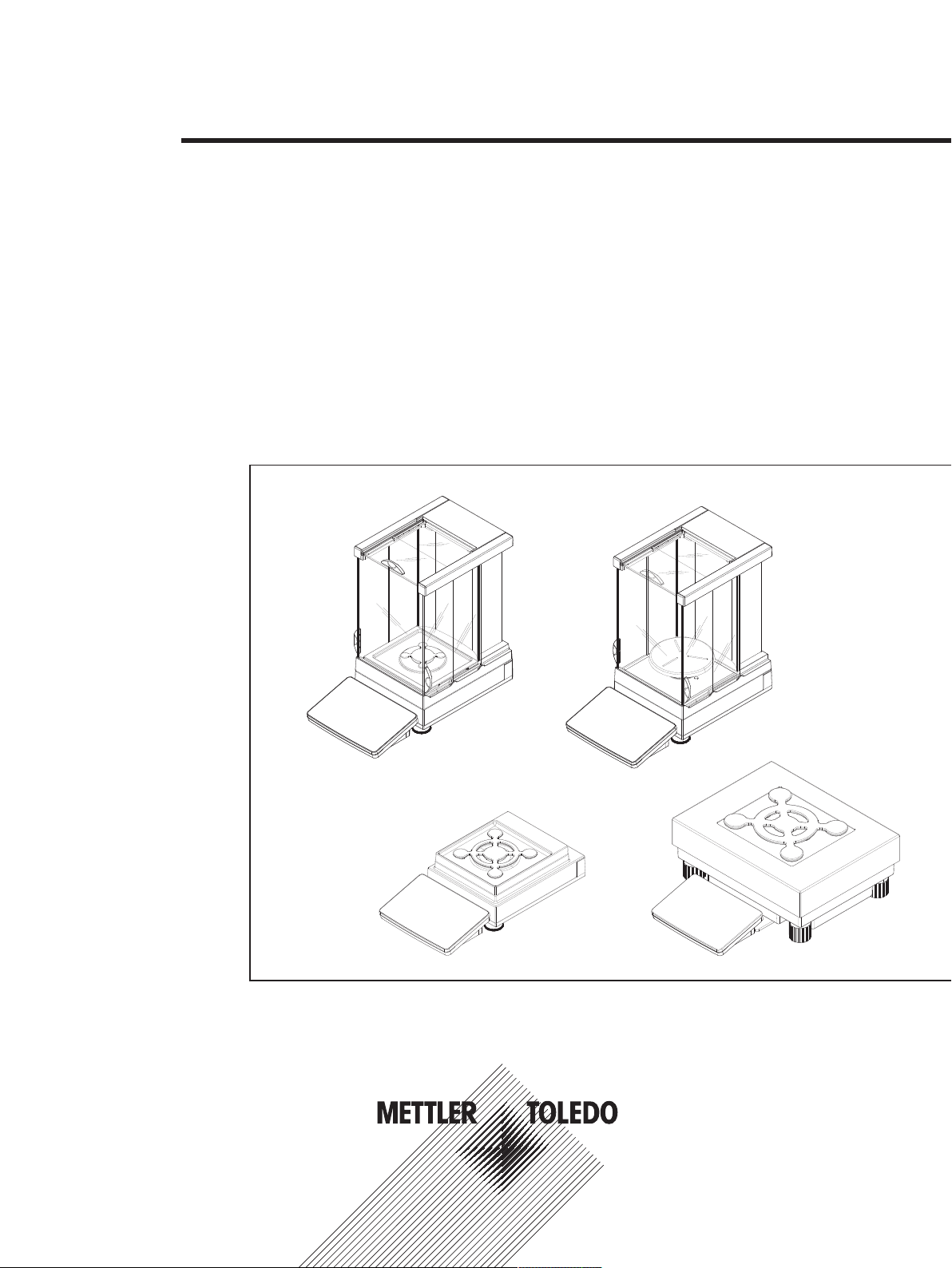
Precision Balances and Comparators
Reference Manual
XPR
Page 2

Page 3

Table of Contents
1 Introduction 7
1.1 Conventions and symbols used in these Reference Manual............................................... 8
2 Safety Information 9
2.1 Definition of signal warning symbols.............................................................................. 9
2.2 Product safety information ............................................................................................ 9
3 Overview and Functions 12
3.1 Overview S weighing platform ....................................................................................... 12
3.2 Overview L weighing platform........................................................................................ 15
3.3 Type plate................................................................................................................... 16
3.4 Terminal ..................................................................................................................... 18
3.5 User Interface .............................................................................................................. 19
4 Installation and putting into Operation 20
4.1 Scope of delivery ......................................................................................................... 20
4.2 Selecting the location ................................................................................................... 22
4.3 Unpacking the balance................................................................................................. 23
4.4 Assembling balances with S weighing platform ............................................................... 23
4.5 Assembling balances with L weighing platform ............................................................... 29
4.6 Connecting the balance to the mains.............................................................................. 31
4.7 Setting up the balance.................................................................................................. 32
4.8 Below-the-balance weighing ......................................................................................... 33
3.1.1 Balances with Pro Draft Shield........................................................................ 12
3.1.2 Comparators with Pro Draft Shield................................................................... 13
3.1.3 Balances without Pro Draft Shield ................................................................... 14
3.1.4 Interface board.............................................................................................. 15
3.2.1 Balances...................................................................................................... 15
3.2.2 Comparators ................................................................................................ 16
3.2.3 Interface board.............................................................................................. 16
3.5.1 Main sections at a glance .............................................................................. 19
4.1.1 Balances with S weighing platform.................................................................. 20
4.1.2 Comparators with S weighing platform ............................................................ 21
4.1.3 Balances with L weighing platform.................................................................. 21
4.1.4 Comparators with L weighing platform............................................................. 22
4.4.1 Attaching the terminal to the weighing platform................................................. 23
4.4.2 Balances 0.1 mg with Pro Draft Shield and SmartPan weighing pan................... 24
4.4.3 Balances 1 mg with Pro Draft Shield ............................................................... 26
4.4.4 Comparators 0.1 mg and 1 mg with LevelMatic weighing pan ........................... 27
4.4.5 Balances 1 mg with SmartPan weighing pan ................................................... 27
4.4.6 Balances 5 mg / 10 mg with SmartPan weighing pan....................................... 28
4.4.7 Balances 0.1 g............................................................................................. 28
4.5.1 Attaching the terminal to the weighing platform................................................. 29
4.5.2 Balances 0.1 g and 1 g................................................................................. 29
4.5.3 Balances 10 mg with SmartPan weighing pan ................................................. 30
4.5.4 Removing the transport arrestments (only for comparators) ............................... 30
4.5.5 Comparators 1 mg / 5 mg with LevelMatic weighing pan .................................. 31
4.7.1 Switching on the balance ............................................................................... 32
4.7.2 Leveling the balance...................................................................................... 32
4.7.3 Performing a simple weighing ........................................................................ 32
4.7.3.1 Zeroing .................................................................................................. 32
4.7.3.2 Taring.................................................................................................... 32
4.7.3.3 Performing General Weighing ................................................................... 33
4.7.4 Setting the balance to standby mode ............................................................... 33
4.7.5 Switching off the balance ............................................................................... 33
Table of Contents 1Precision Balances and Comparators
Page 4
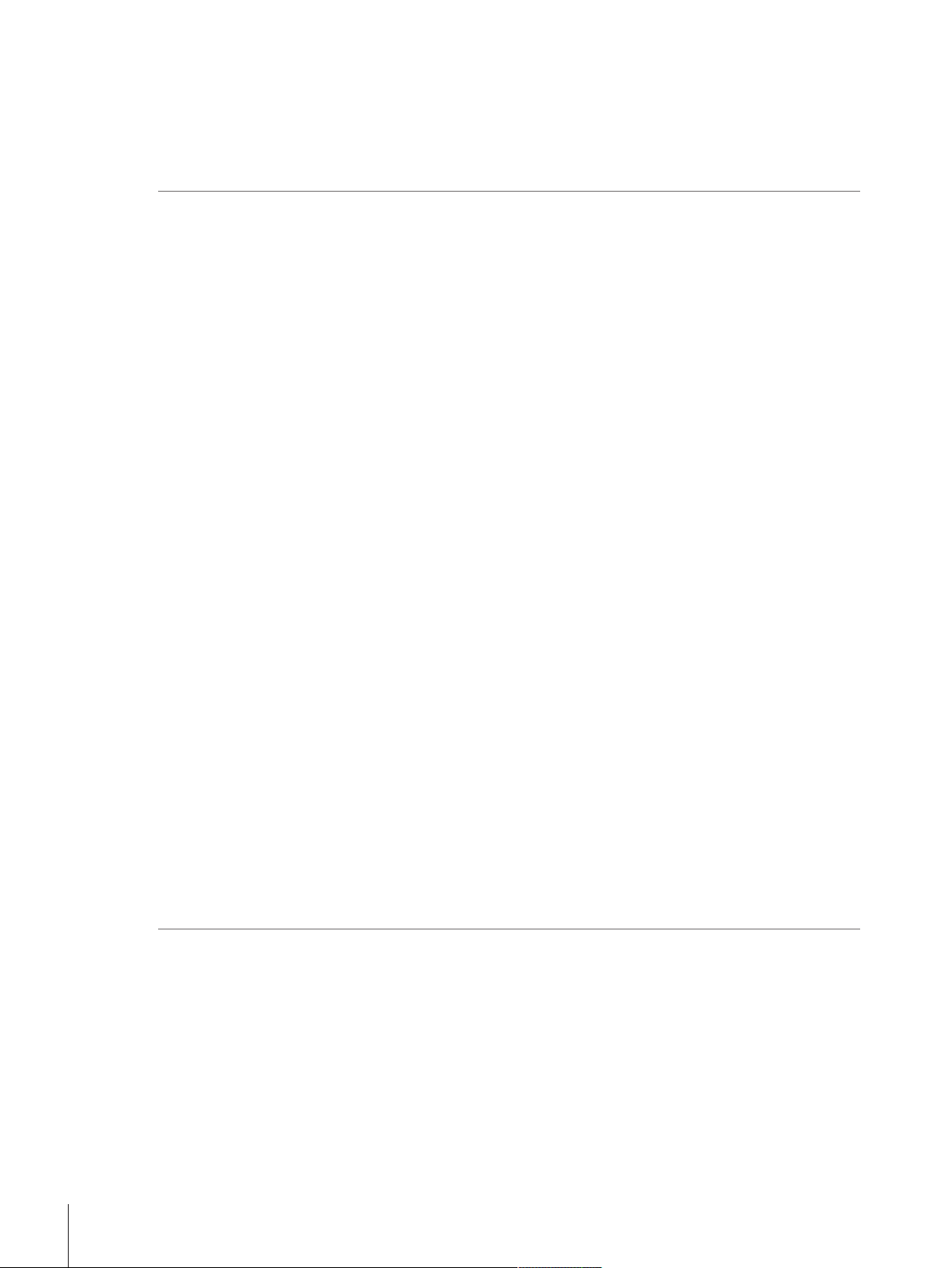
4.8.1 S weighing platform ...................................................................................... 33
4.8.2 L weighing platform....................................................................................... 34
4.9 Transporting the balance .............................................................................................. 34
4.9.1 Carrying the balance over short distances ........................................................ 34
4.9.2 Transporting the balance over long distances ................................................... 35
4.9.3 Packaging and storage.................................................................................. 35
5 Operation 36
5.1 User Interface .............................................................................................................. 36
5.1.1 Main screen "General weighing" ..................................................................... 36
5.1.2 Work screen "Balance menu" ......................................................................... 37
5.1.3 Work screen "Methods".................................................................................. 37
5.1.4 Work screen "Protocol" .................................................................................. 38
5.1.5 Surface navigation of the touchscreen.............................................................. 39
5.1.6 Input dialog.................................................................................................. 39
5.1.6.1 Entering characters and numbers.............................................................. 39
5.1.6.2 Changing date and time........................................................................... 40
5.1.7 System status icons ...................................................................................... 40
5.1.8 Weighing status icons ................................................................................... 40
5.2 Balance menu............................................................................................................. 41
5.2.1 Leveling aid.................................................................................................. 41
5.2.2 History......................................................................................................... 41
5.2.2.1 Changes ................................................................................................ 43
5.2.3 Balance info................................................................................................. 43
5.2.4 User management......................................................................................... 43
5.2.4.1 Activating the user management ............................................................... 43
5.2.4.2 Logging in.............................................................................................. 44
5.2.4.3 Logging out............................................................................................ 44
5.2.4.4 Managing users and user groups.............................................................. 44
5.2.4.5 Inactivating the user management............................................................. 48
5.2.4.6 Service request for resetting password or balance ....................................... 48
5.2.5 Settings........................................................................................................ 49
5.2.5.1 Balance settings...................................................................................... 49
5.2.5.2 Devices / Printer settings.......................................................................... 55
5.2.6 Maintenance................................................................................................. 58
5.2.6.1 Import / export data................................................................................. 59
5.2.6.2 Formatting RFID tag................................................................................. 59
5.2.6.3 Updating the software .............................................................................. 60
5.2.6.4 Resetting................................................................................................ 60
5.2.6.5 Service................................................................................................... 60
5.2.7 Exit / Block the balance ................................................................................. 61
5.2.7.1 Logout / unblocking the balance ............................................................... 61
5.2.7.2 Creating an unblocking password ............................................................. 61
5.2.7.3 Blocking / unblocking the balance............................................................. 62
5.2.7.4 Logout ................................................................................................... 62
6 Software description 63
6.1 Weighing Methods....................................................................................................... 63
6.1.1 Introduction.................................................................................................. 63
6.1.2 Methods Overview......................................................................................... 63
6.1.3 Method General weighing............................................................................... 64
6.1.3.1 Method description.................................................................................. 64
6.1.3.2 Creating a new method for general weighing .............................................. 64
6.1.3.3 Method settings....................................................................................... 65
6.1.3.4 Cloning a method ................................................................................... 74
6.1.3.5 Deleting a method................................................................................... 74
6.1.4 Method Interval weighing ............................................................................... 75
6.1.4.1 Method description.................................................................................. 75
Table of Contents2 Precision Balances and Comparators
Page 5

6.1.4.2 Creating a new method for interval weighing .............................................. 75
6.1.4.3 Method settings....................................................................................... 75
6.1.4.4 Cloning a method ................................................................................... 78
6.1.4.5 Deleting a Method ................................................................................... 78
6.1.5 Method Piece counting .................................................................................. 79
6.1.5.1 Method description.................................................................................. 79
6.1.5.2 Creating a new method for piece counting.................................................. 79
6.1.5.3 Method settings....................................................................................... 79
6.1.5.4 Cloning a method ................................................................................... 87
6.1.5.5 Deleting a method................................................................................... 88
6.1.6 Method Simple formulation............................................................................. 89
6.1.6.1 Method description.................................................................................. 89
6.1.6.2 Creating a new method for simple formulation............................................ 89
6.1.6.3 Method settings....................................................................................... 90
6.1.6.4 Cloning a method ................................................................................... 98
6.1.6.5 Deleting a method................................................................................... 98
6.1.7 Method Titration ............................................................................................ 99
6.1.7.1 Method description.................................................................................. 99
6.1.7.2 Creating a new method for Titration ........................................................... 99
6.1.7.3 Method settings....................................................................................... 100
6.1.7.4 Cloning a method ................................................................................... 107
6.1.7.5 Deleting a method................................................................................... 107
6.1.8 Method Density determination......................................................................... 108
6.1.8.1 Method description.................................................................................. 108
6.1.8.2 Creating a method density determination.................................................... 108
6.1.8.3 Method settings....................................................................................... 109
6.1.8.4 Cloning a method ................................................................................... 114
6.1.8.5 Deleting a method................................................................................... 114
6.1.9 Using method templates ................................................................................ 115
6.1.9.1 Define a template .................................................................................... 115
6.1.9.2 Define a template in the method defining process........................................ 115
6.1.9.3 Define templates in a current task.............................................................. 115
6.1.9.4 Work with templates................................................................................ 116
6.2 Tasks ......................................................................................................................... 116
6.2.1 Deleting a task.............................................................................................. 116
6.3 Tests .......................................................................................................................... 116
6.3.1 Overview routine tests.................................................................................... 116
6.3.1.1 Eccentricity test ....................................................................................... 116
6.3.1.2 Repeatability test..................................................................................... 117
6.3.1.3 Sensitivity tests ....................................................................................... 117
6.3.2 Creating an own new test............................................................................... 117
6.3.3 Test parameter settings .................................................................................. 118
6.3.3.1 Eccentricity test ....................................................................................... 118
6.3.3.2 Repeatability test..................................................................................... 120
6.3.3.3 Sensitivity test......................................................................................... 123
6.3.4 Defining a test weight .................................................................................... 126
6.3.5 Deleting a test............................................................................................... 126
6.3.6 Printing a test ............................................................................................... 127
6.3.7 Editing a test ................................................................................................ 127
6.3.8 See the test history ........................................................................................ 127
6.4 Adjustments ................................................................................................................ 127
6.4.1 Internal adjustment........................................................................................ 127
6.4.1.1 Editing an internal adjustment................................................................... 127
6.4.1.2 Performing an internal adjustment............................................................. 129
6.4.2 External adjustment....................................................................................... 129
6.4.2.1 Editing an external adjustment.................................................................. 129
6.4.2.2 Perform a external adjustment .................................................................. 129
Table of Contents 3Precision Balances and Comparators
Page 6

6.4.2.3 See adjustment history............................................................................. 130
7 Maintenance 131
7.1 Maintenance table........................................................................................................ 131
7.2 Performing routine tests................................................................................................ 131
7.3 Cleaning..................................................................................................................... 131
7.3.1 Disassembling for cleaning ............................................................................ 131
7.3.2 Cleaning agents............................................................................................ 133
7.3.3 Cleaning the balance..................................................................................... 133
7.3.4 Commissioning after cleaning ........................................................................ 134
7.4 Updating the software................................................................................................... 134
7.4.1 Update the software....................................................................................... 134
7.4.2 Commissioning after software update .............................................................. 135
8 Troubleshooting 136
8.1 Error messages ........................................................................................................... 136
8.2 Error symptoms........................................................................................................... 136
8.3 Putting into operation after correcting a fault.................................................................... 138
9 Technical Data 139
9.1 General technical data.................................................................................................. 140
9.1.1 Balances with S weighing platform.................................................................. 140
9.1.2 Balances with L weighing platform.................................................................. 141
9.2 Model-specific technical data ........................................................................................ 142
9.2.1 Balances with S weighing platform.................................................................. 142
9.2.1.1 Readability 0.1 mg, with Pro Draft Shield................................................... 142
9.2.1.2 Readability 1 mg, with Pro Draft Shield and SmartPan weighing pan ............ 144
9.2.1.3 Readability 1 mg, with SmartPan weighing pan.......................................... 146
9.2.1.4 Readability 5 mg, with SmartPan weighing pan.......................................... 147
9.2.1.5 Readability 10 mg, with SmartPan weighing pan........................................ 148
9.2.1.6 Readability 0.1 g .................................................................................... 151
9.2.2 Comparators with S weighing platform ............................................................ 153
9.2.2.1 Redability 0.1 mg, with Pro Draft Shield..................................................... 153
9.2.2.2 Readability 1 mg .................................................................................... 154
9.2.3 Balances with L weighing platform.................................................................. 155
9.2.3.1 Readability 10 mg, with SmartPan weighing pan........................................ 155
9.2.3.2 Readability 0.1 g .................................................................................... 156
9.2.3.3 Readability 1 g ....................................................................................... 158
9.2.4 Comparators with L weighing platform............................................................. 159
9.2.4.1 Redability 1 mg ...................................................................................... 159
9.2.4.2 Readability 5 mg .................................................................................... 160
9.2.4.3 Readability 10 mg .................................................................................. 161
9.3 Dimensions................................................................................................................. 162
9.3.1 Balances with S weighing platform.................................................................. 162
9.3.1.1 Readability 0.1 mg, with Pro Draft Shield and SmartPan weighing pan ......... 162
9.3.1.2 Readabilty 1 mg, with Pro Draft Shield and SmartPan weighing pan ............. 163
9.3.1.3 Readabilty 1 mg, with SmartPan weighing pan........................................... 164
9.3.1.4 Readabilty 5 mg / 10 mg, with SmartPan weighing pan.............................. 165
9.3.1.5 Readability 0.1 g .................................................................................... 166
9.3.2 Comparators with S weighing platform ............................................................ 167
9.3.2.1 Readability 0.1 mg, with Pro Draft Shield and LevelMatic weighing pan ........ 167
9.3.2.2 Readability 1 mg, with Pro Draft Shield and LevelMatic weighing pan ........... 168
9.3.2.3 Readability 1 mg, with XP-W12 draft shield and LevelMatic weighing pan..... 169
9.3.2.4 Readability 1 mg, with Pro Draft Shield...................................................... 170
9.3.3 Balances with L weighing platform.................................................................. 171
9.3.3.1 Readability 10 mg, with SmartPan weighing pan........................................ 171
9.3.3.2 Readability 0.1 g / 1 g ............................................................................ 172
9.3.4 Comparators with L weighing platform............................................................. 173
Table of Contents4 Precision Balances and Comparators
Page 7
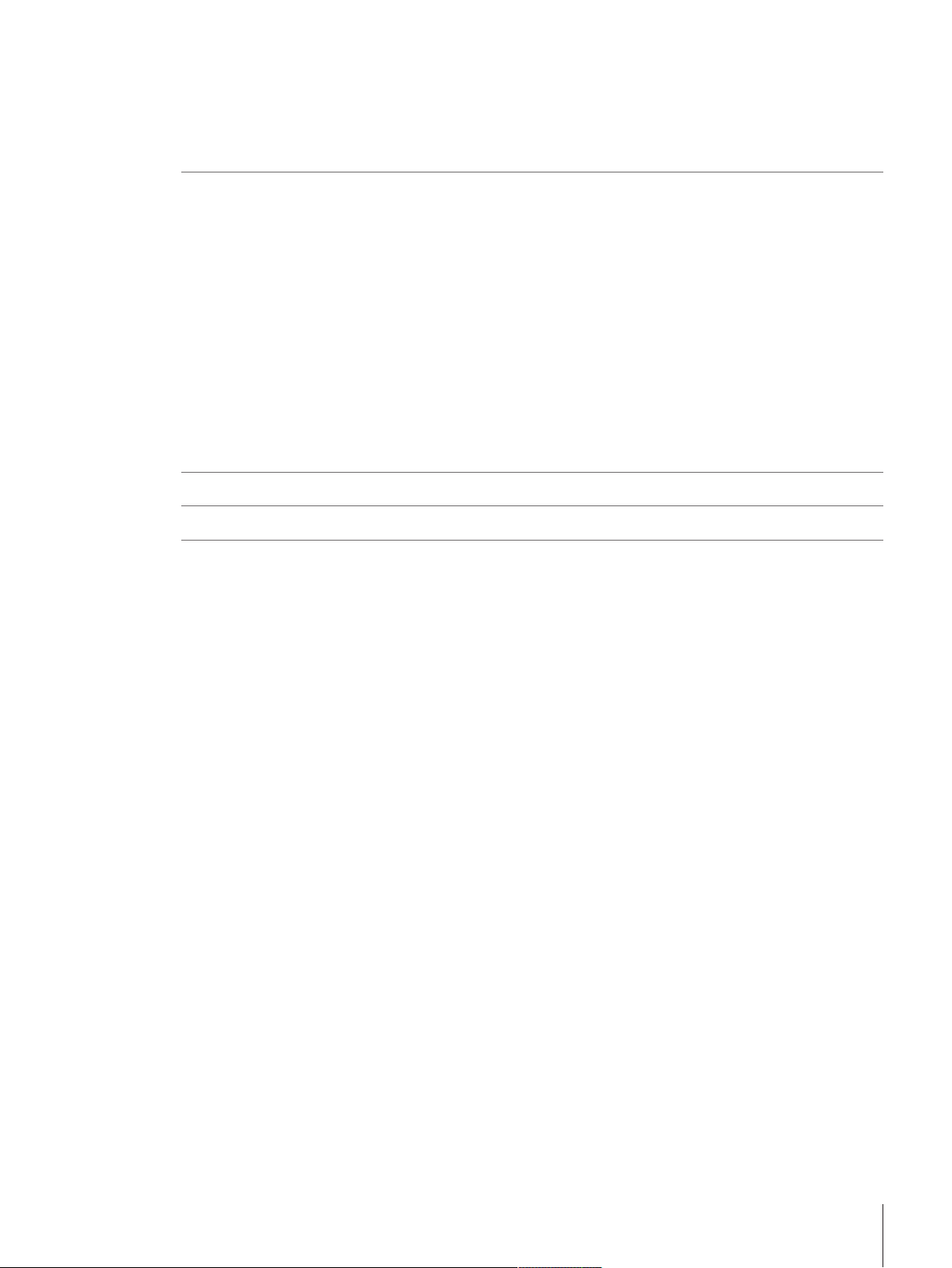
9.3.4.1 Readability 1 mg / 5 mg, with XP-W64 draft shield and LevelMatic weighing
pan ....................................................................................................... 173
9.3.4.2 Readability 5 mg / 10 mg........................................................................ 174
9.3.5 Draft shield XP-W12 (for models with S weighing platform)............................... 175
9.3.6 Draft shield XP-W64 (for models with L weighing platform)).............................. 176
10 Accessories and Spare Parts 177
10.1 Accessories................................................................................................................. 177
10.2 Spare parts ................................................................................................................. 183
10.2.1 Balances S weighing platform ........................................................................ 183
10.2.2 Comparators S weighing platform ................................................................... 185
10.2.3 S Platform miscellaneous............................................................................... 186
10.2.4 Balances L weighing platform......................................................................... 187
10.2.5 Comparators L weighing platform ................................................................... 188
10.2.6 L platform miscellaneous ............................................................................... 189
10.2.7 Pro Draft Shield............................................................................................. 190
10.2.8 Packaging.................................................................................................... 191
10.2.8.1 Packaging XPR-S, XSR-S models with draft shield....................................... 191
10.2.8.2 Packaging XPR-S, XSR-S models, no draft shield........................................ 192
10.2.8.3 Packaging XPR-L, XSR-L models, 2-digits.................................................. 193
10.2.8.4 Packaging XPR-L, XSR-L models, 1- and 0-digits ....................................... 194
11 Information on standards 195
12 Disposal 196
Index 197
Table of Contents 5Precision Balances and Comparators
Page 8

Table of Contents6 Precision Balances and Comparators
Page 9

1 Introduction
Thank you for choosing a METTLER TOLEDO balance.
The balances of the XPR line combine a large number of weighing and adjustment possibilities with excep-
tionally convenient operation.
The XPR line comprises a range of balances which differ from each other in relation to their weighing range and
resolution.
The following features are common to all models of the XPR line:
• Fully automatic adjustment using internal weights.
• Built-in level sensor and leveling aid for fast and easy leveling.
• Seven inch capacitive color TFT-touchscreen.
• Various methods that can be defined individually.
• Various routine tests that can be defined individually.
• Functions to manage user groups and user rights.
• Functions to collect data such as settings that have been changed or objects that have been deleted/added.
Disclaimer for comparators
In this document, the term "balance" is used to describe both balances and comparators.
Comparators are characterized by their higher resolution compared to balances and are mainly used for differ-
ential weighing application, such as the calibration of standard weights. Beside standard balance tests,
comparators have also been tested with differential repeatability (ABA repeatability) during production.
This information is valid for models of the line/s:
XPR2004SC XPR26003LC
XPR5004SC XPR32003LD5C
XPR2003SC XPR64003LD5C
XPR5003SC XPR64002LC
XPR10003SC
Software version
This Reference Manual refers to the originally installed > software version V 2.0.201.6.
Finding more information
u www.mt.com/xpr-precision
u www.mt.com/comparators
u www.mt.com/library
For further questions, please contact your authorized METTLER TOLEDO dealer or service representative.
u www.mt.com/contact
Introduction 7Precision Balances and Comparators
Page 10
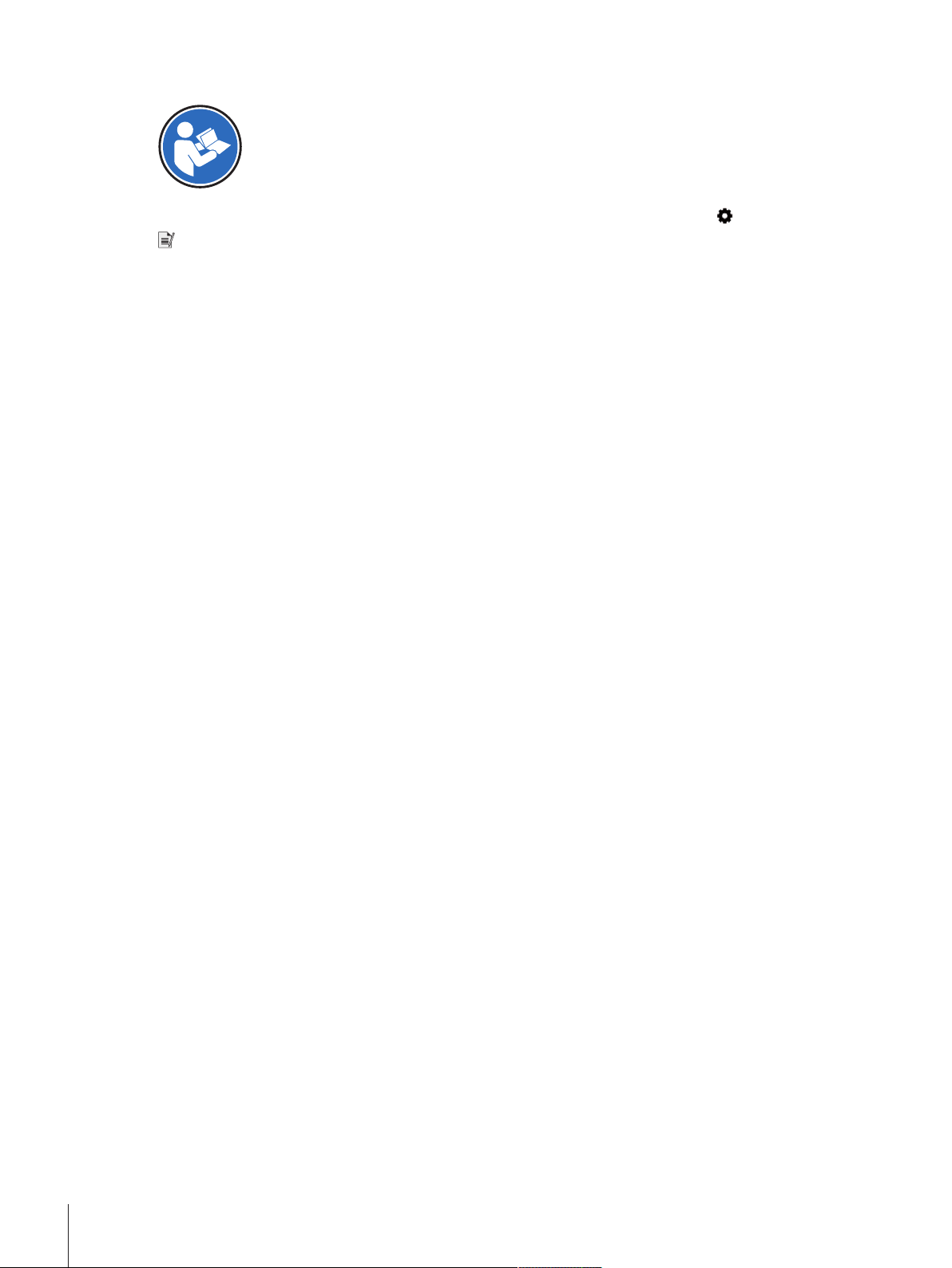
1.1 Conventions and symbols used in these Reference Manual
Refers to an external document.
Key and/or button designations and display texts are shown in graphic or bold text (e.g.
Note
Prerequisites
§
1 Steps
2 ...
ð Intermediate results
ð Results
(no symbol)
for useful information about the product.
, Balance menu).
Introduction8 Precision Balances and Comparators
Page 11
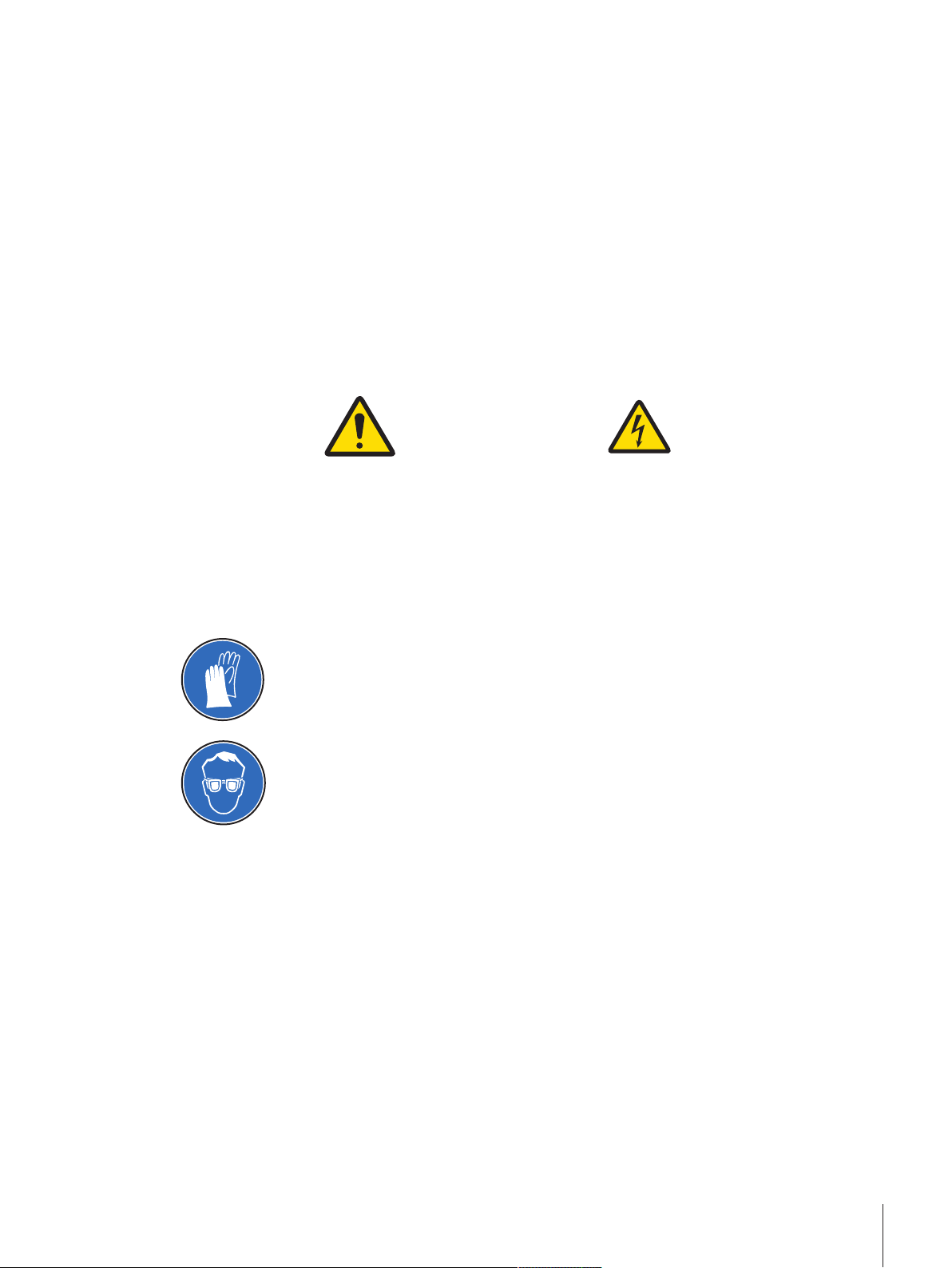
2 Safety Information
Two documents named "User Manual" and "Reference Manual" are available for this instrument.
• The User Manual is printed and delivered with the instrument.
• The electronic Reference Manual contains a full description of the instrument and its use.
• Keep both documents for future reference.
• Include both documents if you transfer the instrument to other parties.
Only use the instrument according to the User Manual and the Reference Manual. If you do not use the
instrument according to these documents or if the instrument is modified, the safety of the instrument may be
impaired and Mettler-Toledo GmbH assumes no liability.
2.1 Definition of signal warning symbols
Safety notes are marked with signal words and warning symbols. These show safety issues and warnings.
Ignoring the safety notes may lead to personal injury, damage to the instrument, malfunctions and false results.
General hazard Electrical shock
WARNING
CAUTION
NOTICE
A hazardous situation with medium risk, possibly resulting in death or severe injury if
not avoided.
A hazardous situation with low risk, resulting in minor or moderate injury if not avoided.
A hazardous situation with low risk, resulting in damage to the instrument, other
material damage, malfunctions and erroneous results, or loss of data.
Personal protective equipment
Chemical resistant safety gloves are intended to protect hands against aggressive
chemicals.
The protective goggles protect the eyes from flying parts and liquid splashes.
2.2 Product safety information
Intended use
This balance is designed to be used in laboratories by trained staff. The balance is intended for weighing
purposes.
Any other type of use and operation beyond the limits of technical specifications without written consent from
Mettler-Toledo GmbH is considered as not intended.
General safety information
This balance complies with current industry standards and the recognized safety regulations; however, it can
constitute a hazard in use. Do not open the balance housing: The balance contains no user-serviceable parts.
In the event of problems, please contact a METTLER TOLEDO representative.
Always operate and use your instrument only in accordance with the instructions contained in this document.
The instructions for setting up your new instrument must be strictly observed.
Safety Information 9Precision Balances and Comparators
Page 12

If the instrument is not used according to the "Reference Manual", protection of the instrument may be
impaired and Mettler-Toledo GmbH assumes no liability.
Staff safety
This printed document must be read and understood before using the balance. This printed document must be
retained for future reference.
The balance must not be altered or modified in any way. Only use METTLER TOLEDO original spare parts and
accessories.
Safety Information10 Precision Balances and Comparators
Page 13
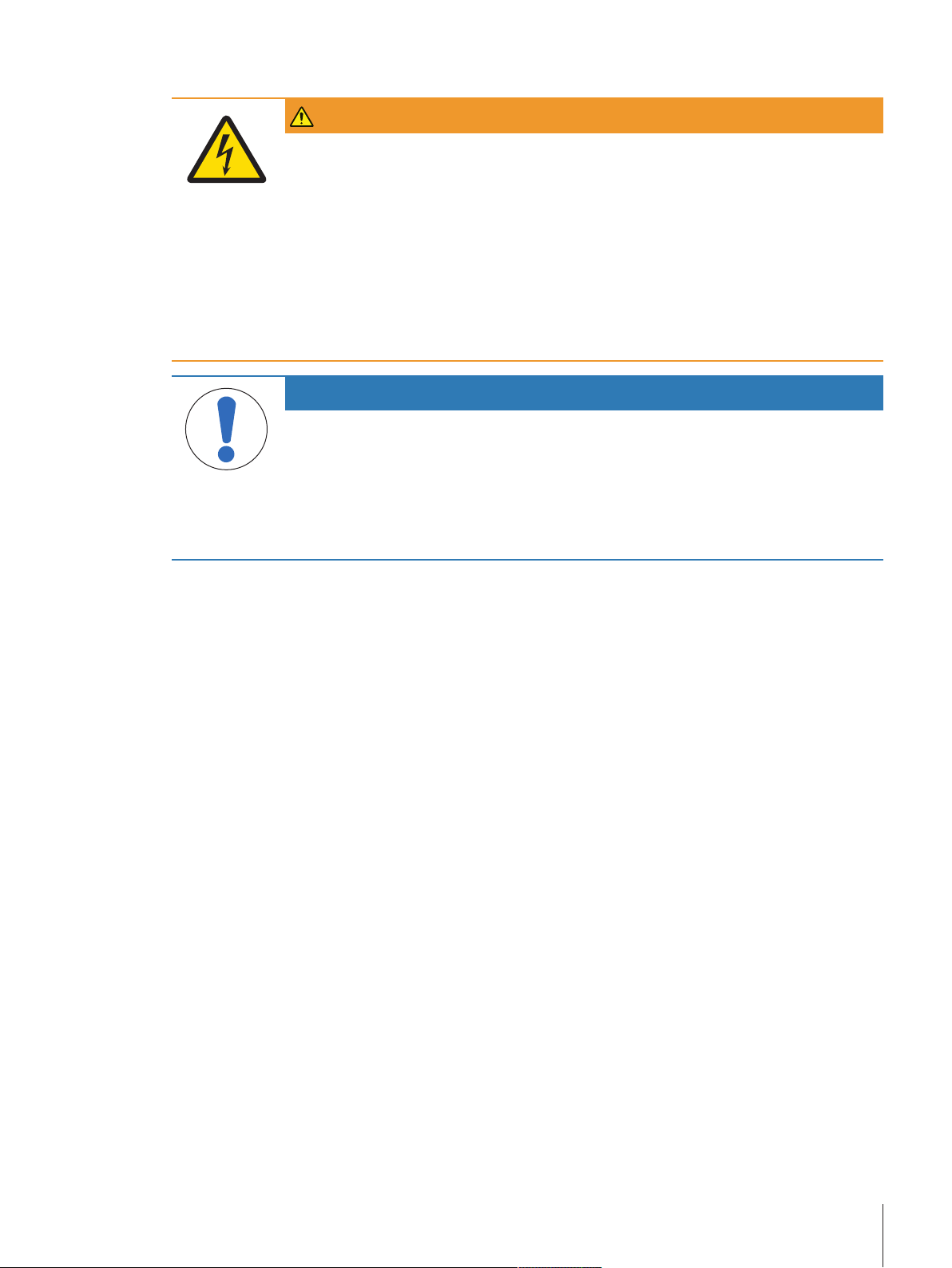
Safety notes
WARNING
Danger of death or serious injury due to electric shock!
Contact with parts that contain a live current can lead to injury and death. If the balance
cannot be shut down in an emergency situation, people can be injured or the balance can be
damaged.
1 Only use the original universal AC/DC adapter delivered with your balance.
2 Check that the voltage printed on the balance is the same as your local power supply
voltage.
ð If this is not the case, under no circumstances connect the AC/DC adapter to the power
supply, but contact a METTLER TOLEDO representative.
3 Only plug the adapter into a socket which is grounded.
NOTICE
Damage to the balance due to wrong usage.
1 Only use indoors in dry locations.
2 Do not use pointed objects to operate the touchscreen.
3 Only use original METTLER TOLEDO accessories and peripheral devices.
4 Do not open the balance housing. It contains no user-serviceable parts. Contact a
METTLER TOLEDO representative in case of any issue.
FCC Rules
This device complies with Industry Canada licence-exempt RSS standard(s) and part 15 of the FCC Rules.
Operation is subject to the following two conditions: (1) this device may not cause interference, and (2) this
device must accept any interference, including interference that may cause undesired operation of the device.
Changes or modifications not expressly approved by the party responsible for compliance could void the user's
authority to operate the equipment.
This equipment has been tested and found to comply with the limits for a Class A digital device, pursuant to
part 15 of the FCC Rules. These limits are designed to provide reasonable protection against harmful interference when the equipment is operated in a commercial environment. This equipment generates, uses, and
can radiate radio frequency energy and, if not installed and used in accordance with the instruction manual,
may cause harmful interference to radio communications. Operation of this equipment in a residential area is
likely to cause harmful interference in which case the user will be required to correct the interference at his own
expense.
Safety Information 11Precision Balances and Comparators
Page 14
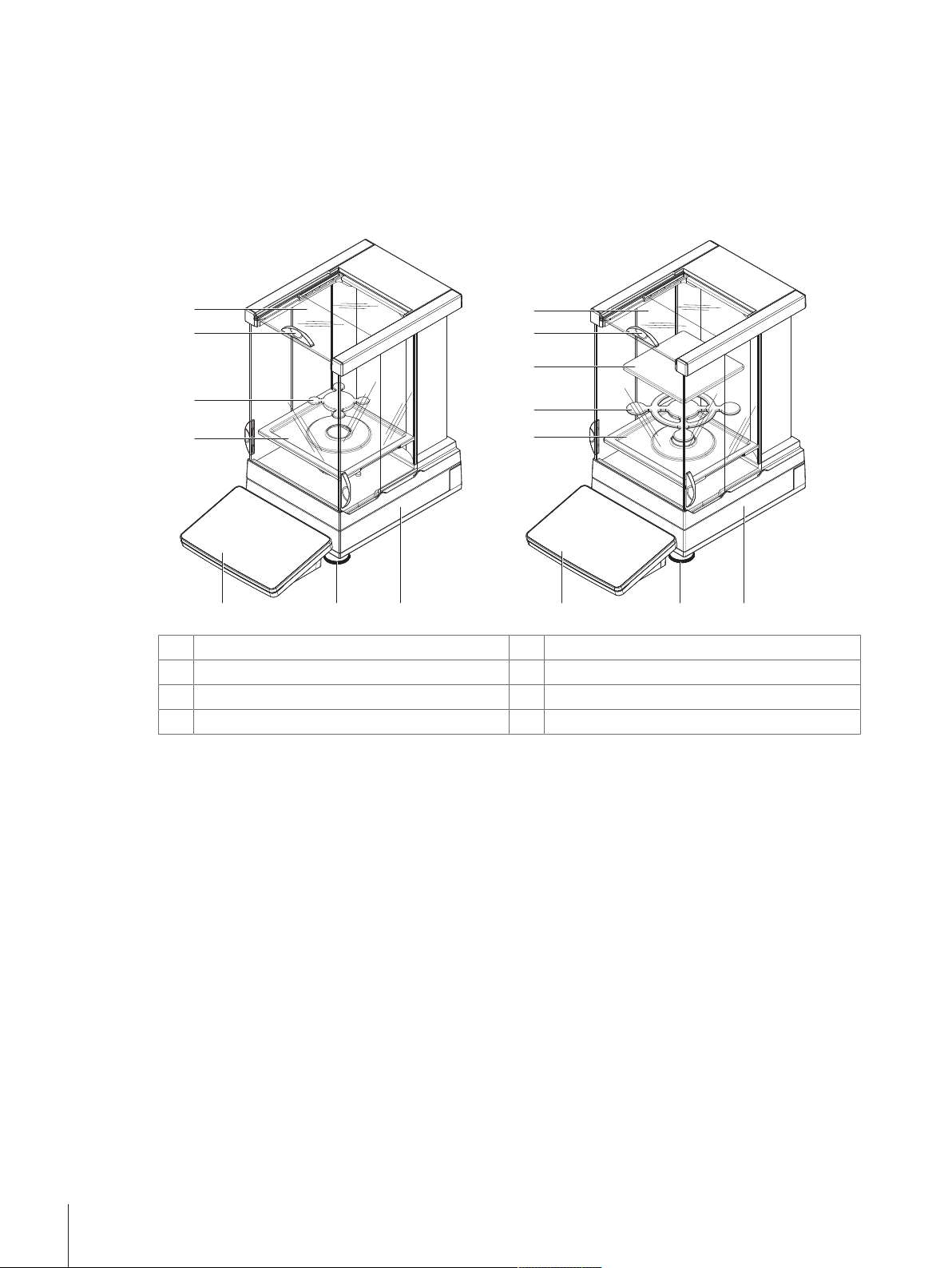
3 Overview and Functions
7
8
0.1 mg
1 mg
1
2
5
6
1
2
3
5
78
4
4
6
3.1 Overview S weighing platform
3.1.1 Balances with Pro Draft Shield
DripTray
1
SmartPan weighing pan
2
Weighing pan
3
Pro Draft Shield door handler
4
Pro Draft Shield
5
Weighing platform with protective cover
6
Leveling foot
7
Terminal with protective cover
8
Overview and Functions12 Precision Balances and Comparators
Page 15
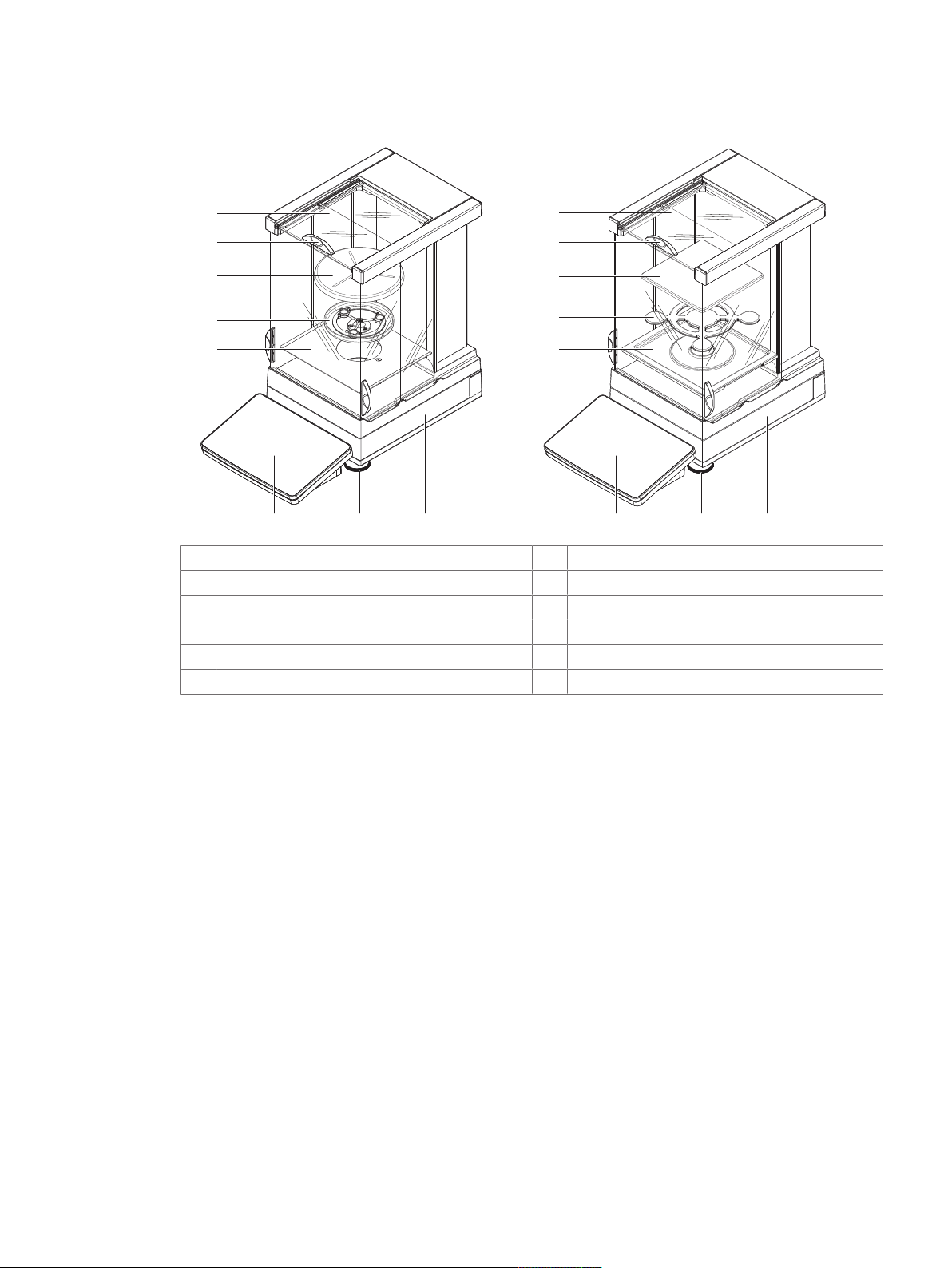
3.1.2 Comparators with Pro Draft Shield
10
0.1 mg / 1 mg
1
3
8
9
11
2
4
8
6
7
10 9
11
5
7
Bottom plate
1
DripTray
2
LevelMatic weighing pan holder
3
SmartPan weighing pan
4
LevelMatic weighing pan
5
Weighing pan
6
Pro Draft Shield door handler
7
Pro Draft Shield
8
Weighing platform with protective cover
9
Leveling foot
10
Terminal with protective cover
11
Overview and Functions 13Precision Balances and Comparators
Page 16
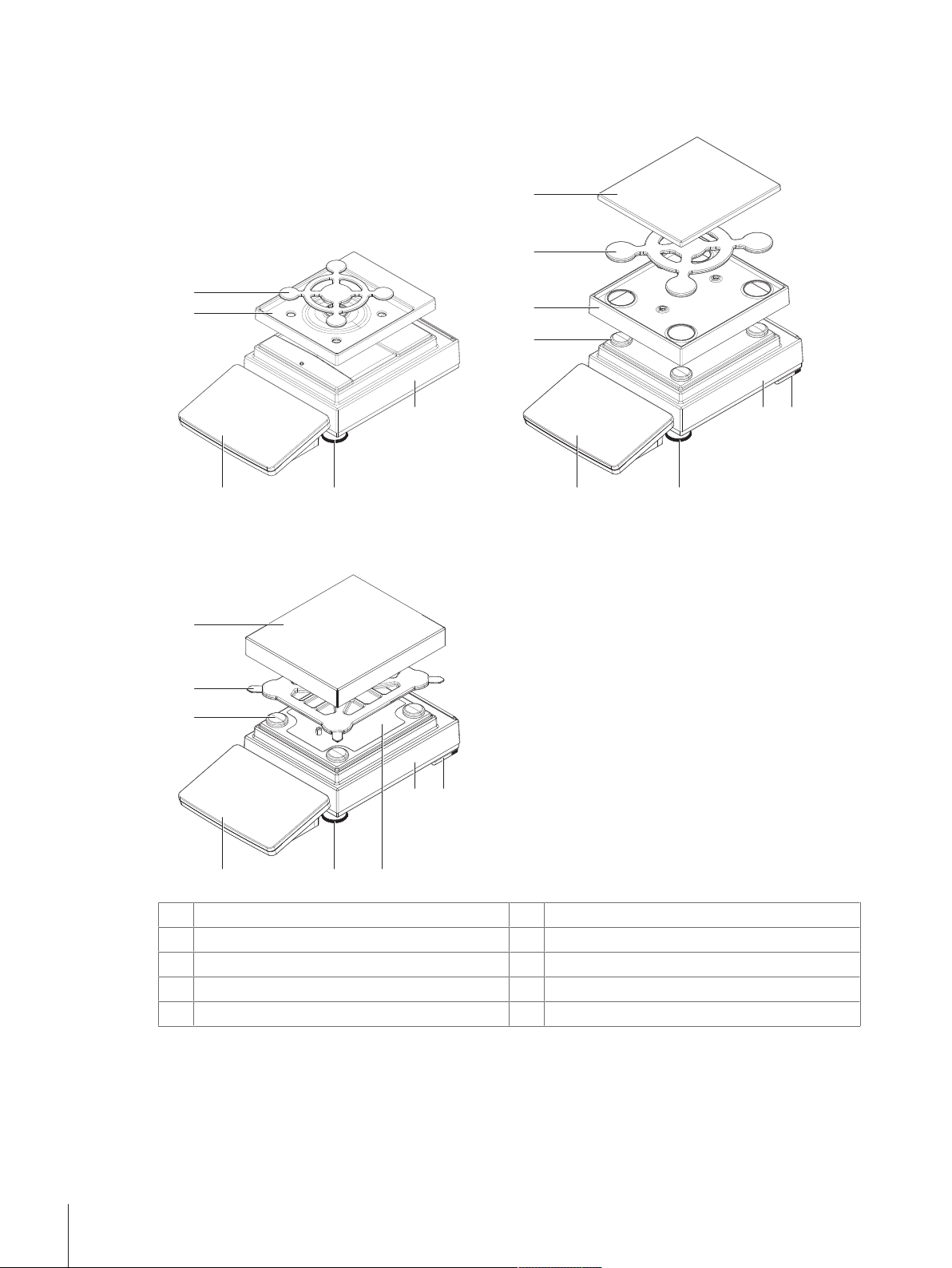
3.1.3 Balances without Pro Draft Shield
7
910
1 mg
5 mg / 10 mg
11
22
33
55
0.1 g
11
22
33
44
6
6
7
7
9
9
10
10
55
8
Weighing pan support cap
1
DripTray
2
SmartPan weighing pan
3
Weighing pan support
4
Weighing pan with protective cover
5
Safety foot
6
Weighing platform with protective cover
7
Fastening plate with position screws
8
Leveling foot
9
Terminal with protective cover
10
Overview and Functions14 Precision Balances and Comparators
Page 17
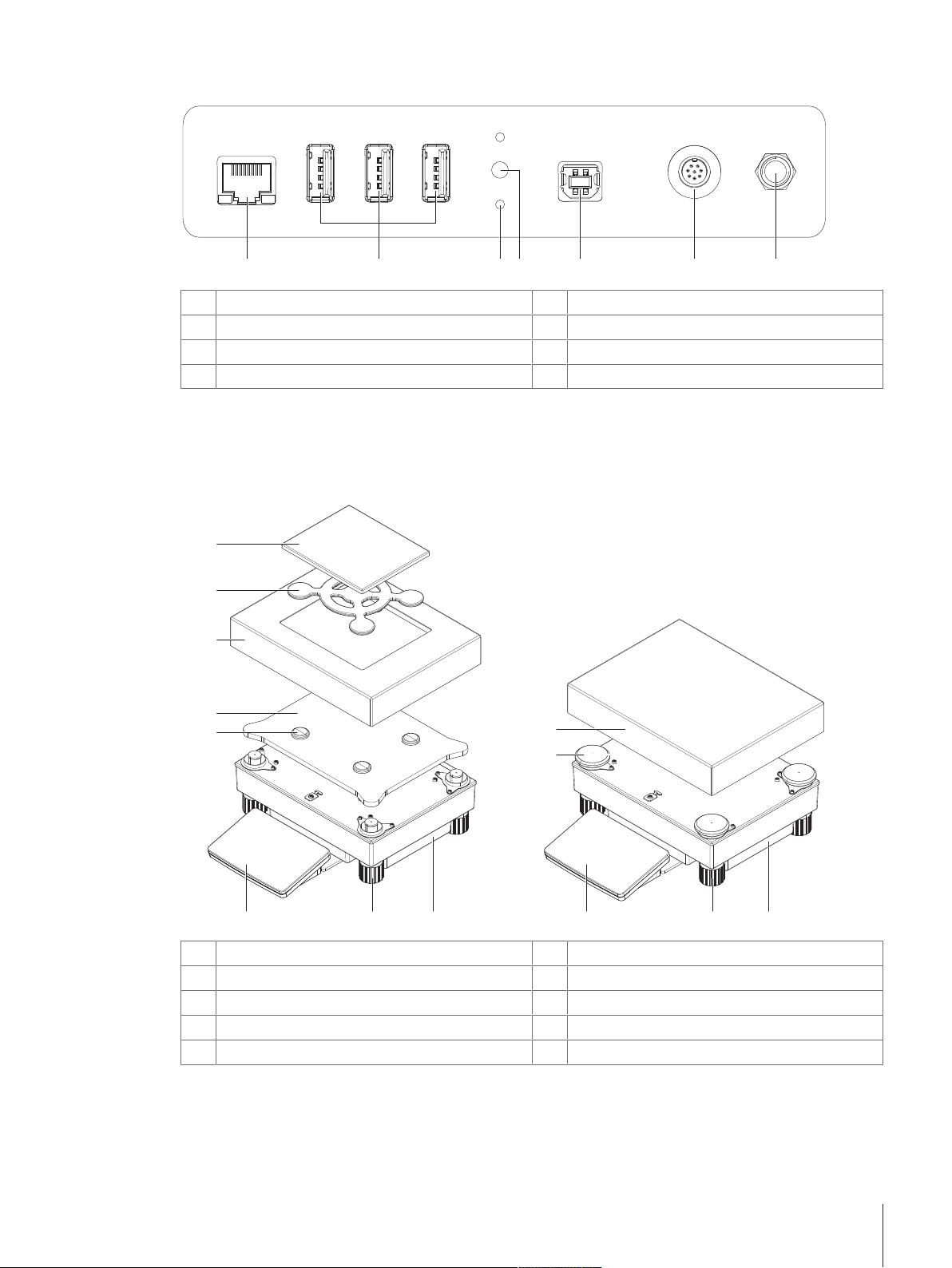
3.1.4 Interface board
11
2
3
6 7
5
4
10 mg
0.1 g / 1 g
7
1
2
3
6
8
1
4
5
9789
Ethernet port
1
USB device ports
2
Fixations for optional terminal stand
3
Service seal
4
3.2 Overview L weighing platform
3.2.1 Balances
USB host port
5
Socket for terminal connection cable
6
Socket for AC/DC adapter
7
Weighing pan support cap
1
Adapter plate
2
Draft shield element
3
SmartPan weighing pan
4
Weighing pan with protective cover
5
Weighing pan
6
Weighing platform
7
Leveling foot
8
Terminal with protective cover
9
Overview and Functions 15Precision Balances and Comparators
Page 18
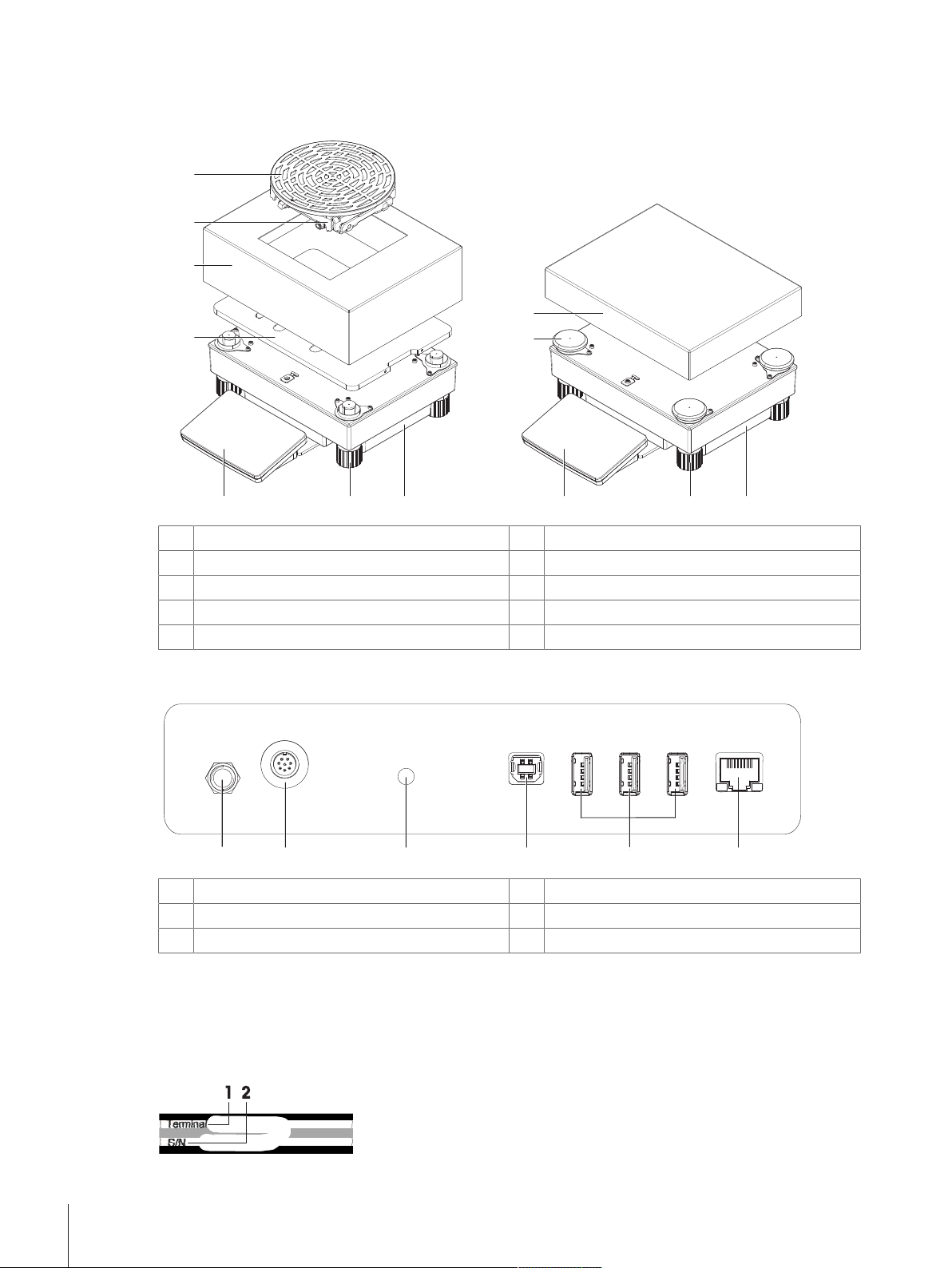
3.2.2 Comparators
1 mg / 5 mg / 10 mg
8
9
1
4
8
9
7
2
7
3
5
6
11 22 4
5
6
3
3.2.3 Interface board
3.3 Type plate
Adapter plate with LevelMatic base plate
1
Weighing pan support cap
2
Draft shield element
3
Weighing pan
4
LevelMatic weighing pan holder
5
Socket for AC/DC adapter
1
Socket for terminal connection cable
2
Service seal
3
LevelMatic weighing pan
6
Weighing platform
7
Leveling foot
8
Terminal with protective cover
9
USB host port
4
USB device ports
5
Ethernet port
6
The information on the type plate helps to identify the balance and terminal.
Terminal type plate
The terminal type plate is located on the terminal and contains the following information:
Overview and Functions16 Precision Balances and Comparators
1. Terminal type
2. Terminal serial number
Page 19
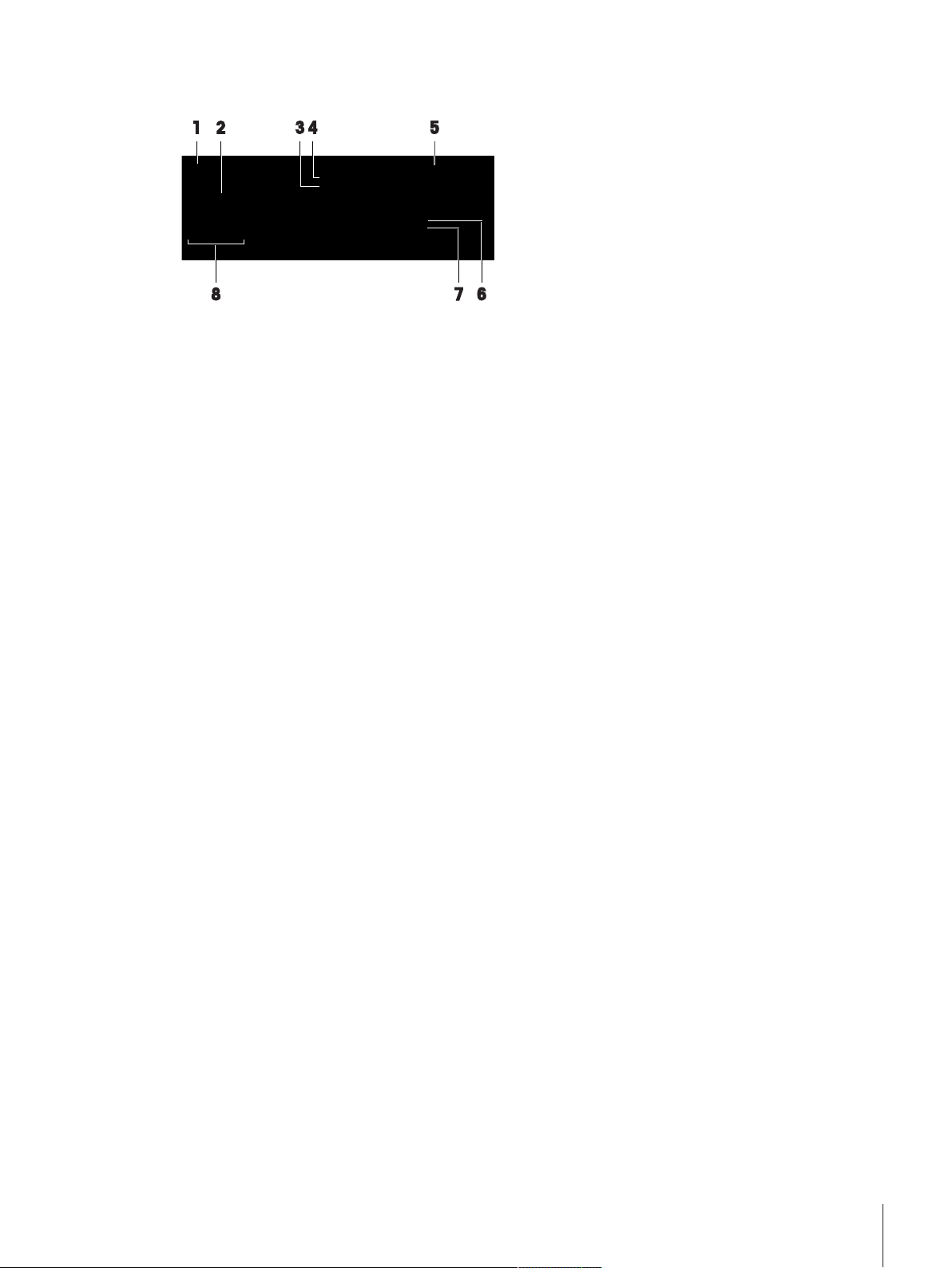
Weighing unit type plate
The balance type plate is located on the side of the weighing unit and contains the following information:
1. Designation of balance model
2. Year of manufacture
3. Readability
4. Maximum capacity
5. Manufacturer
6. Balance type
7. Serial number
8. Power supply
Overview and Functions 17Precision Balances and Comparators
Page 20

3.4 Terminal
11
22 33
44
55
No. Key Name Explanation
1
2
3
4
5
ON/OFF Switches the balance on/off.
- 7 inch capacitive TFT
touchscreen
Tare Tares the balance.
Zero Zeroes the balance.
Home To return from any menu level to the home screen.
By tapping
, the balance is not completely switched off but
goes into standby mode. To switch the balance completely off, it
must be unplugged from the power supply.
Note
Do not disconnect the balance from the power supply unless the
balance is not used for an extended period of time.
The touchscreen shows information about the current weighing
process.
This function is used when the weighing process involves
containers. After taring the balance, the screen shows Net which
indicates that all displayed weights are net.
The balance must always be zeroed before starting the weighing
process. After zeroing, the balance sets a new zero point.
Overview and Functions18 Precision Balances and Comparators
Page 21
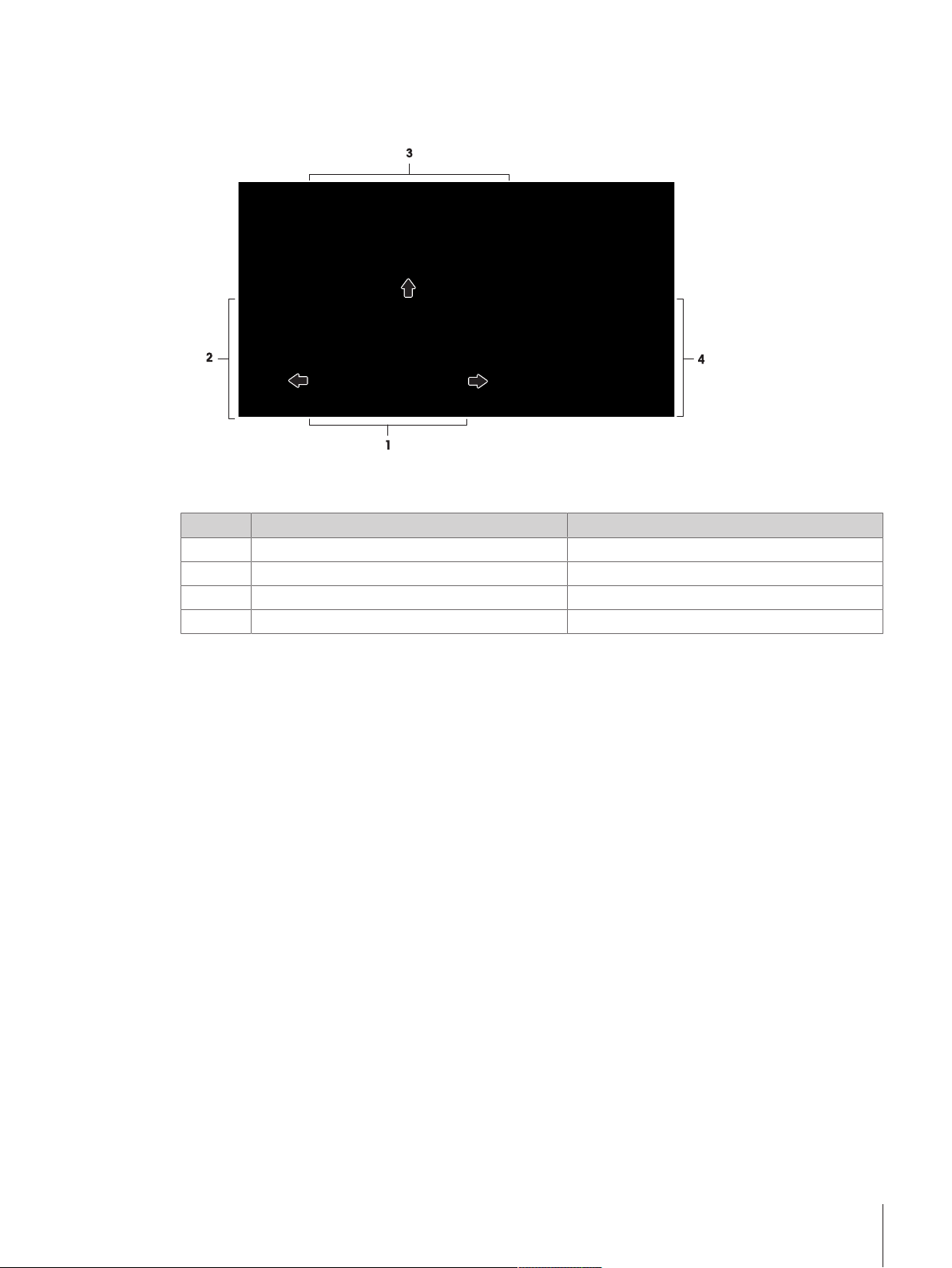
3.5 User Interface
3.5.1 Main sections at a glance
The user interface is divided in a main weighing screen and working screen where all the menus and setting
can be found.
No. Screen More information
1 Main weighing screen [Main screen "General weighing"}Page36]
2 Working screen Balance menu [Work screen "Balance menu"}Page37]
3 Working screen Methods [Work screen "Methods"}Page37]
4 Working screen Protocol [Work screen "Protocol"}Page38]
Overview and Functions 19Precision Balances and Comparators
Page 22

4 Installation and putting into Operation
4.1 Scope of delivery
NOTICE
Risk of damage to the instrument due to the use of unsuitable parts!
Using unsuitable parts with the instrument can damage the instrument or cause it to
malfunction.
− Only use parts from METTLER TOLEDO that are intended to be used with your instrument.
4.1.1 Balances with S weighing platform
Components 0.1mg
with Pro
Draft
Shield
Weighing platform with protective cover
Terminal with protective cover
Terminal support
Terminal connection cable (pre-assembled)
Pro Draft Shield – – –
Weighing pan 127 x 127 mm – – – –
Weighing pan 172 × 205mm – – – –
Weighing pan 193 × 223mm – – – –
SmartPan weighing pan –
Weighing pan support – – – –
DripTray –
Ring seal – – – –
Weighing hook for below-the-balance weighing
AC/DC adapter
Power cable (country-specific)
User Manual
Production certificate
CE declaration of conformity
1mg
with Pro
Draft
Shield
1 mg
without
Pro
Draft
Shield
5mg /
10 mg
0.1g
Installation and putting into Operation20 Precision Balances and Comparators
Page 23
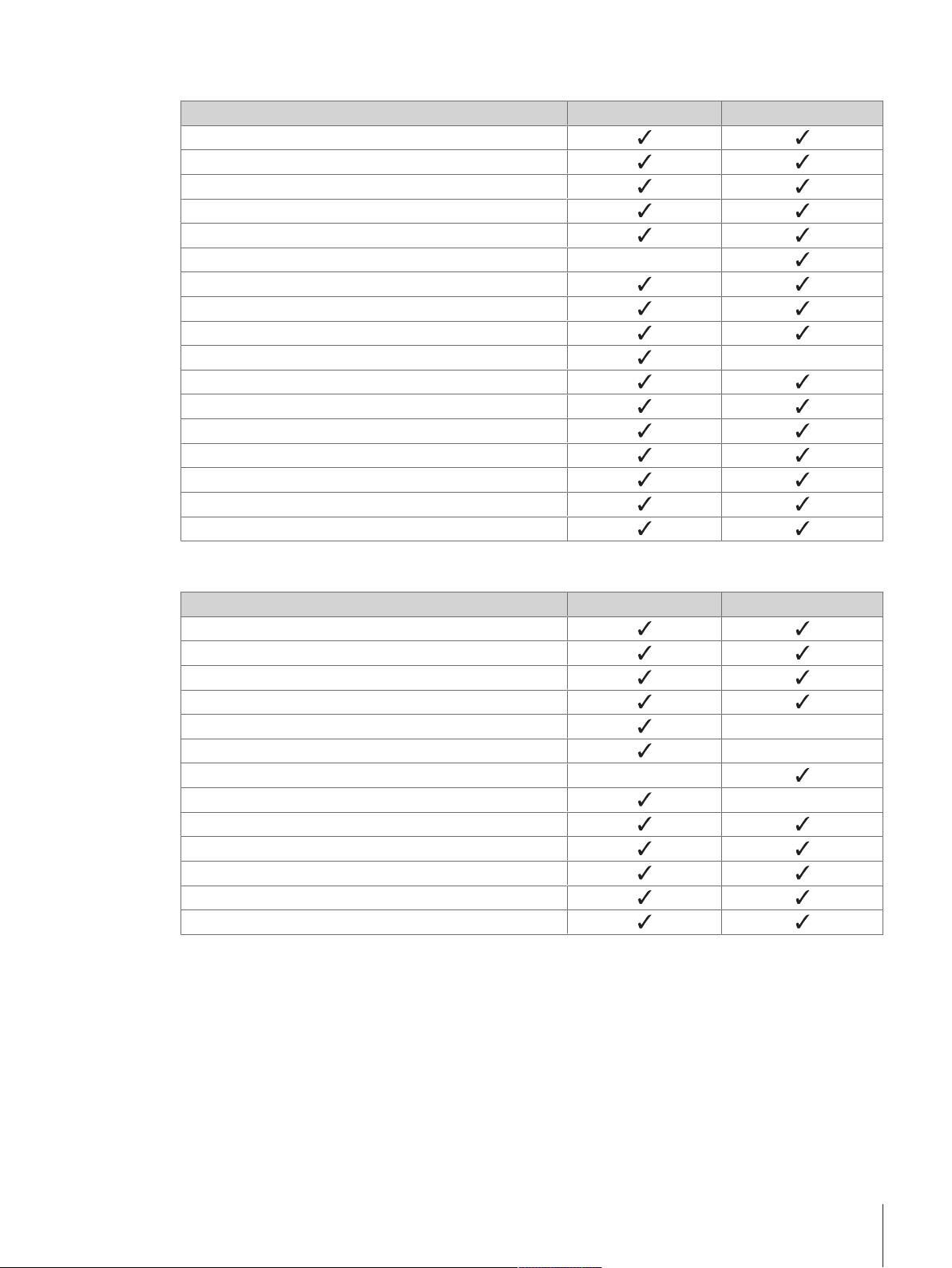
4.1.2 Comparators with S weighing platform
Components 0.1mg 1mg
Weighing platform with protective cover
Terminal with protective cover
Terminal support
Terminal connection cable (pre-assembled)
Pro Draft Shield (not for XPR10003SC)
Draft shield XP W12 (only for XPR10003SC) –
SmartPan weighing pan
LevelMatic weighing pan Ø 130 mm (not for XPR2003SC)
Bottom plate
Ring seal –
Weighing hook for below-the-balance weighing
AC/DC adapter
Power cable (country-specific)
User Manual
Mass calibration software MC Link
Production certificate
CE declaration of conformity
4.1.3 Balances with L weighing platform
Components 10mg 0.1g / 1g
Weighing platform
Terminal with protective cover
Terminal support
Terminal connection cable
Draft shield element –
Weighing pan 172 × 205mm –
Weighing pan 280 × 360mm –
SmartPan weighing pan –
AC/DC adapter
Power cable (country-specific)
User Manual
Production certificate
CE declaration of conformity
Installation and putting into Operation 21Precision Balances and Comparators
Page 24
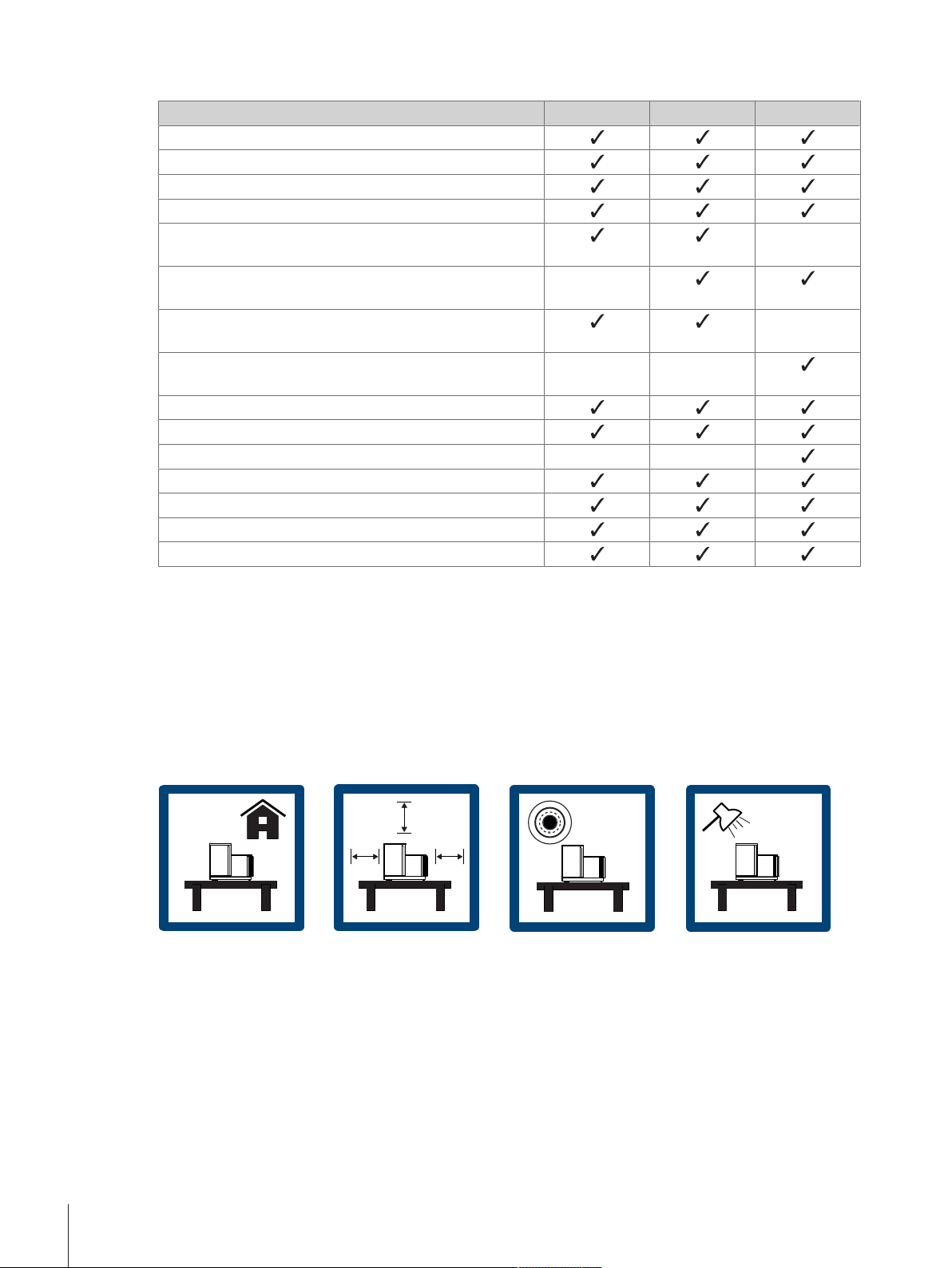
4.1.4 Comparators with L weighing platform
Components 1mg 5 mg 10mg
Weighing platform
Terminal with protective cover
Terminal support
Terminal connection cable
Draft shield element XP W64 (only for XPR26003LC and
XPR64003LD5C)
Weighing pan 280 × 360mm (not for XPR64003LD5C
and XPR64002LC)
LevelMatic weighing pan Ø 220 mm with draft shield
element and weighing pan holder (not for XPR32003LD5C)
Weighing pan Ø 220 mm with draft shield cover (only for
XPR64002LC)
AC/DC adapter
Power cable (country-specific)
Transport case (only for XPR64002LC) – –
User Manual
Mass calibration software MC Link
Production certificate
CE declaration of conformity
–
–
–
– –
4.2 Selecting the location
A balance is a sensitive precision instrument. The location where it is placed will have a profound effect on the
accuracy of the weighing results.
Requirements of the location
Ensure there is:
• indoor on stable table • with sufficient distance
(> 15 cm)
Avoid:
• direct sunlight • vibrations • strong drafts • temperature fluctu-
• in level • adequately lit
ations
Installation and putting into Operation22 Precision Balances and Comparators
Page 25
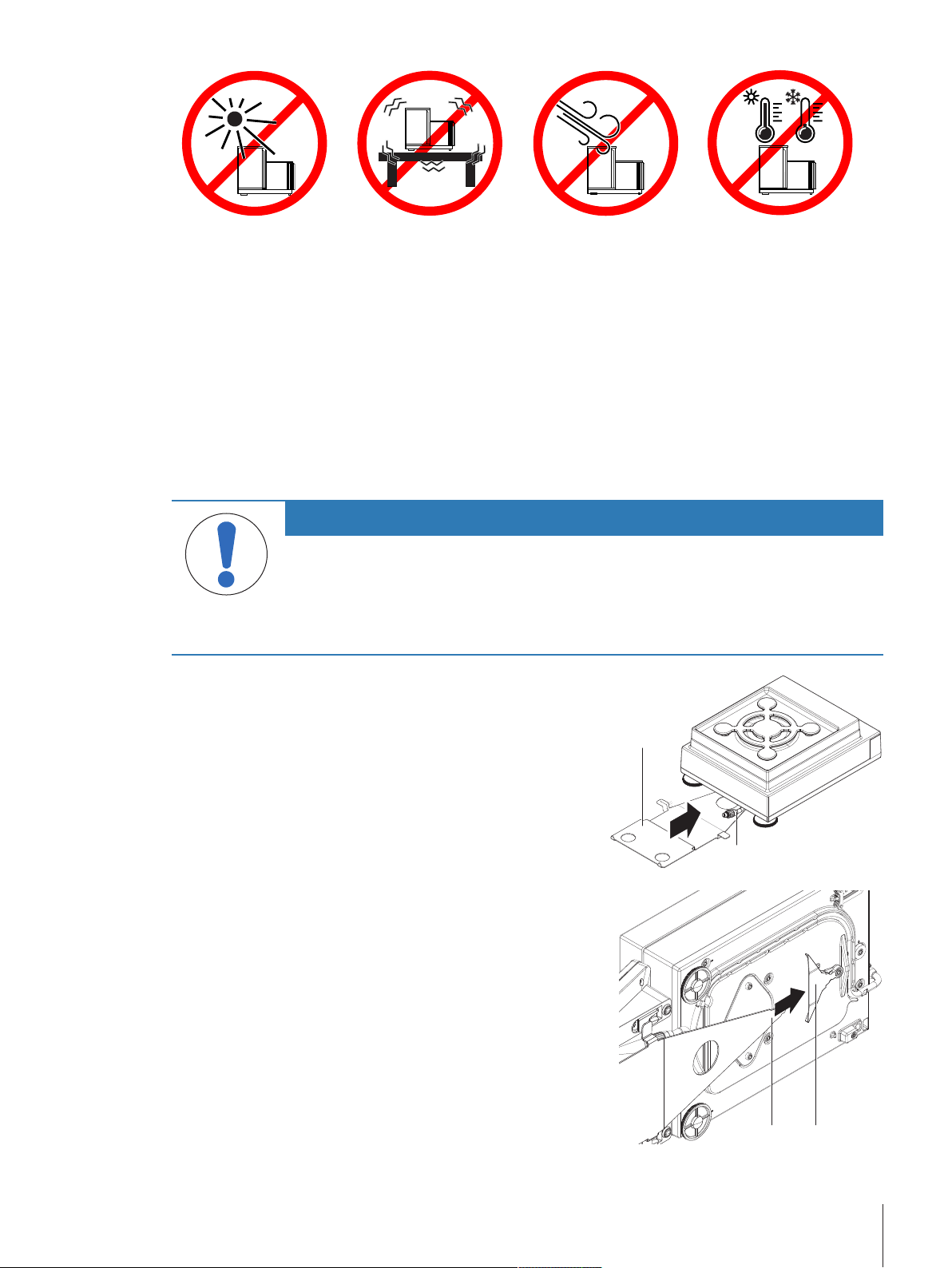
4.3 Unpacking the balance
11
2
3 4
Open the balance packaging and check for transportation damage or missing parts. Please inform a METTLER
TOLEDO service representative in the event of missing or defective parts.
METTLER TOLEDO recommends retaining the original box with its packaging elements. Use the packaging
elements to store and to transport the balance.
4.4 Assembling balances with S weighing platform
4.4.1 Attaching the terminal to the weighing platform
The terminal is usually placed in front of the weighing platform on the terminal support. The terminal can also
be placed individually, e.g. beside the weighing platform or it can be fixed on an additional terminal stand.
NOTICE
Damage to the balance
The weighing platform and the terminal are not safely fixed by the terminal support and may
fall off when carrying.
− Remove the terminal from the weighing platform and place it on the weighing pan when
carrying the balance.
1 Place the weighing platform on a flat surface.
2 Position the terminal support (1) in front of the
weighing platform. The plug of the pre-mounted
terminal connection cable (2) must lie between the
terminal support (1) and the weighing platform.
3 Push the terminal support towards the weighing
platform. The far end of the terminal support (3) must
be pushed into the lock element (4) at the bottom of
the weighing platform.
4 Use the terminal connection cable to connect the
terminal with the weighing platform.
Installation and putting into Operation 23Precision Balances and Comparators
Page 26
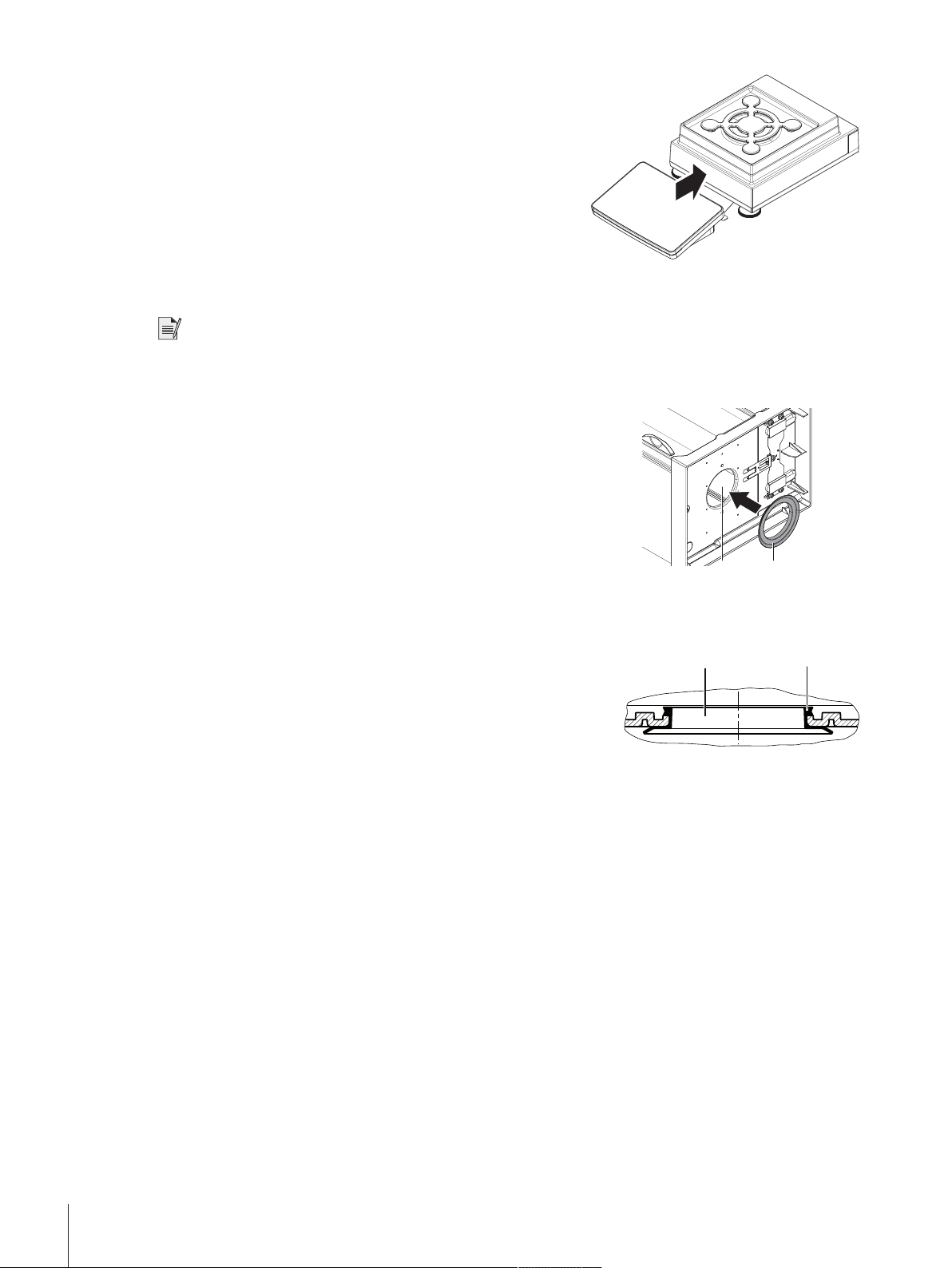
5 Place the terminal on top of the terminal support.
1
2
43
6 Push the terminal towards the weighing platform until
the terminal locks into the terminal support.
ð The terminal is mounted and connected to the
weighing platform.
4.4.2 Balances 0.1 mg with Pro Draft Shield and SmartPan weighing pan
Note
The 0.1 mg balances with Pro Draft Shield are equipped with a ring seal. The aim of the ring seal is to isolate
the weighing chamber from draft and must always be correctly installed at the bottom of the Pro Draft Shield.
1 Turn the Pro Draft Shield carefully sideways into
horizontal position.
2 Push the ring seal (2) through the opening (1) on the
bottom of the Pro Draft Shield.
3 Fix the ring seal in the opening of the Pro Draft Shield.
The ring seal (3) must be properly fixed into the
opening. The upper edge (4) of the ring seal must lay
all around the bottom of the Pro Draft Shield.
4 Turn the Pro Draft Shield carefully back into vertical
position.
Installation and putting into Operation24 Precision Balances and Comparators
Page 27
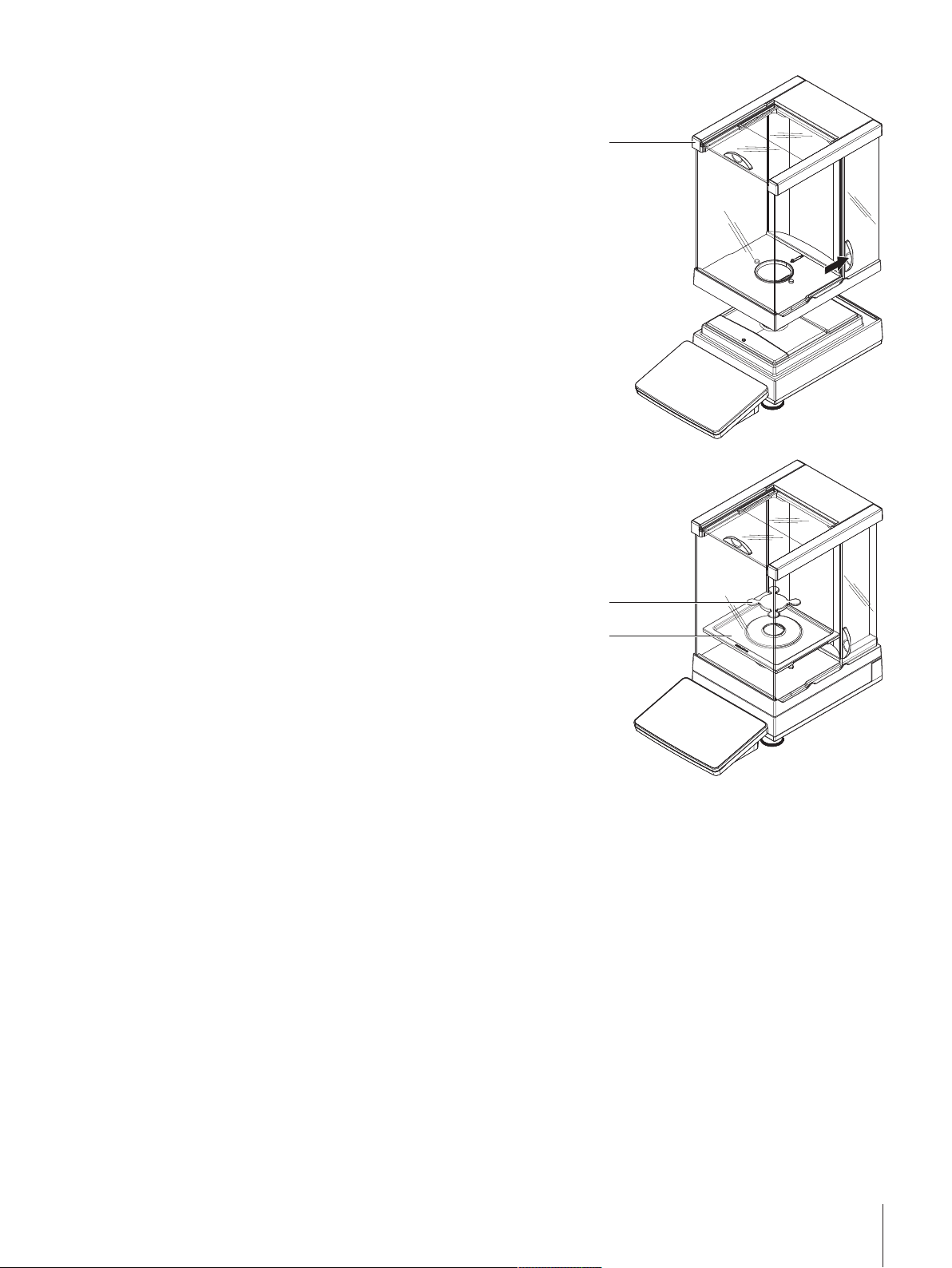
5
5 Open the Pro Draft Shield with the door handlers on
6
7
both sides.
6 Hold the Pro Draft Shield on the top bars (5) on both
sides and place it on top of the weighing platform.
7 Place the DripTray (6) into the Pro Draft Shield.
8 Place the SmartPan weighing pan (7) into the Pro
Draft Shield on top of the DripTray (6).
Installation and putting into Operation 25Precision Balances and Comparators
Page 28
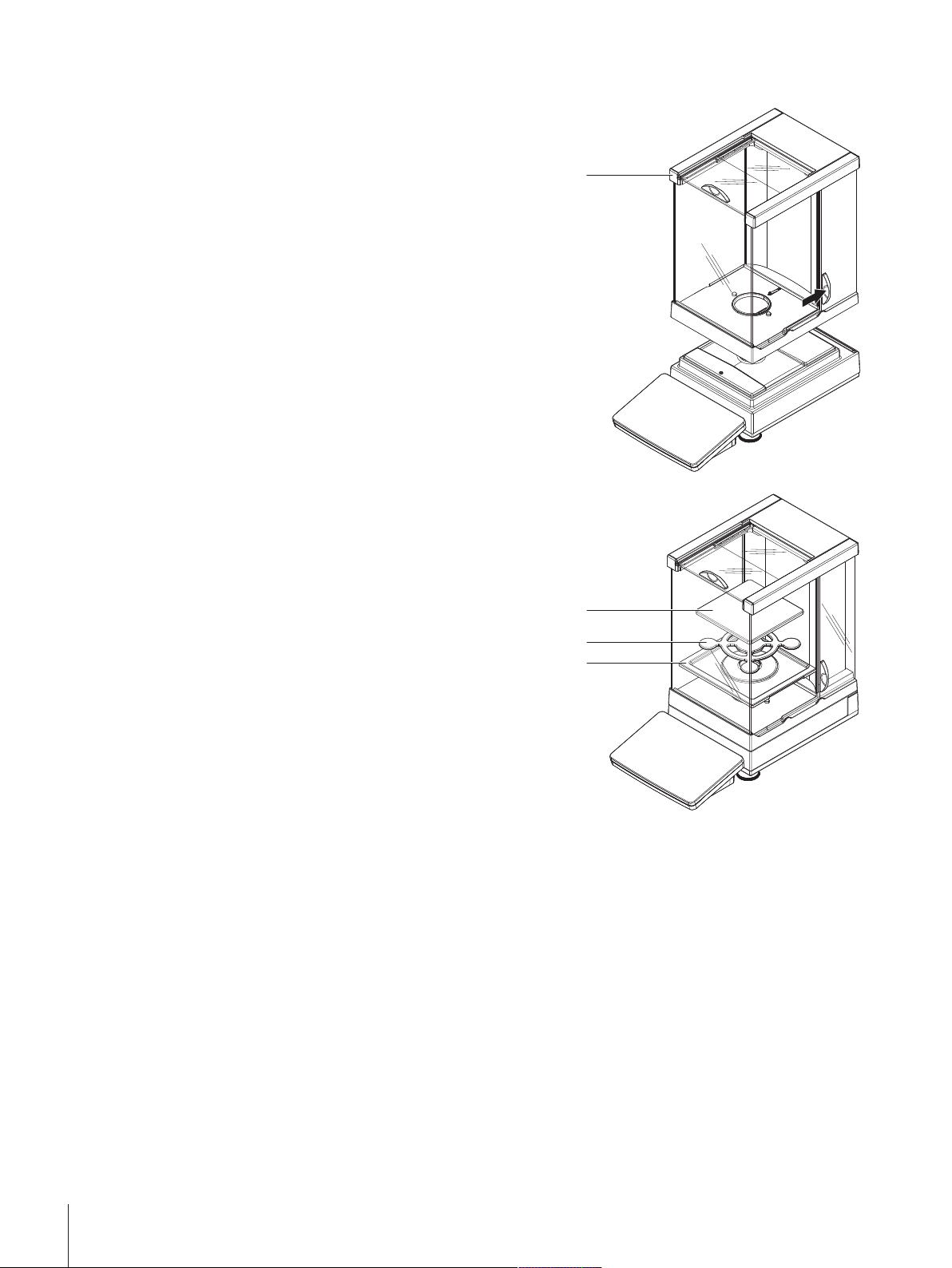
4.4.3 Balances 1 mg with Pro Draft Shield
1
2
3
4
1 Open both side doors of the Pro Draft Shield.
2 Hold the Pro Draft Shield on the top bars (1) on both
sides.
3 Place the Pro Draft Shield on top of the weighing
platform.
4 Place the DripTray (2) into the Pro Draft Shield.
5 Place the SmartPan weighing pan (3) into the Pro
Draft Shield on top of the DripTray (2).
6 The weighing pan (4) is optional and can be placed
into the Pro Draft Shield on top of the SmartPan
weighing pan (3).
Installation and putting into Operation26 Precision Balances and Comparators
Page 29
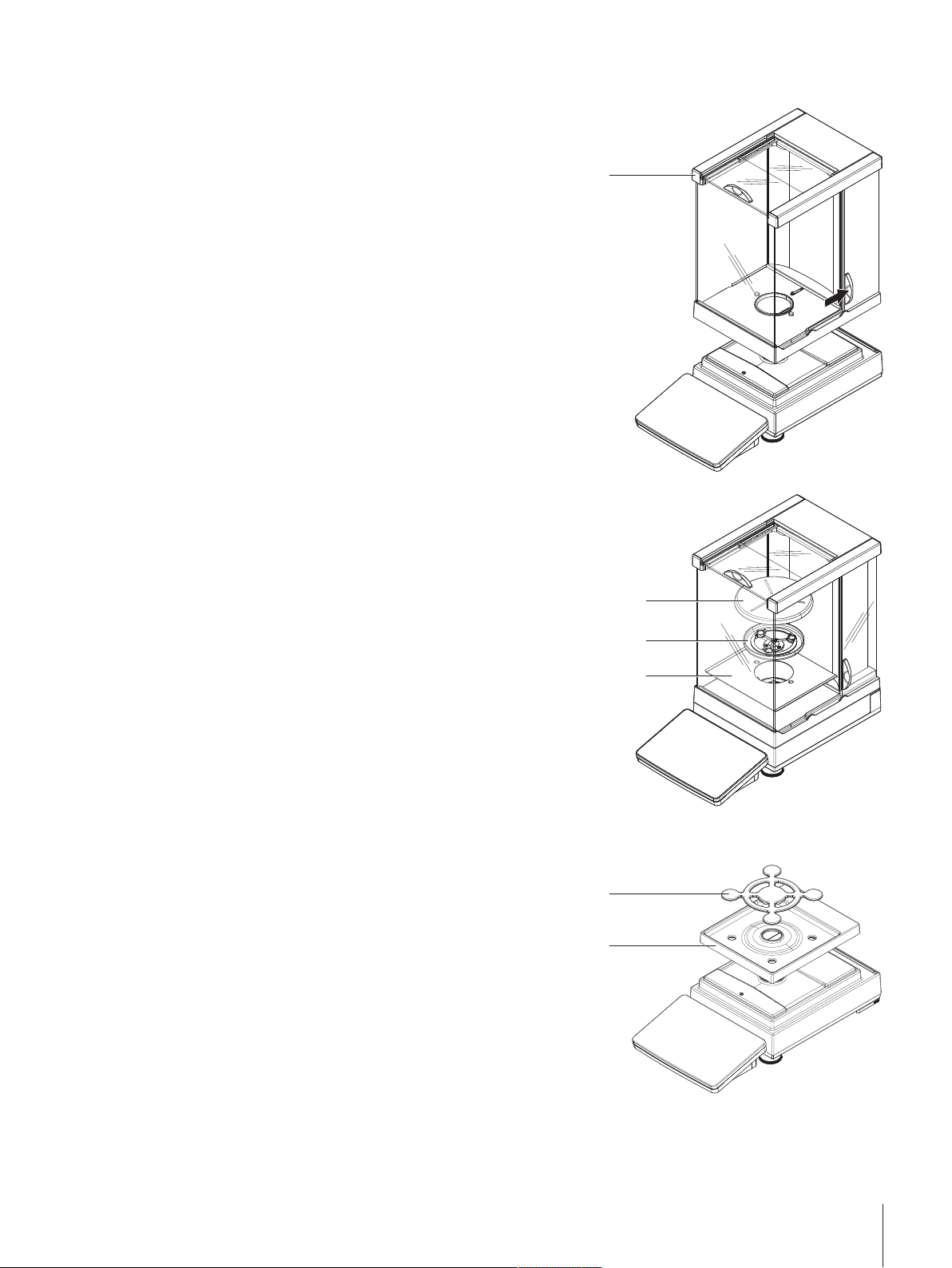
4.4.4 Comparators 0.1 mg and 1 mg with LevelMatic weighing pan
1
2
3
4
11
22
1 Open both side doors of the Pro Draft Shield.
2 Lift the Pro Draft Shield by holding on the top bars (1)
on both sides.
3 Place the Pro Draft Shield on top of the weighing
platform.
4 Place the bottom plate (2) into the Pro Draft Shield.
5 Place the LevelMatic holder (3) into the Pro Draft
Shield on top of the bottom plate (2).
6 Place the LevelMatic weighing pan (4) into the Pro
Draft Shield on top of the LevelMatic weighing pan
holder (3).
4.4.5 Balances 1 mg with SmartPan weighing pan
1 Place the DripTray (1) on top of the weighing platform.
2 Place the SmartPan weighing pan (2) on top of the
DripTray (1).
3 The weighing pan can be placed on top of the
SmartPan weighing pan if needed.
Installation and putting into Operation 27Precision Balances and Comparators
Page 30
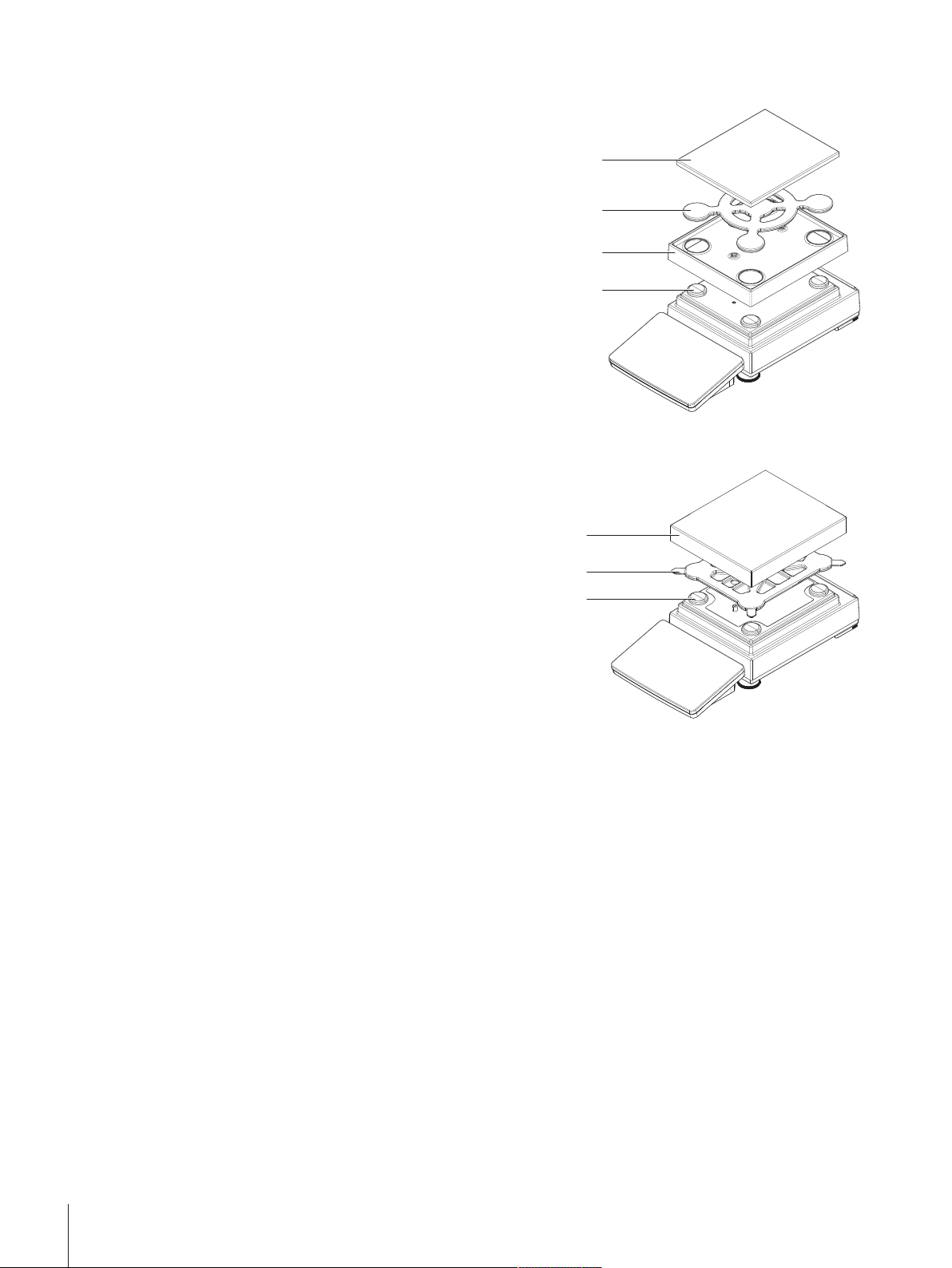
4.4.6 Balances 5 mg / 10 mg with SmartPan weighing pan
11
22
33
4
2
3
11
1 Place the weighing pan support caps (1) on top of the
weighing platform.
2 Place the DripTray (2) on top of the weighing platform.
3 Place the SmartPan weighing pan (3) on top of the 4
weighing pan support caps (1).
4 Place the weighing pan with the protective cover (4)
on top of the SmartPan weighing pan (3).
4.4.7 Balances 0.1 g
1 Place the 4 pan support caps (1) on top of the
weighing platform.
2 Place the weighing pan support (2) on top of the 4
weighing pan support caps (1).
3 Place the weighing pan with the protective cover (3)
on top of the weighing pan support (2).
Installation and putting into Operation28 Precision Balances and Comparators
Page 31

4.5 Assembling balances with L weighing platform
1
2
3
2
11
4.5.1 Attaching the terminal to the weighing platform
The terminal can be attached to the long side or to the short side of the L weighing platform.
1 Turn the weighing platform upside down.
2 Dismantle the screws (1) on the long side or the
screws (2) on the short side of the weighing platform.
3 Connect the terminal to the weighing platform with the
terminal connection cable.
4 Attach the terminal support to the long side or to the
short side of the weighing platform. Fix the terminal
support with the screws from the weighing platform.
5 Insert the terminal connection cable (3) into the cable
channel.
Note
When inserting the terminal connection cable into the cable channel, the terminal connection cable must be
inserted simultaneously from both directions. The terminal connection cable must not have any play between
the plug and the cable channel (see picture).
6 Turn the weighing platform.
4.5.2 Balances 0.1 g and 1 g
1 Place the weighing pan support caps (1) on top of the
weighing platform.
2 Place the weighing pan (2) on top of the weighing pan
support caps (1).
Installation and putting into Operation 29Precision Balances and Comparators
Page 32

4.5.3 Balances 10 mg with SmartPan weighing pan
2
3
11
4
5
1
1 Place the adapter plate (1) on top of the weighing
platform.
2 Place the weighing pan support caps (2) on top of the
adapter plate.
3 Place the draft shield element (3) on top of the adapter
plate (1).
4 Place the SmartPan weighing pan (4) on top of the
weighing pan support caps (2).
5 Place the weighing pan (5) on top of the SmartPan
weighing pan (4) if needed.
4.5.4 Removing the transport arrestments (only for comparators)
Note
Before installing the weighing pan, the transport arrestments on top of the weighing platform must be removed.
Keep the transport arrestments for transporting the comparator.
1 Remove the transport arrestments (1) at the top of the
weighing platform.
2 Close the openings with the enclosed plastic covers.
Installation and putting into Operation30 Precision Balances and Comparators
Page 33

4.5.5 Comparators 1 mg / 5 mg with LevelMatic weighing pan
2
11
3
4
1 Place the adapter plate with the LevelMatic base plate
(1) on top of the weighing platform.
2 Place the draft shield element (2) on top of the adapter
plate (1).
3 Place the LevelMatic weighing pan holder (3) on top of
the LevelMatic base plate (1).
4 Place the LevelMatic weighing pan (4) on top of the
LevelMatic weighing pan holder (3).
4.6 Connecting the balance to the mains
WARNING
Risk of death or serious injury due to electric shock.
Contact with parts that contain a live current can lead to injury and death.
1 To connect the balance, only use the supplied three-core power cable with equipment
grounding conductor.
2 Only use a three-pin power socket with earthing contact.
3 Only use standardized extension cable with equipment grounding conductor.
4 Do not disconnect the equipment grounding conductor.
NOTICE
Note
The balance is supplied with an AC/DC adapter and a country-specific power cable. The AC/DC adapter is
suitable for use with the following voltage range:
100 – 240 VAC, 50/60Hz.
Connect the balance to the mains as follows:
Risk of damage to the balance due to short circuit.
Damage to the insulation on the AC/DC adapter can result in a short circuit and damage the
balance.
1 Only use the original AC/DC adapter supplied with your balance.
2 Route the cable so that it cannot be damaged by external influences.
3 Make sure that the power plug is always accessible.
Installation and putting into Operation 31Precision Balances and Comparators
Page 34

1 Check whether your local power supply falls within the range of the delivered AC/DC adapter. If this is not
11
22
the case, under no circumstances connect the AC/DC adapter to the power supply, but contact a METTLER
TOLEDO representative.
2 Connect the AC/DC adapter (2) to the AC/DC socket
(1).
3 Use the power cable to connect the AC/DC adapter to
the mains.
ð The balance performs a self-test after connection to the
power supply and is then ready to use.
4.7 Setting up the balance
4.7.1 Switching on the balance
When the balance is connected to the mains it starts automatically.
EULA (End User License Agreement)
When the balance is switched on for the first time, the EULA (End User License Agreement) appears on the
screen. Read the conditions, tap I accept the terms in the license agreement. and tap
OK.
Note
Before the balance can be used, it must warm up first. The warm-up time is at least 30 minutes after
connecting the balance to the power supply. When the balance was switched on from standby-mode, the
balance is ready for operation immediately.
4.7.2 Leveling the balance
When the balance is switched on for the first time or when it is switched on after the location of the balance has
been changed, the message Balance is out of level appears. By tapping
Follow the instructions on the screen to level the balance.
Navigation:
Balance menu > Leveling aid
Note
A leveled balance and a stable installation are prerequisites for accurate weighing results.
4.7.3 Performing a simple weighing
When the balance is switched on for the first time, the method work screen of the method General Weighing
opens (the method work screen is described in more detail in the section Method work screen).
4.7.3.1 Zeroing
1 Clear the weighing pan.
2 Close the weighing chamber if the balance has a draft shield.
3 Tap
ð The balance is zeroed.
to zero the balance.
the function Leveling aid opens.
4.7.3.2 Taring
If a weighing container is used, the balance must be tared.
Installation and putting into Operation32 Precision Balances and Comparators
Page 35

1 Clear the weighing pan.
22
11
2 Close the weighing chamber if a draft shield is being used.
3 Tap
4 Open the weighing chamber if a draft shield is being used.
5 Place the container on the weighing pan.
6 Close the weighing chamber if a draft shield is being used.
7 Tap
ð The balance is tared.
to zero the balance.
to tare the balance.
4.7.3.3 Performing General Weighing
1 Place the weight on top of the weighing pan and wait until the weight value is stable.
2 Tap
ð The weighing process was successfull. The weight value has been transferred to the section Protocol.
Add to protocol.
4.7.4 Setting the balance to standby mode
The balance can be set to standby mode by holding
again.
4.7.5 Switching off the balance
To completely switch off the balance it must be disconnected from the mains. By holding
only into standby mode.
Note
When the balance was completely switched off for some time, it must be warmed up for at least 30 minutes
before it can be used.
4.8 Below-the-balance weighing
All models with S weighing platform are equipped with a weighing hook for below-the-balance weighing.
Models with L weighing platform are not equipped with a weighing hook. The weighing hook for L weighing
platforms can be ordered as an accessory.
Note
Before preparing the balance for below-the-balance weighing, the balance must be switched off, disconnected
from the mains and all components (e.g. draft shield, terminal or weighing pan) must be removed from the
weighing platform.
4.8.1 S weighing platform
. The standby mode can be finished by holding
the balance goes
1 Disconnect the balance from the mains and remove all
elements from the weighing platform.
2 Turn the weighing platform to the side.
3 Dismantle the screws (1) and remove the cover plate
(2).
4 Turn the weighing platform back and reinstall all
components.
ð The hook is accessible and can be used for below-the-
balance weighing.
Installation and putting into Operation 33Precision Balances and Comparators
Page 36

4.8.2 L weighing platform
2
11
NOTICE
Damage to the comparator
Make sure that the transport arrestments have been correctly removed from the comparator
before installing the weighing hook. Otherwise the outstanding transport arrestments might
damage the balance or the surface where the balance is placed.
1 Turn the weighing platform upside down.
2 Dismantle the screws (1) and remove the cover plate
(2).
3 Install the hook.
4 Turn the weighing platform to its normal position and
reinstall all components.
ð The balance is ready for below-the-balance weighing.
4.9 Transporting the balance
NOTICE
Damage to the draft shield, terminal or additional terminal stand
Do not hold the balance only by the glass draft shield, by the terminal or by the terminal
stand when carrying the balance.
− Remove the terminal of the S weighing platform from the terminal support and place the
terminal on top of the weighing pan. Always hold the weighing platform with both hands
when carrying the balance.
4.9.1 Carrying the balance over short distances
1 Switch off the balance and disconnect the balance from the mains.
2 Unplug all interface cables if necessary.
3 Hold the weighing platform with both hands.
4 Remove the terminal from the terminal support element and place the terminal on top of the weighing
platform (only for S weighing platform).
5 Carry the balance in horizontal position to the new location.
Installation and putting into Operation34 Precision Balances and Comparators
Page 37

4.9.2 Transporting the balance over long distances
NOTICE
Damage to the comparator
Always attach the transport arrestments on top of the weighing platform when transporting the
comparator over long distances. Otherwise the comparator might get damaged during transportation.
METTLER TOLEDO recommends using the original packaging for transportation or shipment of the balance or
balance components over long distances. The elements of the original packaging are developed specifically for
the balance and its components and ensure maximum protection during transportation.
4.9.3 Packaging and storage
Package
Store all parts of packaging in a safe place. The elements of the original packaging are developed specifically
for the balance and its components and ensure maximum protection during transportation or storage.
Storage
Only store the balance under the following conditions:
• Indoor and in the original packaging
• according to the environmental condition, see chapter "Technical data"
• When storing for longer than 6 months, the rechargeable battery may become empty (only Date and Time
get lost).
Installation and putting into Operation 35Precision Balances and Comparators
Page 38

5 Operation
General Weighing
Sample ID
Task ID
Methods
Protocol
Info
weight
Administrator
Enter here
Enter here
Cancel task
Edit
Complete
More
Add to protocol
sample 1
sample 2
sample 3
sample 4
5.1 User Interface
5.1.1 Main screen "General weighing"
Pos. Name Description
User name Shows the name of the current user.
1
Level indicator Indicates if the balance is leveled (green) or not (red).
2
Weighing value field Shows the current weighing value.
3
Info weight Shows the current weighing value in another unit.
4
5 Drawer Protocol
6 Sample status OK
7 Sample status Not
OK
8 Button Add to
protocol
Weighing action field This field contains actions referring to the current task.
9
Method information
10
area
Weighing-in aid Defines a target weight with upper und lower tolerances.
11
Weighing value area In this area the result of the current weighing process is shown.
12
13 Method name
Shows the recent weighing results.
The result fulfilled the criteria for a green status bar, e. g.:
• Balance is in level.
• Internal adjustment performed and ok.
• Weighing result within the defined tolerance range (only if tolerance defined).
Result criteria are not fulfilled, e. g., " The weighing result was out of the defined
tolerances".
Adds the result to the protocol.
Depending on the selected method the button can have different functions.
Contains information about sample, method or task IDs.
Shows the name of the current method.
Operation36 Precision Balances and Comparators
Page 39

5.1.2 Work screen "Balance menu"
1
2
3
4
5
6
Leveling aid
History
Balance info
Settings
Balance menu
Maintenance
Complete
More
Enter here
Enter here
Solid
Methods
Protocol
Start
Blocking
Methods
Methods list
Tasks
Tests
Adjustments
Delete
Clone
Edit New
Print
Start method
Pos. Name Description
1 Leveling aid
2 History
3 Balance info
4 Settings
5 Maintenance
6 Exit / Block balance
Opens the leveling dialog.
Opens the history dialog.
Shows Balance information.
Opens the complete settings dialog.
Opens the balance maintenance dialog.
Opens the logout / block balance dialog.
5.1.3 Work screen "Methods"
Pos. Name Description
Methods list Working with Methods.
1
• General Weighing
• Interval Weighing
• Piece Counting
• Simple Formulation
• Titration
• Density Determination
The Methods can be edited, cloned, started or created.
Tasks A method/task can be started and then a task is associated with this method.
2
There can be up to one task for each method.
Operation 37Precision Balances and Comparators
Page 40

Pos. Name Description
Protocol
General Weighing
Result State
Sample ID
Gross weight
Stability
Level state
MinWeigh state
Tolerance state
OK
OK
Not OK
Not OK
Test and adjustment state
No MinWeigh defined
No tolerance defined
Timestamp
06/24/2018
Cancel task Exclude result More Complete
Test Working with routine test.
3
Adjustments Lists all internal or external adjustments. Adjustment can be edited, created and
4
5.1.4 Work screen "Protocol"
• Sensitivity tests
• Repeatability tests
• Eccentricity tests
Routine test can be edited, started or created.
started.
Pos. Name Description
Result state Shows the state of the weighing process.
1
Sample ID Shows the Sample ID of the weighing.
2
Gross weight Shows the gross weight.
3
Timestamp Shows the individual timestamp of each weighing item.
4
Balance status Shows stability, level state of the balance, minimum weight, tolerance state and
5
6 Cancel task
7 Exclude result
8 More Opens the dialog More.
test and adjustment state.
Cancels the current running task.
Excludes the current protocol result.
• Start adjustment
• Change display unit
• Configure tare
• Configure zero
• Save as method with templates
Operation38 Precision Balances and Comparators
Page 41

Pos. Name Description
9 Complete Opens the dialog Complete task.
• Print task label manually
• Print protocol manually
• Export protocol manually
5.1.5 Surface navigation of the touchscreen
NOTICE
Damage to the touch screen due to pointed or sharp objects
− Operate the touch screen with your fingers.
The surface navigation of the touch screen works like a common touchscreen.
For selecting or activating an icon or a function
− Tap it.
For scrolling a screen or a scroll bar
− Move it up/down.
For using a drawer
− Drag it.
5.1.6 Input dialog
5.1.6.1 Entering characters and numbers
Pos. Name Explanation
Input field Shows the data that has been entered.
1
Delete Deletes the character left of the current curser position. The curser can be
2
positioned by using the touchscreen.
Discard Closes the keyboard dialog.
3
Confirm Confirms the entered data.
4
Numbers and special
5
characters
Shift Switches between lower or upper case letters.
6
Menu section title Shows the title of the current setting section.
7
Switches into the special character mode.
Operation 39Precision Balances and Comparators
Page 42

5.1.6.2 Changing date and time
Pos. Name Explanation
Pick button Increment
1
Picker field Shows the defined time or date.
2
Pick button Decrement
3
Note
The format of date and time can be defined in the settings via the options Date format and Time format.
5.1.7 System status icons
System messages can appear due to a user action, a user input or a system process. Some messages leave it
up to the user to choose upon acting, they will disappear after acknowledging. Other messages remain
persistent, so the user can defer them but eventually has to handle them. These messages can be seen in the
main status bar on the upper right-hand side of the display.
Icon Name Description
The balance is out of level. The balance must be leveled. Information about leveling the
Information Information messages appear due to user actions or system
Warning Warning messages appear due to user actions or system
balance can be found in the section Leveling the balance. When
the balance is leveled the symbol
processes and offer opportunities that are related to the current
action or process.
processes that could lead to a problem that can be prevented.
appears.
Error Error messages appear due to user actions or system processes
5.1.8 Weighing status icons
Weighing status icons appear due to the weight value matching certain quality criteria. The information on the
status can be looked by tapping on any of the visible weighing status icons.
Icon Name Description
Stability indicator When the stability indicator appears, the balance is not stable.
Net indicator Appears when the tare key has been pressed and the tare weight
Minimum weight violation The current weight value undershoots the defined minimum
that have failed. It is mostly still possible to handle such a
problem.
Make sure that the balance is placed at an adequate location.
Information about the adequate location can be found in the
section [Selecting the location}Page22].
has been subtracted.
weight definition. Make sure that the weight is not below the
minimum weight.
Operation40 Precision Balances and Comparators
Page 43

Calculated value The current weight value is calculated. The symbol only appears
GWP
GWP
GWP
when a container has been used with the function Pretare.
Balance invalid The current balance configuration is invalid or quality criteria have
not been fulfilled according to the GWP approved definition.
Weight not ready The current weight measurement is not ready according to the
GWP approved definition. This can be caused by undershooting
the minimum weight, an overload or an underload.
Weight ready The current weight measurement is ready according to the GWP
approved definition. It can be added to the protocol.
5.2 Balance menu
The Balance menu contains general settings and information.
To open the section Balance menu tap the drawer symbol
The section Balance menu is divided into the following sub-sections.
Leveling aid (see [Leveling aid}Page41] )
•
History (see [History}Page41] )
•
Balance info (see [Balance info}Page43] )
•
User management (only appears when user management is activated), (see [User
•
management}Page43])
•
Settings (see Settings )
Maintenance (see [Maintenance}Page58] )
•
Block balance (see [Exit / Block the balance}Page61])
•
on the left side of the screen.
5.2.1 Leveling aid
Exact horizontal positioning and stable installation is essential for repeatable and accurate weighing results.
With the Leveling aid the balance can be leveled.
Navigation:
For more information see chapter Leveling the balance.
Note
After leveling the balance an internal adjustment must be performed.
5.2.2 History
The balance permanently records the tests and adjustments that are performed. In the section History they are
recorded.
Navigation:
The section History is divided into the following sub-sections.
•
Adjustments, see below.
Tests, see below.
•
Service, see below.
•
Changes (only appears when change history is activated), see below.
•
Balance menu > Leveling aid
Balance menu > History
Operation 41Precision Balances and Comparators
Page 44

Adjustments
Navigation:
Balance menu > History > Adjustments
Note
A maximum of 500 entries can be stored in the adjustments history.
Symbol Description Procedure
Filter Tap to Filter the adjustment history by a defined date range or by a user ID.
Print
Close Tap to return to the section History
Tap to print the adjustment history list.
Tests
Navigation:
Balance menu > History > Tests
Note
A maximum of 500 entries can be stored in the test history.
Symbol Description Procedure
Filter Tap to Filter the test history by a defined date range or by a user ID.
Print
Close Tap to return to the section History.
Tap to print the test history list.
Service
Navigation:
Balance menu > History > Service
Note
A maximum of 500 entries can be stored in the service history.
Symbol Description Procedure
Filter Tap to Filter the service history by a defined date range or by technician.
Print
Close Tap to return to the section History.
Tap to print the service history list.
Operation42 Precision Balances and Comparators
Page 45

5.2.2.1 Changes
The function Change history is an administration tool to improve the quality of the weighing process. Information such as added methods or settings changes are being listed. Tap into the list to display detailed information about the data.
Navigation:
"Changes" is deactivated in the factory settings. To activate "Changes", see Weighing / Quality.
Note
A maximum of 5000 entries can be stored in the change history.
Symbol Description Procedure
Balance menu > History > Changes
Filter Tap to Filter the adjustment history by a defined date range or by a user ID.
5.2.3 Balance info
Navigation:
The section Balance info shows numerous information about the specific balance such as:
• Identification
• Hardware
• Software
• Maintenance
Symbol Description Procedure
Print
Close Tap to return to the section History
Balance menu > Balance info
License
agreement
Close Tap to return to the section History.
Tap to print the adjustment history list.
Tap to open the licence agreement.
5.2.4 User management
In the section User management, rights for users and user groups can be defined. Users can be assigned to
user groups. When the user management is active, the login dialog opens at every system start.
5.2.4.1 Activating the user management
The user management is inactivated in the factory settings. To activate the user management follow:
Navigation:
1 Tap
ð The dialog Activate user management opens.
2 Tap
ð The dialog
3 Tap New password and enter the new password.
Balance menu > Settings > General > User management.
and select Active.
Next.
Set administrator password (optional) opens.
Operation 43Precision Balances and Comparators
Page 46

4 Confirm the new password again and tap
ð The dialog closes.
5 Confirm the activated user management in the section General, tap
ð The User management is active. The login dialog opens at every system start.
5.2.4.2 Logging in
To login:
1 Select a user and enter the password.
2 Tap
ð You are logged in and your user name is displayed on the main screen.
Login.
5.2.4.3 Logging out
To logout follow:
Navigation:
− Tap
ð You are logged out.
Balance menu > Exit/ Block balance
Logout.
5.2.4.4 Managing users and user groups
OK.
OK
Navigation:
The section User management is divided into the following sub-sections:
General Settings for all users.
•
Users Settings for all single users.
•
Groups Settings for user groups.
•
Balance menu > Users
Printing user list
An overview of all users and user groups can be printed by tapping
Print all.
General
Navigation:
Parameter Description Values
Automatic logout
Wait time
User proposals
Password reset Defines if the password can be reset from the login screen. Allowed* | Not allowed
Balance menu > Users > General
With the option Automatic logout activated, the balance will
automatically log off after a predefined time.
With the option Wait time the time until the balance automatically
logs off can be defined.
The option Wait time only appears when the option Automatic
logout is activated.
The option User proposals defines if a list of users will appear on
the login screen.
Active* | Inactive
Numeric (15 minutes* |
1...60 minutes)
Active* | Inactive
* Factory setting
User permissions
In the following the permissions for the various functions are shown. A user is always a part of a user group
and has only the permissions of the group in which he is.
Which user has which permissions can be defined or changed by authors with the appropriate permission
rights.
Operation44 Precision Balances and Comparators
Page 47

Permissions for quality management
Permission Content
Execute routine tests Users with this permission are authorized to execute
routine tests.
Configure routine tests Users with this permission are authorized to:
• configure routine tests
• import or export routine tests
• configure and import test weights
• configure tolerance profiles
• activate/deactivate the GWP approval mode
Execute external adjustment Users with this permission are authorized to execute
external adjustments.
View change history Users with this permission are authorized configure the
system and to view the change history.
Permissions for user management
Permission Content
Configure user management Users with this permission are authorized to:
• print or export/import user management settings
• modify user management settings
• enable or disable user management
Permissions for methods
Permission Content
Configure methods Users with this permission are authorized to:
• create new methods
• edit methods
• delete methods
• lock or unlock methods
• import or export methods
Permissions for blocking or unblocking the balance
Permission Content
Block or unblock balance Users with this permission are authorized to block or
unblock the balance.
Permissions for system settings
Permission Content
Configure system Users with this permission are authorized to:
• modify system settings
• import system settings
• configure peripherals
• perform software updates
• perform application or factory settings
Operation 45Precision Balances and Comparators
Page 48

Permissions for service
Permission Content
execute service Users with this permission are authorized to:
• access service function
• block/unblock the balance
• view adjustment state
• generate support files
Note
All functions that not listed above are not part of any permissions and are open for any user.
Users
Navigation:
Balance menu > Users > Users
Creating a new user
1 Tap
2 Define the values for the new user.
3 To define a user profile password, tap
4 Tap New password.
5 Define the password.
6 Tap Confirm new password and fill in the defined password.
7 Tap
8 Tap
9 Tap
ð The user has been created. The new user profile appears in the list.
Parameter Description Values
User name Defines the user ID.
Last name Defines the last name of the user. Text (0...22 characters)
First name Defines the first name of the user. Text (0...22 characters)
Active Activates or deactivates the current user. Active* | Inactive
Assigned groups Assigns user to user groups. List of defined groups
User language Defines the language of the user profile. Available languages
New user in the action bar.
Change password in the action bar.
ð The keyboard dialogue opens.
to close the keyboard dialogue.
OK to confirm the defined password.
ð The dialogue User name opens.
OK to confirm the defined user profile.
Text (1...22 characters)
When the user profile has been defined, the value for User name
will be fixed and cannot be changed afterwards.
* Factory setting
Groups
Navigation:
Balance menu > Users > Groups
Note
This area is only accessible for users with the appropriate rights.
Creating a new group
1 Tap
2 Define the group properties.
Operation46 Precision Balances and Comparators
New group.
ð The dialog opens.
Page 49

3 Tap
ð The group has been created, the system returns to the list of defined groups.
Parameter Description Values
Group name Defines the name of the group. Text (1 ... 22
OK.
characters)
General permissions
Block / unblock
balance
Configure
methods
Execute service
commands
Configure system Defines if the group is allowed to configure system settings. Active | Inactive
Configure user
management
Cancel task Defines if the group is allowed to cancel a task. Active | Inactive
Exclude /
Overwrite result
Defines if the group is allowed to block or unblock the balance. Active | Inactive
Defines if the group is allowed to configure methods. Active | Inactive
Defines if the group is allowed to perform service commands. Active | Inactive
Defines if the group is allowed to configure the user management. Active | Inactive
Defines if the group is allowed exclude or overwrite results. Active | Inactive
Quality management permissions
Start external
adjustment
Show change
history
Configure routine
tests / GWP
Start routine tests Defines if the group is allowed to perform routine tests. Active | Inactive
Defines if the group is allowed to perform external adjustments. Active | Inactive
Defines if the group is allowed to see the option Change history.
Defines if the group is allowed to configure routine tests or GWP. Active | Inactive
Active | Inactive
Changing password
To change the password you have to login with you user ID.
Navigation:
1 Select your User ID.
ð The user management dialog opens.
2 Tap
ð The dialog Change password opens.
3 Enter your previous password.
4 Enter your new password and confirm your new password.
5 Tap
ð Your password is changed.
Balance menu > Users > Users
Change password in the action bar.
OK.
NOTICE
Loss of data due to missing password or ID
Protected menu areas cannot be accessed without ID or password.
− Note ID and password and keep them in a safe place.
Deleting user or user groups
Requirements for deleting:
Operation 47Precision Balances and Comparators
Page 50

• You logged in as administrator.
Navigation:
1 Select your User ID.
ð The user management dialog opens.
2 Tap
ð The dialog Delete user opens.
3 To delete the user tap
ð The user is deleted irreversibly.
Balance menu > Users > Users
Delete in the action bar.
OK.
5.2.4.5 Inactivating the user management
Settings > General > User management.
1 Tap
2 Tap
3 Tap New password and enter the new password.
4 Confirm the new password again and tap
5 Tap
ð The user management is inactive.
and select Inactive.
ð The dialog Deactivate user management opens.
Next.
ð The dialog
ð The dialog closes.
OK to confirm.
Set unblocking password opens.
.
5.2.4.6 Service request for resetting password or balance
When a user loses its password and cannot login, the password can be reset.
In the user management settings can be activated the resetting of the password. If not, Mettler-Toledo GmbH
service technician can reset the password only through a factory reset. All data on the scale is lost.
1 In the login dialog tap
ð The dialog More opens.
2 For a request, tap
3 The dialog Request reset password opens.
4 Enter your user name and tap
ð The dialog
5 Note the service code and tap
ð The request will be transmitted to a METTLER TOLEDO service representative.
ð You get an 8 character unblock password from a METTLER TOLEDO service representative via phone or
email.
6 Open the login dialog, select a user and enter the unblock password.
ð The balance software checks the unblocking code. If the check passes the user can enter a new
password.
Request reset password opens with a service code (12 character string).
More.
Request reset password.
OK.
Service request.
Resetting the balance
If user management is active the password reset code can be used as one time login password:
1 In the login dialog tap
ð The dialog More opens.
2 For a request, tap
3 The dialog Reset balance opens.
More.
Reset balance.
Operation48 Precision Balances and Comparators
Page 51

4 Note the service code and tap
ð The request will be transmitted to a METTLER TOLEDO service representative.
ð You get an unblock password from a METTLER TOLEDO service representative via phone or email.
5 Open the login dialog, select a user and enter the password reset code as password.
ð The balance software checks the unblocking code. If the check does not pass the login is denied. If the
check passes the user can enter a new password.
If user management is deactivated the password reset code can be used as one time unblock password:
1 In the login dialog tap
ð The dialog More opens.
2 For a request, tap
3 The dialog Reset balance opens.
4 Note the service code and tap
ð The request will be transmitted to a METTLER TOLEDO service representative.
ð You get an unblock password from a METTLER TOLEDO service representative via phone or email.
5 Open the login dialog, select a user and enter the password reset code as unblock password.
ð The balance software checks the unblocking code. If the check passes the user is requested to enter a
new unblock password.
5.2.5 Settings
This section describes the procedure for adapting the balance to suit specific requirements. The system settings
apply to the entire weighing system and therefore to all user profiles and applications.
Navigation:
The section Settings is divided into the following sub-sections:
Balance
•
Interfaces
•
Devices / Printers
•
LabX / Services
•
Service request.
More.
Reset balance.
Service request.
Balance menu > Settings
5.2.5.1 Balance settings
Navigation: Balance menu >
The section balance settings is divided into the following sub-sections:
•
Weighing / Quality
Doors
•
Date / Time / Language / Format
•
Screen / StatusLight / Sound
•
General
•
Weighing Quality
Navigation:
Balance menu > Settings > Balance > Weighing / Quality
Parameter Description Values
Leveling warning
Settings > Balance
Defines the behaviour of the option Leveling warning.
When the option Forced leveling is selected and the balance is
out of level, a weighing value cannot be added to the protocol
(green button disabled).
Inactive | Optional
leveling* | Forced
leveling
Operation 49Precision Balances and Comparators
Page 52

Tolerance profiles A tolerance profile stores all the necessary balance settings
needed for a certain weighing method. It is possible to create
different tolerance profiles for different weighing methods.
This option has several sub-sections and is described later in this
chapter.
Automatic weight
value output
Defines if and in which manner (MT-SICS and / or HID) the
weighing values should be exported.
This option has several sub-sections and is described later in this
chapter.
GWP Approved
mode
Good Weighing Practice (GWP®) is a program started by
METTLER TOLEDO to help customers operate their weighing
equipment in a safe and efficient way. It covers every relevant
step in the life cycle of the instrument and provides clear guidance
on how to specify, calibrate and operate weighing instruments.
The GWP Approved mode observes if the following conditions are
given:
• Use of an appropriate tolerance profile.
• FACT was successful.
• Required tests were successful.
• Setting up of enforced leveling.
• No MinWeigh violation.
If all conditions are given, the balance adds the GWP Approved
sign behind every weighing result.
The GWP Approved mode can only be enabled by a METTLER
TOLEDO service technician.
Change history
Activates/Deactivates the option Change history.
The change history is used to log changes to system settings,
user management and methods as well as other settings and
configurations. The following information is stored:
• User ID and timestamp
• Object identifier
• Old values and new values of attributes
A maximum of 5000 entries can be stored in the change history.
For more information see section Change History.
Balance recalib.
reminder
Defines whether the user is reminded about the upcoming exipry
date of the calibration.
Days in advance Defines the number of days before the reminder informs about the
upcoming due date.
Action when
calib. expired
Defines the action when the calibration has expired.
Block: The balance will be blocked. In this case, the balance
cannot be used anymore until a user with the appropriate right
unblocks the balance.
Weight recalib.
reminder
Defines whether the user is reminded about the upcoming expiry
date of the test weight calibration.
Service reminder Defines whether the user is reminded about the upcoming due
date of the service.
MT-SICS | HID |* Both
Active | Inactive*
Active | Inactive*
Active* | Inactive
0...365
None* | Block
Active | Inactive*
Active | Inactive*
* Factory setting
Tolerance profiles
In this section profiles for weighing can be created. Setting and tolerances can be defined for the created profile.
Operation50 Precision Balances and Comparators
Page 53

Creating Tolerance profile
1 Tap
2 Define the profile settings.
3 When all the settings have been defined, tap
By tapping an existing profile, its settings can be changed, the profile can be deleted or it can be set as default
value. Several profiles can be created. A default profile must be selected.
Parameter Description Values
Name Defines the name of the profile. Text (0...22 characters)
Indicator Defines the color of the indicator icon for the tolerance profile. The
Indicator text Defines the text of the indicator icon. Text (0...3 characters)
Calibration
certificate
Environment Defines the environmental conditions of the balance.
Weighing mode Defines the weighing mode of the balance.
Value release Defines how fast a measured value is recognized by the balance
Display
readability
New to create a new profile.
OK.
ð The system returns to the profile list and the new profile appears on the list.
icon will appear above the weighing value unit. When a color is
selected, a description of max. 3 characters can be added.
Selects a calibration certificate. Calibration certificate |
Very stable: For an environment that is free from any drafts and
vibrations.
Stable: For an environment that is practically free from drafts and
vibrations.
Standard: For an average working environment subject to
moderate variations in the ambient conditions.
Unstable: For an environment where the conditions are from time
to time changing.
Very unstable: For an environment where the conditions are
continuously changing.
Universal: For all standard weighing applications.
Sensor mode: Depending on the setting of the ambient
conditions, this setting delivers a filtered weighing signal of
varying strength. The filter has a linear characteristic in relation to
time (not adaptive) and is suitable for continuous measured
value processing.
as stable and released.
Very fast: For very fast value release with increased repeatability.
Fast: For fast value release with increased repeatability.
Fast and reliable: For very fast value release with reliable
repeatability.
Reliable: For value release with lower but reliable repeatability.
Very reliable: For extended settling time with low repeatability.
Determines the readability [d] of the balance display.
1d: Shows the maximum resolution
2d: Shows the final digit in increments of 2
5d: Shows the final digit in increments of 5
10d: 10x smaller resolution
100d: 100x smaller resolution
1000d: 1000x smaller resolution
None* I Neutral I White I
Yellow I Red I Blue I
Green | Black
None*
Very stable| Stable|
Standard*| Unstable|
Very unstable
Universal* | Sensor
mode
Very fast | Fast* | Fast
and reliable | Reliable |
Very reliable
1d* | 2d | 5d | 10d |
100d | 1000d
Operation 51Precision Balances and Comparators
Page 54

Zero drift
compensation
Allowed units Defines the units that are allowed in this tolerance profile. The available values are
* Factory setting
The function Zero drift compensation performs ongoing
corrections of deviations from zero which may occur, for
example, as a result of small amounts of dirt on the weighing
pan.
This menu option is not available for "Approved balances", as the
settings are predefined.
Active*| Inactive
model-specific.
Automatic weight value output
The balance can be connected to a PC with a USB cable. That way, weighing results can be directly transferred
into an application (e.g. Microsoft Excel).
Parameter Description Values
Target Defines the way the weighing values are transferred.
HID (Human Interaction Device): Transfers simple character
streams (e.g. weight values) to a desktop computer without
installing additional drivers (comparable to a keyboard). The
format of a transferred weighing value can be configured.
MT-SICS: The data is transferred in MT-SICS format (METTLER
TOLEDO Standard Interface Command Set). MT-SICS operates
bidirectional, i.e. usually balance sends the confirmations to the
host and receives commands. A separate reference manual is
available for MT-SICS.
Weight field
length
Sign Defines if the weighing result is displayed with an algebraic sign.
Sign position Defines if the algebraic sign is positioned at the first place of the
Decimal delimiter Defines the character used to separate the whole and fractional
Net indicator In the standard output format, net weights are not specially
Unit Defines if a weighing unit is being shown in the weighing field. Active* | Inactive
Unit field length Defines the field length of the weighing unit.
Field delimiter Defines a character or sequence of characters to separate data
End of line
character
Defines the number of digits that will be transferred into the application on the PC, e.g. into an Excel field
For all values: Each weighing result is preceded by a plus or
minus sign.
For negative values: Only negative values are preceded by a
minus sign. Positive values are transferred without algebraic sign.
weight field or directly in front of the weight digits.
part of a numeric value.
marked. To place an N in front of net weights, this function can
be activated. The net symbol is left-justified in the field.
This option only appears when the option Unit is set to Active.
fields.
Defines a character or sequence of characters signifying the end
of a line.
HID* | MT-SICS | Both
Numeric (1* | 0...20)
For all values | For
negative values*
Left of weight field | Left
of weight digits*
, | .*
Active | Inactive*
Numeric (1*| 1...6)
Outside* | TAB | , | ;
CRLF* | CR | LF | TAB |
Outside | Enter
* Factory setting
Operation52 Precision Balances and Comparators
Page 55

Date, time and language adjustment
Navigation:
Parameter Description Values
Date Defines the current date. Use the pick buttons Increment/
Time Defines the current time.
Language Defines the language of the interface navigation. English| Deutsch|
Time zone Selects a time zone. see list on the screen
Date format Selects the date format. D.MMM.YYYY* | MMM D
Time format Selects the time format. 24:MM* | 12:MM |
Keyboard layout Defines the language of the keyboard layout. English| German|
Balance menu > Settings > Balance > Date / Time / Language / Format
Date
Decrement to define the date.
Time
Use the pick buttons Increment/Decrement to define the time.
Français| 日本語| 中
文| Español| Italiano|
Русский| Português|
Polski| Magyar|
Čeština
YYYY | DD.MM.YYYY |
MM/DD/YYYY | YYYYMM-DD | YYYY/MM/DD |
YYYY日M月D年
24.MM | 12.MM
French| Spanish|
Japanese| Simplified
Chinese| Russian|
Czech| Polish|
Hungarian
* Factory setting
Screen, status and sound settings
Navigation:
Parameter Description Values
Screen brightness Defines the brightness of the display. 20 % | 40 % | 60 % |
Sound volume Defines the volume of the terminal sound. Inactive | 20% | 40% |
Sound on key
press
Sound on info Defines if there is a sound when an information appears on the
Sound on
warning
Sound on error Defines is there is a sound in case of an error. Active* | Inactive
StatusLight Activates/deactivates the status light.
Balance menu > Settings > Balance > Screen / StatusLight / Sound
80 %* | 100 %
60%* | 80% | 100%
Defines if there is a sound when a key is pressed. Active* | Inactive
Active* | Inactive
screen.
Defines is there is a sound when a warning appears on the
screen.
Active (without green light): All current status of the balance are
monitored, the red/yellow lights will turn on if needed, but the
green light will stay turned off.
Active* | Inactive
Active* | Active (without
green light) | Inactive
Operation 53Precision Balances and Comparators
Page 56

StatusLight
brightness
* Factory setting
General settings
Defines the brightness of the activated status light.
This option appears only when the option StatusLight is set to
Active or Active (without green light).
20 % | 40 % | 60 %* |
80 % | 100 %
Navigation:
Parameter Description Values
Balance ID Defines the ID of the balance. Text (0...22 characters)
Standby Activates/deactivates the automatic standby mode.
Software update
on system startup
Automatic export
directory
User
management
Wait time
Balance menu > Settings > > Balance General
Active* | Inactive
Active: The standby mode becomes active after a configurable
time period the balance was not used.
Inactive: The standby mode has to be activated manually by
tapping the ON/OFF button.
With this option activated the update of the firmware can be
performed from a USB storage device.
Defines the target directory for the automatic export. USB storage device*
Activates/Deactivates the option User management.
With the option Wait time the time until the balance automatically
logs off can be defined.
The option Wait time only appears when the option Automatic
logout is activated.
Active* | Inactive
Active | Inactive*
Numeric (15 minutes* |
1...60 minutes)
Interface settings
Navigation:
The section Interfaces has the following sub-section:
Ethernet
•
Bluetooth
•
Balance menu > Settings > Interfaces
Ethernet
With the option DHCP activated, the parameters for the ethernet connection will be automatically set. With the
option Manual activated, the options for the ethernet connection must be set manually by the user.
Navigation:
Parameter Description Values
Host name Shows the balance host name. The host name can be defined via
MAC address Information on the MAC address (Media Access Control) that is
Network configuration
IP address If the IP is not to be automatically obtained, you can enter it here. 000.000.000.000 …
Balance menu > Settings > Interfaces > Ethernet
Settings > General > Balance ID.
used to uniquely identify the balance in the network.
DHCP: The parameters for the ethernet connection will be
automatically set.
Manual: The options for the ethernet connection must be set
manually by the user.
Numeric (22* | 0 ... 22)
-
DHCP*| Manual
255.255.255.255
Operation54 Precision Balances and Comparators
Page 57

Subnet mask Defines the subnet mask that is used by the TCP/IP protocol to
determine whether a host is on the local subnet or on a remote
network.
DNS server
Defines the domain name server address of the primary server. 000.000.000.000 …
(primary)
DNS server
(secondary)
Defines the domain name server address of the secondary DNS
server.
Default gateway Defines the address of the default gateway that links the host's
subnet to other networks.
* Factory setting
Bluetooth
000.000.000.000 …
255.255.255.255
255.255.255.255
000.000.000.000 …
255.255.255.255
000.000.000.000 …
255.255.255.255
Navigation:
Balance menu > Settings > Interfaces > Bluetooth
Bluetooth identification
Parameter Description Values
Activation
With the option Bluetooth you have the possibility to communicate with a printer via a bluetooth.
5.2.5.2 Devices / Printer settings
In this section optional external devices such as printers, barcode scanners, etc. can be added and configured.
Navigation:
Balance menu > Settings > Devices / Printers
The section is divided into the following sub-section:
•
Label printer
Strip printer
•
Barcode reader
•
RFID reader
•
ErgoSens
•
Foot switch
•
Label printer
Label Printer allows the printing of weighing results on label stickers.
Navigation:
1 Tap
Balance menu > Settings > Devices / Printers > Label printer
for more information and printer settings.
ð Printer type, name, status and settings are shown.
2 Tap
Printer settings.
ð The dialog printer settings opens.
Parameter Description Values
Printer category Defines the type of the printer.
Label Printer allows the printing of weighing results on label
stickers.
Device Allows to activate or deactivate the device. Activated* | Deactivated
* Factory setting
Inactive* | Active
Strip printer| Label
printer*
Printing a test page
− To print a test page, tap
Print test page
Operation 55Precision Balances and Comparators
Page 58

Deleting label printer
1 To delete the installed label printer from the system, tap
ð The message " Are you sure you would like to delete the selected printer?" is shown.
2 To delete, tap
ð The device is deleted.
OK. To cancel the delete dialog, tap Cancel.
Delete device.
Note
It is possible to use a label printer and a strip printer with the balance.
Strip printer
Navigation:
1 Tap
ð Printer type, name, status and settings are shown.
2 Tap
ð The dialog printer settings opens.
Parameter Description Values
Printer category Defines the type of the printer.
Device Allows to activate or inactivate the device. Activated* | Deactivated
Line end Defines the line end character for printing. The values set here
Character set Defines the communication specific character code. The values
* Factory setting
Balance menu > Settings > Devices / Printers > Strip printer
for more information and printer settings.
Printer settings
Strip printer allows the printing of weighing results on strip paper.
have to match the printer settings.
set here have to match the printer settings.
Strip printer | Label
printer*
<CR> <LF>* | <CR> |
<LF>
ANSI/WIN | IBM/DOS |
UTF8*
Printing a test page
− To print a test page, tap
Print test page
Deleting strip printer
1 To delete the installed strip printer from the system, tap
ð The message " Are you sure you would like to delete the selected printer?" is shown.
2 To delete, tap
ð The device is deleted.
OK. To cancel the delete dialog, tap Cancel
Delete device.
Note
It is possible to use a strip printer and a label printer with the balance.
Barcode reader
Navigation:
1 Tap
ð Type, name and status are shown.
2 To change the name of the device, tap Name, enter the name and tap
Balance menu > Settings > Devices / Printers > Barcode reader
for more information and barcode reader settings.
.
Deleting barcode reader device
1 To delete the installed barcode reader from the system, tap
ð The delete reader dialog request opens.
2 To delete, tap
OK. To cancel the delete dialog, tap Cancel.
Barcode reader.
RFID Reader
Navigation:
Operation56 Precision Balances and Comparators
Balance menu > Settings > Devices / Printers > RFID reader
Page 59

− Tap
for more information and RFID reader settings.
ð Reader type, name, status and settings are shown.
Testing the RFID reader
Navigation:
1 For testing the RFID reader, tap
ð The dialog Test device opens.
2 Place a RFID tag on the RFID reader.
ð If the RFID reader works correctly the message: "The RFID reader has successfully read the RFID tag" is
shown.
ð The RFID reader has been tested.
1 To delete the installed RFID reader from the system, tap
ð The message "Are you sure you would like to delete the selected NFC?" is shown.
2 To delete, tap
ð The device is deleted.
Balance menu > Settings > Devices / Printers > RFID reader
Test device.
Delete device.
OK. To cancel the delete dialog, tap Cancel.
ErgoSens
Navigation:
1 Tap
ð Type, name and status are shown.
2 To change the name of the device, tap Name, enter the name and tap
3 To select the function of the ErgoSens, tap
Parameter Description Values
Function Defines the function of hands-free operating that can be used to
Balance menu > Settings > Devices / Printers > ErgoSens
for more information and ErgoSens settings.
.
and select an option.
execute certain weighing functions.
None* | Doors | Zero |
Tare | Add result
Deleting ErgoSens device
1 To delete the installed ErgoSens from the system, tap
ð The delete reader dialog request opens.
2 To delete, tap
OK. To cancel the delete dialog, tap Cancel.
Delete device.
Foot switch
Navigation:
1 Tap
ð Type, name and status are shown.
2 To change the name of the device, tap Name, enter the name and tap
3 To select the function of the Foot switch, tap
Parameter Description Values
Function Defines the function be used to execute certain weighing
Balance menu > Settings > Devices / Printers > Foot switch
for more information and foot switch settings.
.
and select an option.
functions.
None* | Doors | Zero |
Tare | Add result
Deleting foot switch device
1 To delete the installed foot switch from the system, tap
ð The deleting dialog request opens.
2 To delete, tap
OK. To cancel the delete dialog, tap Cancel.
Delete device.
Operation 57Precision Balances and Comparators
Page 60

Adding a new device
1 To add a new device, tap
ð The Add device dialog opens.
2 To add a device, connect it to the USB port.
ð If you are installing a barcode reader you can scan the barcode from the device.
3 Tap
4 Scan the barcode from the device.
5 To cancel the dialog, tap
Tools and tap Next.
ð The barcode of the device is shown.
ð The barcode is identified from the balance and the new device is connected.
Add device
Cancel.
LabX / Services settings
To enable communication between LabX and instruments, the appropriate settings in the instruments must
correspond with the settings in LabX.
LabX synchronizes the date and time on the instruments with the LabX Server each time a connection is made
and each time a task is started. When an instrument is connected, the user interface language on the
connected instrument is changed to the language currently installed on the LabX installation.
Navigation:
Parameter Description Values
LabX service
MT-SICS service
Printing the settings
When all the balance settings are configured, you can print the complete list to archive the information.
Navigation:
− To print the balance settings, tap
ð The complete balance settings are printed.
5.2.6 Maintenance
Navigation:
The section Maintenance is divided into the following sub-sections:
•
Import / Export
Format RFID
•
Software update
•
Reset
•
Service
•
Balance menu > Settings > LabX / Services
Network: A network connection to LabX will be established on
startup.
Inactive: No connection to LabX will be established.
USB: A USB connection to LabX will be established on startup.
Network: A network connection to MT-SICS will be established on
startup.
Inactive: No connection to MT-SICS will be established.
USB: A USB connection to MT-SICS will be established on startup.
Balance menu > Settings
Print
Balance menu > Maintenance
Network| Inactive*|
USB
Network| Inactive*|
USB
Note
The option Maintenance only appears if the user has the appropriate user rights.
Operation58 Precision Balances and Comparators
Page 61

5.2.6.1 Import / export data
Navigation:
Balance menu > Maintenance > Import / Export
The import or export of data can be used to save or transfer data from one balance to another.
The following data can be imported or exported:
• Balance settings
• User management
• Methods
• Tests and weights
Exporting data and settings
1 Select
Export data and settings.
ð The dialog Export data and settings opens.
2 Select Export and tap
Next
ð The window Export data and settings appears.
3 Select the data type(s) you want to export.
4 Plug in the USB storage device in the USB port.
5 Tap
Export.
ð A list of available USB storage devices opens.
6 Select the target USB storage device to store the data.
7 Tap
Next.
ð The system exports the data to the USB storage device. If the export was successful, the screen shows
with the file name and its target folder.
8 Tap
Close to finish the process.
Importing data and settings
With the function Import data and settings, settings from other balances can be imported to this balance. It is
also possible to re-import settings that have been exported.
1 Select
Import data and settings.
2 Plug in the USB storage device with the data to import.
3 Tap
Next.
ð A list of available USB storage devices opens.
4 Select the USB storage device with the data to import.
5 Tap
Next.
6 Select the data file you want to import.
7 Tap
Next.
8 Select the data type(s) you want to import.
When importing methods, you can select if the imported methods will replace all existing methods or if they are
additional.
− Tap
− Tap
Import.
Next.
ð The message Import of data and settings has been executed. appears. The import was successful. Tap
Close to return to the method work screen.
5.2.6.2 Formatting RFID tag
In this section the RFID tag can be read or formatted. When formatting, the data on the RFID tag will be deleted.
Navigation:
Balance menu > Maintenance > Format RFID
Operation 59Precision Balances and Comparators
Page 62

Formatting the RFID tag
1 Tap
2 Place the RFID tag on the RFID reader.
3 To delete the RFID tag tap
Format RFID.
ð The dialog Format RFID tag opens.
ð The dialog "Do you want to format the RFID tag and delete all data?" opens.
ð The RFID tag was formatted.
Reading the RFID tag
1 Tap
2 Place the RFID tag on the RFID reader.
3 To delete the RFID tag tap
Format RFID.
ð The dialog Format RFID tag opens.
ð The dialog "Do you want to format the RFID tag and delete all data?" opens.
ð In the dialog you can read all written data.
5.2.6.3 Updating the software
Navigation:
All information to perform an update is described in chapter [Update the software}Page134].
Balance menu > Maintenance > Software update
5.2.6.4 Resetting
Format.
Format. To cancel the format dialog tap Cancel
Navigation:
The change history data and the data for test history and adjustment history will not be affected when resetting
the balance. If you want to delete these data, activate the option Also delete change, test and adjustment
history.
Resetting the balance
1 To delete the change history data and the data for test history and adjustment history, activate the option
Also delete change, test and adjustment history.
2 Tap
ð The window Reset balance opens and warns that some data will be lost by resetting the balance.
3 Tap
ð The balance software restarts in factory state.
5.2.6.5 Service
Navigation:
Symbol Description Procedure
Balance menu > Maintenance > Reset
NOTICE
Reset causes data loss
Resetting the balance will delete user application data and set the user configuration back to
factory state.
Next.
Reset balance.
Balance menu > Maintenance > Service
Show
adjustment
state
Tap to open information about:
- Temperature correction
- Production and user linearization
- User, production and standard calibration
Operation60 Precision Balances and Comparators
Page 63

Symbol Description Procedure
Save support
files
Import log
configuration
5.2.7 Exit / Block the balance
Tap to save support files (all relevant information to an error) on a USB
storage device like an USB stick to send it to a METTLER TOLEDO representative.
Tap to import log configurations from a USB storage device like an USB stick
to send it to a METTLER TOLEDO representative.
Navigation:
In the section Exit / Blocking the balance users can logout or block the balance.
The balance can be blocked in different ways.
Balance menu > Exit/ Block balance
Blocking
A blocking means closedown of the balance. A reason for such "full blocking" can have a serious background.
If the balance has a defect or a loss of the weighing quality, the user can block the balance completely. To
perform a blocking, see below.
Another way to blocking is a logout. A reason for such "logout" is, for example, that a task is not completed
and the current user does not want somebody else to work with the balance. This is like a notice "hands off".
To perform a logout, see below.
5.2.7.1 Logout / unblocking the balance
When the user management is active and a user logged out, the balance is blocked. The balance will be
unblocked when you log in again.
Logout / Block the balance
1 To block the balance/ logged out, tap
ð The dialog Block balance opens.
2 Tap
ð The balance is blocked and the blocking screen appears.
Block balance
Unblocking the balance
1 To unblock the balance, select your user name, enter your password and tap
2 Confirm unblocking in the next dialog. Tap
ð The balance is unblocked and the main screen appears.
Blocking.
Login.
Unblock balance.
5.2.7.2 Creating an unblocking password
Before blocking the balance completely, you have to create an unblocking password to withdraw the full
blocking.
NOTICE
Blocked balance due to forgotten password
A full blocked balance can not be unblocked without password.
− Note the password and keep it in a safe place.
Navigation: Balance menu > Settings > General
1 To create an unblocking password, tap
ð The dialog Set unblocking password opens.
2 Set a new password, confirm the new password a second time and tap
3 In the dialog
General, tap OK again.
Unblocking password in the action bar.
OK.
Operation 61Precision Balances and Comparators
Page 64

4 The unblocking password is created and saved.
5.2.7.3 Blocking / unblocking the balance
Full blocking the balance
Before full blocking the balance you need to create an unblocking password, see above.
1 To block the balance tap
ð The dialog Block balance opens.
2 Tap
3 Enter your unlocking password and tap
ð The balance is blocked and the blocking screen opens.
to cancel the blocking procedure or tap Block balance.
ð The blocking procedure is canceled or the balance is blocked. If the balance will be full blocked the
dialog Block balance opens.
Blocking.
Unblock the balance
Note
When the user management is active, you can login with your user ID and password to unblock the balance.
1 To unblock the balance, enter your unblocking password and tap
2 Confirm unblocking in the next dialog. Tap
ð The balance is unblocked and the main screen opens.
5.2.7.4 Logout
Block balance.
Unblock balance.
Unblock balance.
− To logout, tap
ð Your logged out. The balance is blocked.
> Logout
Note
For unblocking the balance, you have to login again Login.
Operation62 Precision Balances and Comparators
Page 65

6 Software description
2
1
3
4
Methods
Methods list
Tasks
Tests
Adjustments
General Weighing
General Weighing
Simple formulation
Piece Counting
Interval weighing
Titration
Density determination
This balance supports the following method types:
Delete
Clone
Edit
New
Print
Start method
06/24/2018
6.1 Weighing Methods
6.1.1 Introduction
A weighing method is an application for carrying out specific weighing tasks. The balance offers the method
"General Weighing" with default parameters. You have the possibility to create a maximum of 50 methods and
edit the methods. You can use these methods for your weighing task or edit them according to your
requirements. Methods can also be deleted or cloned.
To support you while configuring new methods, a configuration wizard leads you through the whole process.
The changes performed to a method are recorded in the change history (if activated).
This chapter guides you step-by-step through the different methods. Next you will get an overview about all
possible methods, before all methods are explained separately. Every method section is composed as follows:
• 1. Method description
• 2. Creating a new method
• 3. Configure the method parameter
• 4. Perform the method
• 5. Clone the method
• 6. Delete the method
6.1.2 Methods Overview
In the section Methods list you get an overview of all possible methods. In this section new methods can be
defined, existing methods can be edited, cloned or deleted. It is also the starting point for using any method in
a weighing procedure.
Navigation:
Methods
The following methods are possible:
•
General Weighing (see section Method General weighing)
Interval weighing (see section Method Interval weighing)
•
Piece Counting (see section Method Piece counting)
•
Simple formulation (see section Method Simple formulation )
•
Titration (see section Method Titration )
•
Density determination (see section Method Density determination )
•
Software description 63Precision Balances and Comparators
Page 66

6.1.3 Method General weighing
Methods
Methods list
Tasks
Tests
Adjustments
Interval weighing
Piece Counting
Simple formulation
Titration
General Weighing
Delete
Clone
Edit
New
Print
06/24/2018
06/24/2018
06/24/2018
06/24/2018
06/24/2018
06/24/2018
Continue task
Density
6.1.3.1 Method description
This section describes the method General Weighing. The method General Weighing offers the basic weighing
functions (zeroing, taring, weighing). The method is used for simple weighing tasks or to perform a series of
check weighing or dosing.
This section describes how to create a new method with the method wizard, how to work with the method and
the method settings. The parameter of the weighing item (e.g. sample ID and target weight) can either be
entered manually or by using a template. Therefore two different methods exist:
• General Weighing: Select this method if you want to work without pre-defined templates.
• General Weighing with templates: Select this method if you want to use a template to define the
parameters for the weighing item. Templates are helpful to save time while weighing items with the same
parameters and to ensure the consistent use of the parameters. For further information see Using templates.
In the section Method settings the descriptions of the settings for both methods General Weighing and General
Weighing with templates can be found.
You have the possibility to start with method factory setting parameter or to create a new method with changed
method parameter.
6.1.3.2 Creating a new method for general weighing
Navigation:
1 Open the Methods section.
2 Tap
ð The method wizard opens, starting at 1. Method type.
3 Tap Method type and select the method type General Weighing or General Weighing with templates.
4 Tap
ð The method wizard opens the next creating section 2. Identification.
5 Define the Method name and Result description and tap
ð The method wizard opens the next creating section 3. Configuration.
6 Select a Tolerance profile and tap
ð The method wizard opens the next creating section 4. Save.
ð When selected General Weighing with templates the wizard opens the optional creating section 4.
Templates.
7 Select a template from the list and define Unit, a Target weight and tap
8 To set a ‒Tolerance or +Tolerance, set the tolerances tap
ð The method wizard opens the last section 5. Save.
Methods
New in the action bar.
Next.
Next.
Next.
Next.
OK.
Software description64 Precision Balances and Comparators
Page 67

9 Tap
Edit method - {0}
General Weighing
General
ID format
Weighing item
Weighing
Automation
Print / Export
General Weighing
Method type
Method name
Comment
Lock method
General Weighing
Enter here
Close
Finish to save the new method .
ð The method has been created and appears in the list.
The newly created method can be performed, see Performing a General Weighing
or edited, see Method settings.
6.1.3.3 Method settings
In this section, the settings of the methods General Weighing and General Weighing with templates are
described. All possible parameters are defined. It can be used to edit the settings of a newly created method or
an already existing method.
Navigation:
Methods > Methods list > General Weighing > Edit
The section General Weighing is divided into the following sub-sections:
General
•
ID format
•
Templates (Only available for the method General Weighing with templates)
•
Weighing item (Only available for the method General Weighing)
•
Weighing
•
Automation
•
Print / Export
•
All of these sub-sections will be described separately.
General settings
Note
The option Method type has been defined in the wizard and cannot be changed.
Parameter Description Values
Method name Defines the name of the method. The system copies the method
name that has been defined with the function Method wizard.
Comment The method can be described with a comment. Text (0...128
Lock method Locks the method for other users and from further editing while
* Factory setting
running.
Text (1...22 characters)
characters)
Active | Inactive*
Software description 65Precision Balances and Comparators
Page 68

ID format settings
Task IDs
Parameter Description Values
Number of task
IDs
Task ID 1 Defines the value of the task ID.
Description
Default value Defines a default value for the task ID. The value of the task ID
Prefix Defines a prefix for the task ID.
For a method up to three task identifiers (task IDs) can be
defined.
If the value of the option Number of task IDs is between 1-3, the
options Task ID, Description and Prefix/Default value appear for
every single task ID.
Manual with default: The value of the task ID can be entered
manually at method execution time.
Automatic timestamp: The system provides a value created from
a prefix with the current date and time appended.
This option allows to set Manual with default or Automatic
timestamp for each task ID.
can be changed manually while executing the method.
This option only appears when the option Manual with default is
activated.
This option only appears when the option Automatic timestamp
is activated.
0 | 1* | 2 | 3
Manual with default* |
Automatic timestamp
Text (0...32 characters)
Text (0...32 characters)
Text (0...32 characters)
* Factory setting
Result IDs
Parameter Description Values
Number of result
IDs
Result ID 1 Defines the value of the result ID.
Description
Prefix Defines a prefix for the result ID.
Default value Defines a default value for the result ID. The value of the result ID
* Factory setting
Defines the number of result IDs.
If the value of the option Number of result IDs is between 1-3,
the options Result ID 1, Description and Prefix/Default value
appear for every single result ID.
Manual with default: The value of the result ID can be entered
manually at method execution time.
Automatic counter: The system provides a value created from a
prefix with an unique number (counter) appended.
Describes the option Result ID 1.
This option only appears when the option Automatic counter is
activated.
can be changed manually while executing the method.
This option only appears when the option Manual with default is
activated.
0 | 1* | 2 | 3
Manual with default* |
Automatic counter
Text (0...32 characters)
Text (0...32 characters)
Text (0...32 characters)
Weighing item setting
In this section a target weight with tolerance limits can be defined. Depending on the selected method, the
parameters for the weighing item are defined directly in the method (General Weighing) or in one or more
templates (General Weighing with templates).
Software description66 Precision Balances and Comparators
Page 69

Initial values for weighing
Parameter Description Values
Unit Defines the unit of the primary weighing result. The available units
depend on the balance
model.
Target weight Defines the target weight. The target weight will be shown in the
weighing-in aid of the balance (SmartTrac). When a target weight
including tolerances is defined, the SmartTrac indicates if the
current display weight is in tolerance or not.
‒Tolerance Defines the lower tolerance limit.
This option only appears when the option Target weight is
activated.
+Tolerance Defines the upper tolerance limit.
This option only appears when the option Target weight is
activated.
Numeric
Numeric
Numeric
Template settings
In this section a target weight with tolerance limits can be defined. Depending on the selected method, the
parameters for the weighing item are defined directly in the method (General Weighing) or in one or more
templates (General Weighing with templates).
Note
This Option is only available for the method General Weighing with templates.
Parameter Description Values
Unit Defines the unit of the primary weighing result. The available units
depend on the balance
model.
Target weight Defines the target weight. The target weight will be shown in the
weighing-in aid of the balance (SmartTrac). When a target weight
including tolerances is defined, the SmartTrac indicates if the
current display weight is in tolerance or not.
‒Tolerance Defines the lower tolerance limit.
This option only appears when the option Target weight is
activated.
+Tolerance Defines the upper tolerance limit.
This option only appears when the option Target weight is
activated.
Numeric
Numeric
Numeric
Note
More information on using templates is available in section [Using method templates}Page115].
6.1.3.3.1 Weighing settings
Parameter Description Values
Show info weight With this option activated a secondary info weight appears on the
Info unit Defines the unit of the info weight.
* Factory setting
The weighing settings are divided in several parameter groups.
weighing screen on top of the weighing result.
This option only appears when the option Show info weight is
activated.
Active | Inactive*
The available units
depend on the balance
model.
Software description 67Precision Balances and Comparators
Page 70

Custom unit
Parameter Description Values
Define custom
unit
With this option activated a specific weighing unit can be defined.
This allows calculations (e.g. surfaces or volumes) to be carried
out directly during determination of the weighing result.
The custom units are available in all menus and input fields in
which weighing units can be selected.
Active | Inactive*
Note
When the parameter Define custom unit is activated, more parameters can be defined.
Parameter Description Values
Name Defines the name of the custom unit. Text (0...6 characters)
Formula
Factor Defines the factor with which the effective weighing result (net
Display
readability
Defines how subsequently defined value for Factor is calculated.
There are 2 formulae available:
Multiplicative: Multiplies the net weight by the factor.
Divisive: The factor is divided by the net weight.
The formula can be used, for example, to simultaneously take
into account a known error factor while weighing.
weight) is calculated via the previously selected Formula.
Defines the formatting for the weighing result.
Example: A setting of “0.05” defines 2 places after the decimal
point with rounding to 5. A determined result of 123.4777 is
consequently displayed as 123.50.
This function can only be used to reduce the resolution of the
weighing result. No value must therefore be entered that exceeds
the maximum balance resolution. Values that are too small are
automatically rounded off.
Multiplicative* | Divisive
Numeric
Numeric
* Factory setting
Weighing settings
Parameter Description Values
Tolerance profile A tolerance profile stores all the necessary balance settings
needed for a certain weighing method. It is possible to create
different tolerance profiles for different weighing methods.
Weight capture
mode
Weight capture
delay
Defines the behavior when the button to add the result was
tapped or the add result was triggered by the automatic weighing
result creation.
Stable: The system waits for a stable weight.
Immediate: The system doesn’t wait for a stable weight. The
system waits for the defined amount of seconds (Weight capture
delay). After the weight capture delay, the weight value from the
weight stream is captured.
Dynamic: The balance calculates the weight as the average of a
number of weighing operations over a defined time (Weight
capture duration).
Defines the time in seconds the balance waits for capturing the
weight after the button to add the result was tapped or the add
result was triggered by the automatic weighing result creation.
This option only appears when the Weight capture mode
Immediate or Dynamic is selected.
Available tolerance
profiles are modelspecific.
Stable* | Immediate |
Dynamic
Numeric (5 seconds* |
0...60 seconds)
Software description68 Precision Balances and Comparators
Page 71

* Factory setting
Statistics
Parameter Description Values
Activate statistics
If Activate statistics is set to Active, the following statistics will
Active | Inactive*
be calculated:
• N: Number of items used for the statistics (with 0 decimal
places without unit)
• MIN: Minimal displayed value (decimal places and unit
according to the method setting)
• MAX: Maximum displayed value (decimal places and unit
according to the method setting)
• AVG: Displayed values are summed up and divided by the
number of values, rounded to 1 digit more than the configured
decimal places in the method settings (unit according to the
method setting)
• SD: Standard deviation rounded to 1 digit more than the
configured decimal places in the method settings (unit
according to the method setting)
• RSD: Relative standard deviation (rounded to 2 decimal
places in %)
• SUM: Sum of added measurement results
The statistical values are calculated and visualized as soon as a
result is added or updated.
* Factory setting
Electrostatic
Parameter Description Values
Ionizer Defines whether the ionizer is activated/deactivated. Active | Inactive*
* Factory setting
6.1.3.3.2 Automation settings
Parameter Description Values
Barcode data
target
If a barcode reader is connected to the balance, this option
defines how the data is to be processed.
Keyboard Input: The data is written in the currently open input
window. If no input window is open, the data is ignored.
Target weight value: The barcode data is interpreted as a value
for the target weight.
Task ID 1: The barcode data is interpreted as a value for the task
ID.
Result ID 1 The barcode data is interpreted as a value for the
result ID.
Weighing automation
Parameter Description Values
Automatic feeder
support
Enables or disables the automatic feeder support.
To use the automatic feeder support, the automatic feeder has to
be connected to the balance by USB and has to be configured
correctly.
Keyboard Input* | Target
weight value | Task ID 1
| Result ID 1
Active | Inactive*
Software description 69Precision Balances and Comparators
Page 72

Weighing automation
Parameter Description Values
Automatic result Automatically generates a weighing result after a threshold is
reached.
None: No automatic result will be generated.
None | With sample
tare* | Without sample
tare
With sample tare: After a weight value that reached the threshold
is being removed from the weighing pan, the balance is being
tared.
Without sample tare: After a weight value that reached the
threshold is being removed from the weighing pan, the balance is
not being tared.
Automatic result
threshold
Defines the threshold of the option Automatic result.
This option only appears when the option Automatic result is
Numeric
activated.
Weight trigger
Defines the behaviour of the option Automatic result threshold.
Exceeding: The weighing result is generated when the weight
Exceeding* | Falling
below
exceeds the defined threshold.
Falling below: The weighing result is generated when the weight
falls below the defined threshold.
This option only appears when the option Automatic result is set
to Without sample tare.
Automatic zero
If Automatic zero is set to Active, the balance automatically
Active | Inactive*
zeros the balance when the weight falls below a predefined
threshold.
Automatic zero
threshold
Defines the threshold of the option Automatic zero.
This option only appears when the option Automatic zero is
Numeric
activated.
Pretare value Defines a weight value for the pretare function.
Numeric
Instead of entering the value, the respective tare container can be
placed on the weighing pan and the button
subsequently
pressed. The weight is directly taken over as pretare value.
This option only appears when the option Tare Mode is set to
Pretare.
Tare Mode Defines the tare mode.
None: No automatic tare.
None* | Automatic tare |
Pretare
Automatic tare: The balance stores automatically the first stable
weight as the tare weight.
Pretare: Allows you to enter manually a numerical entry of a fixed
tare weight.
* Factory setting
6.1.3.3.3 Print / Export
This section is divided into the following sub-sections:
• Protocol printout and data export
• Label printout for task
• Label printout for weighing item
Software description70 Precision Balances and Comparators
Page 73

Protocol printout and data export
Parameter Description Values
Strip printer Activates/Deactivates the strip printer. The data to be transmitted
to the printer can be defined in the section Template settings.
Protocol export Activates/Deactivates the weighing data export. Active | Inactive*
Weight value Activates/Deactivates the weighing value character output over
USB.
* Factory setting
Active | Inactive*
Active | Inactive*
Protocol template for printout
This menu item can be used to define information to appear in the protocols. The extensive menu is divided into
six submenus in which options for the printout/export can be defined. Information can be enabled or disabled
by activating or deactivating the corresponding checkbox.
All available parameters can be activated or deactivated via the check boxes. To activate or inactivate all at
once, proceed as follows:
1 To deselect all check boxes at once, tap
ð All parameters are deselected.
2 To select all check boxes at once, tap
ð All parameters are selected.
Parameter Description Values
Header and
Footer
Balance information
Quality information
Task information Defines which information about the task is being printed/export. Method name | Method
Defines the header (with title, date and time) and/or footer (with
signature and end line) to be printed/exported,
Defines which information about the balance is being printed/
exported:
Defines which quality information is being printed/exported. Tolerance profile |
Deselect all
Select all
Header* | Title | Date /
time | Signature* |
Separating lines* |
Group titles
Balance type | Balance
ID*| Balance serial
number | Software
version
Adjustment date / time |
Routine test name |
Routine test last
execution date | Routine
test result | GWP
Approved state | Level
state | MinWeigh state
comment | Task IDs |
Custom unit settings |
Automatic result settings
| Count | Sum | Average |
Minimum | Maximum |
Standard deviation |
Relative standard
deviation
Software description 71Precision Balances and Comparators
Page 74

Weighing item
information
Result detail
information
* Factory setting
Defines which information about the weighing items is being
printed/exported.
Defines which information related to the result of the
measurement is being printed/exported.
Show excluded
weighing items | Result
State | Result IDs* |
GWP Approved state |
Level state | MinWeigh
state | Tolerance state |
Target and tolerances
state
Weight* | Tare weight |
Gross weight | Info
weight | Date / time* |
Stability
Label printer for task
Parameter Description Values
Automatic label
printout for task
Used template Chooses the label template. Available labels
* Factory setting
Activates/Deactivates the option Automatic label printout for
task.
Active | Inactive*
Field settings
The content of each label field can be defined. In the following are listed your label options.
Parameter Description Values
Field settings Defines which information appears in the label fields 1 – 8. The
number of the label fields differs depending on the selected
template.
Empty | Method name |
Task ID 1 | Printing date
| Current user
Barcode settings
The content of each barcode can be defined.
Parameter Description Values
2D barcode
delimiter
Barcode settings Defines which information appears in the barcode. The number of
The option 2D barcode delimiter appears only when the selected
template in the option Used template has a 2D code.
the barcode fields 1 – 6 differs depending on the selected
template.
The option 2D barcode delimiter appears only when the selected
template in the option Used template has a 2D code.
TAB | Form feed |
Carriage return | Space |
User defined
Empty | Method name |
Task ID 1 | Printing date
| Current user
Label printout for weighing
Parameter Description Values
Automatic label
printout for task
Used template Chooses the label template. Available labels
* Factory setting
Activates/Deactivates the option Automatic label printout for
task.
Active | Inactive*
Field settings
The content of each label field can be defined. In the following are listed your label options.
Software description72 Precision Balances and Comparators
Page 75

Parameter Description Values
Field settings Defines which information appears in the label fields 1 – 8. The
number of the label fields differs depending on the selected
template.
Empty | Method name |
Task ID 1 | Printing date
| Current user | Result ID
1 | Weight | Target
weight | +Tolerance|
‒Tolerance | Tolerance
state | Tare weight |
Result State
Barcode settings
The content of each barcode can be defined.
Parameter Description Values
2D barcode
delimiter
Barcode settings Defines which information appears in the barcode. The number of
The option 2D barcode delimiter appears only when the selected
template in the option Used template has a 2D code.
the barcode fields 1 – 6 differs depending on the selected
template.
The option 2D barcode delimiter appears only when the selected
template in the option Used template has a 2D code.
TAB | Form feed |
Carriage return | Space |
User defined
Empty | Method name |
Task ID 1 | Printing date
| Current user | Result ID
1 | Result ID 2 | Target
weight | +Tolerance | ‒
Tolerance | Tolerance
state | Tare weight |
Result State
Available labels
The following label layouts can be selected:
5 large fields 5 small fields
10 small fields 1D barcode with 3 large fields
1D barcode with 3 small fields 1D barcode with 6 small fields
2D barcode with 5 large fields 2D barcode with 5 small fields
Software description 73Precision Balances and Comparators
Page 76

2D barcode with 2 large fields and 6 small fields 2D barcode with 8 small fields
6.1.3.4 Cloning a method
To simplify the process to create a method, an existing method can be cloned one or several times. The cloned
method will have the same parameter values as the original one. If weighing item templates exist, those will be
cloned as well.
To clone a method proceed as follows:
1 Open the Methods section.
2 Tap the method that you want to clone.
ð The line color of the selected method becomes blue.
3 Tap
Clone.
ð A copy of the selected method appears in the list. The cloned method has the same settings as the
original method.
Note
A method can be cloned several times. The name of the cloned method is always based on its original name,
to which is appended a number.
6.1.3.5 Deleting a method
Both factory defined methods and user defined methods can be deleted if they are not needed. For this purpose
proceed as follows:
1 Open the Methods section.
2 Tap the method that you want to delete.
ð The line color of the selected method becomes blue.
3 Tap
4 Tap
ð The system returns to the method list. The method has been deleted and does not appear on the list
Delete.
ð The message Delete method and cancel tasks? appears on the screen.
OK to delete the selected method.
anymore.
Note
There is always a method activated in the background. This method can not be directly deleted. To delete the
method, another method must be started instead. Now the method is not activated anymore and can be
deleted.
Software description74 Precision Balances and Comparators
Page 77

6.1.4 Method Interval weighing
Methods
Interval weighing
Methods list
Tasks
Tests
Adjustments
General Weighing
Piece Counting
Simple formulation
Titration
Delete
Clone
Edit
New
Print
Start method
06/24/2018
06/24/2018
06/24/2018
06/24/2018
06/24/2018
06/24/2018
Density
6.1.4.1 Method description
This section describes the method Interval weighing. With the method Interval weighing a number of
measurements and the time interval for each measurement can be defined.
6.1.4.2 Creating a new method for interval weighing
Navigation:
Methods
1 Open the Methods section.
2 Tap
New in the action bar.
ð The method wizard opens, starting at 1. Method type.
3 Tap Method type and select the method type Interval weighing.
4 Tap
Next.
ð The method wizard opens the next creating section 2. Identification.
5 Define the Method name and tap
ð The method wizard opens the next creating section 3. Configuration.
6 Select a Approximate interval, the number of Measurements, select a Tolerance profile and tap
ð The method wizard opens the next creating section 4. Weighing item.
7 Select a Unit for the weighing and tap
ð The method wizard opens the last section 5. Save.
8 Tap
Finish to save the new method .
ð The method has been created and appears in the list.
The newly created method can be performed, see Performing a Interval Weighing
or edited, see [Method settings}Page75].
6.1.4.3 Method settings
The section Interval weighing is divided into the following sub-sections:
Next.
Next.
Next.
Software description 75Precision Balances and Comparators
Page 78

Navigation:
Edit method - {0}
General
Method type
Interval weighing
Interval
ID format
Weighing item
Weighing
Automation
Print / Export
Interval weighing
Method name
Comment
Lock method
Interval weighing
Enter here
Close
• General
Interval
•
ID format
•
Weighing item
•
Weighing
•
Automation
•
Print / Export
•
Methods > Methods list > Interval weighing > Edit
All of these sub-sections will be described separately.
General settings
Note
The option Method type has been defined in the wizard and cannot be changed.
Parameter Description Values
Method name Defines the name of the method. The system copies the method
Text (1...22 characters)
name that has been defined with the function Method wizard.
Comment The method can be described with a comment. Text (0...128
characters)
Lock method Locks the method for other users and from further editing while
Active | Inactive*
running.
* Factory setting
Interval
The following parameters can be defined:
Parameter Description Values
Approximate
interval
Measurements Defines the total number of measurements. Numeric (3600* |
* Factory setting
Defines the duration of a single weighing interval Numeric (1 s* |
0.5...60 s)
1...5000)
Note
The parameter Duration shows the duration of the method based on the values defined for the parameters
Approximate interval and Measurements.
Software description76 Precision Balances and Comparators
Page 79

ID format settings
Task IDs
Parameter Description Values
Number of task
IDs
Task ID 1 Defines the value of the task ID.
Description
Default value Defines a default value for the task ID. The value of the task ID
Prefix Defines a prefix for the task ID.
For a method up to three task identifiers (task IDs) can be
defined.
If the value of the option Number of task IDs is between 1-3, the
options Task ID, Description and Prefix/Default value appear for
every single task ID.
Manual with default: The value of the task ID can be entered
manually at method execution time.
Automatic timestamp: The system provides a value created from
a prefix with the current date and time appended.
This option allows to set Manual with default or Automatic
timestamp for each task ID.
can be changed manually while executing the method.
This option only appears when the option Manual with default is
activated.
This option only appears when the option Automatic timestamp
is activated.
0 | 1* | 2 | 3
Manual with default* |
Automatic timestamp
Text (0...32 characters)
Text (0...32 characters)
Text (0...32 characters)
* Factory setting
Weighing item settings
Initial values for weighing
Parameter Description Values
Unit Defines the initial value for the weighing process. The available units
depend on the balance
model.
* Factory setting
Weighing settings
Parameter Description Values
Show info weight With this option activated a secondary info weight appears on the
weighing screen on top of the weighing result.
* Factory setting
Parameter Description Values
Info unit Defines the unit of the info weight.
This option only appears when the option Show info weight is
activated.
Active | Inactive*
The available units
depend on the balance
model.
Weighing settings
Parameter Description Values
Tolerance profile A tolerance profile stores all the necessary balance settings
needed for a certain weighing method. It is possible to create
different tolerance profiles for different weighing methods.
Available tolerance
profiles are modelspecific.
Software description 77Precision Balances and Comparators
Page 80

Automation settings
Parameter Description Values
Barcode data
target
* Factory setting
Print / Export
Automatic data output
Parameter Description Values
Protocol export Activates/Deactivates the weighing data export. Active | Inactive*
6.1.4.4 Cloning a method
For cloning a method, see chapter [Cloning a method}Page74].
6.1.4.5 Deleting a Method
To deleting a method, see chapter [Deleting a method}Page74].
If a barcode reader is connected to the balance, this option
defines how the data is to be processed.
Keyboard Input: The data is written in the currently open input
window. If no input window is open, the data is ignored.
Task ID 1: The received barcode data is treated as identification
text for the Task ID.
Keyboard Input* | Task
ID 1
Software description78 Precision Balances and Comparators
Page 81

6.1.5 Method Piece counting
Methods
Piece Counting
Methods list
Tasks
Tests
Adjustments
General Weighing
Interval weighing
Simple formulation
Titration
Delete
Clone
Edit
New
Print
Start method
06/24/2018
06/24/2018
06/24/2018
06/24/2018
06/24/2018
06/24/2018
Density
6.1.5.1 Method description
This section describes the method Piece Counting. The method Piece Counting allows you to determine the
number of pieces put on the weighing pan. It is advantageous if all pieces are of approximately equal weight,
since the unit quantity is determined on the basis of average weight.
6.1.5.2 Creating a new method for piece counting
Navigation:
Methods
1 Open the Methods section.
2 Tap
New in the action bar.
ð The method wizard opens, starting at 1. Method type.
3 Tap Method type and select the method type Piece Counting.
4 Tap
Next.
ð The method wizard opens the next creating section 2. Identification.
5 Define the Method name and Result description and tap
ð The method wizard opens the next creating section 3. Configuration.
6 Select a Tolerance profile and tap
ð The method wizard opens the next creating section 4. Weighing item.
7 Define a reference for pieces Reference PCS, a Reference average weight, Target weight and tap
Next.
ð The method wizard opens the last section 5. Save.
8 Tap
Finish to save the new method .
ð The method has been created and appears in the list.
The newly created method can be performed, see Performing a Piece Counting
or edited, see Method settings.
6.1.5.3 Method settings
Next.
Next.
In this section, the settings of the method Piece Counting are being described.
Software description 79Precision Balances and Comparators
Page 82

Navigation:
Edit method - {0}
General
Method type
Piece Counting
ID format
Weighing item
Weighing
Automation
Print / Export
Piece Counting
Method name
Comment
Lock method
Piece Counting
Enter here
Close
Methods > Methods list > Piece Counting > Edit
The section Piece Counting is divided into the following sub-sections:
General
•
ID format
•
Weighing item
•
Weighing
•
Automation
•
Print / Export
•
General settings
Note
The option Piece Counting has been defined in the wizard and cannot be changed.
Parameter Description Values
Method name Defines the name of the method. The system copies the method
Text (1...22 characters)
name that has been defined with the function Method wizard.
Comment The method can be described with a comment. Text (0...128
characters)
Lock method Locks the method for other users and from further editing while
Active | Inactive*
running.
* Factory setting
ID Format settings
Task IDs
Parameter Description Values
Number of task
IDs
For a method up to three task identifiers (task IDs) can be
defined.
0 | 1* | 2 | 3
If the value of the option Number of task IDs is between 1-3, the
Task ID 1 Defines the value of the task ID.
options Task ID, Description and Prefix/Default value appear for
every single task ID.
Manual with default: The value of the task ID can be entered
manually at method execution time.
Manual with default* |
Automatic timestamp
Automatic timestamp: The system provides a value created from
a prefix with the current date and time appended.
Software description80 Precision Balances and Comparators
Page 83

Default value Defines a default value for the task ID. The value of the task ID
can be changed manually while executing the method.
This option only appears when the option Manual with default is
activated.
* Factory setting
Text (0...32 characters)
Result IDs
Parameter Description Values
Number of result
IDs
Result ID 1 Defines the value of the result ID.
Description
Prefix Defines a prefix for the result ID.
Defines the number of result IDs.
If the value of the option Number of result IDs is between 1-3,
the options Result ID 1, Description and Prefix/Default value
appear for every single result ID.
Manual with default: The value of the result ID can be entered
manually at method execution time.
Automatic counter: The system provides a value created from a
prefix with an unique number (counter) appended.
Describes the option Result ID 1.
This option only appears when the option Automatic counter is
activated.
0 | 1* | 2 | 3
Manual with default |
Automatic counter*
Text (0...32 characters)
Text (0...32 characters)
* Factory setting
Weighing item settings
Initial values for weighing
Parameter Description Values
Reference PCS Defines a reference unit quantity. This allows you to determine the
reference unit weight with a defined, fixed number of pieces.
Reference
average weight
Target weight Defines the target weight. The target weight will be shown in the
‒Tolerance Defines the lower tolerance limit.
+Tolerance Defines the upper tolerance limit.
Defines the average weight for one piece. The average weight of
one piece serves as basis for the piece counting. During task
execution, the balance calculates the actual number of pieces on
the weighing pan based on the measured weight and the average
weight of one piece.
weighing-in aid of the balance (SmartTrac). When a target weight
including tolerances is defined, the SmartTrac indicates if the
current display weight is in tolerance or not.
This option only appears when the option Target weight is
activated.
This option only appears when the option Target weight is
activated.
Numeric (10* |
1...10000)
Numeric
Numeric
Numeric
Numeric
* Factory setting
Weighing settings
Parameter Description Values
Show info weight With this option activated a secondary info weight appears on the
weighing screen on top of the weighing result.
Active | Inactive*
Software description 81Precision Balances and Comparators
Page 84

Info unit Defines the unit of the info weight.
This option only appears when the option Show info weight is
activated.
The available units
depend on the balance
model.
* Factory setting
Weighing settings
Parameter Description Values
Tolerance profile A tolerance profile stores all the necessary balance settings
needed for a certain weighing method. It is possible to create
different tolerance profiles for different weighing methods.
Weight capture
mode
Defines the behavior when the button to add the result was
tapped or the add result was triggered by the automatic weighing
Available tolerance
profiles are modelspecific.
Stable* | Immediate |
Dynamic
result creation.
Stable: The system waits for a stable weight.
Immediate: The system doesn’t wait for a stable weight. The
system waits for the defined amount of seconds (Weight capture
delay). After the weight capture delay, the weight value from the
weight stream is captured.
Dynamic: The balance calculates the weight as the average of a
number of weighing operations over a defined time (Weight
capture duration).
Weight capture
delay
Defines the time in seconds the balance waits for capturing the
weight after the button to add the result was tapped or the add
Numeric (5 seconds* |
0...60 seconds)
result was triggered by the automatic weighing result creation.
This option only appears when the Weight capture mode
Immediate or Dynamic is selected.
* Factory setting
Statistics
Parameter Description Values
Activate statistics
If Activate statistics is set to Active, the following statistics will
Active | Inactive*
be calculated:
• N: Number of items used for the statistics (with 0 decimal
places without unit)
• MIN: Minimal displayed value (decimal places and unit
according to the method setting)
• MAX: Maximum displayed value (decimal places and unit
according to the method setting)
• AVG: Displayed values are summed up and divided by the
number of values, rounded to 1 digit more than the configured
decimal places in the method settings (unit according to the
method setting)
• SD: Standard deviation rounded to 1 digit more than the
configured decimal places in the method settings (unit
according to the method setting)
• RSD: Relative standard deviation (rounded to 2 decimal
places in %)
• SUM: Sum of added measurement results
The statistical values are calculated and visualized as soon as a
result is added or updated.
* Factory setting
Software description82 Precision Balances and Comparators
Page 85

Automation settings
Parameter Description Values
Barcode data
target
* Factory setting
If a barcode reader is connected to the balance, this option
defines how the data is to be processed.
Keyboard Input: The data is written in the currently open input
window. If no input window is open, the data is ignored.
Target weight value: The barcode data is interpreted as a value
for the target weight.
Task ID 1: The received barcode data is treated as identification
text for the Task ID.
Result ID 1: The received barcode data is treated as identification
text for the Result ID.
Keyboard Input* | Target
weight value | Task ID 1
| Result ID 1
Weighing automation
Parameter Description Values
Automatic result Automatically generates a weighing result after a threshold is
reached.
None: No automatic result will be generated.
Without sample tare: After a weight value that reached the
threshold is being removed from the weighing pan, the balance is
not being tared.
Automatic result
threshold
Weight trigger
Automatic zero
Automatic zero
threshold
Tare Mode Defines the tare mode.
Defines the threshold of the option Automatic result.
This option only appears when the option Automatic result is
activated.
Defines the behaviour of the option Automatic result threshold.
Exceeding: The weighing result is generated when the weight
exceeds the defined threshold.
Falling below: The weighing result is generated when the weight
falls below the defined threshold.
This option only appears when the option Automatic result is set
to Without sample tare.
If Automatic zero is set to Active, the balance automatically
zeros the balance when the weight falls below a predefined
threshold.
Defines the threshold of the option Automatic zero.
This option only appears when the option Automatic zero is
activated.
None: No automatic tare.
Automatic tare: The balance stores automatically the first stable
weight as the tare weight.
Pretare: Allows you to enter manually a numerical entry of a fixed
tare weight.
None* | Without sample
tare
Numeric
Exceeding* | Falling
below
Active | Inactive*
Numeric
None* | Automatic tare |
Pretare
Software description 83Precision Balances and Comparators
Page 86

Automatic tare
threshold
Pretare value Defines a weight value for the pretare function.
* Factory setting
6.1.5.3.1 Print / Export
This section is divided into the following sub-sections:
• Protocol printout and data export
• Label printout for task
• Label printout for weighing item
Defines the threshold of the option Tare Mode.
This value defines the minimum weight that must be applied to
the weighing pan so that it is automatically stored as the tare
weight. If the weight is below the limits, it is not automatically
transferred to the tare memory.
Instead of entering the weight, the lightest tare container can be
placed on the weighing pan and the button
subsequently
pressed. The applied weight is directly taken over as a limit.
This option only appears when the option Tare Mode is set to
Automatic tare.
Instead of entering the value, the respective tare container can be
placed on the weighing pan and the button
subsequently
pressed. The weight is directly taken over as pretare value.
This option only appears when the option Tare Mode is set to
Pretare.
Numeric
Numeric
Protocol printout and data export
Parameter Description Values
Strip printer Activates/Deactivates the strip printer. The data to be transmitted
Active | Inactive*
to the printer can be defined in the section Template settings.
Protocol export Activates/Deactivates the weighing data export. Active | Inactive*
Weight value Activates/Deactivates the weighing value character output over
Active | Inactive*
USB.
Protocol template for printout
This menu item can be used to define information to appear in the protocols. The extensive menu is divided into
six submenus in which options for the printout/export can be defined. Information can be enabled or disabled
by activating or deactivating the corresponding checkbox.
All available parameters can be activated or deactivated via the check boxes. To activate or inactivate all at
once, proceed as follows:
1 To deselect all check boxes at once, tap
Deselect all
ð All parameters are deselected.
2 To select all check boxes at once, tap
Select all
ð All parameters are selected.
Parameter Description Values
Header and
Footer
Defines the header (with title, date and time) and/or footer (with
signature and end line) to be printed/exported,
Header* | Title | Date /
time | Signature* |
Separating lines* |
Group titles
Software description84 Precision Balances and Comparators
Page 87

Balance information
Quality information
Task information Defines which information about the task is being printed/export. Method name | Method
Weighing item
information
Result detail
information
Defines which information about the balance is being printed/
exported:
Defines which quality information is being printed/exported. Tolerance profile |
Defines which information about the weighing items is being
printed/exported.
Defines which information related to the result of the
measurement is being printed/exported.
Balance type | Balance
ID*| Balance serial
number | Software
version
Adjustment date / time |
Routine test name |
Routine test last
execution date | Routine
test result | GWP
Approved state | Level
state | MinWeigh state
comment | Task IDs |
Automatic result
settings| Count | Sum |
Average | Minimum |
Maximum | Standard
deviation | Relative
standard deviation | PCS
below ‒Tolerance | PCS
above +Tolerance
Show excluded
weighing items | Result
State | Result IDs | GWP
Approved state | Level
state | MinWeigh state |
Tolerance state | Target
and tolerances state |
Reference PCS |
Reference average
weight*
Weight* | Tare weight |
Gross weight | Info
weight | Date / time* |
Stability
* Factory setting
Label printer for task
Parameter Description Values
Automatic label
printout for task
Used template Chooses the label template. Available labels
* Factory setting
Activates/Deactivates the option Automatic label printout for
task.
Active | Inactive*
Field settings
The content of each label field can be defined. In the following are listed your label options.
Parameter Description Values
Field settings Defines which information appears in the label fields 1 – 8. The
number of the label fields differs depending on the selected
template.
Empty | Method name |
Task ID 1 | Printing date
| Current user
Software description 85Precision Balances and Comparators
Page 88

Barcode settings
The content of each barcode can be defined.
Parameter Description Values
2D barcode
delimiter
Barcode settings Defines which information appears in the barcode. The number of
The option 2D barcode delimiter appears only when the selected
template in the option Used template has a 2D code.
the barcode fields 1 – 6 differs depending on the selected
template.
The option 2D barcode delimiter appears only when the selected
template in the option Used template has a 2D code.
TAB | Form feed |
Carriage return | Space |
User defined
Empty | Method name |
Task ID 1 | Printing date
| Current user
Label printout for weighing
The following parameters can be defined:
Parameter Description Values
Automatic label
printout for task
Used template Chooses the label template. Available labels
Activates/Deactivates the option Automatic label printout for
task.
Active | Inactive*
Field settings
The content of each label field can be defined. In the following are listed your label options.
Parameter Description Values
Field settings Defines which information appears in the label fields 1 – 8. The
number of the label fields differs depending on the selected
template.
Empty | Method name |
Task ID 1 | Printing date
| Current user | Result ID
1 | Weight | Target
weight | +Tolerance|
‒Tolerance | Tolerance
state | Tare weight |
Result State
Barcode settings
The content of each barcode can be defined.
Parameter Description Values
2D barcode
delimiter
Barcode settings Defines which information appears in the barcode. The number of
The option 2D barcode delimiter appears only when the selected
template in the option Used template has a 2D code.
the barcode fields 1 – 6 differs depending on the selected
template.
The option 2D barcode delimiter appears only when the selected
template in the option Used template has a 2D code.
TAB | Form feed |
Carriage return | Space |
User defined
Empty | Method name |
Task ID 1 | Printing date
| Current user | Result ID
1 | Result ID 2 | Weight |
Target weight |
+Tolerance | ‒Tolerance
| Tolerance state | Tare
weight | Result State |
Reference average
weight | Reference PCS
Available Labels
The following label layouts can be selected:
Software description86 Precision Balances and Comparators
Page 89

5 large fields 5 small fields
10 small fields 1D barcode with 3 large fields
1D barcode with 3 small fields 1D barcode with 6 small fields
2D barcode with 5 large fields 2D barcode with 5 small fields
2D barcode with 2 large fields and 6 small fields 2D barcode with 8 small fields
6.1.5.4 Cloning a method
To simplify the process to create a method, an existing method can be cloned one or several times. The cloned
method will have the same parameter values as the original one. If weighing item templates exist, those will be
cloned as well.
To clone a method proceed as follows:
1 Open the Methods section.
2 Tap the method that you want to clone.
ð The line color of the selected method becomes blue.
3 Tap
Clone.
ð A copy of the selected method appears in the list. The cloned method has the same settings as the
original method.
Note
A method can be cloned several times. The name of the cloned method is always based on its original name,
to which is appended a number.
Software description 87Precision Balances and Comparators
Page 90

6.1.5.5 Deleting a method
Both factory defined methods and user defined methods can be deleted if they are not needed. For this purpose
proceed as follows:
1 Open the Methods section.
2 Tap the method that you want to delete.
ð The line color of the selected method becomes blue.
3 Tap
4 Tap
ð The system returns to the method list. The method has been deleted and does not appear on the list
Delete.
ð The message Delete method and cancel tasks? appears on the screen.
OK to delete the selected method.
anymore.
Note
There is always a method activated in the background. This method can not be directly deleted. To delete the
method, another method must be started instead. Now the method is not activated anymore and can be
deleted.
Software description88 Precision Balances and Comparators
Page 91

6.1.6 Method Simple formulation
Methods
Simple formulation
Methods list
Tasks
Tests
Adjustments
General Weighing
Interval weighing
Piece Counting
Titration
Delete
Clone
Edit New Print
Start method
06/24/2018
06/24/2018
06/24/2018
06/24/2018
06/24/2018
06/24/2018
Density
6.1.6.1 Method description
This section describes the method Simple formulation. With the method Simple formulation the concentration
of a substance can automatically be calculated.
This section describes how to create a new method with the method wizard, how to work with the method and
the method settings. The parameter of the weighing item (e.g. sample ID and target weight) can either be
entered manually or by using a template. Therefore two different methods exist:
• Simple formulation: Select this method if you want to define the parameters for the weighing item ad-hoc
while weighing or pre-defined on a method level for all weighing items.
• Simple formulation with templates: Select this method if you want to use a template to define the
parameters for the weighing item. Templates are helpful to safe time while weighing items with the same
parameters and to ensure the consistent use of the parameters. For further information see Using templates.
In the section Method settings the settings for both methods Simple formulation and Simple formulation with
templates can be found.
6.1.6.2 Creating a new method for simple formulation
Navigation:
1 Open the Methods section.
2 Tap
ð The method wizard opens, starting at 1. Method type.
3 Tap Method type and select the method type Simple formulation or Simple formulation with templates.
4 Tap
ð The method wizard opens the next creating section 2. Identification.
5 Define the Method name and Result description and tap
ð The method wizard opens the next creating section 3. Configuration.
6 Select the options for Calculate concentration per component, Calculate amount of component and set a
value. Tolerance profile and tap
ð When selected Simple formulation with templates, the wizard opens the optional creating section 4.
Templates.
7 Select a template from the list and define Unit, set more options for Calculate target, select a Target weight
and tap
8 To set a ‒Tolerance or +Tolerance select the parameter, define the values and tap
ð The method wizard opens the last section 5. Save.
9 Tap
ð The method has been created and appears in the list.
Methods
New in the action bar.
Next.
Next.
Next.
Finish to save the new method .
Next.
OK.
Software description 89Precision Balances and Comparators
Page 92

The newly created method can be performed, see Performing a simple formulation
Edit method - {0}
General
Method type
Simple formulation
Formulation
ID format
Weighing item
Weighing
Automation
Print / Export
Method name
Comment
Lock method
Simple formulation
Simple formulation
Enter here
Close
or edited, see Method settings.
6.1.6.3 Method settings
Navigation:
Methods > Methods list > Simple formulation > Edit
The section Simple formulation is divided into the following sub-sections:
General
•
ID format
•
Templates
•
Weighing item
•
Weighing
•
Automation
•
Print / Export
•
All of this sub-sections will be described separately at next with all possible parameter, appendant explanation
and editable setting values.
General settings
Note
The option Method type has been defined in the wizard and cannot be changed.
Parameter Description Values
Method name Defines the name of the method. The system copies the method
Text (1...22 characters)
name that has been defined with the function Method wizard.
Comment The method can be described with a comment. Text (0...128
characters)
Lock method Locks the method for other users and from further editing while
Active | Inactive*
running.
* Factory setting
Software description90 Precision Balances and Comparators
Page 93

Formulation settings
Parameter Description Values
Calculate target In this section the flask volume and the concentration of the target
can be defined.
Flask volume: Calculates the target weight according to the
reference flask volume and the actual flask volume.
Target concentration: Calculates the target weight according to
the desired target concentration.
This option only appears for the method Simple formulation with
templates.
Calculate concentration per
component
Calculate amount
of component
Concentration
unit
Reference flask
volume
Reference weight
(100%)
Calculates the concentration of the substance based on the
molecular weight, purity volume and dosed amount of substance,
e.g. mmol/l.
If this option is activated, the sub-options Reference weight
(100%) and Concentration unit appear in the list.
Calculates the effective amount of a component based on the
current weighing value.
Defines the concentration unit. mol/l* l mmol/l l mg/ml
Defines the volume of the reference flask. Numeric (1 ml* |
Defines the reference weight.
Instead of entering the reference weight manually, press subse-
quently the button
a reference weight.
. The applied weight is directly taken over as
None* | Flask volume |
Target concentration
Active | Inactive*
Active | Inactive*
l mg/l l µg/ml l g/ml l g/l
l %
1...999999 ml)
Depending on the
capacity of the balance.
* Factory setting
Production and expiry date
Parameter Description Values
Production date Defines the production date.
Current date: The production date is set automatically to the date
when starting the weighing task.
Manual input: The production date can be entered manually
when starting the weighing task.
Expiry date Defines the expiry date of the substance.
Period: The expiry date is set automatically when starting the
weighing task (expiry date = date when starting the weighing task
+ number of days defined in the field Period.
Manual input: The expiry date can be entered manually when
starting the weighing task.
Period Defines the period of the expiry date.
This option only appears when the option Expiry date is set to
Period.
* Factory setting
None | Current date* |
Manual input
None* | Period | Manual
input
Numeric (1 day* |
1...9999 days)
Software description 91Precision Balances and Comparators
Page 94

ID format settings
Task IDs
Parameter Description Values
Number of task
IDs
Task ID 1 Defines the value of the task ID.
Description
Prefix Defines a prefix for the task ID.
Default value Defines a default value for the task ID. The value of the task ID
For a method up to three task identifiers (task IDs) can be
defined.
If the value of the option Number of task IDs is between 1-3, the
options Task ID, Description and Prefix/Default value appear for
every single task ID.
Manual with default: The value of the task ID can be entered
manually at method execution time.
Automatic timestamp: The system provides a value created from
a prefix with the current date and time appended.
This option allows to set Manual with default or Automatic
timestamp for each task ID.
This option only appears when the option Automatic timestamp
is activated.
can be changed manually while executing the method.
This option only appears when the option Manual with default is
activated.
0 | 1* | 2 | 3
Manual with default* |
Automatic timestamp
Text (0...32 characters)
Text (0...32 characters)
Text (0...32 characters)
* Factory setting
Result IDs
Parameter Description Values
Number of result
IDs
Result ID 1 Defines the value of the result ID.
Description
Prefix Defines a prefix for the result ID.
Default value Defines a default value for the result ID. The value of the result ID
* Factory setting
Defines the number of result IDs.
If the value of the option Number of result IDs is between 1-3,
the options Result ID 1, Description and Prefix/Default value
appear for every single result ID.
Manual with default: The value of the result ID can be entered
manually at method execution time.
Automatic counter: The system provides a value created from a
prefix with an unique number (counter) appended.
Describes the option Result ID 1.
This option only appears when the option Automatic counter is
activated.
can be changed manually while executing the method.
This option only appears when the option Manual with default is
activated.
0 | 1* | 2 | 3
Manual with default* |
Automatic counter
Text (0...32 characters)
Text (0...32 characters)
Text (0...32 characters)
Template settings
Note
Detailed information about how to create templates and the use of templates can be found in the section Using
templates.
Software description92 Precision Balances and Comparators
Page 95

Parameter Description Values
Component ID Assigns a name to the component ID Text (0...32 characters)
Purity To define the purity of the component. Numeric
Unit Defines the unit of the primary weighing result. The available units
Target weight Defines the target weight. The target weight will be shown in the
Target concentration
‒Tolerance Defines the lower tolerance limit.
+Tolerance Defines the upper tolerance limit.
6.1.6.3.1 Weighing settings
Parameter Description Values
Show info weight With this option activated a secondary info weight appears on the
Info unit Defines the unit of the info weight.
(0.001...100%)
depend on the balance
model.
Numeric
weighing-in aid of the balance (SmartTrac). When a target weight
including tolerances is defined, the SmartTrac indicates if the
current display weight is in tolerance or not.
To define the concentration of the component. Numeric
(0.001...100%)
Numeric
This option only appears when the option Target weight is
activated.
Numeric
This option only appears when the option Target weight is
activated.
Active | Inactive*
weighing screen on top of the weighing result.
The available units
This option only appears when the option Show info weight is
activated.
depend on the balance
model.
* Factory setting
Weighing settings
Parameter Description Values
Tolerance profile A tolerance profile stores all the necessary balance settings
needed for a certain weighing method. It is possible to create
different tolerance profiles for different weighing methods.
Available tolerance
profiles are model-
specific.
Electrostatic
Parameter Description Values
Ionizer Defines whether the ionizer is activated/deactivated. Active | Inactive*
* Factory setting
Software description 93Precision Balances and Comparators
Page 96

Automation setting
Parameter Description Values
Barcode data
target
* Factory setting
If a barcode reader is connected to the balance, this option
defines how the data is to be processed.
Keyboard Input: The data is written in the currently open input
window. If no input window is open, the data is ignored.
Target weight value: The barcode data is interpreted as a value
for the target weight.
Task ID 1: The received barcode data is treated as identification
text for the Task ID.
Result ID 1: The received barcode data is treated as identification
text for the Result ID.
Keyboard Input* | Target
weight value | Task ID 1
| Result ID 1
Weighing automation
Parameter Description Values
Automatic zero
Automatic zero
threshold
Tare Mode Defines the tare mode.
Automatic tare
threshold
Pretare value Defines a weight value for the pretare function.
If Automatic zero is set to Active, the balance automatically
zeros the balance when the weight falls below a predefined
threshold.
Defines the threshold of the option Automatic zero.
This option only appears when the option Automatic zero is
activated.
None: No automatic tare.
Automatic tare: The balance stores automatically the first stable
weight as the tare weight.
Pretare: Allows you to enter manually a numerical entry of a fixed
tare weight.
Defines the threshold of the option Tare Mode.
This value defines the minimum weight that must be applied to
the weighing pan so that it is automatically stored as the tare
weight. If the weight is below the limits, it is not automatically
transferred to the tare memory.
Instead of entering the weight, the lightest tare container can be
placed on the weighing pan and the button
pressed. The applied weight is directly taken over as a limit.
This option only appears when the option Tare Mode is set to
Automatic tare.
Instead of entering the value, the respective tare container can be
placed on the weighing pan and the button
pressed. The weight is directly taken over as pretare value.
This option only appears when the option Tare Mode is set to
Pretare.
subsequently
subsequently
Active | Inactive*
Numeric
None* | Automatic tare |
Pretare
Numeric
Numeric
* Factory setting
6.1.6.3.2 Print / Export
In this section the options for printing and exporting can be defined.
This section is divided into the following sub-sections:
• Protocol printout and data export
Software description94 Precision Balances and Comparators
Page 97

• Label printout for task
• Label printout for weighing item
Protocol printout and data export
Parameter Description Values
Strip printer Activates/Deactivates the strip printer. The data to be transmitted
Active | Inactive*
to the printer can be defined in the section Template settings.
Protocol export Activates/Deactivates the weighing data export. Active | Inactive*
Weight value Activates/Deactivates the weighing value character output over
Active | Inactive*
USB.
* Factory setting
Protocol template for printout
All available parameters can be activated or deactivated via the check boxes. To activate or inactivate all at
once, proceed as follows:
1 To deselect all check boxes at once, tap
Deselect all
ð All parameters are deselected.
2 To select all check boxes at once, tap
Select all
ð All parameters are selected.
Parameter Description Values
Header and
Footer
Defines the header (with title, date and time) and/or footer (with
signature and end line) to be printed/exported,
Header* | Title | Date /
time | Signature* |
Separating lines* |
Group titles
Balance information
Defines which information about the balance is being printed/
exported:
Balance type | Balance
ID*| Balance serial
number | Software
version
Quality information
Defines which quality information is being printed/exported. Tolerance profile |
Adjustment date / time |
Routine test name |
Routine test last
execution date | Routine
test result | GWP
Approved state | Level
state | MinWeigh state
Task information Defines which information about the task is being printed/export. Method name | Method
comment | Task ID* |
Flask volume* |
Reference weight* |
Expiry date* |
Production date*
Weighing item
information
Defines which information about the weighing items is being
printed/exported.
Show excluded
weighing items | Result
State | Result IDs* |
Molar mass | Purity |
Amount of substance* |
Concentration* | GWP
Approved state | Level
state | MinWeigh state |
Tolerance state | Target
and tolerances state
Software description 95Precision Balances and Comparators
Page 98

Result detail
information
* Factory setting
Defines which information related to the result of the
measurement is being printed/exported.
Weight* | Tare weight |
Gross weight | Info
weight | Date / time* |
Stability
Label printer task
Parameter Description Values
Automatic label
printout for task
Activates/Deactivates the option Automatic label printout for
task.
Active | Inactive*
Field settings
The content of each label field can be defined.
Parameter Description Values
Used template Chooses the label template. Available labels
Parameter Description Value
Field settings Defines which information appears in the label fields 1 ...... 8.
The number of the label fields differs depending on the selected
template.
Empty | Method name |
Task ID | Printing date |
Current user Production
date
Barcode settings
The content of each barcode can be defined.
Parameter Description Values
2D barcode
delimiter
Barcode settings Defines which information appears in the barcode. The number of
The option 2D barcode delimiter appears only when the selected
template in the option Used template has a 2D code.
the barcode fields 1 – 6 differs depending on the selected
template.
The option 2D barcode delimiter appears only when the selected
template in the option Used template has a 2D code.
TAB | Form feed |
Carriage return | Space |
User defined
Empty | Method name |
Task ID | Printing date |
Current user Production
date
Label printout for weighing items
Parameter Description Values
Automatic label
printout for task
Used template Chooses the label template. Available labels
* Factory setting
[Availbele Labels}Page97]
Activates/Deactivates the option Automatic label printout for
task.
Active | Inactive*
Field settings
The content of each label field can be defined.
Software description96 Precision Balances and Comparators
Page 99

Parameter Description Values
Field settings Defines which information appears in the label fields 1 – 8. The
number of the label fields differs depending on the selected
template.
Empty | Method name |
Task ID 1 | Printing date
| Current user | Result ID
1 | Result ID 2 | Weight |
Target weight |
+Tolerance | ‒Tolerance
|Tolerance state | Tare
weight | Result State
Barcode settings
The content of each label field can be defined. In the following are listed your label options.
Barcode settings
The content of each barcode field can be defined.
Parameter Description Values
2D barcode
delimiter
Barcode settings Defines which information appears in the barcode. The number of
The option 2D barcode delimiter appears only when the selected
template in the option Used template has a 2D code.
the barcode fields 1 – 6 differs depending on the selected
template.
The option 2D barcode delimiter appears only when the selected
template in the option Used template has a 2D code.
TAB | Form feed |
Carriage return | Space |
User defined
Empty | Method name |
Task ID 1 | Printing date
| Current user | Result ID
1 | Result ID 2 | Weight |
Target weight |
+Tolerance | ‒Tolerance
|Tolerance state | Tare
weight | Result State
Availbele Labels
The following label layouts can be selected:
5 large fields 5 small fields
10 small fields 1D barcode with 3 large fields
1D barcode with 3 small fields 1D barcode with 6 small fields
Software description 97Precision Balances and Comparators
Page 100

2D barcode with 5 large fields 2D barcode with 5 small fields
2D barcode with 2 large fields and 6 small fields 2D barcode with 8 small fields
6.1.6.4 Cloning a method
For cloning a method, see chapter [Cloning a method}Page87].
6.1.6.5 Deleting a method
To deleting a method, see chapter [Deleting a method}Page88].
Software description98 Precision Balances and Comparators
