Page 1
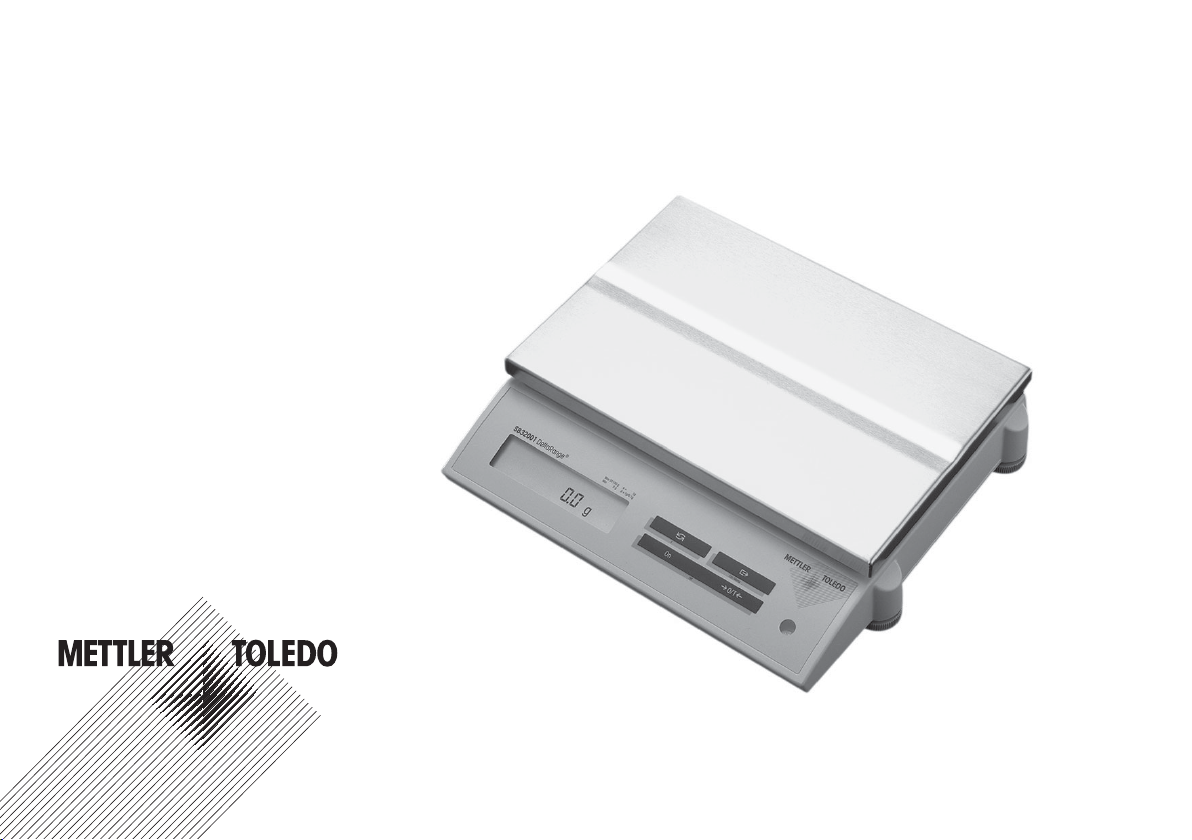
Operating Instructions
METTLER TOLEDO
SB Precision Balance
www.mt.com/classic
Page 2
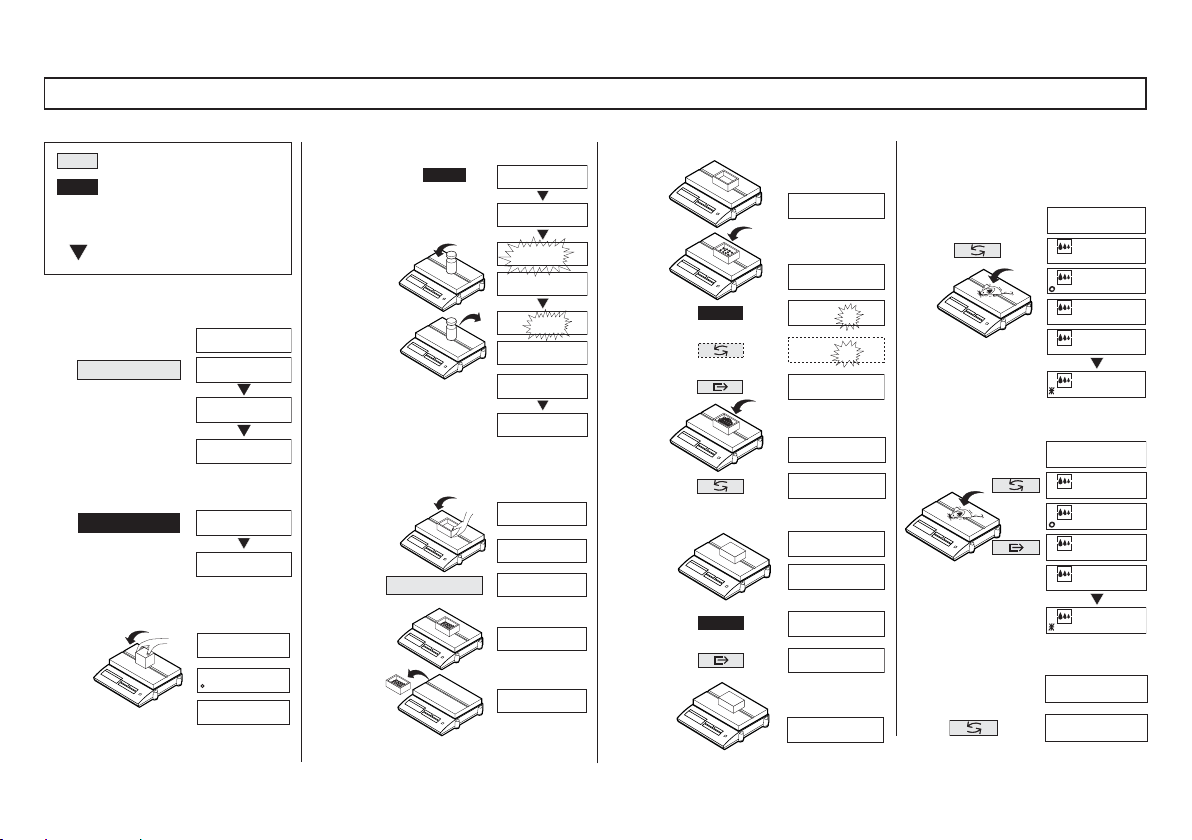
Short-form operating instructions
Press key briefly
Press and hold key
until the desired display
appears
Automatic procedure
Switching on
On
88888888
------
Switching off
Off
Simple weighing
1182.0
1250.0
0.0
OFF
0.0
Adjusting (calibration)
g
Taring
g
g
g
Cal/Menu
#
external
CAL donE
-1210.1
CAL
------
4000.0
------
0.0
------
0.0
=0
1210.1
=0
959.7
Piece counting*
g
g
Percent weighing*
g
g
g
g
0.0
120.7
F
F
sET 10
sET 20
20
244
1472.5
0.0
1485.0
sET 100
100.0
101.6
Dynamic weighing*
Automatic start (Dyn A)
kg
kg
PCS
PCS
PCS
Manual start (Dyn M)
PCS
g
g
g
%
%
Unit switching*
%
* These functions must be activated in the menu (section 4.1).
0.0
0.0
2573.5
-- 3 --
-- 1 --
2603.3
0.0
0.0
2573.5
-- 3 --
-- 1 --
2603.3
220.0
7.8
g
g
k
g
g
g
g
g
g
kg
oz
Page 3
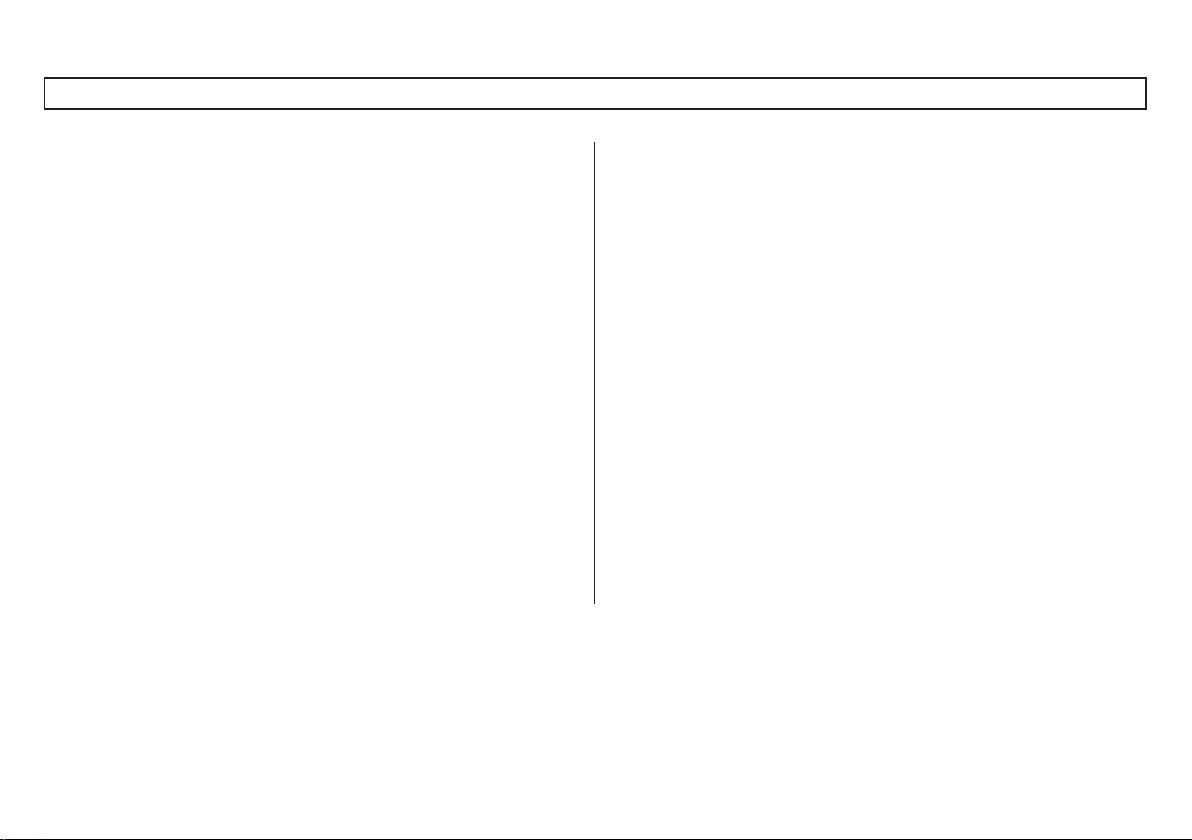
Contents
1 Getting to know your balance .................................................... 4
1.1 Introducing the SB precision balances .......................................... 4
1.2 Cautionary notes ........................................................................ 5
1.3 Layout of the SB balances ........................................................... 6
1.4 The keys of the SB balances (overview) ....................................... 7
2 Startup ..................................................................................... 8
2.1 Unpacking / standard equipment ................................................. 8
2.2 Setting up ................................................................................. 8
2.3 Adjusting (calibration) .............................................................. 10
3 Weighing ............................................................................... 11
3.1 On/off switching ....................................................................... 11
3.2 Simple weighing ...................................................................... 11
3.3 Taring ..................................................................................... 12
3.4 METTLER TOLEDO DeltaRange balances ..................................... 12
4 Menu ..................................................................................... 13
4.1 Overview ................................................................................. 13
4.2 Description of the menu options ................................................ 14
5 Functions ............................................................................... 18
5.1 Piece counting ......................................................................... 18
5.2 Percent weighing ..................................................................... 19
5.3 Dynamic weighing ................................................................... 20
5.4 Switching weight units .............................................................. 21
6 Technical data and optional equipment .................................... 22
6.1 Technical data ......................................................................... 22
6.2 Interface .................................................................................. 23
6.3 Optional equipment .................................................................. 23
6.4 Dimensional drawing (in mm) .................................................. 24
7 Appendix ................................................................................ 25
7.1 Printout examples with LC-P45 and RS-P26 Printers ................... 25
7.2 What if...? ............................................................................... 26
7.3 Maintenance and cleaning ........................................................ 27
3
Page 4

1 Getting to know your balance
Thank you for choosing a METTLER TOLEDO balance.
1.1 Introducing the SB precision balances
4
The SB family of precision balances comprises a range of precision balances which differ from each other in
relation to their weighing range and resolution.
• Range of weighing 8.1 kg to 32.1 kg.
• Readability of 0.1 g to 1 g
In addition to basic weighing operations such as weighing, taring and adjusting (calibration), the following
functions can be activated (section 5):
• Piece counting
• Percent weighing
• Dynamic weighing for unstable weighing samples.
SB balances can be optimally matched to the ambient conditions through appropriate setting of the vibration
adapter (section 4.2.3).
METTLER TOLEDO DeltaRange balances also have a movable fine range with 10 times smaller display increments (section 3.4).
All SB balances are fitted with an RS232C interface as standard (section 6.2).
Note
• Certified versions of the SB balances are also available, please ask your METTLER TOLEDO dealer for details.
Page 5
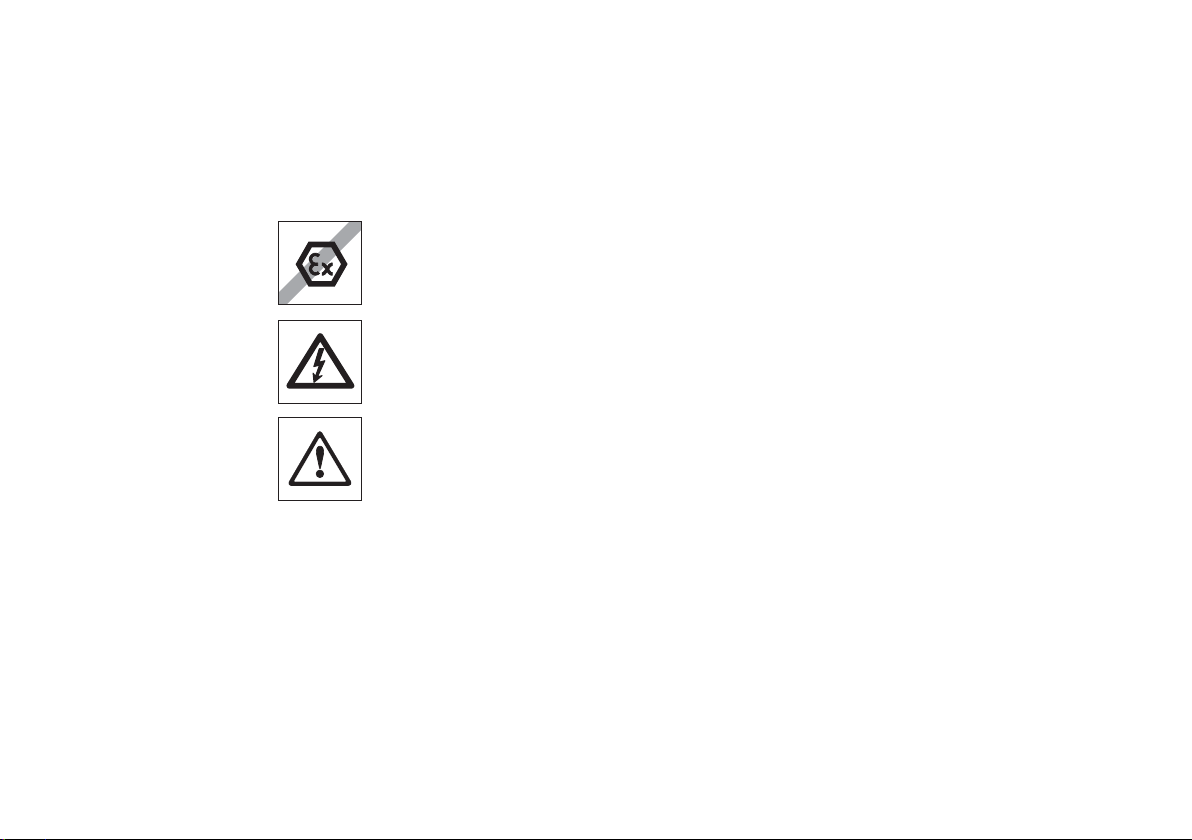
1.2 Cautionary notes
Always operate and use your balance only in accordance with the instructions contained in this manual.
The instructions for setting up your new balance must be strictly observed.
If the instrument is not used according to the manufacturer's Operating Instructions, protection of the instrument may be impaired.
It is not permitted to use the balance in hazardous environments.
Use only the AC adapter delivered with your balance, and check that the voltage printed on it is the same as your
local power supply voltage. If it does not, contact your local dealer.
• Use only with a tested AC adapter with SELV output current.
• SB balances may only be used indoors in a dry environment.
• Do not use sharply pointed objects to operate the keyboard of your balance!
• Although your balance is very ruggedly constructed, it is nevertheless a precision instrument. Treat it with corresponding care.
• Do not open the balance: It does not contain any parts which can be maintained, repaired, or replaced by the
user. If you ever have problems with your balance, contact your METTLER TOLEDO dealer.
• Use only balance accessories and peripheral devices from METTLER TOLEDO; they are optimally adapted to your
balance.
5
Page 6
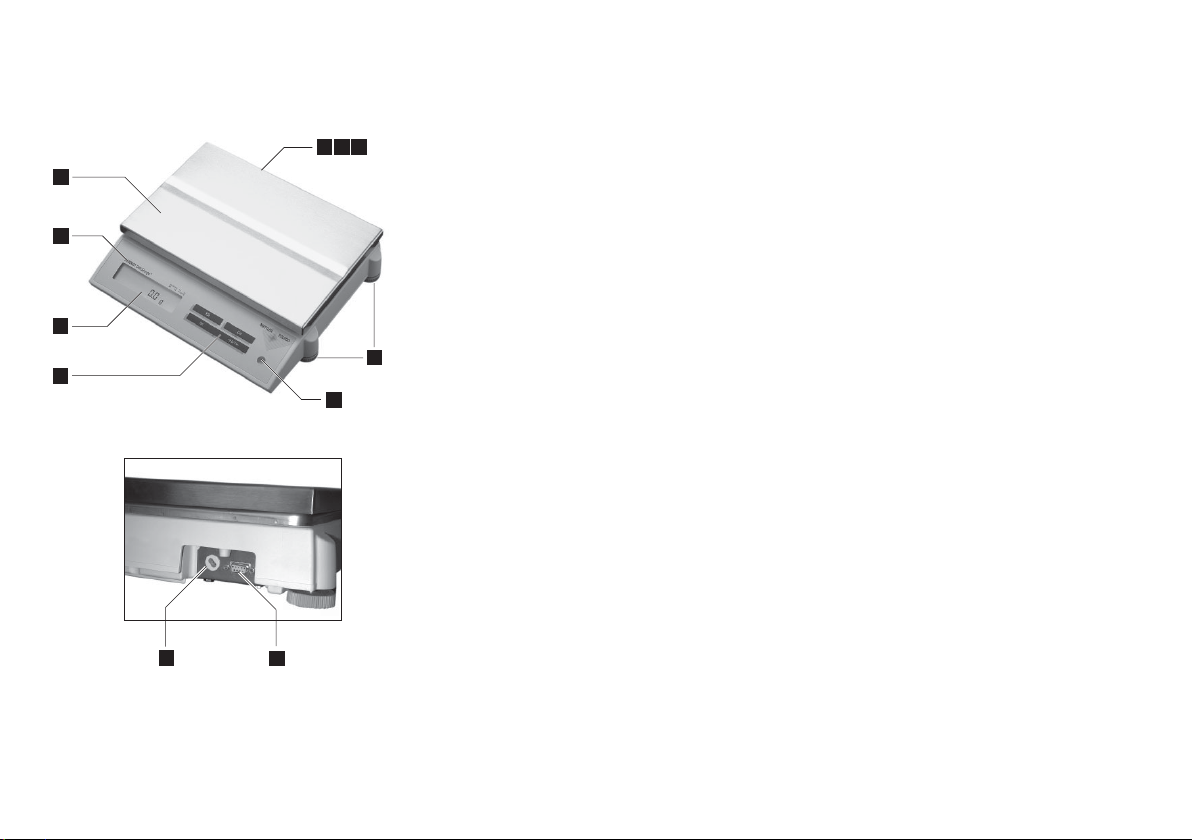
1.3 Layout of the SB balances
6
7 8
9
4
1 Keys
2 Display
3 Model plate
1)
4 Weighing pan
3
5 Leveling control
6 Leveling feet
7 AC adapter socket
2
1
5
8 RS232C interface
9 Provision for antitheft device
6
1)
With details of
Max = maximum capacity
d = readability
* Min = minimum capacity (recommended minimum load for certified balances)
* e = verification scale interval (smallest display increment tested in certification)
* Relevant only for certified balances
7
8
Page 7
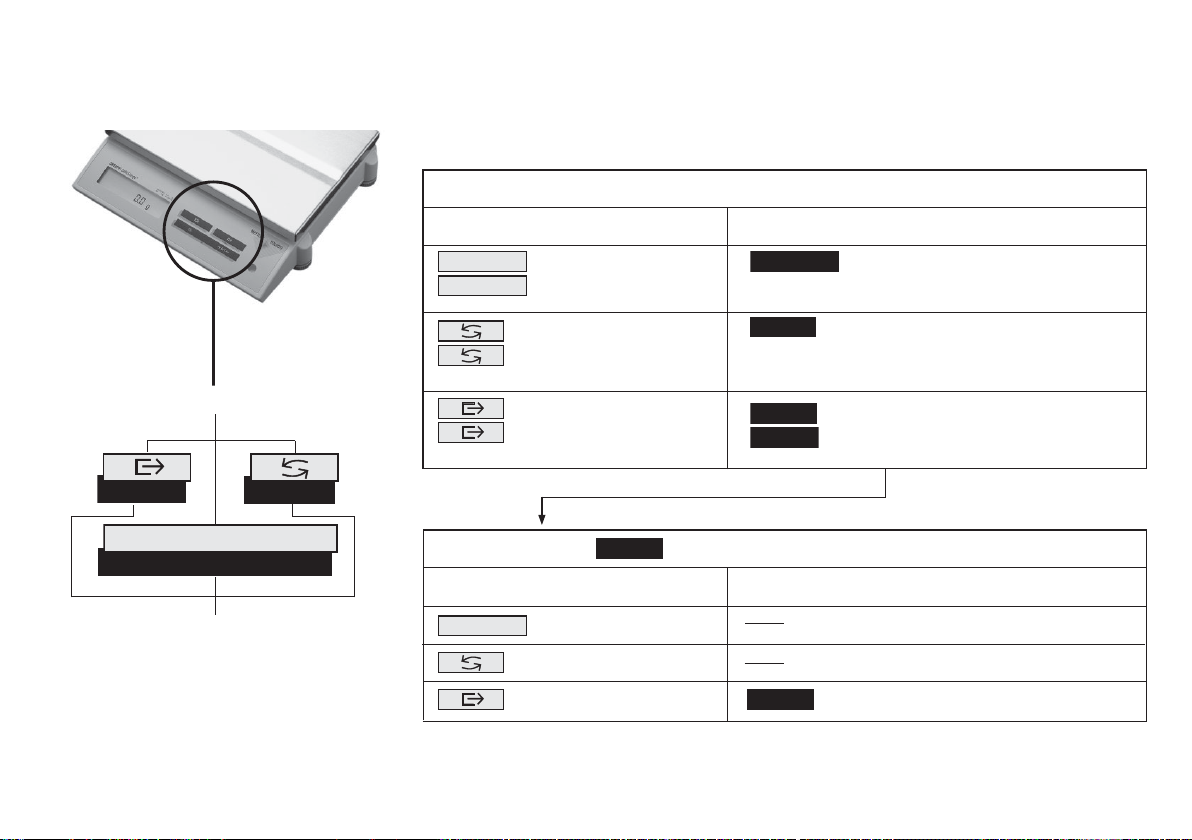
1.4 The keys of the SB balances (overview)
SB balances have two operator control levels: the weighing mode and the menu. The keys have different
meanings, depending on the operator control level and how long a key is pressed.
Weighing mode (operation)
Press key briefly
F
On
Cal/Menu
→
0/T
←
Off
Press and hold key until the desired
display appears
Press briefly
On
→
0/T
• Switch on
←
• Tare
• Switch
• Change settings
• Print
• Confirm settings
Menu (called up with
Press briefly
→
←
0/T
• Abort
• Change settings
• Select menu options
Cal/Menu
7
Press and hold
Off
F
• Switch off
• Call function
A function must be activated in the menu,
otherwise “F nonE” appears in th display.
Cal/Menu
• Adjust (calibrate)
Cal/Menu
• Call menu
)
Press and hold
Cal/Menu
• Store and quit menu
Page 8
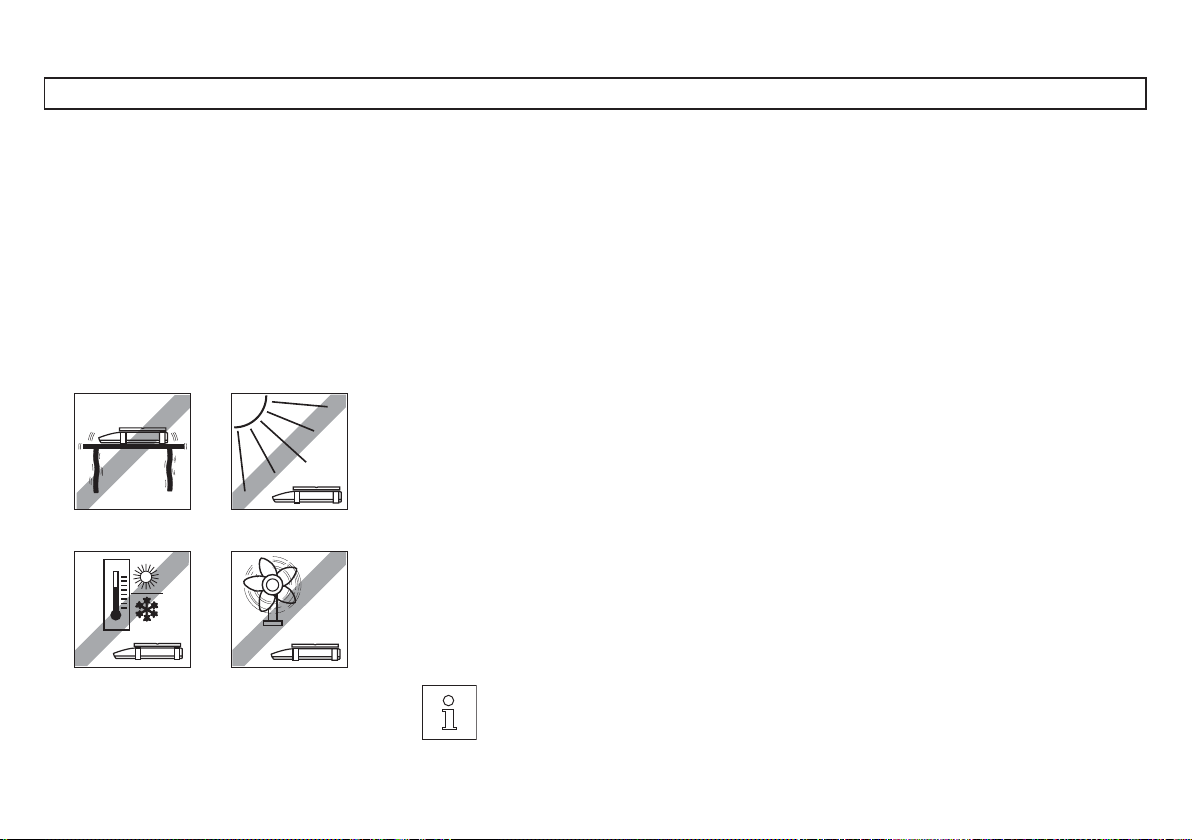
8
2 Startup
2.1 Unpacking / standard equipment
All SB balances are supplied in an environmentally harmless package. The standard equipment of the SB balances includes:
• AC adapter, to national codes,
• Weighing pan
• Protective cover, mounted
• Operating instructions, to allow optimum utilization of the capabilities of your balance,
• EC declaration of conformity
2.2 Setting up
The optimum location
The correct location makes an important contribution to the accuracy of the weighing results of precision balances.
Hence, ensure a
• stable, vibration-free position as horizontal as possible.
• the surface must be able to safely carry the weight of a fully loaded balance.
Avoid
• direct sunlight,
• excessive temperature fluctuations,
• powerful drafts (e.g. from fans or air conditioners)
Note
If vibrations can not be prevented, the balance can still provide accurate results if the vibration
adapter is set accordingly, see section 4.2.3.
Page 9
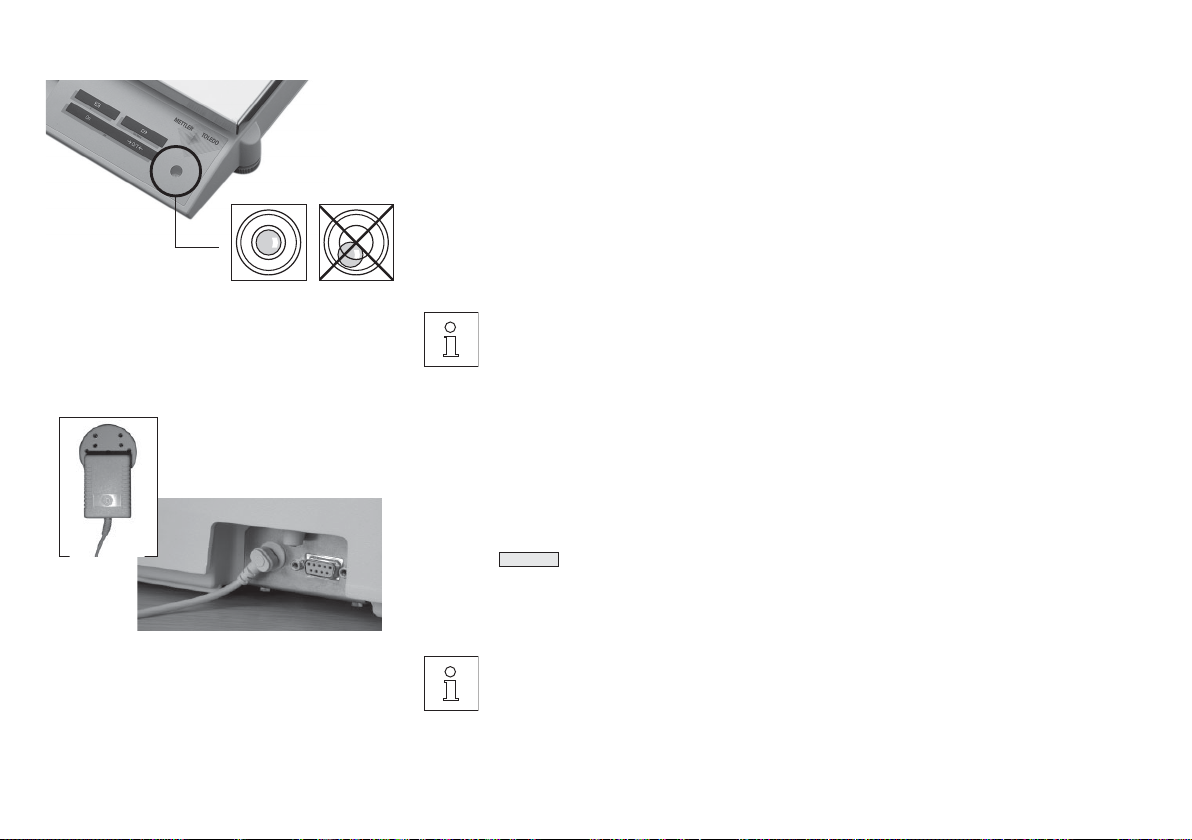
Leveling
To assure repeatable weighing results at all times, the balance must be exactly horizontal. To compensate
minor unevenness at its location, the balance can be leveled:
➞ Turn the leveling feet of the balance housing until the air bubble is in the center of the level control.
Note
The balance must be releveled each time its location is changed.
Connecting to the power supply
➞ Before connection of the AC adapter, check that the imprinted voltage value matches the local supply
voltage. If this is not the case, please contact your local METTLER TOLEDO dealer.
➞ Plug AC adapter into AC adapter socket of the balance and connect to the power supply.
The balance performs a self-test. The test is finished when “OFF” appears.
On
➞ Press
briefly: balance is in operational readiness. Before any work is performed with the bal-
ance, it must be adjusted (calibrated), (section 2.3).
Note
The PP-B10 PowerPack (rechargeable, external battery) can be used to operate all B balances
independently of the power supply (section 6.3).
9
Page 10

2.3 Adjusting (calibration)
Cal/Menu
CAL
------
4000.0
------
0.0
------
CAL donE
0.0
10
To obtain accurate weighing results, the balance must be matched to the acceleration due to gravity at its
location.
Adjusting is necessary
• before the balance is used for the first time,
• at regular intervals during weighing operations,
• after a change in location.
Procedure
To obtain accurate results, before adjusting the balance must be switched on for 20–30 minutes so that the
operating temperature will be reached.
➞ Have required adjusting weight ready (section 6.1).
➞ Unload weighing pan.
➞ Press and hold
Cal/Menu
until “CAL” appears in the display, release key.
The required adjusting weight value flashes in the display.
➞ Place adjusting weight in center of pan. The balance adjusts itself.
➞ When “0.00” flashes, remove adjusting weight.
The adjusting (calibration) is finished when “0.00 g” appears in the display. The balance is again in the
g
weighing mode and ready for operation.
Notes
• Depending on national certification specifications, the adjusting may be locked with certified balances after
the installation.
→
←
• The adjustment can be terminated at any time usig the
0/T
key. The following message appears:
Abort.
Page 11

3 Weighing
3.1 On/off switching
On
88888888
------
0.0
Switching on
➞ Remove any load from weighing pan and press
On
briefly.
The balance performs a display test.
When zero is displayed, the balance is ready for operation.
g
Off
3.2 Simple weighing
OFF
0.0
1182.0
1250.0
Switching off
➞ Press and hold
g
g
g
➞ Place weighing sample on the weighing pan.
➞ Wait until the stability detector “
➞ Read result.
Off
until “OFF” appears in the display. Release key.
” disappears.
11
Page 12

3.3 Taring
12
=0
g
1210.1
g
#
=0
959.7
-1210.1
g
g
g
3.4 METTLER TOLEDO DeltaRange balances
6514
g
#
0.0
g
➞ Place empty container on the balance.
➞ The weight is displayed.
→
←
0/T
➞ Tare: press
briefly.
➞ Add weighing sample to container, the net weight is displayed.
If the container is removed from the balance, the tare weight will be shown as a negative value.
→
←
The tare weight remains store until
0/T
is again pressed or the balance is switched off.
Note
With METTLER TOLEDO DeltaRange balances, the fine range with its 10 times smaller display
increments is again available after every taring operation.
METTLER TOLEDO DeltaRange balances have a movable fine range with 10 times smaller display steps. In
this range there is always an additional decimal place in the display.
The balance operates in the fine range
• after switching on,
• after every taring operation.
If the fine range is exceeded (section 6.1), the balance display automatically switches to greater display steps.
Page 13

4 Menu
4.1 Overview
You can use the menu to activate functions (F) and change the balance settings. With certified balances/scales, the unit selection can be blocked following installation if required by national legislation. A detailed description of the menu options is given in sections 4.2.
Entry into menu
Press and hold
Cal/Menu
until “MENU” appears in the display. Release
key, the 1st menu option “rESEt” appears.
Select menu options
Press briefly. Press key repeatedly to view the current balance
settings.
Modify settings
Press repeatedly until the desired setting appears.
Store settings
Press and hold
Cal/Menu
until “StorEd” appears. Release key, the bal-
ance returns to the weighing mode.
Abort
Press
→
←
0/T
briefly. The balance returns to the weighing mode
without storing the changes.
Note
If no entry is made within 45 seconds, the balance returns to the weighing mode without storing the changes.
Key
1)
With certified balances, these menu options have a fixed setting
and can not be changed.
2)
With certified balances, only the weighing units/functions allowed
by the respective national weights and measures legislation may
be selected.
3)
These menu options are shown only if your balance is equipped
with an RS232C interface.
4)
These menu options are shown only if “HoSt” has been selected in
menu option 4.2.7.
5)
These menu options are shown only if “S.Stb” or “S.Cont” has been
selected in menu option 4.2.8.
Weighing mode
1 Reset
rESEt
LiST
HS OFF
H
3)
S SoFt
12 Handshake
HS HArd
2 Function
F nonE
FdYnÑÖ
FdYn A
11 Parity/bit
7B-E
7B-odd
8B-no
2)
F count
F100
3)
7B-no
3 Vibration adapter
2
31
3)
10 Baud rate
BD 2400
BD1200
BD 4800
BD 9600
BD 600
BD 150
BD 300
4 Weighing unit 1
Unit1
m
Unit1
Unit1
mo
Unit1
Unit1
ct
Unit1
Unit1
dwt
Unit1
Unit1
GN
Unit1
9 Send format
5)
S. SICS
S. PÑÖ
1)
5 Weighing unit 2
g
kg
Unit2 t
lb
Unit2 S
oz
Unit2 H
ozt
8 Send commands
S. ConT
see key
Unit 2
Unit2
Unit2
Unit2
S. oFF
tl
tl
tl
m
mo
ct
3), 4), 5)
Unit2
Unit2
Unit2
Unit2
Unit2
Unit2
S. STb
2)
6 Autom. shutdown
g
kg
A.oFF
lb
oz
ozt
GN
dwt
7 Peripheral unit
4)
A. oFF -
10'
A.oFF
5'
A.oFF
PrinTEr
HoST
Menu
2'
3)
13
Page 14

4.2 Description of the menu options
rESEt
LISt
F nonE
F count
F 100 %
F dYn A
F dYn ÑÖ
14
4.2.1 Reset and printout of the balance setting
Reset balance setting and functions to factory setting (rESEt)
➞ Select “rESEt” and press and hold
Cal/Menu
until “r donE” is displayed.
The balance is now reset to the factory setting and returns to the weighing mode.
F nonE no function activated PrintEr Attachment to printer or host
_ 2 normal balance environment bd2400 Transmission rate
Unit 1 g 7b–E Character format
Unit 2 g HS oFF Transmission protocol
A. oFF – no automatic shutdown
Printing out the balance setting (LISt)
➞ Select “LISt” and press and hold
Cal/Menu
until “StorEd” is displayed.
The current balance setting is printed out and stored.
4.2.2 F... – Selecting function of F key (detailed description in section 5)
In addition to simple weighing, the following functions can be selected:
F nonE No function, simple weighing (factory setting)
F count Piece counting
F 100 % Percent weighing
F dYn A Dynamic weighing with automatic start
F dYn M Dynamic weighing with manual start
_
2
3
1
_
2
4.2.3 Setting the vibration adapter
You can use the vibration adapter to match the balance to the ambient conditions.
_ 2 Setting with normal balance surroundings (factory setting).
– 3 Setting with unstable balance surroundings. The balance operates slower but is less sensitive to
external influences (drafts, vibrations, etc.).
— 1 Setting with very stable balance surroundings. The balance operates very quickly but is sensitive
to external influences (drafts, vibrations, etc.).
Page 15

Unit1
Unit1
Unit1
Unit1
Unit1
A. oFF –
A. oFF 2'
A. oFF 5'
oFF 10'
A.
4.2.4 Selecting unit 1
Depending on requirements, the balance can operate with the following units:
g
kg
lb
oz
g
Unit Conversion factor Comments
g gram factory setting
kg kilogram 1 kg = 1000 g
lb pound 1 lb
oz ounce 1 oz = 28.349523125 g
ozt troy ounce 1 ozt = 31.1034768 g
GN grain 1 GN = 0.06479891 g not with 1 g balances
dwt pennyweight 1 dwt ≈ 1.555173843 g
ct carat 1 ct = 0.2 g
mg milligram 1 mg = 0.001 g
mo momme 1 mom
m Mesghal 1 msg
H tl Hong Kong taels 1 tlh ≈ 37.42900 g selectable only in unit 2
S tl Singapore taels 1 tls
t tl Taiwan taels 1 tlt ≈ 37,499995313 g selectable only in unit 2
= 453.59237 g
≈ 3,749999953 g
≈ 4.6083162 g
≈ 37,799366256 g selectable only in unit 2
4.2.5 Selecting unit 2
If the weighing results should be shown in a different unit in the weighing mode by
ressing
(see section 5.4), the appropriate unit must be selected in the menu.
4.2.6 A. oFF – automatic shutdown
The automatic shutdown extends the operating time in line-independent operation with the PP-B10 PowerPack
considerably.
When the automatic shutdown is activated, the balance switches itself off if no weighing has been performed
during the specified time. With the PowerPack the balance is then off, without the PowerPack it is on standby.
A. oFF – no automatic shutdown (factory setting)
A. oFF 2 automatic shutdown after 2 minutes
A. oFF 5 automatic shutdown after 5 minutes
A. oFF 10 automatic shutdown after 10 minutes
15
Page 16

PrintEr
HoSt
S. oFF
S. Stb
S. Cont
S. SICS
S. PÑÖ
16
4.2.7 Selecting peripheral device
In this menu option you can select the desired peripheral device. The balance automatically stores the appropriate settings for every peripheral device.
Printer Attachment to a printer (e.g. METTLER TOLEDO RS-P26 Printer), (section 6.2).
Factory setting: bd 2400, 7b–E, HS oFF
Host Attachment to any peripheral device.
Factory setting: bd 9600, 8b–no, HS SoFt
4.2.8 Selecting data transfer mode
In this menu block you tell the balance how a value should be transferred to a peripheral device (e.g. computer). This menu option appears only if the setting “HoSt” has been selected in the menu option “Selecting
peripheral device”.
S. oFF Data transfer mode switched off
S. Stb The next possible stable value will be transferred after triggering of the Print/Transfer command.
S. Cont All values will be automatically transferred.
4.2.9 Selecting data transfer format
With the “S. SICS” setting the data transfer formats described in MT-SICS are used. You will find the
description in the “reference manual MT-SICS 11780447” downloadable from the internet under
www.mt.com
With the “S. PM” setting the following data transfer formats of the PM balances are used.
S. Stb: -----1.67890-g
S. Cont: S----1.67890-g
SD---1.39110-g
/sics-classic.
Notes
• If you wish to use other data transfer formats of the PM balances with your SB-balance, please use the
optional B-M emulation software which emulates all interface commands of the PM balances (see section
6.3).
• The interface is unidirectional. Incoming interface commands in the setting “S. PM” are not processed further.
Page 17

2400
4800
1200
7b-E
7b-no
8b-no
7b-odd
HS oFF
HS SoFt
HS HArd
4.2.10 Setting baud rate (data transmission rate)
The data transmission rate (baud rate) determines the speed of the transmission via the serial interface. The
unit is baud (1 baud (bd) = 1 bit/second).
The following settings are available: 150 bd, 300 bd, 600 bd, 1200 bd, 2400 bd, 4800 bd and 9600 bd.
4.2.11 Setting parity/bits
In this menu option you can set the character format for the attached peripheral device.
7b–E 7 bits/even parity
7b–no 7 bits/no parity
8b–no 8 bits/no parity
7b–odd 7 bits/odd parity
4.2.12 Setting handshake
This menu option allows you match the data transmission to different serial receivers.
HS oFF No handshake
HS SoFt Software handshake (XON/XOFF)
HS HArd Hardware handshake (RTS/CTS)
Note
If you have selected the setting “HS HArd”, the attached peripheral device must be switched on. If
it is switched off, the balance is blocked.
17
Page 18

5 Functions
5.1 Piece counting
F
0.0
120.7
sET 10
sET 20
20
18
Requirement
The function “F count” must be activated in the menu, see section 4.
→
←
kg
➞ Place empty container on the balance and tare: press
0/T
briefly.
Setting the reference
A reference weight (reference) must first be entered for piece counting.
kg
PCS
➞ Add reference parts to container, possible reference numbers are 10, 20, 30, 50, 100 and 5.
➞ Press and hold
F
until “SEt ... PCS” is displayed.
➞ Press repeatedly until the display matches the loaded reference number.
PCS
PCS
➞ Press
briefly to confirm reference or automatic acceptance after 2 seconds. The current piece
number (PCS = pieces) is displayed.
Note
The current reference weight remains stored until the reference is reset or the power supply is
interrupted.
244
1472.5
244
PCS
g
PCS
Counting / switching
➞ Add weighing sample to the container and read piece number.
➞ Press
➞ Return to display of the piece number: press
briefly, the weight is displayed.
again.
Page 19

5.2 Percent weighing
F
0.0
1485.0
sET 100
100.0
Requirement
The function “F 100 %” must be activated in the menu (see section 4).
g
g
%
%
Set target weight
➞ Place target weight in center of pan.
➞ Press and hold
➞ Press
F
until “SEt 100 %” appears in the display.
briefly to confirm or automatic acceptance after 2 seconds. The target weight is specified.
Note
The current target weight remains stored until a new target weight is set or the power supply is
interrupted.
Percent weighing / switching
101.6
1508.8
101.6
%
➞ Place weighing sample in center of pan.
The weight of the sample is displayed as a percentage of the target weight.
g
%
➞ Press
➞ Return to display in percent: press briefly again.
briefly, the weight is displayed.
19
Page 20

5.3 Dynamic weighing
0.0
0.0
2573.5
-- 3 --
-- 1 --
2603.3
20
Dynamic weighing is suitable for the weighing of unstable weighing samples. The mean value of the
weighing results is determined over a specified time period (weighing time). The more unstable the weighing
sample, the longer the selected weighing time.
Requirement
“F dYn A” for automatic start or “F dYn M” for manual start must be activated in the menu (section 4).
Factory setting is a weighing time of 3 seconds (t = 3").
Tare container
→
←
➞ Tare:
g
g
k
Dynamic weighing with automatic start (F dYn A)
➞ Select dynamic weighing with the key. The display shows the symbol ,.
0/T
key.
➞ Load weighing sample. As soon as the balance is relatively stable, weighing starts automatically.
g
During the weighing time, a “count down” runs in the display.
➞ Read off result.
g
The result of the dynamic weighing is displayed with ✱ (= calculated value) and remains in the display
until the weighing sample is removed from the weighing pan or the container.
Notes
• The weighing cycle with the same weighing sample can be restarted with the
• The
key can be used to switch between dynamic weighing and normal weighing.
• For weighing goods below 5 g, use dynamic weighing with manual start.
key.
Page 21

0.0
0.0
2573.5
-- 3 --
g
g
Dynamic weighing with manual start (F dYn M)
➞ Place empty container on the balance and tare. Press
Switch to dynamic weighing. Press
. The display shows ,.
→
←
0/T
.
➞ Add weighing sample to container.
g
➞ Start weighing with
.
During the weighing time, a "count down" runs in the display.
F
5.4 Switching weight units
-- 1 --
2603.3
T á 3
T á 5
0.0
220.0
7.8
➞ Read off result.
The result of the dynamic weighing is indicated by ✱ (= computed value) and remains in the display
g
until the weighing sample is removed from the weighing pan.
Changing the weighing time
➞ Press and hold
➞ Press
F
until “ t = 3" ” appears in the display.
repeatedly until the desired weighing time appears.
Possible values are 3", 5", 10", 20", 1", 2".
g
➞ Press
briefly to confirm selection or by automatic acceptance after 2 seconds.
Note
The set weighing time remains stored until it is reset or the power supply fails.
Requirement
Different weight units must be activated in the menu for unit 1 and unit 2 (section 4).
kg
oz
This function is not available with dynamic weighing.
Switching between unit 1 and unit 2
➞ Press
briefly. Switching between weight units may be blocked with certified balances, depending
on the national weights and measures legislation.
21
Page 22

22
6 Technical data and optional equipment
6.1 Technical data
Standard equipment
• Protective cover
•
AC adapter to national codes
100–240 VAC/50–60 Hz, 0.3 A
12 VDC, 0.84 A
and SB connecting cable
Power supply balance: 8–14.5 VAC, 50/60 Hz
or 9.5–20 VDC 1.5 VA)
• RS232C interface
SB8001 SB12001 SB16001 SB16001DR SB24001DR SB32001DR SB8000 SB16000 SB32000
DeltaRange DeltaRange DeltaRange
Readability 0.1 g 0.1 g 0.1 g 0.1 g*/1 g 0.1 g*/1 g 0.1 g*/1 g 1 g 1 g 1 g
Maximum capacity 8100 g 12100 g 16100 g 3200 g*/16100 g 4800 g*/24100 g 6400 g*/32100 g 8100 g 16100 g 32100 g
Repeatability (sd) 0.1 g 0.1 g 0.1 g 0.1g*/0.5 g 0.1g*/0.5 g 0.1 g*/0.5 g 0.5 g 0.5 g 0.5 g
Linearity 0.2 g 0.3 g 0.3 g 0.3 g*/0.5 g 0.3 g*/0.5 g 0.3 g*/0.5 g 0.5 g 0.5 g 0.5 g
Adjusting weight
Adjusting weight
with certified balances
Overall dimensions
(WxDxH) in mm 381x321x92
Weighing pan in mm 349x232
Net weight (with packaging) 6.8 kg (8.3 kg)
* Fine range values (DeltaRange)
1)
Optional equipment
1)
4 kg 4 kg 4 kg 4 kg 4 kg 4 kg 4 kg 4 kg 4 kg
1)
8 kg 12 kg 16 kg 16 kg 24 kg 32 kg 8 kg 16 kg 32 kg
Degree of protection
• Protects against dust and water.
• Pollution degree: 2
• Overvoltage category: II
Ambient conditions
The technical data are valid under the following ambient conditions:
• Ambient temperature 10 °C … 30 °C
• Relative atmospheric humidity 15 % … 80 % at 31 °C,
linear decreasing to
50 % at 40 °C
noncondensing
The operability is assured between ambient tem peratures 5–40°C.
Page 23

6.2 Interface
6.3 Optional equipment
RS232C interface and interface accessories
Every SB balance is fitted with an RS232C interface for attachment to a peripheral device (e.g. printer or PC with a
9-pin male connector). Matching to a different device can
be carried out in the menu (sections 4.2.7–4.2.12).
DATA
IN
OUT
«HAND-SHAKE»
GND
96
IN
OUT
15
You will find a detailed description of the available interface commands in the brochure “Reference Manual MTSICS Basic-S balances 11780447” available from your
METTLER TOLEDO dealer or download from the Internet
(www.mt.com/sics-classic).
The wide range of features of the SB balances regarding
documentation of the results can not be exploited to
the full until a printer, e.g. the
RS-P26 or LC-P45 from
METTLER TOLEDO is attached. The printed results make
a decisive contribution to a simple way of working in
compliance with GLP/GMP.
AC adapter
AC adapter universal (EU, USA, AU, UK)* 11120270
100–240 VAC/50–60 Hz, 0.3 A
12 VDC, 0.84 A
* appropriate SB connecting cable 00224940
also required
Adjustment weights
Available as OIML weights (E1, E2, F1,
with calibration certificate)
For further details see
METTLER TOLEDO Weights brochure 11795461
or see www.mt.com/weights
Antitheft device (Cable with lock) 00230018
Auxiliary display (RS/LC-BLD) 00224200
Auxiliary display including RS cable
for connection to the RS232C interface
and separate AC adapter
B-M emulation 21301730
Software EPROM for the use of SB balances in systems
together with METTLER TOLEDO PM balances
Hook for weighing below the balance 21301097
Interface cable
• RS9-RS25: (m/f), length 2 m 11101052
• RS9-RS9: (m/f), length 1 m 11101051
• RS9-RS9: (m/m), length 1 m 21250066
• RS232–USB converter cable 11103691
Printers with normal paper
• Application printer LC-P45, 24 characters, 00229119
with additional functions (time, date,
statistic and multiplier)
• Simple printer RS-P26, 24 characters, 12120788
with time/date
Protective covers (Set of 3) 00230018
Transport case 00230031
Accommodation for balance and PowerPack
23
23
Page 24

6.4 Dimensional drawing (in mm)
24
321
232 (Schale) 5
188106
125.5
∅15
381
16 16
92
65
135
1)
343
1)
Opening for hanger
349 (Schale)
Page 25

7 Appendix
7.1 Printout examples with LC-P45 and RS-P26 Printers
Function: Adjusting
-- BALANCE CALIBRATION -
08.04.2006 15:13:37
METTLER TOLEDO
Balance
Type: SB16001DR
SNR: 1116150017
Weight ID: .............
Weight: 4000.0 g
Ext. calibration done
Signature:
........................
--------- END ----------
Function: Piece counting
Printout of reference weight
---- PIECE COUNTING ----
APW 100.000000 g
Out of: 10 PCS
110 PCS
Net 1100.1 g
--------- END ----------
1)
possible only with LC-P45
Function: List
Printout of the current balance
settings
--------- LIST ---------
08.04.2006 15:13:37
METTLER TOLEDO
Balance
Type: SB16001DR
SNR: 1116150017
SW-Ver.: 1.70 2.0
Funct.: none
Vibr.: 2
Unit 1: g
Unit 2: g
A.Off: Output: Printer
Baud: 2400
Bit: 7
Parity: even
Handshake:off
--------- END ----------
Function: Percent weighing
Printout of reference weight
950.0 g = 100 %
1100.0 %
Function: Statistics
08.04.2006 15:18:55
ID 45.698-3
SNR: 1116150017
1 1000.0 g
2 1000.1 g
3 1000.1 g
4 1000.0 g
5 1000.0 g
n 5
x 1000.04 g
s 0.05 g
srel 0.1 %
min. 1000.0 g
max. 1000.1 g
dif. 00.1 g
--------- END ----------
Function: Multiplier
1)
1)
With rounding to the nearest 5.
08.04.2006 15:21:50
ID 45.698-3
SNR: 1116150017
Factor 1.650
999.9 g
* 1649.835
25
Page 26

7.2 What if...?
26
Error/error message
r------j
ñ------ó
Error1
Error 2
Error 3
Error 5
0
Abort
Cause
Overload
Underload
No stability
• in taring or adjusting (calibration)
• when reference weight for piece counting or percent weighing is placed on the pan
No or wrong adjusting weight on pan
Reference weight or reference number too small
Balance/scale software not sufficiently up-to-date for operation
with LC-B interface.
Wrong or no weighing pan
→
←
Abort of the adjustment using the
0/T
key.
Rectification
➞ Remove sample from weighing pan, rezero
(tare).
➞ Check whether weighing pan is positioned properly.
➞ Wait for stability before pressing key.
➞ Ensure more stable ambient conditions.
➞ Place required adjusting weight in center of pan.
➞ Increase reference weight or piece number.
➞ To change the balance/scale software 299702 (Order
No. 600150), ask your METTLER TOLEDO dealer.
➞ Mount correct weighing pan.
Page 27

7.3 Maintenance and cleaning
Service
Regular servicing of your balance by a service technician prolongs
its working life. Ask your METTLER TOLEDO dealer for details of
servicing options.
Cleaning
Every now and then, clean the weighing pan, draftshield element, draftshield (depending on the model) and housing of your
balance using a damp cloth. Your balance is made of high-quality,
durable materials and can therefore be cleaned with a standard,
mild cleaning agent.
Please observe the following notes
• On no account use cleaning agents, which contain solvents or
abrasive ingredients, as this can result in damage to the terminal overlay.
• After working with chemicals, it is advisable to wash or clean
the weighing pan and the bottom plate. Although all materials
are of high quality, corrosion may occur if corrosive sustances
are deposited on chrome steel for an extended period of time
(and if air is excluded, for example by a coating of grease).
• Ensure that no liquid comes into contact with the balance or the
AC adapter!
• Never open the balance or AC adapter – they contain no components, which can be cleaned, repaired or replaced by the user.
• Soiled protective covers can be replaced on all balance types
(see Optional equipment).
Disposal
In conformance with the European Directive 2002/96/EC on Waste Electrical and Electronic Equipment (WEEE) this device may not
be disposed of in domestic waste. This also applies to countries
outside the EU, per their specific requirements. Please dispose of
this product in accordance with local regulations at the collecting
point specified for electrical and electronic equipment.
If you have any questions, please contact the responsible authority
or the distributor from which you purchased this device.
Should this device be passed on to other parties (for private or
professional use), the content of this regulation must also be
related.
Thank you for your contribution to environmental protection.
27
Page 28

To protect your METTLER TOLEDO product’s future:
METTLER TOLEDO Service assures the quality, measuring accuracy and preservation of value of all
METTLER TOLEDO products for years to come.
Please send for full details about our attractive terms of service.
Thank you.
*11780774*
Subject to technical changes and to the availability
of the accessories supplied with the instruments.
© Mettler-Toledo AG 2007 11780774A Printed in Switzerland 0710/2.12
Mettler-Toledo AG, Laboratory & Weighing Technologies, CH-8606 Greifensee, Switzerland
Phone +41-44-944 22 11, Fax +41-44-944 30 60, Internet http://www.mt.com
