Page 1
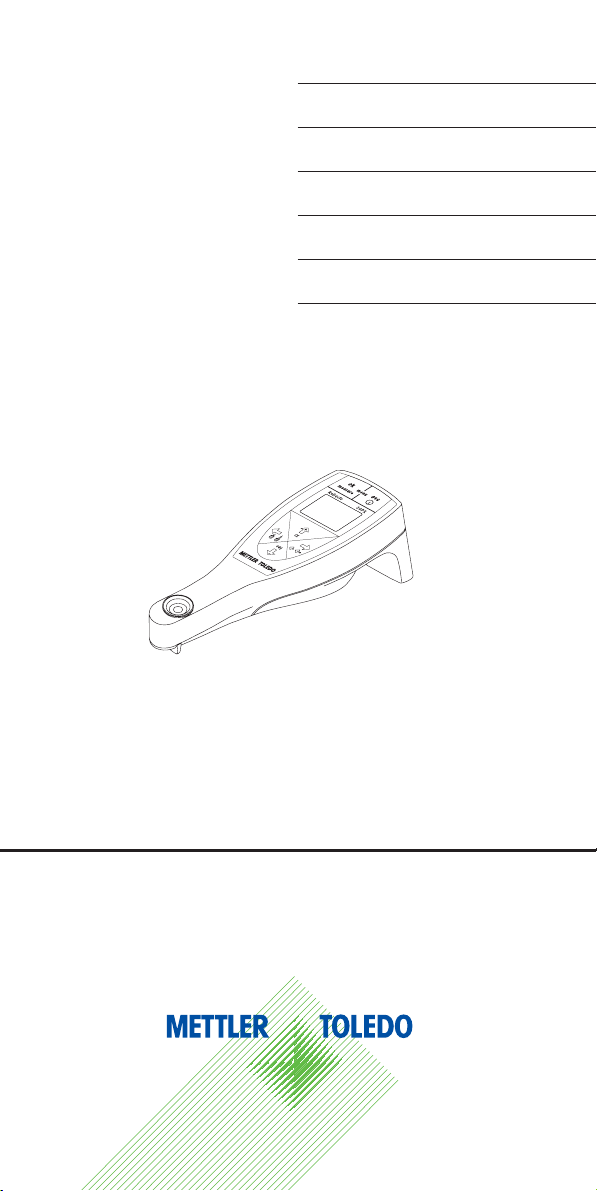
Operating Instructions
Bedienungsanleitung
Mode d'emploi
Instrucciones de manejo
Istruzioni d'uso
Refracto 30PX
Refracto 30GS
Page 2

Page 3

EnglishDeutsch
Français
Español
Italiano
Page 4

Page 5

Contents
Contents Page
1 Introduction ...................................................................................3
2 Safety measures ............................................................................ 3
3 Description of the instrument ......................................................... 4
3.1 Refracto 30PX/GS ........................................................................... 4
3.2 Display .......................................................................................... 4
3.3 Keys ..............................................................................................5
4Tutorial.......................................................................................... 6
4.1 Inserting batteries ........................................................................... 6
4.2 Setting date and time ...................................................................... 6
4.3 Adjustment .....................................................................................6
4.4 Cleaning ........................................................................................ 6
4.5 Switching off and on ....................................................................... 7
5 Menu (menu) ................................................................................ 7
5.1 Using the menu .............................................................................. 7
5.2 Measurement Unit (Measure Unit) .................................................... 8
5.3 Temperature Unit (Temp. Unit) ....................................................... 10
5.4 Measure Mode .............................................................................. 10
5.5 Interface ....................................................................................... 10
5.6 Beep ............................................................................................ 11
5.7 Backlighting and LCD-Contrast (LCD)............................................. 11
5.8 Automatic Switch-off (Power) ........................................................ 11
5.9 Software Version (Version No.) ...................................................... 11
5.10 Date and Time (Date & Time) ........................................................ 11
5.11 Identification................................................................................. 11
6 Measurement (measure) ............................................................. 11
6.1 Procedure for proper measurement ................................................. 11
6.2 Pipetting the sample onto the measuring cell .................................. 12
6.3 Dipping the measuring cell into the sample..................................... 12
6.4 Measuring .................................................................................... 12
6.5 Saving the results ......................................................................... 13
6.6 Displaying and marking saved results ............................................ 13
6.7 Printing and transferring results...................................................... 13
6.8 Deleting results ............................................................................. 14
7 Adjustment (cal).......................................................................... 15
7.1 Adjusting the measuring cell with water .......................................... 15
7.2 Adjusting the measuring cell with air .............................................. 15
8 Interface...................................................................................... 16
8.1 METTLER TOLEDO LC-P45 printer settings....................................... 16
8.2 Data transfer to PC........................................................................ 16
8.3 Data format ..................................................................................17
9 Error messages and malfunctions ................................................ 18
10 Cleaning and maintenance .......................................................... 19
10.1 Cleaning the measuring cell........................................................... 19
10.2 Cleaning the housing .................................................................... 19
11 Standard and optional equipment................................................. 20
11.1 Standard equipment ......................................................................20
11.2 Optional equipment ....................................................................... 20
12 Technical data ............................................................................. 21
METTLER TOLEDO Refracto 30PX/GS 1
Page 6

Contents
13 Appendix ..................................................................................... 23
13.1 Refractive index of pure water (15…40 °C) .................................... 23
13.2 Brix% .......................................................................................... 23
13.3 Brix%-table ..................................................................................24
13.4 HFCS42 and HFCS55 (inverted sugars).......................................... 25
13.5 HFCS42 table (0...76 Solids%) ..................................................... 26
13.6 HFCS55 table (0...80 Solids%) ..................................................... 27
Index ........................................................................................... 28
2
METTLER TOLEDO Refracto 30PX/GS
Page 7
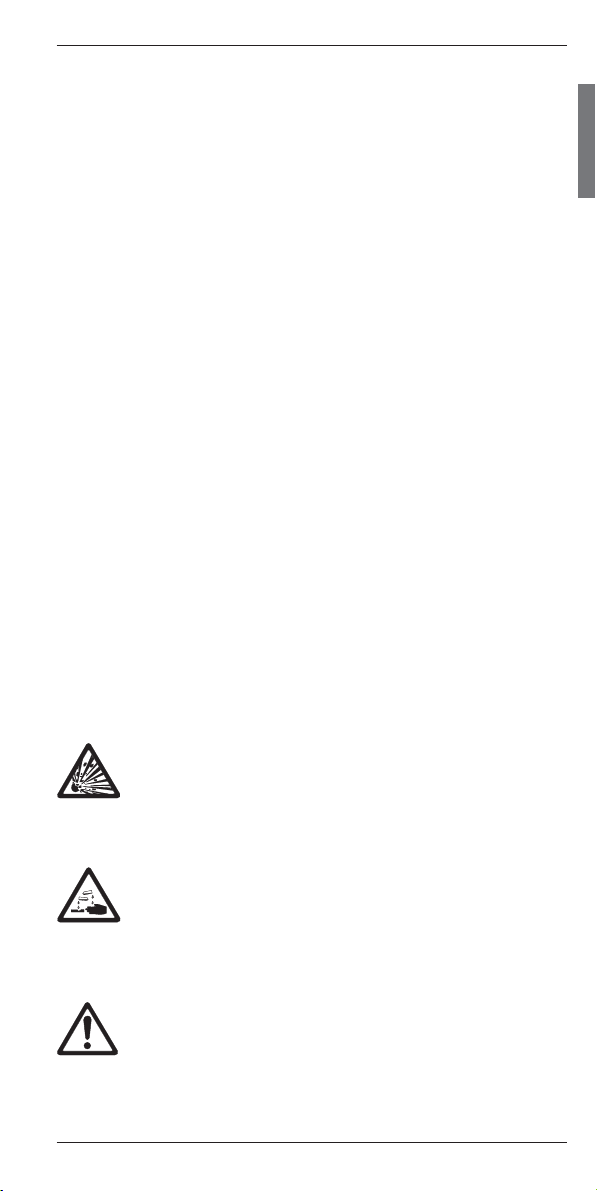
Introduction / Safety measures
1 Introduction
The METTLER TOLEDO Refracto 30PX and 30GS are portable measuring devices
suited for determining the refractive index of liquids. These devices determine the
refractive index by measuring the critical angle of total reflection of a light beam
falling on the sample. To carry out measurements, the sample is either pipetted
onto the measuring cell or the measuring cell is immersed directly in the sample.
The two Refracto versions are equipped with different measuring cells. The Refracto 30PX has a measuring cell made of optical glass, whereas the Refracto
30GS has a measuring cell made of sapphire. Sapphire has a higher refractive
index and a better thermal conductivity than glass. For this reason the Refracto
30GS has an extended measuring range (nD max. = 1.65) compared to the
Refracto 30PX (nD max. = 1.50) and registers the sample temperature more
quickly.
The results are automatically calculated into one of the following units: Refractive
index, Brix%, HFCS42, HFCS55, °Baumé, °Oechsle (CH,D), °KMW (Babo), T.A.
1990, % weight, % volume, specific gravity and freezing point (in °C or °F) of
sodium chloride solutions and ethanol/water mixtures, % weight, % volume and
freezing point (in °C and °F) of ethylene glycol and propylene glycol/water mixtures, % weight and % volume of isopropanol/water mixtures or a user-defined
unit. The value is then shown on the backlit display.
For exact measurements, it is imperative to correct the temperature’s influence on
the refractive index. The Refracto registers the sample temperature and automatically corrects the result. For the correction it uses either internally-stored tables or
one of the 10 temperature-compensation coefficients entered by the user.
The results, along with the sample identification, temperature, temperature-compensation coefficient, date and time, can be saved to the device. They can then,
together with the instrument identification, be transferred via the integrated infrared interface to a computer or to a printer.
2 Safety measures
Measures for your protection
- Do not work in an explosion-hazardous environment! The instrument housing is not gastight. Otherwise, there is a risk of
explosion from sparks and/or risk of corrosion by gasses which
can seep in.
Measures for operational safety
- When doing dip-in measurements, never immerse the instrument
deeper into the sample than the indicated line. The instrument is
only resistant to splashed water.
- Use batteries of the specified type only. Otherwise, proper operation cannot be guaranteed.
- Ensure that the following environmental conditions are met:
• no strong vibrations present
• not in direct sunlight
• no high humidity present
• no corrosive gasses present
• temperature between – 20 °C and 70 °C
• no strong electrical or magnetic fields present
METTLER TOLEDO Refracto 30PX/GS 3
Page 8

Description of the instrument
3 Description of the instrument
3.1 Refracto 30PX/GS
Illustration, see rear fold-out page
1 Backlit display
2 Keypad
3 Measuring cell
4 Prism
5 Infrared interface
6 Battery compartment cover
3.2 Display
Illustration, see rear fold-out page
1 Selected unit of measurement
2 Result
3 Sample identification (A…Z or space)
4 Sample number, or error number if an error has occurred
5 Appears if Memory in is set to Auto
6 Appears if Memory out is set to Auto. If a printer or PC is
connected, the data are transferred automatically
7 Battery-power indicator
8Temperature (°C / °F)
9 Appears if delete mode is activated
10 Mark for results
For the identification of invalid or incorrect results or for marking a
change in the sample series
4
METTLER TOLEDO Refracto 30PX/GS
Page 9
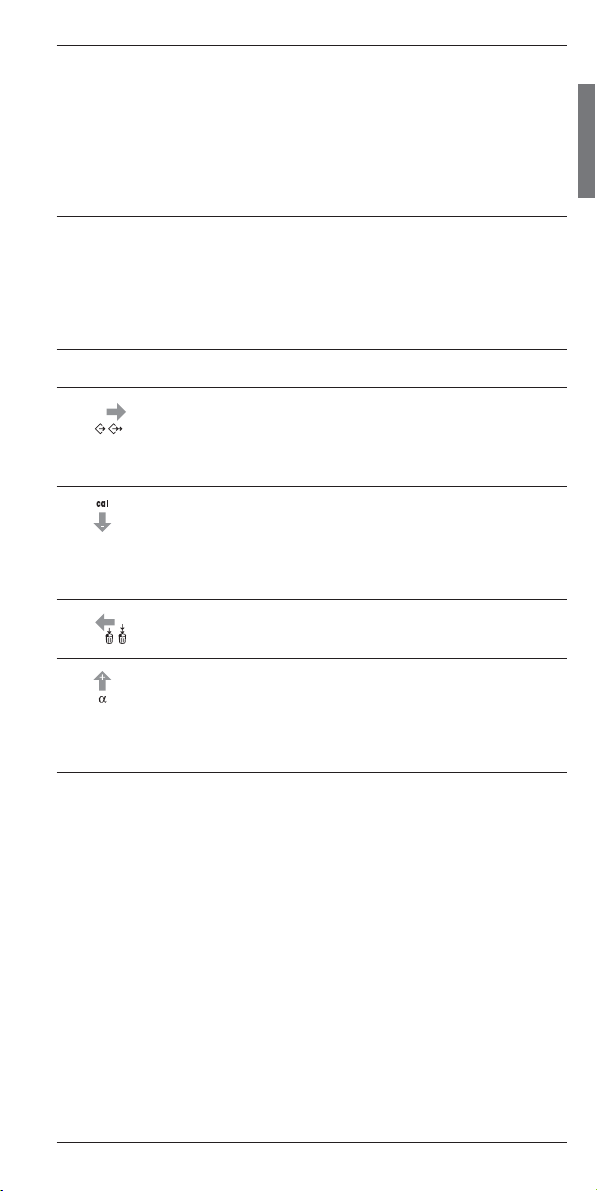
Description of the instrument
3.3 Keys
Illustration, see front fold-out page
Red symbols: Press key longer than 2 seconds.
Blue symbols: Press key briefly.
No. Symbol Short keys press Long key press
1 ok/ • Start measurement
measure • Confirm input
• Confirm data delete
• Confirm data transfer
• While pressing and holding
key 2: enter the menu
2 esc • Exit the menu •
3 • Move marker to the right • Transfer a series of saved
• Display saved results results to a printer/PC
• Transfer one saved result to
a printer/PC
4 • Move marker downward • Call up adjustment mode
• Select sample number
(descends)
• Switch between Yes and
No setting
5 • Move marker to the left • Delete saved results
• Mark saved results
6 • Move marker upward • Select temperature-com-
• Select sample number pensation coefficient α
(ascends)
• Switch between Yes and
No setting
Only the arrow symbols are used to represent keys 3 – 6 in the following
operating instructions.
Switch instrument on or off
METTLER TOLEDO Refracto 30PX/GS 5
Page 10

Tutorial
4Tutorial
4.1 Inserting batteries
- Open the battery compartment cover on the backside of the Refracto by turning
it counterclockwise with a coin.
- Insert batteries into the battery compartment, observing correct polarity.
- Close the battery compartment cover by turning it clockwise with a coin.
The instrument switches on automatically and is immediately ready for operation.
The battery lifetime is approximately 60 hours with the backlighting turned off (at
1 measurement per minute). If nothing appears in the display: Check polarity of
the batteries.
4.2 Setting date and time
- Press ok/measure and esc simultaneously to enter the menu.
-Press repeatedly until Date & Time appears in reverse display.
- Confirm
- Confirm
- Use the and keys to choose the number to be changed, then use the
- Use the key to switch to Time and confirm with ok/measure. Set the time
- Press esc to leave the menu.
Date & Time
Date
with the ok/measure key to change the date.
or keys to change it. Confirm with ok/measure.
as described above.
with the ok/measure key.
4.3 Adjustment
- Put the instrument on a table.
- Pipette some drops of water onto the measuring cell. Press and hold the
key until
automatically (duration: several seconds). After adjustment is completed, the
measured deviation from the theoretical value and Execute ? (No) appears.
- If the measured deviation is > 0.0005: Dry the measuring cell and clean it
with a cleaning tissue. Press the ok/measure key and repeat the step above.
-Press the or key. Execute? (
-Press the ok/measure key.
The adjustment is confirmed.
CALIB (Water)
appears in the display. The instrument adjusts
) appears.
Yes
4.4 Cleaning
Remains of the sample on the prism reduce the accuracy of the Refracto measurements. The Refracto therefore must be cleaned carefully after each measurement.
- Clean the measuring cell with a cleaning tissue to remove remains of the
sample completely.
6
METTLER TOLEDO Refracto 30PX/GS
Page 11
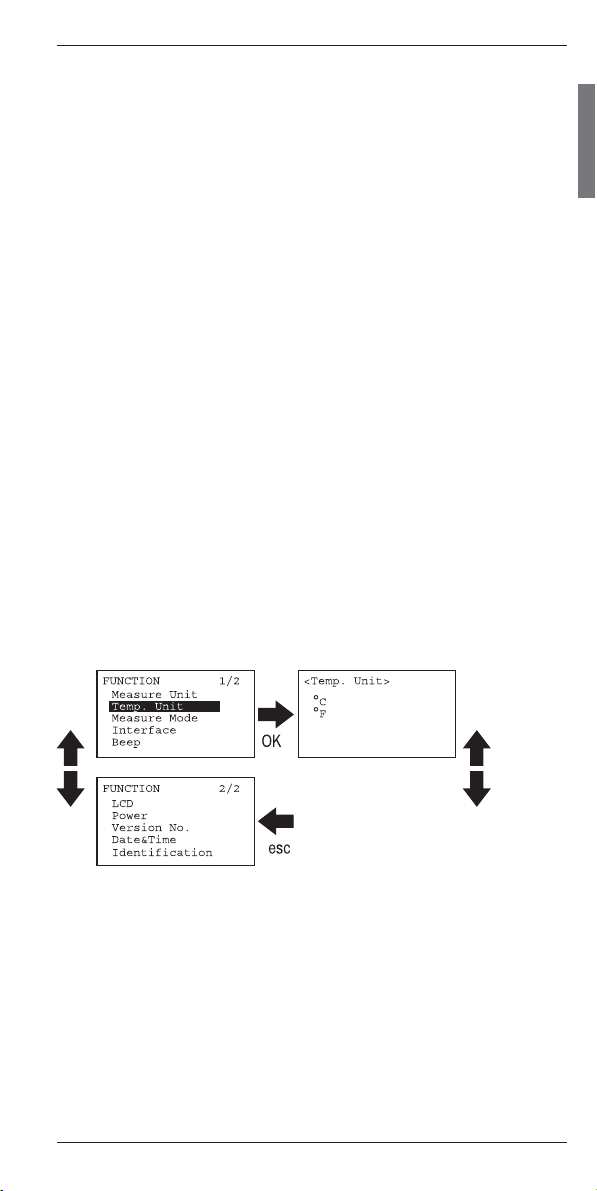
Tutorial / Menu (menu)
4.5 Switching off and on
Switching off
- Press and hold the esc key until the display is turned off.
The instrument is now turned off.
Switching on
- Press and hold the esc key until the display appears.
The instrument is ready for operation.
5 Menu (menu)
The menu of the Refracto offers the following functions:
• Measurement Unit (Measure Unit) see Chapter 5.2
• Temperature Unit (Temp. Unit) see Chapter 5.3
• Measure Mode see Chapter 5.4
• Interface see Chapter 5.5
• Beep see Chapter 5.6
• Backlighting and LCD-Contrast (LCD) see Chapter 5.7
• Automatic Switch-off (Power ) see Chapter 5.8
• Software Version (Version No.) see Chapter 5.9
• Date and Time (Date & Time) see Chapter 5.10
• Identification see Chapter 5.11
5.1 Using the menu
Entering the menu
-Press the keys ok/measure and esc simultaneously.
The instrument switches to the menu.
Selecting functions
- Press the and keys repeatedly until the desired function is marked.
- Press the ok/measure key to activate the marked function.
The instrument switches to the corresponding submenu or activates the desired
function.
Numerical input
- Select decimal places with the and keys.
- Change value with the and keys.
- Press the ok/measure key to confirm the value.
Exiting the menu
-Press the esc key.
METTLER TOLEDO Refracto 30PX/GS 7
Page 12

Menu (menu)
5.2 Measurement Unit (Measure Unit)
The measurement units of the Refracto are grouped according to their field of
application:
- nD, nDt: General applications
- Sugar: Sugar determinations
- Conc.: General concentration determinations
- Alcohol: Alcohol (Ethanol)
-IPA: Isopropanol
- Salinity: Salt (sodium chloride)
- Wine: Determination of the sugar content in grape juice
- Antifreeze: Antifreeze
nD (refractive index)
Measurement of the refractive index (nD).
nDt (temperature-compensated refractive index)
T
Refractive index (n
All results are calculated for the same reference temperature (T0, e.g. 20 °C),
0
) measurement at a reference temperature.
D
regardless of the measuring temperature (T). Measuring and reference temperature have to be in the same unit (°C or °F).
Compensated refractive index = measured refractive index + α • (T – T0)
10 temperature-compensation coefficients can be stored in the instrument.
The following input is required:
Comp. No. Number of the temperature compensation coefficient (0…9)
Comp. Temp. Reference temperature ( T0)
α x 1000: Temperature-compensation coefficient.
For calculation of α, see page 9.
Sugar (sugar determinations)
Display of the results as Brix% (sucrose), HFCS42 or HFCS55 (high fructose corn syrup). See appendix.
Conc. (concentration determinations)
Measurement of the concentration via the input of the desired concentrationconversion formula y = a + bx at a reference temperature.
y= Concentration in % or without units
a, b = sample dependent coefficients.
x= measured refractive index
Input of the temperature-compensation coefficient see nDt.
8
METTLER TOLEDO Refracto 30PX/GS
Page 13

Menu (menu)
Alcohol (alcohol determinations)
Measurements of ethanol/water mixtures. Display of the results in one of the
following units: % weight (wt%), % volume (vol%) of ethanol at 20 °C, specific gravity (SG) or freezing point (FP) of the mixture (in °C or °F). Selection of
the temperature unit for the freezing point via Temp. Unit (see chapter 5.3).
Range of measurement: 0.0…50.0 % weight (0.0…67.7 % volume)
IPA (isopropanol determinations)
Measurements of isopropanol/water mixtures. Display of the results in one of the
following units: % weight (wt%) or % volume of isopropanol (vol%) at 20 °C.
Range of measurement: 0.0 … 40.0 % weight (0.0 … 47.4 % volume)
Salinity (salt concentration determinations)
Measurements of sodium chloride/water mixtures. Display of the results in one of
the following units: % weight NaCl (%NaCl), specific gravity (SG) or freezing
point (FP) of the solution (in °C or °F). Selection of the temperature unit for the
freezing point via Temp. Unit (see chapter 5.3).
Wine (determination of the sugar content in grape juice)
Display of the result in one of the following units: “titre alcoométrique” %vol 1990 (T.A(90)), Swiss °Oechsle (Oechsle), German °Oechsle (Oechsle (D)), degrees “Klosterneuburger Mostwaage” (KMW(babo)) or degrees Baumé (Baume).
Antifreeze
Measurements of ethylene glycol/water- and propylene glycol/water-mixtures.
Display of the results in one of the following units: % weight ethylene glycol or
propylene glycol (wt% EG, wt% PG), % volume ethylene glycol or propylene
glycol (v% EG, v% PG) at 20°C or freezing point (FP EG, FP PG) of the
mixture (in °C or °F). Selection of the temperature unit for the freezing point via
Temp. Unit (see chapter 5.3).
Range of measurement:
Ethylene glycol: 0.0…60.0 % weight (0.0… 58.2 % volume)
Propylene glycol: 0.0…55.0 % weight (0.0… 55.2 % volume)
Calculation of the temperature-compensation coefficient α
- Measure the refractive index (nD) of the sample
• at a temperature (T1) below the normal measuring temperature (n
• at a temperature (T2) above the normal measuring temperature (n
- Calculate α according to the formula:
T
T
2
1
n
– n
D
D
T – T
2
1
T
1
)
D
T
2
)
D
- Enter value α x 1000 into the instrument.
Note
The temperatures T1 and T2 have to be entered in the selected unit (°C or °F, see
chapter 5.3).
METTLER TOLEDO Refracto 30PX/GS 9
Page 14

Menu (menu)
Example
(measured) refractive index at 15°C (T1): 1.3334
(measured) refractive index at 26°C (T2): 1.3324
1.3334 – 1.3324
26 – 15
α x 1000 = 0,091; enter this value into the instrument.
= 0.0000909
5.3 Temperature Unit (Temp. Unit)
Unit for displaying the temperature in °C or °F (selectable).
5.4 Measure Mode
Configuration of sample identification and method of data storage.
Sample Name Sample identification.
Mode Method of data storage.
A letter (A…Z or space) can be set for the identification of
samples.
Labo By pressing the ok/measure key the result is saved and trans-
ferred (printer, PC).
Field By pressing the ok/measure key the result is saved. Custom User-defined setting.
Memory in Save results.
Auto Save result automatically.
Manu Result saved by pressing the
ok/measure key.
Memory out Transfer result to PC or printer.
Auto Transfer result automatically.
Manu Transfer result by pressing the
key.
5.5 Interface
PRN Printer interface
Data transfer to the printer
Printer with serial interface and connected infrared adapter. Results are
formatted for output to a printer.
Transfer rate (baud rate), parity, stop and data bits must be configured
according to the peripheral device.
The following settings are required for the METTLER TOLEDO LC-P45
printer:
Baud rate 9600
Parity none
Stop bits 1
Data bits 8
RS Serial interface. The Excel macro “PortableCapt” for data transfer to the
PC via the infrared adapter is located on the HelloCD™.
See Chapter 8.2.
IrDA Data transfer to the PC with the integrated IrDA interface in accordance
with protocol 1.20.
10
METTLER TOLEDO Refracto 30PX/GS
Page 15

Menu (menu) / Measurement (measure)
5.6 Beep
Off Beep off.
On Beep on.
5.7 Backlighting and LCD-Contrast (LCD)
Backlighting
The backlighting is turned off automatically 5 seconds after the last time a key
has been pressed (Auto off), or it is always off (Always off).
Contrast
Display contrast is adjustable to one of 9 levels with the keys.
5.8 Automatic Switch-off (Power)
Off Automatic switch-off off. The instrument must be switched off manually.
On
The instrument switches off automatically if not operated for 10 minutes.
5.9 Software Version (Version No.)
The software version is displayed.
5.10 Date and Time (Date & Time)
The settings for date and time can be edited here. The date is displayed in the
format year/month/day (e.g. 2003/03/04 for March 4, 2003). Both date and
time are included in the data transfer to a printer or computer.
5.11 Identification
An identification consisting of 10 letters and numbers (instrument name, user,
etc.) may be entered here. This identification will be included in the data transfer
to a printer or computer.
6 Measurement (measure)
6.1 Procedure for proper measurement
- Ensure that the prism and the measuring cell are clean before each measurement. Insufficient cleaning leads to remains on the prism and, therefore, incorrect results.
- Check the sample for chemical resistance of the following materials:
• Prism: Glass (Refracto 30GS: sapphire)
• Measuring cell: Stainless steel SUS 316 (Refracto 30GS: gold)
• Housing: PBT (polyester)
- Ensure that the samples to be measured
• have reached more or less ambient temperature
• are homogeneous. Viscous and highly concentrated liquids have to be mixed
thoroughly before a sample is taken or a measurement is carried out.
• can be dissolved with a solvent suitable for cleaning the measuring cell.
- Adjust the instrument at regular intervals (see chapter 7).
METTLER TOLEDO Refracto 30PX/GS 11
Page 16
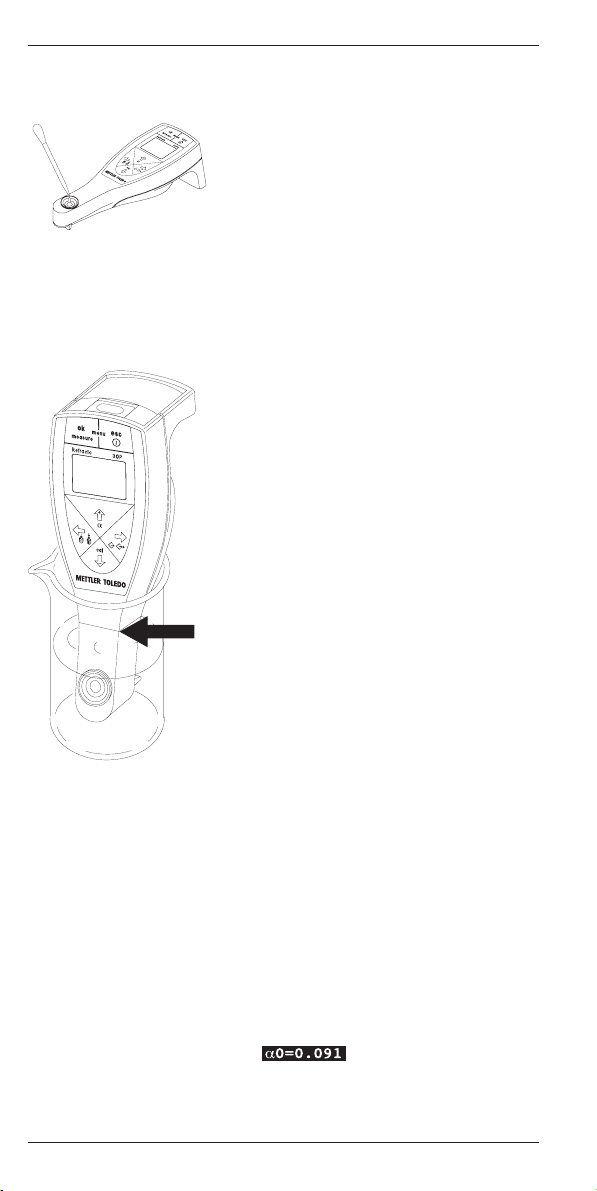
Measurement (measure)
6.2 Pipetting the sample onto the measuring cell
- Pipette the sample onto the measuring cell. The measuring cell has to be filled
up to the mark.
6.3 Dipping the measuring cell into the sample
X
- Immerse the measuring cell completely in the sample.
- Caution: Never immerse the instrument deeper into the sample than the indicated line. The instrument is only resistant to splashed water.
6.4 Measuring
The procedure is dependent upon the settings in the menu, see chapter 5.4
Measuring without temperature-compensation coefficients (α):
- Press the ok/measure key to start the measurement.
Measuring with temperature-compensation coefficients (α) (nDt or Conc. on
the display):
- Press the key until a previously saved temperature-compensation coefficient appears in the display, e.g. .
- Select the desired coefficient using the and keys.
- Confirm the selected coefficient with the ok/measure key.
- Press the ok/measure key to start the measurement.
12
METTLER TOLEDO Refracto 30PX/GS
Page 17

Measurement (measure)
6.5 Saving the results
The instrument can save up to 1100 results internally. Each time a result is
saved, the sample number increases by one.
The symbol appears in the display: Saving all results automatically
The instrument saves all results automatically. After the measurements, as soon
as the result is saved, Ready appears on the display.
The symbol does not appear in the display: Saving selected results manually
After the measurements, the result appears in reverse display.
Save the result:
-Press the ok/measure key.
Do not save the result:
-Press the esc key.
Ready appears on the display and the instrument is ready for the next measure-
ment.
6.6 Displaying and marking saved results
Displaying saved results
-Press the key.
The sample number flashes and the symbol appears.
- Scroll through the saved results using the and keys.
Marking results
For the identification of invalid or incorrect results or for marking a sample change.
- Select the desired sample number using the and keys.
-Press the ok/measure key.
The selected sample number is marked with an asterisk.
Note
The marking is removed if the sample has already been marked.
6.7 Printing and transferring results
Conditions
• The interface and peripheral device are configured properly, see Chapter 5.5
and Chapter 8.
• For PRN and RS interfaces, the infrared adapter must be connected to the
printer/PC.
The procedure for printing and transferring results is dependent upon the settings
in the menu (see Chapter 5.4).
Important
To transfer or print results, hold the instrument in the direction of the infrared
adapter at a maximum distance of approx. 20 cm.
The symbol appears in the display: Printing or transferring results
automatically
Every displayed result is transferred automatically.
METTLER TOLEDO Refracto 30PX/GS 13
Page 18
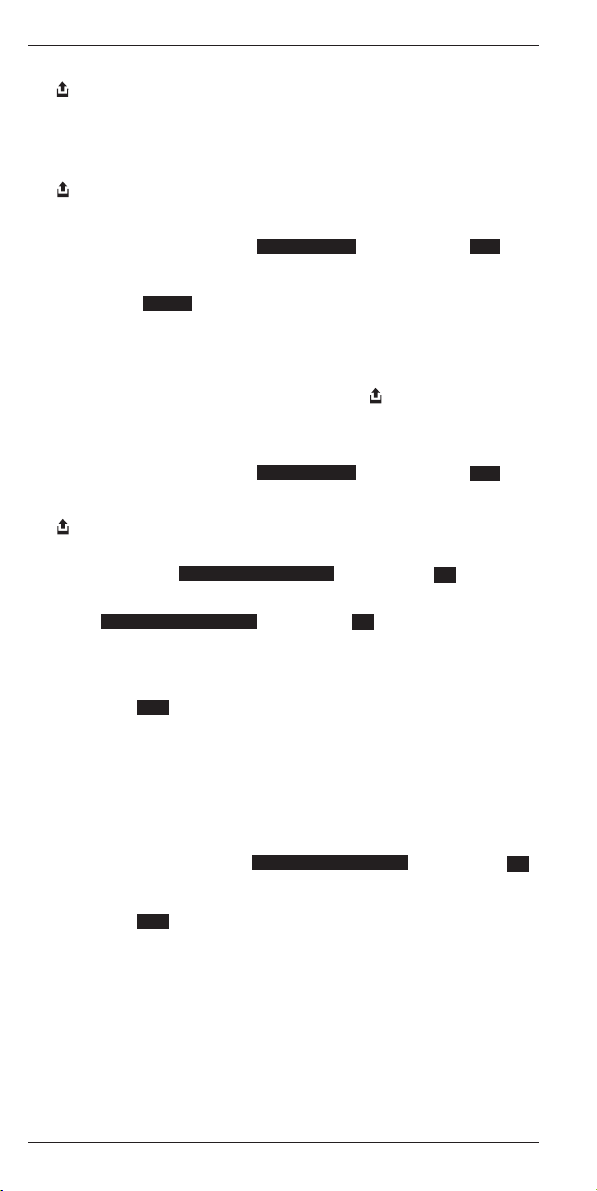
Measurement (measure)
The symbol does not appear in the display: Printing or transferring selected
results manually
-Press the key.
- Select desired result with the or key.
- Press the ok/measure key to transfer/print the result.
The symbol flashes and the result is transferred.
Printing and transferring results of a series of samples manually
- Press and hold the key until
pears in the display.
-Press the or key.
Execute? (
- Press the ok/measure key to confirm.
- Enter the desired series of samples (from ... to ...) using the arrow keys.
To transfer the series of samples:
-Press the ok/measure key.
The sample series (from ... to ...) is confirmed. The symbol flashes and the
results of the selected series of samples are transferred.
To print or transfer all results manually
- Press and hold the key until
pears in the display.
-Press the ok/measure key.
The symbol in the display flashes and all results are transferred.
After a successful transfer, the user is asked whether he/she would like to delete
the transferred results:
Leaving transferred results intact
- Confirm
sure button.
Deleting transferred results
-Press the or key.
Execute? (
- Press the ok/measure key to confirm.
All results are deleted.
Range
) appears.
Memory All Clear
Memory All Clear
) appears.
Yes
Memory out
Memory out
Execute? (No) by pressing the ok/mea-
, Execute? (
, Execute? (
Execute? (No).
All
All
) ap-
) ap-
6.8 Deleting results
It is not possible to delete individual results with the Refracto.
Deleting all results
- Press and hold the key until
appears in the display.
-Press the or key.
Execute? (
- Press the ok/measure key to confirm.
All results are deleted.
14
Yes
) appears.
Memory All Clear
METTLER TOLEDO Refracto 30PX/GS
Execute? (No)
Page 19
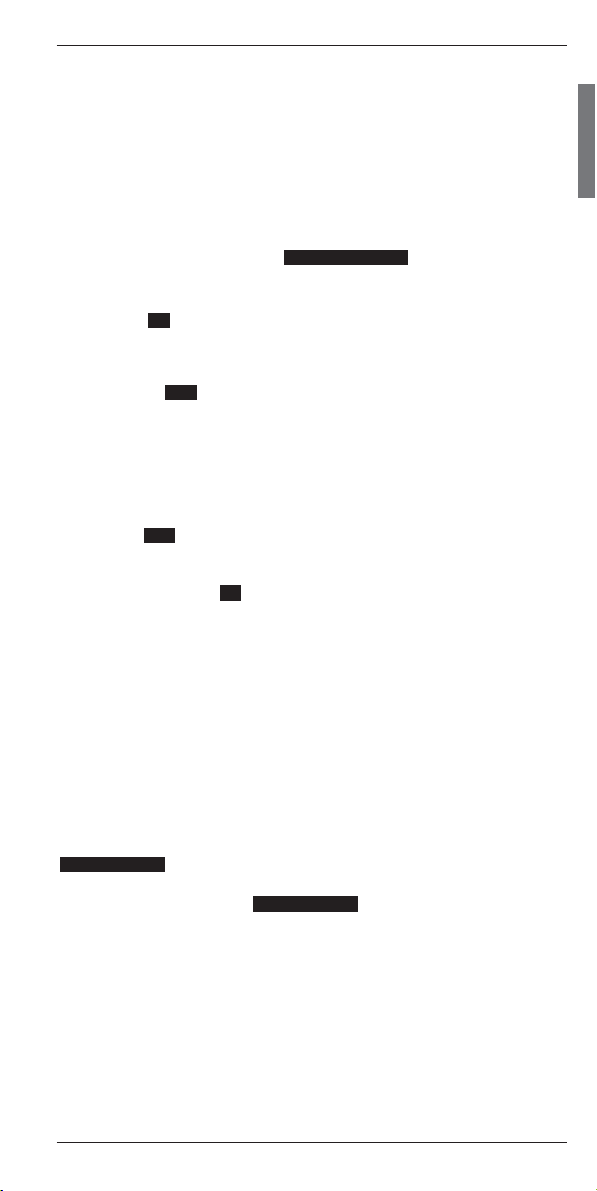
Adjustment (cal)
7 Adjustment (cal)
7.1 Adjusting the measuring cell with water
- Ensure that the measuring cell and the surface of the prism are clean.
-Transfer pure distilled water onto the measuring cell by means of the pipette
which comes with the instrument. The measuring cell has to be filled up to the
mark.
-Wait until the water has reached more or less ambient temperature.
-Press and hold the key, until
The instrument adjusts automatically (duration: several seconds). After adjustment is completed, the measured deviation from the theoretical value and
Execute ? (No) appears.
Measured deviation < 0.0005
-Press the or key.
- Execute ? (
-Press the ok/measure key.
The adjustment is confirmed.
Measured deviation ≥ 0.0005
- Check whether the measuring cell and the surface of the prism are clean.
Measuring cell and the surface of the prism are clean:
-Press the or key.
- Execute? (
-Press the ok/measure key.
Measuring cell and/or the surface of the prism are dirty:
- Confirm Execute ? (No) by pressing the ok/measure key.
- Clean the cell and the surface of the prism and repeat the adjustment.
Yes
) appears.
Yes
) appears.
CALIB (Water)
appears in the display.
7.2 Adjusting the measuring cell with air
The Refracto measures with the specified accuracy if the measuring cell is correctly adjusted with distilled water. An adjustment with air is only necessary if the
error message E-01 appears frequently during measurements or adjustments.
Preparing the measuring cell
- Clean the measuring cell and the surface of the prism thoroughly with a cleaning tissue. Wait until the surface of the prism is completely dry.
Adjusting
-Press the and keys simultaneously.
CALIB (Air)
cell automatically.
Adjustment is complete when
- Adjust measuring cell with distilled water (see chapter 7.1)
If the error message E-01 appears in the display during the adjustment with air,
call METTLER TOLEDO service.
METTLER TOLEDO Refracto 30PX/GS 15
appears in the display. The instrument adjusts the measuring
CALIB (Air)
disappears.
Page 20
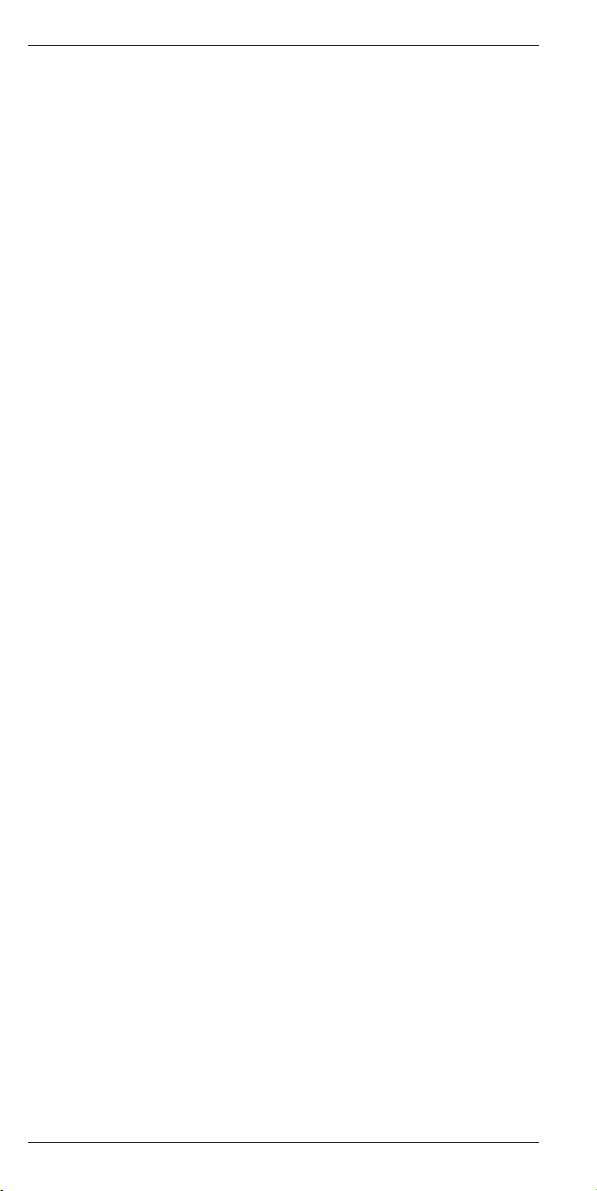
Interface
8 Interface
Using the infrared interface of the Refracto, the stored measurements together
with the sample identification, measurement unit, temperature, temperature-compensation coefficient, instrument identification, date and time can be printed out
with a printer or transferred to a PC.
An infrared adapter or a PC/printer with an IrDA interface is required.
Important
Data transfer is only possible when:
• there is visual contact between the infrared adapter and the infrared interface;
• the distance between the Refracto and the infrared adapter is less than 20 cm.
8.1 METTLER TOLEDO LC-P45 printer settings
- Configure the infrared interface of the Refracto as described in Chapter 5.5.
- Connect infrared adapter to printer.
- Switch printer on.
-Press the menu button on the printer.
- Set the following serial interface parameters, see the operating instructions for
the printer:
Baud rate: 9600
Parity: None
Stop bits: 1
Data bits: 8
8.2 Data transfer to PC
- Configure the infrared interface of the Refracto as follows (Interface, see chapter 5.5):
Interface: RS
Baud rate: 9600
Parity: None
Stop Bits: 1
Data Bits: 8
- Connect the infrared adapter to an available serial interface (COM1, COM2,
etc.) on the PC.
- Insert the accompanying HelloCD™ into the CD-ROM drive of the PC.
- Install the PortableCapt program (Excel macro).
- Start the PortableCapt program on the PC.
- In the Excel macro: select the serial interface (COM1, COM2, ...) to which the
infrared adapter is connected.
- For further procedures see Chapter 6.7.
16
METTLER TOLEDO Refracto 30PX/GS
Page 21
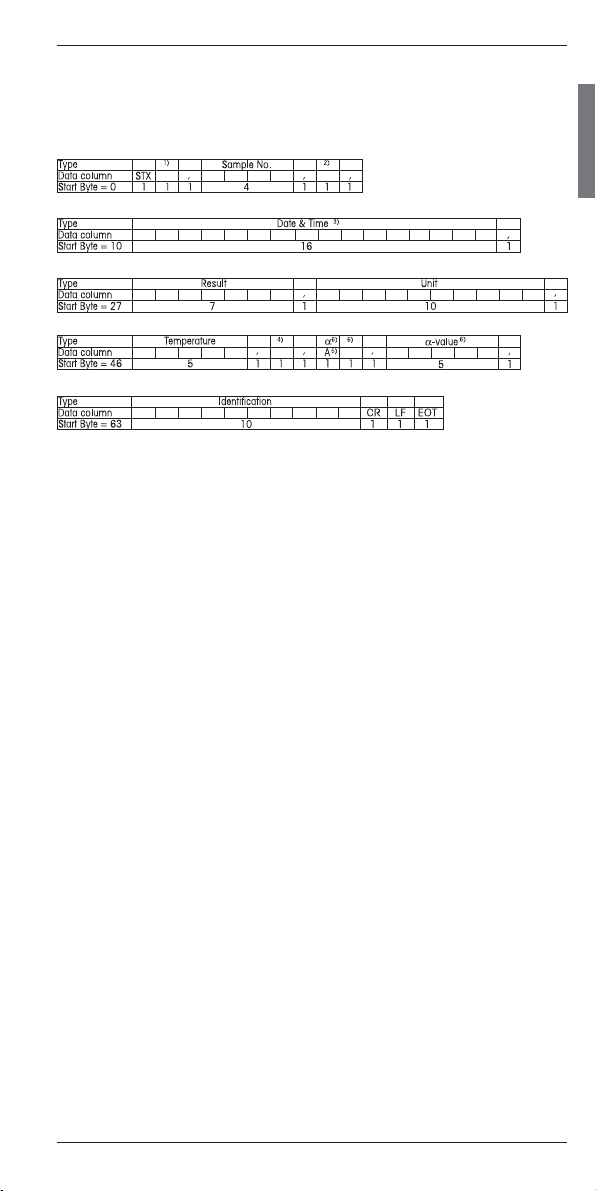
Interface
8.3 Data format
If RS is selected as interface, the data is transferred in the following format:
1)
Sample identification (A…Z, space)
2)
If result is marked (*); otherwise, space
3)
Format yyyy/mm/dd hh:mm
4)
Temperature unit (°C or °F)
5)
Number of the temperature-compensation coefficient
6)
These contain only spaces, unless nDt or Conc. is selected as the result unit
METTLER TOLEDO Refracto 30PX/GS 17
Page 22
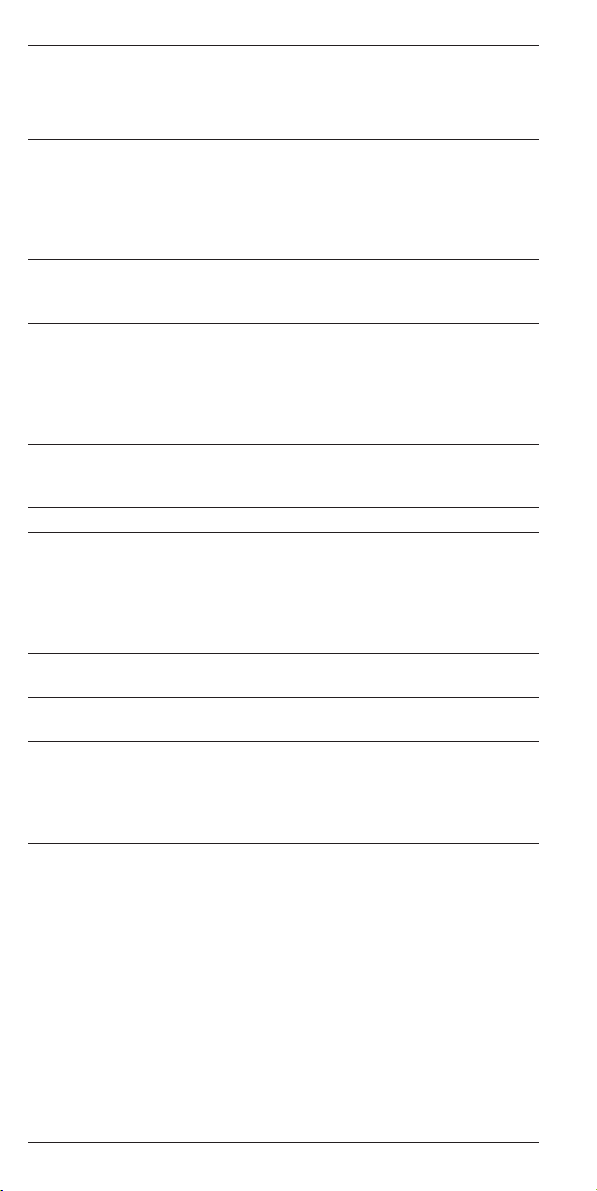
Error messages and malfunctions
9 Error messages and malfunctions
Error Possible causes What to do
E-01 Intensity of the light source not - Carry out an adjustment
correctly adjusted. with air
E-02 Error during adjustment with air - Clean the surface of the prism
• The surface of the prism is dirty and repeat the adjustment with
E-03 Error during adjustment with water - Put water on the measuring
• There was no water on the cell and repeat adjustment
measuring cell during the - If the error message appears
adjustment again: Check whether the light
E-05 Full appears instead of a - Delete data from memory
sample number:
• Data memory full
E-06 Memory fault - Call METTLER TOLEDO Service
E-07 Measuring time of 3 minutes - Switch instrument off and
exceeded on again
BATT Batteries empty - Replace batteries
No There is no sample on the - Put a sample on the measuring
Samp. measuring cell cell and repeat measurement
No Error during measurement - Wait until the sample has
Meas. This error normally shows up if reached ambient temperature
the difference between sample and repeat measurement
and ambient temperature is too
high
Range The refractive index of the sample - Measure only samples with a
Over is not within the range of meas- refractive index in the range of
urement of the Refracto 1.32…1.50 (Refracto 30PX)
- If the error message appears
again: Check whether the light
source works and call METTLER
TOLEDO Service
air
source works and call METTLER
TOLEDO Service
- Carry out a measurement with
pure distilled water. If error
appears again:
- Call METTLER TOLEDO Service
(see Chapter 4.1)
- Measure only samples with a
refractive index in the range of
1.32...1.65 (Refracto 30GS)
18
METTLER TOLEDO Refracto 30PX/GS
Page 23

Cleaning and maintenance
10 Cleaning and maintenance
10.1 Cleaning the measuring cell
Remains of the sample on the prism reduce the accuracy of the
Refracto measurements. The Refracto therefore must be cleaned carefully after
each measurement.
- Rinse and dry the end of the instrument after dip-in measurements.
- Clean the measuring cell with a cleaning tissue to remove remains of the
sample completely.
- Never use aggressive liquids or solvents to clean the housing of the Refracto.
- Be careful never to scratch the surface of the prism when cleaning it!
-We recommend that you use the cleaning tissues which come with the instrument.
10.2 Cleaning the housing
- Never use aggressive liquids or solvents to clean the housing of the Refracto.
-We recommend that you use the cleaning tissues which come with the
instrument.
METTLER TOLEDO Refracto 30PX/GS 19
Page 24
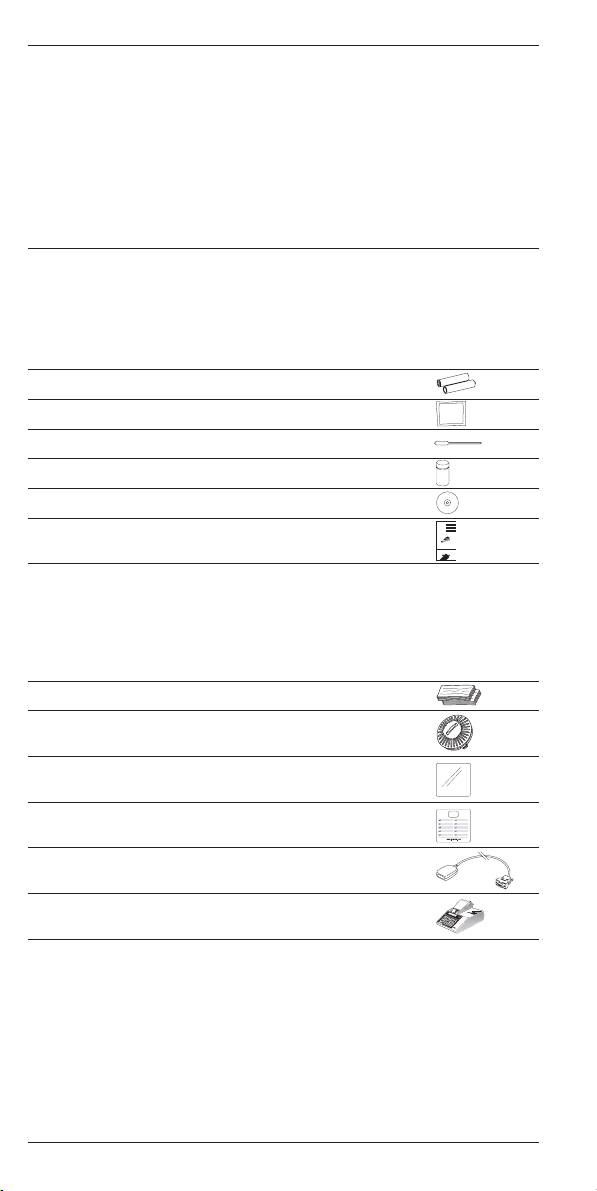
Standard and optional equipment
11 Standard and optional equipment
Each part identified by an order number can be ordered from METTLER TOLEDO.
11.1 Standard equipment
The instrument is delivered pre-assembled.
Order No.
1 Refracto 30PX refractometer Refracto 30PX
with carrying case,
or
Refracto 30GS refractometer Refracto 30GS
with carrying case.
Includes:
2 AAA-type batteries (LR03, 1.5 V)
5 Cleaning tissues
2 Pipettes (LD-PE)
2 Vials with screw cap (PE)
1 HelloCD™ (CD-ROM) 51325001
1 Operating instructions 51710074
Operating Instructions
Bedienungsanleitung
Mode d'emploi
Manual de Instrucciones
Istruzioni d'uso
Refracto 30P
11.2 Optional equipment
Order No.
Cleaning tissues, 10 pcs. 51325003
Battery compartment cover 51324708
Memo cover, 10 pcs. 51324700
Memo paper, 10 pcs. 51324701
Infrared adapter 51325006
Printer LC-P45
20
METTLER TOLEDO Refracto 30PX/GS
Page 25

12 Technical data
Technical data
Measurement principle Measurement of the refractive index by
Light source LED, λ = 589.3 nm
Sampling By means of a pipette (bench-top mode)
Working temperature 10...40 °C
Storage temperature –20...70 °C
Temperature accuracy ±0.2 °C
Range of measurement nD
(refractive index) 1.32...1.50 (Refracto 30PX)
Range of measurement nD
(refractive index) 1.32...1.65 (Refracto 30GS)
Accuracy nD (refractive index) ±0.0005
Resolution 0.0001
Range of measurement Brix 0...85 %
Accuracy ±0.2 %
Resolution 0.1 %
Display Backlit LC-Display
Materials
Housing PBT (Polyester)
Measuring cell (Refracto 30PX) Stainless steel SUS 316, glass
Measuring cell (Refracto 30GS) hard gold-plated brass, sapphire
Materials in contact with sample
Materials in contact with sample PBT, gold, sapphire (Refracto 30GS)
Weight approx. 200 g
Measuring time per sample 3...180 seconds
Data memory 1100 results
Interface Infrared for printer and PC
Battery operation 2 x 1.5 V batteries (LR03); type AAA
Battery lifetime approx. 60 hours (at 1 measurement per
determination of the critical angle of total
reflection.
or by dipping the measuring cell into the
sample (dip-in mode)
PBT, stainless steel, glass (Refracto 30PX)
minute and backlighting off)
Range of measurements and accuracy of remaining units: see next page.
Subject to technical changes.
METTLER TOLEDO Refracto 30PX/GS 21
Page 26
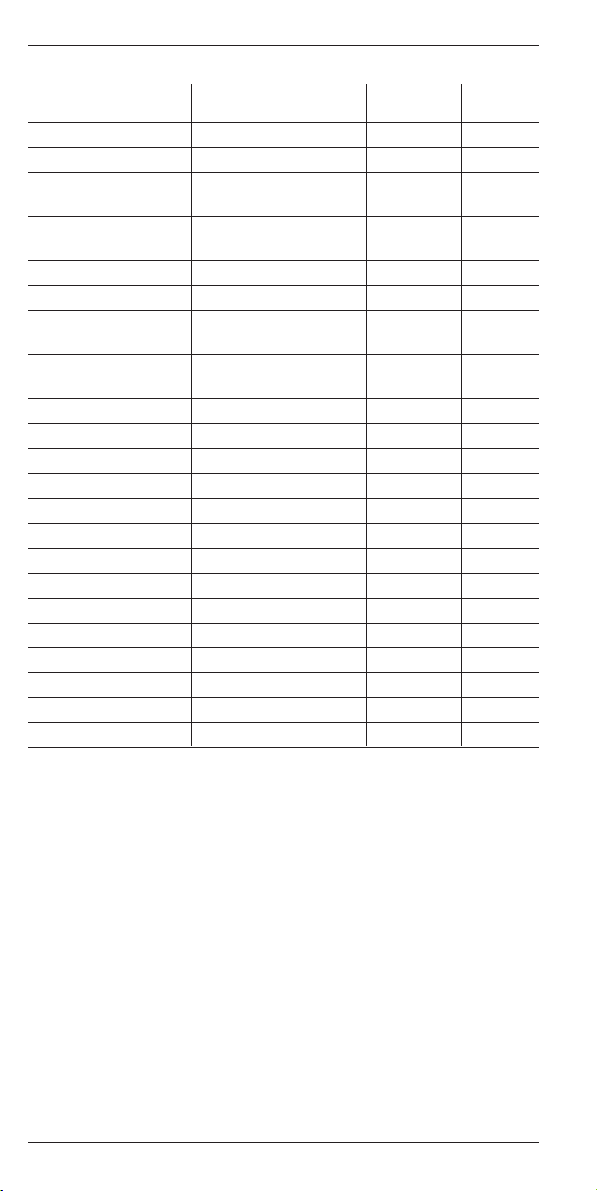
Technical data
Unit Range of measurement Accuracy
HFCS42 [%] 0.0...75.0 ±0.2 0.1
HFCS55 [%] 0.0...80.0 ±0.2 0.1
Alcohol [Wt%] 0.0...20.0 ± 0.6 0.1
20.0...50.0 ±2.0 0.1
Alcohol [Vol%] 0.0...24.5 ± 0.6 0.1
24.5...67.7 ±2.0 0.1
Alcohol SG 0.915...1.000 ±0.004 0.001
Alcohol FP [°C] 0.0...–30.0 ± 1.0 0.1
IPA [Wt%] 0.0...20.0 ±0.6 0.1
20.0...40.0 ±2.0 0.1
IPA [Vol% ] 0.0...24.7 ± 0.6 0.1
24.7...47.4 ±2.0 0.1
NaCl [Wt%] 0.0...26.0 ±0.4 0.1
NaCl SG 1.000...1.199 ±0.003 0.001
NaCl FP [°C] 0.0...–27.0 ± 1.0 0.1
EG [Wt%] 0.0...60.0 ±0.6 0.1
EG [Vol%] 0.0...58.2 ±0.6 0.1
EG FP [°C] 0.0...–50.0 ±1.0 0.1
PG [Wt%] 0.0...55.0 ± 0.6 0.1
PG [Vol%] 0.0...55.2 ± 0.6 0.1
PG FP [°C] 0.0...–35.0 ± 1.0 0.1
Wine [TA(90)] 5.0...38.0 ± 0.1 0.1
Wine [°Oe] 0.0...260.0 ± 1.0 0.1
Wine [°Oe(D)] 0.0...260.0 ±1.0 0.1
Wine [KMW (babo)] 0.0...45.0 ±0.2 0.1
Wine [°Baumé] 0.0...29.0 ±0.2 0.1
Resolution
22
METTLER TOLEDO Refracto 30PX/GS
Page 27
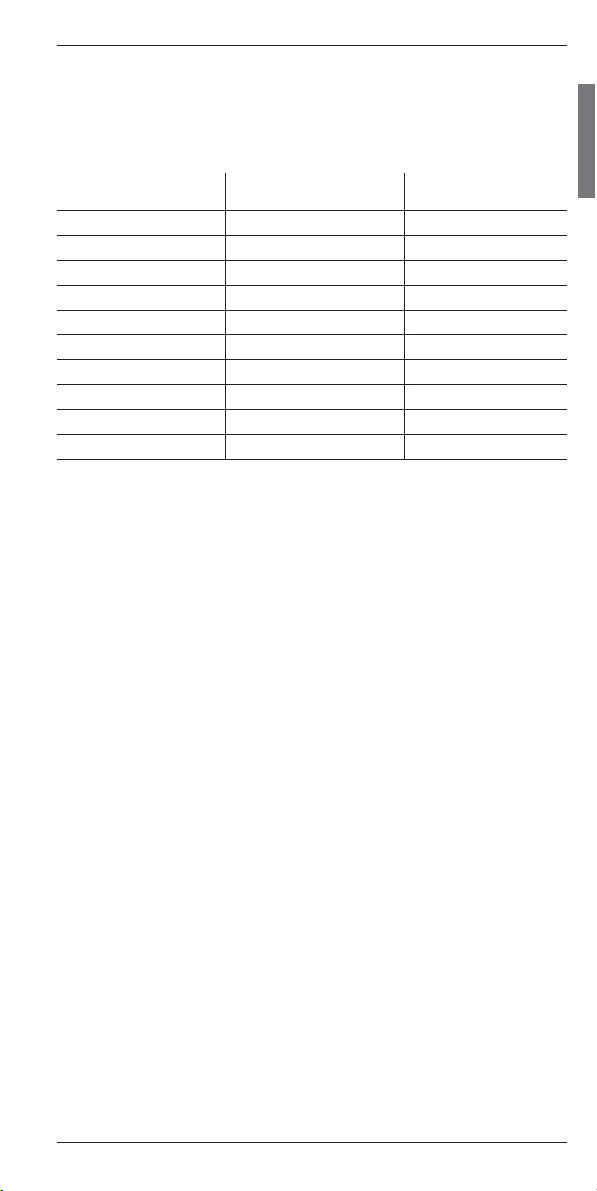
Appendix
13 Appendix
13.1 Refractive index of pure water (15…40 °C)
Temp Temp Temp
[°C] n
D
15 1.3334 25 1.3325 35 1.3312
16 1.3333 26 1.3324 36 1.3311
17 1.3332 27 1.3323 37 1.3310
18 1.3332 28 1.3322 38 1.3308
19 1.3331 29 1.3321 39 1.3307
20 1.3330 30 1.3319 40 1.3305
21 1.3329 31 1.3318
22 1.3328 32 1.3317
23 1.3327 33 1.3315
24 1.3326 34 1.3314
[“Handbook of Chemistry and Physics, 56th Edition”]. Values divided by the
refractive index of air at the corresponding temperatures, according to the formula given in [“Handbook of Chemistry and Physics, 75th Edition”].
13.2 Brix%
[°C] n
D
[°C] n
D
Brix% represents the concentration in weight percent of a mixture of pure sucrose
and water (g sucrose per 100 g solution) and is used to express the % weight
concentration of sucrose solutions in general. Brix% is calculated from the measured refractive index using a concentration table stored in the instrument (source:
20th conference of the International Commission of Uniform Methods for Sugar
Analysis ICUMSA). The results are given at the standard reference temperature of
20 °C using the temperature dependence for these solutions from the same source.
The refractive index and the prism surface temperature are thus measured and
the Brix% is calculated from the tables.
Note: When substances other than sucrose are present in the sample the
result in Brix% will not indicate the real sucrose concentration.
METTLER TOLEDO Refracto 30PX/GS 23
Page 28
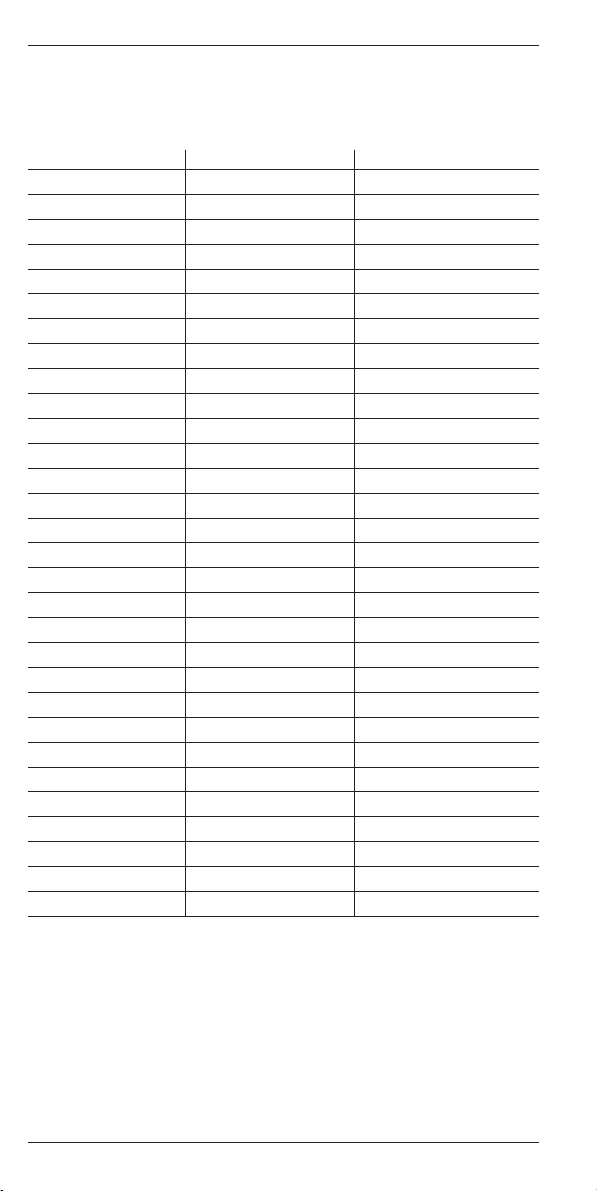
Appendix
13.3 Brix%-table
[20th session ICUMSA, Colorado Springs 1990]
Brix% n
20
D
Brix% n
0.0 1.33299 30.0 1.38115 60.0 1.44193
1.0 1.33442 31.0 1.38296 61.0 1.44420
2.0 1.33586 32.0 1.38478 62.0 1.44650
3.0 1.33732 33.0 1.38661 63.0 1.44881
4.0 1.33879 34.0 1.38846 64.0 1.45113
5.0 1.34026 35.0 1.39032 65.0 1.45348
6.0 1.34175 36.0 1.39220 66.0 1.45584
7.0 1.34325 37.0 1.39409 67.0 1.45822
8.0 1.34476 38.0 1.39600 68.0 1.46061
9.0 1.34629 39.0 1.39792 69.0 1.46303
10.0 1.34782 40.0 1.39986 70.0 1.46546
11.0 1.34937 41.0 1.40181 71.0 1.46790
12.0 1.35093 42.0 1.40378 72.0 1.47037
13.0 1.35250 43.0 1.40576 73.0 1.47285
14.0 1.35408 44.0 1.40776 74.0 1.47535
15.0 1.35568 45.0 1.40978 75.0 1.47787
16.0 1.35729 46.0 1.41181 76.0 1.48040
17.0 1.35891 47.0 1.41385 77.0 1.48295
18.0 1.36054 48.0 1.41592 78.0 1.48552
19.0 1.36218 49.0 1.41799 79.0 1.48810
20.0 1.36384 50.0 1.42009 80.0 1.49071
21.0 1.36551 51.0 1.42220 81.0 1.49333
22.0 1.36720 52.0 1.42432 82.0 1.49597
23.0 1.36889 53.0 1.42647 83.0 1.49862
24.0 1.37060 54.0 1.42862 84.0 1.50129
25.0 1.37233 55.0 1.43080 85.0 1.50398
26.0 1.37406 56.0 1.43299
27.0 1.37582 57.0 1.43520
28.0 1.37758 58.0 1.43743
29.0 1.37936 59.0 1.43967
20
D
Brix% n
20
D
24
METTLER TOLEDO Refracto 30PX/GS
Page 29
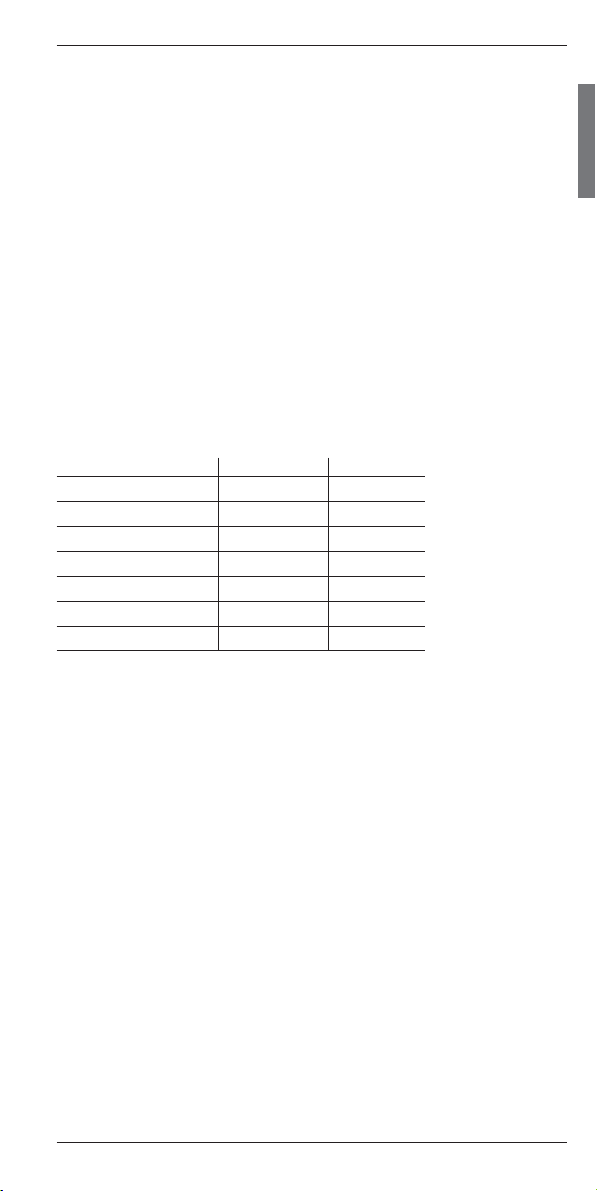
Appendix
13.4 HFCS42 and HFCS55 (inverted sugars)
HFCS stands for High-Fructose Corn Syrup. These syrups are manufactured from
natural corn syrup and consist of inverted (or isomerized) sugar, i.e. a mixture of
dextrose, fructose, maltose and sucrose. They are classified according to their
fructose content. Mainly three different HFCS are in use: a mixture containing
42 % fructose (HFC2S42), one containing 55 % fructose (HFCS55) and a third
one containing 90 % fructose (HFCS90).
Inverted sugar concentration denominates the concentration in weight % of an
isomerized sugar solution. Inverted sugar concentration can be converted from
the refractive index of the inverted sugar solution measured at 20 °C (n
Refracto has stored conversion tables (“Physical Properties Table”, Corn Products, 1991) for two of the mixtures (HFCS42 and HFCS55) as well as a table for
temperature compensation.
The relation between inverted sugar concentration and refractive index varies
with the composition of the inverted sugar. Compositions of the inverted sugar
syrups HFCS42 and HFCS55 are shown below.
HFCS42 HFCS55
Fructose 42.50 % 55.40 %
Dextrose 52.50 % 40.30 %
Maltose 3.00 % 3.00 %
Sucrose 0.00 % 0.00 %
Maltotriose DP3 0.70 % 0.40 %
Oligosaccharide DP4 1.30 % 0.90 %
Sulfated Ash 0.03 % 0.05 %
20
D
). The
METTLER TOLEDO Refracto 30PX/GS 25
Page 30

Appendix
13.5 HFCS42 table (0...76 Solids%)
[Physical Properties Table: Corn Products, 1991]
HFCS42 HFCS42 HFCS42
Solids% n
20
Brix% Solids% n
D
20
Brix% Solids% n
D
20
Brix%
D
0.0 1.33299 0.00 30.0 1.38059 29.71 60.0 1.43949 58.95
1.0 1.33441 1.00 31.0 1.38236 30.69 61.0 1.44168 59.91
2.0 1.33585 1.98 32.0 1.38414 31.67 62.0 1.44387 60.88
3.0 1.33729 2.98 33.0 1.38594 32.65 63.0 1.44608 61.84
4.0 1.33874 3.97 34.0 1.38775 33.64 64.0 1.44831 62.81
5.0 1.34021 4.97 35.0 1.38957 34.61 65.0 1.45055 63.78
6.0 1.34169 5.95 36.0 1.39141 35.60 66.0 1.45281 64.74
7.0 1.34318 6.95 37.0 1.39325 36.58 67.0 1.45508 65.71
8.0 1.34468 7.94 38.0 1.39511 37.55 68.0 1.45737 66.67
9.0 1.34619 8.93 39.0 1.39699 38.53 69.0 1.45968 67.64
10.0 1.34771 9.93 40.0 1.39887 39.51 70.0 1.46200 68.60
11.0 1.34924 10.92 41.0 1.40077 40.49 71.0 1.46433 69.56
12.0 1.35078 11.90 42.0 1.40269 41.47 72.0 1.46669 70.53
13.0 1.35234 12.90 43.0 1.40461 42.44 73.0 1.46905 71.49
14.0 1.35391 13.90 44.0 1.40655 43.42 74.0 1.47144 72.46
15.0 1.35549 14.89 45.0 1.40851 44.39 75.0 1.47384 73.42
16.0 1.35708 15.87 46.0 1.41048 45.36 76.0 1.47626 74.38
17.0 1.35868 16.87 47.0 1.41246 46.34
18.0 1.36029 17.86 48.0 1.41445 47.31
19.0 1.36192 18.85 49.0 1.41646 48.28
20.0 1.36355 19.84 50.0 1.41848 49.26
21.0 1.36520 20.83 51.0 1.42052 50.22
22.0 1.36686 21.81 52.0 1.42257 51.20
23.0 1.36854 22.80 53.0 1.42464 52.16
24.0 1.37022 23.79 54.0 1.42671 53.14
25.0 1.37192 24.78 55.0 1.42881 54.11
26.0 1.37363 25.76 56.0 1.43092 55.07
27.0 1.37535 26.75 57.0 1.43304 56.04
28.0 1.37708 27.74 58.0 1.43518 57.01
29.0 1.37883 28.72 59.0 1.43733 57.98
26
METTLER TOLEDO Refracto 30PX/GS
Page 31

13.6 HFCS55 table (0...80 Solids%)
[Physical Properties Table: Corn Products, 1991]
Appendix
HFCS55 HFCS55 HFCS55
Solids% n
20
Brix% Solids% n
D
20
Brix% Solids% n
D
20
Brix%
D
0.0 1.33299 0.00 30.0 1.38056 29.69 60.0 1.43946 58.93
1.0 1.33441 0.99 31.0 1.38233 30.68 61.0 1.44164 59.90
2.0 1.33584 1.98 32.0 1.38411 31.65 62.0 1.44383 60.86
3.0 1.33728 2.97 33.0 1.38591 32.64 63.0 1.44604 61.83
4.0 1.33874 3.97 34.0 1.38772 33.61 64.0 1.44827 62.79
5.0 1.34020 4.96 35.0 1.38954 34.60 65.0 1.45051 63.75
6.0 1.34168 5.94 36.0 1.39137 35.58 66.0 1.45276 64.72
7.0 1.34316 6.94 37.0 1.39322 36.55 67.0 1.45504 65.69
8.0 1.34466 7.94 38.0 1.39508 37.54 68.0 1.45732 66.65
9.0 1.34617 8.92 39.0 1.39696 38.52 69.0 1.45963 67.62
10.0 1.34769 9.91 40.0 1.39884 39.49 70.0 1.46194 68.57
11.0 1.34922 10.91 41.0 1.40074 40.47 71.0 1.46428 69.54
12.0 1.35076 11.89 42.0 1.40266 41.45 72.0 1.46663 70.50
13.0 1.35232 12.89 43.0 1.40458 42.42 73.0 1.46899 71.47
14.0 1.35389 13.88 44.0 1.40652 43.40 74.0 1.47137 72.43
15.0 1.35546 14.88 45.0 1.40848 44.38 75.0 1.47377 73.39
16.0 1.35705 15.86 46.0 1.41044 45.35 76.0 1.47619 74.35
17.0 1.35865 16.85 47.0 1.41243 46.32 77.0 1.47862 75.31
18.0 1.36027 17.85 48.0 1.41442 47.29 78.0 1.48106 76.28
19.0 1.36189 18.83 49.0 1.41643 48.27 79.0 1.48353 77.24
20.0 1.36353 19.82 50.0 1.41845 49.24 80.0 1.48601 78.20
21.0 1.36518 20.81 51.0 1.42049 50.21
22.0 1.36684 21.79 52.0 1.42254 51.18
23.0 1.36851 22.79 53.0 1.42460 52.15
24.0 1.37019 23.78 54.0 1.42668 53.12
25.0 1.37189 24.76 55.0 1.42877 54.09
26.0 1.37360 25.75 56.0 1.43088 55.06
27.0 1.37532 26.74 57.0 1.43300 56.03
28.0 1.37705 27.71 58.0 1.43514 56.99
29.0 1.37880 28.70 59.0 1.43729 57.96
METTLER TOLEDO Refracto 30PX/GS 27
Page 32

Index
Index
A
Adjustment 15
Alcohol 9
Alpha 8, 9, 12
Antifreeze 9
Automatic saving 10, 13
Automatic switch-off 11
B
Babo 9
Backlighting 6, 11
Backlit display 4
Battery 4, 6
Baud rate 10, 16
Baume 9
Beep 11
Brix% 8, 23
C
Cal 15
Cleaning 6, 19
Cleaning tissues 20
Concentration determinations 8
Custom 10
D
Data bits 10, 16
Data format 17
Data storage 10
Data transfer 10, 11, 16
Date 6, 11
Deleting results 14
Dipping 12
Displaying and marking saved
results 13
E
Errors 18
Ethanol 9
Ethylene glycol 9
Excel macro 10, 16
F
Fault messages 18
Field 10
Freezing point 9
G
Grape juice 9
H
HelloCD 10, 16
HFCS42 8, 25
HFCS55 8, 25
I
Identification 11
Infrared adapter 10, 16, 20
Infrared interface 4
Interface 10, 16
Interface description 16
IrDA 10
IrDA interface 10, 16
Isopropanol 9
K
Keypad 4
KMW 9
L
Labo 10
LCD-Contrast 11
LP-C45 20
M
Maintenance 19
Manual saving 10, 13
Measure Mode 10
Measure Unit 8
Measurement 11
Measuring 12
Menu 7
Mode 10
N
ND (refractive index) 8
O
Oechsle 9
P
Parity 10, 16
Pipette 12, 20
PortableCapt 10, 16
Power 11
Printer 16, 20
Printing and transferring results 13
PRN 10
Propylene glycol 9
Protocol 10
28
METTLER TOLEDO Refracto 30PX/GS
Page 33

R
Result 4
RS 10
S
Safety measures 3
Salinity 9
Salt 9
Sample identification 4, 10
Sample name 10
Saving the results 13
Scope of delivery 20
Software version 11
Stop bits 10, 16
Sucrose 8, 23
Sugar content in grape juice 9
Sugar determinations 8
Switching off 7
Switching on 7
T
T.A. 1990 9
Technical data 21
Temp. Unit 10
Temperature unit 4, 10
Temperature-compensated refractive
index 8
Temperature-compensation
coefficient 9, 12
Time 6, 11
U
Unit of measurement 4
V
Version No. 11
W
Wine 9
Index
METTLER TOLEDO Refracto 30PX/GS 29
Page 34

30
METTLER TOLEDO Refracto 30PX/GS
Page 35

Inhaltsverzeichnis
Inhaltsverzeichnis Seite
1 Einleitung ...................................................................................... 3
2 Sicherheitsmassnahmen ................................................................3
3 Beschreibung des Geräts ............................................................... 4
3.1 Refracto 30PX/GS ........................................................................... 4
3.2 Anzeige.......................................................................................... 4
3.3 Tasten............................................................................................ 5
4Tutorial.......................................................................................... 6
4.1 Batterien einsetzen .......................................................................... 6
4.2 Datum & Zeit einstellen ................................................................... 6
4.3 Justierung ......................................................................................6
4.4 Reinigung ...................................................................................... 6
4.5 Aus-/Einschalten ............................................................................. 7
5 Menü (menu) ................................................................................ 7
5.1 Menü bedienen ...............................................................................7
5.2 Messeinheit (Measure Unit) ............................................................. 8
5.3 Temperatureinheit (Temp. Unit) ...................................................... 10
5.4 Messmodus (Measure Mode) ........................................................ 10
5.5 Schnittstelle (Interface) .................................................................. 10
5.6 Signalton (Beep) .......................................................................... 11
5.7 Hintergrundbeleuchtung und Kontrast (LCD) ................................... 11
5.8 Ausschaltautomatik (Power) .......................................................... 11
5.9 Software-Version (Version No.) ...................................................... 11
5.10 Datum & Zeit (Date & Time) ......................................................... 11
5.11 Identifikation (Identification) .......................................................... 11
6 Messung (measure) .................................................................... 11
6.1 Massnahmen für korrekte Messungen ............................................. 11
6.2 Aufbringen der Probe auf die Messzelle........................................... 12
6.3 Eintauchen der Messzelle in die Probe ............................................ 12
6.4 Messung durchführen .................................................................... 12
6.5 Resultate speichern ....................................................................... 13
6.6 Gespeicherte Resultate anzeigen/markieren ..................................... 13
6.7 Resultate drucken/übertragen .........................................................13
6.8 Resultate löschen ......................................................................... 14
7 Justierung (cal) .......................................................................... 15
7.1 Messzelle mit Wasser justieren ...................................................... 15
7.2 Messzelle mit Luft justieren ............................................................15
8 Schnittstelle ................................................................................ 16
8.1 Einstellungen für den METTLER TOLEDO Drucker LC-P45 ................. 16
8.2 Datenübertragung auf den PC ........................................................ 16
8.3 Datenformat ................................................................................. 17
9 Fehlermeldungen und Störungen ..................................................18
10 Reinigung und Wartung................................................................ 19
10.1 Reinigen der Messzelle .................................................................. 19
10.2 Reinigen des Gehäuses ................................................................. 19
11 Lieferumfang und Zubehör ........................................................... 20
11.1 Lieferumfang ................................................................................ 20
11.2 Fakultatives Zubehör ..................................................................... 20
12 Technische Daten......................................................................... 21
METTLER TOLEDO Refracto 30PX/GS 1
Page 36

Inhaltsverzeichnis
13 Anhang ........................................................................................ 23
13.1 Brechzahl von reinem Wasser (15…40 °C) ................................... 23
13.2 Brix% .......................................................................................... 23
13.3 Brix%-Tabelle............................................................................... 24
13.4 HFCS42 und HFCS55 (Invertzucker)............................................... 25
13.5 HFCS42 Tabelle (0...76 Solids%).................................................. 26
13.6 HFCS55 Tabelle (0...80 Solids%).................................................. 27
Index ........................................................................................... 28
METTLER TOLEDO Refracto 30PX/GS2
Page 37

Einleitung / Sicherheitsmassnahmen
1 Einleitung
Die METTLER TOLEDO Refracto 30PX und 30GS Refraktometer sind tragbare Messgeräte zum Bestimmen der Brechzahl von Flüssigkeiten. Die Geräte arbeiten nach
der Methode der Totalreflexion. Bei den Messungen wird entweder die Probe mittels einer Pipette auf die Messzelle gebracht, oder die Spitze des Refracto wird
direkt in die zu messende Probe eingetaucht. Die beiden Versionen des Refracto
sind mit unterschiedlichen Messzellen ausgerüstet. Die Messzelle des Refracto
30PX ist aus optischem Glas, diejenige des Refracto 30GS aus Saphir gefertigt.
Saphir hat eine höhere Brechzahl und eine bessere Wärmeleitfähigkeit als Glas.
Aus diesem Grund hat das Refracto 30GS einen nach oben grösseren Messbereich (nD max. = 1.65) als das Refracto 30PX (nD max. = 1.50) und erfasst die
Temperatur der gemessenen Proben schneller.
Die Resultate werden automatisch in eine der Einheiten Brechzahl, Brix%, HFCS42,
HFCS55, °Baumé, °Oechsle (CH, D), °KMW (Babo), T.A. 1990, Gewichts-%,
Volumen-%, spezifisches Gewicht und Gefrierpunkt für Kochsalzlösungen und
Ethanol/Wasser-Mischungen, Gewichts-%, Volumen-% und Gefrierpunkt (in °C
oder °F) für Ethylenglykol und Propylenglykol/Wasser-Mischungen, Gewichts-%
und Volumen-% für Isopropanol/Wasser-Mischungen oder in eine benutzerdefinierte Einheit umgerechnet und auf der Anzeige, die mit einer Hintergrundbeleuchtung ausgestattet ist, dargestellt.
Für genaue Messungen ist eine Korrektur des Temperatureinflusses auf die
Brechzahl unerlässlich. Das Refracto erfasst die Probentemperatur und führt diese Korrektur automatisch durch. Hierzu verwendet es entweder im Gerät gespeicherte Tabellen oder einen der zehn vom Benutzer eingegebenen Temperaturkompensations-Koeffizienten.
Die Resultate werden mit der Proben-Identifikation, der Temperatur, dem Temperaturkompensations-Koeffizienten, Datum und Zeit im Gerät gespeichert. Bei Bedarf können sie über die eingebaute Infrarot-Schnittstelle zusammen mit der Geräte-Identifikation auf einen Computer übertragen oder mit einem Drucker ausgedruckt werden.
2 Sicherheitsmassnahmen
Massnahmen zu Ihrem Schutz
- Nicht in explosionsgefährdeter Umgebung arbeiten! Das Gehäuse des Geräts ist nicht gasdicht. Sonst besteht Explosionsgefahr
durch Funkenbildung und/oder Korrosionsgefahr durch eindringende Gase.
Massnahmen zur Betriebssicherheit
- Das Gehäuse bei Eintauch-Messungen höchstens bis zur Markierung in die Probe eintauchen (siehe auch Kapitel 6.3)! Das
Gerät ist nur gegen Spritzwasser geschützt.
- Nur Batterien des spezifizierten Typs verwenden. Ein einwandfreies Funktionieren ist sonst nicht gewährleistet.
- Folgende Umgebungsbedingungen sicherstellen:
• keine starken Vibrationen
• keine direkte Sonneneinstrahlung
• keine hohe Luftfeuchtigkeit
• keine korrosive Gasatmosphäre
• keine Temperaturen unter –20 °C oder über 70 °C
• keine starken elektrischen oder magnetischen Felder
METTLER TOLEDO Refracto 30PX/GS 3
Page 38

Beschreibung des Geräts
3 Beschreibung des Geräts
3.1 Refracto 30PX/GS
Grafik siehe Ausklappseite hinten
1 Anzeige mit Hintergrundbeleuchtung
2Tastenfeld
3 Messzelle
4 Prisma
5 Infrarot-Schnittstelle
6 Batteriefachdeckel
3.2 Anzeige
Grafik siehe Ausklappseite hinten
1 Gewählte Einheit
2 Resultat
3 Proben-Identifikation (A…Z oder leer)
4Probennummer bzw. im Fehlerfall die Fehlernummer
5 Erscheint, wenn Memory in auf Auto
6 Erscheint, wenn Memory out auf Auto. Wenn ein Drucker oder
PC angeschlossen ist, werden die Daten automatisch übertragen
7 Ladezustand der Batterie
8Temperatur (°C / °F)
9 Erscheint, wenn Löschmodus aktiviert ist
10 Markiert Resultate
Zum Identifizieren von ungültigen bzw. falschen Resultaten oder zum
Markieren eines Probenwechsels
METTLER TOLEDO Refracto 30PX/GS4
Page 39

3.3 Tasten
Grafik siehe Ausklappseite vorne
Rote Symbole: Taste länger als 2 Sekunden drücken.
Blaue Symbole: Taste kurz drücken.
Beschreibung des Geräts
Nr.
1
2
3
4
5
Symbol
ok/
measure
esc
Tastendruck kurz
• Messung starten
• Eingabe bestätigen
• Daten löschen bestätigen
• Daten übertragen bestätigen
• Wenn gleichzeitig mit
Taste 2 gedrückt:
Ins Menü wechseln
• Menü verlassen
• Markierung nach rechts
bewegen
• Gespeicherte Resultate
anzeigen
• Ein gespeichertes Resultat
auf Drucker/PC übertragen
• Markierung abwärts
bewegen
• Probennummer absteigend
wählen
• Einstellung zwischen Yes
und No wechseln
• Markierung nach links
bewegen
• Gespeicherte Resultate
markieren
Tastendruck lang
• Gerät ein- bzw. ausschalten
• Mehrere gespeicherte
Resultate auf Drucker/PC
übertragen
• Justiermodus aufrufen
• Gespeicherte Resultate
löschen
6
In der folgenden Bedienungsanleitung werden für die Symbole 3 – 6 nur die
Pfeiltasten verwendet.
METTLER TOLEDO Refracto 30PX/GS 5
• Markierung aufwärts
bewegen
• Probennummer aufsteigend
wählen
• Einstellung zwischen Yes
und No wechseln
• Temperaturkompensations-Koeffizienten α
wählen
Page 40

Tutorial
4Tutorial
4.1 Batterien einsetzen
- Batteriefachdeckel auf der Rückseite des Refracto mit einer Münze durch Drehen im Gegenuhrzeigersinn öffnen.
- Batterien in das Batteriefach einlegen, dabei auf die Polarität achten.
-
Batteriefachdeckel mit einer Münze durch Drehen im Uhrzeigersinn schliessen.
Das Gerät schaltet sich automatisch ein und ist sofort betriebsbereit. Die Batteriekapazität beträgt bei ausgeschalteter Hintergrundbeleuchtung ca. 60 h (bei 1 Messung pro Minute). Wenn keine Anzeige erscheint: Polarität der Batterien prüfen.
4.2 Datum & Zeit einstellen
-Tasten ok/measure und esc gleichzeitig drücken, um ins Menü zu gelangen.
-Taste so oft drücken, bis Date & Time markiert ist.
Date & Time
-
Date
mit Taste ok/measure bestätigen, um das Datum einzustellen.
-
- Mit den Tasten und die zu ändernde Zahl auswählen und mit bzw.
ändern. Dann mit ok/measure bestätigen.
- Mit der Taste zu Time wechseln und mit ok/measure bestätigen, dann wie
oben beschrieben die Zeit einstellen.
-Taste esc drücken, um das Menü zu verlassen.
mit Taste ok/measure bestätigen.
4.3 Justierung
Justierung auslösen
- Gerät auf den Tisch legen.
- Mit einer Pipette etwas Wasser auf die Messzelle geben und die Taste so
lange gedrückt halten, bis
Gerät führt die Justierung automatisch aus (Dauer: einige Sekunden). Nach
Abschluss der Justierung erscheint die gemessene Abweichung vom theoretischen Wert und Execute? (No).
- Ist die angezeigte Abweichung vom theoretischen Wert > 0.0005: Messzelle
trocknen und mit einem Reinigungstuch reinigen. Taste ok/measure drücken
und den obigen Schritt wiederholen.
-Taste oder drücken. Execute? (
-
Taste ok/measure zum Bestätigen drücken.
Die justierten Werte werden übernommen.
CALIB (Water)
Yes
in der Anzeige erscheint. Das
) erscheint.
4.4 Reinigung
Probenrückstände auf dem Prisma beeinträchtigen die Messgenauigkeit des
Refracto. Deshalb muss die Messzelle des Refracto nach Gebrauch gründlich
gereinigt werden:
- Probenrückstände mit einem Reinigungstuch vollständig von der Messzelle
entfernen.
METTLER TOLEDO Refracto 30PX/GS6
Page 41

Tutorial / Menü (menu)
4.5 Aus-/Einschalten
Ausschalten
-Taste esc so lange gedrückt halten, bis die Anzeige erlischt.
Das Gerät ist ausgeschaltet.
Einschalten
-Taste esc so lange gedrückt halten, bis die Anzeige erscheint.
Das Gerät ist betriebsbereit.
5 Menü (menu)
Das Menü des Refracto bietet folgende Funktionen:
• Messeinheit (Measure Unit) siehe Kap. 5.2
• Temperatureinheit (Temp. Unit) siehe Kap. 5.3
• Messmodus (Measure Mode) siehe Kap. 5.4
• Schnittstelle (Interface) siehe Kap. 5.5
• Signalton (Beep) siehe Kap. 5.6
• Hintergrundbeleuchtung und Kontrast (LCD) siehe Kap. 5.7
• Ausschaltautomatik (Power ) siehe Kap. 5.8
• Software-Version (Version No.) siehe Kap. 5.9
• Datum und Zeit (Date & Time) siehe Kap. 5.10
• Identifikation (Identification) siehe Kap. 5.11
5.1 Menü bedienen
Ins Menü einsteigen
-Taste esc und Taste ok/measure gleichzeitig drücken.
Das Gerät wechselt ins Menü.
Funktionen wählen
-Tasten und so oft drücken, bis die gewünschte Funktion markiert ist.
-Taste ok/measure drücken, um die markierte Funktion zu aktivieren.
Das Gerät wechselt in das entsprechende Untermenü bzw. aktiviert die gewünschte
Funktion.
Numerische Eingabe
- Dezimalstellen mit den Tasten und wählen.
-Wert mit Tasten und ändern.
-Taste ok/measure drücken, um den Wert zu bestätigen.
Menü verlassen
-Taste esc drücken.
METTLER TOLEDO Refracto 30PX/GS 7
Page 42

Menü (menu)
5.2 Messeinheit (Measure Unit)
Die Messeinheiten des Refracto sind nach Anwendungsgebiet in Untergruppen
zusammengefasst:
- nD, nDt: Allgemeine Anwendungen
- Sugar: Zucker
- Conc.: Allgemeine Konzentrationsbestimmungen
- Alcohol: Alkohol (Ethanol)
-IPA: Isopropanol
- Salinity: Kochsalz
- Wine: Traubenmost
- Antifreeze: Frostschutzmittel
nD (Brechzahl)
Messung der Brechzahl (nD).
nDt (Temperaturkompensierte Brechzahl)
T
Messung der Brechzahl (n
Unabhängig von der Messtemperatur (T) werden alle Resultate auf dieselbe Re-
0
) bezogen auf eine Referenz-Temperatur.
D
ferenz-Temperatur (T0, z.B. 20 °C) bezogen. Mess- und Referenztemperatur
müssen in der gleichen Einheit (°C oder °F) sein.
Temperaturkompensierte Brechzahl = gemessene Brechzahl + α • (T – T0)
10 Temperaturkompensations-Koeffizienten können gespeichert werden.
Folgende Eingaben sind notwendig:
Comp. No. Nummer des Temperaturkompensations-Koeffizienten (0…9)
Comp. Temp. Referenztemperatur ( T0)
α x 1000: Temperaturkompensations-Koeffizient.
Bestimmung von α siehe Seite 9.
Sugar (Zuckergehaltsbestimmungen)
Anzeige des Resultats wahlweise als Brix% (Saccharose), HFCS42 und HFCS55 (high fructose corn syrup). Siehe Anhang.
Conc. (Konzentrationsbestimmungen)
Messung der Konzentration über die Eingabe der gewünschten KonzentrationsUmwandlungs-Formel y = a + bx, bezogen auf eine Referenztemperatur.
y = Konzentration in % oder ohne Einheit
a, b = Probenabhängige Koeffizienten
x = gemessene Brechzahl
Eingabe der Temperaturkompensations-Koeffizienten siehe nDt.
METTLER TOLEDO Refracto 30PX/GS8
Page 43

Menü (menu)
Alcohol (Alkoholgehaltsbestimmungen)
Untersuchung von Ethanol/Wasser-Mischungen. Anzeige des Resultats wahlweise als Gewichts-% Ethanol (wt%), Volumen-% Ethanol (vol%) bei 20 °C, spezifisches Gewicht (SG) bei 20 °C oder Gefrierpunkt (FP) der Mischung (in °C
oder °F). Wahl der gewünschten Temperatureinheit für den Gefrierpunkt mittels
Temp. Unit (siehe Kapitel 5.3).
Messbereich: 0.0…50.0 Gewichts-% (0.0…67.7 Volumen-%)
IPA (Isopropanolgehaltsbestimmungen)
Untersuchung von Isopropanol/Wasser-Mischungen. Anzeige des Resultats wahlweise als Gewichts-% Isopropanol (wt%) oder Volumen-% Isopropanol (vol%)
bei 20 °C.
Messbereich: 0.0…40.0 Gewichts-% (0.0…47.4 Volumen-%)
Salinity (Kochsalzgehaltsbestimmungen)
Untersuchung von wässrigen Kochsalzlösungen. Anzeige des Resultats wahlweise als Gewichts-% NaCl (%NaCl), spezifisches Gewicht (SG) oder Gefrierpunkt (FP) der Lösung (in °C oder °F). Wahl der gewünschten Temperatureinheit
für den Gefrierpunkt mittels Temp. Unit (siehe Kapitel 5.3).
Wine (Zuckergehalt in Traubenmost)
Anzeige des Resultats wahlweise als “titre alcoométrique” %vol 1990 (T.A(90)), schweizerische °Oechsle (Oechsle), Deutsche °Oechsle (Oechsle (D)), Grade Klosterneuburger Mostwaage (KMW(babo)) oder °Baumé (Baume) bei 20 °C.
Antifreeze (Frostschutzmittel)
Untersuchung von Ethylenglykol/Wasser- und Propylenglykol/Wasser-Mischungen. Anzeige des Resultats wahlweise als Gewichts-% Ethylenglykol bzw. Propylenglykol (wt% EG, wt% PG), Volumen-% Ethylenglykol bzw. Propylenglykol (v% EG, v% PG) bei 20°C oder Gefrierpunkt (FP EG, FP PG) der
Mischung (in °C oder °F ). Wahl der gewünschten Temperatureinheit für den
Gefrierpunkt mittels Temp. Unit (siehe Kapitel 5.3).
Messbereiche:
Ethylenglykol: 0.0…60.0 Gewichts-% (0.0…58.2 Volumen-% )
Propylenglykol: 0.0…55.0 Gewichts-% ( 0.0…55.2 Volumen-%)
Bestimmung des Temperaturkompensations-Koeffizienten α
- Brechzahl der Probe (nD) bestimmen
T
• bei einer Temperatur (T1) unterhalb der üblichen Messtemperatur (n
• bei einer Temperatur (T2) oberhalb der üblichen Messtemperatur (n
- α berechnen nach der Formel:
T
T
2
1
n
– n
D
D
T – T
2
1
1
)
D
T
2
)
D
- α x 1000 ins Gerät eingeben.
Hinweis
Die Temperaturen T1 und T2 müssen in der gewählten Temperatureinheit (°C oder
°F) eingesetzt werden (siehe Kap. 5.3).
METTLER TOLEDO Refracto 30PX/GS 9
Page 44

Menü (menu)
Beispiel
(gemessene) Brechzahl bei 15 °C (T1): 1.3334
(gemessene) Brechzahl bei 26 °C (T2): 1.3324
1.3334 – 1.3324
26 – 15
α x 1000 = 0.091; diesen Wert ins Gerät eingeben
= 0.0000909
5.3 Temperatureinheit (Temp. Unit)
Einheit für die Temperaturanzeige, in °C oder °F wählbar.
5.4 Messmodus (Measure Mode)
Konfiguration von Proben-Identifikation und der Methode zur Datenspeicherung.
Sample Name Proben-Identifikation.
Mode Methode zur Datenspeicherung.
Zur Identifikation der Proben kann ein Buchstabe (A…Z oder
Leerzeichen) gesetzt werden.
Labo Resultat wird durch Drücken der Taste ok/measure gespeichert
und übertragen (Drucker, PC).
Field Resultat wird durch Drücken der Taste ok/measure gespeichert. Custom Benutzerdefinierte Einstellung.
Memory in Resultate speichern.
Auto Resultat automatisch speichern.
Manu Resultat durch Drücken der Taste
ok/measure speichern.
Memory out Resultat an PC oder Drucker übertragen.
Auto Resultat automatisch übertragen.
Manu Resultat durch Drücken der
Taste übertragen.
5.5 Schnittstelle (Interface)
PRN Druckerschnittstelle
Datenübertragung zum Drucker
Drucker mit serieller Schnittstelle und angeschlossenem Infrarot-Adapter. Resultate sind für die Ausgabe auf einen Streifendrucker formatiert.
Übertragungsrate (Baud Rate), Parität (Parity), Stopp- und Datenbits
(Stop Bits, Data Bits) müssen entsprechend des Peripheriegeräts konfiguriert werden.
Für den METTLER TOLEDO Drucker LC-P45 sind folgende Einstellungen
notwendig:
Baud Rate 9600
Parity none
Stopbits 1
Databits 8
RS Serielle Schnittstelle. Auf der HelloCD™ befindet sich das Excel-Makro
“PortableCapt” für die Datenübertragung zum PC über den Infrarot-
Adapter. Siehe auch Kapitel 8.2.
IrDA Datenübertragung zum PC mit eingebauter IrDA-Schnittstelle gemäss
Protokoll 1.20.
METTLER TOLEDO Refracto 30PX/GS10
Page 45

Menü (menu) / Messung (measure)
5.6 Signalton (Beep)
Off Signalton aus.
On Signalton ein.
5.7 Hintergrundbeleuchtung und Kontrast (LCD)
Hintergrundbeleuchtung (Light)
Die Hintergrundbeleuchtung schaltet 5 Sekunden nach dem letzten Tastendruck
automatisch aus (Auto off) oder ist immer ausgeschaltet (Always off).
Kontrast (Contrast)
Kontrast der Anzeige ist mit den Tasten in 9 Stufen einstellbar.
5.8 Ausschaltautomatik (Power)
Off Ausschaltautomatik aus. Das Gerät muss manuell ausgeschaltet
werden.
On Das Gerät schaltet sich nach 10 Minuten ohne Betätigung automatisch
aus.
5.9 Software-Version (Version No.)
Die Software-Version wird angezeigt.
5.10 Datum & Zeit (Date & Time)
Datum und Zeit können hier eingestellt werden. Das Datum wird im Format
Jahr/Monat/Tag angezeigt (z. Bsp. 2003/03/04 für den 4. März 2003). Beide
Angaben werden bei der Datenübertragung auf den Drucker oder PC miteinbezogen.
5.11 Identifikation (Identification)
Eine Identifikation aus 10 Buchstaben und Zahlen (Gerätenamen, Benutzer, etc.)
kann hier eingegeben werden. Bei der Datenübertragung auf den Drucker oder
PC wird diese Information miteinbezogen.
6 Messung (measure)
6.1 Massnahmen für korrekte Messungen
-Vor jeder Messung sicherstellen, dass das Prisma und die Messzelle sauber
sind. Ungenügende Reinigung führt zu Rückständen auf dem Prisma und damit zu falschen Resultaten.
-Probe auf Verträglichkeit mit den Gerätematerialien prüfen.
• Prisma: Glas (Refracto 30GS: Saphir)
• Messzelle: Rostfreier Stahl SUS 316 (Refracto 30GS: Gold)
• Gehäuse: PBT (Polyester)
- Sicherstellen, dass die zu messenden Proben
• ungefähr Umgebungstemperatur aufweisen,
• homogen sind. Dickflüssige und hochkonzentrierte Proben sollten vor der
Probenahme bzw. Messung genügend durchmischt werden,
• sich in einem Lösungsmittel lösen, das sich zur Reinigung der Messzelle
eignet.
- Gerät in periodischen Abständen justieren (siehe Kap. 7).
METTLER TOLEDO Refracto 30PX/GS 11
Page 46

Messung (measure)
6.2 Aufbringen der Probe auf die Messzelle
- Probe mittels Pipette auf die Messzelle bringen. Die Messzelle muss bis zur
Markierung mit Probe gefüllt sein.
6.3 Eintauchen der Messzelle in die Probe
X
- Messzelle vollständig in die Probe eintauchen.
- Achtung: Das Gehäuse darf höchstens bis zur Markierung in die Probe eingetaucht werden!
6.4 Messung durchführen
Die Vorgehensweise ist abhängig von den Einstellungen im Menü, siehe Kap. 5.4.
Messen ohne Temperaturkompensations-Koeffizienten (α):
-Taste ok/measure drücken. Die Messung wird durchgeführt.
Messen mit Temperaturkompensations-Koeffizienten (α) (nDt oder Conc. in
der Anzeige):
-Taste solange drücken, bis in der Anzeige (oben links) ein gespeicherter
Temperaturkompensations-Koeffizient erscheint, z.B. .
- Mit den Tasten und den gewünschten Koeffizienten wählen.
- Mit Taste ok/measure den gewählten Koeffizienten bestätigen.
-Taste ok/measure drücken. Die Messung wird durchgeführt.
METTLER TOLEDO Refracto 30PX/GS12
Page 47

Messung (measure)
6.5 Resultate speichern
Das Gerät kann intern bis zu 1100 Resultate speichern.
Bei jedem Speichern wird die Nummer des internen Speichers um 1 erhöht.
Symbol
Das Gerät speichert automatisch alle Resultate. Nach den Messungen erscheint Ready auf der Anzeige, sobald das Resultat gespeichert ist.
Symbol nicht in der Anzeige: Manuelles Speichern ausgewählter
Resultate
Resultat speichern:
- Taste ok/measure drücken.
Resultat nicht speichern:
- Taste esc drücken.
Auf der Anzeige erscheint Ready, das Gerät ist für die nächste Messung bereit.
in der Anzeige: Automatisches Speichern aller Resultate
6.6 Gespeicherte Resultate anzeigen/markieren
Anzeigen der gespeicherten Resultate
-Taste drücken.
Die Probennummer blinkt, das Symbol erscheint.
- Mit den Tasten oder in den gespeicherten Resultaten blättern.
Resultate markieren
Zum Identifizieren von ungültigen bzw. falschen Resultaten oder zum Markieren
eines Probenwechsels.
- Mit den Tasten oder gewünschte Probennummer wählen.
-Taste ok/measure drücken.
Die gewählte Probennummer wird mit einem Stern gekennzeichnet.
Hinweis
Die Markierung wird entfernt, wenn die Probe bereits markiert war.
6.7 Resultate drucken/übertragen
Voraussetzungen
• Schnittstelle und Peripheriegerät sind passend konfiguriert, siehe Kap. 5.5
und Kap. 8.
• Bei Schnittstellenart PRN und RS muss der Infrarot-Adapter an Drucker/PC
angeschlossen sein.
Die Vorgehensweise zum Drucken/Übertragen von Resultaten ist abhängig von
den Einstellungen im Menü, siehe Kap. 5.4.
Wichtig
Zum Übertragen/Drucken von Resultaten das Gerät in Richtung Infrarot-Adapter
halten, max. Entfernung ca. 20 cm.
Symbol in der Anzeige: Resultate automatisch drucken/übertragen
Jedes angezeigte Resultat wird automatisch übertragen.
METTLER TOLEDO Refracto 30PX/GS 13
Page 48

Messung (measure)
Symbol nicht in der Anzeige: Gewählte Resultate manuell drucken/
übertragen
-Taste drücken.
- Gewünschtes Resultat mit den Tasten oder auswählen.
- Zum Übertragen/Drucken des Resultats Taste ok/measure drücken.
Das Symbol blinkt, das Resultat wird übertragen.
Resultate einer Reihe von Proben manuell drucken/übertragen
-Taste so lange gedrückt halten, bis
in der Anzeige erscheint.
-Taste oder drücken.
Execute? (
-Taste ok/measure zum Bestätigen drücken.
-Mit den Pfeiltasten die gewünschte Reihe von Proben (von ... bis ...) eingeben.
Zum Übertragen der Reihe von Proben:
-Taste ok/measure drücken.
Die Probenreihe (von ...bis ...) ist bestätigt. Das Symbol blinkt, die Resultate
der gewählten Reihe von Proben werden übertragen.
Alle Resultate manuell drucken/übertragen
-Taste so lange gedrückt halten, bis
in der Anzeige erscheint.
-Taste ok/measure drücken.
Das Symbol in der Anzeige blinkt, alle Resultate werden übertragen.
Nach erfolgter Übertragung erscheint die Abfrage, ob die übertragenen Resultate
gelöscht werden sollen:
Übertragene Resultate nicht löschen
Memory All Clear
-
Übertragene Resultate löschen
-Taste oder drücken.
Execute? (
-Taste ok/measure zum Bestätigen drücken.
Alle Resultate werden gelöscht.
Range
) erscheint.
Memory All Clear
Execute? (No) mit Taste ok/measure bestätigen.
) erscheint.
Yes
Memory out
Memory out
Execute? (No).
, Execute? (
, Execute? (
All
All
)
)
6.8 Resultate löschen
Mit dem Refracto ist das Löschen einzelner Resultate nicht möglich.
Alle Resultate löschen
-Taste so lange gedrückt halten, bis
(No) in der Anzeige erscheint.
-Taste oder drücken.
Execute? (
-Taste ok/measure zum Bestätigen drücken.
Alle Resultate werden gelöscht.
Yes
) erscheint.
Memory All Clear
METTLER TOLEDO Refracto 30PX/GS14
Execute?
Page 49

Justierung (cal)
7 Justierung (cal)
7.1 Messzelle mit Wasser justieren
- Sicherstellen, dass die Messzelle und das Prisma sauber sind.
- Mit der mitgelieferten Pipette reines destilliertes Wasser auf die Messzelle bringen. Die Messzelle muss bis zur Markierung mit Wasser gefüllt sein.
-Warten, bis das Wasser ca. Umgebungstemperatur erreicht hat.
-Taste so lange gedrückt halten, bis
scheint.
Das Gerät führt die Justierung automatisch aus (Dauer: einige Sekunden). Nach
dem Abschluss der Justierung erscheint die gemessene Abweichung von theoretischen Wert und Execute? (No).
Gemessene Abweichung < 0.0005
-Taste oder drücken.
- Execute? (
-Taste ok/measure zum Bestätigen drücken.
Die justierten Werte werden übernommen.
Gemessene Abweichung ≥ 0.0005
-
Überprüfen, ob die Messzelle oder die Oberfläche des Prismas verschmutzt ist.
Messzelle und Prisma sind sauber:
-Taste oder drücken.
- Execute? (
-Taste ok/measure zum Bestätigen drücken.
Messzelle oder Prisma sind verschmutzt:
- Execute? (No) mit der Taste ok/measure bestätigen.
- Messzelle und Prisma reinigen und Justierung wiederholen.
Yes
Yes
) erscheint.
) erscheint.
CALIB (Water)
in der Anzeige er-
7.2 Messzelle mit Luft justieren
Das Refracto misst mit der angegebenen Genauigkeit, wenn es mit destilliertem
Wasser justiert wird. Eine Justierung mit Luft muss nur dann durchgeführt werden, wenn bei Messungen und Justierungen häufig die Fehlermeldung E-01 erscheint.
Messzelle vorbereiten
- Messzelle und Prismenoberfläche mit Reinigungstuch gründlich reinigen und
vollständig trocknen lassen.
Justierung durchführen
-Taste und gleichzeitig drücken.
In der Anzeige erscheint
matisch.
Wenn
CALIB (Air)
- Messzelle mit destilliertem Wasser justieren (siehe Kap. 7.1).
Erscheint während der Justierung mit Luft die Fehlermeldung E-01 in der Anzeige, METTLER TOLEDO Service benachrichtigen.
METTLER TOLEDO Refracto 30PX/GS 15
CALIB (Air)
erlischt, ist die Justierung mit Luft abgeschlossen.
. Das Gerät justiert die Messzelle auto-
Page 50

Schnittstelle
8 Schnittstelle
Mit der Infrarot-Schnittstelle des Refracto können die mit dem Gerät erfassten
Messwerte zusammen mit der Proben-Identifikation, der Messeinheit, der Temperatur, dem Temperaturkompensations-Koeffizienten, der Geräte-Identifikation,
Datum und Zeit auf einem Drucker ausgedruckt oder auf einen PC übertragen
werden.
Hierfür ist ein Infrarot-Adapter oder ein PC/Drucker mit IrDA-Schnittstelle nötig.
Wichtig
Die Datenübertragung ist nur möglich, wenn:
• Sichtverbindung zwischen Infrarot-Adapter und Infrarot-Schnittstelle besteht;
• der Abstand zwischen Refracto und Infrarot-Adapter max. 20 cm beträgt.
8.1 Einstellungen für den METTLER TOLEDO Drucker LC-P45
- Infrarot-Schnittstelle des Refracto wie im Kapitel 5.5 beschrieben
konfigurieren.
- Infrarot-Adapter an den Drucker anschliessen.
- Drucker einschalten.
- Am Drucker die Taste Menu drücken.
- Folgende Parameter der seriellen Schnittstelle einstellen, siehe Bedienungsanleitung des Druckers:
• Baud Rate: 9600
• Parity: None
• Stopbits: 1
• Databits: 8
8.2 Datenübertragung auf den PC
- Folgende Parameter für die Infrarot-Schnittstelle des Refracto einstellen (Interface, siehe Kapitel 5.5):
• Interface: RS
• Baud rate: 9600
• Parity: None
• Stop Bits: 1
• Data Bits: 8
- Infrarot-Adapter an einer freien seriellen Schnittstelle (COM1, COM2, ...) am
PC anschliessen.
- Mitgelieferte HelloCD™-Rom in das CD-Laufwerk des PCs einlegen.
- Programm PortableCapt (Excel-Makro) installieren.
- Programm PortableCapt am PC starten.
- Im Excel-Makro: Die vom Infrarot-Adapter belegte serielle Schnittstelle (COM1,
COM2, ...) wählen.
- Das weitere Vorgehen ist in Kapitel 6.7 beschrieben.
METTLER TOLEDO Refracto 30PX/GS16
Page 51

Schnittstelle
8.3 Datenformat
In der Schnittstelleneinstellung RS werden die Daten in folgendem Format
übertragen:
1)
Proben-Identifikation (A…Z, Leerzeichen,)
2)
Falls Resultat markiert (*), sonst Leerzeichen
3)
Format: yyyy/mm/dd hh:mm
4)
Temperatureinheit (°C oder °F)
5)
Nummer des Temperaturkompensations-Koeffizienten
6)
Diese Bytes enthalten nur Leerzeichen, ausser nDt oder Conc. wurde als Einheit für das Resultat gewählt
METTLER TOLEDO Refracto 30PX/GS 17
Page 52

Fehlermeldungen und Störungen
9 Fehlermeldungen und Störungen
Fehler Ursache Massnahme
E-01 Helligkeitseinstellung Lichtquelle - Justierung mit Luft durchführen
nicht korrekt - Erscheint die Fehlermeldung
E-02 Fehler bei der Justierung mit Luft - Prisma reinigen und Justierung
• Prisma ist verschmutzt mit Luft wiederholen
E-03 Fehler bei der Justierung mit - Wasser auf die Messzelle
Wasser bringen und Justierung
• Bei der Justierung befand sich wiederholen
kein Wasser auf der Messzelle - Erscheint die Fehlermeldung
E-05 Anstatt der Probennummer - Daten aus dem Speicher
erscheint Full löschen
• Datenspeicher ist voll
E-06 Speicher-Fehler - METTLER TOLEDO Service anrufen
E-07 Messzeit von 3 Minuten - Gerät aus- und einschalten
überschritten - Messung mit destilliertem
BATT Batterien leer - Batterien ersetzen
No Auf der Messzelle befindet sich - Probe auf die Messzelle geben
Samp. keine Probe und Messung wiederholen
No Fehler bei der Messung - Warten, bis sich die TemperatuMeas. Dieser Fehler tritt meist dann auf, ren angeglichen haben
wenn die Differenz von Proben- und Messung wiederholen
und Messzellentemperatur zu
gross ist
Range Die Brechzahl der Probe liegt - Nur Proben mit Brechzahlen im
Over ausserhalb des Messbereichs des Bereich 1.32…1.50 messen
Refracto (Refracto 30PX)
erneut: Überprüfen, ob die
Lichtquelle funktioniert, und
METTLER TOLEDO Service
anrufen
erneut: Überprüfen, ob die
Lichtquelle funktioniert, und
METTLER TOLEDO Service
anrufen
Wasser durchführen
Wenn der Fehler erneut erscheint:
- METTLER TOLEDO Service anrufen
(siehe Kap. 4.1)
- Nur Proben mit Brechzahlen im
Bereich 1.32…1.65 messen
(Refracto 30GS)
METTLER TOLEDO Refracto 30PX/GS18
Page 53

Reinigung und Wartung
10 Reinigung und Wartung
10.1 Reinigen der Messzelle
Probenrückstände auf dem Prisma beeinträchtigen die Messgenauigkeit des
Refracto. Deshalb muss die Messzelle des Refracto nach Gebrauch gründlich
gereinigt werden:
- Falls Eintauchmessungen durchgeführt wurden: Spitze des Refracto abspülen
und trocknen.
- Probenrückstände mit einem Reinigungstuch vollständig von der Messzelle
und der Spitze des Messgerätes entfernen.
-Verwenden Sie nie aggressive Flüssigkeiten oder Lösungsmittel zur Reinigung
des Refracto!
- Stellen Sie sicher, dass die Oberfläche des Prismas bei der Reinigung nicht
zerkratzt wird!
- Wir empfehlen Ihnen, zur Reinigung des Refracto die beigelegten Reinigungstücher zu verwenden.
10.2 Reinigen des Gehäuses
-Verwenden Sie nie aggressive Flüssigkeiten oder Lösungsmittel zur Reinigung
des Gehäuses des Refracto!
- Wir empfehlen Ihnen, zur Reinigung des Refracto die beigelegten Reinigungstücher zu verwenden.
METTLER TOLEDO Refracto 30PX/GS 19
Page 54

Lieferumfang und Zubehör
11 Lieferumfang und Zubehör
Jedes Teil, das durch eine Bestellnummer gekennzeichnet ist, kann bei
METTLER TOLEDO bestellt werden.
11.1 Lieferumfang
Das Gerät wird in montiertem Zustand geliefert.
Best.-Nr.
1 Refraktometer Refracto 30PX Refracto 30PX
im Tragkoffer,
oder
1 Refraktometer Refracto 30GS Refracto 30GS
im Tragkoffer,
inkl.:
2 Batterien Typ AAA (LR03, 1.5 V)
5 Reinigungstücher
2 Pipetten (LD-PE)
2 Gefässe mit Schraubdeckel (PE)
1 HelloCD™ (CD-ROM) 51325001
1
Bedienungsanleitung
51710074
Operating Instructions
Bedienungsanleitung
Mode d'emploi
Manual de Instrucciones
Istruzioni d'uso
Refracto 30P
11.2 Fakultatives Zubehör
Best.-Nr.
Reinigungstücher, 10 Stk. 51325003
Batteriefachdeckel 51324708
Abdeckung Memo, 10 Stk. 51324700
Memo Papier, 10 Stk. 51324701
Infrarot-Adapter 51325006
Drucker LC-P45
METTLER TOLEDO Refracto 30PX/GS20
Page 55

Technische Daten
12 Technische Daten
Messprinzip Messung der Brechzahl nach der Methode
Lichtquelle LED, λ = 589.3 nm
Probenzufuhr Mittels Pipette (Tischmodus) oder durch
Arbeitstemperatur 10...40 °C
Lagertemperatur –20...70 °C
Genauigkeit der Temperatur ±0.2 °C
Messbereich nD (Brechzahl) 1.32...1.50 (Refracto 30PX)
Messbereich nD (Brechzahl) 1.32...1.65 (Refracto 30GS)
Genauigkeit ±0.0005
Auflösung 0.0001
Messbereich Brix 0...85 %
Genauigkeit ±0.2 %
Auflösung 0.1 %
Anzeige LCD mit Hintergrundbeleuchtung
Materialien
Gehäuse PBT (Polyester)
Messzelle (Refracto 30PX) Rostfreier Stahl SUS 316, Glas
Messzelle (Refracto 30GS) Messing hartvergoldet, Saphir
Produktberührte Materialien PBT, rostfreier Stahl, Glas (Refracto 30PX)
Produktberührte Materialien PBT, Gold, Saphir (Refracto 30GS)
Gewicht ca. 200 g
Messzeit pro Probe 3...180 Sekunden
Datenspeicher 1100 Resultate
Schnittstelle Infrarot für Drucker und PC
Batteriebetrieb 2 x 1.5 V Batterie (LR03); Typ AAA
Batteriekapazität ca. 60 Stunden (bei 1 Messung pro
der Totalreflexion
Eintauchen der Messzelle in die Probe
(Eintauchmodus)
Minute und ausgeschalteter Hintergrundbeleuchtung)
Messbereiche und Genauigkeiten der restlichen Einheiten siehe nächste Seite.
Technische Änderungen vorbehalten.
METTLER TOLEDO Refracto 30PX/GS 21
Page 56

Technische Daten
Einheit Messbereich Genauigkeit Auflösung
HFCS42 [%] 0.0...75.0 ±0.2 0.1
HFCS55 [%] 0.0...80.0 ±0.2 0.1
Alkohol [Wt%] 0.0...20.0 ± 0.6 0.1
Alkohol [Vol%] 0.0...24.5 ±0.6 0.1
Alkohol SG 0.915...1.000 ±0.004 0.001
Alkohol FP [°C] 0.0...–30.0 ±1.0 0.1
IPA [Wt%] 0.0...20.0 ±0.6 0.1
IPA [Vol% ] 0.0...24.7 ±0.6 0.1
NaCl [Wt%] 0.0...26.0 ±0.4 0.1
NaCl SG 1.000...1.199 ±0.003 0.001
NaCl FP [°C] 0.0...–27.0 ±1.0 0.1
EG [Wt%] 0.0...60.0 ±0.6 0.1
EG [Vol%] 0.0...58.2 ±0.6 0.1
EG FP [°C] 0.0...–50.0 ±1.0 0.1
PG [Wt%] 0.0...55.0 ±0.6 0.1
PG [Vol%] 0.0...55.2 ±0.6 0.1
PG FP [°C] 0.0...–35.0 ± 1.0 0.1
Wein [TA(90)] 5.0...38.0 ± 0.1 0.1
Wein [°Oe] 0.0...260.0 ±1.0 0.1
Wein [°Oe(D)] 0.0...260.0 ±1.0 0.1
Wein [KMW (babo)] 0.0...45.0 ±0.2 0.1
Wein [°Baumé] 0.0...29.0 ±0.2 0.1
20.0...50.0 ±2.0 0.1
24.5...67.7 ±2.0 0.1
20.0...40.0 ±2.0 0.1
24.7...47.4 ±2.0 0.1
METTLER TOLEDO Refracto 30PX/GS22
Page 57

Anhang
13 Anhang
13.1 Brechzahl von reinem Wasser (15…40 °C)
Temp Temp Temp
[°C] n
D
15 1.3334 25 1.3325 35 1.3312
16 1.3333 26 1.3324 36 1.3311
17 1.3332 27 1.3323 37 1.3310
18 1.3332 28 1.3322 38 1.3308
19 1.3331 29 1.3321 39 1.3307
20 1.3330 30 1.3319 40 1.3305
21 1.3329 31 1.3318
22 1.3328 32 1.3317
23 1.3327 33 1.3315
24 1.3326 34 1.3314
[“Handbook of Chemistry and Physics, 56th Edition”]. Werte dividiert durch die
Brechzahl von Luft bei den entsprechenden Temperaturen, anhand der im
[“Handbook of Chemistry and Physics, 75th Edition“] publizierten Formel.
13.2 Brix%
[°C] n
D
[°C] n
D
Brix% bezeichnet den gewichtsprozentigen Anteil von Zucker in einem Gemisch
aus Saccharose und Wasser (g Saccharose pro 100 g Lösung). Ganz allgemein
wird Brix% für die Angabe der Zuckerkonzentration in Gewichtsprozenten verwendet. Diese Konzentration wird aus der gemessenen Brechzahl anhand einer im
Gerät gespeicherten Konzentrationstabelle berechnet (Quelle: 20. Konferenz der
International Commission of Uniform Methods for Sugar Analysis ICUMSA).
Das Resultat wird für die Standardbezugstemperatur von 20 °C angegeben, und
zwar unter Berücksichtigung der Temperaturabhängigkeit solcher Lösungen aus
gleicher Quelle. Gemessen werden also die Brechzahl und die Oberflächentemperatur des Prismas, während die Brix% anhand von Tabellen berechnet werden.
Hinweis: Wenn das Gemisch neben Saccharose noch andere Stoffe enthält, gibt
das Brix%-Resultat nicht die effektive Saccharosekonzentration an.
METTLER TOLEDO Refracto 30PX/GS 23
Page 58

Anhang
13.3 Brix%-Tabelle
[20th session ICUMSA, Colorado Springs 1990]
Brix% n
20
D
Brix% n
0.0 1.33299 30.0 1.38115 60.0 1.44193
1.0 1.33442 31.0 1.38296 61.0 1.44420
2.0 1.33586 32.0 1.38478 62.0 1.44650
3.0 1.33732 33.0 1.38661 63.0 1.44881
4.0 1.33879 34.0 1.38846 64.0 1.45113
5.0 1.34026 35.0 1.39032 65.0 1.45348
6.0 1.34175 36.0 1.39220 66.0 1.45584
7.0 1.34325 37.0 1.39409 67.0 1.45822
8.0 1.34476 38.0 1.39600 68.0 1.46061
9.0 1.34629 39.0 1.39792 69.0 1.46303
10.0 1.34782 40.0 1.39986 70.0 1.46546
11.0 1.34937 41.0 1.40181 71.0 1.46790
12.0 1.35093 42.0 1.40378 72.0 1.47037
13.0 1.35250 43.0 1.40576 73.0 1.47285
14.0 1.35408 44.0 1.40776 74.0 1.47535
15.0 1.35568 45.0 1.40978 75.0 1.47787
16.0 1.35729 46.0 1.41181 76.0 1.48040
17.0 1.35891 47.0 1.41385 77.0 1.48295
18.0 1.36054 48.0 1.41592 78.0 1.48552
19.0 1.36218 49.0 1.41799 79.0 1.48810
20.0 1.36384 50.0 1.42009 80.0 1.49071
21.0 1.36551 51.0 1.42220 81.0 1.49333
22.0 1.36720 52.0 1.42432 82.0 1.49597
23.0 1.36889 53.0 1.42647 83.0 1.49862
24.0 1.37060 54.0 1.42862 84.0 1.50129
25.0 1.37233 55.0 1.43080 85.0 1.50398
26.0 1.37406 56.0 1.43299
27.0 1.37582 57.0 1.43520
28.0 1.37758 58.0 1.43743
29.0 1.37936 59.0 1.43967
20
D
Brix% n
20
D
METTLER TOLEDO Refracto 30PX/GS24
Page 59

Anhang
13.4 HFCS42 und HFCS55 (Invertzucker)
HFCS (High-Fructose Corn Syrup) ist Isosirup mit einem hohen Fructosegehalt.
HFCS wird aus natürlichem Zuckersirup hergestellt und enthält eine Mischung
von folgenden Invert- (oder isomerisierten) Zuckern: Dextrose, Fructose, Maltose
und Saccharose. Der Fructosegehalt dient zur Klassifizierung von HFCS. In der
Praxis sind folgende drei HFCS von Bedeutung: Isosirup mit einem Fructosegehalt von 42 % (HFCS42), 55 % (HFCS55) und 90 % (HFCS90).
Der Gehalt an Invertzucker eines Isosirups wird in Gewichtsprozenten angegeben
und kann aus der Brechzahl der Lösung bei einer Temperatur von 20 °C (n
berechnet werden. Das Refracto enthält Berechnungstabellen zur Bestimmung
der Invertzuckerkonzentration von HFCS42 und HFCS55 (“Physical Properties
Table”, Corn Products,1991) sowie eine Tabelle für die Temperaturkompensation.
Die Beziehung Zucker/Brechzahl einer Probe hängt von der Konzentration der
einzelnen Invertzucker ab. HFCS42 und HFCS55 weisen folgende Konzentrationen an Invertzuckern auf.
HFCS42 HFCS55
Fructose 42.50 % 55.40 %
Dextrose 52.50 % 40.30 %
Maltose 3.00 % 3.00 %
Saccharose 0.00 % 0.00 %
Maltotriose DP3 0.70 % 0.40 %
Oligosaccharide DP4 1.30 % 0.90 %
Sulfatasche 0.03 % 0.05 %
20
D
)
METTLER TOLEDO Refracto 30PX/GS 25
Page 60

Anhang
13.5 HFCS42 Tabelle (0...76 Solids%)
[Physical Properties Table: Corn Products, 1991]
HFCS42 HFCS42 HFCS42
Solids% n
20
Brix% Solids% n
D
20
Brix% Solids% n
D
20
Brix%
D
0.0 1.33299 0.00 30.0 1.38059 29.71 60.0 1.43949 58.95
1.0 1.33441 1.00 31.0 1.38236 30.69 61.0 1.44168 59.91
2.0 1.33585 1.98 32.0 1.38414 31.67 62.0 1.44387 60.88
3.0 1.33729 2.98 33.0 1.38594 32.65 63.0 1.44608 61.84
4.0 1.33874 3.97 34.0 1.38775 33.64 64.0 1.44831 62.81
5.0 1.34021 4.97 35.0 1.38957 34.61 65.0 1.45055 63.78
6.0 1.34169 5.95 36.0 1.39141 35.60 66.0 1.45281 64.74
7.0 1.34318 6.95 37.0 1.39325 36.58 67.0 1.45508 65.71
8.0 1.34468 7.94 38.0 1.39511 37.55 68.0 1.45737 66.67
9.0 1.34619 8.93 39.0 1.39699 38.53 69.0 1.45968 67.64
10.0 1.34771 9.93 40.0 1.39887 39.51 70.0 1.46200 68.60
11.0 1.34924 10.92 41.0 1.40077 40.49 71.0 1.46433 69.56
12.0 1.35078 11.90 42.0 1.40269 41.47 72.0 1.46669 70.53
13.0 1.35234 12.90 43.0 1.40461 42.44 73.0 1.46905 71.49
14.0 1.35391 13.90 44.0 1.40655 43.42 74.0 1.47144 72.46
15.0 1.35549 14.89 45.0 1.40851 44.39 75.0 1.47384 73.42
16.0 1.35708 15.87 46.0 1.41048 45.36 76.0 1.47626 74.38
17.0 1.35868 16.87 47.0 1.41246 46.34
18.0 1.36029 17.86 48.0 1.41445 47.31
19.0 1.36192 18.85 49.0 1.41646 48.28
20.0 1.36355 19.84 50.0 1.41848 49.26
21.0 1.36520 20.83 51.0 1.42052 50.22
22.0 1.36686 21.81 52.0 1.42257 51.20
23.0 1.36854 22.80 53.0 1.42464 52.16
24.0 1.37022 23.79 54.0 1.42671 53.14
25.0 1.37192 24.78 55.0 1.42881 54.11
26.0 1.37363 25.76 56.0 1.43092 55.07
27.0 1.37535 26.75 57.0 1.43304 56.04
28.0 1.37708 27.74 58.0 1.43518 57.01
29.0 1.37883 28.72 59.0 1.43733 57.98
METTLER TOLEDO Refracto 30PX/GS26
Page 61

13.6 HFCS55 Tabelle (0...80 Solids%)
[Physical Properties Table: Corn Products, 1991]
Anhang
HFCS55 HFCS55 HFCS55
Solids% n
20
Brix% Solids% n
D
20
Brix% Solids% n
D
20
Brix%
D
0.0 1.33299 0.00 30.0 1.38056 29.69 60.0 1.43946 58.93
1.0 1.33441 0.99 31.0 1.38233 30.68 61.0 1.44164 59.90
2.0 1.33584 1.98 32.0 1.38411 31.65 62.0 1.44383 60.86
3.0 1.33728 2.97 33.0 1.38591 32.64 63.0 1.44604 61.83
4.0 1.33874 3.97 34.0 1.38772 33.61 64.0 1.44827 62.79
5.0 1.34020 4.96 35.0 1.38954 34.60 65.0 1.45051 63.75
6.0 1.34168 5.94 36.0 1.39137 35.58 66.0 1.45276 64.72
7.0 1.34316 6.94 37.0 1.39322 36.55 67.0 1.45504 65.69
8.0 1.34466 7.94 38.0 1.39508 37.54 68.0 1.45732 66.65
9.0 1.34617 8.92 39.0 1.39696 38.52 69.0 1.45963 67.62
10.0 1.34769 9.91 40.0 1.39884 39.49 70.0 1.46194 68.57
11.0 1.34922 10.91 41.0 1.40074 40.47 71.0 1.46428 69.54
12.0 1.35076 11.89 42.0 1.40266 41.45 72.0 1.46663 70.50
13.0 1.35232 12.89 43.0 1.40458 42.42 73.0 1.46899 71.47
14.0 1.35389 13.88 44.0 1.40652 43.40 74.0 1.47137 72.43
15.0 1.35546 14.88 45.0 1.40848 44.38 75.0 1.47377 73.39
16.0 1.35705 15.86 46.0 1.41044 45.35 76.0 1.47619 74.35
17.0 1.35865 16.85 47.0 1.41243 46.32 77.0 1.47862 75.31
18.0 1.36027 17.85 48.0 1.41442 47.29 78.0 1.48106 76.28
19.0 1.36189 18.83 49.0 1.41643 48.27 79.0 1.48353 77.24
20.0 1.36353 19.82 50.0 1.41845 49.24 80.0 1.48601 78.20
21.0 1.36518 20.81 51.0 1.42049 50.21
22.0 1.36684 21.79 52.0 1.42254 51.18
23.0 1.36851 22.79 53.0 1.42460 52.15
24.0 1.37019 23.78 54.0 1.42668 53.12
25.0 1.37189 24.76 55.0 1.42877 54.09
26.0 1.37360 25.75 56.0 1.43088 55.06
27.0 1.37532 26.74 57.0 1.43300 56.03
28.0 1.37705 27.71 58.0 1.43514 56.99
29.0 1.37880 28.70 59.0 1.43729 57.96
METTLER TOLEDO Refracto 30PX/GS 27
Page 62

Index
Index
A
Alkoholgehaltsbestimmungen 9
Alpha 8, 9, 12
Antifreeze 9
Anzeige 4
Ausschaltautomatik 11
Ausschalten 7
Automatisches Speichern 10, 13
B
Babo 9
Batterie 4, 6
Baud Rate 10, 16
Baume 9
Beep 11
Brechzahl 8
Brix% 8, 23
C
Cal 15
Custom 10
D
Databits 10, 16
Datenformat 17
Datenspeicherung 10
Datenübertragung 10, 11, 16
Datum 6, 11
Drucker 16, 20
E
Einheit 4
Einschalten 7
Ethanol 9
Ethylenglykol 9
Excel-Makro 10, 16
F
Fehlermeldungen 18
Field 10
Frostschutzmittel 9
G
Gefrierpunkt 9
H
HelloCD 10, 16
HFCS42 8, 25
HFCS55 8, 25
Hintergrundbeleuchtung 4, 6, 11
I
Identifikation 11
Infrarot-Adapter 10, 16, 20
Infrarot-Schnittstelle 4, 16
Interface 10
IrDA-Schnittstelle 10, 16
Isopropanol 9
J
Justierung 6, 15
K
KMW 9
Kochsalz 9
Kontrast 11
Konzentrationsbestimmungen 8
L
Labo 10
LC-P45 10, 20
LCD 11
Lieferumfang 20
M
Manuelles Speichern 10, 13
Measure Mode 10
Measure Unit 8
Menu 7
Menü 7
Messeinheit 8
Messmodus 10
Messung 11, 12
Messzelle 4
Mode 10
N
ND 8
O
Oechsle 9
P
Parity 10, 16
Pipette 12, 20
PortableCapt 10, 16
Power 11
PRN 10
Proben-Identifikation 4, 10
Propylenglykol 9
Protokoll 10
METTLER TOLEDO Refracto 30PX/GS28
Page 63

R
Ready 13
Reinigung 6
Reinigungstücher 20
Resultat 4
Resultate anzeigen/markieren 13
Resultate drucken/übertragen 13
Resultate löschen 14
Resultate speichern 13
RS 10
S
Saccharose 8, 23
Salinity 9
Sample Name 10
Schnittstelle 10, 16
Schnittstellenbeschreibung 16
Sicherheitsmassnahmen 3
Signalton 11
Software-Version 11
Stopbits 10, 16
Störungen 18
T
T.A. 1990 9
Tastenfeld 4
Technische Daten 21
Temp. Unit 10
Temperatureinheit 4, 10
Temperaturkompensations-
Koeffizient 9, 12
Temperaturkompensierte Brechzahl 8
V
Version No. 11
W
Wein 9
Wine 9
Z
Zeit 6, 11
Zubehör 20
Zuckergehalt in Traubenmost 9
Zuckergehaltsbestimmungen 8
Index
METTLER TOLEDO Refracto 30PX/GS 29
Page 64

METTLER TOLEDO Refracto 30PX/GS30
Page 65

Sommaire
Sommaire Page
1 Introduction ...................................................................................3
2 Mesures de sécurité ...................................................................... 3
3 Description de l’appareil................................................................ 4
3.1 Refracto 30PX/GS ........................................................................... 4
3.2 Afficheur......................................................................................... 4
3.3 Touches ......................................................................................... 5
4 Mise en service .............................................................................6
4.1 Mise en place des piles ...................................................................6
4.2 Régler la date et l’heure ...................................................................6
4.3 Etalonnage ..................................................................................... 6
4.4 Nettoyage....................................................................................... 6
4.5 Marche/arrêt ................................................................................... 7
5 Menu (menu) ................................................................................ 7
5.1 Utilisation du menu ......................................................................... 7
5.2 Unité de mesure (Measure Unit) .......................................................8
5.3 Unité de température (Temp. Unit) .................................................. 10
5.4 Mode mesure (Measure Mode) ...................................................... 10
5.5 Interface (Interface) ....................................................................... 10
5.6 Signal sonore (Beep) .................................................................... 11
5.7 Rétroéclairage et contraste (LCD) ................................................... 11
5.8 Arrêt automatique (Power)............................................................. 11
5.9 Version du logiciel (Version No.).................................................... 11
5.10 Date et Heure (Date & Time) .......................................................... 11
5.11 Identification................................................................................. 11
6 Mesure (measure) ....................................................................... 11
6.1 Précautions à prendre pour des mesures exactes ............................ 11
6.2 Déposer l’échantillon sur la cellule de mesure .................................12
6.3 Plonger la cellule de mesure dans l’échantillon ............................... 12
6.4 Effectuer la mesure ....................................................................... 12
6.5 Enregistrer les résultats ................................................................. 13
6.6 Afficher/marquer les résultats enregistrés ........................................ 13
6.7 Imprimer/transmettre les résultats ................................................... 13
6.8 Effacer les résultats ....................................................................... 14
7 Etalonnage (cal) .......................................................................... 15
7.1 Etalonner la cellule de mesure avec de l’eau ................................... 15
7.2 Etalonner la cellule de mesure avec de l’air..................................... 15
8 Interface...................................................................................... 16
8.1 Configurations de l’imprimante LC-P45 METTLER TOLEDO ............... 16
8.2 Transmission des données au PC .................................................. 16
8.3 Format des données ..................................................................... 17
9 Messages d’erreur et dérangements............................................. 18
10 Nettoyage et entretien ................................................................. 19
10.1 Nettoyage de la cellule de mesure ..................................................19
10.2 Nettoyage du boîtier ...................................................................... 19
11 Matériel fourni et accessoires...................................................... 20
11.1 Matériel fourni .............................................................................. 20
11.2 Accessoires facultatifs ................................................................... 20
12 Caractéristiques techniques ......................................................... 21
METTLER TOLEDO Refracto 30PX/GS 1
Page 66

Sommaire
13 Annexe ........................................................................................ 23
13.1 Indice de réfraction de l’eau pure (15…40 °C) ............................... 23
13.2 Brix% .......................................................................................... 23
13.3 Tableau Brix%.............................................................................. 24
13.4 HFCS42 et HFCS55 (sucre inverti) ................................................. 25
13.5 Tableau HFCS42 (0...76 Solids%)................................................. 26
13.6 Tableau HFCS55 (0...80 Solids%)................................................. 27
Index ........................................................................................... 28
METTLER TOLEDO Refracto 30PX/GS2
Page 67

Introduction / Mesures de sécurité
1 Introduction
Les Refracto 30PX et 30GS réfractomètres de METTLER TOLEDO sont des instruments portables servant à déterminer l’indice de réfraction de liquides. Les appareils utilisent la méthode de la réflexion totale. Pour les mesures, l’échantillon est
déposé sur la cellule de mesure soit à l’aide d’une pipette, soit la pointe du
Refracto est directement plongée dans l’échantillon à mesurer. Les deux versions
de Refracto diffèrent par leur cellule de mesure. La cellule de mesure du Refracto
30PX est faite en verre optique, tandis que celle du Refracto 30GS en saphir. Le
saphir se caractérise par une indice de réfraction plus élevé et une meilleure
conductibilité thermique que le verre optique. C’est pour cette raison que le Refracto 30GS a une plage de mesure plus étendue (nD max. = 1.65) par rapport
au Refracto 30PX (nD max. = 1.50), et saisit la température de l’échantillon
plus vite.
Les résultats sont automatiquement convertis et affichés, sur l’afficheur rétroé-
clairé, dans une des unités suivantes: indice de réfraction, Brix%, HFCS42,
HFCS55, °Baumé, °Oechsle (CH, D), °KMW (Babo), T.A. 1990, % en poids, %
en volume, densité et point de congélation pour les solutions de sel de cuisine et
les mélanges éthanol/eau, % en poids, % en volume et point de congélation (en
°C ou °F) pour les mélanges d’éthylèneglycol et de propylèneglycol/eau, % en
poids et % en volume pour les mélanges d’isopropanol/eau, ou une unité définie
par l’utilisateur.
Pour les mesures exactes, il est indispensable de corriger l’effet de la température sur l’indice de réfraction. Le Refracto saisit la température de l’échantillon et
effectue automatiquement cette correction. Pour ce faire, l’appareil utilise les tableaux déposés en mémoire ou l’un des dix coefficients de compensation de la
température entrés par l’utilisateur.
Les résultats peuvent être enregistrés dans l’appareil avec l’identification de l’échan-
tillon, la température, le coefficient de compensation de la température, la date et
l’heure, puis, avec l’identification de l’instrument, être transmis à un ordinateur à
travers l’interface infrarouge ou être imprimés sur une imprimante.
2 Mesures de sécurité
Mesures pour la protection des personnes
- Ne pas opérer en atmosphère explosible! Le boîtier de l’appareil
n’étant pas étanche aux gaz, il y a risque d’explosion par étin-
celle et/ou risque de corrosion par pénétration de gaz.
Mesures pour la sécurité de fonctionnement
- Lors de mesures par immersion, ne plonger le boîtier dans
l’échantillon que jusqu’à la marque! L’appareil n’est protégé que
contre les projections d’eau.
-N’utiliser que des piles du modèle spécifié. Sinon un fonctionne-
ment impeccable n’est pas garanti.
- Respecter les conditions suivantes:
• pas de fortes vibrations
• pas d’exposition au rayonnement direct du soleil
• pas d’humidité relative élevée
• pas d’atmosphère de gaz corrosifs
• pas de températures inférieures à – 20 °C ou supérieures à
70 °C
• pas de puissants champs électriques ou magnétiques
METTLER TOLEDO Refracto 30PX/GS 3
Page 68

Description de l’appareil
3 Description de l’appareil
3.1 Refracto 30PX/GS
Voir le dessin du dépliant en dernière page
1 Afficheur rétroéclairé
2 Clavier
3 Cellule de mesure
4 Prisme
5 Interface infrarouge
6 Couvercle du compartiment de piles
3.2 Afficheur
Voir le dessin du dépliant en dernière page
1 Unité choisie
2Résultat
3 Identification de l’échantillon (A…Z ou vide)
4 Numéro d’échantillon ou numéro d’erreur en cas d’erreur
5 Affiché lorsque Memory in sur Auto
6 Affiché lorsque Memory out sur Auto. Si une imprimante ou un
PC est raccordé, les données sont transmises automatiquement
7 Etat des piles
8Température (°C / °F)
9 Affiché lorsque le mode effacement est activé
10 Marquage des résultats
Pour identifier les résultats erronés ou faussés ou pour marquer
un remplacement d’échantillon
METTLER TOLEDO Refracto 30PX/GS4
Page 69

Description de l’appareil
3.3 Touches
Voir le dessin du dépliant en page de couverture
Symboles rouges: presser la touche plus de 2 secondes.
Symboles bleus: presser la touche brièvement.
N°
1
2
3
4
5
6
Symbole
ok/
measure
esc
Pression brève
• démarrer la mesure
• valider l’entrée
• valider effacer données
• valider transférer données
• si pression simultanée de la
touche 2: passer au menu
• quitter le menu
• déplacer la marque vers la
droite
• afficher les résultats enregistrés
• transférer un résultat enregistré à l’imprimante/PC
• déplacer la marque vers le
bas
• sélection du n° d’échantillon par ordre décroissant
• passer de Yes à No
• déplacer la marque vers la
gauche
• marquer les résultats enregistrés
• déplacer la marque vers le
haut
• sélection du n° d’échantillon par ordre croissant
• passer de Yes à No
Pression prolongée
• marche ou arrêt de l’appareil
• transférer plusieurs résultats enregistrés vers imprimante/PC
• appel du mode étalonnage
• effacer les résultats enregistrés
• sélectionner le coefficient
de compensation de la
température α
Dans ce mode d’emploi les touches fléchées remplacent les symboles 3 – 6.
METTLER TOLEDO Refracto 30PX/GS 5
Page 70

Mise en service
4 Mise en service
4.1 Mise en place des piles
- Ouvrir le couvercle du compartiment des piles à l’arrière du Refracto à l’aide
d’une pièce de monnaie en tournant dans le sens contraire des aiguilles d’une
montre.
- Mettre en place les piles en veillant à leur polarité.
- Fermer le couvercle à l’aide d’une pièce de monnaie en tournant dans le sens
des aiguilles d’une montre.
L’appareil se met en route automatiquement et est immédiatement prêt à l’emploi.
La capacité des piles est d’environ 60 heures, à raison d’une mesure par minute
et si le rétroéclairage est éteint. Si l’appareil n’affiche rien: Vérifier la bonne orientation des piles.
4.2 Régler la date et l’heure
- Presser simultanément les touches ok/measure et esc pour accéder au menu.
- Presser le nombre de fois qu’il faut pour marquer Date & Time.
-Valider
-Valider
-Sélectionner le numéro à changer par les touches et . Presser ou
- Presser la touche pour accéder à Time et valider par la touche ok/measure.
- Presser la touche esc pour sortir du menu.
Date & Time
Date
par la touche ok/measure pour régler la date.
pour changer la valeur. Confirmer par la touche ok/measure.
Régler l’heure comme la date ci-dessus.
par la touche ok/measure.
4.3 Etalonnage
Démarrer l’étalonnage
- Placer l’appareil sur la table.
-A l’aide d’une pipette déposer un peu d’eau sur la cellule de mesure et main-
tenir la touche enfoncée jusqu’à ce que
pareil procède automatiquement à l’étalonnage (durée: quelques secondes).
A la fin de l’étalonnage l’appareil affiche l’écart mesuré par rapport à la valeur
théorique et Execute? (No).
- En cas d’écart > 0.0005: sécher la cellule de mesure et la nettoyer à l’aide
d’un chiffon. Presser la touche ok/measure et répéter l’étape précédente.
- Presser ou . Execute ? (
-Presser la touche ok/measure pour valider.
Les valeurs d’étalonnage sont enregistrées.
Yes
CALIB (Water)
) s’affiche.
s’affiche. L’ap-
4.4 Nettoyage
Les résidus d’échantillon sur le prisme affectent l’exactitude de mesure du Refracto. Il faut par conséquent soigneusement nettoyer le Refracto après usage:
-A l’aide d’un chiffon de nettoyage enlever complètement les résidus de la
cellule de mesure.
METTLER TOLEDO Refracto 30PX/GS6
Page 71

Mise en service / Menu (menu)
4.5 Marche/arrêt
Arrêt
- Maintenir la touche esc enfoncée jusqu’à ce que l’afficheur s’éteigne.
L’appareil est arrêté.
Marche
- Maintenir la touche esc enfoncée jusqu’à ce que l’afficheur s’allume.
L’appareil est prêt à l’emploi.
5 Menu (menu)
Le menu du Refracto offre les fonctions suivantes:
• unité de mesure (Measure Unit) voir chap. 5.2
• unité de température (Temp. Unit) voir chap. 5.3
• mode mesure (Measure Mode) voir chap. 5.4
• interface (Interface) voir chap. 5.5
• signal sonore (Beep) voir chap. 5.6
• rétroéclairage et contraste (LCD) voir chap. 5.7
• arrêt automatique (Power ) voir chap. 5.8
• version du logiciel (Version No.) voir chap. 5.9
• date et heure (Date & Time) voir chap. 5.10
• identification voir chap. 5.11
5.1 Utilisation du menu
Accéder au menu
- Presser simultanément les touches esc et ok/measure.
L’appareil passe au menu.
Sélectionner les fonctions
- Presser et le nombre de fois qu’il faut pour marquer la fonction voulue.
- Presser la touche ok/measure pour activer la fonction marquée.
L’appareil passe au sous-menu correspondant ou active la fonction souhaitée.
Entrée numérique
-Sélectionner les positions décimales à l’aide de et de .
- Changer la valeur à l’aide des touches et .
-Presser la touche ok/measure pour valider la valeur.
Quitter le menu
- Presser la touche esc.
METTLER TOLEDO Refracto 30PX/GS 7
Page 72

Menu (menu)
5.2 Unité de mesure (Measure Unit)
Les unités de mesure du Refracto sont regroupées par sous-groupes en fonction
du domaine d’application:
- nD, nDt: applications générales
- Sugar: sucre
- Conc.: déterminations générales de concentration
- Alcohol: alcool (éthanol)
-IPA: isopropanol
- Salinity: sel de cuisine
- Wine: moût de raisin
- Antifreeze: antigel
nD (indice de réfraction)
Mesure de l’indice de réfraction (nD).
nDt (indice de réfraction avec compensation de la température)
T
Mesure de l’indice (n
Tous les résultats sont rapportés à cette même température de référence (T0, par
0
) rapporté à une température de référence.
D
exemple 20 °C) indépendamment de la température de mesure (T). Les tempé-
ratures de mesure et de référence doivent avoir la même unité (°C ou °F).
Indice de réfraction compensé = indice mesuré + α • (T – T0)
10 coefficients de compensation de la température peuvent être enregistrés.
Les indications suivantes sont nécessaires:
Comp. No. n° du coefficient de compensation de la température ( 0…9)
Comp. Temp. température de référence (T0)
α x 1000: coefficient de compensation de la température.
Détermination de α voir page 9.
Sugar (déterminations de la teneur en sucre)
Affichage du résultat au choix en Brix% (saccharose), HFCS42 ou HFCS55 (high
fructose corn syrup). Voir annexe.
Conc. (déterminations de la concentration)
Mesure de la concentration par entrée de la formule de conversion voulue
y = a + bx, rapportée à une température de référence.
y = concentration en % ou sans unité
a, b = coefficients dépendant de l’échantillon
x = indice de réfraction mesuré
Entrée des coefficients de compensation de la température voir nDt.
METTLER TOLEDO Refracto 30PX/GS8
Page 73

Menu (menu)
Alcohol (déterminations de la teneur en alcool)
Analyse de mélanges éthanol/eau. Résultat affiché au choix % éthanol en poids
(wt%), % éthanol en volume (vol%) à 20 °C, densité (SG) à 20 °C ou point de
congélation (FP) du mélange (en °C ou °F). Choix de l’unité de température
voulue pour le point de congélation par Temp. Unit (voir chap. 5.3).
Plage de mesure: 0.0…50.0 % en poids ( 0.0…67.7 % en volume)
IPA (déterminations de la teneur en isopropanol)
Analyse de mélanges isopropanol/eau. Résultat affiché au choix en % isopropanol
en poids (wt%) ou % isopropanol en volume (vol%) à 20 °C.
Plage de mesure: 0.0…40.0 % en poids ( 0.0…47.4 % en volume)
Salinity (déterminations de la teneur en sel de cuisine)
Analyse de solutions aqueuses de sel de cuisine. Résultat affiché au choix en
% NaCl en poids (%NaCl), densité (SG) ou point de congélation (FP) de la
solution (en °C ou °F). Choix de l’unité de température voulue pour le point de
congélation par Temp. Unit (voir chap. 5.3).
Wine (teneur en sucre du moût de raisin)
Résultat affiché au choix en “titre alcoométrique” %vol 1990 (T.A(90)),
°Oechsle suisse (Oechsle), °Oechsle allemand (Oechsle (D)), Grade
Klosterneuburger Mostwaage (KMW(babo)) ou °Baumé (Baume) à 20 °C.
Antifreeze (antigel)
Analyse de mélanges éthylèneglycol/eau et propylèneglycol/eau. Résultat affiché
au choix en % en poids d’éthylèneglycol ou de propylèneglycol (wt% EG,
wt% PG), en % en volume d’éthylèneglycol ou de propylèneglycol (v% EG,
v% PG) à 20 °C ou point de congélation (FP EG, FP PG) du mélange ( en
°C ou °F ). Choix de l’unité de température voulue pour le point de congélation
par Temp. Unit (voir chap. 5.3).
Plages de mesure:
éthylèneglycol: 0.0…60.0 % en poids ( 0.0…58.2 % en volume)
propylèneglycol: 0.0…55.0 % en poids ( 0.0…55.2 % en volume)
Détermination du coefficient de compensation de la température α
-Déterminer l’indice de réfraction de l’échantillon (nD)
•à une température (T1) inférieure à la température de mesure habituelle (n
•à une température (T2) supérieure à la température de mesure habituelle (n
- calculer α d’après la formule:
T
T
2
1
n
– n
D
D
T – T
2
1
D
D
- entrer α x 1000 dans l’appareil.
Remarque
Les températures T1 et T2 doivent être exprimées dans l`unité (°C ou °F) choisie
(voir chapitre 5.3).
METTLER TOLEDO Refracto 30PX/GS 9
T
1
)
T
2
)
Page 74

Menu (menu)
Exemple
Indice de réfraction (mesuré) à 15 °C ( T1): 1.3334
Indice de réfraction (mesuré) à 26 °C ( T2): 1.3324
1.3334 – 1.3324
26 – 15
a x 1000 = 0,091; entrer cette valeur dans l’appareil.
= 0.0000909
5.3 Unité de température (Temp. Unit)
Indication au choix, en °C ou °F.
5.4 Mode mesure (Measure Mode)
Configuration de l’identification de l’échantillon et de la méthode d’enregistrement des résultats.
Sample Name identification de l’échantillon.
Mode méthode d’enregistrement des résultats.
On peut utiliser un caractère (A…Z ou un espace).
Labo En pressant la touche ok/measure le résultat est enregistré et
transmis au PC ou à l’imprimante.
Field En pressant la touch ok/measure le résultat est enregistré. Custom réglage défini par l’utilisateur.
Memory in enregistrer les résultats.
Auto enregistrer automatiquement le
résultat.
Manu enregistrer le résultat en pressant
la touche ok/measure.
Memory out transmettre le résultat au PC ou à
l’imprimante.
Auto transmettre automatiquement le
résultat.
Manu transmettre le résultat en pressant
la touche .
5.5 Interface (Interface)
PRN Interface d’imprimante
Transmission des résultats à l’imprimante
Imprimante à interface série et adaptateur infrarouge raccordé. Résultats formatés pour l’impression par une imprimante ruban.
Vitesse de transmission (Baud Rate), parité (Parity), bits d’arrêt et de
données (Stop Bits, Data Bits) doivent être configurés en fonction du
périphérique.
L’imprimante LC-P45 METTLER TOLEDO requiert les réglages suivants:
Baud Rate 9600
Parity none
Stopbits 1
Databits 8
RS Interface série. La macro Excel “PortableCapt” pour la transmission des
données au PC par l’adaptateur infrarouge se trouve sur le HelloCD™.
Voir chap. 8.2.
IrDA Transmission des résultats au PC par l’interface IrDA intégrée, confor-
mément au protocole 1.20.
METTLER TOLEDO Refracto 30PX/GS10
Page 75

Menu (menu) / Mesure (measure)
5.6 Signal sonore (Beep)
Off Signal sonore désactivé.
On Signal sonore activé.
5.7 Rétroéclairage et contraste (LCD)
Rétroéclairage (Light)
Le rétroéclairage s’éteint automatiquement 5 secondes après la dernière fois qu’une
touche a été pressée (Auto off), ou il est toujours éteint (Always off).
Contraste (Contrast)
Le contraste de l’afficheur est réglable, en 9 étapes, par les touches .
5.8 Arrêt automatique (Power)
Off Arrêt automatique désactivé. L’appareil doit être arrêté manuellement.
On
L’appareil s’arrête automatiquement au bout de 10 minutes de passivité.
5.9 Version du logiciel (Version No.)
La version du logiciel est affichée.
5.10 Date et Heure (Date & Time)
La date et l’heure peuvent être réglées ici. La date est affichée avec le format
année/mois/jour (par exemple, 2003/03/04 pour le 4 mars 2003). La date et
l’heure sont incluses dans la transmission des données au PC ou à l’impri-
mante.
5.11 Identification
Une identification de 10 lettres et chiffres (désignation de l’instrument, utilisateur,
etc.) peut être entrée ici. Cette identification sera incluse dans la transmission
des données au PC ou à l’imprimante.
6 Mesure (measure)
6.1 Précautions à prendre pour des mesures exactes
-Vérifier avant chaque mesure que le prisme et la cellule de mesure sont pro-
pres. Un nettoyage insuffisant laisse des résidus sur le prisme et conduit à de
faux résultats.
-Vérifier la compatibilité de l’échantillon avec les matériaux de l’appareil.
• prisme: verre (Refracto 30GS: saphir)
• cellule de mesure: acier inoxydable SUS 316 (Refracto 30GS: or)
• boîtier: PBT (polyester)
-Vérifier que les échantillons à mesurer
• sont à peu près à la température ambiante,
• sont homogènes. Mélanger suffisamment les échantillons visqueux et très
concentrés avant le prélèvement ou la mesure,
• se dissolvent dans un solvant approprié pour nettoyer la cellule de mesure.
- Etalonner l’appareil à intervalles réguliers (voir chap. 7).
METTLER TOLEDO Refracto 30PX/GS 11
Page 76

Mesure (measure)
6.2 Déposer l’échantillon sur la cellule de mesure
-Déposer l’échantillon sur la cellule de mesure à l’aide d’une pipette. La cellule
de mesure doit être remplie jusqu’à la marque.
6.3 Plonger la cellule de mesure dans l’échantillon
X
- Immerger complètement la cellule de mesure dans l’échantillon.
- Attention: le boîtier doit plonger au maximum jusqu’à la marque dans l’échan-
tillon!
6.4 Effectuer la mesure
Le mode opératoire dépend des configurations du menu, voir chap. 5.4.
Mesure sans coefficient de compensation de la température (α):
- Presser ok/measure. La mesure est effectuée.
Mesure avec coefficient de compensation de la température (α) (nDt ou Conc.
sont affichés):
- Presser la touche jusqu’à ce qu’un coefficient de compensation de la température enregistré s’affiche (en haut, à gauche), par exemple .
-Sélectionner le coefficient voulu à l’aide des touches et .
-Valider le coefficient choisi à l’aide de la touche ok/measure.
- Presser ok/measure. La mesure est effectuée.
METTLER TOLEDO Refracto 30PX/GS12
Page 77

Mesure (measure)
6.5 Enregistrer les résultats
L’appareil peut enregistrer jusqu’à 1100 résultats dans sa mémoire.
A chaque enregistrement le numéro de la mémoire interne augmente de 1.
Symbole
L’appareil enregistre automatiquement tous les résultats. Après une mesure Ready
s’affiche, dès que le résultat est enregistré.
Symbol non affiché: enregistrement manuel des résultats voulus.
Enregistrer le résultat:
- presser la touche ok/measure.
Ne pas enregistrer le résultat:
- presser la touche esc. Ready s’affiche et l’appareil est prêt pour la mesure suivante.
affiché: enregistrement automatique de tous les résultats.
6.6 Afficher/marquer les résultats enregistrés
Afficher les résultats enregistrés
- Presser la touche .
Le numéro d’échantillon clignote, le symbole s’affiche.
- Parcourir les résultats enregistrés à l’aide des touches ou .
Marquer les résultats
Pour identifier des résultats erronés ou faussés ou pour marquer un changement
d’échantillon.
-Sélectionner le numéro d’échantillon voulu à l’aide des touches ou .
- Presser la touche ok/measure.
Le numéro d’échantillon sélectionné est marqué d’un astérisque.
Remarque
Si l’échantillon était marqué, la marque sera enlevée.
6.7 Imprimer/transmettre les résultats
Conditions requises
• Interface et périphérique correctement configurés, voir chap. 5.5 et chap. 8.
• Pour les modèles d’interface PRN et RS, l’adaptateur infrarouge doit être rac-
cordé à l’imprimante/au PC.
La démarche pour imprimer/transmettre des résultats dépend des configurations
du menu, voir chap. 5.4.
Important
Pour imprimer/transmettre des résultats, tenir l’appareil en direction de l’adaptateur infrarouge, distance maximale env. 20 cm.
Symbole affiché: impression/transmission automatique des résultats
Chaque résultat affiché est transmis automatiquement.
Symbole non affiché: impression/transmission manuelle des résultats
choisis
- Presser la touche .
-Sélectionner le résultat voulu à l’aide des touches ou .
- Pour imprimer/transmettre le résultat presser la touche ok/measure.
Le symbole clignote: le résultat est transmis.
METTLER TOLEDO Refracto 30PX/GS 13
Page 78

Mesure (measure)
Imprimer/transmettre manuellement les résultats d’une série d’échantillons
- Presser la touche jusqu’à ce que
s’affiche.
- Presser la touche ou .
Execute? (
-Presser la touche ok/measure pour valider.
- Entrer la série d’échantillons voulue (de ... à ...) à l’aide des touches fléchées.
Pour transmettre la série d’échantillons:
- Presser la touche ok/measure.
La série d’échantillons (de ...à ...) est validée. Le symbole clignote, les
résultats de la série choisie sont transmis.
Imprimer/transmettre tous les résultats manuellement
- Presser la touche jusqu’à ce que
s’affiche.
- Presser la touche ok/measure.
Le symbole clignote, tous les résultats sont transmis.
Après la transmission l’appareil demande si les résultats transmis doivent être
effacés:
Ne pas effacer les résultats transmis
-
Valider
Effacer les résultats transmis
- Presser la touche ou .
Execute? (
-Presser la touche ok/measure pour valider.
Tous les résultats sont effacés.
Range
) s’affiche.
Memory All Clear
Memory All Clear
) s’affiche.
Yes
Memory out
Memory out
Execute? (No).
Execute? (No) par la touche ok/measure.
, Execute? (
, Execute? (
All
All
)
)
6.8 Effacer les résultats
Le Refracto ne permet pas d’effacer des résultats individuels.
Effacer tous les résultats
- Presser la touche jusqu’à ce que
(No) s’affiche.
- Presser la touche ou .
Execute? (
-Presser la touche ok/measure pour valider.
Tous les résultats sont effacés.
Yes
) s’affiche.
Memory All Clear
METTLER TOLEDO Refracto 30PX/GS14
Execute?
Page 79

CALIB (Air)
Etalonnage (cal)
7 Etalonnage (cal)
7.1 Etalonner la cellule de mesure avec de l’eau
-Vérifier que la cellule de mesure et le prisme sont propres.
-A l’aide de la pipette fournie déposer de l’eau pure distillée sur la cellule de
mesure. La cellule de mesure doit être remplie jusqu’à la marque.
- Attendre que l’eau soit à peu près à la température ambiante.
- Presser la touche jusqu’à ce que
L’appareil effectue automatiquement l’étalonnage (durée: quelques secondes).
Lorsque l’étalonnage est terminé l’appareil affiche l’écart mesuré par rapport à la
valeur théorique et Execute? (No).
Ecart mesuré < 0.0005
- Presser ou .
- Execute? (
-Presser la touche ok/measure pour valider.
Les valeurs étalonnées sont enregistrées.
Ecart mesuré ≥ 0.0005
-Vérifier si la cellule de mesure ou la surface du prisme sont sales.
La cellule de mesure et le prisme sont propres:
- Presser ou .
- Execute? (
-Presser la touche ok/measure pour valider.
La cellule de mesure ou le prisme sont sales:
-Valider Execute? (No) par la touche ok/measure.
- Nettoyer la cellule de mesure et le prisme et répéter l’étalonnage.
Yes
Yes
) s’affiche.
) s’affiche.
CALIB (Water)
s’affiche.
7.2 Etalonner la cellule de mesure avec de l’air
Le Refracto mesure avec l’exactitude indiquée lorsque la cellule de mesure a été
étalonnée avec de l’eau distillée. Un étalonnage avec de l’air n’est nécessaire
que si le message d’erreur E-01 apparaît fréquemment lors des mesures et étalonnages.
Préparer la cellule de mesure
- Nettoyer soigneusement la cellule de mesure et la surface du prisme et laisser
bien sécher.
Effectuer l’étalonnage
- Presser simultanément la touche et la touche .
L’appareil affiche
mesure.
L’étalonnage par l’air est terminé lorsque
- Etalonner la cellule de mesure avec de l’eau distillée (voir chap. 7.1)
Si l’appareil affiche le message d’erreur E-01 pendant l’étalonnage par l’air, pré-
venir l’agence METTLER TOLEDO.
METTLER TOLEDO Refracto 30PX/GS 15
CALIB (Air)
. Il étalonne automatiquement la cellule de
s’éteint.
Page 80

Interface
8 Interface
L’interface infrarouge du Refracto permet de transmettre les résultats de mesure
de l’appareil avec l’identification d’échantillon, l’unité de mesure, la température,
le coefficient de compensation de la température, l’identification de
l’instrument, la date et l’heure à une imprimante ou à un PC.
Dans ce cas, un adaptateur infrarouge ou un PC/imprimante avec interface IrDA
sont requis.
Important
Le transfert de données n’est possible que moyennant:
• contact “visuel” entre l’adaptateur infrarouge et l’interface infrarouge;
• une distance maximale de 20 cm entre le Refracto et l’adaptateur infrarouge.
8.1 Configurations de l’imprimante LC-P45 METTLER TOLEDO
- Configurer l’interface infrarouge du Refracto comme décrit au chapitre 5.5.
- Connecter l’adaptateur infrarouge à l’imprimante.
- Mettre l’imprimante en marche.
- Presser la touche menu sur l’imprimante.
-Régler les paramètres suivants de l’interface série, voir mode d’emploi de
l’imprimante:
• Baud Rate: 9600
• Parity: None
• Stopbits: 1
• Databits: 8
8.2 Transmission des données au PC
-Régler les paramètres suivants pour l’interface infrarouge du Refracto (Inter-
face, voir chap. 5.5):
• Interface: RS
• Baud rate: 9600
• Parity: None
• Stop Bits: 1
• Data Bits: 8
-
Connecter l’adaptateur infrarouge à une interface série libre (COM1, COM2, ...)
du PC.
- Engager le HelloCD™ fourni dans le lecteur du PC.
- Installer le programme PortableCapt (macro Excel).
- Lancer le programme PortableCapt sur le PC.
- Dans la macro Excel: sélectionner l’interface série (COM1, COM2, ...) occupée par l’adaptateur infrarouge.
- Pour la suite voir chap. 6.7.
METTLER TOLEDO Refracto 30PX/GS16
Page 81

Interface
8.3 Format des données
Dans la configuration d’interface RS les données sont transmises dans le format
suivant:
1)
Identification de l’échantillon (A…Z, espace)
2)
Si résultat marqué (*), sinon espace
3)
Format : aaaa/mm/jj hh:mm
4)
Unité de température (°C ou °F)
5)
Numéro du coefficient de compensation de la température
6)
Ces octets ne contiennent que des espaces, sauf si nDT ou Conc. a été choisi
comme unité pour le résultat
METTLER TOLEDO Refracto 30PX/GS 17
Page 82

Messages d’erreur et dérangements
9 Messages d’erreur et dérangements
Erreur Cause Remède
E-01 Intensité de la source - effectuer un étalonnage avec
lumineuse mal réglée de l’air
E-02 Erreur lors de l’étalonnage - nettoyer le prisme et
avec de l’air répéter l’étalonnage
• le prisme est sale avec de l’air
E-03 Erreur lors de l’étalonnage - déposer de l’eau sur la cellule
avec de l’eau de mesure et répéter
• il n’y avait pas d’eau sur la - si le message se répète:
cellule de mesure pendant vérifier que la source
l’étalonnage lumineuse fonctionne
E-05 Au lieu du n° d’échantillon - effacer des données de
l’appareil affiche Full la mémoire
• mémoire de données pleine
E-06 Erreur de mémoire E-07 Durée de mesure de - arrêter puis relancer l’appareil
3 minutes dépassée-effectuer la mesure avec de
BATT Piles épuisées - remplacer les piles
No Pas d’échantillon sur la - déposer un échantillon sur la
Samp. cellule de mesure cellule de mesure et répéter la
No Erreur lors de la mesure - attendre que la température
Meas. Cette erreur se produit en s’équilibre et répéter la
général lorsque la température mesure
de l’échantillon est très différente
de celle de la cellule de mesure
Range L’indice de réfraction de - ne mesurer que des échantillons
Over l’échantillon sort de la plage d’indice compris entre
de mesure du Refracto 1.32…1.50 (Refracto 30PX)
- si le message se reproduit:
vérifier que la source lumineuse
fonctionne, et appeler l’agence
METTLER TOLEDO
l’étalonnage
et appeler l’agence
METTLER TOLEDO
appeler l’agence METTLER TOLEDO
l’eau. Si l’erreur se répète:
- appeler l’agence
METTLER TOLEDO
(voir chap. 4.1)
mesure
- ne mesurer que des échantillons
d’indice compris entre
1.32...1.65 (Refracto 30GS)
METTLER TOLEDO Refracto 30PX/GS18
Page 83

Nettoyage et entretien
10 Nettoyage et entretien
10.1 Nettoyage de la cellule de mesure
Les résidus d’échantillon sur le prisme affectent l’exactitude de mesure du Refracto. Il faut par conséquent nettoyer soigneusement la cellule de mesure du
Refracto après usage:
- Des mesures par immersion ont été faites: rincer la pointe du Refracto et la
sécher.
-A l’aide d’un chiffon de nettoyage enlever complètement les résidus d’échan-
tillon de la cellule de mesure et de la pointe de l’appareil.
- Ne jamais utiliser de liquides corrosifs ou de solvants pour nettoyer le Refracto!
-Veiller à ne pas rayer la surface du prisme lors du nettoyage!
- Pour nettoyer le Refracto nous vous recommandons d’utiliser les chiffons fournis de nettoyage avec l’appareil.
10.2 Nettoyage du boîtier
- Ne jamais utiliser de liquide corrosif ou de solvant pour nettoyer le boîtier du
Refracto!
- Pour nettoyer le Refracto nous vous recommandons d’utiliser les chiffons fournis avec l’appareil.
METTLER TOLEDO Refracto 30PX/GS 19
Page 84

Matériel fourni et accessoires
11 Matériel fourni et accessoires
Chaque pièce accompagnée d’un numéro de commande peut être commandée
chez METTLER TOLEDO.
11.1 Matériel fourni
L’appareil est livré assemblé.
N° de commande
1 Refracto 30PX dans sa mallette, Refracto 30PX
ou
Refracto 30GS dans sa mallette, Refracto 30GS
comprenant :
2 Piles modèle AAA (LR03, 1.5 V)
5 Chiffons de nettoyage
2 Pipettes (LD-PE)
2Récipients avec couvercle à visser (PE)
1 HelloCD™ (cédérom) 51325001
1
Mode d’emploi
51710074
11.2 Accessoires facultatifs
N° de commande
Chiffons de nettoyage, 10 unités 51325003
Operating Instructions
Bedienungsanleitung
Mode d'emploi
Manual de Instrucciones
Istruzioni d'uso
Refracto 30P
Couvercle du compartiment de piles 51324708
Couverture memo, 10 unités 51324700
Papier memo, 10 unités 51324701
Adaptateur infrarouge 51325006
Imprimante LC-P45
METTLER TOLEDO Refracto 30PX/GS20
Page 85

Caractéristiques techniques
12 Caractéristiques techniques
Principe de mesure mesure de l’indice de réfraction par la
Source lumineuse LED, λ = 589.3 nm
Introduction de l’échantillon par pipette (mode sur table) ou par
Température admissible 10...40 °C
Température de stockage –20...70 °C
Exactitude de la température ±0.2 °C
Plage de mesure nD
(indice de réfraction) 1.32...1.50 (Refracto 30PX)
Plage de mesure nD
(indice de réfraction) 1.32...1.65 (Refracto 30GS)
Exactitude ± 0.0005
Résolution 0.0001
Plage de mesure Brix 0...85 %
Exactitude ± 0.2 %
Résolution 0.1 %
Afficheur Afficheur rétroéclairé
Matériaux
boîtier PBT (Polyester)
cellule de mesure
(Refracto 30PX) acier inoxydable SUS 316, verre
cellule de mesure
(Refracto 30GS) laiton plaqué or, saphir
matériaux en contact
avec l’échantillon
matériaux en contact
avec l’échantillon PBT, or, saphir (Refracto 30GS)
Poids env. 200 g
Durée de mesure par échant. 3...180 secondes
Mémoire données 1100 résultats
Interface infrarouge pour imprimante ou PC
Alimentation par piles 2 x 1.5 V (LR03); piles modèle AAA
Capacité des piles env. 60 heures (à raison d’une mesure par
méthode de réflexion totale
immersion de la cellule de mesure dans
l’échantillon (mode immersion)
PBT, acier inoxydable, verre (Refracto 30PX)
minute, rétroéclairage éteint.)
Plage de mesure et exactitude des autres unités: voir page 22.
Sous réserve de modifications techniques.
METTLER TOLEDO Refracto 30PX/GS 21
Page 86

Unité Plage de mesure Exactitude
HFCS42 [%] 0.0...75.0 ±0.2 0.1
HFCS55 [%] 0.0...80.0 ±0.2 0.1
Alcool [Wt%] 0.0...20.0 ± 0.6 0.1
20.0...50.0 ±2.0 0.1
Alcool [Vol%] 0.0...24.5 ±0.6 0.1
24.5...67.7 ±2.0 0.1
Alcool SG 0.915...1.000 ± 0.004 0.001
Alcool FP [°C] 0.0...–30.0 ±1.0 0.1
IPA [Wt%] 0.0...20.0 ±0.6 0.1
20.0...40.0 ±2.0 0.1
IPA [Vol% ] 0.0...24.7 ±0.6 0.1
24.7...47.4 ±2.0 0.1
NaCl [Wt%] 0.0...26.0 ±0.4 0.1
NaCl SG 1.000...1.199 ±0.003 0.001
NaCl FP [°C] 0.0...–27.0 ±1.0 0.1
EG [Wt%] 0.0...60.0 ± 0.6 0.1
EG [Vol%] 0.0...58.2 ±0.6 0.1
EG FP [°C] 0.0...–50.0 ± 1.0 0.1
PG [Wt%] 0.0...55.0 ±0.6 0.1
PG [Vol%] 0.0...55.2 ±0.6 0.1
PG FP [°C] 0.0...–35.0 ±1.0 0.1
Vin [TA(90)] 5.0...38.0 ±0.1 0.1
Vin [°Oe] 0.0...260.0 ±1.0 0.1
Vin [°Oe(D)] 0.0...260.0 ±1.0 0.1
Vin [KMW (babo)] 0.0...45.0 ±0.2 0.1
Vin [°Baumé] 0.0...29.0 ±0.2 0.1
Résolution
METTLER TOLEDO Refracto 30PX/GS22
Page 87

Annexe
13 Annexe
13.1 Indice de réfraction de l’eau pure (15…40 °C)
Temp Temp Temp
[°C] n
D
15 1.3334 25 1.3325 35 1.3312
16 1.3333 26 1.3324 36 1.3311
17 1.3332 27 1.3323 37 1.3310
18 1.3332 28 1.3322 38 1.3308
19 1.3331 29 1.3321 39 1.3307
20 1.3330 30 1.3319 40 1.3305
21 1.3329 31 1.3318
22 1.3328 32 1.3317
23 1.3327 33 1.3315
24 1.3326 34 1.3314
[“Handbook of Chemistry and Physics, 56th Edition”]. Les valeurs on été divisés
par l’indice de réfraction de l’air à la température correspondante selon la formule publiée dans [“Handbook of Chemistry and Physics, 75th Edition“].
13.2 Brix%
[°C] n
D
[°C] n
D
Brix% désigne la fraction pondérale en % de sucre d’un mélange de saccharose
et d’eau (g saccharose par 100 g de solution). De façon très générale Brix% sert
à indiquer la concentration de sucre en % en poids. Cette concentration est
calculée à partir de l’indice de réfraction mesuré à l’aide du tableau de concentrations enregistré dans l’appareil (source: 20th conference of the International
Commission of Uniform Methods for Sugar Analysis ICUMSA).
Le résultat est indiqué pour la température de référence standard de 20 °C, compte
tenu de l’effet de la température sur ce type de solutions, tiré de la même source.
On mesure par conséquent l’indice de réfraction et la température à la surface du
prisme, Brix% étant calculé à partir de tableaux.
Remarque: si le mélange contient d’autres substances en plus du saccharose,
le résultat Brix% n’indiquera pas la concentration effective en
saccharose.
METTLER TOLEDO Refracto 30PX/GS 23
Page 88

Annexe
13.3 Tableau Brix%
[20th session ICUMSA, Colorado Springs 1990]
Brix% n
20
D
Brix% n
0.0 1.33299 30.0 1.38115 60.0 1.44193
1.0 1.33442 31.0 1.38296 61.0 1.44420
2.0 1.33586 32.0 1.38478 62.0 1.44650
3.0 1.33732 33.0 1.38661 63.0 1.44881
4.0 1.33879 34.0 1.38846 64.0 1.45113
5.0 1.34026 35.0 1.39032 65.0 1.45348
6.0 1.34175 36.0 1.39220 66.0 1.45584
7.0 1.34325 37.0 1.39409 67.0 1.45822
8.0 1.34476 38.0 1.39600 68.0 1.46061
9.0 1.34629 39.0 1.39792 69.0 1.46303
10.0 1.34782 40.0 1.39986 70.0 1.46546
11.0 1.34937 41.0 1.40181 71.0 1.46790
12.0 1.35093 42.0 1.40378 72.0 1.47037
13.0 1.35250 43.0 1.40576 73.0 1.47285
14.0 1.35408 44.0 1.40776 74.0 1.47535
15.0 1.35568 45.0 1.40978 75.0 1.47787
16.0 1.35729 46.0 1.41181 76.0 1.48040
17.0 1.35891 47.0 1.41385 77.0 1.48295
18.0 1.36054 48.0 1.41592 78.0 1.48552
19.0 1.36218 49.0 1.41799 79.0 1.48810
20.0 1.36384 50.0 1.42009 80.0 1.49071
21.0 1.36551 51.0 1.42220 81.0 1.49333
22.0 1.36720 52.0 1.42432 82.0 1.49597
23.0 1.36889 53.0 1.42647 83.0 1.49862
24.0 1.37060 54.0 1.42862 84.0 1.50129
25.0 1.37233 55.0 1.43080 85.0 1.50398
26.0 1.37406 56.0 1.43299
27.0 1.37582 57.0 1.43520
28.0 1.37758 58.0 1.43743
29.0 1.37936 59.0 1.43967
20
D
Brix% n
20
D
METTLER TOLEDO Refracto 30PX/GS24
Page 89

Annexe
13.4 HFCS42 et HFCS55 (sucre inverti)
HFCS (High-Fructose Corn Syrup) est un sirop isomérisé à forte teneur en fructose. HFCS est fabriqué à partir de sirop de sucre naturel et contient un mélange
des sucres invertis (isomérisés) suivants: dextrose, fructose, maltose et saccharose. La teneur en fructose sert à la classification HFCS. Les trois HFCS suivants
ont une importance pratique: sirops isomérisés avec une teneur en fructose de
42 % (HFCS42), de 55 % (HFCS55) et de 90 % (HFCS90).
La teneur en sucres invertis d’un sirop isomérisé est indiquée en % en poids et
peut être calculée à partir de l’indice de réfraction de la solution à une température de 20 °C (n
miner la concentration en sucres invertis de HFCS42 et HFCS55 (“Physical
Properties Table”, Corn Products, 1991) ainsi qu’un tableau pour la compensation de la température.
Le rapport sucre/indice d’un échantillon dépend de la concentration en différents
sucres invertis. HFCS42 et HFCS55 présentent les concentrations suivantes en
sucres invertis:
fructose 42.50 % 55.40 %
dextrose 52.50 % 40.30 %
maltose 3.00 % 3.00 %
saccharose 0.00 % 0.00 %
maltotriose DP3 0.70 % 0.40 %
oligosaccharides DP4 1.30 % 0.90 %
cendre sulfate 0.03 % 0.05 %
20
). Le Refracto contient des tableaux de conversion pour déter-
D
HFCS42 HFCS55
METTLER TOLEDO Refracto 30PX/GS 25
Page 90

Annexe
13.5 Tableau HFCS42 (0...76 Solids%)
[Physical Properties Table: Corn Products, 1991]
HFCS42 HFCS42 HFCS42
Solids% n
20
Brix% Solids% n
D
20
Brix% Solids% n
D
20
Brix%
D
0.0 1.33299 0.00 30.0 1.38059 29.71 60.0 1.43949 58.95
1.0 1.33441 1.00 31.0 1.38236 30.69 61.0 1.44168 59.91
2.0 1.33585 1.98 32.0 1.38414 31.67 62.0 1.44387 60.88
3.0 1.33729 2.98 33.0 1.38594 32.65 63.0 1.44608 61.84
4.0 1.33874 3.97 34.0 1.38775 33.64 64.0 1.44831 62.81
5.0 1.34021 4.97 35.0 1.38957 34.61 65.0 1.45055 63.78
6.0 1.34169 5.95 36.0 1.39141 35.60 66.0 1.45281 64.74
7.0 1.34318 6.95 37.0 1.39325 36.58 67.0 1.45508 65.71
8.0 1.34468 7.94 38.0 1.39511 37.55 68.0 1.45737 66.67
9.0 1.34619 8.93 39.0 1.39699 38.53 69.0 1.45968 67.64
10.0 1.34771 9.93 40.0 1.39887 39.51 70.0 1.46200 68.60
11.0 1.34924 10.92 41.0 1.40077 40.49 71.0 1.46433 69.56
12.0 1.35078 11.90 42.0 1.40269 41.47 72.0 1.46669 70.53
13.0 1.35234 12.90 43.0 1.40461 42.44 73.0 1.46905 71.49
14.0 1.35391 13.90 44.0 1.40655 43.42 74.0 1.47144 72.46
15.0 1.35549 14.89 45.0 1.40851 44.39 75.0 1.47384 73.42
16.0 1.35708 15.87 46.0 1.41048 45.36 76.0 1.47626 74.38
17.0 1.35868 16.87 47.0 1.41246 46.34
18.0 1.36029 17.86 48.0 1.41445 47.31
19.0 1.36192 18.85 49.0 1.41646 48.28
20.0 1.36355 19.84 50.0 1.41848 49.26
21.0 1.36520 20.83 51.0 1.42052 50.22
22.0 1.36686 21.81 52.0 1.42257 51.20
23.0 1.36854 22.80 53.0 1.42464 52.16
24.0 1.37022 23.79 54.0 1.42671 53.14
25.0 1.37192 24.78 55.0 1.42881 54.11
26.0 1.37363 25.76 56.0 1.43092 55.07
27.0 1.37535 26.75 57.0 1.43304 56.04
28.0 1.37708 27.74 58.0 1.43518 57.01
29.0 1.37883 28.72 59.0 1.43733 57.98
METTLER TOLEDO Refracto 30PX/GS26
Page 91

13.6 Tableau HFCS55 (0...80 Solids%)
[Physical Properties Table: Corn Products, 1991]
Annexe
HFCS55 HFCS55 HFCS55
Solids% n
20
Brix% Solids% n
D
20
Brix% Solids% n
D
20
Brix%
D
0.0 1.33299 0.00 30.0 1.38056 29.69 60.0 1.43946 58.93
1.0 1.33441 0.99 31.0 1.38233 30.68 61.0 1.44164 59.90
2.0 1.33584 1.98 32.0 1.38411 31.65 62.0 1.44383 60.86
3.0 1.33728 2.97 33.0 1.38591 32.64 63.0 1.44604 61.83
4.0 1.33874 3.97 34.0 1.38772 33.61 64.0 1.44827 62.79
5.0 1.34020 4.96 35.0 1.38954 34.60 65.0 1.45051 63.75
6.0 1.34168 5.94 36.0 1.39137 35.58 66.0 1.45276 64.72
7.0 1.34316 6.94 37.0 1.39322 36.55 67.0 1.45504 65.69
8.0 1.34466 7.94 38.0 1.39508 37.54 68.0 1.45732 66.65
9.0 1.34617 8.92 39.0 1.39696 38.52 69.0 1.45963 67.62
10.0 1.34769 9.91 40.0 1.39884 39.49 70.0 1.46194 68.57
11.0 1.34922 10.91 41.0 1.40074 40.47 71.0 1.46428 69.54
12.0 1.35076 11.89 42.0 1.40266 41.45 72.0 1.46663 70.50
13.0 1.35232 12.89 43.0 1.40458 42.42 73.0 1.46899 71.47
14.0 1.35389 13.88 44.0 1.40652 43.40 74.0 1.47137 72.43
15.0 1.35546 14.88 45.0 1.40848 44.38 75.0 1.47377 73.39
16.0 1.35705 15.86 46.0 1.41044 45.35 76.0 1.47619 74.35
17.0 1.35865 16.85 47.0 1.41243 46.32 77.0 1.47862 75.31
18.0 1.36027 17.85 48.0 1.41442 47.29 78.0 1.48106 76.28
19.0 1.36189 18.83 49.0 1.41643 48.27 79.0 1.48353 77.24
20.0 1.36353 19.82 50.0 1.41845 49.24 80.0 1.48601 78.20
21.0 1.36518 20.81 51.0 1.42049 50.21
22.0 1.36684 21.79 52.0 1.42254 51.18
23.0 1.36851 22.79 53.0 1.42460 52.15
24.0 1.37019 23.78 54.0 1.42668 53.12
25.0 1.37189 24.76 55.0 1.42877 54.09
26.0 1.37360 25.75 56.0 1.43088 55.06
27.0 1.37532 26.74 57.0 1.43300 56.03
28.0 1.37705 27.71 58.0 1.43514 56.99
29.0 1.37880 28.70 59.0 1.43729 57.96
METTLER TOLEDO Refracto 30PX/GS 27
Page 92

Index
Index
A
Accessoires 20
Adaptateur infrarouge 10, 16, 20
Afficher/marquer les résultats 13
Afficheur rétroéclairé 4
Alpha 8, 9, 12
Antifreeze 9
Antigel 9
Arrêt 7
Arrêt automatique 11
B
Babo 9
Baud Rate 10, 16
Baumé 9
Bits de données 10, 16
Brix% 8, 23
C
Cal 15
Caractéristiques techniques 21
Cellule de mesure 4
Chiffons de nettoyage 20
Clavier 4
Custom 10
D
Date 6, 11
Dérangements 18
Détermination de la teneur en sucre 8
Déterminations de la concentration 8
Déterminations de la teneur en
alcool 9
E
Effacer les résultats 14
Enregistrement automatiquement
10, 13
Enregistrement des résultats 10
Enregistrement manuel 10, 13
Enregistrer les résultats 13
Etalonnage 6
Ethanol 9
Ethylèneglycol 9
F
Field 10
Format des données 17
H
HelloCD 10, 16
Heure 6, 11
HFCS42 8, 25
HFCS55 8, 25
I
Identification 11
Identification de l'échantillon 4
Imprimante 16, 20
Imprimer/transmettre lesrésultats 13
Indice de réfraction 8
Indice de réfraction avec compensation
température 8
Interface 10, 16
Interface infrarouge 4, 16
Interface IrDA 10, 16
Isopropanol 9
K
KMW 9
L
Labo 10
LC-P45 20
M
Macro Excel 10, 16
Matériel fourni 20
Measure Mode 10
Measure Unit 8
Menu 7
Messages d'erreur 18
Mesure 11, 12
Mesures de sécurité 3
Mis en marche 7
Mode 10
Mode mesure 10
N
ND 8
Nettoyage 6
O
Oechsle 9
P
Parity 10, 16
Pile 4, 6
Pipettes 20
Point de congélation 9
PortableCapt 10, 16
Power 11
PRN 10
Propylèneglycol 9
Protocole 10
METTLER TOLEDO Refracto 30PX/GS28
Page 93

R
Ready 13
Résultat 4
Rétroéclairage 6, 11
RS 10
S
Saccharose 8, 23
Salinity 9
Sample Name 10
Sel de cuisine 9
Signal sonore 11
Stopbits 10, 16
T
T.A. 1990 9
Temp. Unit 10
Teneur en sucre du moût de raisin 9
Transmission des données
10, 11, 16
U
Unité 4
Unité de mesure 8
Unité de température 4
V
Version du logiciel 11
Version No. 11
Vin 9
W
Wine 9
Index
METTLER TOLEDO Refracto 30PX/GS 29
Page 94

METTLER TOLEDO Refracto 30PX/GS30
Page 95

Índice
Indice Página
1 Introducción .................................................................................. 3
2 Medidas de seguridad ................................................................... 3
3 Descripción del aparato .................................................................4
3.1 Refracto 30PX/GS ........................................................................... 4
3.2 Visor .............................................................................................. 4
3.3 Teclas ............................................................................................ 5
4 Aprendizaje ...................................................................................6
4.1 Sustituir pilas ................................................................................. 6
4.2 Introducción de fecha y hora ........................................................... 6
4.3 Ajuste ............................................................................................ 6
4.4 Limpieza ........................................................................................ 6
4.5 Desconexión/Conexión ....................................................................7
5 Menú (menu) ................................................................................ 7
5.1 Usar el menú .................................................................................. 7
5.2 Unidad de medida (Measure Unit).................................................... 8
5.3 Unidad de temperatura (Temp. Unit)............................................... 10
5.4 Modo medida (Measure Mode) ...................................................... 10
5.5 Interfase (Interface) ....................................................................... 10
5.6 Señal acústica (Beep) ................................................................... 11
5.7 Retroiluminación y contraste (LCD) ................................................11
5.8 Desconexión automática (Power) .................................................. 11
5.9 Versión de software (Version No.) .................................................. 11
5.10 Fecha y hora (Date & Time)........................................................... 11
5.11 Identificación (Identification).......................................................... 11
6 Medición (measure) .................................................................... 11
6.1 Precauciones para unas mediciones correctas ................................ 11
6.2 Colocación de la muestra en la celda de medida ............................ 12
6.3 Inmersión de la celda de medida en la muestra .............................. 12
6.4 Efectuar la medición ..................................................................... 12
6.5 Memorizar resultados.................................................................... 13
6.6 Visualizar/marcar resultados memorizados ..................................... 13
6.7 Imprimir/transmitir resultados ........................................................ 13
6.8 Borrar resultados .......................................................................... 14
7 Ajuste (cal) ................................................................................. 15
7.1 Ajustar la celda de medida con agua ............................................. 15
7.2 Ajustar la celda de medida con aire ............................................... 15
8 Interfase...................................................................................... 16
8.1 Configurar la impresora METTLER TOLEDO LC-P45 ......................... 16
8.2 Transmisión de datos al ordenador ................................................ 16
8.3 Formato de datos.......................................................................... 17
9 Mensajes de error y solución .......................................................18
10 Limpieza y mantenimiento ........................................................... 19
10.1 Limpieza de la celda de medida .................................................... 19
10.2 Limpieza de la carcasa ................................................................. 19
11 Material suministrado y accesorios .............................................. 20
11.1 Material suministrado.................................................................... 20
11.2 Accesorios opcionales................................................................... 20
12 Características técnicas............................................................... 21
METTLER TOLEDO Refracto 30PX/GS 1
Page 96

Índice
13 Apéndice ..................................................................................... 23
13.1 Índice de refracción del agua pura (15…40 °C) ............................. 23
13.2 Brix% .......................................................................................... 23
13.3 Tabla de Brix%............................................................................. 24
13.4 HFCS42 y HFCS55 (azúcar invertido) ............................................ 25
13.5 Tabla de HFCS42 (0...76 % de sólido) .......................................... 26
13.6 Tabla de HFCS55 (0...80 % de sólido) .......................................... 27
Índice alfabético .......................................................................... 28
METTLER TOLEDO Refracto 30PX/GS2
Page 97

Introducción / Medidas de seguridad
1 Introducción
Los refractómetros 30PX y 30GS de METTLER TOLEDO son instrumentos portátiles para la determinación del índice de refracción en líquidos. Los instrumentos
trabajan según el método de la reflexión total. Para tal fin la muestra se lleva a
la celda de medida mediante una pipeta, o bien la celda de medida del Refracto
se sumerge directamente en la muestra. Cada una de las versiones de los refractómetros tienen celdas de medición diferentes. La celda del refractómetro 30PX
es de vidrio óptico, la del 30GS está hecha de zafiro. El zafiro tiene un índice de
refracción más alto y conduce mejor el calor que el vidrio. Por esta razón el
Refracto 30GS tiene un rango de medición hacia arriba más alto (nD máx. =
1.65) que el Refracto 30PX (nD máx. = 1.50) y registra la temperatura de la
muestra que se está midiendo más rápidamente.
Los resultados se convierten automáticamente a una de las siguientes unidades:
Indice de refracción, Brix%, HFCS42, HFCS55, °Baumé, °Oechsle (CH, D), °KMW
(Babo), T.A. 1990, peso %, volumen %, peso específico y punto de congelación para soluciones salinas y mezclas de etanol/agua, peso %, volumen % y
punto de congelación (en °C ó °F) para mezclas de etilenglicol y propilenglicol/
agua, peso % y volumen % para mezclas de isopropanol/agua, o a una unidad
definida por el usuario. Los resultados aparecen acto seguido en el visor con
retroiluminación.
Unas mediciones exactas requieren corregir el efecto de la temperatura sobre el
índice de refracción. El refractómetro registra la temperatura de la muestra y
hace la corrección de forma automática usando las tablas almacenadas en el
aparato, o bien uno hasta diez coeficientes de compensación de temperatura
introducidos por el usuario.
Los resultados, con la identificación de la muestra, la temperatura, el coeficiente
de compensación de temperatura y la fecha y hora de la medición, se almacenan el instrumento. Desde aquí se pueden pasar, junto con el número de identificación del instrumento, a un ordenador por medio del interfase de infrarrojos
integrada en el instrumento o imprimirlos con una impresora.
2 Medidas de seguridad
Medidas para su protección personal
- ¡No trabajar en ambiente donde exista riesgo de explosión! La
carcasa del aparato no es hermética a los gases y habría peligro de explosión por formación de chispa y/o corrosión por los
gases infiltrados.
Medidas para la seguridad funcional
- ¡Para las mediciones por inmersión, sumergir la carcasa en la
muestra sin pasar de la marca! El aparato sólo está protegido
contra las salpicaduras.
- Utilizar únicamente pilas del tipo especificado. En otro caso no
se garantiza un funcionamiento correcto.
- Asegurar unas condiciones ambientales
• sin vibraciones fuertes
• sin radiación solar directa
• sin humedad atmosférica elevada
• sin atmósfera de gas corrosivo
• con una temperatura entre – 20 °C y 70 °C
• sin campos eléctricos o magnéticos fuertes
METTLER TOLEDO Refracto 30PX/GS 3
Page 98

Descripción del aparato
3 Descripción del aparato
3.1 Refracto 30PX/GS
Ver ilustración en página plegable posterior
1 Visor retroiluminado
2Teclado
3 Celda de medida
4 Prisma
5 Interfase de infrarrojos
6Tapa del compartimento de pilas
3.2 Visor
Ver ilustración en página plegable posterior
1 Unidad elegida
2 Resultado
3 Identificación de las resultados (A…Z, ó espacio en blanco)
4Número de muestra o, en caso de error, número de error
5 Aparece cuando Memory in está en Auto
6 Aparece cuando Memory out está en Auto. Si hay conectada
una impresora o PC, los datos se transmiten automáticamente
7 Estado de carga de las pilas
8Temperatura (°C / °F)
9 Aparece cuando el modo de borrado está activado
10 Resultados marcados
Para identificar resultados no válidos o erróneos, o marcar
un cambio de muestra
METTLER TOLEDO Refracto 30PX/GS4
Page 99

Descripción del aparato
3.3 Teclas
Ver ilustración en página plegable anterior
Símbolos rojos: Pulsar la tecla durante más de 2 segundos.
Símbolos azules: Pulsar la tecla brevemente.
Nº
1
2
3
4
5
Símbolo
ok/
measure
esc
Pulsación corta
• Iniciar medición
• Confirmar entrada
• Confirmar borrado datos
• Confirmar transmisión datos
• Pulsándola al mismo
tiempo que la tecla 2:
Cambiar al menú
• Salir del menú
• Mover la marca hacia la
derecha
• Mostrar los resultados
memorizados
• Transmitir un resultado memorizado a impresora/PC
• Mover la marca hacia abajo
• Elegir número de muestra
anterior
• Cambiar ajuste entre Yes y
No
• Mover la marca hacia la
izquierda
• Marcar resultados
memorizados
Pulsación larga
• Conexión/desconexión
del aparato
• Transmitir varios resultados memorizados a
impresora/PC
• Llamar al modo Ajuste
• Borrar resultados
memorizados
6
En adelante en este manual se usarán sólo los símbolos flechas para las
teclas 3 – 6.
METTLER TOLEDO Refracto 30PX/GS 5
•
Mover la marca hacia arriba
• Elegir número de muestra
siguiente
• Cambiar ajuste entre Yes y
No
• Elegir coeficiente de
compensación de
temperatura α
Page 100

Aprendizaje
4Aprendizaje
4.1 Sustituir pilas
- Abrir con una moneda la tapa del compartimento de pilas por detrás del Refracto, girando en sentido contrario a las agujas del reloj.
- Insertar las pilas en el compartimento, atendiendo a la polaridad.
- Cerrar la tapa del compartimento con la moneda, girando en el sentido de las
agujas del reloj.
El aparato se enciende automáticamente y queda operativo al momento. La
capacidad de las pilas, si la retroiluminación está apagada, es de aprox. 60 h.
Si no aparece ninguna indicación: Comprobar la polaridad de las pilas.
4.2 Introducción de fecha y hora
- Pulsar al mismo tiempo la tecla ok/measure y esc para entrar al menú.
- Pulsar la tecla hasta que aparezca Date & Time.
- Confirmar
- Confirmar
- Con las teclas y elegir otros números y con y cambiar. Confirmar
con ok/measure.
- Cambiar a Time con la tecla y confirmar con ok/measure, luego introducir le hora de la misma forma descrita arriba.
- Pulsar la tecla esc para abandonar el menú.
Date & Time
Date
con la tecla ok/measure, para entrar la fecha.
con la tecla ok/measure.
4.3 Ajuste
Efectuar el ajuste
- Poner el aparato sobre la mesa.
- Con una pipeta, verter algo de agua sobre la celda de medida y mantener
pulsada la tecla hasta que aparezca
aparato realiza el ajuste automáticamente (duración: unos segundos). Una
vez terminado el ajuste aparece la desviación o diferencia medida respecto al
valor teórico y Execute? (No).
- Si la desviación mostrada frente al valor teórico es > 0.0005: Limpiar y secar
la celda de medida con un toalla de limpieza. Pulsar la tecla ok/measure y
repetir el paso anterior.
- Pulsar la tecla ó . Aparece Execute ? (
- Pulsar la tecla ok/measure para la confirmación.
Se aceptan los valores ajustados.
CALIB (Water)
).
Yes
en el visor. El
4.4 Limpieza
Los restos de muestra depositados sobre el prisma merman la exactitud de
medida del Refracto. Por ello es preciso limpiar a fondo la celda de medida del
Refracto después del uso:
- Con una toalla de limpieza quitar totalmente los restos de muestra de la celda
de medida.
METTLER TOLEDO Refracto 30PX/GS6
