Mettler Toledo PL153-S, PL303, PL202-S, PL202-S2, PL602-S Operating Instructions Manual
...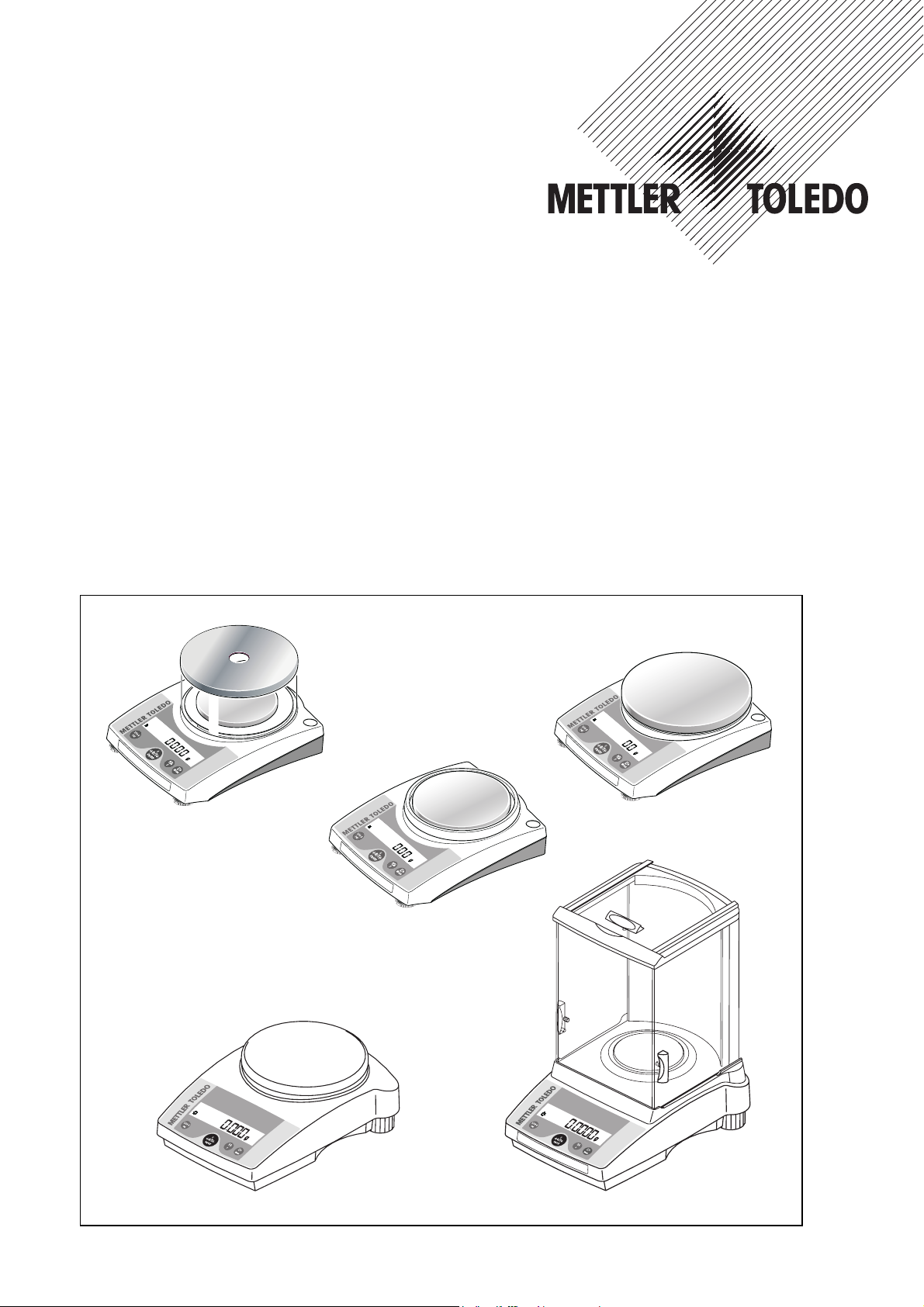
Operating instructions
METTLER TOLEDO
Linea of balances
•AL
• PL/PL-S
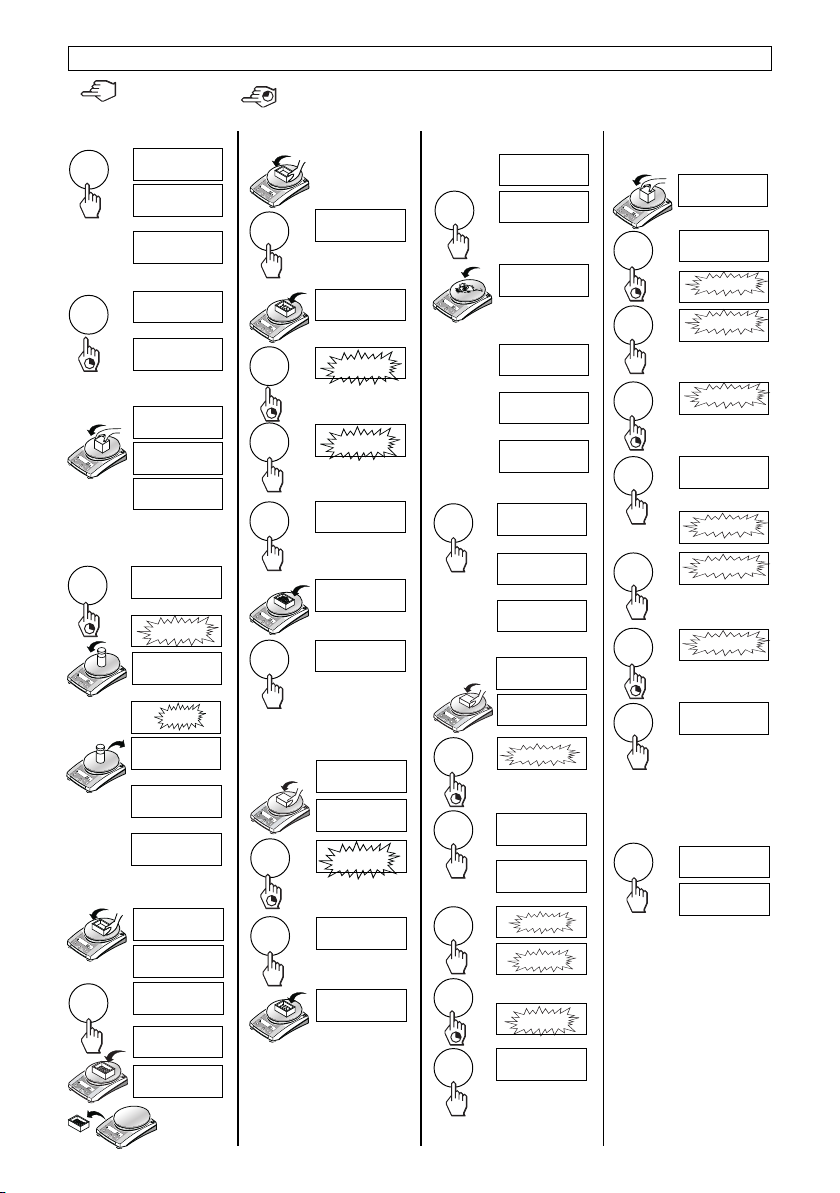
Operating instructions in a nutshell
Press key briefly
* These functions must be activated in the menu (section 4.3.2)
Switching on
On
88888888
▼
0.00 g
Switching off
Off
OFF
▼
Simple weighing
0.00 g
• 1182.03 g
1250.00 g
Adjusting (calibration)
external
1/10d
Cal
CAL
▼
Cal
2000.00
Cal
------
▼
Cal
0.00
Cal
------
▼
CAL donE
▼
0.00 g
Taring
0.00 g
121.01 g
##
#
##
0.00 g
95.97 g
-121.01 g
Press and hold key down until the desired display appears automatic sequence
Piece counting*
##
#
##
0.00 g
12.07 g
SEt 10
SEt 20
20
244
147.25 g
PCS
PCS
PCS
PCS
±
““
“
““
““
“
““
±±
±±
F
Percent weighing*
0.00 g
12.07 g
SEt100
100.00
101.60
%
%
%
±±
±
±±
F
Dynamic weighing*
0.00 g
á
á
•
0.00 g
257.35 g
““
“
““
▼
with automatic start (Dyn A)
á
-- 3 --
…
á
-- 1 --
▼
á
260.33 g
*
with manual start (Dyn M)
á
±±
±
±±
-- 3 --
á
-- 1 --
á
260.33 g
*
…
▼
Plus-minus weighing*
0.00 g
15.13 g
- ok +
tArGEt
*
ok
15.13 g
▼
- +
toLá
▼
- +
1.00
- +
1.01
…
- +
5.00
ok
15.13 g
±±
±
±±
““
“
““
““
“
““
±±
±
±±
F
▼
Free factor / selectable
display increment*
F
1/10d
1/10d
±±
±
±±
““
“
““
““
“
““
±±
±
±±
Unit switching*
““
“
““
%
%
%
%
17.89 g
#
F FAC ŸÖ
#
1.0000
#
0.9999
…
#
0.9500
#
StEPá
▼
#
0.01
#
0.02
…
#
0.05
#
17.00
22.00 g
0.78
oz
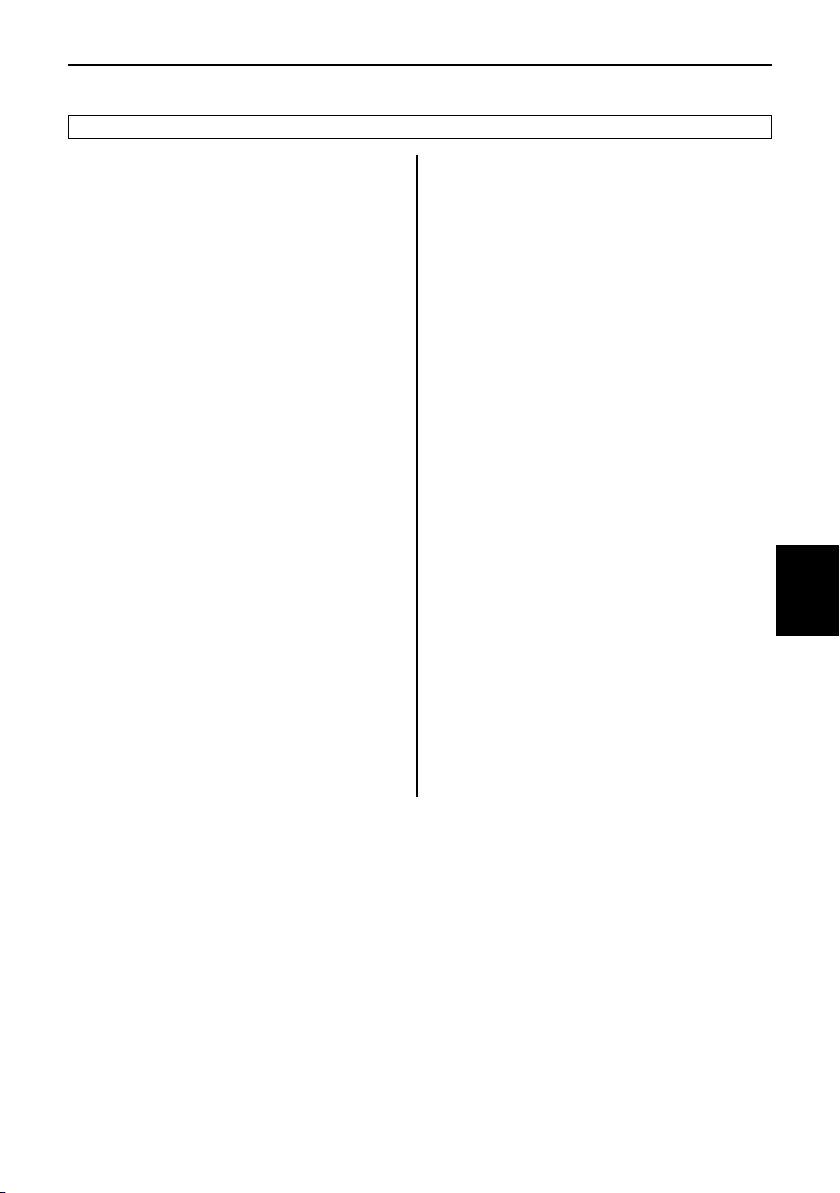
Contents
1 Getting to know L/L-S balances ....................... 4
1.1 General (Types of construction, Balance features) 4
1.2 Layout of balances .......................................... 4
1.3 Overview of key functions ................................. 5
2 Startup .......................................................... 6
2.1 Unpacking / standard equipment ....................... 6
2.2 Setting up, leveling, preparations for weighing
below the balance ........................................... 6
2.3 Cautionary notes / Power supply ....................... 7
2.4 Adjusting (calibration) ..................................... 9
3 Weighing ....................................................... 10
3.1 On/Off switching .............................................. 10
3.2 Simple weighing .............................................. 10
3.3 Faster weighing with reduced readability ............ 10
3.4 Taring ............................................................ 10
4 Menu ............................................................. 11
4.1 Overview ........................................................ 11
4.2 Menu operation ............................................... 12
4.3 Description of menu options ............................. 12
5 Functions ....................................................... 17
5.1 Piece counting ................................................ 17
5.2 Percent weighing ............................................. 17
5.3 Dynamic weighing ........................................... 18
5.4 Plus-minus weighing ....................................... 20
5.5 Weighing with free factor and/or selectable
display increments .......................................... 20
5.6 Switching weight units ..................................... 21
Contents
3
6 Technical data, options, optional equipment .... 22
6.1 Technical data ................................................ 22
6.2 Options .......................................................... 24
6.3 MT-SICS Interface commands and functions ....... 25
6.4 Optional equipment ......................................... 27
6.5 Dimensional drawings ..................................... 28
7 Appendix ....................................................... 30
7.1 Typical printouts from METTLER TOLEDO
RS-P42 and LC-P45 printers ........................... 30
7.2 What if ...? ..................................................... 31
7.3 Connecting L/L-S balances to other
METTLER TOLEDO devices ................................ 31
7.4 Maintenance and cleaning ................................ 32
7.5 Declaration of conformity .................................. 32
English

Getting to know L/L-S balances line
4
1 Getting to know L/L-S balances line
1.1 General (Types of construction, Balance features)
Standard construction
AL
PL
Compact construction
PL-S
PL202-S
Several types of construction – uniform operation
• The L/L-S balance line ranges from high-resolution analytical balances (AL) with
a readability of 0.1 mg through to precision balances (PL/PL-S) with a
readability of 0.001 g to 1 g. The weighing ranges extend from 51 g to 6.1 kg.
• The operation of all theses balances is identical.
Balance features
• In addition to basic operations such as weighing, taring and adjusting (calibration) miscellaneous functions such as “Piece counting”, “Percent weighing”,
“Dynamic weighing”, “+/- Weighing” or “Free factor” can be activated.
• Several L/L-S balances are fitted with a glass draft shield in the factory; with other
models a draft shield is available as an optional extra.
Notes
• Models of Line AL and PL-S balances are available as certified versions. Please
ask your METTLER TOLEDO dealer for details.
• If you wish to build on what you have learned about weighing in these operating
instructions, you will find valuable tips in booklet Order No. 720906 “Weighing
the right way”.
1.2 Layout of balances
6
2
3
1
13
7
12
11
14
10
12
11
10
9
1 Keys
2 Display
3 Model plate with the following data:
“Max”: maximum capacity
“d”: readability
“Min”: minimum capacity (recommended minimum load; only relevant for
certified balances)
“e”: verification scale interval (smallest display increment tested during
5
8
9
5
4 Draft shield element (not on all models)
5 Weighing pan
6 Draft shield (supplied as standard with models with a readability of 0.1 mg and
4
7 Leveling feet (not on all models)
8 Hanger opening for weighing below the balance (underside of balance)
9 AC adapter socket
10 Optional RS232C interface
11 Lug for optional antitheft device
12 Leveling control (not on all models)
13 Compartment for batteries (only in compact models equipped with the
14 Optional interface for special PL-S auxiliary display (only for compact
certification; only relevant for certified balances)
1 mg)
AccuModule option) in underside of balance
construction)
8
7
Keys and display are identical for all L/L-S balances.

Getting to know L/L-S balances line
1.3 Overview of key functions
The balances have two operator control levels: the weighing mode and the menu. The function of each individual key depends on
the operator control level and how long the key is pressed.
Key functions in weighing mode
5
Weighing mode
Menu
▼
ŸÖENV
Press briefly Press and hold down
1/10d • Reduce readability Cal • Adjust (calibrate)
On • Switch on Off • Switch off
##
# • Zero/tare
##
C • Cancel function
““
“ • Switch F • Call function;
““
±±
± • Transfer weighing data via Menu • Show menu (hold key
±±
Key functions in menu mode
Press briefly Press and hold down
1/10d • Change settings 1/10d • Reduce value
C • Close menu (without –
““
“ • Change settings
““
±±
± • Select next menu item Menu • Save changes and close
±±
• Change settings A function must be
interface with activated down until MENU
printer appears)
• Confirm settings
• Reduce value by 1 step rapidly
saving changes)
““
“ • Increase value rapidly
• Increase value by 1 step
““
activated in the menu,
otherwise “F nonE”
appears in the display
menu
English

Startup
6
2 Startup
2.1 Unpacking / standard equipment
a)
1)
The standard equipment for every balance comprises:
• AC adapter, to national standard
• Weighing pan, Weighing pan sup-port, draft shield element (de-pending on model)
• Draft shield
• Operating instructions
• Protective cover for compact balances PL-S (placed on the balance over the weighing cell cone) with instruction sheet. This protective
cover must not be mislaid. It will be needed again later to protect the cone when changing batteries (underside of balance).
1) In-use covers are available as optional extras (Section 6.4). In the case of models having the large weighing pan (ø 160 mm),
the antistatic plate a) (secured by two screws) and the adapter ring b) must also be removed in order to fit the in-use cover.
standard supply with models of 0.1 /1 mg readability (
b)
1)
for other models available as an optional extra
)
2.2 Setting up, leveling, preparations for weighing below the balance
The optimum location
The correct location makes an important contribution to the accuracy of the weighing
results of high-resolution analytical and precision balances.
• Stable, vibration-free position as horizontal as possible
• No direct sunlight
• No excessive temperature fluctuations
• No drafts
The best location is on a stable bench in a corner protected against drafts, as far
away as possible from doors, windows, radiators or the louvers of air conditioners.
Leveling
Some models are equipped with a level glass and two or four leveling feet to
compensate for minor irregularities in the surface on which the balance stands. The
balance is exactly horizontal when the air bubble is in the middle of the level glass.
Note: The balance should be leveled each time it is moved to a new location.
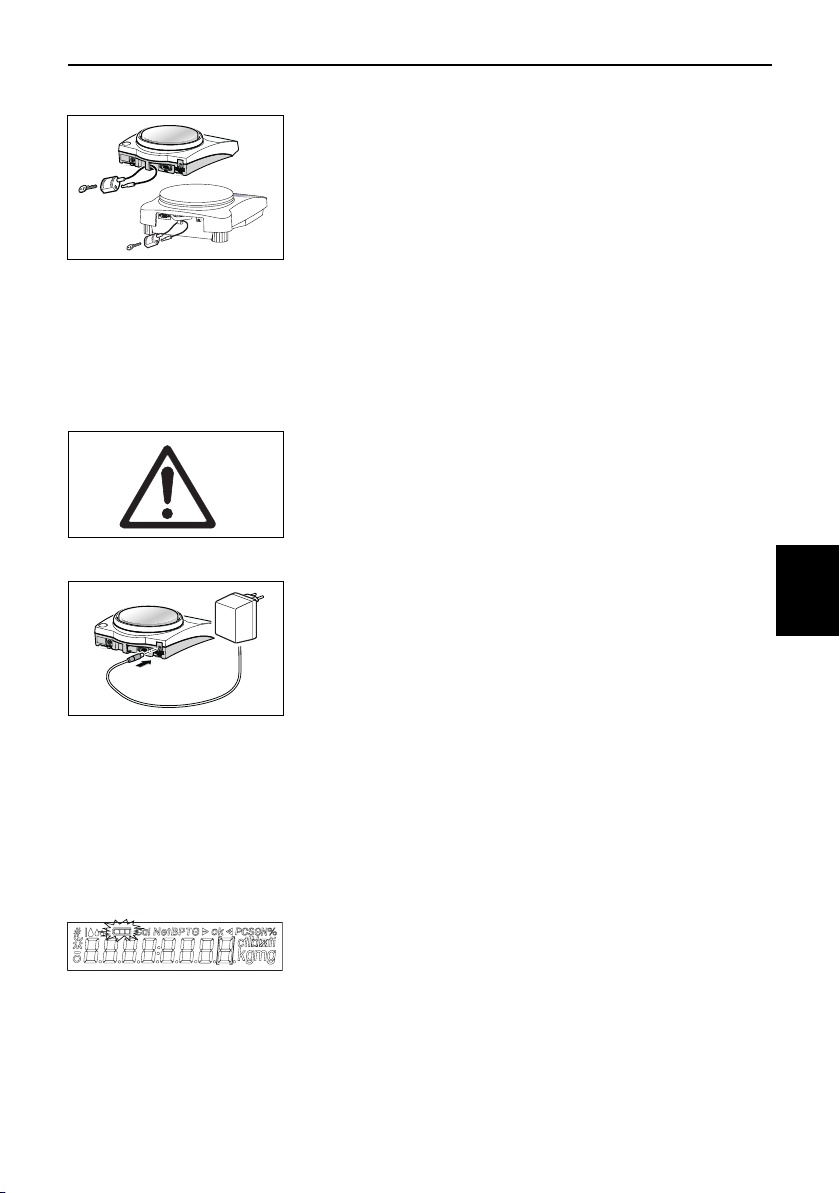
Startup
Antitheft device
Models in the L/L-S balance line are provided with a lug for attaching an antitheft
device (see optional equipment in Section 6.4).
Preparations for weighing below the balance
To carry out weighing operations below the balance, get rid of the special cover on the underside of the balance. (Note: never put
the balance without the protective cover over its cone down on its head, only on its side!). This exposes the opening for the
hanger, making weighing below the balance possible.
2.3 Cautionary notes / Power supply
2.3.1 Power supply
• L/L-S balances must not be operated in hazardous areas with the standard-
supply AC adapter.
• Before connecting the AC adapter, verify that the voltage printed on it corresponds
to the local AC power supply voltage. If this is not the case, please contact your
local METTLER TOLEDO dealer.
• Only use these balances in a dry environment.
• For use with CSA Certified (or equivalent approved) power source, which must
have a limited and SELV circuit output.
Power supply
➞ Plug the AC adapter into the AC adapter socket on the balance, and connect to the
power supply.
➞ The balance performs a self-test. This test is finished when “OFF” appears.
➞ Press the «On» key briefly: the balance is in operational readiness. Before any
work is performed with the balance, it must be adjusted (Section 2.4).
7
English
Notes
To achieve accurate results with analytical balances (AL), they must be left switched on for at least 60 minutes to reach operating
temperature before carrying out the first weighing operation.
2.3.2 Battery operation (compact models only)
Models in the compact (PL-S) line of balances can also be operated independently of the AC power supply by using their batteries.
To do this, always fit the protective cover over the weighing cell cone first, then open the cover of the battery compartment on
the underside of the balance and insert the batteries.
Caution: ensure correct polarity (as specified inside the battery compartment).
Close battery compartment again.
Recommended battery type: AA (LR6) 1.5 V alkali-manganese.
NiMH (nickel-metal hydride) rechargeable batteries, which are recharged in an external battery charger, can be also be used. The
intervals between recharging are not as long as the service life of a nonrechargeable battery.
When the balance is operating on its batteries, the border around the battery symbol
in the display lights up. The number of segments that are lit is an indicator of battery
condition (3 = fully charged, 0 = discharged). When the batteries are almost
completely discharged, the last segment flashes.
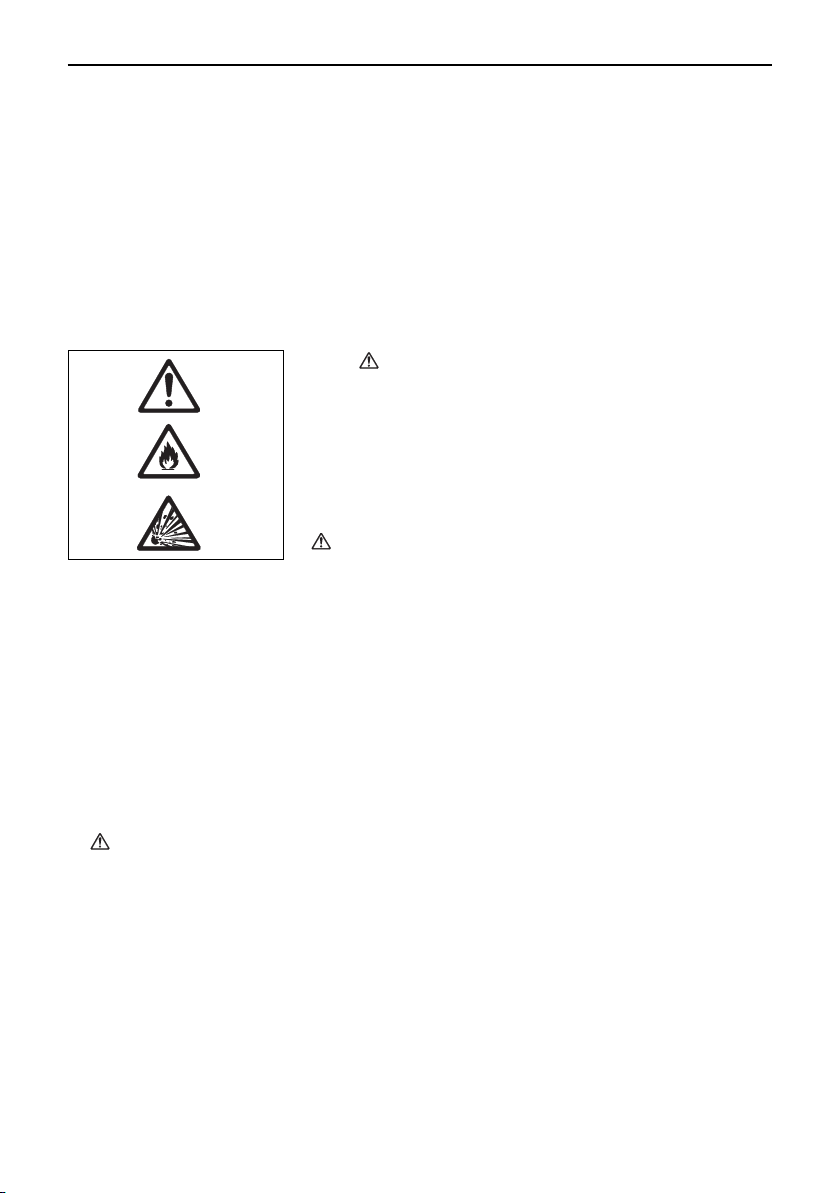
Startup
8
Notes
• Batteries are not included in the standard supply.
• Battery operation is automatically overridden when the AC adapter is connected to the AC power supply.
• To prolong battery (disposable or rechargeable) life, it is advisable to activate «Auto shut» in the menu (see Section 4.3.7).
• All discarded batteries must be disposed of in an environmentally responsible manner. No attempt must be made to incinerate
or disassemble them.
• Models with the standard construction (AL, PL) cannot be operated with batteries.
2.3.3 Rechargeable battery operation “AccuModule” with internal charger (option for compact models only)
Models in this line with the compact (PL-S) models can also be operated with a battery charger integrated in the instrument. This
option is not part of the standard supply. It must either be ordered when the balance is purchased or be retrofitted later by a
METTLER TOLEDO dealer.
Caution
If the balance is equipped with an “AccuModule” internal battery charger, on no
account must normal (i.e. disposable, nonrechargeable) batteries be used! This
would constitute a fire and explosion hazard. Only rechargeable NiMH (nickelmetal hydride) batteries may be used. Balances equipped with the internal charger
have the following warning notice on the cover of the battery compartment and on an
adhesive label on the underside of the balance: “CAUTION! Risk of Battery Explosi-
on if batteries are replaced with incorrect type. Replace only with type NiMH
RECHARGEABLE batteries”.
If weighing with power supply connection > 48 h, the batteries must be
removed (overheating hazard).
Always fit the protective cover over the weighing cell cone before removing the cover of the battery compartment on the
underside of the balance and inserting the NiMH rechargeable batteries.
Note: ensure correct polarity (as specified inside the battery compartment)!
Close battery cover again.
Charging NiMH batteries
Always charge NiMH rechargeable batteries fully before putting them into service. To do this, it is sufficient for the balance to be
connected to the power supply by the AC adapter. It is not necessary for the balance to be switched on.
If the balance is switched on during charging, the display flashes in waves. Once the batteries are fully charged, all three segments
of the symbol are permanently lit.
The condition of the rechargeable batteries is displayed at all times when the instrument is in use (just as with normal batteries).
Notes
• NiMH rechargeable batteries are included in the standard supply (“AccuModule”).
• Battery operation is automatically overridden when the AC adapter is connected to the AC power supply.
If weighing with power supply connection > 48 h, the batteries must be removed (overheating hazard).
• To prolong battery life, it is advisable to activate «Auto shut» in the menu (see Section 4.3.7).
• All discarded batteries must be disposed of in an environmentally responsible manner. No attempt must be made to
incinerate or disassemble them.
• Models with the standard construction (AL, PL) cannot be operated with rechargeable batteries.
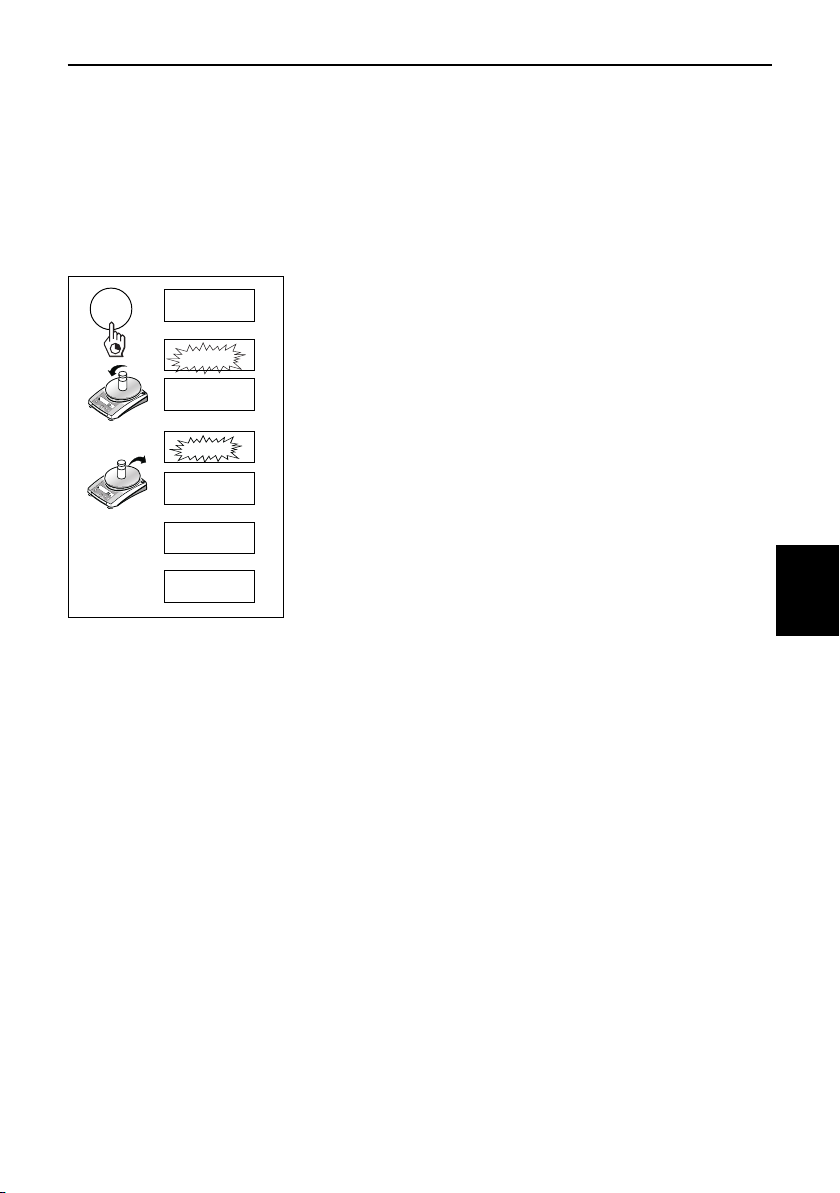
2.4 Adjusting (calibration)
To obtain accurate weighing results, the balance must be adjusted to match the gravitational acceleration at its location.
Adjusting is necessary
• before the balance is used for the first time
• at regular intervals during weighing service
• after a change of location
To obtain accurate results, the balance must be left switched on for 60 minutes to
Cal
CAL
▼
Cal
2000.00
Cal
------
▼
Cal
0.00
Cal
------
▼
Cal
CAL donE
▼
0.00 g
reach operating temperature before starting the adjustment procedure.
➞ Have required adjusting weight ready.
➞ Unload weighing pan.
➞ Press and hold the «Cal» key down until “CAL” appears in the display. Release
key.
The required adjustment weight value flashes in the display.
➞ Place adjustment weight in centre of pan. The balance adjusts itself auto-
matically.
➞ When “0.00 g” flashes, remove adjustment weight.
The adjusting is finished when the message “CAL done” appears briefly in the
display, followed by “0.00 g”. The balance is again in weighing mode and ready
for operation.
Notes
• Certified PL-S models cannot be adjusted by the user, because of weights and
measures legislation.
• This adjustment procedure can be terminated at any time with the «C» (“Cancel”)
key. The balance reverts to weighing mode.
Startup
9
English
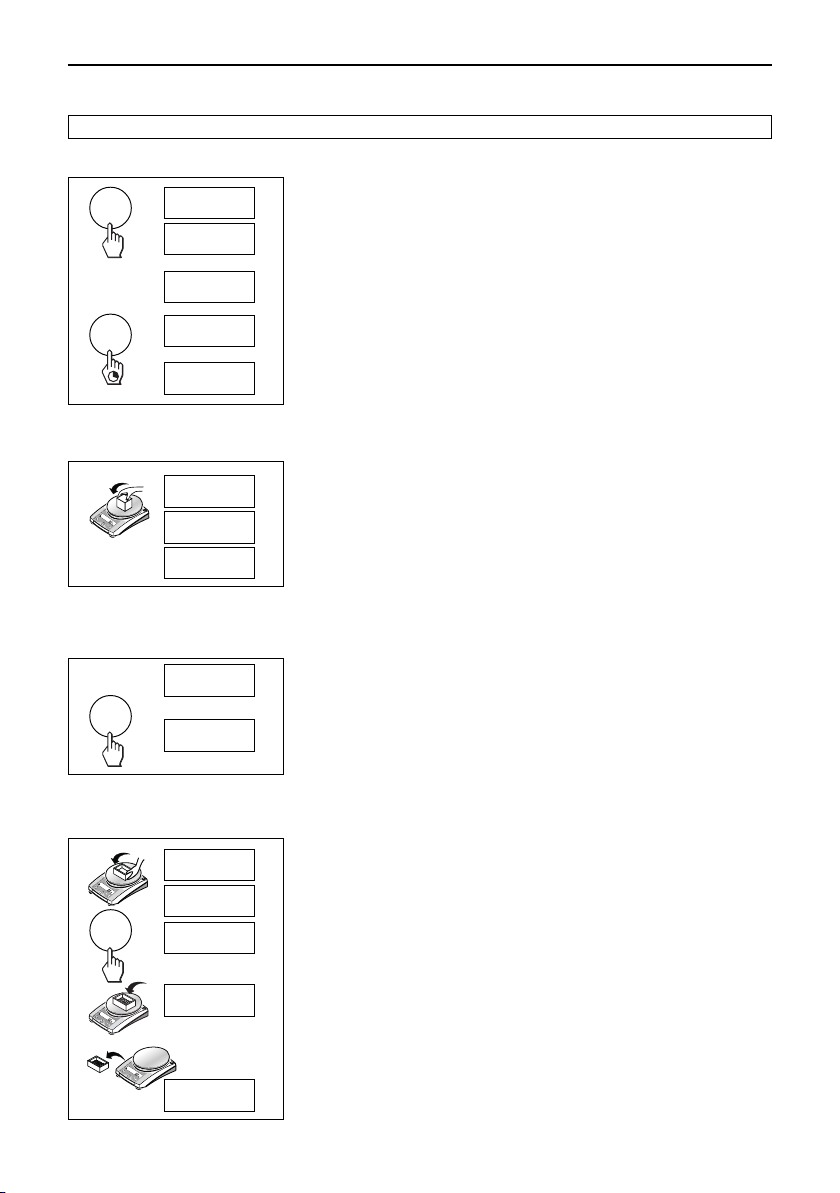
Weighing
10
3 Weighing
3.1 On/Off switching
On
88888888
▼
0.00 g
Switching on
➞ Remove any load from weighing pan and press «On» key briefly.
The balance performs a display test (all segments in the display light up briefly).
When zero is displayed, the balance is ready for operation.
Off
OFF
▼
Switching off
➞ Press and hold the «Off» key down until “OFF” appears in the display. Release the
key.
3.2 Simple weighing
➞ Place weighing sample on the weighing pan.
0.00 g
➞ Wait until the stability detector “•” disappears.
• 1182.03 g
1250.00 g
➞ Read the result.
3.3 Faster weighing with reduced readability
The balance has the facility for speeding up the weighing operation by reducing its readablity (number of decimal places):
➞ The balance is operating with its normal readability and speed.
1.24 g
1/10d
1.2 g
➞ Press the «1/10d» key and …
➞ … the balance operates with
reduced readability reduced readability
reduced readability (one decimal place less), but
reduced readability reduced readability
displays the weighing result quicker. Pressing the «1/10d» key briefly again
toggles the balance back to its full readability.
3.4 Taring
➞ Place empty container on the balance.
##
#
##
0.00 g
121.01 g
0.00 g
➞ The weight is displayed.
➞ Press the «
##
#» key briefly.
##
95.97 g
-121.01 g
➞ Add weighing sample to container. The net weight is now displayed.
If the container is removed from the balance, the tare weight will be shown as a
negative value.
The tare weight remains stored until the «
balance is switched off.
##
#» key is pressed again or the
##
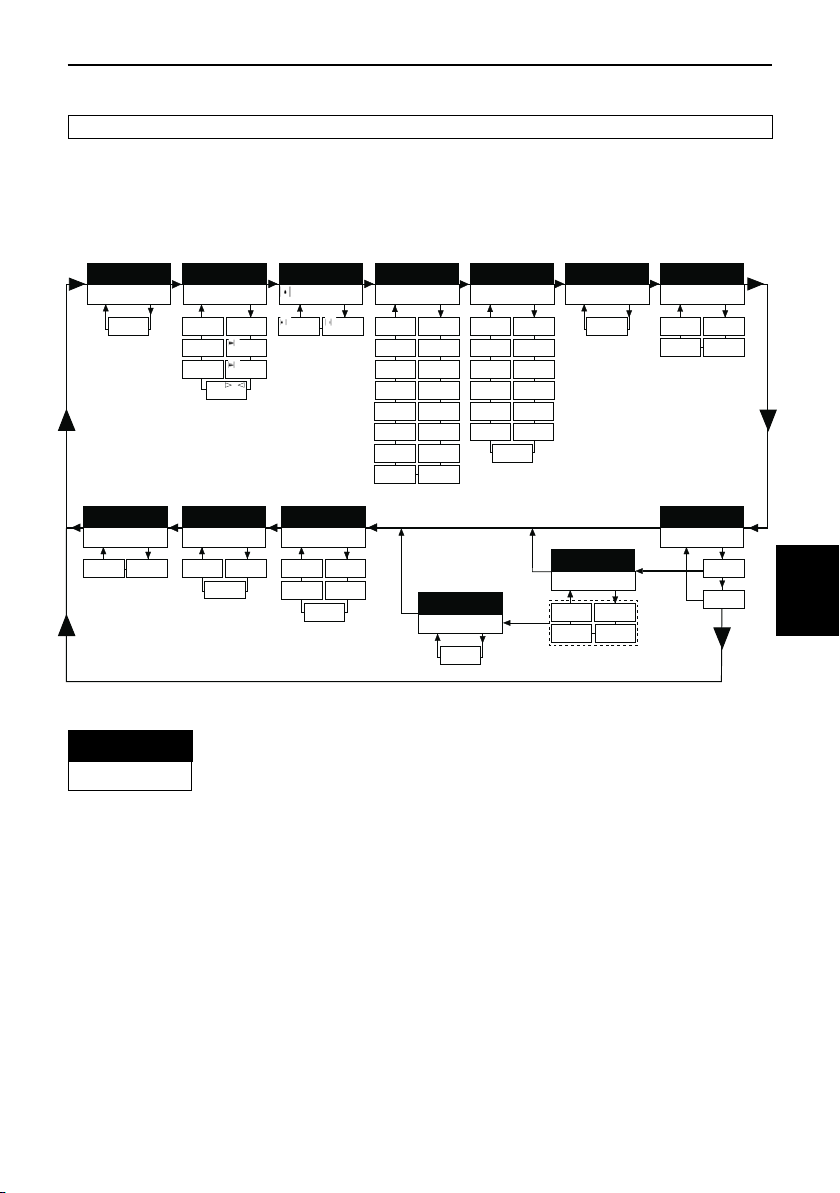
Menu
11
4 Menu
4.1 Overview
In the menu you can change the weighing unit (for certified balances, only if national weights and measures legislation allows),
select additional functions and carry out various settings. A description of the individual menu options is given in Section 4.3.
Overview of menu
1 Reset 2 Function 3 Weighing mode 4 Weighing unit 1
rESEt
LiST
F nonE
#
F
#
F FAC ÙÅ
F count
FAC d
F PÙÅ
F100
Fdyn A
FdynÙÅ
- ok +
PCS
Std
%
dosrobust
Unit 1
Unit 1
Unit 1
Unit 1
Unit 1
Unit 1
Unit 1
Unit 1
Unit 1
b t
t o
ti
t tl
S tl
H tl
m
mo
Unit 1
Unit 1
Unit 1
Unit 1
Unit 1
Unit 1
Unit 1
Unit 1
1)
5 Weighing unit 2
g
kg
Unit 2
mg
Unit 2
ct
Unit 2
lb
Unit 2
oz
Unit 2
ozt
Unit 2
GN
dwt
Unit 2
b t
t o
ti
m
mo
dwt
Unit 2
Unit 2
Unit 2
Unit 2
Unit 2
Unit 2
Unit 2
GN
2)
g
kg
mg
ct
lb
oz
ozt
1)
6 Autozero
7 Auto shut off
A.ZEro A.Off 10'
no A.ZEro
A.Off 5
'
A.Off -
A.OffA.Off 2'
13 Handshake
5) 6)
12 Bit/Parity
5) 6)
HS OFF 7b-E bd 2400
HS SoFtHS HArd
7b-no7b-odd
8b-no
11 Baud rate
bd 1200
bd 600
bd 19200
5) 6)
bd 4800
bd 9600
10 Send format
S. SICS
S. PÙÅ
8 Peripheral unit
3) 6)
9 Send mode
4) 6)
S.oFF
S.StbS.ALL
S.ContS.Auto
PrintEr
ZDISPLAY
Menu option
Factory setting
Notes
1)
With certified balances, this menu option has a fixed setting and cannot be changed.
2)
With certified balances, only those weighing units allowed by the appropriate national weights and measures legislation may
be selected.
3)
This menu option is only shown if “Host” has been selected in menu option 8 (Peripheral unit).
4)
This menu option is only shown if “S.oFF” has not been selected in menu option 9 (Send mode).
5)
These menu options are only shown if “Host” or “Printer” has been selected in menu option 8 (Peripheral unit).
6)
Only displayed if the optional interface has been installed.
6)
HoSt
English
