Mettler Toledo PC440 DeJtaRange, PC180, PC2000, PC4000, PC8000 Operating Instructions Manual
...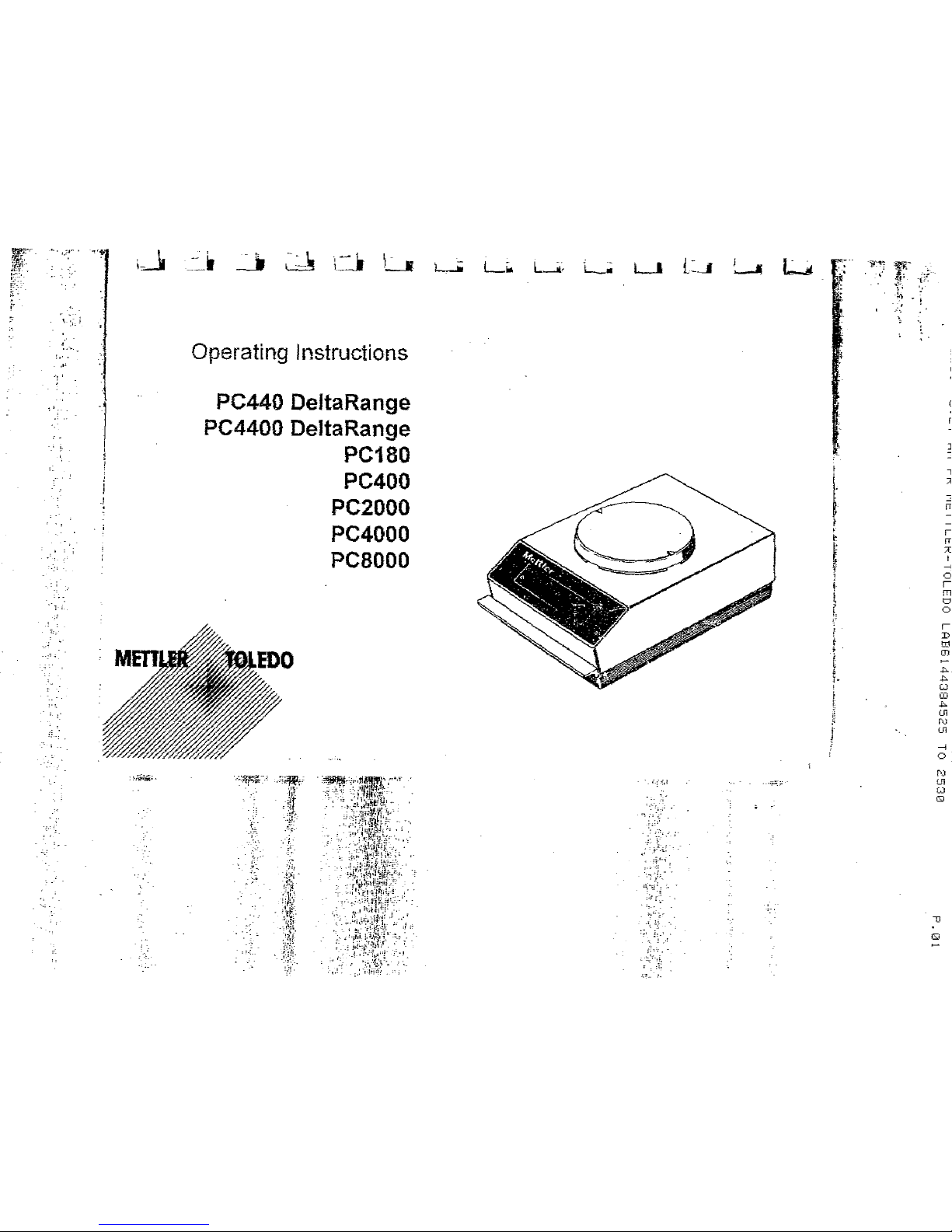
~
'. .
.
··'
·j
I
!
!
.!
' . '
. ;
. '-
,.
\
,_.
Operating Instructions
PC440 DeJtaRange
PC4400
DeltaRange
PC180
PC400
PC2000
PC4000
PC8000
.....
L.J
~·!·~,!
...
;;;.:.:~
.
~=
..
"?
r·-
._l}··
o:;:
,..
._.
I
i
!
.
f
f
•
r
i
I,
r,
I
t
'
(
;.
!
I
.
·l.""
~
i
·:·
.
.
'
. -
U1
N
0
0
CD
N
..J
D
z
"
;n
z
m
-;
-;
r
m
;n
I
-;
0
r
m
t:J
0
r
D
to
m
-
,.
,.
(,)
CD
,.
U1
N
U1
-;
0
N
U1
(,)
0
"
0
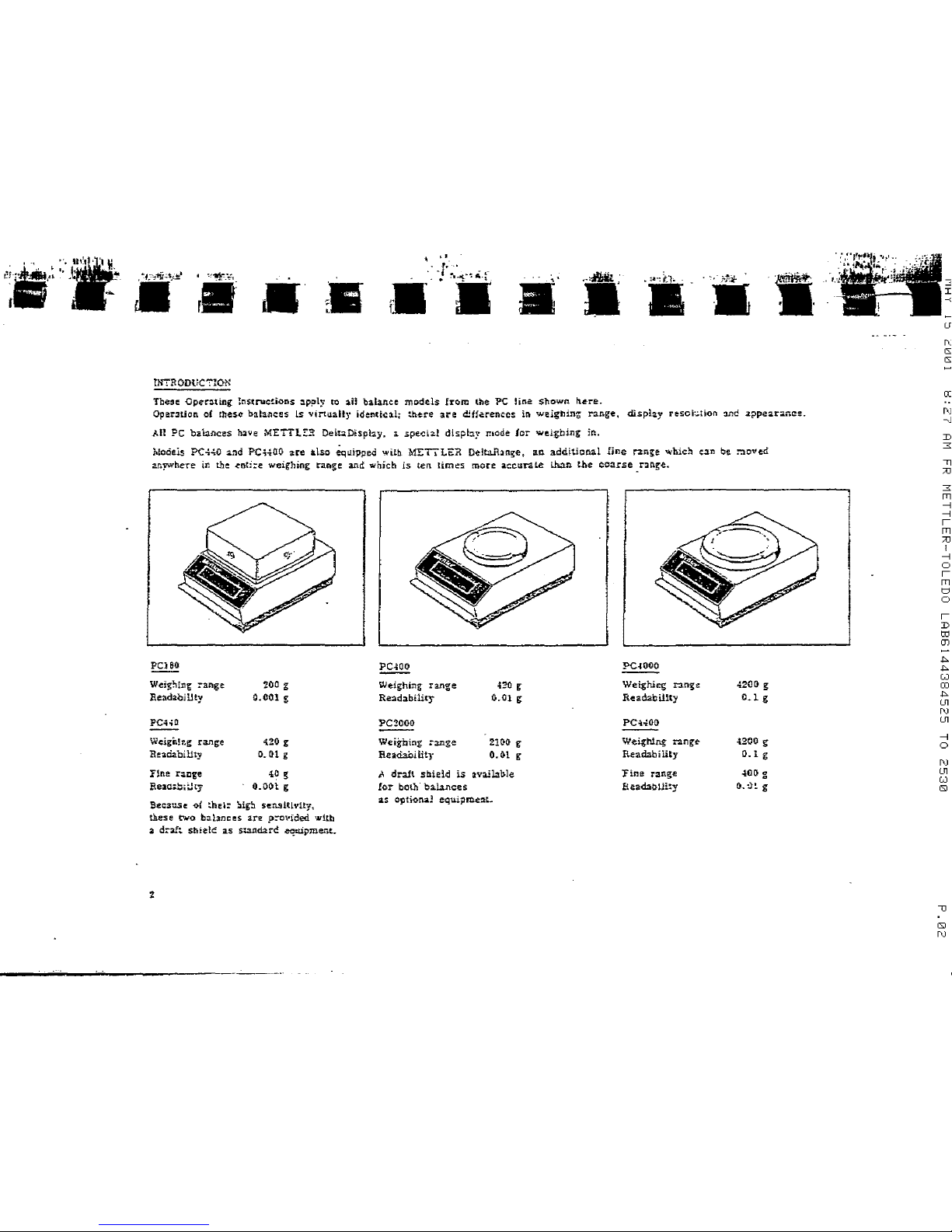
-1,
·•
•
.
r·
..
·.
·•
~.
!NTRO!:>l~C7l0!:
Tbesc:
Operzttng
!nsu·uc!ions
:1pply to
a11
balance
models
from
the
PC
line
shown
lt.e-re.
Oper.Jtion
o!
these
b-at:ulces
ls
virtuaUr
identfc::tl;
:.nere
are
C.:H~renc-cs
in
weighin-;
range,
display
resoi;;,Hon y,C
.a~pear:a.nc::.
All
PG
balances
have
METTL!E
DeltaDtsp-lay.
a.
.spe.da-1 dispt::ly
mode
lar
weighing
in.
Models pc.;.;o
.o.ad
PC.;.;OO
are
a.lso ,equ.i'pped
with
METi"LE:R
Deit=1
..
R:ange~
an
additional
fine
range
which
c.an
be
:':loved
ar..ywnere
ir:
the
.ent:":e
weighing
range
and:
wilidt
is
ten.
timl!s
more
accur.ale
than
the
coarse
_r:mge.
PC!BO
W~Sg'h!11g-
:-ange
Readabi
llty
PC-1.;0
W.eigil.!r.g
ran~;e
'Re~dability
F1ne
r:a.Dg!:
Reao.;.b;;,!t.;
200
g
0.001
g
4.20
g
0.
01 g
40 g
0.001
g
Bec::;a;use
oi
the~:
'llig:::t
sensitivity,
tlies
e t'ivo b:1l.an c e s are: .D:::-o\'ided
witb
.a
dr:aft stu:etc
as
sundar<!:
equipment.
2
PC<OO
We:ighi:ng-
range
Rea(!abHity
PC~OOO
Weighing
.:ange
Reacia.Ciiity
:noo-
-g
0.01
g
},
draft
shield
is
available
!.o.r
both·
bala.nce
s
a.s
optional
equip-m.e:tt._
PC~OOO
Wei:ghlcg
nng:e
R•
a dab
illty
Weighing-
:-:ang"e
Readability
Fine:
r:mge
Readab!ll:y
420[) g
0.1
g
~200
g
0.1
g
"'
D
-(
Ul
[\)
IS)
IS)
CD
[\)
-J
D
"'
"'
m
_,
_,
'
m
;lJ
I
_,
0
'
m
t:l
0
'
D
IJj
m
""
""
w
CD
""
Ul
N
Ul
_,
0
N
Ul
w
IS)
OJ
IS)
N
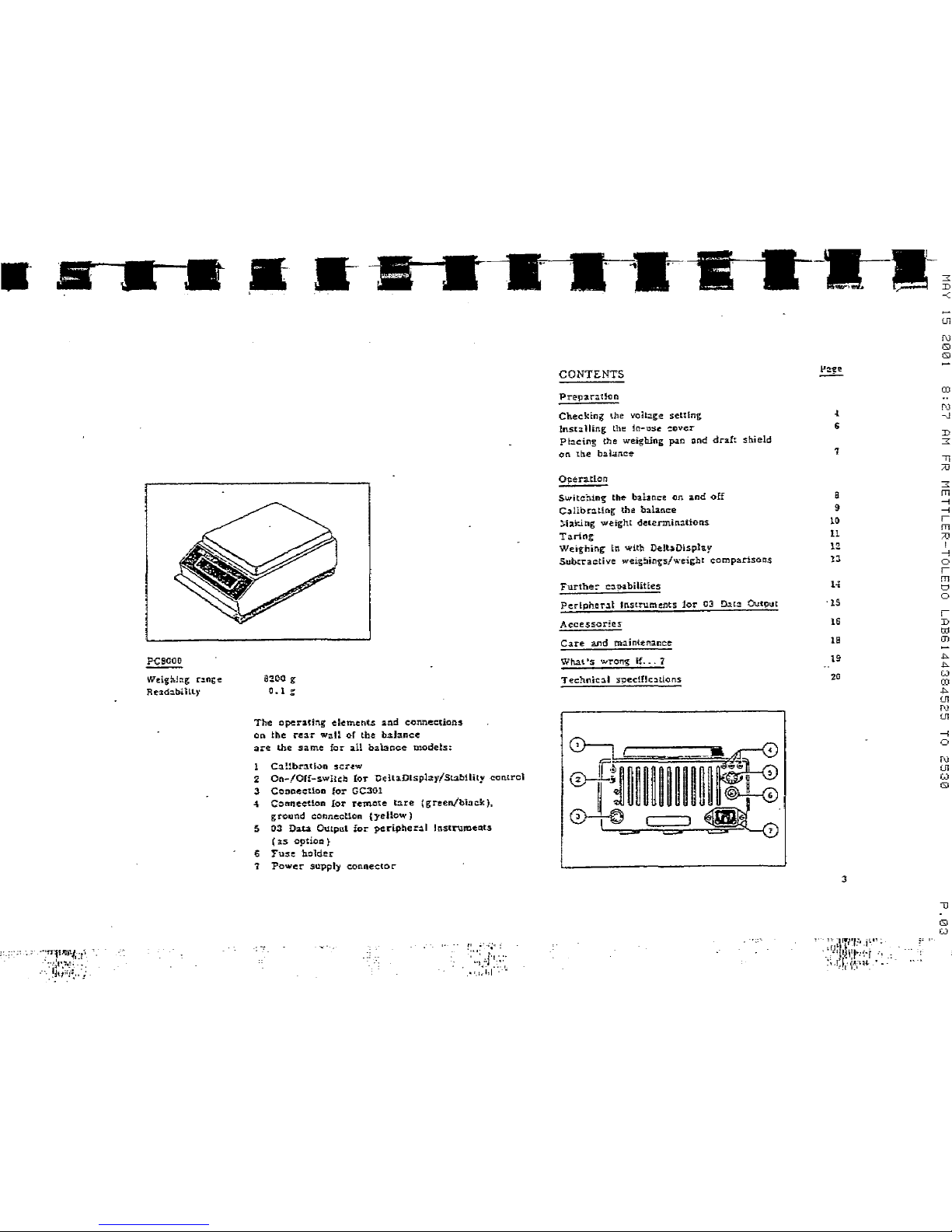
PCSOOO
---
Weig~:lng
n.nt;e
Re:td::~.bilLl)'
8200
g
0.1
:-
Tbe
cperat'i:"Lg
elements
:a.nd
connections
CIC\
the
t".t!!:l.T
wall
Of
the
h.aJance
:are
the
same
for-
all
balance
models:
C.a~1br3.tivn
scr.ew
2
On-/Ori-swltc.h
(or
DeltaDlsplay/St.abHity
-ctJntrol
.3
Connect1no
for
GC3'01
4 C;j.nneet!on
lor
remote
b.re
(green/black).
ground
connecUcn
{yellow)
5
O:l
Dau
Output
for
pe
rip
he
r::~.l
I
nstnunea:ts
'
as
optio:o t
Ei
Fuse
holder
1
Power
suppl)'
eonoeetor-
CONTENTS
Prel)aradon
Ched:tn;j
the
voh:1ge
s:euEn'&
lnst:~.lling
lht!
!o-use
-:ever
Pbcil'lg
-the
weighing
:p.an
and
dra!~
shield
on
ttle
b.aicnee
Oper:atlon
Swite'hin!'
the
bahnee
(In
:a.nd
off
C.Jllbr::tt.iog-
the
balance
~laking
weight
del.enninatio-ns.
TaMng
We:it"hing
~n
with
De!bOisplay
Subtt'
ac-tive weig.!Jillg:s/'A·eigh t
eo
mp:a.riso
os
Furthe:-
c:;,:pabiUUes
Per!pher.1t
Instruments
ior
03 !:ht:!
Out~Put
Acce.ssor:es
C.are:
an-d
m~inti!:f'l:tnce
Wh.at
•s wro-ng
if
...
1
Technic:J.t
:S'Pecmc:Hlons
7
a
9
10
11
lZ
ll
H
·15
16
lB
19
20
3
=
D
-(
Ul
N
0
0
CD
N
"
D
=
"
;n
=
m
--1
--1
'
m
;n
I
--1
0
'
m
t:J
0
'
D
to
m
_,.
_,.
(,)
CD
_,.
Ul
N
Ul
--1
0
N
Ul
(,)
0
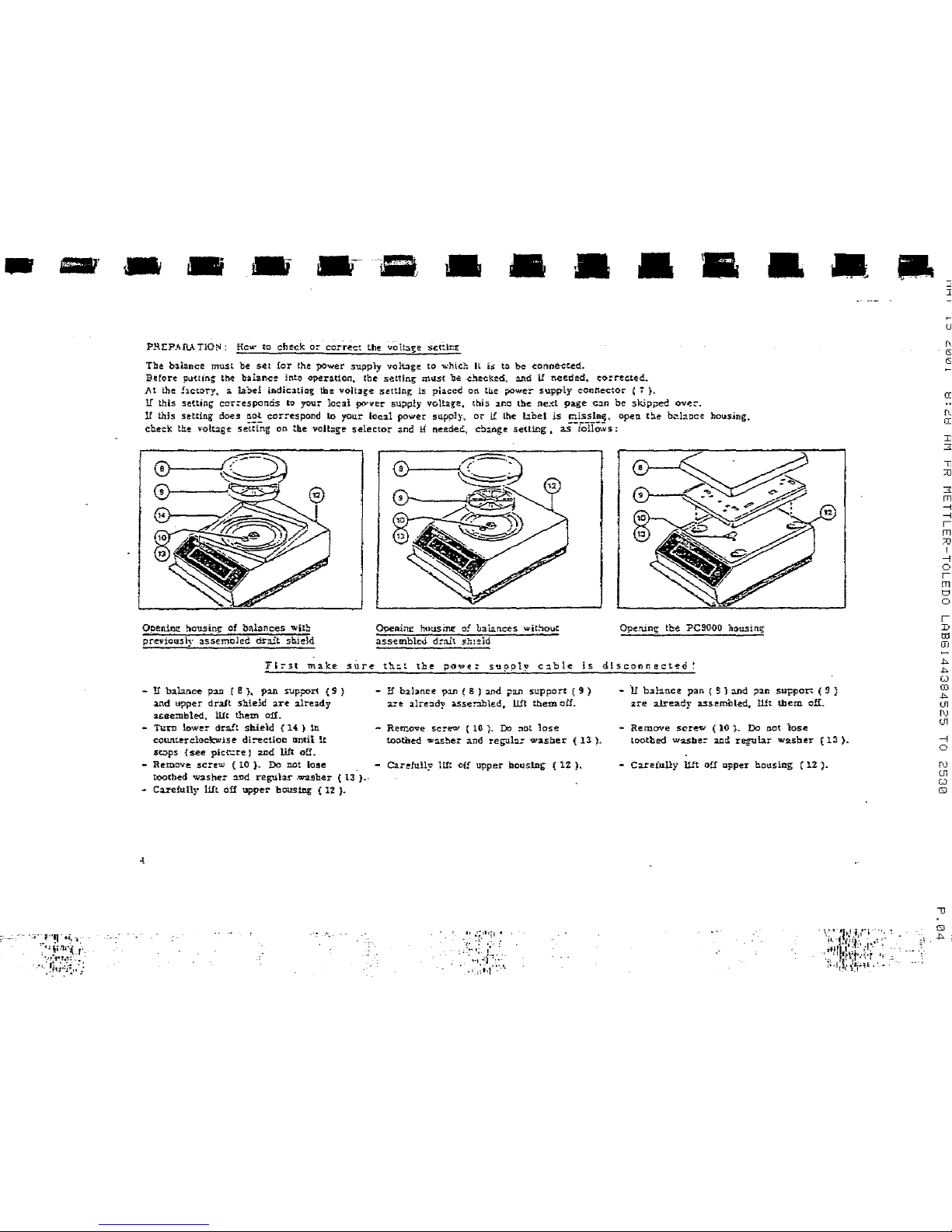
-
- -
-
-
-
·;!ll!!!!""!!t
..
,
•
• •
.
~
PRLPAR;..
TlOt>J: He"':
to
cheek
o~
eorl-.f:-::t
tile
vOltage
set::.l:r.::t
The
balance
must
be
s4!t
for
the
power
supply
voltage
to
wlri£:1:
ll
il):
to
be
eonneeted.
Before
putting-
lhe
baianc~
into-
op-eration.
the
setting
mu:s:t
b.e
c!tecked,
and U needed
..
co:r-ected
.
.At
the
!:l.c-t:>ry.
:a
la~e!
incUcatiag
tbe
voltage
setUng:
ls
piaceC
on
the
;>Owe:-
supply
eocnec:~or
( 7
).
1f
this
setttns-
cor:-esponds
to yoo.r
locai
po•Jo'et'
s'Ut:'p!y
voltage.
tb.is
3r.:c
tbe
ne-.'Ct
pa-ge
c::m
be
skipped
ov.e::-.
It
this
setting
doe.s
no.t.
cerrespood
to
your- loc:1l
power
sllp!='JY.
or
lf
lbe
ll.het
is
missin~.
open
t~e-
b~L:ttlce
hous.ing.
checK
th!
v-otuge
setti~g
on
:he
v.oUag~
selector
and U
Deede-c!,
ebange
setting • as
-i01T~s:
Openirm:
~ou.sing'
of
babnces
wUb
previously
a.ssemblet
dralt
sb.ieJd
-
!f
balaoce
1W>
[ B },
pan
SU!>Jl011
( 9 j
.and upper-
-dr.a.H
shield
:ar~
:U.ready
assembled,
lUt
them
off.
-
TuTti
!owe:-
draft
s:bield {
14:
) 1n
C<lwttercloc:kw'J:se
dt:-ecUoc
antil
1t
stops
{see
plct"..:re '
:cwd
1m
ofi.
- Remove:
.sc:r!!!:w { 10
}.
Do
not
lo-.se
toocbed wasbe:-
!l.'Cd:
regular
:W2 . .sh-er (
13
}-·
-
Cue!ullr
lift
off
up~r
bous~D<r
(
12
).
.-
.•
Openins:: huusCM
of
bahnee-s
witbouc
assembleti
d:a.i'l
st:l~ld
-
!f
b:z:lan-cE-
p.a.n
( 8 ) 2nrl
pan
support
( 9 )
a:'!
alre:td?
a..sse::Lble.C.
lift
tb.em
off
•
Remove
s-c:-ew (
16
).
D:J
:10l
lose
toothed
w:tSher
and
Tegul::1:
w.asber
(
ll
;.
Car~!uily
U!;: of.!
upper
bouslDb (
12
}.
-
ll
b.ala.
nc
e :pan ( S ) :and
;>an
supper:
(
9"
}
:a:re
already
:u:semi::Jl.e.d.
llit
tbem
ofi.
-
Remove
screw ( lO
).
Do
not
lose
toothed
w:asbe:r ac.d
regular
wnber ( 13
>·
-
Ca.reinUy
U!t
off
O):lper
housiag r 12-
).
•
=
D
-(
Ul
N
0
0
CD
N
CD
D
=
"
;n
=
m
-1
-1
'
m
;n
I
-1
0
'
m
t:J
0
'
D
to
m
,.
,.
(,)
CD
,.
Ul
N
Ul
-1
0
N
Ul
(,)
0
~·
.
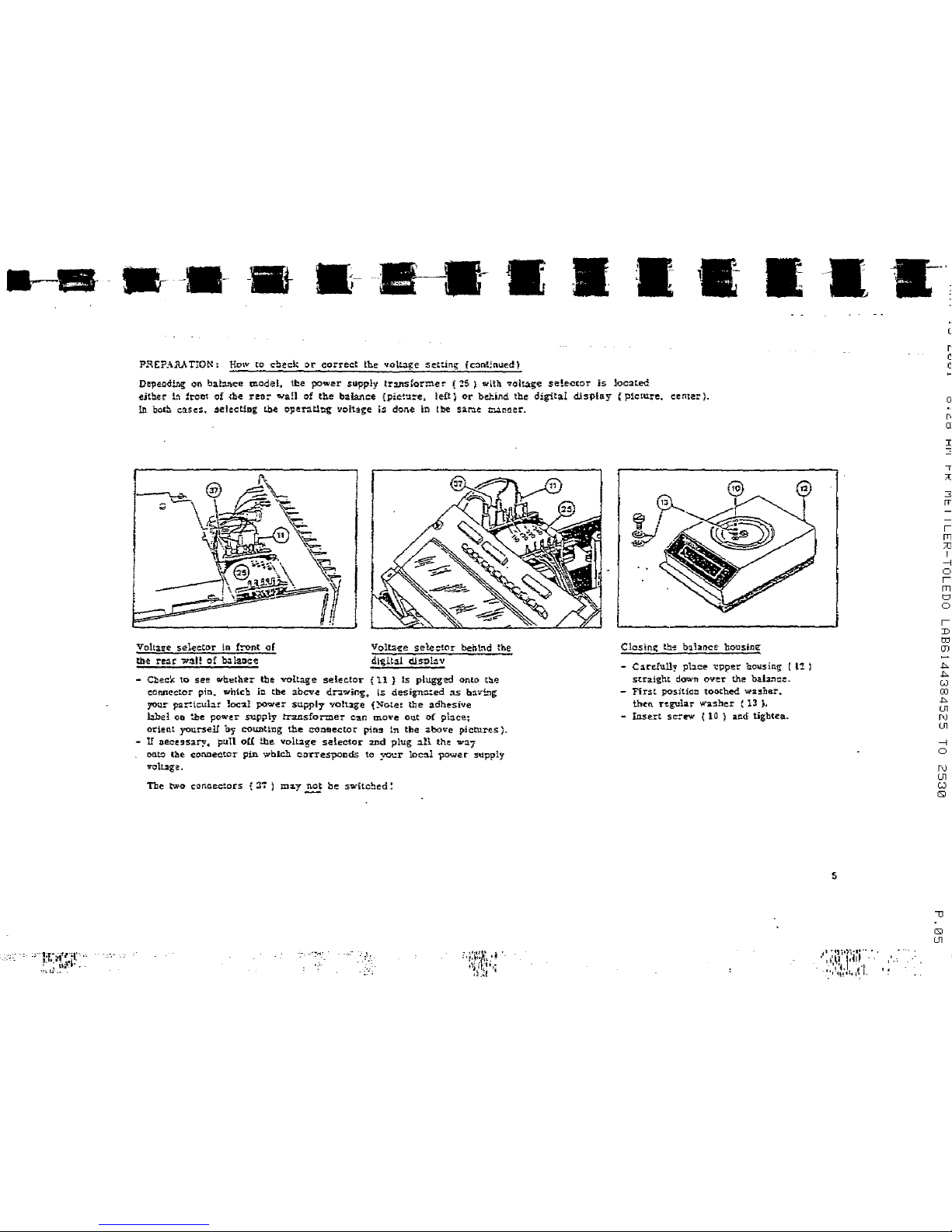
•
PREP.~1L\
T!ON:
How to
cbeck
~r
correct
the
vott;J.ge
setting
{
c!)n:l~nued)
De,::Je-cd!ng
on
b:a.l::!
...
"!lce
model.
the
power
supply
tr:l.hsror~e
:-
(
'ZS ) wah
?ohage
se:!ec,or
js
located
Ejtb.e.r
1::'1
!t"ODt
of
o~:bE!
rl!a:-
wa!l
of
the
balance
:[pie~':.l:'e.
left}
or
bel:ind
the
digital
d!splay
(picture.
-c-erne:-}.
In
botll
cases.
selediog:
tbe
op.e:rat1n1:
volta~e
•s done
in
tbe
sa:-:~.e
~M-er.
Volta2'e select-Or ln
!!"'nt
<J(
tb"t
rear
71~1!
of
hllaoc~
VoH:a!"e selec!C'!r beht."\d the
di-gital
d.is:pbv
-
Cl::ec:t:
to
s-e!:
wheth-er
tbe
voita.ge
selector
( 11 } Is
plugged
onto
t~~
connector
pin
..
wbicb.
in
tbe
abcve
dnwlng
..
~s
design:1:ed
as
bavi."lg
,our
par:icul::L!"
1oca!
pow.er supp-ly
voltage
(Note:
the
adhesive
label
oo
~f!
power
supply
transformer
can
move
o.ut
of
p:bce:
orient
yourself
hy
C'tlUDting:
the
connector
pins
in
tbe
above
pictures).
-
1f
necessary.
pun
o.U
the. volt=.ge-
seiectt~r
and
plug
.:all
the
w::17
on~
the:
eoru:~ec.tor
pin
wblcll
c.orrespocds
tQ
yo;:r
local
power-
supply
volt-2g"e.
Tbe
two
c-on.aec~ors
t
3":' ] mz.y ~ he
sw\tc~-e'C!
=
Clostn.~
th:2
b-:11an.e:e-
bousinrz
- C a
rclull!
p-b.ce<
'l!pper- bous ing ( 1
'!
'
straight
d~n
over
the
bala.-,::::e.
First
position
tooth-ed
w.asnsr.
then
r-egular
washer ( ll
),
-
I.o.s
ert
sc:-ew
~
10 } and tight
ea.
5
"'
D
-(
Ul
[\)
IS)
IS)
CD
[\)
CD
D
"'
.,
;lJ
"'
m
_,
_,
'
m
;lJ
I
_,
0
'
m
t:l
0
'
D
IJj
m
"'"
"'"
w
CD
"'"
Ul
N
Ul
_,
0
N
Ul
w
IS)
OJ
IS)
Ul
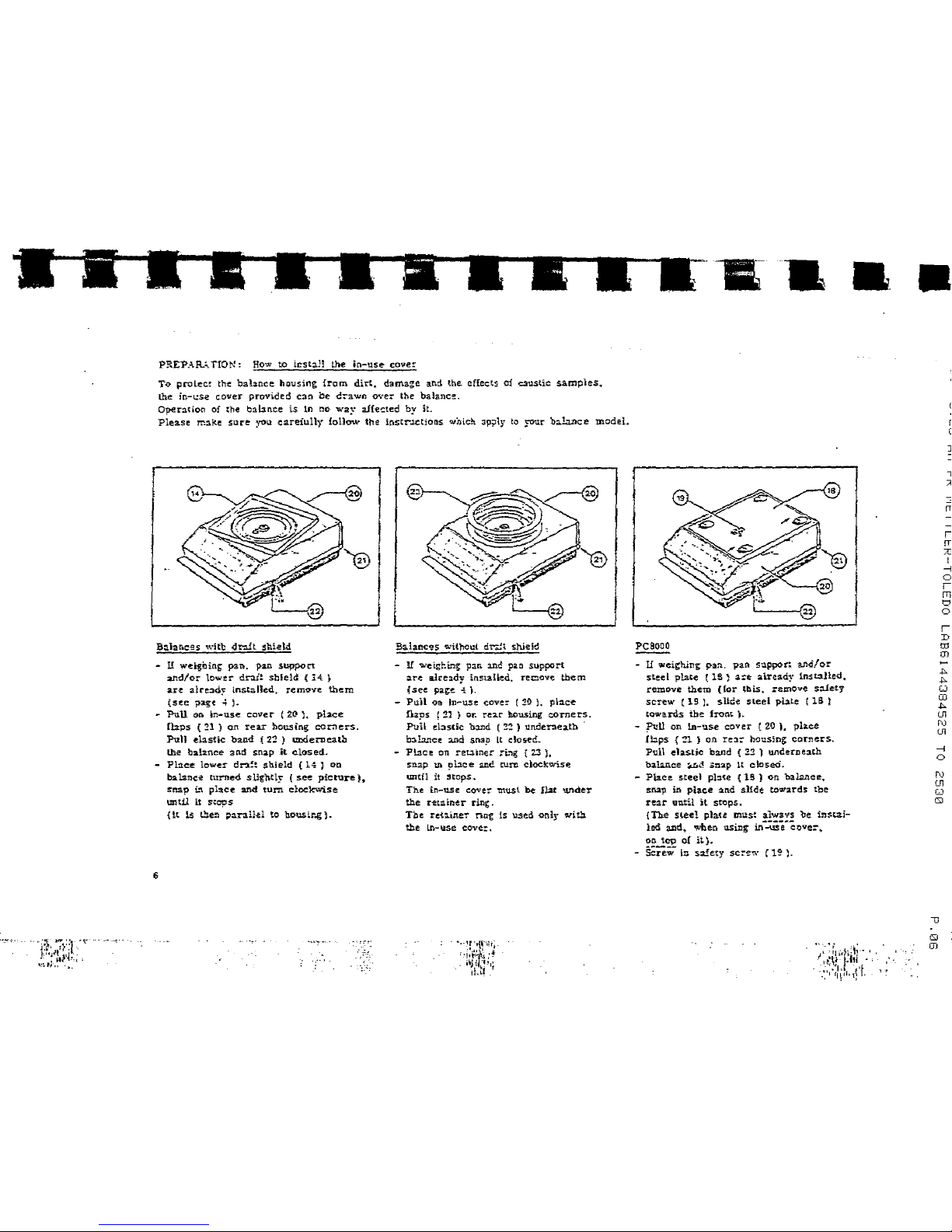
PR.EP.>\R.;. TION':
H~
to
lc-st:a.H
the
in-use
eave:
To
proleC!
t'h-e
b:a.bn~e
housing
!rom
dirt.
damage
and
tb.e.
effects
of e3'Ustie
samples.
the
in-L.:Se
cover
provided
e::tn
be
C:-:awo
ove:- the
b:aJanc-e:.
Opoerat£on of the
balance
is
ln
no-
way
alfe~te:d
by
iL
Please
reake
sure
you '(:.areiully
follow
the
instrJ.ctioBs
which
3p~lr
to
rwr
h:a.l:wee
modeL
n weigDin-g'
pan.
p-.a:n
suppon
an.O/or
lower
dn.i!
shield ( 14
}
ar-e
alre:~~dy
installed.
remove:
them
{see
j)agt:
.;
)~
-
Pull
on J:n-use cover- (
21J
).
pb.ce
Cb:ps (
::n
j
on
Tear
housing
COr!)ers.
Pull
elastic
band
! 22 )
lmderneath
the
bah.nee
:a:
nd
snap
it
elos
ed.
- Pl::tc:e
lower
dn!~
sh~eld
(
14
J
Oil
balanee
turned
sUght1! (
see
pi-cture)_,
~nap
i.."\
pb:ce:
and
turn
c:loekwise
until
lt
s-~op:s
(
lt
!.s
tb.e:1
p:ar.1Uel
to
ho-uslr.g;.
6
B:aJanc~s
~-'Hhout
drtit
shieid
lf
we~hin;
pan
:J.Jlf!
~c
support
=.r-e
alre:~:dy
tnsu.Ued.
nocve
them
(.see
page. 4 ).
-
l'uH
on
In-use
cove:- (
2-0
),
p\~ce
!bps
~
21
} or. r.eat' housing
co-mers.
PuU
ebstie
b-and
(
:1:!:
)
undeneath
balan-ce
and
snap
lt c lttsed_
-
Place
on
:-eulne.r
:i.~
{
2::3
;.
snap m 9l:Lc
e .and turc.
dockwise
until
it
~tops
..
The
in-use
c:.-ove-:"
must
be
flat
'IUlder
the
Ti!tatnotr ring-.
Tbe
ret:J..i:ne!"
n.ng
is
used
only
witl:L
t.he
Lf1...
u:se
cove:-.
PCBOOO
-
If
weig:hln-g
pa.."'l.,
pan
sappor:.
aJ'Jd/or
steel
plate ( lS}
3:-e-
a\:re:ady
1nsuHed,
remove
them
((or
lb
is.
r~move
s:;LJety
s-c-rew {
19
).
slide
sleel
-pb.te (
18
~
towards
the
front
}.
-
-?u-11
on
1111-use
cover ( 2()
l.
-pb.ce
Haps
{ ~ )
o.n
re-a-: housing:
corners.
P'Ul1
elastic
b:and (
22
) UJ'lder.ceath
bal.a..nee
a~
snap
1t
closeci.
-
Pb.ee
steel
pl:lte (
lS ) on
bal2Aee
..
snap
in
place
and
sli(l e
towards
tbe
r"tar
until
it
stops.
(The
stee!
plate
mus~
alw:ns
be
inst.ai-
led :md.. when usiDg
in::W:e-eove:-
..
oc.
top
o!
it).
ser;
in
s:tfe:ty
SC!'e~·
(
1'2'
~-
Ul
N
0
0
CD
N
CD
D
=
"
;n
=
m
--1
--1
'
m
;n
I
--1
0
'
m
t:J
0
'
D
to
m
..,.
..,.
(,)
CD
..,.
Ul
N
Ul
--1
0
N
Ul
(,)
0
u
0
m
