Mettler Toledo PBA430x-QA, PBA430-A, PBA430x-A, PBA430-QA, PBA430-B Operating Instructions Installation, Information
...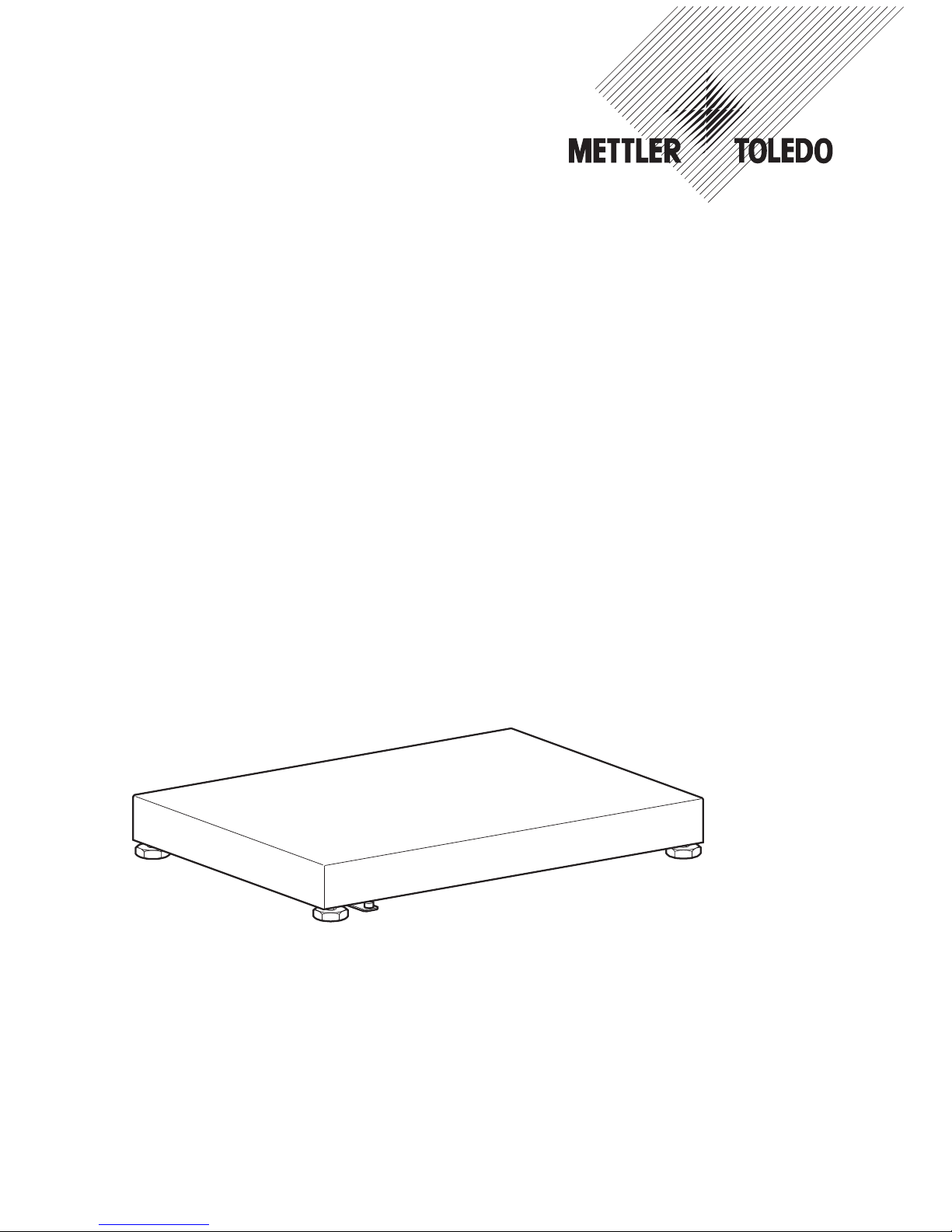
Operating instructions
Installation information
METTLER TOLEDO MultiRange
Table and stand scales
PBA430.../PBA430x...
www.mt.com/support


Table of contents
1 Safety precautions ....................................................................................... 4
2 Setting up the weighing platform .................................................................. 5
2.1 Selecting installation location ......................................................................... 5
2.2 Ambient conditions ....................................................................................... 5
2.3 Levelling ...................................................................................................... 6
2.4 Connecting weighing terminal ........................................................................ 6
2.5 Equipotential bonding ................................................................................... 6
3 Operating limits .......................................................................................... 8
4 Cleaning the weighing platform .................................................................... 9
5 Accessories ............................................................................................... 10
6 Technical data ........................................................................................... 13
6.1 Technical data of weighing cell 708 / 709 .................................................... 13
6.2 Technical data of terminal box IDNet (optional) .............................................. 13
6.3 Dimensions ............................................................................................... 14
7 Disposal ................................................................................................... 15
8 FCC regulations ......................................................................................... 15
3

1 Safety precautions
Product safety plays an important role at METTLER TOLEDO.
Non-observance of the following instructions can lead to damage to the weighing platform
and/or injuries.
▲ Before using the weighing platform read these instructions. Store these instructions for
future use.
▲ Take care when transporting or lifting heavy devices.
▲ Only personnel trained and qualified by METTLER TOLEDO may install and maintain the
weighing platform.
▲ Disconnect the weighing terminal from the power supply before carrying out cleaning,
installation and maintenance.
▲ The weighing platform must have stabilized to room temperature before the supply voltage
is switched on.
▲ The explosion-protected weighing platforms are approved for operation in the following
hazardous areas:
PBA430 (analog or IDNet scale interface)
Category 3 gas / dust (Zone 2/22)
PBA430x (analog scale interface)
Category 2 gas / dust (Zone 1/21)
▲ There is an increased risk of injury and damage when the weighing platforms are used in
hazardous areas! Special care must be taken when working in such hazardous areas. The
rules for behaviour are based on the concept of "Safe Distribution" established by METTLER
TOLEDO.
▲ Explosion-protected weighing platforms may only be used in hazardous areas in
conjunction with weighing terminals with the appropriate approval and interface
specification.
▲ The connection cable may not be disconnected from the weighing terminal while energized.
▲ Tighten the knurled nut of the IDNet connecting cable for the optional IDNet scale interface
with 10 Nm.
▲ In case of PBA430x (analog scale interface) only use cable glands that are suitable and
approved for hazardous areas for inserting the weighing cell cable into the service terminal.
4
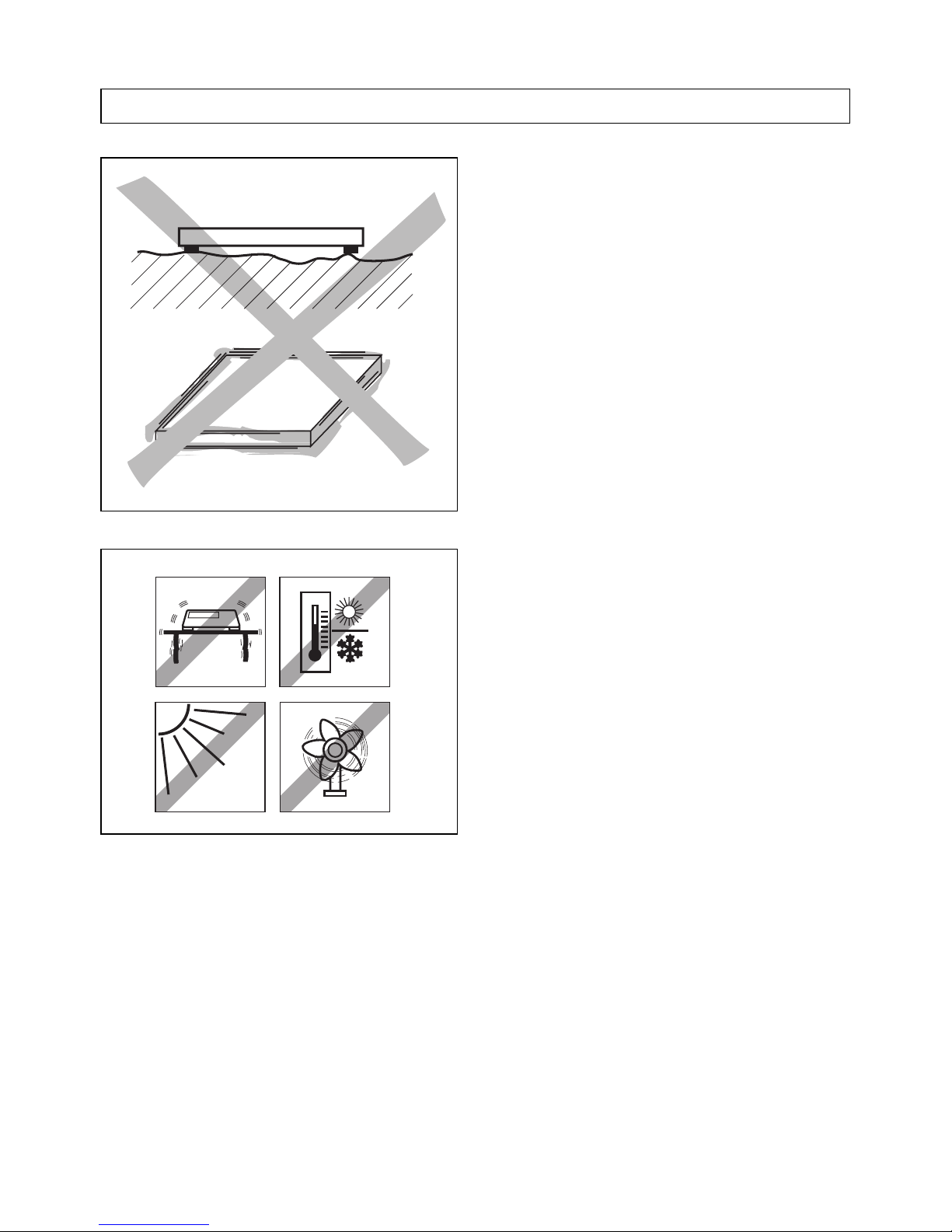
2 Setting up the weighing platform
2.1 Selecting installation location
▲ The foundation must be capable of safely
supporting the weight of the weighing
platform at its support points when it
carries the maximum load. At the same
time, it should be so stable that no
vibrations occur during weighing
operations. These requirements also
apply when the weighing platform is
integrated in conveying systems and the
like.
▲ Ensure that vibrations from machines
near the installation site are kept to a
minimum.
2.2 Ambient conditions
▲ Observe the following ambient condi-
tions:
– No direct sunshine
– No strong draught
– No excessive temperature fluctuations
– Temperature range –10 °C to +40 °C
5
