Page 1
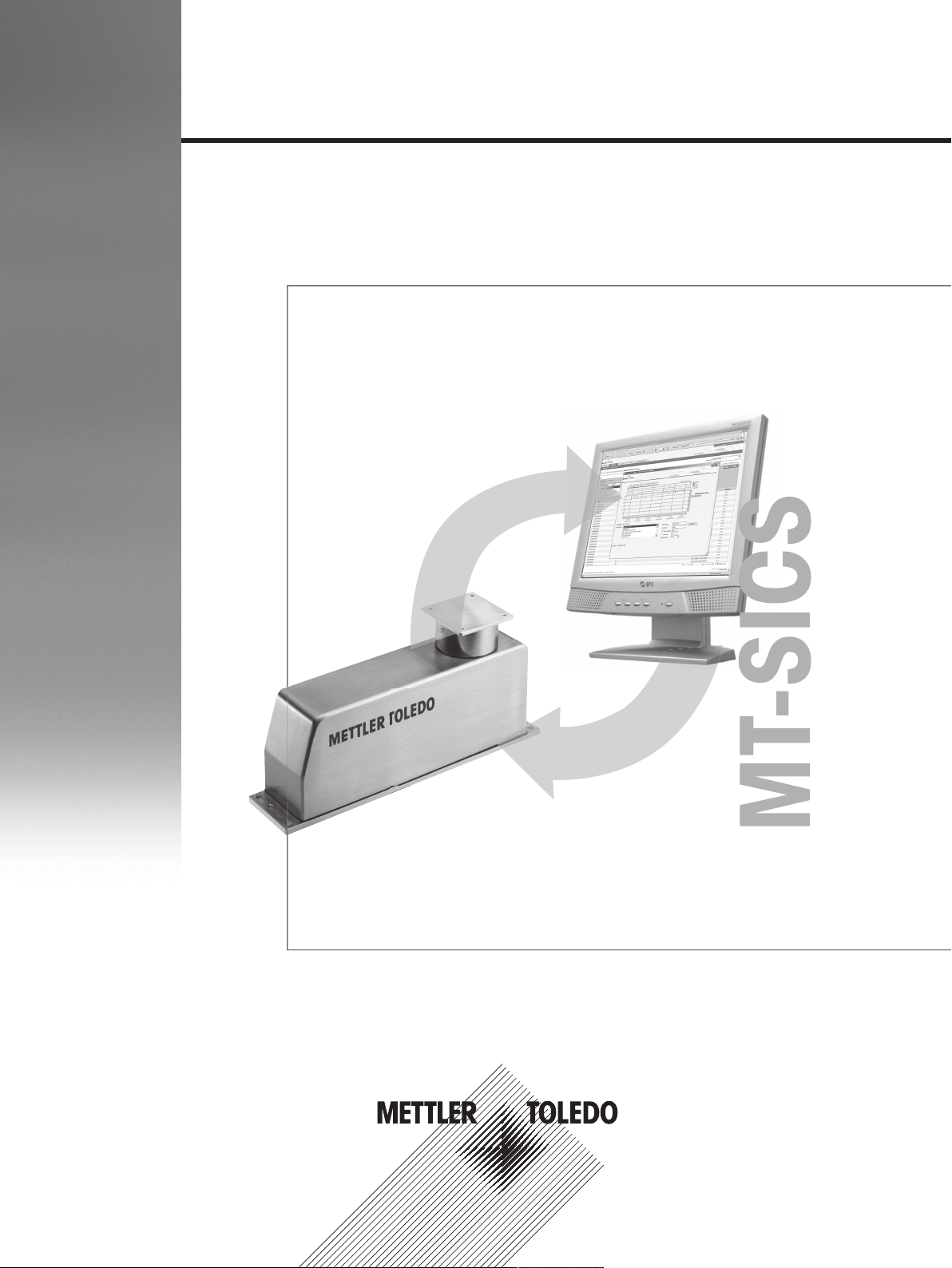
MT-SICS Interface Command
Reference Manual
for Weigh Modules
Page 2

Page 3
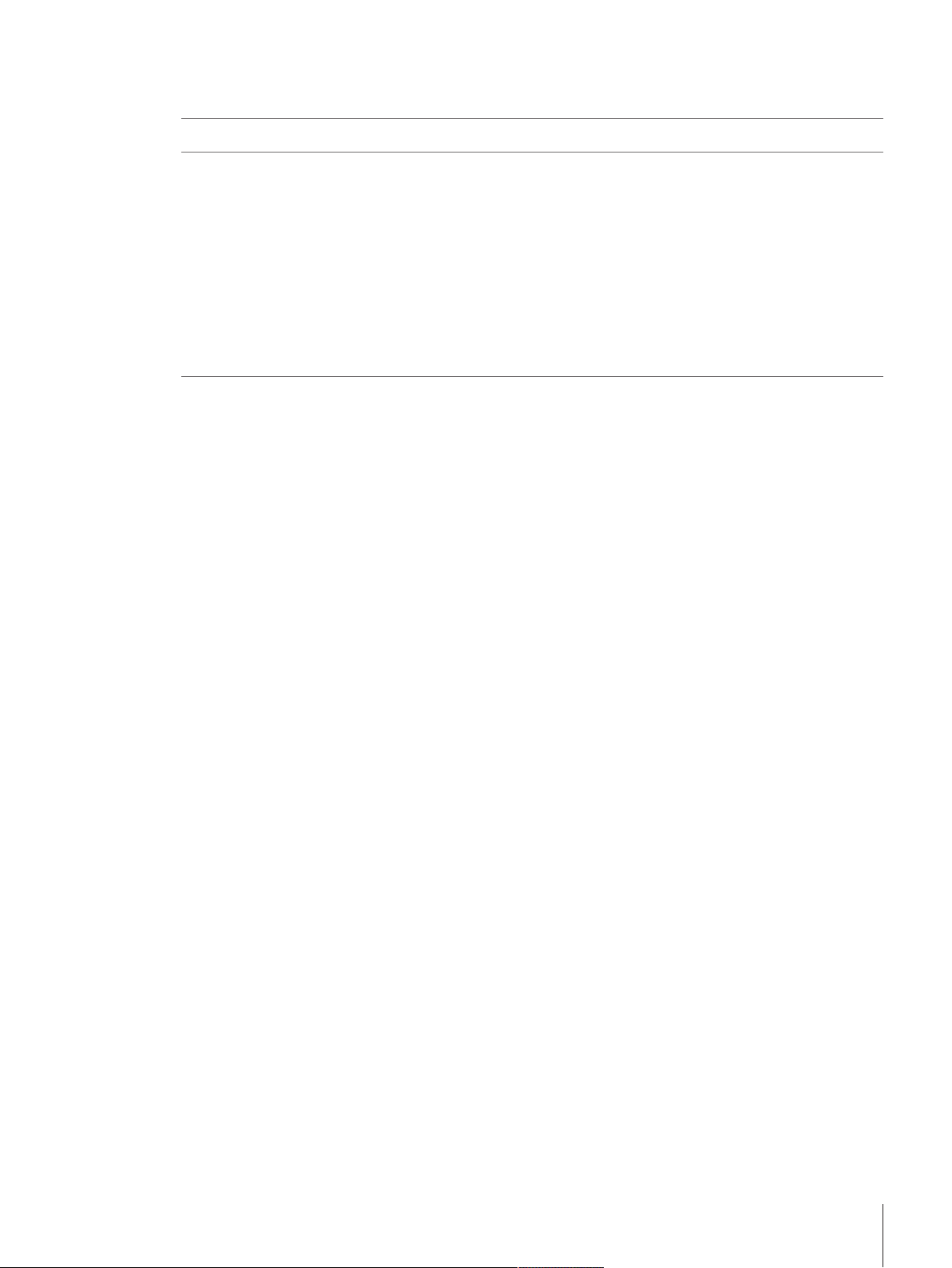
Table of Contents
1 Configuration tool 5
2 Introduction 6
2.1 Command formats....................................................................................................... 6
2.2 Tips for programmers................................................................................................... 13
3 Commands and Responses 15
2.1.1 Language conventions................................................................................... 6
2.1.2 Response formats ......................................................................................... 8
2.1.2.1 Format of responses with weight value ...................................................... 8
2.1.2.2 Format of responses without weight value .................................................. 9
2.1.3 Error messages............................................................................................. 10
2.1.3.1 Command-specific error messages ........................................................... 10
2.1.3.2 General error messages ........................................................................... 10
2.1.4 Specific error messages on weight response .................................................... 12
@ – Cancel ................................................................................................................. 15
A01 – Percent weighing: Reference in % ........................................................................ 16
A02 – Sample identification for samples in weighing application....................................... 17
A03 – Sample name for samples in weighing application................................................. 18
A10 – Nominal, +Tolerance, -Tolerance ......................................................................... 19
A30 – Internal loads..................................................................................................... 20
C – Cancel all commands............................................................................................. 21
C0 – Adjustment setting................................................................................................ 22
C1 – Start adjustment according to current settings.......................................................... 24
C2 – Start adjustment with external weight...................................................................... 26
C3 – Start adjustment with internal weight ...................................................................... 28
C4 – Standard / initial adjustment.................................................................................. 29
C5 – Enabling/disabling step control.............................................................................. 31
C6 – Customer linearization and sensitivity adjustment .................................................... 32
C7 – Customer standard calibration............................................................................... 35
C8 – Sensitivity adjustment........................................................................................... 38
C9 – Scale placement sensitivity adjustment ................................................................... 41
COM – Parameters of the serial interfaces ....................................................................... 44
D – Write text to display................................................................................................ 46
DAT – Date.................................................................................................................. 47
DIN – Configuration for digital inputs.............................................................................. 48
DIS – Digital input status .............................................................................................. 49
DOS – Digital output status ........................................................................................... 50
DOT – Configuration for digital outputs ........................................................................... 51
DOTC – Configurable digital outputs – Weight monitor ..................................................... 52
DW – Show weight ...................................................................................................... 54
E01 – Current system error state.................................................................................... 55
E02 – Weighing device errors and warnings ................................................................... 56
E03 – Current system errors and warnings ..................................................................... 58
F01 – Automatic prefilling configuration.......................................................................... 59
F02 – Material filling duration configuration .................................................................... 60
F03 – Automatic refilling configuration ........................................................................... 61
F04 – Target weight configuration.................................................................................. 62
F05 – Optimization function configuration....................................................................... 63
F06 – Weight monitor function configuration................................................................... 65
F07 – Time monitor function configuration...................................................................... 67
F08 – Filling statistics .................................................................................................. 69
F09 – Filling application status...................................................................................... 70
F10 – Control filling ..................................................................................................... 72
F11 – Report filling state............................................................................................... 74
Table of Contents 1MT-SICS Interface Command
Page 4

F12 – Filling stability criteria configuration ...................................................................... 75
F13 – Filling phase configuration................................................................................... 77
F14 – Automatic tare configuration ................................................................................ 79
F15 – Digital output function configuration...................................................................... 80
F16 – Emptying function configuration ........................................................................... 82
FCUT – Filter characteristics (cut-off frequency) ............................................................... 83
FSET – Reset all settings to factory defaults ..................................................................... 84
I0 – Currently available MT-SICS commands................................................................... 85
I1 – MT-SICS level and level versions ............................................................................. 86
I2 – Device data (Type and capacity)............................................................................. 87
I3 – Software version number and type definition number ................................................. 88
I4 – Serial number ....................................................................................................... 89
I5 – Software material number....................................................................................... 90
I10 – Device identification............................................................................................. 91
I11 – Model designation............................................................................................... 92
I14 – Device information .............................................................................................. 93
I15 – Uptime............................................................................................................... 95
I16 – Date of next service ............................................................................................. 96
I21 – Revision of assortment type tolerances .................................................................. 97
I26 – Operating mode after restart.................................................................................. 98
I27 – Change history from parameter settings ................................................................. 99
I29 – Filter configuration............................................................................................... 100
I32 – Voltage monitoring .............................................................................................. 101
I43 – Selectable units for host unit ................................................................................. 102
I44 – Selectable units for display unit............................................................................. 103
I45 – Selectable environment filter settings...................................................................... 104
I46 – Selectable weighing modes .................................................................................. 106
I48 – Initial zero range ................................................................................................. 107
I50 – Remaining weighing ranges ................................................................................. 108
I51 – Power-on time .................................................................................................... 109
I52 – Auto zero activation settings ................................................................................. 110
I53 – Ipv4 runtime network configuration information....................................................... 111
I54 – Adjustment loads ................................................................................................ 113
I55 – Menu version...................................................................................................... 114
I56 – Scaled weight ramp value .................................................................................... 115
I59 – Get initial zero information.................................................................................... 117
I62 – Timeout.............................................................................................................. 119
I65 – Total operating time............................................................................................. 120
I66 – Total load weighed.............................................................................................. 121
I67 – Total number of weighings ................................................................................... 122
I69 – Service provider address ASCII .............................................................................. 123
I71 – One time adjustment status .................................................................................. 124
I73 – Sign Off.............................................................................................................. 125
I74 – GEO code at point of calibration - HighRes............................................................. 126
I75 – GEO code at point of use - HighRes....................................................................... 127
I76 – Total number of voltage exceeds ........................................................................... 128
I77 – Total number of load cycles.................................................................................. 129
I78 – Zero deviation..................................................................................................... 131
I79 – Total number of zero deviation exceeds ................................................................. 132
I80 – Total number of temperature exceeds..................................................................... 133
I81 – Temperature gradient........................................................................................... 135
I82 – Total number of temperature gradient exceeds ........................................................ 136
I83 – Software identification.......................................................................................... 138
K – Keys control .......................................................................................................... 140
LST – Current user settings............................................................................................ 143
M01 – Weighing mode................................................................................................. 144
M02 – Environment condition ....................................................................................... 145
Table of Contents2 MT-SICS Interface Command
Page 5

M03 – Auto zero function.............................................................................................. 146
M17 – ProFACT: Single time criteria ............................................................................... 147
M18 – ProFACT/FACT: Temperature criterion.................................................................... 149
M19 – Adjustment weight ............................................................................................. 150
M20 – Test weight ....................................................................................................... 151
M21 – Unit ................................................................................................................. 152
M22 – Custom unit definitions....................................................................................... 155
M23 – Readability, 1d/xd ............................................................................................. 156
M27 – Adjustment history............................................................................................. 157
M28 – Temperature value............................................................................................. 158
M29 – Weighing value release...................................................................................... 159
M31 – Operating mode after restart................................................................................ 160
M32 – ProFACT: Time criteria........................................................................................ 161
M33 – ProFACT: Day of the week................................................................................... 162
M34 – MinWeigh: Method ............................................................................................ 163
M35 – Zeroing mode at startup ..................................................................................... 164
M38 – Selective parameter reset .................................................................................... 165
M39 – SmartTrac: Graphic............................................................................................ 166
M43 – Custom unit...................................................................................................... 167
M44 – Command executed after startup response ........................................................... 168
M45 – Electrical termination of RS422/ RS485 data lines................................................. 169
M47 – Frequently changed test weight settings................................................................ 170
M48 – Infrequently changed test weight settings.............................................................. 172
M49 – Permanent tare mode......................................................................................... 174
M66 – GWP: Certified test weight settings....................................................................... 175
M67 – Timeout............................................................................................................ 177
M68 – Behavior of serial interfaces ................................................................................ 178
M69 – Ipv4 network configuration mode ........................................................................ 179
M70 – Ipv4 host address and netmask for static configuration.......................................... 181
M71 – Ipv4 default gateway address ............................................................................. 183
M72 – Ipv4 DNS server address.................................................................................... 185
M89 – Interface command set....................................................................................... 187
M103 – RS422/485 driver mode .................................................................................. 188
M109 – IPv4 device managed network configuration setting............................................. 189
M110 – Change display resolution ................................................................................ 190
MOD – Various user modes .......................................................................................... 192
MONH – Monitor on interface ........................................................................................ 194
NID – Node Identification (for network protocols)............................................................. 195
NID2 – Device node ID................................................................................................. 196
PROT – Protocol mode ................................................................................................. 197
PW – Piece counting: Piece weight ................................................................................ 198
PWR – Switch on / Switch off ........................................................................................ 199
R01 – Restart device.................................................................................................... 200
RDB – Readability........................................................................................................ 201
S – Stable weight value ................................................................................................ 202
SC – Send stable weight value or dynamic value after timeout........................................... 203
SI – Weight value immediately ...................................................................................... 204
SIC1 – Weight value with CRC16 immediately................................................................. 205
SIC2 – HighRes weight value with CRC16 immediately .................................................... 206
SIR – Weight value immediately and repeat .................................................................... 207
SIRU – Weight value in display unit immediately and repeat ............................................. 208
SIS – Send netweight value with actual unit and weighing status ....................................... 209
SIU – Weight value in display unit immediately ............................................................... 212
SIUM – Weight value in display unit and MinWeigh information immediately ...................... 213
SNR – Send stable weight value and repeat on stable weight change................................. 214
SNRU – Send stable weight value with currently displayed unit and repeat on stable weight
change....................................................................................................................... 216
Table of Contents 3MT-SICS Interface Command
Page 6
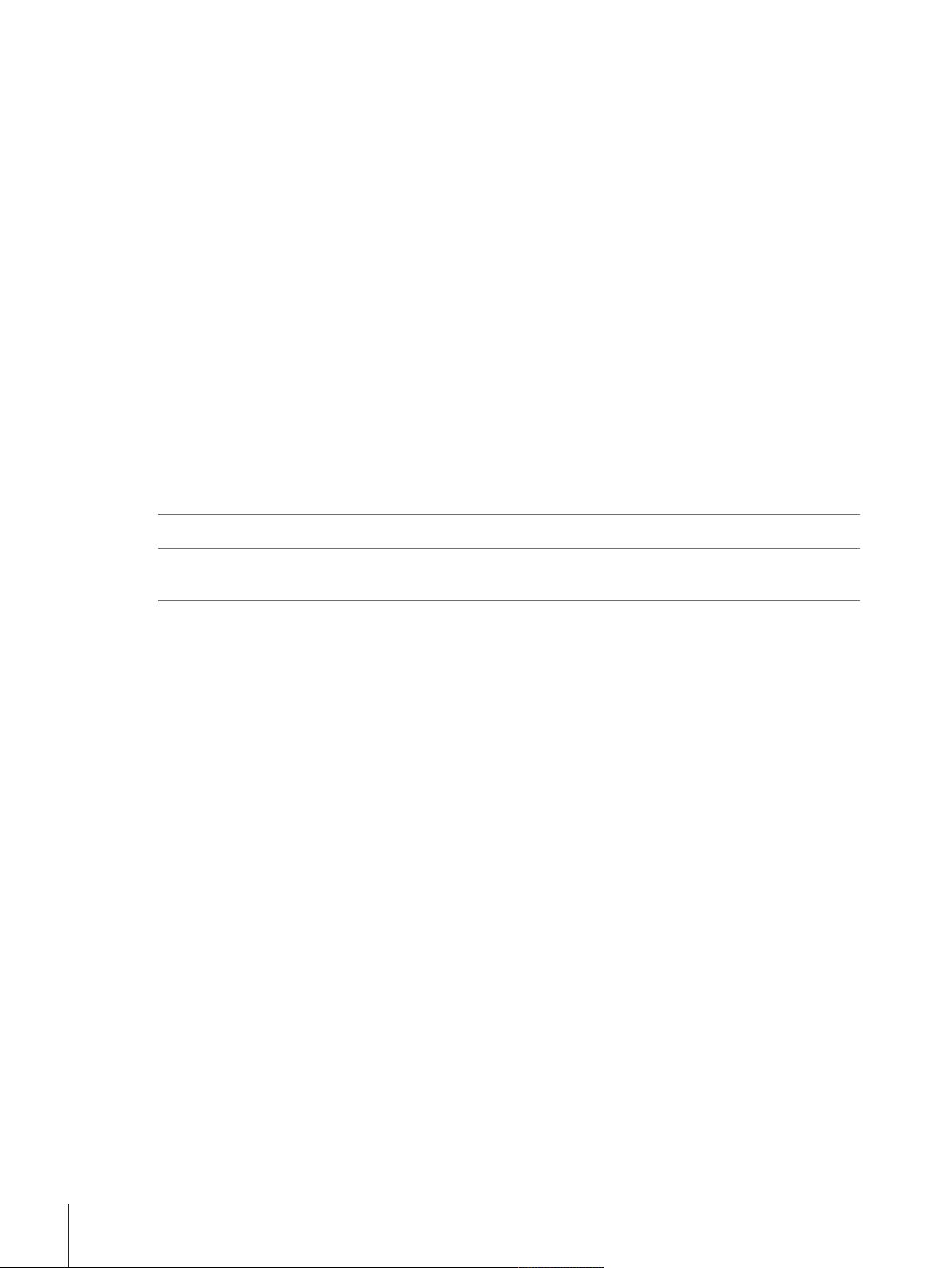
SR – Send stable weight value and repeat on any weight change ...................................... 218
SRU – Send stable weight value with currently displayed unit and repeat on any weight
change....................................................................................................................... 220
ST – Stable weight value on pressing (Transfer) key ........................................................ 222
SU – Stable weight value in display unit ......................................................................... 223
SUM – Stable weight value in display unit and MinWeigh information ................................ 224
T – Tare...................................................................................................................... 225
TA – Tare weight value ................................................................................................. 226
TAC – Clear tare weight value........................................................................................ 227
TC – Tare or tare immediately after timeout ..................................................................... 228
TI – Tare immediately................................................................................................... 230
TIM – Time.................................................................................................................. 231
TST0 – Query/set test function settings............................................................................ 232
TST1 – Test according to current settings ........................................................................ 233
TST2 – Test with external weight .................................................................................... 235
TST3 – Test with internal weight..................................................................................... 236
TST5 – Module test with built-in weights (scale placement sensitivity test).......................... 237
UPD – Update rate of SIR and SIRU output on the host interface......................................... 239
USTB – User stability criteria.......................................................................................... 240
WMCF – Configuration of the weight monitoring functions................................................. 242
Z – Zero...................................................................................................................... 244
ZC – Zero or zero immediately after timeout..................................................................... 245
ZI – Zero immediately................................................................................................... 246
4 What if...? 247
5 Appendix 248
5.1 Framed protocol .......................................................................................................... 248
Index 251
Table of Contents4 MT-SICS Interface Command
Page 7

1 Configuration tool
METTLER TOLEDO recommends APW-Link™ as a configuration tool
APW-Link™ is a Windows based software.
Features
• Configuration Tree for easy commissioning and parameterization
• Multiple, selectable languages
• Terminal with free configurable buttons
• Automatic baud rate search
• Connection over RS232, USB to RS232 converter and Ethernet TCP/IP possible
• Weight Display with Zeroing and Taring button
• Graph Display with zoom function and x-y Data
• Backup / Restore feature
• Supports all APW weigh modules
• Supported operating systems: Windows XP - Professional - SP3; Windows 7 - Professional / Enterprise /
Ultimate; Windows 8 / 8.1 – Professional / Enterprise; Windows Server 2003/ 2010
Download
http://www.mt.com/apw-link APW-Link™ is free of charge but requires a registration before download.
Configuration tool 5MT-SICS Interface Command
Page 8
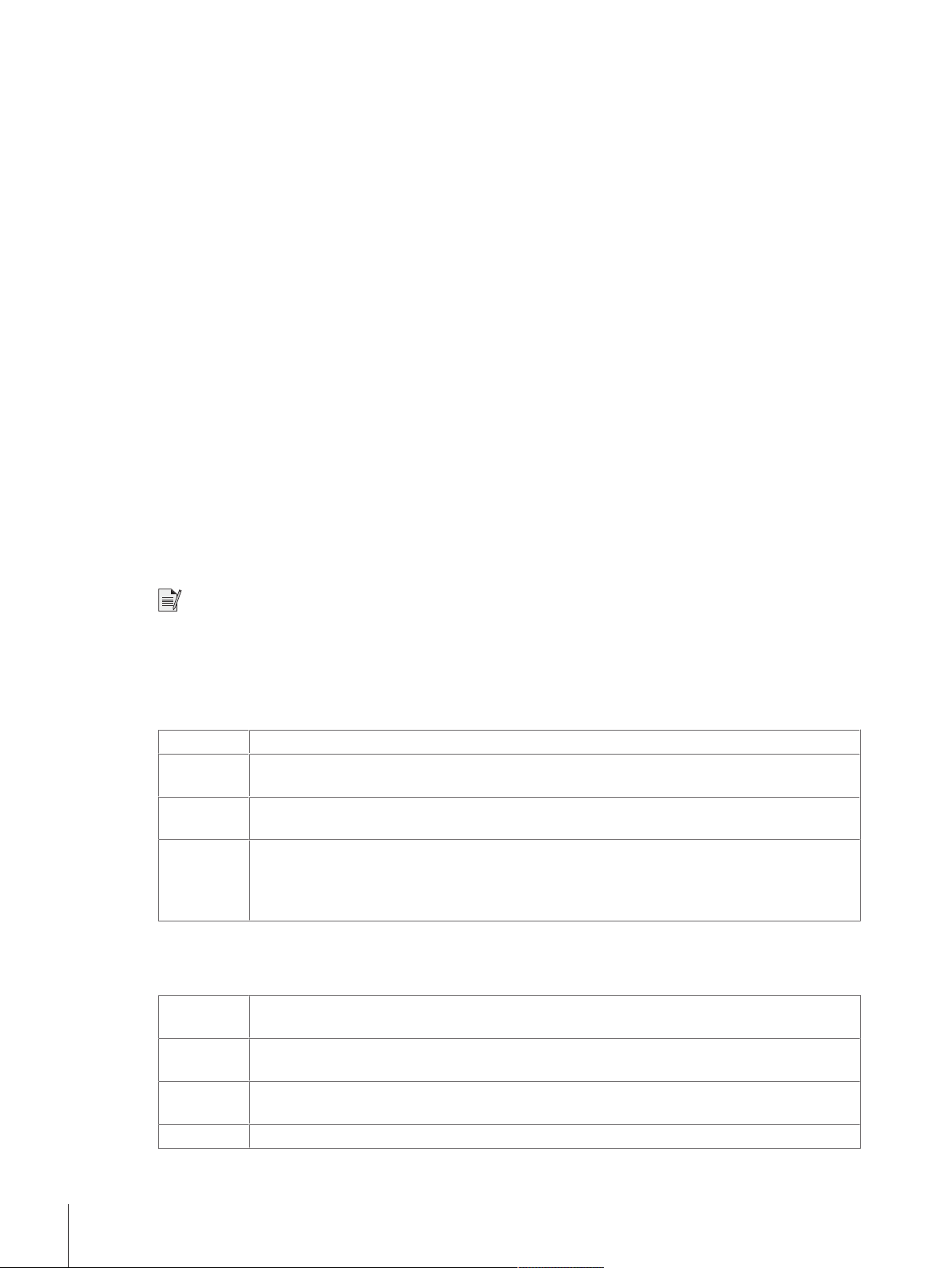
2 Introduction
Real weighing applications have very wide-ranging requirements which can at some cases necessitate
weighing up to several hundred tons and at some applications the demanded readability could be very fine,
sometimes as low as one micro-gram. METTLER TOLEDO offers an extensive range of weighing devices in
order to fulfill these versatile requirements. These weighing devices provide a simple interface for a quick
integration with control systems. This integration is further facilitated by standardized commands which enable
certain functions and operations. Throughout this document, the term "weigh module" is used to cover also the
term "(weighing) bridge" which is operated without any terminal. The term "balance" denotes a weighing device
in combination with a terminal.
Version number of the MT-SICS
Each level of the MT-SICS has its own version number which can be requested with the command "I1" from
level 0. You can use the command "I1" via the interface to request the MT-SICS level and MT-SICS versions
implemented on your weigh module.
Data interface at weigh module
Settings of the interface such as baud rate, number of data bits, parity, handshake protocols and connector pin
assignment are described in the Reference Manual of the optional interface and the peripheral instrument or
cable in question.
Data exchange with the weigh module
Each command received by the balance via the data interface is acknowledged by a response of the weigh
module or balance to the initial device.
Commands and balance responses are data strings with a fixed format, and will be described in detail in the
commands.
The existing commands that are available can be called up using the [I0}Page85] command.
Note
Some of the commands work only via the built-in RS232 interface.
2.1 Command formats
Commands sent to the weigh module/balance comprise one or more characters of the ASCII character set.
Here, the following must be noted:
Enter commands only in uppercase. Nevertheless, units have to be capitalized properly.
V The possible parameters of the command must be separated from one another and from the
command name by a space (ASCII 32 dec.).
"text" The possible input for "text" is a sequence of characters (8-bit ASCII character set from 32 dec.
to 255 dec.).
..CR LF Each command must be closed by C
The characters CRLF, which can be inputted using the Enter or Return key of most entry keypads,
are not listed in this description every time, but it is essential they be included for communication with the weigh module/balance.
2.1.1 Language conventions
Throughout this manual, the following conventions are used for command and response syntax:
< > Triangle brackets indicate that you must specify a value for the enclosed parameter. The
brackets are not sent with the command string.
[ ] Square brackets indicate that the enclosed expression is optional and can be omitted. The
brackets are not sent with the command string.
a..b Intervals or ranges are represented using the "dot-dot" notation indicating the set of numbers
from a to b including a and b.
Ü Commands sent to the weigh module/balance.
(ASCII 13 dec., 10 dec.).
RLF
Introduction6 MT-SICS Interface Command
Page 9

Û Response of the weigh module/balance.
Example
Command to balance which writes Hello into the balance display:
DV"Hello"
Ü
Û
DVA
The quotation marks " " must be inserted in the entry
Command executed successfully
The command terminator CRLF is not shown.
Introduction 7MT-SICS Interface Command
Page 10

2.1.2 Response formats
All responses sent by the weigh module/balance to the transmitter to acknowledge the received command have
one of the following formats:
• Response with weight value
• Response without weight value
• Error message
2.1.2.1 Format of responses with weight value
Syntax
A general description of the response with weight value is the following.
<ID>
1-2
characters
Parameters
Name Type Values Meaning
<ID>
V
<Status>
<WeightValue>
<Unit>
C
R
L
F
V
<Status>
1
character
V
String Response identification, refers to the invoking
Blank Space (ASCII 32 dec.)
Character
Float Weighing result; shown as a number with 10
String Weight unit as actually set under host unit
Byte Carriage return (ASCII13dec.)
Byte Line feed (ASCII10dec.)
<WeightValue>
10
characters
S
M
D
N
<Unit> CRL
V
F
1-5 characters
command
Stable weight value
Stable weight value, but below minimal weight
([SIUM}Page213] and [SUM}Page224] only)
Unstable ("D" for Dynamic) weight value
Unstable weight value, below minimal weight
([SIUM}Page213] and [SUM}Page224] only)
characters (after a blank/space!), including
decimal point, and minus sign (–) directly in front
of the first digit if the value is negative. The weight
value appears right aligned. Preceding zeros are
not shown except for the zero to the left of the
decimal point.
With METTLER TOLEDO DeltaRange balances,
outside the fine range the last decimal place is
shown as a space.
Examples
Response with stable weight value of 14.256 g:
S
Ü
SVSVVVVV14.256Vg
Û
Request a stable weight value.
Introduction8 MT-SICS Interface Command
Page 11
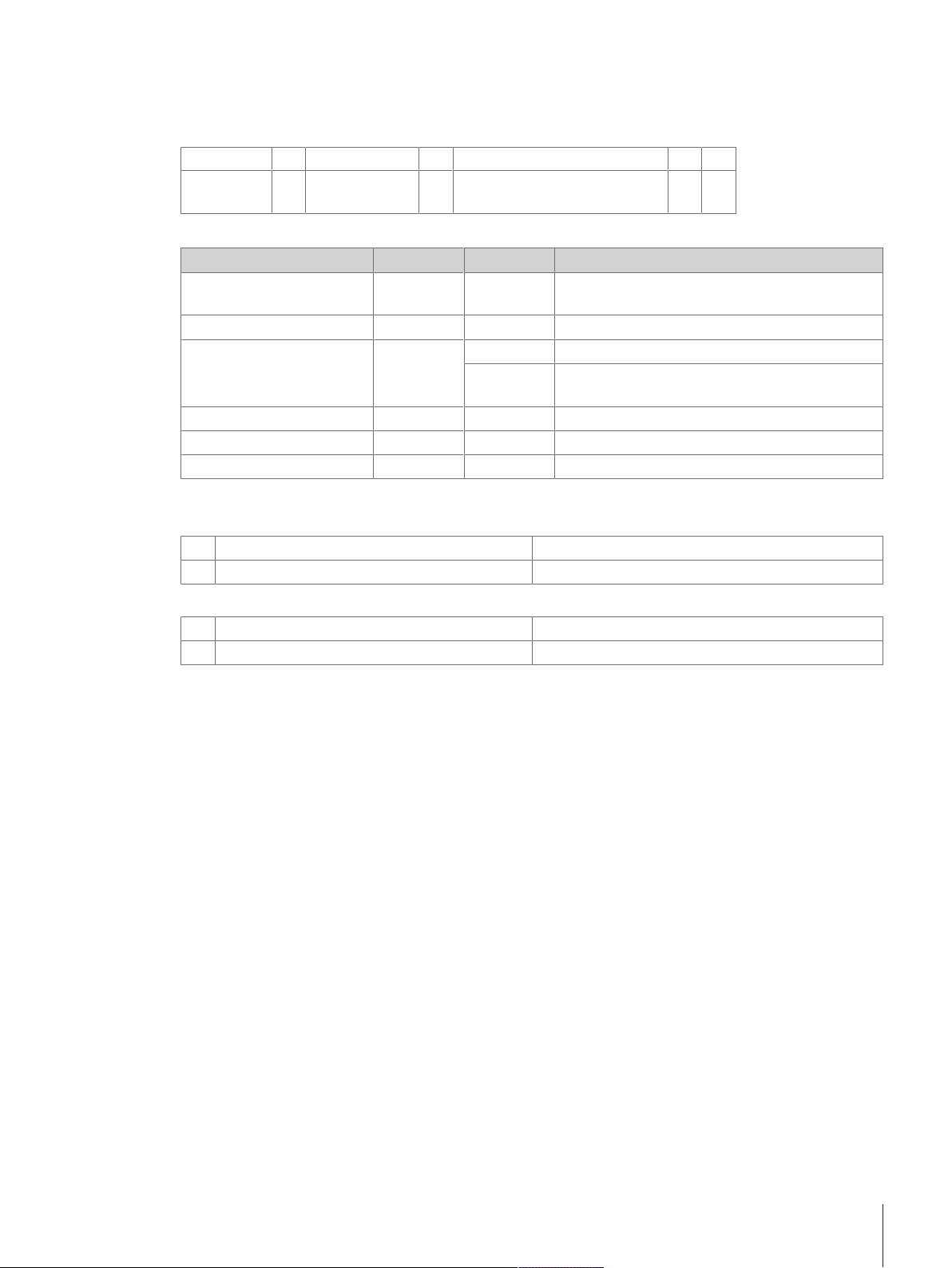
2.1.2.2 Format of responses without weight value
Syntax
A general description of the response without weight value is the following:
<ID>
1-5
characters
V
<Status>
1
character
Parameters… CRL
V
Parameters
Name Type Values Meaning
<ID>
V
<Status>
Parameters…
C
R
L
F
String Response identification, refers to the invoking
Blank Space (ASCII 32 dec.)
Character
A
B
Byte Carriage return (ASCII13dec.)
Byte Line feed (ASCII10dec.)
Examples
Set the update rate to 20 weight values per second:
UPDV20
Ü
UPDVA
Û
F
command
Command executed successfully
Command not yet terminated, additional responses
following
Command-dependent response code
Command executed successfully.
Query the actual update rate:
UPD
Ü
UPDVAV18.3
Û
Update rate is set to 18.3 values per second.
Introduction 9MT-SICS Interface Command
Page 12
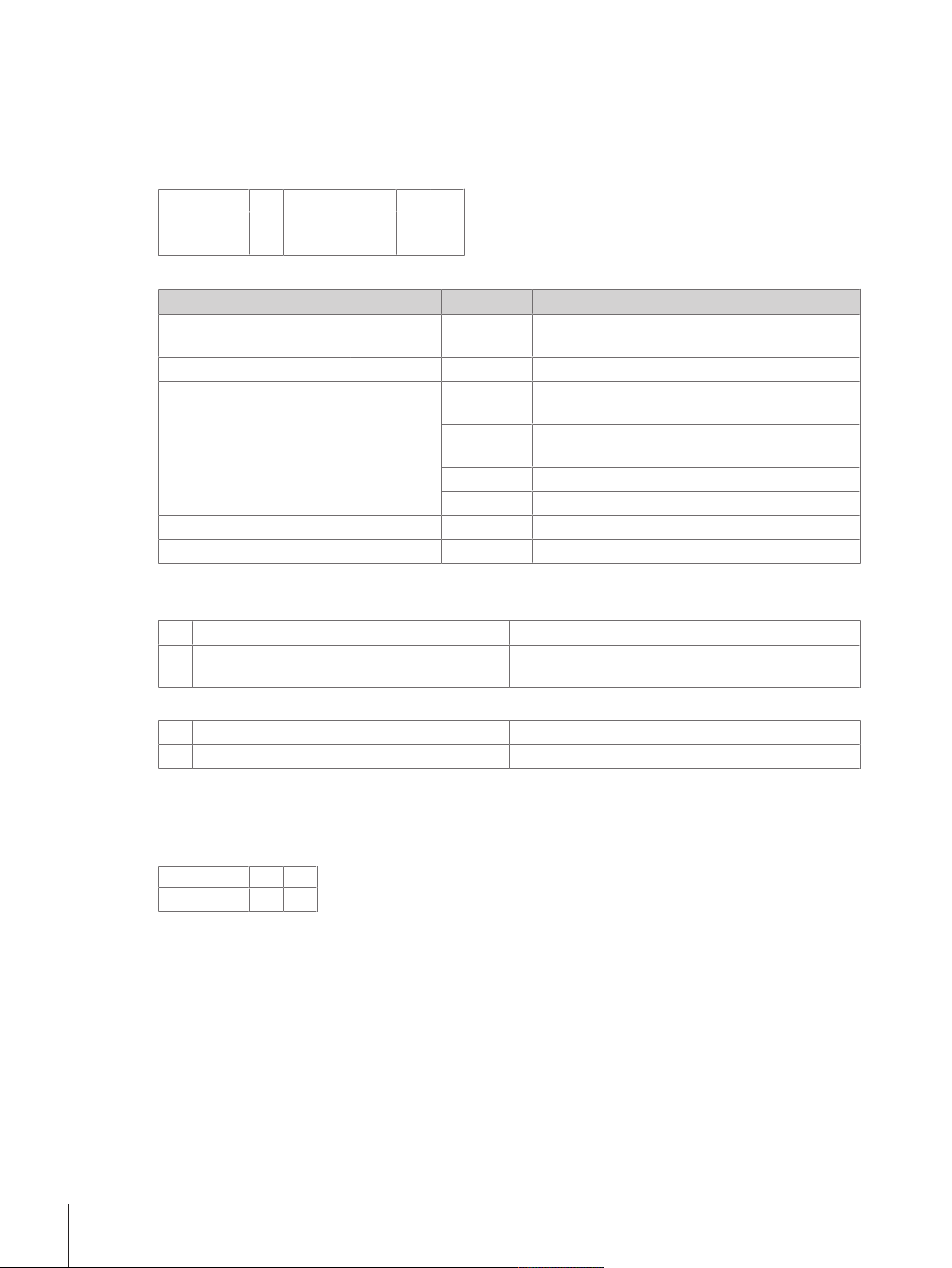
2.1.3 Error messages
2.1.3.1 Command-specific error messages
Syntax
A general description of the response without weight value is the following:
<ID>
1-5
characters
Parameters
Name Type Values Meaning
<ID>
V
<Status>
C
R
L
F
<Status> CRL
V
1
character
String Response identification, refers to the invoking
Blank Space (ASCII 32 dec.)
Character
Byte Carriage return (ASCII13dec.)
Byte Line feed (ASCII10dec.)
F
command
+
Weigh module or balance is in overload range
(weighing range exceeded)
-
Weigh module or balance is in underload range
(e.g. weighing pan is not in place)
L
I
Logical error (e.g. parameter not allowed)
Internal error (e.g. balance not ready yet)
Examples
Trial to set the update rate to 20 weight values per second:
UPDV290
Ü
UPDVL
Û
Response while weigh module or balance is in overload range:
SI
Ü
SV+
Û
2.1.3.2 General error messages
Syntax
There are three different error messages:
<ID> CRL
F
2 characters
Update rate accidentally set to 290.
Command not executed successfully; parameters is
outside valid range.
Request a weight value immediately.
Overload; no weight value available.
Introduction10 MT-SICS Interface Command
Page 13
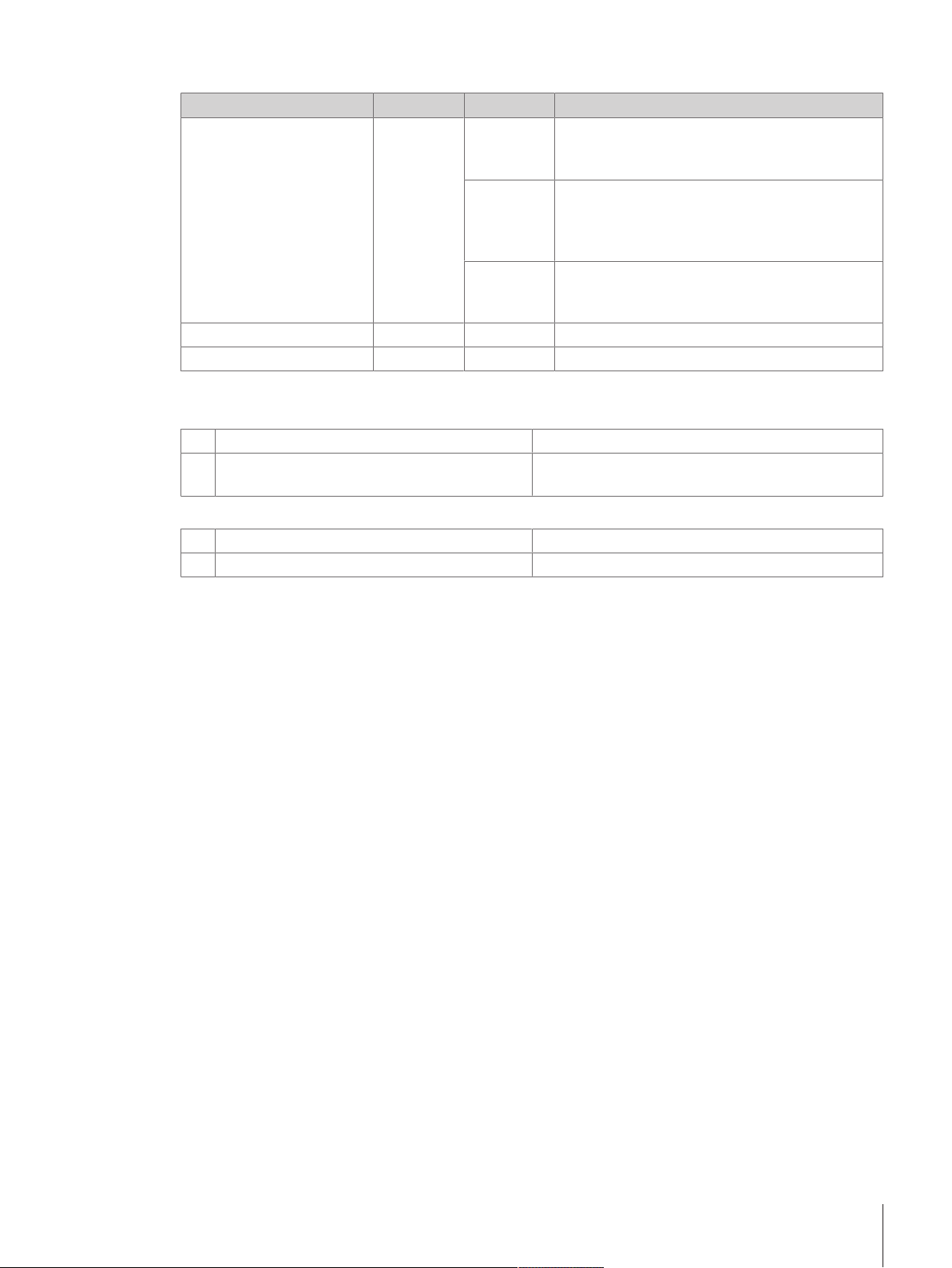
Parameters
Name Type Values Meaning
<ID>
String
ES
Syntax error:
The weigh module/balance has not recognized the
received command or the command is not allowed
ET
Transmission error:
The weigh module/balance has received a "faulty"
command, e.g. owing to a parity error or interface
break
EL
Logical error:
The weigh module/balance can not execute the
received command
C
R
L
F
Byte Carriage return (ASCII13dec.)
Byte Line feed (ASCII10dec.)
Example
Trial to set the update rate to 20 weight values per second:
UPDV290
Ü
Û
UPDVL
Update accidentally set to 290.
Command not executed succesfully, parameters are
outside valid range.
Response while weigh module is in overload:
SI
Ü
Û
SV+
Send current weight value.
Overload; no weigh value available
Introduction 11MT-SICS Interface Command
Page 14
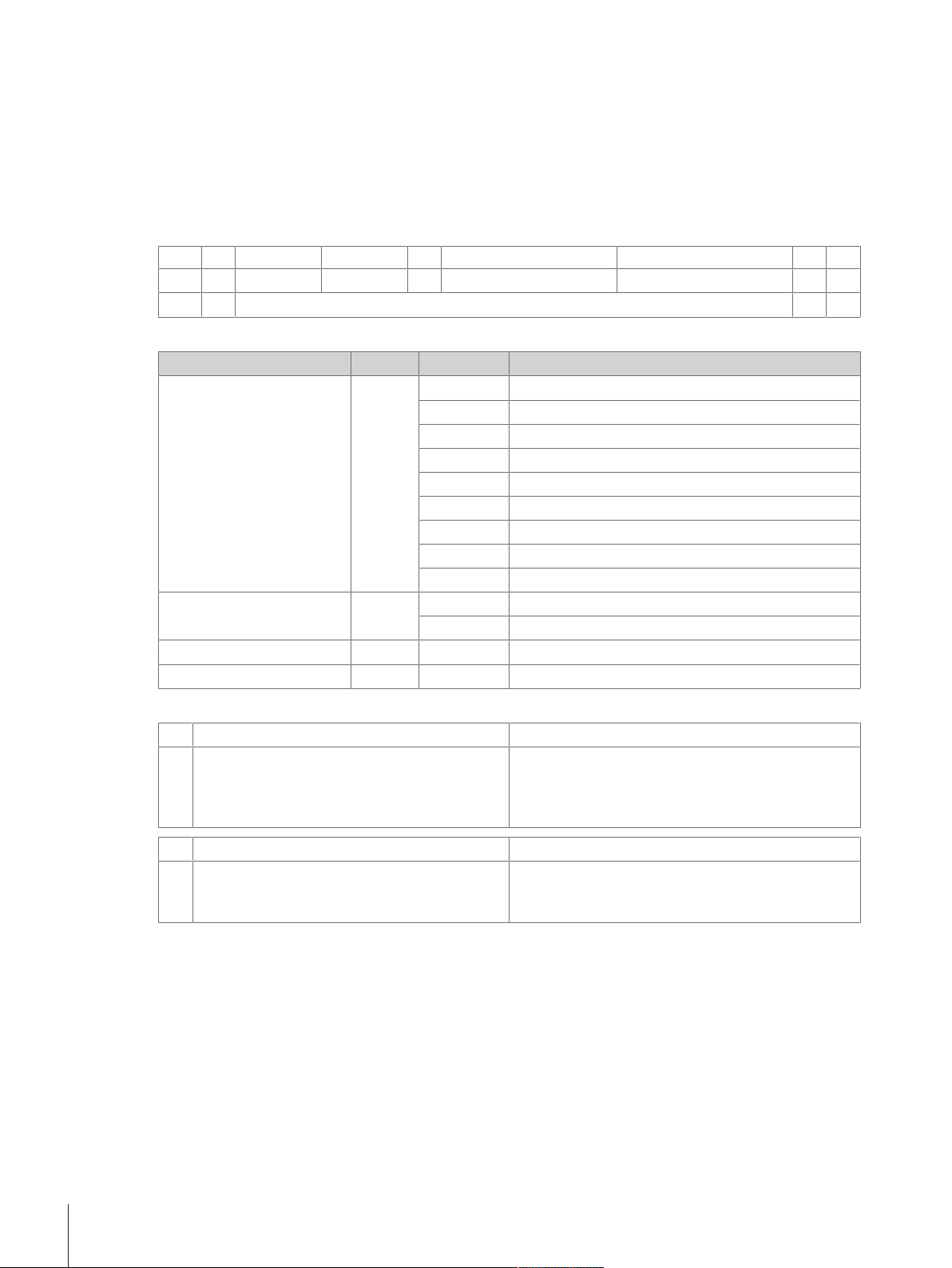
2.1.4 Specific error messages on weight response
Description
If any error is detected in the system, it is no longer possible to get a weight value. In this case the weight value
is overwritten with an error number and trigger code.
We recommend contacting your METTLER TOLEDO representative if any error occurs.
Syntax
The error message has the same format as the weight value (10 characters) and starts always with SVSV.
SVS V V..V
Error
1-2 spaces 1-2 characters 1 character
Total 10 characters (same as weight value) - Filled with spaces on the beginning
Parameters
Name Type Values Meaning
<ErrorNumber>
<ErrorTrigger>
C
R
L
F
Integer 1 Boot error
String b Error from electronics (weigh module)
Byte Carriage return (ASCII13dec.)
Byte Line feed (ASCII10dec.)
<ErrorNumber> <ErrorTrigger> CRL
V
2 Brand error
3 Checksum error
9 Option fail
10 EEPROM error
11 Device mismatch
12 Hot plug out
14 Weight module / electronic mismatch
15 Adjustment needed
t Error from terminal
F
Examples
SI
Ü
SVSVVErrorV10b
Û
SIR
Ü
SVSVVVErrorV1t
Û
Send current weight value.
EERPOM error on the electronic unit occurred! Check if
every thing is connected correctly. If any error occurs
after power restart, contact your METTLER TOLEDO
representative.
Send current weight value at intervals.
Boot error on the terminal occurred! If any error occurs
after power restart, contact your METTLER TOLEDO
representative.
Introduction12 MT-SICS Interface Command
Page 15
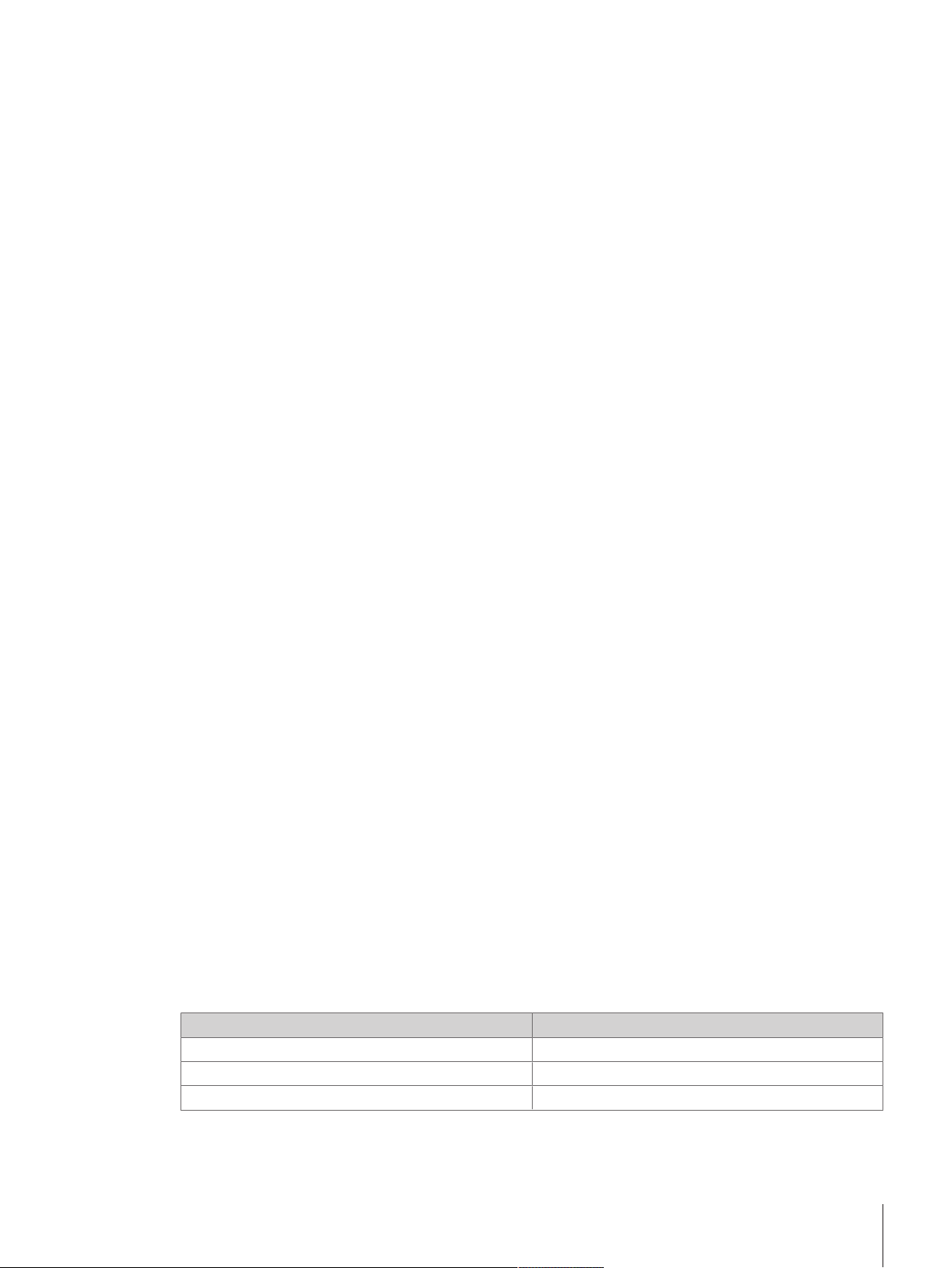
2.2 Tips for programmers
Overview of command of specific models
This reference manual covers the MT-SICS commands for weigh modules/balances. As the weigh modules/
balances can differ based on model and software version, not all the MT-SICS level 2 and 3 commands are
usable on every model. We therefore recommend using the [I0}Page85] command to get an overview of
all commands that are supported by a particular balance.
Planning the use of MT-SICS commands
Investigations of various applications have shown that the vast majority of all system solutions can be handled
with the commands of MT-SICS level 0 and 1. This means for you: if you restrict yourself to the commands of
MT-SICS level 0 and 1, you can expand your system with additional weigh modules, balances from METTLER
TOLEDO without having to change your application programs.
Setup with / without terminal
Use the same setup during configuration and later use: If you intend to use the weigh module without the
terminal, the configuration has to be done without terminal as well. Due to the system’s architecture, the
storage behavioral of configurations is different whether the terminal is attached to the bridge or not: With a
terminal attached, configuration is stored in the terminal’s memory; without a terminal attached, the bridge’s
memory is used. Removing a terminal after configuration means to remove the configuration and activation the
bridge’s (default) configuration. Adding a terminal after configuration means overriding the configuration with
the one stored within the terminal.
Command and response
You can improve the dependability of your application software by having your program evaluate the response
of the weigh module/balance to a command. The response is the acknowledgement that the weigh module/
balance has received the command.
Cancel
To be able to start from a determined state, when establishing the communication between weigh module/
balance and system, you should send a cancel command see [@}Page15] to the weigh module/balance.
When the balance or system is switched on or off, faulty characters can be received or sent.
Parameter values after switching the weigh module/balance on/off
The commands of the standard command are saved on the permanent memory of the weigh module/balance.
This means that all values changed via the interface are saved when the weigh module/balance is switched off.
Several commands in succession
If several commands are sent in succession without waiting for the corresponding responses, it is possible that
the weigh module/balance confuses the sequence of command processing or ignores entire commands.
METTLER TOLEDO DeltaRange balances and weigh modules
If the fine range of DeltaRange balances has been exceeded at the time of transmission, the weigh module/
balance sends a weight value as balance response in which the tenth character is a space.
Update rate and timeout
The update rate for repeated commands and the duration of the timeout (time-limit function) depend on the
weigh module/balance type; see technical data of the weigh module/balance in question.
Carriage Return, Line Feed
Depending on the platform, CRLF is not just a "new line" (Java: "newLine()" or C/C++ "\n"):
Platform ‘New Line’
DOS/Windows CRL
Macintosh C
Unix L
F
R
F
Nevertheless, all commands have to be closed by a CRLF (dec: 13, 10; hex: 0D, 0A) which corresponds to
"ENTER" in most human machine interfaces.
Introduction 13MT-SICS Interface Command
Page 16
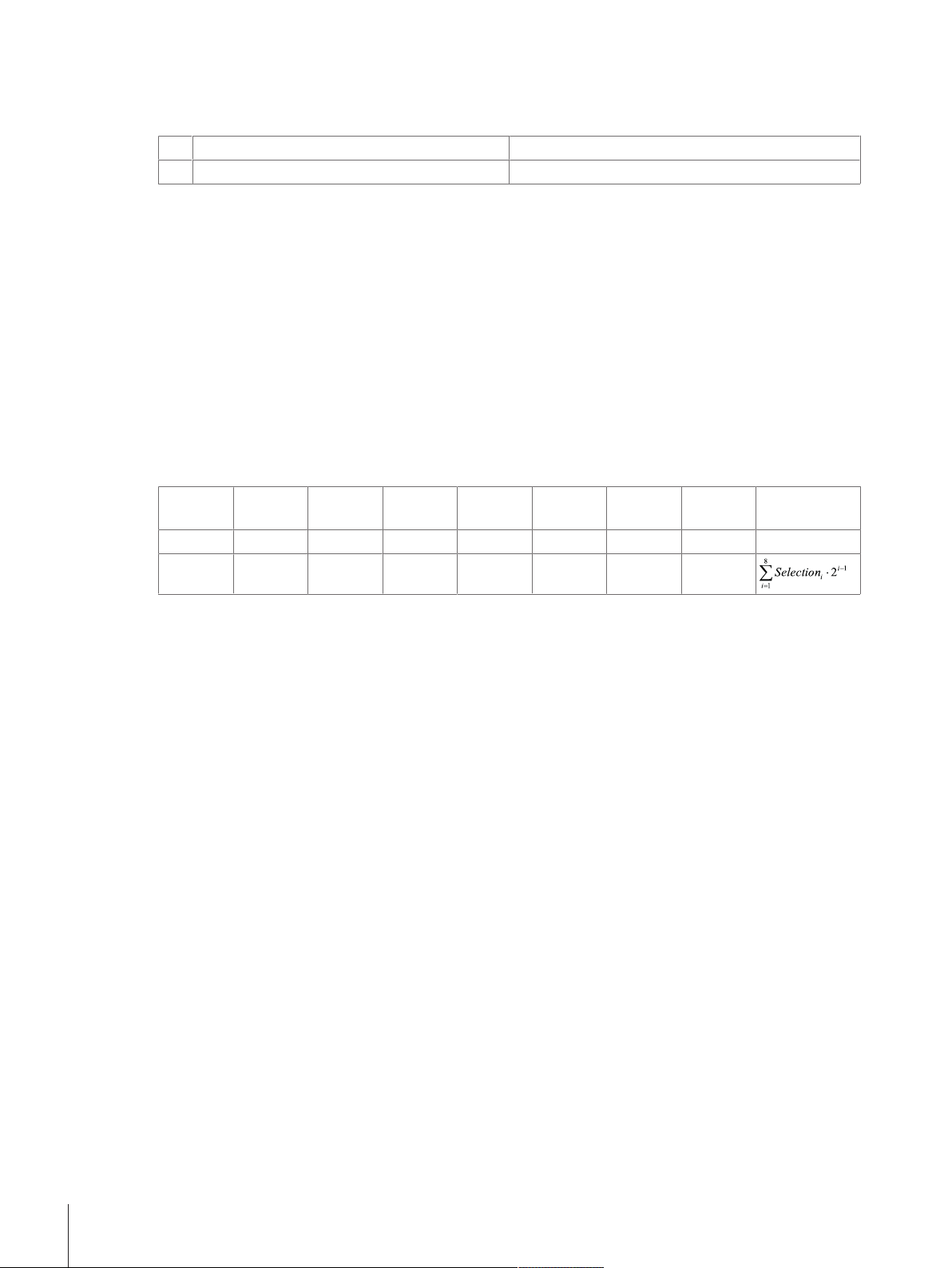
Quotation marks " "
Quotation marks included in the command must always be entered. If a quotation mark is located within the
string, it may be attained by a backslash (\):
DV"place 4\"filter!"
Ü
DVA
Û
Balance display: place 4" filter!
Weight unit of weight value – host unit
It is always essential to consider the weight unit that is to be used to display weighing results. Depending on
where the results are output, the weigh modules/balances offer the possibility of selecting a particular unit
see [M21}Page152]. This enables the displayed unit and info unit to be shown on the terminal. Host unit
is used to output the weighing results via an interface (host) on the basis of MT-SICS commands. The weight
values and the displayed unit can only be output by means of the SU commands.
Digit [d]
A digit refers to the smallest numerical increment a weigh module, balance can display – this is also referred to
as the weigh modules/balance’s readability. E.g. a WX205 has five decimal places; its digit is 0.01 mg. The
digit is sometimes used as a generic unit.
Binary coded multiple selections
Some parameters that allow multiple selections are binary coded: Each possible selection is represented by one
bit, the corresponding parameter equals to the decimal interpretation.
Selection8Selection7Selection6Selection5Selection4Selection3Selection2Selection1Parameter
0/1 0/1 0/1 0/1 0/1 0/1 0/1 0/1 0..255
27 = 128 26 = 64 25 = 32 24 = 16 23 = 8 22 = 4 21 = 2 20 = 1
Responses may easily be interpreted by converting the decimal number to binary again.
Introduction14 MT-SICS Interface Command
Page 17
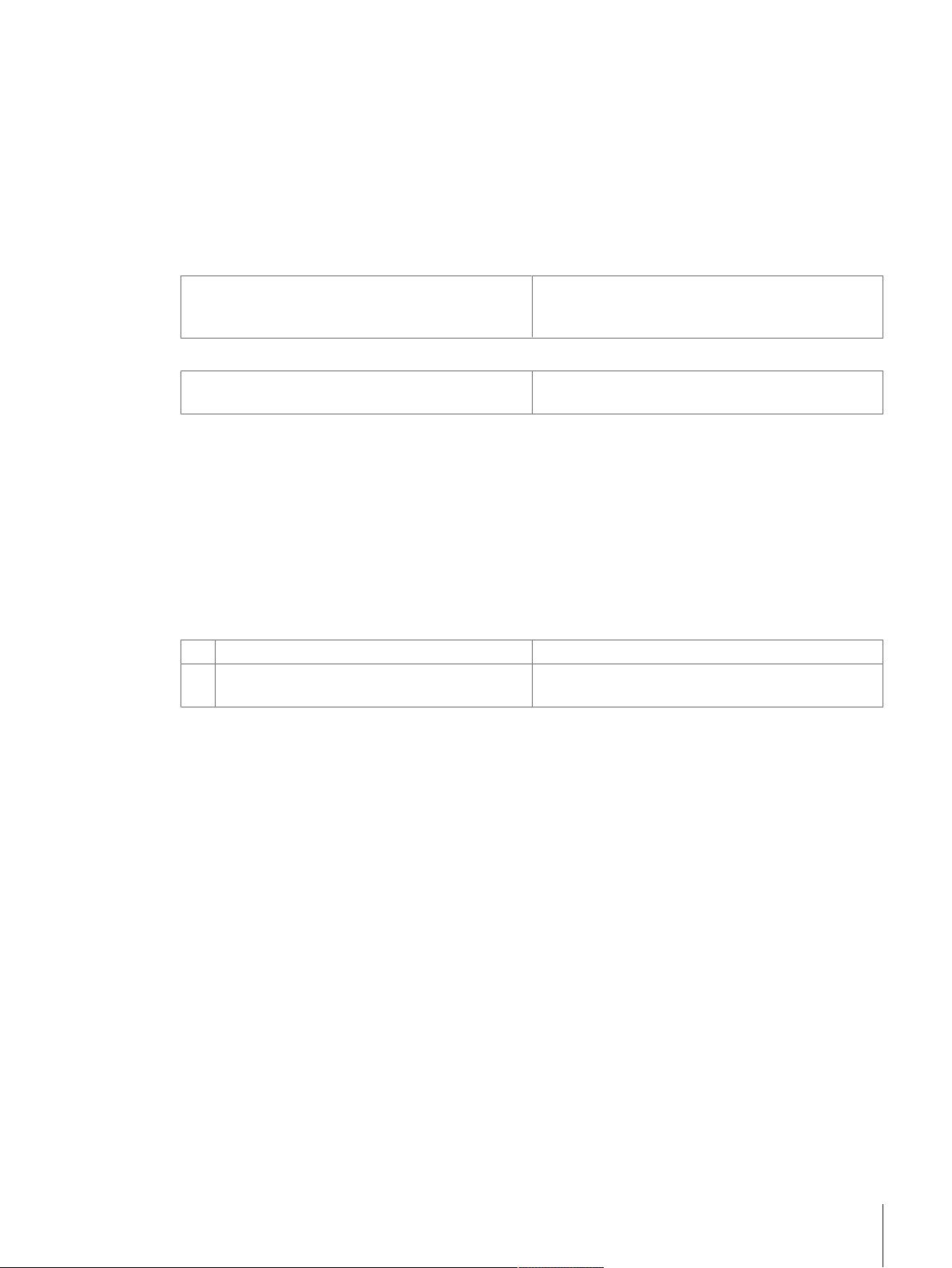
3 Commands and Responses
@ – Cancel
Description
@ can be used to achieve the same effect as disconnecting and reconnecting the power supply, which empties
the volatile memories. The purpose of this command is to initiate a command sequence.
Syntax
Command
@
Response
I4VAV"<SNR>"
Comments
• All commands awaiting responses are cancelled.
• Key control is set to the default setting KV1.
• The tare memory is not reset to zero.
• If the balance is on standby, it is switched on.
• The cancel command is always executed.
• The emitted serial number corresponds to the serial number of the terminal (if one is present), see
[I4}Page89].
Resets the weigh module/balance to the condition
found after switching on, but without a zero setting
being performed.
Serial number is emitted; the weigh module/balance is
ready for operation.
Example
@
Ü
I4VAV"B021002593"
Û
See also
2 I4 – Serial number}Page89
Cancel
Weigh module or balance is "reset", its serial number
is B021002593.
Commands and Responses 15MT-SICS Interface Command
Page 18
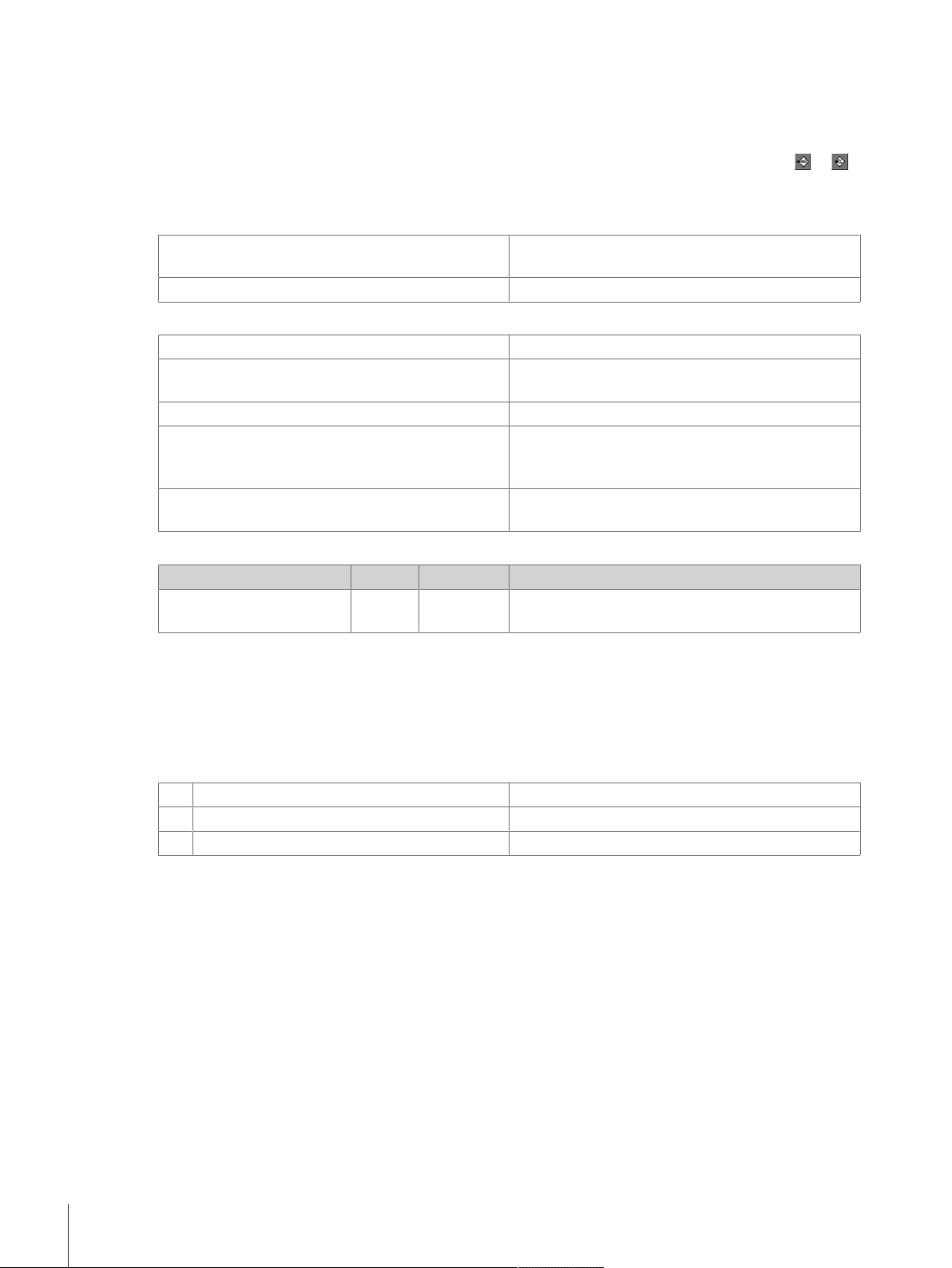
A01 – Percent weighing: Reference in %
Description
Use this command to set or query the reference value for percent weighing.
For querying to take place, a reference value must have been saved beforehand (A01 or function key or ).
Syntax
Commands
A01
A01V<Reference>
Responses
A01VAV<Reference>
A01VB
A01VA
A01VI
A01VL
A01VE
Query of the reference for the percent weighing application.
Set the reference for the percent weighing application.
Reference for the percent weighing application is set.
Start to set the reference (waiting for stable weight)
Command understood and executed successfully.
Command understood but currently not executable.
Command understood but not executable (e.g. percent
weighing application is not active or parameter is
incorrect) or no reference value present.
Setting reference aborted (not stable, over- or
underload, abort key,…).
Parameter
Name Type Values Meaning
<Reference>
Float
(0) …100
Reference for the percent weighing application in %;
must be greater than zero.
Comments
• This command can only be used when the application "Percent weighing" is started. For details on
available applications and how the activate them, see M25 and M26.
• Use the SU commands for percent weighing. Otherwise, the results will be displayed in the set unit unless
the host unit is changed to % using [M21}Page152].
Example
A01V100.00
Ü
Û
Û
A01VB
A01VA
Set the reference for percent weighing to 100.00%.
Reference is set, waiting for stable weight.
The reference for percent weighing is set to 100.00%.
Commands and Responses16 MT-SICS Interface Command
Page 19
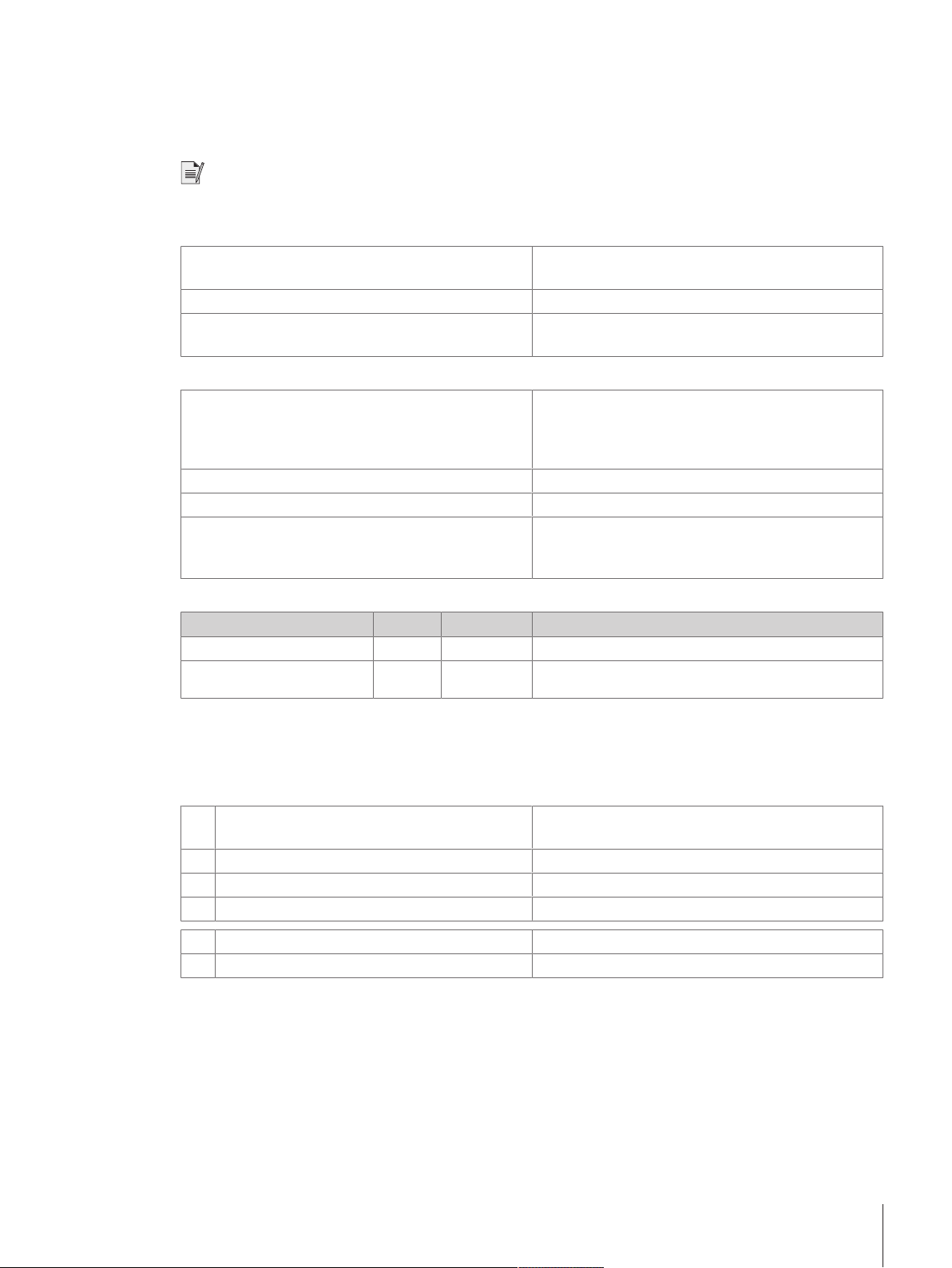
A02 – Sample identification for samples in weighing application
Description
Use A02 to set or query an identification of a sample in weighing application.
Note
Syntax
Commands
A02
A02V<Index>
A02V<Index>V<"Identification">
Responses
A02VBV<Index>V<"Identification">
A02VB…
A02VAV<Index>V<"Identification">
A02VA
A02VI
A02VL
Query the identifications of a sample of the weighing
application.
Query the sample number of the weighing application.
Set the sample number and identification of the
weighing application.
Query the identifications of a sample of the weighing
application.
Command understood and executed successfully.
Command understood but currently not executable.
Command understood but not executable (e.g.
weighing application is not active or parameter is
incorrect).
Parameters
Name Type Values Meaning
<Index>
<"Identification">
Integer
String
1…n
Max 60
chars
Sample number (n is product dependent)
Identification of the sample
Comment
• This command only applies to the "Weighing" application. For details on available applications and how
the activate them, see M25 and M26.
Examples
A02
Ü
Query the identifications of a sample of the weighing
application.
A02VBV1V"12345"
Û
A02VBV2V"67890"
Û
A02VAV3V""
Û
A02V1V"98765"
Ü
A02VA
Û
The identification of sample 1 is "12345".
The identification of sample 2 is "67890".
No identification for sample 3 (empty string).
Set the identification 1 to "98765".
The identification 1 is set to "98765".
Commands and Responses 17MT-SICS Interface Command
Page 20
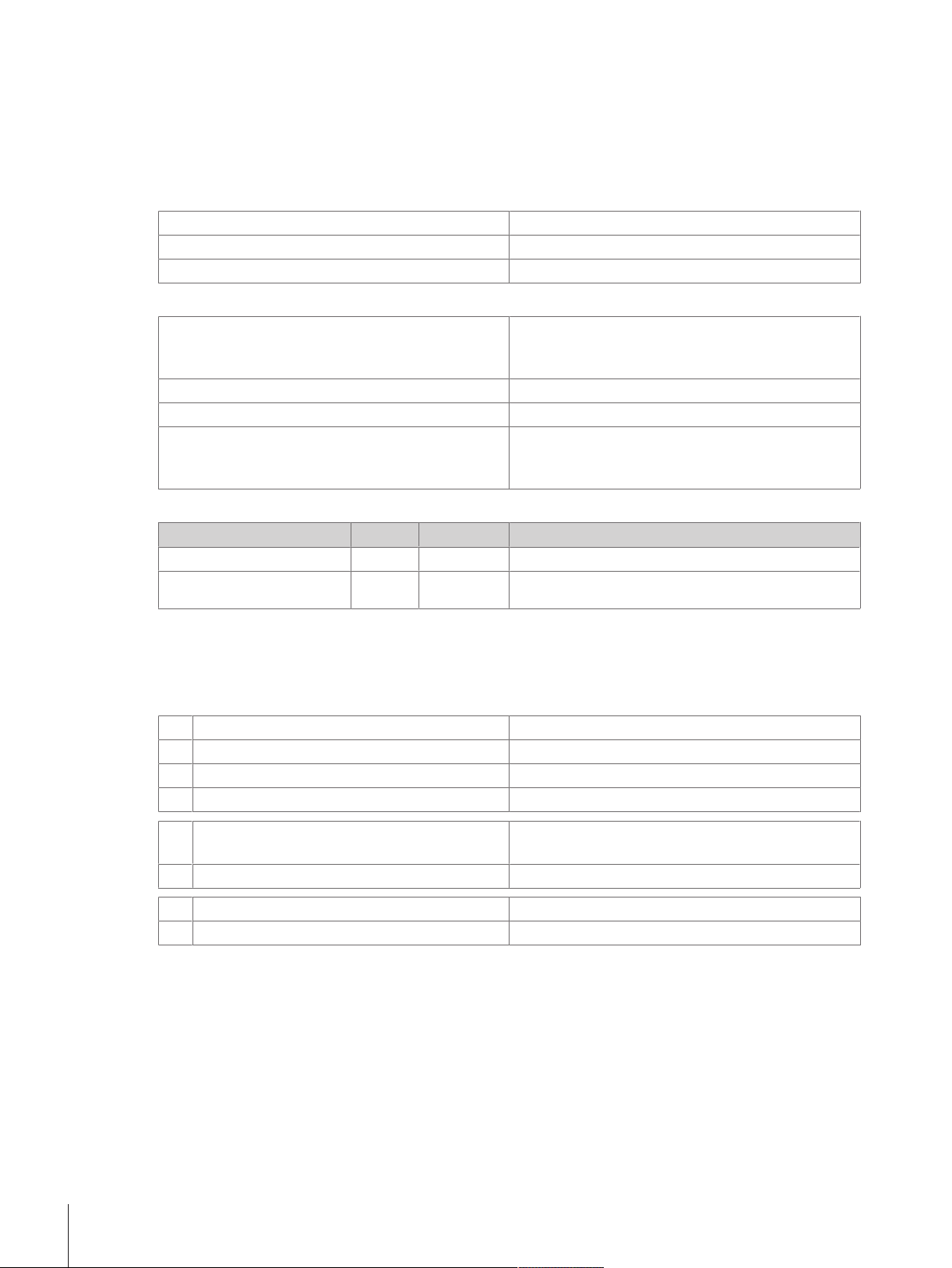
A03 – Sample name for samples in weighing application
Description
Use A03 to assign an individual name to sample IDs, or query the current name.
Syntax
Commands
A03
A03V<No>
A03V<No>V<"ID">
Responses
A03VBV<No>V<"ID">
A03VBV<No>V<"ID">
A03VAV<No>V<"ID">
A03VA
A03VI
A03VL
Parameters
Name Type Values Meaning
<No>
<"ID">
Integer
String
1…n
Max 24
chars
Query the IDs name of the weighing application.
Query of specific ID.
Set the ID name of the weighing application.
All existing ID names of the weighing application.
Command understood and executed successfully.
Command understood but currently not executable.
Command understood but not executable (e.g.
weighing application is not active or parameter is
incorrect).
Number of weighing ID name
String of weighing ID name
Comment
• This command applies to the "Weighing" application. For details on available applications and how the
activate them, see M25 and M26.
Examples
A03
Ü
A03VBV1V"Batch"
Û
A03VBV2V"Lot"
Û
A03VAV3V""
Û
A03V2
Ü
Query the IDs name of the weighing application.
Name of ID1 is "Batch".
Name of ID2 is "Lot".
Name of ID3 name is empty.
Query the second ID name of the weighing application.
A03VAV2V"Lot"
Û
A03V1V"Batch"
Ü
A03VA
Û
Name of second ID is "Lot".
Set the ID1 name to "Batch".
Name of ID1 is set.
Commands and Responses18 MT-SICS Interface Command
Page 21
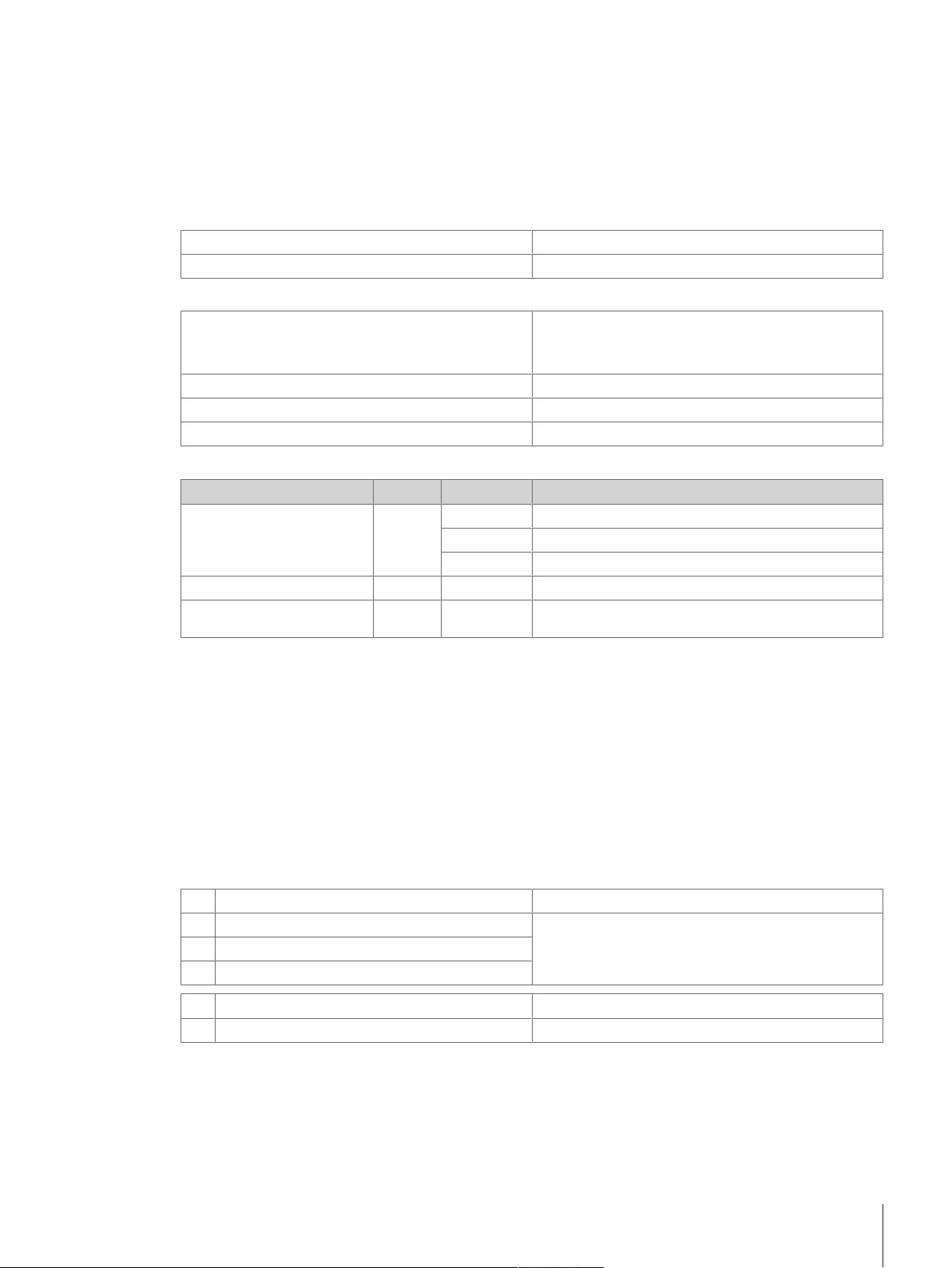
A10 – Nominal, +Tolerance, -Tolerance
Description
Use A10 to enter the nominal values, inc. +/- tolerances, or query the current values. As soon as you have
specified the values, the SmartTrac changes and displays the graphic weighing-in aid.
Syntax
Commands
A10
A10V<No>V<Value>V<Unit>
Responses
A10VBV0V<Value>V<Unit>
A10VBV1V<Value>V<Unit>
A10VAV2V<Value>V<Unit>
A10VA
A10VI
A10VL
Parameters
Name Type Values Meaning
<No>
<Value>
<Unit>
Integer
Float Nominal value
String
0
1
2
Max 5
chars
Query of the nominal value, + tolerance, - tolerance.
Set the nominal value, + tolerance, - tolerance.
Query of the nominal value, + tolerance, - tolerance.
Command understood and executed successfully.
Command understood but currently not executable.
Command understood but not executable.
Nominal value
+ tolerance
- tolerance
Weight unit, % with +/- tolerances possible
Comments
• The values will be output differently depending on the application. For details on available applications and
how the activate them, see M25 and M26.
• Specified nominal and tolerance values must be reset manually:
A10V0V0Vg
A10V1V2.5V%
A10V2V2.5V%
• As soon as you have specified the values, the SmartTrac switches to the graphic weighing-in aid.
• Weight and percentage values are rounded, as is the case with values entered manually.
Examples
A10
Ü
A10VBV0V100.12Vg
Û
A10VBV1V5.25Vg
Û
A10VAV2V7.6V%
Û
A10V0V100.12Vg
Ü
A10VA
Û
Query of the nominal value, + tolerance, - tolerance.
Current setting is nominal value 100.12 g, + tolerance
is 5.25 g and - tolerance is 7.6%.
Set the nominal value to 100.12 g.
The nominal value is set 100.12g.
Commands and Responses 19MT-SICS Interface Command
Page 22
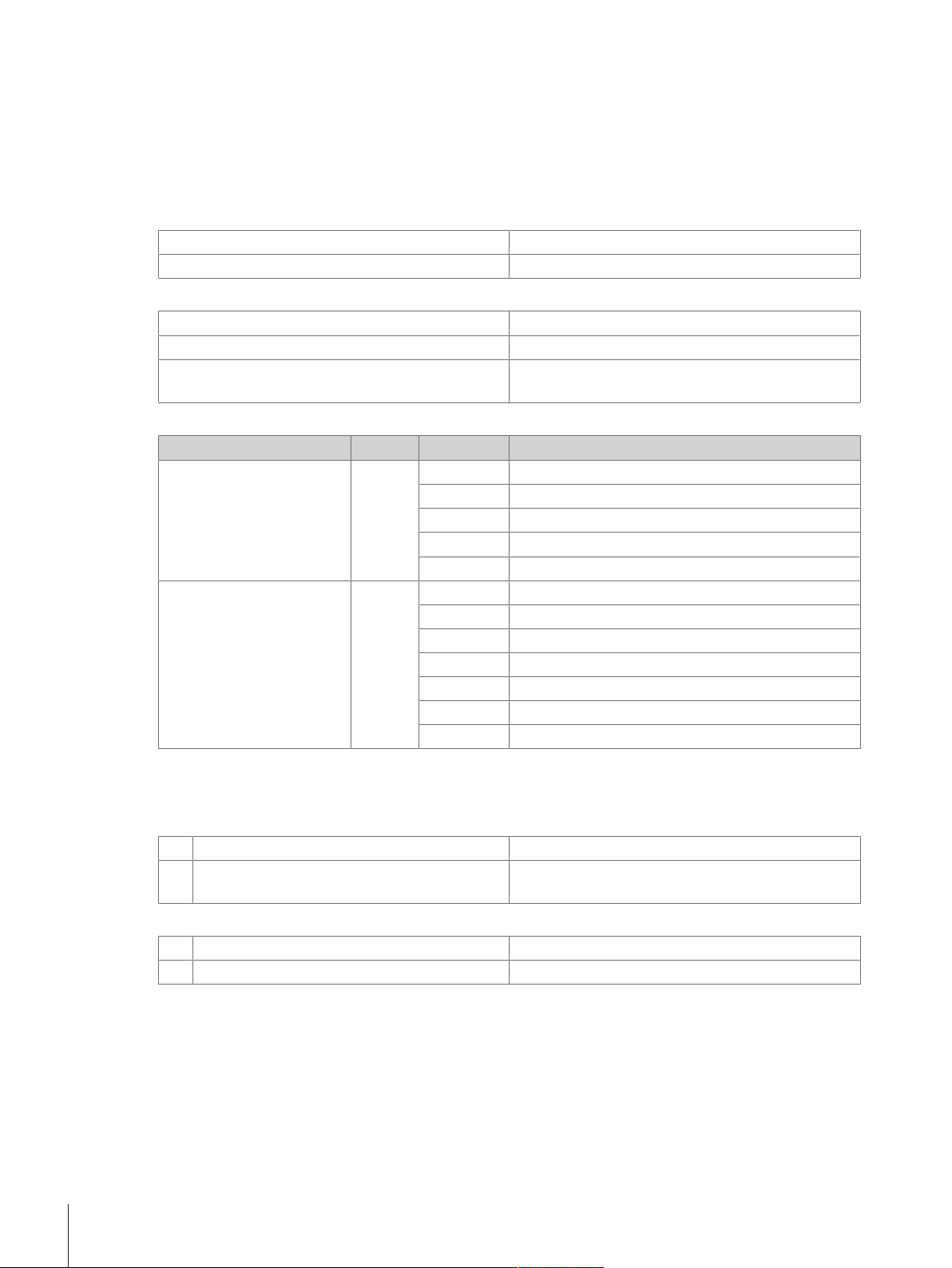
A30 – Internal loads
Description
Use A30 to request status of internal loads. This command is used to inquire how many internal weights are
available in the balance and its status.
Syntax
Commands
A30
A30V<Qty>
Responses
A30VAVQtyVStat
A30VI
A30VL
Parameters
Name Type Values Meaning
<Qty>
<Stat>
Integer Number of internal loads
0
1
2
3
Integer Status of internal weights
0
1
2
3
8
9
Query of quantity and status of the internal loads.
Place internal load.
Quantity and status of the internal loads.
Command understood but currently not executable.
Command understood but not executable (incorrect
parameter).
No load placed
Total load placed
First partial load placed
Second partial load placed
No load placed
Total load placed
First partial load placed
Second partial load placed
Error
Not determined (not in defined end position)
Comment
• The number of internal loads depends on the balance model.
Examples
A30
Ü
Û
A30VAV1V0
Query of quantity and status of the internal loads.
There is only one internal load which is currently not
placed.
Control of internal loads
A30V1
Ü
Û
A30VA
Place total internal load.
The load is placed.
Commands and Responses20 MT-SICS Interface Command
Page 23
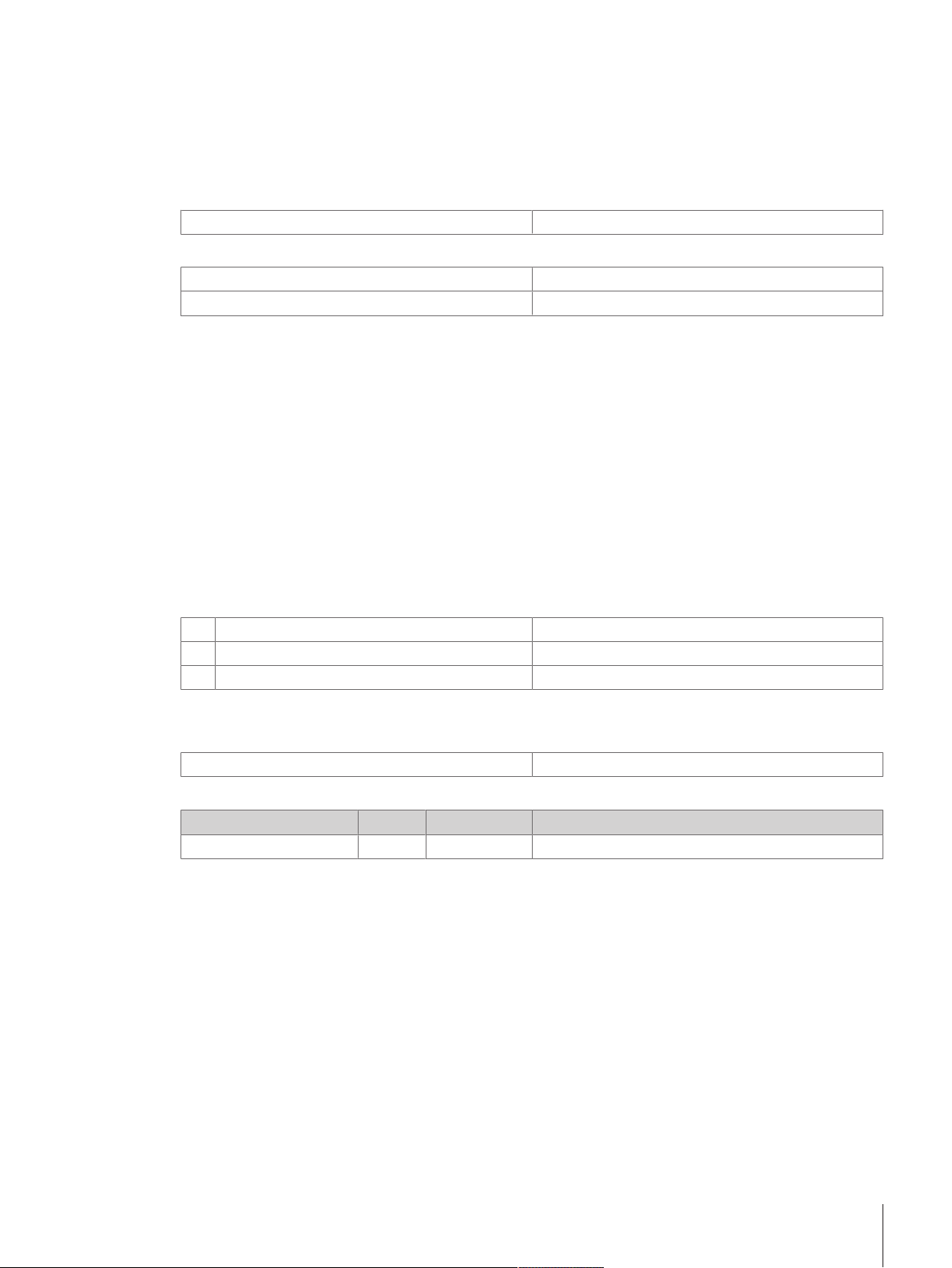
C – Cancel all commands
Description
Cancel all running commands.
Syntax
Command
C
Responses
CVB
CVA
Comments
• This command has a similar functionality as the command [@}Page15] but responds with a well
defined answer and does not fully reset the device.
• This command is executed always immediately.
• This command cancels all active and pending interface commands correctly and in a safe way on the
interface where cancel was requested. This command does not cancel any commands or procedures that
are not triggered by a SICS command.
• The command C responses with CVA after all active and pending interface commands have been
terminated.
• This command is typically used for repeating commands such as [SIR}Page207] and for adjustment
commands triggering a procedure.
• New procedures/command requests can be initiated right after a CVA.
Cancel running commands.
The cancel running command has been started.
Command understood and executed successfully.
Example
C
Ü
Û
Û
CVB
CVA
Cancel running commands.
Cancel running started.
Command understood and executed successfully.
Command-specific error responses
Response
CVEV<Error>
Current error code.
Parameter of command-specific error
Name Type Values Meaning
<Error>
Integer
0
Error while canceling
Commands and Responses 21MT-SICS Interface Command
Page 24
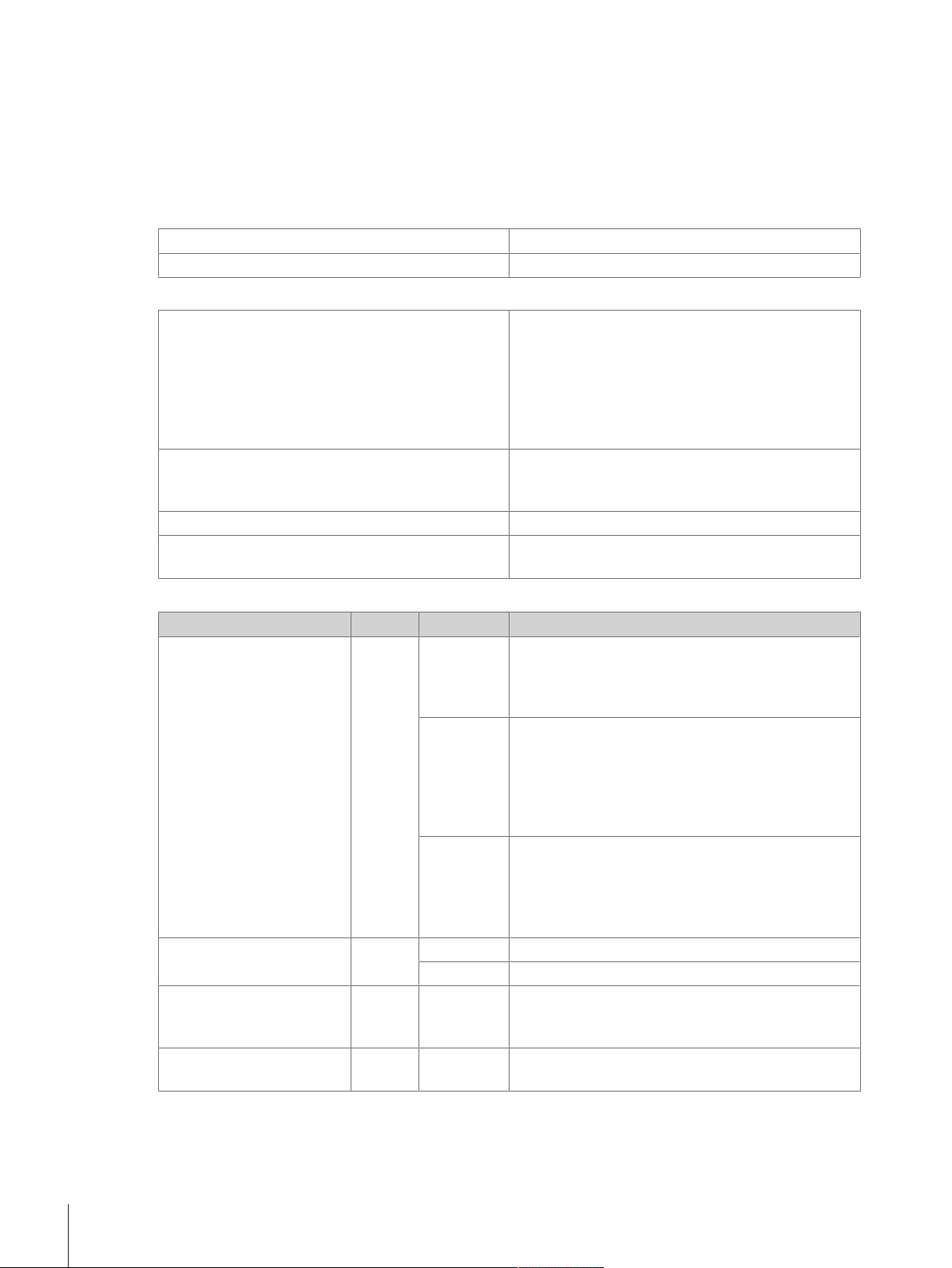
C0 – Adjustment setting
Description
This command queries and sets the type of adjustment. Additional commands are required to actually trigger
and to define the weight for external adjustment.
Syntax
Commands
C0
C0V<Mode>V<WeightType>
Responses
C0VAV<Mode>V<WeightType>V<"WeightValueV
Unit">
C0VI
C0VA
C0VL
Query of the current adjustment setting.
Set the adjustment setting.
Weight value and unit specify the value of the weight
for an external adjustment requested from the user via
the display, see [C1}Page24]. The unit corresponds to the factory setting of host unit, e.g. gram
(g) with standard balances or carat (ct) with carat
balances respectively. With internal adjustment,
neither weight value nor unit appears.
Command understood but currently not executable
(balance is currently executing another command,
e.g. taring).
Adjustment setting set successfully.
Command understood but not executable (incorrect
parameter; certified version of the balance).
Parameters
Name Type Values Meaning
<Mode>
Integer
0
Mode = Manual
The adjustment can only be triggered manually
A change in the ambient conditions has no influence
on the initiation of the calibration procedure
1
Mode = Auto, status display "AutoCal" or "Cal" not
activated
When a considerable change in the ambient
conditions is determined, the status display "AutoCal"
or "Cal" will be activated; this means the balance will
ask for adjustment
2
Mode = Auto, status display "AutoCal" or "Cal" flashes
The sensors built into the balance have determined a
considerable change in the ambient conditions. The
balance requests an adjustment or at least a test, see
[TST }Page232] x commands
<WeightType>
<2WeightValue">
Integer
String Weight values specify the value of the weight for an
0
1
Internal weight (factory setting)
External weight
external calibration requested from the user via the
display or interface, see [C1}Page24]
<"Unit">
String The unit corresponds to the factory setting of host unit,
e.g. gram (g)
Commands and Responses22 MT-SICS Interface Command
Page 25

Comments
• Setting <Mode> = 1 and <Weight> = 0 corresponds to the menu setting "ProFACT" / "FACT" under "Adjust/
Test".
• [C2}Page26] is independent of C0.
• The value of the external weight can be changed in the menu of the balance under "Adjust/Test ", see
Reference Manual or with [M19}Page150].
• Use [C1}Page24] to start an adjustment defined with C0.
• C0 must be reset manually; [@}Page15] has no effect.
• Check remaining ranges with [I50}Page108] command.
• The parameters are not stored permanently.
Examples
C0
Ü
Query of the current status and setting of the
adjustment.
C0VAV2V1V"VVV100.000Vg"
Û
Current setting of mode is "Auto". The ambient
conditions of the balance have changed so much that
the balance requests an adjustment (<Mode> = 2)
with the external weight (<Weight> = 1). The
adjustment is initiated with the command
[C1}Page24] and requires a weight of
100.000g.
C2
Û
Start external adjustment, see responses of
[C2}Page26].
C0
Û
Query of the current status and setting of the
adjustment.
C0VAV3V1V"VVV100.000Vg"
Û
Û
C0
Adjustment started.
Query of the current status and setting of the
adjustment.
C0VAV4V1V"VVV100.000Vg"
Û
Adjustment successfully executed.
C0V0V1
Ü
C0VA
Û
See also
2 M19 – Adjustment weight}Page150
2 C2 – Start adjustment with external weight}Page26
2 TST0 – Query/set test function settings}Page232
2 TST1 – Test according to current settings}Page233
Set adjustment setting to manual and external.
Adjustment setting set.
Commands and Responses 23MT-SICS Interface Command
Page 26
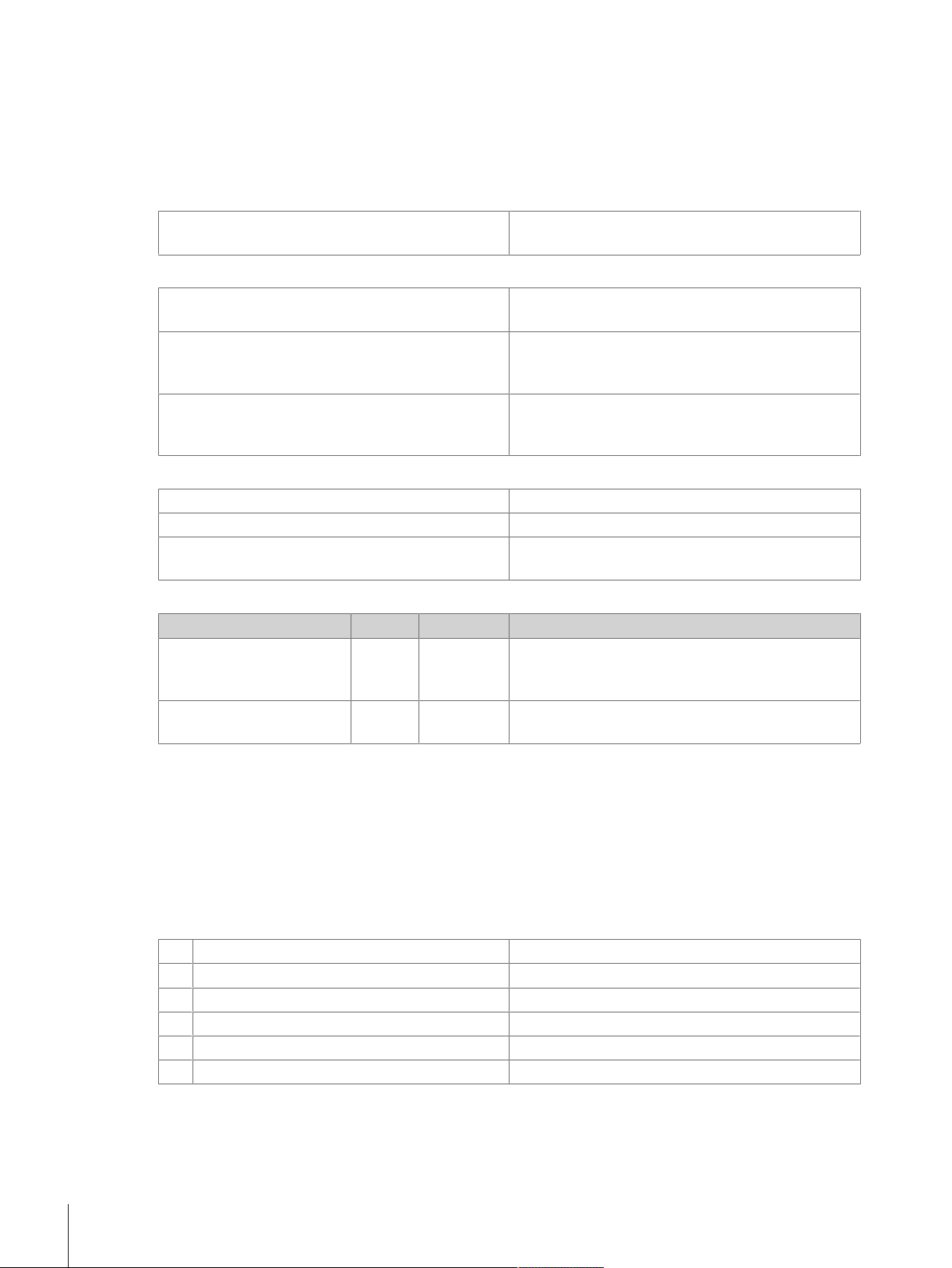
C1 – Start adjustment according to current settings
Description
C1 is used to trigger an adjustment as defined using the C0 command.
Syntax
Command
C1
First Responses
C1VB
C1VI
C1VL
Further Responses
C1V<"WeightValueVUnit">
C1VA
C1VI
Start the adjustment according to the current setting,
see [C0}Page22].
The adjustment procedure has been started. Wait for
second response see Comments.
Command understood but currently not executable
(balance is currently executing another command).
No further response follows.
Command understood but not executable (e.g.
approved version of the balance). No further response
follows.
Weight request with external adjustment.
Command understood and executed successfully.
The adjustment was aborted as, e.g. stability not
attained or the procedure was aborted with the C key.
Parameters
Name Type Values Meaning
<"WeightValue">
String Weight values specify the value of the weight for a
sensitivity adjustment requested from the user via the
display or interface
<"Unit">
String The unit corresponds to the definition unit, e.g. gram
(g)
Comments
• Commands sent to the balance during the adjustment operation are not processed and responded to in the
appropriate manner until the adjustment is at an end.
• Use [@}Page15] to abort a running adjustment.
• The value of the external adjustment weight needed for adjustment must be set accordingly by an
[M19}Page150] command.
• Check remaining ranges with [I50}Page108] command.
Example
C1
Ü
C1VB
Û
C1V"VVVVVVV0.00Vg"
Û
C1V"VVVV2000.00Vg"
Û
C1V"VVVVVVV0.00Vg"
Û
C1VA
Û
Start the adjustment according to the current setting.
Adjustment operation started.
Prompt to unload the balance.
Prompt to load the adjustment weight of 2000.00g.
Prompt to unload the balance.
Adjustment completed successfully.
Commands and Responses24 MT-SICS Interface Command
Page 27
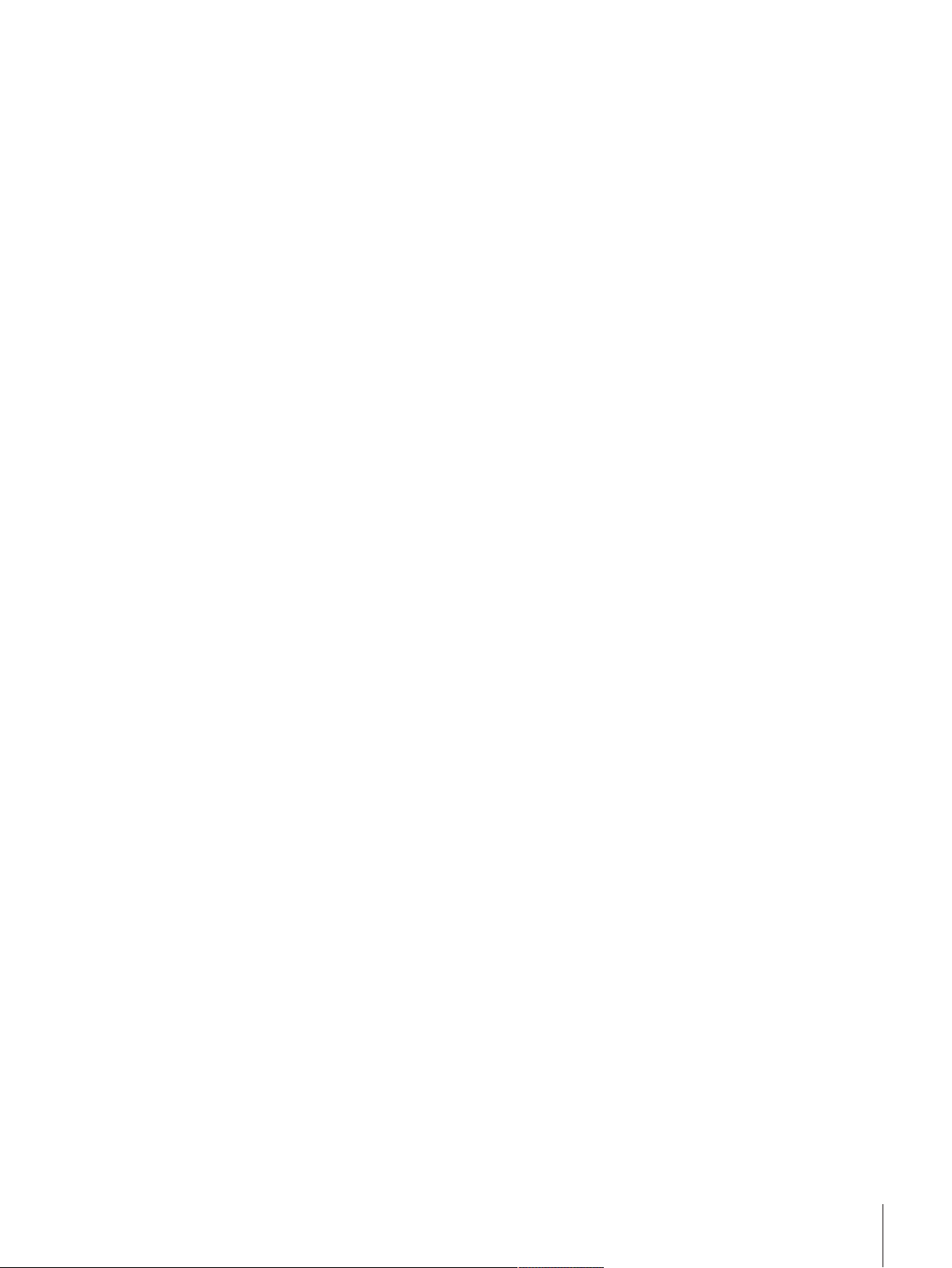
See also
2 C0 – Adjustment setting}Page22
2 M19 – Adjustment weight}Page150
2 TST1 – Test according to current settings}Page233
2 M19 – Adjustment weight}Page150
Commands and Responses 25MT-SICS Interface Command
Page 28
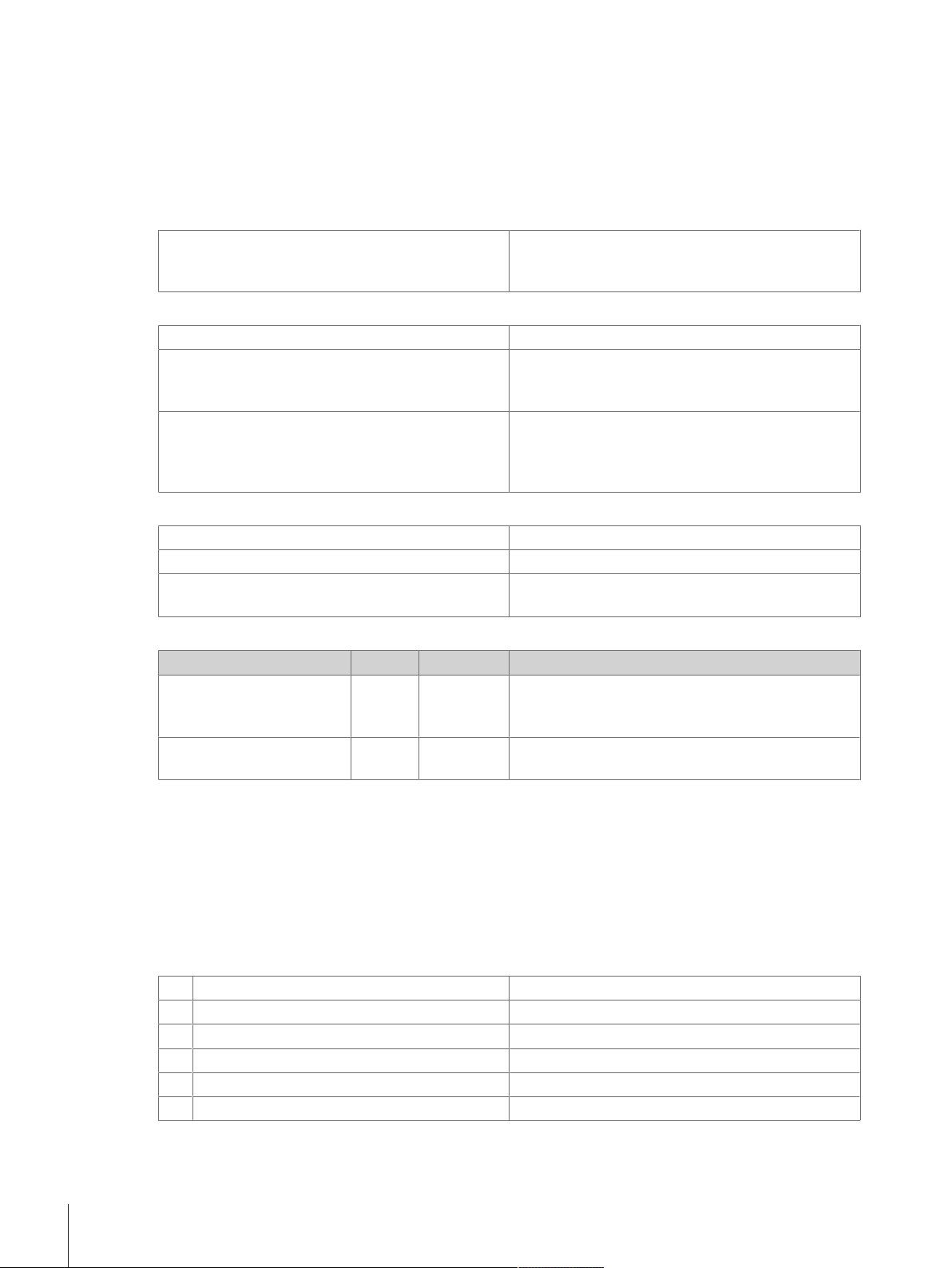
C2 – Start adjustment with external weight
Description
Regardless of the [C0}Page22] setting, C2 carries out external adjustment with the reference weight defined
in [M19}Page150].
Syntax
Command
C2
First Responses
C2VB
C2VI
C2VL
Further Responses
C2V<"WeightValue>V<Unit">
C2VA
C2VI
Start the external adjustment. Query of the current
weight used by means of the [M19}Page150]
command.
The adjustment procedure has been started.
Command understood but currently not executable
(balance is currently executing another command).
No second response follows.
Command understood but not executable (e.g.
adjustment with an external weight is not admissible,
certified version of the balance). No second response
follows.
Prompt to unload or load the balance.
Command understood and executed successfully.
The adjustment was aborted as, e.g. stability not
attained or the procedure was aborted with the C key.
Parameters
Name Type Values Meaning
<"WeightValue">
Float Weight values specify the value of the weight for a
sensitivity adjustment requested from the user via the
display or interface
<"Unit">
String The unit corresponds to the definition unit, e.g. gram
(g)
Comments
• Commands sent to the balance during the adjustment operation are not processed and responded to in the
appropriate manner until the adjustment is at an end.
• Use [@}Page15] to abort a running adjustment.
• The value of the external adjustment weight needed for adjustment must be set accordingly by an
[M19}Page150] command.
• Check remaining ranges with [I50}Page108] command.
Example
C2
Ü
C2VB
Û
C2V"VVVVVVV0.00Vg"
Û
C2V"VVVV2000.00Vg"
Û
C2V"VVVVVVV0.00Vg"
Û
C2VA
Û
Start the external adjustment.
Adjustment operation started.
Prompt to unload the balance.
Prompt to load adjustment weight 2000.00g.
Prompt to unload the balance.
Adjustment completed successfully.
Commands and Responses26 MT-SICS Interface Command
Page 29

See also
2 M19 – Adjustment weight}Page150
2 TST2 – Test with external weight}Page235
2 M19 – Adjustment weight}Page150
2 M19 – Adjustment weight}Page150
Commands and Responses 27MT-SICS Interface Command
Page 30
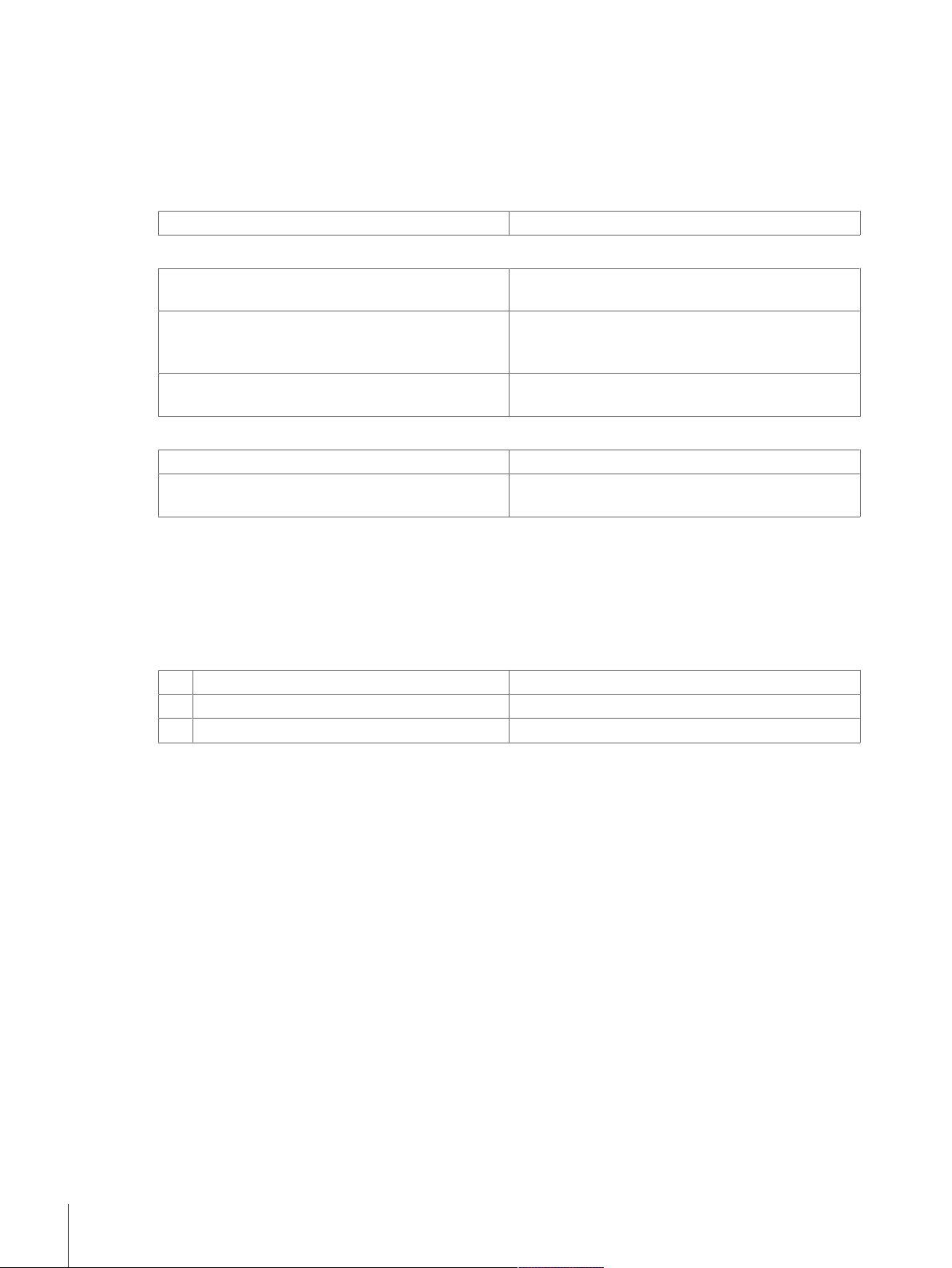
C3 – Start adjustment with internal weight
Description
You can use C3 to start an internal adjustment procedure.
Syntax
Command
C3
First Responses
C3VB
C3VI
C3VL
Further Responses
C3VA
C3VI
Comments
• Commands sent to the balance during the adjustment operation are not processed and responded to in the
appropriate manner until the adjustment is at an end.
• Use [@}Page15] to abort a running adjustment.
• Check remaining ranges with [I50}Page108] command.
Start the internal adjustment.
The adjustment procedure has been started. Wait for
second response.
Adjustment can not be performed at present as another
operation is taking place. No second response
follows.
Adjustment operation not possible (e.g. no internal
weight). No second response follows.
Adjustment has been completed successfully.
The adjustment was aborted as, e.g. stability not
attained or the procedure was aborted with the C key.
Example
C3
Ü
C3VB
Û
C3VA
Û
See also
2 TST3 – Test with internal weight}Page236
Start the internal adjustment.
Adjustment operation started.
Adjustment completed successfully.
Commands and Responses28 MT-SICS Interface Command
Page 31

C4 – Standard / initial adjustment
Description
An initial adjustment is a procedure that determines a new adjustment factor between the built-in weight used
for internal adjustment and the external weight defined by the [M19}Page150] command. All internal
adjustments following this procedure will show the same weighing results as if the adjustment were done with
the external weight. The initial adjustment thus allows tuning of the internal adjustment of several weigh
modules to one external weight standard.
Syntax
Command
C4
First Responses
C4VB
C4VI
C4VL
Further Responses
C4V<"WeightValue">V<"Unit">
C4VA
C4VI
Start initial adjustment .
Initial adjustment procedure has been started. Wait for
second response.
Initial adjustment cannot be performed at present
because another operation is taking place (e.g. zero
setting or taring), or the current weight value is outside
the permissible range.
Command understood but not executable (parameter
not allowed). No second response follows.
Prompt to unload or load the weighing module.
The adjustment has been completed successfully.
The adjustment procedure was aborted because, e.g.
the stability needed for this operation was not
achieved within the timeout limit, or a wrong weight
was loaded.
Parameters
Name Type Values Meaning
<"WeightValue">
Float Weight values specify the value of the weight for a
sensitivity adjustment requested from the user via the
display or interface
<"Unit">
String The unit corresponds to the definition unit, e.g. gram
(g)
Comments
• In order to perform an initial adjustment, the actual load seen by the weight module must be within plus/
minus (2g + 1% of weighing capacity) relative to the load when the weight module was switched on.
• The criterion that must be fulfilled to reach stability for initial adjustment depends on the type of the weigh
module and cannot be changed.
• The timeout may be set using the [M67}Page177] command.
• The value of the external adjustment weight needed for initial adjustment must be set accordingly by an
[M19}Page150] command if preload exists.
• The new factor determined by the initial adjustment procedure will be reset to the adjustment factor
evaluated in the factory when the FSETV0 or FSETV1 command is performed. With FSETV2, the initial
calibration by the user is retained.
• Check remaining ranges with [I50}Page108] command.
Example
C4
Ü
Start the internal adjustment.
Commands and Responses 29MT-SICS Interface Command
Page 32

C4VB
Û
C4V"VVV100.0000Vg"
Û
C4V"VVVVV0.0000Vg"
Û
C4VA
Û
Adjustment operation started.
Prompt to load weight of 100.0000g used for initial
adjustment.
Prompt to unload the module.
Adjustment completed successfully.
Commands and Responses30 MT-SICS Interface Command
Page 33

C5 – Enabling/disabling step control
Description
Use C5 to enable and disable step control (user interaction) during the adjustment procedures triggered by the
adjustment commands C6 – C8.
Syntax
Commands
C5
C5V<Status>
Responses
C5VAV<Status>
C5VA
C5VI
C5VL
Parameter
Name Type Values Meaning
<Status>
Integer 0 Step control is turned off (all adjustment procedures
1 Step control is turned on (all adjustment procedures
Query the status of the step control.
Enable / disable the step control.
Current status of the step control.
Command understood and executed successfully.
Command understood but currently not executable.
Command understood but not executable (incorrect
parameter).
run without user interaction)
which support step control need a user confirmation
when the weight is placed on the pan)
Comments
• Adjustment methods using internal weights and adjustment commands without parameter ‘Method’ will
ignore the state of C5 and only work without step control.
• Use the command I62 to read out the timeout for user interaction.
Example
C5
Ü
Û
C5VAV1
Query the status of the step control.
Step control is enabled.
See also
2 C6 – Customer linearization and sensitivity adjustment}Page32
2 C7 – Customer standard calibration}Page35
2 C8 – Sensitivity adjustment}Page38
2 I62 – Timeout}Page119
Commands and Responses 31MT-SICS Interface Command
Page 34

C6 – Customer linearization and sensitivity adjustment
Description
Use C6 to start the adjustment of the customer linearization. With these measurement values also an
adjustment of the customer sensitivity scaling is done.
Syntax
Commands
C6
C6V<Method>
C6V<Method>V<Load>
Responses
C6VBV<Method>
…
C6VAV<Method>
C6VB
C6VBV<Index>V<State>V<WgtState>V
<"LoadInstruction">V<"ValueHostUnit">
C6VBV<Index>V<State>V<WgtState>V
<"LoadInstruction">V<"ValueHostUnit">
…
C6VBV<Index>V<State>V<WgtState>V
<"LoadInstruction">V<"DevPerMille">
C6VA
C6VB
C6VCV<Index>V<State>V<WgtState>V
<"LoadInstruction">V<"ValueHostUnit">
C6VC
C6VBV<Index>V<State>V<WgtState>V
<"LoadInstruction">V<"ValueHostUnit">
C6VCV<Index>V<State>V<WgtState>V
<"LoadInstruction">V<"ValueHostUnit">
…
C6VBV<Index>V<State>V<WgtState>V
<"LoadInstruction">V<"DevPerMille">
C6VA
C6VEV<Error>
C6VA
C6VI
C6VL
Request the whole list of available methods.
Execute the command with or without the step control
C5.
Execute the command with or without the step control
C5 and with the parameter <Load>.
Current list of available methods.
Content of a specific method without step control
C5V0.
Content of a specific method with step control C5V1.
Error occurred during the adjustment.
Command understood and executed successfully.
Command understood but currently not executable.
Command understood but not executable (incorrect
parameter).
Parameters
Name Type Values Meaning
<Method>
Integer
0, 2
0: use default method of the adjustment (=2)
2: Adjustment with external weights
<Load>
Float Calibration load in the host unit (default using the M19
value).
Load used in step control ('Execute C6VC Load')
modifies the required weight value of the actual
adjustment state
Commands and Responses32 MT-SICS Interface Command
Page 35

Name Type Values Meaning
<Index>
<State>
Integer Step number of the procedure
Char
R, D or C
Actual state of the adjustment process
R = requesting external weight
D = waiting for stability
C = calibration deviation (procedure is finished,
corrected calibration deviation is given in parameter
"DevPerMille")
<WgtState>
Char
+, -, o
Actual weight state
+ load is above tolerances
- load is below tolerances
o (small omega) load is within tolerances
<"LoadInstruction">
String Instruction, which load to place on the pan
String with the load combination to place on the pan
separated by "+". The string contains as many
numbers as different loads are used in the procedure
"0" = do not place the load "1" = place load 1 "1+2"
= place load 1 and load 2 "0+2" = only place load 2
<"ValueHostUnit">
String Load information of the actual adjustment state
(weight and host unit)
<"DevPerMille">
String Deviation of the measured calibration load (before
adjustment) relative to the exact calibration load in per
mille (‰). Value is rounded to the resolution of the
finest range
<Error>
Integer
0, 1 or 2
Parameter showing the source of the error
0: Timeout
1: Cancel
2: Internal weight not supported
Comments
• The parameter <Load> and also the load value corrected with step control are tested against range
definitions. A logic error (L) is returned for values violating the range definitions.
• The procedure can be canceled by command C.
Examples
C6
Ü
Û
C6VBV0
C6VAV2
Request the whole list of available methods
Methods 0 and 2 are available. Other methods are not
implemented
Commands and Responses 33MT-SICS Interface Command
Page 36

C6V2
Ü
C6VB
Û
C6VBV0VRV–V"0+0"V"VVVVV0.00Vg"
C6VBV0VDVoV"0+0"V"VVVVVVVV"
C6VBV1VRV–V"1+0"V"VVVV200.00Vg"
C6VBV1VDVoV"1+0"V"VVVVVVVV"
C6VBV2VRV–V"1+2"V"VVVV400.00Vg"
C6VBV2VDVoV"1+2"V"VVVVVVVV"
C6VBV2VCVoV"1+2"V"0.23"
C6VA
C6V2V400
Ü
C6VB
Û
C6VCV0VRV–V"0+0"V"VVVVVV0.00Vg"
C6VC
Û
C6VBV0VDVoV"0+0"V"VVVVVVVV"
Û
C6VCV1VRV-V"1+0"V"VVV200.00Vg"
C6VCV220.00
Û
C6VCV1VRV-V"1+0"V"VVV220.00Vg"
Û
C6VC
Û
C6VBV1VDVoV"1+0"V"VVVVVVVV"
Û
C6VCV2VRV-V"1+2"V"VVV400.00Vg"
C6VC
Û
C6VBV2VDVoV"1+2"V"VVVVVVVV"
Û
C6VBV2VCVoV"1+2"V"0.23"
C6VA
Start the linearization adjustment method 2 (without
step control C5V0.
Linearization adjustment is started
Request weight for first step.
Capture weight of first step.
Request weight of second step (ext. load L1).
Capture weight of third step.
Request weight of third step (ext. load L1+L2).
Capture weight of third step.
Corrected calibration deviation in per mille (‰).
Linearization adjustment finished.
Start linearization adjustment method 2 with step
control C5V1.
Linearization adjustment is started .
Request weight for first step (ext. & int. unload).
User confirms placed weight.
Capture weight of first step.
Request weight for second step (ext. load L1).
User changes requested weight value.
Request weight for second step (ext. load L1).
User confirms placed weight.
Capture weight of second step.
Request weight for third step (ext. load L1+L2).
User confirms placed weight.
Capture weight of third step.
Corrected calibration deviation in per mille (‰) .
Linearization adjustment finished.
C6V2˽400
Ü
C6VB
Û
C6VCV0VRV–V"0+0"V"VVVVVV0.00Vg"
C6VEV0
Û
See also
2 C – Cancel all commands}Page21
2 C5 – Enabling/disabling step control}Page31
Start linearization adjustment (method 2).
Linearization adjustment is started.
Request weight for first step (ext. & int. unload).
Timeout error response.
Commands and Responses34 MT-SICS Interface Command
Page 37

C7 – Customer standard calibration
Description
Use C7 to start the standard calibration which defines the exact weight value of the internal calibration loads.
Syntax
Commands
C7
C7V<Method>
C7V<Method>V<Load>
Responses
C7VBV<Method>
...
C7VAV<Method>
C7VB
C7VBV<Index>V<State>V<WgtState>V
<"LoadInstruction">V<"ValueHostUnit">
C7VBV<Index>V<State>V<WgtState>V
<"LoadInstruction">V<"ValueHostUnit">
…
C7VA
C7VB
C7VCV<Index>V<State>V<WgtState>V
<"LoadInstruction">V<"ValueHostUnit">
C7VC
C7VBV<Index>V<State>V<WgtState>V
<"LoadInstruction">V<"ValueHostUnit">
C7VCV<Index>V<State>V<WgtState>V
<"LoadInstruction">V<"ValueHostUnit">
C7VCV<Load>
C7VCV<Index>V<State>V<WgtState>V
<"LoadInstruction">V<"ValueHostUnit">
C7VC
…
C7VA
C7VA
C7VI
C7VL
Request the whole list of available methods.
Execute the command with or without the step control
C5.
Execute the command with or without the step control
C5 and with the optional parameter <Load>.
Current list of available methods.
Execute the command without step control C5V0 and
with optional parameter <Load>.
Execute the command with step control C5V1 and with
modifying a required weight value of one state during
the adjustment. The state which is corrected is
displayed again and must be confirmed by the
operator.
Command understood and executed successfully.
Command understood but currently not executable
(balance is currently executing another command).
No second response follows.
Command understood but not executable (incorrect
parameter)
Parameters
Name Type Values Meaning
<Method>
Integer
0…2
0
1or2
List of available methods (model dependent)
Use default method of the adjustment
Method 1: For direct force translation (without lever
arms)
Method 2: For hybrid force translation (with lever
arms)
Commands and Responses 35MT-SICS Interface Command
Page 38

Name Type Values Meaning
<Load>
Float Calibration load in the definition unit (default using the
M19 value)
Load used in step control (Execute C5VCVLoad)
modifies the required weight value of the actual
adjustment state
<Index>
<State>
Integer Step number of the procedure
Char
R or D
Actual state of the adjustment process
R = requesting external weight
D = waiting for stability
<WgtState>
Char
+, -, o
Actual weight state:
+ load is above tolerances
- load is below tolerances
o (small omega) load is within tolerances
<"LoadInstruction">
String
0
Instruction, which load to place on the pan
String with the load combination to place on the pan
separated by "+". The string contains as many
numbers as different loads are used in the procedure.
If the actual step uses internal weights, the string will
be empty.
• "0" = do not place the load
• "1" = place load 1
• "1+2" = place load 1 and load 2
• "0+2" = only place load 2
<"ValueHostUnit">
String Load information of the actual adjustment state
(weight and host unit)
Comments
• The standard adjustment determines the exact weight of the internal load. Therefore the external adjustment
load must be known exactly.
• If step control is enabled, the states which require external loads must be confirmed, the others are running
automatically.
• The parameter <Load> and also the load value corrected with step control are tested against range
definitions. A logic error (L) is returned for values violating the range definitions.
• The procedure can be canceled by command C.
• This command is equivalent to C4.
Examples
C7
Ü
Û
Ü
C7VBV0
C7VAV1
C7V1V400
Request the whole list of available methods.
Methods 0 and 1 are available. Other methods are not
implemented or disabled.
Start the standard calibration procedure (method 1),
without step control (automatic recognition of placed
weights).
Commands and Responses36 MT-SICS Interface Command
Page 39

C7VB
Û
C7VBV0VRV–V"0"V"VVVVVV0.00Vg"
C7VBV0VDVoV"0"V"VVVVVVVV"
C7VBV1VDVoV"V"V"VVVVVVVV"
C7VBV2VDVoV"V"V"VVVVVVVV"
C7VBV3VRV-V"1"V"VVV400.00Vg"
C7VBV3VDVoV"1"V"VVVVVVVV"
C7VBV4VRV+V"0"V"VV0.00VVg"
C7VBV4VDVoV"0"V"VVVVVVVV"
C7VBVV5VDVoV"V"V"VVVVVVVV"
C7VBV6VDVoV"V"V"VVVVVVVV"
C7VA
C7V1V400
Ü
C7VB
Û
C7VCV0VRV–V"0"V"VVVVVV0.00Vg"
C7VC
Û
C7VBV0VDVoV"0"V"VVVVVVVV"
Û
C7VBV1VDVoV"V"V"VVVVVVVV"
C7VBV2VDVoV"V"V"VVVVVVVV"
C7VCV3VRV–V"1"V"VVVV400.00Vg"
C7VC
Û
C7VBV3VDVoV"1"V"VVVVVVVV"
Û
C7VCV4VRV+V"0"V"VVV0.00Vg"
C7VC
Û
C7VBV4VDVoV"0"V"VVVVVVVV"
Û
C7VBV5VDVoV"V"V"VVVVVVVV"
C7VBV6VDVoV"V"V"VVVVVVVV"
C7VA
Standard calibration is started.
Request weight for first step (ext. & int. unload).
Capture weight of first step.
Capture weight of second step (int. push).
Capture weight of third step (int. unload).
Request weight for fourth step (ext. load L1).
Capture weight of fourth step.
Request weight for fifth step (ext. unload).
Capture weight of fifth step.
Capture weight of sixth step (int. load).
Capture weight of seventh step (int. unload).
Standard calibration finished.
Start the standard calibration procedure (method 1),
with step control (user interaction).
Standard calibration is started.
Request weight for first step (ext. & int. unload).
User confirms placed weight.
Capture weight of first step.
Capture weight of second step (int. push).
Capture weight of third step (int. unload).
Request weight for fourth step (ext. load L1).
User confirms placed weight.
Capture weight of fourth step.
Request weight for fifth step (ext. unload).
User confirms placed weight.
Capture weight of fifth step.
Capture weight of sixth step (int. load).
Capture weight of seventh step (int. unload).
Standard calibration finished.
See also
2 C – Cancel all commands}Page21
2 C5 – Enabling/disabling step control}Page31
Commands and Responses 37MT-SICS Interface Command
Page 40

C8 – Sensitivity adjustment
Description
Use C8 to start the customer adjustment of the sensitivity scaling (internal and external).
Syntax
Commands
C8
C8V<Method>
C8V<Method>V<Load>
Responses
C8VBV<Method>
...
C8VAV<Method>
C8VB
C8VBV<Index>V<State>V<WgtState>V
<"LoadInstruction">V<"ValueHostUnit">
C8VBV<Index>V<State>V<WgtState>V
<"LoadInstruction">V<"ValueHostUnit">
…
C8VBV<Index>V<State>V<WgtState>V
<"LoadInstruction">V<"DevPerMille">
C8VA
C8VA
C8VI
C8VL
Request the whole list of available methods.
Execute the command with or without the step control
C5.
Execute the command with optional parameter
<Load>.
Current list of available methods.
Content of a specific method.
Command understood and executed successfully.
Command understood but currently not executable
(balance is currently executing another command).
No second response follows.
Command understood but not executable (incorrect
parameter).
Parameters
Name Type Values Meaning
<Method>
Integer
0, 1or2
0: use default method of the adjustment
1: internal adjustment
2: external adjustment
<Load>
Float Calibration load in the host unit. The parameter ‘Load’
is optional; by default the parameter <Load> is preset
by the device using the M19 definition
Load used in step control (Execute C8VCVLoad)
modifies the required weight value of the actual
adjustment state
<Index>
<State>
Integer Step number of the procedure
Char
R, D or C
Actual state of the adjustment process
R = requesting external weight
D = waiting for stability
C = calibration deviation (procedure is finished,
corrected calibration deviation is given in parameter
"DevPerMille")
Commands and Responses38 MT-SICS Interface Command
Page 41

Name Type Values Meaning
<WgtState>
Char
+, -, o
Actual weight state:
+ load is above tolerances
- load is below tolerances
o (small omega) load is within tolerances
<"LoadInstruction">
String
0
Instruction, which load to place on the pan
String with the load combination to place on the pan
separated by "+". The string contains as many
numbers as different loads are used in the procedure.
If the actual step uses internal weights, the string will
be empty
• "0" = do not place the load
• "1" = place load 1
• "1+2" = place load 1 and load 2
• "0+2" = only place load 2
<"ValueHostUnit">
String Load information of the actual adjustment state
(weight and host unit)
<"DevPerMille">
String Deviation of the measured calibration load (before
adjustment) relative to the exact calibration load in per
mille (‰). Value is rounded to the resolution of the
finest range
Comments
• The parameter 'Load' and also the load value corrected with step control are tested against range
definitions. A logic error (L) is returned for values violating the range definitions.
• This command accepts always two parameters also if the third parameter has no functionality in the
triggered method. In this case, the third parameter is ignored by the command and does not respond a
logic error (L).
• The procedure can be canceled by command C.
• External weight values must be exactly known.
• This command is equivalent to [C2}Page26] and [C3}Page28] (depending on the parameter
method)
Examples
C8
Ü
Û
Ü
C8VBV0
C8VAV1
C8VAV2
C8V1
Request the whole list of available methods.
Methods 0, 1 and 2 are available. Other methods are
not implemented.
Start the internal sensitivity adjustment procedure
(method 1)
C8VB
Û
C8VBV0VRV–V""V"VVVVVV0.00Vg"
C8VBV0VDVoV"0"V"VVVVVVVV"
C8VBV1VDVoV"V"V"VVVVVVVV"
C8VBV2VDVoV"V"V"VVVVVVVV"
C8VBV3VDVoV"1"V"VVVVVVVV"
C8VBV4VDVoV"0"V"VVVVVVVV"
C8VBV4VCVoV"0"V"VV0.23"
C8VA
Sensitivity adjustment is started.
Request weight for first step (ext. & int. unload).
Capture weight of first step.
Capture weight of second step (int. push).
Capture weight of third step (int. unload).
Capture weight of fourth step (int. load L1).
Capture weight of fifth step (int. unload).
Corrected calibration deviation in per mille (‰).
Sensitivity adjustment finished.
Commands and Responses 39MT-SICS Interface Command
Page 42

C8V2V400
Ü
C8VB
Û
C8VBV0VRV–V"0"V"VVVVVV0.00Vg"
C8VBV0VDVoV"0"V"VVVVVVVV"
C8VBV1VRV–V"1"V"VVVV400.00Vg"
C8VBV1VDVoV"1"V"VVVVVVVV"
C8VBV1VCVoV"1"V"VV0.23"
C8VA
C8VV2V400
Ü
C8VB
Û
C8VCV0VRV–V"0"V"VVVVVV0.00Vg"
C8VC
Û
C8VBV0VDVoV"0"V"VVVVVVVV"
Û
C8VCV1VRV–V"1"V"VVVV400.00Vg"
C8VC
Û
C8VBV1VDVoV"1"V"VVVVVVVV"
Û
C8VBV1VCVoV"1"V"0.23"
C8VA
C8V2V400
Ü
C8VB
Û
C8VCV0VRV–V"0"V"VVVVVV0.00Vg"
C8VEV0
Û
Start the external sensitivity adjustment procedure
(method 2), without step control (automatic recognition of placed weights).
Sensitivity adjustment is started.
Request weight for first step (ext. & int. unload).
Capture weight of first step.
Request weight for second step (ext. load L1).
Capture weight of second step.
Corrected calibration deviation in per mille (‰).
Sensitivity adjustment finished.
Start the external sensitivity adjustment procedure
(method 2), with step control (user interaction).
Sensitivity adjustment is started.
Request weight for first step (ext. & int. unload).
User confirms placed weight.
Capture weight of first step.
Request weight for second step (ext. load L1).
User confirms placed weight.
Capture weight of second step.
Corrected calibration deviation in per mille (‰).
Sensitivity adjustment finished.
Start the external sensitivity adjustment procedure
(method 2).
Sensitivity adjustment is started.
Request weight for first step (ext. & int. unload).
Timeout error response.
See also
2 C – Cancel all commands}Page21
2 C5 – Enabling/disabling step control}Page31
2 M19 – Adjustment weight}Page150
Commands and Responses40 MT-SICS Interface Command
Page 43

C9 – Scale placement sensitivity adjustment
Description
Start the adjustment of the scale placement sensitivity scaling. If this adjustment is used, make sure to trigger it
before any subsequent adjustment in the signal processing chain since it does not reset subsequent signal
processing parameters!
This command is only available for weigh modules with external lever system that is not part of the factory
adjustment of the load cell. For this kind of weigh modules, this command replaces the factory standard
adjustment by service technician.
Syntax
Commands
C9
C9V<Method>
Responses
C9VBV<Method>
…
C9VAV<Method>
C9VB
C9VBV<Index>V<State>V<WgtState>V
<"LoadInstruction">V<"ValueHostUnit">
C9VBV<Index>V<State>V<WgtState>V
<"LoadInstruction">V<"ValueHostUnit">
…
C9VBV<Index>V<State>V<WgtState>V
<"LoadInstruction">V<"DevPerMille">
C9VA
C9VA
C9VI
C9VL
Request the whole list of available methods.
Execute the command according to a predefined
method.
Current list of available methods.
Content of a specific method.
Command understood and executed successfully.
Command understood but currently not executable.
Command understood but not executable (incorrect
parameter).
Parameters
Name Type Values Meaning
<Method>
Integer
0, 1or2
Method = 0: use default method of the adjustment. If
default method is not defined, method 1 or method 2
is used, depending on the availability of internal
weights
<Index>
<State>
Integer Step number of the procedure
Char
R, D or C
Actual state of the adjustment process
R = requesting external weight
D = waiting for stability
C = sensitivity deviation (procedure is finished,
corrected sensitivity deviation is given in parameter
"DevPerMille")
<WgtState>
Char
+, -, o
Actual weight state:
+ load is above tolerances
- load is below tolerances
o (small omega) load is within tolerances
Commands and Responses 41MT-SICS Interface Command
Page 44

Name Type Values Meaning
<"LoadInstruction">
String Instruction, which load to place on the pan
String with the load combination to place on the pan
separated by "+". The string contains as many
numbers as different loads are used in the procedure.
If the actual step uses internal weights, the string will
be empty
Examples for two loads
"0+0" = do not place the load
"1+0" = place load 1
"1+2" = place load 1 and load 2
"0+2" = only place load 2
Examples for four loads:
"0+0+0+0" = do not place the load
"1+0+0+0" = place load 1
"1+2+0+0" = place load 1 and load 2
"0+2+0+0" = only place load 2
"1+2+3+4" = place load 1, load 2, load 3 and load
4
<"ValueHostUnit">
String Load information of the actual adjustment state
(weight and unit) in host units (M21) with the
maximum displayed decimal places
<"DevPerMille">
String Deviation of the measured calibration load (before
adjustment) relative to the exact calibration load in per
mille (‰). Value is rounded to the resolution of the
finest range
Comments
This command is used to perform a sensitivity adjustment. This operation performs a sensitivity adjustment
without modifying the adjustment parameters of subsequent signal processing blocks. This is needed; when the
linearity and the sensitivity of an external lever system are corrected with scaling blocks later in the signal
processing chain (e.g. scale production adjustment).
• Method 1 of this command is an internal sensitivity adjustment. This adjustment does not reset block
parameters of following SP blocks! Therefore be sure to trigger this adjustment before any adjustment of
subsequent SP blocks. Otherwise do not use this adjustment!
• This adjustment can be canceled by the command C.
Examples
C9
Ü
Û
Ü
C9VBV0
C9VAV1
C9V1
Request the whole list of available methods.
Methods 0 and 1 are available. Other methods are not
implemented or have been disabled.
Start the internal sensitivity adjustment procedure
(method 1).
C9VB
Û
C9VBV0VRV–V""V"VVVVVV0.00Vg"
C9VBV0VDVoV"0"V"VVVVVVVV"
C9VBV1VDVoV"V"V"VVVVVVVV"
C9VBV2VDVoV"V"V"VVVVVVVV"
C9VBV3VDVoV"1"V"VVVVVVVV"
C9VBV4VDVoV"0"V"VVVVVVVV"
C9VBV4VCVoV"0"V"VV0.23"
C9VA
Sensitivity adjustment is started.
Request weight for first step (ext. & int. unload).
Capture weight of first step.
Capture weight of second step (int. push).
Capture weight of third step (int. unload).
Capture weight of fourth step (int. load L1).
Capture weight of fifth step (int. unload).
Corrected calibration deviation in per mille (‰).
Sensitivity adjustment finished.
Commands and Responses42 MT-SICS Interface Command
Page 45

Error codes
0: Timeout
1: Cancel
2: Internal weight not supported
Commands and Responses 43MT-SICS Interface Command
Page 46

COM – Parameters of the serial interfaces
Description
You can use this command to define the connection parameters of the serial interfaces (e.g. RS232, RS422).
Syntax
Commands
COM
COMV<Port>V<Baud>V<Bit>V<HS>
Responses
COMVBV<Port>V<Baud>V<Bit>V<HS>
…
COMVAV<Port>V<Baud>V<Bit>V<HS>
COMVA
COMVI
COMVL
Parameters
Name Type Values Meaning
<Port>
<Baud>
<Bit>
<HS>
Integer
Integer
Integer Bits / Parity / Stop bits
Integer
0
1
0
1
2
3
4
5
6
7
8
0
1
2
3
4
5
6
7
0
1
2
Query of the existing interface settings.
Set parameters of the specified interface to desired
values.
Current communication parameters.
Command executed successfully.
Command understood but not executable (e.g. update
rate is too high for the selected baud rate, see
comments).
Command understood but not executable (e.g.
parameter incorrect).
Built-in RS232 interface
Built-in RS422 interface
150 baud
300 baud
600 baud
1200 baud
2400 baud
4800 baud
9600 baud (factory setting)
19200 baud
38400 baud
7 / Even / 1
7 / Odd / 1
7 / None / 1
8 / None / 1 (factory setting)
7 / Even / 2
7 / Odd / 2
7 / None / 2
8 / None / 2
No handshake (factory setting)
Software handshake (Xoff – Xon controlled protocol)
Hardware handshake (CTS – RTS controlled protocol)
Comments
• Command only available without a connected terminal.
Commands and Responses44 MT-SICS Interface Command
Page 47

• If an option is present in the system, the host is automatically assigned to that interface and the COM
command is not available anymore.
• The answer is returned with the current settings, the settings are changed afterwards.
• No values other than those specified must be used; otherwise, uncontrollable settings may result.
• When adjusting the values, the connection parameters of the connected communication partner must also
be adjusted. Otherwise, it will not be possible to establish any further communication.
• It is recommended to check the parity bit in the communication of the weighing device with the control
system (PLC) in order to see whether there is any error in the transmission.
• Transmission errors might become more likely as the baud rate of the communication is increased.
Examples
COM
Ü
Send current settings for interface parameters for all
present interfaces.
COMVBV0V6V3V0
Û
RS232 is set to 9600 baud, 8 bits, no parity, 1 stop
bit, no handshake.
COMV0V8V3V0
Ü
Setting the parameters for the serial interface to 38400
baud, 8 data bits, no parity, 1 stop bit, no handshake.
COMVA
Û
Parameters successfully set to desired values.
Commands and Responses 45MT-SICS Interface Command
Page 48

D – Write text to display
Description
Use D to write text to the balance display.
Syntax
Command
DV<"Text">
Responses
DVA
DVI
DVL
Parameter
Name Type Values Meaning
<Text>
String Text on the balance display
Comments
• A symbol in the display, e.g. * indicates that the balance is not displaying a weight value.
• The maximum number of characters of "text" visible in the display depends on the balance type. If the
maximum number of characters is exceeded, the text disappears on the right side.
• Quotation marks can be displayed as indicated in chapter 1.1.3.
Write text into the balance display.
Command understood and executed successfully:
Text appears left-aligned in the balance display
marked by a symbol, e.g. *.
Command understood but currently not executable.
Command understood but not executable (incorrect
parameter or balance with no display).
Examples
DV"HELLO"
Ü
DVA
Û
DV" "
Ü
DVA
Û
See also
2 DW – Show weight}Page54
Write HELLO into the balance display.
The full text HELLO appears in the balance display.
Clear the balance display.
Balance display cleared, marked by a symbol, e. g. *.
Commands and Responses46 MT-SICS Interface Command
Page 49

DAT – Date
Description
Set or query the balance system date.
Syntax
Commands
DAT
DATV<Day>V<Month>V<Year>
Responses
DATVAV<Day>V<Month>V<Year>
DATVA
DATVI
DATVL
Parameters
Name Type Values Meaning
<Day>
<Month>
<Year>
Integer
Integer
Integer
01…31
01…12
2000…
2099
Query of the current date of the balance.
Set the date of the balance.
Current date of the balance.
Command understood and executed successfully.
Command understood but currently not executable
(balance is currently executing another command).
Command understood but not executable (incorrect
parameter).
Day
Month
Year
Example
DAT
Ü
DATVAV01V10V2017
Û
See also
2 TIM – Time}Page231
Query of the current date of the balance.
The date of the balance is 1st October 2017.
Commands and Responses 47MT-SICS Interface Command
Page 50

DIN – Configuration for digital inputs
Description
Set or query the configuration for the digital inputs.
Syntax
Commands
DIN
DINV<Input>V<"Command">V<Transition>V<Interface>
Responses
DINVBV<Input>V<"Command">V
<Transition>V<Interface>
DINVB…
DINVAV<Input>V<"Command">V
<Transition>V<Interface>
DINVA
DINVI
DINVL
Parameters
Name Type Values Meaning
<Input>
<"Command">
<Transition>
<Interface>
Integer
String
Integer
integer
1…n
max. 64
chars
0: rising
edge
1:
falling
edge
0…n
Query of the configuration for the digital inputs.
Set the configuration for the digital input.
Current configuration for the digital input.
Command understood and executed successfully.
Command understood but currently not executable.
Command understood but not executable (incorrect
parameter).
Number of digital input
MT-SICS command
Transition of the input signal
Number of Interface, Interface number, see
[COM}Page44]
Comments
• Only one event can be programmed on each digital input.
• Nonsense "Command" leads to an ES on the specified interface.
Example
DIN
Ü
DINVAV2V"SI"V1V1
Û
Query the current configuration for the digital input.
The command "SI" will be executed on the interface 1
by falling edge on digital input number 2.
Commands and Responses48 MT-SICS Interface Command
Page 51

DIS – Digital input status
Description
Use DIS to ask the actual status of the digital input ports. The number of input ports is dependent on the
product model type.
Syntax
Commands
DIS
DISV<Input>
Responses
DISVBV<Input>V<Status>
DISVB…
DISVAV<Input>V<Status>
DISVAV<Input>V<Status>
DISVI
DISVL
Parameters
Name Type Values Meaning
<Input>
<Status>
Integer
Boolean
1…n
0: off
1: on
Query the status of all available input ports.
Query the status of a specific input port.
Current status for all available input ports.
Current status of a specific input port.
Command understood but currently not executable.
Command understood but not executable (incorrect
parameter).
Number of the input port
Status of the input port
Comments
• This command returns the Boolean status of the queried input port(s).
• If the product has no physical input ports, this command returns the status of the logical input ports.
Examples
DIS
Ü
Û
Ü
Û
DISVBV1V1
DISVBV2V1
DISVAV3V1
DISV1
DISVAV1V1
Query the status of all available input ports.
Current status for all available input ports.
Query the status of the input port-1.
Current status of the input port-1 is "1".
See also
2 DIN – Configuration for digital inputs}Page48
Commands and Responses 49MT-SICS Interface Command
Page 52

DOS – Digital output status
Description
Use DOS to ask the actual status of the digital output ports. The number of output ports is dependent on the
product model type.
Syntax
Commands
DOS
DOSV<Output>
Responses
DOSVBV<Output>V<Status>
DOSVB…
DOSVAV<Output>V<Status>
DOSVAV<Output>V<Status>
DOSVI
DOSVL
Parameters
Name Type Values Meaning
<Output>
<Status>
Integer
Boolean
1…n
0: off
1: on
Query the status of all available output ports.
Query the status of a specific output port.
Current status for all available output ports.
Current status of a specific output port.
Command understood but currently not executable.
Command understood but not executable (incorrect
parameter).
Number of the output port
Status of the output port
Comments
• This command returns the boolean status of the queried output port(s).
• If the product has no physical output ports, this command returns the status of the logical output ports.
Examples
DOS
Ü
Û
Ü
Û
DOSVBV1V0
DOSVBV2V0
DOSVBV3V0
DOSVBV4V0
DOSVAV5V0
DOSV1
DOSVAV1V0
Query the status of all available output ports.
Current status for all available output ports.
Query the status of the output port-1.
Current status of the output port-1 is "0".
See also
2 F01 – Automatic prefilling configuration}Page59
2 F13 – Filling phase configuration}Page77
2 F15 – Digital output function configuration}Page80
Commands and Responses50 MT-SICS Interface Command
Page 53

DOT – Configuration for digital outputs
Description
Set or query the configuration for the digital outputs.
Syntax
Commands
DOT
DOTV<Output>V<Duration>V<Delay>
Responses
DOTVBV<Output>V<Duration>V<Delay>
DOTVB…
DOTVAV<Output>V<Duration>V<Delay>
DOTVA
DOTVI
DOTVL
Parameters
Name Type Values Meaning
<Output>
<Duration>
<Delay>
Integer
String
Integer
1…n
10…
65535ms
0…
65535ms
Query of the current configuration for the digital
outputs.
Set the configuration for the digital outputs.
Current configuration for the digital output.
Command understood and executed successfully.
Command understood but currently not executable.
Command understood but not executable (incorrect
parameter).
Number of digital output
Duration time in ms
Delay time in ms
Comments
• Only one event can be programmed on each digital output.
• The timing resolution: duration and delay are rounded up to the system resolution (usually 8 or 10ms).
Example
DOT
Ü
DOTVAV2V500V100
Û
Query the current configuration for the digital output.
The digital output number 2 will increase the voltage
for a duration of 500ms with a delay of 100ms.
Digital outputs can be set with the commands:
[DOTC}Page52], DOTP and [WMCF}Page242].
See also
2 DOTC – Configurable digital outputs – Weight monitor}Page52
2 WMCF – Configuration of the weight monitoring functions}Page242
Commands and Responses 51MT-SICS Interface Command
Page 54

DOTC – Configurable digital outputs – Weight monitor
Description
Use DOTC for weight monitoring functionality for dosing or check weighing application. Benefit is that this
function works without a PC or PLC.
Syntax
Commands
DOTC
DOTCV<Output>V<Active>
DOTCV<Output>V<Active>V<Interface>V
<TargetValue>V<TargetUnit>V<Tol->V
<TolUnit>V<Tol+>V<TolUnit>V<State>
Responses
DOTCVBV<Output>V<Active>
DOTCVB…
DOTCVAV<Output>V<Active>
DOTCVBV<Output>V<Active>V<Interface>V<-
TargetValue>V<TargetUnit>V<Tol->V
<TolUnit>V<Tol+>V<TolUnit>V<State>
DOTCVB…
DOTCVAV<Output>V<Active>V<Interface>V<TargetValue>V<TargetUnit>V<Tol->V
<TolUnit>V<Tol+>V<TolUnit>V<State>
DOTCVA
DOTCVI
DOTCVL
Query of the current configuration for the weight
monitor.
Set the configuration for the weight monitor.
Set the configuration for the weight monitor.
Current configuration for the weight monitor.
Current configuration for the weight monitor.
Command understood and executed successfully.
Command understood but currently not executable.
Command understood but not executable (incorrect
parameter).
Parameters
Name Type Values Meaning
<Output>
<Active>
<Interface>
Integer
Boolean
Integer
1…n
1 = on
0 = off
0…n
Number of digital output
Command on DOT (n) active
Observed interface, Interface number, see
[COM}Page44]
<TargetValue>
<TargetUnit>
<Tol-> <Tol+>
<TolUnit>
<State>
Float Target value
String Target unit, only available units permitted
Float Tolerance
String Tolerance unit, available units and % permitted
String
S = only
stable
values
D = only
dynamic
values
A = all
values,
S and D
Trigger for the value state
Comments
• Digital output must be available.
Commands and Responses52 MT-SICS Interface Command
Page 55

• Only one command DOTC(n), DOTP(n) or [WMCF}Page242] can be configured for the same digital
output.
• Duration and delay from the digital output must be defined with the command [DOT}Page51].
• Target value will be rounded to the defined resolution from the load cell.
• Target unit only allowed units are permitted.
• The weight value monitoring function works only with a weight value command (e.g. SI, SIR).
• The update rate depends on the defined UPD rate.
• Tol- and Tol+ defined as % reference to the target value.
• Only allowed units are permitted, see [M21}Page152].
Examples
DOTCV2
Ü
Query the current configuration for the weight monitor
on the second digital output (DOTV2).
DOTCVAV2V1V0V100VgV5V%V10VgVS
Û
DOTV2 will be set on every stable weight value on
Interface 0 between 100g – 5% +10g.
DOTCV3V1V1V300VgV5VmgV1VgVA
Ü
Set the following configuration for the third digital
output (DOTV3): DOTV3 will be set on every value
(stable and unstable) on Interface 1 between 300g
-5mg +1g.
DOTCVA
Û
Ü
DOTCV1V0
Command understood and executed successfully.
Deactivate DOTC on digital output 1 (DOTV1). Other
settings like interface, TargetValue,… will be
unchanged.
DOTCVA
Û
Command understood and executed successfully.
DOTCV1V1
Ü
Activate DOTC on digital output 1 (DOTV1). Old
settings will be used or default if newer defined.
DOTCVA
Û
Command understood and executed successfully.
See also
2 DOT – Configuration for digital outputs}Page51
2 WMCF – Configuration of the weight monitoring functions}Page242
Commands and Responses 53MT-SICS Interface Command
Page 56

DW – Show weight
Description
Writes the current weight value to the balance display using the set unit. This command is used to reset the
display after using the D command.
Syntax
Command
DW
Responses
DWVA
DWVI
Comment
• DW resets the balance display following a [D}Page46] command.
Example
DW
Ü
DWVA
Û
See also
2 D – Write text to display}Page46
Switch the main display to weight mode.
Command understood and executed successfully:
Main display shows the current weight value.
Command understood but currently not executable.
Switch the main display to weight mode.
Main display shows the current weight value.
Commands and Responses54 MT-SICS Interface Command
Page 57

E01 – Current system error state
Description
This command queries severe and fatal system errors.
Syntax
Command
E01
Responses
E01V<ErrorCode>V<"ErrorMessage">
E01VI
Parameters
Name Type Values Meaning
<ErrorCode>
<"ErrorMessage">
Integer
String
0
4
5
6
7
9
16
17
100
101
128 chars
Query of the current system error state.
Current error code and message.
Command understood but currently not executable.
No error
EEPROM error
Wrong cell data
No standard calibration
Program memory defect
Temperature sensor defect
Wrong load cell brand
Wrong type data set
Memory full
Battery backup lost
Error text message in UTF-8
Comments
• UTF-8 is ASCII compatible if only the code of the first 127 characters is used.
• The ErrorMessage is language dependent and can be switched by M15.
• The error code and message will change as soon as the device detects an other state i.e. after a restart or
reset.
• If the device is able to detect multiple error s in parallel then only the most critical error (lowest error
number) is stated.
Example
E01
Ü
E01V101V"БАТАРЕЯVСЕЛАV-
Û
VПРОВЕРЬVДАТУVИVВРЕМЯ"
Query of the current system error state.
The last device error is "BATTERY BACKUP LOST CHECK DATE TIME SETTINGS". The selected language
is Russian.
Commands and Responses 55MT-SICS Interface Command
Page 58

E02 – Weighing device errors and warnings
∑
=
Bit
ErrorCode 2
∑
=
Bit
ErrorCode 2
Description
Use E02 to ask the active errors and warnings of the weighing device. The list of the errors and warnings is
always product-specific.
Syntax
Command
E02
Responses
E02V<ErrorCode>
E02VI
Parameter
Name Type Values Meaning
<ErrorCode>
Bit set
(32 bits)
Comments
• This command returns the error code of the weighing device which is a combination of bits for active errors
and warnings. Error code of the device is calculated according to the following formula, where bits represent
the respective warnings and error conditions:
Query active errors and warnings of the weighing
device.
Weighing device returns the error code.
Command understood but currently not executable.
Error code including all device errors and
warnings
• The list of errors and warnings is always product-specific. Refer to the corresponding user manual of the
product for a complete list of device errors and warnings.
The bits for the warning and error conditions are explained in the table below. SLP85xD load cells are taken as
example:
Bit Error
Code
0 10 Non-volatile data memory
1 102 Zero drift error Zero drift (actual zero
2 103 Supply voltage error Supply voltage > 33V
3 104 PCBA temperature error PCBA (main board)
Meaning Error / Warning Condition Weighing Response
error (EEPROM)
Error during read/write
process
compared to user calibrated
zero) > 10% of maximum
capacity
temperature >80°C
Send the error code instead of
the weight value
Example: SVSV102
Commands and Responses56 MT-SICS Interface Command
Page 59

Bit Error
Meaning Error / Warning Condition Weighing Response
Code
4 200 Measuring sensor temperature
warning
Temperature of the measuring
sensor is out of the
compensated range
[-10°C… 40°C]
5 201 Measuring sensor temperature
gradient warning
Temperature change of the
measuring sensor is out of
tolerance
(∆T / ∆t > 0.5⁰C / 60s)
6 202 PCBA temperature warning 70°C < PCBA (main board)
temperature <80°C
7 203 Supply voltage warning Supply voltage is out of
tolerances [10V… … 30V]
8 204 Zero drift warning 1% of max. cap. < zero drift
(actual zero compared to user
calibrated zero) <10% of
max. cap.
9 205 Load cell overload Weight value > Maximum
capacity
11
0 Reserved for future use None
…
31
Send weight value
Example: SVSV10Vg
Examples
E02
Ü
E02VAV8
Û
E02
Ü
E02VAV102 (26+27)
Û
See also
2 E03 – Current system errors and warnings}Page58
Query active errors and warnings of the weighing
device.
PCBA (main board) temperature is higher than 80°C.
Device returns the error code 104 to weight request
commands.
Query active errors and warnings of the weighing
device.
PCBA (main board) temperature is higher than 70°C
and supply voltage is out of tolerances.
Commands and Responses 57MT-SICS Interface Command
Page 60

E03 – Current system errors and warnings
Description
Use E03 to ask the current errors and warnings of the weighing device together with the error code and the error
message.
Syntax
Command
E03
Responses
E03VAV<Index>V<Code>V<Message>
E03VI
Parameters
Name Type Values Meaning
<Index>
<Code>
<Message>
Integer
Integer
String
0 … 31
0
10
102
103
104
200
201
202
203
204
205
128 chars
Query current errors and warnings of the weighing
device.
Weighing device returns the error code and the error
message.
Command understood but currently not executable.
Index for the error code and message
No error
Non-volatile data memory error (EEPROM)
Zero drift error
Supply voltage error
PCBA temperature error
Measuring sensor temperature warning
Measuring sensor temperature gradient warning
PCBA temperature warning
Supply voltage warning
Zero drift warning
Load cell overload
Error text message in UTF-8
Comment
• UTF-8 is ASCII compatible if only the code of the first 127 characters is used.
Examples
E03
Ü
Query current errors and warnings of the weighing
device.
E03VAV0V0V"No error"
Û
Weighing device returns the error code and the error
message.
E03
Ü
Query current errors and warnings of the weighing
device.
E03VBV0V104V"PCBA temperature error"
Û
Weighing device returns active error codes and corresponding messages.
E03VAV1V203V"Supply voltage warning"
See also
2 E02 – Weighing device errors and warnings}Page56
Commands and Responses58 MT-SICS Interface Command
Page 61

F01 – Automatic prefilling configuration
∑
=
ports onou tpu t
Bit
OutputOn 2
Description
Use F01 to activate or deactivate the prefilling process, to assign digital outputs to the prefilling process and to
set the prefilling duration.
Syntax
Commands
F01
F01V<Active>V<OutputOn>V<Duration>
Responses
F01VAV<Active>V<OutputOn>V<Duration>
F01VA
F01VI
F01VL
Parameters
Name Type Values Meaning
<Active>
<OutputOn>
Boolean
Bit set
0: off
1: on
(8 bits)
Query the current configuration for automatic prefilling
function.
Set the configuration for the automatic prefilling
function.
Current configuration for automatic prefilling function.
Command understood and executed successfully.
Command understood but currently not executable.
Command understood but not executable (incorrect
parameter).
Activate / deactivate the prefilling function
Set of digital outputs which will remain
high during prefilling
<Duration>
Float
0 … 65535ms
Prefilling duration
Comments
• Target of the prefilling is to start the filling process with a low speed in order to avoid the foaming of the
liquid in-side the container.
• <OutputOn> defines which output ports are assigned to the prefilling process. This parameter is calculated
as a bit set. See the table below for the definition of the bit set:
Bit 7 Bit 6 Bit 5 Bit 4 Bit 3 Bit 2 Bit 1 Bit 0
Output-8 Output-7 Output-6 Output-5 Output-4 Output-3 Output-2 Output-1
Examples
F01
Ü
Query the current configuration for automatic prefilling
function.
F01VAV1V12V500
Û
Prefilling is activated and the digital outputs 3 and 4
are assigned to this process (22+23=12). This
process will last for 500ms.
F01V1V5V100
Ü
Activate prefilling with the digital outputs 3 and 1
(5=22+20) and a duration of 100ms.
F01VA
Û
Command understood and executed successfully.
Commands and Responses 59MT-SICS Interface Command
Page 62

F02 – Material filling duration configuration
Description
Use F02 to configure the material filling duration for filling applications. This is the waiting time in order to
capture the filling material in the air after all filling valves are shut.
Syntax
Commands
F02
F02V<Duration>
Responses
F02VAV<Duration>
F02VA
F02VI
F02VL
Parameter
Name Type Values Meaning
<Duration>
Float
0 …
65535ms
Query the current configuration for material filling
duration.
Set the configuration for the material filling duration.
Current configuration for material filling duration.
Command understood and executed successfully.
Command understood but currently not executable.
Command understood but not executable (incorrect
parameter).
Material filling duration
Comment
• Target of the material filling duration is to wait for the filling material that is still in the air after all filling
valves are closed and to capture this material inside the container.
Examples
F02
Ü
Query the current configuration for material filling
duration.
F02VAV400
Û
Ü
Û
F02V200
F02VA
Material filling duration is configured as 400ms.
Set material filling duration to 200ms.
Command understood and executed successfully.
Commands and Responses60 MT-SICS Interface Command
Page 63

F03 – Automatic refilling configuration
Description
Use F03 to activate or deactivate the refilling function. It automatically sets the selected output port for a time
calculated by the optimization function.
Syntax
Commands
F03
F03V<Active>
Responses
F03VAV<Active>
F03VA
F03VI
F03VL
Parameter
Name Type Values Meaning
<Active>
Boolean
0: off
1: on
Query the current configuration for the automatic
refilling function.
Activate or deactivate the automatic refilling function.
Current status of automatic refilling function.
Command understood and executed successfully.
Command understood but currently not executable.
Command understood but not executable (incorrect
parameter).
Activate / deactivate the automatic refilling function
Comments
• Target of the automatic refilling function is to fill the container up to the target weight automatically, in case
the actual final weight is less than the target reference weight.
• For the refilling function, the output port(s) is/are selected automatically which is/are connected to the
valve(s) that control(s) the final part of the filling process (fine filling).
The selected output port(s) will be activated and it/they will remain high for certain duration.
Examples
F03
Ü
Query the current configuration for automatic refilling
function.
F03VAV0
Û
Ü
Û
F03V1
F03VA
Automatic refilling function is not active.
Activate the automatic refilling function.
Command understood and executed successfully.
See also
2 F13 – Filling phase configuration}Page77
2 F15 – Digital output function configuration}Page80
Commands and Responses 61MT-SICS Interface Command
Page 64

F04 – Target weight configuration
Description
Use F04 to set a target reference weight for the filling application.
Syntax
Commands
F04
F04V<TargetWeight>V<Unit>V<NegTolP>V
<PosTolP>
Responses
F04VAV<TargetWeight>V<Unit>V<NegTolP>V
<PosTolP>
F04VA
F04VI
F04VL
Parameters
Name Type Values Meaning
<TargetWeight>
<Unit>
<NegTolP>
<PosTolP>
Float Reference target weight
String
Float
Float
g, mg or
ug
%
%
Query the reference target weight.
Configure the reference target weight.
Current configuration of the target weight.
Command understood and executed successfully.
Command understood but currently not executable.
Command understood but not executable (incorrect
parameter).
Unit of the reference target weight
Negative tolerance limit given as percentage of
<TargetWeight>
Positive tolerance limit given as percentage of
<TargetWeight>
Comments
• Actual final weight is compared to reference target weight to determine the success of the filling application.
• Optimization- and refilling functions do their calculations based on the target weight.
• Filling function is deactivated if the target weight is configured as F04V0.
Examples
F04
Ü
F04VAV1000VgV1V2
Û
Query the reference target weight.
Reference target weight is configured as 1000 g with
negative tolerance limit of 1% (-10g) and positive
tolerance limit of 2% (+20g) .
F04V2000VgV5V5
Ü
Define the reference target weight as 2000g with
negative and positive tolerance limits of 5%
(±100g).
F04VA
Û
Command understood and executed successfully.
See also
2 F03 – Automatic refilling configuration}Page61
2 F05 – Optimization function configuration}Page63
Commands and Responses62 MT-SICS Interface Command
Page 65

F05 – Optimization function configuration
Description
Use F05 to activate or deactivate the optimization function and configure the optimization method and its
degree. Optimization function is used to reconfigure the cut-off points for the valves automatically in case of a
mismatch between the reference target weight and the actual final weight.
Syntax
Commands
F05
F05V<Active>V<Method>V<Degree>
Responses
F05VAV<Active>V<Method>V<Degree>
F05VA
F05VI
F05VL
Parameters
Name Type Values Meaning
<Active>
<Method>
<Degree>
Boolean
Integer
Integer
0: off
1: on
1
2
3
4
5
1
2
3
Query the configuration of the optimization function.
Configure the optimization function.
Current configuration of the optimization function.
Command understood and executed successfully.
Command understood but currently not executable.
Command understood but not executable (incorrect
parameter).
Activate / deactivate the optimization function
Feedback optimization-1
Feedback optimization-2
Feed forward optimization
Both method 1 and 3
Both method 2 and 3
High optimization degree
Medium optimization degree
Low optimization degree
Comments
• Optimization function has the purpose of reconfiguring the cut-off points within the actual or subsequent
filling cycle such that the actual final weight stays within tolerances in shortest filling time.
• Different methods for the optimization are explained below:
Method-1
In this method, the biggest cut-off point is optimized according to the deviation from the target weight. All other
cut-off points are reconfigured according to the optimization step of the biggest cut-off point.
With this method, actual filling weight is optimized based on the deviation from the reference target weight.
Method-2
In this method, all cut-off points are optimized according to the biggest cut-off point such that the filling time is
reduced as much as possible.
With this method, all cut-off points are brought closer to the biggest cut-off point, thus total filling time is
reduced.
Method-3
This method can be used, if there is a variable (not constant) flow rate from one or all of the filling valves. In
this case, the average value of the variable flow rate over the last 10 filling cycles is calculated and the biggest
cut-off point is optimized based on this value.
Commands and Responses 63MT-SICS Interface Command
Page 66

Method-4
Set both method 1 and method 3.
Method-5
Set both method 2 and method 3.
• You can refer to the operating instructions of the SLP85xD load cells for more details regarding optimization
calculations.
Examples
F05
Ü
F05VAV1V1V1
Û
Query the status of the optimization function.
Optimization function is activated with feedback
optimization-1 and high optimization degree.
F05V1V2V3
Ü
Activate the optimization function with feedback
optimization-2 and low optimization degree.
F05VA
Û
Command understood and executed successfully.
See also
2 F04 – Target weight configuration}Page62
2 F13 – Filling phase configuration}Page77
Commands and Responses64 MT-SICS Interface Command
Page 67

F06 – Weight monitor function configuration
Description
Use F06 to configure the weight monitor function. This function can be configured to monitor the filling process
based on weight increase.
Syntax
Commands
F06
F06V<N>
F06V<N>V<Active>V<Delta>V<Unit>
Responses
F06VBV<N>V<Active>V<Delta>V<Unit>
F06VBV…
F06VAV<N>VActive>V<Delta>V<Unit>
F06VAV<N>VActive>V<Delta>V<Unit>
F06VA
F06VI
F06VL
Query the current configuration for weight monitor
function.
Query the current configuration for a certain normal
filling process.
Set the configuration for weight monitor function.
Current configuration for weight monitor function.
Current configuration for a certain normal filling
process,
Command understood and executed successfully.
Command understood but currently not executable.
Command understood but not executable (incorrect
parameter).
Parameters
Name Type Values Meaning
<N>
Integer
1 … 5
Number of the normal filling process which will be
monitored with this function
<Active>
<Delta>
Boolean
Float The difference between the filling characteristic curve
0: off
1: on
Activate / deactivate the weight monitor function
and monitor characteristic curve
<Unit>
String
g, mg
Unit of the parameter <Delta>
Comments
• When activated, this function builds a monitor curve which sets the lower limit for the actual filling curve. If
the actual filling curve goes below the monitor curve, this implies that there is an error in the filling application. This error is interpreted as bag/bottle breakage.
• If this error occurs, following steps are taken:
– Remaining filling process is stopped
– Error bit for the bag/bottle breakage is set, see command [F09 – Filling application status}Page70]
– Set the output I/O port if configured as "Alarm" message
• After the error condition is removed, filling process can be continued with the F10V2 command.
• You can refer to the operating instructions of the SLP85xD load cells for more details regarding the definition
of the weight monitor function.
Commands and Responses 65MT-SICS Interface Command
Page 68

Examples
F06
Ü
F06VBV1V1V1Vg
Û
F06VBV2V1V1Vg
F06VBV3V1V1Vg
F06VBV4V1V1Vg
F06VAV5V1V1Vg
F06V2
Ü
F06VAV2V1V1Vg
Û
or
F06VAV2V0V1Vg
Û
See also
2 F09 – Filling application status}Page70
2 F13 – Filling phase configuration}Page77
Query the current configuration for weight monitor
function.
Weight monitor function is activated for all filling
phases and follows the characteristic filling curve with
a delta parameter of 1g.
Query the current configuration for 2nd filling phase.
Filling monitor function is activated for the 2nd filling
phase and follows the actual filling curve with a
distance of 1g.
Weight monitor function is deactivated for 2nd filling
phase.
Commands and Responses66 MT-SICS Interface Command
Page 69

F07 – Time monitor function configuration
Description
Use F07 to configure the weight monitor function. This function can be configured to monitor the filling process
based on time.
Syntax
Commands
F07
F07V<N>
F07V<N>V<Active>V<TOUT>
Responses
F07VBV<N>V<Active>V<TOUT>
F07VBV…
F07VAV<N>VActive>V<TOUT>
F07VAV<N>VActive>V<TOUT>
F07VA
F07VI
F07VL
Query the current configuration for time monitor
function.
Query the current configuration for a certain cut-off
point.
Set the configuration for time monitor function.
Current configuration for time monitor function.
Current configuration for a certain cut-off point.
Command understood and executed successfully.
Command understood but currently not executable.
Command understood but not executable (incorrect
parameter).
Parameters
Name Type Values Meaning
<N>
<Active>
<TOUT>
Integer
Boolean
Float Time-out duration for the selected cut-off point given in
1 … 5
0: off
1: on
Number of the cut-off point
Activate / deactivate the time monitor function
seconds
Comments
• This type of monitor function can be used to monitor whether filling material is filled continuously. If filling is
interrupted, it can be understood based on the timeout parameters at which filling phase the problem has
occurred.
• If one of the timeout parameters is exceeded, remaining filling process is stopped and the corresponding
error bit is set <TOUTN>, see command [F09 – Filling application status}Page70]. This error is interpreted as the interruption of the filling material.
• After the error condition is removed, filling process can be continued with the F10V2 command.
• You can refer to the operating instructions of the SLP85xD load cells for more details regarding the definition
of the time monitor function.
Examples
F07
Ü
Query the current configuration for time monitor
function.
F07VBV1V1V1.5
Û
F07VBV2V1V2.5
F07VBV3V0V0
F07VBV4V0V0
F07VAV5V0V0
Time monitor function is activated with the timeout
durations of 1.5s for cut-off point-1 and 2.5s for the
cut-off point-2. Time monitor function is not activated
for the cut-off points 3, 4 and 5.
Commands and Responses 67MT-SICS Interface Command
Page 70

F07V1V1V2
Ü
F07VA
Û
or
F07V2
Ü
F07VAV2V0V0.0
Û
See also
2 F09 – Filling application status}Page70
2 F13 – Filling phase configuration}Page77
Activate the time monitor function for the 1st cut-off
point with a timeout duration of 2s.
Command understood and executed successfully.
Query the current configuration for 2nd cut-off point.
Time monitor function is deactivated for 2nd cut-off
point.
Commands and Responses68 MT-SICS Interface Command
Page 71

F08 – Filling statistics
Description
Use F08 to query or reset the statistics of the filling application.
Syntax
Commands
F08
F08V0
Responses
F08VAV<Mean>V<Std>V<Sum>V<Count>V
<ActualWeight>V<Unit>V<TotalTime>
F08VA
F08VI
F08VL
Parameters
Name Type Values Meaning
<Mean>
<Std>
<Sum>
<Count>
<ActualWeight>
<Unit>
<TotalTime>
Float Mean value of all actual filling results
Float Standard deviation of all actual filling results
Float Accumulated weight value of all previous filling cycles
Float Number of total filling cycles
Float Last filling result recorded by the load cell
String
g, mg, ug
Float Last total filling time recorded by the load cell. Unit
Query the statistics for the filling application.
Reset the statistics for the filling application.
Current statistics for the filling application.
Command understood and executed successfully.
Command understood but currently not executable.
Command understood but not executable (incorrect
parameter).
Unit of the weight parameters
given in seconds (s)
Comments
• Filling statistics are calculated by the load cell on a continuous basis, until it is reset by the user with the
F08V0 command.
• Only successful filling cycles are reflected in the statistics which are not interrupted by manual intervention
or aborted due to an error.
Examples
F08
Ü
F08VAV1000.050V1.5V1000000.050V
Û
1000V1000.100VgV4.050
Query the statistics for the filling application.
Mean weight value of the filled containers is
1000.050g with a standard deviation of 1.5g, and
the accumulated weight value of all previous filling
cycles is 1000.050kg. In total, 1000 filling cycles
have elapsed.
Last filling cycle resulted with 1000.100g as the final
weight and 4.050 seconds as the filling time.
F08V0
Ü
Û
F08VA
Reset the filling statistics.
Command understood and executed successfully.
Commands and Responses 69MT-SICS Interface Command
Page 72

F09 – Filling application status
∑
=
statusbit on
Bit
Status 2
Description
Use F09 to query the status of the filling application.
Syntax
Command
F09
Responses
F09VAV<Status>
F09VA
F09VI
Parameter
Name Type Values Meaning
<Status>
Bit Set
Comments
• Filling application status is calculated as a bit set according to the following table:
Bit Designation Status / Error Condition
0 General Status Bit Set if any other bit is 1
1 TareWeight+ Set if container weight > upper limit for tare weight
2 TareWeight- Set if container weight < lower limit for tare weight
3 TOUT1 Set if filling time until 1st cut-off point > timeout parameter-1
4 TOUT2 Set if filling time until 2nd cut-off point > timeout parameter-2
5 TOUT3 Set if filling time until 3rd cut-off point > timeout parameter-3
6 TOUT4 Set if filling time until 4th cut-off point > timeout parameter-4
7 TOUT5 Set if filling time until 4th cut-off point > timeout parameter-5
8 Bag/Bottle Breakage Set if the weight value of the actual filling curve < weight value of the monitor
characteristic curve
9 TOL- Set if the final filling weight < lower tolerance limit of target weight
10 TOL+ Set if the final filling weight > upper tolerance limit of target weight
11 EMPTY
12 READY Set once final filling weight is determined and reset once a new container is
13 RESERVED
14 RESERVED
15 RESERVED
Remains high during the emptying process, see command [F16 – Emptying
function configuration}Page82]
placed
Query the status of the filling application.
Current status of the filling application.
Command understood and executed successfully.
Command understood but currently not executable.
Status of the filling application calculated
as bit set
Refer to the table under the comments for
the definition of the individual bits
Commands and Responses70 MT-SICS Interface Command
• The general status bit is set automatically if one of the error bits (Bit-1 to Bit-10) is set.
• Filling application is stopped automatically, if one of the error bits (Bit-1 to Bit-8) is set.
• The values in this register are reset automatically once run or abort command, see command [F10 –
Control filling}Page72] is received by the weighing device.
• The status bits (READY & EMPTY) can be monitored by the control system to check when it is the right time
to place a new empty container on the weighing platform after a filling cycle is finished.
Page 73

Example
F09
Ü
F09VAV97
Û
See also
2 F10 – Control filling}Page72
Query the statistics for the filling application.
Following conditions are met; (97=1100001B):
• Timeout for 3th cut-off point is reached.
• Timeout for 4th cut-off point is reached.
Commands and Responses 71MT-SICS Interface Command
Page 74

F10 – Control filling
Running
Suspended
Inial state
Abort
Run
Filling finished/Applicaon Error
Run
Resume
Description
Use F10 to control the state of the filling application.
Syntax
Command
F10V<Action>
Responses
F10VAV<Action>
F10VA
F10VI
F10VL
Parameter
Name Type Values Meaning
<Action>
Integer
0
1
2
Comments
• After power-on, the device enters into initial state. Based on the state of the device, different filling control
commands are possible:
– Run F10V0: Start the filling cycle from the initial or suspended state, and clear all the filling application
status F09. That means that a new filling cycle will start.
– Abort F10V1: Cancel or interrupt the filling cycle when in the running state.
– Resume F10V2: Continue the filling cycle from the suspended state.
Change the status of the filling control.
Status of the filling control is changed.
Command understood and executed successfully.
Command understood but currently not executable.
Command understood but not executable (incorrect
parameter).
Run the filling application
Abort the filling application
Resume the filling application
• Once the filling cycle is finished or there are application errors, device enters into the suspended state.
• Under suspended status, user can send Resume F10V2 command to continue the unfinished filling cycle,
or send the Run F10V0 command to start a new filling cycle. Main difference between the "Resume" and
"Run" commands is that "Run" command will clear all the filling application status F09, whereas the
"Resume" command doesn`t change the content of the filling application status.
• If the device is in the suspended status and user wants to start a new filling process, it only needs to send
the "Run" command. It is not necessary to return from the "Suspended" status to the "Initial" State.
Commands and Responses72 MT-SICS Interface Command
Page 75

Example
F10V0
Ü
F10VA
Û
See also
2 F11 – Report filling state}Page74
Run the filling application.
Command understood and executed successfully.
Commands and Responses 73MT-SICS Interface Command
Page 76

F11 – Report filling state
Running
Suspended
Inial state
Abort
Run
Filling finished/Applicaon Error
Run
Resume
Description
Use F11 to query the current state of the filling application.
Syntax
Command
F11
Responses
F11VAV<State>
F11VI
F11VL
Parameter
Name Type Values Meaning
<State>
Integer
0
1
2
Comments
• Use F11 to query the state of the filling machine before sending the filling control command F10.
• Following states are possible:
– Initial state: After power-on, the device enters into initial state.
– Running state: Filling application is running.
– Suspended / Finished state: Once the filling cycle is finished or there are application errors, device
enters into the suspended state. Under suspended status, user can send Resume F10V2 command to
continue the unfinished filling cycle, or send the Run F10V0 command to start a new filling cycle.
Query the current state of the filling application.
Current state of the filling application.
Command understood but currently not executable.
Command understood but not executable (incorrect
parameter).
Initial state
Running
Suspended / Finished
Example
F11
Ü
Û
F11V1
Query the current state of the filling application.
Filling application is running.
See also
2 F10 – Control filling}Page72
Commands and Responses74 MT-SICS Interface Command
Page 77

F12 – Filling stability criteria configuration
Description
Use F12 to define the stability criteria for the final control weighing of the filled material.
Syntax
Commands
F12
F12V<Tol>V<ObserTimeOut>V
<StabTimeOut>
Responses
F12VAV<Tol>V<ObserTimeOut>V
<StabTimeOut>
F12VA
F12VI
F12VL
Parameters
Name Type Values Meaning
<Tol>
<ObserTimeOut>
<StabTimeOut>
Float 0.1 … 1000 Tolerance in digits (smallest weight increment) within
Float 0 … 32535 Observation time in milliseconds during which the
Float 0 … 32535 Stabilization timeout in milliseconds. If this duration is
Query the stability criteria for the final control
weighing.
Define the stability criteria for the final control
weighing.
Current configuration of the stability criteria for the final
control weighing.
Command understood and executed successfully.
Command understood but currently not executable.
Command understood but not executable (incorrect
parameter).
which the value must stay to be regarded as stable
value must stay within tolerance in order to be
regarded as stable
reached during control weighing, last measured value
will be taken as the final weight result, regardless from
the fulfillment of the stabilization criteria
Comment
• During stabilization timeout <StabTimeOut>, actual weight is tested for stability. If the stability condition is
met, that means if the actual weight value stays within <Tol> for the duration of <ObserTimeOut>, this is
determined as the filling result, even if the stabilization timeout <StabTimeOut> has not yet expired. In any
case, the last weight value will be taken as the filling result when the stabilization timeout <StabTimeOut>
has expired.
Examples
F12
Ü
Query the stability criteria for the final control
weighing.
F12VAV1.0V200V1000
Û
Final weight has to stay within 1 digit for the duration
of 200ms in order to be regarded as stable. Last
measured value will be taken as the filling result after
1000ms has expired since the start of control
weighing.
Commands and Responses 75MT-SICS Interface Command
Page 78

F12V5.0V300V500
Ü
F12VA
Û
Set stability criteria as follows: Final weight has to stay
within 5 digits for 300ms in order to be regarded as
stable. However, last measured value will be taken as
the filling result if 500ms expires without a stable
weight value being detected.
Command understood and executed successfully.
Commands and Responses76 MT-SICS Interface Command
Page 79

F13 – Filling phase configuration
∑
=
ports onou tpu t
Bit
OutputOn 2
Description
Use F13 to set the configuration for different filling phases. Up to 5 different filling phases can be configured.
Syntax
Commands
F13
F13V<N>
F13V<N>V<Active>V<OutputOn>V<WeightN>V<Unit>V<LockDurationN>
Responses
F13VBV<N>V<Active>V<OutputOn>V
<WeightN>V<Unit>V<LockDurationN>
…
F13VAV<N>V<Active>V<OutputOn>V
<WeightN>V<Unit>V<LockDurationN>
F13VAV<N>V<Active>V<OutputOn>V
<WeightN>V<Unit>V<LockDurationN>
F13VA
F13VI
F13VL
Query the configuration for the filling phases.
Query the current configuration for a specific filling
phase.
Set the configuration for a specific filling phase.
Current configuration for the filling phases.
Current configuration for a specific filling phase.
Command understood and executed successfully.
Command understood but currently not executable.
Command understood but not executable (incorrect
parameter).
Parameters
Name Type Values Meaning
<N>
<Active>
<OutputOn>
Integer
Boolean
Bit set
1 … 5
0: off
1: on
Number of the filling phase
Activate / deactivate selected filling phase
Set of the digital outputs which will
remain high during the selected filling
phase
<WeightN>
Float Upper limit value (cut-off point) for the
selected filling phase
<Unit>
<LockDurationN>
String
Float
g, mg, ug
0 … 65535
Available units for the cut-off point
Lock-out duration given in milliseconds
Comments
• Filling phases can be configured with an upper limit value (cut-off point) and lock-out duration. User can
assign to each filling phase a set of output ports. Assigned output port(s) will remain high (logic 1) until
the upper limit value (cut-off point) and they will be reset (logic 0) if the upper limit value (cut-off point)
has been exceeded.
• Filling phases must be defined in correct sequence (1 → 2 → 3 → 4 → 5).
• Lock-out duration is defined as the time duration which prevents current filling phase from being cut off
prematurely as a result of peak loads (overshoot).
Commands and Responses 77MT-SICS Interface Command
Page 80

Example
F13
Ü
F13VBV1V1V3V500.0VgV250
Û
F13VBV2V1V6V850.0VgV100
F13VBV3V0V0V0.0VgV0
F13VBV4V0V0V0.0VgV0
F13VBV5V0V0V0.0VgV0
Query the configuration for the filling phases.
Filling phase-1 is activated and is controlled by output
ports 1 and 2 (3=00011B) which will remain high
until 500g is measured by the load cell. After filling
phase-1 is activated, a lock-out time of 250ms will
be introduced where monitored weight values are not
allowed to change the filling phase.
Filling phase-2 is activated and is controlled by output
ports 2 and 3 (6=00110B) which will remain high
between 500g and 850g. After filling phase-2 is
activated (at 500g), a lock-out time of 100ms will
be introduced where monitored weight values are not
allowed to change the filling phase.
All other normal filling processes are not activated.
Commands and Responses78 MT-SICS Interface Command
Page 81

F14 – Automatic tare configuration
Description
Use F14 to configure the automatic tare function.
Syntax
Commands
F14
F14V<Active>V<Weight>V<Unit>V
<LowTolP>V<UppTolP>V<Delay>
Responses
F14VAV<Active>V<Weight>V<Unit>V
<LowTolP>V<UppTolP>V<Delay>
F14VA
F14VI
F14VL
Parameters
Name Type Values Meaning
<Active>
<Weight>
<Unit>
<LowTolP>
<UppTolP>
<Delay>
Boolean
Float Expected weight of the container
String
Float
Float
Float
0: off
1: on
g, mg, ug
%
%
0 … 65535
Query the configuration for the automatic tare function.
Set the configuration for the automatic tare function.
Current configuration for the automatic tare function.
Command understood and executed successfully.
Command understood but currently not executable.
Command understood but not executable (incorrect
parameter).
Activate / deactivate automatic tare function
Available units for the expected container weight
Lower tolerance limit for the tare weight given as % of
the expected container weight
Upper tolerance limit for the tare weight given as % of
the expected container weight
Introduced delay for the automatic tare function given
in milliseconds
Comments
• Automatic tare function can be activated if the expected container weight is known.
• If the actual container weight is less than the lower tolerance limit of the expected container weight,
"TareWeight-" bit is set in the filling application status register, see command [F09 – Filling application
status}Page70] and the filling application is stopped.
• If the actual container weight is more than the upper tolerance limit of the expected container weight,
"TareWeight+" bit is set in the filling application status register, see command [F09 – Filling application
status}Page70] and the filling application is stopped.
Example
F14
Ü
F14VAV1V50.0VgV2.0V1.0V500
Û
Query the configuration for the automatic tare function.
Automatic tare function is activated. Container weight
has to be between 49g (50g – 2%) and 50.5g
(50g + 1%) in order to be accepted. 500ms delay
is introduced after the entry of the start trigger to
perform tare.
See also
2 F09 – Filling application status}Page70
Commands and Responses 79MT-SICS Interface Command
Page 82

F15 – Digital output function configuration
Description
Use F15 to assign roles to digital output ports.
Syntax
Commands
F15
F15V<Output>V<Function>
Responses
F15VBV<Output>V<Function>
…
F15VAV<Output>V<Function>
F15VAV<Output>V<Function>
F15VA
F15VI
F15VL
Parameters
Name Type Values Meaning
<Output>
<Function>
Integer
Integer
1 … 5
0
1
2
3
4
Query the roles of all digital output ports.
Query the role of a specific digital output port.
Current assigned roles for all output ports.
Current assigned role for a specific output port.
Command understood and executed successfully.
Command understood but currently not executable.
Command understood but not executable (incorrect
parameter).
Number of the digital output port
No function
Ready Signal
Empty Signal
Alarm Signal
Valve Control
Comments
• Only a single function can be assigned to each output port.
• Same function can be assigned to multiple output ports except the alarm function. If one output is set to
"Alarm" function, another output which is already set to "Alarm" will be set to "No function" automatically,
because only one output can be set as alarm.
• If the role of one output port is set or changed for the "Valve" function, then all the settings for the
commands F01, F03 and F13 must be checked for consistency.
• The values that these functions can take are given in the table below:
Function Condition for "0" Condition for "1"
NoFunction Always Never
Ready Signal By default
"READY" bit is set, see command [F09 – Filling application
status}Page70]
Empty Signal By default
"EMPTY" bit is set, see command [F09 – Filling application
status}Page70]
Alarm Signal By default
"General Status Bit" bit is set, see command [F09 – Filling application status}Page70]
Valve Control By default
Based on the status of the filling application, see command [F01
– Automatic prefilling configuration}Page59], [F03 – Automatic
refilling configuration}Page61], [F13 – Filling phase configuration}Page77]
Commands and Responses80 MT-SICS Interface Command
Page 83

Example
F15
Ü
F15VBV1V1
Û
F15VBV2V2
F15VBV3V3
F15VBV4V4
F15VAV5V4
See also
2 F01 – Automatic prefilling configuration}Page59
2 F03 – Automatic refilling configuration}Page61
2 F13 – Filling phase configuration}Page77
Query the roles of all digital output ports.
Following functions are assigned to the digital output
ports:
• Output-1: "Ready Signal".
• Output-2: "Empty Signal".
• Output-3: "Alarm Signal".
• Output-4 and Output-5: "Valve Control".
Commands and Responses 81MT-SICS Interface Command
Page 84

F16 – Emptying function configuration
Description
Use F16 to set the durations for the emptying and zeroing functions.
Syntax
Commands
F16
F16V<Active>V<EmptyDuration>V
<ZeroDuration>
Responses
F16VAV<Active>V<EmptyDuration>V
<ZeroDuration>
F16VA
F16VI
F16VL
Parameters
Name Type Values Meaning
<Active>
<EmptyDuration>
<ZeroDuration>
Boolean
Float
Float
0: off
1: on
0 to
65535
0 to
65535
Query the status for the emptying and zeroing
functions.
Set the durations for the emptying and zeroing
functions.
Current status for the emptying and zeroing functions.
Command understood and executed successfully.
Command understood but currently not executable.
Command understood but not executable (incorrect
parameter).
Activate / deactivate emptying and zeroing functions
Bottle/container unloading time in milliseconds during
which the "Empty" signal is active
Waiting time after the bottle/container is removed,
before sending the zero command to the load cell
Comments
• During the <EmptyDuration>, the "Empty" signal is active, and indicates that the bottle/container is being
removed from the platform of the weighing device.
• After the <EmptyDuration>, if the filling process is controlled by gross weight, then the application must
wait for the <ZeroDuration> to send the zero command in order to keep the filling accuracy; if the filling
process is controlled by the net weight, this process is skipped.
Example
F16
Ü
Query the status for the emptying and zeroing
functions.
F16VAV1V500V1000
Û
Emptying and zeroing functions are activated. Current
configured <EmptyDuration> is 500ms, and the
<ZeroDuration> is 1000ms.
See also
2 F09 – Filling application status}Page70
Commands and Responses82 MT-SICS Interface Command
Page 85

FCUT – Filter characteristics (cut-off frequency)
Description
Use FCUT to set the cut-off frequency of the fixed filter.
Syntax
Commands
FCUT
FCUTV<Frequency>
Responses
FCUTVAV<Frequency>
FCUTVA
FCUTVI
FCUTVL
Parameter
Name Type Values Meaning
<Frequency>
Float
0 or <
0.001Hz
0.001Hz
- 20.0Hz
Query cut-off frequency.
Set cut-off frequency.
Current cut-off frequency.
Command understood and executed successfully.
Command understood but currently not executable.
Command understood but not executable (incorrect
parameter).
not active (M02 active)
Cut-off frequency
Comments
• To use the command FCUT you have to set [M01}Page144] to 2 and <Frequency> ≥ 0.001Hz.
• If FCUT is activated (<Frequency> ≥ 0.001Hz), it will override any settings for ambient conditions
([M02}Page145]) in sensor mode.
Examples
FCUT
Ü
FCUTVAV0.1
Û
M01V2
Ü
M01VA
Û
FCUTV3.0
Û
FCUTVA
Û
Query actual cut-off frequency.
Actual cut-off frequency is 0.1Hz.
Change weighing mode to sensor mode to enable
FCUT.
Command understood and executed successfully.
Set cut-off frequency to 3.0Hz.
Command understood and executed successfully.
See also
2 M01 – Weighing mode}Page144
2 M02 – Environment condition}Page145
Commands and Responses 83MT-SICS Interface Command
Page 86

FSET – Reset all settings to factory defaults
Description
Use FSET to reset all settings to factory defaults.
Syntax
Command
FSETV<Exclusion>
Responses
FSETVA
FSETVL
Parameters
Name Type Values Meaning
<Exclusion>
Integer
0
1
2
Comments
• The FSET command cannot be canceled by [@}Page15].
• All user settings except date ([DAT}Page47]) and time ([TIM}Page231]) are reset to factory values.
• In case resetting of the interface parameters is included (FSETV1), the answer is returned with the current
interface settings and the interface parameters are reset afterwards.
• After the response FSETVA, the weigh module restarts and issues [I4}Page89] when it’s ready again.
• See COPT command to reset all settings on the optional interface.
Resets all user and interface settings as well as the
customer calibration to factory settings.
Command understood and executed successfully.
Command understood but not executable (incorrect
parameter).
Communication parameters are not reset
Resets all settings
Communication parameters and adjustment
([C0}Page22], [C1}Page24], [C2}Page26],
[C3}Page28] and [C4}Page29]) are not reset
Example
FSETV1
Ü
FSETVA
Û
I4VAV"B123456789"
Û
See also
2 I4 – Serial number}Page89
Reset all settings to factory values.
Command understood and executed successfully.
Restart, I4 shows the serial number: B123456789.
Commands and Responses84 MT-SICS Interface Command
Page 87

I0 – Currently available MT-SICS commands
Description
The I0 command lists all commands implemented in the present software.
All commands are listed first in level then in alphabetical order - even though levels are not supported anymore
the Syntax of this command hasn't changed.
Syntax
Command
I0
Responses
I0VBV<Level>V<"Command">
I0VBV<Level>V<"Command">
I0VB
…
I0VAV<Level>V<"Command">
I0VI
Parameters
Name Type Values Meaning
<Level>
<"Command">
Integer
String MT-SICS command
0
1
2
3
Send list of all implemented MT-SICS commands.
Number of the MT-SICS level where the command
belongs to
2nd (next) command implemented.
…
Last command implemented.
Command understood but currently not executable
(balance is currently executing another command).
MT-SICS level 0 (Basic set)
MT-SICS level 1 (Elementary commands)
MT-SICS level 2 (Extended command list)
MT-SICS level 3 (Application specific command set)
Comments
• If a terminal and a weigh module, weighing platform are being used, the command list of the terminal is
output. If only a weigh module, platform is being used, the command list of the weigh module, platform is
shown.
• If I0 lists commands that cannot be found in the manual, these are reserved commands "for internal use"
or "for future use", and should not be used or altered in any way.
Example
I0
Ü
I0VBV0V"I0"
Û
I0VB…
Û
I0VBV0V"@"
Û
Send list of commands.
Level 0 command I0 implemented.
…
Level 0 command [@}Page15] (cancel) imple-
mented.
I0VBV1V"D"
Û
I0VB…
Û
I0VAV3V"SM4"
Û
Level 1 command D implemented.
…
Level 3 command SM4 implemented.
See also
2 @ – Cancel}Page15
Commands and Responses 85MT-SICS Interface Command
Page 88

I1 – MT-SICS level and level versions
Description
Query MT-SICS level and versions.
Syntax
Command
I1
Responses
I1VAV<"Level">V<"V0">V<"V1">V<"V2">V
<"V3">
I1VI
Parameters
Name Type Values Meaning
<Level>
<"V0"> … <V"3">
String
String MT-SICS versions of the related level (0 to 3)
0
01
012
03
013
0123
3
Query of MT-SICS level and MT-SICS versions.
Current MT-SICS level and MT-SICS versions.
Command understood but currently not executable.
MT-SICS level 0
MT-SICS level 0 and 1
MT-SICS level 0, 1 and 2
MT-SICS level 0 and 3
MT-SICS level 0, 1 and 3
MT-SICS level 0, 1, 2, and 3
Device-specific with MT-SICS level 3
Comment
• The command I14 provides more comprehensive and detailed information.
Example
I1
Ü
I1VAV"0123"V"2.00"V"2.20"V"1.00"V
Û
"1.50"
Query the current MT-SICS level and version.
Level 0-3 is implemented and the according version
numbers are shown.
See also
2 I14 – Device information}Page93
Commands and Responses86 MT-SICS Interface Command
Page 89

I2 – Device data (Type and capacity)
Description
Use I2 to query the device data (type and capacity), including the weighing capacity. The response is output
as a single string.
Syntax
Command
I2
Responses
I2VAV<"Type>V<Capacity>V<Unit">
I2VI
Parameters
Name Type Values Meaning
<"Type">
<"Capacity">
<"Unit">
String Type of balance or weigh module
String Capacity of balance or weigh module
String Weight unit
Comments
• With DeltaRange balances, the last decimal place is available only in the fine range.
• The number of characters of "text" depends on the balance type and capacity.
Query of the balance data.
Balance type and capacity.
Command understood but currently not executable
(balance is currently executing another command,
e.g. taring) .
Example
I2
Ü
I2VAV"WMS404C-LVWMS-BridgeV
Û
410.0090Vg"
See also
2 I14 – Device information}Page93
Query of the balance data.
Balance type and capacity.
Commands and Responses 87MT-SICS Interface Command
Page 90

I3 – Software version number and type definition number
Description
Provides the software version number and the type definition number.
Syntax
Command
I3
Responses
I3VAV<"SoftwareVTDNR">
I3VI
Parameters
Name Type Values Meaning
<"Software TDNR">
String Software version number and type definition number
Comments
• Only the software version of the terminal software is issued.
• If no terminal is present, the bridge software is issued instead.
• More detailed information is available with [I14}Page93].
Query of the balance software version and type
definition number.
Balance software version and type definition number.
Command understood but currently not executable
(balance is currently executing another command,
e.g. taring).
(TDNR)
Example
I3
Ü
I3VAV"2.10V10.28.0.493.142"
Û
See also
2 I14 – Device information}Page93
Query of the software version number(s) and type
definition number.
2.10: Software version number.
10.28.0.493.142: Type definition. number
Commands and Responses88 MT-SICS Interface Command
Page 91

I4 – Serial number
Description
Use I4 to query the serial number of the balance terminal.
Syntax
Command
I4
Responses
I4VAV<"SerialNumber">
I4VI
Parameter
Name Type Values Meaning
<"SerialNumber">
String Serial number
Comments
• The serial number agrees with that on the model plate and is different for every balance.
• The serial number can be used, for example, as a device address in a network solution.
• The balance response to I4 appears unsolicitedly after switching on and after the cancel command
[@}Page15].
• More detailed information is available with [I14}Page93].
• Only the serial number of the terminal is issued.
• If no terminal is present, the serial number of the bridge is issued instead.
Query of the serial number.
Serial number.
Command not understood, not executable at present
Command understood but currently not executable
(balance is currently executing another command,
e.g. initial zero setting).
Example
I4
Ü
I4VAV"B021002593"
Û
See also
2 @ – Cancel}Page15
2 I14 – Device information}Page93
Query of the serial number.
The serial number is "B021002593".
Commands and Responses 89MT-SICS Interface Command
Page 92

I5 – Software material number
Description
Use I5 to query the software material number (SW-ID).
Syntax
Command
I5
Responses
I5VAV<"Software">
I5VI
Parameter
Name Type Values Meaning
<"Software">
String Software material number and index
Comments
• The SW-ID is unique for every Software. It consists of a 8 digit number and an alphabetic character as an
index
• More detailed information is available with [I14}Page93].
• Only the SW-ID of the terminal is issued.
• If no terminal is present, the SW-ID of the bridge is issued instead.
Query of the software material number and index.
Software material number and index.
Command understood but currently not executable
(balance is currently executing another command).
Example
I5
Ü
I5VAV"12121306C"
Û
See also
2 I14 – Device information}Page93
Query of the software material number and index.
12121306C: Software material number and index.
Commands and Responses90 MT-SICS Interface Command
Page 93

I10 – Device identification
Description
Use I10 to query or define the balance identification (balance ID). This allows an individual name to be
assigned to a balance.
Syntax
Commands
I10
I10V<"ID">
Responses
I10VAV<"ID">
I10VA
I10VI
I10VL
Parameter
Name Type Values Meaning
<"ID">
String
5 … 20
chars
Query of the current balance ID.
Set the balance ID.
Current balance ID.
Command understood and executed successfully.
Command understood but currently not executable
(balance is currently executing another command).
Command not executed as the balance ID is too long
(max. 20 characters).
Balance or weigh module identification
Comments
• A sequence of maximum 20 alphanumeric characters are possible as <ID>.
• The set balance ID is retained even after the cancel command [@}Page15].
Example
I10
Ü
I10VAV"MyVBalance"
Û
Query of the current balance ID.
The balance ID is "My Balance".
Commands and Responses 91MT-SICS Interface Command
Page 94

I11 – Model designation
Description
This command is used to output the model designation.
Syntax
Command
I11
Responses
I11VAV<"Model">
I11VI
Parameter
Name Type Values Meaning
<"Model">
String
Max 20
chars
Comments
• A sequence of maximum 20 alphanumeric characters is possible as <Model>.
• The following abbreviations used in model designations are relevant to MT-SICS:
DR = Delta Range.
DU = Dual Range.
/M, /A = Approved balance or weigh module.
Query of the current balance or weigh module type.
Current balance or weigh module type.
Type can not be transferred at present as another
operation is taking place.
Balance or weigh module type
Example
I11
Ü
I11VAV"WMS404C-L/10"
Û
Query of the current weigh module type.
The weigh module is an "WMS404C-L/10".
Commands and Responses92 MT-SICS Interface Command
Page 95

I14 – Device information
Description
This command is used to output detailed information about the device. All components – including optional
accessories – are taken into account and the associated data is output.
Syntax
Command
I14V<No>
Responses
I14VAV<No>V<Index>V<"Info">
I14VI
I14VL
Parameters
Name Type Values Meaning
<No>
<Index>
<"Info">
Integer
Integer Index of instrument module
String
0
1
2
3
4
5
<Bridge>
<Terminal>
<Option>
<Balance>
<Printer>
<Second
Display>
Query of the current balance information.
Current balance information.
Command understood but currently not executable.
Command understood but not executable (incorrect
parameter).
Instrument configuration
Instrument description
SW-identification number
SW version
Serial number
TDNR number
Weighing bridge information corresponding to <No>
Balance terminal information corresponding to <No>
Balance option information corresponding to <No>
Balance information corresponding to <No>
Printer information corresponding to <No>
Second Display information corresponding to <No>
Comments
• The response to the query of instrument configuration can comprise one or more lines (compact balances,
bridges with/without terminal etc.)
• The description of an option is the language-independent product name, e.g. "RS232-Option".
• If there are several modules of the same kind, the descriptions have an appendix, comprising of a hyphen
and a number. Examples: <Option-1>, <Option-2>.
Commands and Responses 93MT-SICS Interface Command
Page 96

Examples
I14V0
Ü
I14VBV0V1V"Bridge"
Û
I14VBV0V2V"Terminal"
Û
I14VAV0V3V"Option"
Û
I14V1
Ü
I14VBV1V1V"X205T"
Û
I14VBV1V2V"PAT"
Û
I14VAV1V3V"RS232VOption"
Û
I14V2
Ü
I14VBV2V1V"11670123A"
Û
I14VBV2V2V"11670456B"
Û
I14VAV2V3V"11670789B"
Û
I14V3
Ü
I14VBV3V1V"4.23"
Û
I14VBV3V2V"4.10"
Û
I14VAV3V3V"1.01"
Û
Query of the current balance information.
Bridge.
Terminal.
Option.
Query of the current instrument descriptions.
Bridge is a "X205T".
Excellence Plus Terminal.
RS232 Option.
Query of the current Software identification numbers.
Software identification number of the bridge is
"11680123A".
Software identification number of the terminal is
"11680456B".
Software identification number of the option is
"11680789B".
Query of the current software versions.
Version of the bridge software is "4.23".
Version of the terminal software is "4.10".
Version of the RS232 option software is "1.01".
I14V4
Ü
I14VBV4V1V"0123456789"
Û
I14VBV4V2V"1234567890"
Û
I14VAV4V3V"2345678901"
Û
I14V5
Ü
I14VBV5V1V"1.2.3.4.5"
Û
I14VBV5V2V"1.2.3.4.5"
Û
I14VAV5V3V"1.2.3.4.5"
Û
Query of the serial numbers.
Serial number of the bridge is "0123456789".
Serial number of the terminal is "1234567890".
Serial number of the RS232 option is "2345678901".
Query of the type definition numbers.
Type definition number of the bridge is "1.2.3.4.5".
Type definition number of the terminal is "1.2.3.4.5".
Type definition number of the RS232 option is
"1.2.3.4.5".
Commands and Responses94 MT-SICS Interface Command
Page 97

I15 – Uptime
Description
Delivers the uptime; the period during which the device program is executing since start or restart or reset.
Syntax
Command
I15
Responses
I15VAV<Minutes>
I15VI
Parameter
Name Type Values Meaning
<Minutes>
String Uptime (in minutes) since start or restart or reset
Example
I15
Ü
I15VAV123014
Û
Query the uptime.
Time in minutes since uptime, accuracy +/-5%.
Uptime can not be transferred at present as another
operation is taking place.
Query the uptime.
The balance program is executed approx. 123014
minutes (since start or restart or reset).
Commands and Responses 95MT-SICS Interface Command
Page 98

I16 – Date of next service
Description
You can use I16 to query the date when the balance is next due to be serviced.
Syntax
Command
I16
Responses
I16VAV<Day>V<Month>V<Year>
I16VI
Parameters
Name Type Values Meaning
<Day>
<Month>
<Year>
Integer
Integer
Integer
01…31
01…12
2000…
2099
Example
I16
Ü
I16VAV19V07V2011
Û
Query the date of next service.
Current date of next service.
Date of next service can not be transferred at present
as another operation is taking place.
Day
Month
Year
Query the date of next service.
Date of next service is July 19, 2011.
Commands and Responses96 MT-SICS Interface Command
Page 99

I21 – Revision of assortment type tolerances
Description
Use I21 to query the revision of assortment type tolerances.
Syntax
Command
I21
Responses
I21VAV<"Revision">
I21VI
Parameter
Name Type Values Meaning
<"Revision">
String
7 … 30
chars
Example
I21
Ü
I21VAV"5678"
Û
Query the revision of assortment type tolerances.
Revision of assortment type tolerances.
Balance type can not be transferred at present as
another operation is taking place.
Revision
Query the revision of assortment type tolerances.
The revision is "5678".
Commands and Responses 97MT-SICS Interface Command
Page 100

I26 – Operating mode after restart
Description
Use I26 to query the operating mode.
Syntax
Command
I26
Responses
I26VAV<Mode>
I26VI
Parameter
Name Type Values Meaning
<Mode>
Integer
0
1
2
3
Example
I26
Ü
I26VAV0
Û
Query of the operating mode.
Operating mode.
Operating mode can not be transferred at present as
another operation is taking place.
User mode
Production mode
Service mode
Diagnostic mode
Query of the operating mode.
Operation mode is: user mode.
Commands and Responses98 MT-SICS Interface Command
