Mettler Toledo IND690 Operating Instructions Manual
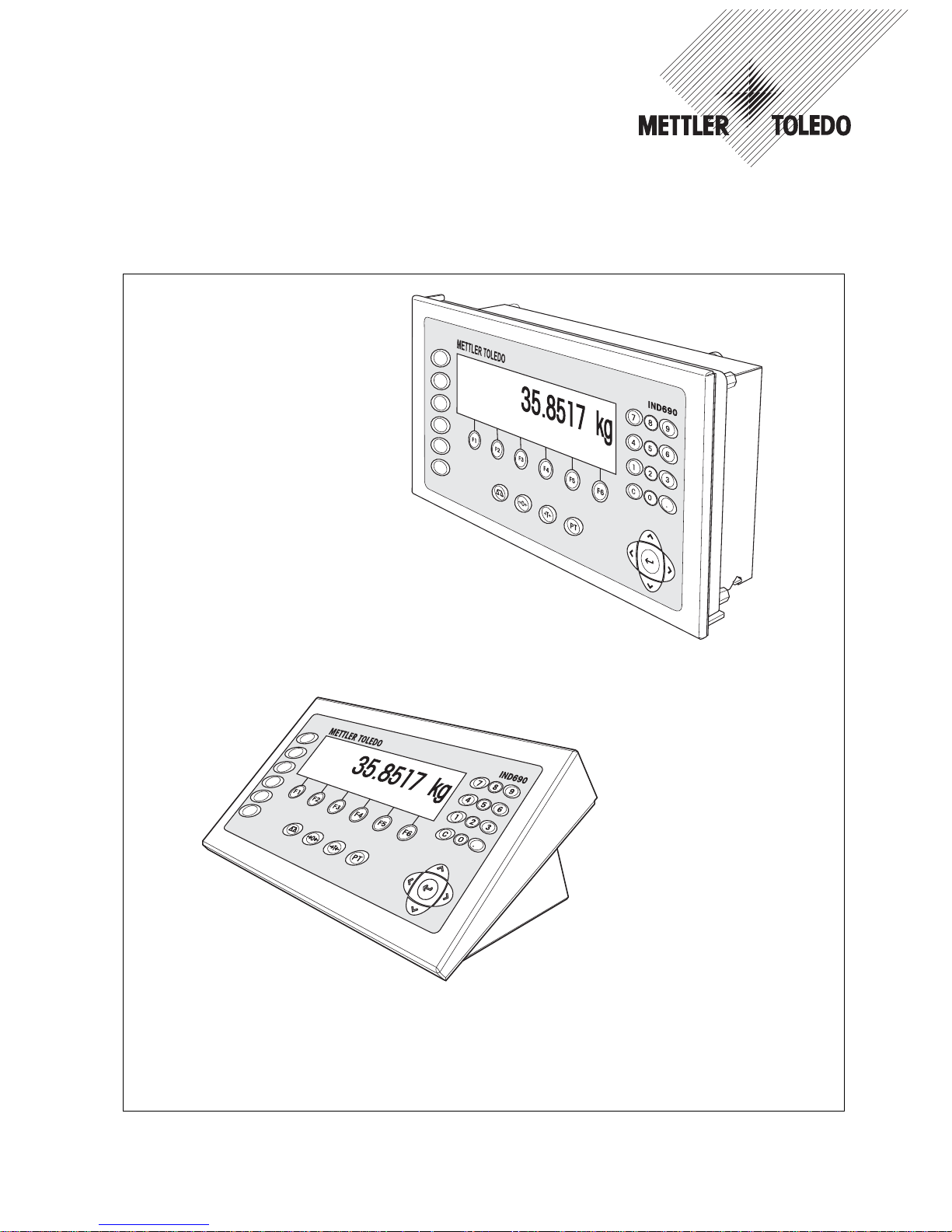
Operating instructions
METTLER TOLEDO MultiRange
Application software IND690-Control
www.mt.com/support

Congratulations on choosing the quality and precision of METTLER TOLEDO. Proper
use according to these instructions and regular calibration and maintenance by our
factory-trained service team ensure dependable and accurate operation, protecting
your investment. Contact us about a ServiceXXL agreement tailored to your needs and
budget.
We invite you to register your product at www.mt.com/productregistration
so we can
contact you about enhancements, updates and important notifications concerning
your product.

Contents
Operating instructions 22012846B 08/08 3
IND690-Control
Contents
Page
1 Applications of IND690-Control.................................................... 4
1.1 Documentation............................................................................. 4
1.2 Introduction.................................................................................. 4
1.3 FULLY AUTOMATIC and SEMI-AUTOMATIC MODE............................... 4
1.4 CHECKING application .................................................................. 6
1.5 CLASSIFYING application ............................................................... 12
1.6 WEIGHING application .................................................................. 18
1.7 WEIGHING 1+1 application ........................................................... 22
1.8 TARGET TOTALIZING application ..................................................... 26
1.9 REMOTE OPERATION application .................................................... 31
2 Settings in the master mode ........................................................ 32
2.1 Overview of the PAC master mode block .......................................... 32
2.2 Settings in the PAC master mode block ........................................... 34
3 Application blocks ....................................................................... 42
4 What to do if …? ......................................................................... 48
5 Technical data ............................................................................ 49
6 Appendix .................................................................................... 50
6.1 Connection diagram and terminal assignment of 8-690 relay box...... 50
7 Index .......................................................................................... 52

Applications of IND690-Control
4 Operating instructions 22012846B 08/08
IND690-Control
1 Applications of IND690-Control
1.1 Documentation
The weighing terminal IND690-… comes supplied with a CD containing all the
documentation on the weighing system IND690.
These operating instructions describe the operation and configuration of the
application software IND690-Control.
The basic information for working with the weighing terminal IND690-... can be
found in the operating instructions IND690-Base.
1.2 Introduction
The IND690-Control supports 5 different applications that are selected and set in the
master mode: CHECKING, CLASSIFYING, WEIGHING, WEIGHING 1+1 and TARGET
TOTALIZING. These applications can be run in the fully automatic or semi-automatic
mode. The semi-automatic mode permits remote operation.
1.3 FULLY AUTOMATIC and SEMI-AUTOMATIC MODE
The fully automatic and semi-automatic modes differ in the manner in which the
weighing sample is transported to and from the weighing platform: In the fully
automatic mode via an automatic conveyor system, in the semi-automatic mode
manually.
1.3.1 Fully automatic mode
The weighing samples are transported onto the conveyor belt of the weighing
platform via a supply belt, weighed and transported away at predefined time
intervals. The IND690-Control controls the conveyor system via the 8-690 relay box
(for instructions on connecting the relay box, see section
6.1).
For the fully automatic mode, the setting FULLY AUTOMATIC MODE must be selected
in the OPERATING MODE master mode block.
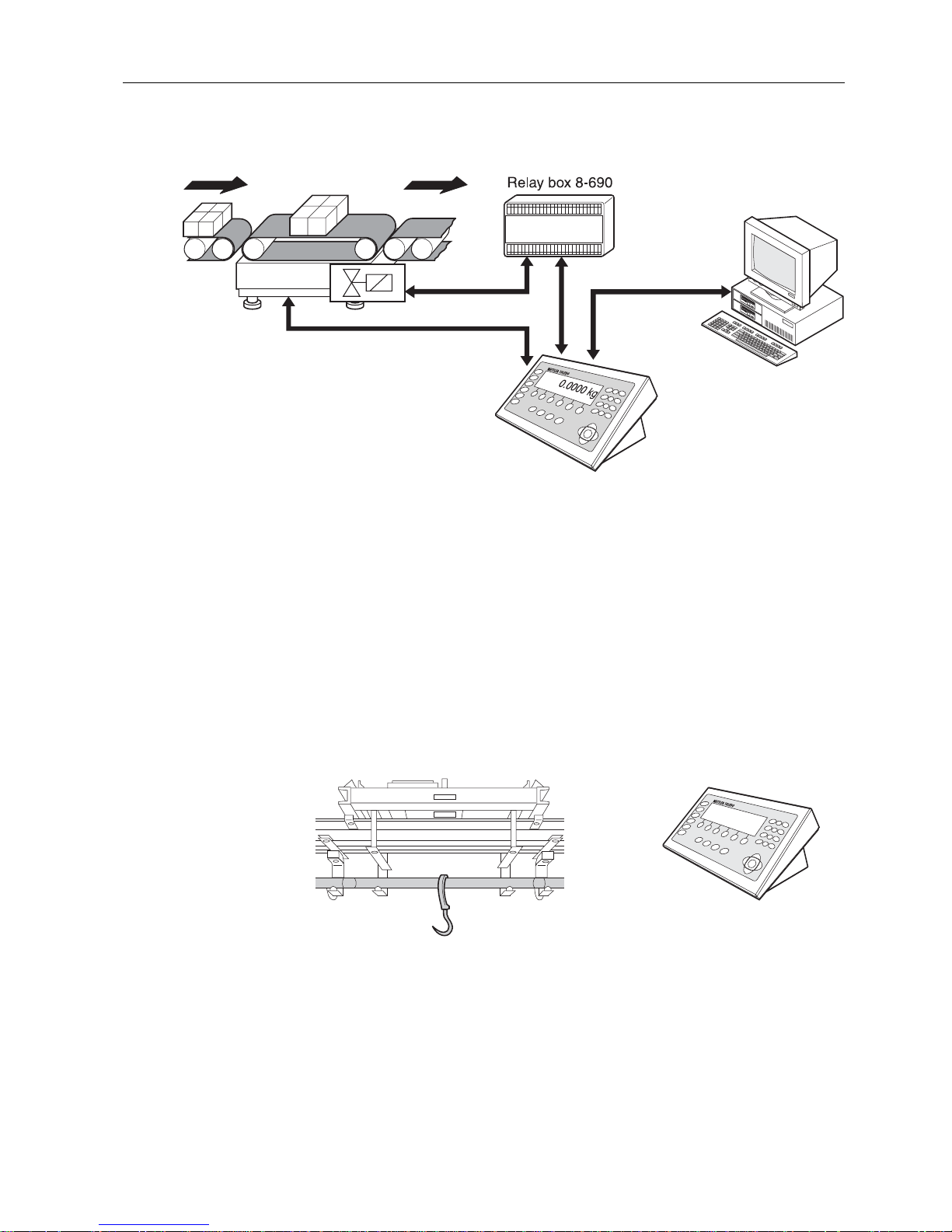
Applications of IND690-Control
Operating instructions 22012846B 08/08 5
IND690-Control
The conveyor system can be started and stopped as follows:
• manually via foot switch or hand switch,
• via interface commands, see application block 306 in section 3.
1.3.2 Semi-automatic mode
The weighing samples are transported manually onto the weighing platform, e.g. on
a monorail-suspension weighing platform, weighed there and then transported away
again manually. With a suspension monorail, blocking flaps on the transition to the
weighing rail only permit one transport direction. The blocking flaps are controlled by
the IND690-Control.
For the semi-automatic mode, the setting SEMI-AUTOMATIC MODE must be selected
in the OPERATING MODE master mode block.
Remote operation In the semi-automatic mode the IND690-Control can also be remote controlled with
"electronic fingers", see section
1.9.
0.0000 kg
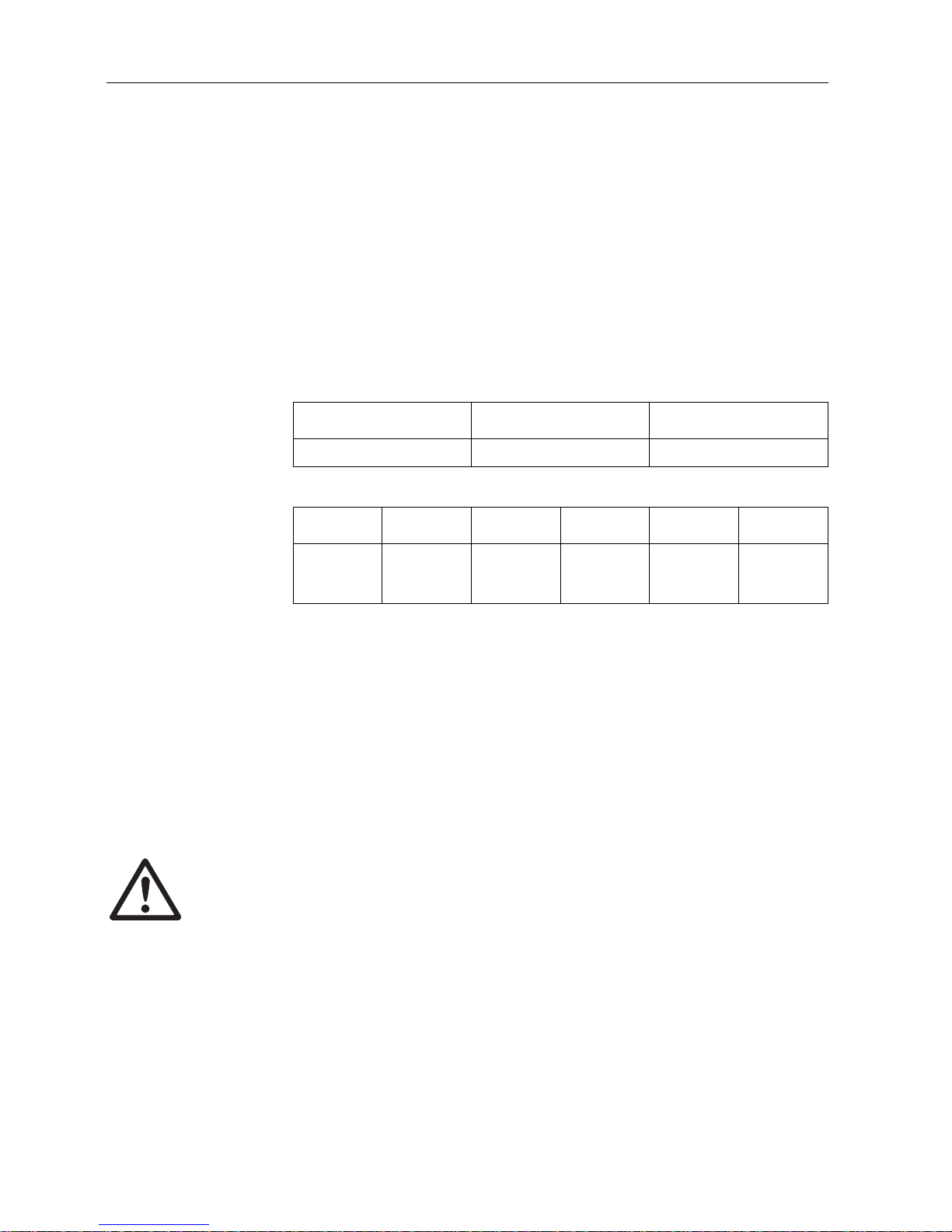
Applications of IND690-Control
6 Operating instructions 22012846B 08/08
IND690-Control
1.4 CHECKING application
The IND690-Control checks whether the weight of a weighing sample matches a
specified target value with freely definable tolerances.
Prerequisite
The CHECKING application is set in the master mode.
1.4.1 Function keys
The function keys of the IND690-Control are assigned the following functions in the
CHECKING application:
Fully automatic mode
Semi-automatic mode
➜ Select the function by pressing the function key.
Example
➜ Press the ITEM key.
Then manually enter the start and stop value of the item counter via the keypad.
When the function keys are otherwise allocated
➜ Press the cursor keys < or > repeatedly until the function key assignment shown
above appears.
CAUTION
Danger of injury when pressing buttons which start and stop the conveyor system or
control the flaps!
➜ Before pressing these keys, make sure that no one is in the area of moving
system parts.
LIMIT SUM ITEM
Specify target values Display total sum Set item counter
LIMIT SUM ITEM CANCEL MANUAL PLUS
Specify target
values
Display total
sum
Set item
counter
Cancel last
weight value
detected
Enter weight
value
manually
Add weight
value to total
sum

Applications of IND690-Control
Operating instructions 22012846B 08/08 7
IND690-Control
1.4.2 Specifying target values
Entering numerically 1. Press LIMIT key.
2. Enter target value TARG and confirm with ENTER.
3. Enter upper tolerance TOL+ and confirm with ENTER.
4. Enter lower tolerance TOL– and confirm with ENTER.
5. Specify time after which the conveyor belt is switched off if no stationary weight
value could be determined:
Enter TIMER 1 and confirm with ENTER.
6. Specify relief threshold between 2 weighings:
Enter ZERO LIMIT and confirm with ENTER.
Notes
• The entry can be corrected one character at a time with the CLEAR key.
• When PASSWORD BLOCK ON is set in the master mode, a personal code must be
entered after pressing the LIMIT key.
• The weight unit for entering the target values can be selected with the FUNCTION
CHANGE key.
Copying constants ➜ Enter number of target-value memory and press LIMIT key.
The stored target values are displayed.
Note
When PASSWORD BLOCK ON is set in the master mode, a personal code must be
entered after pressing the LIMIT key.
1.4.3 Checking in fully automatic mode
1. Specify target values, see section 1.4.2.
2. Press external START key.
– The first item is transported onto the weighing platform by the conveyor belt.
– The display shows the following weight classes.
– The weight value is automatically printed.
– The weighing platform is relieved and the next item is transported onto the
weighing platform.
Class
Weight range Display
GOOD Weight value within the tolerances WITHIN TOLERANCE
TOO LOW Weight value below tolerance limits WEIGHT TOO LOW
TOO HIGH Weight value above tolerance limits WEIGHT TOO HIGH
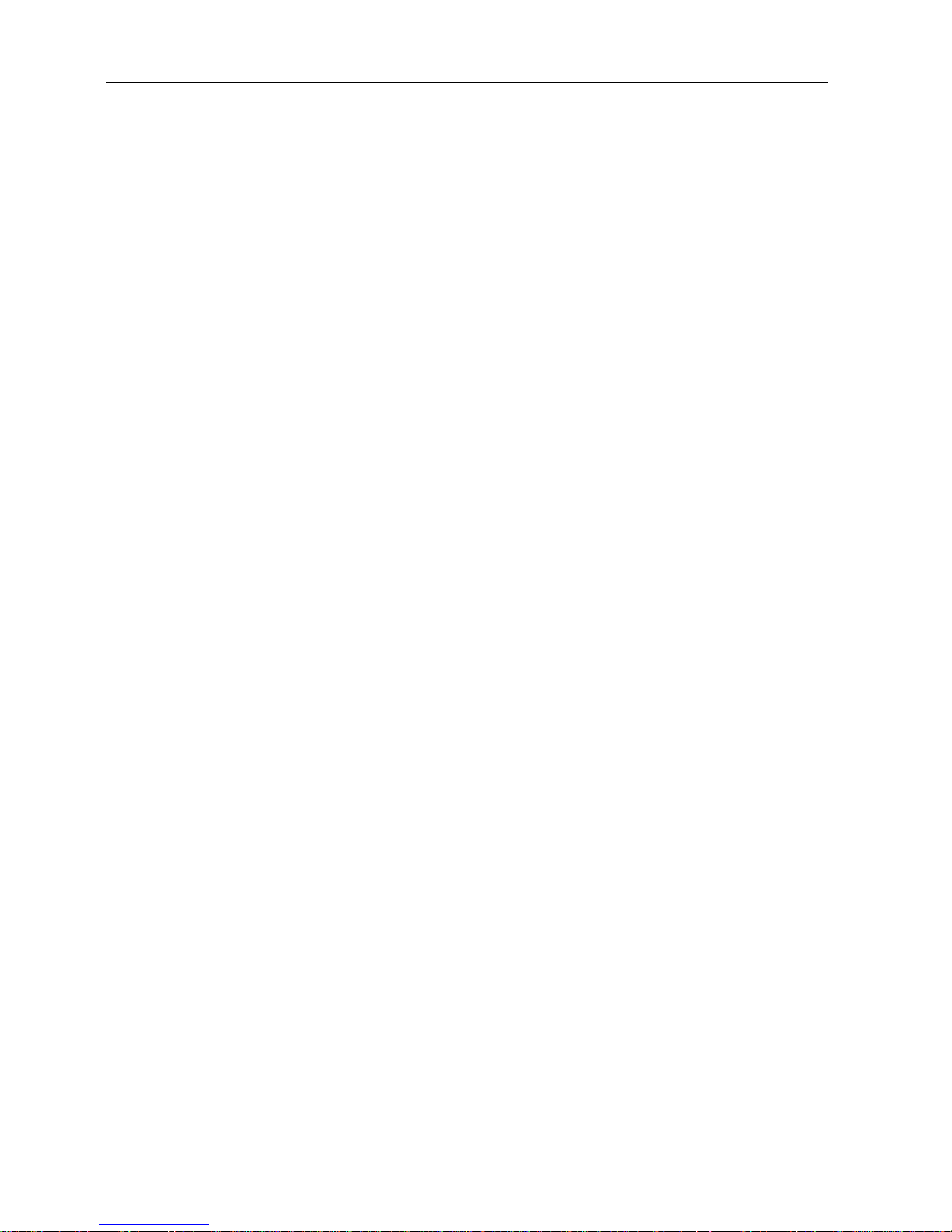
Applications of IND690-Control
8 Operating instructions 22012846B 08/08
IND690-Control
Notes
• The weight values must be greater than the zero limit set in the master mode, see
section
2.2.
• The weighing platform must be unloaded below the zero limit between 2 weighings.
Totalizing The weight values of several items can automatically be totalized. An item counter
can also be set. When the item counter reaches its end value, the conveyor belt stops
the system automatically.
Prerequisite
AUTO TOTALIZING ON must be set in the master mode.
1. To set the item counter:
– Press ITEM key.
– Enter start value and confirm with ENTER.
– Enter stop value and confirm with ENTER.
– Start and stop value of item counter are automatically printed.
2. Press external START key.
– Weighing sample is automatically transported onto weighing platform and
weighed.
– Weight value and number of current item are displayed and automatically
printed.
– Weight value is added to weight sum.
– Weighing sample is automatically transported away from weighing platform.
– When item counter has reached its end value, display shows END VALUE
REACHED and conveyor system stops automatically.
3. Press SUM key.
– Total sum is displayed and sum printout is printed.
4. To temporarily save the total sum, press ENTER key.
– or –
To delete the total sum, press the CLEAR key.
Notes
When TOLERANCE CHECK ON is set in the master mode,
• only weight values of the class GOOD are totalized.
• the conveyor system stops in the case of weight values outside the tolerances.
If the weight value is improved by adding to or deducting from the weighing
sample so that it lies within the tolerance limits, the conveyor system continues to
feed.
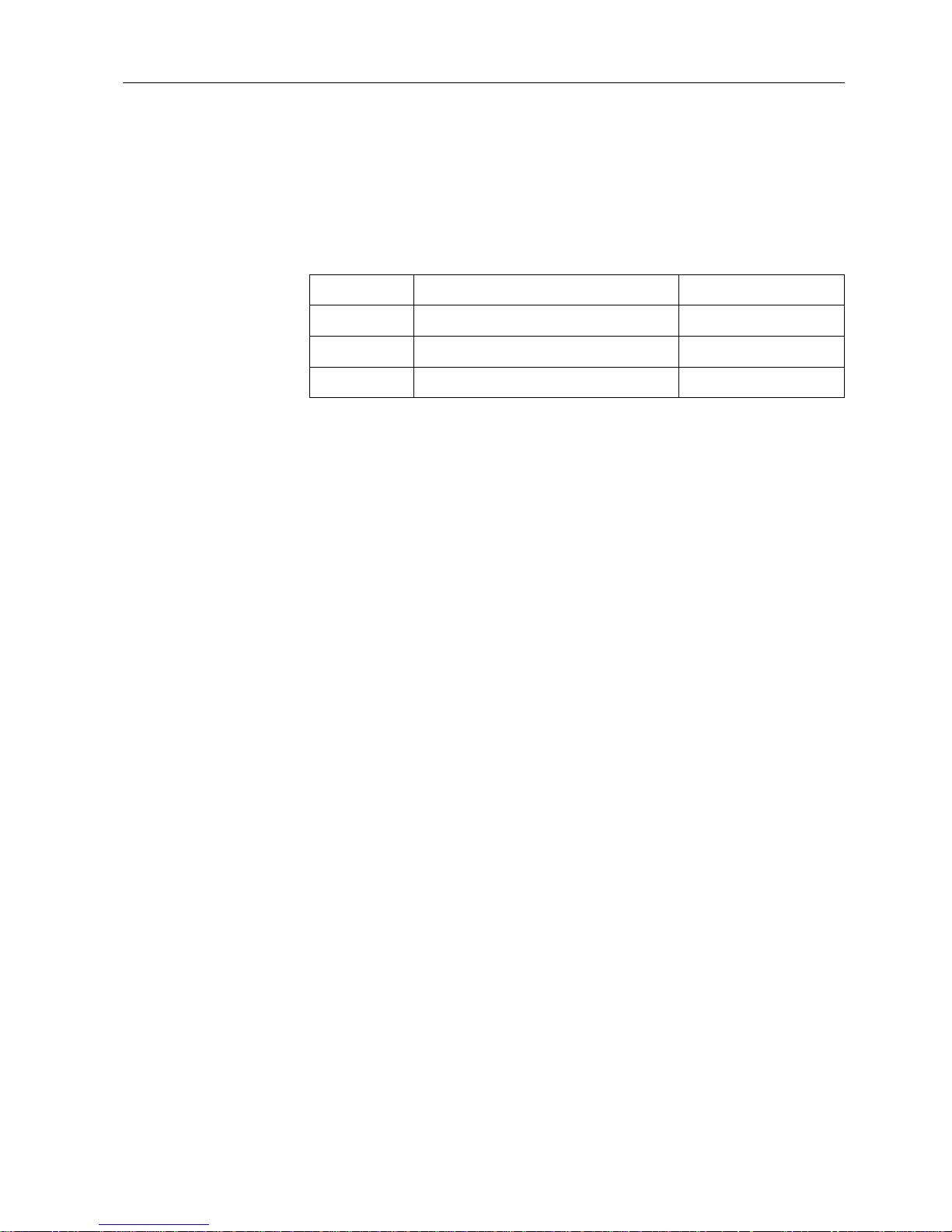
Applications of IND690-Control
Operating instructions 22012846B 08/08 9
IND690-Control
1.4.4 Checking in semi-automatic mode
1. Specify target values, see section 1.4.2.
2. Place item on weighing platform.
– Press PLUS key.
Display shows weight class:
3. Weight value is automatically printed and added to weight sum.
4. Unload weighing platform.
Notes
• The weight values must be greater than the zero limit set in the master mode, see
section
2.2.
• The weighing platform must be unloaded below the zero limit between 2 weighings.
Totalizing An item counter can also be set in addition to totalizing.
1. To set the item counter:
– Press ITEM key.
– Enter start value and confirm with ENTER.
– Enter stop value and confirm with ENTER.
– Start and stop value of item counter are automatically printed.
2. Transport weighing sample onto weighing platform.
3. Press PLUS key.
– Weight value and number of current item are displayed and automatically
printed.
– Weight value is added to weight sum.
4. Transport weighing sample off of weighing platform.
When item counter has reached its end value, display shows END VALUE
REACHED.
5. Press SUM key.
– Total sum is displayed and sum printout is printed.
6. To temporarily save the weight sum, press ENTER key.
– or –
To delete the weight sum, press the CLEAR key.
Note
If TOLERANCE CHECK ON is set in the master mode, only weight values of the GOOD
class are totalized.
Class Weight range Display
GOOD Weight value within tolerances WITHIN TOLERANCE
TOO LOW Weight value below tolerances WEIGHT TOO LOW
TOO HIGH Weight value above tolerances WEIGHT TOO HIGH
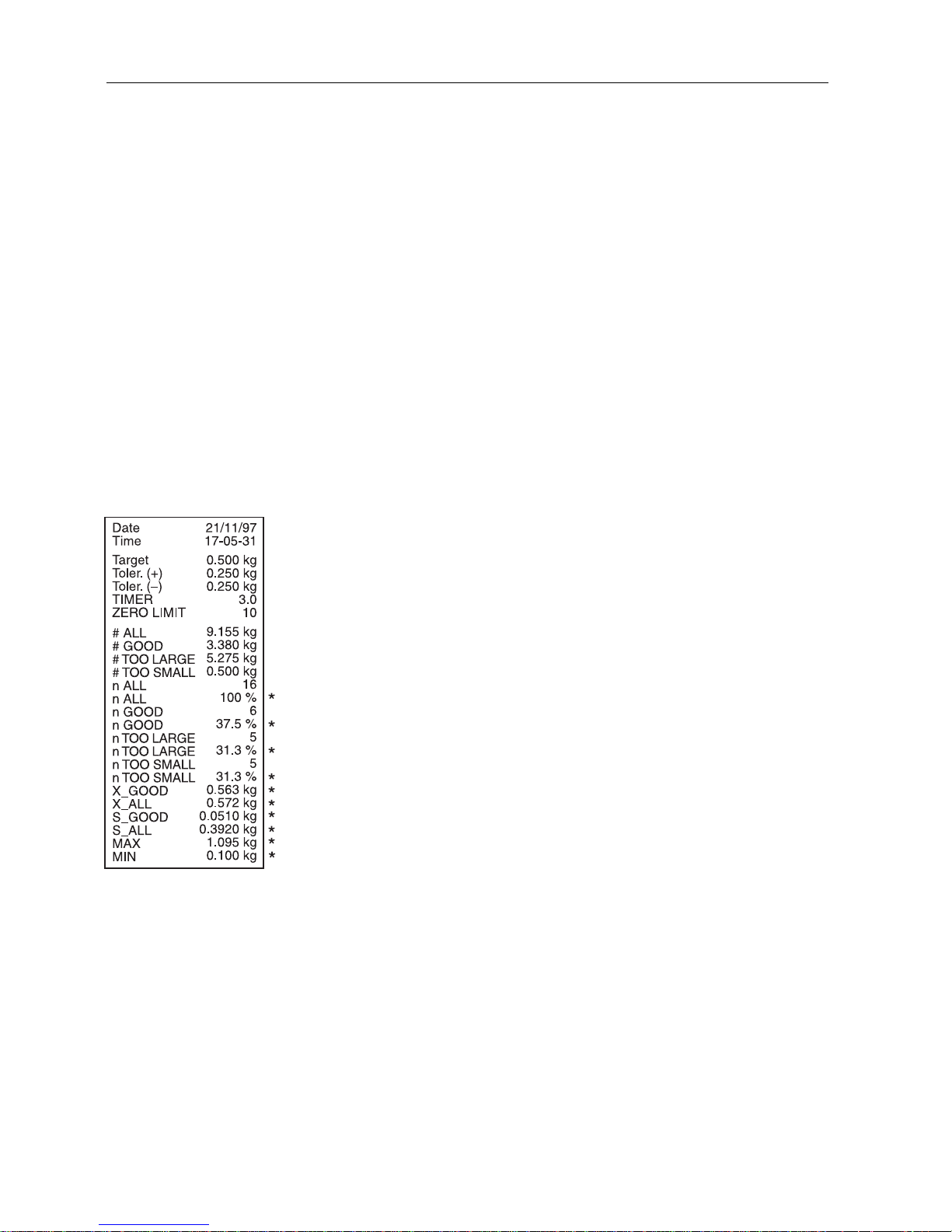
Applications of IND690-Control
10 Operating instructions 22012846B 08/08
IND690-Control
Adding known weight
value to sum
1. Press MANUAL key.
2. Add known weight value to sum and confirm with ENTER.
– Weight value is added to sum.
– Weight value and number of current item are displayed and automatically
printed.
Note
With the CHANGE FUNCTION key the weight unit for entering known weight values
can be selected.
Cancelling item The last item weighed can be cancelled.
1. Leave item on weighing rail or place on rail again.
2. Press CANCEL key.
– Weight value of item is deleted.
– Weight value and number of cancelled item are displayed and automatically
printed.
Sum print-out
The IND690-Control determines the weighing value and the number of items for all
classes. If the SQC FUNCTION ON is set in the master mode, the following variables
are also determined and printed out:
• Share in percent in all classes
• Mean value of the class GOOD (X_GOOD)
• Mean value of all classes (X_ALL)
• Standard deviation of the class GOOD (S_GOOD)
• Standard deviation of all classes (S_ALL)
• Maximum weight value (MAX)
• Minimum weight value (MIN)
* Only appears when SQC FUNCTION ON is set in the master mode.

Applications of IND690-Control
Operating instructions 22012846B 08/08 11
IND690-Control
1.4.5 Displaying application-specific information
Information can be displayed with the following key combinations:
Fully automatic mode INFO, LIMIT Display current weighing parameters.
INFO, SUM Display current total sum.
INFO, ITEM Display item counter.
Semi-automatic mode INFO, LIMIT Display current weighing parameters.
INFO, SUM Display current total sum.
INFO, ITEM Display item counter.
INFO, CANCEL Display cancelled item.
INFO, MANUAL Display manually entered weight values.
INFO, PLUS Display totalized items.
Note
If several pieces of information are recalled with one key, the display changes
automatically after the set DISPLAY DURATION. You can also switch back and forth
between these pieces of information with the CLEAR key.
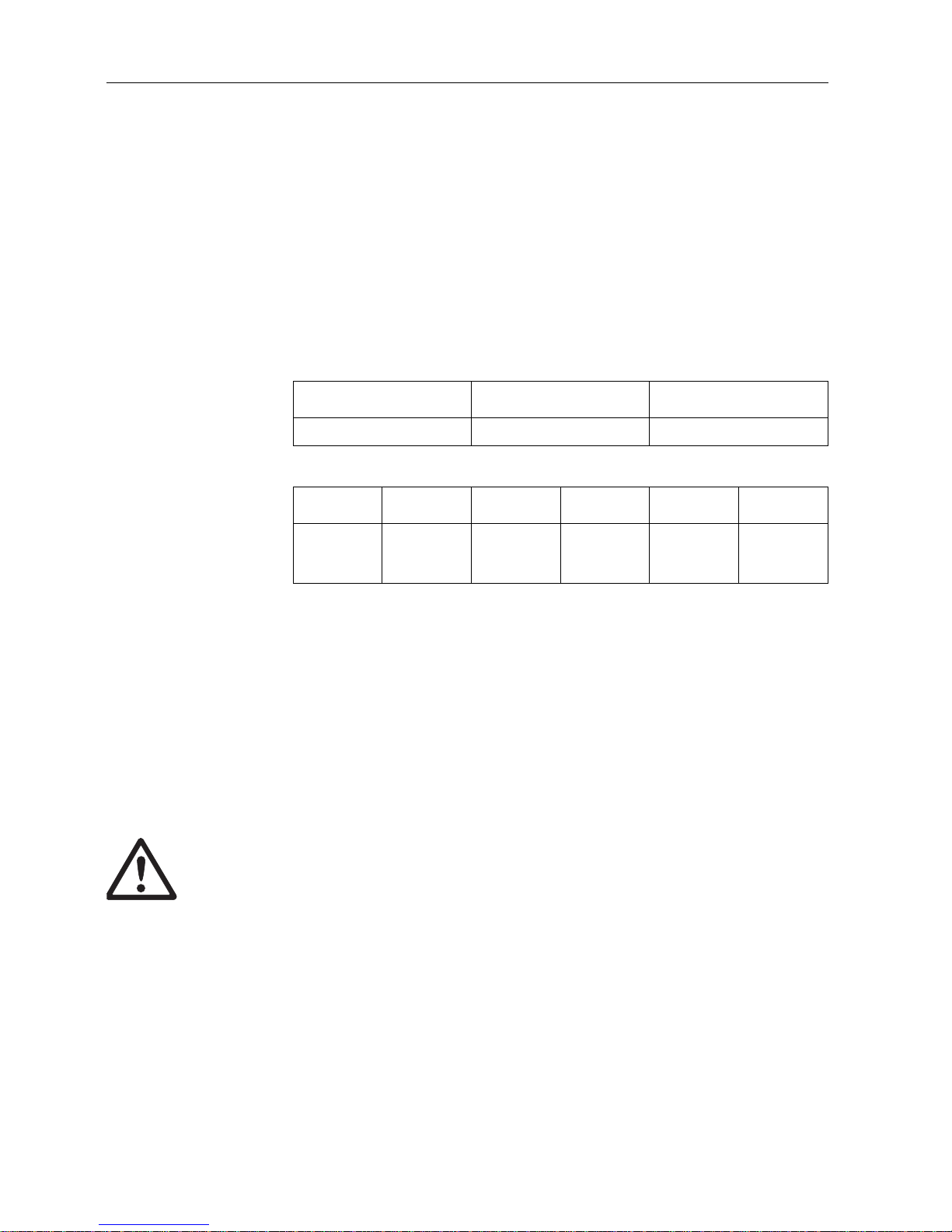
Applications of IND690-Control
12 Operating instructions 22012846B 08/08
IND690-Control
1.5 CLASSIFYING application
The IND690-Control divides the weighing samples into 8 different weight classes.
Prerequisite
The CLASSIFYING application is set in the master mode.
1.5.1 Function keys
The function keys of the IND690-Control are assigned the following functions in the
CLASSIFYING application:
Fully automatic mode
Semi-automatic mode
➜ Select the function by pressing the function key.
Example
➜ Press the ITEM key.
Then manually enter the start and stop value of the item counter via the keypad.
When the function keys are otherwise allocated
➜ Press the cursor keys < or > repeatedly until the function key assignment shown
above appears.
CAUTION
Danger of injury when pressing buttons which start and stop the conveyor system or
control the flaps!
➜ Before pressing these keys, make sure that no one is in the area of moving
system parts.
LIMIT SUM ITEM
Specify limits of weight classes Display total sum Set item counter
LIMIT SUM ITEM CANCEL MANUAL PLUS
Specify limits
of weight
classes
Display total
sum
Set item
counter
Cancel last
weight value
detected
Enter weight
value
manually
Add weight
value to total
sum

Applications of IND690-Control
Operating instructions 22012846B 08/08 13
IND690-Control
1.5.2 Specifying limits
Entering numerically 1. Press LIMIT key.
2. Enter LIMIT 1 … LIMIT 7 consecutively and confirm with ENTER.
For LIMIT 1 … LIMIT 7 the following must apply:
LIMIT 1< LIMIT 2 ≤ … ≤ LIMIT 7 ≤ maximum load.
3. Specify time after which the conveyor belt switches off if no stationary weight
value could be determined:
Enter TIMER 1 and confirm with ENTER.
4. Specify relief threshold between 2 weighings:
Enter ZERO LIMIT and confirm with ENTER.
Notes
• The entry can be corrected one character at a time with the CLEAR key.
• When PASSWORD BLOCK ON is set in the master mode, a personal code must be
entered after pressing the LIMIT key.
• The weight unit for entering the limits can be selected with the FUNCTION CHANGE
key.
Copying constants ➜ Enter number of limit memory and press LIMIT key. The stored limits are
displayed.
Note
When PASSWORD BLOCK ON is set in the master mode, a personal code must be
entered after pressing the LIMIT key.

Applications of IND690-Control
14 Operating instructions 22012846B 08/08
IND690-Control
1.5.3 Classifying in fully automatic mode
1. Specify limits, see section 1.5.2.
2. Press external START key.
– The first item is transported onto the weighing platform by the conveyor belt.
– The display shows the current weight classes:
– The weight value is automatically printed.
– The weighing platform is relaxed and the next item is transported onto the
weighing platform.
Notes
• The weight values must be greater than the zero limit set in the master mode, see
section
2.2.
• The weighing platform must be unloaded below the zero limit between 2 weighings.
Totalizing The weight values of several items can automatically be totalized. An item counter
can also be set. When the item counter reaches its end value, the conveyor system
stops automatically.
Prerequisite
AUTO TOTALIZING ON is set in the master mode.
1. To set the item counter:
– Press ITEM key.
– Enter start value and confirm with ENTER.
– Enter stop value and confirm with ENTER.
– Start and stop value of item counter are automatically printed.
Class
Weight range
Display
1 Zero limit ≤ Weight value < Limit 1 LOW LIMIT 1
2 Limit 1 ≤ Weight value < Limit 2 CLASS 2
3 Limit 2 ≤ Weight value < Limit 3 CLASS 3
4 Limit 3 ≤ Weight value < Limit 4 CLASS 4
5 Limit 4 ≤ Weight value < Limit 5 CLASS 5
6 Limit 5 ≤ Weight value < Limit 6 CLASS 6
7 Limit 6 ≤ Weight value < Limit 7 CLASS 7
8 Limit 7 ≤ Weight value < Maximum load HIGH LIMIT 7

Applications of IND690-Control
Operating instructions 22012846B 08/08 15
IND690-Control
2. Press external START key.
– Weighing sample is automatically transported onto weighing platform and
weighed.
– Weight value and number of current item are displayed and automatically
printed.
– Weight value is added to weight sum.
– Weighing sample is automatically transported away from weighing platform.
– When item counter has reached its end value, display shows END VALUE
REACHED and conveyor system stops automatically.
3. Press SUM key.
Weight sum is displayed. Sum printout is printed.
4. To temporarily save the sum, press ENTER key.
– or –
To delete the sum, press CLEAR key.
1.5.4 Classifying in semi-automatic mode
1. Specify limits, see section 1.5.2.
2. Place item on weighing platform.
3. Press PLUS key.
Display shows weight class, see table above.
Weight value is automatically printed and added to weight sum.
4. Unload weighing platform.
Notes
• The weight values must be greater than the zero limit set in the master mode, see
section
2.2.
• The weighing platform must be unloaded below the zero limit between 2 weigh-
ings.
Totalizing An item counter can also be set in addition to totalizing.
1. To set the item counter:
– Press ITEM key.
– Enter start value and confirm with ENTER.
– Enter stop value and confirm with ENTER.
– Start and stop value of item counter are automatically printed.
2. Transport weighing sample onto weighing platform.
3. Press PLUS key.
– Weight value and number of current item are displayed and automatically
printed.
– Weight value is added to weight sum.
4. Transport weighing sample off of weighing platform.
When item counter has reached its end value, display shows END VALUE
REACHED.
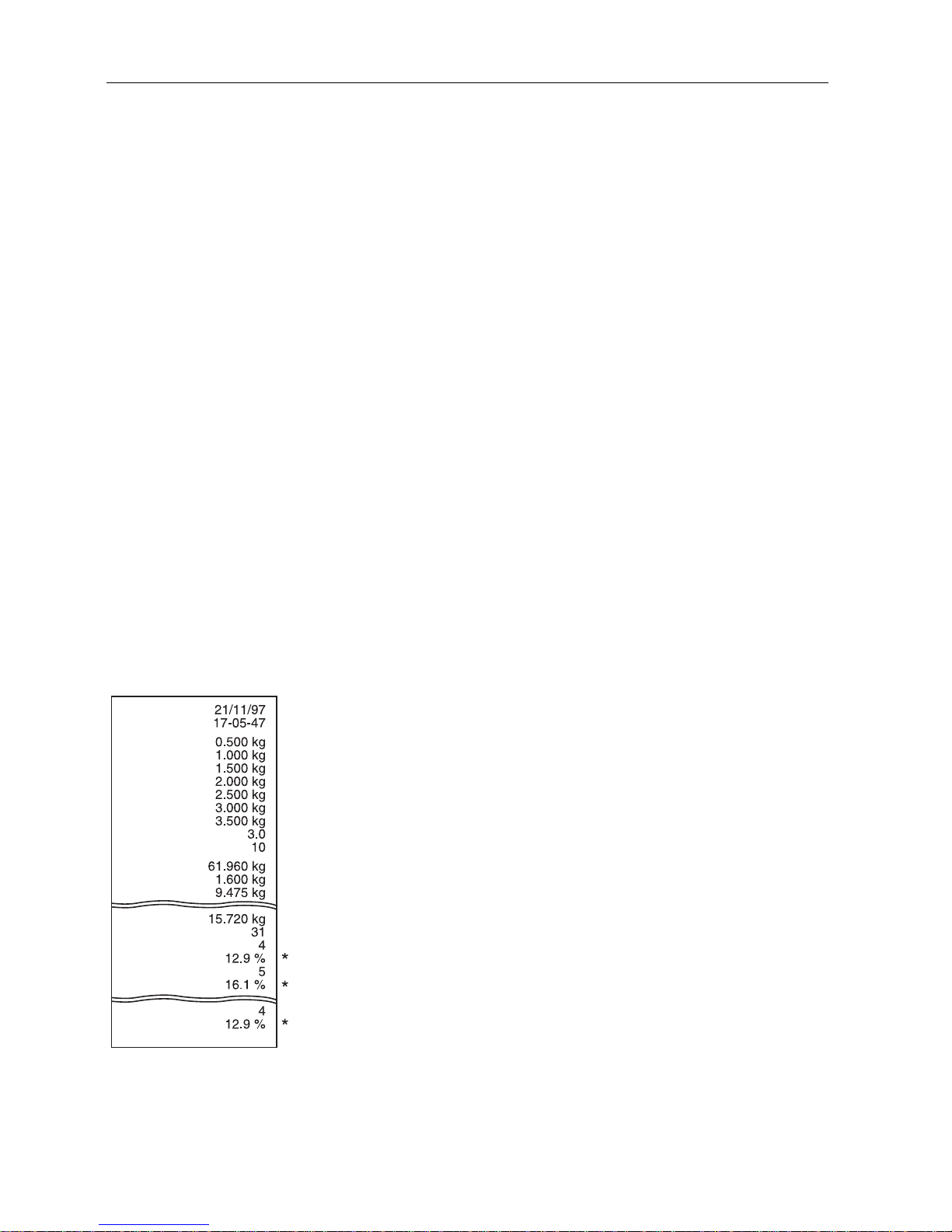
Applications of IND690-Control
16 Operating instructions 22012846B 08/08
IND690-Control
5. Press SUM key.
– Weight sum is displayed and automatically printed.
– Total number of items is displayed and automatically printed.
6. To temporarily save the weight sum, press ENTER key.
– or –
To delete the weight sum, press CLEAR key.
Adding known weight
value to sum
1. Press MANUAL key.
2. Add known weight value to sum and confirm with ENTER.
– Weight value is added to sum.
– Weight value and number of current item are displayed and automatically
printed.
Note
With the CHANGE FUNCTION key the weight unit for entering known weight values
can be selected.
Cancelling item The last item weighed can be cancelled.
1. Leave item on weighing rail or place on rail again.
2. Press CANCEL key.
– Weight value of item is deleted.
– Weight value and number of cancelled item are displayed and automatically
printed.
Sum print-out
The IND690-Control determines the weight value and the item number for all classes.
If SQC FUNCTION ON is set in the master mode, the share in percentage of the
individual classes is determined and printed.
* Only appears when SQC FUNCTION ON is set in the master mode.
Date
Time
Limit 1
Limit 2
Limit 3
Limit 4
Limit 5
Limit 6
Limit 7
TIMER
ZERO LIMIT
Net
# C1
# C2
# C8
n
n C1
n C1
n C2
n C2
n C8
n C8

Applications of IND690-Control
Operating instructions 22012846B 08/08 17
IND690-Control
1.5.5 Recalling application-specific information
Information can be recalled with the following key combinations:
Fully automatic mode INFO, LIMIT Display current weighing parameters.
INFO, SUM Display current total sum.
INFO, ITEM Display item counter.
Semi-automatic mode INFO, LIMIT Display current weighing parameters.
INFO, SUM Display current total sum.
INFO, ITEM Display item counter.
INFO, CANCEL Display cancelled item.
INFO, MANUAL Display manually entered weight values.
INFO, PLUS Display totalized items.
Note
If several pieces of information are recalled with one key, the display changes
automatically after the set DISPLAY DURATION. You can also switch back and forth
between these pieces of information with the CLEAR key.
