Mettler Toledo IND425 User Manual
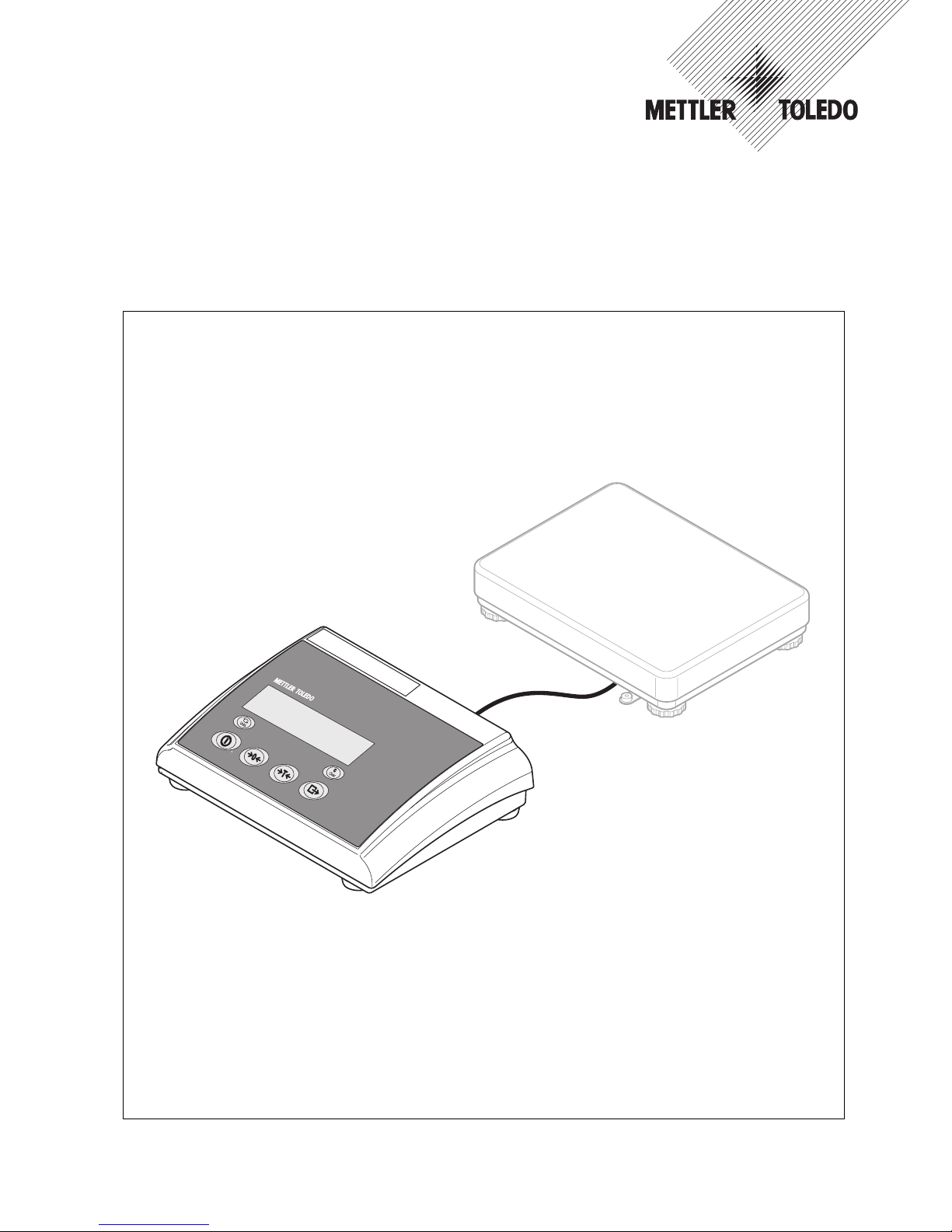
User manual
METTLER TOLEDO
Weighing terminal IND425
www.mt.com/support

@@@@@

Table of contentsIND425
3User manual 22011481A 03/05
Table of contents
Page
1 Introduction .....................................................................................4
1.1 Safety instructions .............................................................................4
1.2 Description ......................................................................................5
1.3 Putting into operation ........................................................................9
2 Operation ......................................................................................10
2.1 Switching on and off .......................................................................10
2.2 Zeroing / Zero point correction ..........................................................10
2.3 Simple weighing .............................................................................10
2.4 Weighing with tare ..........................................................................11
2.5 Dynamic weighing ..........................................................................12
2.6 Printing results ...............................................................................12
2.7 Cleaning ........................................................................................13
3 Settings in the menu ......................................................................14
3.1 Operating the menu ........................................................................14
3.2 Overview .......................................................................................16
3.3 Scale settings (SCALE) ....................................................................18
3.4 Application settings (APPLICATION) ..................................................20
3.5 Terminal settings (TERMINAL) ..........................................................20
3.6 Configuring interfaces (COMMUNICATION) .........................................21
3.7 Diagnosis and printing out of the menu settings (DIAGNOS) ................24
4 Interface description ......................................................................25
4.1 SICS interface commands ................................................................25
4.2 TOLEDO Continuous mode ..............................................................28
5 Event and error messages ..............................................................30
6 Technical data and accessories ......................................................32
6.1 Technical data ................................................................................32
6.2 Accessories ....................................................................................34
7 Appendix ......................................................................................35
7.1 Safety checks .................................................................................35
7.2 Table of Geo Values ........................................................................35
7.3 Sample protocols ............................................................................38
8 Index ............................................................................................39
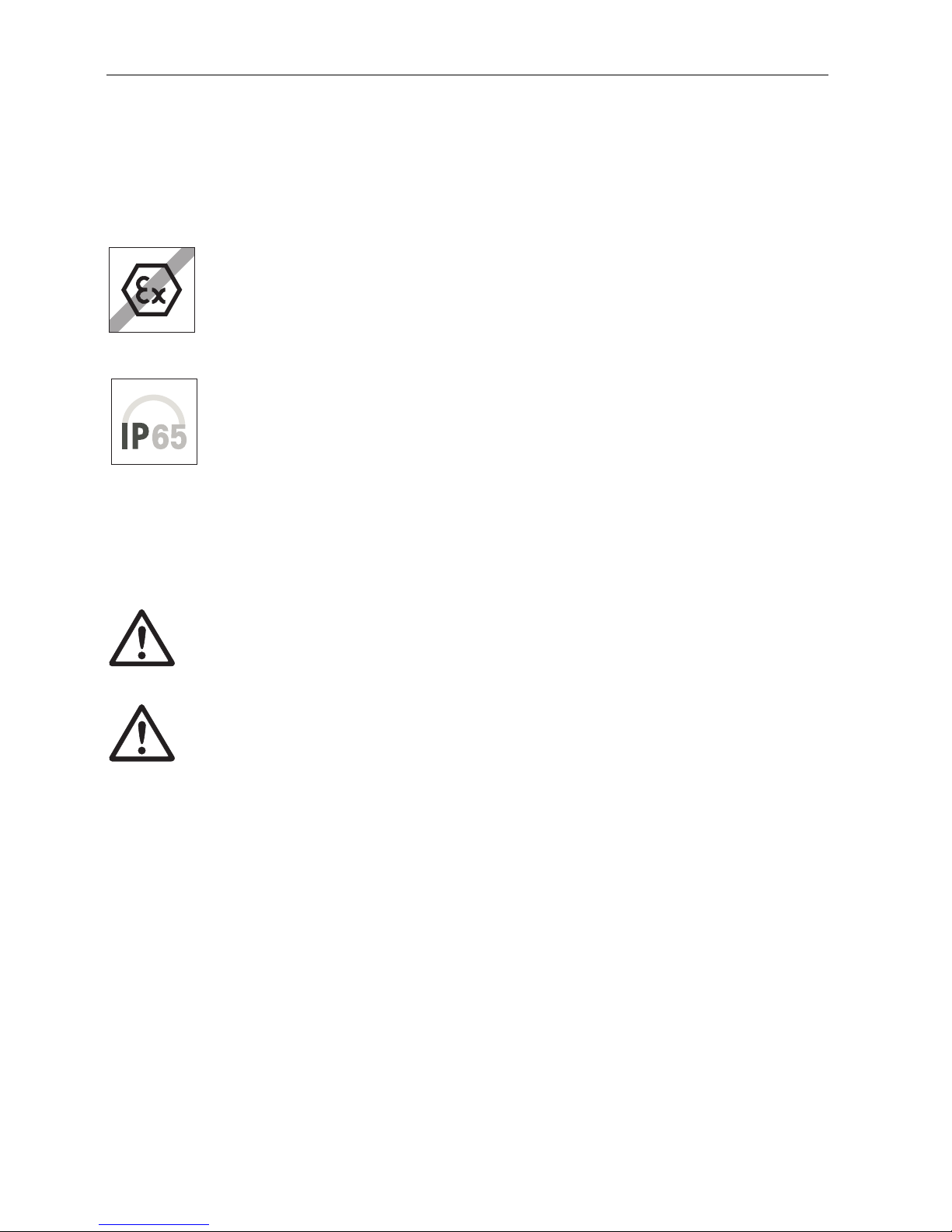
IND425
4
Introduction
User manual 22011481A 03/05
1 Introduction
1.1 Safety instructions
DANGER!
Electric shock hazard!
▲ Always pull out the mains plug before any work on the device.
DANGER!
Electric shock hazard if the mains cable is damaged!
▲ Check the mains cable for damage regularly and replace it immediately if it is dam-
aged.
▲ On the rear side of the device, maintain a clearance of at least 3 cm in order to
prevent the mains cable bending too much.
CAUTION!
Do not use IND425 in hazardous areas!
Our product range includes special devices for hazardous areas.
CAUTION!
Use only scales with Protection Class IP65, if:
• the scale is used in wet areas
• wet cleaning is necessary
• the scale is used in a dusty environment
Even with Protection Class IP65, the scale must not be used in environments with corrosion risk.
▲ Never flood the scale or immerse it in liquid.
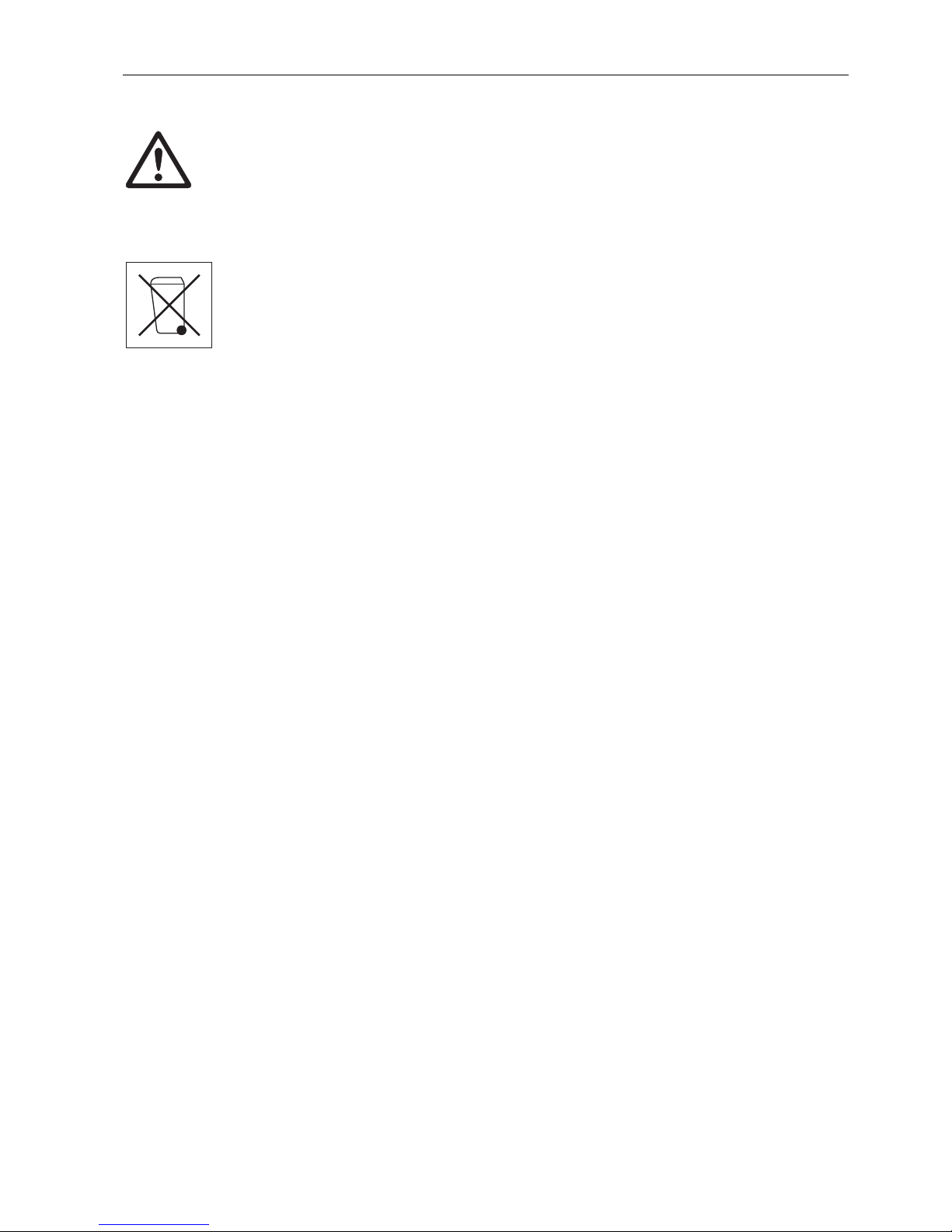
IntroductionIND425
5User manual 22011481A 03/05
CAUTION!
On no account open the device!
The warranty is void if this stipulation is ignored. The device may only be opened by
authorized persons.
▲ Call METTLER TOLEDO Service.
Note Use with foodstuffs
Parts coming into contact with foodstuffs have smooth surfaces and are easy to clean.
The materials used do not splinter and are free of harmful substances.
With foodstuffs, it is recommended to use the supplied protective cover.
➜ Clean the protective cover regularly and carefully.
➜ Replace damaged or very dirty protective cover immediately.
1.2 Description
METTLER TOLEDO weighing platforms can be connected to the terminal IND425 without any problems.
The power supply is carried out via a built-in power supply device or an external battery.
One of the following options can also be ordered:
• Additional interface RS232 or RS485
• Ethernet interface
• USB interface
• Digital I/O
• OptionBox for AccuPac
Disposal
➜ Observe the valid environmental regulations when disposing of the scale.
If the device has a rechargeable battery:
The battery contains heavy metals and therefore must not be disposed of with normal
waste.
➜ Observe the local regulations for disposing of environmentally hazardous materi-
als.
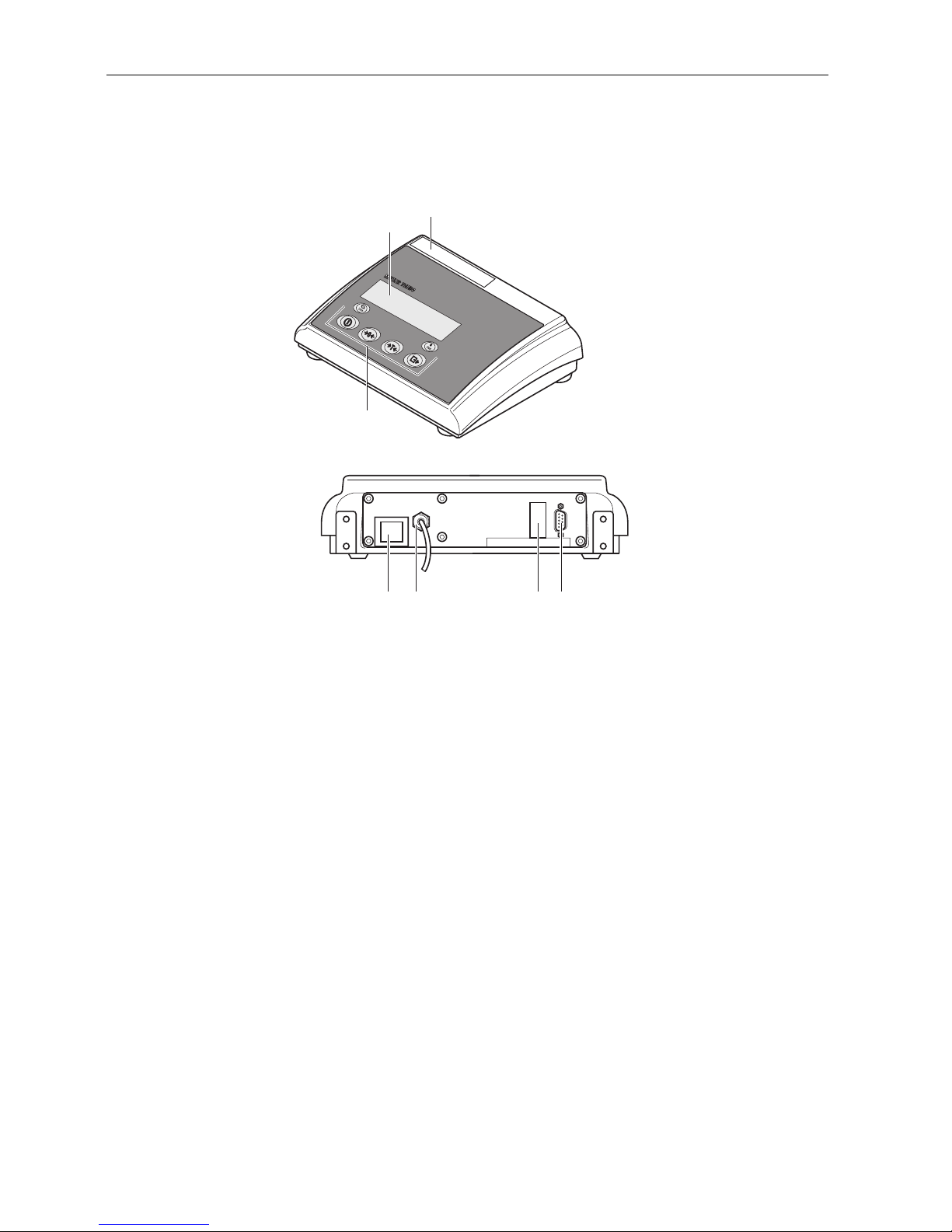
IND425
6
Introduction
User manual 22011481A 03/05
1.2.1 Overview
1 Display
2 Specifications, rating
plate
3 Keys
1 Power supply
connection
2 Weighing platform
connection
3 Optional interface
4 RS232 interface
1
3
2
4321

IntroductionIND425
7User manual 22011481A 03/05
1.2.2 Display
1 Active interface
2 Weighing range display
3 Battery charge level; only present on scales with a battery
4 Symbol for displaying net values
5 Symbol for dynamic weighing
6 Weight units
7 7-segment display, 7 digits, with decimal point
8 Stability monitor (goes out when a stable weight value is reached)
9 Sign
10 Identification for changed or calculated weight values, e. g. higher resolution,
minimum weight not reached

IND425
8
Introduction
User manual 22011481A 03/05
1.2.3 Keypad
Main functions
Additional functions
Key Function in operating mode Function in the menu
Switching device on / off, abort To the last menu item –End-
Setting scale to zero Scrolling back
Taring scale Scrolling forward
Transfer key
Long key press: Calling up menu
Activating menu item
Accepting selected setting
0
T
Key Function
Switching weight unit
Clear key
Units
Clear
C
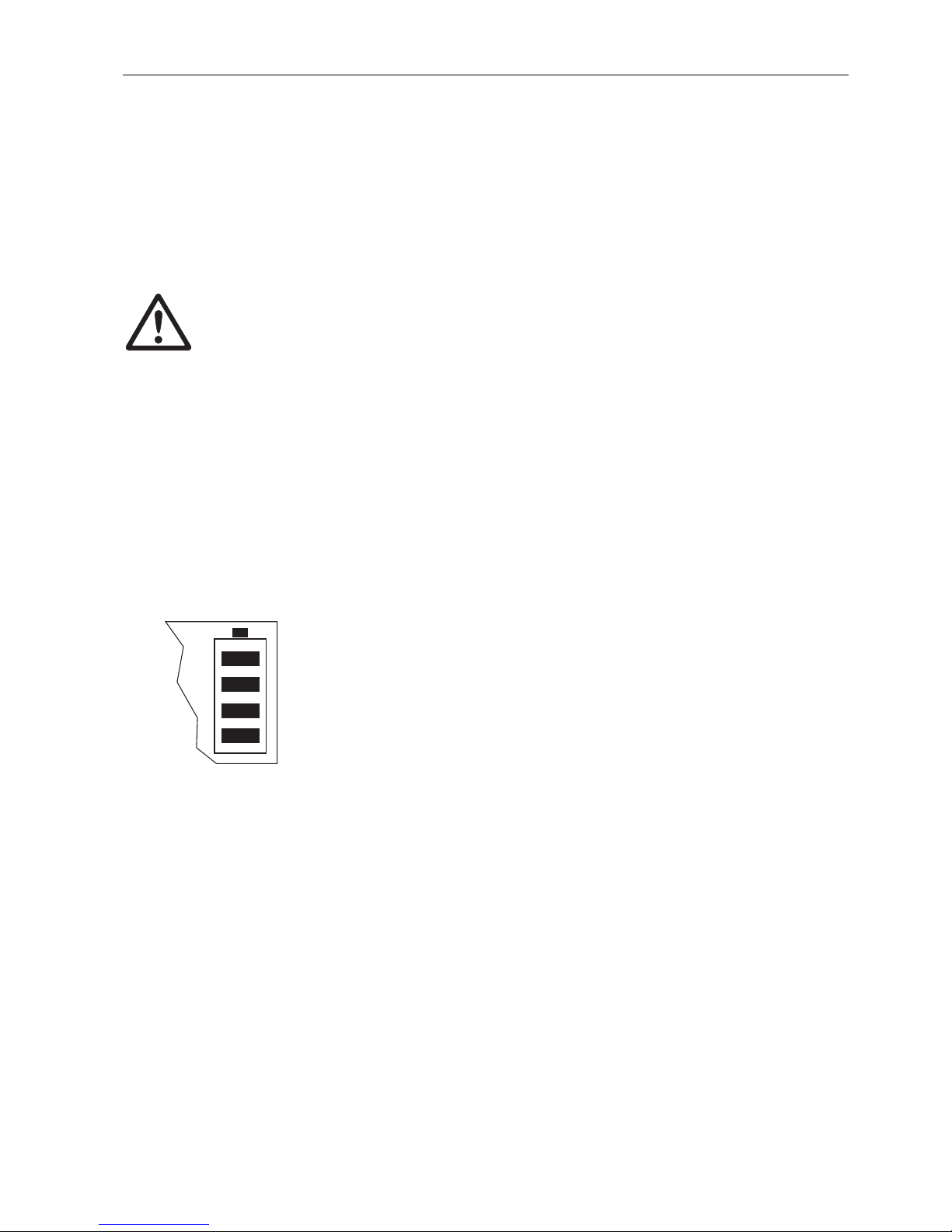
IntroductionIND425
9User manual 22011481A 03/05
1.3 Putting into operation
For startup, connect the terminal to an analog METTLER TOLEDO weighing platform
(see installation instructions METTLER TOLEDO Terminals IND4.. or call METTLER
TOLEDO Service).
1.3.1 Connecting the power supply
CAUTION!
Before connecting the scale to the mains, check whether the voltage value printed on
the rating plate corresponds with the local mains voltage.
▲ Never connect the device if the voltage value printed on the rating plate is different
to the local mains voltage.
➜ Plug the mains plug into the socket.
After connection, the device performs a self-test. When the zero display appears,
the device is ready to weigh.
➜ Calibrate the device in order to obtain the greatest possible precision, see
Section 3.3.1.
Note Partially certified scales (scales with first-level certification) must be certified by an
authorised body or by the METTLER TOLEDO Service.
➜ Call METTLER TOLEDO Service.
Note The battery’s charging capacity can be reduced under continuous mains operation.
➜ To maintain the charging capacity, after a maximum of 4 weeks discharge the bat-
tery completely before recharging it.
Terminals with AccuPac can work independently from the mains for approximately
30 hours in normal operation. A prerequisite for this is that the background lighting
is switched off and that no peripheral devices are connected.
The battery symbol indicates the present charging level of the battery. 1 segment corresponds to approx. 25 % capacity. When the symbol flashes the battery must be
charged (min. 4 hours). The charging period is extended if work is continued during
charging. The battery is protected against overcharging.
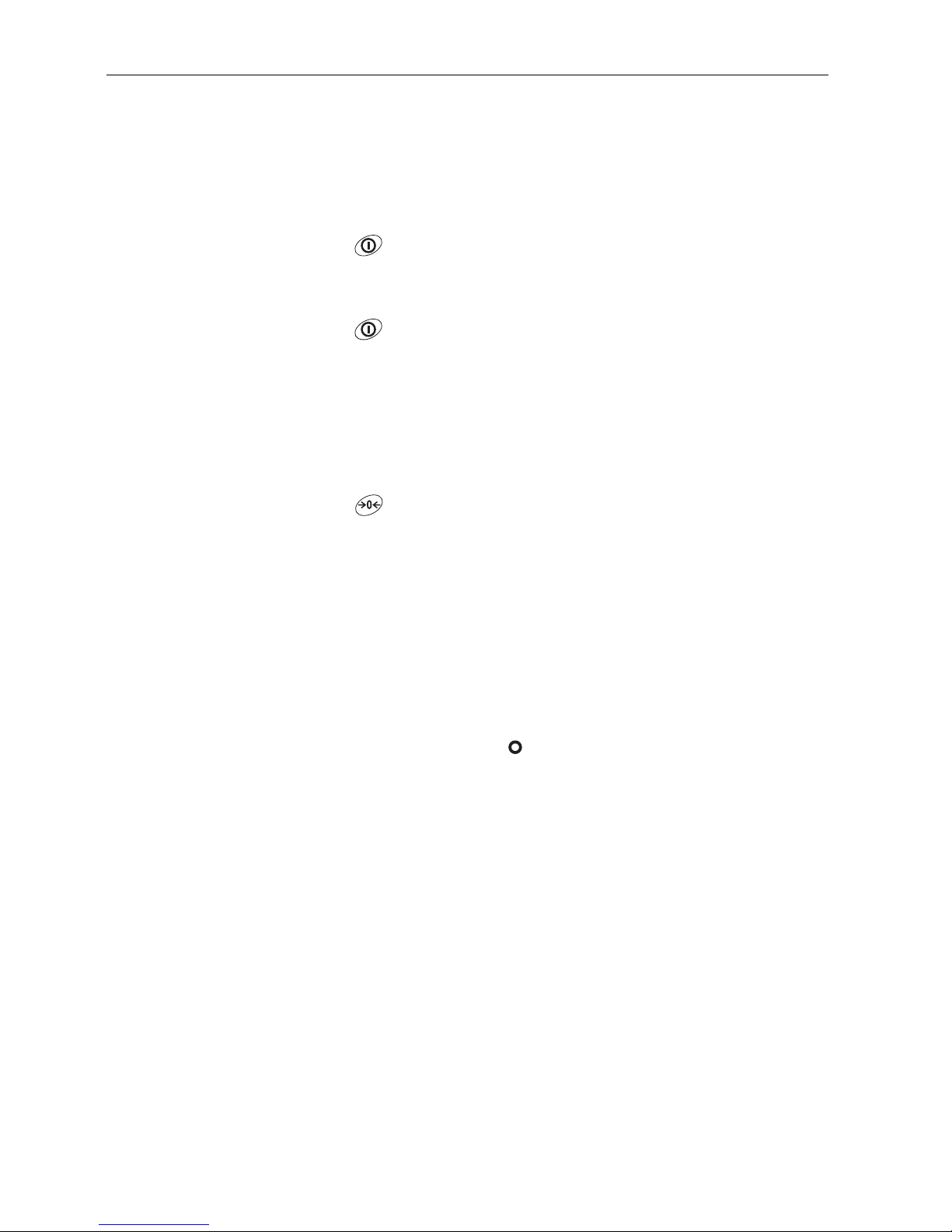
IND425
10
Operation
User manual 22011481A 03/05
2 Operation
2.1 Switching on and off
Switching on ➜ Press .
The scale conducts a display test. When the weight display appears, the scale is
ready to weigh.
Switching off ➜ Press .
Before the display goes out, -OFF- appears briefly.
2.2 Zeroing / Zero point correction
Zeroing corrects the influence of slight changes on the load plate.
Manual 1. Unload scale.
2. Press .
The zero display appears.
Automatic In the case of scales that cannot be certified, the automatic zero point correction can
be deactivated in the menu or the amount can be changed.
As standard, the zero point of the scale is automatically corrected when the scale is
unloaded.
2.3 Simple weighing
1. Place weighing sample on scale.
2. Wait until the stability monitor goes out.
3. Read weighing result.
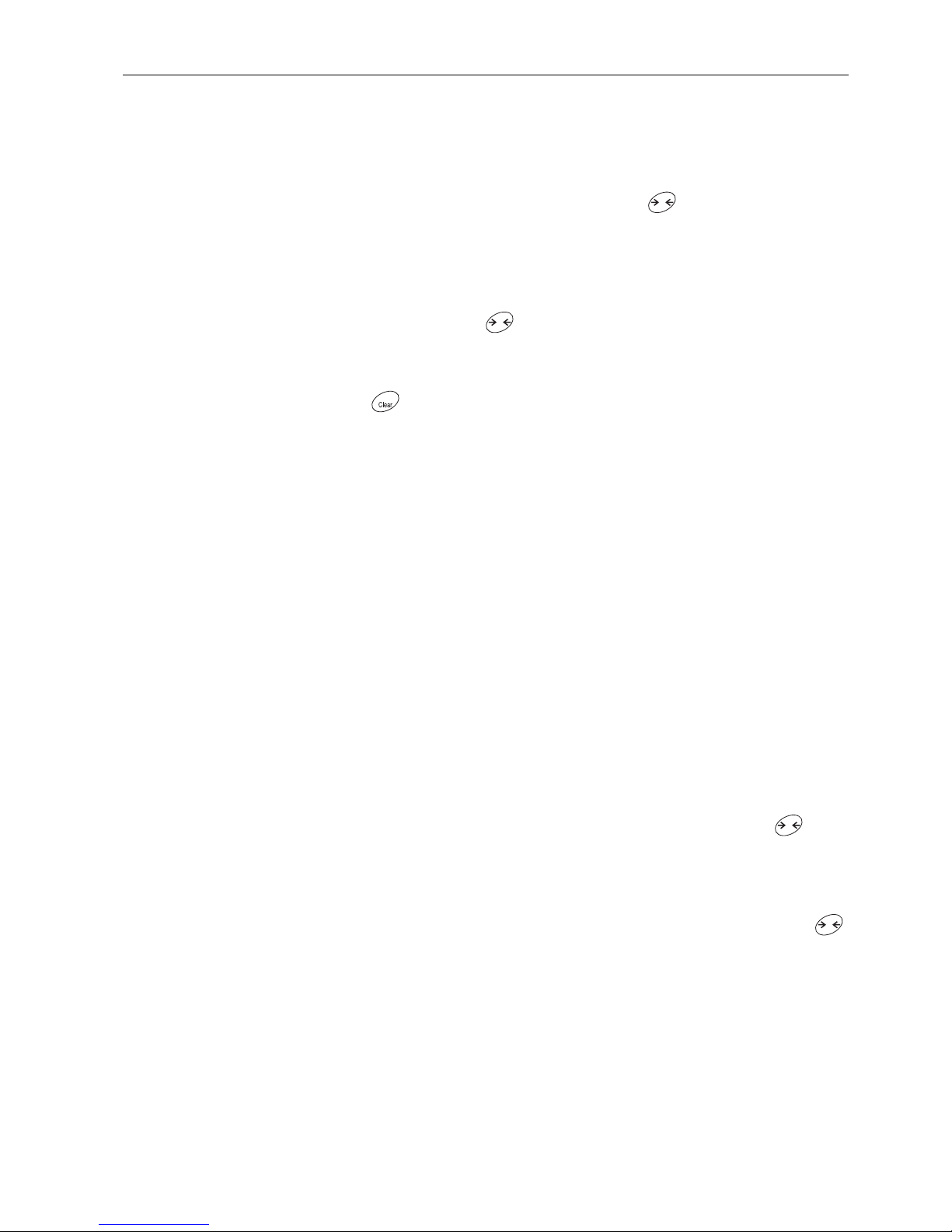
OperationIND425
11User manual 22011481A 03/05
2.4 Weighing with tare
2.4.1 Taring
➜ Place the empty container on the scale and press .
The zero display and the symbol NET appear.
The tare weight remains saved until it is cleared.
2.4.2 Clearing the tare
➜ Unload scale and press .
The symbol NET goes out, the zero display appears.
or
➜ Press .
The symbol NET goes out, the gross weight appears in the display.
If A.CL-tr is activated in the menu, the tare weight is automatically cleared as soon
as the scale is unloaded.
2.4.3 Automatic taring
Prerequisite
A-tArE is activated in the menu, the symbol T flashes in the display.
➜ Place the container or packaging material on the scale.
The packaging weight is automatically saved as the tare weight, the zero display
and the symbol NET appear.
2.4.4 Chain tare
Prerequisite
The tare function CHAIn.tr is activated in the menu.
With this function it is possible to tare several times if, for example, cardboard is
placed between individual layers in a container.
1. Place the first container or packaging material on the scale and press .
The packaging weight is automatically saved as the tare weight, the zero display
and the symbol NET appear.
2. Weigh the weighing sample and read/print out the result.
3. Place the second container or packaging material on the scale and press
again.
The total weight on the scale is saved as the new tare weight. The zero display
appears.
4. Weigh the weighing sample in the second container and read/print the result.
5. Repeat the last two steps for other containers.
T
T
C
T
T
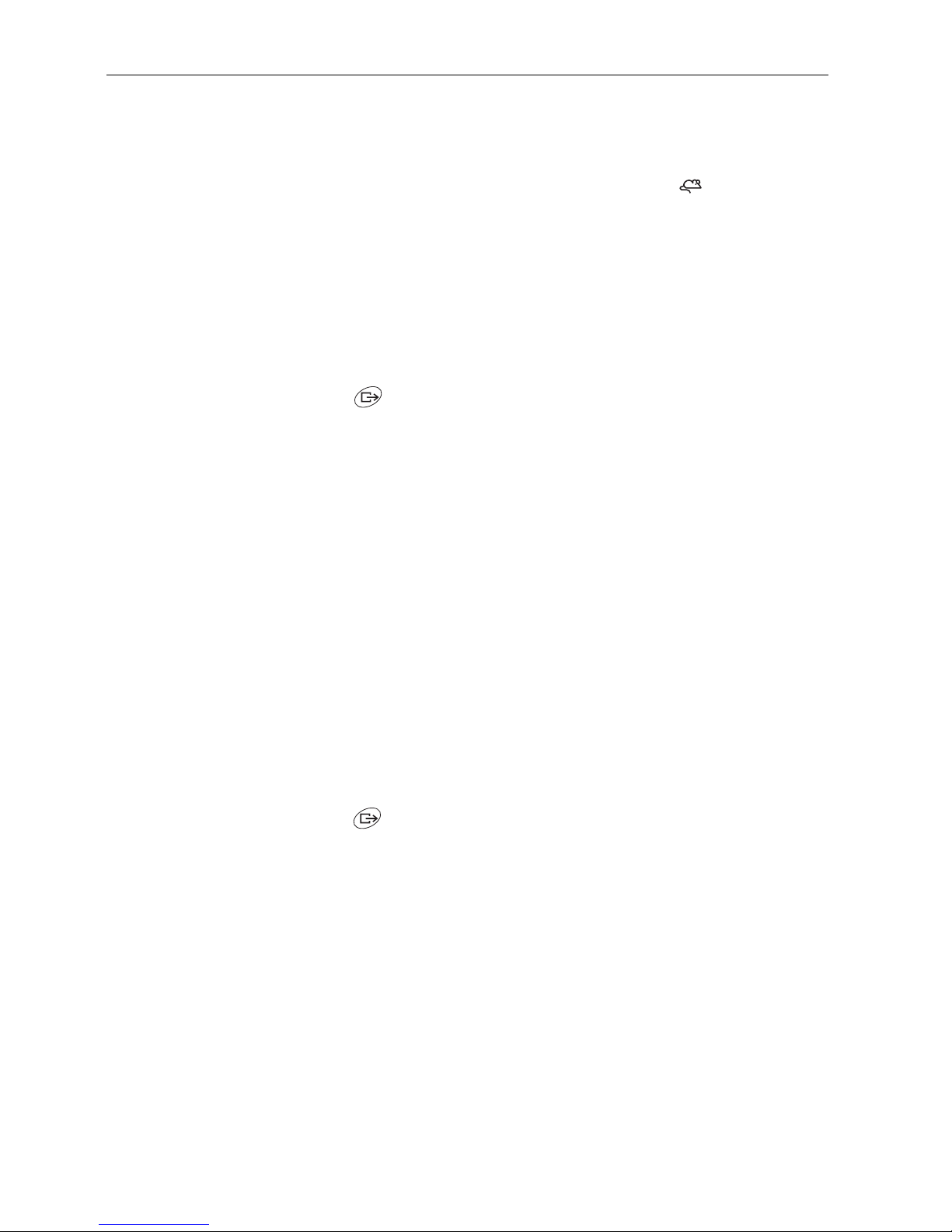
IND425
12
Operation
User manual 22011481A 03/05
2.5 Dynamic weighing
With the dynamic weighing function, it is possible to weigh restless weighing samples
such as live animals. If this function is activated, the symbol appears in the display.
With dynamic weighing, the scale calculates the mean value from 56 weighing operations within 4 seconds.
With manual start Prerequisite
AVErAGE -> MAnuAL is selected in the menu.
The weighing sample must be heavier than 5 scale divisions.
1. Place the weighing sample on the scale and wait until it has stabilized.
2. Press to start dynamic weighing.
During dynamic weighing, horizontal segments appear in the display, and the
dynamic result is then displayed with the symbol *.
3. Unload the scale to be able to start a new dynamic weighing operation.
With automatic start Prerequisite
AVErAGE -> AUtO is selected in the menu.
The weighing sample must be heavier than 5 scale divisions.
1. Place the weighing sample on the scale.
The scale starts the dynamic weighing automatically.
During dynamic weighing, horizontal segments appear in the display, and the
dynamic result is then displayed with the symbol *.
2. Unload the scale to be able to perform a new dynamic weighing operation.
2.6 Printing results
If a printer or computer is connected to the scale, the weighing results can be printed
out or sent to a computer.
➜ Press .
The display contents are printed out and transferred to the computer. See
Section 7.3 for sample protocols.
