Page 1
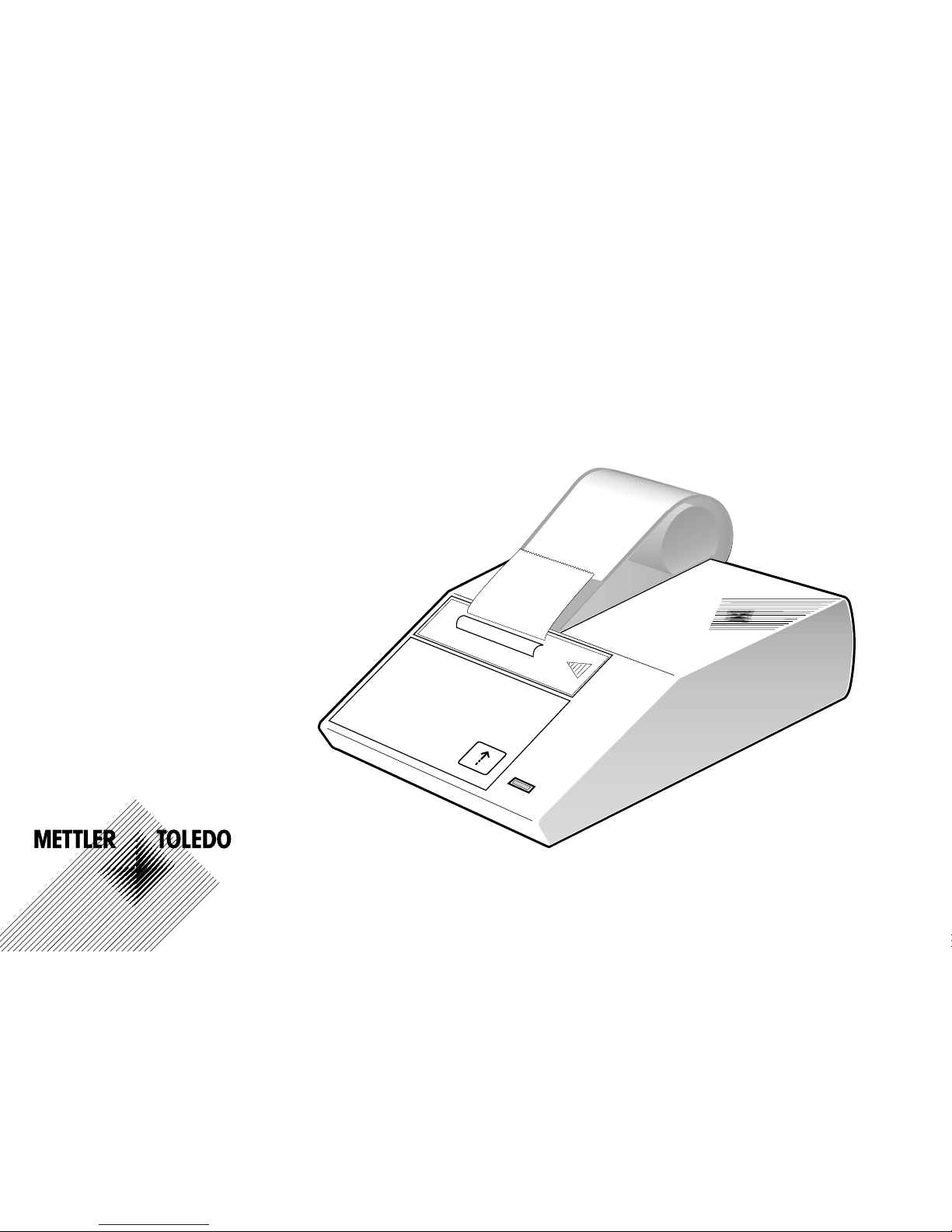
Operating Instructions
Bedienungsanleitung
Mode d'emploi
METTLER TOLEDO
GA42 Printer
Drucker GA42
Imprimante GA42
GA42 Printer
1
7
.3
7
5
g
1
9
.3
1
9
g
8
.0
0
3
g
7
.7
7
3
g
6
.5
5
4
g
1
0
.5
0
6
g
8
.0
9
7
g
5
.8
7
6
g
3
.2
0
5
g
1.0
9
8
g
METTLER TOLEDO
Page 2
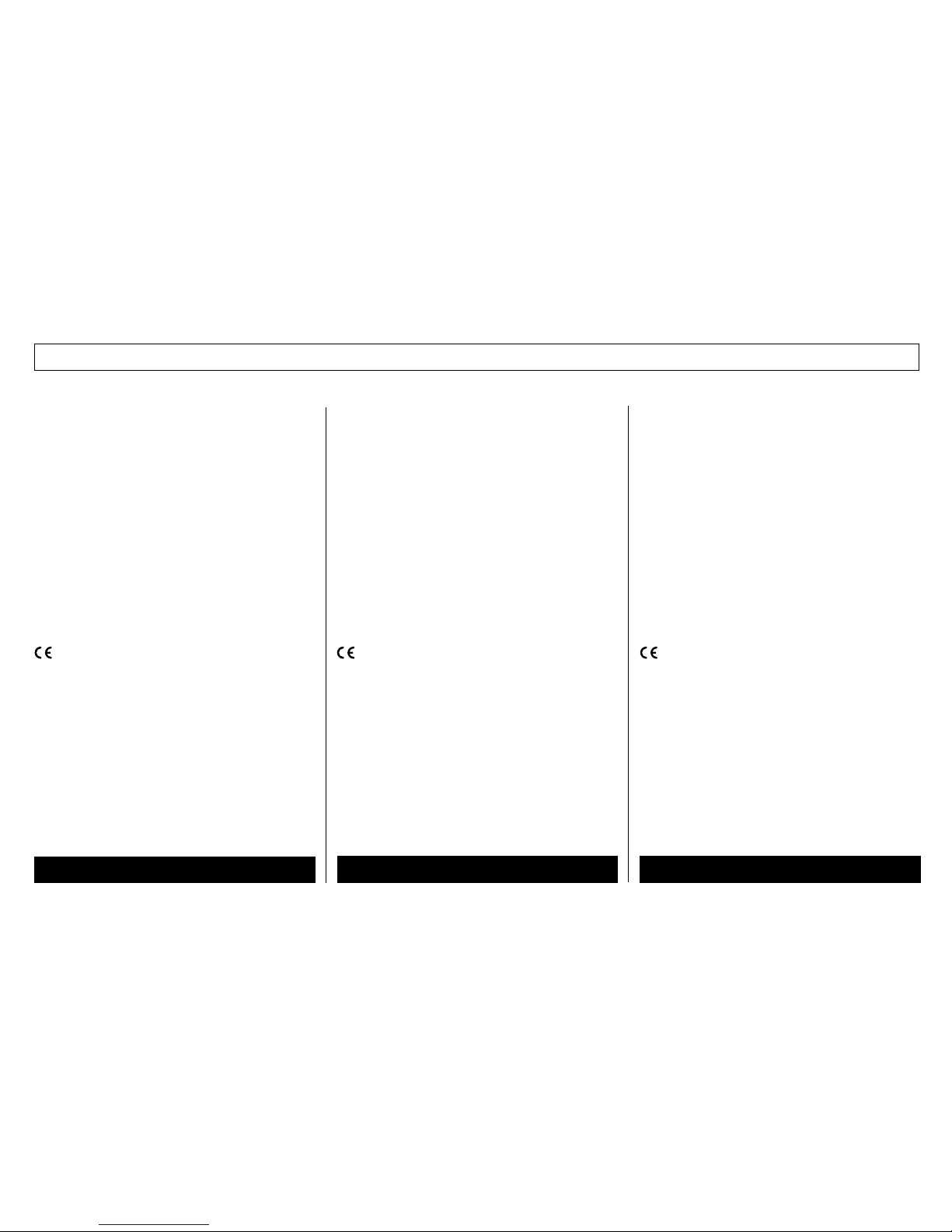
2
Introduction .............................................. 17
Mesures de sécurité ................................... 17
Mise en service ......................................... 18
Utilisation ................................................. 19
Test de l’imprimante .................................. 19
Maintenance ............................................. 20
Pannes .................................................... 20
Nettoyage ................................................. 21
Accessoires, Pièces de rechange ................. 21
Caractéristiques techniques......................... 22
Déclarations de conformité ................... 24
Contrôles de sécurité .................................. 25
Certificat ISO 9001 .................................... 25
Déclaration concernant la validation ............ 26
Processus de développement produit ........... 27
Introduction ................................................ 3
Safety measures .......................................... 3
Startup procedure ........................................ 4
Operation ................................................... 5
Printer test .................................................. 5
Maintenance ............................................... 6
Malfunctions ............................................... 6
Cleaning ..................................................... 7
Accessories, Spare parts .............................. 7
Technical data ............................................ 8
declarations of conformity .................... 24
Safety tests ............................................... 25
ISO 9001 certificate ................................... 25
Explanation of the validation ....................... 26
Product development process ..................... 27
Einführung ................................................ 10
Sicherheitsmassnahmen ............................ 10
Inbetriebnahme ......................................... 11
Bedienung ................................................ 12
Test des Druckers ...................................... 12
Unterhalt ................................................... 13
Störungen ................................................. 13
Reinigung ................................................. 14
Zubehör, Ersatzteile ................................... 14
Technische Daten ...................................... 15
Konformitätserklärungen ....................... 24
Sicherheitstechnische Prüfungen ................. 25
ISO 9001-Zertifikat .................................... 25
Erklärung über die Validierung .................... 26
Produktentwicklungsprozess ....................... 27
Overview, Übersicht, Sommaire
English Page 3
Deutsch Seite 10 Français Page 17
Page 3
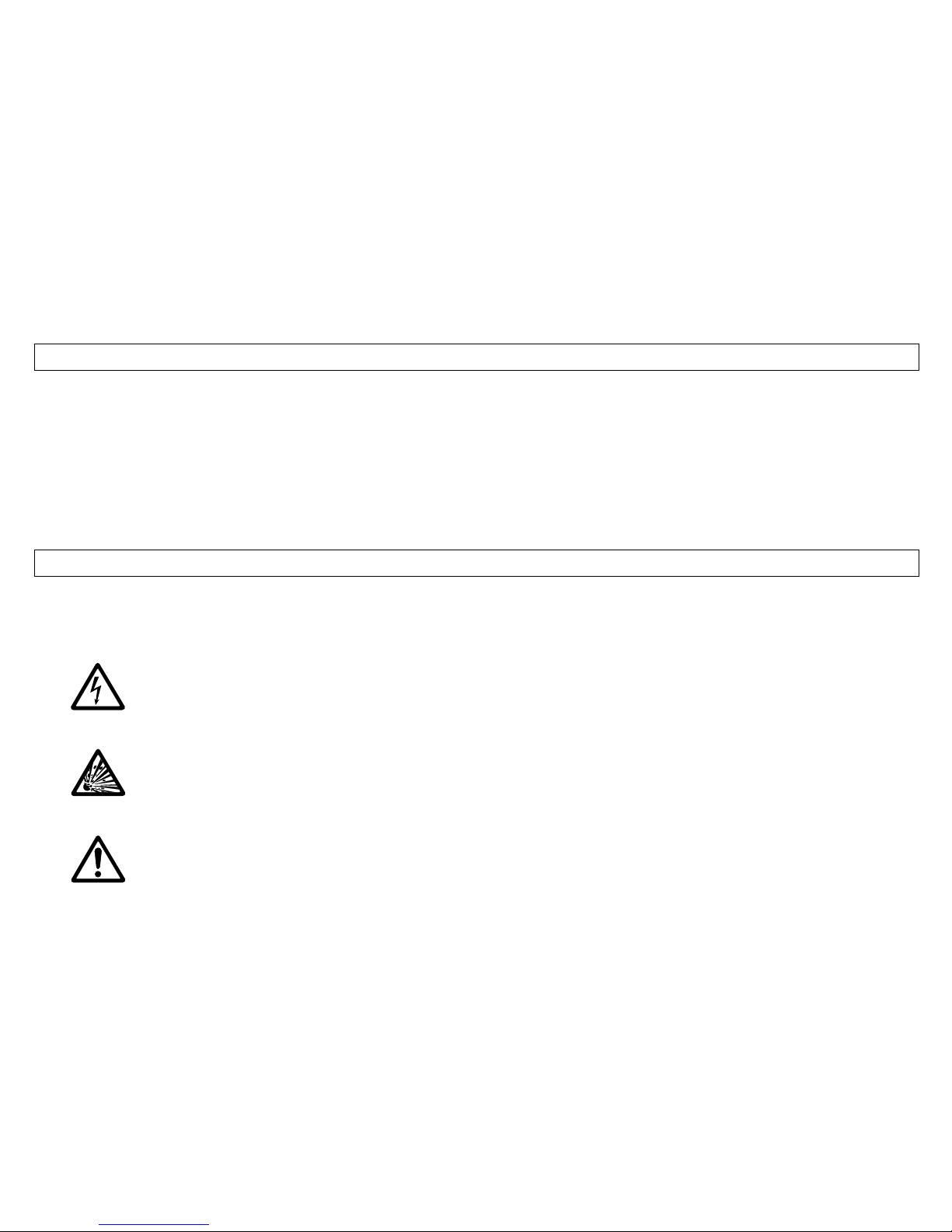
3
Introduction
The GA42 is a rugged and simple to operate dot matrix printer for METTLER TOLEDO titrators, pH meters, density meters, refractometers, and melting point
apparatus, as well as for METTLER TOLEDO balances with an RS232C interface (balance lines: AB, B, PB, CB, GB, PG-S). The printout on normal paper fulfills
the requirements of modern quality assurance systems (GLP, GMP, ISO 9000, etc.). These define, among other things, the principles and duties for the user
of measuring instruments or inspection, measuring and test equipment. The GA42 complies with the principle of traceability of measurements by precisely
documenting the origin of data, as well as calibration procedures. It fulfills the obligation to archive measurement results by its chemically resistant, thermally
stable and lightfast print. On connection to METTLER TOLEDO balances, the GA42 prints all data sent by the balance without restriction, that is not only weight
values and calibration procedures, but also the results of all applications, such as piece counting, built into the balance.
Safety measures
The GA42 has been tested for the connections and intended purposes documented in these Operating Instructions. However, this does not absolve you from the
responsibility of performing your own tests of the product supplied by us regarding its suitability for the methods and purposes you intend to use it for. You
should therefore observe the following safety measures.
Risk of electric shock
Risk of explosion
Caution
– Never open the housing of the printer yourself! Have the printer serviced only by METTLER TOLEDO service!
– Never work in an environment subject to explosion hazards! The housing of the instrument is not gas tight (explosion hazard due
to spark formation, corrosion caused by the ingress of gases).
– Wipe off splashed liquid immediately! The printer housing is not watertight.
– Follow the cleaning instructions on page 7!
Page 4
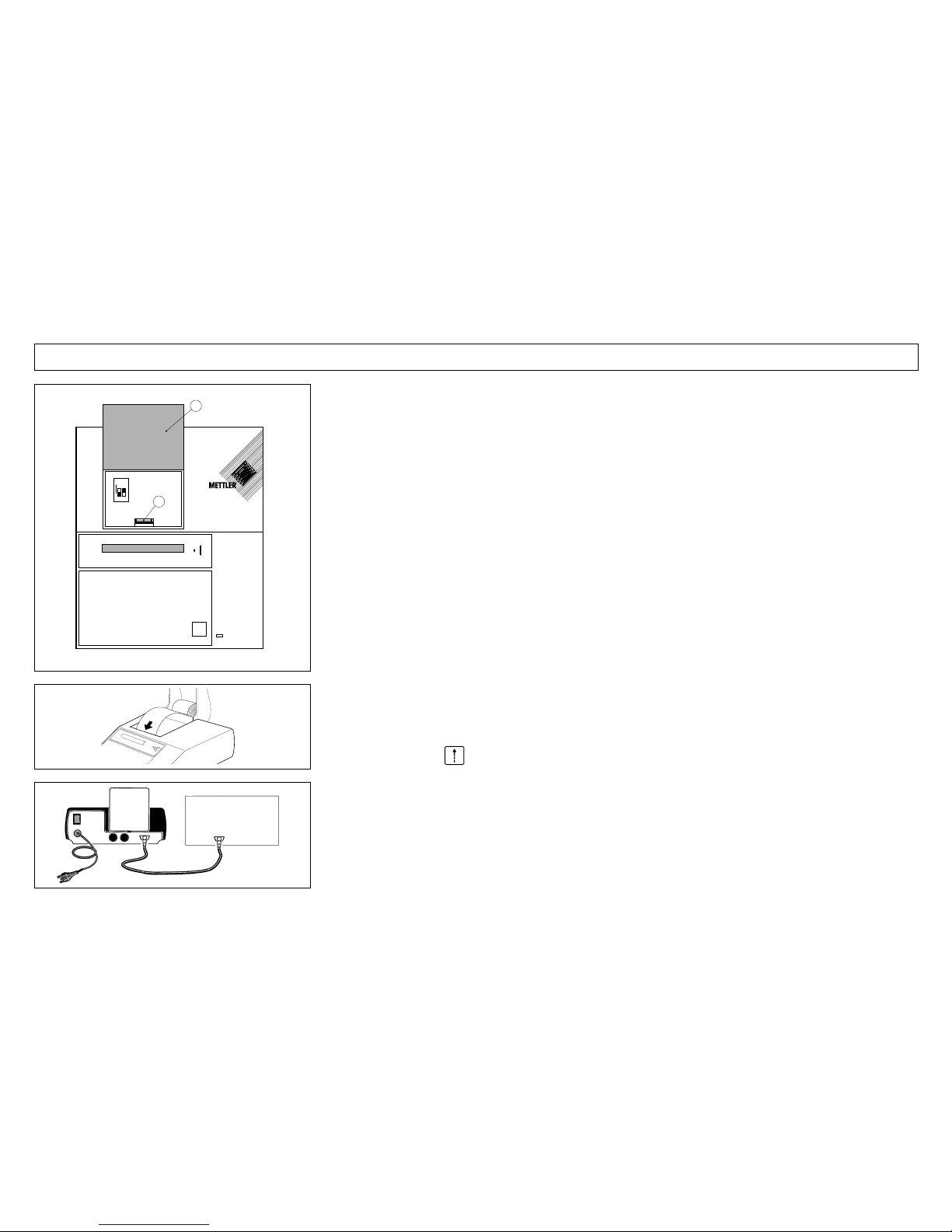
4
Configuring the interface
• Open cover of paper compartment (1) and remove paper roll.
• Press plastic tab (2) backward and open the battery compartment cover.
• Leave DIP switch 1 in the OFF position! It has no meaning.
• Set DIP switch 2 of the printer accordingly.
ON: For DL36 KF Coulometer, DL31 / 38, DL50 Graphix, DL50 / 53 / 55 / 58 Titrators
MP125, MA130, MC126, MO128 portable Meters
DELTA 340 / 345 / 350 / 355 pH Meters
DA-100M / 300M / 310M, DE40 / 50 / 51 Density Meters
RE20B / 40 / 50 Refractometers
OFF: For DL18 / 20 / 21 / 25 / 35 / 40 / 40RC / 40GP Titrators
QUATTRO MP225, MP230, MA235, MC226, MPC227
RA-510M Refractometer
FP62 Melting Point Instrument and FP800 / 800HT Thermosystems
all METTLER TOLEDO balances with an RS232C interface
2
1
GA42 Printer
1
2
on
DLS–2
Startup procedure
Inserting paper
• Feed paper through the slot in the printing unit in the direction of the arrow.
• Switch on printer with toggle switch at the rear.
• Press and hold until sufficient paper has been fed in.
Attaching the printer
• Attach connection cable of the GA42 to the printer interface of the instrument and to the printer.
After configuring the attached instrument for the GA42, the printer is ready for operation.
Order numbers for connection cables, see page 7.
InstrumentGA42
RS232C
Page 5
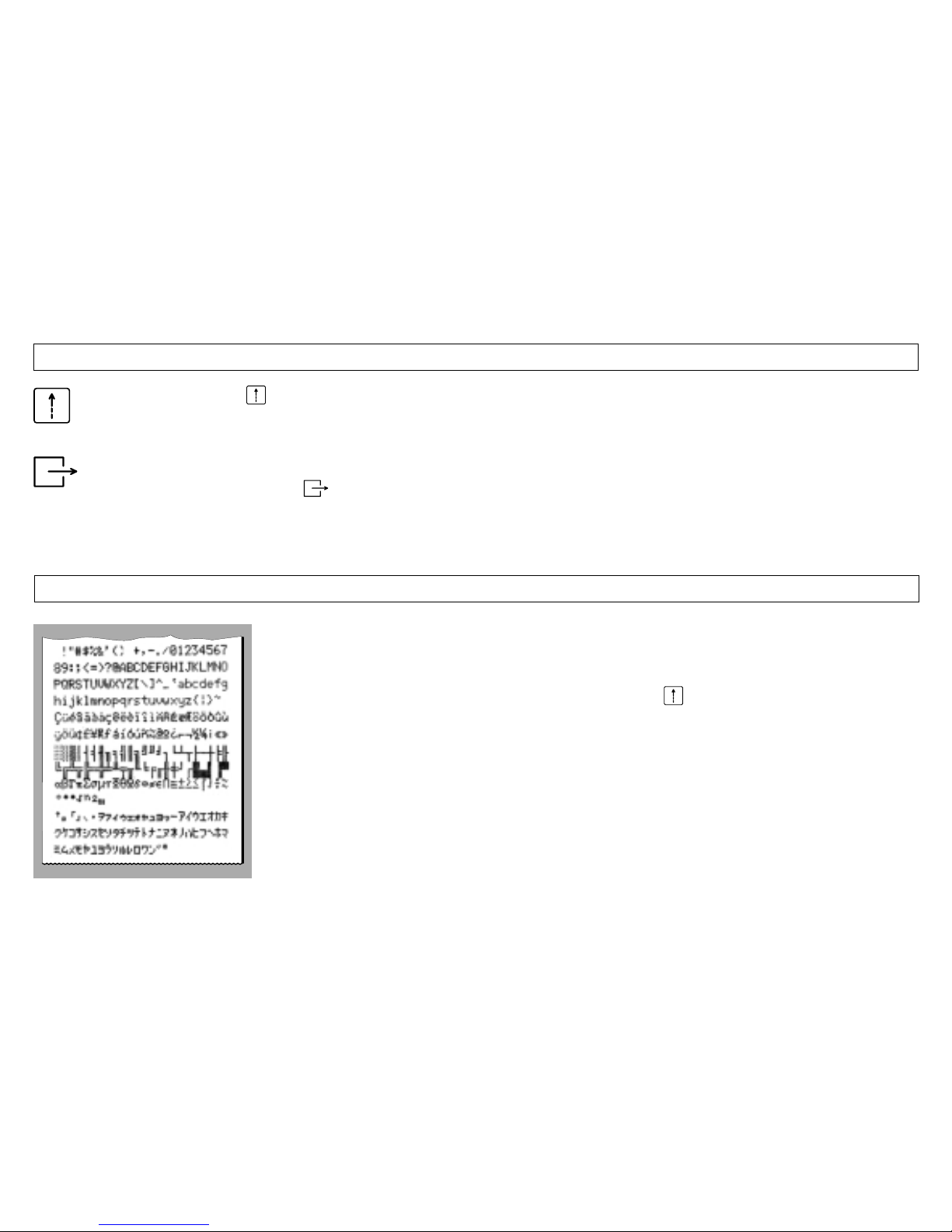
5
Printer test
The GA42 is equipped with a self-test which automatically prints out the character set of the printer.
Starting the test
• Switch on GA42 and at the same time press and hold for a few seconds.
Terminating the test
• Switch off the GA42.
• Pressing the printer key advances the paper 1 line (line feed).
On connection of the GA42 to METTLER TOLEDO balances:
• Pressing the balance key with the symbol prints out the stable weight value.
As long as the balance does not show a stable weight value, nothing will be printed out.
With PR- and SR-balances, an automatic printout is possible. The printout includes weight with time, date and sample number.
Operation
Page 6

6
G
A
4
2
P
r
in
t
e
r
Changing paper
• Insertion of a new roll of paper is described on page 4.
Order number for paper, see page 7.
Replacing the ribbon
• Pull paper out of printing unit (1).
• Remove ribbon cover (2, 3, 4).
• To remove ribbon cartridge, press in direction of arrow (5).
• Insert new ribbon and if need be, take up slack with tensioning wheel (6).
• Refit ribbon cover.
• Insert paper and feed through slit in the printing unit as far as it will go.
• Press and hold until sufficient paper has been fed in.
Maintenance
Malfunction / Message Possible cause Rectification
Printout unreadable • Ribbon worn / entangled • Change / tension ribbon
• Service life of printing unit at an end • Please contact METTLER TOLEDO service
Green pilot lamp does not light up • No power, fuse defective • Please contact METTLER TOLEDO service
Green pilot lamp flashes slowly • Balance waiting for stability /
no communication with attached instrument
Malfunctions
6
5
G
A4
2
Prin
te
r
2
3
4
1
Page 7
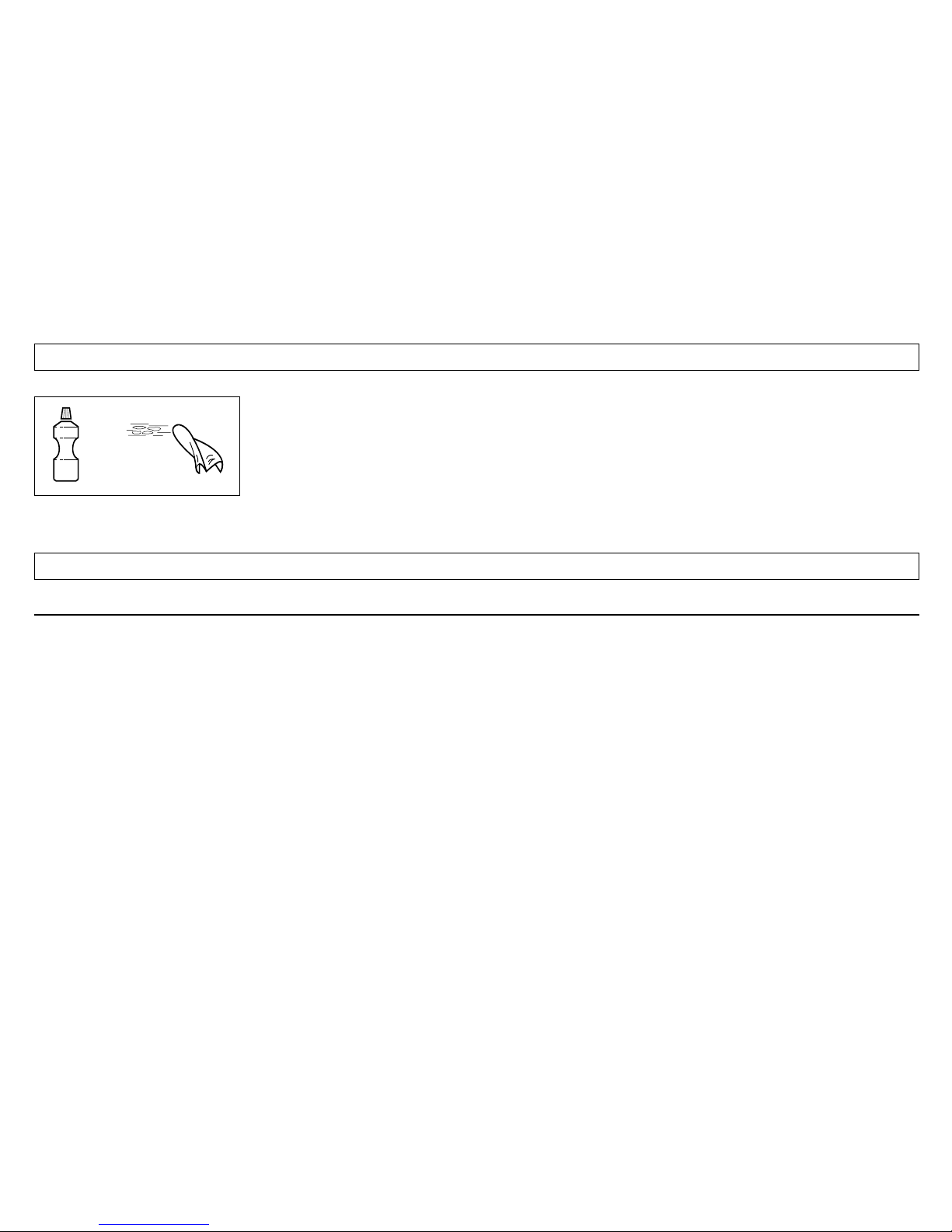
7
Cleaning
As the printer housing is made of top grade, resistant materials,
all commercially available cleaning agents may be used.
Type / Order number Standard
Paper roll, set of 5 72456 2
Ribbon cartridge, black, minimum order quantity: 2 65975 1
Connection cable for DL18 / 20 / 21 / 25 / 35 / 40 / 40RC / 40GP, FP62 17842 –
Connection cable for RA-510M, DA-100M / 300M / 310M 51328094 –
Connection cable for FP800 / 800HT 17859 –
Connection cable for DL50 Graphix, DL50 / 53 / 55 / 58 201508 –
Connection cable for DL36, DL31 / 38, DE40 / 50 / 51, RE20B / 40 / 50 51190362 –
Connection cable for QUATTRO MP225, MP230, MA235, MC226, MPC 227 51302125 –
Connection cable for Portables MP125, MA130, MC126, MO128 51302031 –
Connection cable for DELTA 340 / 345 / 350 / 355 51300162 –
Connection cable for METTLER TOLEDO balances with an RS232C interface 11101051 1
Spare printing unit (may be changed only by METTLER TOLEDO service!) 600133 –
Power line fuse 230 V (T100L250V) or 115 V (T200L250V) – (may be
changed only by METTLER TOLEDO service!) commercially available –
Accessories, Spare parts, Consumables
Page 8
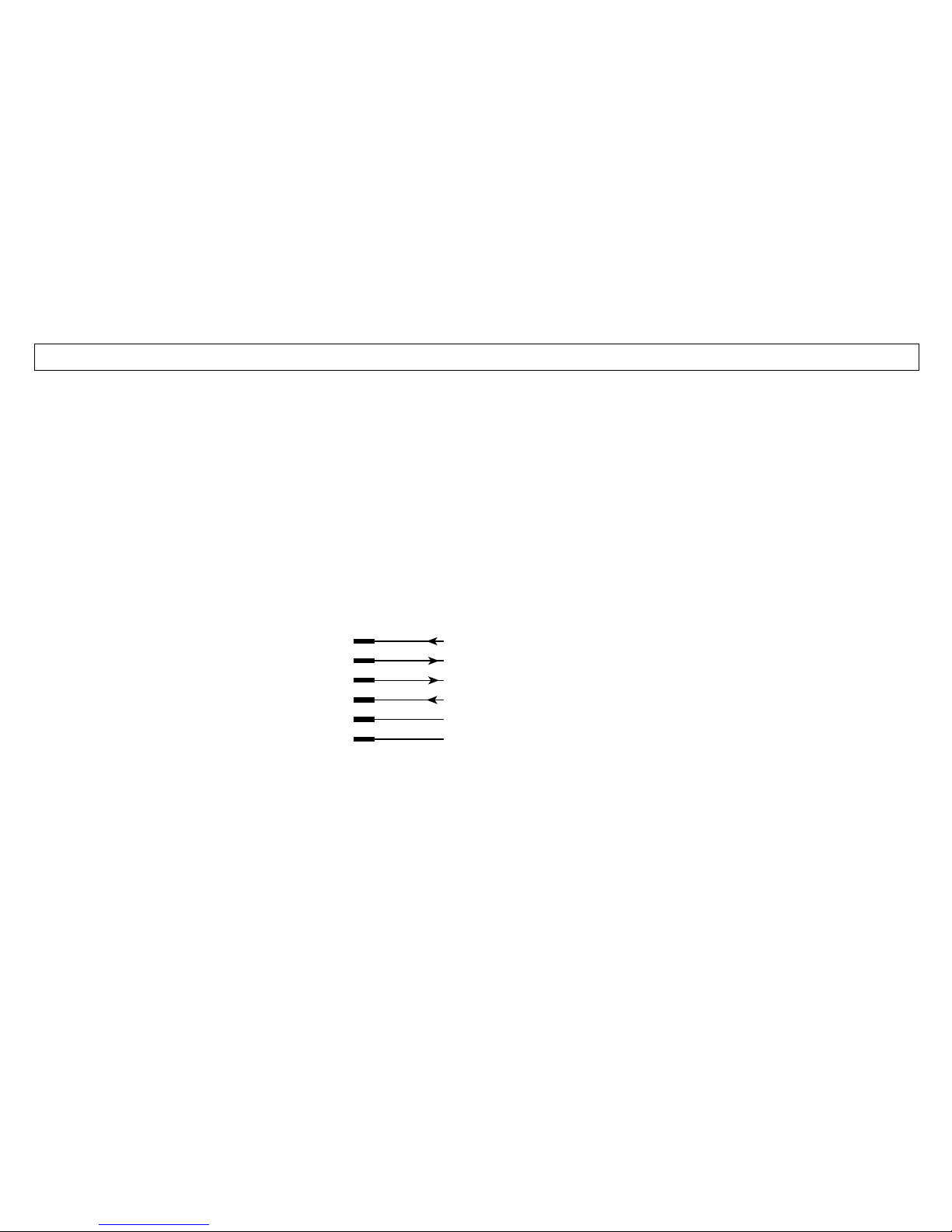
8
Technical data
Printer
Printing unit Dot matrix printer 5x9 dots, 24-character line length, Epson IBM character table No. 4
Printing speed Min. 1 line per second
Ribbon cartridge Exchangeable, black
Paper roll Normal paper, 58 x dia. 51 mm, integrated in housing, commercial size
Printer functions Printing, lightfast and thermally stable (GLP, GMP, ISO 9000), line feed, self-test
Interface RS232C
DIP switch 2 in OFF position: 2400 baud, even parity, 7 bits, 2 stop bits
DIP switch 2 in ON position: 1200 baud, no parity, 8 bits, 2 stop bits
Connections: D-sub, 9 pin, male
GA42
Data In/Out
Handshake In/Out
12 V/10 mA
Shield
2
3
4
6
9
5
Page 9

9
This equipment has been tested and found to comply with the limits for a Class A digital device, pursuant to both Part 15 of the FCC Rules and the radio
interference regulations of the Canadian Department of Communications. These limits are designed to provide reasonable protection against harmful
interference when the equipment is operated in a commercial environment. This equipment generates, uses and can radiate radio frequency energy and, if not
installed and used in accordance with the instruction manual, may cause harmful interference to radio communications. Operation of this equipment in a
residential area is likely to cause harmful interference in which case the user will be required to correct the interference at his own expense.
Designed test conditions
Power line voltage, frequency 115 V or 230 V, admissible fluctuations –20% +15%, 50/60 Hz
Power consumption 140 mA or 70 mA
Altitude 4000 m
Temperature range 0…40 °C
Humidity Max. relative humidity 80% for temperatures to max. 31 °C, linear decreasing to 50% at 40 °C
Installation category II
Pollution degree 2
Dimensions / Weight W x D x H = 157 x 210 x 85 mm / net 1.5 kg (incl. paper roll)
Page 10

10
Einführung
Der GA42 ist ein robuster und einfach zu bedienender Nadeldrucker für METTLER TOLEDO Titratoren, pH-Meter, Dichtemessgeräte, Refraktometer und
Schmelzpunktbestimmungs-Geräte sowie für METTLER TOLEDO Waagen mit RS232C Schnittstelle (Waagenlinien AB, B, PB, CB, GB, PG-S). Der Ausdruck auf
Normalpapier erfüllt die Anforderungen moderner Qualitätssicherungssysteme (GLP, GMP, ISO 9000 usw.). Diese legen unter anderem Prinzipien und Pflichten
für den Anwender von Messgeräten oder Prüfmitteln fest. Das Prinzip der Nachvollziehbarkeit von Messungen erfüllt der GA42, indem er Herkunft von Daten
sowie Justiervorgänge präzise dokumentiert. Der Aufbewahrungspflicht von Messresultaten wird er gerecht durch den chemisch und thermisch beständigen
sowie lichtechten Druck. Bei Anschluss an METTLER TOLEDO-Waagen druckt der GA42 alle Daten, welche von der Waage kommen, also nebst Gewichtswerten
und Justiervorgängen auch die Resultate aller in der Waage eingebauten Applikationen, wie z.B. der Stückzählung.
Sicherheitsmassnahmen
Der GA42-Drucker ist für die Anschlüsse und Bestimmungen geprüft, die in dieser Bedienungsanleitung dokumentiert sind. Dies befreit Sie jedoch nicht von der
eigenen Prüfung des von uns gelieferten Produktes auf seine Eignung für die von Ihnen beabsichtigten Verfahren und Zwecke. Befolgen Sie deshalb die
folgenden Sicherheitsmassnahmen.
Gefahr eines
elektrischen Schlages
Explosionsgefahr
Vorsicht
– Öffnen Sie das Gehäuse des Druckers nicht selbst! Lassen Sie das Gerät nur vom METTLER TOLEDO Service warten!
– Arbeiten Sie nicht in explosionsgefährdeter Umgebung! Das Gehäuse des Geräts ist nicht gasdicht (Explosionsgefahr durch
Funkenbildung, Korrosion durch eindringende Gase).
– Trocknen Sie Flüssigkeits-Spritzer jeweils sofort ab! Das Druckergehäuse ist nicht wasserdicht.
– Beachten Sie die Reinigungshinweise auf Seite 14!
Page 11

11
Papier einsetzen
• Papier in Pfeilrichtung in den Schlitz des Druckwerks einführen.
• Drucker mit Kippschalter auf der Rückseite einschalten.
• so lange gedrückt halten, bis genügend Papier eingezogen ist.
2
1
GA42 Printer
1
2
on
DLS–2
Druckerschnittstelle einstellen
• Papierhaube (1) öffnen und Papierrolle entfernen.
• Schnappverschluss aus Plastik (2) nach hinten drücken und Batterie-Deckel öffnen.
• DIP-Schalter 1 in Stellung OFF lassen! Er hat keine Bedeutung.
• DIP-Schalter 2 dem Gerät entsprechend einstellen.
ON: Für DL36 KF Coulometer, DL31 / 38, DL50 Graphix, DL50 / 53 / 55 / 58 Titratoren
MP125, MA130, MC126, MO128 portable Messgeräte
DELTA 340 / 345 / 350 / 355 pH-Meter
DA-100M / 300M / 310M, DE40 / 50 / 51 Dichtemessgeräte
RE20B / 40 / 50 Refraktometer
OFF: Für DL18 / 20 / 21 / 25 / 35 / 40 / 40RC / 40GP Titratoren
QUATTRO MP225 / MP230 / MA235 / MC226 / MPC227
RA-510M Refraktometer
FP62 Schmelzpunktgerät und FP800 / 800HT Thermosysteme
alle METTLER TOLEDO-Waagen mit RS232C-Schnittstelle
Inbetriebnahme
Drucker an das Gerät anschliessen
• Verbindungskabel an der Druckerschnittstelle des Gerätes und am Drucker anschliessen.
Sobald auch das angeschlossene Gerät für den GA42 eingestellt ist, ist der Drucker betriebsbereit.
Bestellnummern für Verbindungskabel: siehe Seite 14.
GerätGA42
RS232C
Page 12

12
Test des Druckers
Der GA42 besitzt einen Selbst-Test, der automatisch den Zeichensatz des Druckers ausdruckt.
Test starten
• GA42 einschalten und gleichzeitig einige Sekunden gedrückt halten.
Test abbrechen
• GA42 ausschalten.
Bedienung des Druckers
• Betätigen der Druckertaste schiebt das Papier um 1 Zeile weiter (Zeilenvorschub).
Bei Anschluss des GA42 an METTLER TOLEDO-Waagen:
• Betätigen der Waagentaste mit dem
Symbol druckt den stabilen Gewichtswert aus.
Solange die Waage keinen stabilen Gewichtswert anzeigt, erfolgt kein Ausdruck.
Bei PR- und SR-Waagen ist ein automatisches Ausdrucken möglich. Der Ausdruck zeigt das Gewicht mit Zeit, Datum und Probennummer.
Page 13

13
Störung / Meldung Mögliche Ursache Massnahme
Druckbild unleserlich • Farbband verbraucht / verwickelt • Farbband ersetzen / spannen
• Druckwerk-Lebensdauer erreicht • Bitte kontaktieren Sie den METTLER TOLEDO
Service
Grüne Betriebsanzeige leuchtet nicht • Kein Strom, Sicherung defekt • Bitte kontaktieren Sie den METTLER TOLEDO
Grüne Betriebsanzeige blinkt langsam • Waage wartet auf Stillstand / Kabel nicht angeschlossen Service
Störungen
Papier ersetzen
• Das Einsetzen der neuen Papierrolle ist auf Seite 11 beschrieben.
Bestellnummer für Papier siehe Seite 14.
Farbband ersetzen
• Papier aus dem Druckwerk ziehen (1).
• Farbbandabdeckung entfernen (2, 3, 4).
• Farbbandkassette entfernen durch Drücken in Pfeilrichtung (5).
• Neues Farbband einsetzen; falls nötig mit Spannrad (6) spannen.
• Farbbandabdeckung einfügen.
• Papier einsetzen und bis zum Anschlag in den Schlitz des Druckwerks einführen.
• so lange gedrückt halten, bis genügend Papier eingezogen ist.
Unterhalt
G
A42
P
rinter
1
4
3
G
A
4
2
P
r
i
n
te
r
6
2
5
Page 14

14
Reinigung
Das Druckergehäuse ist aus hochwertigen, widerstandsfähigen Materialien hergestellt.
Zur Reinigung können Sie deshalb alle handelsüblichen Reinigungsmittel verwenden.
Typ / Bestellnummer Lieferumfang
Papierrolle, 5 Stück 72456 2 Stück
Farbbandkassette schwarz, Mindestbestellmenge: 2 Stück 65975 1 Stück
Verbindungskabel für DL18 / 20 / 21 / 25 / 35 / 40 / 40RC / 40GP, FP62 17842 –
Verbindungskabel für RA-510M, DA-100M / 300M / 310M 51328094 –
Verbindungskabel für FP800 / 800HT 17859 –
Verbindungskabel für DL50 Graphix, DL50 / 53 / 55 / 58 201508 –
Verbindungskabel für DL36, DL31 / 38, DE40 / 50 / 51, RE20B / 40 / 50 51190362 –
Verbindungskabel für QUATTRO MP225, MP230, MA235, MC226, MPC 227 51302125 –
Verbindungskabel für portable Geräte MP125, MA130, MC126, MO128 51302031 –
Verbindungskabel für DELTA 340 / 345 / 350 / 355 51300162 –
Verbindungskabel für METTLER TOLEDO-Waagen mit RS232C-Schnittstelle 11101051 1 Stück
Ersatzdruckwerk (Wechsel nur durch METTLER TOLEDO Service!) 600133 –
Netzsicherung 230 V (T100L250V) oder 115 V (T200L250V) – (Wechsel
nur durch METTLER TOLEDO Service!) handelsüblich –
Zubehör, Ersatzteile, Verbrauchsmaterial
Page 15

15
Technische Daten
Druckwerk
Druckwerktyp Nadel-Matrixdrucker 5x9 Dots, 24 Zeichen Zeilenlänge, Epson/IBM-Charaktertabelle Nr. 4
Druckgeschwindigkeit Min. 1 Zeile pro Sekunde
Farbbandkassette Auswechselbar, schwarz
Papierrolle Normalpapier, 58 x ø 51 mm, im Gehäuse integriert, handelsübliche Grösse
Druckerfunktionen Drucken, lichtecht und thermisch beständig (GLP, GMP, ISO 9000), Zeilenvorschub, Selbst-Test
Schnittstelle RS232C
DIP-Schalter 2 in Stellung OFF: 2400 Baud, gerade Parität, 7 Bits, 2 Stoppbits
DIP-Schalter 2 in Stellung ON: 1200 Baud, keine Parität, 8 Bits, 2 Stoppbits
Anschlüsse: D-sub, 9 polig, männlich
GA42
2
3
4
6
9
5
Data In/Out
Handshake In/Out
12 V/10 mA
Abschirmung
Page 16

16
Vorgesehene Testbedingungen
Netzspannung, Frequenz 115 V oder 230 V, zulässige Schwankung –20% +15%, 50/60 Hz
Stromaufnahme 140 mA oder 70 mA
Höhe 4000 m
Temperaturbereich 0…40 °C
Feuchte Max. relative Feuchte 80% für Temperaturen bis max. 31 °C, linear abnehmend bis 50% bei 40 °C
Überspannungskategorie II
Verschmutzungsgrad 2
Abmessungen / Gewicht B x T x H = 157 x 210 x 85 mm / netto 1,5 kg (inkl. Papierrolle)
Page 17

17
Introduction
L’imprimante GA42 est une imprimante matricielle robuste et simple d’emploi pour titrateurs METTLER TOLEDO, pH-mètres, densimètres, réfractomètres et
appareils de détermination du point de fusion, ainsi que pour balances METTLER TOLEDO avec interface RS232C (gammes AB, B, PB, CB, GB, PG-S).
L'impression obtenue sur papier ordinaire remplit les exigences des systèmes modernes d'assurance qualité (BPL, BPF, ISO 9000, etc.). Ces exigences
définissent les principes et les devoirs de l'utilisateur d'appareils de mesure ou d'équipements d'essai. Le principe de la traçabilité des mesures est garanti étant
donné que l'imprimante GA42 documente de manière précise l'origine des données et le processus de calibrage. L'obligation d'archivage des résultats de
mesure est assurée grâce à une impression présentant une bonne tenue chimique et thermique et une excellente résistance à la lumière. Lorsqu’elle est
raccordée à une balance METTLER TOLEDO, l’imprimante GA42 imprime toutes les données provenant de la balance; autrement dit, en plus des valeurs de
poids et des processus de calibrage, les résultats de toutes les applications intégrées dans la balance, comme le comptage.
Mesures de sécurité
La GA42 est été contrôlé en vue des connexions et usages prévus, décrits dans ce mode d’emploi. Ceci ne vous décharge cependant pas de vous assurer que
le produit que nous vous livrons est approprié aux procédés et objectifs pour lequel vous envisagez de l’utiliser. En conséquence, respectez les consignes de
sécurité suivantes.
Risque d’électrocution
Risque d’explosion
Attention
– N’ouvrez jamais le boîtier de l’imprimante. Confiez la maintenance de l’appareil au service après-vente METTLER TOLEDO
exclusivement.
– Ne travaillez pas dans une atmosphère explosible! Le boîtier de l’appareil n’est pas étanche aux gaz (danger d’explosion par
étincelles, corrosion par pénétration de gaz).
– Essuyez toutes les projections de liquide! Le titrateur n’est pas étanche aux projections d’eau.
– Respectez les consignes de nettoyage page 21.
Page 18

18
Raccordement de l’imprimante
• Raccorder le câble de connexion de la GA42 à l’appareil et à l’imprimante.
L'imprimante est prête à l'emploi dès que l'appareil a été configuré pour la GA42.
Les numéros de commande des câbles de connexion sont indiqués à la page 21.
Mise en place du papier
• Insérer le papier dans la fente de l'élément d'imprimante, dans le sens de la flèche.
• Mettre l'imprimante en marche à l'aide de l'interrupteur à bascule à l'arrière de l'appareil.
• Maintenir pressée jusqu'à ce que le papier soit suffisamment engagé.
Configuration de l'interface de l'imprimante
• Ouvrir le couvercle pour papier (1) et retirer le rouleau de papier.
• Pousser la pièce en plastique (2) et ouvrir le couvercle du compartiment à batterie.
• Laisser le commutateur 1 sur position OFF! Il n'a aucune affectation.
• Mettre le commutateur 2 sur la position correspondant à l'appareil.
ON: pour le coulomètre KF DL36, les titrateurs DL31 / 38, DL50 Graphix, DL50 / 53 / 55 / 58
les appareils portables MP125, MA130, MC126, MO128
les pH-mètres DELTA 340 / 345 / 350 / 355
les densimètres DA-100M/ 300M/ 310M, DE40 / 50 / 51
les réfractomètres RE20B / 40 / 50
OFF: pour les titrateurs DL18 / 20 / 21 / 25 / 35 / 40 / 40RC / 40GP
les QUATTRO MP225, MP230, MA235, MC226, MPC 227
le réfractomètre RA-510M
l'appareil de détermination du point de fusion FP62 et les thermosystèmes FP800 / 800HT
toutes les balances METTLER TOLEDO avec interface RS232C
2
1
GA42 Printer
1
2
on
DLS–2
Mise en service
appareilGA42
RS232C
Page 19

19
Test de l'imprimante
La GA42 possède une fonction autotest qui imprime le jeu de caractères de l'imprimante.
Démarrage du test
• Mettre la GA42 en marche et maintenir en même temps pressée pendant quelques secondes.
Arrêt du test
• Arrêter la GA42.
Utilisation
• Presser la touche de l'imprimante pour faire avancer le papier d'une ligne (saut de ligne).
En cas de raccordement de la GA42 à des balances METTLER TOLEDO:
• Presser la touche de la balance avec le symbole pour déclencher l'impression de la valeur de poids stable.
Aussi longtemps que la balance n'affiche aucune valeur de poids stable, aucune impression n'est effectuée.
Sur les balances PR et SR, une impression automatique est possible.
L'impression indique le poids avec l'heure, la date et le numéro d'échantillon.
Page 20

20
Remplacement du papier
• La mise en place du rouleau de papier est décrite à la page 18.
Le numéro de commande pour papier est indiqué à la page 21.
Remplacement du ruban encreur
• Retirer le papier de l'élément d'impression (1).
• Retirer le couvercle du ruban (2, 3, 4).
• Pour retirer la cassette porte-ruban appuyer dans le sens de la flèche (5).
• Mettre en place un ruban neuf, si nécessaire, tendre le ruban au moyen de la molette (6).
• Monter le couvercle du ruban.
• Mettre en place le papier et l'insérer à fond dans la fente de l'élément d'impression.
• Maintenir pressée la touche jusqu'à ce que le papier soit suffisamment inséré.
Maintenance
Panne / Message Cause possible Remède
Impression illisible • Ruban usé ou enchevêtré • Remplacer ou tendre le ruban
• Durée de vie atteinte pour l'élément d'impression • Veuillez contacter le service après-vente
METTLER TOLEDO
Le témoin lumineux vert ne s'allume pas • Pas de courant, fusible défectueux • Veuillez contacter le service après-vente
Le témoin lumineux vert clignote lentement • La balance attend la stabilisation / câble non branché METTLER TOLEDO
Pannes
GA42
Printer
1
4
G
A
4
2
P
r
in
te
r
6
2
3
5
Page 21

21
Nettoyage
Le boîtier de l’imprimante est en matériau résistant de haute qualité.
Pour le nettoyage, tous les produits de nettoyage de type courant peuvent être utilisés.
Type / Numéro de commande Standard
Rouleau de papier, 5 unités 72456 2
Cassette avec ruban encreur noir, commande minimale: 2 unités 65975 1
Câble de connexion pour DL18 / 20 / 21 / 25 / 35 / 40 / 40RC / 40GP, FP62 17842 –
Câble de connexion pour RA-510M, DA-100M / 300M / 310M 51328094 –
Câble de connexion pour FP800 / 800HT 17859 –
Câble de connexion pour DL50 Graphix, DL50 / 53 / 55 / 58 201508 –
Câble de connexion pour DL36, DL31 / 38, DE40 / 50 / 51, RE20B / 40 / 50 51190362 –
Câble de connexion pour QUATTRO MP225, MP230, MA235, MC226, MPC 227 51302125 –
Câble de connexion pour Portables MP125, MA130, MC126, MO128 51302031 –
Câble de connexion pour DELTA 340 / 345 / 350 / 355 51300162 –
Câble de connexion pour les balances METTLER TOLEDO avec interface RS232C 11101051 1
Elément d'impression de rechange (remplacement
uniquement par le service après-vente METTLER TOLEDO) 600133 –
Fusibles: 230 V (T100L250V) ou 115 V (T200L250V) – (remplacement
uniquement par le service après-vente METTLER TOLEDO) type courant –
Accessoires, pièces de rechange, consommables
Page 22

22
Caractéristiques techniques
Elément d'impression
Type d'imprimante Imprimante matricielle à aiguilles, 5x9 points, 24 caractères par ligne, table de caractères Epson/IBM Nº 4
Vitesse d'impression 1 ligne par seconde au minimum
Cassette avec ruban encreur Interchangeable, noir
Rouleau de papier Papier normal, 58 x Ø 51 mm, intégré dans le boîtier, format courant
Fonctions de l'imprimante Impression avec bonne tenue chimique et thermique et résistant à la lumière (BPL, BPF, ISO 9000), saut de ligne,
autotest.
Interface RS232C
Commutateur 2 en position OFF: 2400 bauds, parité paire, 7 bits, 2 bits d’arrêt
Commutateur 2 en position ON: 1200 bauds, sans parité, 8 bits, 2 bits d’arrêt
2
3
4
6
9
5
Connexions: D-sub, 9 contacts, mâle
GA42
Data In/Out
Handshake In/Out
12 V/10 mA
Blindage
Page 23

23
Conditions de test prévues
Tension d'alimentation, fréquence 115 V ou 230 V, fluctuations admises –20% +15%, 50/60 Hz
Consommation de courant 140 mA ou 70 mA
Altitude 4000 m
Plage de température 0…40 °C
Humidité Humidité relative max. 80% pour températures jusqu'à max. 31 °C à décroissance linéaire jusqu'à 50% à 40 °C
Catégorie d'installation II
Degré de pollution 2
Dimensions / Poids L x P x H = 157 x 210 x 85 mm / poids net 1,5 kg (rouleau de papier compris)
Cet appareil a été testé et s’est avéré conforme aux limites prévues pour les appareils numériques de classe A et à la partie 15 des règlements FCC et à la
réglementation des radio-interférences du Canadian Department of Communications. Ces limites sont destinées à fournir une protection adéquate contre les
interférences néfastes lorsque l’appareil est utilisé dans un environnement commercial. Cet appareil génère, utilise et peut radier une énergie à fréquence
radioélectrique; il est en outre susceptible d’engendrer des interférences avec les communications radio, s’il n’est pas installé et utilisé conformément aux
instructions du mode d’emploi. L’utilisation de cet appareil dans les zones résidentielles peut causer des interférences néfastes, auquel cas l’exploitant sera
amené à prendre les dispositions utiles pour palier aux interférences à ses propres frais.
Page 24

24
Declaration of conformity
We, Mettler-Toledo GmbH, Im Langacher, CH-
8606 Greifensee, Switzerland, declare under our
sole responsibility that the product listed below –
marked with “CE” – is in conformity with the
directives and standards mentioned.
Greifensee, 1998 Philip Bodmer Stefan Ziegler
General Manager Marketing Manager
Business Unit Laboratory Business Unit Laboratory
Konformitätserklärung
Wir, Mettler-Toledo GmbH, im Langacher, CH-
8606 Greifensee, Schweiz, erklären in alleiniger
Verantwortung, dass dieses Produkt – gekennzeichnet mit “CE” – mit den genannten Richtlinien und
Normen übereinstimmt.
Déclaration de conformité
Nous, Mettler-Toledo GmbH, Im Langacher, CH-
8606 Greifensee, Suisse, déclarons sous notre
seule responsabilité, que le produit cité ci-dessous
– muni de la mention “CE” – est conforme aux
directives et aux normes mentionnées.
98
Product/Produkt/Produit
GA42
Directive/Richtlinie/Directive
73/23/EEC | SR 734.26
Low voltage/Niederspannung/Basse tension
89/336/EEC | SR 734.5
Elektromagnetic compatibility/Elektromagnetische
Verträglichkeit/Compatibilité électromagnétique
Standard/Norm/Norme
EN60950: 1992 | EN61010-1: 1993
Safety regulations!Sicherheitsbestimmungen/
Consignes de sécurité
EN55022 Kl. B: 1991
Emissions/Emission/Emissions parasites
EN50082-1: 1992
Immunity/Immunität/Immunité
Page 25

25
ISO 9001-Zertifikat für METTLER TOLEDO
Die Firma Mettler-Toledo GmbH, Greifensee, wurde 1991
durch die Schweizerische Vereinigung für Qualitäts- und
Management-Systeme (SQS) geprüft, und erhielt das ISO
9001 Zertifikat. Dieses bescheinigt, dass Mettler-Toledo
GmbH, Greifensee über ein Qualitätsmanagement-System verfügt, welches den internationalen Normen der ISO
9000er-Reihe entspricht.
Anlässlich von Wiederhol-Audits durch die SQS wird
periodisch überprüft, ob das Qualitätsmanagement-System zweckmässig gehandhabt und laufend angepasst
wird.
Safety testing of our products
The product listed below has passed the required safety
tests for electrical products for the approvals and marks
mentioned.
Certificat ISO 9001 pour METTLER TOLEDO
La société Mettler-Toledo GmbH Greifensee, a été contrôlée en 1991 par l’Association Suisse pour Systèmes de
Qualité et de Management (SQS) et a obtenu le certificat,
degré ISO 9001. Celui-ci atteste que Mettler-Toledo
GmbH, Greifensee, dispose d’un système de gestion de
la qualité correspondant aux normes du degré ISO 9000.
Des audits réguliers effectués par la SQS vérifient si le
système de gestion de qualité est appliqué de façon
appropriée et s'il est continuellement adapté.
ISO 9001 certificate for METTLER TOLEDO
The Mettler-Toledo GmbH company, Greifensee, was
examined and evaluated in 1991 by the Swiss Association for Quality and Management Systems (SQS), and
was awarded the ISO 9001 certificate. This certifies that
Mettler-Toledo GmbH, Greifensee, has a quality management system that conforms with the international
standards of the ISO 9000 series.
Repeat audits are carried out by the SQS at intervals to
check that the quality management system is operated
in the proper manner and is continuously updated in
relation to changes brought about.
Sicherheitstechnische Prüfungen
unserer Produkte
Das untenstehende Produkt hat die erforderlichen sicherheitstechnischen Prüfungen für elektrische Produkte für die
genannten Zulassungen und Kennzeichnungen bestanden.
Contrôles techniques de sécurité de
nos produits
Ce produit a subit avec succès les contrôles techniques
de sécurité pour les produits électriques en vue des
approbations et de l'obtention des labels suivants.
Product/Produkt/Produit
Approval+mark/Zulassung+Kennzeichnung/Approbation+identification
Directive/Richtlinie/Directive Standard/Norm/Norme
GA42
Switzerland
Schweiz
Suisse
73/23/EEC
Low voltage/Niederspannung/Basse
tension
EN61010-1
Safety regulations/Sicherheitsbestimmungen/Consignes de sécurité
89/336/EEC
Electromagnetic compatibility/Elektromagnetische Verträglichkeit/Compatibilité
électromagnétique
EN55022
Emissions/Emission/Emissions
parasites
EN50082-1
Immunity/Immunität/Immunité
Canada, USA –
CAN/CSA-C22.2
No. 1010.1-92
UL Std. No. 3101-1
FCC, Part 15, Class A
NRTL/C
Page 26

26
Explanation of the validation of lab balances and their optional equipment
Erklärung über die Validierung von Laborwaagen und deren Zubehör
Déclaration concernant la validation des balances de laboratoire et de leurs accessoires
All products of the business unit Lab from METTLER TOLEDO including internal software and optional equipment are developed and manufactured within the framework of the quality management
system certified in compliance with ISO 9001. They include the following models:
Alle Produkte des Geschäftsbereiches Labor von METTLER TOLEDO werden inklusive interner Software und Zubehör im Rahmen des nach ISO 9001 zertifizierten Qualitätsmanagement-Systems
entwickelt und hergestellt. Darin sind die folgenden Typenreihen enthalten:
Tous les produits du secteur laboratoire METTLER TOLEDO, y compris le logiciel intégré et les accessoires, sont développés et fabriqués dans le cadre du système de gestion de la qualité certifié selon
ISO 9001. En font partie les séries suivantes :
Precision balances BB, PB, PG, PG-S, PJ, PM, PR Printers GA, LC-P
Präzisionswaagen Drucker
Balances de précision Imprimantes
Microbalances and anal. balances AB, AE, AG, AJ, AM, AT, M3, MT, UM3, UMT Moisture Analyzers HG, HR, LJ, LP
Mikro- und Analysenwaagen Feuchte-Analysegeräte
Microbalances et balances d’analyse Appareils de mesure du taux d'humidité
Design validation is according to in-house standards for the product and software development process (see schematic representation).
The appropriate validation reports of these process procedures and accompanying documentation such as source codes can be examined after prior agreement with METTLER TOLEDO.
Die Designvalidierung erfolgt nach firmenspezifischen Vorgaben zum Produkt- und Softwareentwicklungsprozess (siehe schematische Darstellung).
Die entsprechenden Validierungsberichte dieser Prozessabläufe und weiterführende Dokumentation wie z.B. Quellcodes können nach Absprache bei METTLER TOLEDO eingesehen werden.
La validation de la conception est réalisée selon les consignes spécifiques à la société, concernant le processus de développement produit et logiciel (voir représentation schématique).
Les comptes rendus de validation correspondants de ces déroulements de processus et la documentation plus poussée, comme par exemple les codes source, peuvent être consultés chez METTLER
TOLEDO après accord.
Greifensee, 1997 Philip Bodmer Stefan Ziegler
General Manager General Manager
Business Unit Laboratory Business Unit Laboratory
Page 27

27
Product development process at METTLER TOLEDO
Produktentwicklungsprozess bei METTLER TOLEDO
Processus de développement produit chez METTLER TOLEDO
Product Software
Produkt Software
Produit Logiciel
Idea phase/Ideenphase/Phase des idées
Generation of a product idea Definition: Software features
Erstellen eines Produktbildes Definition: Softwareeigenschaften
Elaboration d’une «Image» produit Définition: propriétés du logiciel
Study phase/Studienphase/Phase des études
Definition: Product requirements, model Prerequisites for software/hardware basis
Grundlagen für die Produktentwicklung Voraussetzungen für Software/Hardware Basis
Bases pour le développement produit Conditions pour la base logiciel/matériel
Project start/Projektstart/Lancement du projet
Definition: Product requirements, model Software concept and interfaces for the hardware
Definition: Produktanforderungen, Modell Softwarekonzept und Schnittstellen zur Hardware
Définition : des exigences pour le produit, du modèle Concept logiciel et interfaces pour le matériel
Prototype phase/Phase Prototyp/Phase prototype
Functional prototype, test phase Specification of the requirements and implementation plan
Funktionsfähiger Prototyp, Testphase Spezifikation der Anforderungen und Realisierungsplan
Prototype capable de fonctionner, phase de test Spécification des exigences et plan de réalisation
Pilot series/Pilotserie/Série pilote
Functional manufacture under serial conditions, test phase Preparation of a β version of product, production and service software
Funktionelles Produzieren unter Serienbedingungen, Testphase Erstellen einer β-Version von Produkt-, Produktions- und Service-Software
Production fonctionnelle réalisée dans les conditions Elaboration d’une version “β” des logiciels du produit, de production et de maintenance
Serial production/Serienanlauf/Démarrage de la production série
Production of planned number of units, test phase Validation of the software
Herstellen der geplanten Stückzahlen, Testphase Validierung der Software
Production du nombre de pièces projeté, phase de test Validation de la partie logiciel
Release for delivery/Freigabe zur Lieferung/Approbation pour la livraison
On schedule supply ability Definition of the form of service
Termingerechte Lieferfähigkeit Definition der Betreuungsform
Disponibilité dans les délais Définition du suivi produit
Page 28

To protect your METTLER TOLEDO product’s future:
METTLER TOLEDO Service assures the quality, measuring accuracy and preservation of value of all
METTLER TOLEDO products for years to come. Please send for full details about our attractive terms of service.
Thank you.
Subject to technical changes and to the availability of the accessories supplied with the instruments.
Technische Änderungen und Änderungen im Lieferumfang des Zubehörs vorbehalten.
Sous réserve de modifications techniques et de disponibilité des accessoires.
*P709299*
© Mettler-Toledo GmbH 1997, 1998, 1999 ME-709299C Printed in Switzerland 9909/2.31
Mettler-Toledo GmbH, Analytical, Sonnenbergstrasse 74, CH-8603 Schwerzenbach, Tel. (01) 806 77 11, Fax (01) 806 73 50, Internet: http://www.mt.com
Für eine gute Zukunft Ihres METTLER TOLEDO Produktes:
METTLER TOLEDO Service sichert Ihnen auf Jahre Qualität, Messgenauigkeit und Werterhaltung der
METTLER TOLEDO Produkte. Verlangen Sie bitte genaue Unterlagen über unser attraktives Service-Angebot.
Vielen Dank.
Pour assurer l'avenir de vos produits METTLER TOLEDO:
Le service après-vente METTLER TOLEDO vous garantit pendant des années leur qualité, leur précision de
mesure et le maintien de leur valeur. Demandez-nous notre documentation sur les excellentes prestations
proposées par le service après-vente METTLER TOLEDO.
Merci.
