Page 1
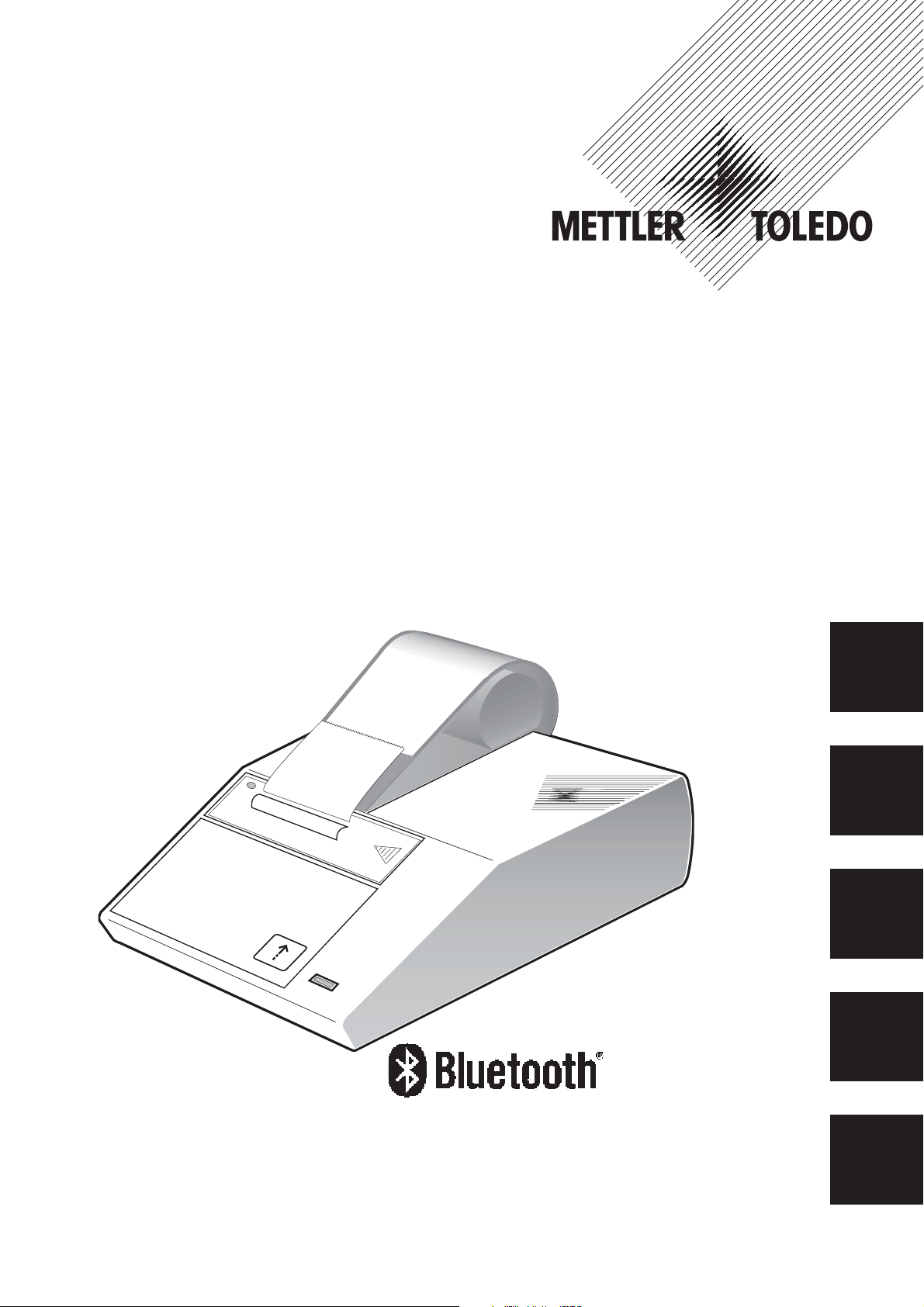
Operating Instructions
Bedienungsanleitung
Mode d'emploi
Manual de Instrucciones
Istruzioni d'uso
METTLER TOLEDO
BT-P42 Printer
Drucker BT-P42
Imprimante BT-P42
Impresora BT-P42
Stampante BT-P42
BT-P42
Printer
1
0
8
.
09
5
.
87
3
.2
0
5
1.0
9
8
g
Page 2
English
1
7
.3
7
1
5
9
g
.
3
1
9
8
g
.
0
0
3
7
g
.
7
7
3
6
g
.
5
5
4
g
.5
0
6
g
7
g
6
g
g
METTLER
TOLEDO
Seite 8
Deutsch
Page 14
Français
Paigna 20
Español
certified
Bluetooth is a registered trademark of Bluetooth SIG, Inc.
Pagina 26
Italiano
Page 2

BT-P42 Printer
2
Content
1 Introduction ................................................................................................. 3
2 Startup procedure ........................................................................................ 3
2.1 Safety measures............................................................................................ 3
2.2 Inserting paper .............................................................................................. 4
2.3 Connecting the printer to the device ................................................................. 4
3 Operation .................................................................................................... 4
4 Printer test .................................................................................................. 5
5 Maintenance ................................................................................................ 5
5.1 Changing paper ............................................................................................ 5
5.2 Replacing the ribbon...................................................................................... 5
5.3 Cleaning ...................................................................................................... 6
6 Malfunctions ................................................................................................ 6
7 Consumables ............................................................................................... 6
8 Technical data ............................................................................................. 7
Page 3

BT-P42 Printer
3
1 Introduction
What are the capabilities of the BT-P42 Printer
The BT-P42 is a rugged and simple to operate dot matrix printer for METTLER TOLEDO balances
with an a wireless Bluetooth
modern quality assurance systems (GLP, GMP, ISO 9001, etc.). These define, among other
things, the principles and duties for the user of measuring instruments or inspection, measuring
and test equipment. The BT-P42 complies with the principle of traceability of measurements by
precisely documenting the origin of data, as well as calibration procedures. It fulfills the
obligation to archive measurement results by its thermally stable and lightfast print. On
connection to METTLER TOLEDO balances, the BT-P42 prints all data sent by the balance
without restriction, that is not only weight values and calibration procedures, but also the results
of all applications, built into the balance.
®
interface. The printout on normal paper fulfills the requirements of
2 Startup procedure
2.1 Safety measures
The BT-P42 has been tested for the connections and intended purposes documented in these
Operating Instructions. However, this does not absolve you from the responsibility of performing
your own tests of the product supplied by us regarding its suitability for the methods and
purposes you intend to use it for. You should therefore observe the following safety measures.
• The BT-P42 Printer may be used only indoors and on no
account in hazardous areas.
• The electronics of the BT-P42Printer are protected against
the ingress of splashing water and dust. However, as the
printer housing is not tight the printer should not be used in
the presence of liquids.
• Comply with cleaning instructions (see item 5.3), protect
power plug against wet conditions.
• Never open the printer housing. Should you ever have
problems with your printer, please contact your responsible
METTLER TOLEDO dealer.
English
Page 4
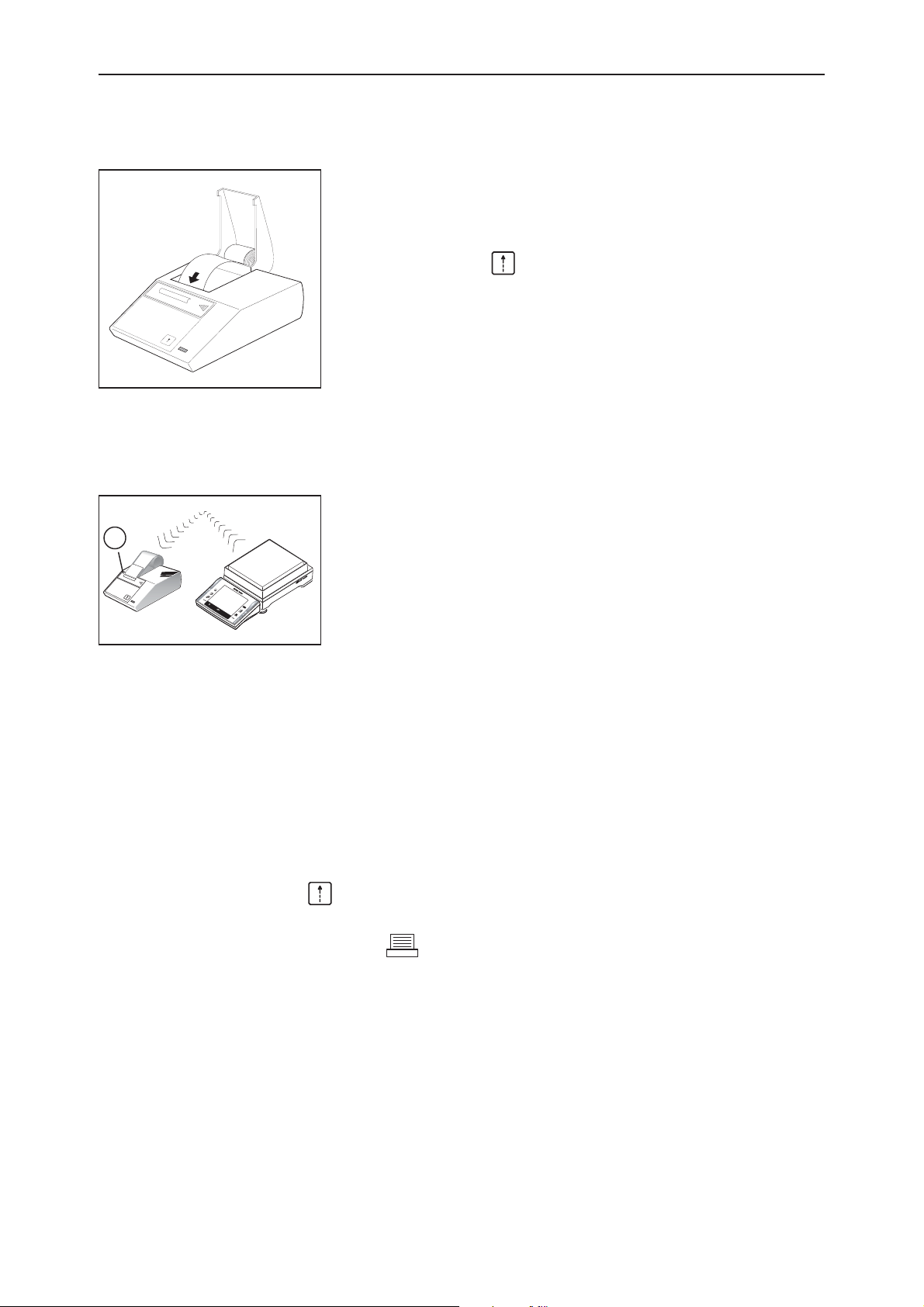
BT-P42 Printer
4
2.2 Inserting paper
• Feed paper through the slot in the printing unit in the direction
of the arrow.
• Switch on printer with toggle switch at the rear.
• Press and hold
RS-P42
Prin
ter
2.3 Connecting the printer to the device
• Position the printer within range of the balance.
Maximum distance: 10 m
1
1
7.
3
7
1
5
9
g
.
3
1
9
8
g
.0
03
7
g
.7
73
6.
g
5
5
1
4
0
g
.50
6
8.
g
0
9
7
5.
g
87
METTLER
6
g
3
.2
0
5
1
g
.
0
9
8
TOLEDO
g
BT-P42
P
rinter
F
METTLER
TOLEDO
F
• Connect the device in accordance with the Installation and
Operating instructions for the BT or BTS interface option.
As soon as the device to be connected has been set up for
the BT-P42, the printer is ready to operate. The connection
may take 10 to 20 seconds to establish.
The connection status is indicated by the blue Bluetooth
lamp (1):
until sufficient paper has been fed in.
– Lamp flashing: No connection
– Lamp continuously lit up: Connection present
3Operation
• Pressing the printer key advances the paper 1 line (line feed).
• Pressing the balance key with the
As long as the balance does not show a stable weight value, nothing will be printed out.
symbol prints out the stable weight value.
Page 5
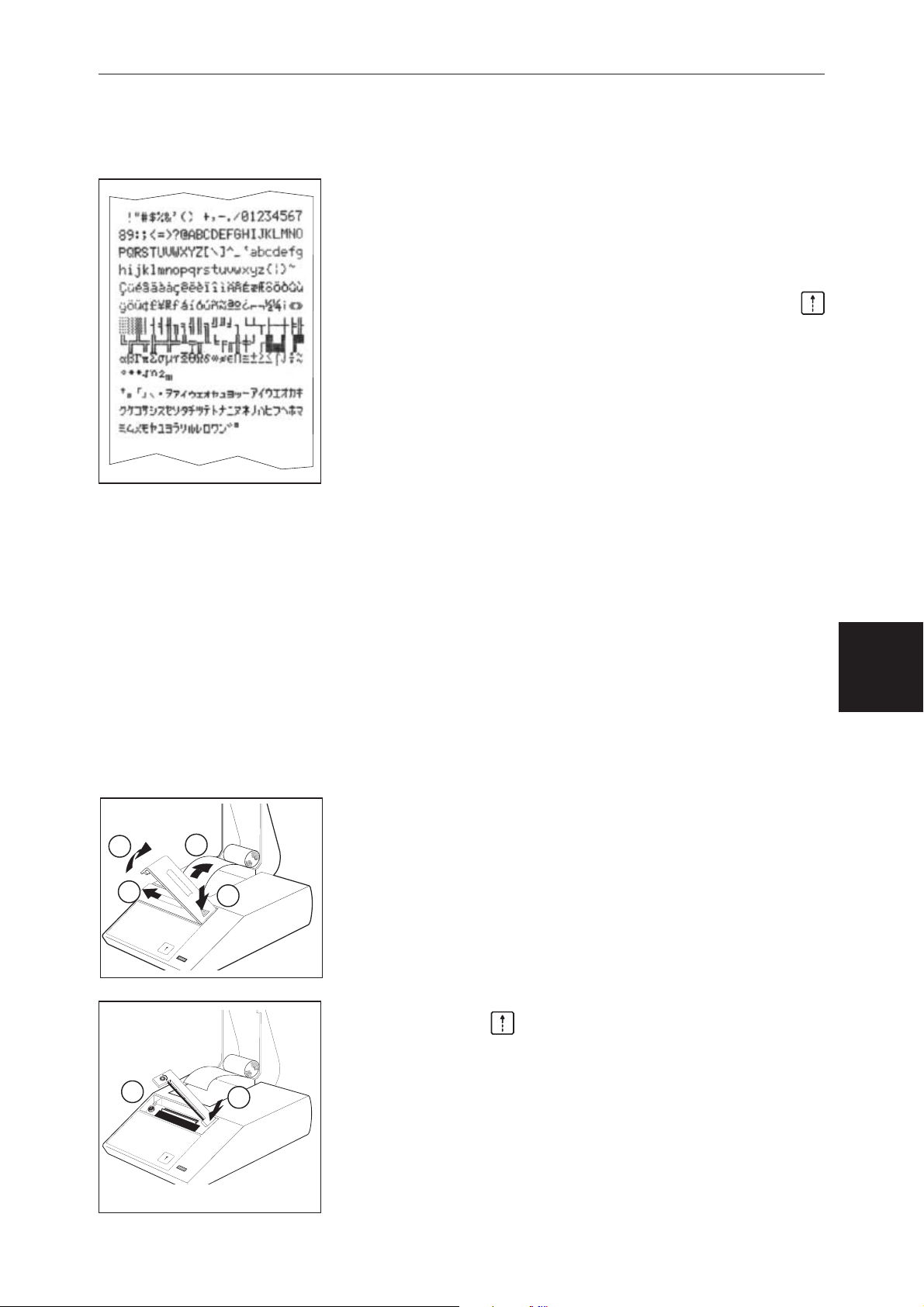
4 Printer test
BT-P42 Printer
5
The BT-P42 is equipped with a self-test which automatically
prints out the character set of the printer.
Starting the test
• Switch on BT-P42 and at the same time press and hold
for a few seconds.
Terminating the test
• Switch off the BT-P42.
5 Maintenance
Under normal ambient conditions, the BT-P42 Printer requires practically no maintenance
thanks to its rugged construction. The METTLER TOLEDO service department is available should
servicing be required. Please ask your responsible METTLER TOLEDO dealer for details.
5.1 Changing paper
Insertion of a new roll of paper is described at item 2.3. Order number for paper, see item 7.
5.2 Replacing the ribbon
• Pull paper out of printing unit (1).
4
3
R
S
-P
4
2
P
rin
ter
1
2
• Remove ribbon cover (2, 3, 4).
• To remove ribbon cartridge, press in direction of arrow (5).
• Insert new ribbon and if need be, take up slack with tensioning wheel (6).
• Refit ribbon cover.
• Insert paper and feed through slit in the printing unit as far as
it will go.
English
• Press and hold
6
RS-P42
Printer
5
until sufficient paper has been fed in.
Page 6

BT-P42 Printer
6
5.3 Cleaning
As the printer housing is made of top grade, resistant materials, all commercially available
cleaning agents may be used.
6 Malfunctions
Malfunction / Message Possible cause Rectification
Printout unreadable • Ribbon worn / entangled • Change / tension ribbon
• Service life of printing unit • Please contact
at an end METTLER TOLEDO service
Green pilot lamp • No power • Printer on
does not light up • fuse defective • Please contact
METTLER TOLEDO service
Blue Bluetooth display • No power • Printer on
does not light up • Bluetooth module faulty • Please contact
METTLER TOLEDO service
Blue Bluetooth display • No connection • Establish connection
flashes continuously • Reduce distance
• Bluetooth module faulty • Please contact
METTLER TOLEDO service
7 Consumables
Type / Order number Standard
Paper roll, set of 5 72456 2 piece
Paper roll, adhesive, set of 3 11600388 1 piece
Ribbon cartridge, black, minimum order quantity: 2 65975 1 piece
Spare printing unit 600133
(may be changed only by METTLER TOLEDO service!) –
Power line fuse 230 V (T100L250V)
or 115 V (T200L250V) commercially available
(may be changed only by METTLER TOLEDO service!)
Page 7

BT-P42 Printer
8 Technical data
Printer
Printing unit Dot matrix printer 5x9 dots, 24-character line length,
Epson IBM character table No. 4
Printing speed 1 line per second
Ribbon cartridge Exchangeable, black
Paper roll Normal paper, 58 x dia. 51 mm, integrated in housing,
commercial size
Printer functions Printing, lightfast and thermally stable (GLP, GMP,
ISO 9001), line feed, self-test
Data transmission Wireless Bluetooth® technology
Max. range of 10 m
7
Designed test conditions
Power line voltage, frequency 115 V or 230 V, admissible fluctuations –20% +15%,
50/60 Hz
Power consumption 140 mA or 70 mA
Altitude 4000 m
Temperature range 0…40 °C
Humidity Max. relative humidity 80% for temperatures to
max. 31 °C,
linear decreasing to 50% at 40 °C
Installation category II
Pollution degree 2
Dimensions / Weight W x D x H = 157 x 210 x 85 mm / net 1.5 kg
(incl. paper roll)
English
Page 8

BT-P42 Drucker
8
Inhalt
1 Einleitung .................................................................................................... 9
2 Inbetriebnahme ............................................................................................ 9
2.1 Sicherheitshinweise ....................................................................................... 9
2.2 Papier einsetzen.......................................................................................... 10
2.3 Drucker mit dem Gerät verbinden .................................................................. 10
3 Bedienung des Druckers ............................................................................. 10
4 Test des Druckers ....................................................................................... 11
5Wartung .................................................................................................... 11
5.1 Papier ersetzen ........................................................................................... 11
5.2 Farbband ersetzen ....................................................................................... 11
5.3 Reinigen..................................................................................................... 12
6 Störungen .................................................................................................. 12
7 Verbrauchsmateriel .................................................................................... 12
8 Technische Daten ....................................................................................... 13
Page 9

PT-P42 Drucker
9
1 Einleitung
Was kann der BT-P42
Der BT-P42 ist ein robuster und einfach zu bedienender Nadeldrucker für METTLER TOLEDO
®
Waagen mit kabelloser Bluetooth
forderungen moderner Qualitätssicherungssysteme (GLP, GMP, ISO 9001 usw.). Diese legen
unter anderem Prinzipien und Pflichten für den Anwender von Messgeräten oder Prüfmitteln fest.
Das Prinzip der Nachvollziehbarkeit von Messungen erfüllt der BT-P42, indem er Herkunft von
Daten sowie Justiervorgänge präzise dokumentiert. Der Aufbewahrungspflicht von Messresultaten wird er gerecht durch den thermisch beständigen sowie lichtechten Druck. Bei Anschluss an
METTLER TOLEDO-Waagen druckt der BT-P42 alle Daten, welche von der Waage kommen, also
nebst Gewichtswerten und Justiervorgängen auch die Resultate aller in der Waage eingebauten
Applikationen.
-Schnittstelle*. Der Ausdruck auf Normalpapier erfüllt die An-
2 Inbetriebnahme
2.1 Sicherheitshinweise
Der BT-P42 ist für die Anschlüsse und Bestimmungen geprüft, die in dieser Bedienungsanleitung
dokumentiert sind. Dies befreit Sie jedoch nicht von der eigenen Prüfung des von uns gelieferten
Produktes auf seine Eignung für die von Ihnen beabsichtigten Verfahren und Zwecke. Befolgen
Sie deshalb die folgenden Sicherheitsmassnahmen.
• Der BT-P42 darf nicht in explosionsgefärdeten Bereichen
und nur in Innenräumen betrieben werden.
• Die Elektronik des BT-P42 ist geschützt gegen das Eindringen von Spritzwasser und Staub. Das Druckergehäuse ist
aber nicht dicht und sollte deshalb nicht in Gegenwart von
Flüssigkeiten benutzt werden.
• Reinigungshinweise (siehe Pkt. 5.3) beachten. Netzstecker
vor Nässe schützen.
• Druckergehäuse nicht öffnen. Falls Sie einmal Probleme mit
Ihrem Drucker haben, wenden Sie sich an Ihre zuständige
METTLER TOLEDO Vertretung.
Deutsch
Page 10
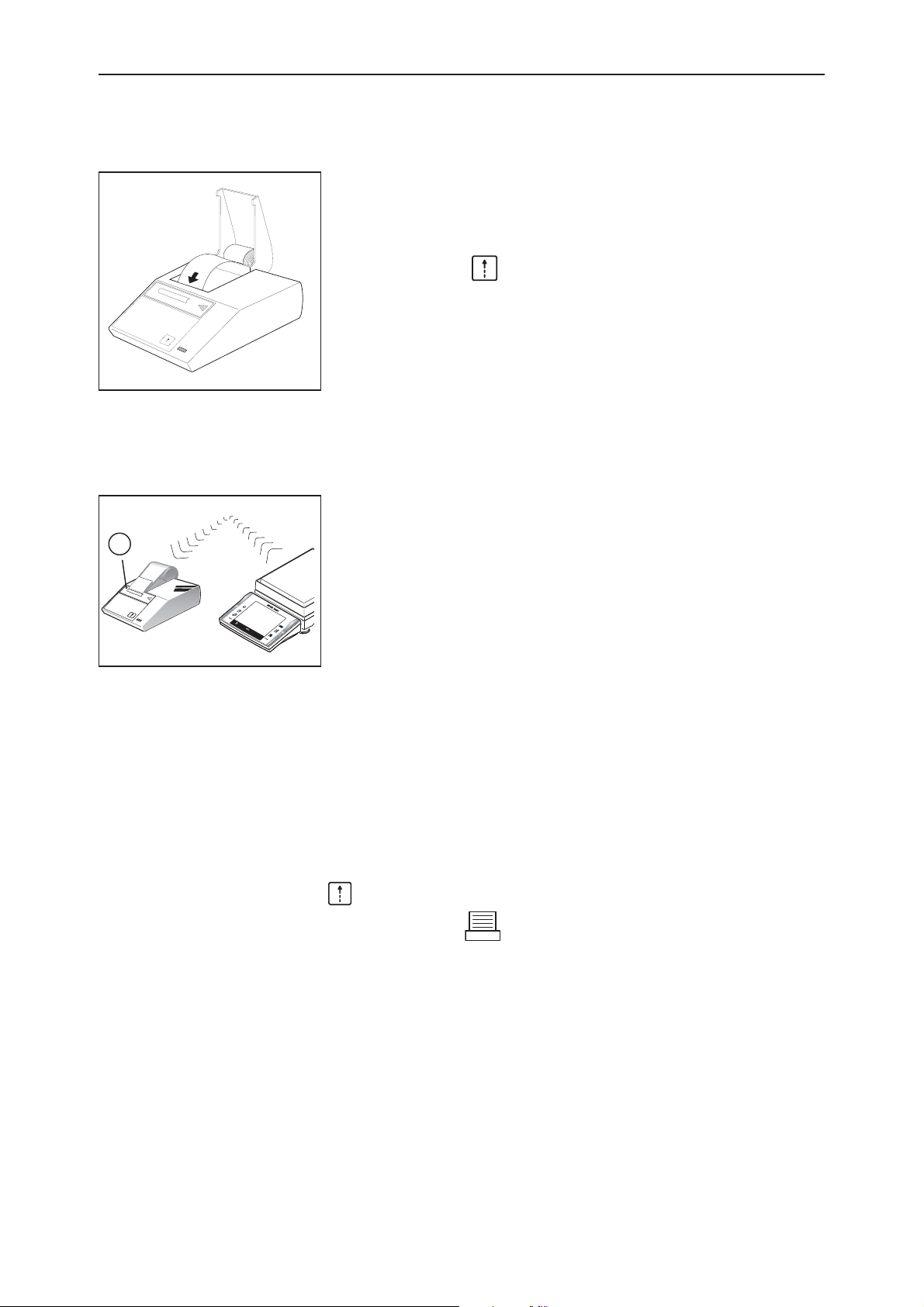
BT-P42 Drucker
10
2.2 Papier einsetzen
• Papier in Pfeilrichtung in den Schlitz des Druckwerks einführen.
• Drucker mit Kippschalter an der Rückseite einschalten.
• Druckertaste
Papier eingezogen ist.
RS-P
42
P
rin
ter
• Papierhaube schliessen.
2.3 Drucker mit dem Gerät verbinden
• Drucker in Empfangsnähe der Waage stellen.
Maximale Distanz: 10 m
1
1
7.
3
7
1
5
9
g
.
3
1
9
8
g
.0
03
7
g
.7
73
6.
g
5
5
1
4
0
g
.50
6
8.
g
0
9
7
5.
g
87
M
6
g
3
E
.2
T
0
T
5
L
1
g
E
.
09
R
8
T
g
O
L
E
D
BT-P42
Printer
O
F
METTLER
TOLEDO
F
• Verbindung gemäss der Montage- und Bedienungsanleitung
der Schnittstellenoption BT oder BTS erstellen.
Sobald das zu verbindende Gerät für den BT-P42 eingestellt
ist, ist der Drucker betriebsbereit. Der Verbindungsaufbau
kann 10–20 Sekunden betragen.
Der Zustand der Verbindung wird mit der blauen Bluetooth
Lampe (1) angezeigt:
so lange gedrückt halten, bis genügend
– Lampe blinkt: Keine Verbindung
– Lampe leuchtet dauernd: Verbindung vorhanden
3 Bedienung des Druckers
• Betätigen der Druckertaste schiebt das Papier um 1 Zeile weiter (Zeilenvorschub).
• Betätigen der Waagentaste mit dem Symbol
Solange die Waage keinen stabilen Gewichtswert anzeigt, erfolgt kein Ausdruck.
druckt den stabilen Gewichtswert aus.
Page 11

4 Test des Druckers
Der BT-P42 besitzt einen Selbst-Test, der automatisch den
Zeichensatz des Druckers ausdruckt.
Test starten
PT-P42 Drucker
11
• BT-P42 einschalten und gleichzeitig Druckertaste
einige
Sekunden gedrückt halten.
Test abbrechen
• BT-P42 ausschalten.
5 Wartung
Unter normalen Umgebungsbedingungen ist der BT-P42 dank seiner robusten Bauweise praktisch wartungsfrei. Für allfällige Servicemöglichkeiten steht Ihnen der METTLER TOLEDO Service
zur Verfügung. Bitte erkundigen sie sich bei Ihrer zuständigen METTLER TOLEDO Vertretung.
5.1 Papier ersetzen
Das Einsetzen der neuen Papierrolle ist unter Pkt. 2.3 beschrieben. Bestellnummer für Papier
siehe Pkt.7.
5.2 Farbband ersetzen
4
RS-P42 Printe
R
S
3
r
6
-
P
4
2
Pr
i
n
te
r
1
2
5
• Papier aus dem Druckwerk ziehen (1).
• Farbbandabdeckung entfernen (2, 3, 4).
• Farbbandkassette entfernen durch Drücken in Pfeilrichtung
(5).
• Neues Farbband einsetzen; falls nötig mit Spannrad (6)
spannen.
• Farbbandabdeckung einfügen.
• Papier einsetzen und bis zum Anschlag in den Schlitz des
Druckwerks einführen.
• Druckertaste
so lange gedrückt halten, bis genügend
Papier eingezogen ist.
Deutsch
Page 12

BT-P42 Drucker
12
5.3 Reinigen
Das Druckergehäuse ist aus hochwertigen, widerstandsfähigen Materialien hergestellt. Zur
Reinigung können Sie deshalb alle handelsüblichen Reinigungsmittel verwenden.
6 Störungen
Störung / Anzeige Mögliche Ursache Massnahme
Druckbild unleserlich • Farbband verbraucht / verwickelt • Farbband ersetzen / spannen
• Druckwerk-Lebensdauer erreicht • Bitte kontaktieren Sie den
METTLER TOLEDO Service
Grüne Betriebsanzeige • Kein Strom • Drucker einschalten
leuchtet nicht • Sicherung defekt • Bitte kontaktieren Sie den
METTLER TOLEDO Service
Blaue Bluetooth-Anzeige • Kein Strom • Drucker einschalten
leuchtet nicht • Bluetooth-Modul defekt • Bitte kontaktieren Sie den
METTLER TOLEDO Service
Blaue Bluetooth-Anzeige • Keine Verbindung • Verbindung aufbauen
blinkt dauernd • Distanz verringern
• Bluetooth-Modul defekt • Bitte kontaktieren Sie den
METTLER TOLEDO Service
7 Verbrauchsmaterial
Typ /
Bestellnummer Lieferumfang
Papierrolle, 5 Stück 72456 2 Stück
Papierrolle, selbstklebend, 3 Stück 11600388 1 Stück
Farbbandkassette schwarz, Mindestbestellmenge: 2 Stück 65975 1 Stück
Ersatzdruckwerk 600133
(Wechsel nur durch METTLER TOLEDO Service!) –
Netzsicherung 230 V (T100L250V) oder
115 V (T200L250V) handelsüblich
(Wechsel nur durch METTLER TOLEDO Service!)
Page 13

PT-P42 Drucker
13
8 Technische Daten
Druckwerk
Druckwerktyp Nadel-Matrixdrucker 5x9 Dots, 24 Zeichen Zeilenlänge,
Epson/IBM-Charaktertabelle Nr. 4
Druckgeschwindigkeit 1 Zeile pro Sekunde
Farbbandkassette Auswechselbar, schwarz
Papierrolle Normalpapier, 58 x ø 51 mm, im Gehäuse integriert,
handelsübliche Grösse
Druckerfunktionen Drucken, lichtecht und thermisch beständig (GLP,
GMP, ISO 9001), Zeilenvorschub, Selbst-Test
®
Datenübertragung Drahtlose Bluetooth
Reichweite max. 10 m
-Technologie*
Vorgesehene Testbedingungen
Netzspannung, Frequenz 115 V oder 230 V,
zulässige Schwankung –20% +15%, 50/60 Hz
Stromaufnahme 140 mA oder 70 mA
Höhe 4000 m
Temperaturbereich 0…40 °C
Feuchte Max. relative Feuchte 80% für Temperaturen bis max.
31 °C, linear abnehmend bis 50% bei 40 °C
Überspannungskategorie II
Verschmutzungsgrad 2
Abmessungen / Gewicht B x T x H = 157 x 210 x 85 mm / netto 1,5 kg
(inkl. Papierrolle)
Deutsch
Page 14

BT-P42 Imprimante
14
Sommaire
1 Introduction ............................................................................................... 15
2 Mise en service ......................................................................................... 15
2.1 Mesures de sécurité ..................................................................................... 15
2.2 Mise en place du papier ............................................................................... 16
2.3 Raccordement de l'imprimante à l'appareil ..................................................... 16
3 Utilisation .................................................................................................. 16
4 Test de l'imprimante .................................................................................. 17
5 Maintenance .............................................................................................. 17
5.1 Remplacement du papier ............................................................................. 17
5.2 Remplacement du ruban encreur................................................................... 17
5.3 Nettoyage ................................................................................................... 18
6 Pannes ...................................................................................................... 18
7 Consommables .......................................................................................... 18
8 Caractéristiques techniques ........................................................................ 19
Page 15

BT-P42 Imprimante
15
1 Introduction
Fonctionnalités de l'imprimante BT-P42
L’imprimante BT-P42 est une imprimante matricielle robuste et simple d’emploi pour balances
®
METTLER TOLEDO avec interface sans fil Bluetooth
remplit les exigences des systèmes modernes d'assurance qualité (BPL, BPF, ISO 9001, etc.).
Ces exigences définissent les principes et les devoirs de l'utilisateur d'appareils de mesure ou
d'équipements d'essai. Le principe de la traçabilité des mesures est garanti puisque l'imprimante BT-P42 documente de manière précise l'origine des données et le processus de calibrage.
L'obligation d'archivage des résultats de mesure est assuré grâce à une impression présentant
une bonne tenue thermique et une excellente résistance à la lumière. Lorsqu’elle est raccordée à
une balance METTLER TOLEDO, l’imprimante BT-P42 imprime toutes les données provenant de
la balance. C'est à dire qu'elle imprime non seulement les valeurs de poids et les processus de
calibrage, mais aussi les résultats de toutes les applications intégrées dans la balance, (par
exemple le).
. L'impression obtenue sur papier ordinaire
2 Mise en service
2.1 Mesures de sécurité
La BT-P42 a été contrôlée en vue des connexions et usages prévus décrits dans ce mode
d’emploi. Cependant, cela ne vous empêche pas de vérifier que le produit que nous vous livrons
est approprié aux procédés et objectifs pour lesquels vous envisagez de l’utiliser. En conséquence, respectez les consignes de sécurité suivantes.
• L'imprimante BT-P42 doit être utilisée uniquement à l'intérieur et pas en atmosphère explosive.
• L'électronique de l'imprimante BT-P42 est protégée contre la
pénétration des projections d'eau et de la poussière. Le
boîtier de l'imprimante n'est toutefois pas étanche et ne
devrait pas être utilisé en présence de liquides.
• Tenir compte des consignes de nettoyage (voir point 5.3).
Protéger la fiche secteur contre l'humidité.
• Ne pas ouvrir le boîtier de l'imprimante. En cas de problèmes éventuels avec votre imprimante, contactez l'agence
METTLER TOLEDO compétente.
Français
Page 16

BT-P42 Imprimante
16
2.2 Mise en place du papier
• Insérer le papier dans la fente de l'élément d'impression,
dans le sens de la flèche.
• Mettre l'imprimante en marche à l'aide de l'interrupteur à
bascule à l'arrière de l'appareil.
• Maintenir la touche
RS-P42
Prin
ter
suffisamment engagé.
pressée jusqu'à ce que le papier soit
2.3 Raccordement de l'imprimante à l'appareil
• Placer l'imprimante à proximité de la balance.
Distance maximale: 10 m
1
1
7.
3
7
1
5
9
g
.
3
1
9
8
g
.0
03
7
g
.7
73
6.
g
5
1
5
4
0
g
.50
6
8.
g
0
9
7
5.
g
87
M
6
g
3
E
.2
T
0
T
5
L
1
g
E
.
09
R
8
T
g
O
L
E
D
BT-P42
Printer
O
F
METTLER
TOLEDO
F
• Procéder au raccordement selon les instructions de montage et d'utilisation de l'interface Option BT ou BTS.
Dès que l'appareil à brancher est réglé pour la BT-P42,
l'imprimante est prête à l'emploi. La procédure de raccordement peut prendre 10 à 20 secondes.
L'état du raccordement est indiqué par le témoin bleu (1):
– le témoin clignote : pas de connexion
– le témoin est allumé en continu : raccordement établi
3 Utilisation
• Presser la touche de l'imprimante pour faire avancer le papier d'une ligne (saut de ligne).
• Presser la touche de la balance avec le symbole
valeur de poids stable. Tant que la balance n'affiche pas de valeur de poids stable, aucune
impression n'est effectuée.
pour déclencher l'impression de la
Page 17

4 Test de l'imprimante
La BT-P42 possède une fonction autotest qui imprime le jeu de
caractères de l'imprimante.
Démarrage du test
• Mettre la BT-P42 en marche tout en maintenant pressé la
touche
Arrêt du test
• Arrêter la BT-P42.
BT-P42 Imprimante
17
pendant quelques secondes.
5 Maintenance
Grâce à sa construction robuste, l'imprimante BT-P42 ne nécessite pratiquement aucun
entretien dans les conditions ambiantes normales. Pour les éventuelles besoins de maintenance, le service après-vente METTLER TOLEDO est à votre disposition. Renseignez-vous auprès de
votre agence METTLER TOLEDO.
5.1 Remplacement du papier
La mise en place du rouleau de papier est décrite au point 2.3. Le numéro de commande pour
le papier est indiqué au point 7.
5.2 Remplacement du ruban encreur
• Retirer le papier de l'élément d'impression (1).
4
RS-P42 Printe
1
3
r
2
• Retirer le couvercle du ruban (2, 3, 4).
• Pour retirer la cassette porte-ruban appuyer dans le sens
de la flèche (5).
• Mettre en place un ruban neuf. Si nécessaire, tendre le ruban
au moyen de la molette (6).
• Remettre le couvercle du ruban.
Français
• Mettre en place le papier et l'insérer dans la fente de l'élément d'impression.
• Maintenir pressée la touche
jusqu'à ce que le papier soit
suffisamment inséré.
6
R
S
-P
4
2
Prin
te
r
5
Page 18

BT-P42 Imprimante
18
5.3 Nettoyage
Le boîtier de l’imprimante est en matériau résistant de haute qualité. Pour le nettoyage, tous les
produits de nettoyage de type courant peuvent être utilisés.
6 Pannes
Panne / Message Cause possible Remède
Impression illisible • Ruban usé ou enchevêtré • Remplacer ou tendre le ruban
• Durée de vie atteinte pour • Veuillez contacter le service
l'élément d'impression après-vente
METTLER TOLEDO
Le témoin lumineux vert • Pas de courant • Imprimante en marche
ne s'allume pas • fusible défectueux • Veuillez contacter le service
après-vente
METTLER TOLEDO
Le témoin bleu Bluetooth • Pas d'alimentation • Allumer l'imprimante
est éteint • Module Bluetooth défectueux • Contactez le service
après-vente
METTLER TOLEDO
Le témoin bleu Bluetooth • Pas de connexion • Procéder au raccordement
clignotte sans arrêt • Réduire la distance
• Module Bluetooth défectueux • Contactez le service
après-vente
METTLER TOLEDO
7 Consommables
Type /
Numéro de commande Standard
Rouleau de papier, 5 unités 72456 2 pièces
Rouleau de papier adhésif, 3 unités 11600388 1 pièce
Cassette avec ruban encreur noir, 65975 1 pièce
commande minimale: 2 unités
Elément d'impression de rechange (remplacement 600133
uniquement par le service après-vente METTLER TOLEDO)
Fusibles: 230 V (T100L250V) ou 115 V (T200L250V) type courant
(remplacement uniquement par le service
après-vente METTLER TOLEDO)
Page 19

BT-P42 Imprimante
8 Caractéristiques techniques
Elément d'impression
Type d'imprimante Imprimante matricielle à aiguilles, 5x9 points, 24
caractères par ligne, table de caractères Epson/IBM Nº 4
Vitesse d'impression Minimum 1 ligne par seconde
Cassette avec ruban encreur Interchangeable, noir
Rouleau de papier Papier normal, 58 x Ø 51 mm, intégré dans le boîtier,
format courant
Fonctions de l'imprimante Impression avec bonne tenue chimique et thermique et
résistant à la lumière (BPL, BPF, ISO 9001), saut de
ligne, autotest.
19
Transmission de données Technologie sans fil Bluetooth
Portée max. 10 m
Conditions de test prévues
Tension d'alimentation,
fréquence 115 V ou 230 V, fluctuations admises –20% +15%,
50/60 Hz
Consommation de courant 140 mA ou 70 mA
Altitude 4000 m
Plage de température 0…40 °C
Humidité Humidité relative max. 80% pour températures jusqu'à
max. 31 °C. Décroissance linéaire jusqu'à 50% à 40 °C
Catégorie d'installation II
Degré de pollution 2
Dimensions / Poids L x P x H = 157 x 210 x 85 mm / poids net 1,5 kg
(rouleau de papier compris)
®
Cet appareil a été testé et s’est avéré conforme aux limites prévues pour les appareils
numériques de classe A, à la partie 15 des règlements FCC et à la réglementation des radiointerférences du Canadian Department of Communications. Ces limites sont destinées à fournir
une protection adéquate contre les interférences néfastes lorsque l’appareil est utilisé dans un
environnement commercial. Cet appareil utilise, génère et peut radier une énergie à fréquence
radioélectrique; s’il n’est pas installé et utilisé conformément aux instructions du mode d’emploi,
il est en outre susceptible d’engendrer des interférences avec les communications radio.
L’utilisation de cet appareil dans les zones résidentielles peut causer des interférences néfastes,
auquel cas l’exploitant sera amené à prendre à ses propres frais les dispositions utiles pour
palier aux interférences.
Français
Page 20

BT-P42 Impresora
20
Indice
1 Introducción ............................................................................................... 21
2 Procedimiento de puesta en marcha ........................................................... 21
2.1 Indicaciones de seguridad............................................................................ 21
2.2 Inserción del papel ...................................................................................... 22
2.3 Conexión de la impresora al equipo .............................................................. 22
3 Funcionamiento ......................................................................................... 22
4 Prueba de impresión .................................................................................. 23
5Mantenimiento ........................................................................................... 23
5.1 Cambio del papel ........................................................................................ 23
5.2 Cambio de la cinta ...................................................................................... 23
5.3 Limpieza .................................................................................................... 24
6 Averías ...................................................................................................... 24
7 Consumibles .............................................................................................. 24
8 Características técnicas ............................................................................. 25
Page 21

BT-P42 Impresora
21
1 Introducción
Descripción de la impresora BT-P42
La BT-P42 es una impresora matricial robusta de fácil manejo para balanzas METTLER TOLEDO
con interface inalámbrico Bluetooth
actuales sistemas de garantía de calidad (GLP, GMP, ISO 9001, etc.). Estos definen los
principios y obligaciones del usuario de equipos de medida o de ensayo. La impresora BT-P42
cumple con el principio de trazabilidad de medidas, documentando con precisión el origen de
los datos y los procedimientos de calibración. También cumple con la obligación de archivar
resultados de medidas mediante su impresión térmicamente estable e inalterable por la luz. Al
conectarla con las balanzas, la BT-P42 imprime los datos enviados sin restricción, los valores
de peso y procedimientos de calibración, y los resultados de todas las aplicaciones incorporadas en la balanza, como el contaje de piezas.
®
. La impresión en papel normal cumple los requisitos de los
2 Procedimiento de puesta en marcha
2.1 Indicaciones de seguridad
Se han comprobado las conexiones y los objetivos de la impresora BT-P42 citados en el
Manual de Instrucciones. No obstante, debe realizar sus propias pruebas del producto suministrado para los métodos y propósitos para los que se pretende utilizarla. Tenga en cuenta estas
indicaciones de seguridad.
• Utilice la BT-P42 sólo en interiores y nunca en ambientes
con riesgo de explosión.
• El sistema electrónico de la BT-P42 está protegido contra la
penetración de polvo y salpicaduras. No obstante, como la
carcasa no es estanca, la impresora no puede utilizarse con
líquidos.
• Siga las instrucciones de limpieza (consulte el apartado
5.3) y proteja la toma de alimentación contra ambientes
húmedos.
• No abra nunca la carcasa de la impresora. Si tiene algún
problema, póngase en contacto con su distribuidor autorizado de METTLER TOLEDO.
Español
Page 22

BT-P42 Impresora
22
2.2 Inserción del papel
• Inserte el papel por la ranura de la impresora en la dirección
de la flecha.
• Encienda la impresora con el interruptor basculante de la
parte trasera.
• Mantenga pulsada
suficiente.
R
S
-
P
4
2
P
r
i
n
t
e
r
2.3 Conexión de la impresora al equipo
• Coloque la impresora dentro del alcance de recepción de la
balanza. Alcance máximo: 10 m
1
1
7.
3
7
1
5
9
g
.
3
1
9
8
g
.0
03
7
g
.7
73
6.
g
5
5
1
4
0
g
.50
6
8.
g
0
9
7
5.
g
87
M
6
g
3
E
.2
T
0
T
5
L
1.
g
E
0
R
9
8
T
g
O
L
E
D
B
T
P
4
2
P
r
i
n
t
e
r
O
F
METTLER TOLEDO
F
• Conéctela según las instrucciones de montaje y manejo de
la opción de interface BT o BTS.
Tan pronto como esté ajustado el equipo al que se conecta
la BT-P42, la impresora estará en condiciones de funcionamiento. Establecer la conexión puede llevar de 10 a 20
segundos.
El piloto azul Bluetooth (1) muestra el estado de la conexión:
hasta que se haya introducido papel
– Si el piloto parpadea: no hay conexión
– Si el piloto está fijo: la conexión es efectiva
3 Funcionamiento
• Al pulsar la tecla de la impresora, el papel avanza 1 línea (avance de líneas).
• Al pulsar la tecla con el símbolo
Mientras la balanza no muestre ningún valor de peso estable, no se imprimirá nada.
se imprime el valor de peso estable.
Page 23

4 Prueba de impresión
La impresora BT-P42 está equipada con una prueba de impresión que imprime automáticamente el carácter ajustado a la
impresora.
Inicio de la prueba
• Encienda la impresora BT-P42 manteniendo pulsada unos
segundos la tecla
Finalización de la prueba
• Apague la impresora BT-P42.
BT-P42 Impresora
23
.
5 Mantenimiento
Bajo condiciones ambientales normales, la impresora BT-P42 no requiere prácticamente
mantenimiento gracias a su robusta construcción. En caso necesario, tiene a su disposición el
departamento de mantenimiento de METTLER TOLEDO. Para más información, consulte con su
distribuidor autorizado METTLER TOLEDO.
5.1 Cambio del papel
La inserción de un nuevo rollo de papel se describe en el apartado 2.3. Consulte en el apartado
7 el número de pedido del papel.
5.2 Cambio de la cinta
• Extraiga el papel de la impresora (1).
4
RS-P42 Printer
1
3
2
• Retire la cubierta de la cinta (2, 3, 4).
• Para retirar el cartucho de la cinta, presione en dirección de
la flecha (5).
• Inserte la nueva cinta y si fuera necesario, ténsela con la
rueda de tensado (6).
• Vuelva a colocar la cubierta de la cinta.
• Inserte el papel a través de la ranura hasta que haga tope.
• Mantenga pulsada
ciente papel.
6
RS-P42
Printer
5
hasta que se haya introducido sufi-
Español
Page 24

BT-P42 Impresora
24
5.3 Limpieza
Como la carcasa de la impresora es de calidad superior y está fabricada con materiales
resistentes, pueden utilizarse todos los agentes de limpieza disponibles en comercios.
6 Averías
Fallo/ Mensaje Posible causa Solución
Impresión ilegible • Cinta desgastada/enredada • Cambie/tense la cinta
• Hacia el final de la duración • Contacte con el servicio
del servicio de la impresora postventa de METTLER TOLEDO
El piloto verde • Sin alimentación • La impresora no está encendida
no se enciende • fusible defectuoso • Contacte con el servicio
postventa de METTLER TOLEDO
El piloto azul Bluetooth • Sin alimentación • Encienda la impresora
no se enciende • Módulo Bluetooth defectuoso • Contacte con el servicio
postventa de METTLER TOLEDO
El piloto azul Bluetooth • Sin conexión • Establezca conexión
parpadea • Disminuya la distancia
• Módulo Bluetooth defectuoso • Contacte con el servicio
postventa de METTLER TOLEDO
7 Consumibles
Tipo /
Número de pedido Estándar
Rollo de papel, juego de 5 72456 2 unidades
Rollo de papel, adhesivo, juego de 3 11600388 1 unidad
Cartucho de cinta, negro, cantidad mínima: 2 65975 1 unidad
Impresora de repuesto 600133
(¡Sólo puede realizar el cambio el servicio postventa
de METTLER TOLEDO!) –
Fusible de red 230 V (T100L250V) o 115 V (T200L250V) disponible en comercios
(¡Sólo puede realizar el cambio el servicio postventa
de METTLER TOLEDO!)
Page 25

BT-P42 Impresora
8 Características técnicas
Impresora
Unidad impresora Impresora matricial 5x9 puntos, 24 caracteres,
tabla nº 4 de caracteres IBM Epson
Velocidad de impresión 1 línea por segundo
Cartucho de cinta Intercambiable, negro
Rollo de papel Papel normal, 58 x ø 51 mm, integrado en la carcasa,
tamaño comercial
Funciones de la impresora Impresión de datos, inalterable por la luz y térmicamente
estable (GLP, GMP, ISO 9001), avance de línea, prueba
de impresión
25
Transmisión de datos Mediante tecnología inalámbrica Bluetooth
Alcance máx. 10 m
Características técnicas de diseño
Voltaje de red, frecuencia 115 V o 230 V,
fluctuaciones admisibles –20% +15%, 50/60 Hz
Consumo de energía 140 mA o 70 mA
Altitud 4.000 m
Intervalo de temperatura 0…40 °C
Humedad Humedad máxima relativa 80% para una temperatura
máxima de 31 °C, decreciendo linealmente hasta el
50% a 40 °C
Categoría de instalación II
Grado de polución 2
Dimensiones/Peso an. x prof. x al. = 157 x 210 x 85 mm / 1,5 kg neto
(incluido el rollo de papel)
®
Español
Page 26

BT-P42 Stampante
26
Sommario
1 Introduzione .............................................................................................. 27
2 Installazione .............................................................................................. 27
2.1 Misure di sicurezza ..................................................................................... 27
2.2 Inserimento della carta................................................................................. 28
2.3 Connessione della stampante allo strumento .................................................. 28
3 Funzionamento .......................................................................................... 28
4 Test di stampa ........................................................................................... 29
5 Manutenzione ............................................................................................ 29
5.1 Sostituzione della carta ................................................................................ 29
5.2 Sostituzione del nastro ................................................................................. 29
5.3 Pulizia ....................................................................................................... 30
6 Cause di malfunzionamento ....................................................................... 30
7 Materiale di consumo ................................................................................. 30
8 Dati tecnici ................................................................................................ 31
Page 27

BT-P42 Stampante
27
1 Introduzione
Le caratteristiche della stampante BT-P42
La BT-P42 è una stampante a matrice di punti, solida e semplice da collegare alle bilance
METTLER TOLEDO con interfaccia wireless Bluetooth®. La stampa su carta normale soddisfa i
requisiti dei moderni sistemi per l'assicurazione della qualità (GLP, GMP, ISO 9001, ecc.).
Questi sistemi di qualità, tra le altre cose, definiscono i principi e i compiti dell'utilizzatore di
strumenti di misurazione, attrezzatura per test, misurazioni e ispezioni. La BT-P42 è conforme ai
principi di rintracciabilità delle misurazioni documentando con precisione i dati di origine e le
operazioni di regolazione. Adempie all'obbligo di archiviare i risultati delle misurazioni con le
sue stampe termicamente stabili e resistenti alla luce. Una volta connessa a bilance METTLER
TOLEDO, la BT-P42 stampa tutti i dati trasmessi dalla bilancia senza restrizioni, ossia non solo
i valori di pesatura e le operazioni di regolazione, ma anche i risultati di tutte le applicazioni, ad
esempio il conteggio pezzi, incorporate alla bilancia.
2 Installazione
2.1 Misure di sicurezza
La BT-P42 è stata testata per le connessioni e gli scopi documentati nel presente manuale
d'istruzioni d'uso. Questo non esonera l'utente dalla responsabilità di eseguire i propri test sul
prodotto da noi fornito, per verificare la sua idoneità in relazione ai metodi e agli scopi che
intende impiegare. Dovranno comunque essere osservate le seguenti misure di sicurezza:
• La Stampante BT-P42 deve essere sempre usata al coperto
e mai in aree a rischio.
• Le parti elettroniche della Stampante RS-P42 sono protette
contro polvere e schizzi d'acqua. Ciononostante, dato che la
stuttura della stampante non è a tenuta stagna, la stampante non dovrebbe essere usata in presenza di liquidi.
• Seguire le istruzioni per la pulizita (vedi paragrafo 5.3),
proteggere le prese dall'umidità.
• Non aprire mai la stampante. In caso di problemi, contattare
il rivenditore METTLER TOLEDO di fiducia.
Italiano
Page 28

BT-P42 Stampante
28
2.2 Inserimento della carta
• Inserire la carta attraverso la fessura apposita sull'unità di
stampa seguendo la direzione indicata dalla freccia.
• Avviare la stampante con l'interruttore sul retro.
• Mantenere premuto il tasto
quantità sufficiente di carta.
RS-P
42
P
rin
ter
• Chiudere il coperchio della stampante.
2.3 Connessione della stampante allo strumento
• Posizionare la stampante nella zona di ricezione della bilan-
1
1
7.
3
7
1
5
9
g
.
3
1
9
8
g
.0
03
7
g
.7
73
6.
g
5
1
5
4
0
g
.50
6
8.
g
0
9
7
5.
g
87
M
6
g
3
E
.2
T
0
T
5
L
1
g
E
.
0
R
9
8
T
g
O
L
E
D
B
T
P
4
2
P
r
i
n
t
e
r
O
F
M
ET
T
LE
R
T
O
LE
D
O
F
cia. Distanza massima: 10 m
• Per la connessione, seguire le istruzioni di montaggio e
d'uso delle interfacce BT o BTS.
Non appena lo strumento sarà impostato per la connessione
alla BT-P42, la stampante sarà pronta per il funzionamento.
La procedura di connessione durerà 10–20 secondi.
Lo stato di connessione è indicato dalla spia blu di Bluetooth (1):
fino a inserimento di una
– La spia lampeggia: Nessuna connessione
– La spia resta accesa: Connessione realizzata
3 Funzionamento
• Premere il tasto per far scorrere la carta di una linea (avanzamento linea).
• Premere il tasto della bilancia con il simbolo
Fino a che la bilancia non mostra un valore di peso stabile, niente verrà stampato.
per stampare i valori di peso stabile.
Page 29

4 Test di stampa
BT-P42 Stampante
29
La BT-P42 è dotata di un self-test che stampa automaticamente i caratteri presenti sulla stampante.
Avvio del test
• Avviare la BT-P42 e contemporaneamente mantenere premuto
per qualche secondo.
Conclusione del test
• Spegnere la BT-P42.
5 Manutenzione
In condizioni ambientali normali, la BT-P42 non richiede pressoché nessuna manutenzione
grazie alla sua robusta struttura. Il servizio di assistenza METTLER TOLEDO è comunque a
disposizione se si rendesse necessario il suo intervento. Rivolgersi al rivenditore METTLER
TOLEDO per ulteriori dettagli.
5.1 Sostituzione della carta
Per inserire un nuovo rotolo di carta, vedi descrizione al punto 2.3. Il codice di riferimento per
l'ordinazione della carta è al punto 7.
5.2 Sostituzione del nastro
• Togliere la carta dall'unità di stampa (1)
• Togliere il coperchio del nastro (2, 3, 4)
• Per togliere la cartuccia del nastro, premere nella direzione
indicata dalla freccia (5).
• Inserire il nuovo nastro e, se necessario, recuperare l'estremità con l'aiuto della ruota di tensionamento (6)
4
RS-P42 Printer
1
3
2
• Risistemare il coperchio del nastro
• Inserire la carta e farla scorrere finché possibile, attraverso la
fessura nell'unità di stampa.
• Tenere premuto
per qualche secondo per inserire la
quantità sufficiente di carta.
6
R
S
-
P
4
2
Pr
i
n
te
r
5
Italiano
Page 30

BT-P42 Stampante
30
5.3 Pulizia
La stampante è realizzata con materiali resistenti e di elevata qualità; per la pulizia è quindi
possibile utilizzare qualunque detergente in commercio.
6 Cause di malfunzionamento
Malfunzionamento/messaggio Possibile causa Intervento
Stampa illeggibile • nastro usurato/inceppato • Sostituire o mettere in
tensione il nastro
• periodo d'utilizzazione • Contattare l'assistenza
dell'unità di stampa METTLER TOLEDO
superato
La spia luminosa verde • Alimentazione assente • Accendere la stampante
non si accende • Fusibile difettoso • Contattare l'assistenza
METTLER TOLEDO
L'indicatore blu Bluetooth • Assenza di alimentazione • Accendere la stampante
non si accende • Modulo Bluetooth difettoso • Contattare il Servizio di
Assistenza METTLER TOLEDO
L'indicatore blu Bluetooth • Assenza di connessione • Realizzare la connessione
continua a lampeggiare • Diminuire la distanza
• Modulo Bluetooth difettoso • Contattare il Servizio di
Assistenza METTLER TOLEDO
7 Materiale di consumo
Tipo /
Codice Ordine Quantità
Rotolo di carta, pacco da 5 72456 2 pezzi
Rotolo di carta adesiva, pacco da 3 11600388 1 pezzo
Cartuccia rotolo, nero, ordinativo minimo: 2 65975 1 pezzo
Unità di stampa, ricambio 600133
(da sostituire esclusivamente a cura dell'assistenza
METTLER TOLEDO!) –
Fusibile alimentazione 230 V (T100L250V) o
115 V (T200L250V) Disponibili in commercio
(da sostituire esclusivamente a cura dell'assistenza
METTLER TOLEDO!)
Page 31

BT-P42 Stampante
31
8 Dati tecnici
Stampante
Unità di stampa Stampante a matrice di punti 5x9, riga di 24 caratteri,
tabella caratteri Epson IBM n. 4
Velocità di stampa 1 riga al secondo
Cartuccia nastro Sostituibile, col. nero
Rotolo carta Carta normale, 58 x 51 mm di diametro, inserita
nell'alloggiamento, misura disponibile in commercio
Funzioni stampante Stampa, resistente alla luce e termicamente stabile
(GLP, GMP, ISO 9001) avanzamento linea, self-test.
Trasmissione dati Tecnologia wireless Bluetooth
Distanza di ricezione max. 10 m
Condizioni per il funzionamento
Tensione di alimentazione, frequenza 115 V o 230 V,
fluttuazione ammessa –20% +15%, 50/60 Hz
Consumo 140 mA o 70 mA
Altitudine max. operativa 4000 m
Temperatura operativa 0…40 °C
Umidità Umidità relativa max. 80% per temperature max.
31°C, diminuzione lineare al 50% a 40°C
Categoria installazione II
Grado di inquinamento 2
Dimensioni / Peso Largh. x Prof. x Alt. = 157 x 210 x 85 mm / peso netto
1,5 kg (incluso rotolo carta)
®
Italiano
Page 32

To protect your METTLER TOLEDO product’s future:
METTLER TOLEDO Service assures the quality, measuring accuracy and preservation of
value of all METTLER TOLEDO products for years to come.
Please send for full details about our attractive terms of service.
Thank you.
Für eine gute Zukunft Ihres METTLER TOLEDO-Produktes:
METTLER TOLEDO Service sichert Ihnen auf Jahre Qualität, Messgenauigkeit und Werterhaltung der METTLER TOLEDO-Produkte.
Verlangen Sie bitte genaue Unterlagen über unser attraktives Service-Angebot.
Vielen Dank.
Pour assurer l’avenir de vos produits METTLER TOLEDO:
Le service après-vente METTLER TOLEDO vous garantit pendant des années leur qualité, leur
précision de mesure et le maintien de leur valeur.
Demandez-nous notre documentation sur les excellentes prestations proposées par le
service après-vente METTLER TOLEDO.
Merci.
Para un mejor futuro de sus productos METTLER TOLEDO:
El servicio postventa de METTLER TOLEDO garantiza durante años su calidad, su precisión
metrológica y la conservación de su valor.
Pida nuestra documentación sobre las excelentes prestaciones que le ofrece el servicio
postventa de METTLER TOLEDO.
Gracias.
Per un buon futuro dei Vostri prodotti METTLER TOLEDO:
Il servizio assistenza tecnica METTLER TOLEDO Vi garantisce nel corso degli anni la loro
qualità, la loro precisione di misura e la conservazione del loro valore.
Richiedeteci subito la documentazione illustrativa del servizio altamente professionale che
Vi offriamo.
Grazie.
P11780625
Subject to technical changes and to the availability
of the accessories supplied with the instruments.
© Mettler-Toledo GmbH 2004 11780625 Printed in Switzerland 0402/2.45
Mettler-Toledo GmbH, Laboratory & Weighing Technologies, CH-8606 Greifensee, Switzerland
Phone +41-1-944 22 11, Fax +41-1-944 30 60, Internet: http://www.mt.com
