Page 1

Operating Instructions
METTLER TOLEDO
Line of Classic Light Balances
• AL
• PL / PL-S
Page 2

Operating instructions in a nutshell
Recall weight / Recall weight
value*
0.00 g
F
#
26.72 g
0.00 g
26.72 g
*
0.00 g
95.97 g
-121.01 g
▼
▼
▼
260.33 g
Press key briefly
▼
Press and hold key down until the desired display appears automatic sequence
Switching on
On
88888888
0.00 g
Switching off
OFF
Off
Simple weighing
0.00 g
• 1182.03 g
1250.00 g
Taring
0.00 g
121.01 g
0.00 g
#
Piece counting*
0.00 g
12.07 g
#
F
SEt 20
PCS
20
PCS
244
PCS
147.25 g
“
±
“
Percent weighing*
0.00 g
12.07 g
SEt100
100.00
101.60
F
±
Dynamic weighing*
“
0.00 g
0.00 g
á
• 257.35 g
á
-- 3 --
á
-- 1 --
á
á
with manual start (Dyn M)
*
SEt 10
▼
with automatic start (Dyn A)
▼
260.33 g
-- 3 --
á
-- 1 --
á
á
*
…
±
Plus-minus weighing*
F
toLá
±
15.13 g
tArGEt
- ok +
±
15.13 g
ok
- +
1.00
- +
1.01
- +
5.00
- +
15.13 g
ok
“
“
Free factor / selectable
display increment*
F FAC ŸÖ
1.0000
1/10d
F
0.9999
#
0.9500
#
StEPá
#
±
“
0.01
#
0.02
#
#
1/10d
#
#
…
…
0.05
“
±
17.00
#
Unit switching*
22.00 g
0.78
oz
“
…
…
PCS
%
%
%
* These functions must
be activated in the menu
(section 4.3.2)
0.00 g
%
%
%
▼
▼
17.89 g
▼
*
%
CAL
CAL donE
2000.00
------
0.00
------
0.00 g
▼
▼
▼
Cal
Cal
Cal
Cal
Cal
▼
Cal
Adjusting
(calibration) external
Page 3
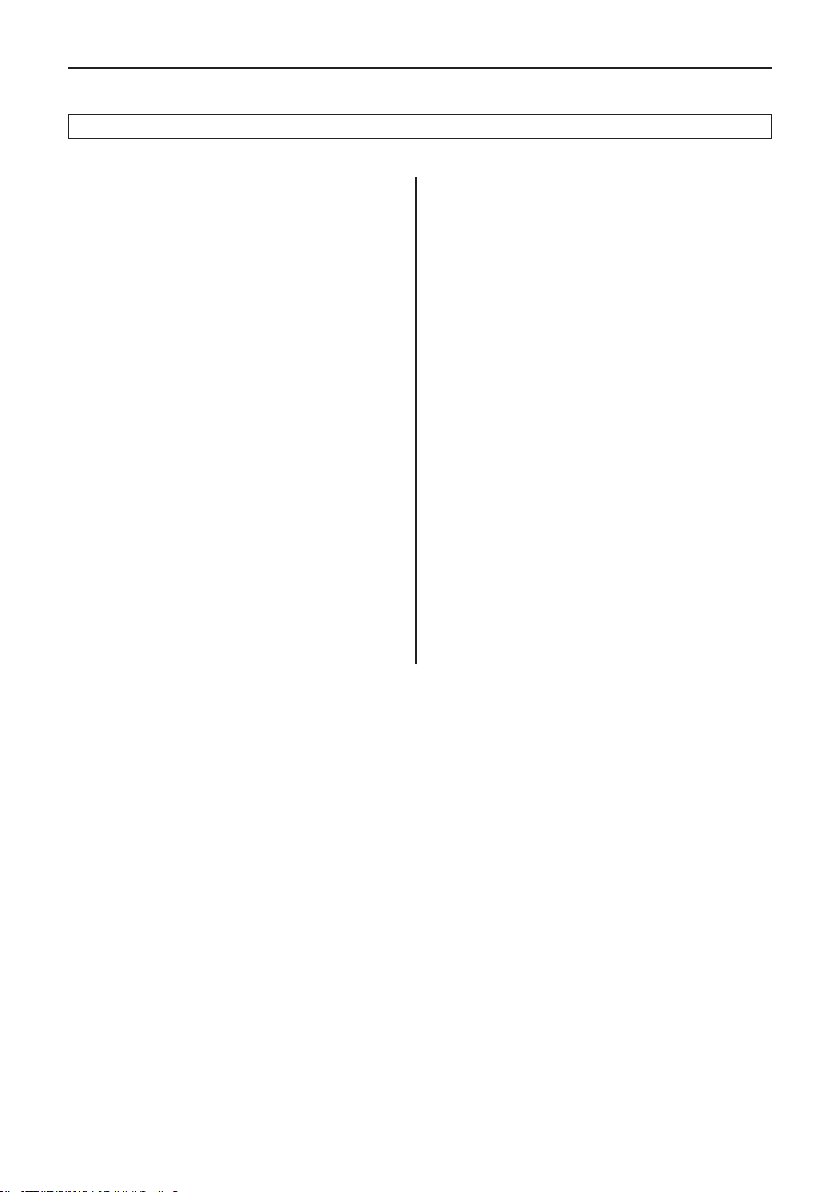
Contents
3
Contents
1 Getting to know L/L-S balances line .............4
1.1 General .............................................................. 4
1.2 Layout of balances ............................................... 4
1.3 Overview of key functions ...................................... 5
2 Startup ......................................................6
2.1 Unpacking / standard equipment ............................ 6
2.2 Cautionary notes ................................................. 6
2.3 Setting up, leveling, preparations for weighing
below the balance ................................................ 7
2.4 Power supply ....................................................... 7
2.5 Adjusting (calibration) .......................................... 9
3 Weighing .................................................10
3.1 On/Off switching ................................................. 10
3.2 Simple weighing ................................................ 10
3.3 Faster weighing with reduced readability ............... 10
3.4 Taring ............................................................... 10
4 Menu .......................................................11
4.1 Overview ........................................................... 11
4.2 Menu operation .................................................. 12
4.3 Description of menu options ................................ 12
5 Functions .................................................17
5.1 Recall weight / Recall weight value ....................... 17
5.2 Piece counting ................................................... 17
5.3 Percent weighing ................................................ 18
5.4 Weighing with free factor and/or selectable display
increments ........................................................ 18
5.5 Plus-minus weighing .......................................... 20
5.6 Dynamic weighing ............................................. 21
5.7 Switching weight units ........................................ 22
6 Technical data, options, optional
equipment ...............................................23
6.1 Technical data ................................................... 23
6.2 Options ............................................................. 26
6.3 MT-SICS Interface commands and functions .......... 27
6.4 Optional equipment ............................................ 29
6.5 Dimensional drawings (in mm) ........................... 30
7 Appendix .................................................32
7.1 Typical printouts from METTLER TOLEDO
RS-P26, RS-P42 and LC-P45 printers .................. 32
7.2 What if ...? ........................................................ 33
7.3 Maintenance and cleaning .................................. 34
7.4 Declaration of conformity .................................... 35
Page 4
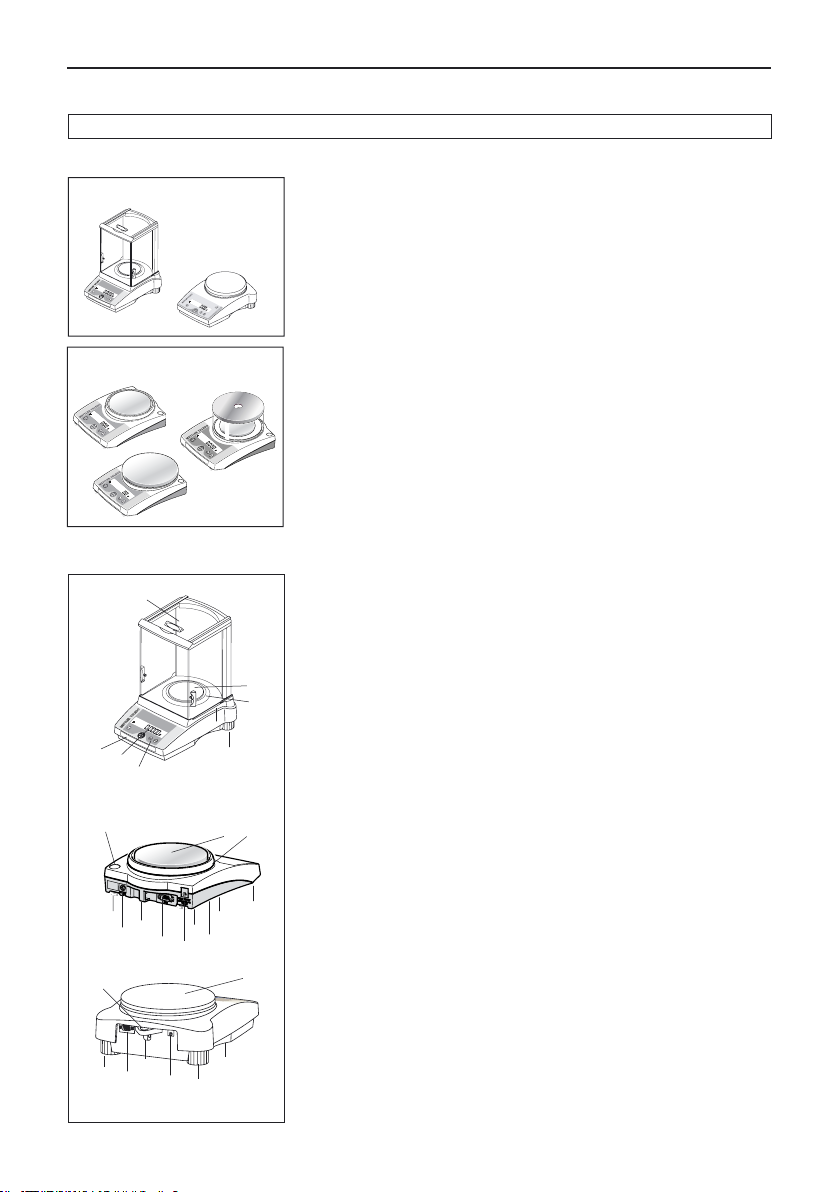
Getting to know L/L-S balances line
4
4
6
3
1
2
7
5
11
9
10
7
4
8
12
7
11
12
5
9
10
13
4
7
7
7
14
1 Getting to know
L/L-S balances line
1.1 General
Balance features
• The
L/L-S
balance line ranges from high-resolution analytical balances
(AL) with
a readability of 0.1 mg through to
precision balances (PL/PL-S)
with a read
-
ability of 0.001 g to 1 g. The weighing ranges extend from
51
g to
8.1
kg.
• In addition to basic operations such as
weighing
, taring
and
adjusting
(cali
-
bration) miscellaneous functions such as
“Recall weight”
,
“Piece counting”
“Percent weighing”,
“Dynamic weighing”, “+/- Weighing”
or
“Free factor”
can be activated.
• Severa
l L/L-S
balances are fitted with a glass draft shield in the factory; with other
models a draft shield is available as an optional extra.
1.2 Layout of balances
1
Keys
2 Display
3
Model plate with the following data:
“Max”: maximum capacity
“d”: readability
“Min”: minimum capacity (recommended minimum load;
only relevant for
certified balances
)
“e”: verification scale interval (smallest display increment tested during
certification,
only relevant for certified balances
)
4
Weighing pan
5
Draft shield element (not on all models)
6
Draft shield (supplied as standard with models with a readability of 0.1 mg and
1 mg)
7 Leveling feet (not all models)
8 Hanger opening for weighing below the balance (underside of balance)
9 AC adapter socket
10 RS232C interface
(optional on PL-S models)
11
Lug for optional antitheft device
12
Leveling control (not all models)
13
Compartment for batteries (only PL-S models, except PL203-S)
14 Optional interface for special PL-S auxiliary display (only PL-S models)
Keys and display are identical for all
L/L-S
balances.
AL
PL
PL-S
8
Page 5
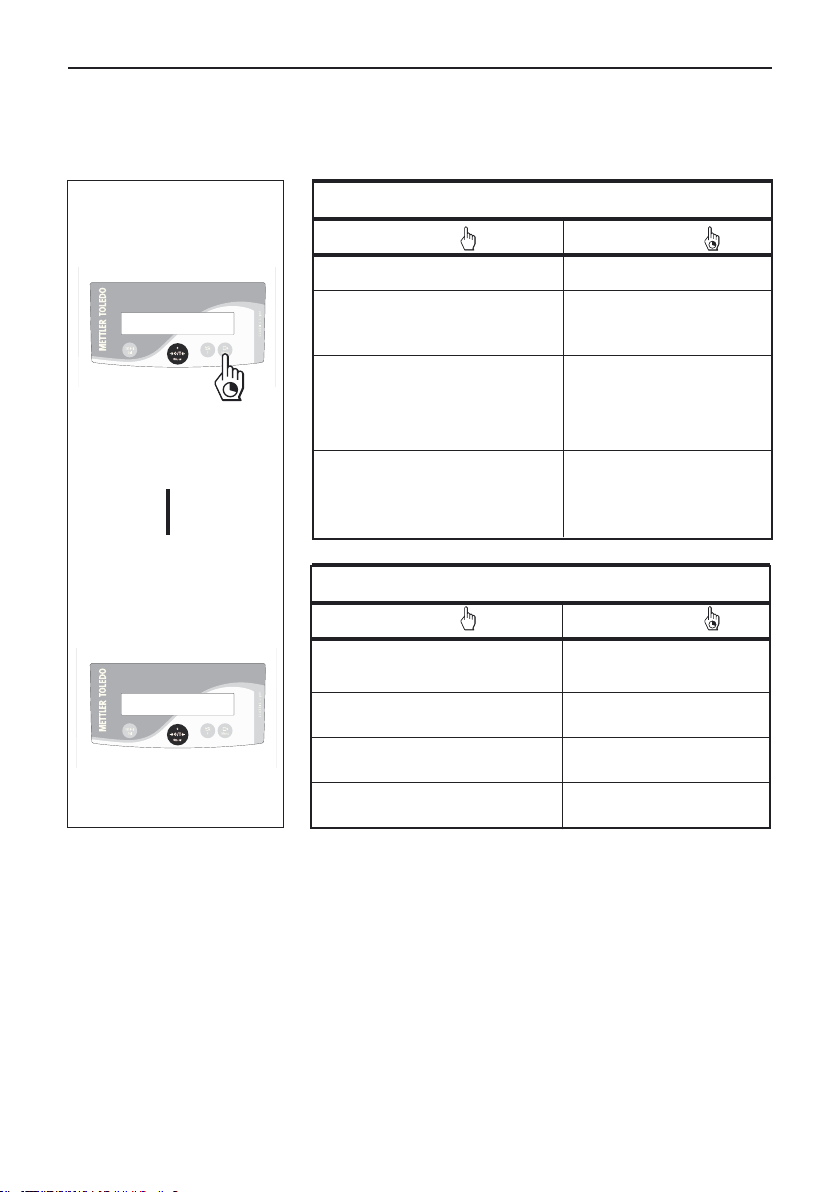
Getting to know L/L-S balancees line
5
Key functions in menu mode
Press briefly Press and hold down
1/10d • Change settings 1/10d • Reduce value
• Reduce value by 1 step rapidly
C • Close menu (without –
saving changes)
“ • Change settings “ • Increase value rapidly
• Increase value by 1 step
± • Select next menu item Menu • Save changes and close
menu
Key functions in weighing mode
Press briefly Press and hold down
1/10d • Reduce readability Cal • Adjust (calibrate)
On • Switch on Off • Switch off
# • Zero/tare
C • Cancel function
“ • Switch F • Call function;
• Change settings A function must be
activated in the menu,
otherwise “F nonE”
appears in the display
± • Transfer weighing data via Menu • Show menu (hold key
interface with activated down until MENU
printer appears)
• Confirm settings
1.3 Overview of key functions
The balances have two operator control levels: the weighing mode and the menu. The function of each individual key depends
on the operator control level and how long the key is pressed.
Weighing mode
Menu
▼
0.000
g
ŸÖENV
Page 6
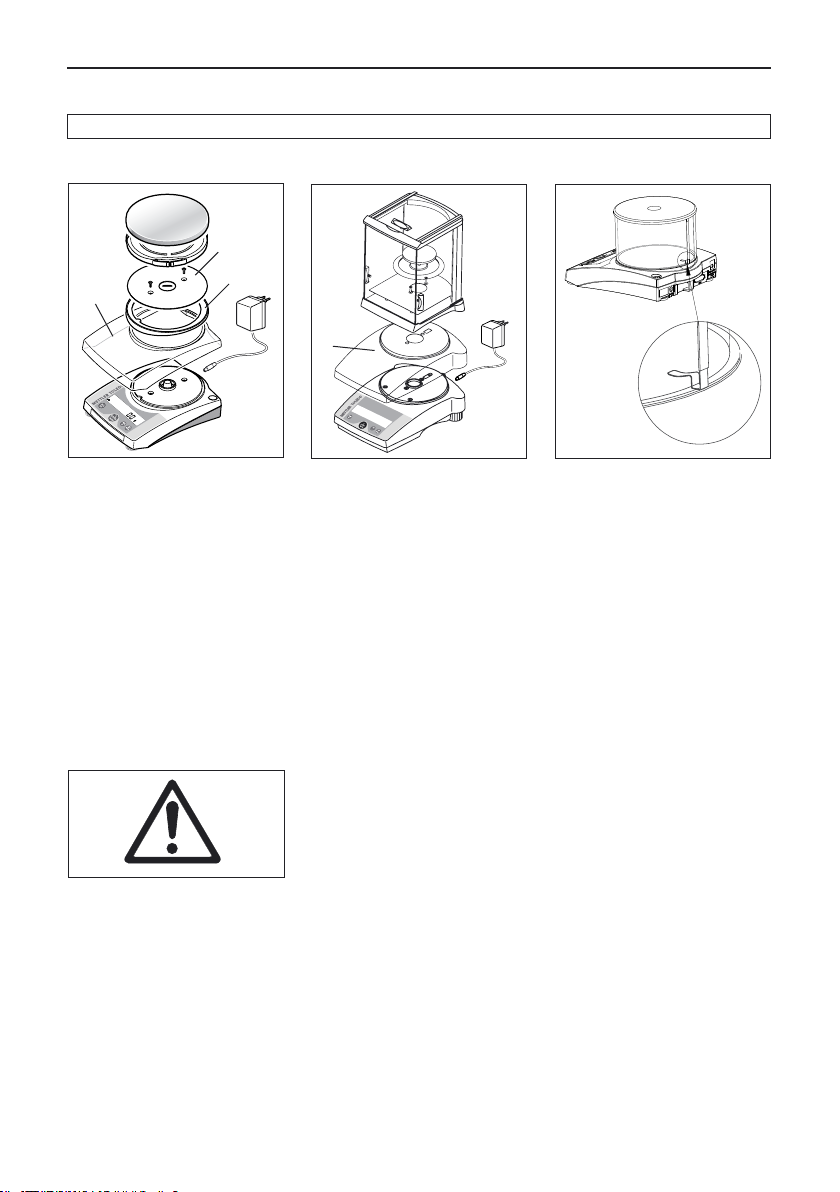
Startup
6
2 Startup
2.1 Unpacking / standard equipment
The standard equipment for every balance comprises:
• AC adapter, to national standard
• Weighing pan, Weighing pan support, draft shield element (depending on model)
• Draft shield
standard supply with models of 0.1 /1 mg readability (
for other models available as an optional extra
)
• Operating Instructions
• Protective cover for PL-S (placed on the balance over the weighing cell cone) with instruction sheet. This protective cover
must not mislaid. It will be needed again later to protect the cone when changing batteries (underside of balance).
1) In-use covers are available as optional extras (Section 6.4). In the case of models having the large weighing pan (ø 160
mm) the antistatic plate a) (secured by two screws) and the adapter ring b) must also be removed in order to fit the in-use
cover.
• L/L-S balances must not be operated in hazardous areas with the standard
supply AC adapter.
• Before connecting the AC adapter, verify that the voltage printed on it corresponds
to the local AC power supply voltage. If this is not the case, please contact your
local METTLER TOLEDO dealer.
• L/L-S balances may only be used indoors in a dry environment.
• For use with CSA Certified (or equivalent approved) power source, which must
have a limited and SELV circuit output.
2.2 Cautionary notes
a)
b)
1)
1)
Page 7
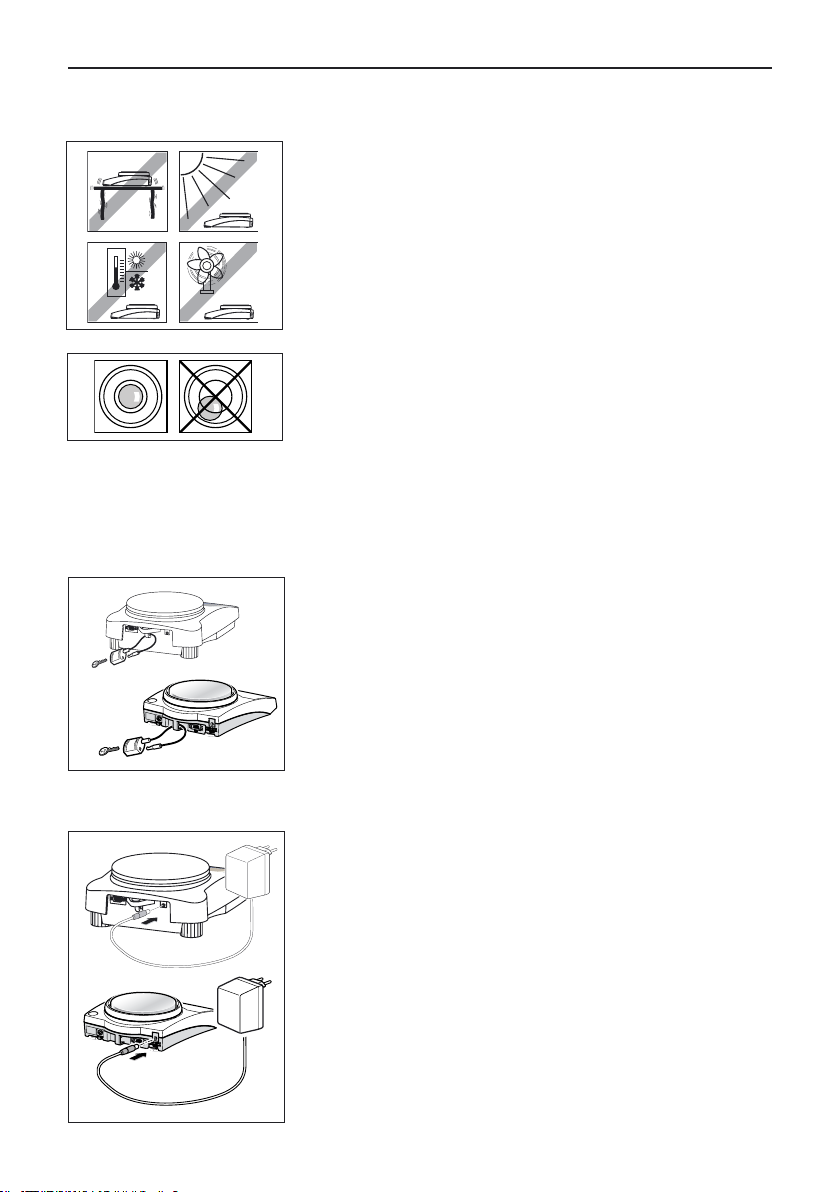
Startup
7
2.3 Setting up, leveling, preparations for weighing below the balance
The optimum location
The correct location makes an important contribution to the accuracy of the weighing
results of high-resolution analytical and precision balances.
• Stable, vibration-free position as horizontal as possible
• No direct sunlight
• No excessive temperature fluctuations
• No drafts
The best location is on a stable bench in a corner protected against drafts, as far
away as possible from doors, windows, radiators or the louvers of air conditioners.
Leveling
Some models are equipped with a level glass and two or four leveling feet to compensate for minor irregularities in the surface on which the balance stands. The balance
is exactly horizontal when the air bubble is in the middle of the level glass.
Note: The balance should be leveled each time it is moved to a new location.
Preparations for weighing below the balance
To carry out weighing operations below the balance, get rid of the special cover on
the underside of the balance. (Note: never put the balance without the protective
cover over its cone down on its head, only on its side!). This exposes the opening
for the hanger, making weighing below the balance possible.
Antitheft device
All models are provided with a lug for attaching an antitheft device (see optional
equipment in Section 6.4).
➞ Plug the AC adapter into the AC adapter socket on the balance, and connect to
the power supply.
➞ The balance performs a self-test. This test is finished when “OFF” appears.
➞ Press the «On» key briefly: the balance is in operational readiness. Before any
work is performed with the balance, it must be adjusted (Section 2.4).
Notes
To achieve accurate results with analytical balances (AL), they must be left switched
on for at least 60 minutes to reach operating temperature before carrying out the first
weighing operation.
2.4 Power supply
Page 8
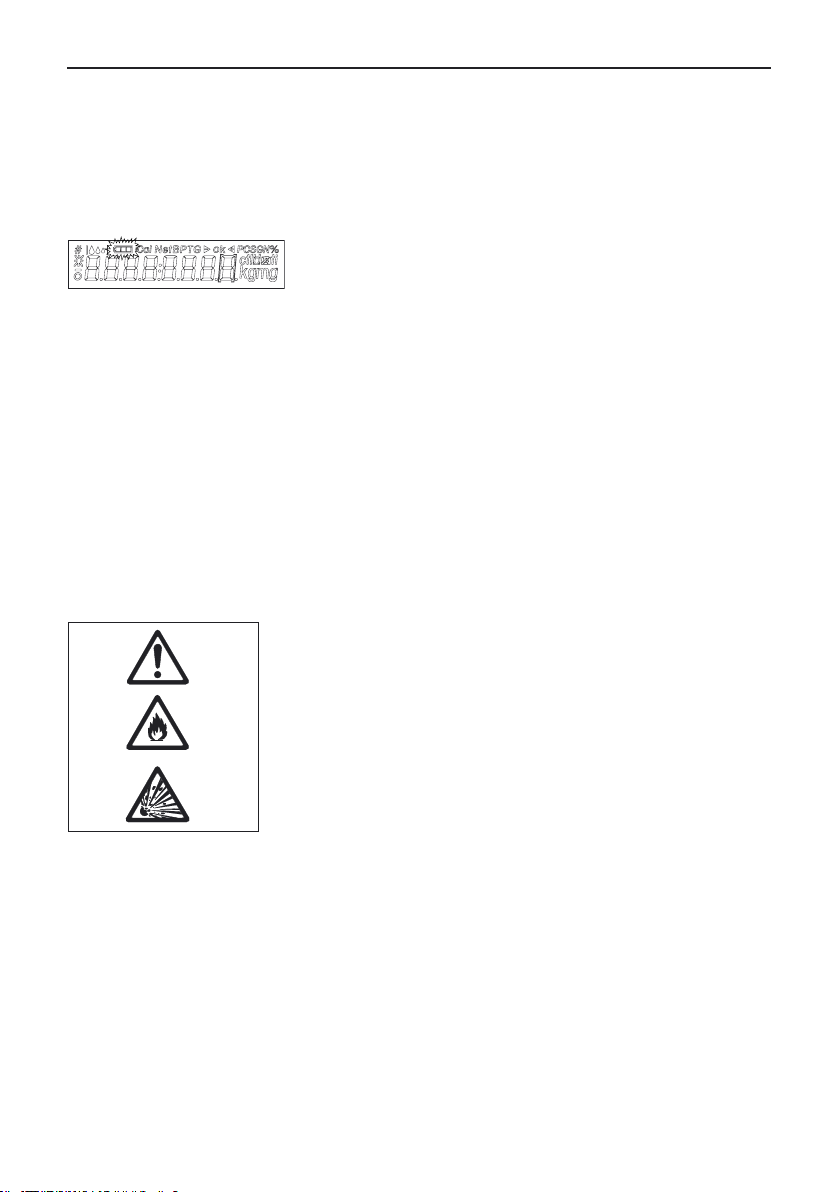
Startup
8
Battery operation (PL-S models only, except PL203-S)
Models in the PL-S line of balances (except PL203-S) can also be operated independently of the AC power supply by using
their batteries. To do this, always fit the protective cover over the weighing cell cone first, then open the cover of the battery
compartment on the underside of the balance and insert the batteries.
Caution: ensure correct polarity (as specified inside the battery compartment).
Close battery compartment again.
When the balance is operating on its batteries, the border around the battery symbol
in the display lights up. The number of segments that are lit is an indicator of battery condition (3 = fully charged, 0 = discharged). When the batteries are almost
completely discharged, the last segment flashes.
Recommended battery type: AA (LR6) 1.5 V alkali-manganese.
NiMH (nickel-metal hydride) rechargeable batteries, which are recharged in an external battery charger, can be also be used. The
intervals between recharging are not as long as the service life of a nonrechargeable battery.
Notes
• Batteries are not included in the standard supply.
• Battery operation is automatically overridden when the AC adapter is connected to the AC power supply.
• To prolong battery (disposable or rechargeable) life, it is advisable to activate «Auto shut» in the menu (see Section 4.3.7).
• All discharged batteries must be disposed of in an environmentally responsible manner. No attempt must be made to
incinerate or disassemble them.
• AL, PL and PL203-S Models cannot be operated with batteries.
Rechargeable battery operation “AccuModule” with internal charger (option for PL-S models only, except PL203-S)
PL-S Models (except PL203-S) can also be operated with a battery charger integrated in the instrument. This option is not part
of the standard supply. It must either be ordered when the balance is purchased or be retrofitted later by a METTLER TOLEDO
dealer.
Caution
If the balance is equipped with an “AccuModule” internal battery charger, on no account
must normal (i.e. disposable, nonrechargeable) batteries be used! This would consti-
tute a fire and explosion hazard. Only rechargeable NiMH (nickel-metal hydride)
batteries may be used. Balances equipped with the internal charger have the following
warning notice on the cover of the battery compartment and on an adhesive label on
the underside of the balance: “CAUTION! Risk of Battery Explosion if batteries are re-
placed with incorrect type. Replace only with type NiMH RECHARGEABLE batteries”.
If weighing with power supply connection > 48 h, the batteries must be
removed (overheating hazard).
Always fit the protective cover over the weighing cell cone before removing the cover of the battery compartment on the
underside of the balance and inserting the NiMH rechargeable batteries.
Note: ensure correct polarity (as specified inside the battery compartment)!
Close battery cover again.
Charging NiMH batteries
Always charge NiMH rechargeable batteries fully before putting them into service. To do this, it is sufficient for the balance to be
connected to the power supply by the AC adapter. It is not necessary for the balance to be switched on.
If the balance is switched on during charging, the display flashes in waves. Once the batteries are fully charged, all three
segments of the symbol are permanently lit.
The condition of the rechargeable batteries is displayed at all times when the instrument is in use (just as with normal
batteries).
Page 9
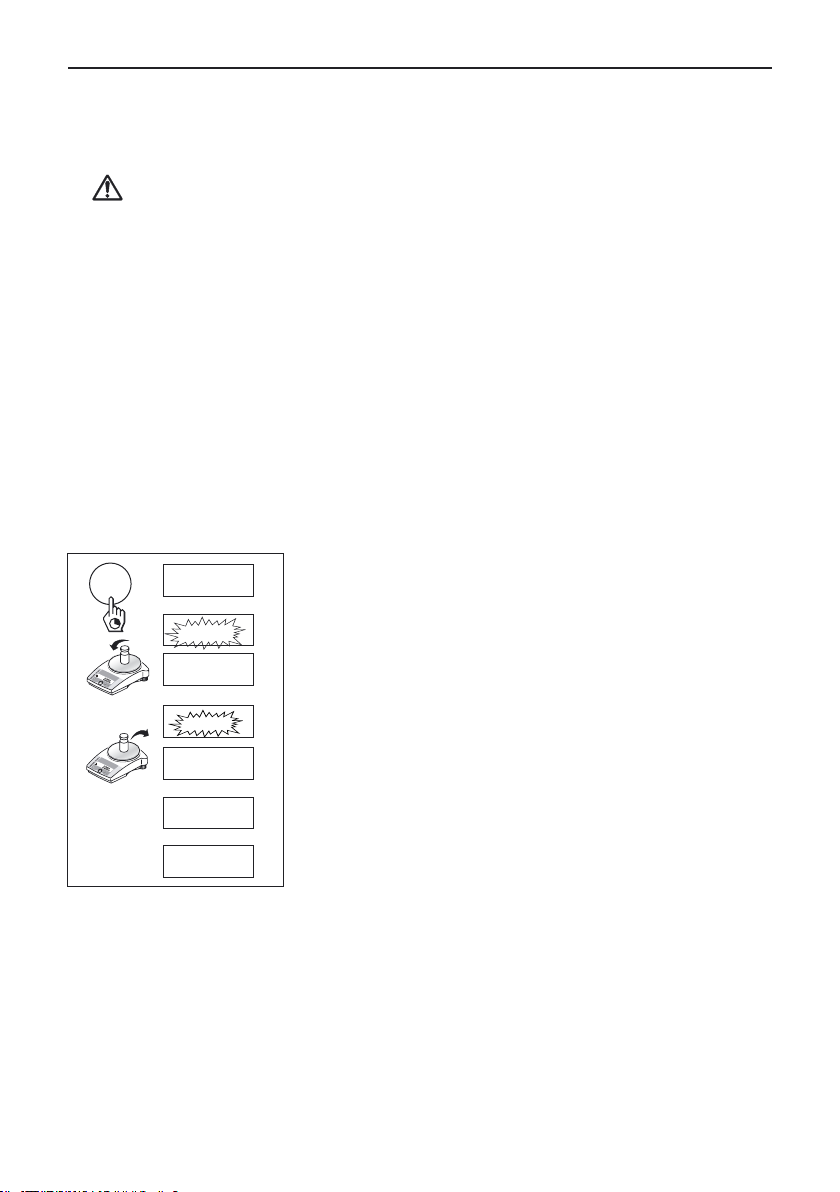
Startup
9
CAL
CAL donE
2000.00
------
0.00
------
0.00 g
▼
▼
▼
Cal
Cal
Cal
Cal
Cal
▼
2.5 Adjusting (calibration)
Adjusting with external weight
➞ Have required adjusting weight ready.
➞ Unload weighing pan.
➞ Press and hold the «Cal» key down until “CAL” appears in the display. Release
key.
The required adjustment weight value flashes in the display.
➞ Place adjustment weight in centre of pan. The balance adjusts itself auto-mati-
cally.
➞ When “0.00 g” flashes, remove adjustment weight.
The adjusting is finished when the message “CAL done” appears briefly in the
display, followed by “0.00 g”. The balance is again in weighing mode and ready
for operation.
Notes
• Certified PL-S models cannot be adjusted by the user, because of weights and
measures legislation.
• This adjustment procedure can be terminated at any time with the «C» (“Cancel”)
key. The balance reverts to weighing mode.
Cal
To obtain accurate weighing results, the balance must be adjusted to match the
gravitational acceleration at its location.
Adjusting is necessary
• before the balance is used for the first time
• at regular intervals during weighing service
• after a change of location
To obtain accurate results, the balance must be left switched on for 60 minutes to
reach operating temperature before starting the adjustment procedure.
Notes
• NiMH rechargeable batteries are included in the standard supply (“AccuModule”).
• Battery operation is automatically overridden when the AC adapter is connected to the AC power supply.
If weighing with power supply connection > 48 h, the batteries must be removed (overheating hazard).
• To prolong battery life, it is advisable to activate «Auto shut» in the menu (see Section 4.3.7).
• All discarded batteries must be disposed of in an environmentally responsible manner. No attempt must be made to
incinerate or disassemble them.
• AL, PL and PL203-S Models cannot be operated with with rechargeable batteries.
Page 10
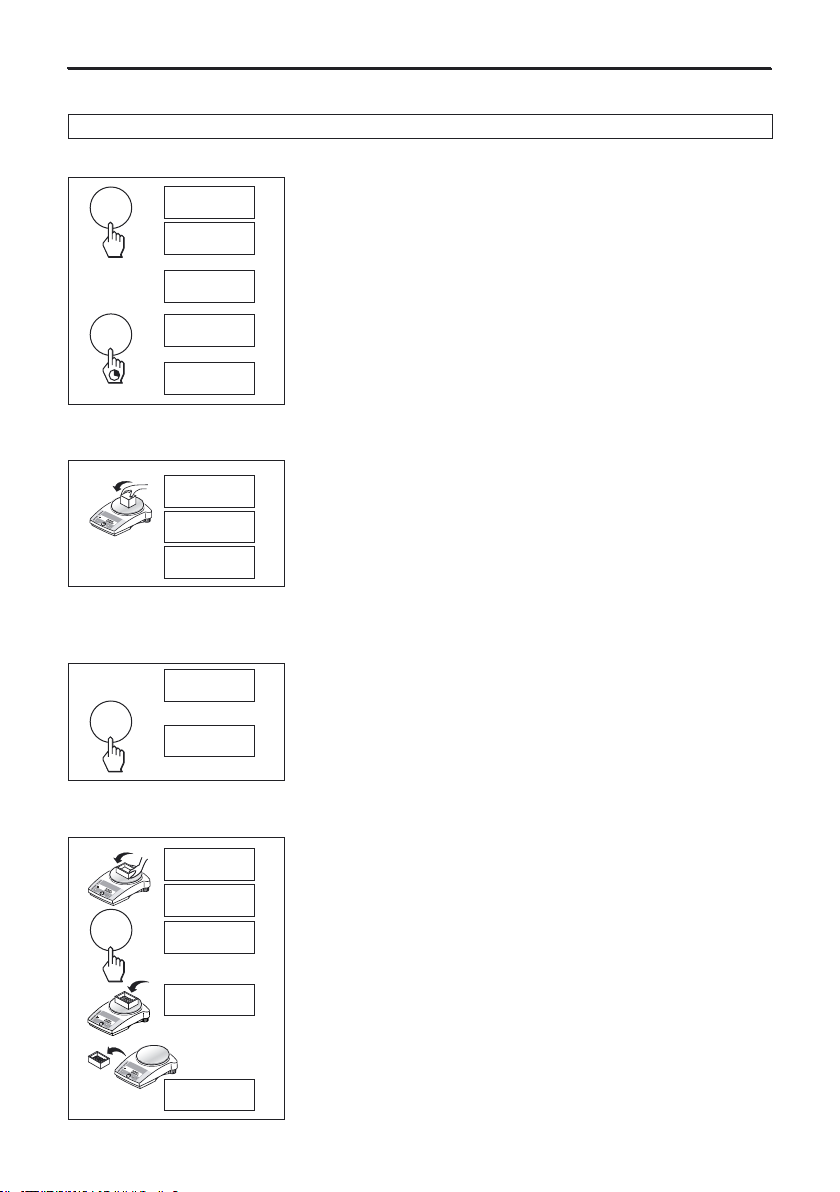
Weighing
10
3 Weighing
3.1 On/Off switching
Switching on
➞ Remove any load from weighing pan and press «On» key briefly.
The balance performs a display test (all segments in the display light up
briefly).
When zero is displayed, the balance is ready for operation.
Switching off
➞ Press and hold the «Off» key down until “OFF” appears in the display. Release
the key.
On
88888888
▼
0.00 g
OFF
▼
Off
3.2 Simple weighing
➞ Place weighing sample on the weighing pan.
➞ Wait until the stability detector “•” disappears.
➞ Read the result.
0.00 g
• 1182.03 g
1250.00 g
3.3 Faster weighing with reduced readability
The balance has the facility for speeding up the weighing operation by reducing its readablity (number of decimal places):
➞ The balance is operating with its normal readability and speed.
➞ Press the «1/10d» key and …
➞ … the balance operates with reduced readability (one decimal place less), but
displays the weighing result quicker. Pressing the «1/10d» key briefly again
toggles the balance back to its full readability.
1.24 g
1.2 g
1/10d
3.4 Taring
➞ Place empty container on the balance.
➞ The weight is displayed.
➞ Press the «#» key briefly.
➞ Add weighing sample to container. The net weight is now displayed.
If the container is removed from the balance, the tare weight will be shown as a
negative value.
The tare weight remains stored until the «#» key is pressed again or the
balance is switched off.
0.00 g
121.01 g
0.00 g
95.97 g
-121.01 g
#
Page 11
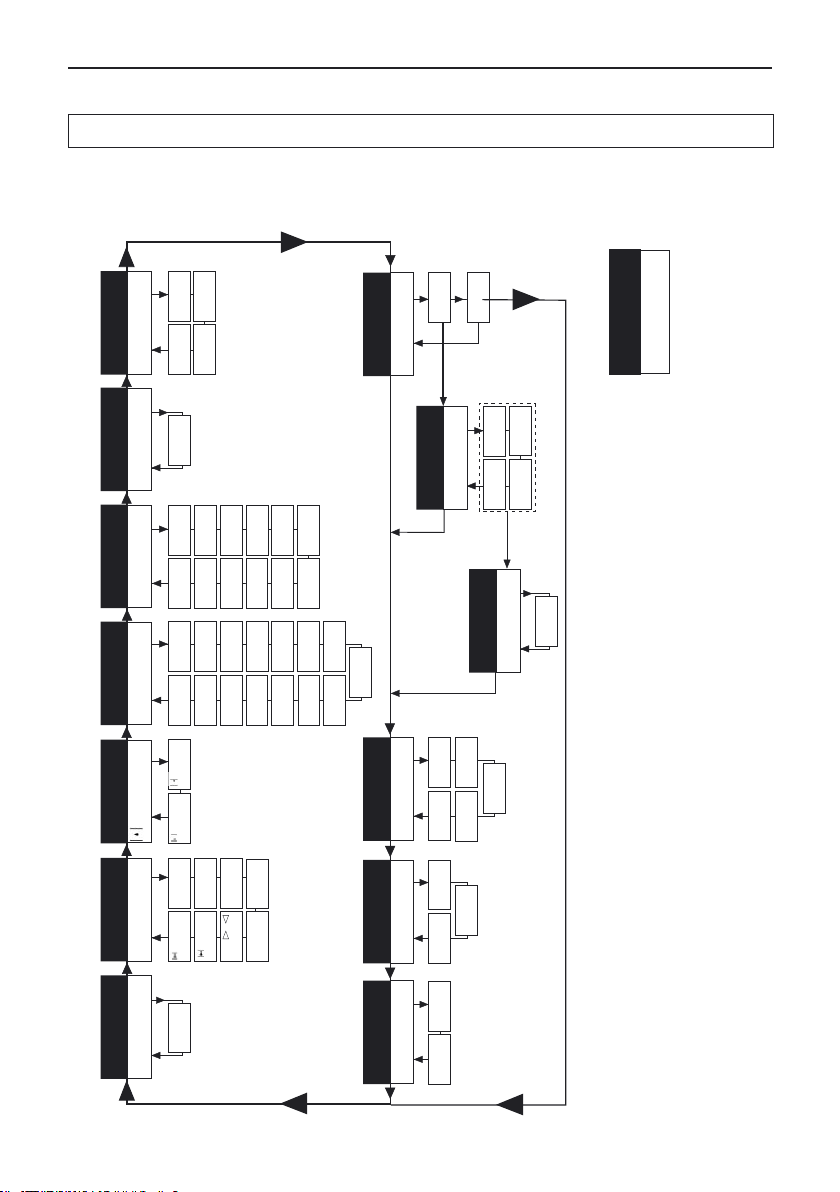
rESEt
LiST
F rEcALL
FdynÑÖ
F100
F nonE
*
Std
dosrobust
Unit 1
g
kg
Unit 1
Unit 1
mg
Unit 1
ct
oz
Unit 1
Unit 1
ozt
Unit 1
GN
Unit 1
Unit 1
Unit 1
Unit 1
Unit 1
Unit 1
Unit
1
Unit 1
lb
dwt
t o
t tl
S tl
H tl
m
mo
Unit 1
b t
kg
Unit 2
Unit 2
mg
Unit 2
ct
oz
Unit 2
Unit 2
ozt
Unit 2
GN
Unit 2
Unit 2
Unit 2
Unit 2
Unit 2
lb
t o
m
mo
dwt
Unit 2
b t
HoSt
ZDISPLAY
F PÑÖ
- ok +
no A.ZEro
A.Off -
A.Off
5
'
A.Off
A.Off
2'
S. StbS. ALL
S. PÑÖ
bd
4800
bd
9600
bd
1200
bd 600
bd
19200
7b-no
7b-odd
8b-no
HS
SoFt
HS
HArd
Unit 2
g
A.ZEro
A.Off 10'
HS OFF
7b-E
bd 2400
S. SICS
S. oFF
PrintEr
S. ContS. Auto
%
F count
PCS
F
FAC
ÑÖ
#
F
FAC d
#
Fdyn A
Menu
11
4 Menu
4.1 Overview
In the menu you can change the weighing unit, select additional functions and carry out various settings. A description of the
individual menu options is given in Section 4.3.
1 Reset
2 Function
3 Weighing
mode
4 Weighing
unit 1
1)
6 Autozero
1)
7 Auto shut off
8 Peripheral
unit
6)
10 Send
format
4) 6)
9 Send
mode
3) 6)
11 Baud rate
5) 6)
12 Bit/Parity
5) 6)
13 Handshake
5) 6)
Overview of menu
Notes
1)
With certified balances, this menu option has a fixed setting and cannot be changed.
2)
With certified balances, only those weighing units allowed by the appropriate national weights and measures legislation
may be selected.
3)
This menu option is only shown if “Host” has been selected in menu option 8 (Peripheral unit).
4)
This menu option is only shown if “S.oFF” has not been selected in menu option 9 (Send mode).
5)
These menu options are only shown if “Host” or “Printer” has been selected in menu option 8 (Peripheral unit).
6)
Only displayed if an interface has been installed.
Factory setting
Menu option
5 Weighing
unit 2
2)
Page 12

Menu
12
4.2 Menu operation
0.01 g
ŸÖENU
rESEt
Menu
rESEt
±
“
StorEd
0.01 g
Menu
0.01 g
C
Opening the menu
In weighing mode, press and hold down the «Menu» key until “MENU” appears in
the display. Release the key: the 1st menu option is displayed.
Select menu options
The «±» key is used to select individual menu options with their current settings
one after the other.
Change settings
Pressing the «“» key displays the next setting; pressing the «1/10d» key displays
the previous one. Once the desired setting appears in the display, the next menu
option can be selected («±») or you can close the menu (see following Section).
Saving settings and closing the menu
Hold the «Menu» key down until “StorEd” appears in the display. Release the key and
the balance reverts to weighing mode. All changes are saved.
Abort
Press the «C» key briefly. The balance reverts to weighing mode. Changes are not
saved.
Note
If no entry is made within 45 seconds, the balance reverts to weighing mode.
Changes are not saved.
▼
4.3 Description of menu options
4.3.1 Reset or recording of balance settings (1st menu option “RESET”)
Reset balance settings
➞ Select “Reset”, press and hold down the «Menu» key until the message “r donE”
confirms that all menu settings have been reset. The balance then reverts to
weighing mode and works with the factory settings (Section 4.1).
Recording balance settings
➞ Select “List” and hold down the «Menu» key until the message “StorEd” is dis-
played.
The current balance settings are transmitted to the peripheral device connected
to the optional RS232C interface. To do this the setting “Printer” must always be
selected at the 8th menu option (Peripheral unit). The current balance settings
are saved at the same time.
rESEt
r donE
0.00 g
Menu
rESEt
LISt
“
StorEd
0.00 g
Menu
F rEcALL
F 100
F rEcALL
%
*
*
Page 13

Menu
13
F rEcALL“
F 100
F FAC ŸÖ
F PŸÖ
F nonE
#
4.3.2 Functions (2rd menu option / see Section 5 for their use)
This setting allows you to adapt the balance to the weighing mode. Select “Std”
(standard) for all normal weighing processes. With “doS” (dosing) - for dispensing
substances in liquid or powder form - the balance reacts very rapidly to the slightest
changes of weight. With “robuSt” (absolute weighing) the balance only reacts to
more significant changes in weight, so that the weighing result is very stable.
Std
“
doS
robuSt
Ñ
Ö
Ü
%
4.3.3 Weighing mode (3th menu option)
*
F FAC d
#
F count
PCS
F dYn A
F dYn ŸÖ
- ok +
In addition to simple weighing, the following functions can be selected with the
«“» key:
F rEcALL Recall weighing
F nonE No function, simple weighing
F count Piece counting
F 100 % Percent weighing
F FAC M Multiply free factor value by weight, change size of display
increment
F FAC d Divide free factor value by weight, change size of display
increment
F PM Plus-minus weighing
F dYn A Dynamic weighing with automatic start
F dYn M Dynamic weighing with manual start
4.3.4 Weighing unit 1 (4th menu option “UNIT 1”)
Depending on requirements, the balance can operate with the following units (possible with certified balances only if permitted
by national weights and measures legislation):
Unit Conversion factor Comments
g gram factory setting
kg kilogram 1 kg = 1000 g not with 0.1 mg and
1 mg balances
mg milligram 1 mg = 0,001 g with 0.1 mg and 1 mg
balances
ct carat 1 ct = 0,2 g
lb pound 1 lb = 453,59237 g not with 0.1 mg
balances
oz ounce 1 oz = 28,349523125 g
ozt troy ounce 1 ozt = 31,1034768 g
GN grain 1 GN = 0,06479891 g not with 1 g balances
dwt pennyweight 1 dwt = 1,55517384 g
mo momme 1 mom ≈ 3,75 g
m Mesghal 1 msg = 4,6083 g
H tl Hong Kong tael 1 tlh = 37,429 g
S tl Singapore tael 1 tls ≈ 37,7993641666667 g The Malaysian tael has
the same value
t tl Taiwan tael 1 tlt = 37,5 g
t o tola 1 tola = 11,6638038 g
b t baht 1 baht = 15,16 g
Unit 1 g
Unit 1 kg
…
Unit 1 oz
Unit 1 dwt
…
“
“
“
Page 14

Menu
14
4.3.6 Autozero (6th menu option / see overview and notes in Section 4.1)
This menu option allows you to switch the automatic zero correction on or off.
Autozero switched on
The zero point is automatically corrected (e.g. if drift occurs or the weighing pan
becomes dirty).
Autozero switched off
The zero point is not automatically corrected. This setting is advantageous for special
applications (e.g. evaporation measurements).
4.3.7 Auto shut off (7th menu option)
If the automatic shut off function is activated, the balance automatically switches itself off after a selected period of inactivity (i.e.
with no key being pressed or changes of weight occurring):
ÅZEro
“
no ÅZEro
A.OFF 5é
“
A.OFF -
A.OFF 30”
A.OFF 2é
A.OFF 10é
A.OFF 10‘ Automatic shutoff after 10 minutes inactivity
A.OFF - Automatic shutoff not activated
A.OFF 30“ Automatic shutoff after 30 seconds inactivity
A.OFF 2‘ Automatic shutoff after 2 minutes inactivity
A.OFF 5‘ Automatic shutoff after 5 minutes inactivity
4.3.5 Weighing unit 2 (5th menu option “UNIT 2”)
If it is required to show the weighing result in weighing mode in an additional unit by pressing the «“» key, the desired second
weighing unit can be selected in this menu option. The same weighing units are available as under “UNIT 1”, with the exception
of the tael units (“H tl”, “S tl” and “t tl”).
PrintEr
“
Host
z.dISPLAY
4.3.8 Peripheral unit (8th menu option / see overview and notes in Section 4.1)
Peripheral devices can only be connected if the balance has been equipped with an RS232C interface. The balance automatically
saves the appropriate settings (Sections 4.3.9 – 4.3.13) for every peripheral device.
Printer Connected to a printer.
Host Connection to any desired peripheral device.
Aux. display Connection of an optional auxiliary display unit (communications
parameters cannot be selected).
Page 15

Menu
15
S. SICS
“
S. PŸÖ
S. oFF
“
S. Stb
S. Cont
S. Auto
S. ALL
4.3.9 Send mode (9th menu option / see overview and notes in Section 4.1)
Note: This menu option is only available if the “Host” setting was selected in the 8th menu option (Peripheral unit)!
It specifies how a value is transferred to a peripheral device.
S. oFF Send mode switched off.
S. Stb The next possible stable value will be transferred after the «±» key
has been pressed.
S. Cont All values are transferred automatically.
S. Auto Only stable values are transferred automatically.
S. All The current value is transferred after the «±» key has been
pressed.
4.3.10 Send format (10th menu option / see overview and notes in Section 4.1)
Note: This menu option is only available if the “S. oFF” setting was not selected in the 9th menu option (“Send mode”)!
It sets the data transfer format.
“S. SICS”: The MT-SICS data transfer formats are used. Please refer to the
“Reference Manual MT-SICS B-S/L/L-S balances 11780447”,
available from your METTLER TOLEDO dealer or downloaded from
the Internet (www.mt.com/pl or www.mt.com/al see “Support”).
More Information please find in the Section 6.3.
“S. PM”*: The following PM balance data transfer formats are used:
S. Stb: /////1.67890/g
S. Cont: S////1.67890/g SD///1.39110/g
S. Auto: S////1.67890/g
S. All: /////1.67890/g
/D///1.39110/g
* unidirectional, no MT-SICS commands are accepted.
Page 16

Menu
16
HS oFF
“
HS SoFt
HS HArd
4.3.12 Bit/Parity (12th menu option / see overview and notes in Section 4.1)
Note: This menu option is only available if the “Printer” or “Host” setting was selected in the 8th menu option (Peripheral unit)!
It sets the character format for the peripheral device connected to the balance.
7b–E 7 data bits/even parity
7b–no 7 data bits/no parity
8b–no 8 data bits/no parity
7b–odd 7 data bits/odd parity
7b-E
7b-no
8b-no
7b-odd
“
4.3.13 Handshake (13th menu option / see overview and notes in Section 4.1)
Note: This menu option is only available if the “Printer” or “Host” setting was selected in the 8th menu option (Peripheral unit)!
This function is used to select the data transfer mode to suit different serial devices.
HS oFF No handshake
HS SoFt Software handshake (XON/XOFF)
HS HArd Hardware handshake (RTS/CTS)
bd 2400
“
bd 4800
…
“
bd 19200
4.3.11 Baud rate (11th menu option / see overview and notes in Section 4.1)
Note: This menu option is only available if the “Printer” or “Host” setting was selected
in the 8th menu option (Peripheral unit)!
The baud rate (data transfer rate) determines the speed of transmission via the serial
interface. The unit is the baud (bd) = 1 bit/second.
The following settings are available: 600 bd, 1200 bd, 2400 bd, 4800 bd, 9600
bd and 19200 bd.
For problem-free data transmission the sending and receiving devices must be set
at the same value.
Page 17

Functions
17
Requirement
The function “rEcALL” must be activated in the menu (Section 4).
➞ Put weight on balance.
Display shows weight value and stores stable value.
➞ Remove weight.
When the weight is removed the Display shows zero.
➞ Press the «F» key briefly
The display shows last stored stable weight value for 5 seconds together with aster-
isk (*) symbol. After 5 seconds or by pressing the «F» key briefly, the display goes
back to zero. This can be repeated unlimited times. Every recalled value is marked
with the asterisk (*) icon.
Delete last weight value
As soon a new stable weight value is displayed, the old value becomes replaced by
the new weight value.
➞ When pressing the «
#
» key briefly, the stored value is set to 0 and
normal tare is executed.
Note: If the power is switched off, the stored value is permanently lost.
5 Functions
Settings and values saved under a given function are retained until they are replaced or another function is selected. The «C» key
can be used to cancel the procedure currently in progress.
5.1 Recall weight / Recall weight value
0.00 g
F
#
26.72 g
0.00 g
26.72 g
*
0.00 g
5.2 Piece counting
Requirement
The function “F count” must be activated in the menu (Section 4).
➞ Place empty container on the balance and tare by briefly pressing the
«#» key.
Setting the reference: a reference weight must first be entered for piece counting:
➞ Add a number of reference pieces to container. Possible numbers are 5, 10,
20, 50, 100 and “no” (piece counting deactivates).
Note that the minimum weight = 10d (d: display increment), and the
minimum unit weight = 1d!
➞ Hold the «F» key down until “SEt ... PCS” is displayed.
➞ Repeatedly press the «“» key until the display equals the number of
reference pieces entered.
➞ Confirm the number of reference pieces with the «±» key or automatic
acceptance after 7 seconds. The current number of pieces (PCS = pieces) is
displayed.
0.00 g
SEt 10
PCS
F
SEt 20
PCS
20
PCS
“
±
#
Page 18

Functions
18
5.3 Percent weighing
Requirement
The function “F 100 %” must be activated in the menu (Section 4).
Set target weight
➞ Target weight (Reference weight, which corresponds to 100 %) in centre of
pan.
Note that the minimum weight = 10d (d: display increment).
➞ Hold the «F» key down until “SEt 100 %” is displayed.
➞ Press the «“» key to select “SEt 100 %” or “SEt no %” (Percent weighing
deactivated).
➞ The «±» key can be used briefly to confirm or automatic acceptance after 7
seconds.
0.00 g
148.50 g
SEt100
100.00
F
±
%
%
Switching between percent weighing and weight display
➞ Place weighing sample in centre of pan.
The weight of the sample is displayed as a percentage of the target weight.
➞ Press the «“» key. The weight is displayed.
➞ Return to display in percent: pressing the «“» key again.
101.60
150.88 g
“
101.60
“
%
%
Switching between piece count and weight display
➞ Place the items to be counted in the container. The number of pieces is
displayed.
➞ Press the «“» key. The weight is displayed (in unit 1, and if the key is
pressed again, in unit 2, provided this function is activated).
➞ Return to the piece count display by pressing the «“» key again.
240
PCS
144.81 g
“
5.4 Weighing with free factor and/or selectable display increments
In this menu option a custom “free factor” can be defined at will.
This value is then either multiplied (“F FAC M”) by the weighing result (in grams), i.e. reading = factor * weight, or it is divided
(“F FAC d”) by the weight, i.e. reading = factor / weight. The range over which this factor can be selected depends on the weighing
range and the readability of the model concerned.
The “free factor” (FAC M) function can, for example, be used to calculate the price of the material weighed directly or to calculate
the weight per defined unit of surface area. It can also be used to convert the weight into any desired alternative unit. This facility
for dividing the factor by the weight (FAC d) is required for instance in the textile industry to determine yarn count.
The ability to select the display increments makes it possible to specify how the weighing result is to be presented, the choice of
display increments being limited by the set factor and the resolution of the balance model itself.
Page 19

Functions
19
Requirement
The function “F FAC M” or “F FAC d” must be activated in the menu (Section 4).
Entering the free factor and/or the display increments
➞ Hold the «F» key down until “F FAC M” or “F FAC d” appears in the display.
➞ Press the «“» key to select “FAC M” / “FAC d” or “noFAC M” / “noFAC d”
(Function deactivated).
➞ Release the key. Either the factor 1 appears as default value or the factor that
was saved most recently.
This value can now be changed:
➞ Pressing the «“» key increases the factor.
Pressing the «1/10d» key reduces the factor.
Pressing the key once changes the value by one increment. If the key is held down,
the value changes increasingly rapidly.
➞ Confirm the selected factor with the «±» key (it will not be saved auto-
matically). “StEP=” appears in the display, and the program changes
automatically to allow the display increments to be entered. The smallest
possible display increment appears as default value, or the last value that was
saved.
➞ This value can be changed in the same way as for the free factor (see above).
Confirm the selected display increment with the «±» key (it will not be saved
automatically).
The appropriate calculation is then made using the weight on the pan in grams and
the selected factor, the result being displayed with the selected display increment.
No units are displayed, the symbol “#” being displayed instead. The calculation is
always based on the weight in grams.
Note
• If you only want to change the display increments, set the free factor
at exactly 1.
Toggling between displaying the calculated value and the measured weight
➞ Place the sample on the weighing pan. The appropriate calculation is then
made using the weight of the sample and the selected factor, the result being
displayed with the selected display increment.
➞ Press the «“» key. The weight is displayed (in unit 1, and if the key is
pressed again in unit 2, provided that this option is activated).
➞ Press the «“» key again to return to the calculated value.
#
#
±
1/10d
F
±
“
1/10d
“
F FAC ŸÖ
1.0000
0.9999
#
…
0.9500
#
…
StEPá
#
0.01
#
0.02
#
0.05
#
17.00
#
▼
17.89 g
Page 20

Functions
20
5.5 Plus-minus weighing
The plus-minus weighing function enables the parts or quantities dispensed on the weighing pan to be compared with a target
weight and tolerances set by the user. Symbols in the display (ÇokÉ) help the operator to assess the weighing result quickly.
Requirement
The function “F PM” must be activated in the menu (Section 4).
Setting target weight and tolerances (+/-)
➞ Place the target weight on the weighing pan. Minimum weight = 10d (display
increment)
➞ Hold down the «F» key until “tArGEt” appears.
➞ Press the «“» key to select “tArGEt” and “notArGEt” (Plus-minus weighing
deactivated).
➞ Confirm this with the «±» key; the target weight is adopted automatically
after 7 seconds if no action is taken.
The target weight is displayed again for a further two seconds, following which the
display changes (“toL=”), prompting you to enter the tolerances as a percentage
of the target weight.
The displayed default value can be changed:
➞ Pressing the «“» key increases the tolerance.
Pressing the «1/10d» reduces the tolerance.
Pressing the key once changes the value by one increment. If the key is held down,
the value changes increasingly rapidly.
➞ Confirm the selected tolerance with the «±» key; it is adopted automatically
after 7 seconds if no action is taken. The target weight and the tolerances
have now been set.
Displayed weighing results
The display indicates the weighing status as follows:
“Ç” lights up: The weight on the pan is less than the set lower tolerance.
“Ç” and “ok” light up: The weight on the pan is within the set tolerances, but below
target weight.
“ok” lights up: The weight on the pan is exactly equal to the target weight.
“ok” and “É” light up: The weight on the pan is within the set tolerances but greater
than the target weight.
“É” lights up: The weight on the pan is greater than the set upper tolerance.
Toggling between plus-minus weighing with weight display and percent
display
➞ Place the sample on the weighing pan. Its weight is shown in unit 1.
➞ Press the «“» key. The weight is then displayed as a percentage (provided
the balance is activated for unit 2 and the key is pressed again).
➞ To return to the plus-minus weighing display: press the «“» key again.
F
toL
15.13 g
tArGEt
- ok +
±
15.13 g
ok
- +
1.00
- +
1.01
- +
“
…
“
±
5.00
- +
15.13 g
ok
▼
▼
%
%
%
0.00 g
*
%
Page 21

Functions
21
5.6 Dynamic weighing
Dynamic weighing is suitable for the weighing of unstable weighing samples. The mean value of the weighing results is determined over a specified time period (weighing time). The more unstable the weighing sample, the longer the selected weighing
time.
Requirement
“F dYn A” for automatic start or “F dYn M” for manual start must be activated in the menu (Section 4). Factory setting is a
weighing time of 3 seconds (t = 3“).
Dynamic weighing with automatic start (F dYn A)
➞ The «“» key can be used select the dynamic weighing. The display shows
the symbol á.
➞ Load weighing sample. As soon as the balance is relatively stable, weighing
starts automatically.
During the weighing time, a "count down" runs in the display.
➞ Read off result.
The result of the dynamic weighing is displayed with ✱ (= calculated value)
and remains in the display until the weighing sample is removed from the
weighing pan or the container.
Dynamic weighing with manual start (F dYn M)
➞ The «“» key can be used select the dynamic weighing. The display shows
the symbol á.
➞ Load weighing sample.
➞ Start weighing with the «±» key.
During the weighing time, a “count down” runs in the display.
➞ Read off result.
The result of the dynamic weighing is displayed with ✱ (= calculated value)
and remains in the display until the weighing sample is removed from the
weighing pan or the container.
Notes
• The weighing cycle with the same weighing sample can be restarted with the
«±» key.
• The «“» key can be used to switch between dynamic weighing and normal
weighing.
• For weighing goods below 5 g the weighing must be started manually with the
«±» key, even for dynamic weighing with automatic start.
“
0.00 g
0.00 g
á
• 257.35 g
á
-- 3 --
á
-- 1 --
á
260.33 g
á
▼
*
▼
…
±
“
0.00 g
0.00 g
á
• 257.35 g
á
-- 3 --
á
-- 1 --
á
260.33 g
á
▼
*
▼
…
Page 22

Functions
22
t á 3 ”
á
t á 5 ”
á
0.00 g
F
“
±
Changing the weighing time
➞ Press and hold the «F» key, until “t = 3“” appears in the display.
➞ Repeatedly press the «“» key, until the desired weighing time appears.
Possible values are 3“, 5“, 10“, 20“, 1“, 2“.
➞ election with the «±» key briefly to confirm or by automatic acceptance after
3 seconds.
22.00 g
0.78
oz
“
5.7 Switching weight units
Requirement
Different weight units must be activated in the menu for unit 1 and unit 2 (Section 4).
➞ The «“» key can be used at any time to toggle between the two weighing
units selected in the menu (“UNIT 1” and “UNIT 2”).
Notes
• Switching between weight units may be blocked with certified balances,
depending on national weights and measures legislation.
• This function is not available with dynamic weighing.
Page 23

Technical data, options, optional equipment
23
6 Technical data, options, optional equipment
6.1 Technical data
Standard equipment of L/L-S balances
• AC adapter to national standard as per list in Section 6.4.
AC Adapter input voltage tolerance ±10 %
Balance power input 6-14,5VAC, 50/60Hz, 4VA or
7-20VDC, 4W
• Draft shield (on models with 0.1 / 1 mg resolution)
• All models can weigh below balance
Materials
• Housing base:
AL, PL, PL203-S: die-cast aluminum, painted
PL-S: plastic (ABS/PC)
• Top housing: plastic (ABS/PC)
• Weighing pan: 18/10 chromium-nickel steel
Batteries (PL-S only, except PL203-S)
• 4 x AA (LR6) 1.5 V alkali-manganese,
typical 20 h (with 2.9 Ah capacity)
• Internal batteriy charger “AccuModule” (optional):
4 NiMH, typical 11h/charging time 5h (with 1.5 Ah
capacity)
Protection
• Protected against dust and water
• Pollution degree: 2
• Installation category: class II
• EMC: see declaration of conformity
Ambient conditions
The technical data are valid under the following ambient
conditions:
• Ambient temperature 10 °C … 30 °C
• Relative humidity 10 % to 80 % at 31 °C,
linear decreasing
to 50 % at 40 °C
noncondensing
Operability is assured at ambient temperatures between
5 and 40 ºC.
AL... AL54 AL104 AL204
Max. capacity 51 g 110 g 210 g
Readability 0.0001 g 0.0001 g 0.0001 g
Repeatability (sd) 0.0001 g 0.0001 g 0.0001 g
Linearity 0.0002 g 0.0002 g 0.0003 g
Sensitivity temperature drift 2.5 ppm/°C 2.5 ppm/°C 2.5 ppm/°C
(10 °C … 30 °C)
Settling time, typical 4 s 4 s 4 s
Adjustment weight internal no no no
Adjustment weight external (optional) 50 g 100 g 200 g
Interface RS-232C * yes yes yes
External dimensions of balance
(W/D/H) in mm 238x335x364 238x335x364 238x335x364
External dimensions of packaging
(W/D/H) in mm 520x385x555 520x385x555 520x385x555
Weighing pan ø 90 mm ø 90 mm ø 90 mm
Usable height of draft shield 225 mm 225 mm 225 mm
Net weight (with packaging) kg 5.8 (8.2) 5.8 (8.2) 5.8 (8.2)
Level indicator yes yes yes
Number of leveling screws 2 2 2
Certified balance available yes yes yes
* optional in Asia
Page 24

Technical data, options, optional equipment
24
PL... PL303 PL403 PL3002 PL4002
Max. capacity 310 g 410 g 3100 g 4100 g
Readability 0.001 g 0.001 g 0.01 g 0.01 g
Repeatability (sd) 0.001 g 0.001 g 0.01 g 0.01 g
Linearity 0.002 g 0.002 g 0.03 g 0.03 g
Sensitivity temperature drift 6 ppm/°C 6 ppm/°C 6 ppm/°C 6 ppm/°C
(10 °C … 30 °C)
Settling time, typical 3 s 3 s 1.5 s 1.5 s
Adjustment weight internal no no no no
Adjustment weight external (optional) 200 g 200 g 2000 g 2000 g
Interface RS232C * yes yes yes yes
External dimensions of balance
(W/D/H) in mm 238x335x287 238x335x287 238x335x111 238x335x111
External dimensions of packaging
(W/D/H) in mm 520x385x555 520x385x555 520x385x360 520x385x360
Weighing pan ø 100 mm ø 100 mm ø 180 mm ø 180 mm
Usable height of draft shield 150 mm 150 mm – –
Net weight (with packaging) kg 5.1 (7.9) 5.1 (7.9) 4 (6.4) 4 (6.4)
Level indicator yes yes yes yes
Number of leveling screws 2 2 4 4
Certified balance available no no no no
* optional in Asia
PL...-S PL83-S PL203-S PL202-S PL202-S2
Max. capacity 81 g 210 g 210 g 210 g
Readability 0.001 g 0.001 g 0.01 g 0.02 g
Repeatability (sd) 0.0008 g 0.0008 g 0.008 g 0.008 g
Linearity 0.002 g 0.002 g 0.02 g 0.02 g
Sensitivity temperature drift 10 ppm/°C 6 ppm/°C 10 ppm/°C 10 ppm/°C
(10 °C … 30 °C)
Settling time, typical 2.5 s 3 s 1.5 s 1.5 s
Adjustment weight internal no no no no
Adjustment weight external (optional) 50 g 100 g 200 g 200 g
Interface RS232C optional optional optional optional
External dimensions of balance
(W/D/H) in mm 194x225x137 194x225x145 194x225x67 194x225x67
External dimensions of packaging
(W/D/H) in mm 350x275x140 350x275x140 350x275x140 350x275x140
Weighing pan ø 100 mm ø 100 mm ø 120 mm ø 120 mm
Usable height of draft shield 74 mm 74 mm – –
Net weight (with packaging) kg 1.3 (2.4) 2.4 (4.1) 1.0 (2.1) 1.0 (2.1)
Level indicator yes yes no yes
Number of leveling screws 2 2 – 2
Certified balance available yes yes no yes
Page 25

Technical data, options, optional equipment
25
PL...-S PL602-S PL802-S PL1502-S
Max. capacity 610 g 810 g 1510 g
Readability 0.01 g 0.01 g 0.01 g
Repeatability (sd) 0.008 g 0.008 g 0.02 g
Linearity 0.02 g 0.02 g 0.03 g
Sensitivity temperature drift 10 ppm/°C 10 ppm/°C 10 ppm/°C
(10 °C … 30 °C)
Settling time, typical 2.5 s 2.5 s 3 s
Adjustment weight internal no no no
Adjustment weight external (optional) 500 g 500 g 1000 g
Interface RS232C optional optional optional
External dimensions of balance
(W/D/H) in mm 194x225x67 194x225x67 194x225x67
External dimensions of packaging
(W/D/H) in mm 350x275x140 350x275x140 350x275x140
Weighing pan ø 160 mm ø 160 mm ø 160 mm
Usable height of draft shield – – –
Net weight (with packaging) kg 1.2 (2.2) 1.2 (2.2) 1.3 (2.3)
Level indicator yes yes yes
Number of leveling screws 4 4 4
Certified balance available yes yes yes
PL...-S PL601-S PL1501-S PL1501-S2 PL3001-S
Max. capacity 610 g 1501 g 1501 g 3100 g
Readability 0.1 g 0.1 g 0.2 g 0.1 g
Repeatability (sd) 0.08 g 0.08 g 0.08 g 0.08 g
Linearity 0.2 g 0.2 g 0.2 g 0.2 g
Sensitivity temperature drift 10 ppm/°C 10 ppm/°C 10 ppm/°C 10 ppm/°C
(10 °C … 30 °C)
Settling time, typical 1 s 1.5 s 1.5 s 2 s
Adjustment weight internal no no no no
Adjustment weight external (optional) 500 g 1000 g 1000 g 2000 g
Interface RS232C optional optional optional optional
External dimensions of balance
(W/D/H) in mm 194x225x67 194x225x67 194x225x67 194x225x67
External dimensions of packaging
(W/D/H) in mm 350x275x140 350x275x140 350x275x140 350x275x140
Weighing pan ø 160 mm ø 160 mm ø 160 mm ø 160 mm
Usable height of draft shield – – – –
Net weight (with packaging) kg 1.2 (2.2) 1.3 (2.3) 1.3 (2.3) 1.3 (2.3)
Level indicator no yes no yes yes
Number of leveling screws – 4 – 4 4
Certified balance available no yes no yes no
Page 26

Technical data, options, optional equipment
26
PL...-S PL3001S2 PL6001-S PL8001-S PL6000-S
Max. capacity 3100 g 6100 g 8100 g 6100 g
Readability 0.2 g 0.1 g 0.1 g 1 g
Repeatability (sd) 0.08 g 0.08 g 0.08 g 0.8 g
Linearity 0.2 g 0.2 g 0.2 g 2 g
Sensitivity temperature drift 10 ppm/°C 10 ppm/°C 10 ppm/°C 10 ppm/°C
(10 °C … 30 °C)
Settling time, typical 2 s 2 s 2 s 1 s
Adjustment weight internal no no no no
Adjustment weight external (optional) 1000 g 5000 g 5000 g 5000 g
Interface RS232C optional optional optional optional
External dimensions of balance
(W/D/H) in mm 194x225x67 194x225x67 194x225x67 194x225x67
External dimensions of packaging
(W/D/H) in mm 350x275x140 350x275x140 350x275x140 350x275x140
Weighing pan ø 160 mm ø 160 mm ø 160 mm ø 160 mm
Usable height of draft shield – – – –
Net weight (with packaging) kg 1.3 (2.3) 1.3 (2.3) 1.3 (2.3) 1.3 (2.3)
Level indicator yes yes yes no yes
Number of leveling screws 4 4 4 – 4
Certified balance available yes yes yes no yes
RS232C interface
Every balance can be equipped with an optional RS232C interface for connection to
a peripheral device (e.g. printer, auxiliary display or PC with a 9-pin male connector,
see Section 6.4). The balance must then configured to suit the peripheral device in
a menu dialog (Sections 4.3.8 – 4.3.13).
A detailed description of the available interface commands is given in the “Reference
Manual MT-SICS B-S/L/L-S balances 11780447”. This can be downloaded from the
Internet (www.mt.com/pl or www.mt.com/al see “Support”) and is only available
in English.
The wide range of features of the balances regarding documentation of the results
can be utilized by connecting to a printer, e.g. the RS-P26, RS-P42 or LC-P45 from
METTLER TOLEDO. Printed results then make a decisive contribution to simplifying
GLP/GMP-compliant work.
RS232C special interface (for PL-S only)
This interface can only be used with the special auxiliary display for PL-S balances
Part. No. 12102508 (see Section 6.4)
When this auxiliary display is connected, no special settings need to be made in
the menu.
15
9 6
IN
GND
OUT
HAND
SHAKE
IN
DATA
OUT
RxD
TxD
CTS
RTS
6.2 Options
All optional equipment must be specified when ordering the balance. Retrofitting is only possible if carried out by a METTLER
TOLEDO service facility.
Internal batterie charger “AccuModule”
The models PL-S (except PL203-S) can be supplied with an internal battery charger “AccuModule” as an optional extra. They can
then run an rechargeable batteries instead of disposable ones (see sections 2.3/6.4).
Page 27

Technical data, options, optional equipment
27
6.3 MT-SICS Interface commands and functions
Many of the balances used have to be capable of integration in a complex computer or data acquisition system.
To enable you to integrate balances in your system in a simple manner and utilize their capabilities to the full, most balance
functions are also available as appropriate commands via the data interface.
All new METTLER TOLEDO balances launched on the market support the standardized command set “METTLER TOLEDO Standard
Interface Command Set” (MT-SICS). The commands available depend on the functionality of the balance.
Basic information on data interchange with the balance
The balance receives commands from the system and acknowledges the command with an appropriate response.
Command formats
Commands sent to the balance comprise one or more characters of the ASCII character set. Here, the following must be noted:
• Enter commands only in uppercase.
• The possible parameters of the command must be separated from one another and from the command name by a space
(ASCII 32 dec., in this description represented as /).
• The possible input for “text” is a sequence of characters of the 8-bit ASCII character set from 32 dec to 255 dec.
• Each command must be closed by CRLF (ASCII 13 dec., 10 dec.).
The characters CRLF, which can be inputted using the Enter or Return key of most entry keypads, are not listed in this description,
but it is essential they be included for communication with the balance.
Example
S – Send stable weight value
Command S Send the current stable net weight value.
Response S/S/WeightValue/Unit
Current stable weight value in unit actually set under unit 1.
S/I Command not executable (balance is currently executing another command, e.g.
taring, or timeout as stability was not reached).
S/+ Balance in overload range.
S/- Balance in underload range.
Example
Command S Send a stable weight value.
Response S/S/////100.00/g
The current, stable weight value is 100.00 g.
Page 28

Technical data, options, optional equipment
28
The MT-SICS commands listed below is a selected list of available commands. For additional commands and further information
please refer to the Reference Manual “MT-SICS for B-S/L/L-S balances 11780447” downloadable from the Internet under www.
mt.com/pl or www.mt.com/al.
S – Send stable weight value
Command S Send the current stable net weight value.
SI – Send value immediately
Command SI Send the current net weight value, irrespective of balance stability.
SIR – Send weight value immediately and repeat
Command SIR Send the net weight values repeatedly, irrespective of balance stability.
Z – Zero
Command Z Zero the balance.
@ – Reset
Command @ Resets the balance to the condition found after switching on, but without a zero setting
being performed.
SR – Send weight value on weight change (Send and Repeat)
Command SR Send the current stable weight value and then send continuously the stable weight
value after every weight change.
The weight change must be at least 12.5 % of the last stable weight value,
minimum = 30d.
ST – Send stable weight after pressing ± (transfer) key
Command ST Inquiry of actual status of the ST function.
SU – Send stable weight value with currently displayed unit
Command SU As the “S” command, but with the currently displayed unit.
Page 29

Technical data, options, optional equipment
29
6.4 Optional equipment
AC/AC adapters
Output: 12 VAC, 500 mA
• Euro 230V/50Hz/80mA 11103740
• Euro/(grd) 230V/50Hz/80mA 11103744
• UK 240V/50Hz/80mA 11103742
• USA 120V/60Hz/10W 11103741
AC/DC adapters
Output: 9VDC,1.0 A
• Japan 100V/50Hz 12102324
AC adapters universal (bench version)
Output: 12 VAC, 1.0A
• 220-240V/50Hz/100mA 11103745*
Output: 12 VDC, 2.25A
• 100-240V / 50/60Hz/0.8A 11132070*
*(appropriate cable for country also required)
AccuPac B-S
Rechargeable external power source for
15 hours weighing operation independent
of AC power supply 21254691
Adjustment weights
Available as OIML weights (E1, E2, F1, 11795461
with calibration certificate); for further details see
METTLER TOLEDO Weights brochure
or see www.mt.com/weights
Antitheft device
Cable with lock (for all models) 00590101
Auxiliary display
1)
• Auxiliary display including RS cable 00224200
and seperate AC adapter
• Auxiliary display with switchbox 12120057
• Auxiliary display PL-S 12102508
(incl. connection cable 1 m, adjustable base
and mounting plate with screws)
Density kit for AL models
• For analytical balances (0.1 mg) 00033360
Draft shields for PL-S models
• Glass cylinder (see also weighing pan) 12102988
• Round draft shield with sliding opening 12102505
Draft shield for AL, PL models
• For “mg” balances (150 mm) 12105346
Interfaces for PL-S models
• RS232C
• RS232C special (for auxiliary display PL-S)
The interface must be fitted in the factory. Retrofitting is only
possible if carried out by a METTLER TOLEDO sevice facility.
Interface cable
1)
• RS9–RS25: (m/f), length 2 m 11101052
• RS9–RS9: (m/f), length 1 m 11101051
• RS9–RS9: (m/m), length 1 m 21250066
• RS232–USB converter cable 11600610
Internal battery charger “AccuModule” (PL-S models only,
except PL203-S))
• This module for the fully automatic charging of rechargeable batteries must be fitted in the factory.
Retrofitting is only possible if carried out by
a METTLER TOLEDO service facility.
In-use cover
• AL, PL models 12102970
• PL-S models 12102980
Printer, Application printer (LC-P45)
1)
00229119
Plain-paper printer, 24 characters, with
additional functions (time, date, statistic,
multiplier etc.)
Printer, Report printer (RS-P42)
1)
00229265
Plain-paper printer, 24 characters
Printer, Report printer (RS-P26)
1)
12120788
Plain-paper printer, 24 characters, with
additional functions (date and time).
Rechargeable batteries 12102935
Pack of 4
Software 1)
LabX direct balance 11120340
(software for easy data transfer to PC)
Transport case
• For all PL-S models (without 12102982
draftshield); accomodates balance,
AC adapter, batteries and weights
Weighing pan
• Only for PL-S models with (standard) 12102987
ø 160 mm weighing pan:
ø 120 mm weighing pan (+ pan holder
+ draftshield element for operation without a
draft shield):
necessary for use together with draft shield
(12102988)
1)
RS232 interface necessary
Page 30

Technical data, options, optional equipment
30
6.5 Dimensional drawings (in mm)
PL without draft shield
335.2
238
287
150
335.2
238
111
AL with “0,1” mg draft shield (225mm)
238
335.2
225
364
PL with “mg” draft shield (150 mm)
Page 31

Technical data, options, optional equipment
31
137 (PL203-S: 145) 194
224.4
74
67 194
224.4
PL-S without draft shieldPL-S with draft shield
Page 32

Appendix
32
Function: Free factor
- FREE FACTOR WEIGHING Formula: factor * weight
Factor: 12.73
Step: 0.01
49.94 #
Function: List
Printout of the current balance settings
--- LIST OF SETTINGS ---
Date: .................
Time: .................
METTLER TOLEDO
Type: PL602-S
SNR: 1120053108
SW: 1.0
TDNR: 7.17.1.286.108
-----------------------Weighing Parameters:
Weighing Mode Standard
Unit 1 g
A.Zero On
-----------------------System Parameters:
Auto off 10 min
-----------------------Peripheral Devices:
P.Device Printer
Baud 2400
Bit/Parity 7b-even
Handshake Off
P.Device Host
Sendmode Off
Baud 9600
Bit/Parity 8b-no
Handshake
Soft
--------- END ----------
Function: Adjusting
-BALANCE CALIBRATION-
Date: ................
Time: ................
METTLER TOLEDO
Type: PL1502-S
SNR: 1120053108
SW:
1.0
Weight ID: ............
Weight: 1000.00 g
External Cal. done
Signature:
........................
--------- END ---------
Function: Piece counting
Printout with reference
weight
---- PIECE COUNTING ---APW: 0.99 g
Out of: 10 PCS
27.00 g
27 PCS
Function: Percent
weighing
----- % - WEIGHING ----Ref. 10.008 g
100.00 %
60.01 g
599.59 %
Function: Dynamic
weighing
--- DYNAMIC WEIGHING --Weigh Time: 2 s
DW 49.999 g
Function: Plus-minus
weighing
----- +/- WEIGHING ----Nominal: 9.68 g
+/-Tol: 1.04 %
16.21 g
above range
7 Appendix
7.1 Typical printouts from METTLER TOLEDO RS-P26, RS-P42 and LC-P45 printers
Function: Verification of the
calibrati on (adjustment)
with external weight.
Only possible with LC-P45.
Function is triggered via the
printer.
----- BALANCE TEST -----
04.07.2002 09:52:12
METTLER TOLEDO
Type: PL1502
SNR: 1120053108
SW: 1.0
Weight ID: .............
Target : ...............
Actual : .......199.98 g
Diff : ...............
External test done
Signature:
........................
--------- END ----------
Function: Statistics
Only possible with LC-P45.
Function is triggered via the
printer.
04.07.2002 10:44:07
ID 666
SNR: 1118015657
1 1100.15 g
2 1600.10 g
3 1699.95 g
n 3
x 1466.733 g
s 321.372 g
srel 21.91 %
min. 1100.15 g
max. 1699.95 g
dif. 599.80 g
--------- END ----------
Function: Multiplier
Only possible with LC-P45.
Function is triggered via the
printer.
04.07.2002 08:23:22
ID 242
SNR: 1118015657
Factor 1.65
588.43 g
* 970.9095
Notes
With the RS-P42 the date
and time must be entered by
hand at the top of the report
(see specimen printout for
the “Adjusting” function).
With the RS-P26 and LCP45 the date and time are
recorded automatically (see
specimen printout for the
“Statistics” function).
The operating instructions
for the LC-P45 include a
description of the functions
that are triggered via that
printer.
The RS-P26 and RS-P42
prints all reports in English.
This applies also to the LC-
P45 reports that originate
in the balance. In the case
of reports triggered by the
LC-P45, the following languages may be selected:
German, English, French,
Spanish or Italian.
Page 33

Appendix
33
Error/Error message Cause Rectification
Overload ➞ Remove sample from weighing pan,
zero again (tare).
Underload ➞ Check whether weighing pan is
positioned properly.
No stability
• in taring or adjusting (calibration) ➞ Wait for stability before pressing key.
• when reference weight for piece counting ➞ Ensure more stable ambient conditions.
is placed on pan ➞ Remove weighing pan and clean if
necessary
Wrong adjustment weight on pan or none at all ➞ Place required adjustment weight in
centre of pan.
Reference weight (Piece counting, Percent ➞ Increase reference weight.
weighing, Plus-minus weighing) too small
Internal fault ➞ Contact METTLER TOLEDO customer
service.
Wrong weighing pan or pan missing or ➞ Place correct pan or empty pan on
not empty balance.
Adjustment aborted with the «C» key
No display
• AC adapter not plugged in ➞ Check AC power supply.
Plug AC adapter into power supply.
• Batteries discharged (only with PL-S ➞ Replace batteries; if using rechargeables
models, except PL203-S) connect instrument to AC power supply.
неееем
7.2 What if ...?
î____ï
Error 1
Error 2
Error 3
0.000 g
Abort
Error 4
Page 34

Appendix
34
7.3 Maintenance and cleaning
Service
Regular servicing of your balance by a service technician prolongs its working life. Ask your METTLER
TOLEDO dealer for details of servicing options.
Cleaning
Every now and then, clean the weighing pan, draftshield element, draftshield (depending on the
model) and housing of your balance using a damp cloth. Your balance is made of high-quality,
durable materials and can therefore be cleaned with a standard, mild cleaning agent.
Please observe the following notes
• On no account use cleaning agents, which contain solvents or abrasive ingredients, as this can
result in damage to the terminal overlay.
• After working with chemicals, it is advisable to wash or clean the weighing pan and the bottom
plate (if draft shield fitted).
• Although all materials are of high quality, corrosion may occur if corrosive substances are deposited on chrome steel for an extended period of time (and if air is excluded, for example by a
coating of grease).
• Ensure that no liquid comes into contact with the balance or the AC adapter!
• Never open the balance or AC adapter – they contain no components, which can be cleaned,
repaired or replaced by the user.
• Soiled protective covers can be replaced on all balance types (see Optional equipment).
Disposal
In conformance with the European Directive 2002/96/EC on Waste Electrical and Electronic Equipment (WEEE) this device may not be disposed of in domestic waste. This also applies to countries
outside the EU, per their specific requirements. Please dispose of this product in accordance with
local regulations at the collecting point specified for electrical and electronic equipment.
If you have any questions, please contact the responsible authority or the distributor from which you
purchased this device.
Should this device be passed on to other parties (for private or professional use), the content of this
regulation must also be related.
Thank you for your contribution to environmental protection.
Page 35

Appendix
35
7.4 Declaration of conformity
The undersigned declare on behalf of
Mettler-Toledo AG
Im Langacher
CH-8606 Greifensee
that the balances METTLER TOLEDO AL… / PL… / PL...-S to which this declaration relates (serial number
specified on the product) are in compliance with the below mentioned EEC Directives (including all amendments)
73/23/EEC Low Voltage Directive
89/336/EEC Electromagnetic compatibility
and that following standards have been applied
IEC/EN61010-1:2001,
EN61326:1997+ A1:98+A2:01+A3:03 (class B)
EN61326:1997+ A1:98+A2:01+A3:03 (Minimal requirements)
for Canada, USA and Australia
CAN/CSA-C22.2 No.61010-1-04, UL Std. No.61010A-1, FCC, Part 15, class A,
AS/NZS CISPR 22, AS/NZS 61000.4.3
Balances in certified version additionally compliy with 90/384/EEC Non-automatic weighing instruments
and standard EN45501.
EC type approval No: – AL balances: D03-09-027
– PL-S balances: D03-09-005
Greifensee, 01.09.2006
Mettler-Toledo AG
Laboratory & Weighing Technologies
René Lenggenhager Sascha von Wangenheim
General Manager Manager Sales & Marketing
Page 36

To protect your METTLER TOLEDO product’s future:
METTLER TOLEDO Service assures the quality, measuring accuracy
and preservation of value of all METTLER TOLEDO products for years to
come.
Please send for full details about our attractive terms of service.
Thank you.
Subject to technical changes and to the availability
of the accessories supplied with the instruments.
© Mettler-Toledo AG 2006 11780906 Printed in Switzerland 0611/2.12
Mettler-Toledo AG, Laboratory & Weighing Technologies, CH-8606 Greifensee, Switzerland
Phone +41-44-944 22 11, Fax +41-44-944 30 60, Internet: http://www.mt.com
*P11780906*
