Page 1
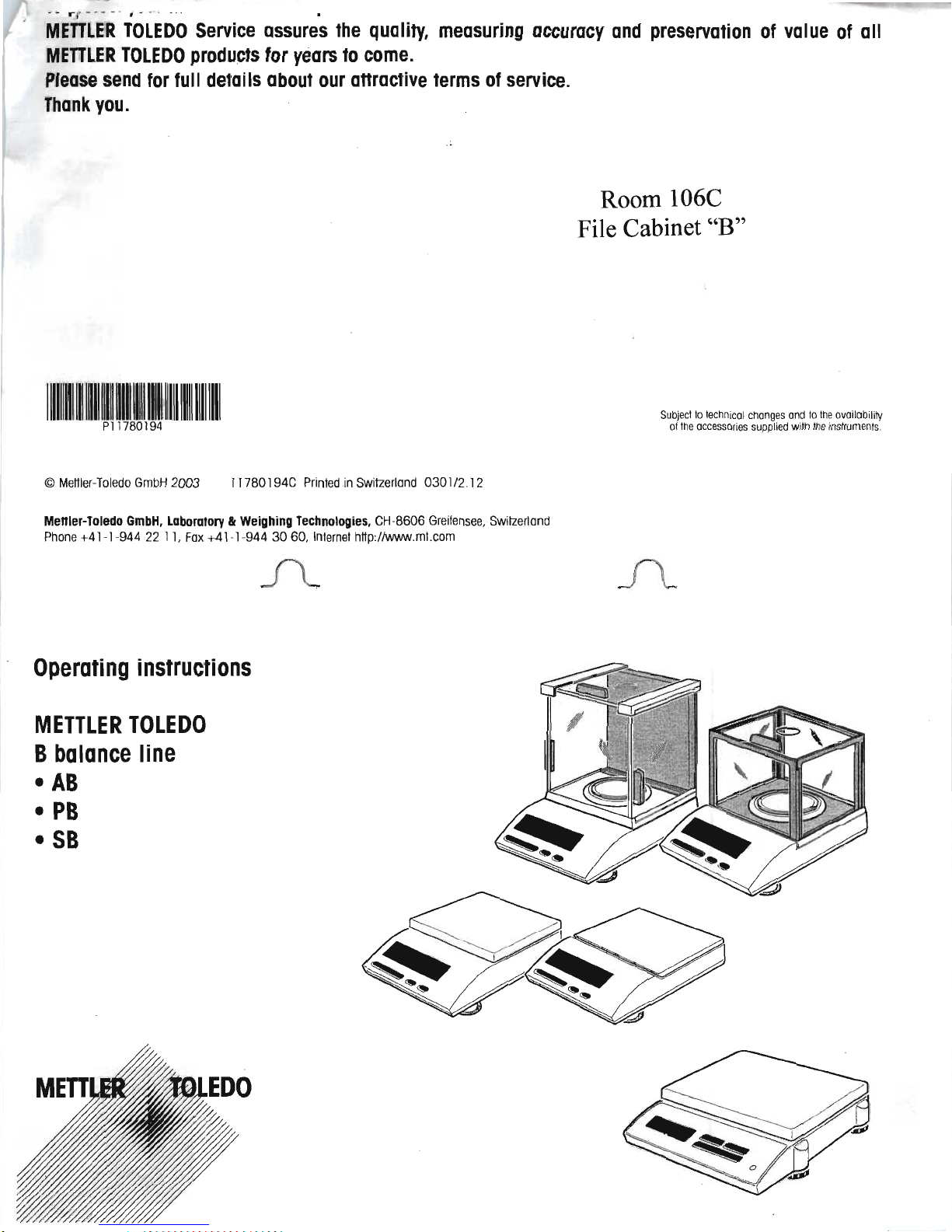
--
.-,.---
-. .-
_.
-
..
METTLER
METTLER
Please
Thank
TOLEDO
TOLEDO
send
you.
for
full
Service
assures
products
details
for
years
about
the
to
our
anractive
quality,
come.
measuring
terms
of
service.
accuracy
and
preservation
of
value
of
Room l06C
File
Cabinet
IIIIIIIIIIIII~IIIIIII
~IIIIIIIIII~
Pl1780194
IIIIII~IIIIIIIIII
Subject
of
the
"B"
to
technical
accessories
changes
supplied
and
with
to
the
the
instruments
ovailabilrty
all
©
MeHler-Toledo
Mettler-Toledo
Phone
+41-1-944
Operating
METTLER
B
balance
•
AB
•
PB
•
SB
GmbH
GmbH,
instructions
TOLEDO
2003 117B0194C
Laboratory
22
1 1,
Fax
+41-1-944 30 60,
line
III
Weighing
Printed
in
Switzerland
Technologies,
Internet
hftp:l/www.ml.com
CH-B606
0301/2 .
12
Greifensee, Switzerland
Page 2
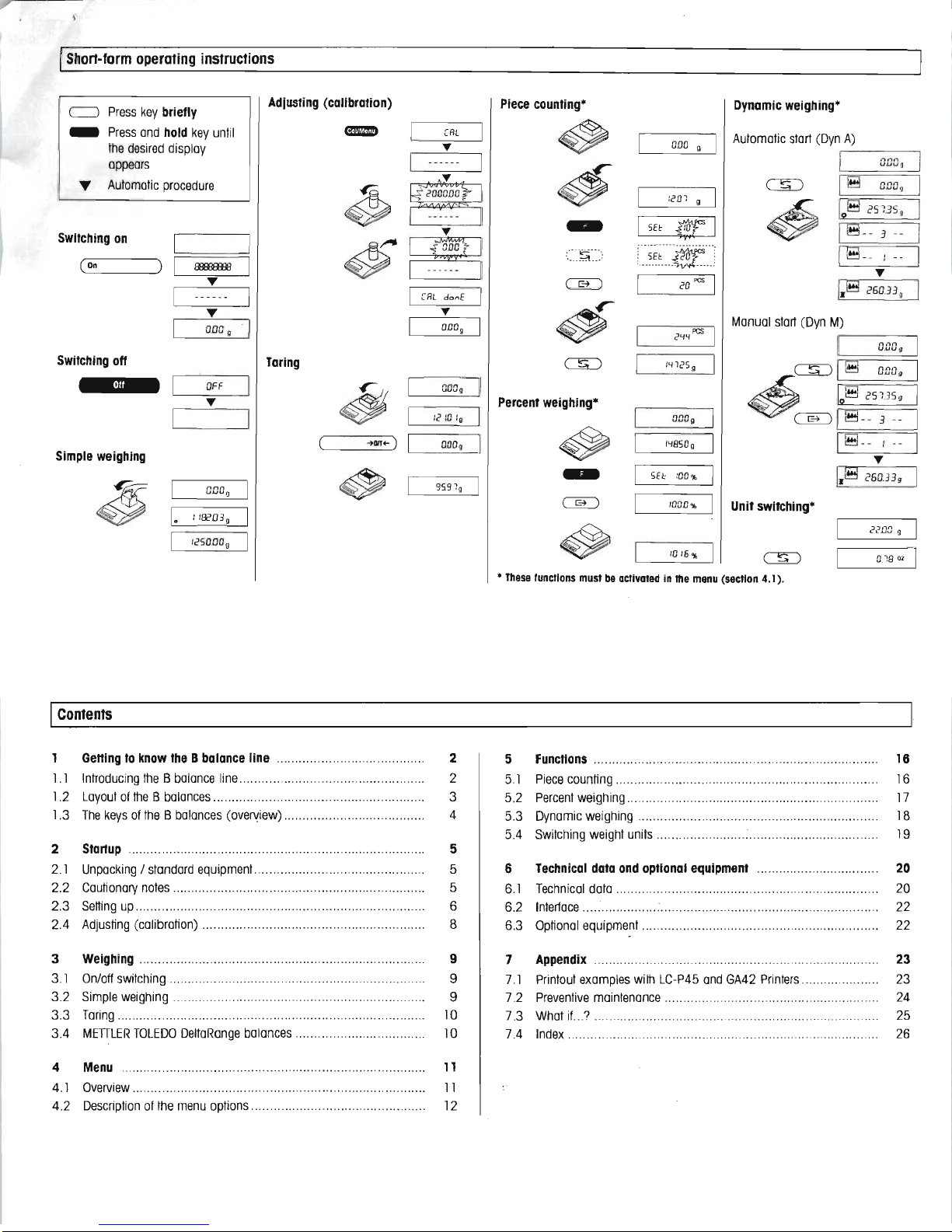
I
Shon-form
operating
instructions
c=l
-
...
Switching
(
Dn
Switching
Simple
weighing
Press
key
Press
and
the
c:J
esired
appears
Automatic
on
off
In
briefly
hold
key
display
procedure
)
amam
------
I
I
I
: ta?D3
I·
Gs~
until
...
...
ODO
OFF
'"
ODD']
g
9
Adjusting
I
I
I
I
Taring
I
I
I
I
(calibration)
C!IlI!IilD
~~
~~
I
CRl
~
____
~M_~~)
c==_~
CAL
..,
..,
..,
donE
ODD,
GGag
~
12
10
I,
~
9591
9 I
I
I
Piece
counting·
Percent
•
These
funcllons
-
::--.-.-~----~':
: __5.E<
L__
weighing*
L
I
-
must
be
aClivOIed
12Dl 9
SEt
___
IY
'yaSO
SEt:
IOGD%
10
in
aDO
9 I
~
I
~._'
20
PCS
2YY
PCS
12S
.
ODO
g
]
g
I
:00%
16
%
the
menu
Dynamic
Automatic
Manual
Unit
(seCllon
weighing*
start
start
(Dyn
switching*
4.1).
(Dyn
M)
A)
C""!
--0-1]-0,
loa 2S
I
I~L
II~L
,:::1
'"
.~
26033
1
22.oQ
0.18
~
35
3 - -
:
nolo
u_uu
---'
g
--
,
g
9
Q;C
I
I
Contents
Gening
1.1
Introducing
1,2
Layout
of
1.3
The
keys
2
Startup
2.1
Unpacking / standard
2.2
Cautionary
Setting
2.3
2.4
3
3,1
3.2
3.3
3.4
4
4.1
4.2
up
Adjusting
Weighing
On/off
switching
Simple
weighing
Taring
...... "
METTLER
Menu
Overview
DeSCription
to
know
the Bbalance
l11e B balance
l11e B balances
of
the B balances
'.................. ,.... '........................ ,....... ,.................. ,.
equipment
notes
.................... " .......... " ..... ................" ..." .....
......... "
.. " .. " ...
(calibration) ........... ""...... " ...... "
...................... "".. ..
.... ""........ "
.. " .. " ...
.. " .. " .... "".... "
TOLEDO
....
DeltaRange
" .... " ...... "
of
l11e
menu
line
.................
line
........... ,
.... ..
............................................"
(overview)
,."..... " ..... "
............................... " ........
...
.... ""......... " ...... "
.. " ....
".
options
................
.................... " ...'.................. '. 5
..
........ " ........... " ...... " ....... "
."
.. """.""
balances
"" ,...
."
..
..
".
'" "".. ""...........'"........ "
.......... ,..
"""
.." ......
... "".........
.... _.........
...
.. " ..
..
........ ""..." ..
"_" ....... ,
..
.. , .. '...
" ......
.. ""................
"."
""
, ..... .....
...
,, ...... " ........
..
,,
.. " ..
.........
.. ,.. ,..
.. " ..
.. ..
,, ......
.... " ..
, 2
..
..
.
..... . 6
..
..
" 9
....
"
.....
"
",.,
.
..
".
2
3
4
5
5
8
9
9
10
10
11
11
12
5
Functions ""........ "" "
5,1
Piece
counting
5.2
Percent
weighing
5.3
5.4
6
6.1
6.2
6.3
7
7.1
7,2
7.3
7.4
Dynamic
SWitching
Technical
Technical
Interface
Optional
Appendix
Printout
Preventive
What
Index
weighing
........................ ...... _...... " .
eqUipment
examples
if...?
.......... " .................. "
.....
"""
.. " .. " "" " ..
".,
weight
units
data
ond
data
.......... " ....
.,
......... ,
maintenance
...
" .....................................
." .... " ... "."
.. " .. ,....
""_"
................. ..............."".. ..
....
" ..... " .... " ..... "
optional
....................................................... '......
...
with
equipment
" .................. "
'.......... '........................
LC-P45
............
.... ""..
" ..... .
...
..
,,..
.... " .................."
.. " ..
,,
.......................
.... _....
.. " ...
" .............
.....
"""
.... ,,"
.... ... ............."
.......
.............
,.,
...
and
GA42
Printers
'''"
.......................................
........
....
.......................
.. " ................ .
....
....
..
,
.. "...
....
....
"...
..
",, ....
...
...
"."
...
", .....
_.............. .
..................
....
.. .. .. . .. ..
16
16
17
18
19
20
20
..
22
'.
..
22
23
23
24
..
25
26
Page 3
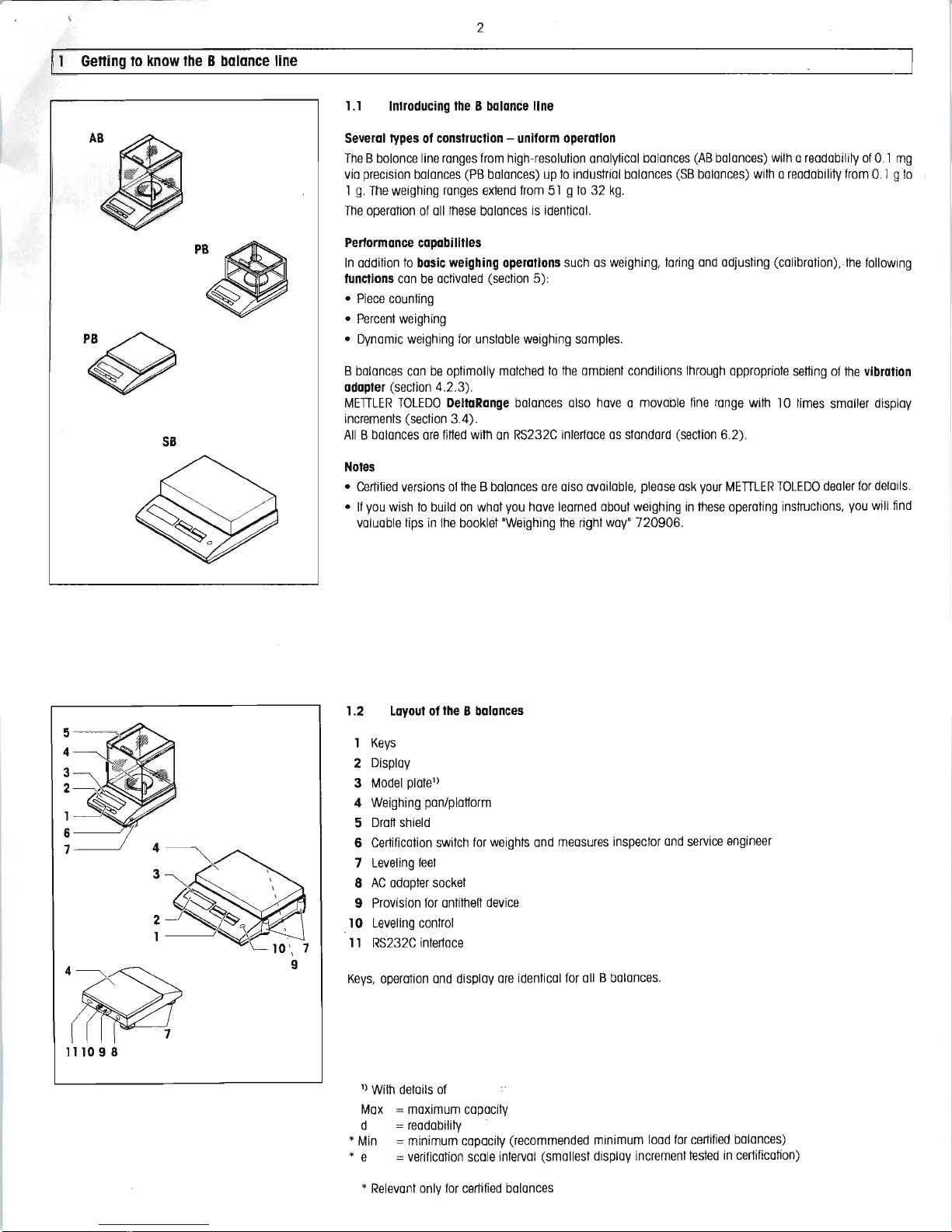
2
1
Gening
1
~.
--~----------------------------------------~----~
to
know
the B balance
line
1.1
Introducing
Several
types
The B balance
via
precision
1
g.
The
weighing
The
operation
the B balance
of
construction -uniform
line
ranges
fram
high-resolution
balances
of
ranges
all
these
(PB
balances)
extend
balances
line
from
is
operation
up
to
industrial
51 g to
identical.
analytical
balances
32
kg.
balances
(SB
(AB
balances)
balances)
with a readability
with a readability
fram
of
0.1
O.
1 g
I
mg
to
SB
Performance
In
addition
to
functions
•
•
•
B
adapter
MEDLER
incremenls
All B balances
Piece
counting
Percent
Dynamic
balances
(section
can
weighing
weighing
can
TOLEDO
(section
Notes
•
Certified
versions
•
If
you
wish
valuable
lips
capabilities
basic
weighing
be
activated
for
be
optimally
4.2.3).
DeltaRange
3.4).
ore
fitted
with
of
the B balances
to
build
on
in
Ihe
booklet
operations
(section
unstable
matched
on
what
you
"Weighing
5):
weighing
to
balances
RS232C
are
have
such
as
samples.
the
ambient
also
have a movable
inlerface
also
available,
leorned
the
right
weighing,
conditions
as
standord
about
weighing
way"
taring
please
720906.
and
through
fine
(section
ask
your
in
these
adjusting
appropriate
range
with
6.2).
MEDLER
operating
(calibration),.
setting
of
10
limes
smaller
TOLEDO
dealer
instructions,
the
following
the
vibration
for
you
display
delails.
will
find
111098
1.2
Layout
1
Keys
2
Display
3
Model
plate
Weighing
4
5
Draft
shield
6
Certification
7
Leveling
feel
8
AC
adapter
9
Provision
10
Leveling
control
11
RS232C
Keys,
1)
With
Max = maximum
d =
*
Min = minimum
* e =
interface
operation
details
readability
verification
of
the B balances
)
'
pan/platform
switch
for
socket
for
antitheft
device
and
display
of
capacity
capacity
scale
weights
and
are
identical
(recommended
interval
(smallest
measures
for
all B balances.
minimum
display
inspector
load
increment
and
for
service
certified
tested
engineer
balances)
in
certification)
*
Relevant
only
for
certified
balances
Page 4
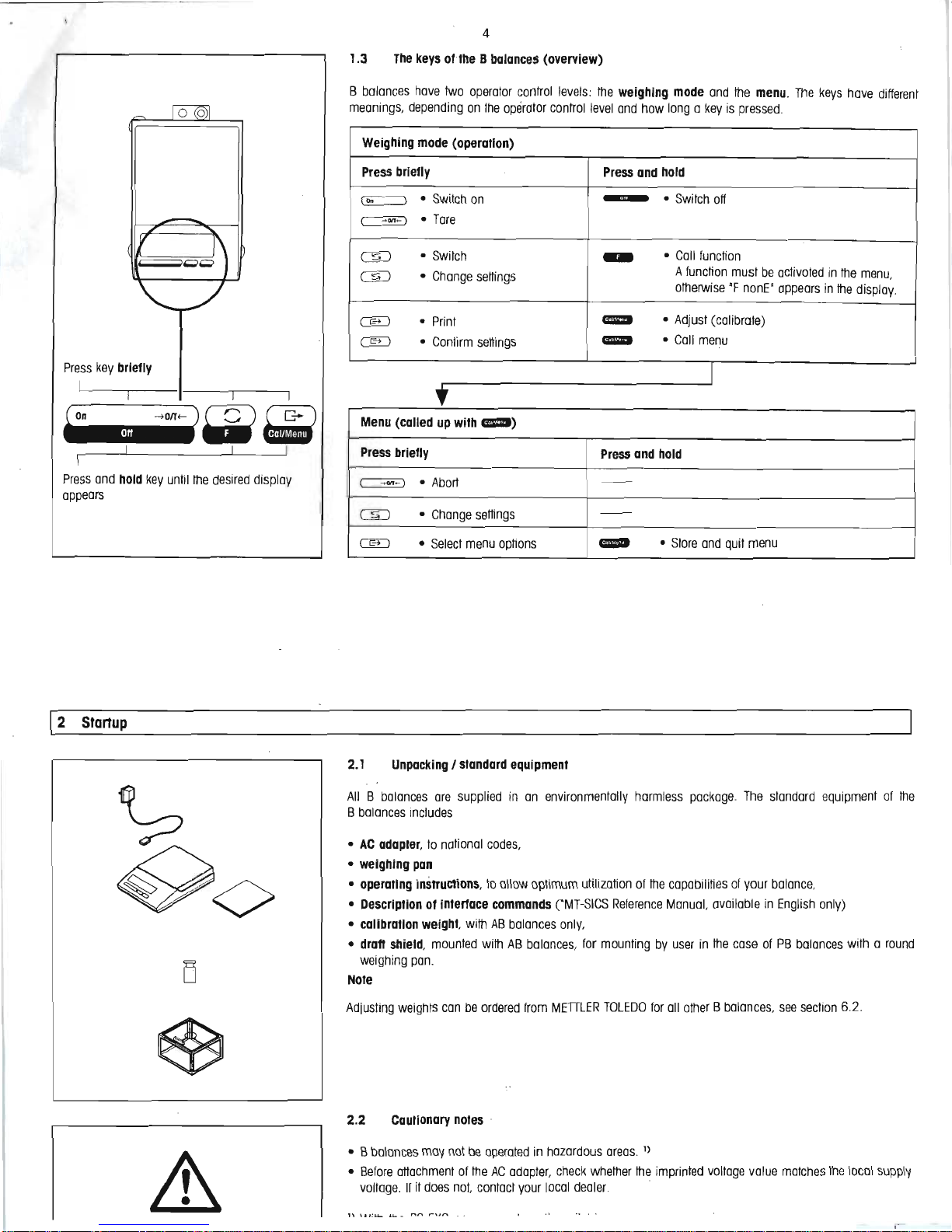
o 0
1.3
The
B
balances
meanings,
keys
of the B
have
two
depending
4
balances
operalor
on
Ihe
control
operator
(overview)
levels:
control
level
the
weighing
and
how
mode
and
long a key
the
is
pressed.
menu.
The
keys
have
different
Press
key
briefly
I
I
~~on
I I I
Press
and
appears
hold
~on~
key
~ ~
until
the
desired
display
Weighing
Press
briefly
~
~
(~
)
(~
)
CE)
CE)
Menu
(called
Press
briefly
~
CD
CE)
mode
•
Switch
•
Tare
•
Switch
•
Change
•
Print
•
Confirm
•
up
•
Abort
•
Change
•
Select
(operation)
on
settings
sellings
with
GIIID)I
settings
menu
options
Press
and
-
..
GIlID
...
Press
and
- -
--
GIIIIIID
hold
•
Switch
•
Call
A
function
otherwise
•
Adjust
•
Call
hold
•
Siore
off
lunction
must
'F
(calibrate)
menu
I
and
quit
be
nonE'
menu
activoted
appears
in
in
the
the
menu,
display.
12
Stanup
2.1
Unpacking I standard
All B balances
B
balances
•
AC
•
weighing
•
operating
Descrlpllon
•
•
callbrallon
•
draft
weighing
Note
Adjusting
2.2
• B
•
Before
voltage. If
inctudes
adapter,
pan
inStructions,
shield, mounted
pan.
weights
Cautionary
balances
attachment
it
are
to
national
of
Interface
weight,
can
notes
may
not
does
not,
supplied
codes,
to
commands
with
AB
with
be
ordered
.
be
operated
of
the
AC
contact
equipment
in
an
allow
oplimum
balances
AB
balances,
from
in
adapter,
your
environmentally
utilization
(,MT-SICS
only,
MEHLER
hazardous
check
local
for
mounting
whether
dealer.
Reference
TOLEDO
areas.
harmless
of
the
capabilities
Manual,
by
user
for
all
1)
the
imprinted
.
package.
other B balances, see
available
in
the
voltage
The
of
your
case
in
of
value
standard
balance
English
PB
matches
equipment
,
only)
balances
section
Ihe
of
with a round
6.2.
local
supply
the
Page 5
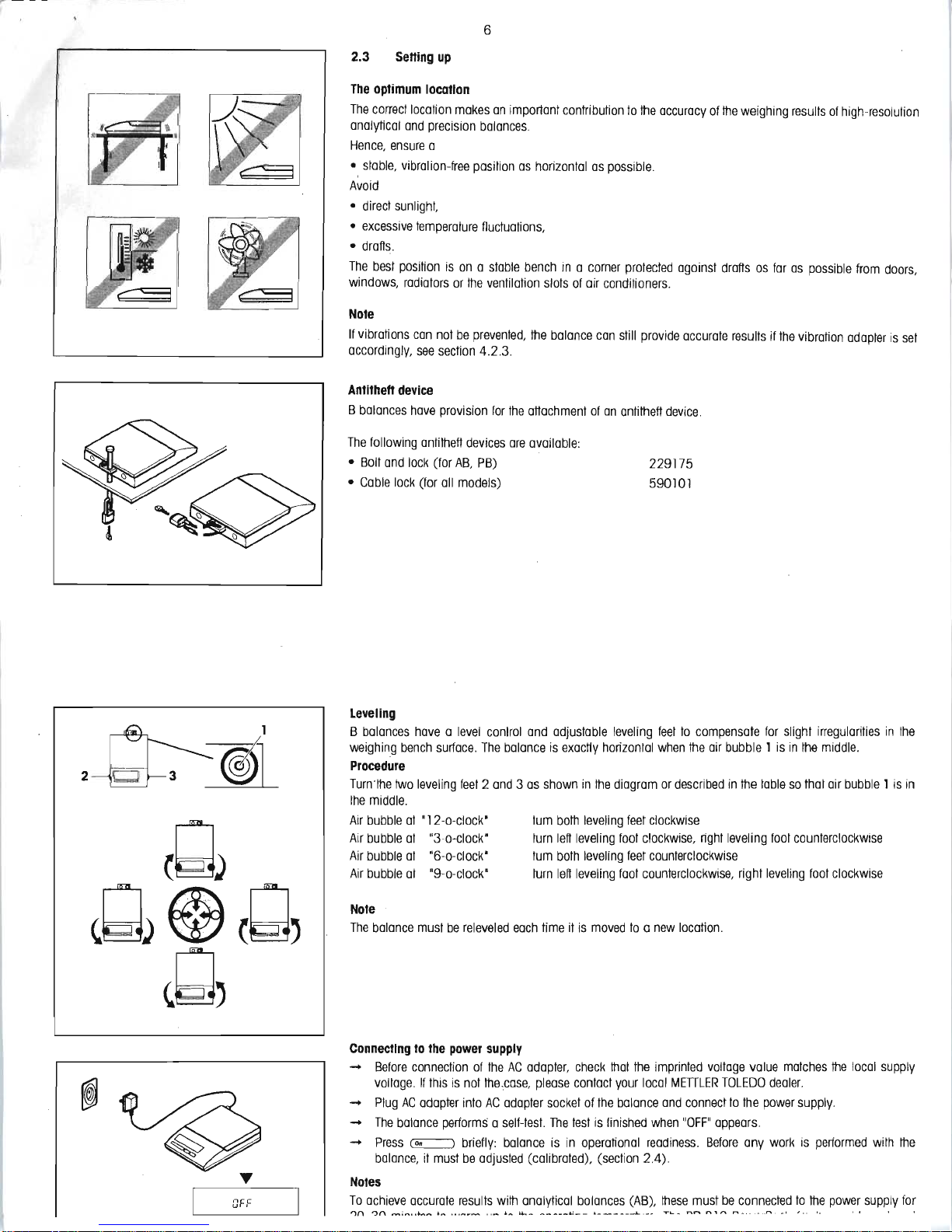
2.3
SeHing
The
optimum
The
correcllocahan
analytical
Hence,
ensure
stable,
.,
vibral
Avoid
•
direct
sunlight,
•
excessive
•
drafts.
The
best
windows,
pOSition
radiators
Note
If
vibrations
accordingly,
up
location
and
precision
a
ian-free
temperalure
is
can
not
see
section
6
makes
an
balances.
position
fluctuations,
on a stable
or
the
ventilation
be
prevented,
4.2.3.
important
as
horizontal
bench
slots
the
balance
contribuhon
as
possible.
in a comer
of
air
condihoners.
can
to
the
pratected
still
pravide
accuracy
agoinst
accurate
of
the
weighing
drafts
results
as
if
far
the
results
as
possible
vibrahon
of
high-resolulion
fram
doars,
adapter
is
set
Antitheft
B
balances
The
following
•
Bolt
and
•
Cable
lock
Leveling
B
balances
weighing
Procedure
Tum·the
two
Ihe
middle.
Air
bubble
Air
bubble
Air
bubble
Air
bubble
device
have
anhtheft
lock
(for
(for
have a level
bench
surface.
leveling
at
"12-0-clock'
at
"30-clock'
at
"6-0-clock'
01
"9-0-clock'
pravisian
devices
AB,
PB)
all
models)
conlral
The
feet 2 and 3 as
for
the
are
balance
attachment
available:
and
adjustable
is
exactly
shown
tum
both
tum
left
leveling
tum
both
turn
left
leveling
of
an
horizontal
in
the
leveling
leveling
anhtheft
device.
229175
590101
leveling
feet
when
diagram
or
feet
clockwise
foot
clockwise,
feet
counterclockwise
foot
counterclockwise,
to
compensate
the
air
described
right
for
bubble 1 is
in
the
table
leveling
foot
right
leveling
slight
irregularities
in
the
middle.
so
that
air
bubble 1 is
counterclockwise
foot
clockwise
in
Ihe
in
OFF
Note
The
balance
Connecting
-.
Before
voltage.
-.
Plug
AC
-.
The
balance
-.
Press
balance,
Notes
To
achieve
.,,,
':l"
....... ;............... ,......................
must
be
releveled
to
the
power
connection
If
adapter
this
of
is
not
into
performs a self-test.
~
accurate
it
must
briefly:
be
results
each
supply
the
AC
the,case,
AC
adapter
balance
adjusted
with
_ ,
...
time
adapter,
please
socket
The
is
(calibrated),
analytical
______
1+.
it
is
moved
check
contact
of
the
test
is
in
operational
(section
bolances
.&.!
__
_____
~
to a new
thai
the
your
balance
finished
(AB),
__L....
location.
imprinted
local
MEHLER
and
when
readiness.
2.4).
these
"T"L.._
__
voltage
connect
"OFF"
Before
must
no,"",
,
....
value
TOLEDO
to
the
appears.
any
be
connected
......
n._.
dealer.
power
work
_,....
matches
supply.
is
performed
to
the
_, ~ ..
,_
the
local
power
' , •
supply
with
supply
the
for
•
Page 6

CRL
~
~nn
u,",u
~
~~
------
,.,n.,
u .
uug
2.4
Adjusting
To
obtain
location
.
Adjusting
•
before
the
•
at
regutor
•
offer a change
Procedure
To
obtain
operating
.....
Have
.....
Unload
.....
Press
The
required
..... Place
.....
When
The
adjusting
weighing
Note
Depending
•
the
instollalion
•
The
adjustment
Abort
.
(calibration)
accurate
is
accurate
temperature
required
necessary
batance
intervals
in
weighing
and
hold
adjusting
adjuSting
'0.00'
noshes,
(calibration)
made
on
national
.
can
weighing
location
results,
adjusting
__
weight
and
8
is
used
during
before
will
be
pan.
until
weight
in
remove
ready
certification
be
terminated
results,
for
the
weighing
.
adjusting
reached
weight
"CAL'
value
center
is
finished
for
operation
the
balance
first
time,
operations,
the
.
ready
(section
appears
flashes
of
pan.
The
adjusting
weight.
when
.
specifications,
01
any
time
must
balance
6.1).
in
the
in
the
balance
"0.00 g'
the
using
be
must
display,
display.
adjusts
appears
adjusting
the
~
matched
be
switched
release
itsetf.
in
may
10
the
on
key
.
the
display.
be
locked
key. The
acceleration
for
2~30
The
balance
with
certitled
following
message
due
to
minutes
is
balances
gravity
so
that
again
appears
at
in
offer
its
the
the
:
13
Weighing
(,-o_n
___
~
~
~)
I
10
I
aDO
OFF
nn"
u .
uug
IIB2D3
12S0DO
9
g
g
3.1
0n/011
SWitching
.....
Remove
The
balance
When
Switching
.....
Press
3.2
Simple
.....
Place
.....
Wait
.....
Read
switching
on
any
load
performs a display
zero
is
displayed,
011
and
hold
weighing
weighing
until
the
stability
result.
from
-
sample
weighing
the
balance
until
on
the
delector
pan
lesl.
is
"OFF"
appears
weighing
'
0"
disappears
and
ready
press
pan
~
for
operation
in
the
display. Release
.
.
briefly.
.
key
.
Page 7

~
-tOfT+-
(
~
.......
)
nil.,
uuug
n,-,
"
uuug
959;9
3.3
-+
-+
-+
....
Place
The
Tore
Add
If
the
The
Taring
empty
weight
press
weighing
container
tore
weight
container
is
displayed
~
sample
is
removed
remains
10
on
the
.
briefly.
to
contoiner, the
from
stored
balance
Ihe
unlil
.
net
weight
balance,
~
the
is
is
displayed
tare
again
weight
pressed
will
or
be
Ihe
shown
balance
as a negative
is
switched
value
off
.
.
~
(
4
Menu
4.1
Overview
-+O/T~
)
-
:2
:a
19
000
9
Note
With
MEDLER
again
available
3.4
MEDLER
this
range
The
balance
•
after
switching
•
after
every
tf
Ihe
fine
TOLEDO
after
METTLER
TOLEDO
Ihere
is
operales
on,
taring
range
is
exceeded
DellaRange
every
taring
TOLEDO
DeltaRange
DeltaRange
always
an
in
the
fine
operation.
(section 6.1),
balances,
opera
balances
addilianal
range
the
lion
fine
.
balances
have a movable
decimal
place
the
balance
range
fine
in
the
display
with
its
10
range
with
display
.
automatically
limes
10
switches
smaller
limes
display
smaller
to
grealer
increments
display
display
sleps.
steps.
is
In
You
can
use
the
menu
to
activate
functions
if
required
by
nahanallegislation. A detailed
Enlry
Inlo
menu
Press
and
hald
GII:I:I
until
key.
the I st
menu
option
Select
menu
CJE:)
.
seHlngs
( s )
sellings
and
to
the
~
storing the
entry
mode
With
certified
and
can
th
certified
by
the
respective
be
selected
These
menu
with
an
These
menu
menu
optian
These
menu
selected
options
briefly. Press
repeatedly
hold
GIIIII
weighing
is
made
without
balances.
not
be
balances. only
.
options
RS232C
options
4.2.7.
options
in
menu
briefly.
chOnged
Press
senings
Modify
Press
Slore
Press
relurns
Abort
Press
without
lIole
If
no
weighing
1)
2) Wi
J)
•)
"
"rESEt'
until
until
made.
Changes
within
sloring
national
are
interface
ore
ore
option
'MENU" appears
appears
key
repeatedly
the
desired
"StarEd'
appears. Release
The
balance
.
45
seconds. the
the
changes
these
menu
.
the
weighing
weights
and
shawn
only
.
shown
only
shown
only
4.2.8.
optlans
.
10
view
setting
returns
.
units/functions
measures
it
your
balance
if 'HaSr
if ·S.
Stb'
(F)
and
description
in
the
display.
the
current
appears
.
key,
ta
the
weighing
balance
returns
have a fixed
legislation
is
has
been sel
ar ·S.
Conr
equipped
change
of
Release
balance
the
balance
mode
to
senlng
allowed
may
ected
has
been
the
Ihe
the
In
balance
menu
options
settings. With
is
given
certified
in
seclions
balances/scates,
4.2.
the
unit
selection
can
be
blocked
following
installation
Page 8

( ~ )
( ~ )
(
~
( ~ )
(
~
(
~
( ~ )
12
4.2
Description
4.2.1
Reset
Reset
balance
-+
,ESEt
Selecl ' rESEI"
The
balance
F
nonE
8 2
Unil
1 g 7b-E
Unit
2 g
A,
oFF -no
Printing
out
-+
Select
F
"o,.E I
F
count
.i''-'
F
8
1
I
~
F
F
)
)
d':Jn
d':Jn
2
3
'uu
%
R
n,.
, ,
4.2.2 F
In
F
F
F 100 %
F
F
4.2.3
You
8 2
I
~
)
I
~
2
:;:: 3
"LlSI' and
The
current
... -Selecting
addition
to
nonE
count
dYn A Dynamic
dYn M Dynamic
can
No
Piece
Percent
Setting
use
Setting
Selting
external
Selting
10
of
the
and
printout
setting
and
and
press
is
now
no
function
normal
balance
aulomatic
the
balance
press
balance
simple
weighing,
function, simple
counting
weighing
weighing
weighing
the
vibration
the
vibration
with
normal
with
unslable
influences
with
external
very
influences
menu
options
of
the
balance
functions
and
hold
resel
10
Ihe
octivaled
environment
shuldown
setting
(LISt)
and
hold
selting
is
prinled
function
of Fkey
the
following
weighing
with
with
adapter
adapter
to
balance
balance
(drafts,
slable
balance
(drans, vibrations, elc
setting
to
foctory
_
unlil
fa
clary
selting
_
until
oul
and
(detailed
funclions
(factory
automatic
manual
malch
slart
start
the
balance
surroundings
surroundings, The
vibrations,
surroundings. The
setting
'r
donE"
and
PrinlEr
bd2400
HS
'SlorEd"
stored
descriplion
selting)
(faclory
elc
.),
(rESEt)
relums
oFF
is
,
can
be
to
Ihe
,).
is
displayed,
10
the
Altochmenllo
Transmission
Choracler
Transmission
displayed
in
section
selected
ambienl
seMing)
balance
balance
weighing
formal
,
5)
:
conditions
,
operates
operates
mode
printer
rale
prolocol
.
slower
very
,
or
host
bul
quickly
is
less
bul
sensitive
is
sensitive
10
Un
,t
:
9 I
Un
It
:
,
,t I
It
d:
oFF
oFF
oFF
•
•
•
:
kg
Ib
az
9
-
2'
S'
,n,
'u
I
]
]
( ~ )
[]
I
Un
Un
Un
R. oFF
,g
R.
(
~
)
( ~ )
( ~ )
(
~
)
(
~
)
( ~ )
4.2.4
Selecting
Depending
Unit
9
kg
Ib
oz
ozt
GN
dwt
cl
mg
mo
m
HII
SII
III
4.2.5
If
(see
4.2.6
The
considerably
When
during
A.
A.
A.
A,
on
gram
.
kilogram
pound
ounce
troy
ounce
grain
pennyweighl
coral
milligram
mamme
Mesghol
Hong
Kang
Singapore
Taiwan
toels
Selecting
the
weighing
seclion
5.4),
A.
oFF -automatic
aUlomatic
oFF -no
oFF 2 outomat
oFF 5 automotic
oFF
the
aulomatic
Ihe
specified
10
shutdown
.
automatic
unit
1
requirements, the
toels
laels
unit
2 .
results
should
the
appropriale
shutdown
extends
.-
shuldown
time, With
aUlomatic
shuldown (factory
ic
shutdown
shutdown
shutdown
balance
can
Conversion
1
Kg
lib
10z
1
ozt
1
GN
1
dwt
1
ct
1
mg
1
mo
1m
1 H
1 S
1111
is
the
453,592
28.349523125
31 .1034768
0.
0.2 9
0.
3.
4.
II
37.429OOg
11
37.799366256
37.499995313
be
shown
unit
must
Ihe
operating
activated, the
PowerPack
otter 2 minutes
after 5 minutes
after
10
operate
tactor
1000
9
37 9
06479891
1.5
55173843
001
9
749999953
6083162
in a differenl
be
selecled
time
balance
Ihe
balance
setting)
minutes
with
the
following
9
9
9
9
9
9
9
9
unil
in
in
the
menu
in
line-independenl
swilches
is
then
units:
Comments
faclory seHing
nol
with 1 mg
nol
wilh
0.1
not
with
1 9
only
with
0.1
seleclable
selectable
seleclable
ilself
off, without
the
weighing
,
operation
off
if
only
only
only
no
balances
mg
balance
ba
lances
mg
and 1 mg
in
unit
in
unil
in
unil
mode
with
weighing
the
PowerP.ack
2
2
2
the
s
by
PP-B
has
balances
pressing
10
PowerPack
been
performed
it
is
on
~
slandby
.
Page 9

HoSt
5
oFF
5 5tb
S
Co
5 5
:C5
5
pr'l
....
14
4.2.7
Selecting
In
this
menu
appropriate
Printer
Host
4.2.8
Selecting
In
this
menu
computer). Th
'Selecting
oFF
t
S.
S.
Stb
S.
Cont
4.2.9
With
in
the
With
Stb
S.
S.
Cont
Selecting
the'S.
enclosed
the'S.
:
-----
:
S----l.
SO
option
settings
Attachment
Factory
Attachment
Factory
block
is
menu
peripherol
Data
transfer
The
next
All
values
data
SICS'
setting
description
PM'
setting
1.67890
---1.
peripheral
you
can
for
every
to a printer (e.g.
selting: bd
to
any
setting:
bd
data
transfer
you
tell
option
device'
.
mode
possible
will
be
transfer
the
data
of
the
following
- g
67890
- g
39110
- g
device
select
the
peripherol
2400,
peripheral
9600, 8b-no,
the
stable
automatically
the
7b-E,
mode
balance
appears
switched
value
format
transfer
operating
data
device.
METTLER
device
only
off
desired
peripherol
TOLEDO
HS
oFF
.
HS
SoFt
how a value
if
the
will
be
transferred
transferred
formats
described
instructions
transfer
formats
GA42
should
semng
.
(Reference
of
device. The
Printer), (section 6.2
be
transferred
'HoSr
has
after
triggering
in
MT-SICS
the
are
manual MT-
PM
balances
bolonce
to a peripheral
been
selected
of
the
used. You
SICS).
are
automotically
).
in
the
PrintfTransfer
will find
the
used
.
stores
the
device (e.g.
menu
optian
command.
description
(
$;
)
(
$;
)
C$J
(
$;
)
(
$;
)
2YOO
YOOO
1200
lb-E
lb-
....
o
£:b-
....
o
lb-odd
•
•
•
Note
If
you
wish
to
B-M
emulation
The
interface
4.2.10
Se"lng
The
data
transmission
unit
is
baud
The
following
4.2.11
Se"lng
In
this
menu
7b-E
7b-no 7
8b-no 8
7b-odd 7
use
other
data
software
is
unidirectional.
baud
rate
rate
(1
baud
(bd)
settings
are
parltylbits
option
you
7
bits/even
bits/no
parity
bits/no
parity
bits/odd
parity
transfer
which
emUlates
Incoming
(data
transmission
(baud
rale) determines
= 1 bitlsecondr
available
can
set
the
parity
formots
of
all
interface
interface
150 bd, 300
character
format
the
PM
commands
commands
role)
the
bd,
for
balances
in
speed
of
600 bd,
the
attached
with
your B-balance,
of
the
PM
the
setting'S.
the
transmission
1200
bd,
peripheral
balances
PM'
2400
bd,
device
please
(see
are
via
the serial
4800
section
not
processed
bd
.
use
the
optionat
6.3).
further.
interface. The
and
9600 bd.
HS
oFF
HS
50Ft
HS
HR,...d
4.2.12
This
menu
HS
oFF
HS
SoFI
HS
HArd
Note
If
you
off, Ihe
Se"lng
option
have
balance
handshake
allows
No
handshake
Software
Hardware
selected
is
blocked
you
handshake
handshake
the
setting
.
match
the
(XONIXOFF)
(DTRlCTS)
'HS
HArd', the
data
transmission
attached
to
different
peripheral
serial
device
receivers.
must
be
switched on.
If
it
is
swilched
Page 10

1
15
Functions
-
16
5.1
Piece
counting
Requirement
The
funcfion
'F
count'
must
be
activated
-
Place
empty
aDO
9
Senlng
the
A
reference
Add
12Dl 9 I
SE!:
r-----~~
-~-~
PCl
a
I
---i!tt~------j
20
PCS
-
-
Press
-
Press
-
Press
number
Notes
•
The
current
container
reference
weight
reference
and
hold
(
s;
)
repeatedly
Cffi
briefly
(PCS = pieces)
reference
on
(reference)
parts
to
container,
__
until
until
to
confirm
weight
the
must
'SEt
the
is
displayed
remains
balance
first
be
possible
...
PCS"
display
reference
stored
in
and
entered
is
malches
.
the
menu, see
tare: press
for
reference
displayed
or
automatic
until
the
secfion
~
piece
counting
numbers
.
the
loaded
acceptance
reference
4.
briefly
.
are
10,
reference
is
reset
or
.
20,
30,
50,
100
number.
after 2 seconds.
the
power
supply
and
The
current
is
interrupted.
5.
piece
SEt
2YY
IY
1.2S
n.,n
u .
uU
IY8SGg
100%
loaD
PCS
9
g
Ofo
Counting I switching
-
Add
weighing
Press
-
-
Return
5.2
Percen1
Requirement
The
funclion
Set
target
_
Place
_
Press
-+
Press
( s )
10
display
"F
weight
torgel
and
hold
Cffi
sample
briefly,
weighing
1 00
weight
briefly
of
__
the
%"
in
to
to
the
weight
piece
must
center
until
confirm
the
container
is
number: press
be
aclivated
of
pan
"SEt
100
or
and
displayed.
in
.
%'
appears
automatic
read
piece
c:D
again
the
menu
in
the
acceptance
number
.
.
(see
section
4).
display
.
after 2 seconds. The
target
weight
is
specified
.
:01.5
%
15000
9
101.6 %
Notes
•
The
Percent
_
Place
The
-
Press
-+
Return
current
target
weight
weighing I switching
weighing
weight
( s ) bri
to
display
of
the
sample
samplE:!
efly,
the
in
percent: press
remains
in
center
is
displayed
weight
stored
until a new
of
pan
as a percentage
is
displayed.
( ~ )
.
briefly
target
again.
weight
of
the
is
set
target
ar
the
weight
power
supply
is
interrupted
.
Page 11

5.3
Dynamic
weighing
O.oO
~
O.oOg
lo~
251.35 g
~--3
Dynamic
results
the
Tare
.....
g
Dynamic
.....
.....
.....
Notes
•
•
•
weighing
is
determined
longer
Ihe
selected
Requirement
"F
dYn
A"
for
Factory
setting
comalner
Tare:
~
weighing
Select
dynamic
Load
weighing
During
Ihe
Read
off
result.
The
result
of
until
Ihe
weighing
The
weighing
The
( s )
key
For
weighing
is
suitable
over a specified
weighing
automatic
is a weighing
key
.
wlfh
autamafic
weighing
sample
weighing
Ihe
dynamic
sample
cycle
wilh
can
be
used
goods
below 5 g,
start
.
lime
Ihe
for
the
time.
or
'F
time
wilh
As
soon
, a "
count
weighing
is
removed
same wei
to
switch
use
weighing
Nme
period
dYn
M'
for
of 3 seconds
start
(F
dYn
the
(
os;
)
as
Ihe
balance
down'
is displayed
from
ghing
between
dynamic
of
unsloble
(weighing
manual
A)
key.
The
runs
the
sample
dynamic
weighing
weighing
start
(t =3").
display
is
relatively
in
Ihe
with
*
weighing
can
with
lime) . The
must be
shows
stable, weighing
display
.
(=
calculated
pan
or
be
restarted
weighing
manual
samples.
more
activated
the
symbol
value)
Ihe
container.
with
and
narmal
start
The
unstable
in
the
CE)
.
mean
the
lIle
menu
~
.
starts
and
remains
key.
weighing
value
of
the
weighing
(secNon
automatically
in
Ihe
.
weighing
sample
4) .
.
display
,
ODO
25135
:I
26033
g
g
g
~
~
~I
c::E> [
.1::]
l
.
I.
~
lo~
~--
iW
- -
r.;.!
'----'
[ a tor! "
-
f
_-_~-_-~
_-_
-_~tti_-_-~
-:-_-
_-_-j
[
ODD
g I
22DO
g
D.
18
02
Dynamic
.....
Place
Switch
.....
Add
.
.....
Start wei
During
.....
Read
The
result
the
weighing
Changing
.....
Press
.....
Press
Possible
.....
Press
Notes
•
The
sel
5.4
Switching
Requirement
Different
This
function
Switching
.....
Press
on
the
weighing
empty
to
dynamic
weighing
ghing
the
weighing
off
result
of
Ihe
the
weighing
and
hold
( s )
values
CE)
weighing
weight
is
between
( s )
national
with
manual
container
weighing.
sample
to
with
~.
time
.
dynamiC
sample
is
time
..
until
repeatedly
are
3', 5", 10', 20' , 1
briefly
to
confirm
time
remains
weight
units
units
must
not
available
unit 1 and
briefly. SWi
weights
start
on
the
container.
, a '
weighing
removed
't =
untillhe
stored
be
activated
with
unit
tching
and
measures
(F
balance
Press
counl
down'
is
from
3"
appears
desired
selection
until
dynamic
2
between
dYn
M)
and
( s
).
indicated
the
weighing
weighing
n,
2'.
or
by
it
is
in
the
weighing.
weight
legislation
tare
.
The
display
runs
in
by
in
Ihe
automatic
reset
menu
units
Press~
shows~.
Ihe
display.
*
(=
computed
pan
.
display
.
time
appears.
acceptance
or
the
power
for
unit 1 and
may
be
.
.
value)
after 2 seconds
supply
unit 2 (section
blocked
fails.
with
and
remains
certified
in
the
display
.
4) .
balances, depending
until
Page 12

6
Technical
8.1
Technical
Standard
Profective
•
•
AC
adapfer
(Power
Hz,
65/30
(Power
9,5-20
•
Device
PB
balances,
optional
data
and
data
equipment
supply: 115 Vl230
supply balance:
V = 1.5
for
accessory
cover
to
notional
mA, 6 VA)
VA)
weighing
With
of
below
SB
.
the
codes
balances,
optional
B balances
V,
-20/+ 15%. 50/60
8-14
,5
V,
50/60
the
balance
this
equipment
Hz
or
for
AB
and
device
is
on
• Adjusting weight with
•
RS232C
interface
Degree
of
protection
•
Protects
against dust
• Pollution
• avervoltage category:
degree
: 2
AB
and
II
balances
water.
Ambient
The
ambient conditions:
•
•
•
The
peratures
technical
Ambient
Relative
humidity
Height
operability
conditions
data
temperolure
atmospheric
above
sea
is
5-40·C
are
level
assured
.
valid
under
10 ·C
15
non
up
between
the
following
.,
.30 ·C
% ...
85%
condensing
to
4000 m
ambient
,
tem-
Readability
Maximum
Repealability
linearity
Adjusling
Adjusling
Overall
(WxDxH)
Weighing
Max. heighl
Net
•
Technicat
Readability
Maximum
Repeatability
Linearity
Adjusting
Adjusting
Overall
(WxDxH)
Weighing
Net
weight
Fine
weight
capacity
-
/+
weighl
weighI wilh
dimensions
in
pan
(with
range
dala
capacity
/+
weight
weight
dimensions
in
pan
(with
(s)
mm
in
mm
above
packaging)
values
(s)
1)
with
mm
in
mm
packaging)
certified
weighing
(Della
Range)
certified
bolances
pan
batances
~
AB54
0.1
mg
51
9
0.1
mg
0,2
mg
50 9
50
9
190x290x265
'"
80
159mm
4.6
kg
(7
.3
kg)
1)
Optional
equipment
PB3002 PB3002
0,
01
9
3100g
0.
01
9
0,
03
9 0,
2000 9 2000 9
1)
3000 9 3000 9
190x290x62
180x166
2.5
kg (4.5
AB104
01
mg
101
9
0.1
mg
0.2
mg
100
9
100
9
190x290x339
'"
80
232
mm
5
kg
DeltaRange
0.01
g*/O
600
g*/31
01
g*/0.
0.
02
g*/O
kg)
~
(81
kg)
')
Nat
.1 9
00
9
05
9
, 1 9
AB204
0.1
mg
210g
0.1
mg
0.3
mg
200
200
avaitable
~
PB801
0.1 9
810g
05
0,
0.1 g
500
800
I
PB153
0.
151
0.
0.002 g 0.003 9
100
9
150g
9
190x290x204
'"
118mm
3
as
certified
9
g
9
001
9
001
9
100
kg
(5
version
PB1501
0.1 9
1510g
0.
05
0.1 9
1000 9
1500g
9
9
1)
1)
kg)
9
~
PB303
0.001
310g
001
0.
200
9
300g
PB303
DenaRange
g 0.
60
0,001
9
0.002 g*/0.
1)
200
1)
300 9 1)
PB3001
0.1 9
3100g
0,
05
9
0,1
2000
3000g
001
g'/O.Ol g 0.
g'/310 9
g*/0.
9 1)
9
9
PB302
310 9
0.01
005
9
0,02 9 0.02 9
02
9
200
_
190x290x62
180x166
2.5
PB5OO1
0.1 9
5100 g
0.
05
9
0.1 9
2000 g
5000
9 8000 9
190x290x82
175x166
2.7
kg
(4
.2
~
PB602
01
01
')
kg (4.5
kg)
0.
9
610
9 0.
9 1)
01
500
600 9 1)
kg)
~
~
PB8oo1
0.1
9
8100g
0.1
g
0.1 g
4000 9 2000
9
9
9
9
1)
PB8000
1 9
8100g
0.5
0.5 9
8000g
PB1502
01
0.
1510
0.01
02
0.
1000g 1)
1500g
9
9
9
9
9
9
1)
1)
Oplianal
*
Fine
range
values
(Della
Range)
Readobility
Maximum
Repeatability
Li
Adjusting
Adjusting
Overall
Weighing
Net
*
nearity
weight
Fine
range
capacity
(s)
-/+
weight
1) 4
weight
with
dimensions
pan
in
mm
(with
packaging)
vatues
certified
(WxDxH)
(Della
Range)
batances
in
mm
1) 8
1)
equipment
5B8001
0. 1 9 0.1 9 0.1 9
8100g
0.1 9 0.1 9
0,2 9
kg
kg
381
349x232
6.8
Optional
x321
kg
(8
eqUipment
5B12001
12100
0.3 9
4
12
x92
,3
kg)
kg
kg
9
5B16oo1
16100g
0.1
9
0.3 9
4
kg
16
kg
~
5B16001
DeltaRange
0.1
g*/1
9 0.1 g*/l 9
3200 g'/161oo 9 4800 g*/24100 9
.1 g*/0
.5 9 0.1 g*/0
0
/0
.5 9.
0.3 g*
kg
4
16
kg
5B24001
DellaRange
.5
0.3 g*/0.5 9
4
kg
24
kg
9
5B32001
DellaRange
0.1
g*/1
9
6400 g*/32100 9
5BBOoo
1 g
8100g
5B16oo0 5B32000
1 9 1
16100 9
9
32100g
0 .1 g*/0.5 9 0.5 9 0.5 9 0.5 9
kg
05g
4
kg
32
kg
0 .3 g*/0.5 9 0.5 9
4
32
kg
kg
. 8
4
kg
kg
0,5 9
. 4
16
kg
Page 13

7.2
Servicing
Regular
servicing
details
of
Cleaning
The
balance
agents
can
Soiled
protective
Note
After
working
shield
filted)
Although
period
of
Preventive
of
the
servicing
housing
thus
be
covers
with
chemicals, il
.
all
malerials
time
(and
maintenance
your
balance
possibilities.
and' the
weighing
used
.
can
be
replaced
are
of
high
on
exclusian
by a service
pan
for
is
advisable
quality,
of
air,
e.g.
engineer
are
made
all
balance
10
wash
corrosion
by a caat
or
may
of
extends
of
high-grade,
types,
see
clean
occur
if
grease)
its
life.
Ask
resistant
aptional
Ihe
weighing
corrosive
on
chrome
your
MEDLER
materials. All
equipment
pan
and
substances
steel.
in
the
are
section
TOLEDO
usual
baseplate
stored
for a lengthy
dealer
cleaning
6.2.
(if
for
draft
7.3
What
If ... ?
Error/error
message
r------,
I I
L
______
I
Er.-
I
I
or
Error
Error
I
Error
I
I
Rbor/:
I I
2
3
5
at
Cause
Overload
-'
Underload
Rectification
.....
Remove
.....
Check
whether
sample
from
weighing
weighing
pan
pan,
is
posilioned
rezera
(Iare).
properly
.
I
No
.
•
I
slability
in
laring
•
when
•
weighing
No
ar
reference
wrong
or
adjusling
is
placed
adjusting
(calibration)
weight
on
the
weight
far
pan
on
piece
pan
caunting
ar
percent
I
Reference
weight
or
reference
number
100
small
.....
.....
-+
.....
Wait
for
Ensure
Place
required
Increase
stability
more
stable
reference
before
ambienl
adjusting
weighl
pressing
conditians
weight
or
piece
key
.
in
center
number.
.
01
pan
.
I
.....
To
.....
change
Na
. 600150),
Maunt
Balance/scale
I
I
with LC-B
Wrong
Abort
of
ar
the
software
inlerface.
no
weighing
adjuslment
not
sufficienlly
pan
using
the
~
up-to-dale
key.
for
operalian
carrect
the
balance/scale
ask
your
weighing
software
METTLER
pan.
TOLEDO
299702
dealer.
(Order
Page 14

7.4
26
Index
AC
adapter
AC
adapters
Adjustment
Adjustment
Ambient
conditions
Antitheft
device
Calibration
Cautionary
Certified
balances
Certified
balances
Certified
version
Cleaning
....
Connecting
Connection
Counting
Degree
...............................
of
protection
DeltaRange
DeltaRange
Draft
shield
Dynamic
weighing
Error/error
Factory
setting
Fine
range
Functions
Hazard
...................................................
zone
......... " ......................
.............. " ............ "
..................
weight
.....
Adjustment
notes
......................
........................ ............... .
.........
.... ..
......
...
.....
..........
....................
"""""
"""'
...
...
.. " ......... 7
...................... 5
...
............. 8
......... ....
..............
...
..................... 6
...
........................ 5
"''''''''''''''''''''''''''
..... " ....................................... 3
................................................. 2
....................
to
power
....
.......................
supply
............... .... ........
......
5,
................................................... 5, 7
.....
.....................
.........................................
................. , .................................. 4
balances
"""""."""."."""""""
.".
.....................................................
................ .....
message
......................
...................
...........................................
...
.............
...
18,
................
..............................
...
......
..
2,
...................................................
19
19
23
1.5
19
10
21
19
25
12
10
11
..
5
3
7
Interface
Leveling
Linearity
Maximum
Menu
Net
Operation
Optionat
Percent
Piece
Power
Power
PowerPack
Preventive
Printers
Printout
Protective
Readability
Reference
Reference
Repeatability
RS232C
Selecting
Service
................................ .............
........ " .................................
........................ '"''''''''''''''''
capacity
........... .....
................................................
weight
.............
...
.....................................
... " .......................
equipment
weighing
counting
supply
supply
..........................................
........
...................
....
...........................................
....................... ........................... 7
units
.........
....
.................
....
maintenance ........
...................................................
examples
..........................................
covers
................. ...
............. .....
number
...
........................
weight
""""""""'''''''''''
..................... ...........................
interface
.................
unit
1 .............. ................................
..................
....
.....................................
....
14,
.....
..
....... 7
...........
.............
...
..............
......
..
....... 20
..
......
'"
.......... 4
....
......
4,
..........................
.........................
13,
............................
22,23
...
......................
..............................
.. .. .............
...
.. .. ,..........
...
...................
14,
22
20
11
10
22
17
16
22
22
24
23
22
20
16
16
20
22
13
24
Setting
up
Shutdown
Stability
detector
Standard
Standard
equipment
equipment
Switching
Switching
Tare wei
ght
Taring
............................
Technical
Unstable
Unstable
Vibration
Vibration
balance
weighing
adapter
adapters
Weighing
Weighing
Weighing
Weight
units
.............
.............................
.................
..
.... ..
............
.......
............ .......... ....... ........ .... 9
......................................
........ " ..... " .................. "
aff
...................
on
.................
..........
...
" .............
.................. " ....
...................... " ....................
...
.............................
data
..............................................
environment
samples
.....................
....
".............. ..
.................... " ......
" .................. ...........
.................................
mode
.......................................
pan
.................................
...........
............. ..........................
....
...........
..
....
.....
......
20
....
" ................ 9
... " 10
20
.....
.............
6,
.............. 2
....
..
".9
...
....
...
........ 3, 20
19
6
13
5
9
10
12
18
12
4
·
