Page 1
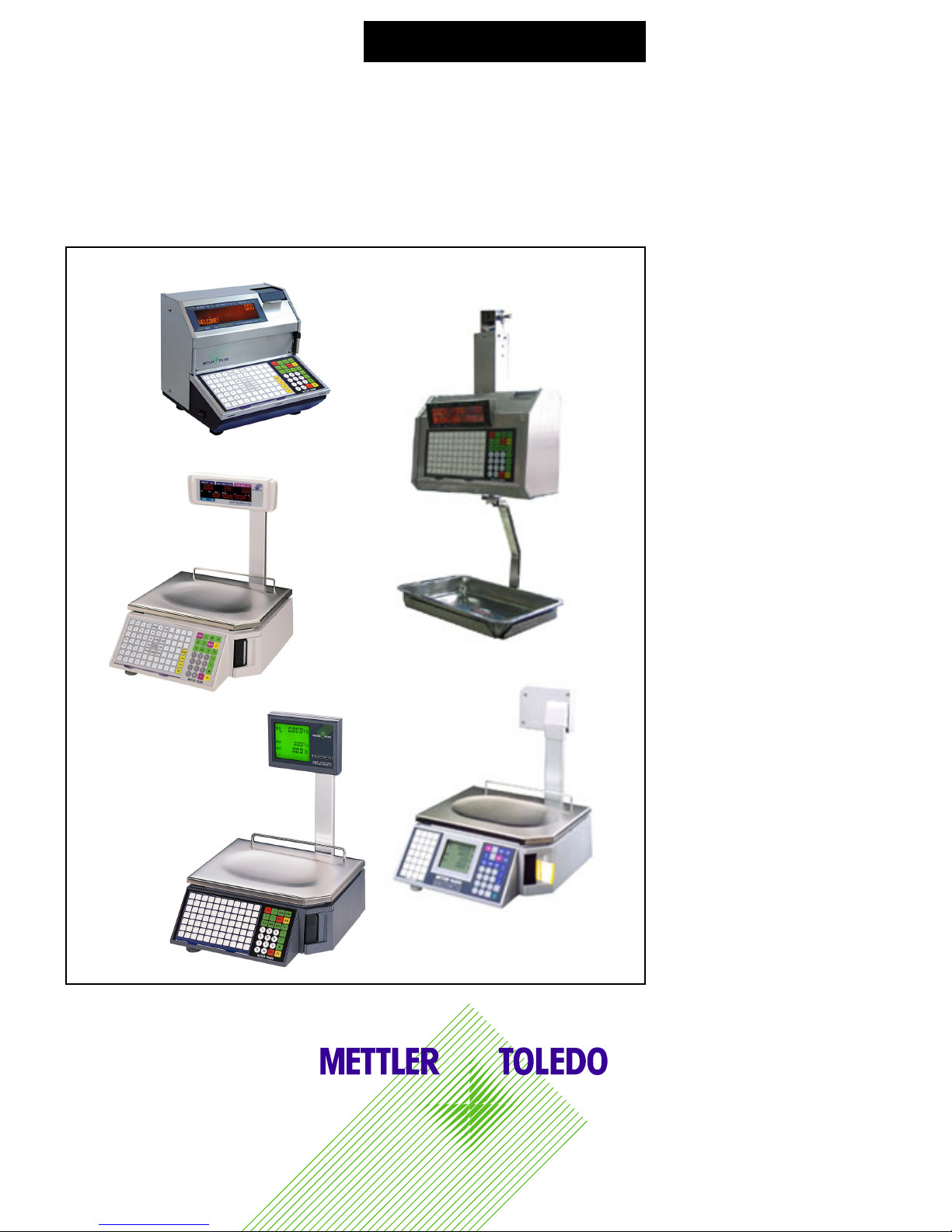
METTLER TOLEDO User Manual
11
11
1
© METTLER-TOLEDO Inc.
METTLER TOLEDO
Weight/price scales 8442
User manual
Power Pack
NETWORK
Page 2
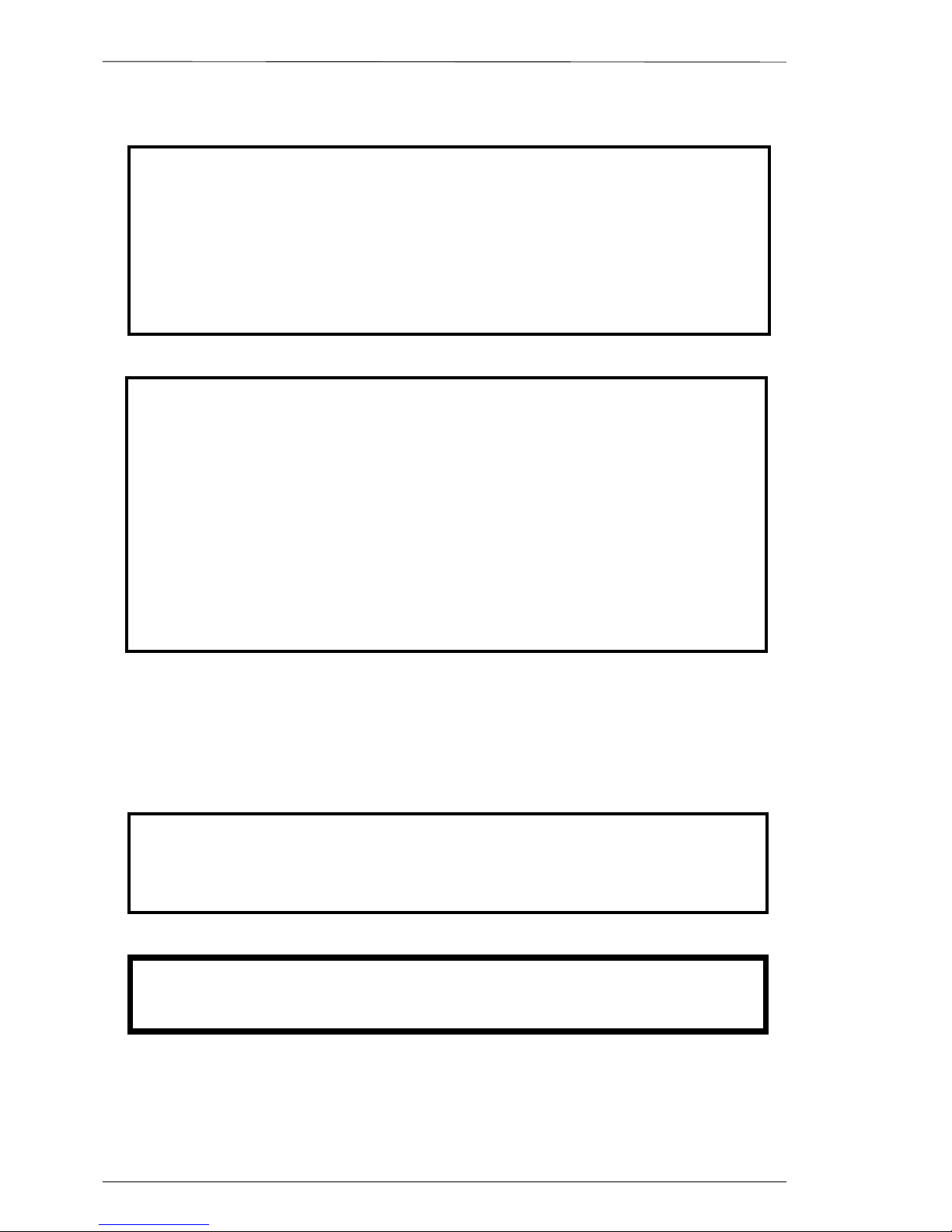
User Manual METTLER TOLEDO
22
22
2
INTRODUCTION
Your new 8442 unit is among the finest precision digital computing scales available. It is simple to use
and requires minimum maintenance. These scales come form a proud tradition that has made METTLER
TOLEDO the worldwide symbol of the highest quality in precision weighing equipment.
Please read these instructions carefully. You will find operating the unit is very simple. In the unlikely
event you should experience difficulties, contact your authorized METTLER TOLEDO SERVICE OFFICE listed
in the yellow pages of your telephone directory.
Properly used and maintained, your new scale will provide years of accurate weighing which will protect
your profits and your customers. Please handle your scale as you would any fine electronic equipment.
FCC Notice
This device complies with Part 15 of the FCC Rules and the Radio Interference Requirements of the
Canadian Department of Communications. Operation is subject to the following conditions: (1) this
device may not cause harmful interference, and (2) this device must accept any interference received,
including interference that may cause undesired operation.
This equipment has been tested and found to comply with the limits for a Class A digital device, pursuant
to Part 15 of FCC Rules. These limits are designed to provide reasonable protection against harmful
interference when the equipment is operated in a commercial environment. This equipment generates,
uses, and can radiate radio frequency energy and, if not installed and used in accordance with the
instruction manual, may cause harmful interference to radio communications. Operation of this
equipment in a residential area is likely to cause harmful interference in which case the user will be
required to correct the interference at his own expense.
METTLER TOLEDO RESERVES THE RIGHT TO MAKE REFINEMENTS OR
CHANGES WITHOUT NOTICE.
Mettler-Toledo, Inc. 2000
No part of this manual may be reproduced or transmitted in any form or by any means, electronic or
mechanical, including photocopying and recording, for any purpose without the express written
permission of Mettler-Toledo, Inc.
U.S. Government Restricted Rights: This documentation is furnished with Restricted Rights.
Page 3
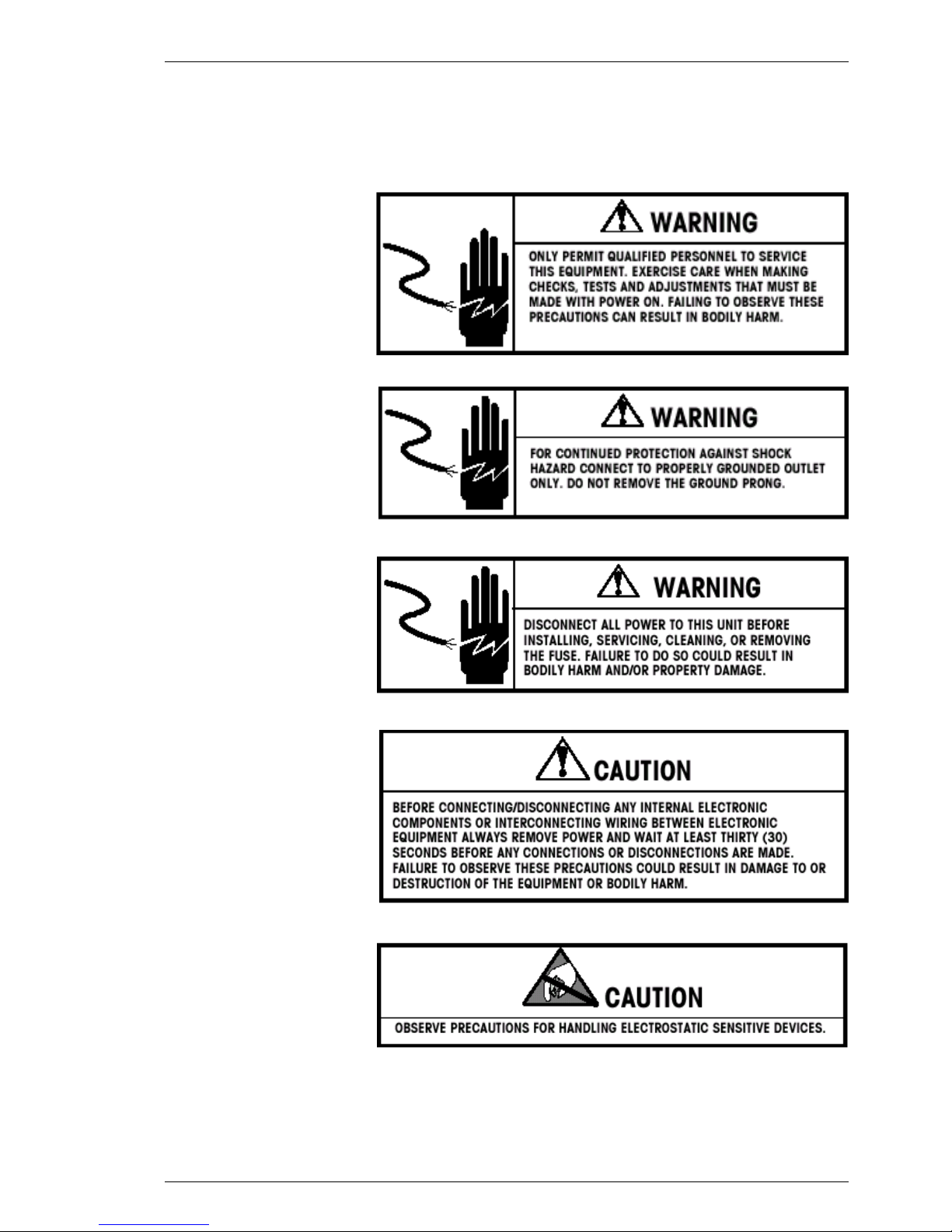
METTLER TOLEDO User Manual
33
33
3
PRECAUTIONS
READ this manual BEFORE
operating or servicing this
equipment.
FOLLOW these instructions
carefully.
SAVE this manual for future
reference.
DO NOT allow untrained
personnel to operate, clean,
inspect, maintain, service, or
tamper with this equipment.
ALWAYS DISCONNECT this
equipment from the power
source before cleaning or
performing maintenance.
CALL METTLER TOLEDO for parts,
information, and service.
Page 4

User Manual METTLER TOLEDO
44
44
4
ContentsContents
ContentsContents
Contents
Generalities .....................................................................................................................................5
Keyboard ................................................................................................................................................. 5
Programming membrane ........................................................................................................................... 5
Preparatory actions .........................................................................................................................7
Presentation of the "DATA ENTRY" menu ...................................................................................................... 7
PLU definition ........................................................................................................................................... 8
Price change ............................................................................................................................................ 9
Define presets ......................................................................................................................................... 10
Tare entry ............................................................................................................................................... 11
Vendor preset key configuration ............................................................................................................... 12
Increase/decrease key configuration ......................................................................................................... 13
Instructions for special offers ................................................................................................................... 14
Choice the print paper(ticket or label) ....................................................................................................... 15
Sales mode ..................................................................................................................................16
Mode switching ...................................................................................................................................... 16
Register(with printing on customer ticket) .................................................................................................. 17
Void ...................................................................................................................................................... 18
Register(with printing on label) ................................................................................................................ 18
Tare ....................................................................................................................................................... 19
Turn on and off the backlight of display.................................................................................................... 19
Prepacking ................................................................................................................................... 20
Select the prepacking mode ..................................................................................................................... 20
Procedure .............................................................................................................................................. 20
Large sales mode .........................................................................................................................21
Maintenance .................................................................................................................................22
Replacing the thermal paper roll............................................................................................................... 22
Cleaning the print head ........................................................................................................................... 22
Appendix A: Network configuration ................................................................................................. 23
Appendix B: Error message............................................................................................................25
Appendix C: Fonts table ................................................................................................................. 27
Page 5
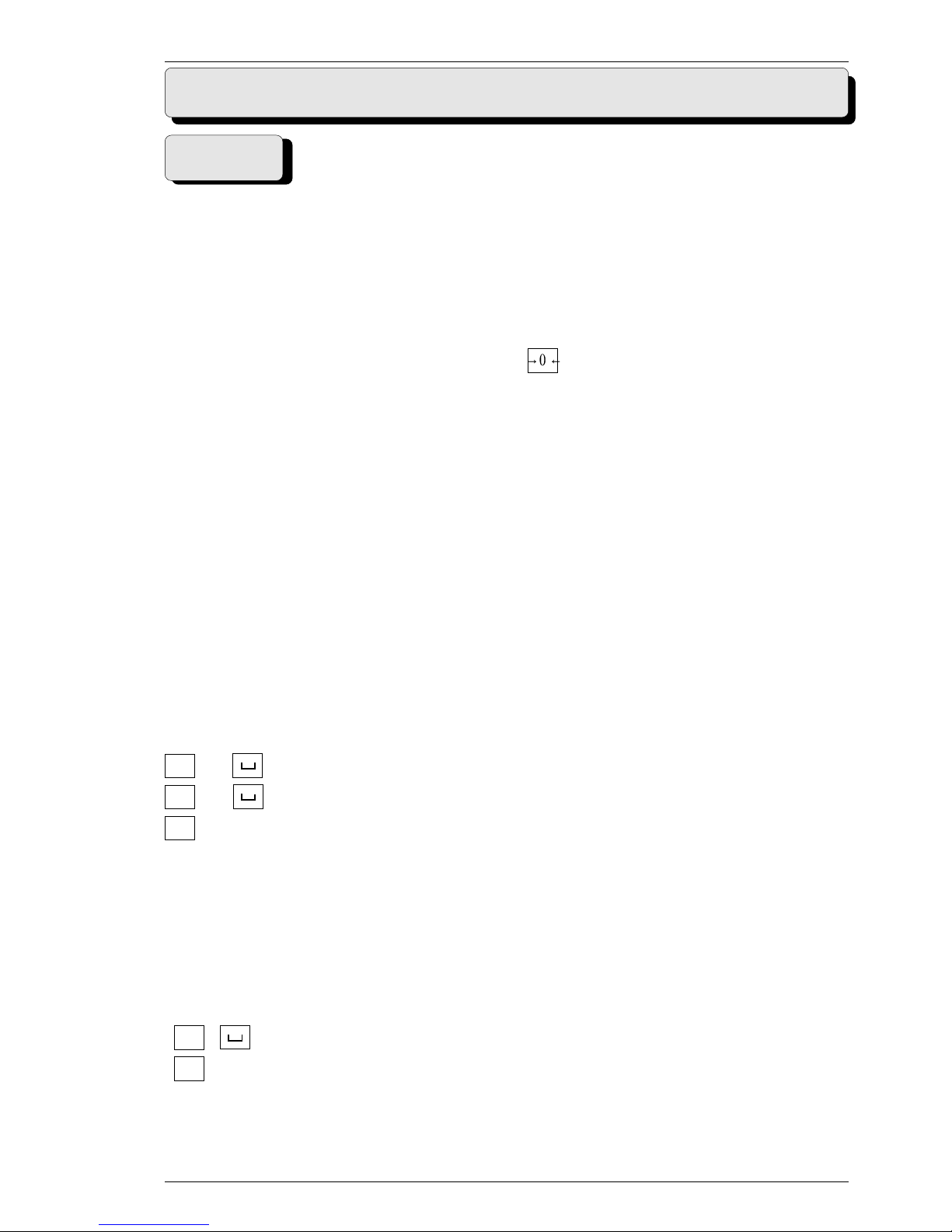
METTLER TOLEDO User Manual
55
55
5
Special functions keys
to preset key
to vender key
increase/decrease key
Remark :Remark :
Remark :Remark :
Remark :
* to can be configurated as preset key or vender key ,but one function is avaliable at one time.
Ó Continue
Ô Go back
t Tare
Zero
o Code and switching
v Mode and switching
» Paper feed
Meaning of the function keys
Keyboard
Ä
Free entry of a price per piece
° Vendor, clerk
Ò Numeric keypad
c Clear
Ç Customer total
Æ Manual entry of a price per piece to add
Å Manual entry of a price per piece to substract
x Multiplication
f Fixed unit price / fixed tare
r Change back
³ Void
'
'
a
A
z
Z
y
Y
'
z
Z
y
Y
* can be configurated as preset key or vender key or increase/decrease key ,but only one function is
available at one time.
Generalities
Note:For type 8442-XX10 or 8442-XX10H, the left 77 keys are preset keys which can store 154 PLUs, V2V4 are vender keys,[Discount] is increase/decrease key.
Page 6

User Manual METTLER TOLEDO
66
66
6
Programming membrane
Meaning of the 'programming" keyboard keys.
h Go to beginning of text
e Go to end of text
^ move the cursor one ponsition left in the text edit mode
] move the cursor one ponsition right in the text edit mode
Ó Go to next sub-menu
Ô Return to previous sub-menu
s get upper case characters in text edit mode
or select a key's 2nd function
q Alternate : special characters in text edit mode
¬ Select font size
b Backspace (delete the character left of the cursor)
{ Delete (delete the character on the cursor)
i Insert (insert a character on the cursor)
Á Centerlize the text in text edit mode
j Carriage return (next line)
Ç Selection of a menu
Page 7
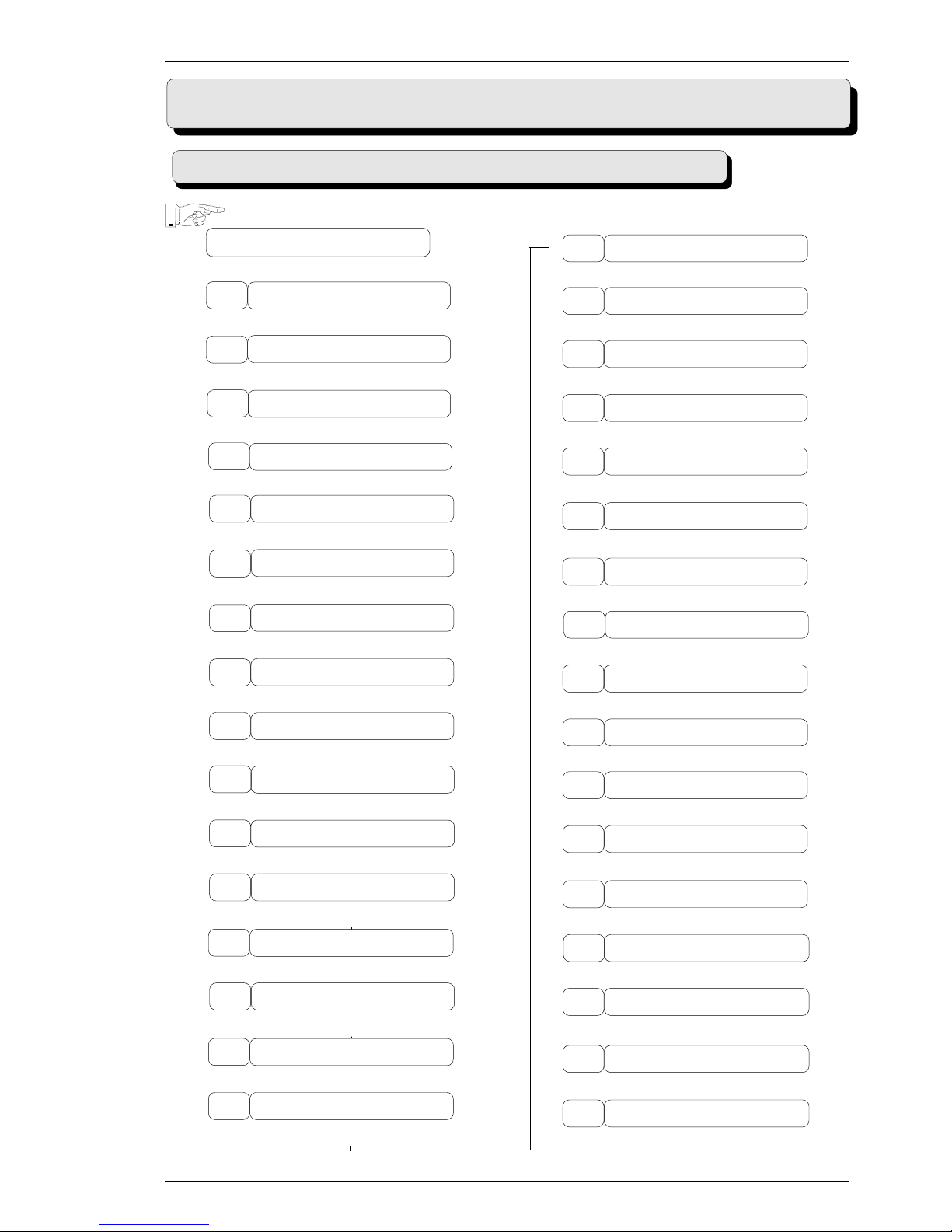
METTLER TOLEDO User Manual
77
77
7
K1* Call the "DATA ENTRY" menu
Preparatory actions
Presentation of the "DATA ENTRY" menu
Select desired menu with _Q or enter preset code and activate with * key.
DATA ENTRY
CREATE PLU
COPY PLU
³
_
_
_
_
01
PRICE CHANGE
02
03
LIST PLU
DELETE PLU
DEFINE PRESETS
LIST PRESETS
STANDARD PRESET
_
_
_
_
_
07
08
09
10
11
CREATE ARTICLE GROUP
LIST ARTICLE GROUP
12
14
15
_
_
DELETE PRESET
_
DELETE ARTICLE GROUP
TARE
16
30
_
_
VAT
TICKET HEADER
TICKET BOTTOM
31
35
36
_
_
_
_
SHOP NAME
ADVERTISEMENT TEXT
DATE TEXT
50
51
52
_
_
57
DATE / TIME
_
INCREASE/DECREASE
60
PACK DATE OFFSET
63
_
CREATE OPERATOR OX
47
_
CREATE EAN CODE
32
_
RUNING DISPLAY MESSAGE
38
_
OPERATOR STATUS
48
_
DELETE OPERATOR
49
_
CREATE SP. OFFER
26
_
SP. OFFER BACKW
DELETE SP. OFFER
27
28
_
_
LIST SP. OFFER
29
_
MENU END
64
_
PLU LABEL DATA
_
05
Page 8
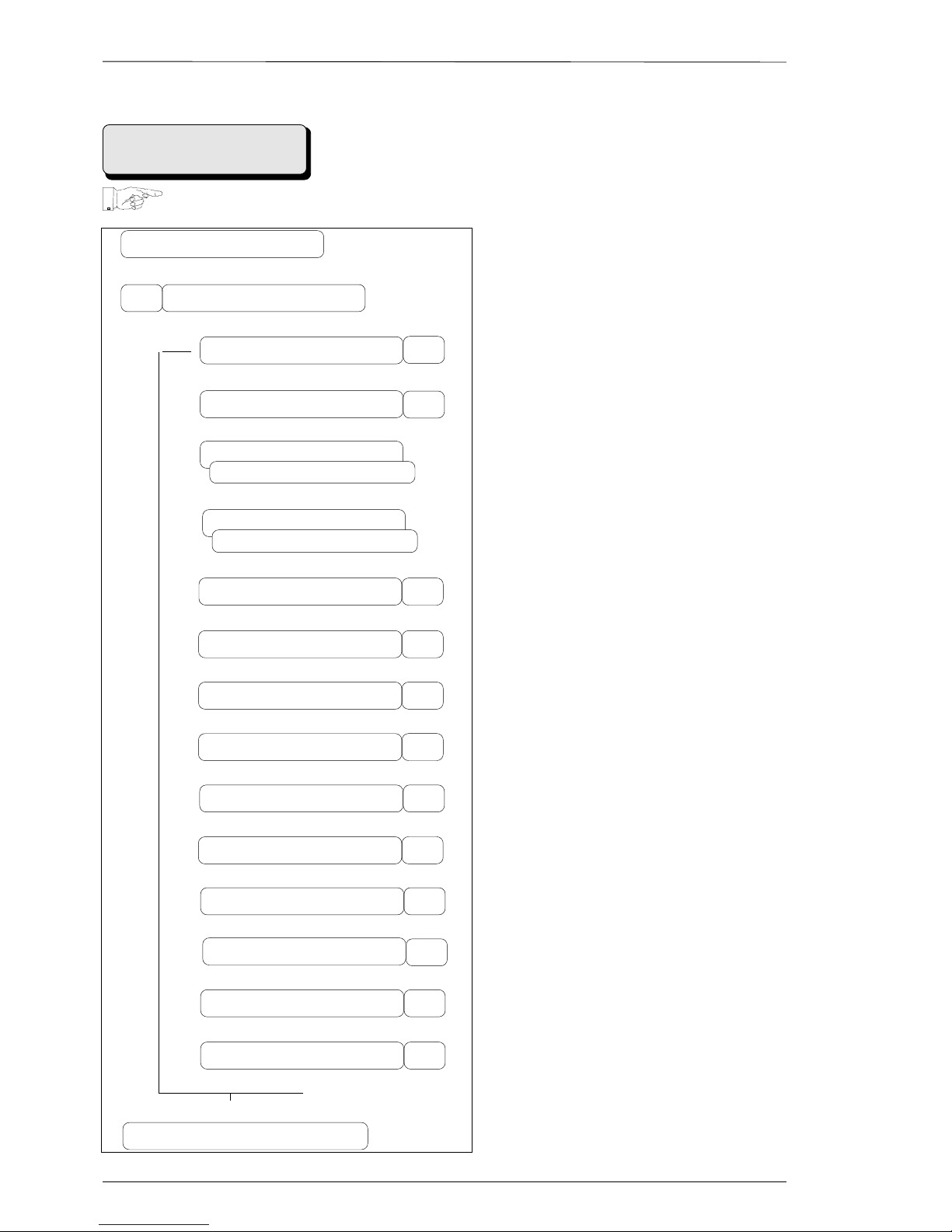
User Manual METTLER TOLEDO
88
88
8
K1* Call the "DATA ENTRY" menu
PLU definition
DATA ENTRY
_
*
CREATE PLU02
Press the
_ key twice or enter the
preset code 02.
___
_
_
_
_
_
PLU NUMBER
ART. NO.
ENTER TEXT 1
UNITPRICE
³
ARTICLEGROUP
0
0
0
0,00
Enter the PLU number.(1~999999)
Enter the article number (up to 13
figures).
Enter the commodity text 1(up to 70
characters)
Enter the commodity text 2(up to 70
characters)
Enter the unitprice.(0~9999.99)
Enter the article group number.(1~20)
_
TARE NUMBER
0
Press
_ to enter or change other PLU.
Is it an article per piece or a weighed
article ? 0 = weighed article
1 = article per piece
Input the FIX WEIGHT for article per piece
K
K
0,000 0,00 0,00
Press the
K key twice to return to the
weighing mode.
_
VAT NUMBER
0
_
PIECE NO
0/1
_
NO INCREASE/DECREASE
0/1
_
FREE PRICE NO
0/1
0=no vat
1~8=vat number
0=no tare
1~16=tare number
Input the days of BEST BEFORE
Input the days of SELL BY
0=no increase/decrease
1=enable increase/decrease
0=price can't be changed
1=price can be changed by # key
___
_
ENTER TEXT 2
_
BEST BEF.OFFSET
0
_
SELL BY OFFSET
0
_
FIX WEIGHT
0
Note:Each option can be selected or hided through "code 666666".
Page 9
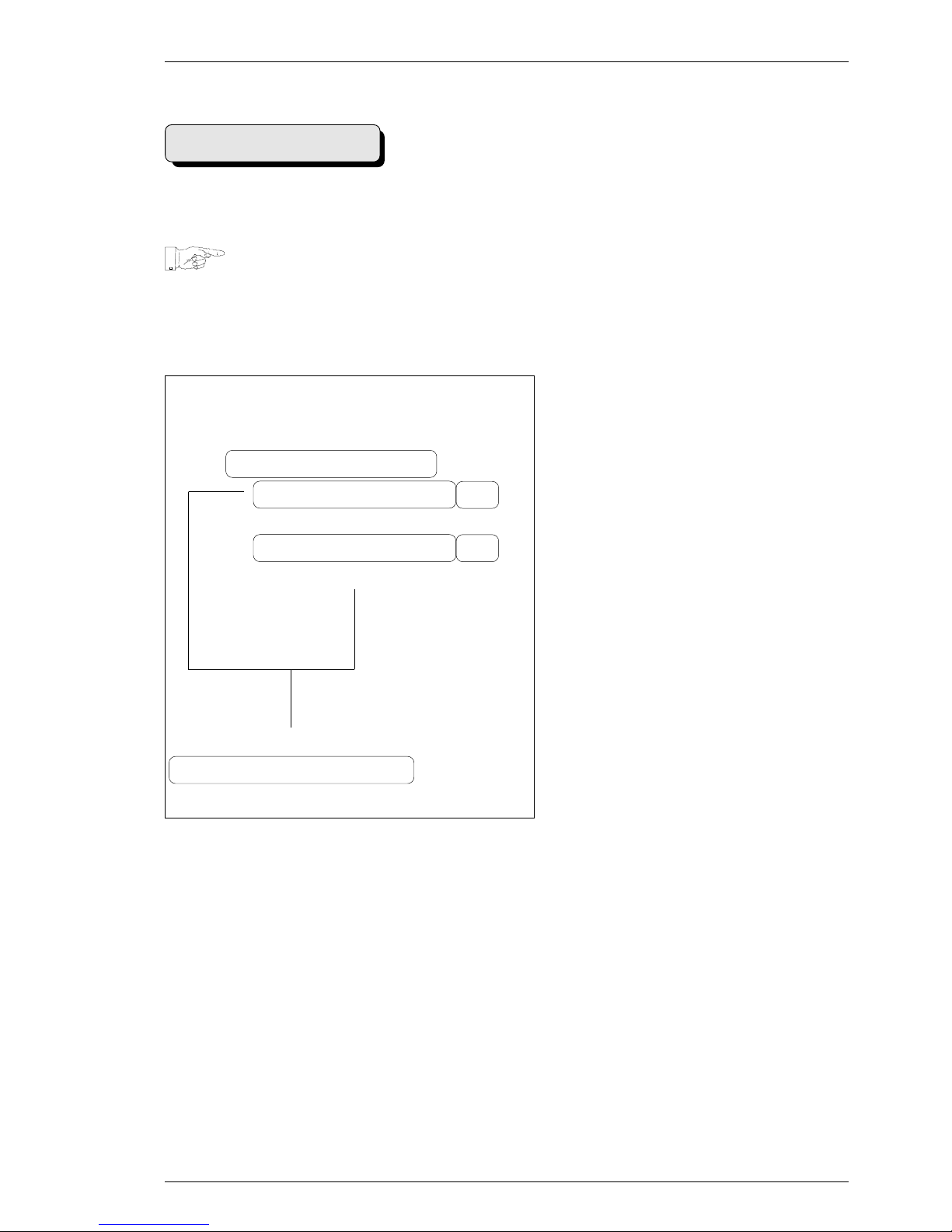
METTLER TOLEDO User Manual
99
99
9
Price change
K9* Call the menu "PRICE CHANGE"
Enter PLU number.(up to 6 digits)
Enter price change
PRICE CHANGE
K
0,000 0,00 0,00
_
PLU NUMBER
UNITPRICE
³
0
0,00
_
Enter the unitprice.
Press
_ for other price changes.
Press
K to return to weighing mode.
Page 10

User Manual METTLER TOLEDO
1010
1010
10
Define presets
K1* Call the menu "DATA ENTRY"
Enter PLU number.(up to 6 digits)
*
DATA ENTRY
_
09
enter preset code 09.
DEFINE PRESET
K
K
0,000 0,00 0,00
_
L1 PLU KEY F XX.
PLU NUMBER
³
0
Press _ to enter or modify another
PLU preset.
Press
K 2 times to return to weighing
mode.
*Press the desired PLU preset key
(Shift L1 and L2 by the key
Q)
*
Type 8442-XX00 scale can store 56 preset keys which are divided into two levels L1 and L2.
L1 can store P1~P28 and L2 can store P29~P56.Type 8442-XX10 or 8442-XX10H can store 157
preset keys which are divided into two levels L1 and L2.L1 can store P1~P77 and L2 can store
P78~P154.
Shift L1 and L2 by the key Q.
Remark :Remark :
Remark :Remark :
Remark :
Page 11

METTLER TOLEDO User Manual
1111
1111
11
K1* Call the "DATA ENTRY" menu
Tare entry
Enter the preset code 30
*)
Respect the increment (1 g, 2 g or 5 g, depending on the weighing range)
_
*
DATA ENTRY
TARE
30
_
_
K
K
³
TARENUMBER
TARE
0
0,000
Enter the tare number (1-16).
Press the
K key twice to return to the
weighing mode.
Enter the tare weight in grams
*)
or put the
empty recipient on the scale,
then validate with the tare key
T.
Press
_ to affect the next tare
memeory.
0,000 0,00 0,00
Page 12

User Manual METTLER TOLEDO
1212
1212
12
K1* Call the "DATA ENTRY" menu
Create EAN code
Enter the preset code 32
_
*
DATA ENTRY
EAN CODE
32
_
_
K
K
³
NUMBER
EAN
0
Enter the EAN number (1-8).
Press the
K key twice to return to the
weighing mode.
Enter the EAN CODE such as
22AAAAAABBBBB etc.
Press
_ to affect the next EAN code
memeory.
0,000 0,00 0,00
___
Legend of Barcode Identifications
A = Item number 4 - 12 figures
B = Total Price 4/5/6 figures
C = Check digit 1 figures
D = Date 2/4/6 figures
N = Ticket number 4 figures
P = PLU code 4/5/6 figures
Q = Weight/Quantity 4/5 figures
W = Group number 2 figures
0-9 Figures 1 - 12 figures
Examples:
2AAAAACBBBB (UPC, 5-D Item/Price Check Digit/4-D Price)
2AAAAA0BBBB (UPC, 5-D Item/Zero Fixed/4-D Price)
2AAAAAABBBB (UPC, 6-D Item/No Price Check/4-D Price)
2AAAAABBBBB (UPC, 5-D Item/No Price Check/5-D Price)
2AAAAACQQQQ (UPC, 5-D Item/Wgt Check Digit/4-D Wgt)
2AAAAA0QQQQ (UPC, 5-D Item/Zero Fixed/4-D Wgt)
2AAAAAAQQQQ (UPC, 6-D Item/No Price Check/4-D Wgt)
2AAAAAQQQQQ (UPC, 5-D Item/No Price Check/5-D Wgt)
21AAAAAABBBB(EAN, 6-D Item/4-D Price)
21AAAAABBBBB(EAN,5-D Item/5-D Price)
21AAAABBBBBB(EAN, 4-D Item/6-D Price)
21AAAAACBBBB(EAN,5-D Item/Price Check Digit/4-D Price)
21AAAACBBBBB(EAN,4-D Item/Price Check Digit/5-D Price)
21AAAAAQQQQQ(EAN,5-D Item/5-D Wgt)
21AAAACQQQQQ(EAN,4-D Item/Wgt Check Digit/5-D Wgt)
0AAAAAAAAAA (UPC, Ten digit Item Number)
Page 13

METTLER TOLEDO User Manual
1313
1313
13
•
Vendor name editVendor name edit
Vendor name editVendor name edit
Vendor name edit
K1* Call the "DATA ENTRY" menu
Enter preset code 47.
Enter the number of the desired vendor.
Enter the name of the vendor.
Press
_ to enter or modify another
vendor's number.
Press the
K key twice to return to the
weighing mode.
Vendor preset key configuration
DATA ENTRY
K
_
*
_
K
0,000 0,00 0,00
CREATE OPERATOR OX
OPERATOR NR.
³
47
0
•
Vendor preset key permissionVendor preset key permission
Vendor preset key permissionVendor preset key permission
Vendor preset key permission
K445566* Call the "KEYBOARD CONFIGURATION" menu
KEYBOARD CONFIGURATION
_
*
_
K
0,000 0,00 0,00
SPEC.FUNCTION KEYS
OPERATOR KEYS
_
³
03
0
ENTER TEXT
_
___
CONFIG
_
0-1
•
Log in and log out an operatorLog in and log out an operator
Log in and log out an operatorLog in and log out an operator
Log in and log out an operator
K
V
OPERATOR NUMBER
0
Enter the number of the desired vendor.
Then press one vendor key to assign this key to
this vendor.If the key had been assigned before
this operation,previous assignment will be
cancelled.
Enter preset code 03.
Enter number of operator keys.(1~4)
0=Don't storage the configuration.
1=Storage the configuration.
Press the K key to return to the
weighing mode.
Page 14

User Manual METTLER TOLEDO
1414
1414
14
Increase/decrease key configuration
•
Increase/decrease rate editIncrease/decrease rate edit
Increase/decrease rate editIncrease/decrease rate edit
Increase/decrease rate edit
K1* Call the "DATA ENTRY" menu
_
*
DATA ENTRY
INCREASE/DECREASE
60
INCREASE/DECREASE NR.
0
INCREASE/DECREASE NAME
_
_
INCREASE/DECREASE TEXT
0
³
K
Enter increase/decrease number(1~9).
Enter increase/decrease name.
Enter increase/decrease text.
Enter increase/decrease rate.
Press the
K key twice to return to the
weighing mode.
Enter preset code 60.
_
PERCENT
___
0,000 0,00 0,00
___
K
•
Increase/decrease permissionIncrease/decrease permission
Increase/decrease permissionIncrease/decrease permission
Increase/decrease permission
K88* Call the "INCREASE/DECREASE" menu
_
*
INCREASE/DECREASE
INCR./DECR. 0/1
01
NO IN/DECREASE
0-1
_
³
0,000 0,00 0,00
0=Increase/decrease locked
1=Increase/decrease activated
Enter preset code 03.
K
Press the K key to return to the
weighing mode.
Page 15

METTLER TOLEDO User Manual
1515
1515
15
•
Log in increase/decrease keyLog in increase/decrease key
Log in increase/decrease keyLog in increase/decrease key
Log in increase/decrease key
K445566* Call the "KEYBOARD CONFIGURATION" menu
_
*
KEYBOARD CONFIGURATION
SPEC.FUNCTION KEYS
03
INCR/DECREASE KEY
0
_
INCR/REFOUND NR.
0
_
_
CONFIG
0
³
K
0,000 0,00 0,00
0=Disable increase/refund
1=enable increase/refund
Enter increase/refund number
0=Don't storage the configuration
1=storage the configuration
Press the
K key to return to the
weighing mode.
Enter preset code 03.
Instructions for special offers
•
Define a special offerDefine a special offer
Define a special offerDefine a special offer
Define a special offer
_
*
DATA ENTRY
CREATE SP. OFFER
26
SP. OFFER TEXT
FROM
0
_
_
TO
0
³
K
0,000 0,00 0,00
Enter the date the special offer starts.
Press the
K key twice to return to the
weighing mode.
Enter preset code 26.
K1* Call the "DATA ENTRY" menu
PLU NUMBER
0
_
SP. OFFER UP
0.00
_
_
Enter the special offer text.
Enter the date the special offer ends.
Enter the PLU number.
K
Enter the special offer of the article.
Press the
_ key to create special offer
price of another PLU.
Page 16

User Manual METTLER TOLEDO
1616
1616
16
•
Cancel a special offerCancel a special offer
Cancel a special offerCancel a special offer
Cancel a special offer
_
*
DATA ENTRY
SP. OFFER BACKW.
27
³
K
0,000 0,00 0,00
Press the
K key twice to return to the
weighing mode.
Enter preset code 27.
PLU NUMBER
0
_
BACK NO
0-1
_
Enter the PLU number.
0=No prohibition
1=Prohibit SP. OFFER for this PLU
Press the
_ key to prohibit special
offer price of another PLU.
K1* Call the "DATA ENTRY" menu
K
Choose the print paper(ticket or label)
_
*
OPERATOR CONFIG
NEW CONFIG
01
SERVICE MODE
LABEL
0-2
_
_
0,000 0,00 0,00
0=cust. ticket;1=label;2=label+total label
Enter preset code 01.
K4444* Call the "OPERATOR CONFIG" menu
Select the status of service mode or
prepack mode when open the scale
0=service mode;1=prepack mode
Press the
_ key until return to the
weighing mode.
0-1
..
..
.
. .
. .
.
. .
. .
.
Page 17

METTLER TOLEDO User Manual
1717
1717
17
Sales mode
M Call the menu "Mode switching"
MODE CHANGE
_
00
_
SERVICE
With
_ Q select the desired sub-menu, or
enter the preset code.
Select/return to service mode.
Mode switching
CODE-MODE
03
Select/return to code mode.
_
MENU END
09
Press
_ to continue or * to return to
weighing mode.
With _Q or the preset code, select the corresponding menu item, then activate it with the * key.
TRAINING-MODE
04
_
Select/return to training mode.
Service mode
-For all weighing functions, registering, data entry and sales reporting
Code mode
-Enter the code functions
Training mode
-Learning and practical exercises on the device, without the realized turnover being
memorized.
-The display reads "TRAINING"
Void oper. mode
-VOID OPERATION AFTER CHECK OUT means the ticket or label has been printout, and
these transactions will be deleted from the statistics data.
Prepack mode
-For packing fieldwork of the supermarket. In this application, only print label, the small
variety but large quantity print-work.
Large sales mode
-When the article is too big to weigh, operator can enter this mode by inputting the article
weight and count price.
VOID OPER.
01
_
PREPACK
02
_
LARGE SALES
08
_
Select/return to void operation mode.
Select/return to prepack mode.
Select/return to large sales mode.
Page 18

User Manual METTLER TOLEDO
1818
1818
18
Register (with printing on customer ticket)
• Put the article on the scale.
V
The cashregister opens automatically.
Enter the amount received by the client.
3. Calculating the change
1. Weighed PLU/ PLU per piece / overwriting of a defined price per piece
• Press a direct PLU preset key or enter the PLU code.
(Overwriting of a defined price per piece :
The defined price per piece can eventually be overwritten by the current article, by pressing
#).
or press
# key first to enter a weighed price.for an article per piece, first press + or - to entry
the tempartory price.
GIVEN : 0,00
To use the "Calculating the change function", you
only have to conclude the sale by the following
sequence of keystrokes, the key
r replaces the
key
*
• Register the transaction with your personal V key.
• Register the next article.
R
R
• Conclude the sale and print off the customer ticket by pressing the * key, followed by your
personal
V key.
2. Subtotal
*
_
Displaying the subtotals of all the vendors
V
_
Displaying the subtotal of vendor x
By repeatedly pressing
the
_ key, check the
subtotal of every vendor.
Page 19

METTLER TOLEDO User Manual
1919
1919
19
Void
S
b) one of the previous operations
S
_
S
V
V
a) The last operation
S
Remarks : With _Q you have an overview of the different transactions printed on the ticket.
Register (with printing on label)
• Put the article on the scale.
1. Weighed PLU/ PLU per piece / overwriting of a defined price per piece
• Press a direct PLU preset key or enter the PLU code.
(Overwriting of a defined price per piece :
The defined price per piece can eventually be overwritten by the current article, by pressing
#).
or press
# key first to enter a weighed price.for an article per piece, first press + or - to entry
the tempartory price.
• With your personnal key
V ,start printing the label.
Page 20

User Manual METTLER TOLEDO
2020
2020
20
Tare
a) Compensation of a weighed tare (tare an empty recipient)
• Place the empty recipient.
• Press the
T key.
• Put the full recipient and register the transaction.
• The tare weight is cleared from the moment the transaction is registered and the scale is
cleared.
d) Recall an operator specific tare weight
V
c) Fixed tare compensation
• Put tare weight on the scale.
• Press the
Tkey.
• Press the
F key.
b) Plu specific tare weight
the tare is linked with plu,recall the plu to recall it.
The tare has to be logined in before recall .The way to log in is as follow:
• Place the empty recipient.
• Press the T key.
• Press the V key.
Turn on and off the backlight of display
K
Q
K
_
Turn on the backlight.
Turn off the backlight.
Page 21

METTLER TOLEDO User Manual
2121
2121
21
Prepacking
Select the prepacking mode
M Call the menu "Mode switching"
MODE CHANGE
_
02
*
PREPACK
AUTO
_
0-1
0,000 0,00 0,00
Enter preset code 02.
Select/return to prepack mode
Select the print triggering mode:
0=print after stabilizing;1=print by pressing the
vendor key.
Procedure
• Select the PLU
• Place the article
• Using the vendor key,start label printing(if "manu" is chosen) or start label printing by varying the
load(if "auto" is chosen).
• Remove the label
• Weight the next article
Print a batch of prepack labels for the article by Count PLU
This function can be in prepack mode only, it is in effect under auto-print status. And only for the articles
by Count PLU.
APPLE 1.25
PIECES INPUT NUM.
0,000 0,00 0,00
ENTER ONE PLU NUMBER
*
Active batch print function
Display the price of the PLU, you can enter number
follow X key for more than one.
Enter print quantity(max.999 pcs)
After the previous label is taken away, then print the
next label.
NOTE:Press the key M twice can quickly switch prepack mode and service mode.
Before you call a plu, you must empty the platter
of scale.
*
*
Page 22

User Manual METTLER TOLEDO
2222
2222
22
Large sales mode
M Call the menu "Mode switching"
MODE CHANGE
_
08
*
LARGE SALES
0,000 0,00 0,00
Enter preset code 08.
enter large sales mode
After entering large sales mode, operator shall first input the called PLU ,if the parameter of "price shall be
entered via key # has been configured " . Then press the key # , enter large sales weight and register
this transaction. If the price is required to input temporarily, operator shall first press the key
#, then enter
the temporal price , again press the key
# , input large sales weight and register this transaction at last.
Page 23

METTLER TOLEDO User Manual
2323
2323
23
• Switch off the scale.
• open the door of printer holder on the right side of
the scale.
• pull out the printer.
• Press down the green lever.
The print head (A) flips out of his housing.
• Take off the cap from the cleaning pen.
• Clean the print head with the moist tip of the pen.
• Push back the print head until it clicks.
• Put on the cap of the cleaning pen.
• Pull back the printer,close the door.
• Switch on the scale.
!!
!!
!
• Open the door of printer housing on the right side
of the scale,pull out printer.
• Remove the empty reel.
• Press down the green lever.
The print head (A) flips out of his housing.
• Insert the new thermal paper roll in accordance
with the drawing.
• The extremity of the paper being on the left side
of the roll.
• Pull out the paper untill correct tension is
reached.
• Push back the print head until it clicks.
• Tear off the paper that sticks out.
• Close the weighing plate.
Maintenance
Replacing the thermal paper roll
Cleaning the print head
Use only the cleaning pen,for cleaning the print head.
The cleaning pen be enclosed with the scale.
Other cleaning materials will destroy the print head.
Page 24

User Manual METTLER TOLEDO
2424
2424
24
SERVICE MODE
_
*
NETWORKCONFIG21
_
_
_
IP ADDRESS
NET MASK
PLEASE TURN OFF
IDLE TIME
10
Appendix A:
Network Configuration
K24681357* Call the menu "Technical service "
___
___
Enter the preset code 21.
Enter network configure
Input IP address
Input NET MASK address
Input IDLE TIME
Turn off power and power up again,
complete setup.
After completing setup,please check IP address, if necessary.(whether address is duplicate?).The
operation as bellow:
SERVICE MODE
_
*
NETWORKCONFIG
21
K24681357* Call the menu "Technical service "
Enter the preset code 21.
Enter IP DUPCHECK sub-menu
If IP duplicate,then show this message,reset
IP address.
If at that time can not check whether IP is
duplicate or not, this message will show.
(may be the scale is in process of
communication or network card is wrong.
If not found IP address duplication,will show
as left display.
Press
K to exit .
DUPLICATE IP
CHECK ERROR
IP DUP CHECK *
NETWORKCONFIG
NETWORKCONFIG
NETWORKCONFIG
___
*
K
0,000 0,000 0,000
Page 25

METTLER TOLEDO User Manual
2525
2525
25
SERVICE MODE
_
*
NETWORKCONFIG21
_
_
_
IP ADDRESS
NET MASK
MAC ADDRESS
IDLE TIME
10
K24681357* Call the menu "Technical service "
___
___
Enter the preset code 21.
Enter network configure
Input IP address
Input NET MASK address
Input SERVER IP address (If necessary)
Input ROUTE IP address (If necessary)
Input IDLE TIME (10 is ok)
Scale will restart automatically.
After completing setup, if necessary you can choose the PLU SOURCE and PLU RANGE.The operation as
bellow:
SERVICE MODE
_
*
NETWORKCONFIG
21
K24681357* Call the menu "Technical service "
Enter the preset code 21.
0=Get PLU from local scale
1=Get PLU from NETWORK
2=First from network,then from local scale
0=Means all kinds of PLU number.
Else number define the digits of PLU in this
scale
Press
K to exit .
PLU SOURCE
PLU RANGE
__
K
0,000 0,000 0,000
For Type 8442-X6XX and 8442-X6XXH
_
SERVER IP
___
_
ROUTE IP
___
_
____
0-2
_
_
³
Page 26

User Manual METTLER TOLEDO
2626
2626
26
Appendix B:
Error Message
• Warning Message
INPUT TOO BIG
The input is too big.
INPUT TOO SMALL
The input is too small.
TOO MUCH INPUT
The input is out of limit.
WRONG CODENR.
The code number is invalid.
KEY NO FUNCTION
The key has no function.
KEY BLOCKED
The key is disabled. Check the KEYBOARD
CONFIGURE.
PLU NOT FOUND
The entered PLU number does not exist.
AG NOT FOUND
The entered Group number does not exist.
OPER.NOT FOUND
The entered Operator number does not exist.
LABEL NOT FOUND
The entered Label Format does not exist.
PLUNR IS OCCUP
You are trying to duplicate a PLU into an exist PLU
number.
LABELNR. OCCUP
You are trying to duplicate a label format into an
exist label format number.
DISCOUNT IMPOSS
This PLU does not allow to be discounted. Check
the PLU Discount configuration, or this PLU is in
special offer.
NO FURTHER REG.
No further transaction has been recorded.
NO STABLE WEIGHT
The weight is not stable.
AG NOT DELETABLE
This Group contains total data and can not be
deleted.
OP NOT DELETABLE
This Operator contains total data and can not be
deleted.
MEMORY FULL
Memory is full.
WEIGH AGAIN
You are trying to record one item twice. Remove the
item from the platter and put a new item on the platter.
WRONG LABEL
The installed label roll does not match the configured
label format.
LABEL MOVED
The stepper motor or the rewind motor is not working
properly.
CHANGE PAPERROLL
The label roll is not installed or the label roll is empty.
TAKE LABEL OFF
Take off the current label before printing the next one.
NO FREE OX KEY
All the configured operator keys have been occupied.
PRINT TICKET
Print out the customer ticket before logging out.
OPEN CUST. TICK
You are trying to delete an operator who has total
data.
OX NOT LOGGED-IN
The operator has not be assigned to an operator.
PAYMENT TOO LOW
The payment is less than the total amount.
TARE TOO BIG
The entered tare is too big.
PLU TARE ACTIVE
You are forbidden to override the PLU tare.
Page 27

METTLER TOLEDO User Manual
2727
2727
27
PUT PLATTER ON
The weight is too small and out of power up
zero range.
ZERO NOT CAPTURE
The weight is too big and out of power up zero
range.
WEIGHT TOO SMALL
The weight is too small to be printed.
•
Error Message
Listed below are the possible error codes are listed. When an error code appears, the scale should
be switched off and on. In many cases the error will disappear.
There are 3 different kinds of error messages:
Error Status 1:
Warning! After the warning the scale can still be used.
Error Status 2:
Press "CODE" key. Change to one of the CODE menu. Back to normal operation mode.
Error Status 3:
Press "CODE" key and enter SERVICE MODE, after returning to normal operation mode the scale will
perform RESET.
ERROR TAKE-SENS
The take label sensor is not working properly.
ERROR POS_SENS
The gap sensor is not working properly.
ERROR INTERFACE
The serial port is not working properly.
egasseMrorrEnosaeRsutatSnoitcA
RETNIRP003RORREtcefedrevirdretnirP2 BCPcigoLniaMecalpeR
RETNIRP103RORREtcefedrevirdretnirP2
erawtfosehthsalfeR1
BCPcigoLniaMecalpeR2
RETNIRP703RORREtcefeddaehtnirP2
daehtnirpecalpeR1
ssenrahdaehtnirpecalpeR2
BCPcigoLniaMecalpeR3
RETNIRP803RORREtcefedrevirdretnirP1 BCPcigoLniaMecalpeR
RETNIRP013RORREtcefedrevirdretnirP2 BCPcigoLniaMecalpeR
PA101RORREtcefedkcolCemiTlaeR1 BCPcigoLniaMecalpeR
LLEC004RORREtcefedlleCdaoL-
BCPcigoLniaMecalpeR1
lleCdaoLecalpeR2
LLEC104RORREtcefedlleCdaoL-
etarbilaceR1
BCPcigoLniaMecalpeR2
lleCdaoLecalpeR3
ESABATAD002RORRErorreknabataD3MARteseR
ESABATADXX102RORRErorreataDXX2
MARteseR1
XXataDeteleD2
ESABATADXX202RORRErorreataDXX2
MARteseR1
XXataDeteleD2
ESABATADYY302RORRErorreataDYY2
MARteseR1
erugifnoC2
Y
Y
ESABATAD502RORRErorreknabataD3MARteseR
Meaning of XX
01 Operator 07 Group data
02 Ticket data 13 Label data
03 Time total data 15 Date text data
04 Text data 21 PLU label data
05 Barcode data 23 Store adress
06 Tare data 24 PLU data
Meaning of YY
01 Operator Configure 04 Password Configure
03 Keyboard Configure
Page 28

User Manual METTLER TOLEDO
2828
2828
28
Appendix C:
Fonts Table
Font No. Font Type Heigh in mm Characters per line
1 1.9 36
2 2.4 36
3 2.9 36
4 3.7 36
5 4.8 36
6 3.2 27
7 6.4 27
8 2.4 18
9 2.9 18
10 3.7 18
11 4.8 18
12 4.8 18
13 9.6 18
14 3.2 13
15 6.4 13
16 2.9 11
17 3.7 11
18 4.8 11
19 4.8 9
20 9.6 9
Page 29

METTLER TOLEDO User Manual
2929
2929
29
METTLER TOLEDO
Scales & Systems
1900 Polaris Parkway
Columbus, Ohio 43240
P/N: 139751
(9/02).01
METTLER TOLEDO
is registered trademarks of Mettler-Toledo, Inc.
2000 Mettler-Toledo, Inc.
139751
139751
