Page 1
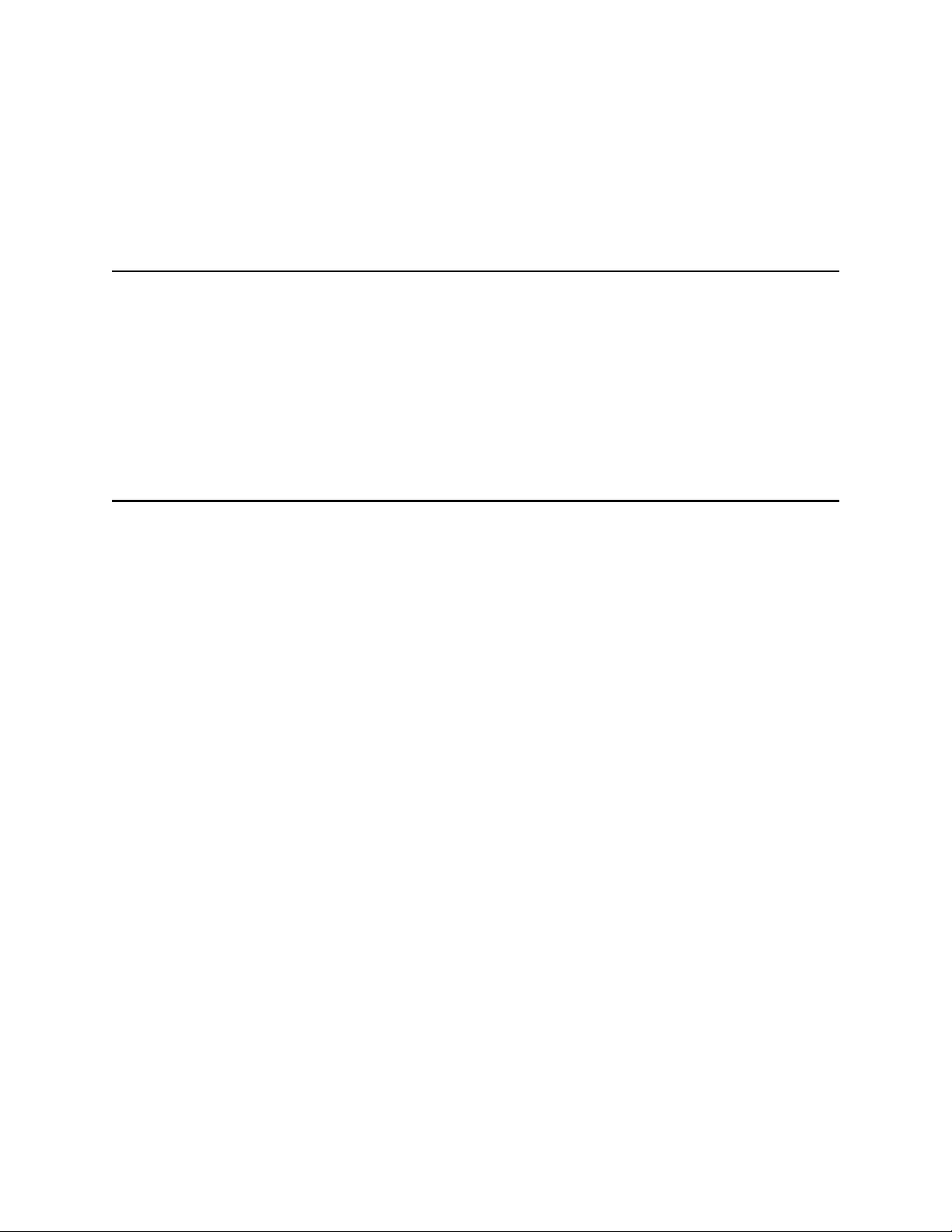
METROLOGIC INSTRUMENTS, INC.
TECH 8 Laser Bar Code
™
Projection Scanner
Installation and User’s Guide
MLPN 2168
Printed in USA
September 1998
Page 2

Locations:
USA Corporate Headquarters Europe
Metrologic Instruments, Inc. Metrologic Instruments GmbH
Blackwood, NJ 08012 Munich, Germany
Customer Service: 1-800-ID-METRO Tel: 49-89-89018-0
Tel: 609-228-8100 Fax: 49-89-89019-200
Fax: 609-228-6673
ASIA
South America Metrologic Asia (PTE) Ltd.
Metrologic Instruments Singapore 417818
CEP 04571-090, São Paulo-SP, Brasil Tel: 65-842-7155
Outside Brazil: Fax: 65-842-7166
Tel: 55-11-5505-6568
Fax: 55-11-5505-1681
In Brazil:
Tel: 55-11-5505-2396
Fax: 55-11-5507-2301
Copyright
© 1998 by Metrologic Instruments, Inc. All rights reserved. No part of this work may be
®
reproduced, transmitted, or stored in any form or by any means without prior written consent, except
by reviewer, who may quote brief passages in a review, or provided for in the Copyright Act of 1976.
Products and brand names mentioned in this document are trademarks of their respective companies.
ii
Page 3

Table of Contents
Unpacking List ............................................................ 1
Introduction .............................................................. 1
Labels ................................................................... 2
Applications and Protocols ................................................... 2
Maintenance .............................................................. 3
Configuration of the Scanner to the Host System ................................... 3
Scanner Connections ........................................................ 4
Attaching the Scanner to the Stand and Work Surface ............................... 5
Scanning Bar Codes ........................................................ 6
Appendix A
Specifications ...................................................... 7, 8
Appendix B
Version A1 Pin Assignments for the Mil spec Connector ....................... 9
Version A15 Pin Assignments for the Mil spec Connector ..................... 10
Appendix C
Warranty and Disclaimer ............................................11, 12
Appendix D
Notices ........................................................ 13, 14
Appendix E
Patents ............................................................ 15
Index ................................................................ 16, 17
iii
Page 4

Unpacking List
The shipping carton, will contain the following:
! TECH 8 Laser Bar Code Projection Scanner
! Installation and User’s Guide
! ScanSelect™ Scanner Programming Guide
! Communication Cable (optional) or Communication Cable
with Power Supply (optional)
! Stand (optional)
If any item is missing or to order additional items, contact the dealer, distributor or call
Metrologic’s Customer Service Department at 1-800-ID-METRO or 1-800-436-3876.
Introduction
Metrologic’s TECH 8 laser bar code projection scanner is encased in an NEMA-12 steel case. The
scanner’s construction enables the scanner to operate in harsh surroundings, especially industrial
environments. Water-resistant, shock-resistant, and rugged, the TECH 8 scanner is also fast,
aggressive and reliable. It can register bar codes at a range of 203mm - 457mm (8" - 18") and can
autodiscriminate among all common codes.
Among the scanner’s many features is an ASIC (Application Specific Integrated Circuit) in the
decoding system that virtually eliminates misreads and MECCA (Metrologic Enhanced Code
Correcting Algorithm). MECCA enables the scanner to read poorly printed, wrinkled or even torn
©
©
bar codes on the first pass.
The scanner has been configured at the time of manufacture based on information supplied at the time
of order.
1
Page 5

Labels
One label is found inside the window of the scanner noting that this device is a CDRH Class IIa
laser product and EN 60825-1 LASERKLASSE 1. Also, on the scanner is a label on the back of
the unit. This label contains information such as the model number, the date of manufacture and
the serial number. The following are samples of the labels that are found on the unit.
Applications and Protocols
The following chart lists the version identifiers for all the communication protocols. Listed on
each scanner is a model number. The model number includes the scanner number, revision label,
and denoted version identifier. For example, if the model number is MS870-B1, the scanner is an
MS870, B is the revision level, and 1 is the version identifier.
B UNITS
Scanner Version Communication
Identifier Protocol(s)
MS870 1 RS-232, OCIA
MS870 15 Light Pen Emulation
2
Page 6

Maintenance
Smudges or dirt that appears on the scanner window can interfere with proper scanning.
Therefore, the window will need occasional cleaning.
1. Spray glass cleaner onto lint free, non-abrasive cleaning cloth.
2. Gently wipe the scanner window.
Configuration of the Scanner to the Host System
The scanner has been configured at the time of manufacture based on information supplied at the
time of order. If ScanSet™ is being used, refer to the ScanSet documentation for information on
how to configure your scanner.
3
Page 7

Scanner Connections
In order for the scanner to maintain compliance with applicable standards, all circuits connected
to the scanner must meet the requirements for SELV (Safety Extra Low Voltage) according to
EN 60825-1.
To avoid potential problems, do not power up the scanner until the communication cable is
secured to the host.
1. Turn off the host system.
2. Find the 19-pin female end of the scanner link cable and the widest key located above
pins L and A. Align this key with the corresponding key on the scanner box’s Mil spec
connector. While pushing in on the connector, rotate the ring clockwise until it locks
into place with a click.
3. Connect the other end of the communication cable to the host device. (If the scanner
will not receive power from a transformer, skip to Step 6.)
4. If the scanner will receive power from an external power source, check the AC input
requirements of the transformer to make sure the voltage matches the AC outlet. (A
socket-outlet shall be installed near the equipment and shall be easily accessible.)
5. Plug the transformer into the AC outlet to supply power to the scanner.
6. Power up the host system.
7. Scan a few items to verify that data is being properly transmitted between the scanner
and the host device.
4
Page 8

Attaching the Scanner to the Stand and Work Surface
The scanner can be positioned in a vertical orientation with the Metrologic stand (Part #45478).
To attach the unit to the stand and work surface purchase the following: four 6-32 x ½"
(maximum length) machine screws and two #10 panhead or #8 countersunk wood screws.
1. Lay the scanner face down on a clean cloth to prevent any scratches from occurring on
the output window. Position the scanner so the red and green LEDs are pointed toward
yourself.
2. Lay the stand on the scanner with the angled bracket pointing up and toward yourself.
3. Align the four clearance holes to the four holes in the scanner’s case. Fasten the scanner
to the stand by inserting the four 6-32 x ½" screws into the four holes in the scanner’s
case.
4. Drill two holes into the work surface that correspond with the holes in the
216mm - 95mm (8.5" x 3.75") base of the stand.
5. Use two panhead or countersunk wood screws to attach the scanner and stand to the
work surface. (Refer to Figure 1)
Figure 1
5
Page 9

Scanning Bar Codes
The depth of field for the scanner is 203mm to 457mm (8" to 18") from the scanner window. The
symbol must be passed through the scan area in order for the scanner to recognize the bar code.
(Refer to Figure 2)
Figure 4
6
Page 10

Appendix A
TECH 8 Laser Bar Code Scanner Specifications
Application Industrial Scanner
Light Source Visible Laser Diode 670 ± 5nm
Laser Class CDRH: Class IIa; EN 60825: Class 1
Certifications CE, UL listed for US and Canada
EMC FCC Class A, CISPR Class A
™
Mechanical
Dimensions 203mm x 216mm x 96mm (8"L x 8.5"W x 3.8"D)
Weight 3.5kg. (7.75 lbs.) without cable
Orientation May be used in any orientation
Mounting Vertical stand
Top Cover NEMA-12 steel case
Cable Length 1.83m (6') cable with mil spec connector
Electrical
Power 9 watts, host system or wall transformer
Input Voltage 11-30 VDC
Operating 450mA typical @ 20V
Current
Standby 210mA typical @ 20V
Current
DC 6061/6113-220V (AC in) 6062/6114-120V (AC in) 6115-240V
Transformers (AC in) output 24/20VDC @ 750mA
Patents Pending
Specifications subject to change without notice.
7
Page 11

Operational
Depth of Scan Field 203mm to 457mm (8" to 18")
Scan Speed Model 870 1250 scan lines per second
Model 875: 450 scan lines per second
Scan Pattern Model 870: Omnidirectional (20 interlocking lines)
Model 875: 6-line raster
Indicators LED: green=on ready to scan; red=good read
Beeper Operation Selection of 3 tones for “Good Read”
Maintenance Required Clean window periodically
Decode Capability Autodiscriminates
System Interfaces RS-232C; Light Pen Emulation; OCIA
Optional Interfaces Opto coupled 6 amp Us and Canada, 5 amps EEA
countries TRIAC output; object sensor input
Print Contrast 35% minimum reflectance difference
Roll, Pitch, Yaw 360E, 60E, 60E
Environmental
Storage Temperature -40EC to 60EC (-40EF to 140EF)
Operating Temperature 0EC to 35EC (32EF to 95EF)
Humidity 5% to 95% relative humidity, non-condensing
Light Levels Up to 3200 foot candles - works in direct sun
Ventilation None required
Shock 100g for 1ms
ESD 8kV IEC 801-2
Contaminants Protects against dust, falling dirt, and dripping
non-corrosive liquid
Patents Pending
Specifications subject to change without notice.
8
Page 12

Appendix B
Version A1 Pin Assignments for the Mil spec Connector
Each TECH 8 scanner has a 19-pin male Mil spec connector that is found on the side of the unit.
To connect the scanner to the host device, use a communication cable with a female Mil spec
connector. The communication cable may include a power transformer or it may be designed to
draw power directly from the host device. This item can be ordered when the scanner is
purchased.
The following is a list of pin assignments for Version A1 scanners. The communication protocols
for Version A1 are RS-232 and OCIA. The pin numbers are impressed on the male Mil spec
connector. For easier reference, refer to Figure 4 for pin locations.
PIN FUNCTION
A R Data
B RTS Output
C Signal Ground
D CTS Input
E R Data Return
F RS-232 Output
G Clock In
H Clock In Return
J Clock Out
K Shield Ground
L DTR Input
M Clock Out Return
N Power to Scanner + 24 VDC
P Earth Ground
R Power Ground
S RS-232 Input
Figure 4
9
Page 13

Version A15 Pin Assignments for the Mil spec Connector
Each TECH 8 scanner has a 19-pin male Mil spec connector that is found on the side of the unit.
To connect the scanner to the host device, use a communication cable with a female Mil spec
connector. The communication cable may include a power transformer or it may be designed to
draw power directly from the host device. This item can be ordered when the scanner is
purchased.
The following is a list of pin assignments for Version A15 scanners. The communication protocol
for Version A15 is light pen emulation. The pin numbers are impressed on the male Mil spec
connector. For easier reference, refer to Figure 5 for pin locations.
PIN FUNCTION
A R Data
B Light Pen Data Output
C Signal Ground
D Light Pen Source + 5 VDC
E R Data Return
F RS-232 Output
G Clock In
H Clock In Return
J Clock Out
K Shield Ground
L DTR Input
M Clock Out Return
Figure 5
N Power to Scanner + 24 VDC
P Earth Ground
R Power Ground
S RS-232 Input
10
Page 14

Appendix C
Warranty and Disclaimer
Limited Warranty
Products manufactured by Metrologic have a 2-year limited warranty from date of manufacture.
This warranty is limited to repair, replacement or refund at Metrologic’s discretion. Faulty
equipment must be returned to the Metrologic facility in Blackwood, New Jersey or Puchheim,
Germany. To do this, contact Metrologic Customer Service/Repair for a Returned Material
Authorization (RMA) number.
In the event that it is determined that the equipment failure is covered under the warranty, Metrologic
shall, as its sole option, repair, replace with a functionally equivalent unit, or refund an amount equal to
the purchase price to the original purchaser, whether distributor, dealer/reseller, or retail consumer, and
return the equipment to the customer without charge for service or return freight.
This limited warranty does not extend to any Product which, in the sole judgement of Metrologic, has been
subjected to misuse, neglect, improper installation or accident, nor does it extend to any Product which has
been repaired or altered by anyone who is not a Metrologic authorized representative.
THIS LIMITED WARRANTY, EXCEPT AS TO TITLE, IS IN LIEU OF ALL OTHER
WARRANTIES, EXPRESS OR IMPLIED, INCLUDING MERCHANTABILITY OR FITNESS FOR
ANY PARTICULAR PURPOSE, ARISING BY LAW, CUSTOM OR CONDUCT. THE RIGHTS AND
REMEDIES PROVIDED HEREIN ARE EXCLUSIVE AND IN LIEU OF ANY OTHER RIGHTS OR
REMEDIES. IN NO EVENT SHALL METROLOGIC BE LIABLE FOR INDIRECT, INCIDENTAL,
OR CONSEQUENTIAL DAMAGES, INCLUDING, WITHOUT LIMITATION, ANY INJURY TO
PROPERTY OR PERSON OR EFFECT ON BUSINESS OR PROFIT, AND IN NO EVENT SHALL
ANY LIABILITY OF METROLOGIC EXCEED THE ACTUAL AMOUNT PAID TO METROLOGIC
FOR THE PRODUCT.
Metrologic Instruments, Inc. Customer Service Department
90 Coles Road 1-800-ID-METRO (1-800-436-3876)
Blackwood, NJ 08012 TEL: 609-228-8100
FAX: 609-228-6673
Metrologic Instruments GmbH
Dornierstrasse 2
82178 Puchheim b.
Munich, Germany
TEL: 49-89-89019-0
FAX: 49-89-89019-200
11
Page 15

Disclaimer
Metrologic Instruments, Inc. and the author or authors make no claims or warranties with respect to the
contents or accuracy of this publication, or the product it describes, including any warranties of fitness or
merchantability for a particular purpose. Any stated or expressed warranties are in lieu of all obligations or
liability for any damages, whether special, indirect, or consequential, arising out of or in connection with the
use of this publication or the product it describes. Furthermore, the right is reserved to make any changes to
this publication without obligation to notify any person of such changes. Metrologic also reserves the right to
make any changes to the product described herein.
Exclusion des responsabilités
Metrologic Instruments, Inc. et le/les auteur(s) ne sont ni garants, ni responsables pour l'exhaustivité et la
correction des informations contenues dans cette brochure - que ce soit relativement à leur teneur et à l'
exactitude - ou pour le produit qui y est décrit. Ils ne sont en outre responsables d'aucune garantie de
propriété ou de qualité pour un usage particulier. Toutes les assurances nommées ou exprimées excluent
toute garantie ou responsabilité pour les dommages spéciaux, indirects ou des suites de l'utilisation de cette
brochure ou du produit qui y est décrit respectivement. en rapport avec l'emploi de cette brochure et du produit qui y est décrit. Il leur est également réservé le droit de procéder à des modifications de cette brochure
sans avoir à en avertir qui que ce soit. Metrologic se réserve en outre le droit de procéder à des modifications
du produit qui y est décrit.
Haftungsausschluß
Metrologic Instruments, Inc. und der/die Autor(en) übernehmen keinerlei Gewähr und haften nicht für die
Richtigkeit im Hinblick auf Inhalt oder Genauigkeit der Angaben dieser Veröffentlichung oder des hierin
beschriebenen Produkts. Sie übernehmen ebenso keinerlei Eignungsgarantie oder Gewährleistung
durchschnittlicher Qualität für einen bestimmten Zweck. Alle benannten oder ausdrücklichen Zusicherungen
schließen sämtliche Verpflichtungen oder Haftungen aus jeglichem Schaden aus, ganz gleich ob speziell,
indirekt oder als Folge der Verwendung dieser Veröffentlichung oder des hierin beschriebenen Produkts bzw.
in Zusammenhang mit der Verwendung dieser Veröffentlichung oder des hierin beschriebenen Produkts.
Darüber hinaus wird das Recht vorbehalten, Änderungen an dieser Veröffentlichung vorzunehmen ohne die
Verpflichtung, irgend jemanden über solche Änderungen zu unterrichten. Metrologic behält sich ferner das
Recht vor, Änderungen an dem hierin beschriebenen Produkt vorzunehmen.
Esclusione della responsabilità
La Metrologic Instruments, Inc. e l’autore/gli autori non assumono nessuna garanzia e non rispondono della
correttezza per quanto riguarda il contenuto o la precisione di quanto indicato nel presente Manuale o del
prodotto in esso descritto. Neppure essi assumono una garanzia per l’idoneità o una garanzia della qualità
media per un determinato scopo. Tutte le garanzie citate o fatte espressamente escludono qualsiasi obbligo o
responsabilità derivanti da qualsiasi danno, indipendentemente dal fatto che questo obbligo/questa
responsabilità risulti in particolare, indirettamente o come conseguenza dall’uso del presente Manuale o del
prodotto in esso descritto oppure se è legato/a all’uso del presente Manuale o del prodotto in esso descritto. Inoltre ci si riserva il diritto di modificare il presente Manuale senza essere obbligati ad informare persona
alcuna circa dette modifiche. Metrologic si riserva il diritto di apportare modifiche al prodotto descritto nel
presente Manuale.
12
Page 16

Appendix D
Notices
Notice
This equipment has been tested and found to comply with limits for a Class A digital device, pursuant to Part
15 of the FCC Rules. These limits are designed to provide reasonable protection against harmful interference
when the equipment is operated in a commercial environment. This equipment generates, uses and can radiate
radio frequency energy and, if not installed and used in accordance with the instruction manual, may cause
harmful interference to radio communications. Operation of this equipment in a residential area is likely to
cause harmful interference, in which case the user will be required to correct the interference at his own
expense. Any unauthorized changes or modifications to this equipment could void the users authority to
operate this device.
Notice
This digital apparatus does not exceed the Class A limits for radio noise emissions from digital apparatus set
out in the Radio Interference Regulations of the Industry and Canada.
Caution
Use of controls or adjustments or performance of procedures other than those specified herein may result in
hazardous laser light. Under no circumstances should the customer attempt to service the laser scanner. Never
attempt to look at the laser beam, even if the scanner appears to be nonfunctional. Never open the scanner in
an attempt to look into the device. Doing so could result in hazardous laser light exposure. The use of optical
instruments with the laser equipment will increase eye hazard.
Remarque
Après contrôle de cet appareil, on a noté qu'il répondait aux valeurs limites de la classe A, conformément à la
partie 15 des directives de l'administration fédérale américaine pour les télécommunications. Ces valeurs
limites ont été prévues pour garantir une protection suffisante contre les effets nocifs dus à l'emploi de
l'appareil dans un magasin. L'appareil génère et utilise une énergie haute fréquence et peut, s'il n'est pas
installé et utilisé conformément aux instructions mentionnées dans le guide d'utilisation, entraîner des
perturbations dans la radiocommunications. L'utilisation de cet appareil dans une zone d'habitation entraînera
très vraisemblablement des perturbations. Dans ce cas, l'utilisateur est tenu de remédier à ces perturbations à
ses propres frais. Toute modification ou remplacement non autorisé sur cet appareil peut entraîner l'invalidité
de l'autorisation d'utilisation de l'appareil.
Remarque
Cet appareil numérique ne va pas contre les valeurs limites pour émissions de bruits radios des appareils
numérique de la classe A, conformément aux directives relatives aux perturbations des radiocommunications
du ministère canadien pour l'industrie.
13
Page 17

Attention
L'emploi de commandes, réglages ou procédés autres que ceux décrits ici peut entraîner de graves irradiations. Le client
ne doit en aucun cas essayer d'entretenir lui-même le scanner ou le laser. Ne regardez jamais directement le rayon laser,
même si vous croyez que le scanner est inactif. N'ouvrez jamais le scanner pour regarder dans l'appareil. Ce faisant,
vous vous exposez à une rayonnement laser mortel. L'emploi d'appareils optiques avec cet équipement laser augmente
le risque d'endommagement de la vision.
Anmerkung
Nach Überprüfung dieses Geräts wurde festgestellt, daß es den Grenzwerten für Digitalgeräte der Klasse A gemäß Teil
15 der Richtlinien der US-amerikanischen Bundesbehörde für das Fernmeldewesen entspricht. Diese Grenzwerte
wurden festgelegt, um einen angemessenen Schutz gegen schädliche Auswirkungen bei Einsatz des Geräts in einer
Ladenumgebung zu gewähren. Das Gerät erzeugt und verwendet Hochfrequenzenergie und kann diese ausstrahlen, und
kann, falls es nicht gemäß den im Bedienerhandbuch enthaltenen Anweisungen installiert und verwendet wird, zu einer
Störung des Funkverkehrs führen. Der Betrieb dieses Geräts in einem Wohngebiet führt höchstwahrscheinlich zu
Störungen. In diesem Fall ist der Bediener verpflichtet, die Störung auf eigene Kosten zu beseitigen. Durch jegliche
unerlaubte Auswechselung oder Änderung an diesem Gerät könnte die Genehmigung des Bedieners zur Verwendung
dieses Geräts ungültig werden.
Anmerkung
Dieses Digitalgerät verstößt nicht gegen die Grenzwerte für Funkrauschemissionen von Digitalgeräten der Klasse A
gemäß den Richtlinien für Funkstörungen des kanadischen Ministeriums für Industrie.
Achtung
Die Verwendung anderer als der hierin beschriebenen Steuerungen, Einstellungen oder Verfahren kann eine
lebensgefährliche Laserstrahlung hervorrufen. Der Kunde sollte unter keinen Umständen versuchen, den Laser-Scanner
selbst zu warten. Sehen Sie niemals in den Laserstrahl, selbst wenn Sie glauben, daß der Scanner nicht aktiv ist. Öffnen
Sie niemals den Scanner, um in das Gerät hineinzusehen. Wenn Sie dies tun, können Sie sich einer lebensgefährlichen
Laserstrahlung aussetzen. Der Einsatz optischer Geräte mit dieser Laserausrüstung erhöht das Risiko einer
Sehschädigung.
N.B.
Dal controllo di questo apparecchio risulta che esso risponde ai valori limite per apparecchi digitali della classe A conf.
parte 15 delle direttive sulle telecomunicazioni dell’Autorità federale statunitense. Questi valori limite sono stati fissati
per garantire una protezione adeguata contro gli effetti nocivi se questo apparecchio viene usato all’intero di un negozio.
L’apparecchio genera, utilizza e può emettere energia ad alta frequenza e, se non viene installato ed utilizzato
conformemente alle indicazioni fornite nel Manuale utente, può provocare disturbi al servizio radiofonico. L’uso di
questo apparecchio in zone residenziali causa molto probabilmente dei disturbi. In questo caso l’utente è obbligato ad
eliminare questi disturbi a sue spese. Qualsiasi sostituzione o modifica non autorizzata all’apparecchio potrebbe rendere
invalida l’autorizzazione dell’utente all’uso dell’apparecchio.
N.B.
Questo apparecchio digitale non supera I valori limite per l’emissione di radiorumori da parte di apparecchi digitali
della classe A conformemente alle direttive per radiodisturbi del Ministero canadese per l’Industria.
Attenzione
L’utilizzo di sistemi di controllo, di regolazioni o di procedimenti diversi da quelli decritti nel presente Manuale può
provocare dei raggi laser pericolosi per la vita. Il cliente non deve assolutamente tentare di riparare egli stesso lo scanner
laser. Non guardate mai nel raggio laser, anche se credete che lo scanner non sia attivo. Non aprite mai lo scanner per
guardare dentro l’apparecchio. Se tuttavia lo fate, potete esporVi a dei raggi laser pericolosi per la vita. L’uso di
apparecchi ottici con questo equipaggiamento laser aumenta il rischio di danni alla vista.
14
Page 18

Appendix E
Patents
“Patent Information
This METROLOGIC product may be covered by one or more of the following U.S. Patents:
U.S. Patent No. 4,360,798; 4,369,361; 4,387,297; 4,460,120; 4,496,831; 4,593,186; 4,607,156;
4,673,805; 4,736,095; 4,758,717; 4,816,660; 4,845,350; 4,896,026; 4,923,281; 4,933,538;
4,992,717; 5,015,833; 5,017,765; 5,059,779; 5,117,098; 5,124,539; 5,130,520; 5,132,525;
5,140,144; 5,149,950; 5,180,904; 5,200,599; 5,229,591; 5,247,162; 5,250,790; 5,250,791;
5,250,792; 5,262,628; 5,280,162; 5,280,164; 5,304,788; 5,321,246; 5,324,924; 5,396,053;
5,396,055; 5,408,081; 5,410,139; 5,436,440; 5,449,891; 5,468,949; 5,479,000; 5,532,469;
5,545,889,
No license right or sublicense is granted, either expressly or by implication, estoppel, or
otherwise, under any METROLOGIC or third party intellectual property rights (whether or not
such third party rights are licensed to METROLOGIC), including any third party patent listed
above, except for an implied license only for the normal intended use of the specific equipment,
circuits, and devices represented by or contained in the METROLOGIC products that are
physically transferred to the user, and only to the extent of METROLOGIC’s license rights and
subject to any conditions, covenants and restrictions therein.”
15
Page 19

Index
A E
AC outlet 4 Electrical 7
Application 7 Email ii
Application and protocols 2 EN 60825-1 2, 4
Asia ii Environmental 8
ASIC 1 ESD 8
Attaching stand 5 EU 7
A1 pin assignments 9 Europe ii
A15 pin assignments 10 Exit angle 8
B F
B units 2 Faulty equipment 11
Bar codes 6 Fax ii
Base 5 Functions 9, 10
Beeper operation 8
Bracket 5 G
Germany (GmbH) 11
C Good read 8
Case 1, 5, 7 Guides 1
CDRH class IIa 2, 7
CDRH/IEC 7 H
CE Mark 7 Headquarters ii
Class 1 7 Host 3, 4, 9, 10
Clean 3, 8 Humidity 8
Communication cable 1,4, 9, 10
Communication protocol 2
Compliance 4 Input voltage 7
Configuration 3 Internet ii
Connectors 4, 7, 9, 10 Introduction 1
Connections 4
Construction 1 K
Containments 8 Key 4
Contrast 8
Copyright ii L
Current 7 Labels 2
Customer Service ii, 11 LASERKLASSE 1 2
D Light levels 8
DC transformer 7 Light pen emulation 2, 8 Light source
Decode capability 8 7
Depth of field 6, 8 Limited warranty 11
Dimensions 7 Link cable 4
Disclaimer 12 Locations ii
I
LEDs 5
16
Page 20

M
Maintenance 3, 8 System interfaces 8
MECCA 1
Mechanical 7 T
Mil spec connector 4, 7, 9, 10 Temperature 8
Model number 2 Top cover 7
Mounting options 7 Transformer 4, 7, 9, 10
N U
NEMA-12 steel case 1, 7 UL/CSA 7
Notices 13, 14 Units 2
USA corporate headquarters
O ii
OCIA 2, 9
Operating current 7 V
Operating temperature 8 Ventilation 8
Operational 8 Version A1 9
Optional interfaces 8 Version A15 10
Orientation 7 Version identifiers 2
Vertical stand 1, 5, 7
P Visible laser diode 7
Patents 15 Voltage 4, 7
Pin assignments 9, 10
Power consumption 7 W
Print contrast 8 Warranty 11
Programming guide 1 Weight 7
Protocols 2 Window 2, 3, 5, 6, 8
R
RMA 11
Roll, pitch, yaw 8
RS-232 2, 8, 9
S
Scan field 6, 8
Scanning bar codes 6
Scan pattern 8
Scanner connections 4
ScanSet 3
ScanSelect manual 1
Scan speed 8
Service 1, 11
Shipping carton 1
Socket-outlet 4
South America ii
Specifications 7, 8
Stand 1, 5, 7
Storage temperature 8
17
