Page 1

RADIANCE 10/100MBPS
ACCESS OPTICAL NETWORK UNIT
TM
Radiance RA21
LBK
ACTACT
PWR
x
FD
DIS
LK
100 BASE FX
ACT
LBK
DIS
LK
100 BASE FX
ACT
LBK
DIS
LK
100 BASE FX
DIS MAN
LK
10/100 TX
ACT
DIS
LK
10/100 TX
ACT
DIS
LK
10/100 TX
100
II
TM
Radiance RA21
PWR
x
FD
II
100
MAN
TM
Radiance RA21
PWR
x
FD
100
MAN
II
Installation & User Guide
Models: RA21-13 / RA21-14 / RA21-15 / RA21-16 /
RA21-17 / RA21-1J / RA21-1X / RA21-1Y
Page 2

Radiance Access Optical Network Unit
10/100Mbps Copper to Fiber:
RA21-13 ____ 10/100 TX RJ-45 to FX multimode SC
RA21-14 ____ 10/100 TX RJ-45 to FX singlemode SC with diagnostics
RA21-15 ____ 10/100 TX RJ-45 to FX multimode ST
RA21-16 ____ 10/100 TX RJ-45 to FX singlemode ST with diagnostics
RA21-17 ____ 10/100 TX RJ-45 to FX singlemode SC (40km) with diagnostics
RA21-1J ____ 10/100 TX RJ-45 to FX singlemode SC (100km) with diagnostics
RA21-1X ____ 10/100 TX RJ-45 to FX singlemode 1550/1310nm bidirectional
wavelength division multiplexed (BWDM) SC
RA21-1Y ____ 10/100 TX RJ-45 to FX singlemode 1310/1550nm BWDM SC
Accessory:
2731-WM____ Wall mounting bracket
This publication is protected by the copyright laws of the United States and other countries, with all rights reserved. No
part of this publication may be reproduced, stored in a retrieval system, translated, transcribed, or transmitted, in any
form, or by any means manual, electric, electronic, electromagnetic, mechanical, chemical, optical or otherwise, without
prior explicit written permission of Metrobility Optical Systems, Inc.
© 2003 Metrobility Optical Systems, Inc. All rights reserved. Printed in USA.
Page 3

Table of Contents
Radiance 10/100Mbps Access Optical Network Unit
Installation & User Guide
Overview.............................................................................................................. 4
Installation Guide ...............................................................................................6
STEP 1: Unpack the Unit ...................................................................... 6
STEP 2: Set the Switches ...................................................................... 6
STEP 3: Connect to the Network .......................................................... 9
STEP 4: Apply Power ......................................................................... 11
User Guide ........................................................................................................ 13
LED Indicators .................................................................................... 13
Factory Settings................................................................................... 13
Software Settings ................................................................................ 14
Remote Management Statistics ........................................................... 15
Singlemode Fiber Optic Power Levels ............................................... 16
Link Loss Carry Forward (LLCF) ...................................................... 17
Link Loss Return (LLR) ..................................................................... 18
Topology Solutions ............................................................................. 19
Technical Specifications...................................................................... 20
Product Safety, EMC and Compliance Statements.............................22
Warranty and Servicing ....................................................................... 23
Metrobility Optical Systems, the Metrobility Optical Systems logo, NetBeacon, and WebBeacon are trademarks of
Metrobility Optical Systems, Inc.
The information contained in this document is assumed to be correct and current. The manufacturer is not responsible for
errors or omissions and reserves the right to change specifications at any time without notice.
Page 4

Overview
The Metrobility Radiance 10/100Mbps Access Optical Network Unit (ONU)
offers the benefits of remote management while eliminating the expenses
associated an additional chassis and management card at the remote site. The
compact Access ONU is a complete standalone device designed for installation
at the customer premise, with no additional equipment. It supports 10Mbps and
100Mbps circuits, as well as auto-negotiation, ensuring compatibility with any
customer equipment. The Access ONU provides real time monitoring of line
quality, remote loopback and other WAN management features that allow a
network administrator in the central office to conduct preemptive trend analysis
and to isolate faults. Because problems are addressed locally without having to
send a technician to the customer site, the results are reduced maintenance costs,
greater efficiency, and faster response to customer requests.
Designed to operate with the ONU, a Radiance Access Line Card installed in the
central office is used to communicate, test and reconfigure the remote Access
ONU, without reducing the available bandwidth to the customer. This is
accomplished through Metrobility’s innovative Radiance technology, which
enables the Access Line Card and ONU to receive and transmit special management packets in an embedded side channel.
The Access Line Card and ONU continually exchange information in a master/
slave relationship through their fiber link. The Access Line Card serves as the
master, and the ONU as the slave. The master must reside in a chassis containing a Metrobility management card. The management card is accessible through
local software control via an SNMP agent such as Metrobility’s NetBeacon™,
via HTTP with WebBeacon™, or via a serial port or telnet connection using the
command line interface. The ONU can be located up to 100km away and be
remotely controlled and accessed from the managed chassis.
Through NetBeacon, a network administrator in a central office can open a
dialog with the Access ONU and reset its hardware switch settings, monitor its
environmental parameters, or view port details and statistics. NetBeacon
provides extensive real-time and historical graphs to display information such as
the packet error rate and packet details. The administrator can also perform tests
on the remote link, without any bandwidth reduction, and isolate problems to
prevent downtime. This end-to-end visibility and testing of the network simplifies network management and increases reliability.
The Access ONU performs various operations set through hardware switches or
remote management instructions. Among these functions are loopback and Far
End Fault (FEF). Loopback enables a port to return its incoming data back to
4 Overview
Page 5
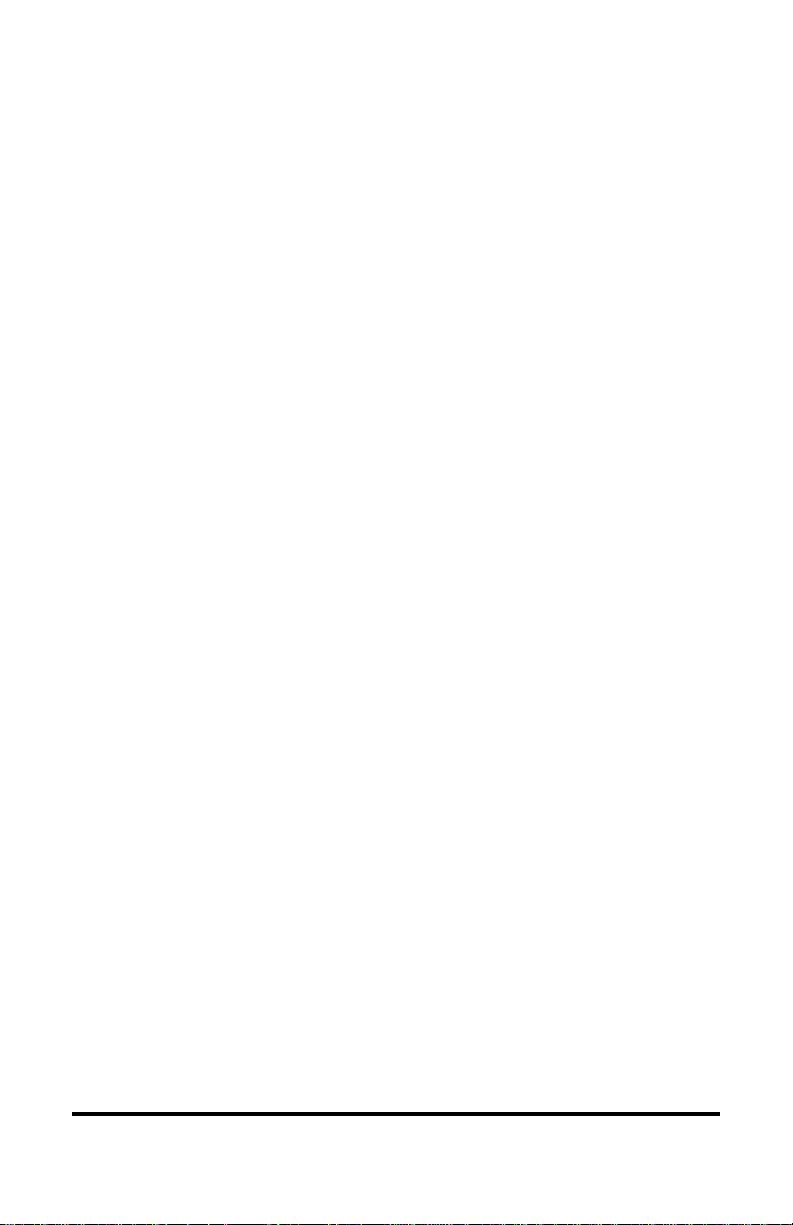
the sender. FEF enables the Access Line Card in the central office to detect a
break in the Access ONU’s fiber port receiver. The combination of these
operations, along with the unit’s remote management feature, enable easy
deployment of Ethernet services to customers.
The Radiance Access ONU provides the following key features:
• Compatibility with any 10Mbps or 100Mbps copper Ethernet device at the
customer premise.
• Remote management through Metrobility’s innovative Radiance technology
which enables communication between the central office and customer site.
• Complete Remote Monitoring (RMON) Group 1 Ethernet Statistics support.
• Remote link testing that does not affect the customer’s available bandwidth.
• Individual port enable/disable.
• Far End Fault to notify the central office of a link loss on the Access ONU’s
fiber port receiver.
• Auto-negotiation on the copper port.
• Half and full duplex support on the copper port.
• 10Mbps or 100Mbps support on the copper port.
• Link Loss Carry Forward (LLCF) and Link Loss Return (LLR) functionality
to aid in troubleshooting.
• Integral singlemode fiber optic power monitors to measure the receive and
transmit levels of the optical transceivers. (Models RA21-14, -16, -17 and -1J)
• Full signal restoration that allows for maximum segment length.
• Push-button MDI-II/MDI-X switch on the front panel to eliminate the need
for crossover cables on the copper port.
• Optional wall mounting bracket.
• Full compliance with applicable portions of IEEE 802.3, 802.3u and 802.3x.
•Maximum transmission unit (MTU) size of 1535 bytes, which accommodates
Q-over-Q (IEEE 802.1ad) VLAN tagging and MPLS labels.
Radiance 10/100Mbps Access Optical Network Unit 5
Page 6
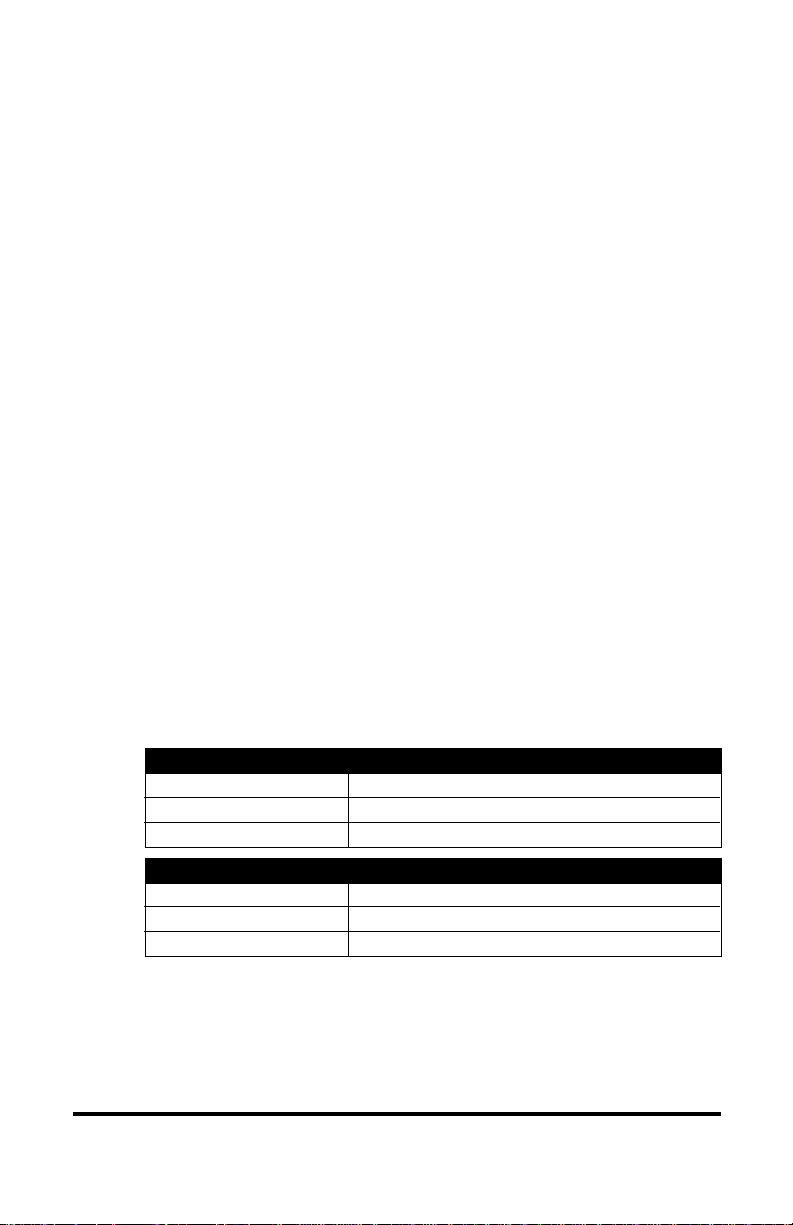
Installation Guide
Follow the simple steps outlined in this section to install and start using the
Radiance 10/100Mbps Access Optical Network Unit.
Unpack the Unit
Your order has been provided with the safest possible packaging, but
1
2
shipping damage does occasionally occur. Inspect your order carefully.
If you discover any shipping damage, notify your carrier and follow
instructions for damage and claims. Save the original shipping carton if
return or storage of the unit is necessary.
Set the Switches
MDI-II to MDI-X Switch (twisted-pair port only)
To eliminate the need for crossover cables, the Access Optical Network
Unit has an MDI-II to MDI-X switch on its twisted-pair port. The
switch is located on the front panel, to the right of the RJ-45 connector.
Use this switch to configure the port for either a straight-through or
crossover connection.
• The parallel symbol (II) indicates a straight-through or parallel
connection. The switch is up. (default)
• The cross symbol (X) indicates a crossover connection. The switch is
down.
Use the following table as a guide.
A device that is wired straight through needs one crossover connection:
If the cable is
straight through
crossover
A device that is wired crossover needs a parallel connection:
If the cable is
straight through
crossover
DIP Switches
A set of six DIP switches is located on the back of the unit. These
switches allow you to select from several modes of operation and are
clearly marked. Refer to the following table for the proper setting of the
DIP switches.
6 Installation Guide
*
the MDI-II to MDI-X switch setting should be
X
II
the MDI-II to MDI-X switch setting should be
II
X
Page 7
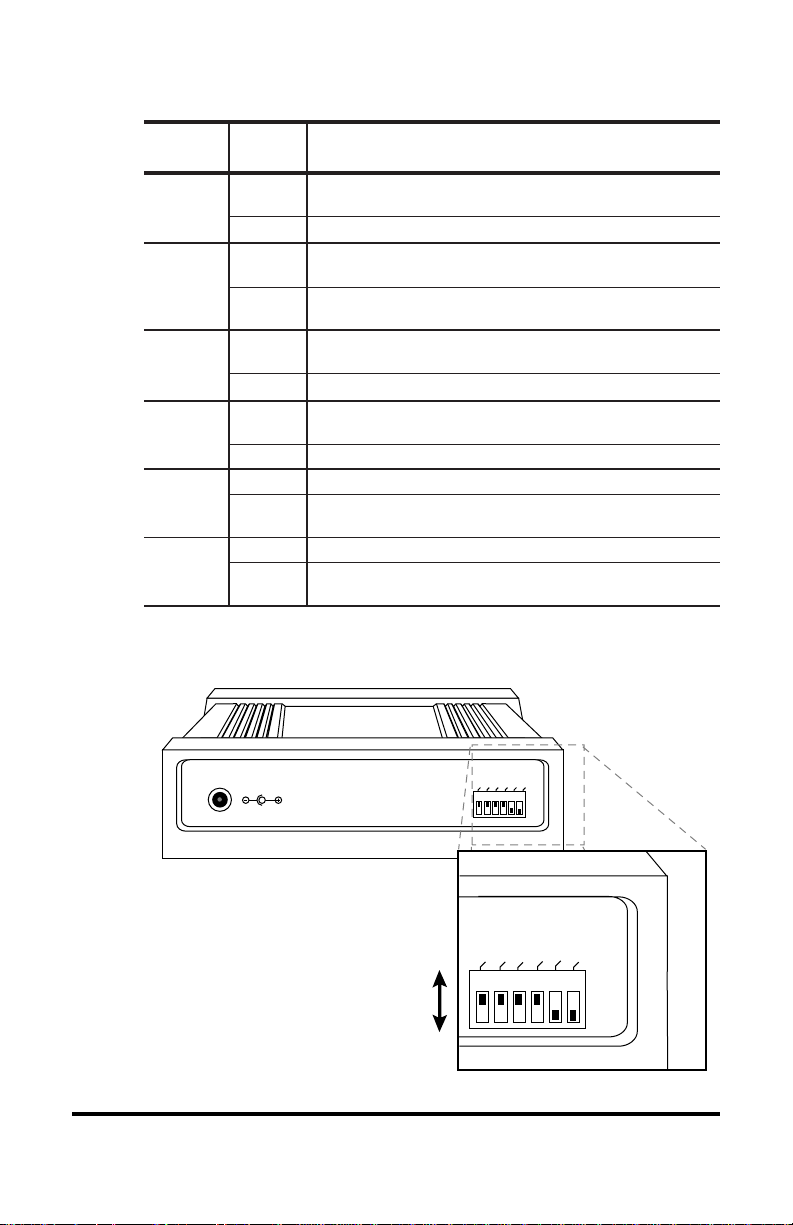
hctiwS
lebaL
XELPUD
noitisoPnoitcnuF
NO
)tluafed(
.FFOsiGENOTUAfi,tropXTehtnodelbanesixelpudlluF
FFO.FFOsiGENOTUAfi,tropXTehtnodelbanesixelpudflaH
NO
GENOTUA
)tluafed(
.rentrapknil
FFO
NO
M001
)tluafed(
stiotseitilibapacxelpud-llufspbM001sesitrevdatropXT
XTehtrofdeepsdnaxelpuD.delbasidsinoitaitogen-otuA
.sehctiwsM001dnaXELPUDehthguorhtteseratrop
.FFOfiGENOTUAfi,spbM001ottessideepstropXT
FFO.FFOsiGENOTUAfi,spbM01ottessideepstropXT
NO
FEF
)tluafed(
.tropXFehtnodelbanesitluaFdnEraF
FFO.tropXFehtnodelbasidsitluaFdnEraF
NO.tropXFehtnodelbanesinruteRssoLkniL
RLL
FFO
)tluafed(
.tropXFehtnodelbasidsinruteRssoLkniL
NO.tinuehtnodelbanesidrawroFyrraCssoLkniL
FCLL
FFO
)tluafed(
.tinuehtnodelbasidsidrawroFyrraCssoLkniL
AUTONEG
FEF
LLCF
LLR
DUPLEX
100M
1
234 5 6
DC INPUT/5VDC
Radiance Access Optical Network Unit
FEF
AUTONEG
100M
LLR
LLCF
Default Settings
ON
DUPLEX
1
234 5 6
OFF
* DIP switches can also be managed remotely via console commands or through Metrobility’s NetBeacon or WebBeacon
management software. Refer to the
Software Installation & User Guide
management information.
Command Line Interface Reference Guide, NetBeacon Element Management
or
WebBeacon Management Software Installation & User Guide
for software
Radiance 10/100Mbps Access Optical Network Unit 7
Page 8

Duplex
The DUPLEX switch sets the duplex mode on the copper port when
auto-negotiation is disabled. The copper port operates at full duplex
when DUPLEX is ON. It operates at half duplex when DUPLEX is
OFF.
When auto-negotiation is enabled, the DUPLEX switch setting is
ignored.
Auto-Negotiation
Auto-negotiation is supported only on the copper port. When switch
AUTONEG is ON, the copper port advertises 100Mbps full-duplex
capabilities to its link partner.
When auto-negotiation is disabled, the copper port’s duplex is set
through the DUPLEX switch, and its speed is set by the 100M switch.
Speed
Switch 100M determines the speed setting for the copper port when
auto-negotiation is disabled. The copper port speed is set to 100Mbps
when the 100M switch is ON, and 10Mbps when it is OFF.
The 100M switch setting is ignored when auto-negotiation is ON.
Far End Fault
Far End Fault (FEF) only applies to the fiber optic port. FEF enables a
managed Radiance Access Line Card in a central office to detect a
break in the Access ONU’s fiber port receiver. If FEF is enabled on the
Access ONU and its fiber port stops receiving link signals, an unsolicited alarm will be sent to its Access Line Card partner. No alarms will
be issued if FEF is disabled.
Link Loss Return
Link Loss Return (LLR) is only applicable to the fiber port. When LLR
is enabled, loss of the receive signal at the port disables its own
transmitter from emitting link pulses. When LLR is disabled, the fiber
port continually transmits an idle signal.
Refer to Link Loss Return for additional information.
8 Installation Guide
Page 9

Link Loss Carry Forward
Link Loss Carry Forward (LLCF) is provided as an aid in troubleshooting a remote connection. When LLCF is enabled, loss of the receive
signal at the copper port prevents the fiber port from transmitting an
idle signal onto the cable. Conversely, if the fiber port does not detect a
receive signal, the copper port will not transmit an idle signal.
When LLCF is disabled, the unit continually transmits idle signals on
both ports.
Warning: If LLCF is enabled on the Access ONU and there is no link
on the unit’s copper port, you will NOT be able to manage the ONU.
Refer to Link Loss Carry Forward for further details.
Connect to the Network
The Radiance Access Optical Network Unit offers the ease of plug-and-
3
play installation. To connect to the network, simply insert the cables
into the appropriate connectors. Once power is applied to the unit,
correct connectivity can be verified via the link (LK) LEDs.
Network Connections
RA21-13 RJ-45 to FX multimode SC _______________ 100m/2km
RA21-14 RJ-45 to FX singlemode SC______________ 100m/20km
RA21-15 RJ-45 to FX multimode ST _______________ 100m/2km
RA21-16 RJ-45 to FX singlemode ST ______________ 100m/20km
RA21-17 RJ-45 to FX singlemode SC______________ 100m/40km
RA21-1J RJ-45 to FX singlemode SC_____________ 100m/100km
RA21-1X RJ-45 to FX singlemode BWDM SC _______ 100m/20km
RA21-1Y RJ-45 to FX singlemode BWDM SC _______ 100m/20km
TM
TX RX
ACT
LBK
DIS
LK
Radiance RA21
ACT
DIS
x
PWR
FD
II
100
LK
MAN
Radiance 10/100Mbps Access Optical Network Unit 9
Page 10

TM
TX RX
ACT
LBK
DIS
LK
Radiance RA21
ACT
DIS
LK
x
PWR
FD
II
100
MAN
Twisted-Pair Interface
The copper port provides a shielded RJ-45 connector that supports a
maximum segment length of 100 meters. Use only Category 5 cables.
Fiber Optic Interface
The unit’s fiber receiver (RX) is to the right of the transmitter (TX).
When making network connections, make sure that the fiber receiver
on the Access ONU connects to the transmit port of the connected
device, and that the receive port of the connected device connects to the
Access ONU’s fiber transmitter.
The fiber optic multimode interface supports a maximum segment
length of 2km.
The singlemode (SM) connector supports a maximum segment length
of 20km, 40km, or 100km, depending on the model.
To enable remote management, make sure the management (MAN)
LED is ON after connecting the fiber cable to the Access ONU. If the
MAN LED is not lit, reset the unit or the Access Line Card it is
connected to by using software commands or a complete power cycle.
BWDM Interface
Metrobility
R231-1X or RA21-1X
The bidirectional wavelength division multiplexed (BWDM) port
provides one singlemode SC connector that supports a maximum
segment length of 20km. BWDM units must always be used in comple-
10 Installation Guide
up to 20km
Metrobility
RA21-1Y or R231-1Y
Page 11

4
mentary pairs. That is, a -1X model must always be connected to a -1Y.
The -1X units are designed to transmit data at a wavelength of 1550nm
and receive at 1310nm. Correspondingly, the -1Y units transmit data at
1310nm and receive at 1550nm.
Apply Power
Power is provided through the desktop power supply module. This
power module is equipped with an S760 hollow-type plug for insertion
into the DC jack located on the back of the unit and a standard IEC
320/C14 type AC power receptacle.
When making power connections, connect to the DC input jack located
on the back of the Access ONU before making the AC connection to
the outlet.
Upon receiving power, the Access ONU goes into normal operation
mode and automatically provides the appropriate signal translation
between connected network segments.
TM
LLR
DUPLEX
FEF
AUTONEG
100M
LLCF
1
234 5 6
ON
DC INPUT/5VDC
OFF
Verify correct segment connectivity via the LK LEDs on the front
panel.
If an additional extension cord is used to connect the power module to
the power source, the following guidelines must be followed. While
one end of the AC power cord can be fitted with whatever plug is
standard for the country of operation, the end that connects to the
power supply module must have a female plug that fits this type of AC
receptacle.
• AC 115V (North American): use a UL-listed and CSA-certified
cord set consisting of a minimum No. 18 AWG, type SVT or SJT
Radiance 10/100Mbps Access Optical Network Unit 11
Page 12

three-conductor cord, a maximum of 15 feet in length and a
parallel blade, grounding-type attachment plug rated 15A, 125V.
• AC 230V (USA): use a UL-listed cord set consisting of a
minimum No. 18 AWG, type SVT three-conductor cord, a
maximum of 15 feet in length and a Tandem blade groundingtype attachment plug rated 15A, 250V.
• 240V (outside USA): use a cord set consisting of a minimum
No. 18 AWG cord and grounding-type attachment plug rated
15A, 250V. The cord set should have the appropriate safety
approvals for the country in which the unit is being installed and
be marked HAR.
12 Installation Guide
Page 13

User Guide
This section contains information about the operating features of the
Radiance 10/100Mbps Access Optical Network Unit.
LED Indicators
The Radiance Access Optical Network Unit provides several LEDs on the front
panel for the visible verification of unit status and proper functionality. These
LEDs can help with troubleshooting and overall network diagnosis and management. There are separate Activity, Link and Disable indicators for each port. Two
additional LEDs, labeled 100 and FD, indicate the speed and duplex mode for
the copper port. There is also a Loopback indicator for the fiber port.
The following table describes the function of each LED when lit.
LED LED
Label Name Status Indication
PWR Power Steady Unit is powered ON.
MAN Managed Steady Unit is receiving management packets.
FD Full Duplex Steady TX port is operating at full duplex. When not lit,
TX port is operating at half duplex.
100 100Mbps Steady TX port is running at 100Mbps. When not lit, TX
port is running at 10Mbps.
ACT Activity Blinking Port is receiving data.
LK Link Steady Port has a valid link.
DIS Disable Steady Port has been disabled by software.
LBK Loopback Steady FX port is in loopback mode.
*NOTE: A management card must be installed in the chassis at the central office to enable remote management.
*
Factory Settings
The Access ONU provides several configuration options to meet your networking needs. The unit’s default settings are listed below.
Default Hardware Switch Settings
MDI-II/MDI-X .................................................................................. Parallel (UP)
The following switches can be overridden through software commands.
Duplex ....................................................................................... Full Duplex (ON)
Auto-Negotiation ............................................................................. Enabled (ON)
Speed ............................................................................................. 100Mbps (ON)
Radiance 10/100Mbps Access Optical Network Unit 13
Page 14

Far End Fault ................................................................................... Enabled (ON)
Link Loss Return .......................................................................... Disabled (OFF)
Link Loss Carry Forward ............................................................. Disabled (OFF)
Default Software Settings
The following settings can only be changed via software commands.
Loopback Mode....................................................................................... Disabled
Port Enable/Disable ...................................................................................Enabled
*
Software Settings
Two operational functions on the Radiance Access Optical Network Unit can be
modified only through remote software commands.* Remote management
communications occur on the fiber optic segment.
Loopback Mode
Loopback is only applicable to the Access ONU’s fiber port. Loopback allows
the fiber port to return its incoming data back to the sender, while continuing to
receive and transmit management packets. The management packets are not
looped back to the sender—only the data packets are returned.
When loopback is enabled on the fiber port, its incoming data is transmitted
through most of the unit’s circuitry, not just the fiber port. This allows most of
the circuit to be tested. RMON statistics are incremented on both ports—even
though the physical interface on the copper port is neither transmitting nor
receiving traffic. During loopback, the LBK LED is lit.
When loopback is enabled, the opposite port is automatically disabled (no link).
Loopback is not supported on the Access ONU’s copper port, because the fiber
port would become disabled, resulting in a loss of control over the unit.
A full power cycle of the Access ONU takes it out of loopback.
Typically, the Access ONU’s fiber port is placed in loopback mode to test the
segment by using any standard packet-generating test equipment.
Port Enable/Disable
Either port on the Access ONU can be enabled or disabled independently. When
a port is disabled, its DIS LED is lit.
* Refer to the
User Guide
14 User Guide
Command Line Interface Reference Guide, NetBeacon Element Management Software Installation &
or
WebBeacon Management Software Installation & User Guide
for software management information.
Page 15

Disabling a port stops the data flow to and from that port. Although data is
neither sent nor received, the disabled port continues to accept, process and
transmit management packets. However, if LLCF is enabled and the opposite
port has no link, management packets will not be transmitted.
Remote Management Statistics
Through SNMP management, NetBeacon or WebBeacon, you can view Remote
Monitoring (RMON) and Ethernet statistics for the Access ONU.
RMON Statistics
Each port on the Access ONU supports the complete RMON Group 1 statistics
outlined in RFC 1757 and listed below.
EtherStatsOctets EtherStatsPkts
EtherStatsBroadcastPkts EtherStatsMulticastPkts
EtherStatsCRCAlignErrors EtherStatsUndersizePkts
EtherStatsFragments EtherStatsJabbers
EtherStatsCollisions EtherStatsPkts64Octets
EtherStatsPkts65to127Octets EtherStatsPkts128to255Octets
EtherStatsPkts256to511Octets EtherStatsPkts512to1023Octets
EtherStatsPkts1024to1518Octets EtherStatsOversizePkts
Dropped Events
Ethernet Statistics
The Ethernet statistics listed in the table below are provided for the Access
ONU’s fiber port. For the copper port, only the Port Link Status is reported.
Statistic Name Description
Port Link Status Indicates whether or not the port has a valid link.
Link Transition Counter Number of times link was lost since power-up.
The value is 0 after the card is reset, even without a link.
Management Counter Number of management packets received.
Discovery Count Number of remote devices discovered on the network.
Radiance 10/100Mbps Access Optical Network Unit 15
Page 16

Singlemode Fiber Optic Power Monitors
Through software*, you can read the input and output power levels of the
singlemode fiber optic port on the Access ONU.
Input Power Level
The accuracy of the input power monitor is ±1dBm from -28dBm to -12dBm.
The accuracy is ±2dBm from -31dBm to -29dBm. The monitor is unresponsive
below -31dBm. If there are no cables connected to the fiber port, the software
may display a reading of -40dBm. The Access ONU peaks at -12dBm and
reaches saturation at -7dBm.
The singlemode long haul (RA21-17) and extended long haul (RA21-1J) ports
are operational down to -34dBm, which is too low for the monitor to measure. If
the input power level is between -34dBm and -29dBm, a valid link will be
established, however, the light level displayed by the software will show a
reading of -40dBm. This reading is not a failure indication; it simply means the
level is beyond the range of the power monitor.
rotinoMrewoPtupnI
#ledoM
41-12AR
61-12AR
71-12AR
J1-12AR
lanoitarepO
egnaR
mBd7-ot92-mBd21-ot82-mBd7-dnamBd82-mBd13-
mBd7-ot43-mBd21-ot13-mBd7-dnamBd13-mBd04-
etaruccA
gnirotinoM
sdlohserhTparTgnidaeReruliaF
egnaR
Output Power Level
The accuracy of the output power monitor is ±3dBm. Failure readings indicate
that the unit is non-functional and must be replaced. If there are no cables
connected to the fiber port, the software may display readings that indicate
failure.
rotinoMrewoPtuptuO
* Refer to the
16User Guide
information.
#ledoM
41-12AR
61-12AR
71-12AR
J1-12AR
Command Line Interface Reference Guide, NetBeacon Element Management Software Installation &
or
WebBeacon Management Software Installation & User Guide
lanoitarepO
egnaR
mBd8-ot51-mBd11-mBd7-dnamBd51-mBd3-romBd81-
mBd0ot5-mBd3-mBd0dnamBd6-mBd3+romBd9-
lacipyT
gnidaeR
sdlohserhTparTgnidaeReruliaF
for software management
16 User Guide
Page 17

Link Loss Carry Forward (LLCF)
*
The Access Optical Network Unit incorporates Link Loss Carry Forward as an
aid in troubleshooting a remote connection. When LLCF is enabled, the ports do
not transmit a link signal until they receive a link signal from the opposite port.
Warning: If LLCF is enabled on the Access ONU and its copper port loses link,
you will be unable to manage the ONU. Only enable LLCF when notification of
a link loss is more important than remote management functionality.
The diagram below shows a typical network configuration with a good link
status using a Radiance Access Line Card and an Access ONU for remote
connectivity. Note that LLCF is enabled as indicated in the diagram.
Management
Station
Switch/Hub
w/SNMP
LED lit = established link LED unlit = no link
Access
Line Card
LLCF is ON LLCF is ON
TX TXFX
Remote
Cable
Access
ONU
Customer
Site
If a connection breaks, as shown below, one or both line cards will carry that
link loss forward to the switch/hub which generates a trap to the management
station. The administrator can then determine the source of the problem.
Management
Station
Switch/Hub
w/SNMP
Link Loss Carried Forward
LED lit = established link LED unlit = no link
Access
Line Card
LLCF is ON LLCF is ON
TX TX
Broken
FX Remote
Cable
Access
ONU
Customer
Site
Management
Station
Switch/Hub
w/SNMP
LED lit = established link LED unlit = no link
Access
Line Card
LLCF is ON LLCF is ON
TX
Link Loss Carried Forward
FX
Remote
Cable
Access
ONU
Broken
TX
Cable
Customer
Site
Important: When connecting an Access ONU with LLCF enabled to an autonegotiating device, force both sides of the configuration to the same duplex and
speed. This allows the unit to immediately see link pulses and start passing data.
*The unit is shipped with LLCF disabled (OFF).
Radiance 10/100Mbps Access Optical Network Unit 17
Page 18

Link Loss Return (LLR)
The fiber optic port of the Access ONU has been designed with Link Loss
Return functionality* for troubleshooting a remote connection.
When LLR is enabled, the fiber port’s transmitter shuts down if its receiver fails
to detect a valid receive link. LLR should only be enabled on one end of the link
and is typically enabled on either the unmanaged or remote device.
The diagram below shows a typical network configuration with a good link
status using a Radiance Access Line Card and an Access ONU for remote
connectivity.
PC
LED lit = established link LED unlit = no link
Switch/Hub
w/SNMP
Access
Line Card
LLR is OFF
Fiber
Cable
Access
ONU
LLR is ON
Customer
Site
If one of the optical conductors is bad (as shown in the diagram box below), the
unit with LLR enabled will return a no link condition to its link partner. This
aids the network administrator in determining the source of the loss.
Switch/Hub
PC
LED lit = established link LED unlit = no link
w/SNMP
Access
Line Card
LLR is OFF LLR is ON
Broken
Fiber
Conductor
Link Loss Returned
Access
ONU
Customer
Site
Important: LLR must not be active on both ends of a configuration. If it is, the
link can never be established.
*The unit is shipped with LLR disabled (OFF).
18 User Guide
Page 19

Topology Solutions
CO/POP
Radiance R5000
Configuration Instructions
SNMP Control
Remote Communications Path
Status Reporting
Used Bandwidth = 0
Customer Premises
Radiance Acces Optical
Network Unit
Radiance 10/100Mbps Access Optical Network Unit 19
Page 20

Technical Specifications
Data Rate
Data Rate ________ 100Mbps half duplex, 200Mbps full duplex (Fast Ethernet)
______________10Mbps half duplex, 20Mbps full duplex (Ethernet)
Network Connections
Twisted-Pair Interface
Connector __________________________________ Shielded RJ-45, 8-pin jack
Impedance________________________________________ 100 Ohms nominal
Signal Level Output (peak differential) ______________ 2.2 to 2.8 V (10Mbps)
___________ 0.95 to 1.05 V (100Mbps)
Signal Level Input _________________________ 585 mV minimum (10Mbps)
________________________ 200 mV minimum (100Mbps)
Supported Link Length_________________________________________100m
Cable Type _______________________ Category 3, 4 or 5 UTP/STP (10Mbps)
_______________________ Category 5 or 5E UTP/STP (100Mbps)
Multimode F/O Interface (RA21-13, RA21-15)
Connector ________________________________________________ ST or SC
Wavelength _______________________________________________ 1310 nm
RX Input Sensitivity ________________________________ -31 dBm minimum
Output Power ________________________ -23.5 dBm to -14 dBm (50/125µm)
________________________ -20 dBm to -14 dBm (62.5/125µm)
Supported Link Length___________________________ up to 2 km full duplex
Cable Type ________________________________ 50/125 or 62.5/125 µm F/O
Singlemode F/O Interface (RA21-14, RA21-16)
Connector ________________________________________________ ST or SC
Wavelength _______________________________________________ 1310 nm
RX Input Sensitivity ________________________________ -29 dBm minimum
Output Power ____________________________________ -15 dBm to -8 dBm
Supported Link Length__________________________ up to 20 km full duplex
Cable T ype ___________________________________________ 9/125 µm F/O
Singlemode F/O Interface — long haul distance support (RA21-17)
Connector _____________________________________________________ SC
Wavelength _______________________________________________ 1310 nm
RX Input Sensitivity ________________________________ -34 dBm minimum
Output Power ______________________________________ -5 dBm to 0 dBm
Supported Link Length__________________________ up to 40 km full duplex
Cable T ype _______________________________________ 9/125 µm SM F/O
20 User Guide
Page 21

Singlemode F/O Interface — extended long haul distance support (RA21-1J)
Connector _____________________________________________________ SC
Wavelength _______________________________________________ 1550 nm
RX Input Sensitivity ________________________________ -34 dBm minimum
Output Power ______________________________________ -5 dBm to 0 dBm
Supported Link Length_________________________ up to 100 km full duplex
Cable T ype _______________________________________ 9/125 µm SM F/O
Singlemode BWDM Fiber Optic Interface (RA21-1X, RA21-1Y)
Connector _____________________________________________________ SC
Supported Link Length__________________________ up to 20 km full duplex
Cable T ype ___________________________________________ 9/125 µm F/O
RX Input Sensitivity ________________________________ -32 dBm minimum
Output Power ___________________________ -15 dBm to -8 dBm (9/125 µm)
(RA21-1X)
TX W avelength ________________________________________ 1550 nm
RX Wavelength ________________________________________ 1310 nm
(RA21-1Y)
TX W avelength ________________________________________ 1310 nm
RX Wavelength ________________________________________ 1550 nm
Power
Input ________________________________________ 90-260 V AC, 50/60 Hz
Output __________________________________ 5 V DC @ 2 A, 10 W average
Environmental
Operating Temperature____________________________________ 0° to 50° C
Storage Temperature____________________________________ -30° to 70° C
Operating Humidity _________________________ 5% to 95% non-condensing
Dimensions _________________________________ 4.5" L x 5.75" W x 1.5" H
_______________________________(11.4 cm x 14.6 cm x 3.8 cm)
Weight_____________________________________________ 1.26 lb (0.57 kg)
Radiance 10/100Mbps Access Optical Network Unit 21
Page 22

Product Safety, EMC and Compliance Statements
This equipment complies with the following requirements:
•UL•DOC Class B (emissions)
• CSA • EN55022 Class B (emissions)
•CE•EN55024: 1998 (immunity)
• EN60950 (safety) • IEC 825-1 Classification
• FCC Part 15, Class B • Class 1 Laser Product
This product shall be handled, stored and disposed of in accordance with all
governing and applicable safety and environmental regulatory agency requirements.
The following FCC and Industry Canada compliance information is applicable
to North American customers only.
USA FCC Radio Frequency Interference Statement
This equipment has been tested and found to comply with the limits for a Class
B digital device, pursuant to Part 15 of the FCC Rules. These limits are designed
to provide reasonable protection against harmful interference in a residential installation. This equipment generates, uses and can radiate radio frequency energy, and if not installed and used in accordance with the instructions, may cause
harmful interference to radio communications. However, there is no guarantee
that interference will not occur in a particular installation. If this equipment does
cause harmful interference to radio or television reception, which can be determined by turning the equipment off and on, the user is encouraged to try to correct the interference by one or more of the following measures:
—Reorient or relocate the receiving antenna.
—Increase the separation between the equipment and receiver.
—Connect the equipment into an outlet on a circuit different from that to which
the receiver is connected.
—Consult the dealer or an experienced radio/TV technician for help.
Caution: Changes or modifications to this equipment not expressly approved by
the party responsible for compliance could void the user’s authority to operate
the equipment.
Canadian Radio Frequency Interference Statement
This Class B digital apparatus meets all requirements of the Canadian InterferenceCausing Equipment Regulations.
Cet appareil numérique de la classe B respecte toutes les exigences du Réglement
sur le matériel brouilleur du Canada.
22 User Guide
Page 23

Warranty and Servicing
Three-Year Warranty for the Radiance Access Optical Network Unit
Metrobility Optical Systems, Inc. warrants that every Radiance Access Optical
Unit will be free from defects in material and workmanship for a period of
THREE YEARS from the date of Metrobility shipment. This warranty covers
the original user only and is not transferable. Should the unit fail at any time
during this warranty period, Metrobility will, at its sole discretion, replace,
repair, or refund the purchase price of the product. This warranty is limited to
defects in workmanship and materials and does not cover damage from accident, acts of God, neglect, contamination, misuse or abnormal conditions of
operation or handling, including overvoltage failures caused by use outside of
the product’s specified rating, or normal wear and tear of mechanical components.
To establish original ownership and provide date of purchase, complete and
return the registration card or register the product online at
www.metrobility.com. If product was not purchased directly from Metrobility,
please provide source, invoice number and date of purchase.
To return a defective product for warranty coverage, contact Metrobility
Customer Service for a return materials authorization (RMA) number. Send the
defective product postage and insurance prepaid to the address provided to you
by the Metrobility Technical Support Representative. Failure to properly protect
the product during shipping may void this warranty. The Metrobility RMA
number must be clearly on the outside of the carton to ensure its acceptance.
Metrobility will pay return transportation for product repaired or replaced inwarranty. Before making any repair not covered by the warranty, Metrobility
will estimate cost and obtain authorization, then invoice for repair and return
transportation. Metrobility reserves the right to charge for all testing and
shipping costs incurred, if test results determine that the unit is without defect.
This warranty constitutes the buyer’s sole remedy. No other warranties, such as
fitness for a particular purpose, are expressed or implied. Under no circumstances will Metrobility be liable for any damages incurred by the use of this
product including, but not limited to, lost profits, lost savings, and incidental or
consequential damages arising from the use of, or inability to use, this product.
Authorized resellers are not authorized to extend any other warranty on
Metrobility’s behalf.
Radiance 10/100Mbps Access Optical Network Unit 23
Page 24

Product Manuals
The most recent version of this manual is available online at
http://www.metrobility.com/support/manuals.htm
To obtain additional copies of this manual, contact your reseller, or call
1.877.526.2278 or 1.603.880.1833
Product Registration
To register your product, go to
http://www.metrobility.com/support/registration.asp
25 Manchester Street, Merrimack, NH 03054 USA
tel: 1.603.880.1833 • fax: 1.603.594.2887
www.metrobility.com
5660-000083 B
6/03
