Page 1

TeraOhm 5 kV
MI 2077
User Manual
Version 1.4, Code No. 20 750 722
Page 2

TeraOhm 5kV
2
Distributor:
Producer:
METREL d.d.
Horjul 188
1354 Horjul
Slovenia
© 2002 Metrel
No part of this publication may be reproduced or utilized in any form or by any means
without permission in writing from METREL.
Page 3

TeraOhm 5kV
3
Table of contents
1. General introduction--------------------------------------------------------------------------- 4
1.1. Features ----------------------------------------------------------------------------------------4
1.2. Applied Standards----------------------------------------------------------------------------4
2. Instrument Description ----------------------------------------------------------------------- 5
2.1. Instrument Casing----------------------------------------------------------------------------5
2.2. Operator’s Panel------------------------------------------------------------------------------5
2.3. Connectors -------------------------------------------------------------------------------------6
2.4. Bottom Section--------------------------------------------------------------------------------7
2.5. Accessories ------------------------------------------------------------------------------------7
3. Warnings------------------------------------------------------------------------------------------- 8
4. Performing measurements ------------------------------------------------------------------ 10
4. 1. Switching on the instrument --------------------------------------------------------------10
4.2. Configuration ----------------------------------------------------------------------------------11
5. Measurements ----------------------------------------------------------------------------------- 12
5.1. Generally about DC High voltage testing ----------------------------------------------12
5.2. Guard terminal --------------------------------------------------------------------------------15
5.3. Filter option-------------------------------------------------------------------------------------16
5.4. Voltage measurement-----------------------------------------------------------------------18
5.5. Insulation Resistance measurement ----------------------------------------------------18
5.6. Diagnostic test --------------------------------------------------------------------------------20
5.7. Step Voltage Insulation Resistance testing--------------------------------------------23
5.8. Withstanding voltage ------------------------------------------------------------------------25
6. Operation with Results ----------------------------------------------------------------------- 28
6.1. Store, Recall and Clear Operation -------------------------------------------------------28
6.2. Data transfer -----------------------------------------------------------------------------------30
7. Maintenance -------------------------------------------------------------------------------------- 31
7.1. Inspection---------------------------------------------------------------------------------------31
7.2. Battery Replacement ------------------------------------------------------------------------31
7.3. Cleaning ----------------------------------------------------------------------------------------32
7.4. Calibration --------------------------------------------------------------------------------------32
7.5. Service ------------------------------------------------------------------------------------------32
8. Specifications------------------------------------------------------------------------------------ 33
8.1. Measurements --------------------------------------------------------------------------------33
8.2. General specifications-----------------------------------------------------------------------35
Page 4

TeraOhm 5kV
4
1. General introduction
1.1. Features
The TeraOhm 5kV Tester is a portable battery / mains powered test instrument intended
for testing of Insulation Resistance by using high test voltages of up to 5 kV. It operates
on a SIMPLE and CLEAR basis.
The instrument is designed and produced with the extensive knowledge and experience
acquired through many years of dealing with similar test equipment.
Available functions offered by the TeraOhm 5kV Tester:
• High Insulation Resistance measurement up to 5 TΩ
- Programmable test voltage 250 V up to 5 kV
- Programmable timer 1s up to 30 min
- Automatic discharge of tested object after measurement completion
- Capacitance measurement
• Insulation Resistance measurement versus test voltage (step-up voltage)
- Five discrete test voltages proportionately set within preset test voltage range
- Programmable timer 1min up to 30 min per step
• Polarization Index PI and Dielectric Discharge ratio
- PI = RINS (t2) / RINS (t1)
- DD = Idis (1min) / C⋅U
• Withstanding voltage (DC) up to 5.5 kV
- Programmable ramp test voltage 250 V up to 5 kV
- High resolution ramp (approx. 20 V per step)
- Programmable threshold current
• Voltage and frequency measurement up to 600 V AC/DC
A dot matrix LCD offers easy-to-read results and all associated parameters. Operation is
simple and clear; the operator does not need any special training (except reading and
understanding this Users Manual) to operate the instrument.
The instrument allows storage of test results. Professional PC SW enables simple
transfer of test results and other parameters in both directions between the test
instrument and PC.
1.2. Applied Standards
Instrument operation IEC / EN 61557-2
Electromagnetic compatibility (EMC) IEC 61326 Class B
Safety EN 61010-1 (instrument),
EN 61010-31 (accessories)
Page 5

TeraOhm 5kV
5
2. Instrument Description
2.1. Instrument Casing
The instrument is housed in a plastic casing that maintains the protection class defined
in the general specifications. The casing is equipped with a carrying strap, which is
intended for the instrument to be used hung around the operator’s neck. Short technical
specification is available on base of the housing.
2.2. Operator’s Panel
The operator’s panel consists of a dot matrix LCD, a rotary switch, and a keypad; see
the figure below.
Fig. 1. Front panel
Legend:
1 ..........START key to start any measurement.
2 ..........ON/OFF key to switch the instrument ON or OFF.
3 ..........MEM key to store, recall and erase results.
4 ..........SELECT key to enter set-up mode for the selected function or to select the
active parameter to be set.
5 ..........
5
cursor key to select an option upward.
6 ..........
6
cursor key to select an option downward.
7 ..........
3
cursor key to decrease the selected parameter.
8 ..........
4
cursor key to increase the selected parameter.
9 ..........ESC key to exit the selected mode.
10 ........Light key to turn the display backlight ON or OFF.
Page 6
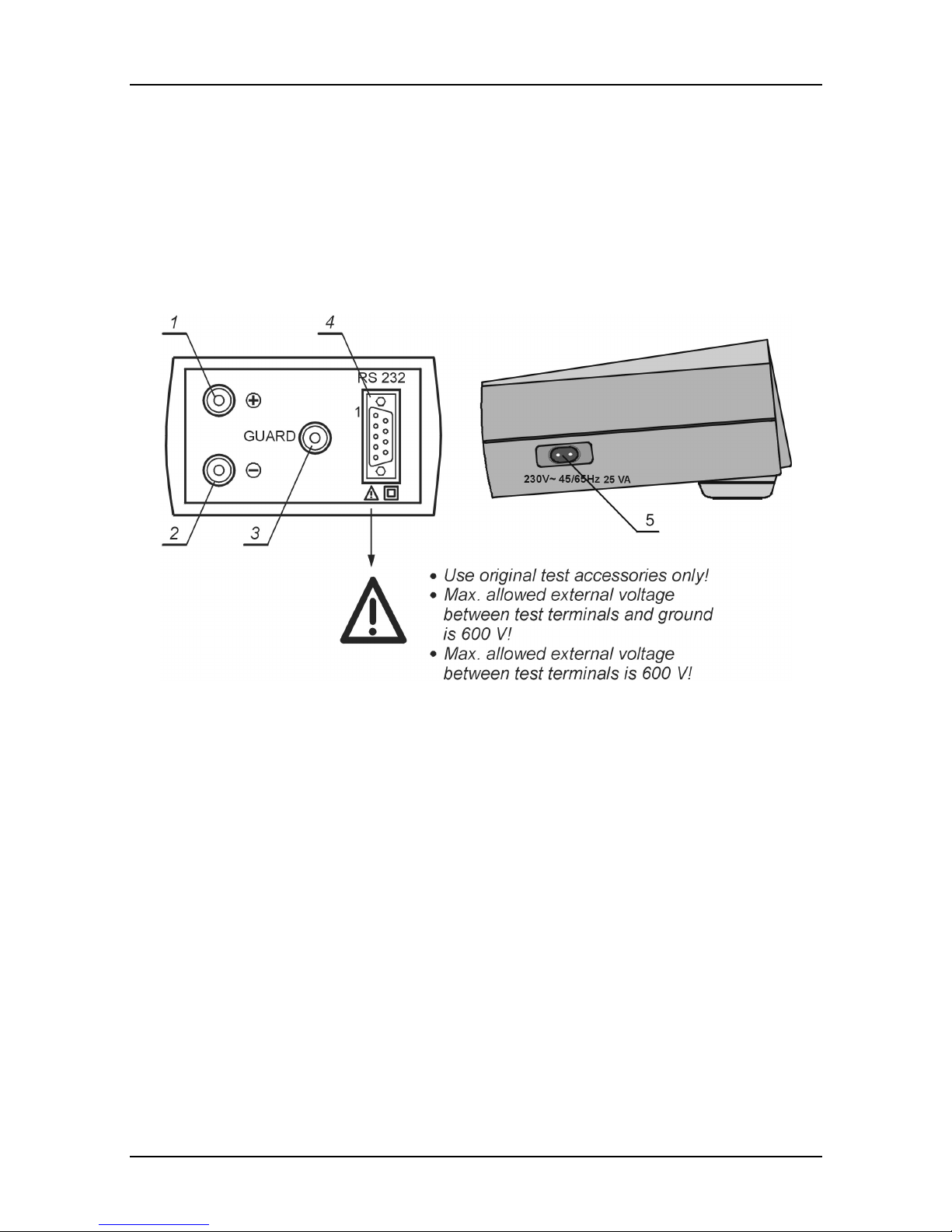
TeraOhm 5kV
6
2.3. Connectors
The TeraOhm 5 kV Tester contains the following connections:
- Connection of test leads to three banana safety sockets (1, 2, 3),
- Connection of the communication cable to the 9-pin RS 232 connector (4) and
- Mains supply cable connection to the mains socket (5).
Fig. 2. Connectors
Legend:
1 ..........Positive Insulation Resistance test terminal.
2 ..........Negative Insulation Resistance test terminal.
3 ..........GUARD test terminal intended to lead away potential leakage current while
measuring the Insulation Resistance.
4 ..........Galvanic separated RS 232 connector to connect the instrument to PC.
5 ..........Mains connector to connect the instrument to the mains supply.
Page 7

TeraOhm 5kV
7
2.4. Bottom Section
The bottom assembly is presented in the figure below. The carrying strap is fixed to the
bottom section by means of a plastic cover (2).
6
5
7
4
2
1
3
DISCONNECT ALL TEST LEADS AND SWITCH OFF INSTRUMENT,
BEFORE REMOVING THIS BATTERY/FUSE COVER - HAZARDOUS VOLTAGE!
DO NOT CHARGE IF BATTERY COMPARTMENT CONTAINS ALKALINE CELLS!
POWER SUPPLY: 6×1.2V - NiCd, NiMH RECHARGEABLE (IEC LR 14)
or 6×1.5V - ALKALINE BATTERIES (IEC LR 14)
VOR OFNEN DES BATTERIEFACHS ALLE ZULEITUNGEN VOM GERAT
ENTFERNEN UND DAS GERAT AUSSCHALTEN - GEFAHRLICHE SPANNUNG!
NICHT AUFLADEN WENN ALKALZELLEN VERWENDET SIND!
STROMVERSORGUNG: 6×1.2V - (IEC LR 14)
oder
NiCd, NiMH AUFLADBAR
6×1.5V - ALKALZELLEN (IEC LR 14)
Fig. 3. Bottom section
Legend:
1 .......... Nylon strap (allows the operator to carry the instrument hung around the neck).
2 ..........Plastic cover (fixes the nylon strap to the instrument).
3 .......... Screw (unscrew to remove the carrying strap or to open the instrument).
4 .......... Label with measurement ranges.
5 ..........Battery/fuse compartment cover.
6 ..........Screw (unscrew to replace the batteries).
7 ..........Rubber foot.
2.5. Accessories
The accessories consist of standard and optional accessories. Optional accessories can
be delivered upon request. See attached list for standard configuration and options or
contact your distributor or see the METREL home page: http://www.metrel.si .
Page 8
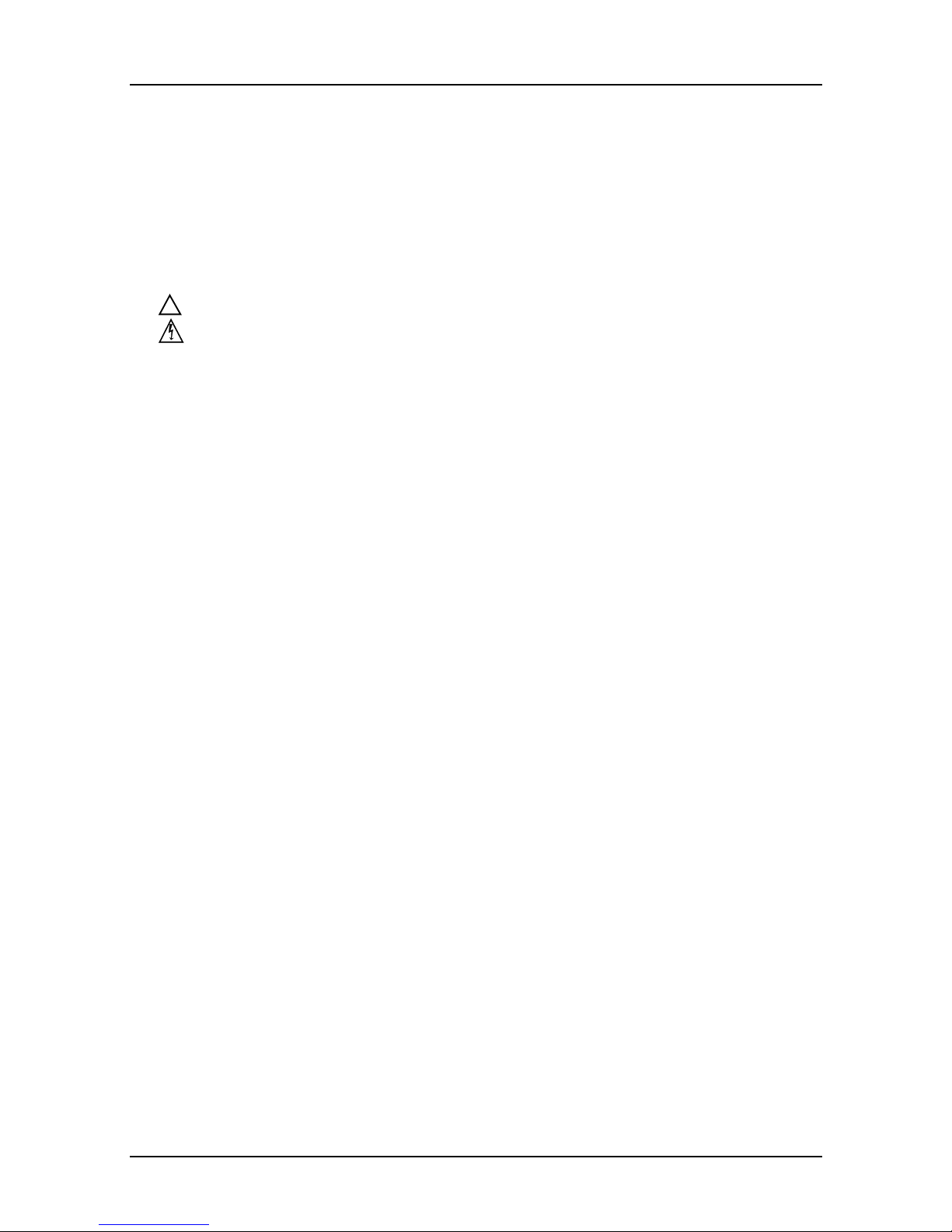
TeraOhm 5kV
8
3. Warnings
In order to reach the highest level of operator’s safety while carrying out various
measurements and tests using the TeraOhm 5kV Tester, as well as to ensure that the
test equipment remains undamaged, it is necessary to consider the following warnings:
MEANING OF SYMBOLS
♦
!
symbol on the instrument means “Read the User Manual with special care!”
♦
symbol on the instrument means “Hazardous voltage higher than 1000 V
may be present at the test terminals!”!
GENERAL PRECAUTIONS
♦ If the test equipment is used in a manner not specified in this Users Manual,
the protection provided by the equipment may be impaired!
♦ Do not use the instrument and accessories, if any damage is noticed!
♦ Consider all generally known precautions in order to avoid the risk of electric
shock while dealing with electric installations!
♦ Service intervention or recalibration procedure can be carried out only by a
competent and authorized person!
♦ Only adequately trained and competent persons may operate the instrument.
BATTERIES
♦
Disconnect all test leads and switch the power off before opening the Battery
cover!
♦ Avoid connection to main supply when alkaline batteries are inserted, danger
of explosion! Do not charge when alkaline batteries are fitted!
EXTERNAL VOLTAGES
♦ Do not connect the instrument to a mains voltage different from the one
defined on the label adjacent to the mains connector, otherwise the instrument
may be damaged.
• Do not connect test terminals to an external voltage higher than 600 V AC or
DC (CAT III environment) to prevent any damage on the test instrument!
WORKING WITH THE INSTRUMENT
♦ Use only standard or optional test accessories supplied by your distributor!
♦ Equipment under test must be switched off i.e. de-energized before test leads
are connected to the equipment.
♦ Do not touch any conductive parts of equipment under test during the test.
♦ Make sure that the tested object is disconnected (mains voltage disconnected)
before starting the Insulation Resistance measurement!
• Do not touch the tested object whilst testing it, risk of electric shock!
Page 9

TeraOhm 5kV
9
• In case of a capacitive test object (long tested cable etc.), automatic discharge
of the object may not be done immediately after finishing the measurement –
“Please wait, discharging” message will be displayed.
HANDLING WITH CAPACITIVE LOADS
♦ Note that 40 nF charged to 1 kV or 1.6 nF charged to 5 kV are hazardous live!
♦ Never touch the measured object during the testing until it is totally
discharged.
♦ Maximum external voltage between any two leads is 600 V (CAT III
environment).
Page 10

TeraOhm 5kV
10
4. Performing measurements
4. 1. Switching on the instrument
Autocalibration
The instrument is switched ON by pressing the ON/OFF key. After turning on, the
instrument first executes the autocalibration (Fig. 5).
It is necessary that the measuring test leads are disconnected during autocalibration. If
not the instrument will require disconnection of the test leads and repeat switching OFF
and ON.
After finishing the autocalibration, the instrument is prepared for normal operation.
Autocalibration prevents lowering of the accuracy when measuring very low currents. It
compensates the effects caused by ageing, temperature and humidity changes etc.
A new autocalibration is recommended when the temperature changes by more than
5°C.
Fig. 4. First introduction
Fig. 5. Auto-calibration state
Note:
If the instrument detects incorrect state during the autocalibration, the following warning
message will be displayed:
ERROR!
-TEST LEADS CONNECTED:
DISCONNECT AND SWITCH ON THE INSTRUMENT AGAIN
- CONDITIONS OUT OF RANGE: PRESS START TO CONTINUE
Possible reasons for out of range conditions are excessive humidity, too high
temperature, etc. In this case it is possible to perform measurements but results could
be out of technical specification.
Backlight operation
After turning the power on the LCD backlight is automatically turned on. It can be turned
OFF and ON by simply clicking the LIGHT key.
Backlight turns off automatically approximately 10s after switching it ON, if the
instrument is supplied by the internal battery.
Page 11
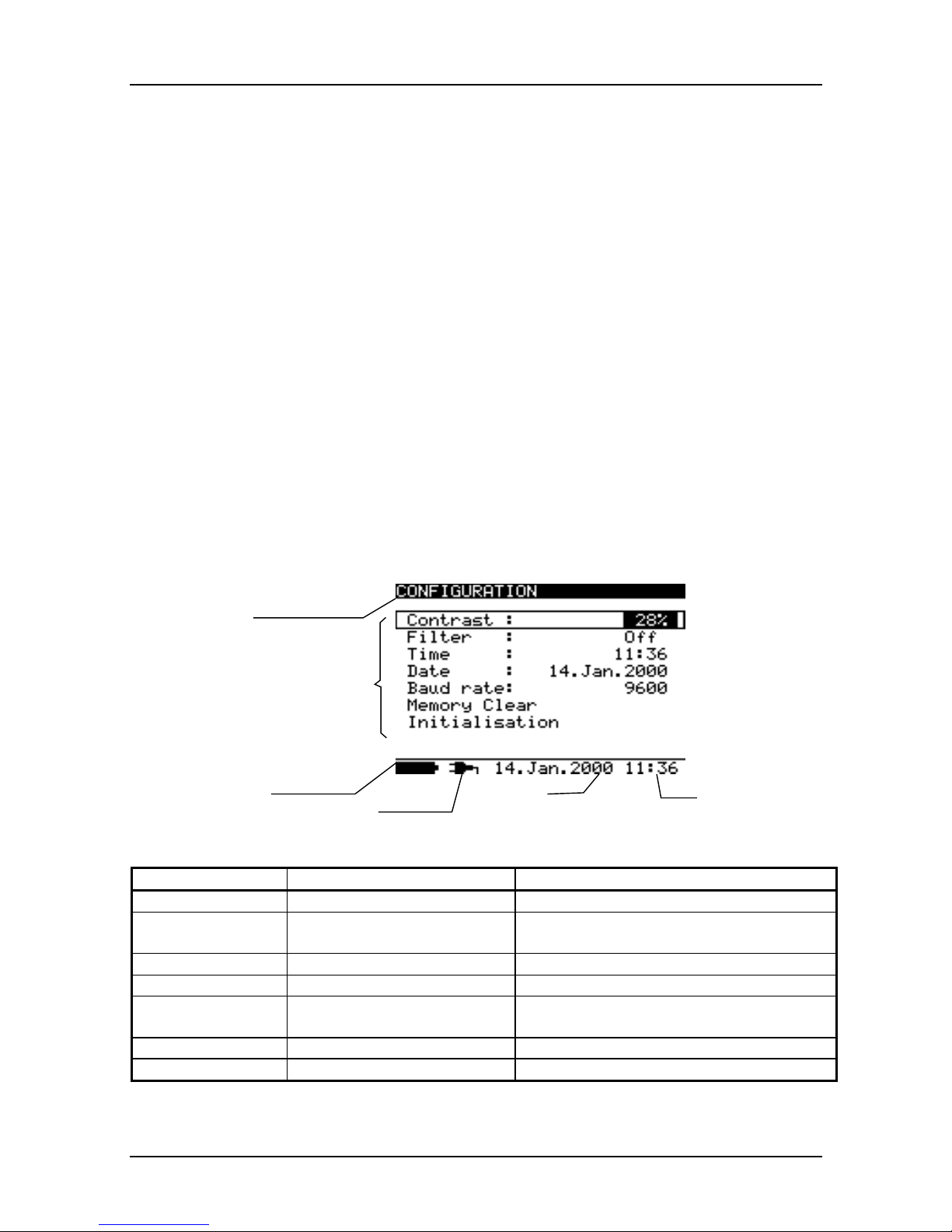
TeraOhm 5kV
11
Off function
The instrument can be switched OFF only by pressing the ON/OFF key. The auto-off
function is not available due to the possible long-term measurements.
4.2. Configuration
The configuration function enables the selection and adjustment of the parameters that
are not directly involved in the measurement procedure (Figure 6).
In the lower section of the display the supply status, date and time is shown (same in all
functions).
The following procedure must be carried out when adjusting some of the configuration
parameters:
1. Use
↑↑↑↑
and
↓↓↓↓
arrows to select parameter (line) to be adjusted.
2. Use
←←←←
and
→→→→
arrows to change the value of the selected parameter. If there are two
or more sub-parameters in one line (e.g. date and time) then use the SELECT key to
skip to the next sub-parameters and back.
To clear all memory locations:
1. Select Memory Clear line using the
↑↑↑↑
and
↓↓↓↓
arrows.
2. Press the SELECT key, “Press MEM to confirm!” message will be displayed.
3. Press the MEM key to clear all memory locations or ESC to cancel the activity.
Selected function
Battery status
Mains supply
Date
Time
Function dependent
area
indicator
Fig. 6. Configuration state
Parameter Value Note
Contrast
0%..100% Adjustment of the LCD contrast
Filter
Fil1, Fil2, Fil3, Off Selection of noise rejecting filter, see
chapter 5., Filter Option
Time
Set time (hour: minute)
Date
Set current date (day-month-year)
Baud rate
2400, 4800, 9600, 19200 Speed of data transfer in
communication mode
Memory clear
Clear all memory locations
Initialization
For internal factory and service only!
Table 1. Configuration parameters
Page 12
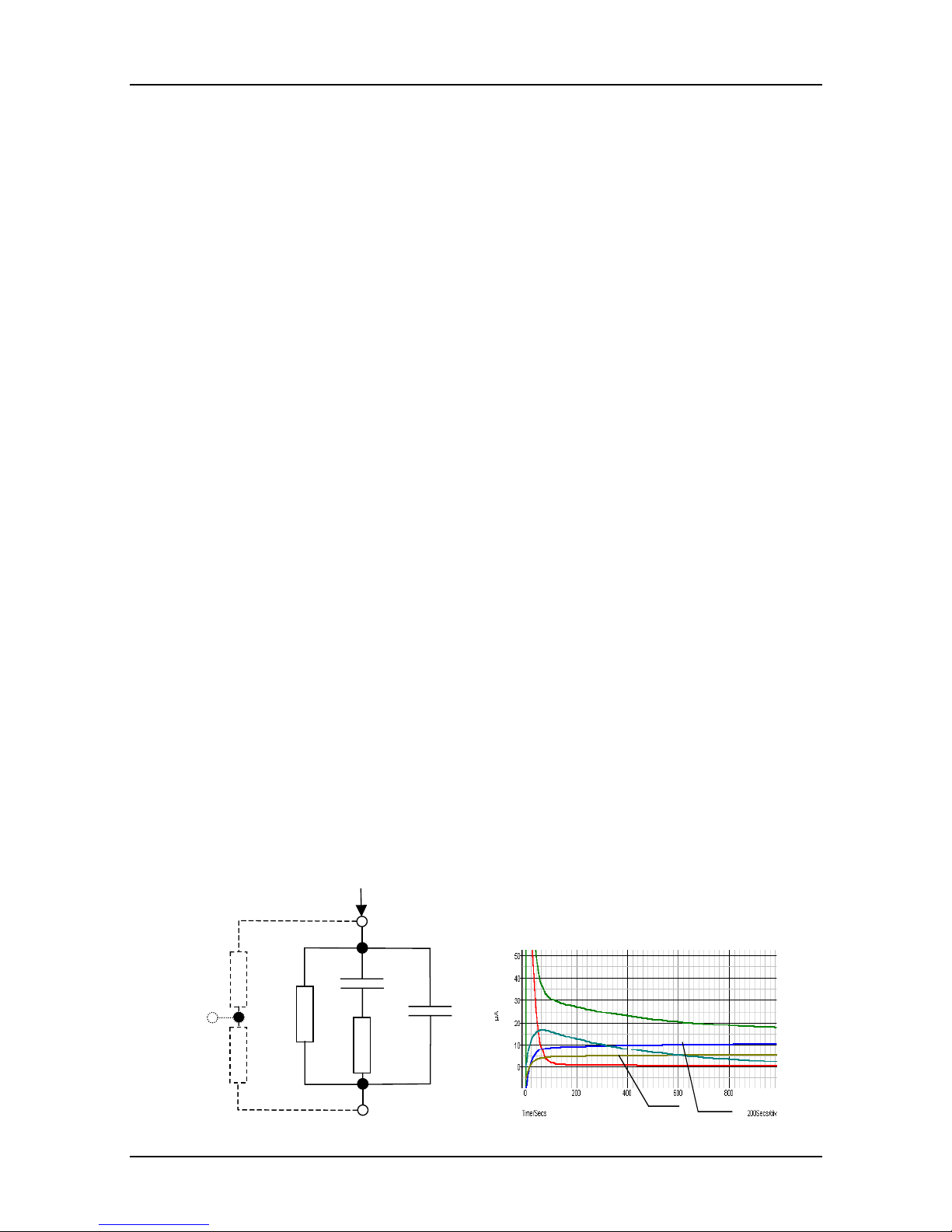
TeraOhm 5kV
12
5. Measurements
5.1. Generally about DC High voltage testing
(FURTHER INFORMATION CAN BE FOUND IN METREL’S HANDBOOK
“INSULATION MEASURING TECHNIQUES”)
The purpose of insulation tests
Insulating materials are important parts of almost every electrical product. The material’s
properties depend not only on its compound characteristics but also on temperature,
pollution, moisture, ageing, electrical and mechanical stress, etc. Safety and operational
reliability require the regular maintenance and testing of the insulation material to ensure
it is kept in good operational condition. For testing the insulation materials high voltage
test methods are applied.
DC vs. AC testing voltage
Testing with DC voltage is widely accepted as being useful as well as AC and / or
pulsed. DC voltage can be used for breakdown tests especially where high capacitive
leakage currents interfere with measurements using AC or pulsed voltage. It is mostly
applied for measurement tests of the insulation resistance. The voltage in this type of
test is defined by the appropriate product application group. It is lower than the voltage
for the withstanding test so the tests can be applied more frequently without stressing
the tested material.
Typical insulation tests
In general, insulation resistance tests consist of the following possible procedures:
- Simple insulation resistance measurement also called spot test;
- Measurement of voltage dependence of the insulation resistance;
- Measurement of time dependence of the insulation resistance;
- Test of recovered charge after the dielectric discharge.
The results of this test can indicate whether the replacement of the insulation system is
needed.
Typical examples, where testing insulation resistance and its diagnosis are
recommended, are transformer and motor insulation systems, cables and other electrical
equipment.
Electrical representation of insulating material
The following figure represents the equivalent electrical circuit of insulating material
Riso
Cpi
Rpi
Ciso
Riss1
Riss2
material
surface
Itest
+
-
Guard
I
PI
I
Ci so
I
Ri so
I
Ri ss
Itest
Page 13

TeraOhm 5kV
13
R
iss1
and R
iss2
- the surface resistivity (position of optional guard connection)
R
iso
– the actual insulation resistance of material
C
iso
– capacitance of material
Cpi, Rpi - represents polarization effects.
The right figure shows typical currents for that circuit.
I
test
= overall test current (I
test
= IPI+ I
RISO
+ I
RISS
)
I
PI
= polarization absorption current
I
RISO
= actual insulation current
I
RISS
= surface leakage current
Some application examples for using Teraohm 5 kV
Basic Insulation resistance test
Virtually every standard concerning the safety of electrical equipment and installations
requires the performance of a basic insulation testing. When testing lower values (in the
range of MΩ), R
iso
usually dominates. The results are adequate and stabilize quickly.
- The voltage, time and limit are usually given in the appropriate standard or
regulation.
- The suggested test voltage is often defined as 1.7 times the value of line voltage of
the tested device (e.g. motor), i.e. the test voltage for a 600 V device would be 1020
VDC. Measuring time should be set to 60 s or the minimum time required for the Ciso
to be charged up.
- Sometimes it is required to take into account the ambient temperature to adjust the
result for a standard temperature of 40°C.
- If surface leakage currents interfere with the measurements (see Riss above) use the
guard connection (see 5.2.). This becomes critical when measuring values in the GΩ
range.
Some examples:
Standard* Test voltage / time End value
EN/IEC 60204 500 V
1 MΩ
EN/IEC 60335-1 2000 V / 15 min
EN/IEC 60349-1 500 V
1000
Ω
/V
EN/IEC 60598-1 500 V / 1 s
2 M
Ω
* Only sample values are listed!
Voltage dependence test – Step voltage test
This test shows, if the insulation under test has been electrically or mechanically
stressed. In this instance the quantity and size of insulation anomalies such as cracks,
local breakdowns, conductive parts, etc. is increased and the overall breakdown voltage
is reduced. Excessive humidity and pollution have an important role especially in the
case of mechanical stress.
- The test voltage steps are usually close to those required in the DC withstanding
test.
- Sometimes it is recommended that the maximum voltage for this test should not be
higher than 60 % of withstanding voltage.
If the results of successive tests show a reduction of the tested insulation resistance the
insulation should be replaced.
Page 14

TeraOhm 5kV
14
Time dependence test – Diagnostic test
POLARISATION INDEX
The purpose of this diagnostic test is to evaluate the influence of the polarization part of
insulation (Rpi, Cpi).
After applying a high voltage to an insulator the electric dipoles distributed in the
insulator align themselves with the applied electrical field. This phenomena is called
polarization. As the molecules polarize, a polarization (absorption) current that lowers
the overall insulation resistance occurs.
The absorption current (IPI) typically collapses after a few minutes. If the overall
resistance doesn’t increase, this means that other currents (e.g. surface leakages)
dominate the overall insulation resistance.
- PI is defined as the ratio of the measured resistances in two time slots. The most
typical ratio is 10 min value to 1 min value but not as a rule.
- The test is typically performed at the same voltage as the insulation resistance test.
- If the one-minute insulation resistance is greater than 5000 MΩ, then this
measurement may not be valid (new modern types of insulation).
- Oiled paper used in transformers or motors is a typical insulation material that
requires this test.
In general, insulators that are in good condition will show a “high” polarization index
while insulators that are damaged will not. Note that this rule is not always valid. Refer to
Metrel’s handbook Insulation Testing Techniques for more information.
General applicable values:
PI value Tested material status
1 to 1.5 Not acceptable (older types)
2 to 4 (typically 3) Considered as good insulation (older types)
1 (very high insulation resistance) Modern type of (good) insulation systems
Example for minimum acceptable values for motor insulation (IEEE 43):
Class A =1.5, Class B = 2.0, Class F =2.0, Class H =2.0.
DIELECTRIC DISCHARGE
An additional effect of polarization is the recovered charge (from Cpi) after the regular
discharging of a completed test. This can also be a supplementary measurement for
evaluation of the quality of insulating material. This effect is generally found in insulating
systems with large capacitance Ciso.
DD value Tested material status
> 4 bad
2 - 4 critical
< 2 good
Page 15

TeraOhm 5kV
15
Withstanding voltage test
Some standards allow the use of a DC voltage as an alternative to AC withstanding
voltage testing. For this purpose the test voltage has to be present across the insulation
under test for a specific time. The test result passes if there is no breakdown or flash
over. Standards recommend that the test starts with a low voltage and reaches the final
test voltage with a slope that keeps the charging current (into Ciso) under the limit of the
current threshold. The test normally takes 1 min.
Withstanding voltage test or dielectric test is usually applied for:
- Type (acceptance) tests when a new product is prepared for manufacture,
- Routine (production) test for verification of the safety of each product,
- Maintenance and after service test for any equipment the insulation system of which
is affected to possible degradation.
Some examples for DC withstanding test voltage values:
Standard (only sample values) Voltage
EN/IEC 61010-1 CAT II 300 V basic insulation 1970 V
EN/IEC 61010-1 CAT II 300 V double insulation 3150 V
IEC 60439-1 (clearance between live parts…), withstanding impulse
voltage 4 kV, 500 m
4700 V
IEC 60598-1 2120 V
Humidity and insulation resistance measurements
The quality of insulation resistance measurements outside the reference ambient
conditions could be affected by humidity. Humidity adds leakage paths onto the surface
of the complete measuring system, i.e insulator under test, test leads, measuring
instrument. Its influence reduces tolerances especially in the very high resistance range
– tera ohms. The worst conditions arises in case of condensation, which can also reduce
the safety. In the case of high humidity it is recommended to ventilate the test areas
before and during the measurements. In the case of condensed humidity the measuring
system must dry and it could take several hours or even few days to recover.
5.2. Guard terminal
The purpose of the GUARD terminal is to lead away potential leakage currents (e.g.
surface currents) which are not a result of the measured insulation material itself but of
the surface contamination and moisture. This current interferes with the measurement
i.e. the Insulation Resistance result is influenced by this current. The GUARD terminal is
internally connected to the same potential as the negative test terminal (black one). The
GUARDs test alligator should be connected to measured object so as to collect most of
the unwanted leakage current, see the figure below.
Page 16

TeraOhm 5kV
16
I
L
I
L
I
L
Ut Ut
I
A
I
A
I
M
I
M
A
A
LIGHT
ON/OF
F
ESC
MEM
SELECT
START
INSULATION
RESISTANCE
TeraOhm 5kV
VOLTAGE
DIAGNOSTIC
TEST VOLTAGE
STEP
VOLTAGE
WITHSTANDING
CONFIG
1
2 3
4..8
9
10
+ (Red)
Guard
- (Black)
Fig. 7. Connection of GUARD terminal to measured object (an example for measuring
cable insulation is shown)
where:
Ut ........Test voltage
IL ......... Leakage current (resulted by surface dirt and moisture)
IM......... Material current (resulted by material conditions)
I
A .........A-meter current
Result without using GUARD terminal: R
INS = Ut / IA = Ut / (IM + IL) …incorrect result.
Result using GUARD terminal: RINS = Ut / IA = Ut / IM ……correct result.
It is recommended to use the GUARD connection when high insulation resistance
(>10G Ω) is measured.
Note:
• Guard terminal is internal impedance (300 KΩ) protected.
5.3. Filter option
Filters are built in to reduce the influence of noise on measurement results. This option
enables more stable results especially when dealing with high Insulation Resistances.
The table below contains a definition of the individual filter options:
Page 17

TeraOhm 5kV
17
Filter option Meaning
Off Low pass filter with cut off frequency of 0.5 Hz in signal line.
Fil1 Additional low pass filter with cut off frequency of 0.05 Hz in signal
line.
Fil2 Fil1 with increased integrating time (4 s).
Fil3 Fil2 with additional cyclic averaging of 5 results.
Table 2. Filter options
THE PURPOSE OF FILTERING
In simple terms the filters smooth the measured currents by means of averaging and
bandwidth reduction. There are various sources of disturbance:
- AC currents at the mains frequency and its harmonics, switching transients etc,
cause the results to become unstable. These currents are mostly crosstalk through
insulation capacitances close to live systems,
- Other currents induced or coupled in the electromagnetic environment of the
insulation under test.
- Ripple current from internal high voltage regulator,
- Charging effects of high capacitive loads and / or long cables.
Voltage changes are relatively narrow on high resistance insulation, so the most
important point is filtering of the measured current.
Note:
Any of the selected filter options increases the settling time with Fil1 to 60 s, Fil2 to 70 s,
and Fil3 to 120 s.
- It is necessary to pay close attention to the selection of time intervals when using
filters.
- The recommended minimum measuring times when using filters are the settling
times of the selected filter option.
Example 1:
A noise current of 1 mA / 50 Hz adds approximately ±15 % distribution to the measured
result when measuring 1 GΩ.
By selecting FIL1 option the distribution will reduce to less than
±
2 %.
In general using FIL2 and FIL3 will further improve the noise reduction.
Example 2:
Testing an object with the following parameters:
Utest =250 V, Inoise = 3 mA, R= 2.4 GΩ, C=220 nF
Filter options give following results:
OFF: distribution of results 30 %,
Fil1: distribution of results 3.5 %,
Fil2: distribution of results 1.5 %,
Fil3: distribution of results 0.9%.
For this example the setup time is also increased and for the Fil3 option, the time to
capture the first good result (Time1) is approximately 2 min.
Page 18

TeraOhm 5kV
18
5.4. Voltage measurement
Selecting this function displays the following states (initial state and state with results
after completion of the measurement).
Initial display Display with results
Fig. 8. Voltage function display states
Measurement procedure:
- Connect the test leads to the instrument and to the measured source.
- Press the START key to start the measurement, continuous measurement starts to
run.
- Press the START key again to stop the measurement.
- The result (see the right figure above) can optionally be saved by pressing the MEM
key twice, see the chapter 6.1. Store, Recall and Clear Operation.
•
Warning!
• Refer to Warnings chapter for safety precautions!
5.5. Insulation Resistance measurement
Selecting this function displays the following states (initial state and state with results
after the completion of the measurement).
Initial display Display with results
Fig. 9. Insulation Resistance function display states
Page 19

TeraOhm 5kV
19
Measurement procedure:
- Connect the test leads to the instrument and to the tested object.
- Select INSULATION RESISTANCE function using the rotary switch knob.
- Press the START key and release it, continuous measurement starts to run.
- Wait until the test result has stabilized then press the START key again to stop the
measurement or until set timer runs out (if enabled).
- Wait for the object under test to be discharged.
- The result (see the right figure above) can optionally be saved pressing the MEM
key twice, see the chapter 6.1. Store, Recall and Clear Operation.
Legend of displayed symbols:
INSULATION RESISTANCE
Name of selected function
Off (Fil1, Fil2, Fil3)
Filter type enabled, see the chapter
5.3. Configuration
1000V
Set test voltage
U=1056V
Actual test voltage – measured value
I=0.04nA
Actual test current – measured value
>1.00T
ΩΩΩΩ
Insulation Resistance – result
C=1.3nF
Capacitance of measured object
tm:00min 15s
Timer information – test duration
Bar
Analog presentation of result
Rmax=
Maximum value of result (only if timer
is enabled)
Rmin=
Minimum value of result (only if timer is
enabled)
Notes:
- If the timer is disabled then OFF is displayed instead of the timer value.
- During the measurement the timer information displays the time needed for the
completion of the measurement (tr) while after the completion the test duration (tm) is
displayed.
- A high-voltage warning symbol appears on the display during the measurement to
warn the operator of a possible dangerous test voltage.
- Value of capacitance is measured during the final discharge of the measured object.
Set-up parameters for Insulation Resistance:
- Press the SELECT key, Set-up menu appears on
display, see the figure 10.
- Select parameter (line) to be set using the
↑↑↑↑
and
↓↓↓↓
keys;
- Adjust set parameter using the
←←←←
and
→→→→
keys. Skip
to the next sub-parameter by pressing the SELECT
key (if there are two or more sub-parameters) and
repeat the adjustment.
- Complete the set-up adjustments pressing either the
ESC key or START key (to run the measurement
directly) or changing the rotary switch position. Last
displayed settings are stored.
Fig. 10. Set-up menu in
Insulation Resistance
measurement
Page 20

TeraOhm 5kV
20
Legend of displayed symbols:
INSULATION RESISTANCE
Name of selected function
SETTING PARAMETERS:
Unominal
1000V
Set test voltage – step 50 V
Timer 10min 00s
Duration of measurement
Timer on/off ON
ON: timer enabled, OFF: timer disabled
Time1 01min 00s
Time to accept and display first Rmin and
Rmax result
Timer and Time1 are independent timers. Maximum time for each of them is
30 min 60 s.
Warning!
• Refer to Warnings chapter for safety precautions!
5.6. Diagnostic test
Selecting this function displays the following states (initial state and state with results
after the completion of the measurement).
Initial display Display with results
Fig. 11. Diagnostic test display states
This is a long duration test for evaluating the quality of the insulation material under test.
The results of this test enable a decision to be made on the preventive replacement of
the insulation material.
POLARIZATION INDEX (PI)
PI is the ratio of Insulation Resistance values measured after 1 minute and after 10
minutes. The DC test voltage is present during the whole period of the measurement
(also Insulation Resistance measurement is running). On completion of the test the PI
ratio is displayed:
()
()
min1
min10
R
R
iso
iso
PI =
Note: When determining Riso (1min) pay close attention to the capacitance of the object
under test. It has to be charged-up in the first time section (1 min). Approximate
maximum capacitance using:
Page 21

TeraOhm 5kV
21
[]
[]
[]
V
s
F
U
t
C
.
.
3
10
3
max
=
µ
,
where:
t ........... period of first time unit (e.g. 1min)
U .........test voltage.
DIELECTRIC DISCHARGE TESTING (DD)
DD is the diagnostic insulation test carried out after the completion of the Insulation
Resistance measurement. Typically the insulation material is left connected to the test
voltage for 10 ÷ 30 min and then discharged before DD test is carried out. After 1 minute
a discharge current is measured to detect charge re-absorption of the insulation
material. A high re-absorption current indicates contaminated insulation mostly based on
moisture:
[]
[] []
FCVU
mAIdis
DD
.
min1
=
,
where:
Idis 1min...... discharging current measured 1 min after regular discharge
U ................. test voltage
C ................. capacitance of tested object.
Measurement procedure:
- Connect the test leads to the instrument and to the measured object.
- Press the START key to start the measurement.
- Wait until set timer runs out, result is displayed.
- Wait until the object under test has discharged
- The result (see the right part of the figure 11.) can optionally be saved by pressing
the MEM key twice, see the chapter 6.1. Store, Recall and Clear Operation.
Legend of displayed symbols:
DIAGNOSTIC TEST
Name of selected function
Off (Fil1, Fil2, Fil3)
Filter type enabled, see the chapter 5.3.
Configuration
1000V
Set test voltage – step 50 V
U=1056V
Actual test voltage – measured value
I=0.04nA
Actual test current – measured value
>1.00T
ΩΩΩΩ
Insulation Resistance – result
C=1.3nF
Capacitance of measured object
tr:00min 15s
Set timer value
bar
Analog presentation of Riso result
R01min=>1TΩ
Resistance value measured after set time 1
R02min=>1TΩ
Resistance value measured after set time 2
R03min=>1TΩ
Resistance value measured after set time 3
PI1=0.99
PI as ratio of R02/R01
PI2=1.21
PI as ratio of R03/R02
DD=__
DD result
Page 22

TeraOhm 5kV
22
Notes:
- A high-voltage warning symbol appears on the display during the measurement to
warn the operator of a possible dangerous test voltage.
- The value of capacitance is measured during the final discharge of the measured
object.
- If enabled, the instrument measures DD when the measured capacitance is in the
range of 5 nF to 50 µF.
Set-up parameters for Diagnostic Test:
- Press the SELECT key, Set-up menu appears on
display, see the figure 12.
- Select parameter (line) to be set using the
↑↑↑↑
and
↓↓↓↓
keys;
- Adjust set parameter using the
←←←←
and
→→→→
keys.
- Complete the set-up adjustments pressing either the
ESC key or START key (to run the measurement
directly) or changing the rotary switch position. Last
displayed settings are stored.
Fig. 12. Set-up menu in
Diagnostic Test
Legend of displayed symbols:
DIAGNOSTIC TEST
Name of selected function
SETTING PARAMETERS:
Unominal
1000V
Set test voltage – step 50 V
Time1 01min
Time node to take R01min result
Time2 02min
Time node to take R02min result
and calculate PI1
Time3 03min
Time node to take R03min result
and calculate PI2
DD on/off ON
ON: DD enabled, OFF: DD disabled
Time1, Time2 and Time3 are timers with the same start point. The value of each
presents the duration from the start of the measurement. Maximum time is 30 min. The
following figure shows the timer relationship.
0 Time1 Time2 Time3 t
Start
R01min R02min
PI1
R03min
PI2
Stop
(if enabled DD)
Time1 Time2
Time2 Time3
≤≤≤≤
≤≤≤≤
Fig. 13. Timer relations
Warning!
• Refer to Warnings chapter for safety precautions!
Page 23

TeraOhm 5kV
23
5.7. Step Voltage Insulation Resistance testing
Selecting this function displays the following states (initial state and state with results
after the completion of the measurement).
Initial display Display with results
Fig. 14. Step Voltage Insulation Resistance function display states
Insulation is measured in five equal time periods at test voltages from one fifth up to full
scale, see the figure 15. This function shows the level of the measured Insulation
Resistance versus the test voltage.
Measurement procedure:
- Connect the test leads to the instrument and to the measured object.
- Press the START key to start the measurement.
- Wait until set timer runs out, result is displayed.
- Wait until the object under test has discharged
- The result (see the right part of the figure 14.) can optionally be saved by pressing
the MEM key twice, see the chapter 6.1. Store, Recall and Clear Operation.
0
0.2U
0.4U
0.6U
0.8U
U
U
T2T
3T 4T 5T t
Fig. 15. Step-up test voltage
Page 24

TeraOhm 5kV
24
Legend of displayed symbols:
STEP VOLTAGE
Name of selected function
Off (Fil1, Fil2, Fil3)
Filter type enabled, see the chapter 5.3.
Configuration
1500V
Set test voltage – step 250 V
U=1593V
Actual test voltage – measured value
I=0.00nA
Actual test current – measured value
>1.50T
ΩΩΩΩ
Insulation Resistance – result
C=0.6nF
Capacitance of measured object
tm:05min 15s
Actual test duration
R 300V=>300GΩ
Last result of 1st step
R 600V=>600GΩ
Last result of 2nd step
R 900V=>900GΩ
Last result of 3rd step
R1200V=>1.2TGΩ
Last result of 4th step
R1500V=>1.5TΩ
Last result of 5th step
U1= 343V
1
st
step voltage
U2= 655V
2nd step voltage
U3= 948V
3rd step voltage
U4=1284V
4th step voltage
U5=1593V
5th step voltage
Notes:
- Timer information is displayed from the start of the measurement until the completion
of each step measurement.
- Timer information shows the complete measurement period after the completion of
the measurement.
- A high-voltage warning symbol appears on the display during the measurement to
warn the operator of a possible dangerous test voltage.
- The value of capacitance is measured during the final discharge of measured object.
Set-up parameters for Step Voltage test:
- Press the SELECT key, Set-up menu appears on
display, see the figure 16.
- Select parameter (line) to be set using the
↑↑↑↑
and
↓↓↓↓
keys;
- Adjust set parameter using the
←←←←
and
→→→→
keys.
- Complete the set-up adjustments by pressing either
the ESC key or START key (to run the measurement
directly) or changing the rotary switch position. Last
displayed settings are stored.
Fig. 16. Set-up menu in Step
Voltage Test
Legend of displayed symbols:
STEP VOLTAGE
Name of selected function
SETTING PARAMETERS:
Unominal
1000V
Set test voltage – step 250 V
Step Time 01min
Duration of measurement per step
Page 25

TeraOhm 5kV
25
Note:
- Maximum value for Step Time is 30 min.
Warning!
• Refer to Warnings chapter for safety precautions!
5.8. Withstanding voltage
This function offers Withstanding Voltage test of insulation material. It covers two types
of tests:
a) Breakdown voltage testing of high voltage device, e.g. transient suppressors and
b) DC withstanding voltage test for insulation coordination purposes.
Both functions require breakdown current detection. The test voltage increases step by
step from the Start up to the Stop value over a predefined time and it is kept at the Stop
value for a predefined test time, see the figure below.
Ut Ut
Ustop
Ub
Ustart Ustart
U
step
00
T
step
T
end
tt
Fig. 17. Test voltage presentation without breakdown (left part)
and with breakdown (right part)
Ut ........Test voltage
Ustop...End test voltage
Ustep...Voltage step approx. 20 V (fixed value - not presetable)
Ustart ..Initial test voltage
Tstep ...Test voltage duration per one step
Tend....Constant test voltage duration after reaching End value
t ........... Time
Ub .......Breakdown voltage
Selecting this function displays the following states (initial state and state with results
after completion of the measurement).
Page 26
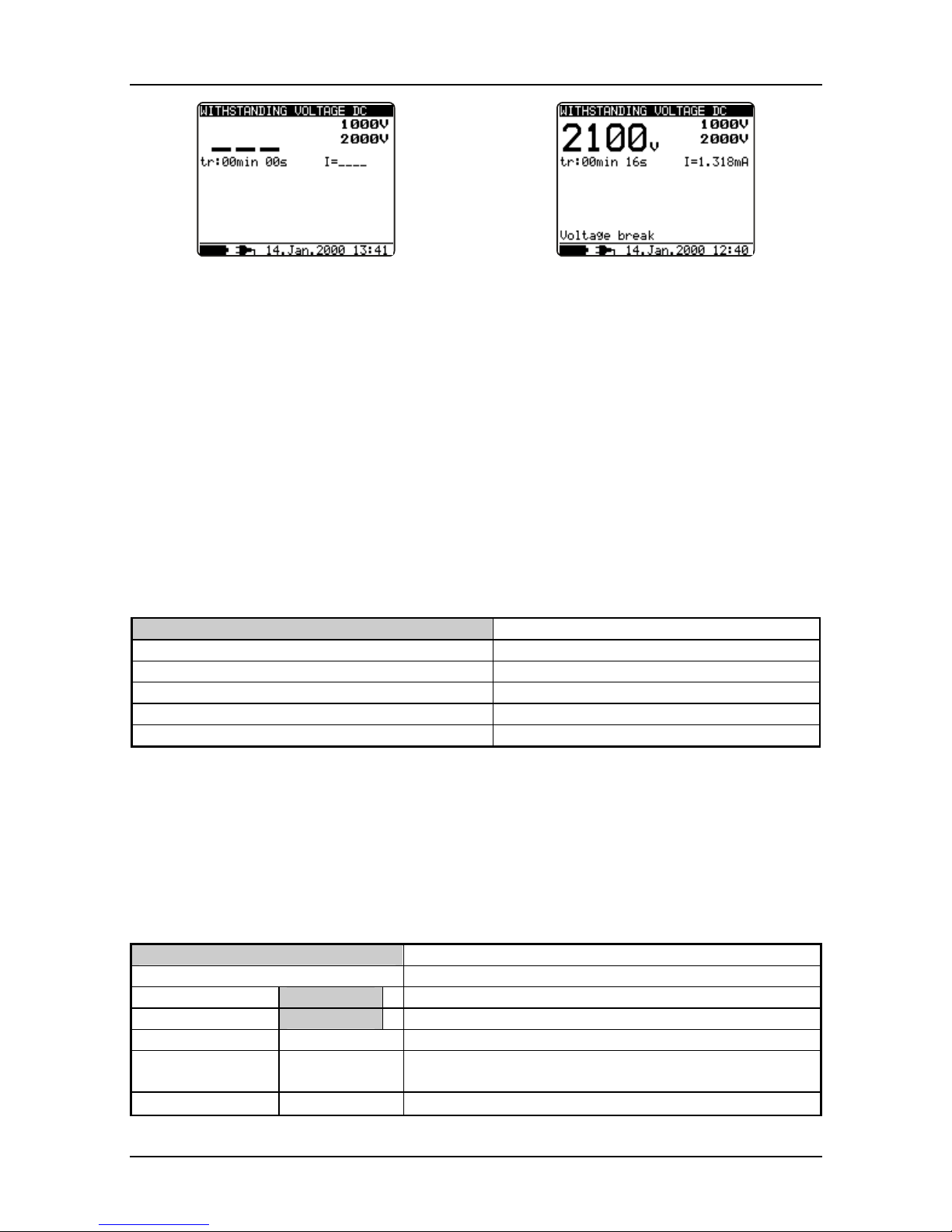
TeraOhm 5kV
26
Initial display Display with results
Fig. 18. Withstanding Voltage function display states
Measuring procedure:
- Connect the test leads to the instrument and to the measured object.
- Press the START key to start the measurement.
- Wait until the set timers run out or until breakdown occurs, the result is displayed.
- Wait until the object under test is discharged.
- The result (see the right part of the figure 18.) can optionally be saved by pressing
the MEM key twice, see the chapter 6.1. Store, Recall and Clear Operation.
Note:
- Breakdown is detected when the measured current reaches or exceeds the set
current level Itrig.
Legend of displayed symbols:
WITHSTANDING VOLTAGE DC
Name of selected function
1000V
Start test voltage
2000V
Stop test voltage
2053V
Actual test voltage – measured value
I=0.04nA
Actual test current – measured value
tm:01min 00s
Timer information
Notes:
- Timer information shows the time needed to accomplish each step during the
measurement and it shows the total measurement period after the completion of the
measurement.
- A high-voltage warning symbol appears on the display during the measurement to
warn the operator of a possible dangerous test voltage.
Legend of displayed symbols:
WITHSTANDING VOLTAGE DC
Name of selected function
SETTING PARAMETERS:
Ustart
1000V
Start test voltage, step = 50 V
Ustop
2000V
Stop test voltage, step = 50 V
Tstep 00min 00s
Duration of test voltage per one step
Tend 00min 00s
Duration of constant test voltage after reaching
stop value
Itrigg 1.000mA
Set trigger leakage current, step = 10 µA
Page 27

TeraOhm 5kV
27
Set-up parameters for Withstanding Voltage:
- Press the SELECT key, Set-up menu appears on
display, see the figure 19.
- Select parameter (line) to be set using the
↑↑↑↑
and
↓↓↓↓
keys;
- Adjust set parameter using the
←←←←
and
→→→→
keys. Skip to
the next sub-parameter by pressing the SELECT key
(if there are two or more sub-parameters) and repeat
the adjustment.
- Complete the set-up adjustments pressing either the
ESC key or START key (to run the measurement
directly) or changing the rotary switch position. The
last displayed settings are stored.
Fig. 19. Set-up menu in
Withstanding Voltage function
Tstep and Tend are independent timers. The maximum time for each timer is 30 min
60 s. Tend begins after the completion of the ramp period. Ramp period can be
calculated from:
Tramp ≈ Tstep⋅(Ustop – Ustart) / 20 V
If Tstep is set to 00min 00s, then the ramp voltage increases by approximately 20 V
per 2s.
Warning!
• Refer to Warnings chapter for safety precautions!
Page 28

TeraOhm 5kV
28
6. Operation with Results
6.1. Store, Recall and Clear Operation
The instrument contains battery backup storage to retain the stored results. This is to
enables the user first to make the measurements and later to recall them, analyze and
print results or transfer them to a computer for further analysis.
After pressing the MEM key menu according
to the figure 20. is displayed. Save, clear and
recall operations are offered.
SAVE
CLR RCL nnnn
The nnnn means ser. number of stored
result.
Fig. 20. Storage operation menu
There are the following possibilities, selectable with
←←←←
or
→→→→
arrow keys:
- To store result: Select SAVE and confirm store operation by pressing the MEM key.
- To recall stored result: Select RCL and confirm recall operation by pressing the MEM
key, the last stored result will be displayed. The upper menu is replaced with:
Recall: 0006
Figure 0006 presents the ser. No. of the stored result. By using the
↑↑↑↑
and
↓↓↓↓
keys
also the other stored results can be recalled. Press the ESC or Start key or turn the
rotary switch to exit this menu.
- To clear the last stored result
: select CLR and press the MEM key.
To clear the complete memory see paragraph 4.2. Configuration.
In addition to the main result also the subresults and parameters of the selected function
are recorded. The following is a list of all data stored for each function.
Page 29
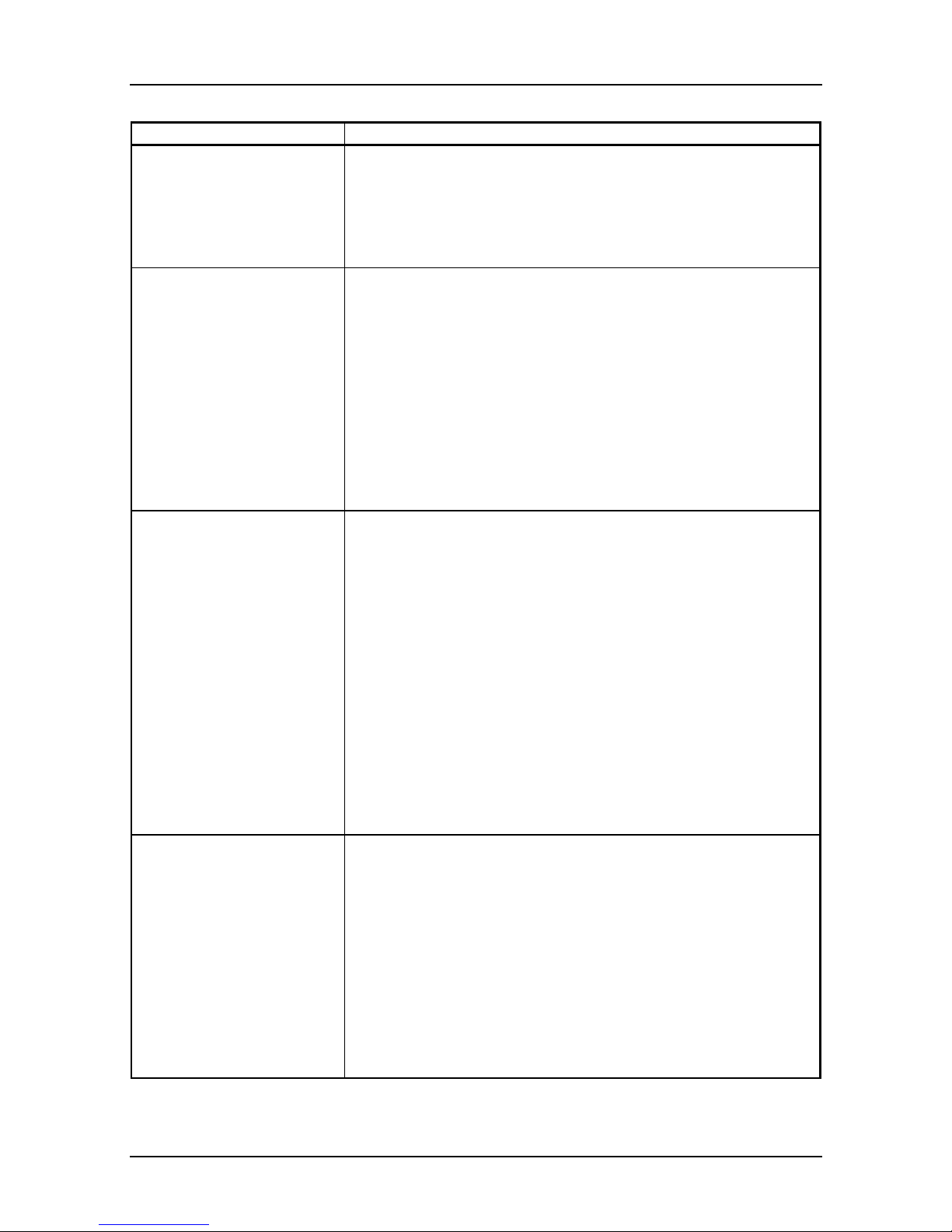
TeraOhm 5kV
29
Function List of stored data
Voltage
Function name
Measured voltage
Frequency of measured voltage
Ser. number of stored result
Date *
Time *
Insulation resistance
Function name
Measured insulation resistance value
Set test voltage
Actual test voltage - measured value
Actual test current - measured value
Capacitance of tested object
Duration of measurement
Detected maximum value of measured resistance
Detected minimum value of measured resistance
Ser. number of stored result
Date *
Time *
Diagnostic test
Function name
Last measured insulation resistance
Set test voltage
Actual test voltage - measured value
Actual test current - measured value
Capacitance of tested object
Complete duration of measurement
Insulation Resistance value taken after elapsed T1
Insulation Resistance value taken after elapsed T2
Insulation Resistance value taken after elapsed T3
First PI value
Second PI value
DD value
Ser. number of stored result
Date *
Time *
Withstanding voltage
DC
Function name
Last measured test voltage
Set Start voltage
Set Stop voltage
Set trigger current value
Actual test current - measured value
Set Step test time
Set End time
Actual test time (at Stop test voltage)
Ser. number of stored result
Date *
Time *
Page 30
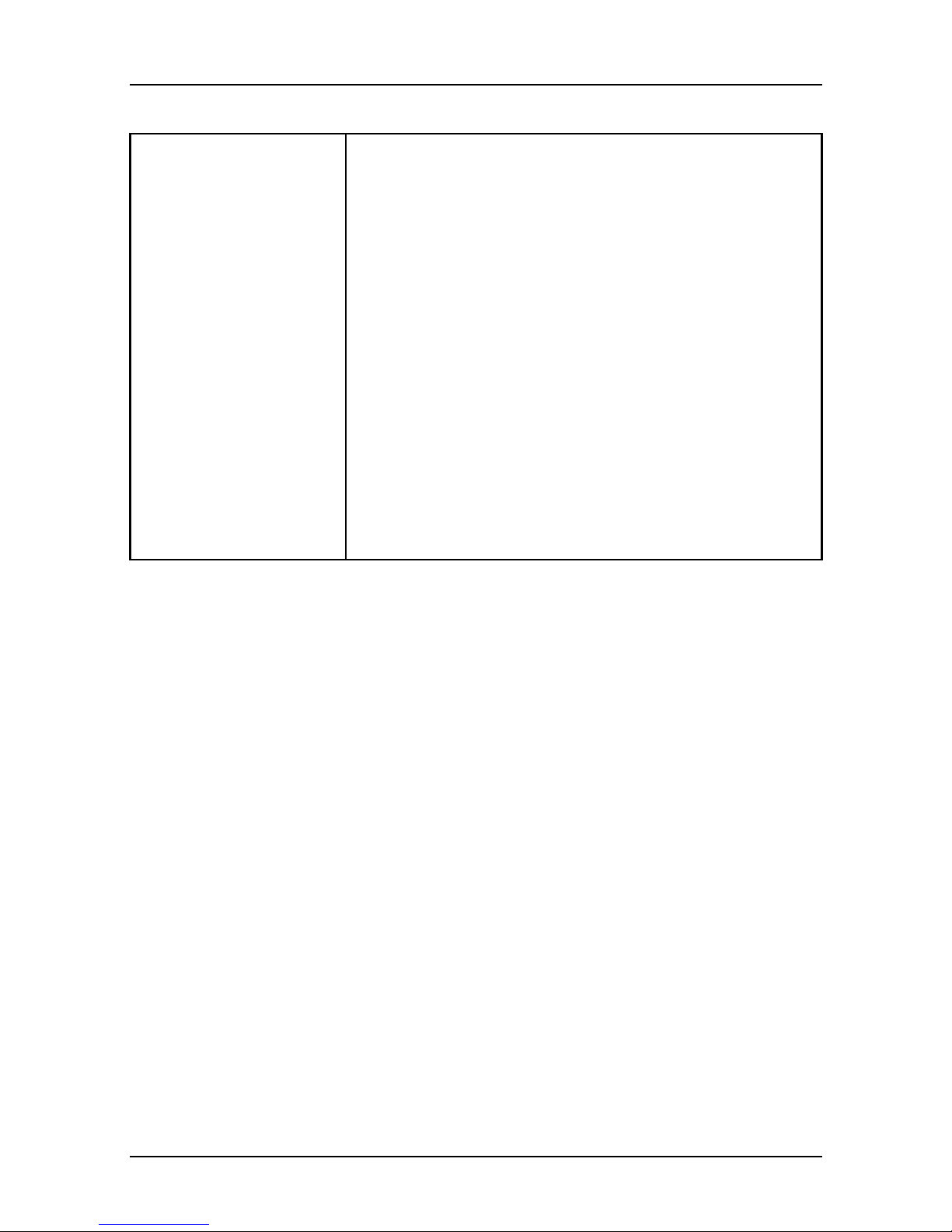
TeraOhm 5kV
30
Step voltage
Function name
Last measured insulation resistance
Set test voltage
Actual test voltage - measured value
Actual test current - measured value
Capacitance of tested object
Complete duration of measurement
First step measured resistance with its nominal voltage
First step actual test voltage - measured value
Second step measured resistance with its nominal voltage
Second step actual test voltage - measured value
Third step measured resistance with its nominal voltage
Third step actual test voltage - measured value
Fourth step measured resistance with its nominal voltage
Fourth step actual test voltage - measured value
Last step measured resistance with its nominal voltage
Last step actual test voltage - measured value
Ser. number of stored result
Date *
Time *
Note:
• *Date and time of storing the test result are transferred to PC while date and time of
recalling are displayed when recalling results.
6.2. Data transfer
Stored results can be transferred to a PC. A special communication program has the
ability to identify the instrument and download the data.
How to transfer the stored data:
- Connect PC COM port to the instrument using the serial communication cable.
- Power up both the PC and the instrument.
- Run the program isolink.exe.
- The PC and the instrument automatically recognize each other.
- The program on the PC enables the following possibilities:
-- download data;
-- clear storage;
-- change and download user data;
-- prepare a simple report form;
-- prepare a file to import to a spreadsheet.
The Isolink.exe program is a Windows 95/98 based PC software. Read the
README.TXT file for instructions on installing and running the program.
Page 31

TeraOhm 5kV
31
7. Maintenance
7.1. Inspection
To maintain the operator’s safety and to ensure the reliability of the instrument it is
advisable to inspect the instrument on a regular basis. Check that the instrument and its
accessories are not damaged. If any defect is found please consult your service center,
distributor or manufacturer.
7.2. Battery Replacement
The instrument is designed to be powered by rechargeable battery supported with mains
supply. The LCD contains an indication of low battery condition. When the low-battery
indication appears the battery has to be replaced or recharged, connect the instrument
to the mains power supply for 14 hours to recharge cells battery (2200 m A h). Typical
charging currents is 150 m A.
Note:
• Operator does not need to disconnect the instrument from mains supply after the full
recharging period. The instrument can be connected permanently.
Battery cells are stored in the bottom section of the instrument casing under the battery
cover. In case of defective battery please note the following:
♦ All six cells have to be replaced and they have to be of the same type.
♦ Turn the power off and disconnect any measurement accessory connected to
the instrument before opening the battery cover to avoid electric shock.
♦ Do not operate the instrument by mains supply without rechargeable batteries
in order to avoid permanent damage of internal circuitry.
Nominal power supply voltage is 7.2 V DC. Use six NiCd or NiMH cells with size
equivalent to IEC LR14 (dimensions: diameter = 26 mm, height = 50 mm). See the next
figure for correct polarity of batteries.
Fully charged rechargeable battery can supply the instrument for approx. 20 hours.
Note:
• Standard IEC LR14 type alkaline cells can also be used to replace rechargeable
battery. Avoid connection to mains supply when alkaline batteries are inserted,
danger of explosion. High quality alkaline batteries can supply the instrument for
approx. 60 hours.
Page 32

TeraOhm 5kV
32
Fig. 21. Correct polarity of inserted batteries
Notes!
• Insert cells correctly, otherwise test instrument will not operate and battery may be
discharged!
• If the instrument is not to be used for a long period of time remove all batteries from
battery compartment.
• Take into account handling and maintenance as defined by the manufacturer of
battery cells in use.
7.3. Cleaning
Use a soft cloth slightly moistened with soapy water or spirit to clean the surface of the
instrument and leave the instrument to dry totally before using it.
Notes!
• Do not use liquids based on petrol or hydrocarbons!
• Do not spill cleaning liquid over the instrument!
7.4. Calibration
It is essential that all measurement instruments be regularly calibrated. For occasional
daily use, we recommend an annual calibration to be carried out. When the instrument is
used continuously every day, we recommend calibrating the instrument every six
months.
7.5. Service
For repairing under or out of warranty period contact your distributor for further
information.
Page 33

TeraOhm 5kV
33
8. Specifications
8.1. Measurements
Insulation resistance
Nominal test voltage: Any within 250 and 5000 V
Current capability of test generator: >1 m A
Short-circuit test current: 1.4 m A max.
Automatic discharge of tested object: yes
Measuring range Riso: 0.12 MΩ up to 5 TΩ*)
Display range Riso Resolution Accuracy
0 ÷ 999 kΩ 1 kΩ
1.00 ÷ 9.99 MΩ 10 kΩ
10.0 ÷ 99.9 MΩ 100 kΩ
100 ÷ 999 MΩ 1 MΩ
±
(5 % of reading + 3 digits)
1.00 ÷ 9.99 GΩ 10 MΩ
10.0 ÷ 99.9 GΩ 100 MΩ
100 ÷ 999 GΩ 1 GΩ
1.00 ÷ 5.00 TΩ 10 GΩ
*
Full-scale value of insulation resistance is defined according the following equation:
RFS = 1TΩ * U
test
[kV]
DC test voltage:
Voltage value: Any value within 250 V and 5000 V, steps by 50 V.
Accuracy: -0 / +10 % + 20 V.
Output power: 5 W max.
Display range Test voltage (V) Resolution Accuracy
0 ÷ 5000
1 V
±
(3 % of reading + 3 V)
Current:
Display range I (mA) Resolution Accuracy
1 ÷ 1.4 mA 10 µA
100 ÷ 999 µA 1
µ
A
10 ÷ 99.9 µA
100 nA
1 ÷ 9.99 µA
10 nA
±
(5 % of reading + 0.05 nA)
100 ÷ 999 nA
1 nA
10 ÷ 99.9 nA
0.1 nA
0 ÷ 9.99 nA
0.01 nA
Noise current rejection (resistive load)
Filter option Maximum current @ 50Hz (mA r.m.s).
OFF 1.5
Fil1 2.5
Fil2 4.5
Fil3 5
Page 34

TeraOhm 5kV
34
1
0
0,1 1 10
[kV]
Resistance under test (M )
Ω
Generator Capability vs. Resistance
100
2
3
4
5
6
Output
voltage
*
*
* Note: examples of selected output voltage
Withstanding voltage
Voltage DC
Display range Withstanding voltage (V) Resolution Accuracy
0 ÷ 5500
1 V
±
(3 % of reading + 40 V)
Leakage current
Display range Itrigg (mA) Resolution Accuracy
0 ÷ 1.4 1 µA
±
(3 % of reading + 3 digits)
Voltage
Voltage AC or DC
Display range External Voltage (V) Resolution Accuracy
0 ÷ 600
1 V
±
(3 % of reading + 3 V)
Frequency of external voltage
Display range (Hz) Resolution Accuracy
0 and 45 ÷ 65
0.1 Hz
±
0.2 Hz
Note:
- for frequency between 0 and 45 Hz displayed <45 Hz
- for frequency over 65 Hz displayed >65 Hz
Input resistance: 3 MΩ ± 10 %
Page 35

TeraOhm 5kV
35
Capacitance
Measuring range C: 50 µF*
Display range C Resolution Accuracy
0 ÷ 99.9 nF
0.1 nF
100 ÷ 999 nF
1 nF
1 ÷ 50 µF
10 nF
±
(5 % of reading + 2 digits)
*Full-scale value of capacitance is defined according to the following equation:
C
FS
= 10µF * U
test
[kV]
Polarization index PI
Display range PI Resolution Accuracy*
0 ÷ 99.9
0.01
±
(5 % of reading + 2 digits)
Dielectric discharge test DD
Display range DD Resolution Accuracy*
0 ÷ 99.9
0.01
±
(5 % of reading + 2 digits)
Capacitance range for DD test: 5 nF to 50 µF.
8.2. General specifications
Battery power supply .....................................7.2 V – 9 V DC (6 × 1.2V NiCd or NiMH
IEC LR14)
Mains power supply .......................................230V AC (+6/-10 %) 45 Hz – 65 Hz, 25 VA
Optional on request........................................115V AC (+6/-10 %) 45 Hz – 65 Hz, 25 VA
Protection classification..................................double insulation
Over-voltage category....................................CAT III 600 V
Pollution degree .............................................2
Degree of protection ......................................IP 44
Dimensions (w × h × d) ..................................26.5 × 11 × 18.5 cm
Weight (without accessories, with batteries)..2.1 kg
Visual and sound warnings ............................yes
Display ...........................................................LCD dot matrix with backlight - (160 x 116)
Memory ..........................................................Non-volatile internal memory 1000
measurements with time and date.
Working temperature range ...........................-10 ÷ 50 °C
Nominal (reference) temperature range.........10 ÷ 30 °C
Storage temperature range............................-20 ÷ +70 °C.
Maximum humidity ........................................ 95 % RH (0 ÷ 40 °C) non-condensing
Nominal (reference) humidity range...............40 ÷ 60 % RH
AUTOCALIBRATION
Auto-calibration of measuring system ............every time after turning power on
CONNECTING SYSTEM
Three safety banana sockets.........................+OUT, -OUT and GUARD.
Guard resistance............................................300 k
Ω
Page 36

TeraOhm 5kV
36
DISCHARGING
Every time after measurement completion.
Discharging resistance:..................................100 kΩ ± 10 %
SERIAL COMMUNICATION
RS232 serial communication .........................galvanic separated
Baud rates:.....................................................2400, 4800, 9600, 19200 baud, 1 stop bit,
no parity.
Connector: .....................................................standard RS232 9-pin D female.
CLOCK
Built-in Real time clock...................................Displayed permanently and stored as a
parameter in combination with the result.
