Page 1

Bluetooth Dongle
A 1436
Instruction manual
Version 1.0, Code no. 20 752 109
Page 2

Distributor:
Manufacturer:
METREL d.d.
Ljubljanska cesta 77
1354 Horjul
Slovenia
web site: http://www.metrel.si
e-mail: metrel@metrel.si
Mark on your equipment certifies that this equipment meets the requirements of the
EU (European Union) concerning safety and electromagnetic compatibility regulations
© 2013 METREL
The trade names Metrel, Bluetooth are trademarks registered or pending in Europe and other countries.
No part of this publication may be reproduced or utilized in any form or by any means
without permission in writing from METREL.
2
Page 3

A 1436 – Bluetooth Dongle Table of contents
3
Table of contents
1 Preface ....................................................................................................................4
2 Safety and operational considerations.................................................................4
2.1 Warnings and notes ..........................................................................................4
3 Bluetooth dongle description................................................................................5
3.1 Front side ..........................................................................................................5
3.2 Back side...........................................................................................................5
3.3 PS/2 Connector pinout ......................................................................................5
3.4 Using with the instrument..................................................................................6
3.5 Standard set A 1436.......................................................................................... 6
4 Bluetooth Dongle operation ..................................................................................7
4.1 Bluetooth Dongle initialization procedure ..........................................................7
4.2 Bluetooth communication..................................................................................7
4.3 Pairing Bluetooth Dongle with Android mobile device .......................................8
5 Maintenance............................................................................................................9
5.1 Cleaning............................................................................................................9
5.2 Service ..............................................................................................................9
6 Technical specifications......................................................................................10
6.1 Supported instruments ....................................................................................10
6.2 Supported Android devices .............................................................................10
6.3 Supported PCs with embedded Bluetooth radio and Bluetooth dongles ........10
Page 4
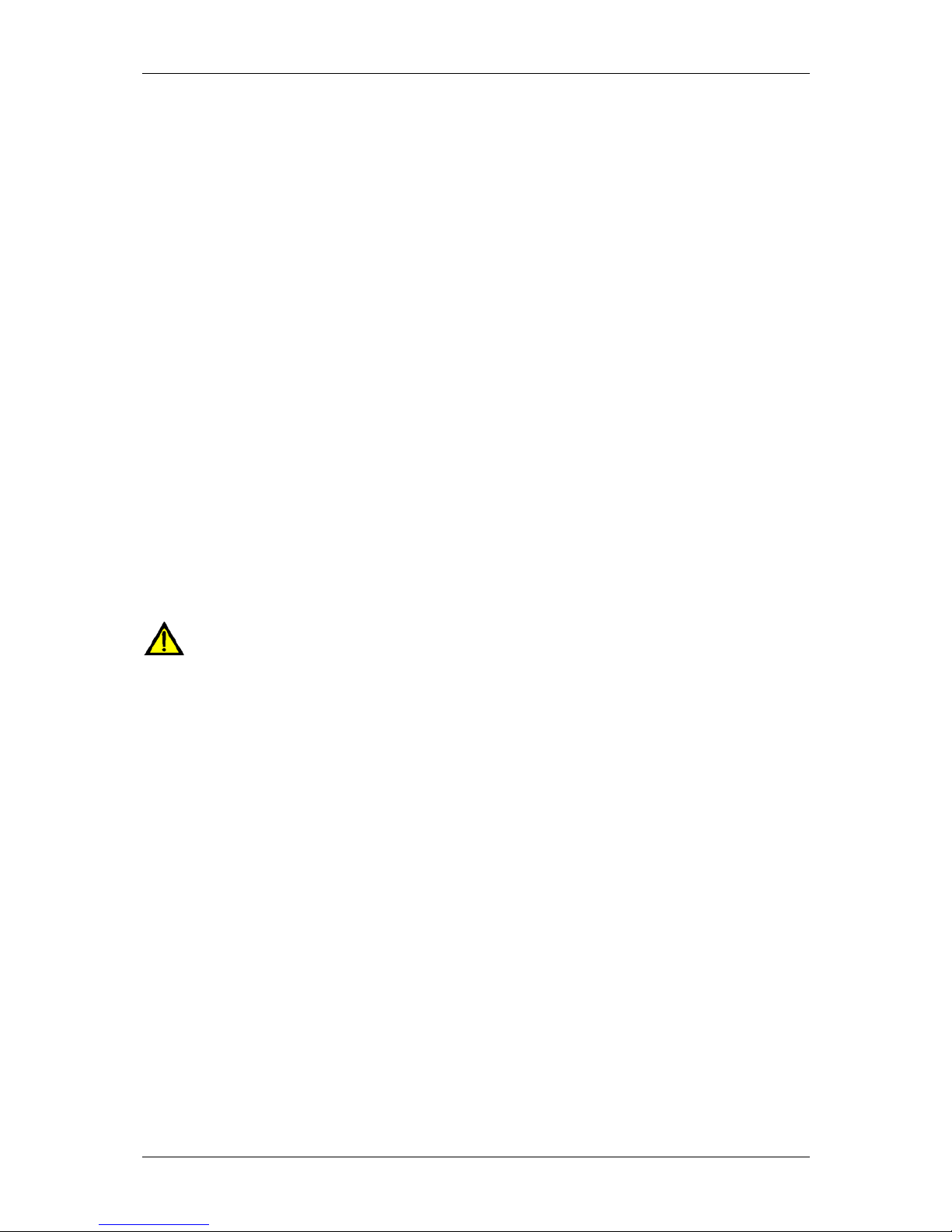
A 1436 – Bluetooth Dongle Preface & Safety and operational considerations
1 Preface
Congratulations on your purchase of the Bluetooth Dongle from METREL. This
accessory was designed on a basis of rich experience, acquired through many years
of dealing with handheld measuring instruments.
Bluetooth Dongle is a professional device which allows wireless communication
between measuring instrument and the PCs or laptops with Bluetooth communication
interface installed and between measuring instrument and Android mobile devices.
The operation of the Bluetooth Dongle is designed to be as simple and clear as
possible and no special training (except for reading this instruction manual and
measuring instrument’s manual) are required in order to begin using the accessory.
2 Safety and operational considerations
2.1 Warnings and notes
In order to maintain the highest level of operator safety while carrying out various
tests and measurements, METREL recommends keeping your instruments and
accessories in good condition and undamaged. When using the instrument and
accessories, consider the following general warnings:
General warnings:
If the test equipment is used in a manner not specified in test
equipment’s Instruction manuals, the protection provided by the
equipment could be impaired!
Do not use the Bluetooth Dongle if any damage is noticed!
Repair of the Bluetooth Dongle is only allowed to be carried out by
competent authorized personnel!
Use only with Metrel Bluetooth approved measuring instruments.
Notes:
Metal objects should be kept at least 5 cm away from the dongle in order for
the antenna to work efficiently.
Good signal strength should be ensured for reliable communication between
Bluetooth devices. Avoid obstacles and keep the distance within the Bluetooth
module range.
4
Page 5

A 1436 – Bluetooth Dongle Bluetooth dongle description
3 Bluetooth dongle description
3.1 Front side
Figure 3.1: Front side
3.2 Back side
Figure 3.2: Back side
Legend:
1
Reset key
Resets the Bluetooth dongle.
2
Connection cable
Low voltage communication cable.
3
PS/2 connector
For connection to the instrument’s PS/2 connector.
3.3 PS/2 Connector pinout
1
2
3
4
5
6
Figure 3.3: PS/2 Connector pinout
5
Page 6

A 1436 – Bluetooth Dongle Bluetooth dongle description
6
Legend:
1
Not connected.
2
GND
Power and Communication Ground.
3
RX
mit / Dongle receive (RS-232). Instrument trans
4
Not connected.
5
TX
Instrument receive / Dongle transmit (RS-232).
6
+ 5V
+5V power supply.
.4 Using with the instrument 3
Please refer to “Instruction manual” of your particular measuring instrument, in order
see how to properly use A 1436 Bluetooth dongle.
.5 Standard set A 1436
CD with instruction manual
to
3
Bluetooth Dongle A 1436
Page 7

A 1436 – Bluetooth Dongle Bluetooth Dongle operation
4 Bluetooth Dongle operation
4.1 Bluetooth Dongle initialization procedure
The Bluetooth Dongle A 1436 should be initialized when it is used with the instrument
for the first time. During initialization the instrument sets the dongle parameters and
name in order to communicate properly with PC and other devices via Bluetooth.
Typically initialization is performed from instrument Menu: Settings
Communication menu. Some instruments can have different Menu structure, please
refer to your instrument Instruction manual for details.
Figure 4.1: Menu for Bluetooth Dongle initialization
1. Connect Bluetooth Dongle A 1436 to the instrument.
2. Press RESET key on the Bluetooth dongle A 1436 for at least 5 seconds.
3. Select INIT. BT DONGLE in Communication menu and press the TEST key.
4. Wait for confirmation message and beep. Following message is displayed if
dongle was initialized properly: EXTERNAL BT DONGLE SEARCHING OK!
4.2 Bluetooth communication
How to configure a Bluetooth link between instrument and PC
For Bluetooth communication with PC a Standard Serial Port over Bluetooth link for
Bluetooth Dongle A 1436 must be configured first.
1. Switch Off and On the instrument.
2. Be sure that the Bluetooth Dongle A 1436 is properly initialized. If not the
Bluetooth dongle must be initialized as described in chapter 4.1Bluetooth
Dong
le initialization procedure.
3.
On PC configure a Standard Serial Port to enable communication over
Bluetooth link between instrument and PC. No code for pairing the devices is
needed.
4. Run the EurolinkPRO program.
5. The PC and the instrument will automatically recognize each other.
6. The instrument is prepared to communicate with the PC.
Notes:
Sometimes there will be a demand from the PC or Android dev ice to enter the
code. Enter code ‘NNNN’ to correctly configure the Bluetooth link.
The name of a correctly configured Bluetooth device must consist of the
instrument type plus serial number, eg. MI 3108-12240429D. If the Bluetooth
dongle got another name, the configuration must be repeated.
7
Page 8

A 1436 – Bluetooth Dongle Bluetooth Dongle operation
4.3 Pairing Bluetooth Dongle with Android mobile device
In order to upload/download instrument data to Android mobile device, use one of
Metrel Android application. Those applications can be obtained from Google Play
market. Please refer to particular application user manual for detailed instruction how
to install and use it. In following example Bluetooth Dongle connection with “Eurolink
Android” application is shown.
Before use, we need to pair the Android device with the instrument, as described of
workflow bellow:
1. Connect Bluetooth dongle to the instrument
2. Turn on your instrument
3. Start Eurolink Android application.
4. Go to: Settings menu Activated Devices (Pick a Bluetooth device)*
5. Select Metrel Bluetooth device
6. Enter password which you get together with Instrument, Bluetooth dongle or
from your distributor.
7. Instrument and Android device should be paired and ready for use.
* Note that all paired Bluetooth devices are listed, even if they are not visible right
now. Non-paired devices will slowly appear on the display usually after 10
seconds.
Figure 4.2: Eurolink Android screens related to Bluetooth dongle initialisation
8
Page 9

A 1436 – Bluetooth Dongle Maintenance
5 Maintenance
Unauthorized persons are not allowed to open the Bluetooth Dongle. There are no
user replaceable components inside.
5.1 Cleaning
No special maintenance is required for the housing. To clean the surface of the
Bluetooth Dongle use a soft cloth slightly moistened with soapy water or alcohol.
Then leave it to dry totally before use.
Warnings:
Do not use liquids based on petrol or hydrocarbons!
Do not spill cleaning liquid over the Bluetooth Dongle!
5.2 Service
For repairs under warranty, or at any other time, please contact your distributor.
9
Page 10

A 1436 – Bluetooth Dongle Technical specifications
10
6 Technical specifications
Module type: Class II,
Supported BT standard: Ver. 2.1, EDR compliant
Bluetooth SIG certificate No.:
B016983
Antenna: Printed PCB antenna*
Receiver sensitivity (0,1 %
BER):
-83 dBm
Transmitter output power: 2dBm typical, 4dBm maximal
Max. distance range ~10 m
Frequency bands: 2.402 GHz
2.441 GHz
2.480 GHz
Supported BT protocols: SPP
Supported baud rates 9600, 19200, 38400, 57600, 115200
Power supply current (receive
mode):
max. 10mA
Power supply current (transmit
mode):
max. 60mA
Operating temperature: -20 ÷ 75 0C
Storage temperature: -40 ÷ 150 0C
Power supply Voltage:
+3.3V 10%
Dimensions (w h d): 2.1 cm 14.5 cm 1.4 cm
Weight: 20 g
*Metal objects should be kept at least 5 cm away from the dongle in order for the
antenna to work efficiently.
6.1 Supported instruments
Please contact your local distributor or Metrel for completed list of instruments which
supports Bluetooth communication interface.
6.2 Supported Android devices
Metrel Bluetooth dongle shuld be able to pair with any Android device which has
embedded Bluetooth radio version 2.1 and higher. Please contact Metrel or local
distributor if you have an issue with Bluetooth protocol.
6.3 Supported PCs with embedded Bluetooth radio and
Bluetooth dongles
Metrel Bluetooth dongle shuld be able to pair with any PC with Bluetooth radio
version 2.1 and higher. Please contact Metrel or local distributor if you have an issue
with Bluetooth protocol.
