Page 1

INSTALLATION INSTRUCTIONS FOR PART 99-7426
APPLICA TIONS
Nissan Murano 2009-10
(Without Bose Audio)
(Climate Controls must be above OE radio)
99-7426
KIT FEATURES
• DIN Mount Radio Provision with Pocket
• ISO Mount Radio Provision with Pocket
• Double DIN Radio Provision
• Stacked ISO Mount Units Provision
• Painted Charcoal To Match OEM Finish
KIT COMPONENTS
A) R
adio Housing • B) ISO Brackets • C) ISO Trim Plate • D) Double DIN Brackets
E) Double DIN Trim Plate
• F) Pocket
B
A
ness & Antenna Connections (sold separately)
Har
• 70-7552 - Nissan Harness 07-up
• 40-NI12 - Nissan Antenna Adapter 07-up
Small Flat Blade Screwdriver or Panel Removal Tool
1-800-221-0932
© COPYRIGHT 2010 METRA ELECTRONICS CORPORATION
C
TOOLS REQUIRED:
• Phillips
Screwdriver
D
E
F
www.metraonline.com
Page 2
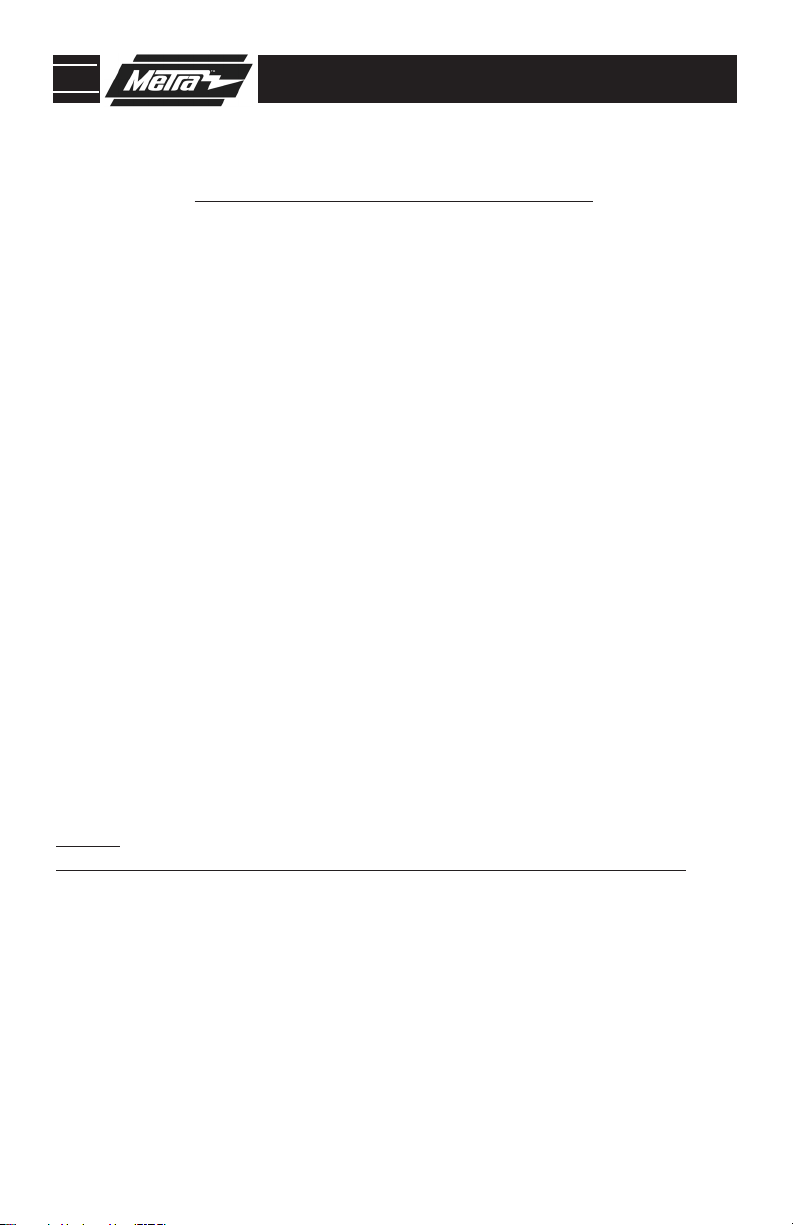
99-7426
TABLE OF CONTENTS
• Dash Disassembly
- Nissan Murano 2009-10 ............................................1, 2
• Kit Assembly:
- DIN Mount Radio Provision with Pocket ........................3
- ISO Mount Radio Provision with Pocket ........................4
- Double DIN Radio Provision .......................................... 5
- Stacked ISO Mount Units Provision................................5
•Final Assembly .... ..........................................................6
*Note:
Refer also to the instructions included with the aftermarket radio.
Page 3
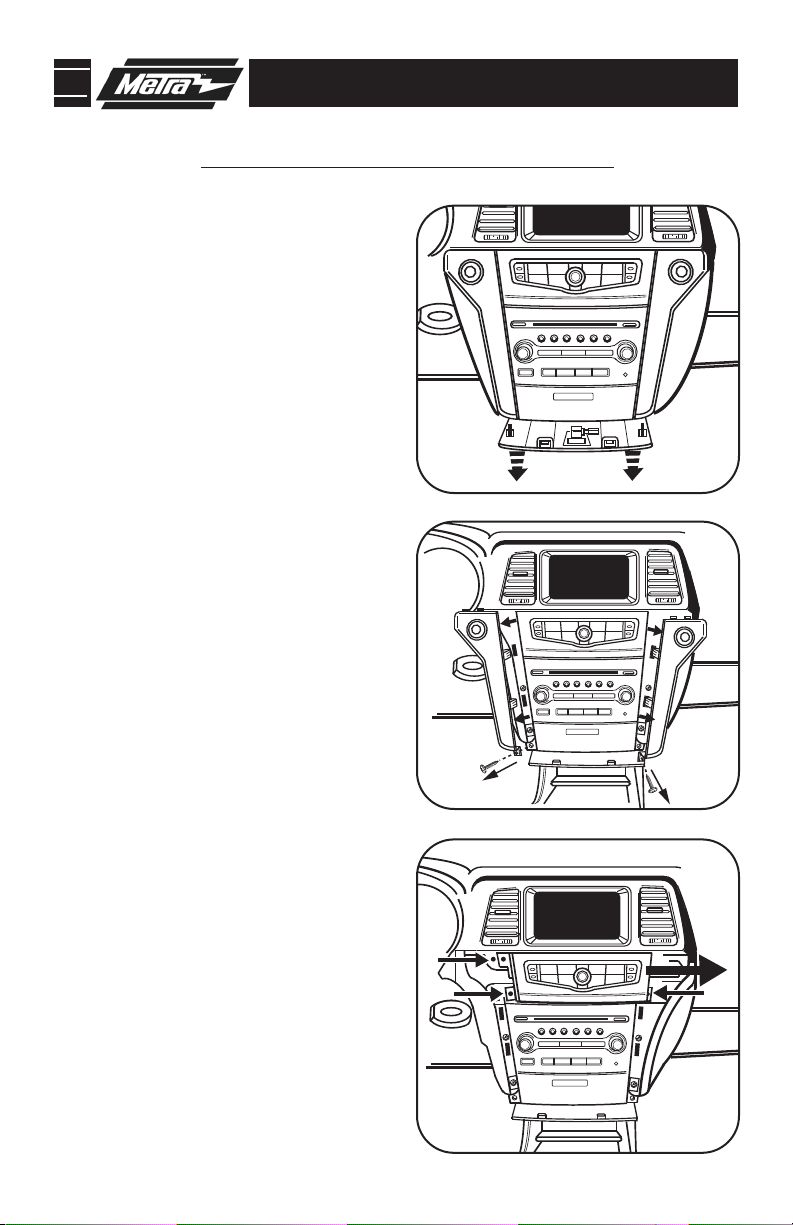
99-7426 DASH DISASSEMBLY
NISSAN MURANO 2009-10
Disconnect the negative battery termi-
1
nal to prevent an accidental short circuit.
2
Unclip trim panel at bottom center of
dash.
(Figure A)
Remove (1) Phillips screw from bot-
3
tom of each side trim panel. Unclip
and remove the side trim panels.
(Figure B)
Remove (3) Phillips screws securing
4
the climate control then unclip,
unplug and remove it from the sub
(Figure C)
dash.
A
B
Continued on next page.
C
1
Page 4

99-7426 DASH DISASSEMBLY
NISSAN MURANO 2009-10
5
Remove (2) Phillips screws from the
panel below the radio (containing the
passenger air bag light) then unclip,
unplug and remove the panel.
Figure D)
(
Remove (6) Phillips screws securing
6
the radio to the sub dash. Unplug and
remove radio. (
Continue to kit assembly.
Figure E)
D
E
2
Page 5

99-7426 KIT ASSEMBLY
DIN MOUNT RADIO PROVISION WITH POCKET
*Note: Refer also to the instructions included with the aftermarket radio.
A
1
Slide the DIN cage into the radio housing and secure by bending the metal
locking tabs down.
2
Slide the aftermarket radio into the
cage until it snaps into place.
Snap the pocket into the radio housing.
3
(Figure C)
Continue to final assembly.
(Figure A)
(Figure B)
B
3
C
Page 6

99-7426 KIT ASSEMBLY
ISO MOUNT RADIO PROVISION WITH POCKET
*Note: Refer also to the instructions included with the aftermarket radio.
A
1
Mount the ISO Brackets to the radio
using the screws supplied with the
(Figure A)
radio.
2
Slide the radio into the radio housing
until it snaps into place.
Snap the Trim plate onto the front of
3
the Radio Housing.
Snap the pocket into the radio hous-
4
ing.
(Figure C)
Continue to final assembly.
(Figure B)
(Figure B)
B
4
C
Page 7

99-7426 KIT ASSEMBLY
DOUBLE DIN RADIO PROVISION
STACKED ISO MOUNT UNITS PROVISION
*Note: Refer also to the instructions included with the aftermarket radio.
A
1
Cut and remove the center bar from
the radio housing.
2
Snap the Double DIN brackets to the
inside edge of the radio housing.
(Figure B)
Slide the Double DIN or ISO mount
3
unit(s) into the bracket/radio housing
assembly and secure the unit(s) to the
assembly using the screws supplied
with the unit(s).
Snap the Double DIN trim plate onto
4
the front of the radio/housing.
(Figure C)
(Figure A)
(Figure C)
B
Continue to final assembly.
C
5
Page 8

99-7426 FINAL ASSEMBLY
FINAL ASSEMBLY
A
(A) Strip wire ends back 1/2"
B
B) Twist ends together
C) Solder
C
D
Locate the factory wiring harness in the dash. Metra recommends using the
1
proper mating adapter and making connections as shown. (Isolate and individually tape off the ends of any unused wires to prevent electrical short circuit.)
Re-connect the negative battery terminal and test the unit for proper operation.
2
Reassemble radio and dash assemblies in reverse order of disassembly.
3
D) Tape
FINAL WIRING CONNECTIONS
Make wiring connections using the EIA color code chart shown below and the instructions included with the
head unit. Metra recommends making connections as shown below; Strip, Splice, Solder, Tape. Isolate and
individually tape off ends of any unused wires to prevent electrical short circuit.
METRA / EIA WIRING CODE
12V Ignition / Acc . . . . . . . . . . Red
12V Batt / Memory. . . . . . . . . Yellow
Ground. . . . . . . . . . . . . . . . . . Black*
Power Antenna. . . . . . . . . . . . Blue
Amp Turn-On . . . . . . . . . . . . . Blue / White
Amp Ground. . . . . . . . . . . . . . Black / White
Illumination . . . . . . . . . . . . . . Orange
Dimmer . . . . . . . . . . . . . . . . . Orange / White
*NOTE: When a Black wire is not present, ground radio to vehicle chassis.
All colors may not be present on all leads due to manufacturer’
Right Front (+) . . . . . . . . . . . . Gray
Right Front (-). . . . . . . . . . . . . Gray/ Black
Left Front (+) . . . . . . . . . . . . . White
Left Front (-). . . . . . . . . . . . . . White / Black
Right Rear (+) . . . . . . . . . . . . Violet
Right Rear (-) . . . . . . . . . . . . . Violet / Black
Left Rear (+) . . . . . . . . . . . . . Green
Left Rear (-) . . . . . . . . . . . . . . Green / Black
s specifications.
1-800-221-0932
REV. 04/27/10 © COPYRIGHT 2010 METRA ELECTRONICS CORPORATION INST99-7426
www.metraonline.com
6
