Page 1

•
HOME
THEATER
GRCUP
Digital to Digital
Format
Converter
User
manual
Page 2

Thank you for purchasing the CS-D2D. For optimum
performance and safety, please read these instructions
carefully before connecting, operating or adjusting
this product. Please keep this manual for future
reference.
•
The
Introduction
CS-D2D
is a Digital audio format converter. It
accepts S/PDIF audio signal input through either
Coaxial cable or Optical cable,and passes the signal
(as is) to both its Coaxial and Optical outputs.
With its built-in amplification it will also serve as a
repeater
of
digital signal and extend the transmitting
distance.
2
Page 3

• Features
Supports two-way conversion: Coaxial to Optical
or Optical to Coaxial.
Amplifies S/PDIF audio signal and extends the
transferring distance, through Coaxial and/or Optical
cables.
Setup
Connect power to CS-D2D with provided
5V
wall
wart (or) user provided USB power supply
Select one input from Coaxial
or
Optical inputs
and send S/PDIF audio signal to both Coaxial and
Optical output ports simultaneously.
• Package
1.
Digital 2-way audio converter
2.
5V
DC Power Supply Adapter
3. Operation Manual
• Specifications
Input Ports 1 x Coaxial
RCA
3
Jack and 1 x Optical port
Page 4
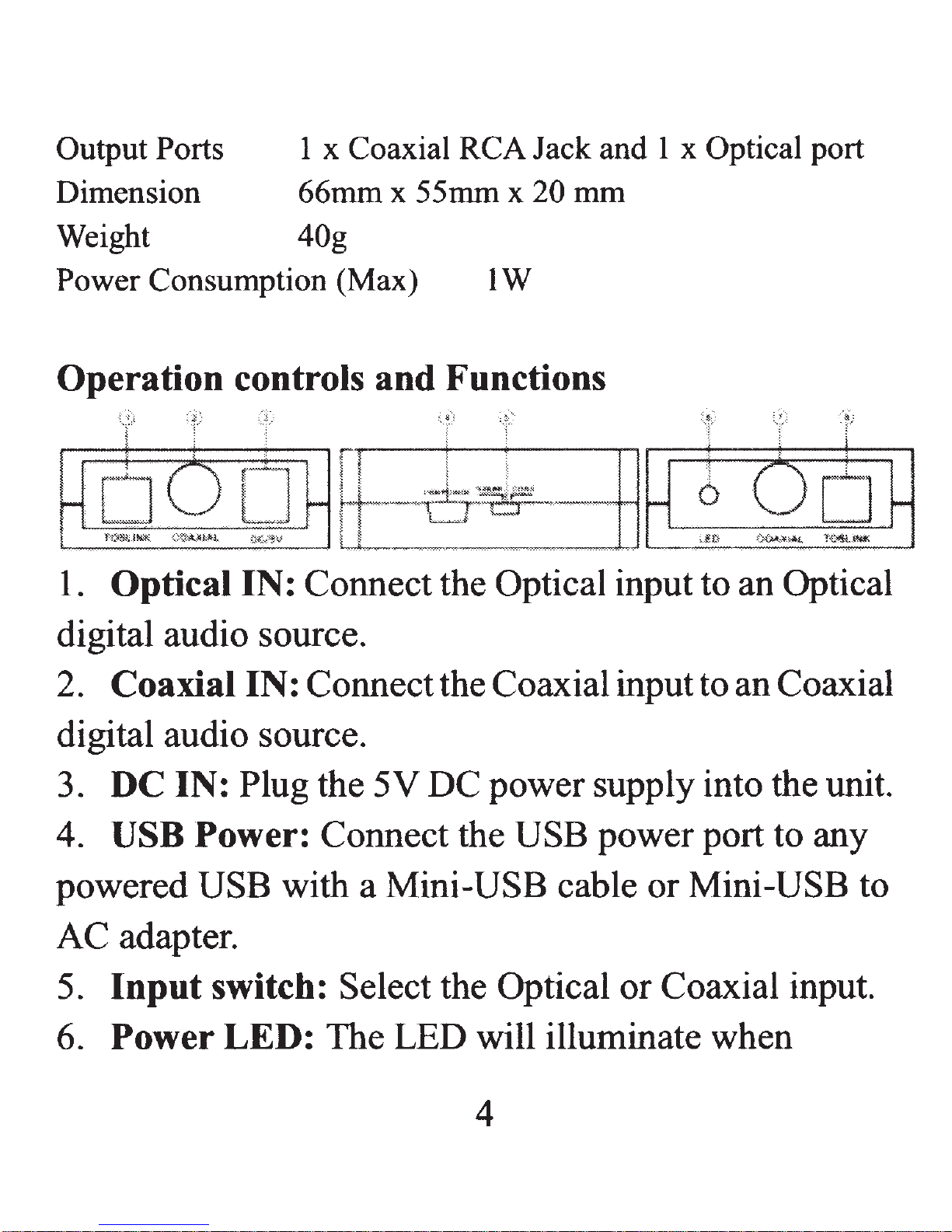
Output Ports 1 x Coaxial RCA Jack and 1 x Optical port
Dimension
Weight
Power Consumption (Max) I W
66mm
40g
x 55mm x 20
mm
Operation controls and Functions
0
1.
digital audio source.
Optical
IN:
Connect the Optical input to
an
Optical
·:·
0
2.
Coaxial
IN:
Connect the Coaxial input to
digital audio source.
3.
DC
4. USB Power: Connect the
powered
AC
adapter.
IN:
Plug the
5V
DC
power
USB
USB with a Mini-USB cable
supply into the unit.
power
5. Input switch: Select the Optical
6. Power LED:
The
LED will illuminate when
4
an
Coaxial
port
or
Mini-USB to
or
Coaxial input.
to
any
Page 5

connected to power
7.
Coaxial Output:
Coaxial input port
8.
Optical Output:
Optical input port
Connect the output ports to the
of
audio device.
Connect the output ports to the
of
audio device.
5
Page 6

;
H
'
"
a
.
.
.M.
'
:~
~
:
'
.
E.
.·
:
-~-
.....
T
..
H
·E·=
'
. .
~
.·
. .
.
.
.
AT
:
.
.-
.
:
.
. .
.
.
. .
. :E
...
. ·
.
. .
'R
:
:· .
..
'
:
..
. ·
:
:
.
' '
.·
·
Gt"'~
·R-=··.
•'
_.
.
.
:
:
.
. .
. . .
a·.·
U·
.
.
.
...
. . . . .
.
p
...
..
.
....
.
.
·,
.
1-866-839-9187 •
460
Walker Street,
Fax
J-386-252-9399
Holly
6
Hill, FL 32117
