Page 1

INSTALLATION INSTRUCTIONS FOR PART 99-8225G
APPLICATIONS
Toyota Venza
2009-2010
99-8225G
KIT FEATURES
• DIN Head Unit Provision With Pocket
• ISO DIN Head Unit Provision With Pocket
• Painted to match factory dash - G=Gray
KIT COMPONENTS
• A) Single DIN Radio Housing • B) ISO Brackets • C) Trim Plate
B C
A
Small Flat Blade Screwdriver/ Panel Removal Tool
• Magnetized Universal Swivel Head Socket Adapter
1-800-221-0932
© COPYRIGHT 2010 METRA ELECTRONICS CORPORATION
WIRING AND ANTENNA CONNECTIONS
(Sold Separ
• 70-1761 - 1987-up Toyota harness
• TYTO-01 - 2003-up Toyota JBL amp interface
TOOLS REQUIRED:
• Phillips Screwdriver • Socket Set
ately)
www.metraonline.com
Page 2
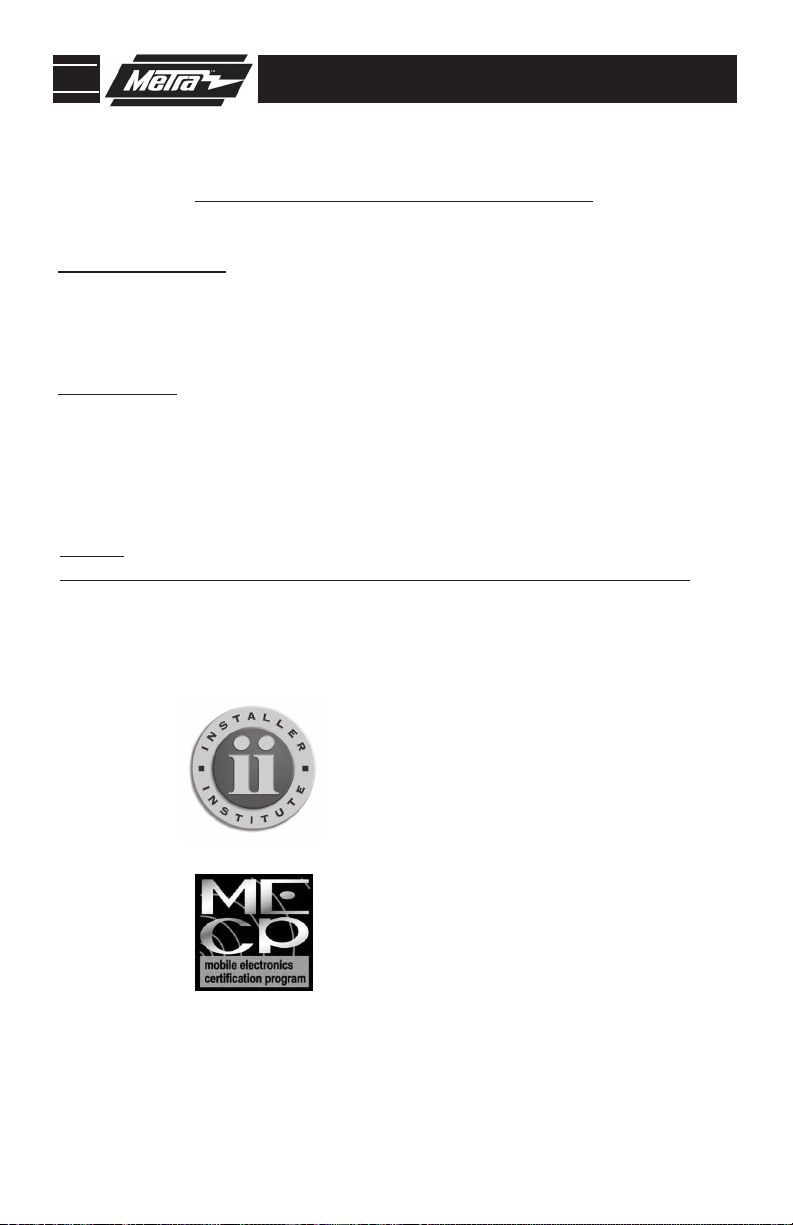
99-8225G
K
NOWLEDGE IS POWER
Enhance your installation and fabrication skills by
enrolling in the most recognized and respected
mobile electronics school in our industry.
Log onto www.installerinstitute.com or call
800-354-6782 for more information and take steps
toward a better tomorrow.
TABLE OF CONTENTS
Dash Disassembly
-
Toyota Venza 2009-2010 . . . . . . . . . . . . . . . . . . . . . . .
. . . . . . 1
Kit Assembly
- DIN Head Unit Provision With Pocket . . . . . . . . . . . . . . . . . . . . . . . . . .2
- ISO Din Head Unit Provision With Pocket . . . . . . . . . . . . . . . . . . . . . . . 3
*Note:
Refer also to the instructions included with the aftermarket radio.
Metra recommends MECP
certified technicians.
Page 3
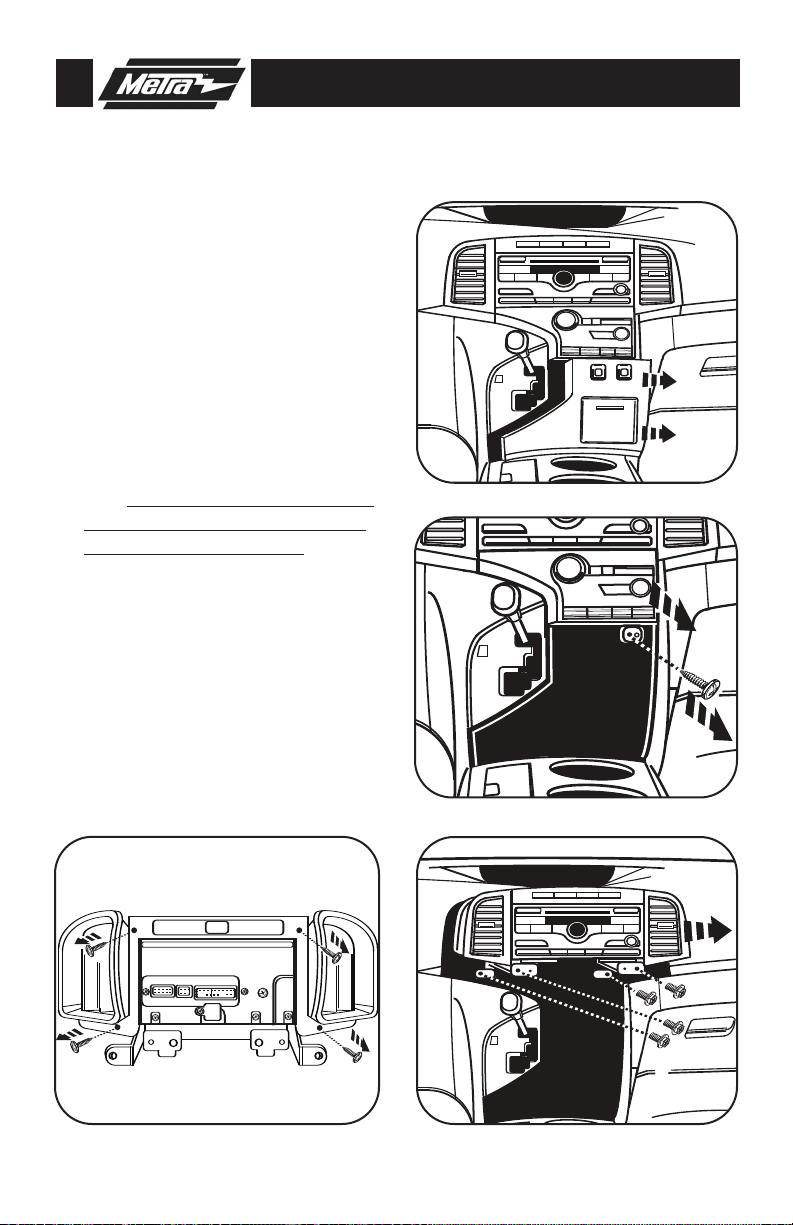
99-8225G DASH DISASSEMBLY
REAR VIEW - RADIO AND A/C VENT PANEL
RADIO
Toyota Venza 2009-2010
Disconnect the negative battery
1
terminal to prevent an accidental
short circuit.
Unclip and remove the trim panel to
2
the right of the shifter. (
3
Remove (1) Phillips screw from the
bottom of the climate control then
unclip and remove the climate
control.
4
Remove (4)10 MM bolts securing the
radio. Note: You will need a univer-
sal swivel head socket adapter to
get to the bottom left bolt.
(Figure C)
Remove (4) Phillips screws securing
5
the factory radio to the a/c vent
panel. (
(Figure B)
Figure D)
Figure A)
A
B
Continue to kit assembly.
D
C
1
Page 4

99-8225G KIT ASSEMBLY
REAR VIEW - A/C VENT PANEL
DIN HEAD UNIT PROVISION WITH POCKET
*Note: Refer also to the instructions included with the aftermarket radio.
1
Secure the Radio Housing into the
factory a/c vent panel using the
factory hardware.
Locate the factory wiring harness in
2
the dash. Metra recommends using
the proper mating adapter from Metra
or AXXESS. Re-connect the negative
battery terminal and test the unit for
proper operation.
Slide the DIN cage into the Radio
3
Housing and secure by bending the
metal locking tabs down.
Slide the aftermarket head unit into
4
the cage and secure.
Snap the factory vent panel/Radio
5
Housing over dash cavity.
(Figure A)
(Figure B)
(Figure C)
(Figure D)
A
B
Reassemble remaining radio and
6
dash assemblies in reverse order of
disassembly.
D
C
2
Page 5

99-8225G KIT ASSEMBLY
R
EAR VIEW - A/C VENT PANEL
ISO DIN HEAD UNIT PROVISION WITH POCKET
*Note: Refer also to the instructions included with the aftermarket radio.
Secure the Radio Housing into the
1
factory a/c vent panel using the
factory hardware.
Mount the ISO Brackets to the head
2
(Figure A)
unit with the screws supplied with
the unit.
3
Slide the head unit into the radio
(Figure B)
opening until the side clips engage.
(Figure C)
Snap the Trim Plate into the Radio
4
Housing.
5
Snap the factory vent panel/Radio
Housing over dash cavity.
Reassemble remaining radio and
6
(Figure C)
(Figure D)
dash assemblies in reverse order of
disassembly.
A
B
D
C
3
Page 6

99-8225G
NOTES
4
Page 7

99-8225G
NOTES
5
Page 8

99-8225G INSTRUCTIONS
1-800-221-0932
REV. 05/20/10 © COPYRIGHT 2010 METRA ELECTRONICS CORPORATION INST99-8225G
www.metraonline.com
