Page 1
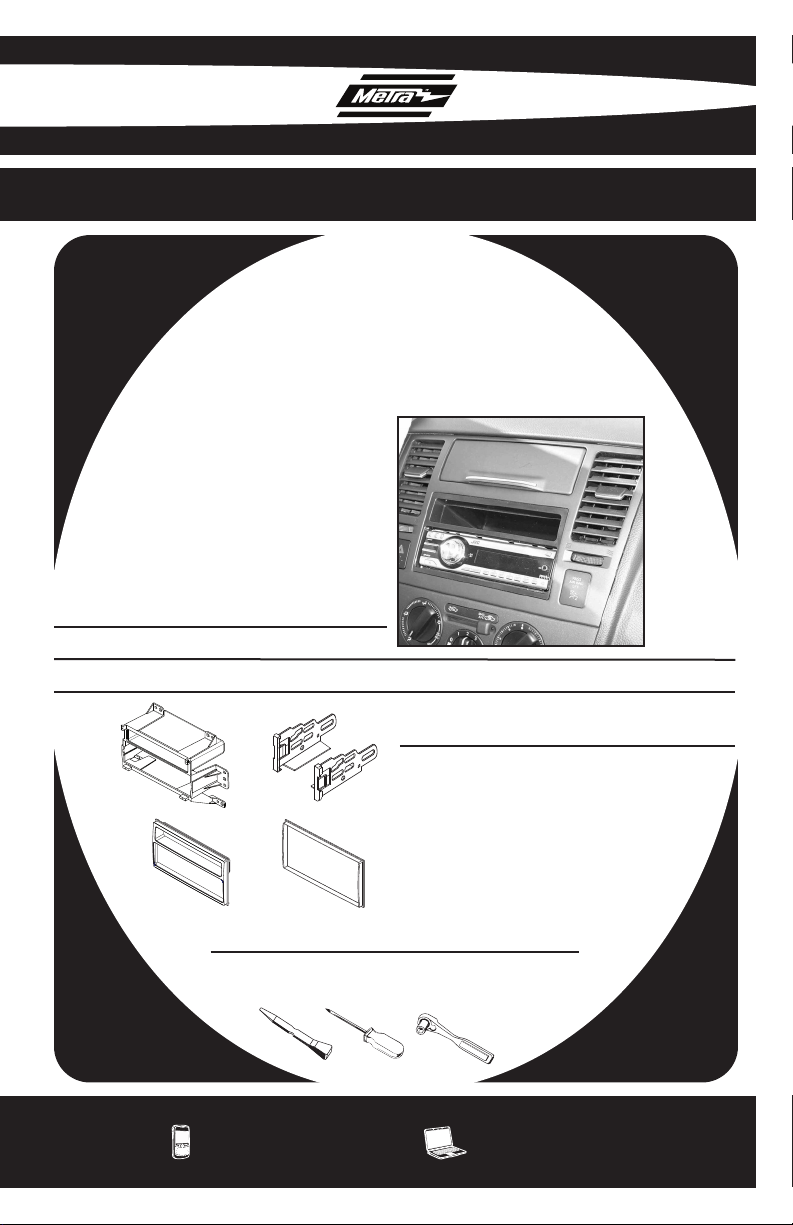
INSTALLATION INSTRUCTIONS FOR PART 99-7610
INSTALLATION INSTRUCTIONS FOR PART 99-7610
APPLICATIONS
2007-up
Nissan Versa
2011 Nissan Juke
99-7610B
99-7610HG
KIT FEATURES
• DIN head unit provisions with pocket
• ISO DIN head unit provision with pocket
• Double DIN mount radio provision
• B = Matte Black
• HG = Gloss Black
KIT COMPONENTS
A) Radio Housing • B) ISO Brackets • C) Trim Plate • D) DDIN Trim Plate
WIRING AND ANTENNA CONNECTIONS
(Sold Separately)
• 70-7552 - 2007-up Nissan Harness
A
B
• 40-NI12 - 2007-up Nissan Antenna Adapter
C
1-800-221-0932
D
TOOLS REQUIRED:
Panel Removal Tool • Phillips Screwdriver
Socket Wrench
METRA. THE WORLD’S BEST KITS.
metraonline.com
© COPYRIGHT 2011 METRA ELECTRONICS CORPORATION
™
Page 2

INSTALLATION INSTRUCTIONS FOR PART 99-7610
TABLE OF CONTENTS
Dash Disassembly
- Nissan Versa 2007-up..............................................................................1
- Nissan Juke 2011....................................................................................2
Kit Assembly
- DIN Mount Radio Provision with Pocket .................................................. 3
- ISO Mount Radio Provision with Pocket ............................................... 4-5
- Double DIN Mount Radio Provision ..........................................................6
Caution
Metra recommends disconnecting the negative battery terminal before beginning
any installation. All accessories, switches, and especially air bag indicator lights
must be plugged in before reconnecting the battery or cycling the ignition.
Note: Refer also to the instructions included with the aftermarket radio.
Metra recommends MECP
certified technicians
KNOWLEDGE IS POWER
Enhance your installation and fabrication skills by
enrolling in the most recognized and respected
mobile electronics school in our industry.
Log onto www.installerinstitute.com or call
800-354-6782 for more information and take steps
toward a better tomorrow.
Page 3
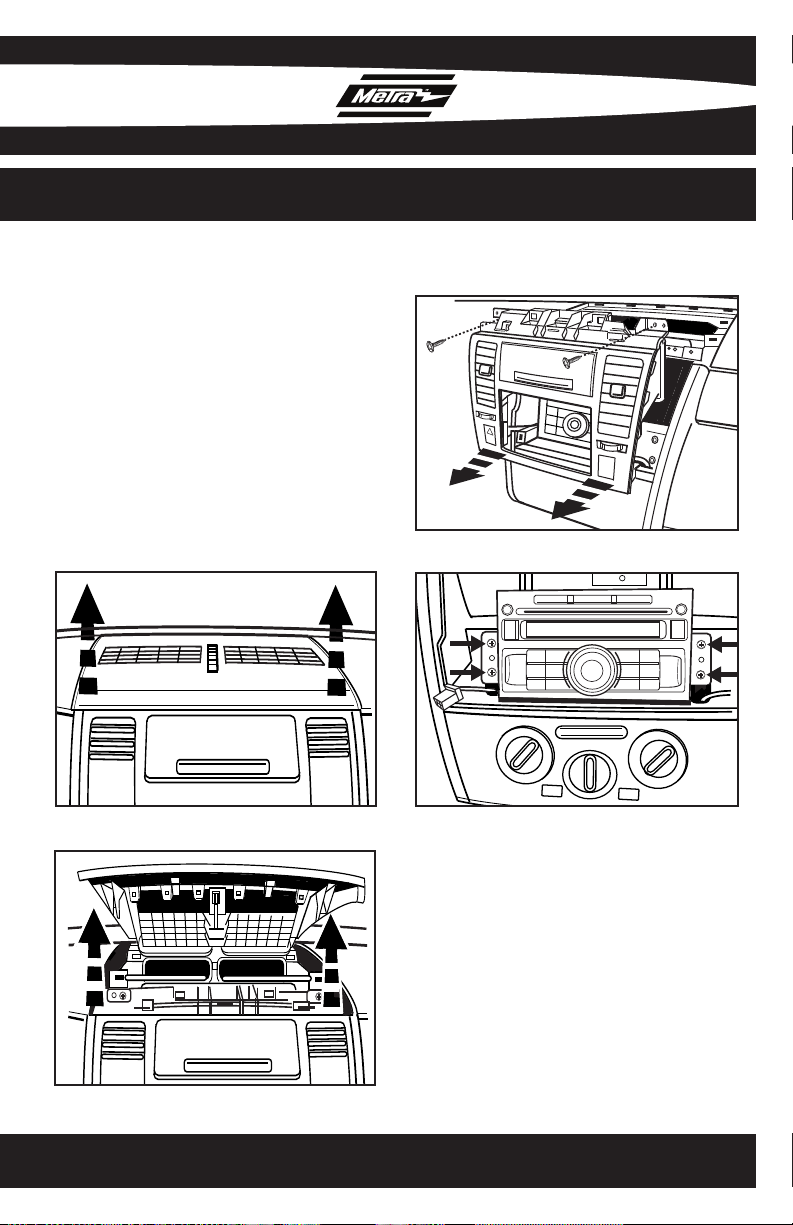
99-7610 DASH DISASSEMBLY
2007-UP NISSAN VERSA
1. Unclip and remove the panel above
the radio. (Figure A, B)
2. Remove (2) Phillips screws securing
the radio trim panel then unclip and
remove the entire panel surrounding
the radio and a/c controls. (Figure C)
3. Remove (4) Phillips screws securing
radio, unplug and remove radio.
(Figure D)
Continue to kit assembly.
Figure C
RADIO
CD
PRESET A-B-C
LOAD
DISP
SCRL
1
SEEK
TRACK
FILE
CAT
PUSH
AUDIO
2
PWR
SCAN
3
VOL
CLOCK
6CD CHANGER
RPT
4
RDM
TUNE
5
AUX
FF-REW
FOLDER
6
CH
Figure A
Figure B
Figure D
1
Page 4
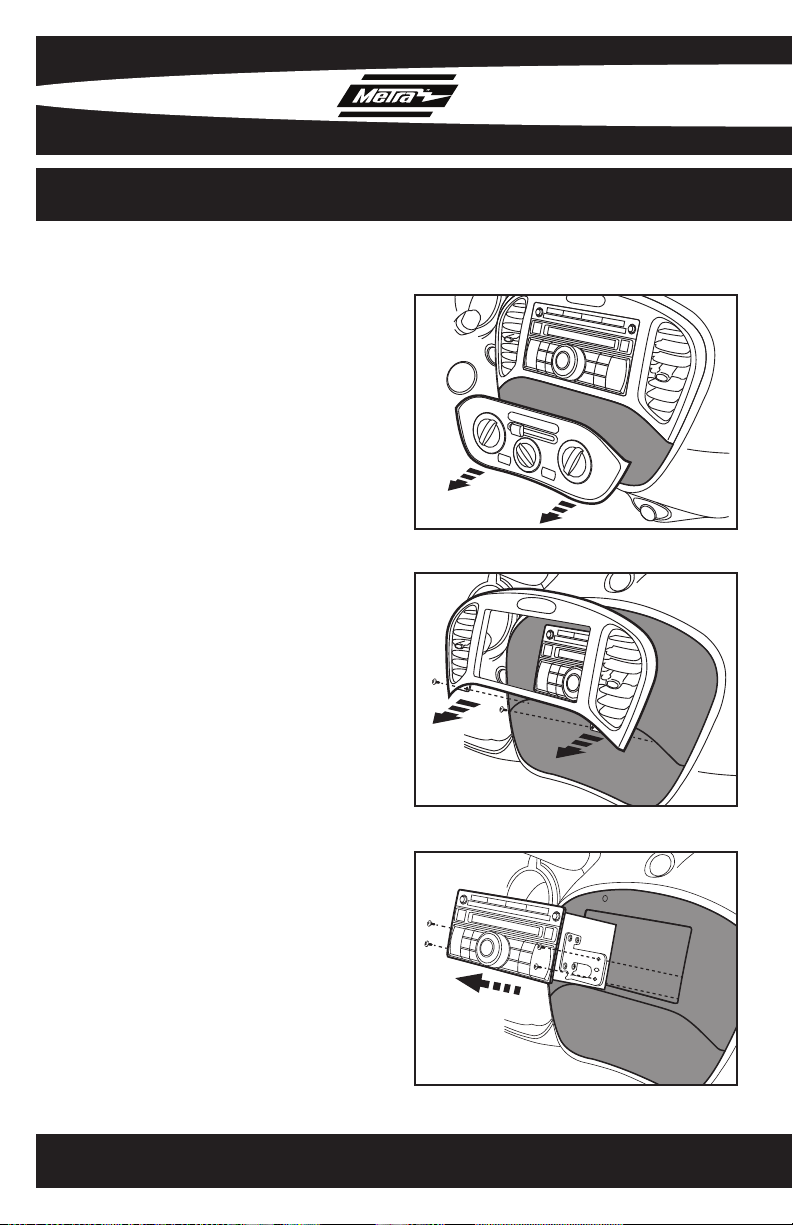
99-7610 DASH DISASSEMBLY
2011 NISSAN JUKE
1. Unclip and remove the climate control
panel. (Figure A)
2. Remove (2) Phillips screws securing
the radio trim panel. (Figure B)
3. Remove (4) Phillips screws securing
radio, unplug and remove radio.
(Figure C)
Continue to kit assembly.
Figure A
2
Figure B
Figure C
Page 5

99-7610
DIN HEAD UNIT PROVISION
Note: You will need to remove the aftermarket radio’s trim ring if equipped.
1. Cut and remove the appropriate tabs
not necessary for your application.
(Figure A)
2. Slide the DIN cage into the Radio
Housing and secure by bending the
metal locking tabs down. (Figure B)
3. Slide the aftermarket head unit into
the cage and secure. (Figure C)
4. Locate the factory wiring harness and
antenna plug in the das
recommends using the proper mating
adapters from Metra and/or AXXESS.
5. Attach the trim plate supplied with
the kit to the front of the radio
housing assembly. (Figure C)
6. Reassemble dash in reverse order
of disassembly.
h. Metra
Nissan Juke
Nissan Versa
Nissan Juke
Figure A
Figure B
3
Figure C
Page 6

ISO MOUNT RADIO PROVISION
Note: The following modification will
need to be made to both ISO brackets
when using the ISO mount radio
provision. Cut or trim the area shown
from the ISO bracket. (Figure A)
1. Cut and remove the appropriate tabs
not necessary for your application.
(Figure B)
Continued on page 5.
99-7610
FRONT
FACERIGHT
SIDE
BRACKET
4
Figure A
Nissan Juke
Nissan Versa
Nissan Juke
Figure B
Page 7

99-7610
1. Mount the ISO Brackets to the head
unit with the screws supplied with
the unit. (Figure C)
2. Slide the head unit into the radio
opening until the side clips engage.
(Figure D)
3. Locate the factory wiring harness and
antenna plug in the dash. Metra
recommends using the proper mating
adapters from Metra and/or AXXESS.
4. Attach the trim plate supplied with
the kit to the front of the radio
housing ass
5. Reassemble dash in reverse order
of disassembly.
embly. (Figure D)
Figure C
5
Figure D
Page 8

99-7610
DOUBLE DIN MOUNT RADIO PROVISION
1. Mount the factory brackets
(removed from factory radio during
disassembly) to the sides of the
double DIN radio using screws
supplied with the double DIN radio.
(Figure A)
2. Locate the factory wiring harness and
antenna plug in the dash. Metra
recommends using the proper mating
adapters from Metra and/or AXXESS.
3. Place the DDIN trim plate on the front
of the DDIN radio. (Figure B)
4. Reassemble d
of disassembly.
ash in reverse order
Figure A
6
Figure B
Page 9

99-7610
NOTES
Page 10

99-7610
NOTES
Page 11

99-7610
NOTES
Page 12

INSTALLATION INSTRUCTIONS FOR PART 99-7610
REV. 7/26/11
METRA. THE WORLD’S BEST KITS.
1-800-221-0932
© COPYRIGHT 2011 METRA ELECTRONICS CORPORATION
metraonline.com
™
