Page 1
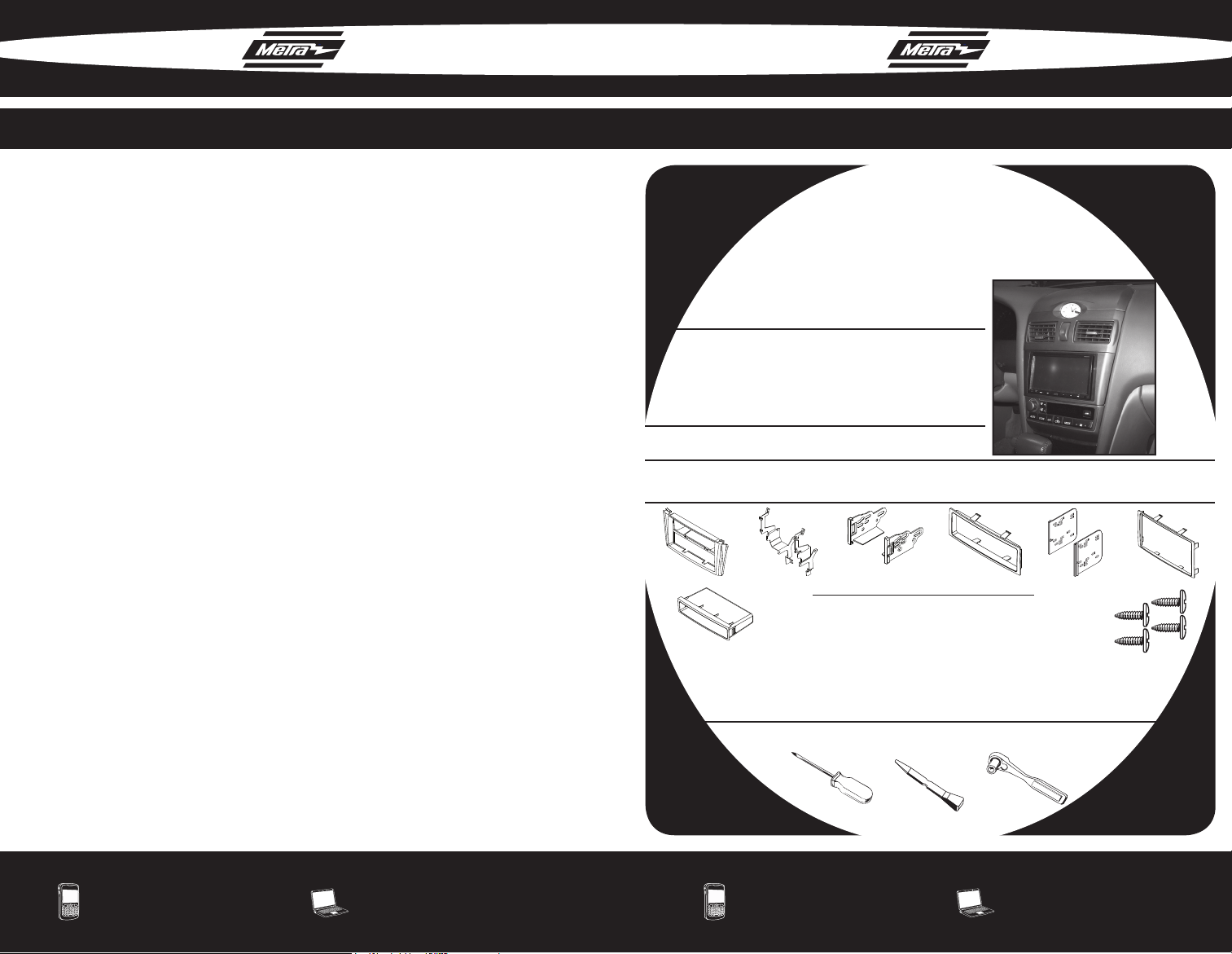
INSTALLATION INSTRUCTIONS FOR PART 99-7609GINSTALLATION INSTRUCTIONS FOR PART 99-7609G
APPLICATIONS
INFINITI I30 2000-2001
INFINITI I35 2002-2004
99-7609G
KIT FEATURES
• DIN Head Unit Provision w/ Pocket
• ISO DIN Head Unit Provision w/ Pocket
• DDIN Head Unit Provision
• ISO Stacked Head Unit Provision
• Painted Gray to Match Factory Color & Finish
KIT COMPONENTS
• A) Radio Housing • B) Radio Housing Brackets • C) ISO Brackets • D) ISO Trim Plate
• E) DDIN Brackets • F) DDIN Trim Plate • G) Snap-In Pocket • H) (4) PPH38 Screws
A
B
C
D
E
F
REV. 3/04/2010
METRA. THE WORLD’S BEST KITS.™
1-800-221-0932 metraonline.com
© COPYRIGHT 2004-2010 METRA ELECTRONICS CORPORATION
G
• 40-NI10 Nissan to Aftermarket Radio Antenna Adapter
WIRING & ANTENNA CONNECTIONS
(Sold Separately)
WIRE HARNESS:
• 70-7551 1995-up Nissan Amp Integration Harness
ANTENNA ADAPTER:
H
TOOLS REQUIRED
• Phillips Screwdriver • Panel Removal Tool • Socket Wrench
METRA. THE WORLD’S BEST KITS.™
1-800-221-0932 metraonline.com
© COPYRIGHT 2004-2010 METRA ELECTRONICS CORPORATION
Page 2
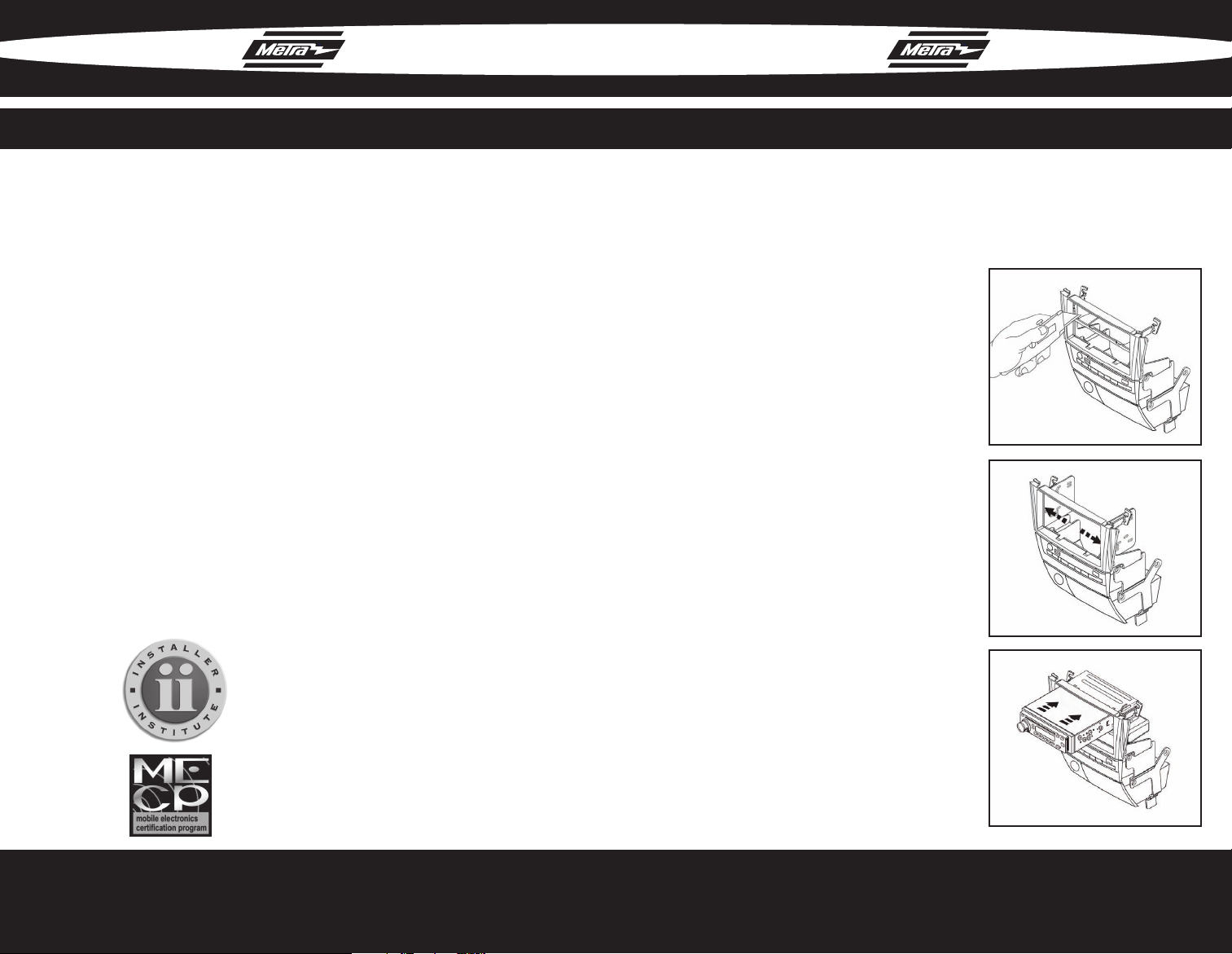
KNOWLEDGE IS POWER
Enhance your installation and fabrication skills by
enrolling in the most recognized and respected
mobile electronics school in our industry.
Log onto www.installerinstitute.com or call
800-354-6782 for more information and take steps
toward a better tomorrow.
99-7609G 99-7609G
TABLE OF CONTENTS
DASH DISASSEMBLY
• INFINITI I30 2000-01 / I35 2002-04 . . . . . . . . . . . . . . 1
KIT PREPARATION
• INFINITI I30 2000-01 / I35 2002-04 . . . . . . . . . . . . . . 2
KIT ASSEMBLY
INFINITI I30 2000-01 / I35 2002-04
• DIN HEAD UNIT PROVISION . . . . . . . . . . . . . . . . . . . . 3
• ISO DIN HEAD UNIT PROVISION . . . . . . . . . . . . . . . . . 4
• DDIN / STACKED ISO DIN HEAD UNIT PROVISION . . . . . . 5
CAUTION: Metra recommends disconne cting the negative battery
terminal before beginning any installation. All accessories, switches,
and especially air bag indi cator lights must be plugged in bef ore
reconnecting the battery or cycling the ignition.
NOTE:
Refer Also to the instructions included with the aftermarket radio.
Infiniti I30 2000-2001
Infiniti I35 2002-2004
DDIN / STACKED ISO HEAD UNIT PROVISION
Cut and remove the center bar from
1
the radio housing. (Fig. A)
2
Snap the Double DIN brackets to
the inside edge of the Double DIN
trim plate. (Fig. B)
3
Slide the Double DIN head unit or
stacked ISO head units into the
bracket/radio housing assembly and
secure the Double DIN head unit
or stacked ISO head units to the
assembly using the screws supplied
with the radio. (Fig. C)
4
Snap the double DIN trim plate into
the radio housing. (Fig. C)
Locate the factory wiring harness in
5
the dash. Metra recommends using
the proper mating adapter from
Metra or AXXESS. Re-connect the
negative battery terminal and test
the unit for proper operation.
A
B
C
Metra recommends MECP certified
technicians
Reassemble dash in reverse order
6
of disassembly.
5
Page 3

99-7609G
99-7609G DASH DISASSEMBLY
In niti I30 2000-01 / I35 2002-04
ISO DIN HEAD UNIT PROVISION
Mount the ISO Brackets to the head
1
unit with the screws supplied with
the unit. (Fig. A)
Snap the pocket into the bottom
2
opening of the radio housing.
(Fig. B)
Slide the head unit into the radio
3
opening until the side clips engage.
(Fig. B)
4
Snap the Trim plate into the Radio
Housing. (Fig. C)
Locate the factory wiring harness
5
and antenna plug in the dash.
Metra recommends using the proper
mating adapters from Metra and/or
AXXESS.
Reassemble dash in reverse order
6
of disassembly.
A
B
C
In niti I30 2000-01 / I35 2002-04
Disconnect the negative battery
1
terminal to prevent an accidental
short circuit.
Unclip and remove the a/c vents
2
above the radio. (Fig. A)
Unclip and remove the shifter panel
3
surrounding the shifter. (Fig. B)
Remove (4) Phillips screws securing
4
the radio/climate control/ashtray
assembly. (Fig. C)
Remove (8) Phillips screws securing
5
the climate control and ashtray to
the assembly. (Fig. D)
A
B
CD
4
Continue to Kit Preparation
1
Page 4

99-7609G KIT PREPARATION 99-7609G KIT ASSEMBLY
Inniti I30 2000-01 / I35 2002-04
Attach the radio housing brackets to
1
the radio housing using the supplied
(4) Phillips screws. (Fig. A)
2
Secure the climate control to the
radio housing bracket assembly
using the factory hardware. (Fig. B)
Attach the ashtray to the radio
3
housing bracket assembly using the
factory hardware. (Fig. B)
A
B
Inniti I30 2000-01 / I35 2002-04
DIN HEAD UNIT PROVISION
Slide the DIN cage into the Radio
1
Housing and secure by bending the
metal locking tabs down. (Fig. A)
Snap the pocket into the bottom
2
opening of the radio housing.
(Fig. B)
Slide the aftermarket head unit into
3
the cage and secure. (Fig. C)
4
Locate the factory wiring harness
and antenna plug in the dash.
Metra recommends using the proper
mating adapters from Metra and/or
AXXESS.
5
Reassemble dash in reverse order
of disassembly.
A
B
C
Continue to Kit Assembly
2 3
