Page 1
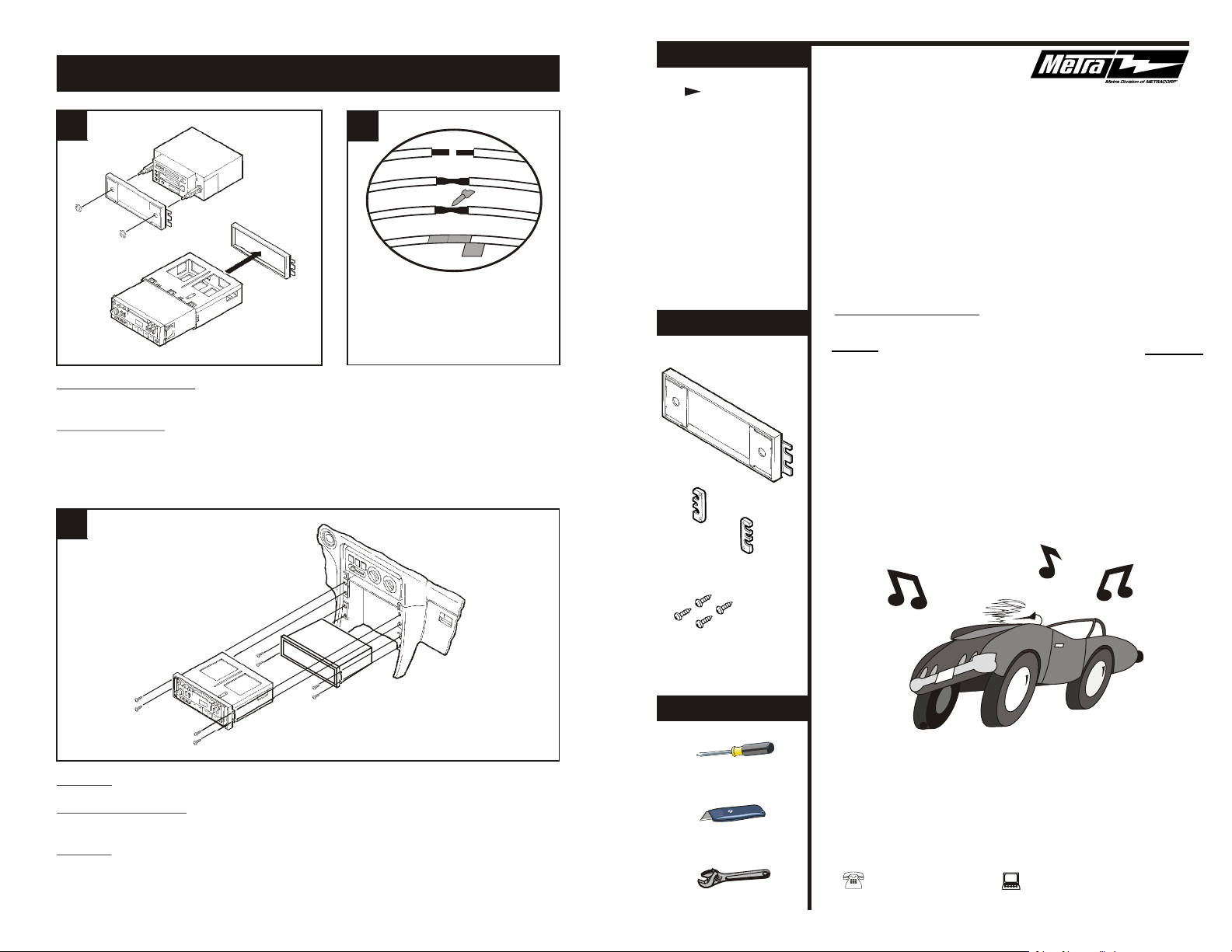
KIT FEATURES
ALL VEHICLES
Shaft and
DIN head
3
Fig. A
4
A
B
C
D
unit provisions
99-7308
INSTALLATION
INSTRUCTIONS
Fig. B
2-SHAFT HEAD UNITS: Slide the aftermarket
head unit into the Radio Housing and secure
with shaft nuts. (see Fig. A).
DIN HEAD UNITS: Cut and remove the shaft
supports from the Radio Housing. Slide the DIN
cage into the kit and secure by bending the metal
locking tabs down. Slide the aftermarket head
unit into the cage until secure. (see Fig. B)
5
Fig. A
A) Strip wire ends back ½"
B) Twist ends together
C) Solder
D) Tape
Locate the factory wiring harness in the
dash. Metra recommends using the
proper mating adaptor and making
connections as shown. (Isolate and
individually tape off the ends of any
unused wires to prevent electrical short
circuit).
KIT COMPONENTS
Radio Housing
Spacer 1L
Spacer 1R
(4) #10 x ¾" Phillips
Truss-head Screws
TOOLS REQUIRED
APPLICATIONS
CAR PAGE
HYUNDAI
Accent 1995-99....................................1
Accent 2002-05....................................1
Elantra (single DIN) 1996-00............... 1
Sonata (Single DIN) 1995-98............... 2
Tiburon (single DIN) 1997-02.............. 2
ACCENT: Re-connect the battery terminal and test the unit for proper operation. Mount the
head unit/kit assembly to the sub-dash with (4) Phillips screws previously removed in step #1.
ELANTRA, TIBURON: Re-connect the battery terminal and test the unit for proper operation.
Mount the head unit/kit assembly to the sub-dash with (4) #10 x ¾" Phillips Truss-head
supplied.
Screws
SONATA: Re-connect the battery terminal and test the unit for proper operation. Mount the
factory pocket to the sub-dash with (4) Phillips screws previously removed in step #1. Mount
the head unit/kit assembly to the sub-dash with (4) Phillips screws previously removed in step
#1. (see Fig. A).
3
rev. 06-14-07
Phillips screwdriver
Cutting tool
Adjustable wrench
1-800-221-0932 www.metraonline.com
© COPYRIGHT 2001-07 METRA ELECTRONICS CORPORATION
Page 2
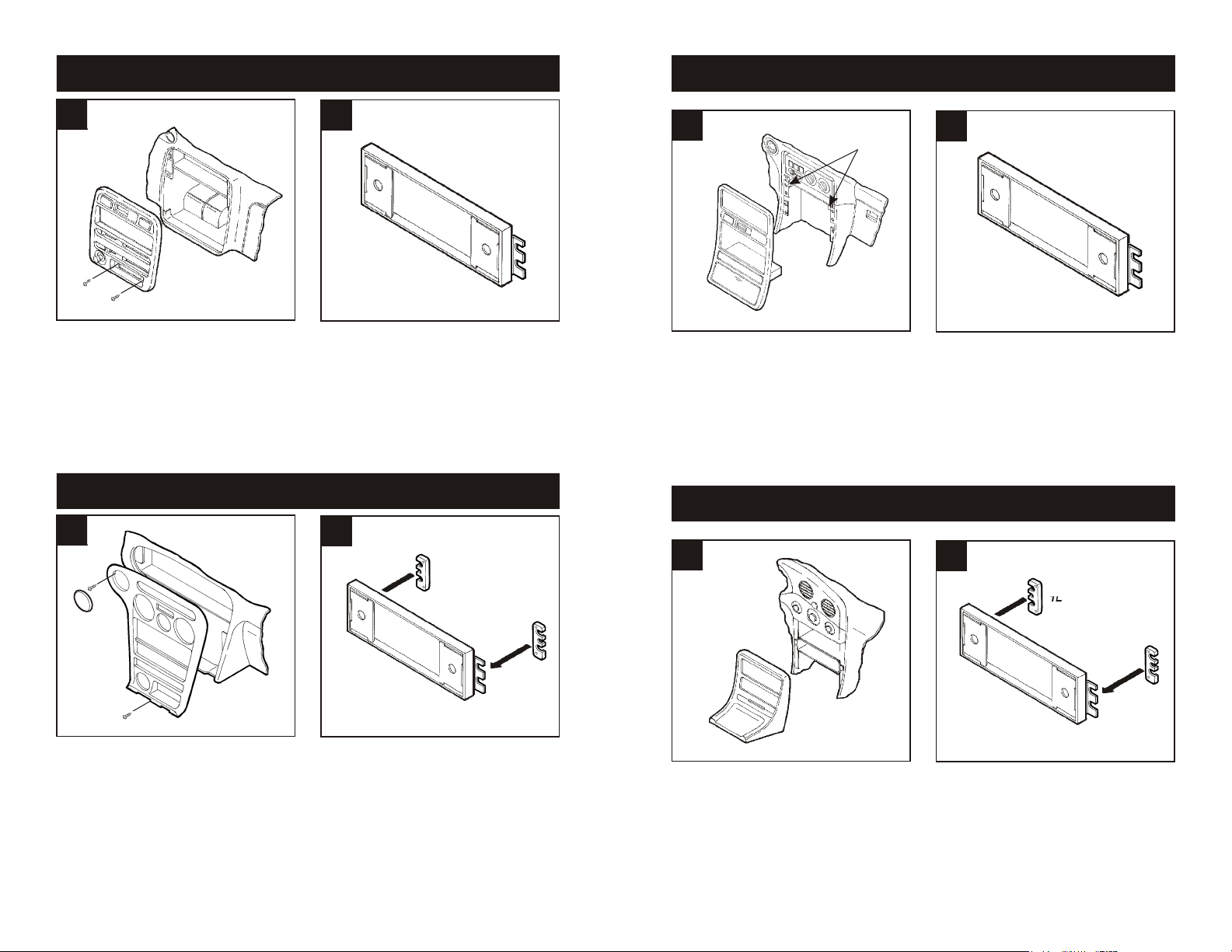
HYUNDAI Accent 1995-99 / 2002-2005 HYUNDAI Sonata (single DIN) 1995-98
1
Disconnect the negative battery terminal to prevent
an accidental short circuit. For 2002-05 models
Remove (2) Phillips screws inside cupholders.
Remove the ashtray and (2) Phillips screws exposed.
Disconnect (2)
located behind the driver's side dash. Unclip the
dash trim bezel and disconnect the wiring. Remove
(4) Phillips screws securing the factory head unit
and disconnect the wiring.
vent cables from the vent levers
2
Locate the Radio Housing. Skip to the
Installation
on
Instructions for ALL VEHICLES
Page #3.
HYUNDAI Elantra (single DIN) 1996-00
1
2
"1L"
1
"A"
Fig. A
Disconnect the negative battery terminal to
prevent an accidental short circuit. Unclip
the gear shifter trim panel and remove (1)
screw exposed. Unclip the dash trim bezel
and remove. Remove (4) Phillips screws
securing
disconnect the wiring. Cut and remove tabs
"A"
cavity.
the fact or y hea d unit and
located in the top corners of the dash
2
Locate the Radio Housing. Skip to the
Installation
on
Instructions for ALL VEHICLES
Page #3.
HYUNDAI Tiburon (single DIN) 1997-02
1
2
Disconnect the negative battery terminal to
prevent an accidental short circuit. Pop out the
dimmer switch panel and remove (1) Phillips screw
exposed. Unsnap the gear shifter trim plate and
remove (1) Phillips screw exposed at the base of
the dash trim bezel. Reach under the driver's side
dash, locate the teperature control cable and
remove the cable from the white plastic bracket.
Position the gear shifter in low, pull the dash panel
and disconnect all wiring harnesses.
away
Remove the trim bezel (the temperature control
cable will be attached). Remove (4) Phillips
screws
securing the factory head unit and
disconnect the wiring.
1
"1R"
Attach Spacer 1L to the left mounting tab of
the Radio Housing and Spacer 1R to the
right mounting tab of the Radio Housing as
shown. Skip to the Installation Instructions
ALL VEHICLES on Page #3.
for
Disconnect the negative battery terminal to
prevent an accidental short circuit. Remove
(4) Phillips screws securing the center
console. Pry out on the front edge of the
console and unclip the radio trim bezel.
Remove (2) Phillips screws securing the
factory pocket and remove. Remove (4)
Phillips screws securing the factory head
unit and disconnect the wiring.
"1L"
"1R"
Attach Spacer 1L to the left mounting tab of
the Radio Housing and Spacer 1R to the
right mounting tab of the Radio Housing as
shown. Skip to the Installation Instructions
ALL VEHICLES on Page #3.
for
2
