Metra 95-8910S Installation Guide
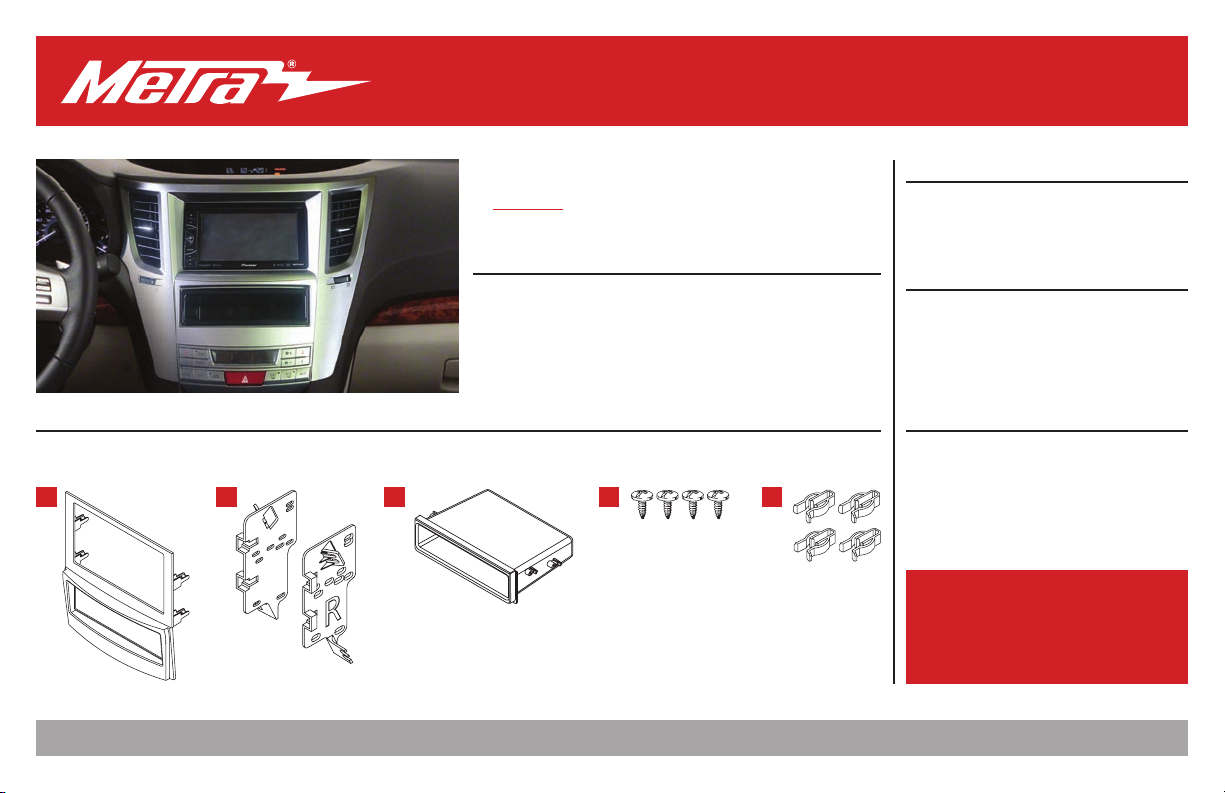
INSTALLATION INSTRUCTIONS
95-8910S
Subaru Legacy/Outback (with NAV) 2010-2012
Visit MetraOnline.com for more detailed information about the product and up-to-date vehicle
specific applications
KIT FEATURES
• ISO DDIN radio provision
• Painted silver to match the factory finish
• Includes a pocket to replace the factory radio controls
KIT COMPONENTS
• A) Radio trim panel • B) Radio brackets • C) Pocket • D) (4) #8 x 3/8” Phillips screws • E) (4) Panel clips
A B C D E
®
Metra. The World’s Best Kits.
MetraOnline.com © COPYRIGHT 2018 METRA ELECTRONICS CORPORATION REV. 11/27/18 INST95-8910S
TABLE OF CONTENTS
Dash Disassembly ..................................................2
Kit Assembly ..........................................................3
WIRING & ANTENNA CONNECTIONS (sold separately)
Wiring Harness: 70-7553†
Antenna Adapter: 40-SB10-18
† Reference note in Kit Assembly
TOOLS REQUIRED
• Panel removal tool • Phillips screwdriver
Attention! Let the vehicle sit with the key
out of the ignition for a few minutes before
removing the factory radio. When testing the
aftermarket equipment, ensure that all factory
equipment is connected before cycling the
key to ignition.
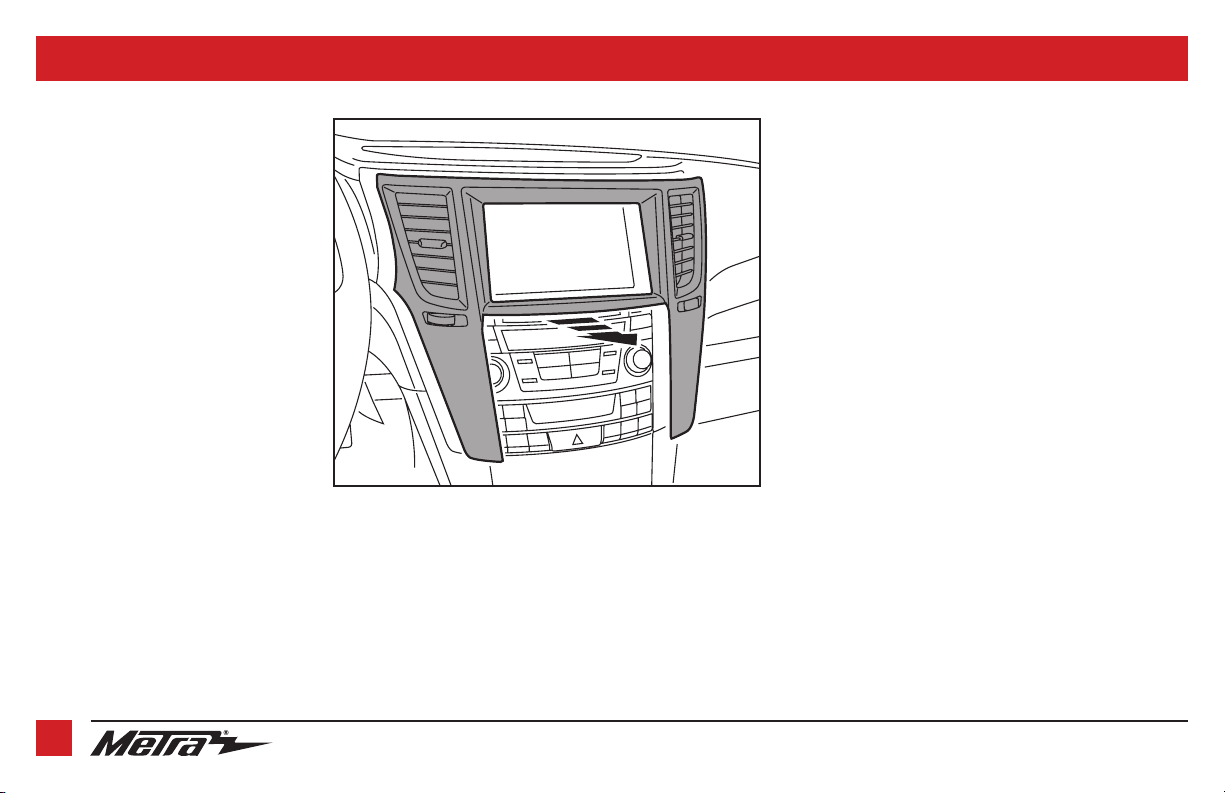
1. Unclip and remove the a/c vent trim
panel surrounding the radio. (Figure A)
2. Remove (6) Phillips screws securing the
radio/display. Slide the radio/display
out, then unplug and remove the
radio/display.
Note: The antenna cable is connected
down lower by the floorboard.
Continue to Kit Assembly
DASH DISASSEMBLY
(Figure A)
2
1.800.221.0932 | MetraOnline.com
