
545C Operations Manual
Document Revision: 1.0
Document Number: 00001789-A
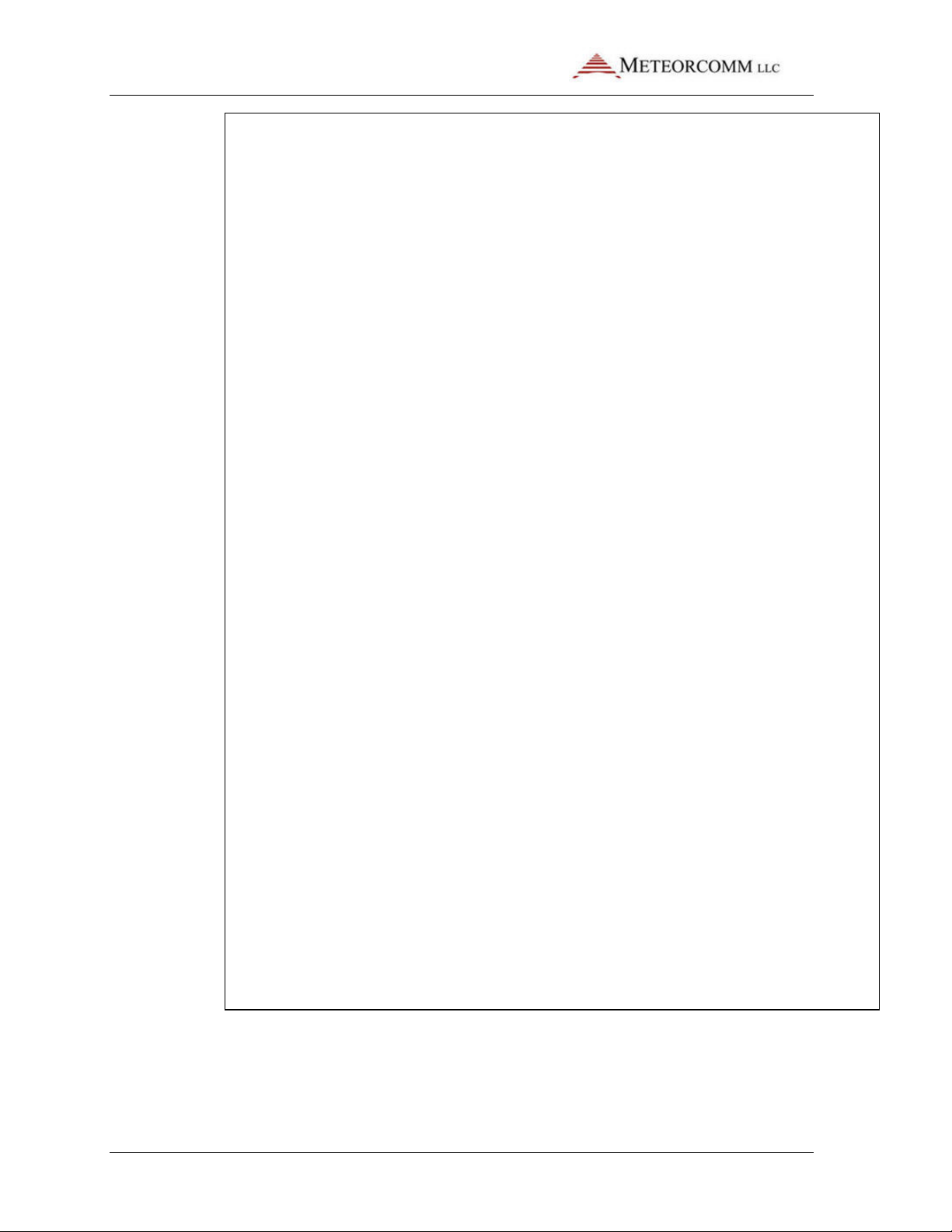
545C Operations Manual
© 2012 Meteorcomm® LLC. All rights reserved.
Meteorcomm® and ITCNet® are registered trademarks of Meteorcomm LLC and may not be used without
express written permission of Meteorcomm LLC. By downloading, using, or referring to this document or any of
the information contained herein, you acknowledge and agree:
Ownership
This document and the information contained herein are the sole and exclusive property of Meteorcomm LLC
(“MCC”). Except for a limited review right, you obtain no rights in or to the document, its contents, or any
related intellectual property. MCC may, upon written notice, terminate your internal review of this document
and, upon such notice, you will return the original of this document to MCC together with the originals and all
copies of all documents in your possession or under your control that refer or relate to it.
Limited Use and Non-Disclosure
This document contains information that is considered proprietary to MCC. It is protected by copyright, trade
secret, and other applicable laws. This document may not be transmitted, distributed, duplicated, or used,
including, without limitation, the information contained herein, in whole or in part, except as agreed under
separate written agreement with MCC.
Disclaimer of Warranty
This document and all information contained herein or otherwise provided by MCC, and all intellectual property
rights therein, are provided on an “as is” basis. MCC makes no warranties of any kind with respect thereto and
expressly disclaims all warranties of any kind, whether express, implied, or statutory, including but not limited
to warranties of merchantability, fitness for a particular purpose, title, non-infringement, accuracy,
completeness, interference with quiet enjoyment, system integration, or warranties arising from course of
dealing and usage of trade practice.
Assumption of Risk
You are responsible for conducting your own independent assessment of the information contained in this
document (including without limitation schematic symbols, footprints, and layer definitions) and for confirming
its accuracy. You may not rely on the information contained herein, and you agree to validate all such
information by using your own technical experts. Accordingly, you agree to assume sole responsibility for your
review, use of, or reliance on the information contained in this document. MCC assumes no responsibility for,
and you unconditionally and irrevocably release and discharge MCC and its affiliates and their respective
officers, directors, and employees (“MCC Parties”) from, any and all loss, claim, damage, or other liability
associated with or arising from your use of any of the information contained in this document.
Limitation of Liability
In no event shall MCC or the MCC parties be liable for any indirect, incidental, exemplary, special, punitive or
treble, or consequential damages or losses, whether such liability is based on contract, warranty, tort
(including negligence), product liability, or otherwise, regardless as to whether they have notice as to any such
claims.
Hazardous Uses
None of the information contained in this document may be used in connection with the design, manufacture,
or use of any equipment or software intended for use in any fail-safe applications; or any other application
where a failure may result in loss of human life, or personal injury, property damage or have a financial impact;
or in connection with any nuclear facility or activity; or shipment or handling of any hazardous, ultra-
hazardous, or similar materials (“Hazardous Uses”). MCC disclaims all liability of every kind for any Hazardous
Uses, and you release MCC and the MCC Parties from, and shall indemnify MCC and the MCC Parties against,
any such liability, including, but not limited to, any such liability arising from MCC’s negligence.Document
Number: 00001789-A
02/10/2012 Prerelease DCN 00001789-A
ii © 2012 Meteorcomm LLC. All Rights Reserved. Proprietary and Confidential. Do Not Distribute.
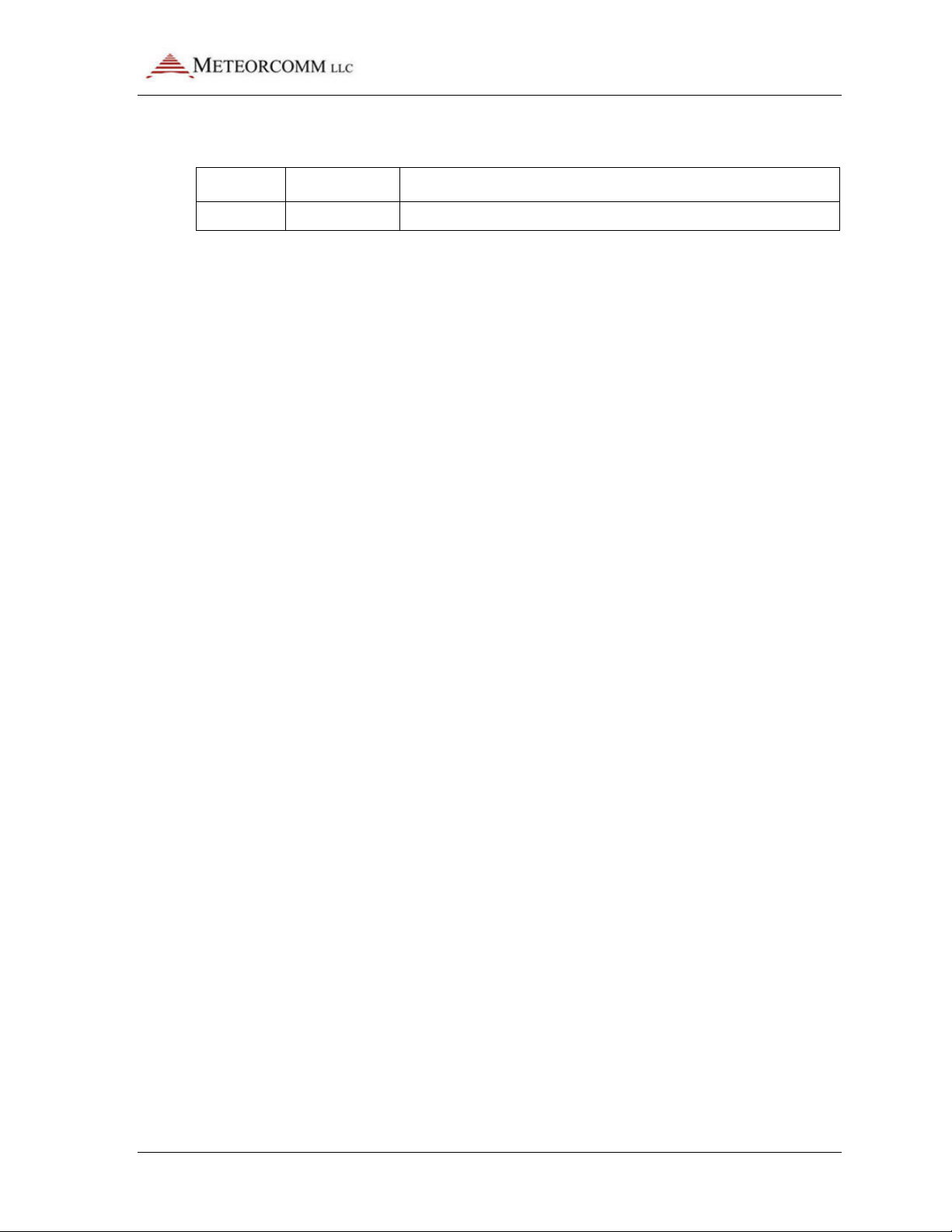
545C Operations Manual
02/10/2012
Legacy document formatted in 2012 template
Revision History
Revision Date Description
1.0
02/10/2012 Prerelease DCN 00001789-A
© 2012 Meteorcomm LLC. All Rights Reserved. Proprietary and Confidential. Do Not Distribute. iii

545C Operations Manual
Table of Contents
Acronyms ......................................................................................... viii
1. Introduction .................................................................................. 1
1.1 FleetTrak™ Network ................................................................ 3
1.2 Manual Organization ................................................................ 4
1.3 Related Documents ................................................................. 5
2. RF Safety and Regulatory Information ................................................... 5
2.1 Limiting RF Exposure ............................................................... 5
2.2 RF Interference to Residential Receivers ........................................ 6
2.3 Equipment Modifications ........................................................... 7
3. Description ................................................................................... 7
3.1 General ............................................................................... 7
3.2 Printed Circuit Board Assemblies ............................................... 11
3.2.1 Microprocessor ............................................................. 11
3.2.2 Transceiver ................................................................. 11
3.2.3 Power Amplifier ........................................................... 11
3.3 Microprocessor ..................................................................... 12
3.4 Transceiver ......................................................................... 14
3.5 Pre-Amp, Final Power Amp, and Power Control .............................. 15
3.6 Detailed Specifications ........................................................... 16
3.7 Memory Organization ............................................................. 18
3.7.1 Program Memory (PM) .................................................... 18
3.7.2 Parameter Memory (CPM) ................................................ 18
3.7.3 Data Memory (RAM) ....................................................... 18
3.8 Front Panel LEDs .................................................................. 19
4. INSTALLATION .............................................................................. 20
4.1 Site Selection ...................................................................... 20
4.1.1 External Noise/Interference ............................................. 20
4.1.2 DC Power Source .......................................................... 22
4.1.3 Horizon Angle .............................................................. 23
4.1.4 Antenna Selection ......................................................... 23
4.1.5 Antenna Height ............................................................ 25
02/10/2012 Prerelease DCN 00001789-A
iv © 2012 Meteorcomm LLC. All Rights Reserved. Proprietary and Confidential. Do Not Distribute.

545C Operations Manual
4.1.6 Human Exposure To Radio Frequency Electromagnetic Fields ..... 26
4.2 Equipment Installation ........................................................... 26
4.2.1 Mobile Applications ....................................................... 26
4.2.2 Data Collection Applications ............................................ 27
4.2.3 Cable Connections ........................................................ 28
4.3 Power-Up Sequence ............................................................... 34
4.3.1 Operator Terminal ........................................................ 34
4.3.2 Power Connection ......................................................... 34
4.3.3 Initialization Procedures ................................................. 35
4.4 Operational Test Procedure ..................................................... 39
4.4.1 RF Test 39
5. OPERATIONS ................................................................................ 41
5.1 Getting Started .................................................................... 41
5.1.1 XTermW Terminal Emulator ............................................. 41
5.1.2 HELP Command ............................................................ 42
5.1.3 Role-Based Operations ................................................... 42
5.1.4 Unit Identification and Factory Settings ............................... 45
5.1.5 System Time and Date ................................................... 46
5.1.6 System Memory ............................................................ 47
5.2 Station Configuration ............................................................. 49
5.2.1 Configuring the MCC-545C ............................................... 50
5.2.2 Setting frequencies ....................................................... 51
5.2.3 Remote holdoff settings .................................................. 53
5.2.4 Power turn on options .................................................... 53
5.2.5 MCC-545C command schedule list ...................................... 54
5.2.6 Setting Timeout Duration ................................................ 55
5.2.7 Script Files 56
5.2.8 CPU Power Mode .......................................................... 56
5.2.9 Network Configuration ................................................... 57
5.3 Sending and Receiving Messages ................................................ 64
5.3.1 Entering and Deleting Messages ......................................... 66
5.3.2 Editing Messages .......................................................... 68
02/10/2012 Prerelease DCN 00001789-A
© 2012 Meteorcomm LLC. All Rights Reserved. Proprietary and Confidential. Do Not Distribute. v

545C Operations Manual
5.3.3 Sending Messages ......................................................... 68
5.3.4 Sending Commands ....................................................... 69
5.3.5 Sending Canned Messages ................................................ 70
5.3.6 Receiving Messages ....................................................... 71
5.3.7 Examining Message Status ............................................... 72
5.3.8 Examining and Revising Message Queues .............................. 72
5.4 GPS Position Reporting ........................................................... 73
5.4.1 Position Reporting Commands ........................................... 74
5.4.2 Differential GPS ........................................................... 75
5.4.3 GPS Report Formats ...................................................... 75
5.4.4 GPS Receiver Setup ....................................................... 77
5.4.5 Position Reporting in Subnets ........................................... 77
5.5 Supervisory Control and Data Acquisition ..................................... 78
5.5.1 Sensor Port ................................................................. 78
5.5.2 External Data Loggers .................................................... 81
5.5.3 Direct Mode Protocol ..................................................... 81
5.5.4 Defining Data Relays ...................................................... 87
5.5.5 I/O Port PASSTHRU ........................................................ 88
5.5.6 Internal Sensor Values .................................................... 89
5.5.7 Generic Data Logger ...................................................... 89
5.6 Event Programming ............................................................... 98
5.6.1 Event Programming Overview ........................................... 99
5.6.2 Event Definition .......................................................... 100
5.6.3 Action Definition ......................................................... 103
5.6.4 Programming in Real-Time ............................................. 104
5.6.5 Event Programming Command Summary ............................. 106
5.6.6 Event Programming Command Details ................................ 107
5.6.7 Action Details ............................................................. 116
5.6.8 Reading Internal Sensor Values ........................................ 118
5.6.9 Common Command Parameters ........................................ 118
5.6.10 ADC Channel Names ..................................................... 120
5.7 Command Summary .............................................................. 121
02/10/2012 Prerelease DCN 00001789-A
vi © 2012 Meteorcomm LLC. All Rights Reserved. Proprietary and Confidential. Do Not Distribute.

545C Operations Manual
Appendices ................................................................................ 191
02/10/2012 Prerelease DCN 00001789-A
© 2012 Meteorcomm LLC. All Rights Reserved. Proprietary and Confidential. Do Not Distribute. vii

545C Operations Manual
Analog
-to-
Digital
Acknowledgement
Table of Figures
Figure 1: MCC 545C Packet Data Radio ........................................ 2
Figure 2: FleetTrak™ network diagram ........................................ 3
Figure 3: MCC-545C outline drawing ........................................... 9
Figure 4:Exploded view of the MCC-545C ................................... 10
Figure 5:MCC-545C block diagram ............................................ 13
Figure 6: MCC-545C front panel LEDs ........................................ 19
Figure 7: Single dipole antenna ............................................... 24
Figure 8: 3-Element YAGI antenna ........................................... 24
Figure 9: Remote station antenna height for meteor burst .............. 25
Figure 10: Typical remote station with 3-element YAGI antenna ....... 27
Figure 11: MCC-545C cable connections ..................................... 28
Figure 12: MCC-545C power connector pins ................................ 29
Figure 13: MCC-545C I/O port cable ......................................... 30
Figure 14: Message flow and associated commands ....................... 65
Figure 15: Position report formats ........................................... 76
Figure 16: Event programming block diagram .............................. 99
Table of Tables
Table 1:MCC-545C general specifications ................................... 16
Table 2:MCC-545C receiver specifications .................................. 16
Table 3: MCC-545C transmitter specifications.............................. 17
Table 4:MCC-545C microprocessor specifications .......................... 17
Table 5: CO-AX cable loss (50 MHz) .......................................... 25
Table 6: Role-based operations ............................................... 43
Table 7: MCC-545C commands ............................................... 121
Acronyms
A/D
ACK
02/10/2012 Prerelease DCN 00001789-A
viii © 2012 Meteorcomm LLC. All Rights Reserved. Proprietary and Confidential. Do Not Distribute.

ADC
Analog
-to-
Digital Converter
Auxiliary Port
Automatic Vehicle Location
Binary Phase Shift Keying
Carriage Return
Carrier Sense Multiple Access
Digital
-to-
Analog Converter
Data, Management and Control
Digital Signal Processing
Data Port
Extended
-
Line-of-Sight
End-to-End Acknowledgement
Gausian Minimum Shift Keying
Global Positioning System
Kilo (1,000) bits per seconds
Light Emitting Diode
Line-of-Sight
Meteor Burst Communication
Meteor Burst Communication
System
Meteor Communications Corporation
Maintenance Port
National Marine Electronic Association
Personal Computer
Printed Circuit Assembly
Printed Circuit Board
Random Access Memory
Radio Frequency
Radio Technical
Commission for Maritime Services
Receive
Supervisory Control and Data Acquisition
Sensor Data
System Network Parameter
Single Pole Double Throw
Time Division Multiple Access
Transmit
AUX
AVL
BPSK
CR
CSMA
DAC
DMC
DSP
DTA
ELOS
ETE
GMSK
GPS
KBPS
545C Operations Manual
LED
LOS
MBC
MBCS
MCC
MNT
NMEA
PC
PCA
PCB
RAM
RF
RTCM
RX
SCADA
SDATA
SNP
SPDT
TDMA
TX
02/10/2012 Prerelease DCN 00001789-A
© 2012 Meteorcomm LLC. All Rights Reserved. Proprietary and Confidential. Do Not Distribute. ix
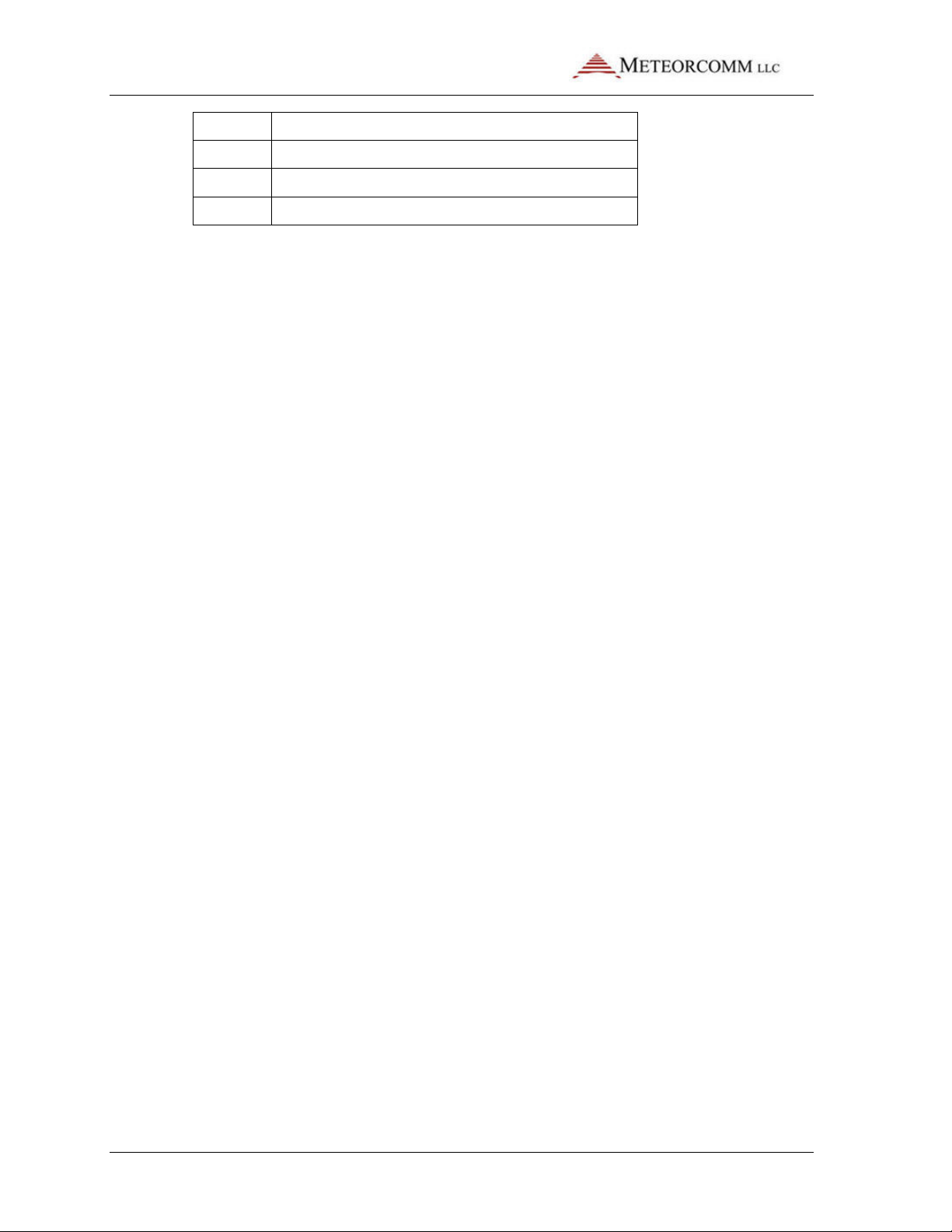
545C Operations Manual
Update
Universal Time
Clock
Voltage Standing Wave Ratio
Terminal Emulator
UPDT
UTC
VSWR
XTermW
02/10/2012 Prerelease DCN 00001789-A
x © 2012 Meteorcomm LLC. All Rights Reserved. Proprietary and Confidential. Do Not Distribute.

545C Operations Manual
1. Introduction
This manual outlines the operation of the MCC-545C Packet Data Radio
through software revision 6.87.
The MCC-545C Packet Data Radio is used in MCC’s FleetTrak™ network.
This chapter briefly describes this network application; refer also to
Appendix F for a complete discussion of MCC Network Interoperability.
In addition to information and instructions for line of sight applications,
this manual also contains information regarding meteor burst master
and remote station installation and refers to antennas used in those
installations that apply to use of the MCC-545B or other MCC models.
Please refer to the tables in the MCC-545C RF Energy Exposure Guide
for lists of antenna types suitable for use in vertically-polarized line
of sight applications of the MCC-545C.
Each MCC-545C features rugged construction and is packaged in a
stainless steel, weather-resistant enclosure that measures 10.6"L x
4.0"W x 2.42"H and weighs 3.5 pounds, as shown in Figure 1.1.
02/10/2012 Prerelease DCN 00001789-A
© 2012 Meteorcomm LLC. All Rights Reserved. Proprietary and Confidential. Do Not Distribute. 1

545C Operations Manual
GMSK
9.6 kbps
Figure 1: MCC 545C Packet Data Radio
The MCC-545C radio is frequency synthesized and uses a GMSK
modulation scheme with selectable data rates, as shown below.
Model No. Modulation Data rate
MCC-545C
The MCC-545C has an embedded 32-bit controller for managing all the
network functions associated with a packet switched data network and
for interfacing to a variety of peripheral devices. In addition, it has a
built-in test capability that automatically monitors the operating
integrity of the unit at all times. This feature also eliminates the need
for any special test equipment during the installation phase. A laptop,
palmtop, or equivalent is required to initialize and operate the MCC545C packet radio.
02/10/2012 Prerelease DCN 00001789-A
2 © 2012 Meteorcomm LLC. All Rights Reserved. Proprietary and Confidential. Do Not Distribute.
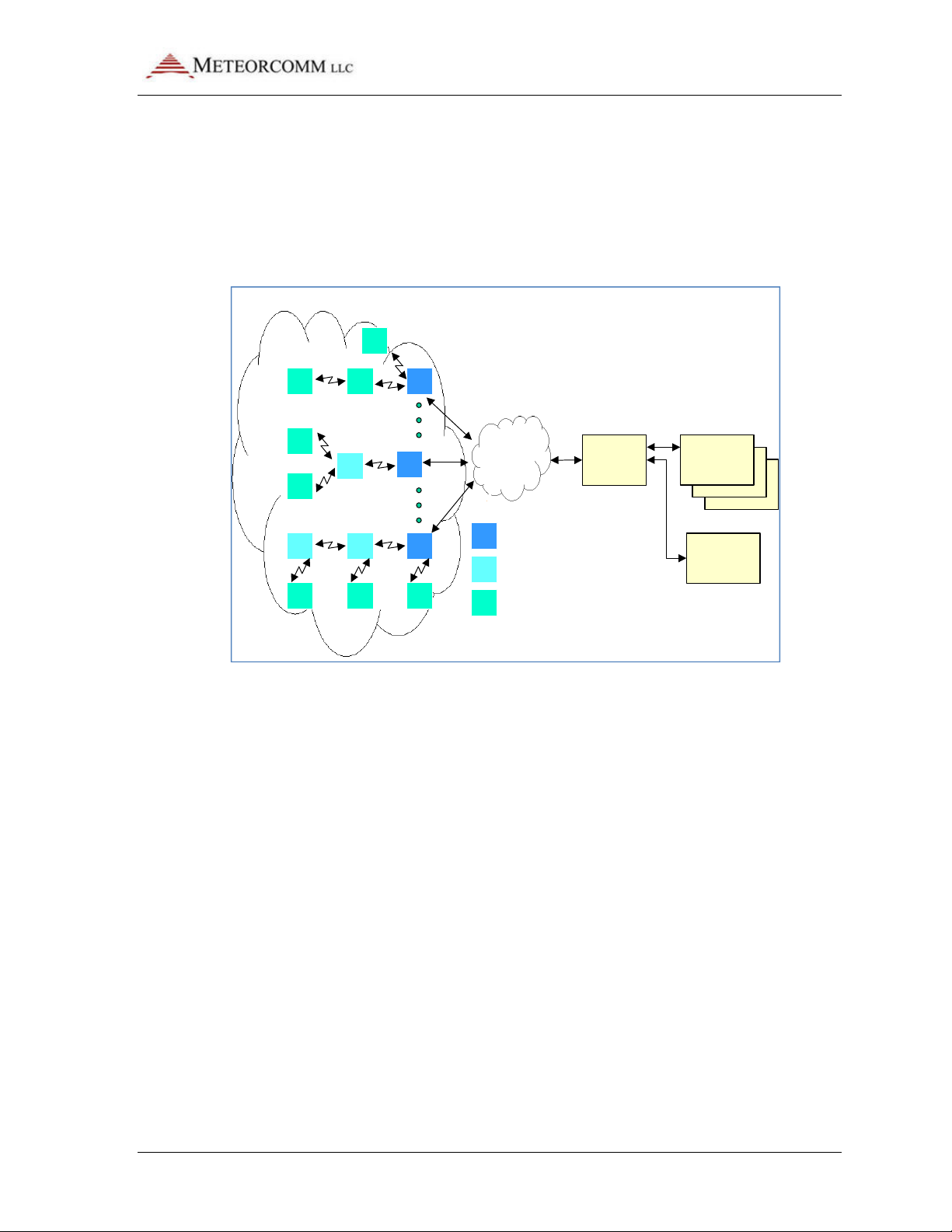
545C Operations Manual
1.1 FleetTrak™ Network
The FleetTrak™ network is used for applications that require the
position of mobile resources to be reported in real-time and at varying
update rates. The FleetTrak network is shown in Figure 1.2.
Figure 2: FleetTrak™ network diagram
ELOS RF NETWORK
M
M B
M
M
R
M M M
M
R
R B
DATA
B
NETWORK
B
BASE STATION
R
REPEATER STATION
M
REMOTE STATION (FIXED OR MOBILE)
DATA CENTER
OR
HOST
CLIENT’S
CLIENT’S
OFFICES
OFFICES
OTHER
CLIENTS
The FleetTrak™ network is comprised of Base Stations, Repeaters, and
Remote Stations. The MCC-545C can be programmed to operate as any
of these three distinct station types. The FleetTrak™ network is used for
position reporting in mobile applications (AVL), fixed site data
collection (SCADA), and messaging.
The FleetTrak™ network operates line-of-sight using groundwave and
uses an LOS protocol for channel access. In an LOS network, there is
always an RF connection path between adjacent stations, and stations
transmit data whenever they have something to send. These
transmissions use CSMA (carrier sense multiple access) to gain channel
access and to prevent RF signal collisions.
The range of communication by groundwave is primarily determined by
diffraction around the curvature of the earth, atmospheric diffraction,
and tropospheric propagation. These ranges are successfully extended
by MCC from 50-100 miles through the use of robust protocols, sensitive
receivers, and short packetized messages.
02/10/2012 Prerelease DCN 00001789-A
© 2012 Meteorcomm LLC. All Rights Reserved. Proprietary and Confidential. Do Not Distribute. 3

545C Operations Manual
1.2 Manual Organization
There are 5 major sections in this manual, plus a number of appendices:
Section 2.0 RF Safety and Regulatory Information
This section provides important information regarding antenna
installations and means to safely limit exposure to RF radiation.
Section 3.0 Description
This section provides both a physical description and a functional
description of each module in an MCC-545C. The detailed technical
specifications are provided for each printed circuit board assembly
(PCA), as well as the organization of the unit’s computer memory.
Section 4.0 Installation
This section covers site selection and general installation guidelines,
including instructions for cabling, antenna and power source
connections. Power up procedures, initialization and functional test
procedures are described that should be performed prior to placing the
MCC-545C on-line within the network.
Section 5.0 Operation
This section describes all the operating procedures for the MCC-545C.
All commands and operational parameters are described for data
collection, supervisory control, messaging, and interpreting system
operational statistics. It also contains a list of all MCC-545C commands.
Appendices include:
Appendix A Command Printouts
Appendix B Factory Default Parameters
Appendix C Loading a Script File
Appendix D Programming an Event
Appendix E MCC Hardware and Sample Part Numbers
02/10/2012 Prerelease DCN 00001789-A
4 © 2012 Meteorcomm LLC. All Rights Reserved. Proprietary and Confidential. Do Not Distribute.
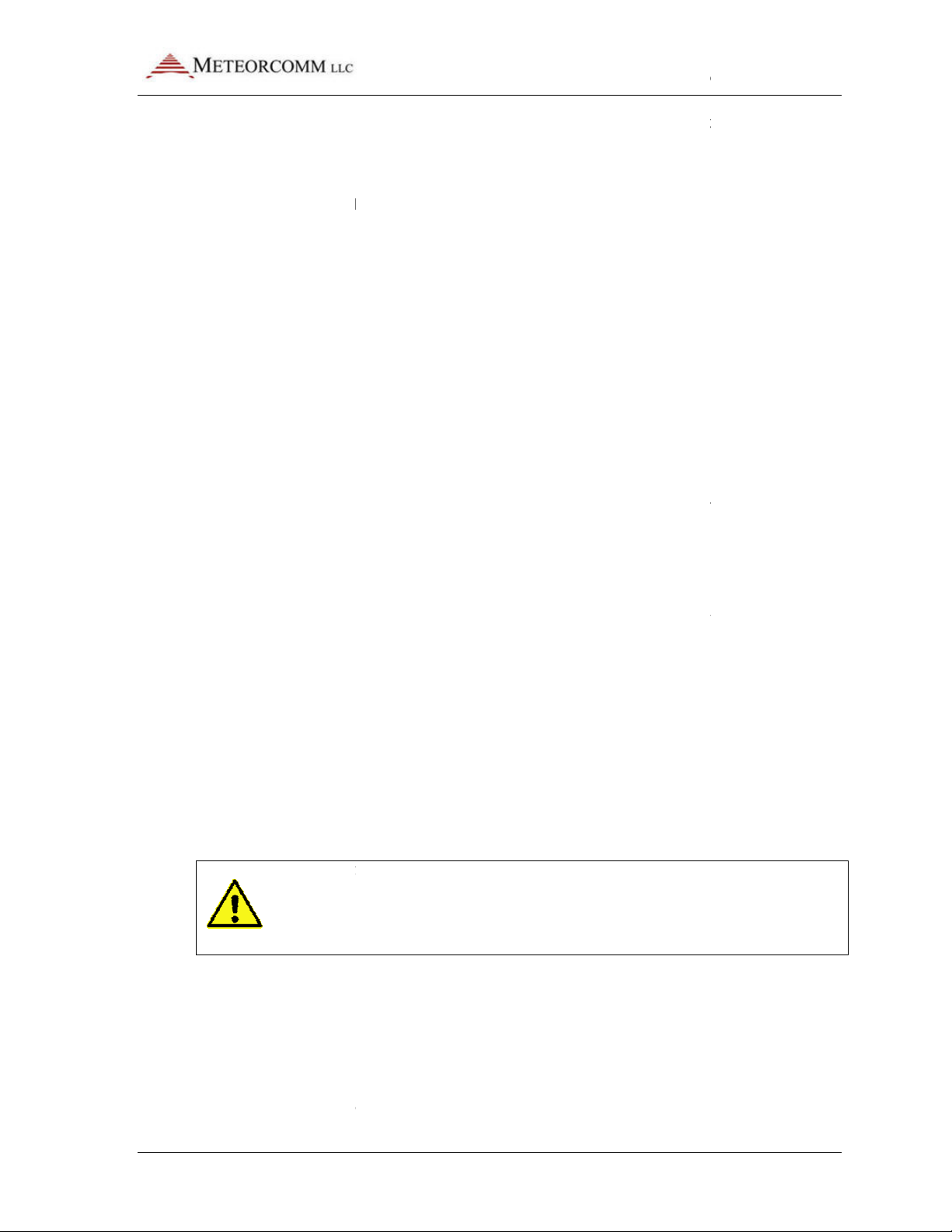
© 2012 Meteorcomm LLC. All Right
Related Documents
Additional documents and application notes that may be helpful in the
operation of a MCC
documents (and more recent updates, if available), can be obtained
from MCC or downloaded from MCC’s web site, www.meteorcomm.com.
Operation of the
Windows, Octob
Data Monitor and Control, DMC 6.313, Users Manual, January
–
520B/C Master Station
Burst Communications Terminal, Rev. K,
CR10X Data Acquisition
January 25, 2000
Wireless Data
RF Safety and Regulatory Information
Limiting RF Exposure
Please refer to the
information regarding safe distances that must be maintained between
personnel and energized transmitting antennas.
The information in the
Exposure Guide”
when followed, limit human exposure to radio frequency energy to
acceptable levels.
both employees and the general public.
545C Operations Manual
Proprietary and Confidential. Do Not Distribu
Interoperability With Other MCC Products
5C Packet Data Radio are given below
Terminal Emulation Program for
a complete list of all commands and printouts
520B/C Meteor
Application Note: CR10X Data Acquisition,
MCC Wireless Data Services, EDT 11039, January 2000
re Guide
RF Energy Exposure Guide
d from FCC and Industry Canada rules that
beying these limits will provide reasonable
1.3
Appendix F
1. XTermW –
2. DMC –
14, 2002
3. MBNET 200
4. MCC-
-54
er 22, 1999
. These
XTermW
– Operations of the MCC-
December 2002
2.
2.1
5.
6.
–
–
MCC-545C RF Energy Exposu
MCC-5454C
is determine
for specific
“RF
O
protection to
02/10/2012
Prerelease
DCN 00001789-A
5

545C Operations Manual
© 2012 Meteorcomm LLC.
is intended for installation and use by
full knowledge of their exposure and can exercise control over their
exposure to meet FCC and IC limits. This radio device is not intended
for use by consumers or the general population.
n the RF Exposure Guide list
distances to be maintained between the general pu
transmitter antenna for
applications.
Table 2 in the RF Exposure Guide list
es to be maintained between
transmitter antenna for two antenna types for fixed applications.
Once the authorized ERP, antenna gain and the losses from feed line,
connectors and any inline RF f
must be evaluated and if necessary,
ensure that the authorized ERP and RF exposure requirements are met.
Example ERP calculations are provided further below.
Caution:
automatically at any time when functioning as a data
radio.
beginning any service or maintenance. Remove the
antenna and connect a dummy load during testing.
to Residential Receivers
NOTICE TO USER: This device complies with part 15 of the FCC Rules.
Operation is subject to the condition that this device does not cause
harmful interference.
NOTE: This equipment has been tested and found to comply with the
its for a Class B digital device, pursuant to Part 15 of the FCC Rules.
These limits are designed to provide reasonable protection against
harmful interference in a residential installation. This equipment
DCN
All Rights Reserved. Proprietary and Confidential. Do
employees who have
the calculated lateral
blic and an
fo
the calculated lateral
employees and an operational
ilters are known, the transmitter power
to a value that will
a transmitter may operate
Always disable the transmitter prior to
This radio
• Table 1 i
operational
•
distanc
s
two antenna types
r mobile
s
attenuated
Be aware that
2.2 RF Interference
lim
02/10/2012
6
Prerelease
00001789-A
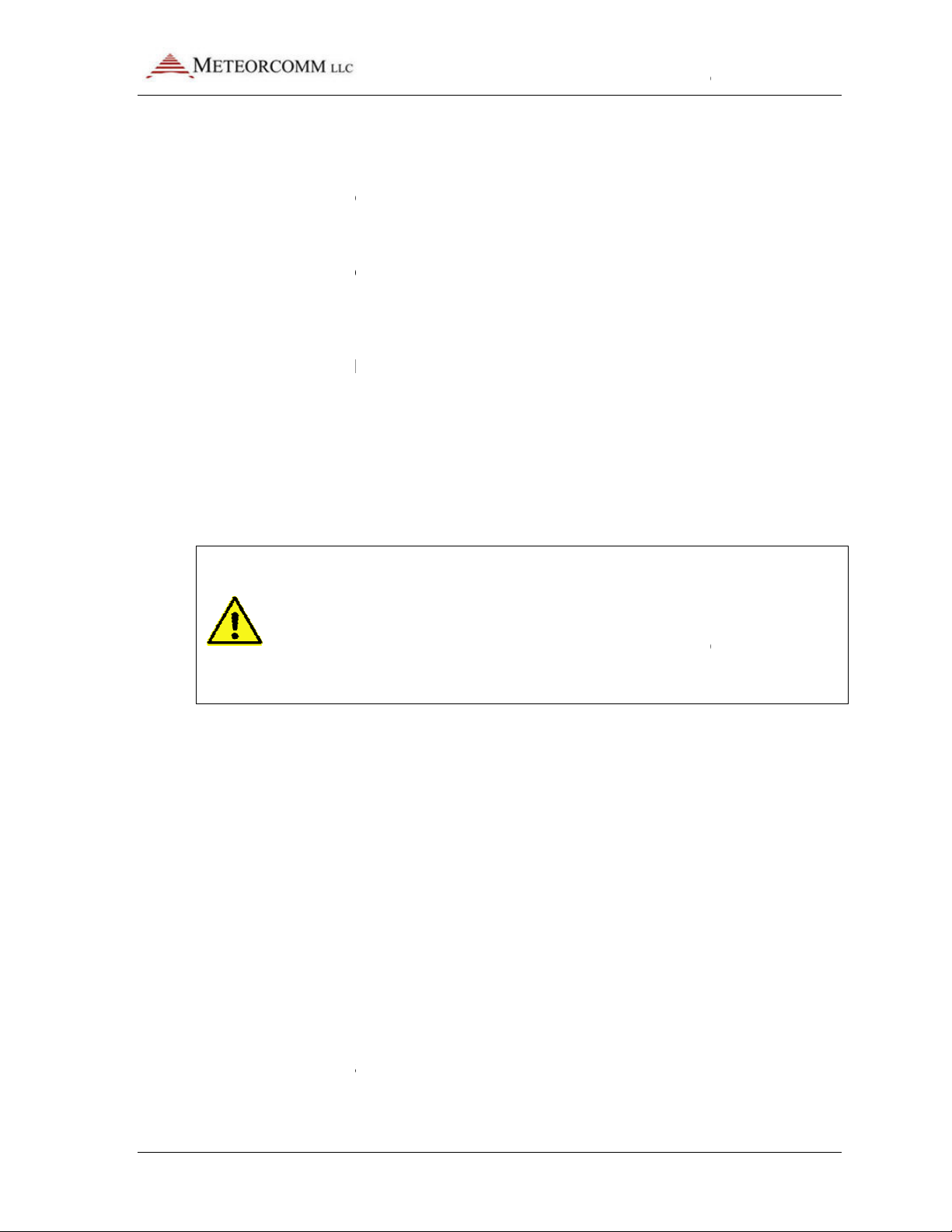
© 2012 Meteorcomm LLC. All Right
generates and can radiate radio frequency energy
and used in accordance with the instructions, may cause harmful
interference to radio communications. However, there is no guarantee
that interference will not occur in a particular installation. If this
equipment does cause harmfu
reception, which can be determined by turning the equipment off and
on, the user is encouraged to try to correct the interference by one or
more the following measures:
Reorient or relocate
ase the separation between the equipment and receiver.
Connect the equipment into an outlet on a circuit different from
that to which the receiver is connected.
Consult the dealer or an experienced radio/TV technician for help.
Equipment Modifications
Description
545C Packet
communications from fixed or mobile sites to a central Host
used for data collection, position reporting, sending and receiving
messages, or other custom applications
(<1 watt) makes it ideal for operating in remote locations
where only solar power is available.
545C also has a built
external data logger is not required for those installations that have less
545C Operations Manual
Proprietary and Confidential. Do Not Distribu
and, if not installed
l interference to radio or television
Any changes or modifications to this
equipment not expressly approved by the party
responsible for compliance (in the respective country
of use) could void the user’s authority to operate the
Data Radio provides packet switched
The unit's low standby
in data collection capability so that an
2.3
3.
•
• Incre
•
•
the receiving antenna.
Caution:
equipment.
3.1 General
The MCC-
.
consumption
The MCC-
02/10/2012
-
Prerelease
. It can be
-power
DCN 00001789-A
7

545C Operations Manual
2 Form C
than 10 sensors. A special break-out cable is supplied by MCC to access
the following I/O capability:
Inputs Outputs
6 analogs
0-5V
SPDT Relays
4-20 mA (with external 250 ohm resistor)
10 bit accuracy/resolution
4 ON/OFF, optically isolated
1 GPS, NMEA compatible
3 RS-232 Ports
An outline drawing and an exploded view of the chassis are shown in
Figures 2.1 and 2.2.
02/10/2012 Prerelease DCN 00001789-A
8 © 2012 Meteorcomm LLC. All Rights Reserved. Proprietary and Confidential. Do Not Distribute.
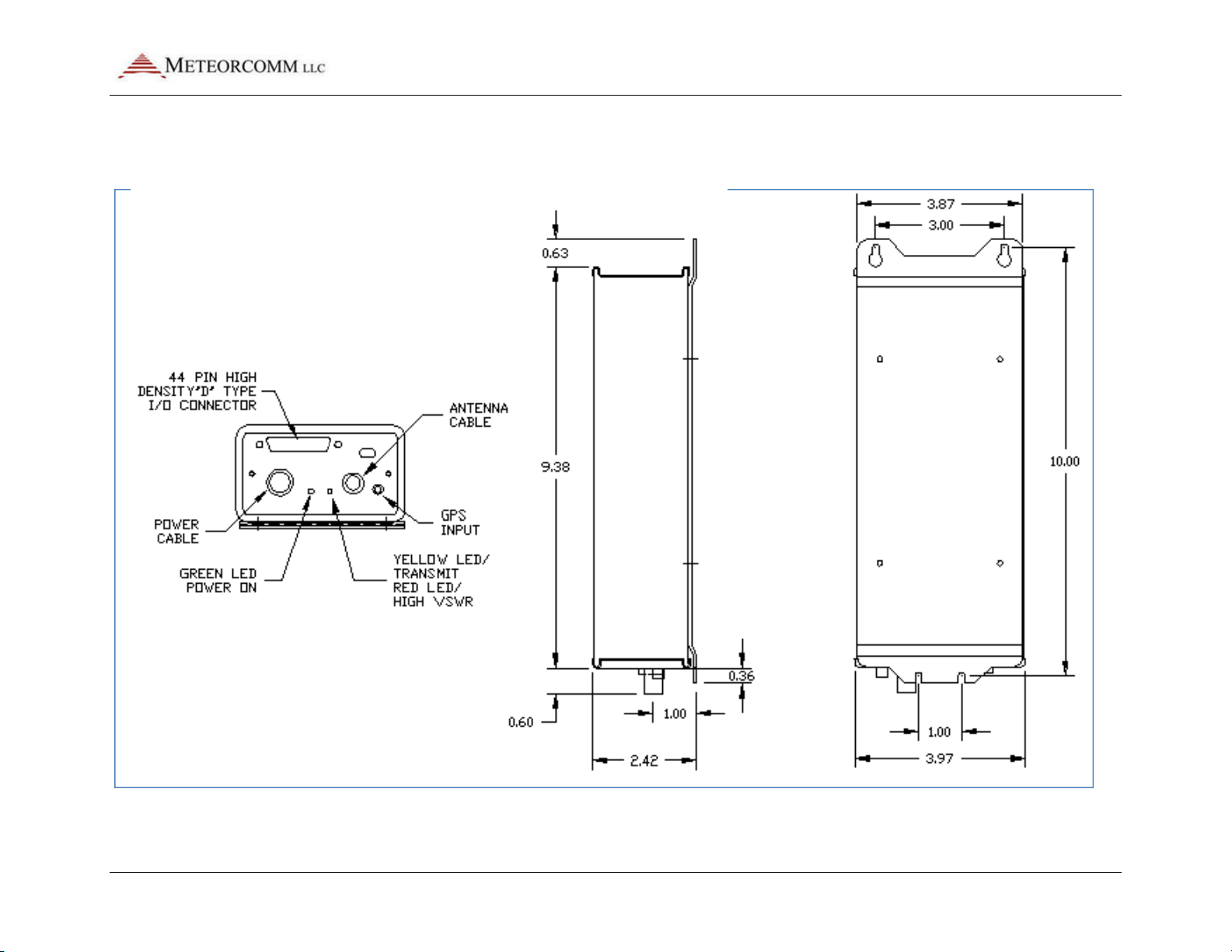
545C Operations Manual
Figure 3: MCC-545C outline drawing
02/10/2012 Prerelease DCN 00001789-A
© 2012 Meteorcomm LLC. All Rights Reserved. Proprietary and Confidential. Do Not Distribute. 9
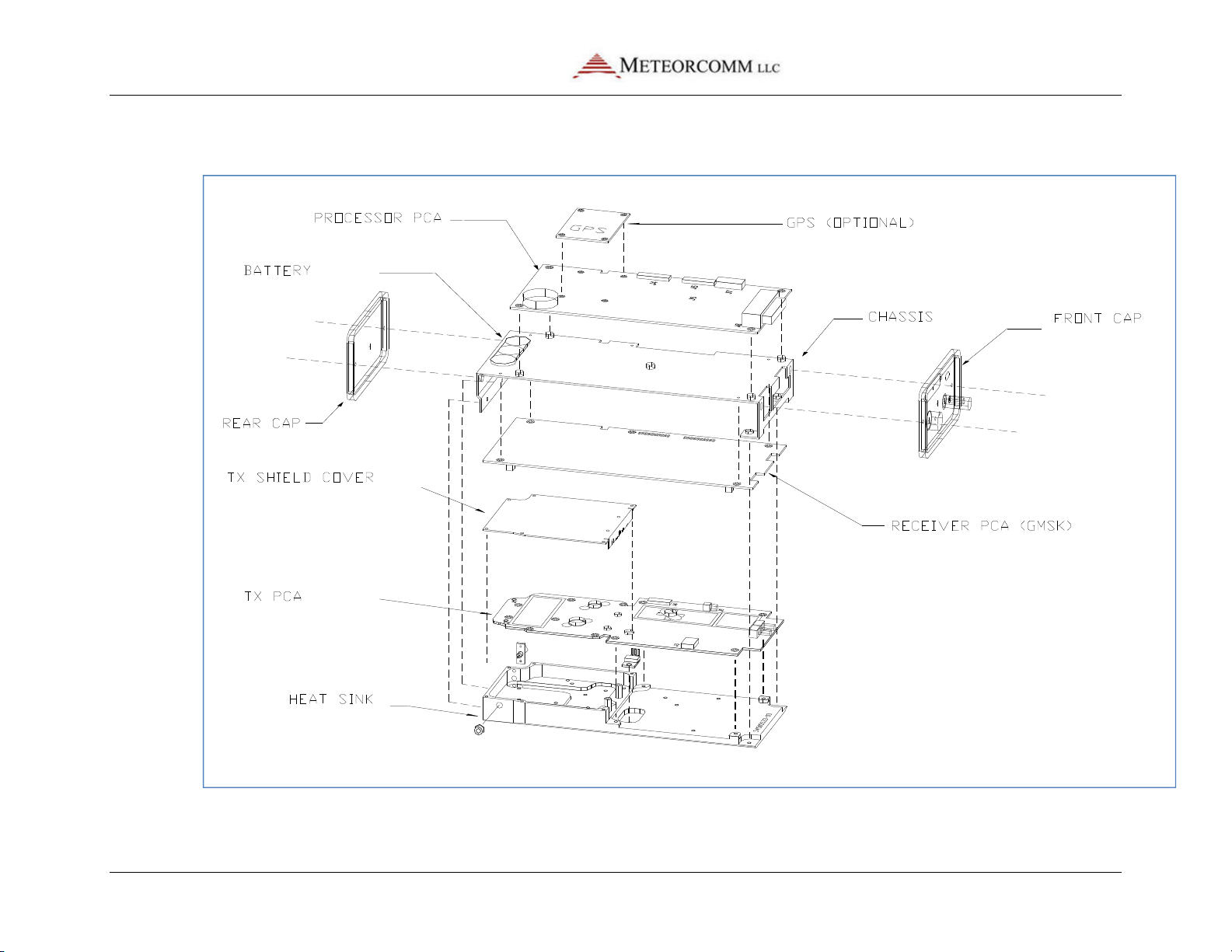
545C Operations Manual
Figure 4:Exploded view of the MCC-545C
02/10/2012 Prerelease DCN 00001789-A
10 © 2012 Meteorcomm LLC. All Rights Reserved. Proprietary and Confidential. Do Not Distribute.

545C Operations Manual
3.2 Printed Circuit Board Assemblies
The MCC-545C contains three printed circuit board assemblies as shown
in Figure 2.2.
3.2.1 Microprocessor
The low-power 32-bit microprocessor controller performs the radio
control, link, and network protocol functions. This assembly also
contains a digital signal processor (DSP) and digital-to-analog converter
(DAC) for generating the in-phase (I) and quadrature-phase (Q) base
band signals for generating the GMSK RF signal.
3.2.2 Transceiver
The selectable-rate transceiver uses a vector phase modulator (+13DBm
output) and frequency synthesizers to produce 9.6 kbps.
3.2.3 Power Amplifier
Note: The nominal RF power amplifier rating of the MCC-545C is 100W
or 50 dBm. The output power is calibrated at the factory at the
expected operating frequency. Measured power values may vary up to 1
dB from rated power, up to 51 dBm or 125W over the frequency range
of the radio.
The multi-stage power amplifier includes a 2 watt, 2-stage preamplifier;
a 100 watt, solid-state, 2-stage power amplifier; and a power switch.
A 12-channel GPS receiver may be mounted on the processor board as
an optional subassembly.
All components are soldered in place using surface mount technology.
As an option, the boards can be conformal coated with an acrylic
encapsulate that contains a tropicalizing, anti-fungal agent to provide
additional protection against moisture and contamination.
02/10/2012 Prerelease DCN 00001789-A
© 2012 Meteorcomm LLC. All Rights Reserved. Proprietary and Confidential. Do Not Distribute. 11

545C Operations Manual
3.3 Microprocessor
The microprocessor is a Motorola-based, embedded processor located
on a single PCB that contains:
• 512K x 16 of non-volatile flash memory for program storage
• 512K x 16 of non-volatile flash memory for parameter storage
• 1024K x 8 of static RAM for data storage (optionally 2048K x 8)
• 3 External RS-232 I/O ports
• Internal TTL GPS port
• Transmitter communication port
• Receiver communication port
• 10-bit 11 channel A/D converter (6 channels are available for
external sensors)
• Real-time clock
• Power fail detection circuitry
• Digital Signal Processor with D/A converters
• 6 Optically isolated digital inputs
• 2 Form C Relay Outputs with a current rating of 2 amps
All I/O ports are RS-232 compatible and can be programmed to adapt to
various customer protocols. The DATA port contains full flow control
hardware lines.
02/10/2012 Prerelease DCN 00001789-A
12 © 2012 Meteorcomm LLC. All Rights Reserved. Proprietary and Confidential. Do Not Distribute.
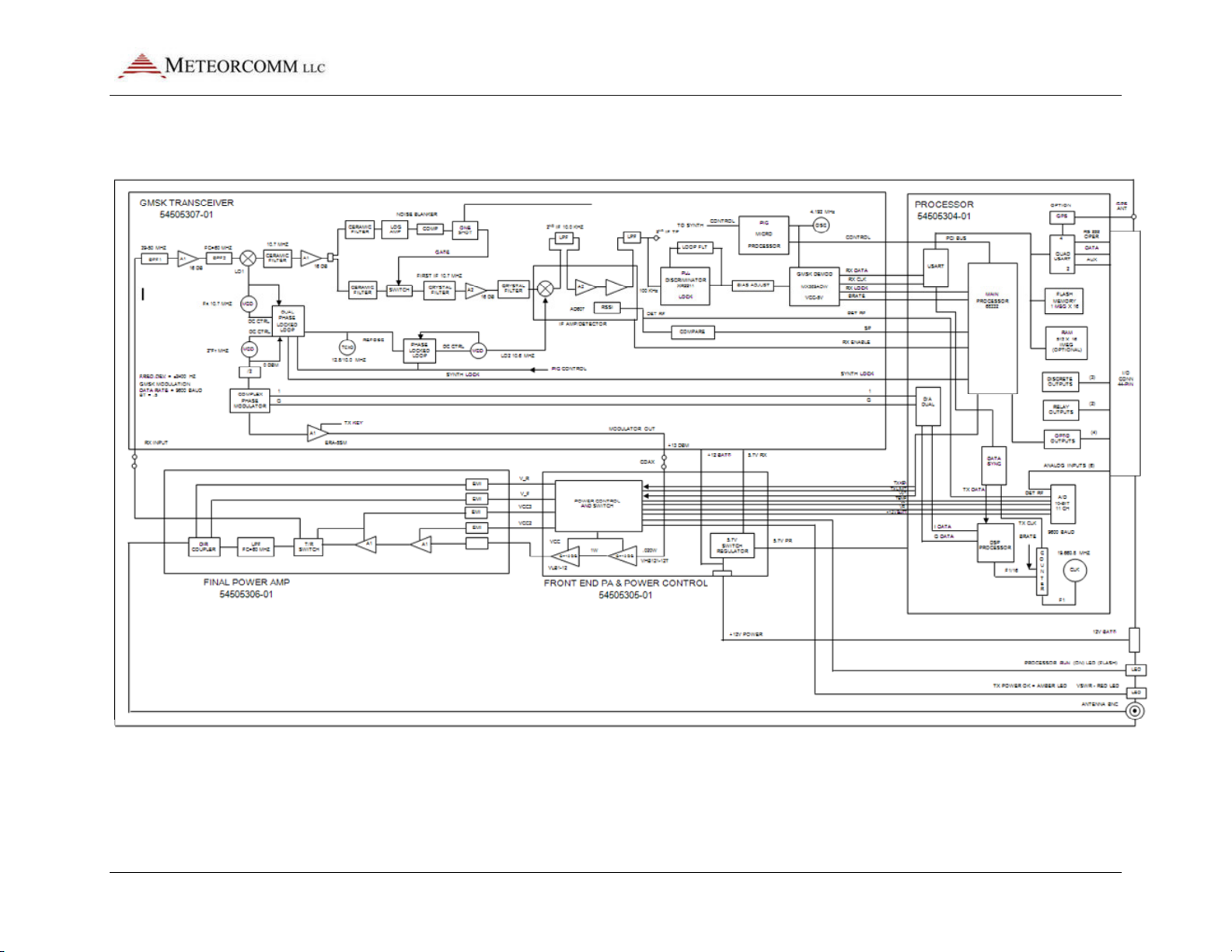
545C Operations Manual
Figure 5:MCC-545C block diagram
The A/D converter measures TX forward and reverse power, battery voltage, antenna noise voltage,
transmitter board temperature, and 6 channels of 0-5V external sensor inputs. In –03 or later versions the
internal nickel metal hydride battery (3.6V) can also be read.
02/10/2012 Prerelease DCN 00001789-A
© 2012 Meteorcomm LLC. All Rights Reserved. Proprietary and Confidential. Do Not Distribute. 13

545C Operations Manual
An internal lithium ion battery is used to maintain the internal real time
clock and battery backed RAM. This battery operates the clock in a
power down state for a period of approximately 6 months. This battery
should be removed if the unit is stored for extended periods of time.
In -03 or later versions of the units, the lithium ion battery has been
replaced with a rechargeable nickel metal hydride battery. This battery
is located at the rear of the unit with Velcro. (You have to open the
rear lid to get access to it.) A short jumper is used to connect the
battery to the processor board. This jumper should be removed if the
unit is stored for long periods of time (longer than 2 months). The
battery must be connected before the unit will start operating.
3.4 Transceiver
The transceiver assembly contains a receiver, transmit and receive
frequency synthesizers, and a modulator. The MCC-545C receiver and
modulator support 9.6 kbps Gaussian Minimum Shift Keying (GMSK).
GMSK Receiver
• Input bandpass filter (37-50 MHz )
• RF amplifier (17 dB)
• Low pass image filter (Fc=50 MHz)
• Mixer
• IF amplifiers and filters (10.7 MHz)
• Noise blanker
• Mixer, 2nd IF filter and amplifier (100 kHz), and RSSI circuit
• Phase lock loop frequency discriminator
• GMSK bit detector and clock generator
Synthesizer (1st and 2nd local oscillator and transmit oscillator)
• Reference Oscillator (12.8 MHz +/- 2.5 PPM)
• Tx phase lock loop (74-100 MHz output, 20 kHz steps)
(86-92 MHz, 20 kHz steps in FCC ID: BIB54505003-01)
• A divide by 2 circuit (37-50 MHz output, 10 kHz steps)
(43-46 MHz, 10 kHz steps in FCC ID: BIB54505003-01)
02/10/2012 Prerelease DCN 00001789-A
14 © 2012 Meteorcomm LLC. All Rights Reserved. Proprietary and Confidential. Do Not Distribute.

545C Operations Manual
• Rx 1st local oscillator phase lock loop (47.7-60.7 MHz output, 10
kHz steps limited to 53.7 – 56.7 MHz in FCC ID: BIB54505003-01)
• Rx 2nd local oscillator phase lock loop (10.6 MHz)
• PIC Microcontroller
GMSK Modulator
• DSP digital baseband GMSK generator
• I and Q DACs
• I/Q Vector Phase Modulator (GMSK)
• Pre amplifier (+13 dBm output)
All components are mounted on an 8.5" by 3.5" two-sided printed circuit
board. All components are surface mounted.
3.5 Pre-Amp, Final Power Amp, and Power Control
This board contains two low-level amplifiers that amplify the +13 dBm
(10 mW) signal from the modulator to the 2 watts required by the final
power amplifier. A special power switch is used to control the rise and
fall times of the RF power output. A duty cycle limiter circuit limits the
duty cycle of the power amplifier to 16%. A temperature sensor is also
located on this board for monitoring the internal temperature of the
MCC-545C. This temperature reading may be transmitted to the Host for
maintenance purposes.
The 100 watt power amplifier is mounted inside an aluminum enclosure
to provide RF shielding between the low level phase lock loop
synthesizers and the high power output. This board contains a T/R
switch for half-duplex operation, a harmonic low pass filter, and a dual
directional coupler for power level control. The coupler measures
forward and reverse power. If the VSWR exceeds 3.0:1 the power
amplifier automatically shuts down. The power amplifier’s parameters
are also transmitted to the Host for maintenance purposes.
A switching regulator power supply provides 5.7 volts for the processor
and transceiver boards.
02/10/2012 Prerelease DCN 00001789-A
© 2012 Meteorcomm LLC. All Rights Reserved. Proprietary and Confidential. Do Not Distribute. 15
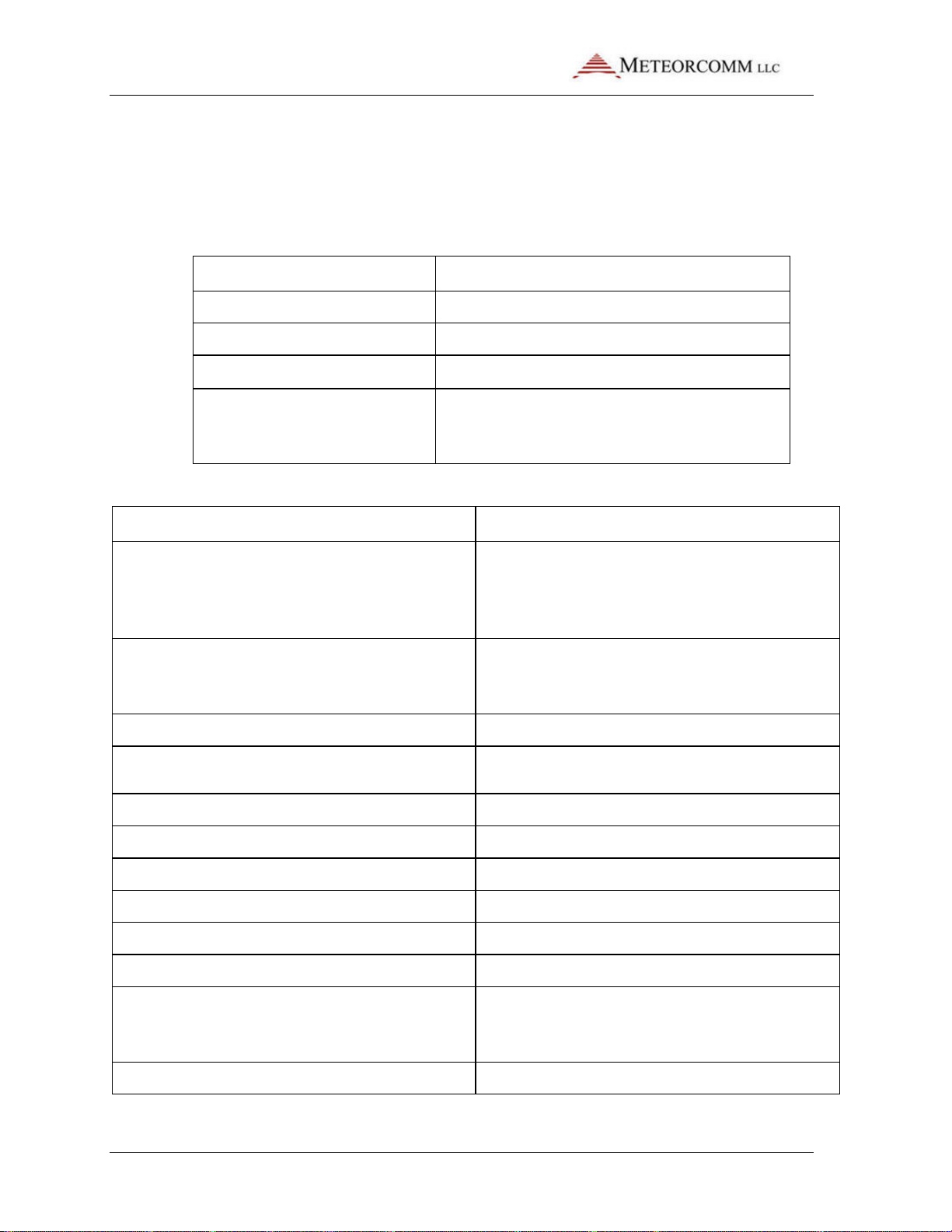
545C Operations Manual
10.6"L x 4.0"W x 2.42"H
3.5 lbs.
-
30°
to 60
°
C (
-
22°
to 140
°
F)
12 V
Nominal (10
-
14 V
)
37-50 MHz
or 43
-
46 MHz
GMSK
≤7 dB
-
3
≤-114 dBm
13/40 kHz typical
13 MHz typical
< 5 ms
>-
4 dBm
> 70 dB minimum
> 70 dB minimum
Adjustable from
–
115 to
–
106 dBm
> 20 dB Reduction in Impulse Noise
3.6 Detailed Specifications
The detailed specifications for each of the printed circuit board
assemblies are given in Tables 2.1 through 2.4.
Table 1:MCC-545C general specifications
Characteristic Specification
Dimensions
Weight
Temperature Range
Power Requirements
DC
Standby: 80 ma (Continuous)
Transmit: 25 Amps Nominal (100 msec)
Table 2:MCC-545C receiver specifications
Characteristic Specification
Frequency
Synthesized 10 kHz steps
Frequency accuracy, calibrated: ±1ppm
Frequency stability: ±5ppm -30°to +60°C
Modulation: Type
Rate
Format
9.6 kbps
NRZ
Noise Figure
Sensitivity: Bit Error Rate < 10
at 9.6
kbps
IF Bandwidth (3/80 dB)
RF Bandwidth (3 dB)
DC
Signal Acquisition Time
3rd Order Intercept Point
Image Response Attenuation
Spurious Response Attenuation
SP Threshold
Noise Blanker
02/10/2012 Prerelease DCN 00001789-A
16 © 2012 Meteorcomm LLC. All Rights Reserved. Proprietary and Confidential. Do Not Distribute.
Triggered by DET RF and Demodulator
Lock
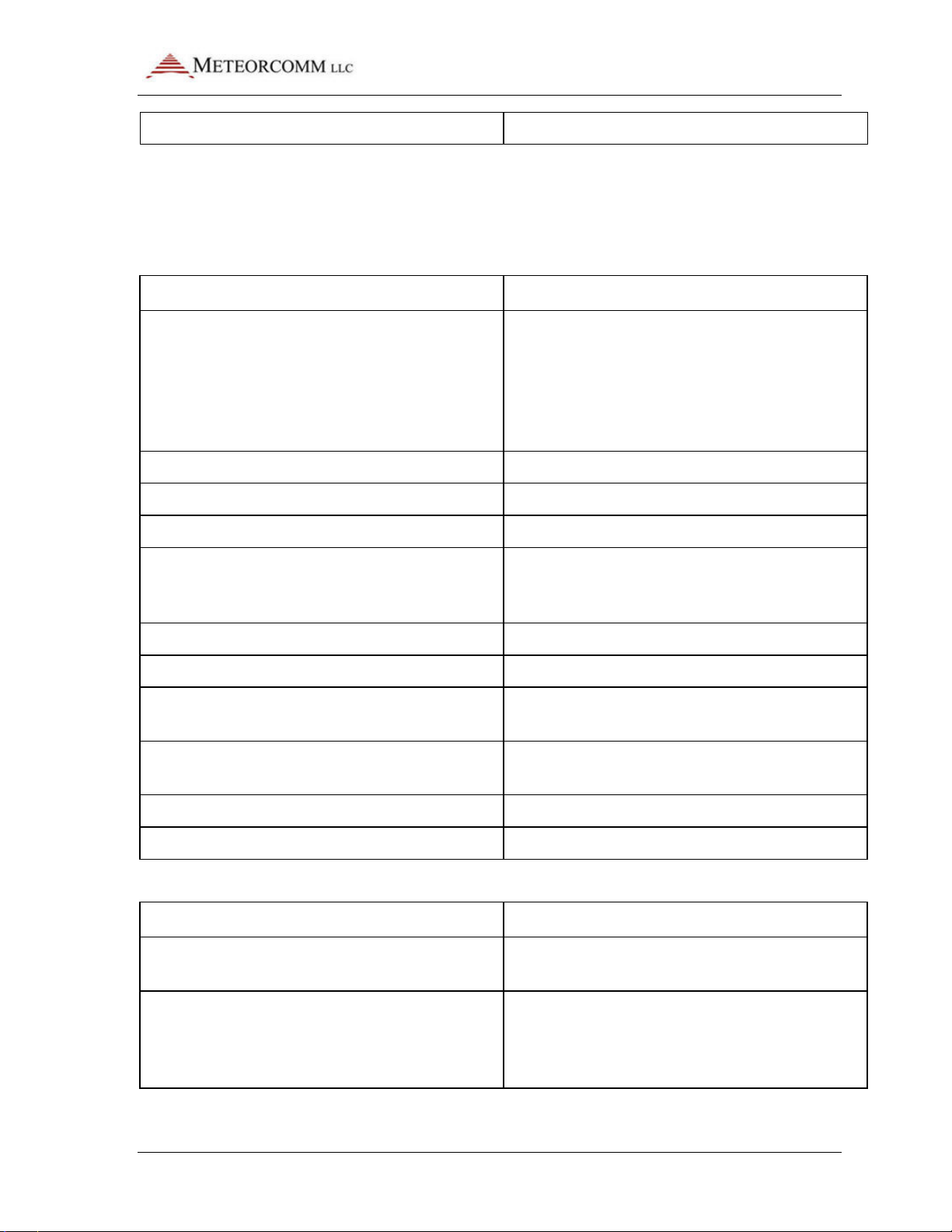
545C Operations Manual
MCC Standard (Refer to Section 3.2.3)
37-50 MHz (FCC ID: BIB54505001
-
01)
100 Watts into 50 ohms
at 12 V
Input
< 2:1 Rated Power
-
70 dB
TIA-603C
GMSK
> 70 dB
TIA-603C
TIA-603C (FCC
Mask C
– 20 kHz channels)
10% max averaged over 5 minutes
Solid
-
State
MCC
Standard (Refer to Section 3.2.3)
Withstands Infinite VSWR
Motorola MC68332FC 32
-
bit Embedded
512K x 16 non
-
volatile Flash memory
I/O
Table 3: MCC-545C transmitter specifications
Characteristic Specification
Frequency
43-46 MHz (FCC ID: BIB54505003-01)
Synthesized 10 kHz steps
Frequency accuracy, calibrated: ±1 ppm
Frequency stability: ±5 ppm -30 to +60C
RF Power Output, Nominal
Load VSWR
Harmonic and Spurious Levels
Modulation: Type
Rate
Format
9.6 kbps
NRZ
Spurious
Transmit Modulation Spectrum
Tx Duty Cycle Firmware limit:
Hardware limit:
RF PA self-limits at > 16% in one minute
T/R Switch
Switching Time < 100 microseconds
I/O
High VSWR Protection
Table 4:MCC-545C microprocessor specifications
DC
Characteristic Specification
Main Processor
Memory: Program Storage
Parameter Storage
Data Storage
02/10/2012 Prerelease DCN 00001789-A
© 2012 Meteorcomm LLC. All Rights Reserved. Proprietary and Confidential. Do Not Distribute. 17
Controller
512K x 16 non-volatile Flash memory
1024K x 8 static RAM (optional 2048K x
8)
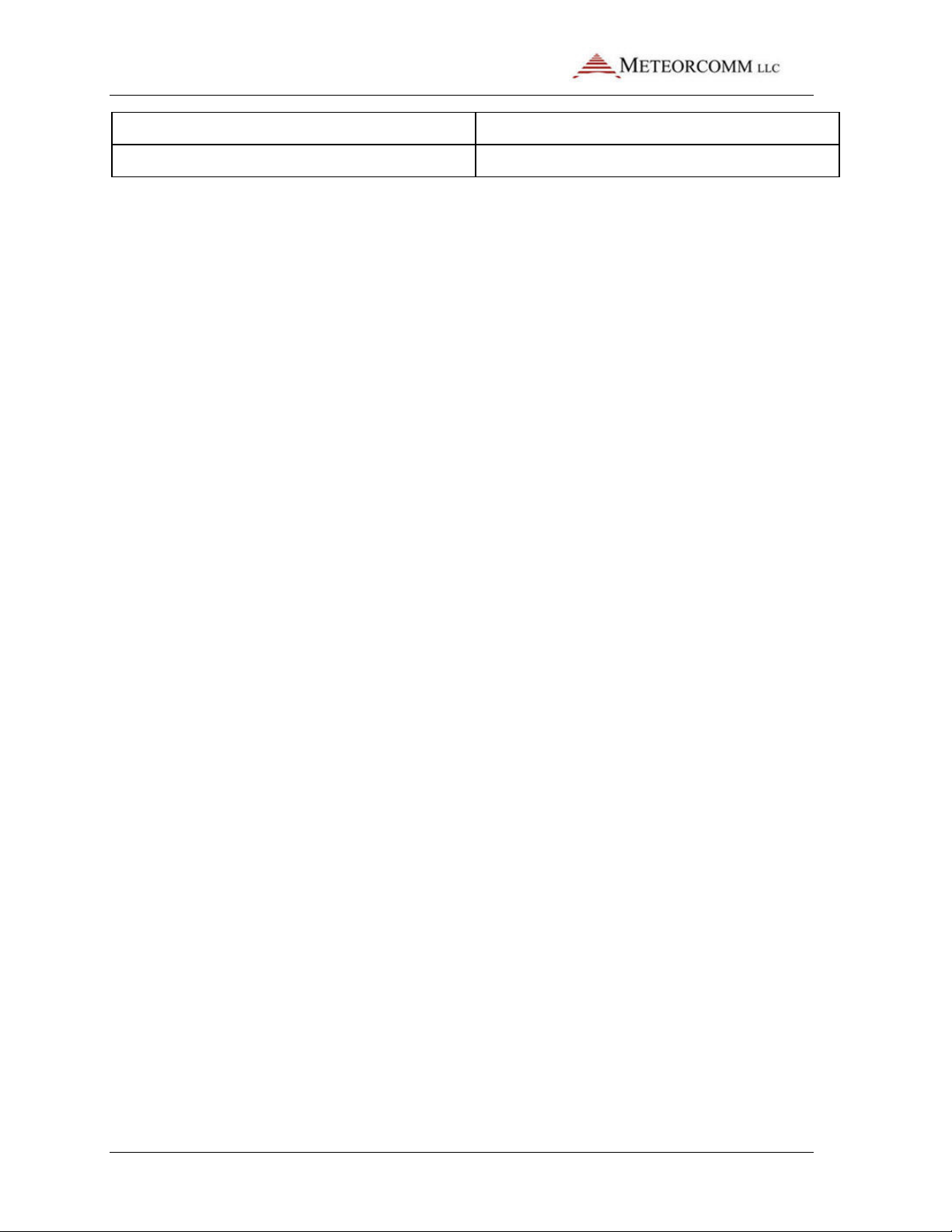
545C Operations Manual
System Reset, Momentary
Switches: SW1
3.7 Memory Organization
The MCC-545C has three types of memory:
3.7.1 Program Memory (PM)
The Program memory is non-volatile Flash (512K x 16). It contains the
MBNET200 image software, bootstrap, configuration, and application
software. These programs are installed at the MCC facilities at the time
of shipment. The information stored in the Program memory is referred
to as “factory defaults”.
3.7.2 Parameter Memory (CPM)
The Parameter memory is non-volatile Flash (512K x 16). It contains the
configuration data for the unit such as the customer number, the serial
number and ID of the MCC-545C, and the authorized FCC frequencies it
may use. This information is normally programmed into the unit prior to
shipment. The Script files are also stored in Parameter memory, either
at the MCC facilities or on site.
3.7.3 Data Memory (RAM)
The Data memory is volatile RAM (1024K x 8) and has battery backup.
Date, time, executable programs, command parameters, and program
dynamic data (messages, data, position, etc.) are all stored in RAM
during normal operations. As an option, the Data memory may be
expanded to 2048K x 8.
During normal operation, the MCC-545C software uses the data and
configuration parameters stored in RAM. If the data information in RAM
is lost or corrupted, for whatever reason, the configuration parameters
can be retrieved from Parameter memory. This ensures uninterrupted
operation.
02/10/2012 Prerelease DCN 00001789-A
18 © 2012 Meteorcomm LLC. All Rights Reserved. Proprietary and Confidential. Do Not Distribute.
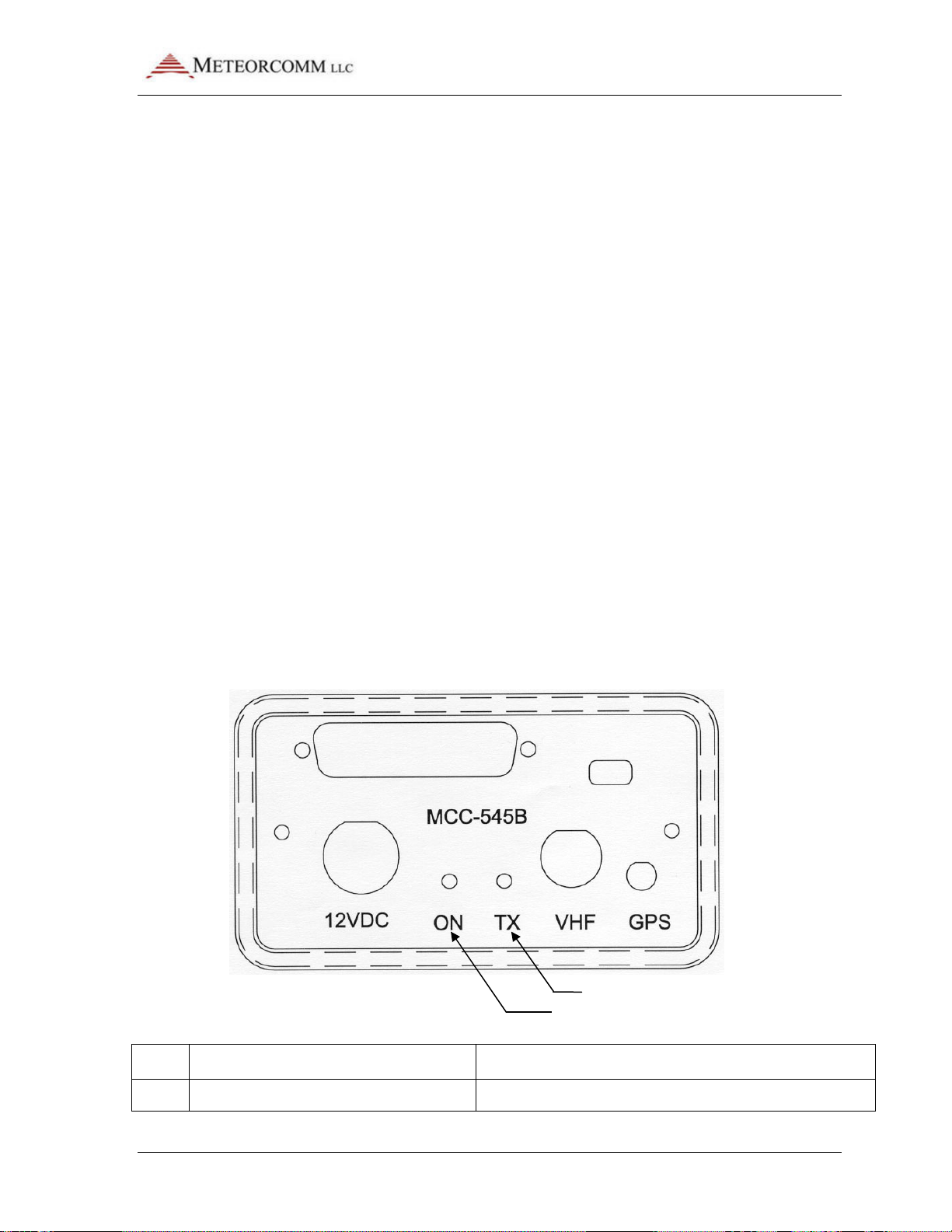
545C Operations Manual
Green; flashes every 5 seconds
Power is on and the processor is running
TX
ON LED
The RAM contents will be lost under the following conditions:
• The Boot command is issued.
• The Reset button (SW1) is depressed. (Remove the rear panel to
locate SW 1.)
• The internal backup battery fails or is disconnected. (In -02 units,
remove jumper JP1 while the external power is turned off to the
unit. In -03 or later units, remove connector J1.)
• The watchdog timer initiates a restart.
The software will detect these events and will recopy the parameters
and configuration values from Parameter memory back into RAM when
operation is resumed.
If the contents of Parameter memory become invalid the unit will revert
to the factory defaults in Program memory.
3.8 Front Panel LEDs
The two LEDs on the front panel provide the operator with a quick
assessment of the unit’s operational status.
Figure 6: MCC-545C front panel LEDs
LED COLOR STATUS
ON
02/10/2012 Prerelease DCN 00001789-A
© 2012 Meteorcomm LLC. All Rights Reserved. Proprietary and Confidential. Do Not Distribute. 19
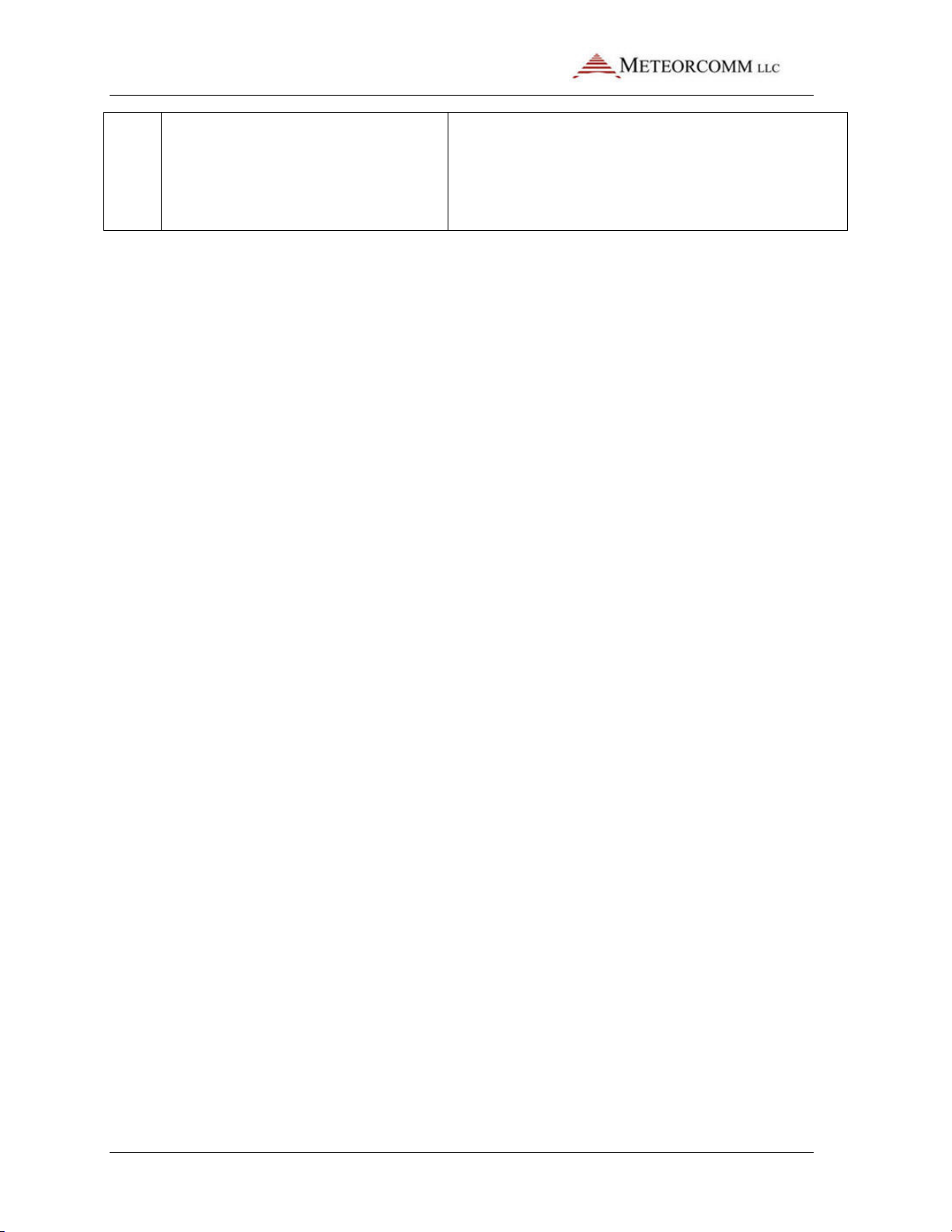
545C Operations Manual
Yellow; flashes during
Transmit power is normal and VSWR is below
TX
transmission
Red; flashes during transmission
Off
3.0:1
Transmit power is normal but VSWR is
greater than 3.0:1
Transmit power is off or below normal
4. INSTALLATION
Site selection and general installation guidelines are provided in this
section, including instructions for cabling, antenna and power source
connections. Power up procedures, initialization and functional test
procedures are described that should be performed prior to placing the
MCC-545C on-line within the network.
4.1 Site Selection
There are 5 important factors to consider in selecting an optimum site:
1. External noise/interference
2. DC power source
3. Horizon angle
4. Antenna type
5. Antenna height
4.1.1 External Noise/Interference
Noise and signal interference can reduce the performance of the MCC545C. The most common sources of noise and interference are as
follows:
• Cosmic Noise
• Power Line Noise
• Automobile Ignition Noise
• Computer-Generated Interference
• External Signal Interference
02/10/2012 Prerelease DCN 00001789-A
20 © 2012 Meteorcomm LLC. All Rights Reserved. Proprietary and Confidential. Do Not Distribute.

© 2012 Meteorcomm LLC. All Right
Cosmic Noise
Cosmic noise is the limiting noise factor in a meteor burst system
noise is generated by star systems in the galaxy and is frequency
The noise is approximat
and 13 dB above thermal at 50 MHz
the highest when the antennas are pointed directly at the center of the
galaxy and lowest when they are pointed at right angles to it
variations of 3 to 4 dB can be expected
one that is limited only by cosmic noise.
Power Line Noise
One of the main sources of man
Noise on these lines is generated by high voltage bre
on power line hardware such as transformers and insulators
can be seen with an oscilloscope at the Receiver IF test point as a series
of spikes that occur every 8 msec (1/60 Hz) or every 10 msec (1/50 Hz)
The level of the spik
The number of spikes can vary, depending upon the level of
interference, from one or two every 8
The impulse noise blanker in the MCC
mount of this type of noise
increase, the effectiveness of the blanker is reduced
site always, check the IF test point with a scope to determine the level
of the power line noise interference
noise be avoided for an optimum site
well away from power lines.
power lines to reduce noise. Call the local utility in case of severe
noise.
Automobile Ignition Noise
Automobile ignition noise is generated by all gasoline engines and is a
result of the high voltage required to fire the spark plugs
noise is similar to power line noise, with the exception that it does not
have the regular 8
Generated Interference
545C Operations Manual
Proprietary and Confidential. Do Not Distribu
ely 15 dB above thermal at 40 MHz
This noise is diurnal in nature
An optimal meteor burst site is
made noise is high voltage power lines
akdown occurring
es is much higher than the normal background noise
10 msec to several dozen every
545C removes a large
However, as the number of spikes
When setting up a
atory that power line
Try to place the receiver antenna
Power companies are required to properly maintain their
.
10 msec period associated with power line noise.
dependent.
. This
.
. It is
. Daily
.
floor.
8-10 msec.
a
Note
:
.
-
.
. This noise
.
-
-
.
. It is mand
.
-
Computer-
02/10/2012
Prerelease
Auto ignition
DCN 00001789-A
21

545C Operations Manual
© 2012 Meteorcomm LLC.
All computers and printers contain high
spurious signals throughout the 37
if any of these signals couple into the antenna at the MCC
To minimize this type of interference, try to keep the
antenna away from computers by at least 100
noise blanker does not suppress computer
External Signal Interference
This type of interference occurs whenever another transmitter produces
harmonics at the receiver center frequency of the MCC
lling and spatial separation can be used to reduce this type on
With XTermW installed (see Section 3.3), the STAT
command can be used to determine the site antenna noise levels.
Ideally, the background noise levels should be less than
DC Power Source
545C requires a 12 VDC power source
current is about 80 mA
amps for 100 msec
the average current requ
without GPS option) when operating at a normal duty cycle of 10%
automobile battery provides an excellent power source.
If there is no AC power available, a solar panel can be used to charge
size of the solar panel is determined by the solar
radiation available at the location of the site
USA, a 30 watt solar panel will suffice
winter temperatures are below freezing, a larger panel will ha
Consult MCC or contact the solar panel manufacturer to perform
this calculation for you and make a recommendation.
The power cable between the battery and the MCC
shorter than 10 feet and rated at #14 AWG or lower
3.2.3.1 for more details.)
DCN
All Rights Reserved. Proprietary and Confidential. Do
speed circuits that generat
Interference can result
545C receive
-
generated interference.
.
The average standby
When the unit transmits it requires about 25
For normal operation, including transmission time,
irement will be approximately 125 mA (80 mA
In most locations in the
At higher elevations, where
545C should be kept
ection
-
.
frequency.
nu
interference.
Note:
-50 MHz band.
-
e
-
feet. The MCC
-
-545C
545C’s
Antenna
–115 dBm.
4.1.2
The MCC-
the battery. The
used.
.
.
.
. An
.
.
ve to be
. (See S
02/10/2012
22
Prerelease
00001789-A

© 2012 Meteorcomm LLC. All Right
Caution
consideration should be given to installing an external fuse
between the battery and MCC
Horizon Angle
To obtain maximum performance, the Remote Station
on level, flat ground to provide a good ground plane
ground plane can reduce link performance by a factor of two
Furthermore, the terrain in front of the antenna must be free of
buildings, bridges, and other obstructions
times the height of the antenna
present a problem if they are kept at least 20 feet (6 meters) from any
of the antenna elements.
The antenna generally does not require a tilt angle and can be mou
parallel to the ground
and obstructions exceeding 5
.
recommendations.
Antenna Selection
nna selection depends on the type of network in which the MCC
545C is operating.
Vertical polarization is used in the FleetTrak
omnidirectional coverage to all adjacent nodes in the network
choice for a base station antenna is
two sides of a triangular tower
a data collection site.
Horizontal polarization is normally used in a Meteor Burst network
simplest antenna to use is a dipole, as shown in Figure
Yagi antenna (Figure 3.2) can provide an improvement in performance
by a factor from 2 to 4, depending on the number of elements used.
545C Operations Manual
Proprietary and Confidential. Do Not Distribu
545C does not have an internal fuse and
must be installed
Lack of a good
for a distance at least 30
Trees and other shrubbery do not
In the case of very short ranges (200
from horizontal, a tilt angle may be
Please consult MCC’s engineering department for specific
network to provide
stacked dipoles mounted on
A 10' whip is a good antenna choice for
3.1; however, a
: The MCC-
-545C.
4.1.3
4.1.4
advantageous
.
.
.
nted
.
-300 miles),
02/10/2012
Ante
-
TM
. A good
dual-
.
. The
Prerelease
DCN 00001789-A
23

545C Operations Manual
© 2012 Meteorcomm LLC.
: Single dipole antenna
Element YAGI antenna
The information bandwidth of the system is less than 25 kHz, therefore,
a very narrow bandwidth antenna may be used when operating on a
In a two
must be wide enough to accommodate both frequencies
antenna must provide a 50 ohm load
frequencies are used: TX = 45.90 MHz and RX = 44.20 MHz
Bandwidth of the antenna used is 1.7 MHz.
Always consult with MCC’s en
any questions arise with respect to antenna selection.
Assembly instructions are included with each antenna
these for proper assembly for all antenna elements.
DCN
All Rights Reserved. Proprietary and Confidential. Do
frequency network the bandwidth of the
In the U.S. CONUS Network, two
The
gineering department for assistance when
Please refer to
Figure 7
Figure 8: 3-
single frequency.
antenna
. The
.
.
.
02/10/2012
24
Prerelease
00001789-A

545C Operations Manual
3.0 .211
3.4
1.8 .425
12.6
1.2 .870
20.1
.48 .500
15.0
.26 .875
33.0
100
150
200
250
300
350
400
450
500
550
600
650
700
750
800
850
900
950
1000
4.1.5 Antenna Height
The height of the antenna should be optimized as a function of the
distance between the Remote Station and the Master Station. A plot of
optimum antenna height versus range is shown in Figure 3.3.
Figure 9: Remote station antenna height for meteor burst
100
95
90
85
80
75
70
65
60
55
50
45
40
35
Antenna Height (ft)
30
25
20
15
10
5
0
Best Antenna Height
4
0
M
h
The antenna cable length must be kept as short as possible to minimize
line losses. Try to maintain a line loss between the antenna and the
MCC-545C to less than 2 dB.
A table of cable loss (at 50 MHz) for various types of co-ax cables is
given in Table 3.1 for reference.
Table 5: CO-AX cable loss (50 MHz)
Loss/100 feet
Cable Type
RG 223, RG 58
RG 214, RG 8
RG 17
LDF4A-50 1/2 inch heliax
LDF5A-50 7/8 inch heliax
(dB)
RANGE (mi)
Diameter
(Inches)
Weight/100 feet
(lbs.)
02/10/2012 Prerelease DCN 00001789-A
© 2012 Meteorcomm LLC. All Rights Reserved. Proprietary and Confidential. Do Not Distribute. 25

545C Operations Manual
4.1.6 Human Exposure To Radio Frequency Electromagnetic Fields
For fixed applications, antenna gains and mounting techniques can vary
depending on the application. Antennas suitable for use with the MCC545C are listed in the MCC-545C RF Energy Exposure Guide. It includes
details on the human to antenna separation requirements for specific
fixed and mobile antennas with various gains.
Always disable the transmitter when working on the antenna and/or coax cable.
4.2 Equipment Installation
The MCC-545C operates over a temperature range from -30°C to +60°C
and is housed in a stainless steel enclosure that can be used in a wide
range of applications.
4.2.1 Mobile Applications
Mobile applications can include vehicles, aircraft, vessels, and
locomotives. Each application may require a different type of antenna.
For example, a 3' base-loaded ¼-wave whip is generally a good solution
for vehicles. Low profile antennas, vertically polarized, are required for
locomotives. 10' ¼-wave whips are generally used for vessels; these
antennas should be designed for operation in maritime environments.
Refer to the MCC-545C RF Energy Exposure Guide for more antenna
information and means to limit RF exposure. MCC’s engineering services
department can be contacted for specific recommendations.
For vehicle installations, the MCC-545C may be mounted in any
convenient location (e.g., in the trunk, under the seat, or in the engine
compartment).
Refer to Appendix E for a list of example equipment components
required for an MCC-545C used in a typical mobile application.
02/10/2012 Prerelease DCN 00001789-A
26 © 2012 Meteorcomm LLC. All Rights Reserved. Proprietary and Confidential. Do Not Distribute.

545C Operations Manual
4.2.2 Data Collection Applications
The case of the MCC-545C itself is not waterproof, and a NEMA
waterproof enclosure is recommended for outdoor installations. To
ensure proper operation, shielded cable is recommended for all
connectors. Also, use adequate strain relief on all cables and a
weatherproof seal at the entry point of the enclosure.
A typical Remote Station data collection installation is shown in Figure
3.4.
Refer to Appendix E for a list of example equipment components
required for an MCC-545C used in a typical data collection application.
Figure 10: Typical remote station with 3-element YAGI antenna
02/10/2012 Prerelease DCN 00001789-A
© 2012 Meteorcomm LLC. All Rights Reserved. Proprietary and Confidential. Do Not Distribute. 27

545C Operations Manual
4.2.3 Cable Connections
There are a maximum of four cable connections to be made to the MCC545C, as shown in Figure 3.5. These connections are used for both
mobile and fixed site applications.
Figure 11: MCC-545C cable connections
DC Power
The MCC-545C requires a power source that can deliver up to 25 amps
of pulsed power (100 msec) out of a +12 VDC to +14VDC power source.
The 25 amp power demand will cause a voltage drop to occur at the
transmitter input, resulting in reduced transmit power, unless the
power cable to the source is sized appropriately. MCC recommends
using two #16 AWG wires for both the power and ground, with a cable
length that does not exceed 10 feet. If a longer cable is required use
#14 AWG. MCC provides a standard 6-foot power cable with lugs for
connecting to a 3/8" battery post.
The power connector pins are shown in Figure 3.6:
02/10/2012 Prerelease DCN 00001789-A
28 © 2012 Meteorcomm LLC. All Rights Reserved. Proprietary and Confidential. Do Not Distribute.

© 2012 Meteorcomm LLC. All Right
-
The voltage at pins 1 and 4 should not drop by more than 2VDC during
Connect the antenna cable to the BNC RF connector
used for cable lengths under 50 feet
214) for cable lengths up to 100 feet
GPS Antenna (Opt
An external GPS antenna is required when the internal GPS receiver is
Connect the GPS antenna cable to the SMA connector on the front
The 44 pin I/O connector on the front panel includes three RS
and one Sensor port
out these four ports as shown in Figure
545C Operations Manual
Proprietary and Confidential. Do Not Distribu
223 may be
Use a large diameter cable (RG
Refer to Section 3.1.5 for proper
MCC provides a standard cable harness that breaks
Figure 12: MCC
transmission.
VHF Antenna
cable length.
545C power connector pins
.
.
. RG-
-
used.
panel.
I/O Port
ional)
-232 ports
.
13:
02/10/2012
Prerelease
DCN 00001789-A
29

545C Operations Manual
Figure 13: MCC-545C I/O port cable
Operator Port
The Operator Port is normally connected to a local operator terminal.
Use a standard RS-232 cable with a 9-pin male D connector. Normally,
only 3 wires (pins 2, 3 and 5) are required when connecting to the
operator port. The port is wired to support handshaking where required
such as when using a modem.
Data Port
The Data Port may be used for connecting to a data logger, GPS
receiver or other serial input device. Use a standard RS-232 cable with a
9-pin male D connector. Refer to Section 4.5 for more information on
interfacing to data loggers or other serial input devices.
02/10/2012 Prerelease DCN 00001789-A
30 © 2012 Meteorcomm LLC. All Rights Reserved. Proprietary and Confidential. Do Not Distribute.

© 2012 Meteorcomm LLC. All Right
Auxiliary Port (AUX)
The Auxiliary Port may be connected to any serial input device
232 cable with a 9
used for interfacing to MCC test equipment (pins 6, 8, and 9).
Important
and 9) whose signals do not conform to the RS
are for MCC test purposes. These pins will NOT interfere with a
normal 3
The Sensor port is used as a gener
Data Acquisition (SCADA) interface requiring limited I/O in lieu of a full
data logging capability
connector for access to the various functions
routed to a terminal block for interfacing to the various
sensors and other external devices.
545C Operations Manual
Proprietary and Confidential. Do Not Distribu
This port is also
hree extra pins (pins 6, 8,
232 standard. These
232 connector (pins 2, 3, and 5).
al purpose Supervisory Control and
pin male D
For convenience, this
standard RS-
. Use a
-pin male D connector.
Sensor Port
cable may be
: The AUX port connector has t
-wire RS-
. Use a mating cable with a 25-
.
-
02/10/2012
Prerelease
DCN 00001789-A
31

545C Operations Manual
© 2012 Meteorcomm LLC.
Optocoupled input #1 positive
( 500 ohm resistor)
Optocoupled input #1 return
Optocoupled input #2 positive
resistor)
Optocoupled input #2 return
Optocoupled input #3 positive
( 500 ohm resistor)
Optocoupled input #3 return
Optocoupled input #4 positive
( 500 ohm resistor)
Optocoupled input #4 return
Relay Output #1 Normally Open
(2 Amp rating)
Relay Output #1 Common
Relay Output #1 Normally Closed
(2 Amp rating)
Relay Output #2 Normally Open
(2 Amp rating)
Relay Output #2 Common
Relay Output #2 Normally Closed
rating)
Switched +12V (battery)
Analog Input #1 ( 0 to 5 V)
Analog Input #2 ( 0 to 5 V)
Analog Input #3 ( 0 to 5 V)
Analog Input #4 ( 0 to 5 V)
Analog Input #5 ( 0 to 5 V)
Analog Input #6 ( 0 to 5 V)
+5V Ref (10mA for sensor excitation)
+12V (0.5A maximum)
Detected RF Test Point
03 series or later radios, the sensor connector pin #16 has been
changed from ground to a switched +12 volt
volt can be used to drive sensors. The total current load on the +12 volt and
switched +12 volt must not exceed 500mA. Use EVENT programming (Section
4.6) to control the +12 volt switched output.
DCN
All Rights Reserved. Proprietary and Confidential. Do
(battery). This switched +12
SENSOR PORT
Pin Signal
1
2
3
4
5
6
7
8
9
10
( 500 ohm
Ground
11
12
13
14
15
16
17
18
19
20
21
22
23
24
25
(2 Amp
±0.5%
±0.5%
±0.5%
±0.5%
±0.5%
±0.5%
Note: In -
02/10/2012
32
Prerelease
00001789-A

545C Operations Manual
For reference, the pin-outs of the 44 pin I/O connector are shown
below:
02/10/2012 Prerelease DCN 00001789-A
© 2012 Meteorcomm LLC. All Rights Reserved. Proprietary and Confidential. Do Not Distribute. 33

545C Operations Manual
© 2012 Meteorcomm LLC.
Up Sequence
Before applying power to the MCC
545C and the external equipment (power, antenna,
operator terminal, and data logger). Refer to Section
:
3.3 have been completed.
Operator Terminal
Connect a laptop or an operator terminal, with
.
emulation program designed for interfacing with MCC products
operator terminal must be programmed with the same configuration
parameters as the Operator Port.
The Operator Port of the MCC
factory default configuration at the time of shipment:
9600
Parity
8 Protocol
1 Flow control
Power Connection
-
When the unit
review Section 3.2.3.1 for proper cabling to the power source. The voltage
drop at the input connector during transmission should be less than 2 VDC
for proper operation of the unit. Verify this during the
Procedure in Section 3.4.
DCN
All Rights Reserved. Proprietary and Confidential. Do
545C, check all connections
3.2.3 for cabling
Disconnect the antenna cable until all steps in Section
installed, to
based terminal
545C is programmed with the f
no
ASCII
none
545C by applying +12VDC to the power connector.
transmits, it will draw up to 20 amps; therefore,
Operational Test
4.3 Power-
Important:
between the MCC-
instructions.
4.3.1
the Operator Port
-
Caution
XTermW
XTermW is an MCC windows-
. The
4.3.2
Baud rate
Data bits
Stop bit
Power up the MCC
Note:
-
ollowing
02/10/2012
34
Prerelease
00001789-A

545C Operations Manual
When power applied is initially applied to the MCC-545C, or after a
software boot or hardware reset, the following message will be
displayed:
545C PACKET DATA RADIO
(c) Copyright 2005 Meteor Communications Corp.
All Rights Reserved
S/W Part Number* P1079-00-00 Version* 6.87 09/29/05
* Part Number, Version Number, and date vary according to a particular
radio’s firmware.
At this time all configuration data is loaded from Program Memory into
RAM. This data will remain in RAM and on all subsequent power-cycle
sequences the following message will be displayed:
01/23/04 16:54:10 POWER SHUTDOWN/FAIL OCCURRED.
02/02/04 12:54:44 POWER HAS BEEN RESTORED... RESUMING OPERATION.
+
This is the type of message that should be displayed when you first
apply power to the unit during a field installation, and for each
subsequent power cycle of the radio.
If the greeting message is not displayed, then the RAM contents may
have been lost under one of the conditions described in Section 2.4 and
the proper script file must be re-entered into the MCC-545C using
XTermW. (Refer to Sections 3.3.3.5 and 4.2.7 and Appendix C for more
information on using script files.)
4.3.3 Initialization Procedures
The following initialization procedures should now be performed in the
order they are given below.
Verify Device Type
The MCC-545C must be programmed to operate as a particular device
type, such as Remote Station, Repeater, or Base, depending on your
network configuration. The device type is normally set at the factory
prior to shipment to ensure proper integration with your network.
02/10/2012 Prerelease DCN 00001789-A
© 2012 Meteorcomm LLC. All Rights Reserved. Proprietary and Confidential. Do Not Distribute. 35

545C Operations Manual
© 2012 Meteorcomm LLC.
Use the following command to display what device type the unit is
Always check with your System Administrator to determine which device
your unit should be configured as.
For example, if the device should be a Remote Station and it is not
currently configured properly, you can change the device type, as
DEVICE,REMOTE [ENTER]
Do not change the device type u
Administrator. Changing the device type can make your unit cease operating
and can impact communications throughout the entire network.
Every MCC unit is programmed at the factory with a 16
display the unit ID number on the operator terminal, enter:
Contact your System Administrator to make sure this ID is registered in
the network configuration database
may have to be changed on
ID changes must be coordinated with both MCC and your System
Administrator. Failure to do so may result in data or messages being
misrouted or lost. Refer to Section 4.1.4.1 for more information on unit ID
545C is programmed at the factory with the authorized
frequencies to be used in your network
Parameter memory and cannot be changed
frequency is configured by enter
DCN
All Rights Reserved. Proprietary and Confidential. Do
nless told to do so by your System
bit unit ID
Under some circumstances the ID
nly be done if the ID is not
These frequencies are stored in
Verify that the correct
configured as:
DEVICE [ENTER]
type
follows:
SAVE [ENTER]
Caution:
Verify ID Number
ID [ENTER]
-
. To
locked.
Caution:
settings.
Verify Frequency
The MCC-
02/10/2012
36
.
-site. This can o
.
.
ing the command:
Prerelease
00001789-A

© 2012 Meteorcomm LLC. All Right
FREQUENCIES [ENTER]
or
FREQ [ENTER]
This shows you the active or “primary” TX and RX frequency pair, plus
up to 9 additional frequency pairs for channels that may be
programmed at the factory.
For example, the following
+freq 05/18/04 08:53:50 Primary TX 044.58 MHz RX 044.58 MHz
Frequency Table
Do not change the frequency pair unless told to do so by your
System Administrator. Changing the frequency pair can
communicating with the network.
Once the frequencies are verified, confirm that the synthesizer is “ON”
and locked by entering the following command:
SYNTHESIZER [ENTER]
SYNTH [ENTER]
The unit responds with:
,ON,LOCKED (or UNLOCKED)
If the synthesizer returns an unlocked response, ensure that the proper
frequency pair is selected.
545C Operations Manual
Proprietary and Confidential. Do Not Distribu
044.58 MHz
044.20 MHz
000.00 MHz
000.00 MHz
000.00 MHz
000.00 MHz
000.00 MHz
000.00 MHz
000.00 MHz
000.00 MHz
make your unit stop
Channel
>00*
01
02
03
04
05
06
07
08
09
for short cut
table could be displayed:
TX RX
044.58 MHz
045.90 MHz
000.00 MHz
000.00 MHz
000.00 MHz
000.00 MHz
000.00 MHz
000.00 MHz
000.00 MHz
000.00 MHz
Caution:
or
SYNTH
for short cut
02/10/2012
Prerelease
DCN 00001789-A
37

545C Operations Manual
© 2012 Meteorcomm LLC.
545C will not transmit if the synthesizer is not locked.
A descriptive name may be given to the s
The selected site name must be coordinated with your
System Administrator
SITE NAME, nnnnnn [ENTER]
where: nnnnnn = maximum of 32 alpha
double
spacing. Data from a site with an incorrect site name will be mishandled or
misrouted by the Host. An incorrect site name can result in significant effort
to recover misrouted data.
The appropriate Script File is usually programmed into the MCC
the factory prior to shipment
not been entered, a new file can be loaded from your operator terminal
software
545C to operate as either a Base, Repeater, or Remote Station
Other Script Files define any application programs that are performed
by the station. For example, the application for a Remote Station may
mobile unit reporting position data or as a fixed site reporting
The procedure for loading the Script File is described below:
Install the MCC
Script File on it into your operator terminal, and load t
File into your
XTermW
and COM port (typically COM1, 9600 baud)
are defaults.
factory,default,init
into the MCC
DCN
All Rights Reserved. Proprietary and Confidential. Do
545C is
To enter a site name use the following command:
check the site name entry for correct spelling and
If the appropriate Script File has already
e Script File that uniquely programs
CD (or diskette), with the
and open a connection at the correct baud rate
All other parameters
to load the default parameters
Note: The MCC-
Select Site Name
being installed.
Caution: Please
Enter Script Files
ite where the MCC-
.
-characters
-
using XTermW
the MCC-
be as a
sensor data.
1.
2. Start
-545C at
.
. There is on
.
-545C Meteorcomm
he Script
XTermW subdirectory.
.
3. Type
-545C.
02/10/2012
38
Prerelease
00001789-A

© 2012 Meteorcomm LLC. All Right
From the
Select the appropriate Script File in the
click the file name to start execution.
The commands in the Script File are executed one at a time until the
the file is reached
review the command responses
COMMAND, BAD PARAMETER, or a similar message, the Script File may
have an error in it
MCC or your System Administrator for a replacement.
You may verify that the correct configuration file has been loaded by
entering the three commands:
THIS COMPLETES THE INTIALIZATION PROCEDURE
Operational Test Procedure
Be sure to connect the antenna if it was disconnected per the
CAUTION note of Section 3.3.
A very thorough RF test can be made by entering the command TEST
TEST causes the processor to turn the transmitter ON and
forward and reverse RF power that is being transmitted
also measures the battery voltage under load and the antenna noise
545C Operations Manual
Proprietary and Confidential. Do Not Distribu
, choose Execute
subdirectory
Press the “up arrow” key to scroll up and
If any commands result in BAD
If so, the script file needs to be corrected
.
.
4.
5.
end of
Script.
Double-
Scripts
.
pull-down menu in XTermW
XTermW
.
.
ASSIGN, SNP
, and
CONFIG
.
. Contact
4.4
Note:
4.4.1 RF Test
[ENTER].
measures the
voltage.
. It
02/10/2012
Prerelease
DCN 00001789-A
39

545C Operations Manual
© 2012 Meteorcomm LLC.
The following response will be displayed on the operator terminal:
syncs xmits acks pwr
xxxx yyyy zzzz aaaa bbbb ccc ddd eee
# of sync patterns received from the master station.
# of transmissions made by the MCC
# of acknowledgements received from the Master
Forward power in watts
Reflected power in watts
Battery voltage under load (while transmitting)
greater than 10.6
Received signal strength in
noise level at the antenna and should read about
Number of times the radio has rebooted.
The forward RF power should be at least 80 watts if the battery
is normal. If it is lower than 80 watts check for proper cabling to
the power source. (See Section 3.2.2.1.)
If the reverse RF power is greater than 5 watts check the antenna and
coaxial cabling for proper installation.
If both the forward and reverse pow
automatically shutting down due to an antenna VSWR greater than 3:1.
Check the antenna and coaxial cabling for proper installation.
If the DET RF is greater than
rm properly but the latency time of the link will be increased.
Refer to Section 3.1 for reducing site noise conditions.
An overall figure of merit for the link performance is the XMIT to ACK ratio.
If this ratio is 3:1 or lower, the overall performance wi
This completes the initialization and power
The unit is now ready for operation.
Refer to Chapter 4 for detailed operating instructions.
DCN
All Rights Reserved. Proprietary and Confidential. Do
rf resets
Station.
This should be greater than 80 watts.
This should be less than 5 watts.
This should be
This will normally be the
120.
er are low, the transmitter may be
110 dBm), the unit
ll be very good.
up sequence of the MCC
where: xxxx =
yyyy =
zzzz =
aaaa =
bbbb =
ccc =
ddd =
eee =
Note:
voltage
-fwd pwr-rev v-bat det-
-545C.
.
.
.
VDC.
dBm.
–
02/10/2012
40
will still perfo
–115 dBm (for example, -
-
-545C.
Prerelease
00001789-A

545C Operations Manual
5. OPERATIONS
This chapter covers the basic operating procedures for the MCC-545C as
it is used in the FleetTrak™ network. The MCC-545C is programmed
through the use of Script Files that contain the specific system
parameters for operating in various modes. A script file is loaded into
the MCC-545C at the MCC facilities prior to shipment. Script files may
also be loaded and/or modified at the customer’s site. (Refer to Section
4.2.7 and Appendix C for more information on Script Files.)
The last section of this chapter provides a summary of all MCC-545C
commands; printouts from frequently-used commands are included in
Appendix A.
It is assumed at this point that the appropriate script file has already
been loaded into the unit, as part of the installation procedures
outlined in Section 3.3, and that the unit is configured properly and
operational within its network. This chapter describes the various
commands that are available to the operator for modifying the station
configuration parameters to accommodate specific applications, sending
and receiving messages, and interfacing to peripheral devices for
position reporting and data collection.
5.1 Getting Started
5.1.1 XTermW Terminal Emulator
XTermW is a windows-based terminal emulation program supplied by
MCC. It is designed for interfacing with a wide variety of MCC products.
All commands, script files, etc., can be entered into the MCC-545C
using XTermW. The last section in this chapter contains a list of all valid
MCC-545C commands.
XTermW can also be used to create log files of MCC-545C operations.
Refer to the XTermW documentation supplied with the program.
Whether using XTermW, another terminal emulator, or a hardware
terminal, you must program the operator terminal to use the same
02/10/2012 Prerelease DCN 00001789-A
© 2012 Meteorcomm LLC. All Rights Reserved. Proprietary and Confidential. Do Not Distribute. 41

545C Operations Manual
9600
8
1
no
ASCII
none
configuration parameters as the MCC-545C Operator Port. The Operator
Port of the MCC-545C has the following factory default configuration:
Baud rate
Data bits
Stop bit
Parity
Protocol
Flow control
5.1.2 HELP Command
Entering HELP [ENTER] displays all of the commands used in the
operation and maintenance of the MCC-545C. To obtain descriptive
information about a particular command and how it is used by the MCC545C, enter the command type. For example: HELP, ASSIGN [ENTER].
Refer to the last section of this chapter for a complete list of MCC-545C
commands.
5.1.3 Role-Based Operations
The role that the MCC-545C plays in a communications network
determines how it should be configured. There are three basic roles
that an MCC-545C can be used in, depending on the network type:
• LOS Network consisting of Base and Repeater Stations, and
Remote/Mobile units; Base Stations do not communicate with each
other in this type of network. This is a typical FleetTrak™ network.
• LOS Network consisting of one or more Master Stations and Remote
Stations (either fixed position or mobile units); Master Stations can
communicate with each other in this type of network. This is a
typical DataNet network.
• Meteor Burst network consisting of a single Master Station
communicating with Remote Stations in fixed positions; Remote
Stations do not communicate with each other in this type of
network. This is a typical Meteor Burst network.
02/10/2012 Prerelease DCN 00001789-A
42 © 2012 Meteorcomm LLC. All Rights Reserved. Proprietary and Confidential. Do Not Distribute.

545C Operations Manual
For Masters:
For Masters:
(idle probe rate
– typically
20
(for Remotes)
(BASE command not used in a Meteor
(CONNECT command not used in a Meteor
(Remotes switch to
(Single Master Station networks use
Table 4.1 shows the roles for which an MCC-545C can be configured; this is just an overview of the general commands
needed for each role. The MCC-545C is not normally used in a Meteor Burst-only type of network.
Appendix F contains a description of the interoperability of all three types of MCC networks.
Table 6: Role-based operations
LOS Network
Base and Repeater Stations
Remote/Mobile units
ROLE,LOS
DEVICE,BASE
DEVICE,REPEATER,id (which Base or
Repeater to report to)
DEVICE,REMOTE
For Base/Repeaters:
ID,master id
For Remotes:
ID,remote id, master
id,AUTO
P,t (idle probe rate – typically t=20
seconds for Base and Repeaters; set
t=OFF for Remotes in an LOS network)
BASE,low id,hi id (typically 2-230 –
used as a switch that turns the
Base/Repeater mode on)
CONNECT, master id1, master id2
(limits which Master(s) a Remote Station
can communicate with)
SNP,NDOWN,2,10 (Remotes switch to
LOS Network
Multiple Master Stations
Remote Stations (fixed or mobile)
ROLE,LOS ROLE,TRANSPOND
DEVICE,MASTER
DEVICE,REMOTE
ID,master id
For Remotes:
ID,remote id, master id
Meteor Burst Network
Single Master Station
Remote Stations (fixed)
DEVICE,REMOTE
ID,master id
For Remotes (single Master):
ID,remote id, master id
For Remotes (multiple Masters):
ID,remote id,1,MULTI,INIT
P,t
seconds for Base and Repeaters; set
t=OFF for Remotes in an LOS network)
BASE,OFF
CONNECT, master id1, master id2
(limits which Master(s) a Remote Station
or Master Station can communicate with)
SNP,NDOWN,120,10
t=
P,OFF
Burst network)
Burst network)
02/10/2012 Prerelease DCN 00001789-A
© 2012 Meteorcomm LLC. All Rights Reserved. Proprietary and Confidential. Do Not Distribute. 43

545C Operations Manual
another Base Station or Repeater after 2
another
Master Station after 120 minutes
default SNP parameters)
(displays data logger
(displays data logger
(select data
(select data
LOS Network
Base and Repeater Stations
Remote/Mobile units
minutes without communications or after
10 failed tries; if only one Base Station,
Remote goes into position (POS)
broadcast mode )
POS,15 (sets up GPS; typically 15
seconds, or 120 seconds depending on
requirements)
ASSIGN,POS,2,GPS (sets up RS-232
port)
LOS Network
Multiple Master Stations
Remote Stations (fixed or mobile)
without communications or after 10
failed tries; if only one Base Station,
Remote goes into position (POS)
broadcast mode )
CR10X
configuration parameters; can be
changed as needed)
ASSIGN,DTA,1,type
logger type for DTA port)
Meteor Burst Network
Single Master Station
Remote Stations (fixed)
CR10X
configuration parameters; can be
changed as needed)
ASSIGN,DTA,1,type
logger type for DTA port)
02/10/2012 Prerelease DCN 00001789-A
44 © 2012 Meteorcomm LLC. All Rights Reserved. Proprietary and Confidential. Do Not Distribute.

545C Operations Manual
Unit connects to the
Master Station for the
NDOWN
period (set with
Unit connects to the
Master Station, if it is not successful it
5.1.4 Unit Identification and Factory Settings
Unit ID
Every MCC unit is programmed at the factory with a 16-bit unit ID. This
allows up to 65,536 unique ID numbers per network. Type the command ID
and press [ENTER] to display the unit ID number on the operator terminal.
In some cases this number will be “locked” and cannot be changed in the
field; you can type LOCK to determine if the ID is locked or not.
Under some circumstances the ID may have to be changed on-site. It can
only be done if the ID is not locked. In that event, this action must be
coordinated with both MCC and your System Administrator. Failure to do so
may result in data or messages being misrouted or lost. In addition, the
network topography and statistics will receive incorrect data that will
impair network performance.
To change the ID, enter the following command:
ID,nnnnn,mmmm{,aaaaa},INIT
where:nnnnnn =
mmmm =
aaaaa =
Obtain the proper Master Station assignment and select mode from your
System Administrator. The MCC-545C will save this ID and will use it
whenever the unit is powered up or reset.
Mode Description
PREF
SNP command). After NDOWN period unit connects to the Master Station
that it has received the most syncs from. In this mode the unit can
communicate with only one Master at a time.
AUTO
switches to another Master Station. It will stay with that Master Station as
long as it can communicate with it. In this mode the unit can
communicate with only one Master at a time. This is the standard
mode for FleetTrak™ networks.
unit ID
Master Station assignment
Master select mode
: PREF, AUTO, MULTI, or FIXED
mmmm
mmmm
02/10/2012 Prerelease DCN 00001789-A
© 2012 Meteorcomm LLC. All Rights Reserved. Proprietary and Confidential. Do Not Distribute. 45

545C Operations Manual
© 2012 Meteorcomm LLC.
Connectivity will be fixed to the
unit can communicate with only one Master Station at a time
standard mode for networks with a single Master Station.
In this mode the unit can connect to multiple Master Stations
standard mode for Meteor Burst networks with more than one Master
The format for this mode is:
ULTI,INIT
You can also change just the mode for the ID by typing:
545C may also be assigned a unique customer ID number that can
correspond to a customer
identifier as needed.
When you type FACTORY,DEFAULT,INIT, the unit restores the factory
default parameters. Refer to Appendix B for more details regarding the
factory default parameters.
If the ID and the CONFIG are not
FACTORY,DEFAULT,INIT, the unit’s ID will remain the same, but the ID mode
will be set to be the fixed mode . The frequency synthesizer will get
unlocked (Both TX and RX frequencies will be set to 99.99 MHz.). In this
set your frequencies again, in addition to other
parameters, using the script file (refer to Section 4.2.7).
System Time and Date
545C has its own internal clock
its clock to the nearest second either with its ass
own internal GPS receiver (if available)
TIMESYNC,source
DCN
All Rights Reserved. Proprietary and Confidential. Do Not Distribute.
Master Station
.
In this mode the
specific network or system ID, an asset tracking
periodically it can synchronize
igned Master Station or its
Enter the following command:
.
This is the
Mode Description
FIXED
the
MULTI
Station.
ID,nnnnn,1,M
ID,aaaaa
Customer ID
The MCC-
number, or other
Factory Default Parameters
mmmm
. This is
-
5.1.5
Note:
case, you need to
The MCC-
LOCKED before typing
–
.
02/10/2012
46
Prerelease
00001789-A

545C Operations Manual
where: source = ON (sync with Master Station)
= GPS (sync using internal GPS)
= OFF (uses internal clock only)
If required, the MCC-545C’s internal date and time can be initialized by
entering the following commands:
DATE, mm/dd/yy
TIME, hh:mm{:ss}
The Master Station receives the correct date and time from either its Host
or an RTCM broadcast. The Master Station then periodically broadcasts this
date and time information to all Remotes for synchronizing their internal
clocks.
The date and time of day maintained in the MCC-520B Master Station is
transmitted to all Remote Stations between the times of 00:10:00 and
00:50:00 of each day, time keeping all units in a network on the same time
reference. If the time of day received at a Remote Station differs by more
than two minutes from the internal Remote clock, the Remote will set its
clock to the received time of day.
To properly manage time, each Master Station and Remote Station must
know how its own time zone relates to UTC and the system time. This
relationship is established by relating its time zone to known reference
points. UTC is always referenced to GMT; however, system time can be
referenced to any desired time zone.
The time zone offset is defined with the following command:
TIME ZONE, UTC offset, local time offset
Always set “UTC offset” to 0; the “local time offset” should be set to the
Remote Station’s time zone offset (+/- TZ) from the Master Station time
zone.
5.1.6 System Memory
The MCC-545C is designed to operate unattended in a variety of
environments where power may be applied continuously or intermittently.
The goal is for the unit to continue to operate without loss of messages,
data, or configuration, even if power is randomly turned on and off.
02/10/2012 Prerelease DCN 00001789-A
© 2012 Meteorcomm LLC. All Rights Reserved. Proprietary and Confidential. Do Not Distribute. 47

545C Operations Manual
Therefore the software is designed to operate continuously, to save all
operational information when power is off, and to resume operation from
that point when power is restored.
To support this design, the MCC-545C has three types of memory:
1. Program Memory (PM)
2. Random Access Memory (RAM)
3. Configuration Parameter (CPM)
The PM is non-volatile flash memory that has been programmed with the
MCC-545C’s operational software. This software contains the initial values
of all operational parameters. The values are referred to as the “factory
defaults” because they are programmed into the MCC-545C operating
system software at the factory. The PM can only be modified by replacing
the operating system using the flash download. (Consult XTermW manual to
learn how to download a new flash into the PM.)
The RAM contains all the dynamic data for the MCC-545C. All data logger
data, positional data, and messages entered into the MCC-545C are stored
in RAM. Also, all command parameters are stored in RAM. But RAM is
volatile and can only retain information while power is applied. Turning off
or disconnecting power will cause all RAM information to be lost. To
prevent this, a small internal NiCad or Ni Metal Hydride battery (internal to
the unit) is used to maintain power to the RAM when external power is off.
During normal operation, the MCC-545C software operates from the data
and the parameters that are stored in RAM. Unfortunately, there are
always situations when the RAM data may be lost or corrupted due to total
discharge of the battery, software crash or operator error. Since we do not
want to lose our configuration data during these situations, we have a third
type of memory.
The third type of memory, CPM, is also nonvolatile flash memory and
retains data even when power is removed. The MCC-545C retains a copy of
all the programmed configuration parameters in CPM. The MCC-545C will
write configuration parameters, that have been entered from the operator
port, into CPM when the SAVE command is entered. Only values that have
changed are written into CPM. Whenever the unit radio ID is changed the
MCC-545C will automatically SAVE the configuration. A validation checksum
02/10/2012 Prerelease DCN 00001789-A
48 © 2012 Meteorcomm LLC. All Rights Reserved. Proprietary and Confidential. Do Not Distribute.

© 2012 Meteorcomm LLC. All Rights Reserved.
is used by the MCC
checksum is invalid, the unit will revert to factory defaults.
The only configuration parameter that is not stored in CPM is the CR10X
This parameter, together with the date and time, is stored in
clock chip battery backed up RAM
is discharged or removed from the unit
FACTORY,DEFAULT,INIT command is used to change the configuration back
to the factory defaults.
545C ships from the factory it is programmed with the
following default configuration: the Operator Port (port 0) is set for 9600
baud, 8 data bits, 1 stop bit, no parity, ASCII protocol and no flow control
This provides a known starting point for commun
terminal or computer
unit ID and other operational parameters and then use the SAVE command
to write them to CPM
Once the software is rebooted or is restarted due to a crash or
failure of the battery backup RAM, all changes will be lost unless they were
previously saved in CPM.
Station Configuration
The station configuration parameters are usually entered b
configuration script file as described in Section 3.3.3.5
enter these commands one at a time from the operator port
describes some of the key commands
chapter for a comple
In order for the MCC
properly configured
to application, therefore refer to your systems manual or consult your
r for correct settings.
545C Operations Manual
DCN
.
These will be lost if the internal battery
It will not be lost if the
icating to the unit from a
From this starting point, the user can program the
As soon as the parameters are entered they take
y loading a
It is also possible to
.
Refer to the last section of this
545C to operate correctly in your network, it must be
Configuration requirements will vary from application
pointer.
When the MCC-
effect.
-545C to verify the data in CPM is correct
.
.
.
.
If the
the
.
5.2
Caution:
systems manage
.
This section
.
te list of commands.
-
.
02/10/2012
Prerelease
Proprietary and Confidential. Do Not Distribute.
00001789-A
49

545C Operations Manual
5.2.1 Configuring the MCC-545C
Configuration parameters include the unit ID, the Master Station
assignment, I/O port functions and baud rates, transmit and receive
parameters and network parameters. Parameters or operational states set
by these commands are retained and will determine the way in which the
MCC-545C will interact with other equipment at the site and with the
communications network.
Most configuration parameters can be viewed with the CONFIG, ASSIGN,
SNP, and CR10X commands. You should use these commands to verify that
the configuration is correct. If it is not correct, use the appropriate
command(s) to correct the configuration, and then enter the SAVE
command to write the configuration parameters into the Configuration
Parameter Memory (CPM) for non-volatile storage.
The software normally executes using the data and parameters stored in
RAM. When the unit is turned off, or power is disconnected, the RAM
information will be maintained by battery backup. When main power is
restored the unit continues operation from RAM. When this happens, you
will see the following message on the Operator Port. (See Section 3.3 for
details.)
POWER SHUTDOWN/FAIL OCCURRED
POWER HAS BEEN RESTORED... RESUMING OPERATION
The RAM contents will be lost under the following conditions:
• The boot command is issued.
• The Reset button (SW1) is pressed.
• The internal battery backup is disconnected.
• The internal battery fails or is discharged.
• The software crashes and restarts.
The software will detect these events and will then recopy the
configuration values from CPM back into RAM when operation is resumed.
The software will revert to the factory settings contained in the PM if the
contents of the CPM become invalid.
02/10/2012 Prerelease DCN 00001789-A
50 © 2012 Meteorcomm LLC. All Rights Reserved. Proprietary and Confidential. Do Not Distribute.

545C Operations Manual
The user should beware that it is possible to “get in trouble” using the
configuration process. For example, assume you accidentally set the
protocol for the operator port to MSC. If you do not have the ability to
interface using MSC protocol you will immediately lose contact with the
MCC-545C. You will no longer be able to issue commands. Power cycling
will not help either because your change will be retained in RAM, even
through power cycling. However, you can always recover by removing the
lid on the MCC-545C and pressing the Reset button (SW1). This will reboot
and restore the CPM settings.
Alternatively, assume you want to change the operator port to MSC. You
connect in ASCII protocol, command the change to MSC protocol, then
switch your PC to also use MSC protocol. Operation resumes and all is well.
But do not forget to do a SAVE. If the software ever reboots, it will revert
back to ASCII. And remember, once you do the SAVE you are committed to
MSC protocol. The Reset button now reboots to MSC and there is no easy
way back to the factory default settings. You will need an MSC capability to
command a change back to ASCII.
5.2.2 Setting frequencies
The MCC-545C is programmed at the factory with the authorized
frequencies to be used in your network. These frequencies are stored in
Parameter memory and cannot be changed.
You can display TX and RX frequencies by entering the following command:
FREQUENCIES
This shows you the active or “primary” TX and RX frequency pair, plus up
to 9 additional frequency pairs for channels that may be programmed at
the factory.
02/10/2012 Prerelease DCN 00001789-A
© 2012 Meteorcomm LLC. All Rights Reserved. Proprietary and Confidential. Do Not Distribute. 51

545C Operations Manual
© 2012 Meteorcomm LLC.
+freq 05/18/04 08:53:50 Primary TX 044.58 MHz RX 044.58 MHz
TX
044.58 MHz
045.90 MHz
000.00 MHz
000.00 MHz
000.00 MHz
000.00 MHz
000.00 MHz
000.00 MHz
000.00 MHz
000.00 MHz
You can select any frequency pair from the frequency table by entering the
= desired channel number
frequencies manually, enter the following command:
FREQUENCIES,aaaa,bbbb,xx
= Tx Frequency (e.g., 4053 for 40.53 MHz)
= Rx Frequency (e.g., 4153 for 41.53 MHz)
= Frequency Channel Number in the Frequency Table (0 thru 10)
ers the above frequencies into “xx” channel number in the
Now select the desired channel number to make that pair
of frequencies active or the “primary” frequency pair.
If the synthesizer is unable to establish phase
command is entered, the MCC
request and turn off the TX key. It will try once a minute thereafter to
lock. If it fails, the message
be displayed; if it succeeds, the MCC
DCN
All Rights Reserved. Proprietary and Confidential. Do Not Distribute.
lock when
ON, UNLOCKED
SYNTHESIZER UNLOCKED
LOCKED
Frequency Table
Channel
>00*
01
02
03
04
05
06
07
08
09
command:
FREQUENCIES, n
RX
044.58 MHz
044.20 MHz
000.00 MHz
000.00 MHz
000.00 MHz
000.00 MHz
000.00 MHz
000.00 MHz
000.00 MHz
000.00 MHz
where: n
To set the
where:
aaaa
bbbb
xx
This ent
frequency table.
Important:
establish phase-
the TX key.
-
-545C will respond
the
to the
will
-545C will respond
and turn on
02/10/2012
52
Prerelease
00001789-A

© 2012 Meteorcomm LLC. All Rights Reserved.
holdoff set
The HOLDOFF command allows a Remote Station to hold off selecting a
Master Station for a given period of time (in seconds) whenever it does a
(Neighbor
from its assigned Master within a set period of time
2 minutes.) This lets the Remote pick a Remote Relay Station for the set
holdoff time in conditions where a Remote can hear
Base cannot hear the Remote
turn on option
This option is only available on MCC
03 or later radios have Jumper JP4 installed on shipment
jumper ensures that the radio will
applied to the power connector.
There is also the ability for the radio to be powered up from an external
control signal (e.g., car ignition, data logger, etc.), connected to the I/O
This can be used to turn the r
purposes of reducing standby operating current
This external signal (+4 to 12VDC voltage) is applied to the optical isolated
port 2, available on the 25 pin connector (I/O Por
500 ohm resistor to limit the current
apply +V to IN2+ (Pin 3 on DB
25 connector).
This external control signal allows for the radio to be tu
a predefined time interval
Remove Jumper JP4
Connect control signal to IN2 .
Set Power Time Out (PTO) in seconds to turn the radio off after the
IN2 is removed.
545C Operations Manual
DCN
down is when a Remote Station doesn’t hear
the default setting is
a Base Station, but the
03 or later units.
power up when the battery voltage is
adio off under electronic control for
JP4 must be removed to
There is an internal
To connect the control signal to IN2,
V (ground) to IN2
rned on/off within
5.2.3 Remote
neighbor-down.
5.2.4 Power
Note:
MCC-545C-
tings
s
–
.
-545C-
. This
port.
allow this feature
on DB-
1.
2.
3.
.
-25 connector) and –
. To enable this feature:
.
t).
- (Pin 4
02/10/2012
Prerelease
Proprietary and Confidential. Do Not Distribute.
00001789-A
53

545C Operations Manual
© 2012 Meteorcomm LLC.
To set the Power Time Out (in seconds), enter the
The PTO command must not be used (i.e., set to PTO,0) if JP4 is
command schedule list
The SCHED command allows you to schedule the automated execution of
A schedule list simply consists of
When the MCC
time, the scheduler invokes the command as though you had entered it
545C’s operator terminal.
The command schedule list created by the
different than programming MCC
Appendix D for more information on programming events.
Two different types of time trigger options are provided for command
scheduling: INTERVAL and TIME
schedule a command to be invoked at periodic intervals within a 24
time period; the TIME trigger allows you to schedule a command to be
invoked only once at a specified point within a 24 hour time period
command schedule list
To display the current schedule list, enter:
To add a new command to the schedule list, enter:
SCHED,type,time{OFFSET,hh:mm:ss},command
,hh:mm:ss
DCN
All Rights Reserved. Proprietary and Confidential. Do Not Distribute.
following command:
giving one or more commands
time clock reaches the trigger
SCHED command is
see Section 4.6 and
igger allows you to
time clock reaches
timeframe
545C command (with parameters)
PTO,xxx
Note:
installed.
5.2.5 MCC-545C
commands.
a trigger time.
from the MCC-
Note:
midnight.
-545C’s real-
-545C “events” –
. The INTERVAL tr
-hour
. The
is restarted each time the real-
SCHED
where: type
time
OFFSET
command
02/10/2012
54
= INTERVAL or TIME
= hours:minutes:seconds
=
time offset from specified
=
any MCC-
Prerelease
(optional)
00001789-A

© 2012 Meteorcomm LLC. All Rights Reserved.
Note:
The scheduler ignores certain commands due to their interactive
nature. The MESSAGE command is currently the
To remove command(s) from the schedule list, enter:
SCHED,DEL,xxx
xxx
command
The MCC
The schedule list will be erased if the system software re
confused with power failure recovery, which will preserve the schedule
You can schedule several commands to trigger at the same time;
you cannot force one command to execute before or after another
assigning commands to the schedule, the order of commands displayed in
the schedule list is the order in which the commands will trigger for any
given trigger time (i.e., a com
before an command with a higher schedule number).
Setting Timeout Duration
There is one programmable time limit for the I/O port input on the MCC
Use the Set Teleprinter Timeout (
for characters at the maintenance terminal, as follows:
secs
MCC recommends using the pre
You can choose to change the timeout limit by entering the num
seconds, or you can enter a 0 to turn off the time limit.
545C Operations Manual
DCN
only one ignored.
= schedule list number (removes single scheduled
supports up to 50 scheduled commands.
boots (not to be
mand with a low schedule number occurs
) command to set the time lim
seconds (default is 60 seconds)
programmed default timeout parameter
where:
or
Important:
list).
= ALL (erases entire schedule)
from the schedule list)
-545C currently
-
however,
. After
5.2.6
545C.
STT,secs
where:
= 0 to 32767
STT
-
02/10/2012
Prerelease
Proprietary and Confidential. Do Not Distribute.
it
.
ber of
00001789-A
55

545C Operations Manual
© 2012 Meteorcomm LLC.
545C must be programmed with the parameters that “fit” the
network that it is being used in, whether as a Base Station, Repeater, or
This programming is
from the operator terminal into the MCC
A Script File can also be downloaded into a Remote Station via RF from the
The appropriate Script File is usually programmed int
factory prior to shipment
been entered, a new file can be loaded from your operator terminal using
.
e as a Remote Station in your specific network.
Other Script Files define application programs that are performed by the
For example, the application for a Remote Station may be as a
mobile unit reporting position data or as a fixed site reporting
New Script Files may be entered into MCC
outlined in Section 3.3.3.5 and Appendix C
already loaded in the unit’s Parameter Memory (also called CPM), may be
made using the Station Con
CPU Power Mode
The CPU of the MCC
Use the _LPSTP command to select the CPU power mode
power mode, the CPU uses a “hibernate” mode to conserve batter
The _LPSTP command is displayed as a Factory Default Parameter.
power mode, enter:
power mode, enter:
Using the CPU in high
545C Remote Station t
System Administrator to make certain whether the network configuration
DCN
All Rights Reserved. Proprietary and Confidential. Do Not Distribute.
accomplished by loading a Script File
545C via the Operator (MNT) port
o the MCC
If the appropriate Script File has already not
There is one Script File that uniquely programs the MCC
545C using the procedures
Changes to a Script File that is
figuration commands listed previously.
power or low
power mode causes that particular MCC
o use higher power consumption. Check with your
5.2.7 Script Files
The MCC-
Remote Station.
Master Station.
.
-
.
-545C at the
5.2.8
XTermW software
545C to operat
station.
mode.
lowpower.
.
-545C also runs in either high-
-
sensor data.
-power
. While in
y
To select low-
_LPSTP,ON
To select low-
_LPSTP,OFF
Important:
02/10/2012
56
Prerelease
-
-
00001789-A

© 2012 Meteorcomm LLC. All Rights Reserved.
requires the Remote to use low
Network Configuration
545C Remote/Master Operation
545C can
Use the DEVICE command to select the mode you require.
545C Remote Station operation, enter:
DEVICE,REMOTE
545C operation as a Master Station, enter:
DEVICE,MASTER
Additional MCC
is selected. If you attempt to enter a Master Station command during
Remote Station operation, you will see the error “CMD not used for this
Selecting Network Parameters (
FleetTrak™ and Meteor Burst networks; however, the timing parameters
need to have a much higher range (longer periods of time) for meteor burst
communication systems than in line
MCC recommends using the given default network parameters (values that
up or after reset)
parameters, first review the discussion in this section, then use the
following commands to change to the desir
{,pname,value}
where “pname” is the network parameter and “value” is a limit dependent
The “pname” parameters are as follows:
live in minutes (default is 120 minutes); this is the time limit
for a message to reach
545C Operations Manual
DCN
-
power mode or not.
operate as either a Remote Station or as a Master
DEVICE,MASTER
) command is used in both
Before you choose to change these
its destination before it is deleted from the queue.
5.2.9
Selecting MCC-
The MCCStation.
For normal MCC-
For MCC-
Note:
device type.”
-545C commands are available when
Selecting Network Parameters
The
are set on power-
SNP
on “pname”.
TTL
– Time-to-
02/10/2012
SNP
-of-sight operations.
.
ed settings:
Prerelease
Proprietary and Confidential. Do Not Distribute.
00001789-A
57

545C Operations Manual
The time-to-live parameter input is truncated to a 10-minute boun¬da¬ry.
If you enter 60 through 69, the TTL for the next message will be 60
minutes. A resultant value of 0 (parameter range 0 – 9) means the message
will never time out.
TTR
– Time-to-retransmit in minutes (default is 30 minutes); i.e., the
message is retransmitted if it has not reached its destination within this
time frame.
NUP
– Neighbor-up threshold (default is 2 acquisitions); the number of times
a Station must hear from another Station within a one minute time interval
before it becomes a neighbor.
NDOWN
,xx,yy – Neighbor-down threshold in “xx” minutes (default is 120
minutes), and “yy” is the number of times a Station attempts to
communicate with a neighbor before attempting to talk to another Station;
if there is no communication with a neighboring Station within the set
time, the route to that neighbor is ignored. Setting NDOWN to 0 maintains
the routing to the neighbor indefinitely.
RDOWN
– Remote-down threshold in minutes (default is 2 minutes); if there
is no communication with a Remote Station within the set time, the
Remote is declared down and is removed from the Remote table. Setting
RDOWN to 0 keeps a Remote defined indefinitely.
OTL
– Outstanding text limit (default is 20 texts); the number of messages a
Station is allowed to send to another Station without an end-to-end
acknowledgment.
CONNP
(Master Station operation only) – Connectivity message precedence
(default is 1 precedence); information on changes in the connectivity table
is given highest precedence (automatic feature).
ETEAP
– End-to-end ACK message precedence (default is 2 precedence);
the acknowledgment of a message when it reaches its final destination is
given highest precedence.
HTO
– History file timeout in minutes (default is 5 minutes); maintains
information for duplicate filtering.
02/10/2012 Prerelease DCN 00001789-A
58 © 2012 Meteorcomm LLC. All Rights Reserved. Proprietary and Confidential. Do Not Distribute.

545C Operations Manual
TEXTL
(Master Station operation only) – Text message packet size in
segments (default is 32 segments).
FLOODP
(Master Station operation only) – Partial “flooding” precedence
level (default is A precedence). Messages of this precedence level and
above are transmitted over all routes of minimum length; messages below
this precedence are not sent over all minimum length routes, but are sent
only over the routes where the shortest transmit queues exist.
MBHOP
– meteor burst link hop weight (default is 1 hop). Defines the
number of network hops to associate with a meteor burst Master Station
link when determining the minimum path to use in routing a message.
MBHOP should be set high enough to prevent a meteor burst Master Station
link to be chosen over a line-of-sight Remote to Remote link in a network
that is predominantly line-of-sight.
INF
(Master Station operation only) – Infinity hop count (default is 8 hops).
Defines the width of the network in hops plus one to determine when
connectivity to a node is broken. Should be as low as possible to minimize
auto-connectivity traffic in the network, but large enough to not
erroneously flag nodes as being offline.
RELAY
(Master Station operation only) – Relay function specification
(default is ON). Specifies whether the MCC-545C should act like a Remote
Station in terms of relay functionality (i.e., does not share connectivity
table with other Master Stations).
DATAP
– Priority of data reports initiated at the MCC-545C (default is Y
precedence). When used in any data collection network, this setting
defines the precedence of data reports generated asynchronously by the
equipment itself. Typically, it should be lower than operator entered
messages and commands.
Message Accountability
SNP,TTL
SNP,TTR
SNP,TEXTL
Message time-to-live
Message time-to-retry
Message packet size
02/10/2012 Prerelease DCN 00001789-A
© 2012 Meteorcomm LLC. All Rights Reserved. Proprietary and Confidential. Do Not Distribute. 59

545C Operations Manual
Message accountability guarantees that text messages get delivered to
their proper destinations within an allotted time. Data reports, position
reports, and remote commands/responses donot get this guarantee. They
get only one chance to get through the network.
Networks can have units go offline for various reasons; local noise can
interfere with RF links, congestion can slow throughput to a crawl, RF link
bit errors can cause segments of a message to get lost, etc. The more
complex a network is, the more chances there are to be problems.
Messages entered at each source unit specify a time-to-live (TTL); this time
is the maximum time to attempt to deliver it. If it is not delivered in this
time, the operator at the source unit is informed so something can be done
about it. The time-to-retry (TTR) is the number of minutes between
attempts to deliver the message. Once a message is sent, it goes through
the network one hop at a time and can get blocked at some point if the
connectivity changes suddenly. The retry attempts are separated to allow
network changes to settle out and establish alternate routes. When a
message is received by a destination, an end-to-end-acknowledgement
(ETE) is sent from the destination back to the source to stop any more
retries and let the operator know the message was received.
The maximum message size is determined by the text length (TEXTL)
setting. A message packet can consist of up to 3570 characters and is
further subdivided into segments. Each message is uniquely identified so it
can be tracked through the network and the ETE can be sent for each
individual message. The message ID consists of the originator ID (16 bits)
and message serial number (8 bits). Serial numbers range from 1 to 255 and
are assigned in round-robin order. Each message is then split into 14-byte
segments which are in sequence from 0 to 255. The segments allow the
message to be transmitted a little at a time over short meteor bursts. The
segment sequence numbers are used by the RF link software to identify
which ones are acknowledged and to indicate where to resume on each
burst.
The first segment (sequence number 0) is the message header and contains
all the network overhead (originator ID, message serial number, priority,
I/O port entered on, message type, number of destinations, number of
segments, time to live, retry count, multi-packet message serial number,
02/10/2012 Prerelease DCN 00001789-A
60 © 2012 Meteorcomm LLC. All Rights Reserved. Proprietary and Confidential. Do Not Distribute.

545C Operations Manual
packet sequence number, total number of packets and first destination ID
code). If the message has only one destination, segment 1 is the start of
the actual text. If there are multiple destinations, segment(s) 1, . . . n
contain the remaining destination codes, 7 destination codes per segment.
The text starts on the next segment after the last destination code.
Network Connectivity Tables
SNP,NUP
SNP,NDOWN
SNP,RDOWN
Network connectivity tables are automatically created and updated each
time a Master detects a new neighbor unit or times out an existing unit.
The NUP parameter gives the number of transmissions that must be
received in one minute to declare a new neighbor. The NDOWN parameter
gives the number of minutes with no receptions to time out a Master
neighbor. The RDOWN parameter gives the number of minutes to time out
a Remote neighbor. Setting NDOWN or RDOWN to “0” disables the feature
(i.e., never declare neighbors down). The NDOWN parameter can also be
set for the number of times a Station attempts to communicate with a
neighbor before attempting to talk to another Station.
Congestion Control
SNP,OTL
The OTL parameter specifies the maximum number of messages that will
be transmitted while waiting for ETEs. Limiting messages, as cars are
limited to entering the freeway at rush hour, tends to reduce congestion
and memory buffer usage in the network and reduce the number of retries
that happen as a result. Sending messages one at a time does not take
advantage of the overlap caused by the ETE needing to come back through
the network and does not take advantage of an occasional large burst that
can significantly improve throughput.
Number of receptions for neighbor-up
Number of minutes for Master neighbor down
Number of minutes for Remote neighbor down
Outstanding text limit
Network Control Messages
SNP,CONNP
SNP,ETEAP
SNP,FLOODP
SNP,DATAP
02/10/2012 Prerelease DCN 00001789-A
© 2012 Meteorcomm LLC. All Rights Reserved. Proprietary and Confidential. Do Not Distribute. 61
Priority for connectivity messages
Priority for end-to-end-ack messages
Priority level to initiate “flood-routing”
Priority for data reports

545C Operations Manual
The priority of network control messages should be set higher than the
data traffic. This setting makes sense if you realize that messages can not
get delivered as fast if the network connectivity is incorrect. Certain
applications may have reasons for altering these values but any revision to
the default priority scheme should be implemented carefully.
History Timeout
Hop Count
SNP,HTO
History timeout for duplicate filtering
As each message is received by a unit, the originator ID and message serial
number are retained in a history table. The HTO parameter specifies how
long to retain each entry. Each received message ID is compared to this
table and if the message was previously received and has not timed out, it
is considered a duplicate message. The ETE is sent to the originator if it is a
text message type but the duplicates are not output to the I/O ports.
Duplicates happen due to network connectivity changes and retries.
SNP,INF
Infinity hop count
The INF parameter specifies the maximum width of a network in hops + 1.
If this parameter is set lower that the actual network width, units will be
declared offline when they are not. If the number is set too high, extra
connectivity packets are exchanged when a unit goes offline and the
system looks for alternate routes.
SNP,MBHOP
Meteor burst link hop weight
The MBHOP parameter defines the number of network hops to associate
with a meteor burst Master Station link when determining the minimum
path to use in routing a message. This parameter should be set high enough
to prevent a meteor burst Master Station link to be picked over a line-ofsight Remote to Remote link in a generally line-of-sight network.
Message Relay
SNP,RELAY
Enable/disable Master’s ability to relay messages for
other destinations
02/10/2012 Prerelease DCN 00001789-A
62 © 2012 Meteorcomm LLC. All Rights Reserved. Proprietary and Confidential. Do Not Distribute.

The MCC-545C, when configured as a Master Station, reports all of its
neighbor connectivity to its neighbors when SNP,RELAY is set to ON. If it is
set to OFF, it does not report any neighbor connectivity. The OFF setting
keeps neighbor units from finding alternate network paths through that
node. This option should be left ON unless there is a very good reason to
have it OFF for some specific customer requirement.
Selecting the Burst Monitor
The MCC-545C has a unique meteor burst monitoring capability that allows
monitoring the number of characters received, the RF signal level and
other parameters on each reception.
To turn on the burst monitor and to record statistics on a meteor burst
link, type:
MON{,d{,r}}
The two optional parameters are designed to limit the printout. The burst
monitor generates two or three lines of printout for every burst. This could
conceivably create hundreds of pages of printout a day in a network
environment. The first parameter is the duration character count limit.
Only meteors lasting long enough to deliver “d” characters will be
monitored. The second parameter is the received character count limit; if
at least “r” characters are received on the burst, a monitor line will be
generated. The default values are 100 for “d” and 1 for “r”. For example,
to limit the printout, but still receive some maintenance benefit from the
monitor, enter:
545C Operations Manual
MON,500,100
This will limit the printout to meteors that have a duration character count
greater than 500, or a received character count greater than 100. These
parameters may be adjusted as desired.
The command MONOFF turns off the burst monitor.
Controlling the Hourly Statistics Report
By default, an hourly statistics report is generated on the maintenance
terminal port on the hour. This report consists of the same statistic reports
generated by the BINS, MEM, and STAT commands.
The hourly report can be disabled by entering the command:
02/10/2012 Prerelease DCN 00001789-A
© 2012 Meteorcomm LLC. All Rights Reserved. Proprietary and Confidential. Do Not Distribute. 63

545C Operations Manual
HOURLIES,OFF
The hourly report can be re-enabled by entering the command:
HOURLIES,ON
5.3 Sending and Receiving Messages
The MCC-545C is a packet data radio and therefore enables an operator to
send and receive messages to all units within the FleetTrak™ network.
The messages may be entered from an operator terminal that is connected
to the OPERATOR PORT of the MCC-545C. There are three basic message
types:
1. Free-form text messages
2. Canned messages
3. Commands
The general format for all messages is shown below:
MESSAGE,p,dest1,dest2,...dest n
where: p = any priority level from A (highest) to Z (lowest).
dest n
= numerical ID of the station(s) to which the
message will be routed.
The message text is then entered and edited in the Text Edit Buffer. They
are then transferred to one or more Tx Queue buffers for transmission to
the designated destinations.
Figure 14 depicts the general flow of messages within the MCC-545C
software and the various commands associated with each step in the
process.
02/10/2012 Prerelease DCN 00001789-A
64 © 2012 Meteorcomm LLC. All Rights Reserved. Proprietary and Confidential. Do Not Distribute.

545C Operations Manual
Figure 14: Message flow and associated commands
02/10/2012 Prerelease DCN 00001789-A
© 2012 Meteorcomm LLC. All Rights Reserved. Proprietary and Confidential. Do Not Distribute. 65

545C Operations Manual
Entering and Deleting Messages
Editing Messages
Sending Messages
Sending Commands
Sending Canned Messages
Receiving Messages
Examining Message Status
Examining and Revising Message Queues
The following operations are explained in this section:
Section Operations
4.3.1
4.3.2
4.3.3
4.3.4
4.3.5
4.3.6
4.3.7
4.3.8
5.3.1 Entering and Deleting Messages
All messages are composed and edited in the Text Edit Buffer. Messages
may be up to 3,570 characters in length. When composing the message you
must press [ENTER] at the end of each 80 character line.
There is a default destination programmed into the MCC-545C during the
installation and initialization of the unit when it is first brought on-line in
the network. If a message is not given a specific destination it will be sent
to the default destination only.
To enter a message:
1. Type MESSAGE. The operator terminal responds with ENTER TEXT.
The MCC-545C will now be in Compose-and-Edit mode (as opposed to
normal Command-Line Entry mode).
2. Enter a message up to 3,570 characters in length, pressing [ENTER]
at the end of each 80 character line.
3. Press the [ESC] key. The message is transferred to a Transmit queue
and will be automatically transmitted to the default destination at a
priority level R.
02/10/2012 Prerelease DCN 00001789-A
66 © 2012 Meteorcomm LLC. All Rights Reserved. Proprietary and Confidential. Do Not Distribute.

© 2012 Meteorcomm LLC. All Rights Reserved.
The following message is displayed on the operator terminal:
Message No:
ROUTING name :
If you wish to send a message to multiple destinations, and at a different
priority level, type:
,p,dest1,dest2,...dest n
If you also want to send the
must enter its station numerical ID as one of the destination parameters
(“dest1”, “dest2”, etc.) as specified above.
There are three other special editing functions that may be used:
To Retransmit the Previously E
To retransmit a previously entered message, simply press the [ESC] key
after the operator terminal prints
The previous message entered into the Text Edit Buffer is then
sent to the destination
To Revise the Previously Entered Message
To revise a previously entered message, press [CTRL]
prompt to revise a previously entered message or to recover from an
The
at the end of the message
To Delete a Message
To delete a message after it has been placed in the Tx Queue, type:
ID
sss
545C Operations Manual
DCN
= any priority level from A (highest) to Z (lowest).
ID of the stations to which the
message to your default destination, you
and before any other key is
MESSAGE
after the
previous message is displayed, with the cursor placed
You may now resume editing the message.
hh:mm:ss
hh:mm:ss
MESSAGE
where:
dest n
Note:
1.
name:ss,nnnn
sss
TXT
sss/nn
chars,
TO:
nnn
segments
name
p
= numerical
message is routed.
ntered Message
pressed.
command.
2.
TEXT
aborted session.
3.
DELMSG,ID:sss
where:
ENTER TEXT
s that are now designated in the
.
= numerical station ID
= message serial number
T
ENTER
02/10/2012
Prerelease
Proprietary and Confidential. Do Not Distribute.
00001789-A
67

545C Operations Manual
Dele
tes the last character entered.
Prints the current line of text on the next line down.
Performs a fixed tab function
Removes the current line from the edit buffer.
Performs a carriage return and line feed.
Performs a
carriage return and line feed.
Removes the current line from the edit buffer and places
Prints the contents of the edit buffer & puts cursor at the
Erases the entire
contents of the edit buffer.
Aborts the edit mode and returns to the command mode.
Leaves text edit mode and queues the message for
The operator terminal displays the date and time, followed by MESSAGE
DELETED.
5.3.2 Editing Messages
The following editing functions may be used from the keyboard while the
message is in the Text Edit Buffer.
Key Function
[DEL]
[CTRL]R
[CTRL]I
\
[ENTER]
[LF]
[CTRL]X
the cursor at the end of the previous line.
[CTRL]T
end of text.
[CTRL]D
[CTRK]A
A “+” indicates the command mode.
[ESC]
transmission.
5.3.3 Sending Messages
Messages are automatically stored for transmission with the [ESC] key. Each
message is placed in the Tx Queue according to its assigned priority.
Messages of equal priority are placed in the Tx Queue in the order received
from the Text Edit Buffer.
The following display appears on the operator terminal as the MCC-545C
stores and routes a message:
02/10/2012 Prerelease DCN 00001789-A
68 © 2012 Meteorcomm LLC. All Rights Reserved. Proprietary and Confidential. Do Not Distribute.
hh:mm:ss Message No: name:ss,nnnn chars, nnn segments

545C Operations Manual
hh:mm:ss ROUTING name :sss TXT sss/nn TO: name
Messages are transmitted in packets and are routed to their destination in a
Store-and-Forward manner, using the most efficient routing within the
packet switched network. The originating station receives an
acknowledgement (ACK) if the message has been received successfully by
the first routing station.
mm/dd/yy hh:mm:ss TXTMSG ACK name:sss, xxxx CHARS FROM name
When the entire message has been delivered to its final destination, the
operator terminal displays an end-to-end acknowledgement:
hh:mm:ss END-TO-END ACK OF name:sss FROM name
If the end-to-end ACK is not received within the specified time-to-live
limit, the MCC-545C purges the message from the Tx Queue and displays
the following message:
hh:mm:ss MESSAGE TIME-TO-LIVE EXPIRED, MSG.NO:sss, DESTN: name
You must then re-enter the message. Continued failure to successfully
transmit a message indicates that something may be wrong with the
equipment or the link (e.g., excessive noise interference).
5.3.4 Sending Commands
Commands may be sent to any station within the network. The entry of a
command is similar to the MESSAGE command described in Section 4.3.1.
REMCMD,R,dest1,dest2,...destn
where: R = priority level
The operator is then prompted to enter the text of the command using the
message editor. Once the command is entered, press the [ESC] key to send
the command. The operator terminal will display:
dest
= numerical ID of destination station(s)
02/10/2012 Prerelease DCN 00001789-A
© 2012 Meteorcomm LLC. All Rights Reserved. Proprietary and Confidential. Do Not Distribute. 69

545C Operations Manual
© 2012 Meteorcomm LLC.
A response is received from the destination station(s) if the command was
successfully received.
Sending Canned Messages
Do not use Canned Message mode except for laboratory test
The number of canned messages generated can quickly bring network
throughput to a stand
network. Canned messages displace data capacity, and may prevent
network users and stations from sending anythin
command to clear canned message queue(s).
545C may be placed into a canned message mode for automatic
transmission of a repetitive message to an assigned neighboring station
the canned message mode no more than 25
the Tx Queue at one time
message that is generated from the alphabet.
To enter a canned message generated from the alphabet, enter:
,id,mmmm{,qq}{,nnnn}
id
qq
nnnn
The default queue depth is 5
automatically injected if the number of canned messages in the queue falls
below the minimum queue depth.
DCN
All Rights Reserved. Proprietary and Confidential. Do Not Distribute.
still in an operational FleetTrak™ or Meteor Burst
g out. Use the
messages may be placed into
You may either send an edited text message or a
= message length from 1 to 3000 characters
= total number of canned messages to generate
Additional canned messages are
5.3.5
Important:
ing!
-
CANMSGOFF
The MCC-
. In
.
CANMSG
where:
= neighboring station ID
mmmm
= minimum queue depth from 1 to 25
(maximum of 10,000)
.
02/10/2012
70
Prerelease
00001789-A

545C Operations Manual
If the Total parameter was entered, the canned message mode stops when
the desired number of messages has been transmitted.
To enter an edited canned message, enter:
CANMSG,id
where “id” is the neighboring station’s ID. After composing your message
press the [ESC] key. The MCC-545C automatically routes up to 25 copies of
the canned message to the destination station.
Each canned message is acknowledged by the selected neighboring station.
No end-to-end acknowledgements are received for canned messages.
To manually terminate the mode, enter:
CANMSG OFF,id
Canned messages are normally not printed at the destination station. To
print canned messages as they are received, enter:
CANMSG MODE,PRINT
To turn off the print mode, enter:
CANMSG MODE,NO PRINT
5.3.6 Receiving Messages
When a new message is received, it is announced by the following display:
hh:mm:ss RECEIVING name:sss TXT sss/nn FROM name ROUTED TO: name
The MCC-545C then generates an acknowledgement of the message packet
and transmits the ACK to the neighbor from whom the message was
received:
hh:mm:ss TXTMSG ACK name:sss, nnnn CHARS FROM name
When the destination MCC-545C receives a complete message, it displays
the following message:
hh:mm:ss MSG RECEIVED name:sss, xxxx CHARS
text..................
**end-of-message**
02/10/2012 Prerelease DCN 00001789-A
© 2012 Meteorcomm LLC. All Rights Reserved. Proprietary and Confidential. Do Not Distribute. 71

545C Operations Manual
© 2012 Meteorcomm LLC.
” is the message serial number.
Messages are deleted as they are displayed
forwarded to further destinations.
Examining Message Status
The status of all messages may be examined while they are still in the Tx
To examine the status messages destined for a particular station,
id
to
deleted from the queue.
Examining and Revising Message Queues
There are two types of queues for transmitting and receiving messages:
Description
This queue is used for transmitting all messages. There is a separate
transmit queue for each neighboring station in the network. For
example, if you enter a message for DEST1, that message is placed in
DEST1’s transmit qu
This queue is used for all received messages. There is a separate
receive queue for each neighboring station in the network. For
example, to examine message statistics from NODE5, examine the
receive queue from NODE5.
the contents of either queue, type:
,id
You must specify the queue by entering the station ID
displays statistics for all messages being transmitted to station
You can only examine the receive and
stations in the network.
DCN
All Rights Reserved. Proprietary and Confidential. Do Not Distribute.
or printed unless they are being
end acknowledgement is received for a message, it is
For example,
transmit queues for neighbor
5.3.7
where “
name:sss
Queue.
enter:
SMS{,id}
where:
Note: Once an end-
= station ID
-
5.3.8
Queue name
TXQ
(Transmit
Queue)
RXQ
(Receive
Queue)
To examine
SHOW TXQ
TXQ,006
006.
eue.
or
SHOW RXQ,id
.
SHOW
02/10/2012
72
Prerelease
00001789-A

545C Operations Manual
To delete the contents of the transmit and receive queues, you must
specify the exact queue by entering a station name:
FLUSH TXQ,id or FLUSH RXQ,id
For each message deleted, the terminal displays:
id:sss unlinked {and deleted}
The “and deleted” text appears only if the message is not present in
another queue. When all messages have been deleted, the terminal
displays:
queue flushed
To delete a specific message, enter:
DEL MSG,id:sss
The terminal displays:
Message deleted
To delete all messages from all queues, enter:
FLUSH MSG
For each message deleted, the terminal displays:
id:sss deleted
Entering the FLUSH MSG command deletes all messages in all queues for
every node of the network, including connectivity and end-to-end
acknowledgment messages.
5.4 GPS Position Reporting
The MCC-545C automatically transmits position reports derived from either
an external GPS receiver or from its own internal GPS receiver. The
appropriate script file must be loaded into the MCC-545C that allows it to
interface to the protocol used by a particular GPS. The NMEA 0183 Version
2.0 protocol is used in this section for descriptive purposes only. Please
consult MCC regarding script files for other protocols.
02/10/2012 Prerelease DCN 00001789-A
© 2012 Meteorcomm LLC. All Rights Reserved. Proprietary and Confidential. Do Not Distribute. 73

545C Operations Manual
Port selection for transmission of GPS
data.
Set up parameters for the selected port
.
For example:
=
Transmit interval in seconds of a position
=
The time interval
in seconds between reports
=
Used to display position reports from other
The MCC-545C will accept either a TTL or an RS-232 input from a GPS
receiver. The internal GPS uses the TTL interface and its output is
internally routed to the processor board assembly. If an external GPS is
used it may be connected to either the AUX port or the Data port using the
RS-232 interface.
5.4.1 Position Reporting Commands
The following commands are normally in a script file and are used for
configuring the MCC-545C for position reporting.
Command Description
ASSIGN,POS,p,GPS
SETBAUD,POS,4800,N,8,1
POS,nn,TEXT,NMEA
POS,LOCAL,nn
p
= Selects the desired port:
2
= External AUX, RS-232
3
= Internal TTL
nn
4800
= Baud rate
N
= Parity
8
= Data Bits
1
= Stop Bit
report to the system host.
TEXT
= Binary Text
NEMA
= Protocol type
Note: Each time a report is transmitted to the Host it
may also be sent to one of the local ports.
nn
sent to a local port.
Note: This feature is used when more frequent position
reports are desired on a local operator terminal than
are being sent to the Host.
POSRPT,ON
02/10/2012 Prerelease DCN 00001789-A
74 © 2012 Meteorcomm LLC. All Rights Reserved. Proprietary and Confidential. Do Not Distribute.
ON
remotes on a local operator terminal.
OFF
= Disable

545C Operations Manual
Port selection for transmission of RTCM data.
Set up parameters for the selected port
.
For example:
5.4.2 Differential GPS
MBNET200 (ELOS protocol) may be used to broadcast differential correction
data to all Remote Stations in the network. This eliminates the need for
having a differential GPS receiver at each MCC-545C mobile unit.
Differential beacon receivers are installed at base or repeater stations
only. The base stations then transmit the RTCM correction data at periodic
intervals to all repeaters and mobiles.
The ASSIGN and SETBAUD commands are used to configure the base stations
to use a beacon receiver.
Command Description
ASSIGN,POS,p,RTCM,nn
SETBAUD,POS,4800,N,8,1
A remote station will automatically receive and process the RTCM
correction data. No other configuration commands are required.
5.4.3 GPS Report Formats
There are two position report formats used. The POS format is the basic
report and has latitude, longitude, speed, heading and altitude. The POSS
format includes all the information above but also has a 16-bit status word
and an 8-bit code for appending canned messages. An example of each type
of format is shown in Figure 4.2.
P = Port number, normally AUX port (2)
is used.
Nn = The interval, in seconds, that the
RTCM error correction data is
transmitted. A value of 20 seconds
provides reasonable accuracy.
4800
N
= Parity
8
1
= Baud rate
= Data Bits
= Stop Bit
02/10/2012 Prerelease DCN 00001789-A
© 2012 Meteorcomm LLC. All Rights Reserved. Proprietary and Confidential. Do Not Distribute. 75

545C Operations Manual
GPS not locked; position data is not valid.
Figure 15: Position report formats
The Status bit field is application dependent and is normally defined by the
user. For non-maritime applications speed is converted from knots to MPH
on the operator’s display.
The GPS status bits define if the GPS receiver is locked and the accuracy of
the data.
V0
02/10/2012 Prerelease DCN 00001789-A
76 © 2012 Meteorcomm LLC. All Rights Reserved. Proprietary and Confidential. Do Not Distribute.

545C Operations Manual
GPS locked without differential correction.
GPS locked with differential correction.
Required
Required
Optional
V1
V2
Standard V1 accuracy will be about ±10 meters. V2 accuracy will normally
be ±2 meters and is dependent on the RTCM broadcast rate and the
distance between the mobile and the nearest base station.
5.4.4 GPS Receiver Setup
The setup procedure for a GPS receiver is generally different for each
manufacturer’s type. Connect a laptop or PC to the GPS receiver for
entering the desired sentences and update interval. A NMEA type GPS must
be configured as follows:
Type of sentence Update interval Status
GPRMC
GPGGA
GPVTG
1 second
1 second
1 second
The TRACE command may be used to verify correct GPS operation:
TRACE,ON,GPS
All characters received will be displayed on the Operator Port, including
sentence types. Verification that the position report is being transmitted at
the desired POS,nn interval may also be observed.
To disable the display output, enter:
TRACE,OFF
5.4.5 Position Reporting in Subnets
The SUBNET command assigns a subnet code number from 1-255. The code
number is maintained in the locked configuration parameter list along with
the serial number, customer number and frequency table. The command
formats are:
SUBNET
SUBNET,OFF
SUBNET,nnn
02/10/2012 Prerelease DCN 00001789-A
© 2012 Meteorcomm LLC. All Rights Reserved. Proprietary and Confidential. Do Not Distribute. 77
Display current subnet setting
Turn off the subnet number (must be unlocked)
Define a subnet number (must be unlocked)

545C Operations Manual
© 2012 Meteorcomm LLC.
After entering a subnet number and all the other configuration items, ent
to lock the current setting.
command is used in conjunction with the
command to limit the position reports that can be received to only those
transmitted by other units with the same subnet code or any Base or
SUBNET
The default setting is
Messages and remote commands are
sent to or received from any other unit.
$PENTM,ON
format reports, which will include the 16
replaces the MCC
$PENTM,ON
Supervisory Control and Data Acquisition
545C is designed to perform a supervisory control and data
acquisition (SCADA) function using one of three modes
External Data Loggers
Direct Mode Protocol
This section covers these three m
operations, including defining Data Relays, the
545C’s internal sensor values, and details on the
data logger device drivers.
A limited SCADA capability is built in fo
logger capability is not required
DCN
All Rights Reserved. Proprietary and Confidential. Do Not Distribute.
$PENTM,ON
, then the unit can receive all position reports.
limited to the subnet and can be
command must be entered to enable the POSS
SUBNET ID
545C’s “normal” canned message.) Using
precludes the use of canned message mode.
odes, plus more advanced SCADA
command, how
r those applications when a full data
The following capability is provided:
LOCK,CONFIG
The SUBNET
er
5.5
Repeater. If
Important: The
(The SUBNET ID
SUBNET and
The MCC-
Sensor I/O Port
is OFF
OFF.
not
-bit status and 8-bit
.
-
:
to read the MCC-
5.5.1 Sensor Port
02/10/2012
78
PASSTHRU
GENERIC
.
Prerelease
00001789-A

545C Operations Manual
• 4 optically isolated inputs for discrete ON/OFF functions
• 6 analog voltage inputs (0 to 5V)
• 2 SPDT Form C relay outputs
In addition,±12VDC is supplied for sensor power and a +5V reference
voltage for sensor excitation is available.
The Sensor port interface is a 25-pin male D connector. The connector
pinouts and their respective functions are shown below.
The analog voltages are routed to a 10-bit analog-to-digital converter (ADC)
which provides a resolution of +/-.1% and an accuracy over temperature of
±0.5%.
02/10/2012 Prerelease DCN 00001789-A
© 2012 Meteorcomm LLC. All Rights Reserved. Proprietary and Confidential. Do Not Distribute. 79

545C Operations Manual
Optocoupled input #1 positive
Optocoupled input #1 return
Optocoupled
input #2 positive
Optocoupled input #2 return
Optocoupled input #3 positive
Optocoupled input #4 positive
Optocoupled input #4 return
Ground
Relay Output #1 Normally Open
Relay Output #1 Common
Relay Output #1 Normally Closed
Relay Output #2 Normally Open
Relay Output #2 Common
Relay Output #2 Normally Closed
Switched +12V (battery)
Analog Input #1 ( 0 to 5 V)
Analog Input #2 ( 0 to 5 V)
Analog Input #3 ( 0 to 5 V)
Analog Input #4 ( 0 to 5 V)
Analog Input #5 ( 0 to 5 V)
Analog Input #6 ( 0 to 5 V)
+5V Reference
+12V (0.5A maximum)
Detected RF Test Point
SENSOR PORT
Pin Signal
1
2
3
4
5
6
7
8
9
10
11
12
13
14
(500 ohm resistor)
(500 ohm resistor)
(500 ohm resistor)
Optocoupled input #3 return
(500 ohm resistor)
(2 Amp rating)
(2 Amp rating)
(2 Amp rating)
15
(2 Amp rating)
16
17
18
19
20
21
22
23
(10mA for sensor excitation)
24
25
A 25-pin terminal block is a convenient means for interfacing to the various
sensors and control points.
02/10/2012 Prerelease DCN 00001789-A
80 © 2012 Meteorcomm LLC. All Rights Reserved. Proprietary and Confidential. Do Not Distribute.

© 2012 Meteorcomm LLC. All Rights Reserved.
Note: In -
03 series or later radios, the Sensor I/O connector pin #16 has
been changed from ground to a switched +12 volt (battery). This switched
+12 volt can be used to drive sensors. The total current load on the +12 volt
and switched +12 volt must not exceed
control the +12 volt switched output (see Section 4.6)
External Data Loggers
Any data logger that MCC supports and has an RS
connected to any one of the 3 ports on the MCC
AUX Port is used
TX Data
RX Data
Ground
Three commands are required to configure the Data Port for proper
operation with the particular data logger being used:
,DTA,OFF
ASSIGN,DTA,1,
SETBAUD,DTA,9600
The first command clears any previous assignments that still may be in
effect for the DTA Port
data logger and protocol to the DTA Port
rate for the DTA Port
may be obtained from MCC or your System Administrator.
Direct Mode Protocol
a peripheral device conne
anywhere within the FleetTrak
directly through the MCC
data to its destination in the same format as it was entered at the sou
545C Operations Manual
DCN
programming to
232 interface may be
Normally, the Data
You may connect to either port using a 9
The second command assigns a specific type of
The third command sets the
The specific type of data loggers that MCC supports
protocol is used for the transmission of binary data from
545C’s serial ports t
The serial data stream passes
545C in a “transparent” mode, delivering the
500mA. Use EVENT
5.5.2
or
connector:
Pin Function
2
3
5
ASSIGN
.
-
-545C.
-pin “D” type
type
.
.
.
5.5.3
The DIRECT MODE
cted to one of the MCC-
network.
-
02/10/2012
Prerelease
Proprietary and Confidential. Do Not Distribute.
baud
o
rce.
00001789-A
81

545C Operations Manual
© 2012 Meteorcomm LLC.
The serial data stream may originate from a data logger, message device,
or any peripheral that has an RS
DIRECT MODE
networks, especially with external data loggers.
operation is similar to a “terminal server” on PC Ethernet
The MCC
on one of its ports (Operator, Data, or AUX), packetizes the data into
message segments and transmits it to one or more dest
The throughput rate will be dependent on channel
availability at the time of transmission.
protocol is general in nature and allows the connecting
equipment at the source and destination to manage all error co
message acknowledgement protocol can also be used as an
option to ensure reliability of message delivery
selected using the
ASSIGN,DTA,1,DIRECT,30
This command would s
with a 30 second time out connection
independently and operate simultaneously.
A connection between the external equipment and the MCC
ing a “connect string.” The transfer then begins and continues until the
connection is terminated
assumed to exist and the data is then automatically routed through the
network to the destination equipment
connection: a permanent connection or an ad hoc connection.
The permanent connection is made by setting the connect string
keeps the port open at all times and all characters received will
tomatically be transmitted
port and the connection does not terminate
received from the destination will be routed to the local port for printing.
DCN
All Rights Reserved. Proprietary and Confidential. Do Not Distribute.
protocol can also be used in Meteor Burst
545C will accept any stream of unformatted characters
ination addresses in
command, as shown in this example:
protocol mode
Any, or all, ports can be set up
545C is made
The proper connections at the destination are
here are two ways to establish a
A connect string is not required to open the
Likewise, all characters
-232 interface.
Note: The
DIRECT MODE
Networks.
the CSMA mode.
The DIRECT
FleetTrak
-
. The DIRECT
ASSIGN
et up DATA port 1 to use the DIRECT
.
ntrol. The
protocol is
Connection Management
us
Permanent Connection
au
02/10/2012
82
-
.
. T
OFF. This
.
.
Prerelease
00001789-A

Ad Hoc Connection
A connect string from 1 to 19 characters is used to open a connection on an
ad hoc basis. The connection will remain open for as long as characters are
being received or the connection times-out, whichever occurs first. Once
the connection times-out it must be reestablished.
If the connect string is unknown, the command ANY will open the
connection for any string of characters.
Connect Response
A connect response string may be enabled so that the peripheral device
initiating the message will receive confirmation that the connection has
been made. If the connect response string is turned OFF then no response
will be sent when the connection is made.
Message Management
A message may be as long as 3,500 characters. Each message is assigned a
sequence number and is broken up into a number of packets. A message
header is inserted into each message ahead of the first data character.
545C Operations Manual
where:
$DIR,p,m,s,n
p
= the assigned port to which the message is directed.
m = the message sequence number from 1-2554
s = the packet sequence number in a multi-packet message
n = total number of packets in a message
A message will be appended with either a terminator character or a
maximum character count. The message will be terminated by either one
of these characters or the “time-out” whichever occurs first.
Shorter messages are normally contained in a single packet with the s,n
parameters set for 1,1. Longer messages will have several packets
contained within the same message number “m”. The “s” parameter for
each packet will be incremented but the “n” parameter will be set to 0.
The true “n” value is only transmitted with the last packet in the message.
For example, for a 3 packet message the s,n and m parameters will be as
follows:
02/10/2012 Prerelease DCN 00001789-A
© 2012 Meteorcomm LLC. All Rights Reserved. Proprietary and Confidential. Do Not Distribute. 83

545C Operations Manual
$DIR, p, m, s, n
Packet 1
Packet 2
Packet 3
Messages may be transmitted from one to four destinations. When a
DIRECT message is received at the destination MCC-545C, it will be routed
to the assigned port(s) (Operator, Data or AUX). There are two types of
connections that may be used: point-to-point and multi-point-to-singlepoint.
Point-to-Point
In the point-to-point mode the destination MCC-545C must also be preprogrammed in the DIRECT mode. When the message is received at the
destinations, the $DIR,p,m,s,n header will be removed from the message
and the message will be routed to the same port that was used at the
source. That is, messages that were originated on Port 1 must also be
routed to Port 1 at the destination.
1 1 0
1 2 0
1 3 3
The destination unit can respond with its own character stream back to the
source. This provides a direct point-to-point, bi-directional channel
between the two stations. The embedded ETE acknowledgement in the
ELOS protocol may be used for ensuring message delivery.
Multi-Point-to-Single-Point
Many remotes can be set up to operate in the DIRECT mode, all routing
their data to a common destination (base station or Host). The destination
station does not have to be pre-programmed in the DIRECT mode as in the
point-to-point case. The destination station will treat the message as it
would for any other text message, using one of the many available port
protocols. The message header, $DIR,p,m,s,n, is retained with the message
so that the destination station will know how to format a return message to
the source station. In this manner, the Host can send response packets to
all sources by appropriately formatting the message header.
02/10/2012 Prerelease DCN 00001789-A
84 © 2012 Meteorcomm LLC. All Rights Reserved. Proprietary and Confidential. Do Not Distribute.

545C Operations Manual
Messaging Options and Commands
Various options may be set up in the MCC-545C using the command DIRECT
with the parameters shown in the following list. Each command is briefly
described below:
Command List:
DIRECT
DIRECT, p, CONNECT STRING, OFF
DIRECT, p, CONNECT STRING, ANY
DIRECT, p, CONNECT STRING, connect-text-string
DIRECT, p, CONNECT RESPONSE, OFF
DIRECT, p, CONNECT RESPONSE, response-text-string
DIRECT, p, PACKET TIMEOUT, decimal-timeout-ticks
DIRECT, p, PACKET TERMINATOR, OFF
DIRECT, p, PACKET TERMINATOR, decimal-char-code
DIRECT, p, MAX PACKET, length
DIRECT, p, ETE, ON
DIRECT, p, ETE, OFF
Command Detailed Descriptions:
DIRECT
When used without any parameters the current port settings will be
displayed
02/10/2012 Prerelease DCN 00001789-A
© 2012 Meteorcomm LLC. All Rights Reserved. Proprietary and Confidential. Do Not Distribute. 85

545C Operations Manual
DIRECT, p, CONNECT STRING, OFF
Disables the connect string option. The MCC-545C will not expect a
connect string and will stay connected all the time.
DIRECT, p, CONNECT STRING, connect-text-string
Defines a text string of up to 19 characters that is output by the external
equipment to establish a connection with the MCC-545C DIRECT port
task. The MCC-545C will receive the connect string and output the
connect response string if one is defined.
DIRECT, p, CONNECT STRING, ANY
Defines that any unspecified text string will be acceptable to establish a
connection.
DIRECT, p, CONNECT RESPONSE, OFF
Disables the response string option.
DIRECT, p, CONNECT RESPONSE, response-text-string
Defines a text string to be output by the MCC-545C to the external
equipment to confirm a connection has been established.
DIRECT, p, PACKET TIMEOUT, decimal-timeout-ticks
Defines the timeout period in 1/16 second clock increments that marks
the end of a packet. After each character of the packet is received the
timer is reset. After the last character has been received and the
timeout passed, the characters received will be placed in a message and
queued for transmission.
DIRECT, p, PACKET TERMINATOR, OFF
Disables packet termination using a specified character code.
DIRECT, p, PACKET TERMINATOR, decimal-char-code
Enables packet termination when the given character code is received.
For example, using a carriage return to terminate each packet will
transmit each line of input as a separate message. The decimal code for
carriage return is 13. The decimal code for linefeed is 10.
DIRECT, p, MAX PACKET, length
02/10/2012 Prerelease DCN 00001789-A
86 © 2012 Meteorcomm LLC. All Rights Reserved. Proprietary and Confidential. Do Not Distribute.

545C Operations Manual
Defines the maximum length of a message. As characters are received
they are filled into a buffer and when the maximum size is reached a
new message is transmitted. The longest message that can be used by
the MCC-545C is 3,500 characters.
DIRECT, p, ETE, ON
Defines the “reliable” type of message delivery. The source unit will
retain each transmitted message and periodically retry them until the
destination unit receives them and sends an end-to-endacknowledgement for each message. It is possible for messages to be
delivered out of sequence when a retry has occurred causing duplicate
messages. These duplicate messages will be filtered out.
DIRECT, p, ETE, OFF
Disables the “reliable” type of message delivery. The source unit will
not retain each transmitted message for retries. Each message will be
deleted as soon as transmitted. It will be the responsibility of any
receiving equipment to manage the message reliability. If any message
gets lost in the RF network, then all characters in that message will be
lost.
5.5.4 Defining Data Relays
The ambient noise conditions at a remote station site may sometimes be
excessive and a poor communication path to the Master Station will result
particularly if the remote station is operating in a meteor burst mode. To
overcome this problem, another MCC-545C may be placed in a nearby quiet
location and used as relay station between the MCC-545C at the noisy site
and its master station. When used as a relay, the MCC-545C will
concentrate the data reports it receives from one or more neighboring
remote sites and forwards the data to the Master Station.
When used in the relay mode, the MCC-545C must be defined as a Master
Station. The relay will then receive MCC-550C sensor data GROUP reports
(see MCC-550C Operations Manual), repackage them and forward them to
the Master Station. A relay can handle a total of sixteen GROUP reports.
These reports can be in any combination; i.e., four groups from each of
four Remote units, one group from each of sixteen Remote units or any
02/10/2012 Prerelease DCN 00001789-A
© 2012 Meteorcomm LLC. All Rights Reserved. Proprietary and Confidential. Do Not Distribute. 87

545C Operations Manual
combination in between. Substitution tables must be established in both
the relay unit and also at the Master Station to manage the relay function.
When a designated GROUP report is received at the relay, it will substitute
its own ID and group number in the report as defined in its substitution
table and forward the data to a MCC-520B Master Station using the MCC550C RF format rather than the standard MCC-545C message format. When
the relayed data is received at the MCC-520B it reconstructs the original
data report based on its own substitution table and route the report as
required.
The following command is used to define the entries in the substitution
table for a relay unit:
SUBST,relay_id,relay_group,remote_id,remote_group
where:
relay_group =
remote_id =
relay_id =
remote_group
originating Remote unit
5.5.5 I/O Port PASSTHRU
The PASSTHRU command allows a bi-directional connection to be made
between the different I/O ports of the MCC-545C. This will allow the
operator to configure one port to be connected to another port in a direct
ASCII mode where any characters coming in on one port will go out on the
other port, and vise-versa. For example: the command PASSTHRU,1,2
allows characters entered on port 1 to go out port 2, and characters
received on port 2 will go out port 1. There can be from 0 to 2 different
pass-through connections defined at any time. All ports given in a passthrough connection must be assigned to some protocol and baud rate
before entering the PASSTHRU command. An error will be displayed if they
are not.
relay unit’s ID
data group report number at the relay
originating Remote unit’s ID
= data group report number at the
02/10/2012 Prerelease DCN 00001789-A
88 © 2012 Meteorcomm LLC. All Rights Reserved. Proprietary and Confidential. Do Not Distribute.

545C Operations Manual
Data coming in from a passed-through port will not be passed to the
assigned protocol driver and will be sent out the “other” port of the
connection.
The connection can be turned off by entering PASSTHRU,OFF,n where “n”
is either port in the connection. In addition either port in a pass-through
connection can output the string PASSTHRU,OFF to close its own
connection. The first method can be used from the operator port to close a
connection of other ports. The second method is used by the operator port
if it is one of the ports in the pass-through connection.
If port 1 is assigned to a CR10X driver, and port 0 is the operator port, then
the command PASSTHRU,0,1 allows the operator port to be connected
directly to the CR10X. One can then use XTermW or PC208 to talk to the
CR10X via the operator port without re-connecting cables.
5.5.6 Internal Sensor Values
The new MCC-545C -03 and later radios have the capability to read a
number of internal sensor values. These include:
• Internal temperature of the MCC-545C unit
• Internal rechargeable battery level
• External battery levels (loaded and unloaded)
These sensor values can be read using the EVENT command – refer to
Section 4.6.8 for details on how to program the MCC-545C to read these
values.
5.5.7 Generic Data Logger
The MCC-545 family of RF Modems includes a set of device drivers for its
serial ports. These have been customized for various external devices,
depending on the device requirements. The SDATA command allows a
simple text-based interface to send data groups to the MCC-545C for
transmission to the master. Any customer who can configure their data
report to meet this format can interface their data logger with no change
in the MCC-545C software. From 1 to 16 groups can be input, and there can
be from 1 to 16 sensors per group. Each sensor data value is formatted into
02/10/2012 Prerelease DCN 00001789-A
© 2012 Meteorcomm LLC. All Rights Reserved. Proprietary and Confidential. Do Not Distribute. 89

545C Operations Manual
10/14/02 09:15:00<cr><lf>
Date/Time: 10/14/02 09:15:00<cr><lf>
+123.4<cr><lf>
AC Voltage
+123.4<cr><lf>
a 16-bit binary value for transmission, then converted to engineering units
by the Data Center or Host software.
Some date loggers have a complex and non-configurable interface protocol,
and cannot meet any of the currently implemented protocols, but they can
output data reports on a serial port as if it were connected to a line
printer. The GENERIC data logger driver has been created for this type of
interface. Some things can be setup by user commands to configure the
report parsing, within a limited set of constraints, and allow the MCC-545C
to create SDATA type messages from the ASCII text reports.
The following sections describe what can be done to adapt the MCC-545C
to a variety of report formats.
Typical Report Formats
A typical report printed by a data logger has one line, or a set of lines for
each report. There are usually two types, single-line reports, and multipleline reports. An example of each type would be as shown below:
Single line report examples:
123.4 19.8 33 99 -1089.45 ...<cr><lf>
or
10/14/02 09:15:00 +123.4 +19.8 +33 +99 -1089.45 ...<cr><lf>
Note that the report ends with carriage return and linefeed characters, and
may or may not display a date and/or time. The data fields are usually
separated by blanks, and the data values may or may not contain a sign or
decimal point. The line is usually output by the data logger as the report is
placed into the devices' memory in real-time. There is no provision for
error checking, but if the serial port cable is wired correctly with shielding,
etc., it may be reliable enough.
Multiple line report examples:
No Time Tag With Time Tag With Sensor Labels
123.4<cr><lf>
19.8<cr><lf>
02/10/2012 Prerelease DCN 00001789-A
90 © 2012 Meteorcomm LLC. All Rights Reserved. Proprietary and Confidential. Do Not Distribute.
