Meteor Matisse User Manual

Matisse
User Manual
2009-12-29

i
FCC Notice
This device complies with Part 15 of the FCC Rules. Operation is subject to
the following two conditions: (1) this device may not cause harmful
interference, and (2) this device must accept any interference received,
including interference that may cause undesired operation.
This equipment may generate, use and/or radiate radio frequency energy. If not
installed and used in full accordance with this instruction manual, interference to
radio communications may occur. This equipment complies with the limits for a
Class A Information Technology Equipment pursuant to Part 15 of the FCC Rules,
which are designed to provide reasonable protection against such interference when
operated in a commercial environment. Operation of this equipment in a residential
area may also cause interference. In such case the user will be required, at his own
expense, to correct the interference using whatever means necessary.
Trademarks
ARM is a registered trademark of Advanced RISC Machines Ltd.
Centronics is a registered trademark of Centronics Data Computer Corporation.
Microsoft, Windows are registered trademarks of Microsoft Corporation.
PS/2 is a registered trademark of International Business Machines Corporation.
Copyright
© 2003-2009. All rights reserved. Under the
copyright laws, this manual cannot be reproduced in any form without the prior
written permission. No patent liability is assumed, with respect to the use
of the information contained herein.
Matisse Series Label Printer User’s Manual
8th edition Dec. 2009

ii
Disclaimer
This manual has been validated and reviewed for accuracy. The instructions and
descriptions it contains are accurate for the Matisse Series Label Printer at the time
of this manual‟s printing. However, succeeding printers and manuals are subject to
change without notice. Meteor assumes no liability for damages incurred directly or
indirectly from errors, omissions or discrepancies between the printer and this
manual.
Although this manual describes and details many issues, which could possibly occur,
the manufacturer cannot warrant against unpredictable conditions during the printing
process. For problems such as the printer not working, lost or unclear print content,
etc., the manufacturer and resellers are responsible for correcting these issues
(according to Printer Warranty Clauses). In no event shall the manufacturer or
the resellers involved be liable for any damages whatsoever (including without
limitation; damages for loss of business profits, business interruption, loss of
business information, or other pecuniary loss) arising from the use of, the results of
use or inability to use this product, even if the manufacturer has been advised of the
possibility of such damages.

iii
Important Safety Instructions
◆ Only qualified and trained service technicians should attempt to repair the printer.
◆ Do not place the printer on or near a heat source.
◆ Be sure that the output of the power adapter is 24VDC and your power source
matches the rating listed on the power adapter. Be certain your power source is
grounded.
◆ To avoid getting an electric shock, do not use a worn or damaged power cord. If
the power cord becomes damaged or frayed, replace it immediately.
◆ Do not insert anything into the ventilation slots or openings on the printer.
◆ The printer and power adapter should never be operated in a location where either
one can get wet. Personal injury may result.
◆ The printhead becomes hot while printing. To protect from damaging the
printhead and risk of personal injury, avoid touching the printhead.
◆ To get increased printhead longevity and higher quality printouts, always use
approved labels, tags and thermal transfer ribbons. Approved supplies can be
ordered from your dealer.
◆ Static electricity that accumulates on the surface of the human body or other
surfaces can damage or destroy the printhead or electronic components in this
device. DO NOT touch the printhead or the electronic components with bare
hands.
◆ Place the printer on a flat, firm, solid surface.
Possible Corrective Action
◆ Never jam or block the air vents, or operate in a high temperature environment.
◆ Turn off the power when not in use for extended periods.
◆ Follow all recommendations and setup instructions included in this manual.
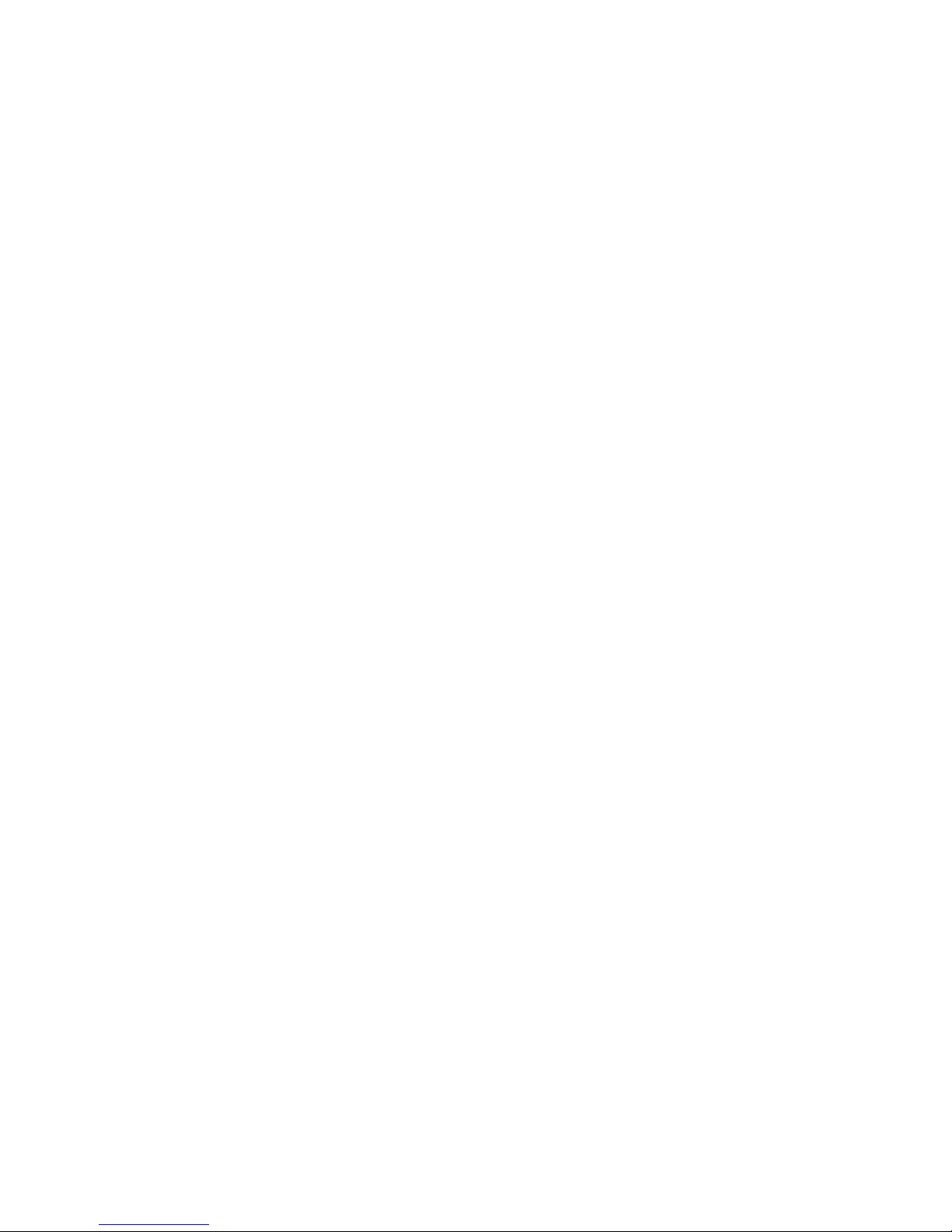
iv
Contents
Preface....................................................................................... 1
Important Notice, Read Me First! .......................................... 2
Chapter 1 Introduction ........................................................... 3
Specifications ................................................................................... 3
Specifications for Printer ......................................................... 3
Specifications for Power Adapter ............................................. 4
Unpacking and Inspection ................................................................ 4
Chapter 2 Getting Started ....................................................... 7
Setting up ......................................................................................... 7
Main Parts and Features ................................................................... 8
Connecting the Printer ................................................................... 11
Power Connection .................................................................. 11
Interface Connection .............................................................. 11
Loading the Ribbon ........................................................................ 12
Loading the Media ......................................................................... 19
Adjusting the Position of Media Sensor ......................................... 24
Operation Basics ............................................................................ 27
Power Switch ......................................................................... 27
The Front Panel ...................................................................... 27
Advanced Functions ............................................................... 29
LCD Panel Operation ............................................................. 31
DIP Switch at the Back Panel ................................................ 33
Windows Driver and MetLabel Software ....................................... 34
Chapter 3 Maintenance ......................................................... 35
Cleaning the Printhead ................................................................... 35
Cleaning the Platen Roller ............................................................. 36

v
Cleaning the Printer Interior .......................................................... 36
Chapter 4 Troubleshooting ................................................... 37
Error Indications ............................................................................ 37
Miscellaneous ................................................................................ 38
Others ............................................................................................. 39
Appendix A: Interface Specifications ................................... 40
Appendix B: ASCII Table ..................................................... 43

1
Preface
Welcome to Matisse series label printer. Matisse Series is designed to
provide general-purpose and high-performance printing capabilities.
Matisse series barcode label printer is a new generation of
printing equipment featuring high performance and multiple
functions. It stands out with its modern appearance and
excellent functionality while utilizing a series of new and
cutting edge technologies. Relying on our wealth of experience, we
carefully designed the units to be not just rugged and durable but also
easily operated and maintained. We utilize a 32-bit embedded ARM CPU
and a High-tech system platform to guarantee the highest performance
and quality possible.
This manual explains how to set up and begin using your
Matisse printer. It also provides detailed information on
configuring your printer, basic operations, care and
troubleshooting.
Please read this manual carefully before using Matisse series
printer.

2
Important Notice, Read Me First!
Thermal printhead can be easily damaged due to its precision
construction. A printhead damaged by misuse is not covered under the
terms of the warranty. To ensure longevity of the printhead, please note
the following:
1. DO NOT scrape or use tools that might damage the printhead
surface.
2. To protect from corroding the printhead, DO NOT touch the
printhead with bare hands.
1. DO NOT use thermal paper or thermal transfer ribbon, which
contains Na, K or Cl.
2. Keep printhead from any form of liquid or dampness.
3. Use a Cotton Swab dipped in anhydrous isopropyl alcohol to
clean the printhead only.
4. Always use high-quality consumables:
(1) When the printhead module is closed, pressure is placed
directly onto the printhead; dirt such as paper scraps, sand,
dust and glue can scrape or damage the printhead.
(2) The TPH is also easily damaged by Static Electricity, which
may be generated by poor quality ribbons.
Always inspect consumables for quality before purchasing.

3
Chapter 1 Introduction
Specifications
Specifications for Printer
Model
Matisse
Matisse Plus
Printing method
Direct thermal & Thermal transfer
Printing resolution
203 dpi (8 dots/mm)
300 dpi (11.8 dots/mm)
Max printing speed
4ips (101.6 mm/s)
3ips (76.2 mm/s)
Max printing width
4.25″ (108 mm)
4.17 (106 mm)
Max printing length
40″ (1016 mm)
Memory
2 MB/4 MB* Flash ROM, 4 MB SDRAM
Media
Roll-feed, die-cut, continuous, fan-fold, tags, tickets in plain
paper or thermal paper
Width: 4.3″(110 mm)max., 0.98″(25 mm)min.
Supply roll: OD 6″(152 mm) max., ID 1″(25.4 mm) min.
Thickness: 0.003″~0.008″ (0.08~0.20 mm), including liner
Ribbon
Wax, Wax/Resin, Resin
Ribbon roll: OD 2.75″(70 mm) max., ID 1″(25.4 mm) core
Max width: 110 mm; Max length: 300 M
Fonts
Five built-in ASCII fonts; Optional multiple language fonts
Bar Code Types***
1D Barcode : Code 39, Code 93, Code 128/subset A,B,C,
Codabar, Interleave 2 of 5, UPC A/E 2 and 5 add-on,
EAN-13/8/128, UCC-128, etc;
2D Barcode : MaxiCode, PDF417, Data Matrix, QR etc.
Media sensor
Reflective (Adjustable)/Transmissive**
Interfaces
RS-232 serial, USB (or Centronics)**, PS/2*
LCD Display
2 line graphic*
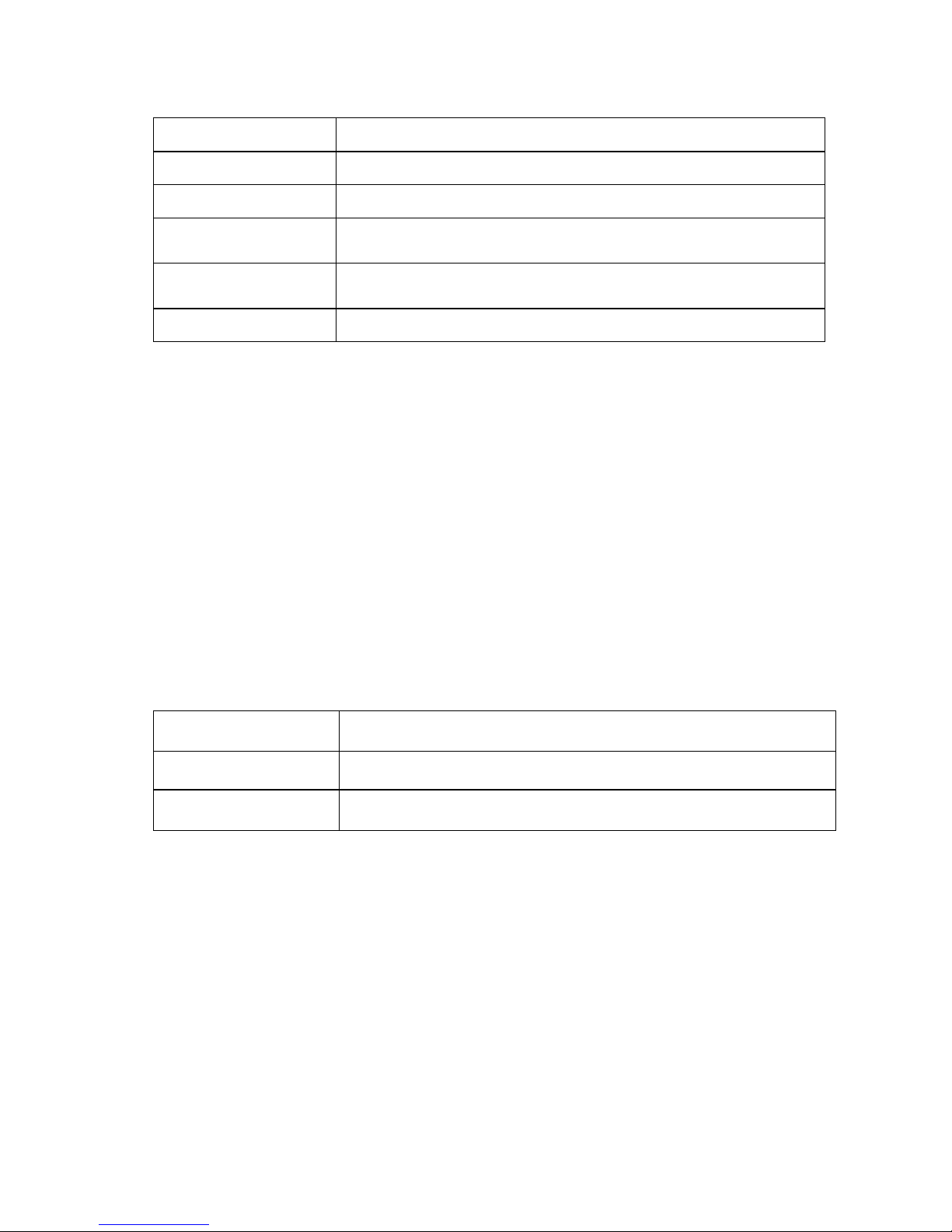
4
Power rating
24 VDC, 2.0 A****
Weight
3.5 kgs
Dimensions
W 256 x D 329 x H 200mm
Operation environment
Temperature: 32 F ~ +104 F (0 C ~ 40 C)
Relative humidity: 5% - 85% non condensing
Storage environment
Temperature: -40 F ~ +140 F (-40 C ~ 60 C)
Relative humidity: 5% - 85% non condensing
Optional items
Cutter kit, Internal 100/10M Ethernet Interface card
* 4MB Flash ROM, PS/2 port and LCD display are only provided for
"Matisse (Plus) Standalone" models;
** The Centronics interface and Transmissive Sensor maybe not standard issue
and is factory dependent. Please verify your requirements before ordering;
*** Theoretically, the printer can print any type of barcode, as determined by
the software you are using;
**** Power for the Matisse barcode label printer is provided via an external
power adaptor.
Specifications for Power Adapter
Input
AC 100~240 V, 47~63 Hz
Output
DC 24 V, 2.0 A
Environment
0 C ~ 40 C
Unpacking and Inspection
Inspect the shipping carton(s) for possible shipping damage, if
damage is discovered, notify the shipping company to report the
nature and extent of the damage.
Please check the items according to the Packing List. If there are any
items missing, notify your authorized reseller.

5
Packing List(Figure 1):
1. Printer 1 pcs
2. Power Adapter 1 pcs
3. Ribbon Spindle 2 pcs
4. Media Spindle 1 pcs
5. Core Adapter 2 pcs
6. Media Roll Guide 2 pcs
7. Ribbon 1 pcs
8. Sample Media 1 pcs
9. CD Rom 1 pcs
10. Quick Start Guide 1 pcs

6
Figure 1 Printer and accessories
Ribbon Spindle
Printer
Power Adapter
Media Spindle
Core Adapter
Media Roll Guide
Ribbon
Sample Media
CD-Rom
User‟s Manual

7
Chapter 2 Getting Started
Setting up
Before setting up the printer you should consider the following:
1. Make sure there is adequate space around the printer for loading
consumables and proper ventilation.
2. Make sure the printer is close to the host so the interface cable is
easily accessible at either end.
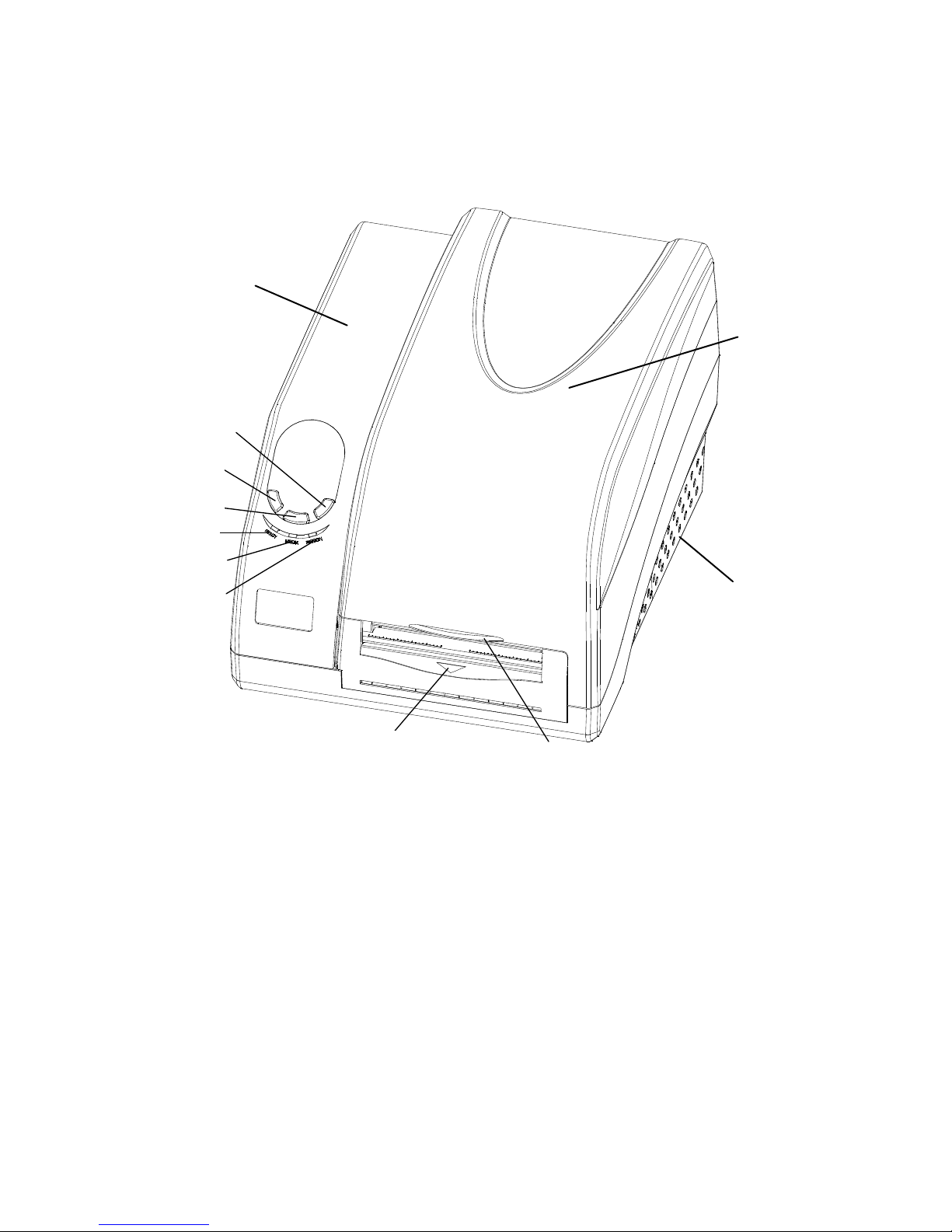
8
Main Parts and Features
Figure 2
1. PAUSE Button
2. FEED Button
3. CANCEL Button
4. READY Indicator
5. MEDIA Indicator
6. RIBBON Indicator
7. Media Exit Path
8. Cover Handle
9. Bottom Case
10. Top Cover
11.Left Side Cover
3 1 2 4 5
6
8
7
11
10
9

9
Figure 3
1. Printhead Module
2. Printhead Bracket
3. Printhead
4. Transmissive Sensor
5. Reflective Sensor
6. TPH Release Lever
7. Media Guide
8. Ribbon Loading Knob
9. Ribbon Supply Spindle
10. Media Compartment
11.Guide Wheel
12. Platen Roller
2
1
3
4
12
6 7 8
9
10
11
5
