
IT
EN
FR
DE
PT
Manuale d’uso per l’utente
User’s Manual
Manuel d’installation et d’utilisation
Bedienungsanleitung für den Benutzer
Manual do utilizador
Whad 1500 - 2000- 2500
GRUPPI DI CONTINUITÀ
UNINTERRUPTIBLE POWER SUPPLIES
ONDULEURS
UNTERBRECHUNGSFREIEN
STROMVERSORGUNGEN
V81608A
V81608A Ist.Uso Whad2000:V81608A Ist.Uso UPS Whad2000 8-04-2008 9:52 Pagina 1

2
Dichiarazione CE di conformità
Direttive del consiglio applicate: 73/23/CEE; 89/336/CEE modificata con le direttive
92/31/CEE, 93/68/CEE
Standard al quale si dichiara la conformità: EN 62040-1-1, EN 50091-2, EN 62040-3
Costruttore: MetaSystem S.p.A.
Indirizzo: via Majakovskij, 10/b Reggio Emilia, Italia
Tipo di apparecchiatura: Gruppo di Continuità
Modelli: Whad 1500 - Whad 2000 - Whad 2500
Anno di apposizione del marchio: 2007
L’apparecchiatura è stata provata nella configurazione tipica di installazione e con periferiche conformi
alle Direttive sopra elencate.
Io sottoscritto dichiaro che l’apparato sopra definito soddisfa i requisiti delle Direttive sopra specificate.
Reggio Emilia, 21/05/07
Ing. Cesare Lasagni
Direttore Tecnico
MetaSystem si riserva il diritto di apportare, senza preventiva comunicazione, variazioni alle specifiche qui
sopra riportate.
©Copyright by MetaSystem
INDICE
Dichiarazione di conformità CE . . . . . . . . . . . . . . . . . . . . . . . . . . . . . . . . . . . . . . . . . . . . . . . . . .pag.2
Condizioni d’uso . . . . . . . . . . . . . . . . . . . . . . . . . . . . . . . . . . . . . . . . . . . . . . . . . . . . . . . . . . . .pag.3
Installazione . . . . . . . . . . . . . . . . . . . . . . . . . . . . . . . . . . . . . . . . . . . . . . . . . . . . . . . . . . . . . .pag. 4
Funzioni e segnalazioni . . . . . . . . . . . . . . . . . . . . . . . . . . . . . . . . . . . . . . . . . . . . . . . . . . . . . . .pag. 4
Software autodiagnostico UPS SuperviSor light . . . . . . . . . . . . . . . . . . . . . . . . . . . . . . . . . . . . . .pag. 5
Impostazione Funzioni speciali . . . . . . . . . . . . . . . . . . . . . . . . . . . . . . . . . . . . . . . . . . . . . . . . .pag. 6
Test batterie . . . . . . . . . . . . . . . . . . . . . . . . . . . . . . . . . . . . . . . . . . . . . . . . . . . . . . . . . . . . . . .pag. 6
Possibili problemi e loro risoluzione . . . . . . . . . . . . . . . . . . . . . . . . . . . . . . . . . . . . . . . . . . . . . .pag. 7
Caratteristiche tecniche . . . . . . . . . . . . . . . . . . . . . . . . . . . . . . . . . . . . . . . . . . . . . . . . . . . . . .pag. 8
IT
V81608A Ist.Uso Whad2000:V81608A Ist.Uso UPS Whad2000 8-04-2008 9:52 Pagina 2

Congratulazioni per la Vostra scelta!
Questo manuale contiene le informazioni di sicurezza, installazione e funzionamento relative ai gruppi di continuità serie Whad prodotti da MetaSystem.
Gli UPS della serie Whad sono realizzati prevalentemente per uso civile, industriale ed elettromedicale; tuttavia, in quest’ultimo caso, occorre accertarsi se, nel paese di utilizzo, esistano particolari normative in merito.
In caso di problemi con l’UPS, si consiglia di leggere questo manuale prima di contattare il servizio di assistenza tecnica; la sezione “Possibili problemi e loro risoluzione”, infatti, può aiutare a risolvere la maggior
parte degli inconvenienti incontrati durante l’utilizzo del gruppo di continuità.
Importante
Si consiglia di conservare i materiali per l’imballaggio dell’apparecchiatura, in quanto potrebbero risultare
molto utili per un eventuale invio in riparazione.
CONDIZIONI D’USO
• L’UPS è stato progettato per alimentare apparecchiature per elaborazione dati, il carico applicato non deve
superare quello indicato sull’etichetta posteriore dell’UPS.
• Il pulsante ON/OFF dell’UPS non isola elettricamente le parti interne. Per isolare l’UPS, scollegarlo dalla
presa di alimentazione di rete.
• Non aprire il contenitore dell’UPS, in quanto, all’interno, vi possono essere parti a tensione pericolosa anche
con spina di rete scollegata; comunque all’interno non sono presenti parti riparabili dall’utente.
• Il pannello frontale di controllo è previsto per operazioni manuali; non premere sul pannello con oggetti af-
filati o appuntiti.
• L’UPS è stato progettato per funzionare in ambienti chiusi, puliti, privi di liquidi infiammabili e di sostanze
corrosive e non eccessivamente umidi.
LEGENDA
1 PULSANTE DI ACCENSIONE E SPEGNIMENTO
2 INDICATORE STATO DI FUNZIONAMENTO
(verde/giallo/rosso)
3 PRESA-SPINA D’INGRESSO/USCITA
4 PRESA INTERFACCIA LIVELLI LOGICI
5 PRESA INTERFACCIA COMPUTER RS232
6 CONNETTORE PER COLLEGAMENTO UNITA’ BATTERIE
SUPPLEMENTARE (UPS Whad 2000 - UPS Whad 2500)
7 INTERRUTTORE AUTOMATICO RIPRISTINABILE (UPS Whad 1500)
Si consiglia di leggere attentamente questo manuale prima di procedere all’installazione del gruppo di
continuità, attenendosi scrupolosamente a quanto di seguito riportato.
I danni arrecati dal trasporto a causa di un cattivo imballaggio dell’UPS non sono coperti da garanzia.
3
Fig.2
3
Fig.1
2
1
Fig.3
4
6
5
3
5
7
4
UPS Whad 1500
UPS Whad 2000-2500
V81608A Ist.Uso Whad2000:V81608A Ist.Uso UPS Whad2000 8-04-2008 9:52 Pagina 3

AVVERTENZA
Per motivi di sicurezza si consiglia di non modificare i cavi forniti, inoltre è necessario assicurarsi che la presa
di rete a cui si collega il gruppo di continuità abbia una sicura connessione al circuito di terra.
AVVERTENZA
La presa di alimentazione di rete, o il dispositivo di sezionamento, devono essere installati in prossimità dell’apparecchiatura e devono essere facilmente accessibili.
Procedere all’installazione nel modo seguente:
1) Posizionare il gruppo di continuità in modo che le feritoie di ventilazione non risultino ostruite.
2) Collegare al connettore di Ingresso-Uscita [3] il cavo di alimentazione e la presiera multipla di uscita (vedi
fig. 2).
3) Collegare i carichi alla presiera di uscita, verificando che gli interruttori dei vari utilizzatori siano spenti.
4) Collegare la spina di alimentazione ad una presa di corrente adeguata alla tensione e alla corrente richieste.
Accensione
1) Accendere il gruppo di continuità con l’apposito pulsante [1] (si veda il paragrafo “Funzioni e segnalazioni”
alla voce “comandi”); inizialmente l’UPS alimenterà l’uscita direttamente dalla rete tramite il by-pass (se-
gnalazione del led giallo [2]) per poi commutare a inverter dopo alcuni secondi ed entrare nel modo normale di funzionamento (è acceso il led verde MAINS [2]).
2) Accendere i carichi e verificare che, dopo l’eventuale intervento del by-pass, si abbia il ritorno al funzionamento normale; a questo punto è acceso il led verde MAINS [2]. Nel caso i carichi collegati risultino eccessivi, rimarrà inserito il by-pass e lampeggerà il led rosso ALARM [2].
3) Qualche istante dopo l’accensione, il gruppo di continuità esegue automaticamente il test delle batterie,
per verificarne il corretto funzionamento (vedi paragrafo “Test Batterie”).
FUNZIONI E SEGNALAZIONI
Segnalazioni luminose:
Con riferimento alla figura a pagina 3, l’indicatore luminoso [2] ha le seguenti funzioni:
• Led verde MAINS
•acceso: rete regolare, inverter sincrono.
•lampeggiante: rete fuori tolleranza, ma presente e sufficiente per il corretto funzionamento, oppure
inverter non sincrono.
•spento: rete assente o troppo bassa in relazione al carico.
ATTENZIONE
Poichè le correnti di dispersione verso terra di tutti i carichi si sommano nel conduttore di protezione (filo di
terra) dell’UPS, per motivi di sicurezza, come da norma EN 62040-1-1, occorre assicurarsi che la somma di
queste correnti non superi il valore di 2.7 mA.
ATTENZIONE
Se dopo l’accensione di tutti i carichi collegati, si nota un lampeggio breve ogni 3 secondi del led rosso
ALARM, significa che il carico connesso all’UPS é al limite massimo consentito.
AVVERTENZA
Non disinserire mai la spina di alimentazione 230V mentre l’UPS è in funzione, in quanto questa operazione
scollega la terra di protezione sia dall’UPS che dai carichi ad esso connessi.
INSTALLAZIONE
Nel retro del gruppo di continuità sono predisposti i seguenti collegamenti:
• Presa-spina di Ingresso-Uscita [3]: collegare a questo connettore il cavo di alimentazione e la presiera di
uscita come indicato in figura.
• Presa per collegamento interfaccia seriale computer tipo RS232 (9 poli femmina) [5]: da utilizzarsi nel caso
si voglia sfruttare il software autodiagnostico UPS SuperviSor light.
• Presa per collegamento interfaccia livelli logici [4].
4
V81608A Ist.Uso Whad2000:V81608A Ist.Uso UPS Whad2000 8-04-2008 9:52 Pagina 4

5
• Led giallo BATTERY
• acceso: funzionamento a batteria.
• lampeggiante: riserva batterie o fine autonomia o test batterie negativo.
• spento: funzionamento a rete.
• Led rosso ALARM
• acceso: blocco del funzionamento dell’UPS.
• lampeggiante: guasto di un modulo di potenza.
• lampeggio alternato breve-lungo: collegamento errato del conduttore di neutro in ingresso (con sensore
di neutro abilitato).
• spento: funzionamento normale.
• acceso: anomalie nella tensione di uscita.
• lampeggiante: sovraccarico.
• spento: funzionamento normale.
• lampeggio breve ogni 3 sec.: preavviso di sovraccarico.
• Led giallo BY-PASS
• acceso: by-pass attivo (uscita alimentata direttamente dalla rete).
• spento: uscita alimentata dall’inverter.
Segnalazioni acustiche:
• Suono continuo: UPS in blocco.
• Suono intermittente lento (un bip ogni 12 secondi): funzionamento a batteria.
• Suono intermittente veloce: sovraccarico o guasto.
• Suono intermittente alternato breve-lungo: riserva autonomia o test batterie negativo o errata connessione
del conduttore di neutro (con sensore di neutro abilitato).
• Bip singolo: segnalazione accensione dell’UPS o riconoscimento richiesta test batterie o fine test batterie
con esito positivo.
Comandi:
Il gruppo di continuità viene gestito tramite il pulsante sul frontale, visibile in figura a pagina 3.
1 Pulsante di accensione/spegnimento:
• Premendo brevemente si ha l’accensione dell’UPS evidenziata dall’accensione momentanea del led [2]
e da una breve segnalazione acustica (bip).
• Tenendo premuto lo stesso pulsante per circa due secondi si ha lo spegnimento dell’UPS, evidenziato dal
suono intermittente del buzzer.
Avvertenze:
• In condizioni di funzionamento normale è acceso il LED verde MAINS [2].
• Durante il funzionamento a batteria è acceso il led giallo BATTERY [2].
• Il funzionamento a batteria è segnalato da un avviso acustico a cadenza lenta (un bip ogni 12 secondi). La
riserva autonomia, cioè il momento opportuno per chiudere le procedure avviate dall’utente su di un computer collegato al gruppo di continuità, è indicata da una segnalazione acustica intermittente alternata brevelunga, accompagnata da un uguale lampeggio del led BATTERY [2]. Il fine autonomia é segnalato dal
lampeggio del led giallo “BATTERY” e dal suono continuo del cicalino, per durata di 15”; in questa condizione il carico non è più alimentato.
• Il lampeggio del LED rosso ALARM indica la presenza di un carico eccessivo in uscita.
In tal caso, se la rete è presente, il carico viene alimentato da quest'ultima tramite il by-pass, diversamente
l’UPS va in blocco dopo 15 secondi di sovraccarico continuativo. Il lampeggio del LED rosso ALARM [2] indica il guasto di un modulo di potenza se l’intermittenza è rapida; una anomalia nel collegamento del gruppo
di continuità (collegamento del conduttore di neutro errato) se l’intermittenza è di tipo alternato breve-lungo.
Nel caso di neutro errato invertire il verso di inserimento della spina del cavo di alimentazione dell’UPS.
• In caso di blocco dell’UPS per una qualsiasi anomalia si ha lo spegnimento automatico e completo dopo
circa 15 secondi.
V81608A Ist.Uso Whad2000:V81608A Ist.Uso UPS Whad2000 8-04-2008 9:52 Pagina 5

SOFTWARE AUTODIAGNOSTICO UPS SuperviSor light
L’UPS è corredato da un software per ambienti Windows (16 e 32 bit) denominato UPS SuperviSor light.
Questo software implementa le funzioni di:
- Visualizzazione di tutti i dati di funzionamento e diagnostica in caso di problemi.
- Impostazioni delle funzioni speciali.
- Shutdown automatico del computer locale (con sistema operativo Windows).
Per scaricare gratuitamente una copia del software e/o per ottenere un elenco dettagliato dei sistemi supportati visitare il sito Internet www.metasystem.it.
Windows è un marchio registrato della Microsoft Corporation.
Connessione
L’UPS é dotato di interfaccia standard RS232, grazie alla quale é possibile accedere, tramite un elaboratore,
ad una serie di dati relativi al funzionamento e alla storia dell’UPS. La funzione é utilizzabile tramite il programma di interfacciamento UPS SuperviSor light per ambiente WINDOWS (*), connettendo una porta seriale
del PC alla presa di interfacciamento [5] presente sul retro dell’UPS, tramite un cavo RS 232.
È inoltre possibile configurare l’UPS abilitando o disabilitando alcune funzioni speciali (Hardware).
6
IMPOSTAZIONE FUNZIONI SPECIALI
1 - Neutral sense: Il sensore di neutro è in grado di inibire il funzionamento dell'UPS nel caso in cui il potenziale di
neutro si discosti eccessivamente da quello di terra.
2 - Autorestart: Questa funzione, permette di ottenere la riaccensione automatica dell'UPS al ritorno della rete dopo
ogni blocco per fine autonomia.
3 - Dip speed: Questa funzione è stata inserita per l'utilizzo con carichi che presentano spunti brevi e ripetuti (ad esem-
pio le stampanti laser). Con il suo inserimento, l'intervento del by-pass viene ritardato di 10 ms consentendo all'UPS
di superare gli spunti più brevi senza il suo intervento.
4 -Extended pll lock range: Permette di ampliare la gamma di aggancio della frequenza di rete da ±1Hz a ±10Hz.
5 - Load waiting mode enable (attesa carico): Il gruppo di continuità può essere configurato per funzionare in "load
waiting mode" (LWM). Questo particolare tipo di funzionamento consente di ottenere l'attivazione e lo spegnimento
automatici dell'UPS in base all'accensione del carico collegato.
6 - Funzionamento a 60Hz: Il gruppo di continuità può essere configurato per funzionare con tensione di linea a 60Hz.
Per maggiori dettagli su queste funzioni e altre di importanza minore, fare riferimento all’Help in linea del software di diagnostica UPS SuperviSor light.
TEST BATTERIE
Il test delle batterie può essere eseguito durante il funzionamento a rete nei seguenti modi:
1. Automaticamente, dopo opportuna programmazione tramite software opzionale di shutdown.
2. Ad ogni accensione dell’UPS tramite software UPS SuperviSor light.
Il test è eseguito in modo di funzionamento a rete (cioè senza commutazione forzata a batteria), grazie ad un
particolare circuito brevettato da MetaSystem; pertanto anche in caso di test con esito negativo non si hanno
interruzioni della tensione di uscita.
Interfaccia Contatti (UPS WHAD 1500)
I contatti presenti nell’interfaccia relè sono programmati di default come Normalmente Aperti (NA)
Le caratteristiche tecniche della porta a contatti sono le seguenti:
I
MAX = 5A VMAX = 50VAC – 30VDC (per i contatti 1-6, 2-7, 3-8)
Le segnalazioni disponibili mediante l’interfaccia contatti puliti, indicando con N.1 il primo contatto partendo
dal lato sinistro del connettore, sono le seguenti (vedere Fig.4):
PIN FUNZIONE TIPO DI CONTATTO
1-6 Funzionamento a batteria Dry Contact Relay NA
2-7 Riserva Autonomia Dry Contact Relay NA
3-8 Allarme generico Dry Contact Relay NA
4-9 Not Connected Not Connected
5 Not Connected Not Connected
Fig.4
15
69
V81608A Ist.Uso Whad2000:V81608A Ist.Uso UPS Whad2000 8-04-2008 9:52 Pagina 6

7
POSSIBILI PROBLEMI E LORO RISOLUZIONE
Problemi Soluzioni
• All’accensione l’UPS fa suonare il cicalino e lampeggiare il led rosso ALARM con intermittenza di
tipo alternato breve-lungo, quindi si spegne dopo
15 secondi.
• L’UPS funziona ma ogni 12 secondi emette un
breve segnale acustico ed é sempre acceso il led
giallo BATTERY.
• L’UPS funziona ma emette un segnale acustico intermittente e lampeggia il led rosso ALARM + LED
giallo BY PASS fisso.
• L’UPS emette un segnale acustico costante ed é
acceso il led giallo BATTERY lampeggiante per circa
15 secondi, dopo di che il gruppo si spegne.
• L’UPS funziona ma il led verde MAINS lampeggia
in modo rapido.
• L’UPS emette un segnale acustico intermittente e
il LED rosso ALARM lampeggia in modo rapido.
- È errato il collegamento del conduttore di neutro:
girare la spina di alimentazione, oppure escludere sensore di neutro (tramite software UPS
SuperviSor light in dotazione).
- Assicurarsi della presenza di tensione nella presa
di rete.
- Controllare il perfetto inserimento del cavo di alimentazione del gruppo di continuità sia nella
presa di rete che nel connettore del gruppo
stesso.
- È presente un sovraccarico dell’uscita dell’UPS.
Ridurre il numero di apparecchiature collegate in
modo che il carico non superi la massima potenza erogabile dal gruppo di continuità.
- Il gruppo ha scaricato completamente le batterie,
può ripartire solo se la linea d’ingresso é presente. Controllare gli interruttori magneto-termici
o differenziali a monte del gruppo
- La rete è fuori dai limiti consentiti come tensione
e/o come frequenza, ma pur sempre utilizzabile
dall’UPS. Non è però disponibile la funzione di
by-pass.
- È intervenuta la protezione termica. Spegnere il
gruppo di continuità e attendere qualche minuto
in modo che la temperatura interna dell’UPS si
normalizzi. Verificare il corretto funzionamento
della ventola e che il relativo flusso d’aria non
sia ostacolato (ad es. gruppo troppo vicino ad
una parete).
- È avvenuto un guasto in qualche circuito interno.
Contattare il più vicino centro di assistenza.
Se durante la condizione di guasto non si accendono i LED ALARM e/o by pass, l’UPS é in grado di
funzionare regolarmente seppur con potenza ridotta.
V81608A Ist.Uso Whad2000:V81608A Ist.Uso UPS Whad2000 8-04-2008 9:52 Pagina 7

CARATTERISTICHE TECNICHE
8
Specifiche costruttive Whad 1500 Whad 2000 Whad 2500
Pesi 25 Kg
Dimensioni L x H x P in mm 160 x 460 X 420
Tecnologia PWM ad alta frequenza sia per lo stadio di ingresso che per
quello di uscita. Logica di controllo a microprocessore.
Interfaccia computer
Seriale RS232 standard per interfacciamento con personal
computer tramite software autodiagnostico in dotazione,
uscita su connettore a vaschetta a 9 poli femmina isolato SELV.
Protezioni Elettroniche contro sovraccarichi, cortocircuito ed eccessiva
scarica delle batterie.
Blocco del funzionamento per fine autonomia.
Limitatore di spunto all’accensione.
Sensore di corretto collegamento del neutro.
Back-feed protection (isolamento elettrico di sicurezza della
spina d’ingresso durante il funzionamento a batteria).
By-pass sincronizzato interno Automatico
Intervento per sovraccarico e anomalia di funzionamento
Specifiche ambientali
Altitudine massima di immagazzinamento 1000 metri
Gamma di temperatura di immagazzinamento da -20°C a +50°C
Gamma di temperatura per il funzionamento
da 0°C a 40° C
Gamma umidità relativa per il funzionamento da 20% a 80% non condensante
Grado di protezione come da IEC529 IP21
Rumore acustico a 1 metro
42 dBA
Caratteristiche elettriche di ingresso
Tensione nominale di ingresso
230V
Gamma della tensione di ingresso (carico nominale) da 184V a 265V da 184V a 264V
Gamma della tensione di ingresso (50% carico nominale) da 100V a 265V da 110V a 264V
Frequenza nominale di ingresso (
selezionabile dall’utente) 50Hz/60Hz +/-5% 50Hz/60Hz +/-2%
Corrente nominale di ingresso 5,3 A rms 7,4 A rms 9,2 A rms
Corrente massima di ingresso 6,8 A rms 9 A rms 11,4 A rms
Distorsione della corrente di ingresso
<3% <10%
con carico nominale
Fattore di potenza di ingresso
>0.99 all’80% del carico nominale
Corrente di spunto
100% della corrente nominale
Numero delle fasi di ingresso
Monofase
Fusibile di linea Automatico
20 A FF
ripristinabile 20A
V81608A Ist.Uso Whad2000:V81608A Ist.Uso UPS Whad2000 8-04-2008 9:52 Pagina 8

9
Forma d’onda di uscita Whad 1500 Whad 2000 Whad 2500
In funzionamento a rete Sinusoidale
In funzionamento a batteria Sinusoidale
Tipologia di funzionamento Gruppo di continuità di tipo no-break, on-line, con neutro
passante a doppia conversione
Caratteristiche elettriche di uscita in funzionamento a rete
Tensione nominale di uscita 230V +/-1%
Frequenza nominale di uscita 50Hz/60Hz sincronizzata
Corrente di uscita su carico lineare P.F.=0,7 6,6 Arms 8,7 Arms 10,86 Arms
Fattore di cresta ammesso sulla corrente 3,5
di uscita
Potenza nominale di uscita 1500 VA 2000 VA 2500 VA
Potenza attiva di uscita su carico lineare o 1050 W 1400 W 1750 W
non lineare P.f.=0,7
Distorsione armonica totale della tensione < 0,5%
di uscita su carico lineare
Distorsione armonica totale della tensione < 1%
di uscita su carico non lineare P.f.=0,7
Capacità di sovraccarico 300% per 1 secondo senza intervento del by-pass
200 % per 5 secondi senza intervento del by-pass
Gamma del Fattore di Potenza del carico da 0,7 a 1
applicato
Numero delle fasi di uscita Monofase
Rendimento di conversione DC-AC con carico
lineare P.F.=1 e batterie cariche
del 50% del carico 80%
del 75% del carico 84%
del 100% del carico 90%
Caratteristiche elettriche di uscita in funzionamento a batteria
Tensione nominale di uscita 230V +/-1%
Frequenza di uscita 50Hz/60Hz +/-1%
Potenza nominale di uscita 1500 VA 2000 VA 2500 VA
Potenza attiva di uscita su carico lineare 1050 W 1400 W 1750 W
o non lineare P.F.=0,7
Distorsione armonica totale della tensione < 1%
di uscita
Capacità di sovraccarico 200% x 15 sec. 160% per 15 secondi
Gamma permessa del Fattore di potenza da 0,7 a 1
del carico nominale
Rendimento di conversione DC-AC con carico
lineare P.F.=1 e batterie cariche
del 50% del carico 80%
del 75% del carico 80%
del 100% del carico 80%
V81608A Ist.Uso Whad2000:V81608A Ist.Uso UPS Whad2000 8-04-2008 9:52 Pagina 9

10
Funzionamento a batteria Whad 1500 Whad 2000 Whad 2500
Carico applicato in percentuale 50 % 80 % 50 % 80 % 50 % 80 %
Autonomia indicativa in minuti 27 15 22 10 16 8
con batterie cariche
Tempo di ricarica fino al 90% della carica 5-6 ore a seconda del livello di scarica raggiunto
totale
Dati tecnici e quantità delle batterie n.6 batterie piombo-acido n.3 batterie piombo-acido sigillate senza
sigillate senza manutenzione manutenzione 12V 7Ah connesse in serie per
12V 7Ah connesse in serie ogni modulo di potenza
Segnalazione di riserva da 32,2V a 36V, programmabile dall’utente
Tensione minima di funzionamento a da 27V a 31,5V, con selezione automatica in funzione
batteria del carico applicato, oppure programmabile dall’utente
Tempo medio di vita delle batterie
3-6 anni a seconda dell’utilizzo e della temperatura di esercizio
Attenzione!
Le batterie contenute nell’UPS, sono soggette ad una diminuzione
di capacità in funzione del tempo di vita (caratteristica propria delle
batterie al piombo dichiarata dal costruttore nel manuale tecnico).
Ad esempio, la diminuzione di capacità di una batteria con 4 anni di
vita può arrivare fino al 40% con conseguente calo proporzionale dei
tempi di autonomia dell’UPS in funzionamento a batteria.
Caratteristiche del by-pass
Tipo di by-pass elettromeccanico
Normative
Sicurezza Rispondente alla normativa EN 62040-1-1
Compatibilità elettromagnetica:
immunità - emissioni Rispondente alla normativa EN 50091-2
Prestazioni caratteristiche Rispondente alle normativa EN 62040-3
V81608A Ist.Uso Whad2000:V81608A Ist.Uso UPS Whad2000 8-04-2008 9:52 Pagina 10

11
Certification of CE conformity
Directives applied: 73/23/ECC; 89/336/ECC modified with directives
92/31/ECC, 93/68/ECC
The product is certified conform to standards: EN 62040-1-1, EN 50091-2, EN 62040-3
Manufacturer: MetaSystem S.p.A.
Address: via Majakovskij, 10/b Reggio Emilia, Italy
Type of appliance: Uninterruptible Power Supply
Models: Whad 1500 - Whad 2000 - Whad 2500
Year of application of the mark: 2007
The appliance was tested in the typical configuration for its installation and with peripherals conform to the
above Directives.
The undersigned certifies that the above appliance satisfies the requirements of the specified Directives.
Reggio Emilia, 21/05/07
Mr Cesare Lasagni
Technical Manager
MetaSystem reserves the right to modify the above data without notice.
©Copyright by MetaSystem
INDEX
Certification of CE conformity . . . . . . . . . . . . . . . . . . . . . . . . . . . . . . . . . . . . . . . . . . . . . . . . . .pg.11
Conditions for use . . . . . . . . . . . . . . . . . . . . . . . . . . . . . . . . . . . . . . . . . . . . . . . . . . . . . . . . . .pg.12
Installation . . . . . . . . . . . . . . . . . . . . . . . . . . . . . . . . . . . . . . . . . . . . . . . . . . . . . . . . . . . . . . .pg. 13
Functions and signals . . . . . . . . . . . . . . . . . . . . . . . . . . . . . . . . . . . . . . . . . . . . . . . . . . . . . . .pg. 13
UPS SuperviSor light diagnostics software . . . . . . . . . . . . . . . . . . . . . . . . . . . . . . . . . . . . . . . . .pg. 15
Configuration of special functions . . . . . . . . . . . . . . . . . . . . . . . . . . . . . . . . . . . . . . . . . . . . . . .pg. 15
Battery test . . . . . . . . . . . . . . . . . . . . . . . . . . . . . . . . . . . . . . . . . . . . . . . . . . . . . . . . . . . . . .pg. 15
Possible problems and solutions . . . . . . . . . . . . . . . . . . . . . . . . . . . . . . . . . . . . . . . . . . . . . . .pg. 16
Technical specifications . . . . . . . . . . . . . . . . . . . . . . . . . . . . . . . . . . . . . . . . . . . . . . . . . . . . . .pg. 17
EN
V81608A Ist.Uso Whad2000:V81608A Ist.Uso UPS Whad2000 8-04-2008 9:52 Pagina 11

12
Congratulations on your choice to purchase a MetaSystem UPS !
This manual contains information regarding the safety, installation and operation of the Whad series of Uninterruptible Power Supplies manufactured by MetaSystem.
The Whad series of UPS have been designed principally for use in civilian, industrial and electro-medical applications; however, it is important to establish if there are particular regulations that apply to the latter application in the country where the UPS is to be used.
Should there be a problem with the UPS we recommend reading this manual before contacting your service
centre: the section on ‘Possible problems and solutions’ can help resolve the majority of potential difficulties
experienced during the use of UPS.
Important
We recommend you keep the equipment’s packaging materials as they can be useful should the need arise to
send the product back for repairs.
CONDITIONS FOR USE
• The UPS was designed to supply power to appliances for data elaboration; the load applied must not exceed
that stipulated on the label located on the rear of the UPS.
• The ON/OFF button of the UPS does not electrically insulate its internal parts. To insulate the UPS, discon-
nect it from the mains power outlet.
• Do not open the UPS case since there may be energised parts inside it that are dangerous even when the
UPS is not connected to the mains power outlet. In any case, there are no parts inside the UPS that can be
repaired by the consumer.
• The front control panel is for manual operation: do not use sharp or pointed objects.
• The UPS was designed to operate in a clean, closed environment that does not contain inflammable liquids
and corrosive substances and is not excessively damp.
KEY
1 ON / OFF BUTTON
2 MULTICOLOR OPERATING STATUS
INDICATOR LIGHT (Green/Yellow/Red)
3 INPUT/OUTPUT PLUG-SOCKET
4 SOCKET FOR REMOTE CONTROL
AND LOGIC INTERFACE
5 RS232 COMPUTER INTERFACE SOCKET
6 CONNECTOR FOR INSTALLATION OF ADDITIONAL
BATTERY UNIT (UPS Whad 2000 - UPS Whad 2500)
7 RESETTABLE CIRCUIT BREAKER (UPS Whad 1500)
We recommend you read this manual carefully before proceeding to install your Uninterruptible Power Supply and then to follow its instructions scrupulously.
Damage caused by inadequate packaging of the UPS during transport is not covered by the guarantee.
Fig.2
3
Fig.1
2
1
Fig.3
4
6
5
3
5
7
4
UPS Whad 1500
UPS Whad 2000-2500
V81608A Ist.Uso Whad2000:V81608A Ist.Uso UPS Whad2000 8-04-2008 9:52 Pagina 12

13
WARNING
The mains outlet, or the circuit breaker, must be installed near the appliance and must be easily accessible.
Proceed with the installation as follows:
1) Locate the UPS so that the ventilation outlets are not obstructed.
2) Connect the power supply cable and the multiple-socket, output extension to the Input-Output connector [3]
(see fig.1)
3) Check that the on/off switches of all the appliances to be connected to the UPS are OFF and connect them
to the output extension.
4) Insert the power supply plug into a power outlet that is adequate for the voltage and current required.
Switching on
1) Switch the UPS on with the appropriate button [1] (refer to the section on ‘Functions and Signals’ at the paragraph ‘controls’): The UPS initially supplies the output directly with mains power using its bypass (signalled by the yellow LED) [2] and after a few seconds switches over to its inverter and enters its normal
operation mode (the green MAINS LED [2] is on).
2) Switch the connected loads on and, after any bypass intervention, check that normal operation is resumed:
at this point the green MAINS LED [2] is on. Should the connected loads be too large, the bypass will remain active and the red ALARM LED [2] will flash.
3) A few moments after switching on, the UPS will automatically test its batteries to check they are operating
correctly (refer to the section on the ‘Battery Test’).
FUNCTIONS AND SIGNALS
Luminous signals:
With reference to the diagram on page 12, the luminous signal [2] has the following functions:
• Green MAINS LED
• On fixed: mains is regular, inverter is synchronous.
• Flashing: mains is out of tolerance, but present and sufficient for correct operation, or inverter is not
synchronous.
• Off: mains is not present or too low in respect to the load.
WARNING
Since current dispersion towards earth of all the loads are added together in the UPS protection connector
(earth wire), it is essential to check that the sum of these currents does not exceed 2.7 mA for safety reasons, according to standard EN 620401-1.
WARNING
If the red ALARM LED flashes briefly every 3 seconds after all the connected loads are switched on, it is to
signal that the load connected to the UPS is at the limit of toleration.
WARNING
Never remove the 230 V power plug whilst the UPS is in operation: this would disconnect the earth protection of both the UPS and of the connected loads.
INSTALLATION
The following connection points are located on the rear of the UPS:
• Input/output plug-socket [3]: connect the power supply cable and the output extension sockets to this connector, as indicated in the diagram.
• Socket for connection of RS 232 (9 pin female) type, computer serial interface [5]: to be used if the ‘SuperviSor light’ UPS diagnostics software is required.
• 1 socket to connect the remote control and the computer interface to logic signals ( contacts) [4]: for use
with the respective accessoires (optional)
WARNING
For reasons of safety, we recommend the cables supplied are not modified; in addition it is essential to ensure that the mains outlet used for the UPS is connected securely to the earth circuit.
V81608A Ist.Uso Whad2000:V81608A Ist.Uso UPS Whad2000 8-04-2008 9:52 Pagina 13

14
• Yellow BATTERY LED
• On fixed: battery operation
• Flashing: battery reserve level, or end of autonomy, or negative battery test.
• Off: mains operation.
• Red ALARM LED
• On fixed: UPS operation is blocked.
• Flashing: fault in one power module.
• Alternating short-long flashing: wrong connection of neutral, input conductor (if neutral sensor is enabled).
• Off: normal operation
• On fixed: anomaly in output voltage
• Flashing: overload
• Off: normal operation
• Short flashing every 3 sec: warning of imminent overload
• Yellow BYPASS LED
• On fixed: bypass in operation (output supplied directly by mains)
• Off: output supplied by inverter.
Acoustic signals:
• Continuous sound: UPS operation is blocked.
• Slow intermittent sound (one beep every 12 seconds): battery operation.
• Fast intermittent sound: overload or fault.
• Alternating, slow-fast intermittent sound: autonomy reserve, or negative battery test, or wrong connection of
neutral, input conductor (if neutral sensor is enabled).
• Single beep: signals switching on of UPS, or recognition of request for battery test, or end of battery test
with positive result.
Controls:
The UPS is managed by means of the button on the front panel, illustrated in the diagram on page 12.
1 On / Off Button:
- Press briefly to switch the UPS on: confirmation is given by the momentary lighting up of LED [2] and by a
short acoustic signal (beep).
- Keep the same button pressed for approximately 2 seconds to switch the UPS off, confirmed by the intermittent beeping of the buzzer.
Warning:
• In normal operating conditions, the green MAINS LED [2] is lit.
• During operation with battery power, the yellow BATTERY LED [2] is lit.
• The UPS indicates it is operating with battery power by emitting a slow acoustic sound (one beep every 12
seconds). Battery reserve, i.e. the opportune moment for the user to shut down the open procedures on the
computer connected to the UPS, is indicated by an alternating, slow-fast intermittent sound together with
the corresponding flashing of the yellow BATTERY LED [2]. The end of battery autonomy is signalled by the
flashing of the yellow BATTERY LED and the continuous sounding of the buzzer for a total length of 15”: in
this state, the load is no longer supplied.
• The red ALARM LED flashes to indicate the presence of an excessive load on the output.
In this case, if mains is present, the load is supplied through the bypass with mains power, otherwise the ope-
ration of the UPS will be blocked after 15 seconds of continuous overload. If the red ALARM LED [2] flashes
with a rapid intermittence it signals a fault in one or more of the power modules; if the intermittence is alternating short-long it signals an anomaly in the connection of the UPS (wrong connection of neutral conductor). If the neutral is wrong invert the plug on the UPS power supply cable.
• In all cases, when the operation of the UPS is blocked due to any anomaly, it completely and automatically
shuts down after approximately 15 seconds.
V81608A Ist.Uso Whad2000:V81608A Ist.Uso UPS Whad2000 8-04-2008 9:52 Pagina 14

CONFIGURATION OF SPECIAL FUNCTIONS
1 - Neutral sensor: The neutral sensor is able to inhibit the operation of the UPS should the neutral potential
move excessively away from that of earth.
2 - Autorestart: This function enables the automatic restarting of the UPS when mains power returns after the
operation of the UPS was blocked due to the end of battery autonomy.
3 - Dip speed: This function is included for use with loads that make brief and repeated peaks of consumption
(for example laser printers). When it is enabled, the intervention of the bypass is delayed for 10 ms which allows the UPS to overcome shorter peaks without it intervening.
4 - Extended PLL lock range: This enables the increase of the range of mains frequencies from +/- 1Hz to +/10Hz.
5 - Enable load waiting mode: The UPS can be set to operate in ‘load waiting mode’ (LWM). This type of operation enables the automatic switching on and off of the UPS according to whether the connected load is switched on or off.
6 - 60 Hz operation: The UPS can be set to operate with 60 Hz mains voltage.
For further details of these and other, less important functions, please refer to the in line Help function sup-
plied with the UPS SuperviSor light diagnostics software.
BATTERY TEST
The battery test can be done during UPS operation on mains power as follows:
1. Automatically: after programming by means of the optional shutdown software
2. Every time the UPS is switched on by means of the UPS SuperviSor light software.
The test is done with the UPS operating on mains power (that is without forcing the operation of the UPS onto
battery power) thanks to a particular MetaSystem patented circuit: therefore even if the battery test gives a
negative result, there will be no interruption of the output power.
15
Dry Port (UPS WHAD 1500)
At first these contacts are Normally Open.
Contact outputs electrical specifications are the followings:
I
MAX = 5A VMAX = 50VAC – 30VDC (contacts 1-6, 2-7, 3-8)
Definition of Pins on Dry Port (see Fig.4):
PIN FUNCTION CONTACT
1-6 Switchover to Battery Power Dr y Contact Relay NA
2-7 Autonomy riserve Dry Contact Relay NA
3-8 Generic Alarm Dry Contact Relay NA
4-9 Not Connected Not Connected
5 Not Connected Not Connected
Fig.4
15
69
UPS SuperviSor light DIAGNOSTIC SOFTWARE
The UPS is supplied with software for Windows environments (16 and 32 bit) called UPS SuperviSor light.
This software offers the following functions:
- Display of all the operating and diagnostics data in case of problems.
- Configuration of the special functions.
- Automatic shutdown of the local computer (with Windows operating system).
To download a free copy of the software and/or to get a detailed list of the supported systems, visit our Internet website www.metasystem.it.
Windows is a registered brand of Microsoft Corporation.
Connection
The UPS has a standard RS232 interface and it is possible to use this, in conjunction with a computer, to access a series of data regarding the operation and the history of the UPS. The function can be used by means
of the UPS SuperviSor light interface programme for Windows (*) environments, by connecting a serial port on
the PC to the interface socket [5] located on the rear of the UPS using a RS 232 cable.
It is also possible to configure the UPS, enabling or disabling the special functions (Hardware).
V81608A Ist.Uso Whad2000:V81608A Ist.Uso UPS Whad2000 8-04-2008 9:52 Pagina 15

16
POSSIBLE PROBLEMS AND SOLUTIONS
Problems Solutions
• When the UPS is switched on, the buzzer sounds
and the red ALARM LED makes intermittent shortlong flashes, then the UPS switches off after 15
seconds
• The UPS works but every 12 seconds there is a
short beep and the yellow BATTERY LED is always
lit up.
• The UPS works but it beeps intermittently, the red
ALARM LED flashes and the yellow BYPASS LED is
always lit up.
• The UPS beeps continuously and the yellow BAT-
TERY LED flashes for about 15 seconds, after
which the UPS switches off.
• The UPS works but the green MAINS LED flashes
quickly
• The UPS beeps intermittently and the red ALARM
LED flashes quickly
- The connection of the neutral conductor is wrong:
invert the power supply plug, or exclude the neutral sensor (using the UPS SuperviSor light software supplied)
- Check power is present at the mains socket.
- Check that the UPS power supply cable is correctly inserted in both the mains socket and in the
UPS connector
- There is an overload on the UPS output. Reduce
the quantity of appliances connected so that the
load does not exceed the maximum power that
the UPS can supply.
- The UPS has completely flattened its batteries; it
can only start up again when the input line is present. Check the magneto-thermal or differential
switches that precede the UPS
- The mains supply is out of the limits permitted for
the voltage and/or frequency, but it can still be
used by the UPS. However, the bypass function
is not operational.
- The thermal protection has intervened. Switch the
UPS off and wait for a few minutes so that the internal temperature of the UPS can get back to
normal. Check that the fans operate correctly and
that the relative airflow is not obstructed (e.g. if
the UPS is too close to a wall).
- There is a fault on one of the internal circuits. Contact your nearest service centre.
If the ALARM LED and / or BYPASS LED are not lit up, the UPS can operate normally although the
power will be reduced.
V81608A Ist.Uso Whad2000:V81608A Ist.Uso UPS Whad2000 8-04-2008 9:52 Pagina 16

TECHNICAL SPECIFICATIONS
17
Construction specifications Whad 1500 Whad 2000 Whad 2500
Weight 25Kg
Size L x H x P in mm 160 x 460 X 420
Technology PWM high frequency both for input stage and output stage.
Microprocessor control logic
Computer interface
Standard serial RS232 for interfacing with personal computer
using the diagnostic software supplied, output to 9 pin, female,
SELV insulated, DB9 connector
Protection features Electronic protection against overloads, short circuits and
excessive battery discharge.
Operation block at end of autonomy.
Inrush current limitation when switching on.
Sensor for correct neutral connection
Back feed protection (electrical insulation for the safety of
the input plug during operation in battery mode)
Internal, synchronised bypass Automatic
Intervenes in case of overload and operation anomaly
Environmental specifications
Maximum altitude for storage 1000 metres
Storage temperature range from -20°C to +50°C
Operating temperature range
from
0°C to 40° C
Range of relative humidity for operation From 20% to 80% non condensing
Grade of protection according to IEC529 IP21
Noise level at 1 metre
42 dBA
Nominal input voltage
Nominal input voltage
230V
Range of input voltage (nominal load) From 184V to 265V From 184V to 264V
Range of input voltage (50% nominal load) From 100V to 265V From 110V to 264V
Nominal input frequency (
selectable by the operator) 50Hz/60HZ +/- 5% 50Hz/60HZ +/- 2%
Nominal input current 5,3 Arms 7,4 Arms 9,2 Arms
Maximum input current 6,8 Arms 9 Arms 11,4 Arms
Distortion of input current
<3% <10%
with nominal load
Input power factor
>0.99 at 80% of nominal load
In-rush current
100% of nominal current
Number of input phases Single phase
Line fuse Automatic
20 A FF
resettable 20A
V81608A Ist.Uso Whad2000:V81608A Ist.Uso UPS Whad2000 8-04-2008 9:52 Pagina 17

18
Output wave form Whad 1500 Whad 2000 Whad 2500
With mains operation Sinewave
With battery operation Sinewave
Type of operation No break, on line UPS with passing neutral and double
conversion
Electrical output specifications with mains operation
Nominal output voltage 230V +/-1%
Nominal output frequency 50Hz / 60Hz synchronised
Output current with linear load P.F.=0,7 6,6 Arms 8,7 Arms 10,86 Arms
Tolerated crest factor on output 3,5
current
Nominal output power 1500 VA 2000 VA 2500 VA
Active output power with linear or 1050 W 1400 W 1750 W
non-linear load PF = 0.7
Total harmonic distortion of output voltage < 0,5%
with linear load
Total harmonic distortion of output voltage < 1%
with non-linear load P.f.=0,7
Overload capacity 300% for 1 second without bypass intervention
200 % for 5 seconds without bypass intervention
Power factor range with applied load From 0,7 to 1
Number of output phases Single phase
AC-AC conversion efficiency with linear load
PF = 1 and charged batteries
With 50% load 80%
With 75% load 84%
With 100% load 90%
Electrical output specifications with battery operation
Nominal output voltage 230V +/-1%
Output frequency 50Hz/60Hz +/-1%
Nominal output power 1500 VA 2000 VA 2500 VA
Active output power with linear or 1050 W 1400 W 1750 W
non-linear load PF = 0.7
Total harmonic distortion of output voltage < 1%
Overload capacity 200% for 15 sec. 160% for 15 seconds
Power factor range tolerated with from 0,7 to 1
nominal load
DC-AC conversion efficiency with linear load
PF = 1 and charged batteries
With 50% load 80%
With 75% load 80%
With 100% load 80%
V81608A Ist.Uso Whad2000:V81608A Ist.Uso UPS Whad2000 8-04-2008 9:52 Pagina 18

19
Battery operation Whad 1500 Whad 2000 Whad 2500
Applied load in percentage 50 % 80 % 50 % 80 % 50 % 80 %
Approximate autonomy in minutes with 27 15 22 10 16 8
charged batteries
Recharge time up to 90% of total load 5-6 hours according to level of discharge
Technical data and quantity of batteries N° 6 pcs 12V 7Ah sealed N° 3 pcs 12V 7Ah, sealed, lead-acid,
lead-acid, maintenance free maintenance free batteries connected in
connected in series series for each powerboard
Reserve signal From 32.2V to 36V can be programmed by operator
Minimum voltage for battery operation From 27V to 31.5V with automatic selection according to
load or can be programmed by operator
Average battery life
3-6 years according to use and working temperature
Warning !
The batteries in the UPS are subject to a reduction in
capacity according to their age (a feature of lead batteries
declared by their manufacturer in the technical manual). For
example, the reduction in the capacity of a 4-year-old battery
can reach 40% with a proportional reduction of autonomy
times of the UPS when operating in battery mode.
Bypass Specifications
Type of bypass Electro-mechanical
Standards
Safety Conforms to standard EN 62040-1-1
Electromagnetic compatibility:
Immunity - emission Conforms to standard EN 50091-2
Performance and features
Conforms to standard EN 62040-3
V81608A Ist.Uso Whad2000:V81608A Ist.Uso UPS Whad2000 8-04-2008 9:52 Pagina 19

Déclaration CE de conformité
Directives du conseil appliquées:
73/23/CEE; 89/336/CEE modifiée avec les directives
92/31/CEE, 93/68/CEE
Standard auquel l'appareil est déclaré conforme: EN 62040-1-1, EN 50091-2, EN 62040-3
Constructeur: MetaSystem S.p.A.
Adresse: via Majakovskij, 10/b Reggio Emilia, Italia
Type d'appareil: Onduleur
Modèles: Whad 1500 -Whad 2000 - Whad 2500
Année d'apposition de la marque: 2007
L'appareillage a été essayé dans la configuration typique de l'installation et avec des périphériques conformes aux directives susmentionnées.
Le soussigné, déclare que ledit appareil remplit les conditions de protection requises dans les Directives
visées plus haut.
Reggio Emilia, 21/05/07
Ing. Cesare Lasagni
Le Directeur Technique
MetaSystem se réserve le droit d'apporter des modifications, sans aucun préavis, aux caractéristiques décrites.
©Copyright by MetaSystem
INDEX
Déclaration de conformité CE . . . . . . . . . . . . . . . . . . . . . . . . . . . . . . . . . . . . . . . . . . . . . . . . .page 20
Conditions d'emploi . . . . . . . . . . . . . . . . . . . . . . . . . . . . . . . . . . . . . . . . . . . . . . . . . . . . . . . .page 21
Installation . . . . . . . . . . . . . . . . . . . . . . . . . . . . . . . . . . . . . . . . . . . . . . . . . . . . . . . . . . . . . .page 22
Signalisations et commandes . . . . . . . . . . . . . . . . . . . . . . . . . . . . . . . . . . . . . . . . . . . . . . . . .page 22
Logiciel d'autodiagnostic UPS SuperviSor light . . . . . . . . . . . . . . . . . . . . . . . . . . . . . . . . . . . . .page 23
Fonctions spéciales . . . . . . . . . . . . . . . . . . . . . . . . . . . . . . . . . . . . . . . . . . . . . . . . . . . . . . . .page 24
Test des batteries . . . . . . . . . . . . . . . . . . . . . . . . . . . . . . . . . . . . . . . . . . . . . . . . . . . . . . . . .page 24
Problèmes éventuels et solutions . . . . . . . . . . . . . . . . . . . . . . . . . . . . . . . . . . . . . . . . . . . . . .page 25
Caractéristiques techniques . . . . . . . . . . . . . . . . . . . . . . . . . . . . . . . . . . . . . . . . . . . . . . . . . .page 26
20
FR
V81608A Ist.Uso Whad2000:V81608A Ist.Uso UPS Whad2000 8-04-2008 9:52 Pagina 20

Nous vous félicitons de votre choix.
Ce manuel contient les informations de sécurité, installation et fonctionnement concernant les onduleurs de
la série Whad produits par MetaSystem.
Les onduleurs de la série Whad sont réalisés pour travailler dans un cadre civil, industriel et électromédical.
Cependant si l'onduleur doit alimenter un appareil électromédical, il faudra vérifier s'il existe, dans le pays où
il sera utilisé, des réglementations spéciales en la matière.
Si votre onduleur vous pose des problèmes, lisez ce manuel avant de vous adresser au service après-vente.
Le chapitre "Problèmes éventuels et solutions" peut en effet vous aider à résoudre la plupart des problèmes
pendant l'utilisation de votre onduleur.
Important
Nous conseillons de conserver l'emballage de l'appareil ; en cas de réparations vous pourrez l'utiliser pour
l'expédition.
CONDITIONS D'UTILISATION
• L'onduleur a été conçu pour alimenter des appareillages pour le traitement des données ; la charge appli-
quée ne doit pas dépasser celle qui est indiquée sur l'étiquette apposée au dos de l'appareil.
• Le bouton ON/OFF de l'onduleur n'isole pas électriquement les parties internes. Pour isoler l'onduleur, dé-
branchez-le de la prise de secteur.
• N'ouvrez pas le boîtier de l'onduleur car il peut renfermer des parties sous tension, ce qui est dangereux
même si la fiche est débranchée. A l'intérieur de ce boîtier il n'y a aucune partie que l'utilisateur pourrait
réparer.
• La façade de contrôle est prévue pour les opérations manuelles. N'appuyez pas sur le panneau avec des
objets pointus ou coupants.
• Cet onduleur a été conçu pour fonctionner dans des lieux clos et propres, sans liquides inflammables ni sub-
stances corrosives et à l'abri de l'humidité.
LEGENDE
1 BOUTON DE MARCHE ET ARRET
2
INDICATEUR DE L’ÉTAT DE FONCTIONNEMENT
3 PRISE - FICHE D'ENTREE / DE SORTIE
4 INTERFACE COMMANDE A
DISTANCE/NIVEAX LOGIQUES
5 PRISE INTERFACE ORDINATEUR RS232
6 CONNECTEUR POUR LE RACCORDEMENT DE L’UNITE
BATTERIES SUPPLEMENTARIE (UPS Whad 2000 - UPS Whad 2500)
7 INTERRUPTEUR AUTOMATIQUE RÉARMABLE (UPS Whad 1500)
Nous vous conseillons de lire attentivement ce manuel avant d'installer votre onduleur et de respecter scrupuleusement les instructions qui suivent.
La garantie ne couvre pas les dégâts provoqués par le transport, dus à un mauvais emballage de l'onduleur.
21
Fig.2
3
Fig.1
2
1
Fig.3
4
6
5
3
5
7
4
UPS Whad 1500
UPS Whad 2000-2500
V81608A Ist.Uso Whad2000:V81608A Ist.Uso UPS Whad2000 8-04-2008 9:52 Pagina 21

MISE EN GARDE
La prise d'alimentation du secteur ou le dispositif de sectionnement doivent être installés à proximité de l'appareil, dans un endroit facilement accessible.
Procédez à l'installation de la manière suivante:
1) Installez votre onduleur en veillant à ne pas obstruer les fentes de ventilation.
2) Branchez le câble d'alimentation et la prise multiple de sortie (cf. fig. 2) sur le connecteur d'entrée-sortie
[3].
3) Branchez la charge sur la prise de sortie et vérifiez aussi que les interrupteurs des différentes utilisations
sont éteints.
4) Branchez la fiche d'alimentation dans une prise de courant adaptée à la tension et aux courants deman-
dés.
Mise en marche
1) Mettez l'onduleur en marche en appuyant sur le bouton [1] (voir le paragraphe "Fonctions et signalisa-
tions”). Au début l'onduleur alimentera la sortie directement du secteur à travers le by-pass (signalisation
LED jaune) [2] ; au bout de quelques secondes il fera la commutation en se mettant en mode fonctionnement normal (diode verte MAINS [2]).
2) Après avoir branché les charges vérifiez, en cas d'intervention du by-pass, que le mode fonctionnement nor-
mal a été rétabli. Le témoin vert MAINS [2]. Dans tous les cas, l'onduleur signale toute surcharge éventuelle à travers le by-pass qui reste branché et le clignotement du témoin rouge ALARM [2].
3) Quelques instants après la mise sous tension, l'onduleur vérifie automatiquement le bon fonctionnement
à batterie (voir le paragraphe "Test Batteries".
SIGNALISATIONS ET COMMANDES
Signalisations lumineuses:
Le indicateur lumineux [2] illustrés sur la figure à la page 3 ont les fonctions suivantes:
• LED verte MAINS
• allumée : secteur régulier, inverseur synchrone
•clignotante : secteur hors tolérance, mais présent et suffisant pour le bon fonctionnement, ou inverseur
non synchrone
• éteinte : secteur absent ou trop bas par rapport à la charge.
• LED jaune BATTERY
• Allumée: Fonctionnement sur batteries.
•Clignotante:Test batteries négatif ou Fonctionnement sur réserve batteries ou fin d’autonomie.
• Eteinte: Fonctionnement sur secteur.
ATTENTION
Etant donné que les courants de dispersion vers la terre de toutes les charges s'additionnent dans le conducteur de protection (fil de terre) de l'onduleur, veillez par mesure de sécurité et conformément à la norme
EN 62040-1-1, à ce que la somme de ces courants ne dépasse pas 2,7 mA..
ATTENTION
Si après avoir allumé toutes les charges branchées, la diode rouge ALARM clignote toutes les 3 secondes,
cela signifie que la charge branchée sur l’onduleur est à la limite maximum admise.
MISE EN GARDE
Ne débranchez jamais la fiche d'alimentation 230V pendant que l'onduleur est en marche car cette opération déconnecte la mise à la terre de l'onduleur et des charges qui sont branchées dessus.
INSTALLATION
Au dos de l'onduleur vous trouverez les connexions suivantes :
• Prise-fiche d'entrée-sortie [3] : branchez dans ce connecteur le câble d'alimentation et la prise de sortie de
la manière indiquée sur la figure.
• Prise de connexion interface série ordinateur type RS232 (9 broches femelle) [5] : branchez au PC si vous
souhaitez utiliser le logiciel d'autodiagnostic UPS SuperviSor light.
• Interface commande a distance/niveax logiques [4].1 porte de communication de type DB9 à utiliser avec
leurs périphériques associés (en options)
MISE EN GARDE
Nous conseillons, par mesure de sécurité, de ne pas modifier les fils fournis. Vérifiez si la prise du secteur
sur laquelle l'onduleur est branché est connectée de façon sûre au circuit de terre.
22
V81608A Ist.Uso Whad2000:V81608A Ist.Uso UPS Whad2000 8-04-2008 9:52 Pagina 22

23
• LED rouge ALARM
• allumé : blocage du fonctionnement de l'onduleur
• clignotant : mauvais fonctionnement du module de puissance
• clignotement alternatif bref-long : mauvais branchement du conducteur de neutre sur l’entrée (le capteur
de neutre étant validé)
• éteint : fonctionnement normal.
• allumé : défaut dans la tension de sortie
• clignotant : surcharge
• éteint : fonctionnement normal.
• clignotement bref toutes les 3 s. : préavis de surcharge
• LED jaune BY-PASS
• allumé : by-pass activé (sortie alimentée directement du secteur)
• éteint : sortie alimentée par l’inverseur.
Signalisations sonores:
• Son continu : blocage de l'onduleur
• Son intermittent lent (un bip toutes les 12 secondes) : fonctionnement à batterie
• Son intermittent rapide : surcharge ou défaut de fonctionnement
• Son intermittent alternatif bref/long : réserve d'autonomie ou test des batteries négatif ou mauvais branchement du conducteur de neutre (capteur de neutre validé)
• Bip simple : il signale la mise en marche de l'onduleur ou reconnaît la demande de test batteries ou la fin
de test des batteries réussi.
Commandes:
L'onduleur est géré grâce à un bouton sur la façade, indiqué sur la figure à la page 3.
1 Bouton de marche/arrêt
- Appuyez un petit instant pour qu’un bref signal sonore (bip) et l’allumage momentané de le diode [2] indiquent la mise en marche de l’onduleur.
- Pour éteindre l’onduleur gardez le doigt deux secondes sur le même bouton. L’arrêt est signalé par le
son intermittent du buzzer.
Mises en garde:
• Dans des conditions normales de fonctionnement, la diode verte MAINS [2] est allumée.
• Pendant le fonctionnement à batterie, la diode jaune BATTERY [2] sont allumées.
• Le fonctionnement à batterie est indiqué par un signal sonore lent (un bip toutes les 12 secondes). La réserve d'autonomie, c'est-à-dire le moment pour arrêter les procédures lancées par l'utilisateur sur un ordinateur branché sur un onduleur, est indiquée par une signalisation sonore intermittente brève - longue,
accompagnée du clignotement identique de la LED BATTERY [2]. A la fin de l’autonomie la LED jaune “BATTERY clignote tandis que le buzzer sonne en continu pendant 15 s. Dans cet état la charge n’est plus alimentée.
• Le clignotement de la LED rouge ALARM indique une surcharge.
En cas de surcharge, l'onduleur fonctionnant sur secteur, la charge est alimentée à travers le by-pass ; dans
le cas contraire l’onduleur se bloquera au bout de 15 secondes de surcharge continue. La LED rouge ALARM
[2] clignote rapidement s’il y a un défaut de fonctionnement à le module de puissance ; le clignotement aura
une intermittence, breve-longue, en cas de mauvais branchement de l’onduleur (mauvais branchement du
conducteur de neutre). Pour remédier, vous devez inverser le sens de la fiche du cordon d’alimentation de
l’onduleur.
• Si l’onduleur se bloque pour un défaut quelconque, il s'éteindra automatiquement et complètement au bout
de 15 secondes environ.
LOGICIEL D'AUTODIAGNOSTIC UPS SuperviSor light
L’onduleur est fourni avec un logiciel qui tourne sous Windows (16 et 32 bits) dénommé UPS SuperviSor
light.
V81608A Ist.Uso Whad2000:V81608A Ist.Uso UPS Whad2000 8-04-2008 9:52 Pagina 23

SELECTION DES FONCTIONS SPECIALES
1 - Neutral sense: Le capteur de neutre peut interdire le fonctionnement de l’onduleur si le potentiel de neu-
tre s’écarte trop de celui de terre.
2 - Autorestart: Cette fonction permet à l’onduleur de se rallumer automatiquement dès que le courant revient,
après chaque blocage dû à la fin de l’autonomie.
3 - Dip speed: Cette fonction a été ajoutée pour l’utilisation avec des charges caractérisées par des décolla-
ges brefs et répétés (par exemples, les imprimantes laser). L’intervention du by-pass est ainsi retardée de 10
ms et l’onduleur peut faire face aux démarrages brefs sans son intervention.
4 -Extended pll lock range: Permet d’étendre la gamme de la fréquence du secteur de +1Hz à 10Hz.
5 - Load waiting mode enable (attente charge): L’onduleur peut être programmé pour fonctionner en “load
waiting mode” (LWM). La marche et l’arrêt de l’onduleur sont automatiques, en fonction de l’allumage de la
charge branchée.
6 - Fonctionnement à 60 Hz: L’onduleur peut être programmé pour fonctionner avec une tension de ligne de
60 Hz.
Pour plus de détails sur ces fonctions et sur d’autres moins importantes, veuillez consulter l’Aide en ligne du
logiciel de diagnostic UPS SuperviSor light.
TEST DES BATTERIES
Le test des batteries peut être effectué pendant le fonctionnement de l'onduleur sur secteur
1. automatiquement, après programmation au moyen du logiciel en option de shutdown
2.à chaque mise en marche de l'onduleur au moyen du logiciel UPS SuperviSor light.
Le test est effectué avec le fonctionnement de l'onduleur sur secteur (sans commutation forcée sur batterie),
grâce à un circuit particulier breveté par MetaSystem. Même dans le cas de test avec résultat négatif, la
tension de sortie n'est pas coupée.
24
Interface des contacts (UPS WHAD 1500)
Les contacts présents dans l’interface relais sont programmés par défaut comme normalement ouverts
(NO).
Caractéristiques techniques du port à contacts :
I
MAX = 5A VMAX = 50VAC – 30VDC (pour les contacts 1-6, 2-7, 3-8)
Les signalisations disponibles par l’interface des contacts propres, indiquant avec le N.1 le premier contact
en partant du côté gauche du connecteur, sont les suivantes (voir Fig.4) :
BROCHE FONCTION TYPE DE CONTACT
1-6 Fonctionnement à batterie Relais à contact sec NO
2-7 Réser ve Autonomie Relais à contact sec NO
3-8 Alarme générique Relais à contact sec NO
4-9 Non connecté Non connecté
5 Non connecté Non connecté
Fig.4
1
5
6
9
Ce logiciel a les caractéristiques suivantes :
- Visualisation de toutes les données de fonctionnement et de diagnostic en cas de problèmes.
- Paramétrage des fonctions spéciales.
- Shutdown automatique de l’ordinateur local (système d’exploitation Windows).
Vous pouvez télécharger gratuitement une copie du logiciel et/ou obtenir une liste détaillée des systèmes
supportés sur notre site Internet www.metasystem.it.
Windows est une marque déposée de Microsoft Corporation.
Connexion
L’interface standard fournie, RS232, permet d’avoir accès à une série de données sur le fonctionnement et
l’historique de l’onduleur à travers un ordinateur. Le logiciel UPS SuperviSor light pour système WINDOWS (*)
permet d’utiliser cette fonction en reliant, au moyen du câble RS 232, une sortie série du PC à la prise [5] qui
se trouve derrière l’onduleur.
Il est aussi possible de programmer l’onduleur en activant ou désactivant quelques-unes de ses fonctions spéciales (Matériel).
V81608A Ist.Uso Whad2000:V81608A Ist.Uso UPS Whad2000 8-04-2008 9:52 Pagina 24

25
PROBLEMES EVENTUELS ET SOLUTIONS
Onduleur Solutions
• Dès la mise en marche de l'onduleur, le buzzer
sonne et la LED rouge ALARM clignote de manière
intermittente (clignotement bref-long), puis elle
s'éteint au bout de 15 secondes.
• L'onduleur fonctionne mais toutes les 12 secon-
des il émet un bref signal sonore et la LED jaune
BATTERY est toujours allumée.
• L'onduleur fonctionne mais il émet un signal so-
nore intermittent, la LED rouge ALARM clignote et
la LED jaune BY PASS est allumée de manière fixe.
• L'onduleur émet un signal sonore constant et la
LED jaune BATTERY clignote pendant environ 15
secondes, après quoi l'onduleur s'éteint.
• L'onduleur fonctionne mais la LED verte MAINS cli-
gnote rapidement.
• L'onduleur émet un signal sonore intermittent et la
LED rouge ALARM clignote rapidement.
- Le branchement du conducteur neutre étant erroné, vous devrez tourner la fiche d'alimentation
ou exclure le capteur de neutre (au moyen du logiciel UPS SuperviSor Light fourni).
- Vérifiez que la tension arrive dans la prise de secteur.
- Contrôlez si le cordon d'alimentation de l'onduleur
est branché parfaitement dans la prise de secteur et dans le connecteur de l'onduleur luimême.
- La sortie est surchargée. Réduisez le nombre
d'appareillages connectés de manière à ce que
la charge ne dépasse pas le puissance maximum
que peut fournir l'onduleur
-- Les batteries de l'onduleur sont à plat. Il ne peut
se mettre en marche que s'il fonctionne sur secteur. Vérifiez les disjoncteur magnétothermiques
ou différentiels en amont de l'onduleur
- Le secteur, même s'il est utilisable par l'onduleur,
n'a pas les caractéristiques exigées en termes
de tension et/ou fréquence. La fonction by-pass
n'est pas disponible.
- Une protection thermique est intervenue. Arrêtez
l'onduleur et attendez quelques minutes afin que
la température soit à nouveau sur des valeurs
normales. Vérifiez le bon fonctionnement du ventilateur : le flux d'air ne doit pas être gêné (par
exemple, si l'onduleur est monté trop près d'une
paroi).
- Il y a un dysfonctionnement dans un circuit interne.
Contactez le service après-vente le plus proche.
Si pendant la condition de dysfonctionnement les LED ALARM et / ou BY PASS ne s'allument pas,
l'onduleur est en mesure de fonctionner régulièrement, même si à puissance réduite.
V81608A Ist.Uso Whad2000:V81608A Ist.Uso UPS Whad2000 8-04-2008 9:52 Pagina 25

CARACTERISTIQUES TECHNIQUES
26
Caractéristiques de construction Whad 1500 Whad 2000 Whad 2500
Poids 25 Kg
Dimensions L x H x P in mm 160 x 460 x 420
Technologie PWM haute fréquence pour l'étage d'entrée et de sortie.
Logique de contrôle gérée par microprocesseur.
Interface ordinateur
Série RS232 Standard pour l'interfaçage avec un PC à travers le
logiciel d'autodiagnostic fourni. Sortie sur connecteur creux à 9
broches femelle, isolé SELV.
Protections Electroniques contre les surcharges, court-circuit et décharge
excessive des batteries. Blocage du fonctionnement en fin
d'autonomie. Limitateur de décollage à la mise en marche.
Capteur de tension neutre. Back-feed protection (isolation
électrique de sécurité de la fiche d'entrée pendant le
fonctionnement à batterie).
By-pass synchronisé interne Automatique
Intervention par surcharge ou mauvais fonctionnement.
Caractéristiques ambiantes
Altitude max. de stockage 1000 mètres
Gamme température de stockage -20°C à +50°C
Gamme température de fonctionnement
0°C à40° C
Gamme humidité relative de fonctionnement 20% à 80% non condensée
Degré de protection IEC529 IP21
Niveau sonore à 1 mètre:
42 dBA
Caractéristiques électriques d'entrée
Tension nominale d'entrée
230V
Gamme tensions d'entrée (avec charge normale) 184 V à 265 V 184 V à 264 V
Gamme tensions d'entrée (50% de la charge nominale) 100V à 265V 110 V à 264 V
Fréquence nominale d'entrée (
sélectionnable par l'utilisateur) 50Hz/60Hz +/-5% 50Hz/60Hz +/-2%
Courant nominal d'entrée 5,3 A rms 7,4 A rms 9,2 A rms
Courant maximum d'entrée 6,8 A rms 9 A rms 11,4 A rms
Distorsion du courant d'entrée avec
<3% <10%
charge nominale
Facteur de puissance d'entrée
>0.99 à 80% de la charge nominale
Courant d'amorçage
100% du courant nominal
Nombre des phases d'entrée
monophasé
Fusible de ligne Automatique
20 A FF
Réarmable 20A
V81608A Ist.Uso Whad2000:V81608A Ist.Uso UPS Whad2000 8-04-2008 9:52 Pagina 26

27
Forme d'onde de sortie Whad 1500 Whad 2000 Whad 2500
Fonctionnement sur secteur sinusoïdal
Fonctionnement par batterie sinusoïdal
Type de fonctionnement Onduleur de type "no-break", on-line, avec neutre passant à
double conversion
Caractéristiques électriques de sortie en fonctionnement secteur
Tension nominale de sortie 230V +/-1%
Fréquence nominale de sortie 50Hz/60Hz synchronisée
Courant de sortie sur charge linéaire P.F.=0,7
6,6 Arms 8,7 Arms 10,86 Arms
Facteur de crête admis sur le courant 3,5
de sortie
Puissance nominale de sortie 1500 VA 2000 VA 2500 VA
Puissance active de sortie sur charge 1050 W 2800 W 3600 W
linéaire ou non linéaire P.F.=0,7
Distorsion harmonique totale de la tension < 0,5%
de sortie sur charge linéaire
Distorsion harmonique totale de la tension < 1%
de sortie sur charge non linéaire P.F.=0,7
Capacité de surcharge 300% pendant 1 seconde sans intervention du by-pass
200 % pendant 5 secondes sans intervention du by-passs
Gamme du facteur de puissance de la 0,7 à 1
charge appliquée
Nombre de phases de sortie monophasé
Rendement de conversion DC-AC avec
charge linéaire P.F.=1 et batteries chargées
à 50% 80%
à 75% 84%
à 100% 90%
Caractéristiques électriques de sortie en fonctionnement batterie
Tension nominale de sortie 230V +/-1%
Fréquence de sortie 50Hz/60Hz +/-1%
Puissance nominale de sortie 1500 VA 2000 VA 2500 VA
Puissance active de sortie sur charge 1050 W 1400 W 1750 W
linéaire ou non linéaire P.F.=0,7
Distorsion harmonique totale de la tension < 1%
de sortie
Capacité de surcharge 200% pendant 15 sec. 160% pendant 15 secondes
Gamme admise du facteur de puissance 0,7 à 1
de la charge nominale
Rendement de conversion DC-AC avec
charge linéaire P.F.=1 et batteries chargées
à 50% 80%
à 75% 80%
à 100% 80%
V81608A Ist.Uso Whad2000:V81608A Ist.Uso UPS Whad2000 8-04-2008 9:52 Pagina 27

28
Fonctionnement batterie Whad 1500 Whad 2000 Whad 2500
Charge appliquée en pourcentage 50 % 80% 50% 80% 50% 80%
Autonomie indicative en minutes, 27 15 22 10 16 8
batteries chargées
Temps de recharge jusqu'à 90% de la 5 à 6 heures du niveau de décharge atteint
charge totale
Données techniques et quantités 6 batteries scellées plomb et 3 batteries scellées plomb et acide sans
des batteries acide sans entretien
12 V - 7 Ah,
entretien
12 V - 7 Ah, reliées en série
reliées en série pour chaque module de puissance
Signal de réserve de 32,2 V à 36 V programmable par l'utilisateur
Tension minimum de fonctionnement de 27 V à 31,5 V avec sélection automatique en fonction
sur batterie de la charge appliquée ou programmable par l'utilisateur
Durée moyenne des batteries
3 à 6 ans selon l'utilisation et la température de service
ATTENTION
Les batteries contenues dans l'onduleur sont sujettes à une
baisse de capacité qui dépend de la durée (caractéristique
des batteries au plomb déclarée par le constructeur dans le
manuel technique). Par exemple, la baisse de capacité d'une
batterie de 4 ans peut arriver jusqu'à 40% et entraîner une
baisse proportionnelle de la durée d'autonomie de l'onduleur
quand il fonctionne à batterie.
Caractéristiques du by-pass
Type de by-pass électromécanique
Normes
Sécurité:
Conforme à la norme EN 62040-1-1
Compatibilité électromagnétique,
Immunité, Emissions Conforme à la norme EN 50091-2
Performances et caractéristique
Conforme à la norme EN 62040-3
V81608A Ist.Uso Whad2000:V81608A Ist.Uso UPS Whad2000 8-04-2008 9:52 Pagina 28

CE-Konformitätserklärung
Anwendbare Richtlinien des Rats: 73/23/EWG; 89/336/EWG abgeändert mit den
Richtlinien 92/31/EWG, 93/68/EWG
Standard, auf den die Erklärung Bezug nimmt: EN 62040-1-1, EN 50091-2, EN 62040-3
Hersteller: MetaSystem S.p.A.
Anschrift: via Majakovskij, 10/b Reggio Emilia, Italien
Gerätetyp: Unterbrechungsfreie Stromversorgung
Modelle: Whad 1500 -Whad 2000 - Whad 2500
Anbringungsjahr des CE-Zeichens: 2007
Das Gerät ist in der typischen Installationskonfiguration und mit peripheren Geräten getestet worden, die
den oben genannten Richtlinien entsprechen.
Der Unterzeichner erklärt, dass das oben genannte Gerät den Anforderungen der oben genannten Richtlinien entspricht.
Reggio Emilia, 21/05/07
Ing. Cesare Lasagni
Betriebsleiter
MetaSystem behält sich das Recht vor, ohne Benachrichtigung Änderungen an den oben genannten Spezifikationen vorzunehmen.
©Copyright by MetaSystem
INHALT
CE-Konformitätserklärung . . . . . . . . . . . . . . . . . . . . . . . . . . . . . . . . . . . . . . . . . . . . . . . . . . . .Seite 29
Gebrauchsbedingungen . . . . . . . . . . . . . . . . . . . . . . . . . . . . . . . . . . . . . . . . . . . . . . . . . . . . .Seite 30
Installation . . . . . . . . . . . . . . . . . . . . . . . . . . . . . . . . . . . . . . . . . . . . . . . . . . . . . . . . . . . . . .Seite 30
Funktionen und Anzeigen . . . . . . . . . . . . . . . . . . . . . . . . . . . . . . . . . . . . . . . . . . . . . . . . . . . .Seite 31
Eigendiagnose-Softeware UPS SuperviSor light . . . . . . . . . . . . . . . . . . . . . . . . . . . . . . . . . . . .Seite 33
Einstellung von Sonderfunktionen . . . . . . . . . . . . . . . . . . . . . . . . . . . . . . . . . . . . . . . . . . . . . .Seite 33
Batterietest . . . . . . . . . . . . . . . . . . . . . . . . . . . . . . . . . . . . . . . . . . . . . . . . . . . . . . . . . . . . .Seite 33
Fehlersuche . . . . . . . . . . . . . . . . . . . . . . . . . . . . . . . . . . . . . . . . . . . . . . . . . . . . . . . . . . . . .Seite 34
Technische Daten . . . . . . . . . . . . . . . . . . . . . . . . . . . . . . . . . . . . . . . . . . . . . . . . . . . . . . . . .Seite 35
29
DE
V81608A Ist.Uso Whad2000:V81608A Ist.Uso UPS Whad2000 8-04-2008 9:52 Pagina 29

Herzlichen Glückwunsch zu Ihrer Wahl!
Dieses Handbuch enthält Informationen zu Sicherheit, Installation und Funktionsart der von MetaSystem her-
gestellten USV-Systeme der Serie Whad.
Die USV der Serie AllyHF eigen sich für den privaten, industriellen und medizinisch-technischen Einsatz. Falls
die USV medizinisch-technische Elektrogeräte speist, so muss geprüft werden, ob in dem Anwendungsland
spezielle Normvorschriften für den Einsatz von unterbrechungsfreien Stromversorgungen bestehen.
Sollten Probleme beim Gebrauch der USV-Systeme eintreten, lesen Sie dieses Handbuch aufmerksam durch,
bevor Sie den Kundendienst verständigen. Der Abschnitt „Fehlersuche“ kann Ihnen bei den meisten Problemen behilflich sein, die bei der Benutzung der unterbrechungsfreien Stromversorgung auftreten können.
Wichtig
Es wird empfohlen, das Verpackungsmaterial aufzubewahren, da es bei einem eventuellen Einschicken zur Reparatur noch gebraucht werden könnte.
GEBRAUCHSBEDINGUNGEN
• Die USV ist für die Speisung von Datenverarbeitungsgeräten konzipiert worden; die angelegte Last darf den
auf dem Etikett auf der Rückseite der USV angegebenen Wert nicht übersteigen.
• Die Taste ON/OFF der USV bewirkt keine elektrische Isolierung der internen Teile. Zur Isolierung der USV
muss der Netzstecker gezogen werden.
• Öffnen Sie das Gehäuse der USV nie, da die Bauteile auch dann eine gefährliche Spannung aufweisen kön-
nen, wenn der Netzstecker gezogen ist. Innerhalb des Gehäuses befinden sich auch keine Teile, die der Anwender selbst reparieren kann.
• Das Bedienungsfeld auf der Vorderseite wird von Hand betätigt. Benutzen Sie aber keine scharfkantigen
oder spitzen Gegenstände.
• Die USV wurde für den Betrieb in geschlossenen und sauberen Räumen konzipiert, in denen sich keine en-
tflammbaren Flüssigkeiten oder korrosiven Substanzen befinden und die keine hohe Feuchtigkeit aufweisen.
ZEICHENERKLÄRUNG
1 EIN- UND AUSSCHALTTASTE
2 MEHRFARBIGE ZUSTANDSANZEIGE
(GRÜN/GELB/ROT)
3 BUCHSE/STECKER FÜR EIN-/AUSGANG
4 ANSCHLUß FÜR FERNSTEUERUNG UND
LOGIK-SCHNITTSTELLE
5 BUCHSE FÜR COMPUTERSCHNITTSTELLE
RS232
6 STECKVERBINDUNG FUR ZUSATZLICHE BATTERIEEINHEIT
(USV Whad 2000 - USV Whad 2500)
7 SICHERUNGSAUTOMAT (USV Whad 1500)
INSTALLATION
Auf der Rückseite der USV-Einheit sind die folgenden Anschlüsse vorhanden:
• Stecker/Buchse für Ein-/Ausgang [3]: An diese Steckbuchse das Speisekabel und die Ausgangsbuchse anschließen, so wie es in der Abbildung gezeigt ist.
Lesen Sie dieses Handbuch aufmerksam durch, bevor die unterbrechungsfreie Stromversorgung installiert
wird, und beachten Sie die in diesem Handbuch gegebenen Anleitungen sehr genau.
Transportschäden, die auf einer unzureichenden Verpackung der USV beruhen, werden nicht von der Garantie abgedeckt.
30
Fig.2
3
Fig.1
2
1
Fig.3
4
6
5
3
5
7
4
USV Whad 1500
USV Whad 2000-2500
V81608A Ist.Uso Whad2000:V81608A Ist.Uso UPS Whad2000 8-04-2008 9:52 Pagina 30

31
HINWEIS
Aus Sicherheitsgründen empfiehlt es sich, die mitgelieferten Kabel nicht zu ändern. Außerdem ist es erforderlich sicherzustellen, dass die Netzsteckdose, an die man die unterbrechungsfreie Stromversorgung anschließt, in ausreichender Weise geerdet ist.
HINWEIS
Die Netzsteckdose oder der Trennschalter müssen sich in der Nähe des Gerätes befinden und leicht zugänglich sein.
Die Installation wird folgendermaßen ausgeführt:
1) Stellen sie die unterbrechungsfreie Stromversorgung so auf, dass die Lüftungsschlitze nicht verschlossen
werden.
2) An die Steckverbindung für Ein-/Ausgang [3] das Speisekabel und die Mehrfachsteckdose des Ausgangs anschließen (siehe Abb. 2).
3) Die Lasten an die Ausgangssteckdose anschließen. Dabei ist zu prüfen, dass die Schalter der verschiedenen Stromverbraucher ausgeschaltet sind.
4) Den Speisestecker an eine Steckdose anschließen, die zu den erforderlichen Strom- und Spannungswerten
passt.
Einschalten
1) Schalten Sie die unterbrechungsfreie Stromversorgung mit der entsprechenden Taste [1] ein (siehe im Abschnitt „Funktionen und Anzeigen“ unter „Bedienungselemente“). Zu Beginn speist die USV den Ausgang
über den Bypass direkt aus dem Netz (Anzeige der gelben LED-Anzeige [2]), um dann nach nur wenigen Sekunden auf Inverter umzuschalten und die normale Betriebsart aufzunehmen (Aufleuchten der grünen LEDAnzeige MAINS [2]).
2) Die Lasten einschalten und prüfen, dass nach dem etwaigen Ansprechen des Bypass die Rückkehr auf die
normale Betriebsart stattfindet. Nun leuchten die grüne LED-Anzeige von MAINS [2]. Sind die angeschlossenen Lasten zu groß, bleibt der Bypass eingeschaltet und die rote LED-Anzeige ALARM [2] blinkt.
3) Wenige Sekunden nach dem Einschalten führt die USV-Einheit automatisch den Batterietest aus, um zu
prüfen, ob die Batterien korrekt funktionieren (siehe Abschnitt „Batterietest“).
FUNKTIONEN UND ANZEIGEN
Leuchtanzeigen:
Mit Bezug auf die Abbildung auf Seite 3 haben die Leuchtanzeigen [2] die folgenden Funktionen:
• Grüne LED-Anzeige MAINS
• An: Netzspannung in Ordnung, Inverter synchron
• Blinkt: Netzspannung außerhalb der Toleranz, aber vorhanden und für den korrekten Betrieb
ausreichend, oder Inverter nicht synchron
• Aus: Netzspannung nicht vorhanden oder zu niedrig für Last.
HINWEIS
Da die Ableitströme aller angeschlossenen Lasten gegen die Erde sich im Schutzleiter der USV (Erdungskabel) summieren, darf diese Stromstärke aus Sicherheitsgründen gemäß Norm EN 62040-1-1 den Wert von
2,7 mA nicht übersteigen.
HINWEIS
Wenn nach dem Einschalten aller angeschlossenen Lasten die rote LED-Anzeige ALARM alle 3 Sekunden kurz
blinkt, bedeutet es, dass die an die USV angeschlossene Last nahe am höchstzulässigen Grenzwert liegt.
HINWEIS
Ziehen Sie nie den 230V Netzstecker, während die USV in Betrieb ist, denn dadurch wird die Erdung der USV
selbst und des an sie angeschlossenen Geräts unterbrochen.
• Steckbuchse für den Anschluss der seriellen Computer-Schnittstelle RS 232 (CCITT V28) (9-polige Steckbuchse)
[5]: Zu benutzen, falls man die Eigendiagnose-Software UPS Supervisor light benutzen will.
• 1Anschlüsse für die Fernsteuerung und die Computerschnittstelle für logiksignale [4].Für die entsprechende Vor-
richtung benutzen (Sonderausstattungen)
V81608A Ist.Uso Whad2000:V81608A Ist.Uso UPS Whad2000 8-04-2008 9:52 Pagina 31

32
• Gelbe LED-Anzeige: BATTERY
• An: Batteriebetrieb
• Blinkend: Batterien in Reserve oder Ende der Autonomie oder Batterietest negativ
• Aus: Netzbetrieb
• Rote LED-Anzeige ALARM
• An: USV – Betrieb gesperr
•Blinkend: Schaden an dem Leistungsmodul
•Abwechselnd schnell-langsam blinkend: Falscher Anschluss des Nulleiters im Eingang (mit
freigegebenem Nulleitersensor)
• Aus: normaler Betrieb.
• An: Gestörte Ausgangsspannung
• Blinkend. Überlastung
• Aus: normaler Betrieb
• Alle 3 Sekunden kurzes Blinken: Vorwarnung für Überlastung.
• Gelbe LED-Anzeige BYPASS
• An: Bypass aktiv (direkt vom Netz gespeister Ausgang)
• Aus: Vom Inverter gespeister Ausgang
Akustische Anzeigen:
• Dauerton: USV gesperrt
• Aussetzender langsamer Ton (ein BEEP alle 12 Sekunden): Batteriebetrieb.
• Aussetzender schneller Ton: Überlastung oder Funktionsstörung.
• Aussetzender Ton abwechselnd kurz/lang: Autonomie-Reserve oder Batterietest negativ oder falscher An-
schluss des Nulleiters (bei freigegebenem Nulleitersensor).
• Einzelner Ton (BEEP): Anzeige Einschaltung der USV oder Erkennung der Aufforderung zum Batterietest oder
Ende des Batterietests mit positivem Ergebnis.
Bedienungselemente:
Die unterbrechungsfreie Stromversorgung wird mit der Taste auf der Frontplatte bedient, die in der Abbildung
auf Seite 3 zu sehen ist.
1 Taste zum Ein-/Ausschalten
- Wird die Taste kurz gedrückt, schaltet sich die USV ein. Dies erkennt man am kurzen Aufleuchten aller
LED-Anzeigen [2] und der Abgabe einer kurzen akustischen Meldung (BEEP).
- Wird die gleiche Taste wenigstens zwei Sekunden lang gedrückt, schaltet sich die USV aus. Dies erkennt
man am aussetzenden Ton des Summers.
Hinweis:
• Unter normalen Betriebsbedingungen leuchtet die grüne LED-Anzeige MAINS [2] auf.
• Während des Batteriebetriebs leuchten die gelbe LED-Anzeige BATTERY [2] auf.
• Der Batteriebetrieb wird durch ein akustisches Signal mit langsamem Rhythmus (ein BEEP alle 12 Sekun-
den) angezeigt. Die Autonomie-Reserve, d.h. der Zeitpunkt, an dem der Anwender die Arbeit an dem an die
unterbrechungsfreie Stromversorgung angeschlossenen Computer abbrechen sollte, wird durch ein akustisches Signal angezeigt, das aussetzend und abwechselnd lang - kurz erfolgt. Es wird durch ein analoges Aufblinken der gelben LED-Anzeige BATTERY [2] begleitet. Das Ende der Autonomie wird durch das Aufblinken
der gelben LED-Anzeige „BATTERY“ und den Dauerton des Summers von 15“ Dauer angezeigt. Unter diesen
Bedingungen wird die Last nicht mehr gespeist.
• Das Blinken der roten LED-Anzeige ALARM gibt an, dass eine Überlastung am Ausgang vorliegt.
Wenn das Netz vorhanden ist, wird in diesem Fall die Last über Bypass durch das Netz gespeist. Andernfalls
geht die USV nach 15 Sekunden ununterbrochener Überlastung in Sperre. Das Blinken der roten LED-Anzeige
ALARM [2] zeigt einen Schaden im Leistungsmodul an, wenn die LED-Anzeige schnell blinkt, oder eine Störung in den Anschlüssen der USV-Einheit (falscher Anschluss des Nulleiters), wenn die LED-Anzeige abwechselnd schell und langsam aufblinkt. Bei einem falschen Anschluss des Nulleiters die Einsteckrichtung
des Steckers des Speisekabels der USV-Einheit umkehren.
• Wenn die USV-Einheit aus irgendeinem Grund in Sperre geht, schaltet sie sich nach circa 15 Sekunden von
selbst vollkommen aus.
V81608A Ist.Uso Whad2000:V81608A Ist.Uso UPS Whad2000 8-04-2008 9:52 Pagina 32

EIGENDIAGNOSE-SOFTWARE UPS Supervisor light
Die USV-Einheit ist mit einer unter Windows (16 und 32 Bit) laufenden Software ausgestattet, die UPS Su-
pervisor light heißt.
Diese Software implementiert die folgenden Funktionen:
- Anzeige aller Betriebsdaten und der Diagnostik, wenn Probleme vorliegen.
- Einstellungen der Sonderfunktionen.
- Automatisches Shutdown des Computers vor Ort (mit Betriebssystem Windows)
Für das kostenlose Download einer Kopie der Software und/oder für die ausführliche Liste der unterstützten
Systeme besuchen Sie die Internetsite www.metasystem.it.
Windows ist ein eingetragenes Warenzeichen der Microsoft Corporation.
Anschlüsse
Die USV-Einheit ist mit einer Standard-Schnittstelle RS232 ausgestattet, mit der man über einen Computer
Zugriff zu einer Reihe von Daten zum Betrieb und zu den Ereignissen an der USV erhalten kann. Die Funktion
kann mit dem Schnittstellenprogramm UPS Supervisor light für WINDOWS (*) benutzt werden, indem man
einen seriellen Port des PC an die Schnittstellenbuchse [5] anschließt, die auf der Rückseite der USV vorhanden ist. Dazu ein RS232 - Kabel benutzen.
Außerdem lässt sich die USV so konfigurieren, dass einige der folgenden Sonderfunktionen (Hardware) freigegeben oder gesperrt werden.
33
Schnittstelle Kontakte (USV WHAD 1500)
Die Kontakte der Relaisschnittstelle sind standardmäßig als Schließer (NO) konfiguriert.
Die Kontaktschnittstelle hat die folgenden technischen Eigenschaften:
I
MAX = 5A VMAX = 50VAC – 30VDC (für die Kontakte 1-6, 2-7, 3-8)
Die Schnittstelle der potentialfreien Kontakte gestattet die folgenden Anzeigen (siehe Abb. 4; Nr. 1 ist der
erste Kontakt auf der linken Seite des Steckverbinders):
PIN FUNKTION KONTAKTYYP
1-6 Batteriebetrieb Schwachstromkontaktrelais Schließer
2-7 Autonomiereserve Schwachstromkontaktrelais Schließer
3-8 Allgemeiner Alarm Schwachstromkontaktrelais Schließer
4-9 Nicht angeschlossen Nicht angeschlossen
5 Nicht angeschlossen Nicht angeschlossen
Fig.4
1
5
6
9
EINSTELLUNG DER SONDERFUNKTIONEN
1 – Nulleitersensor: Der Nulleitersensor ist in der Lage, den Betrieb der USV zu blockieren, falls das Nullei-
terpotential zu stark von dem Erdungspotential abweicht.
2 - Neustart: Diese Funktion gestattet nach jeder Sperre wegen Ende der Autonomie bei Rückkehr der Netzspeisung den automatischen Neustart der USV.
3 – Dip speed: Diese Funktion ist neu aufgenommen worden, um die USV bei Lasten benutzen zu können, die
kurze und wiederholte Spannungsspitzen aufweisen (beispielsweise Laserdrucker). Ist die Funktion eingeschaltet, wird das Ansprechen des Bypass um 10 ms verzögert, damit die USV die kürzeren Spannungsspitzen überwinden kann, ohne dass der Bypass anspricht.
4 – Extended pil lock range: Gestattet es, die Einschaltbereich der Netzfrequenzen von ± 1Hz auf ± 10Hz zu
erweitern.
5 – Load waiting mode enable (Warten auf Last): Die unterbrechungsfreie Stromversorgung kann so konfiguriert werden, dass sie im „load waiting mode“ (LWM) arbeitet. Diese besondere Funktionsart gestattet es,
das automatische Ein- und Ausschalten der USV in Abhängigkeit von der Größe der Last zu erhalten.
6 – Betrieb bei 60 Hz: Die USV kann so konfiguriert werden, dass sie bei einer Netzfrequenz von 60 Hz arbeitet.
Für nähere Angaben zu diesen Funktionen und weiteren Funktionen, die weniger Bedeutung haben, steht die
mitlaufende Hilfsfunktion der Diagnose-Software UPS Supervisor light zur Verfügung.
BATTERIETEST
Der Batterietest kann während des Netzbetriebs der USV auf die folgenden Weisen durchgeführt werden:
1. Automatisch nach angemessener Programmierung mit der wahlweise erhältlichen Shutdown-Software
2. Bei jedem Einschalten der USV mit der Software UPS Supervisor light.
Der Test wird dank einer besonderen von MetaSystem patentierten Schaltung für Netzbetrieb durchgeführt (d.h.
ohne Zwangsumschaltung auf den Batteriebetrieb). Auch bei einem negativ verlaufenden Test erfolgen
daher keine Unterbrechungen der Ausgangsspannung.
V81608A Ist.Uso Whad2000:V81608A Ist.Uso UPS Whad2000 8-04-2008 9:52 Pagina 33

34
FEHLERSUCHE
Probleme Lösungen
• Beim Einschalten der USV ertönt der Summer und
die rote LED-Anzeige ALARM blinkt abwechselnd
kurz/lang auf, geht aber nach 15 Sekunden aus.
• Die USV funktioniert, aber alle 12 Sekunden erfolgt
ein kurzes akustisches Signal und die gelbe LEDAnzeige BATTERY ist immer an.
• Die USV funktioniert, gibt aber ein aussetzendes
akustisches Signal ab und die rote LED-Anzeige
ALARM blinkt und die gelbe LED-Anzeige BYPASS
leuchtet auf.
• Die USV gibt ein ununterbrochenes akustisches Si-
gnal ab und die gelbe LED-Anzeige BATTERY leuchtet circa 15 Sekunden lang auf, danach geht die
Einheit aus.
• Die USV funktioniert, aber die grüne LED-Anzeige
MAINS blinkt schnell auf.
• Die USV gibt ein aussetzendes akustisches Signal
ab und die rote LED-Anzeige ALARM blinkt im
schnellen Rhythmus auf.
- Falscher Anschluss des Nulleiters. Den Netzstecker umdrehen oder den Nulleitersensor ausschalten (mittels der Software UPS SuperviSor
Light, gehört zum Lieferumfang)
- Prüfen, ob an der Netzsteckdose Spannung vorhanden ist.
- Sicherstellen, dass das Netzkabel der USV-Einheit
sowohl in der Netzsteckdose als auch der Steckverbindung der Einheit selbst steckt.
- Der Ausgang der USV ist überlastet. Die Zahl der
angeschlossenen Geräte verringern, damit die
Last die von der unterbrechungsfreien Stromversorgung maximal abgebbare Leistung nicht überstiegen wird.
- Die Batterien der USV-Einheit sind ganz leer. Die
USV kann erst dann wieder starten, wenn die Eingangsleitung spannungsführend ist. Die Thermoschutzschalter oder die
Fehlerstromschutzschalter stromaufwärts von
der USV-Einheit
- Das Netz liegt außerhalb der zulässigen Spannungswerte und/oder Frequenzwerte, kann aber dennoch von der USV benutzt werden. Die
Bypass-Funktion steht nicht zur Verfügung.
- Der Thermoschutz hat angesprochen. Die USV-Einheit
ausschalten und ein paar Minuten abwarten, damit die
Innentemperatur der USV sich normalisiert. Den Lüfter auf korrekten Betrieb prüfen. Der Luftstrom darf
nicht durch Hindernisse verringert werden (z.B. USV
steht zu nahe an der Wand).
- Es liegt eine Störung bei einer inneren Schaltung vor.
Wenden Sie sich an die nächste Kundendienststelle.
Wenn die LED-Anzeigen ALARM und/oder BYPASS beim Vorliegen einer Störung nicht aufleuchten, ist
die USV-Einheit dennoch in der Lage ordnungsgemäß zu funktionieren, auch wenn die Leistung verringert
wird.
V81608A Ist.Uso Whad2000:V81608A Ist.Uso UPS Whad2000 8-04-2008 9:52 Pagina 34

TECHNISCHE DATEN
35
Konstruktive Angaben Whad 1500 Whad 2000 Whad 2500
Gewichte 25 Kg.
Abmessungen L x H x P in mm 160 x 460 x 420
Technologie Hochfrequenz-PWM sowohl für das Eingangs- als auch das
Ausgangsstadium. Logiksteuerung mit Mikroprozessor.
Schnittstelle Computer
Serielle Standard-Schnittstelle RS232 zum Anschluss von
Personal Computern mit der mitgelieferten EigendiagoseSoftware. Ausgang auf 9-poliger Steckbuchse mit SELV-Isolierung.
Schutzvorrichtungen Elektronisch gegen Überlastungen, Kurzschluss und
übermäßige Entladung der Batterien. Sperrung des Betriebs
bei Ende der Autonomie.
Begrenzer des Anlassspitzenstroms.
Sensor für korrekten Anschluss des Nulleiters.
Back-feed-protection (elektrische Sicherheitsisolierung des
Eingangssteckers während des Batteriebetriebs).
Synchronisierter interner Bypass Automatisch
Ansprechen bei Überlastung und Fehlfunktion
Angaben zur Umgebung
Max. Höhe Lagerung 1000 meter
Temperaturbereich Lagerung von -20°C bis +50°C
Temperaturbereich für den Betrieb
von 0°C bis 40° C
Feuchtigkeitsbereich für den Betrieb von 20% bis 80% nicht kondensierend
Schutzgrad gemäß IEC 529 IP21
Lärmpegel in 1 Meter Abstand
42 dBA
Elektrische Eigen-schaften des Eingangs
Nominaleingangsspannung
230V
Bereich der Eingangsspannung bei Nennlast von 184V bis 265V von 184V bis 264V
Bereich der Eingangsspannung bei 50 % Nennlast von 100V bis 265V von 110V bis 264V
Nominaleingangs-frequenz (vom Anwender wählbar) 50Hz/60Hz ± 5% 50Hz/60Hz ± 2%
Nominaleingangsstromstärke 5,3 A rms 7,4 A rms 9,2 A rms
Max. Eingangs-stromstärke 6,8 A rm 9 A rms 11,4 A rms
Verzerrung des Eingangsstroms
<3% <10%
bei Nennlast
Wirkfaktor im Eingang
>0.99 bis 80% der Nennlast
Spitzenstromstärke 100 % der Nominalstromstärke
Anzahl der Eingangsphasen einphasig
Leitungssicherung
Automat
20 A FF
sicherung 20A
V81608A Ist.Uso Whad2000:V81608A Ist.Uso UPS Whad2000 8-04-2008 9:52 Pagina 35

36
Wellenform am Ausgang Whad 1500 Whad 2000 Whad 2500
bei Netzbetrieb Sinusausgang
bei Batteriebetrieb Sinusausgang
Betriebsweise USV-Einheit vom Typ no-break, On-line, mit
durchgehendem Nullpunkt und Doppelwandlung
Elektrische Eigenschaften des Ausgangs bei Netzbetrieb
Nominalausgangsspannung 230 V ±1%
Nominalausgangsfrequenz 50 Hz/60 Hz synchronisiert
Ausgangsstromstärke an linearer Last PF=0,7
6,6 Arms 8,7 Arms 10,86 Arms
Zulässiger Crestfaktor 3,5
Nominalausgangsleistung 1500 VA 2000 VA 2500 VA
Aktive Leistung an linearer oder 1050 W 1400 W 1750 W
nichtlinearer Last PF 0,7
Summe der nichtlinearen Verzerrungen < 0,5 %
der Ausgangsspannung bei linearer Last
Summe der nichtlinearen Verzerrungen der < 1 %
Ausgangsspannung bei nichtlinearer Last P.F.=0,7
Überlastkapazität 300 % für 1 Sekunde ohne Ansprechen des Bypass
200 % für 5 Sekunden ohne Ansprechen des Bypass
PF-Bereich der angelegten Leistung von 0,7 bis 1
Anzahl der Ausgangsphasen Einphasig
Konversionsleistung DC/AC mit linearer
Last P.F.=1 und vollen Batterien
50 % Last 80%
75 % Last 84%
100 % Last 90%
Elektrische Eigenschaften des Ausgangs bei Batteriebetrieb
Nominalausgangsspannung 230V +/-1%
Ausgangsfrequenz 50Hz/60Hz +/-1%
Nominale Ausgangsleistung 1500 VA 2000 VA 2500 VA
Aktive Leistung an linearer und 1050 W 1400W 1750 W
nichtlinearer Last PF=0,7
Summe der nichtlinearen Verzerrungen < 1%
der Ausgangsspannung
Überlastkapazität 200% für 15 Sekunden 160% für 15 Sekunden
Zulässiger PF-Bereich der von 0,7 bis 1
nominalen Last
Konversionsleistung DC/AC mit linearer
Last P.F.=1 und vollen Batterien
50 % Last 80%
75 % Last 80%
100 % Last 80%
V81608A Ist.Uso Whad2000:V81608A Ist.Uso UPS Whad2000 8-04-2008 9:52 Pagina 36

37
Batteriebetrieb Whad 1500 Whad 2000 Whad 2500
Angelegte Last in Prozent 50 % 80% 50% 80% 50% 80%
Autonomie (Zirkawert) in Minuten mit 27 15 22 10 16 8
vollen Batterien
Nachladezeit bis zu 90 % der Gesamtlast 5-6 Stunden je nach erreichtem Entladungszustand
Technische Daten und Anzahl der Batterien 6 wartungsfreie, versiegelte, in 3 wartungsfreie, versiegelte, in Reihe geschaltete
Reihe geschaltete Reihe geschaltete Bleisäurebatterien 12V 7 Ah
Bleisäurebatterien 12V 7 Ah jedes Leistungsmodul
Reserveanzeige von 32,2 V bis 36 V, von Anwender zu wählen
Mindestspannung der Batterien während von 27 V bis 31,5 V mit automatischer Wahl je nach
Betrieb angelegter Last oder vom Anwender zu wählen
Durchschnittliche Lebensdauer der Batterien 3-6 Jahre je nach Verwendung und Betriebstemperatur
ACHTUNG
Die in der USV enthaltenen Batterien unterliegen im Laufe der Zeit
einer Verringerung der Kapazität (Eigenschaft der Bleibatterien, die
der Hersteller in dem technischen Handbuch angibt). Zum Beispiel
kann die Verringerung der Kapazität einer Batterie in 4 Jahren bis zu
40 % betragen und in entsprechender Weise fallen auch die Zeiten
der Kapazität der USV bei Batteriebetrieb.
Eigenschaften des Bypass
Bypasstyp elektromechanisch
Normen
Sicherheit entspricht der Norm EN 62040-1-1
Elektromagnetische Verträglichkeit, entspricht der Norm EN 50091-2
Immunität, Emissionen
Elektrische Sichereit entspricht der Norm EN 62040-3
V81608A Ist.Uso Whad2000:V81608A Ist.Uso UPS Whad2000 8-04-2008 9:52 Pagina 37

Declaração CE de conformidade
Directiva do conselho aplicada: 73/23/CEE; 89/336/CEE modificada com a directiva
92/31/CEE, 93/68/CEE
Norma à qual se declara a conformidade EN 62040-1-1, EN 50091-2, EN 62040-3
Construtor: MetaSystem S.p.A.
Endereço: via Majakovskij, 10/b Reggio Emilia, Italia
Tipo de aparelhagem: Fonte de Alimentação Não Interruptível
Modelos: Whad 1500 -Whad 2000 - Whad 2500
Ano de aplicação da marca: 2007
A aparelhagem foi aprovada na configuração típica da instalação e com os auxiliares conformes à Directiva acima indicada.
O abaixo assinado declara que o aparelho acima definido satisfaz os requisitos das Directivas acima indicadas.
Reggio Emilia, 21/05/07
Eng. Cesare Lasagni
Director Técnico
A MetaSystem reserva-se o direito de efectuar, sem prévia comunicação, eventuais alterações nas características acima indicadas.
©Copyright by MetaSystem
INDICE
Declaração de conformidade . . . . . . . . . . . . . . . . . . . . . . . . . . . . . . . . . . . . . . . . . . . . . . . . . .pag.38
Condições de utilização . . . . . . . . . . . . . . . . . . . . . . . . . . . . . . . . . . . . . . . . . . . . . . . . . . . . . .pag.39
Instalação . . . . . . . . . . . . . . . . . . . . . . . . . . . . . . . . . . . . . . . . . . . . . . . . . . . . . . . . . . . . . . .pag. 40
Funções e sinalizações . . . . . . . . . . . . . . . . . . . . . . . . . . . . . . . . . . . . . . . . . . . . . . . . . . . . .pag. 40
Software de auto-diagnóstico: UPS SuperviSor light . . . . . . . . . . . . . . . . . . . . . . . . . . . . . . . . .pag. 42
Programação de Funções especiais . . . . . . . . . . . . . . . . . . . . . . . . . . . . . . . . . . . . . . . . . . . .pag. 42
Teste de baterias . . . . . . . . . . . . . . . . . . . . . . . . . . . . . . . . . . . . . . . . . . . . . . . . . . . . . . . . . .pag. 42
Possíveis problemas e respectiva solução . . . . . . . . . . . . . . . . . . . . . . . . . . . . . . . . . . . . . . . .pag. 43
Características técnicas . . . . . . . . . . . . . . . . . . . . . . . . . . . . . . . . . . . . . . . . . . . . . . . . . . . . .pag. 44
38
PT
V81608A Ist.Uso Whad2000:V81608A Ist.Uso UPS Whad2000 8-04-2008 9:52 Pagina 38

Parabéns pela Sua escolha.
Este manual contém informações de segurança, instalação e funcionamento relativas às UPS Whad produzi-
das pela MetaSystem.
As UPS da série Whad foram desenvolvidas para utilização civil, industrial e de electro-medicina; contudo,
neste último caso, é necessário verificar se no país onde esta aparelhagem será usada, existem outras normas específicas a este respeito.
No caso de problemas com a UPS, aconselhamos a leitura do presente manual antes de contactar o Serviço
de Assistência Técnica; a secção “Possíveis problemas e respectivas soluções” pode ajudar a ultrapassar a
maior parte das dificuldades durante a utilização da UPS.
Importante:
Aconselhamos a conservação dos materiais de embalagem do equipamento, dado que podem ser úteis no
caso de envio da aparelhagem para ser reparada.
CONDIÇÕES DE UTILIZAÇÃO
• A UPS foi concebida para alimentar aparelhagens de manipulação de dados. A carga aplicada não deve ul-
trapassar o valor indicado na placa traseira, que indica os dados técnicos da aparelhagem.
• O botão ON/OFF da UPS não isola electricamente as partes internas. Para isolar a UPS deve desligar-se a
ficha da tomada de alimentação da rede.
• Nunca abrir os painéis da UPS, dado que no seu interior existem componentes com tensão elevada, mesmo
que a ficha esteja desligada da tomada da rede.
• O painel dianteiro, de controle, foi desenvolvido para interface com o utilizador; não pressionar o painel
com objectos afiados ou aguçados.
• A UPS foi concebida para funcionar em ambientes fechados, limpos e isentos de líquidos inflamáveis ou de
substâncias corrosivas, e não excessivamente húmidos.
LEGENDA
1 INTERRUPTOR ON-OFF
2 INDICADOR DE ESTADO DE FUNCIONAMENTO
3 CONECTOR DE ENTRADA/SAÍDA
4 FICHA PARA COMANDO À DISTÂNCIA E
INTERFACE DE NÍVEIS LÓGICOS
5 FICHA DE INTERFACE COM COMPUTADOR (RS232)
6 FICHA PARA LIGAÇÃO A UNIDADE DE BATERIAS
SUPLEMENTARES (UPS WHAD 2000 - UPS WHAD 2500)
7 DISJUNTOR AUTOMÁTICO REARMÁVEL (UPS Whad 1500)
Aconselhamos a leitura atenta do presente manual antes de se proceder à instalação da UPS, seguindo
escrupulosamente todas as indicações seguintes.
Eventuais danos infligidos às UPS durante o transporte devido a má qualidade da embalagem não estão
cobertos pela garantia.
39
Fig.2
3
Fig.1
2
1
Fig.3
4
6
5
3
5
7
4
UPS Whad 1500
UPS Whad 2000-2500
V81608A Ist.Uso Whad2000:V81608A Ist.Uso UPS Whad2000 8-04-2008 9:52 Pagina 39

ADVERTÊNCIA
Por motivos de segurança, aconselhamos a não modificar os cabos fornecidos. Garantir que a tomada de corrente, à qual será ligada a UPS, dispõe de uma ligação de terra eficaz.
ADVERTÊNCIA
A tomada de alimentação de rede, ou o dispositivo de seccionamento, devem ser instalados perto da unidade e devem ser de fácil acesso.
Proceder à instalação da unidade como se segue:
1) Posicionar a UPS de modo que as aberturas de ventilação não se encontrem obstruídas.
2) Ligar ao conector de Entrada/Saída [3], o cabo de alimentação e a tomada múltipla de saída (ver fig. 2).
3) Ligar as cargas à tomada de saída, garantindo que os interruptores dos diversos receptores se encontram
desligados.
4) Ligar a ficha de alimentação a uma tomada adequada à tensão e à corrente solicitadas.
Ligação
1) Ligar a UPS através do respectivo botão [1] (consultar a alínea "Comandos" do parágrafo "Funções e sinalizações"); inicialmente a UPS alimentará a saída directamente através do bypass (sinalização do led
amarelo [2]) para depois comutar para o inversor, após alguns segundos, e entrar no modo normal de funcionamento (ficam acesos os leds verdes MAINS [2]).
2) Ligar as cargas e verificar que, depois da eventual intervenção do bypass, se obtem o retorno e o funcionamento normal; nesta altura, estarão acesos os leds verdes MAINS [2]. No caso em que as cargas ligadas sejam excessivas, permanecerá ligado o bypass e o led vermelho ALARM [2] ficará intermitente.
3) Alguns segundos depois da ligação, a UPS efectua automaticamente o teste das baterias para verificar o
funcionamento correcto (ver parágrafo "Teste Baterias").
FUNÇÕES E SINALIZAÇÕES
Sinalizações luminosas:
Relativamente à figura existente na pág. 3, o indicadore luminoso [2] têm as seguintes funções:
• Led verde MAINS
• aceso: rede normal, inversor sincronizado.
• intermitente: rede fora da tolerância mas presente e suficiente para o funcionamento correcto, ou
inversor não sincronizado.
• apagado: rede não presente ou demasiado baixa em relação à carga.
ATENÇÃO
Dado que as correntes de fuga à Terra de todas as cargas se somam no condutor de protecção (fio de Terra)
da UPS, por motivos de segurança, e tal como especificado na norma EN 62040-1-1, é necessário garantir
que a soma destas correntes não é superior ao valor 2.7 mA, ou a protecção diferencial na entrada da instalação poderá disparar extemporaneamente.
ATENÇÃO
Se, depois de se terem ligado todas as cargas à saída da UPS, se verificar a cada 3 segundos um piscar do
led vermelho ALARM, isto significará que a carga ligada à UPS se encontra no limite máximo admitido.
ADVERTÊNCIA
Nunca desligar a ficha de alimentação 230V enquanto a UPS está a funcionar, dado que esta operação desliga a Terra de protecção quer da UPS quer dos receptores ligados à mesma.
INSTALAÇÃO
Na parte traseira da UPS encontram-se as seguintes ligações:
• Conector de entrada/saída [3]: ligar a este conector o cabo de alimentação e a tomada múltipla de saída,
tal como indicado na figura.
• Ficha para ligação da interface série do computador tipo RS232 (9 pinos fêmea) [5]: a usar no caso em que
se deseje utilizar o software de auto-diagnóstico: UPS Supervisor Light.
• 1 tomadas para a conexão do comando à distância e interface do computador com dois sinais lógicos [4].A
ser utilizado com os dispositivos respectivos (opcionais)
40
V81608A Ist.Uso Whad2000:V81608A Ist.Uso UPS Whad2000 8-04-2008 9:52 Pagina 40

41
• Led amarelo BATTERY
• aceso: funcionamento pela bateria
• intermitente: as baterias atingiram a reserva, fim da autonomia ou teste bateria negativo.
• apagado: funcionamento pela rede
• Led vermelho ALARM
• aceso: funcionamento da UPS bloqueado
• intermitente: avaria do módulo de potência.
• intermitência alternada breve-longa: ligação errada do condutor de neutro à entrada (com sensor de neutro desinibido).
• apagado: funcionamento normal.
• aceso: anomalias na tensão à saída
• intermitente: sobrecarga
• apagado: funcionamento normal.
• intermitência breve, cada 3 segundos: pré-aviso de sobrecarga.
• Led amarelo BYPASS
• aceso: bypass activo (saída alimentada directamente pela rede).
•apagado: saída alimentada pelo inverter (situação normal)
Sinalizações sonoras
• Som contínuo: UPS bloqueada
• Som intermitente lento (um ‘bip’ cada 12 segundos): funcionamento pela bateria.
• Som intermitente rápido: sobrecarga ou avaria.
• Som intermitente alternado breve-longo: reserva autonomia, teste baterias negativo ou ligação errada do condutor de neutro (com sensor de neutro desinibido).
• ‘Bip’ único: sinalização de arranque da UPS, reconhecimento de pedido de teste às baterias, ou fim de
teste às baterias com resultado positivo.
Comandos:
A UPS é comandada através dos botões situados no painel dianteiro e que se vêem na figura da pág. 3.
1 Botão ON/OFF
- Pressionando brevemente o botão a UPS arranca, assim como também se acendem o led [2] momentaneamente e se ouve um breve sinal sonoro (‘bip’).
- Mantendo pressionado o mesmo botão durante cerca 2 segundos, desliga-se a UPS e ouve-se um sinal
sonoro intermitente.
Advertências:
• Em condições de funcionamento normal o led verde MAINS [2] está aceso.
• Durante o funcionamento pela bateria acendem-se o led amarelo BATTERY [2].
• O funcionamento pela bateria é assinalado por um aviso sonoro com cadência lenta (um bip’ a cada 12 segundos). A reserva de autonomia, ou seja, o último momento para fechar com segurança os serviços activados pelo utilizador num computador ligado à UPS, é indicada por um sinal sonoro intermitente alternado
breve-longo, acompanhado ao mesmo tempo pelo acender do led BATTERY [2]. O fim da autonomia é assinalado pela intermitência do led amarelo BATTERY e pelo som contínuo do bezouro, durante 15 segundos; nesta altura a carga já deixou de ser alimentada.
• A intermitência do led vermelho ALARM indica a presença de uma carga excessivamente alta na saída.
Em tal caso, se a rede está presente, a carga é alimentada por esta última através do bypass, caso contrá-
rio a UPS bloqueia-se após 15 segundos de sobrecarga contínua. A intermitência do led vermelho ALARM
[2] indica a avaria do módulo de potência se a intermitência é rápida; uma anomalia na ligação da UPS (ligação do condutor de neutro errada) se a intermitência é de tipo alternado breve-longo. No caso de ligação
errada de neutro, inverter o sentido de ligação da ficha do cabo de alimentação da UPS (fase / neutro).
• No caso de bloqueio da UPS devido a qualquer eventual anomalia, a unidade desliga-se automática e completamente após cerca de 15 segundos.
V81608A Ist.Uso Whad2000:V81608A Ist.Uso UPS Whad2000 8-04-2008 9:52 Pagina 41

SOFTWARE DE AUTO-DIAGNÓSTICO: UPS SuperviSor light:
A UPS é dotada de um software para ambiente Windows (16 e 32 bit) denominado UPS
Supervisor light.
Este software implementa as seguintes funções:
- Visualização de todos os dados de funcionamento e diagnóstico em caso de problemas.
- Programação das funções especiais.
- Shutdown automático do computador local (com sistema operativo Windows).
Para descarregar gratuitamente uma cópia do software e/ou para obter uma lista detalhada dos sistemas suportados, visitar o site Internet: www.metasystem.it.
Windows é uma marca registada da Microsoft Corporation.
Ligação
A UPS é dotada de um interface série standard RS232, graças ao qual é possível aceder, através de um software, a uma série de dados relativos ao funcionamento e ao histórico da UPS. A aplicação pode ser utilizada
através de um programa de ligação UPS Supervisor light para ambiente Windows (*), ligando uma porta série
do PC à ficha de interface [5] existente na parte de trás da UPS, via um cabo RS 232.
Também é possível configurar a UPS activando/desactivando algumas funções especiais (Hardware).
42
Interface de contactos (UPS WHAD 1500)
Os contactos presentes na interface de relés são programados, por defeito, como Normalmente Abertos
(NA).
As características técnicas da porta de contactos são as seguintes:
I
MAX = 5A VMAX = 50VAC – 30VDC (para os contactos 1-6, 2-7, 3-8)
As sinalizações disponíveis mediante a interface de contactos livres de tensão, indicando com o Nº1 o primeiro contacto a partir do lado esquerdo do conector, são as seguintes (ver a Fig. 4):
PINO FUNÇÃO TIPO DE CONTACTO
1-6 Funcionamento com bateria Relé de contacto seco NA
2-7 Reser va de autonomia Relé de contacto seco NA
3-8 Alarme genérico Relé de contacto seco NA
4-9 Não conectado Não conectado
5 Não conectado Não conectado
Fig.4
1
5
6
9
PROGRAMAÇÃO DE FUNÇÕES ESPECIAIS
1 - Neutral sense: O sensor de neutro inibe o funcionamento da UPS, caso o potencial de neutro se afaste
excessivamente do da terra de protecção.
2 - Autorestart: Esta função permite que a UPS rearranque quando retorna a corrente, cada vez que ela se
desliga por ter atingido o fim da autonomia.
3 - Dip speed: Esta função foi introduzida para a utilização com cargas que apresentam picos breves e repe-
tidos (por exemplo, as impressoras laser). Através da sua activação, a intervenção do bypass é retardada em
10 ms, permitindo que a UPS possa ultrapassar os picos mais breves sem que ele intervenha.
4 - Extend pit lock range: Permite o funcionamento da UPS com frequências fora da gama normal, alargando
a gama para um intervalo entre ±1Hz a ±10Hz.
5 - Load waiting mode enable (espera de carga): A UPS pode ser configurada para funcionar em "load waiting mode" (LWM). Este tipo particular de funcionamento permite ligar e desligar automaticamente a UPS conforme a carga ligada.
6 - Funcionamento a 60 Hz: A UPS pode ser configurada para funcionar com uma frequência da rede de entrada de 60 Hz.
Para mais detalhes sobre estas funções, e outras de menor importância, consultar o Help On Line do software
de diagnóstico: UPS Supervisor light.
TESTE BATERIAS
O teste das baterias pode ser efectuado durante o funcionamento em rede, nos seguintes modos:
1. Automaticamente, após programação concordante através de software opcional de shutdown.
2. Cada vez que se liga a UPS através de software UPS SuperviSor light.
O teste é efectuado em modo de funcionamento com rede (ou seja, sem comutação forçada para a bateria),
graças a um circuito especial de patente MetaSystem; portanto, mesmo em caso de teste com resultado negativo, não se verificarão interrupções na alimentação de saída.
V81608A Ist.Uso Whad2000:V81608A Ist.Uso UPS Whad2000 8-04-2008 9:52 Pagina 42

43
POSSÍVEIS PROBLEMAS E RESPECTIVAS SOLUÇÕES
Problemas Soluções
• Quando se liga a UPS ouve-se um sinal sonoro e o
led vermelho ALARM pisca alternadamente brevelongo, apagando-se após cerca de 15 segundos.
• A UPS funciona mas a cada 12 segundos emite um
breve sinal sonoro e o led amarelo BATTERY está
sempre aceso.
• A UPS funciona mas emite um sinal sonoro intermitente e o led vermelho ALARM acende-se com
intermitência e o led amarelo BYPASS está fixo.
• A UPS emite um sinal sonoro constante, o led amarelo BATTERY acende-se durante cerca de 15 segundos e depois a UPS desliga-se.
• A UPS funciona mas o led verde MAINS pisca rapidamente.
• A UPS emite um sinal sonoro intermitente e o led
vermelho ALARM pisca com intermitência muito rápida.
- A ligação do condutor de neutro está errada; rodar
a ficha de alimentação ou inibir o sensor de neutro (através do software UPS SuperviSor light, fornecido em anexo).
-- Verificar a existência de tensão na tomada de alimentação da UPS.
- Garantir que o cabo de alimentação da UPS esta
perfeitamente introduzido na tomada da rede.
- A UPS encontra-se numa situação de sobrecarga.
Reduzir o número de aparelhos ligados, de modo
que a carga não ultrapasse a potência máxima
admitida pela UPS.
- -A UPS descarregou completamente as baterias e
só poderá arrancar novamente quando a rede de
entrada estiver presente. Verificar os disjuntores
e/ou fusíveis a montante da UPS.
- A rede encontra-se fora dos limites permitidos de
tensão e/ou frequência, mas pode ainda ser utilizada pela UPS. Não se encontra disponível, no
entanto, a função BYPASS.
- A protecção térmica (temperatura alta) foi activada. Desligar a UPS e aguardar alguns minutos
de modo que a temperatura interna da UPS se
normalize. Verificar o funcionamento correcto da
ventoinha e garantir que o respectivo fluxo de ar
não está a ser dificultado (p.ex. UPS demasiado
perto de uma parede).
- Verificou-se uma avaria em qualquer circuito interno. Contactar a assistência técnica mais próximo.
Se, durante uma situação de avaria, não se acenderem os led ALARM e/ou BYPASS, a UPS pode
funcionar regularmente, embora com potência reduzida.
V81608A Ist.Uso Whad2000:V81608A Ist.Uso UPS Whad2000 8-04-2008 9:52 Pagina 43

CARACTERÍSTICAS TÉCNICAS
44
Dados Técnicos Whad 1500 Whad 2000 Whad 2500
Peso 25 Kg.
Dimensões L x H x P in mm 160 x 460 x 420
Tecnologia PWM de alta frequência quer pelo bloco de entrada quer
pelo de saída. Lógica de controlo por microprocessador.
Interface com computador
Série RS232 standard para ligação com PC através de software
de auto-diagnóstico fornecido em anexo.Saída com ficha de
cablagem de copo, de 9 pinos fêmea isolado SELV.
Protecções Electrónicas contra sobrecargas, curto-circuito e descargas
de bateria excessivas. Bloqueio do funcionamento por fim
de autonomia. Limitador de pico no arranque.
Sensor de ligação correcta do neutro.
Back-feed protection (isolamento eléctrico de segurança da
ficha de entrada durante o funcionamento pela bateria).
Bypass interno sincronizado Automático.
Intervenção por sobrecarga ou por anomalia no
funcionamento da UPS.
Dados ambientais
Altitude máxima de armazenamento 1000 metros
Gama de temperaturas de armazenamento de -20°C a +50°C
Gama de temperaturas de funcionamento
de 0°C a 40° C
Gama humidade relativa para o funcionamento
de 20% a 80% não condensante
Grau de protecção em conformidade com IEC529
IP21
Potência sonora emitida a 1 metro
42 dBA
Características eléctricas de entrada
Tensão nominal de entrada
230V
Gama de tensões de entrada (com carga nominal) de 184V a 265V de 184V a 264V
Gama de tensões de entrada
(a 50% da carga nominal) de 100V a 265V de 110V a 264V
Frequência nominal de entrada (
seleccionáveis pelo utilizador) 50Hz/60Hz +/-5% 50Hz/60Hz +/-2%
Corrente nominal de entrada 5,3 A rms 7,4 A rms 9,2 A rms
Corrente máxima de entrada 6,8 A rms 9 A rms 11,4 A rms
Taxa de distorção da corrente de entrada
<3% <10%
com carga nominal
Factor de potência de entrada
>0.99 all’80% da carga nominal
Corrente de pico
100% da corrente nominal
Número de fases de entrada Monofásico
Fusível de rede
Automático
20 A FF
Rearmàvel
20A
V81608A Ist.Uso Whad2000:V81608A Ist.Uso UPS Whad2000 8-04-2008 9:52 Pagina 44

45
Forma de onda de saída Whad 1500 Whad 2000 Whad 2500
Em funcionamento pela rede Sinusoidal
Em funcionamento pelas baterias Sinusoidal
Tipo de funcionamento UPS de tipo ininterrupta, on-line, com neutro passante de
dupla conversão
Características eléctricas de saída em funcionamento pela rede
Tensão nominal de saída 230V +/-1%
Frequência nominal de saída 50Hz/60Hz sincronizada
Corrente de saída com carga linear Fp.=0,7 6,6 Arms 8,7 Arms 10,86 Arms
Factor de pico admitido na corrente 3,5
de saída
Potência nominal de saída 1500 VA 2000 VA 2500 VA
Potência activa de saída com carga 1050 W 1400 W 1750 W
linear ou não-linear Pf.=0,7
Taxa de distorção harmónica total da < 0,5%
tensão de saída com carga linear
Taxa de distorção harmónica total da tensão
< 1%
de saída com carga não-linear Pf.=0,7
Capacidade de sobrecarga 300% durante 1 segundo sem intervenção do bypass
200% durante 5 segundos sem intervenção do bypass
Gama de factor de Potência da carga de 0,7 a 1
aplicada
Número de fases de saída Monofásico
Rendimento de conversão DC/AC com carga
linear Fp.=1 e baterias carregadas
com 50% da carga nominal 80%
com 75% da carga nominal 84%
com 100% da carga nominal 90%
Características eléctricas de saída em funcionamento pela bateria
Tensão nominal de saída 230V +/-1%
Frequência nominal de saída 50Hz/60Hz +/-1%
Potência nominal de saída 1500 VA 2000 VA 2500 VA
Potência activa de saída com carga linear 1050 W 1400 W 1750 W
ou não-linear Fp.=0,7
Taxa de distorção harmónica total da < 1%
tensão de saída com carga linear
Capacidade de sobrecarga 200% durante 15 seg. 160% durante 15 segundos
Gama permitida do factor de potência de 0,7 a 1
à carga nominal
Rendimento de conversão DC/AC com carga
linear Fp.=1 e baterias carregadas
com 50% da carga nominal 80%
com 75% da carga nominal 80%
com 100% da carga nominal 80%
V81608A Ist.Uso Whad2000:V81608A Ist.Uso UPS Whad2000 8-04-2008 9:52 Pagina 45

Funcionamento pela bateria Whad 1500 Whad 2000 Whad 2500
Carga aplicada (em percentagem) 50 % 80 % 50 % 80 % 50 % 80 %
Autonomia indicada em minutos 27 15 22 10 16 8
com baterias carregadas
Tempo de recarga até 90% da carga total 5-6 horas, consoante o nível de descarga atingido
Dados técnicos e número de baterias n.6 baterias de chumbo ácidas n.3 baterias de chumbo ácidas blindadas
blindadas sem manutenção sem manutenção 12V / 7Ah ligadas
12V / 7Ah em série para cada módulo de potência.
Sinalização de reserva de 32,2V a 36V, programável pelo utilizador
Tensão mínima de funcionamento de 17V a 31,5V com selecção automática em função da
com baterias carga aplicada, ou programável pelo utilizador
Tempo médio de vida das baterias
3-6 anos consoante a utilização e a temperatura de funcionamento
Atenção!
As baterias contidas na UPS estão sujeitas a uma diminuição
da capacidade em função do tempo de vida (característica própria
das baterias de chumbo, declarada pelo fabricante no manual
técnico). Por exemplo, a diminuição de capacidade de uma bateria
com 4 anos de vida pode chegar a 40% com a consequente
diminuição proporcional dos tempos de autonomia da UPS em
funcionamento pela bateria.
Características do bypass
Tipo de bypass Electro-mecânico
Normas
Segurança Em conformidade com a norma EN 62040-1-1
Compatibilidade electromagnética:
imunidade - emissões Em conformidade com a norma EN 50091-2
Prestções características
Em conformidade com a norma EN 62040-3
46
V81608A Ist.Uso Whad2000:V81608A Ist.Uso UPS Whad2000 8-04-2008 9:52 Pagina 46
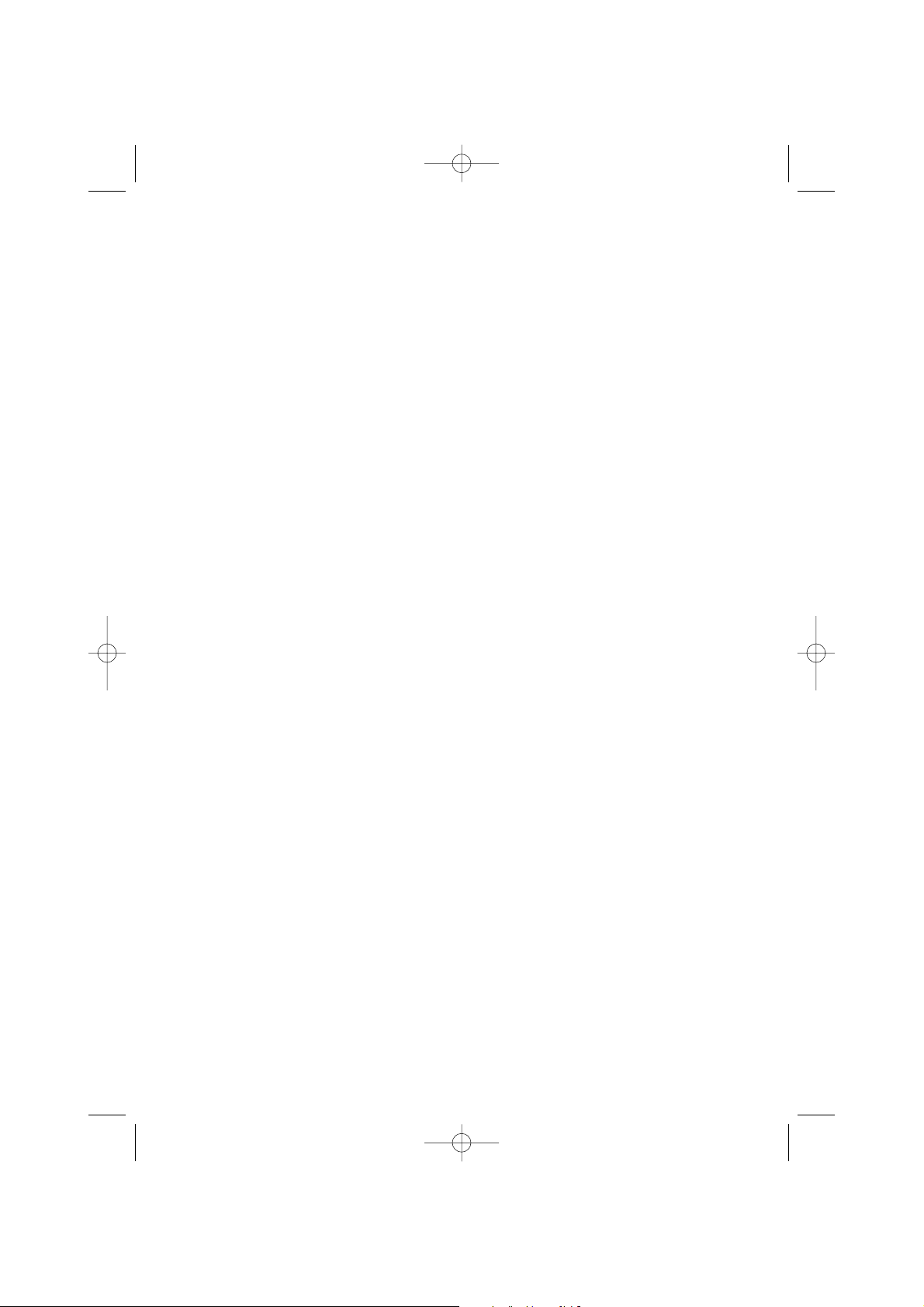
V81608A Ist.Uso Whad2000:V81608A Ist.Uso UPS Whad2000 8-04-2008 9:52 Pagina 47

V81608A Ist.Uso Whad2000:V81608A Ist.Uso UPS Whad2000 8-04-2008 9:52 Pagina 48
