Page 1
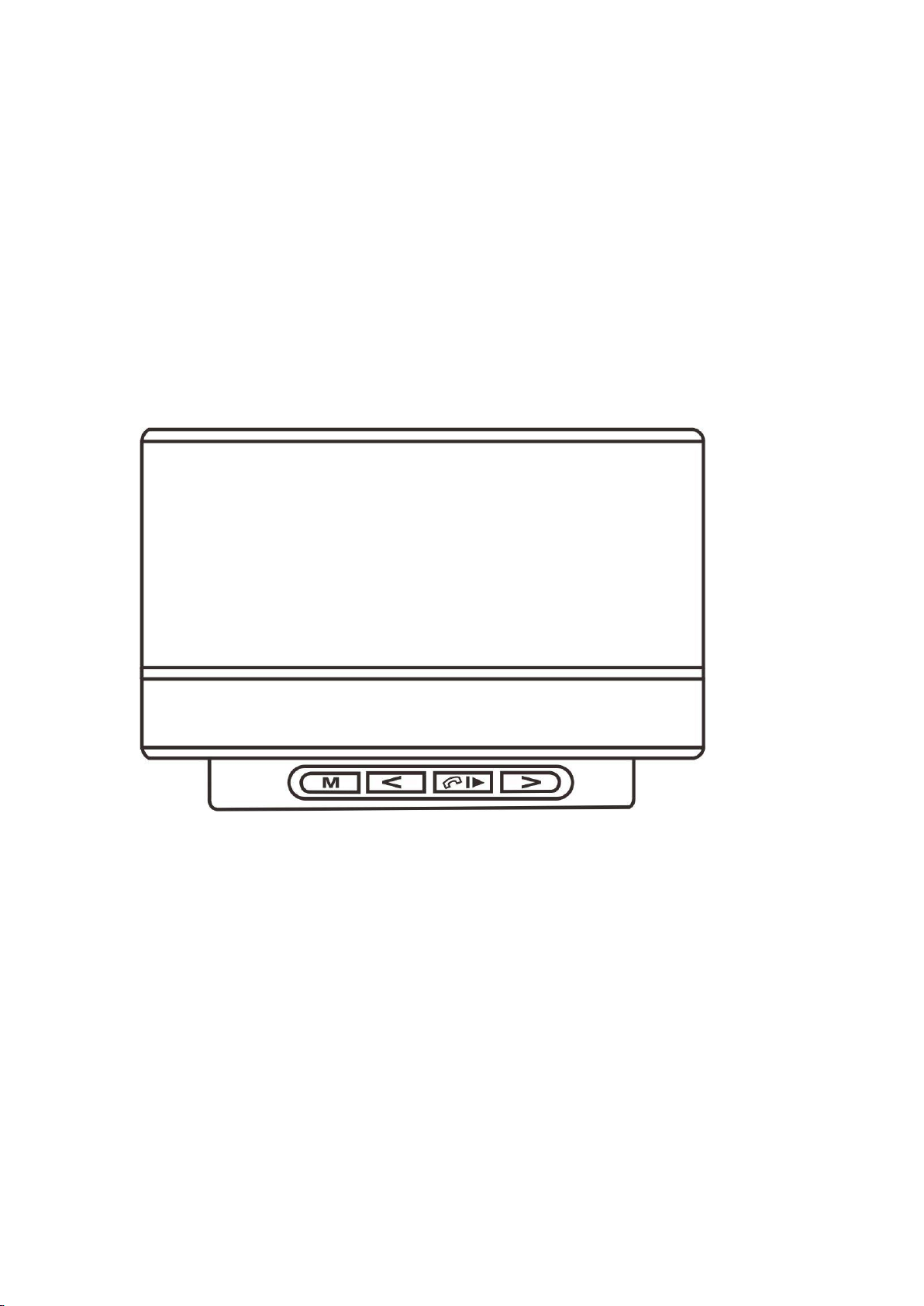
BLUETOOTH SPEAKER
Model: ISB08
Instruction Manual
PLEASE READ BEFORE OPERATING THIS EQUIPMENT
Page 2

FCC warming
FCC ID: 2AB4KISB08
Warning: Changes or modifications to this unit not expressly approved by the
party responsible for compliance could void the user’s authority to operate the
equipment.
Note: This equipment has been tested and found to comply with the limits for a
Class B digital device, pursuant to Part 15 of the FCC Rules. These limits are
designed to provide reasonable protection against harmful interference in a
residential installation. This equipment generates, uses and can radiate radio
frequency energy and, if not installed and used in accordance with the
instructions, may cause harmful interference to radio communications.
However, there is no guarantee that interference will not occur in a particular
installation. If this equipment does cause harmful interference to radio or
television reception, which can be determined by turning the equipment off and
on, the user is encouraged to try to correct the interference by one or more of
the following measures:
Reorient or relocate the receiving antenna.
Increase the separation between the equipment and receiver.
Connect the equipment into an outlet on a circuit different from that to
which the receiver is connected.
Consult the dealer or an experienced radio/TV technician for help.
This equipment complies with FCC radiation exposure limits set forth for an
uncontrolled environment.
This device complies with Part 15 of the FCC Rules. Operation is subject to the
following two conditions:
(1) This device may not cause harmful interference, and
(2) This device must accept any interference received, including interference
that may cause undesired operation.
Page 3

Location controls
1. MIC Hole – for hand - fee
2. POWER switch
3. TF Card Slot
4. CHARGING Indicator
5. USB Port - connect USB cable
6. BLUETOOTH Indicator
7. M button – Source Selecting
8. SKIP Backward
9. PAIR / PLAY / PAUSE Button
10. SKIP Forward Button
Charging battery
Connect micro USB plug of USB cable to
main unit micro USB port and plug the
other to computer USB output port or
external adapter output port.
Charging Battery
1. Charging the built-in battery by connect power of 2-3 hours prior to first use.
2. When the built-in battery charging now, the charging indicator light red.
3. If the charging indicator light off that the built-in battery fully charging.
4. When unit power low, please recharging the battery again.
Battery Safety Notes:
1. To prolong the life of a rechargeable battery, it is recommended to
completely discharge it before fully charging it again.
2. Do not dispose of built-in battery in fire, battery may be explode or leak.
3. Do not open the built-in battery may be explode.
Page 4
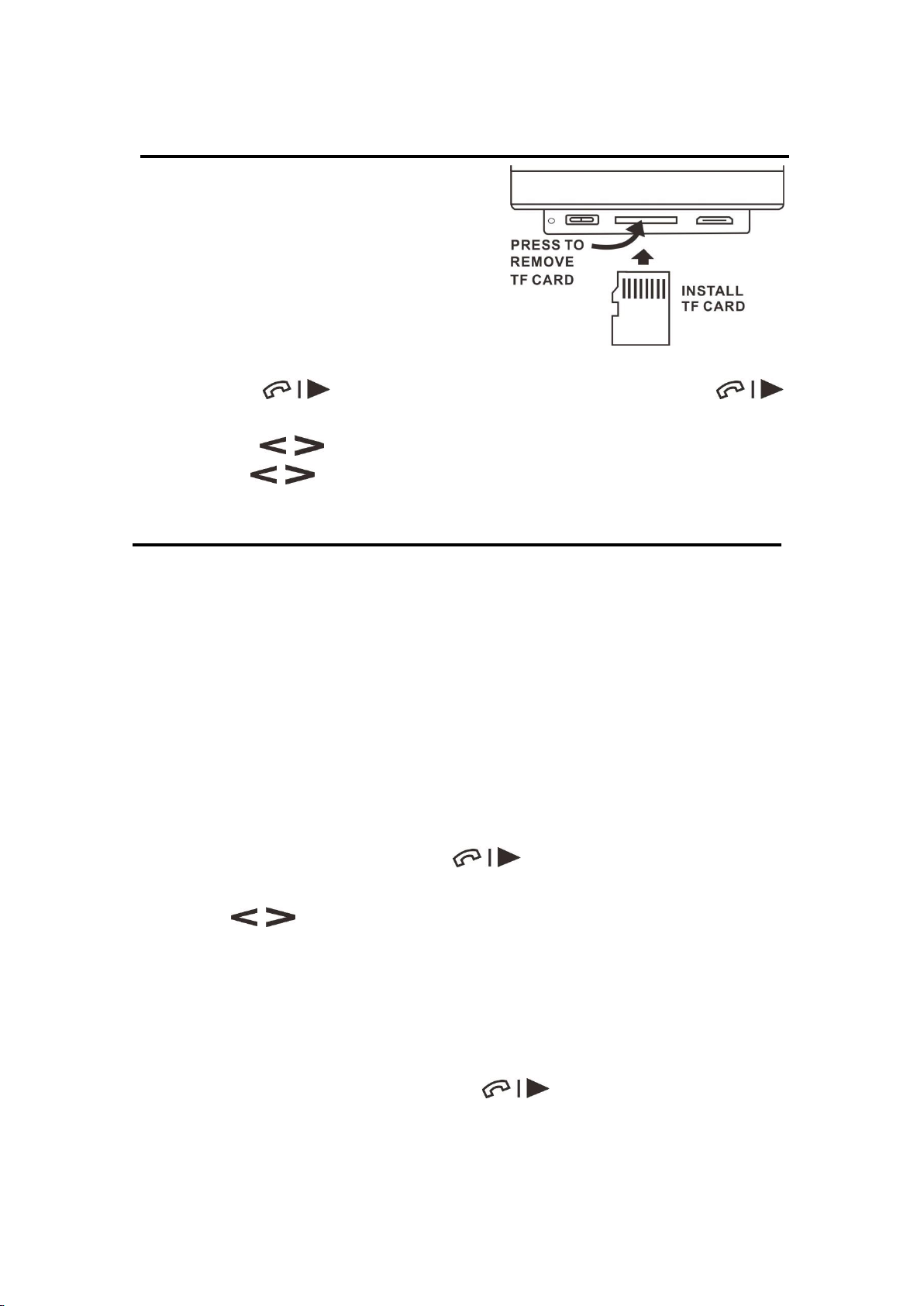
Using the TF card
This unit is designed to TF card MP3 music
playback.
Play the TF card
1. Install the TF card into card slot of unit.
2. Slide the POWER switch to right side
position to turn on unit.
3. If necessary, press the M button to
select TF card mode and the voice sounding “SD CARD” .
4. Press the PLAY button to start play the music , press
PLAY button more to pause mode and press again to resume.
5. Press the SKIP buttons to search music track.
6. Hold the SKIP buttons to volume sound level.
Bluetooth operation
Pairing with mobile / tablet
1. Slide the POWER switch to right side position to turn on unit.
2. If necessary, press the M button to select Bluetooth mode
3.
The Bluetooth Indicator will flash blue quickly and the voice sounding
“Bluetooth” that the unit will enter pairing mode.
4.
On your Bluetooth device, select the
“XXXX”
in your Bluetooth
settings to pair.
5.
When successfully paired and connected, the Bluetooth Indicator will
be light and a beep will sound from the unit.
Playing Audio Wirelessly
1. After pairing
successful, press
PLAY
button / PLAY icon of
external device to start playing music.
2.
Press
SKIP
buttons of unit / external device to search other
track to play.
3.
After selection, audio played through the connected Bluetooth device
will now be heard through the speakers.
Answer the incoming call
When your unit playing mobile music by Bluetooth and receiving an incoming
call on your mobile phone, press the PLAY
button
to hand-fee
speaking and press again the button to end the call . If cancel the incoming
call , press twice the button to cancel.
