
Proven
DryCal 800
User Manual

Mesa Labs’ Commitment
As a manufacturer of critical equipment, quality is the highest priority in
our manufacturing process. Mesa Labs commits to providing creative,
innovative thinking and the engineering and scientific expertise needed to
produce gas flow-related products and solutions that are universally
recognized for their superior performance, quality and value.
Proven DryCal technology is the recognized leader in gas flow
measurement, providing the industry’s most reliable products, service and
solutions for professionals in environmental protection, workplace safety,
industrial process control and laboratory calibration.
We strive to provide the closest NIST-traceable, legal defensibility of any
flow calibration equipment manufacturer, and we actively maintain our
NVLAP (NIST) ISO 17025 laboratory accreditation in order to support our
claims and continually improve our quality system and laboratory proficiency. Thank you for purchasing our products. From all of us at Mesa Labs,
best wishes for many years of accurate, defensible primary flow
measurements.
Mesa Laboratories Inc. 10 Park Place Butler, NJ 07405 USA
(973) 492-8400 FAX (303) 484-4992 www.mesalabs.com Symbol “MLAB” on the NASDAQ
2

Table of Contents
Introduction .......................................................................................................................................................2
Register Your Product .........................................................................................................................................2
About Your DryCal 800 .......................................................................................................................................2
Operation ..............................................................................................................................................................................2
Unpacking Checklist ..............................................................................................................................................................3
Warnings .............................................................................................................................................................................3
Using the DryCal 800 ..........................................................................................................................................4
Getting Started ......................................................................................................................................................................4
Turning the DryCal 800 On & O ...........................................................................................................................................4
Communication Ports ............................................................................................................................................................4
Using the DryCal 800 TouchScreen .....................................................................................................................4
Home Screen ........................................................................................................................................................................4
Measure, Operations and Date/Time Delay Screen ..................................................................................................................5
About, Diagnostics, Setting User Preferences ..........................................................................................................................6
Sensor Factor, PTVM, Standardized or Volumetric and Number in Average ................................................................................. 7
Installing & Removing Flow Cells ........................................................................................................................8
Factory Default Settings .....................................................................................................................................8
Connecting the DryCal 800 to a Gas Flow Source .................................................................................................8
Taking Readings ................................................................................................................................................9
Setting User Preferences ....................................................................................................................................9
Using Sensor Factor for MFC and MFM Calibration ................................................................................................9
Error Messages .................................................................................................................................................9
Annual Maintenance and Calibration ..................................................................................................................10
Recertication .....................................................................................................................................................................10
Sending Your DryCal 800 to Mesa .........................................................................................................................................11
Shipping ............................................................................................................................................................................. 11
Storage ............................................................................................................................................................................... 11
DryCal 800 Specications .................................................................................................................................12
Limited Warranty ..............................................................................................................................................13
Accuracy
Reliability
Convenience
1

Introduction
Congratulations! You’ve chosen the DryCal 800, featuring Proven DryCal® Technology from Mesa Labs. The DryCal
800 has ve interchangeable cells that oer ±0.25% to ± 0.15% of reading standardized accuracy within a portable
primary standard that’s ideal for both volumetric and standardized ow applications where a high degree of measure-
ment accuracy is required. Before you get started, we recommend taking a few moments to review this manual and
familiarize yourself with the DryCal 800. If at any time you have questions regarding its operation, please contact
Mesa through our web site (www.drycal.com), or call us at 973.492.8400 to speak with one of our knowledgeable
customer support representatives.
Register Your Product
Before we begin, please register your product with Mesa Labs. To complete your registration, log on to our website at
http://drycal.mesalabs.com/product-registration/ and complete the registration form. Registration of your new Proven
DryCal product ensures your instruments warranty claim information is properly documented in Mesa’s database, and
provides you the peace of mind that your new calibration equipment is covered under our warranty service plan.
Mesa recommends annual service and calibration of your Proven DryCal primary gas ow standard as a periodic quality
assurance measure, as well as to provide you and your organization with a defensible audit trail of premier quality.
About Your DryCal 800
The DryCal 800 is a positive displacement primary piston prover for gas ow measurements in either pressure or
vacuum applications. Using Proven DryCal Technology, it combines the accuracy of a primary standard with
unequaled speed and convenience. Volumetric or standardized ow readings are obtained with the push of a button.
The DryCal 800 can be set to take ow readings manually, one reading at a time, or automatically in the continuous
auto-read mode. The DryCal 800 can be programmed for up to 100 readings in an averaging sequence.
Operation
The versatile DryCal 800 can be used to measure the gas ow rates at atmospheric pressure ± 7mmHg. Its Proven
DryCal Technology features a near-frictionless piston and ow cell design that provides highly-accurate, liquid-free
ow measurements of unequaled speed and convenience. For more information about our patented Proven DryCal
Technology, please visit our website at drycal.mesalabs.com. The DryCal 800 consists of two primary components:
The base and the ow cell. There are ve interchangeable ow cell models, each with a designated ow range. The
ow cell plugs into the base unit in order to create a complete, functional DryCal 800 system. The base component
houses the main computer and timing circuitry. The ow cell is easily tted into the base unit’s interface connector
and two guide pins.
The ow cell performs the actual ow measurements. For this purpose, it houses a “piston and glass assembly”
comprised of a borosilicate glass tube housing a precision-machined graphite piston. The ow cell also contains an
integrated temperature sensor and barometric pressure transducer in the gas ow stream for instant conversion
of the volumetric readings into standardized ow.
DryCal Pro software captures ow data from your DryCal instrument to a PC. You can also utilize Mesa’s DryCal Pro
software package available for download from http://drycal.mesalabs.com/drycal-pro-software/.
The DryCal Pro software allows you to:
• View and plot the ow data in real-time.
• Export your data to a Windows environment.
• Enter ow data from a ow meter and compare the ow measurements from your DryCal® precision calibrator.
• Upload the latest version of the rmware to your DryCal®.
2

Adapter Ring
Guide Pins
Base Connector
Gas Inlet
Gas Outlet
USB-B Port
Clock Signal Port
A/C Power Port
RS-232 Serial Port
On/O Switch
Back Front and Side
Unpacking Checklist
Your DryCal 800 has been packaged with care and includes all components necessary for complete operation. Please
take a moment to check that you have received the following items. If you believe you have not received a full
shipment or if you have any questions, please contact Mesa immediately.
Your DryCal 800 Base with the following: Your DryCal 800 Flow Cell Includes
• DryCal 800 Electronic Base
• Power Supply Adapter
• RS-232 Serial Cable
• USB Cable
• DryCal 800 Flow Cell
• Dust Caps
• Certicate of Calibration
• External Inlet Filter (800-3 only)
• Certicate of Calibration
Warnings
The DryCal 800 is not rated intrinsically safe and is not for use with explosive gasses or for use in
explosive environments.
The DryCal 800 is not designed for gas ows above the rated specications of the ow cell in use. Please
consult the product specication on page 12 of the manual for more information regarding acceptable gas ow
ranges or visit our website at drycal.mesalabs.com for the most current product specications.
For use with clean laboratory air or other inert gasses only.
3

Using Your DryCal 800
Getting Started
Ensure that the included 12V 3A AC power supply is connected to the base. Install the desired cell onto the base.
All cells, except the -75 cell, should be installed with the blue adapter ring in place. If using the -75 cell, remove
the adapter ring by rotating counter clockwise and lift o.
Turning the DryCal 800 On & O
Flip the power switch in the rear of the DryCal 800 base to start the unit. An opening screen will appear followed
by the splash screen.
The DryCal 800 is designed to operate using only AC power, this unit does not have a battery. Ensure that your unit
is plugged in prior to turning on.
Communication Ports
The DryCal 800 includes a USB-B port and RS-232 serial port for bidirectional communication, including data download and operation using the DryCal Pro software. The USB port includes a driver and does not require any additional
driver download.
New rmware, as it becomes available, can be easily uploaded through the USB or RS-232 serial ports.
The side of the base contains a gold port that is used for pressure calibration at our facility. Nothing should be inserted into this port by the user.
On the back on the base is the clock signal port. This is used for verifying clock timing.
Using the DryCal 800 Touchscreen
The DryCal 800 uses a resistive touchscreen display for easy navigation through menu options and data entry. Numeric values can be changed using the blue arrows on the right of the screen. At any time, the user may return to
the home screen by pushing the home icon in the lower left of the screen.
Home Screen
The Home screen allows access to the Measure screen and all submenus. You can return to this screen at any time
during operation by pressing the Home button in the lower left corner of the screen.
4

Measure Screen
The Measure screen allows you to capture and observe instantaneous ow data. During operation, the measured
ow rate, reading number, standardization information, and average readings are displayed at the top. Gas pressure
and temperature inside the tube are displayed on a constant basis regardless of whether the unit is operating.
By pressing on the blue and grey portions of the screen allow you to access additional user-dened parameters. By
pressing the blue ow measurement section, you can change the sensor factor, PTVM, ow standardization, stan-
dardization temperature, and reading average number. Pressing the grey gas temperature/pressure section allows
you to change the pressure and temperature units. This option is only available through this menu.
Operations Screen
The Operation screen allows you to change measurement parameters including sensor factor, PTVM, standardized
or volumetric ow, standardization temperature, and reading average number. When you are done changing these
values, pressing CONFIRM will take you to the Measure screen. These input parameters can also be accessed by
pressing the ‘plus’ symbol in the blue portion of the Measure screen.
Date/Time Delay Screen
The Date/Time/Delay screen allows you to change the date, time, and delay between individual measurements. To
edit these elds, press on the gray box of the eld you would like to change. The value highlighted will change by
using the arrows on the right.
5

About Screen
The About screen displays the base serial number, rmware revision, date of last cell calibration, cycles run since last
calibration, calibration number, model of installed cell and cell serial number. Provide these numbers when contacting
customer service or technical support.
Diagnostics Screen
The Diagnostics screen shows important information regarding the base and cell pressure, cell temperature, and
optical sensor reading. These are continuously monitored when the base is operating.
Setting User Preferences
The DryCal 800 oers enhanced electronics options to allow the user to dene parameters specic to an application.
These parameters may be entered from the Operation screen or by pressing the blue section of the Measure screen.
6

“Sensor Factor”
As applicable, change the sensor factor from its default value of 1.000 to the value provided by the MFC or MFM
manufacturer. See Using Sensor Factors.
“PTVM”
PTV stands for Piston Tare Value, which is the amount of gas that passes around the piston during measurement. All
DryCal calibration equipment has a factory set PTV that is stored in the memory of the DryCal cell. The value is typi-
cally very small: 0.008 for the ultra low ow cells, 0.1 ccm for low ow cells, 0.2 ccm for medium ow cells, and 1.4
ccm for the high ow cells. We adjust for this leakage by adding PTV to the measurements.
On our highest accuracy instruments, we allow for the adjustment of the Piston Tare Value with the Piston Tare Value
Multiplier (PTVM). When using the instrument with gas species other than air or nitrogen, the molecular behaviors of
these gases may degrade the PTV. For highest accuracy, the instrument’s PTV can be adjusted. Adjusting the PTV is
accomplished by entering a new PTVM. The PTV is multiplied by the PTVM to adjust the measurement. The default
value for air and nitrogen is 1.000. The PTVM can be set to any value from 3.000 to 0.200.
For ows above 20 ccm, a new PTVM can be calculated by using the viscosity of the gas being measured and accurate results will be obtained. Calculate the PTVM by taking the ratio of the viscosity of nitrogen to the viscosity of the
gas under test. For example, to calibrate hydrogen, consider the following: at 0°C, the viscosity of nitrogen is 165.31
microPoise, and the viscosity of hydrogen is 83.21 microPoise. Express these as 165.31/83.21, or 1.987, and enter
1.987 as the PTVM for this cell.
When measuring alternate gases at ows below 20 ccm, or for absolute best accuracy, it may be necessary to perform a dynamic leak test using the gas under test. Contact Mesa for information on this test.
“Standardized or Volumetric”
Choose whether you would like to conduct standardized or volumetric ow readings. The user can select the standardization temperature. The standardization pressure is set at 760mmHg (14.7 psi = 1 atm = 1013.25 mbar).
Change the standardization temperature by selecting this option and changing the value using the arrows.
“Number in Average”
Changes the quantity in an average sequence (consecutive readings) from 1-100. Default value is set at 10.
7

Installing & Removing Flow Cells
The DryCal accepts interchangeable DryCal 800 specic ow cells for dierent ow ranges. When a cell is installed,
the home screen displays the model number and ow range of the installed cell. If no cell is installed, this information will be blank. The base includes a blue friction t adapter ring that should be removed when using the -75 cell
due to its larger diameter. Replace this adapter ring when using the other cells.
Installing Flow Cells
1. Ensure blue adapter ring is installed for using all cells except the -75. Remove the ring if installing the -75 cell.
2. Position the selected ow cell into the base opening, its top label facing you.
3. Carefully align the cell with the guide pins; when the guide pins are engaged, press down.
4. When powered on, the DryCal 800 senses which cell is installed and displays the appropriate units for that cell.
Removing Flow Cells
Grasp the ow cell rmly, hold the base in place, and lift upwards.
Factory Default Settings
The DryCal 800 has a number of user-denable features and settings.
Parameters Factory Settings Optional Settings
No. of Readings in an Averaging Sequence 10 1-100
Atmospheric Pressure mm Hg mBar, kPa, PSI
Temperature ºC ºF
Standardized Temperature Setting 0 ºC 0.0-50.0 ºC
Connecting the DryCal 800 to a Gas Flow Source
The accuracy of the DryCal 800 is dependent upon its source being stable. An unstable ow source may produce
inconsistent readings. Flow direction is indicated on the cell. To use a pressure ow source, connect to the inlet
tting, or to use a vacuum ow source, connect to the outlet tting.
The DryCal 800 is designed to be used at ambient pressures only. This is easily accomplished by leaving the outlet
of the ow cell open to atmosphere for pressure applications or the inlet open to atmosphere in vacuum scenarios.
If tubing is needed to exhaust test gases to a fume hood insure that the exhaust tubing is of sucient diameter such
that the pressure to the DryCal 800 calibrator does not exceed 5 inches of water column (WC) above ambient pressure.
8

Taking Readings
The DryCal 800 default is preset for ten (10) readings in an averaging sequence. This parameter is user-denable
from the Operation menu.
1. Press Measure on home screen.
• Press the Mode button to cycle through options for single, burst, or continuous readings.
• Press Start button to begin measurements.
• Press the Stop button to stop current ow reading and open valve.
Setting User Preferences
The DryCal 800 oers enhanced electronics options to allow the user to dene parameters specic to an application.
These parameters may be entered from the Operation screen or by pressing the blue section of the Measure screen.
Using Sensor Factors for MFC and MFM Calibration
MFCs and MFMs are originally calibrated by the manufacturer with a specic gas. When you use an MFC or MFM with
a dierent gas than the one used in the last calibration, you must apply a ow correction factor to account for dierent gas properties that aect ow. The MFC or MFM manufacturer can provide the appropriate sensor factor value.
The user can also apply this ow correction factor to the DryCal 800 readings.
To enable your DryCal 800 to scale its actual ow measurements to match the adjusted ow from the MFC or MFM,
input the sensor factor into the DryCal 800 before calibrating the MFC or MFM.
The Sensor Factor is displayed on the run screen of the DryCal 800 as SF X.XXX. The default setting is 1.000. If you
input a sensor factor other than 1, red text will display on the Measure screen showing the sensor factor applied.
Error Messages
“No Cell” - This message means that the cell is not present. Hit the home button to reset and install the cell.
“Piston Error” - This message means that the piston did not return to the bottom of the cell properly during opera-
tion. Hit the home button to reset.
If you continue to receive error messages after following these steps. Please contact customer service for assistance.
9
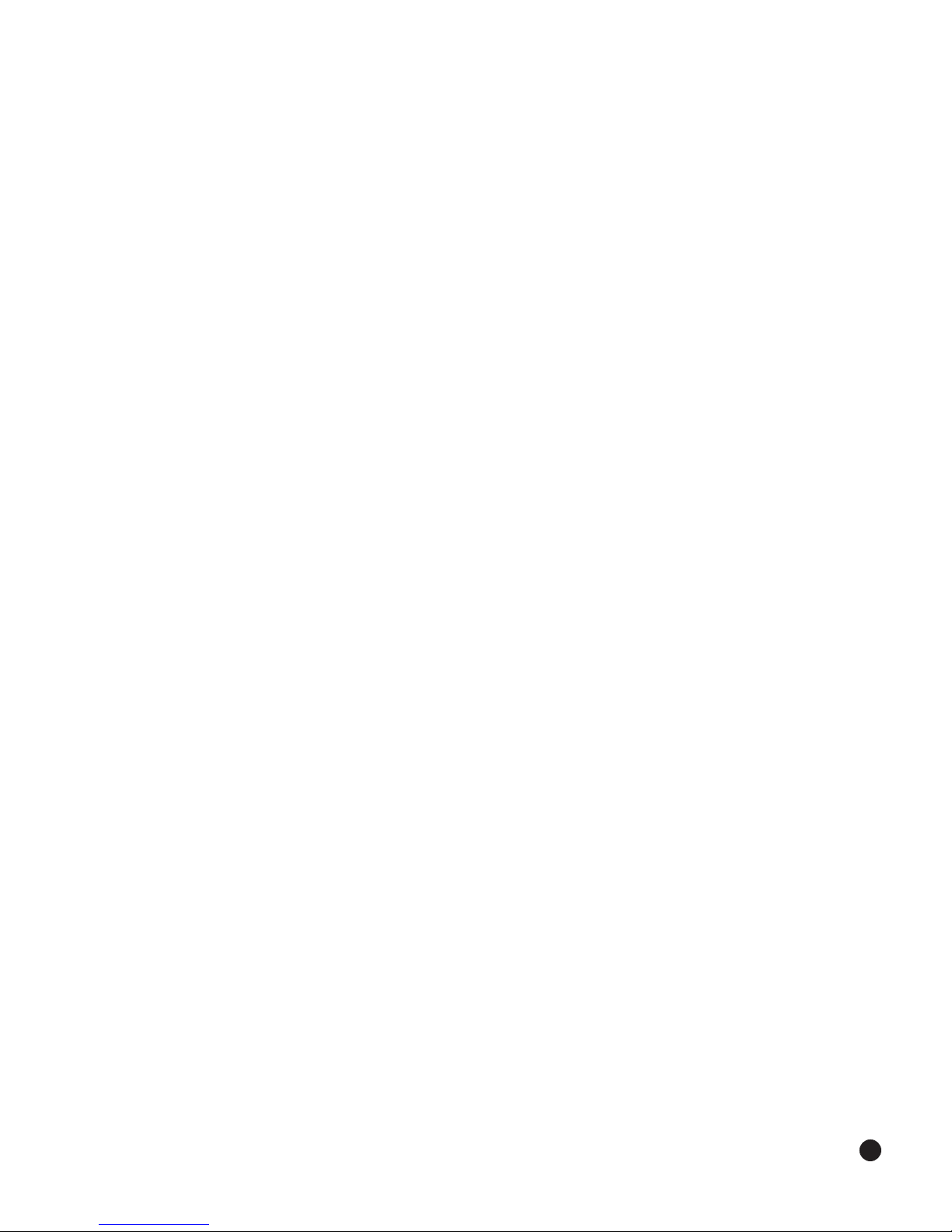
Annual Maintenance and Calibration
Your DryCal 800 is engineered to provide years of reliable service, with appropriate care and maintenance. Mesa
recommends an annual calibration by Mesa Labs ISO 17025–accredited laboratory, to help ensure the best possible
ow measurements and to provide an audit trail for those applications subject to regulatory requirements. If you
should encounter any problems with your DryCal 800, immediately contact Customer Service and provide a detailed
description of your situation, including DryCal 800 model and serial number, information about the ow source
and the current calibration setup, environmental conditions during the test, the ow point or points that you’re
checking and an explanation of the issue you’re experiencing.
Recertication
Your DryCal 800 primary piston prover is a precision measuring standard comprised of moving parts that are machined to extremely close tolerances. Additionally, various environmental factors, product wear, drift of the tem-
perature sensors and pressure transducers, or inadvertent damage may adversely aect your measurement accuracy or
general performance.
For these reasons, Mesa highly recommends having your DryCal 800 annually veried by Mesa Labs ISO 17025–accredited laboratory in order to ensure its measurement integrity. For those applications subject to regulatory or ISO
requirements, verication by our accredited laboratory provides you with a defensible audit trail of the highest quality.
As the ultimate quality assurance measure, as well as to keep your DryCal 800 in top condition and updated with the lat-
est hardware and rmware upgrades (as available), Mesa oers our elective Recertication program. Recertication is an
intensive service and calibration package that provides pre- and post-dynamic ow comparisons against our Proven
DryCal Technology lab standard; complete product refurbishment - including cleaning of the piston and glass assembly,
installation of any available upgrades and other routine and preventative maintenance items; and full dimensional calibration, comprised of 20 or more tests using precision instruments and gauges, such as depth and laser micrometers
and a temperature bath. When completed, you receive NIST-traceable, ISO 17025-, ANSI Z-540- and NIST Handbook
150-backed calibration certicates.
Recertication includes a 90-day service warranty should any related labor or parts replacements prove faulty.
Due to the intensive nature of our DryCal 800 Recertication, the time spent within our service facility during this
process is generally fourteen days, beginning from the day we receive your product.
For a detailed explanation of our Recertication process, our laboratory and our accreditation, please visit our
website at www.drycal.com and visit the Calibration & Repair page.
10

Sending Your DryCal 800 to Mesa
Please contact Mesa for a service quote before sending your DryCal 800 to our factory for elective Recertication or
other service. You can get a service quote through our automated web-based system at http://drycal.mesalabs.com/
request-an-rma/; by emailing csbutler@mesalabs.com; or, by calling us directly at 973.492.8400.
Sending your DryCal 800 to Mesa without a service quote may result in return of the instrument without inspection or a
substantial delay in service turnaround time.
When requesting your service quote, provide your DryCal 800 model, serial number and revision level. Also, describe any
product issues you may be experiencing. Please keep in mind that Mesa will not begin evaluation and service of your
DryCal 800 until you have accepted and approved, in writing, our formal service quote. This protects both you
and Mesa during this process and ensures a fair and ecient service experience.
If sending your DryCal 800 for repair or evaluation (rather than elective Recertication), please contact Mesa for technical support or troubleshooting assistance prior to shipping the unit. We will rst attempt to resolve the situation over the
phone or via email. If you’ve provided us with a detailed description of your DryCal 800 issue and application details and
we’re unable to resolve the situation by telephone or email, we’ll issue you a service quote for the prompt return of
your DryCal 800 for evaluation.
Please note that Mesa will make every attempt to verify your issue, as we want you to get the most out of your DryCal
800. However, if we are unable to detect a product issue or if we determine that the issue is application-related rather
than product-related, we reserve the right to charge an evaluation fee.
Shipping
When shipping your DryCal 800, please ensure that the packaging is adequate to protect the instrument. Whenever
possible, your DryCal 800 should be shipped in its original packaging or within a hard case, such as a Pelican carrying
case (available for purchase from Mesa). We highly recommend using a standard freight carrier (e.g., FedEx, UPS)
that supplies tracking numbers and insuring the product against damage in transit.
Mesa is not responsible for damage that occurs during shipment.
Storage
If you need to store your DryCal 800 for an extended period, please follow these guidelines:
Always store it in a clean, dry place.
11

DryCal 800 Specications
Interchangeable Flow Cell Models:
Model Number 800-3 800-10 800-24 800-44 800-75
Flow Range 0.5—50 mL/min 5—500 mL/min 50—5,000 mL/min 500—50,000 mL/min 1-100 L/min
Accuracy,
Standardized
Time Per Reading 1—60 seconds 3—135 seconds 3—90 seconds 1—35 seconds 1-50 seconds
Weight 80 oz/2300 grams 85 oz / 2413 g 86 oz / 2439 g 88 oz / 2507 g 160 oz / 4535 g
Inlet Fitting 1/8 in 1/4 in 1/4 in 1/4 in 1/2 in
Outlet Fitting 1/8 in 1/4 in 1/4 in 1/2 in 1/2 in
Specications based on averaged readings. Accuracy is stated as a percent of reading (including standardization, if applicable).
Basics:
Dimensions: Cell Model 3: 9.0 x 4.0 in / 229 x 102 mm
Dimensions: Cell Models 10, 24, 44: 13.3 x 4.0 in / 337 x 102 mm
Dimensions: Cell Model 75: 14.8 x 5 in / 375 x 102 mm
Dimensions: Base: (H x W x D) 3.9 x 8.5 x 12.6 in / 99 x 216 x 320 mm
Weight: Base 5 lbs / 2268 g
Gas Compatibility: Non-corrosive, non-condensing, non-combustible gasses. Less than 70% humidity.
Usage:
Flow Mode: Suction and Pressure
Conguration: Base with modular, interchangeable ow cells (ve)
Temperature & Pressure Sensors: Yes, in the ow stream of each interchangeable ow cell
Reading Modes: Single, Auto or User-Specied Burst
AC Adapter/Plug: 12V DC, > 3.0A, 2.5 mm, center positive, North American standard, others available
Inlet and Outlet Fittings: Swagelok™
Operating Temperature: 15–30° C
Storage Temperature: 0–70° C
Operating Humidity: 0–70%, non-condensing
Display: Resistive touchscreen
Operating Pressure (Absolute): 15 PSI
Data Port: RS-232 Serial and USB-B
Warranty: 1 year; battery 6 months
±0.25% 0.5-50 sccm
± 0.002 sccm
±0.15% ±0.15% ±0.15% ±0.15%
Mesa highly recommends annual Recertication (product maintenance, pre and post dynamic ow comparisons and
full dimensional calibration). This is elective and is not included as a warranty item.
All specications are subject to change. Please contact Mesa or visit our web site at http://drycal.mesalabs.com for
the most current product information.
DryCal Pro Software:
Visit Mesa’s website to download your copy of DryCal Pro software (http://drycal.mesalabs.com/drycal-pro-software/). DryCal Pro
captures ow data from your DryCal 800 directly to a pre-congured table. The data can be exported to selectable Windows oce
environment.
To run DryCal Pro, you must have Windows® XP or 7, Microsoft Excel® 2003 and up, and either a USB port or a RS-232 serial port.
12

Limited Warranty
Mesa Labs warrants equipment of its manufacture and bearing its nameplate to be free from defects in workmanship and material. We make no
warranty, express or implied, except as set forth herein. Mesa’s liability under this warranty extends for a period of one (1) year from the date of
product’s shipment. Mesa Labs warrants service performed on equipment at our factory for a period of ninety (90) days. During these periods, the
war ranty is expressly limited to repairing or replacing any device or part returned to the fac tory and proven defective upon evaluation. These warranty periods will not be extended under any circumstances.
Mesa assumes no liability for consequential damages of any kind. The purchaser, by acceptance of this equipment, shall assume all liability for
consequences of its misuse by the purchaser, its employees, or oth ers. This warranty is void if the equipment is not handled, transported, installed,
or operated in accordance with our instructions. This warranty is void if any evidence exists that equipment has been opened, including breaking
the DryCal warranty seal. If equipment damage occurs during transportation to the purchaser, Mesa must be notied immediately upon arrival of
the equipment.
A defective part in the meaning of this warranty shall not, when such part is capable of being repaired or replaced, constitute a reason for consider-
ing the complete equipment defective. Warranty repair is separate from our elective recertication service, which includes calibration and associate
calibration certicate. Mesa Labs will not provide recertication and related calibration certicate for equipment under warranty unless warranty
repair aects calibration or calibration is requested and paid for by the purchaser.
Acknowledgment and approval must be received from Mesa prior to returning parts or equipment for credit. To obtain a service quote, contact
csbutler@mesalabs.com with details of the war ranty or service claim. Purchaser is responsible for return shipment of equipment to the factory for
warranty and non-warranty repairs. Mesa Labs will provide ground shipment to the purchaser for warranty repairs. All shipments from Mesa Labs
will be handled by FedEx, unless otherwise requested. If the purchaser elects to use a third party freight forwarder or another shipping carrier, the
purchaser is thereby responsible for the shipment.
Mesa Labs periodically makes engineering changes and improvements on instruments of its manufacture. We are under no obligation to retrot
these improvements and/or changes into instruments which have already been purchased.
For refund of new products, equipment must be in a new and unused condition. A restocking fee of 30% of the product’s value will be charged for
returns after thirty (30) days. Mesa Labs will not accept any returns after ninety (90) days.
No representative of ours has the authority to change or modify this warranty in any respect.
Mesa Labs
10 Park Place
Butler, NJ USA 07405
Phone: 973.492.8400
Toll Free: 800.663.4977
Fax: 303.484.4992
Email: csbutler@mesalabs.com
Web: www.mesalabs.com
© 2018 Mesa Labs MK01-49 Rev B
13
