
Dener™ 220 Series
User Manual

Table of Contents
Introduction ................................1.0
Operation .......................................2.0
Battery ........................................2.1
Activation ....................................2.2
Connections ................................. 2.3
Display Screen .............................2.4
Menu Navigation ..........................2.5
Set Up ......................................... 2.6
Measurements .............................2.7
Single .......................................... 2.8
Burst ........................................... 2.9
Continuous .................................. 2.10
Data Port ........................................ 3.0
Dener 5V Feature .......................3.1
DryCal Pro Software .....................3.2
Dener Firmware Upgrades ........... 3.3
Annual Maintenance and Calibration . 4.0
Shipping ......................................... 5.0
Storage ..........................................6.0
Dener 220 Specications ................7.0
Factory Default Settings ...................8.0
Limited Warranty ............................9.0
Troubleshooting .............................. 10.0
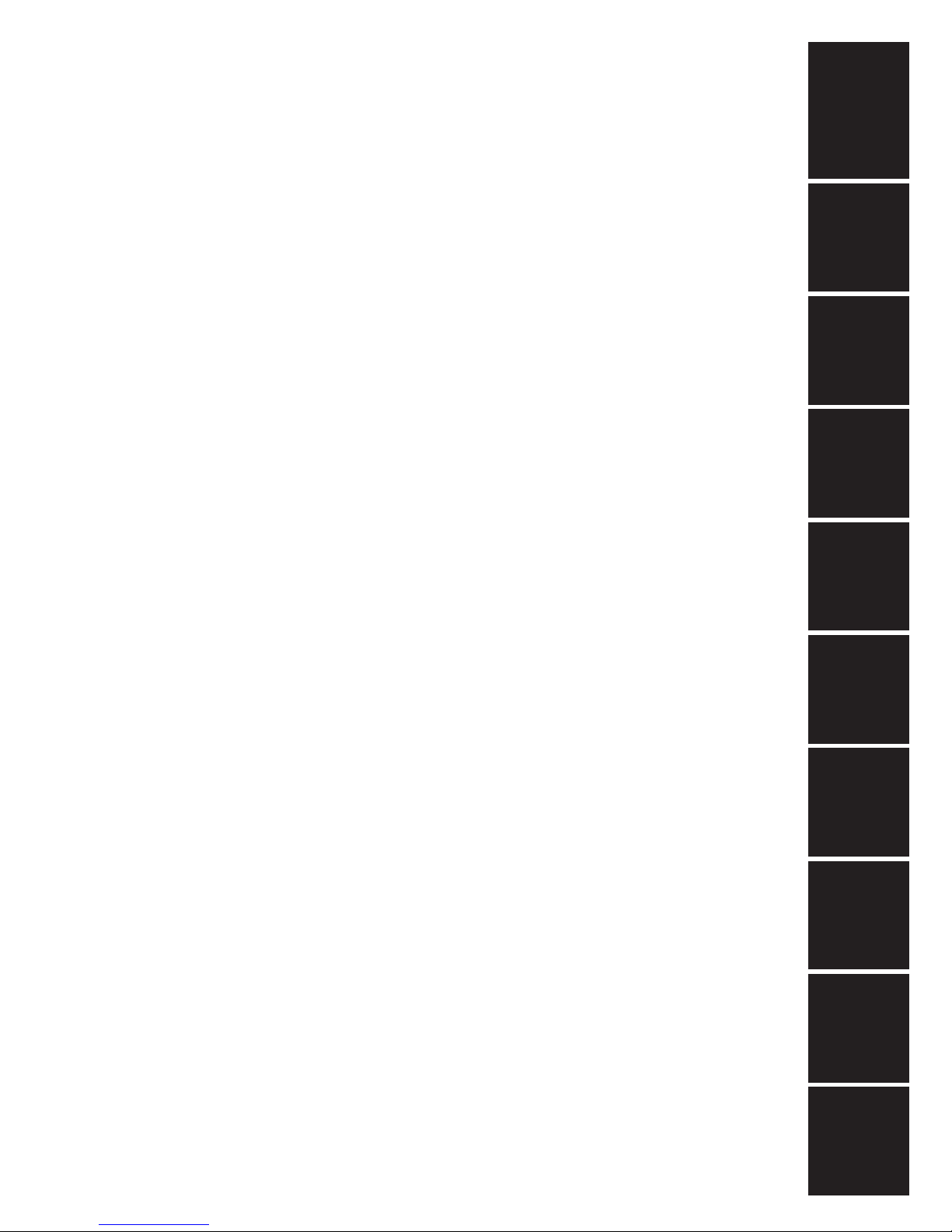
Introduction
1.0
Operation
Data Port
Annual Maintenance and Calibration
Shipping
Storage
2.0
3.0
4.0
5.0
6.0
Dener 220 Specications
Factory Default Settings
Limited Warranty
Troubleshooting Guide
7.0
8.0
9.0
10.0

1.0 Introduction
The Dener 220 measures volumetric and standardized gas ow with a volumetric ow
accuracy of 0.75% and standardized ow accuracy of 1% of reading. It uses our Proven
DryCal® Technology to measure volumetric gas ow and is manufactured in our accredited
laboratory in Butler, N.J.
This manual will provide the information needed to operate your Dener. If at any time
you have questions regarding its operation, please contact Mesa Labs through our web
site (drycal.mesalabs.com) or call us at 973.492.8400 to speak with a member of our
professional customer service staff.
Your Dener
Your Dener comes with the following:
• AC Power Adapter/Charger
• PC Serial Cable
• Leak Test Cap (1); Save for use during the Leak Test
• Calibration Certicate
• Manual
Carrying cases and accessories are available for purchase from Mesa or your distributor.
2
2

Display
Suction Fitting
Measuring Cell
Pressure Fitting
1.0
Data Port
3
Charging Jack
Calibration Label
Reset Button
Anti-tamper Label
3

2.0 Operation
2.1 Battery
Charging, installing and monitoring your Dener battery
Your Dener battery is charged at the factory, but we recommend that you make sure it is
fully charged before initial use.
• Connect the AC power adapter to the Dener’s Charging Jack (DC In).
• Plug the AC power adapter into an AC outlet.
Initial charging should take about eight (8) hours.
After the initial charge:
• You may continue to charge your Dener indenitely simply by leaving it connected to
the AC power adapter.
• Be sure to charge the battery at least every three (3) months, to maintain battery life.
The battery symbol on the LCD display indicates your Dener’s battery charge condition. A
shaded battery icon indicates a full charge. As the battery voltage drops, the indicator will
empty in 20% increments.
4
4

2.0
Disposal:
In compliance with the European Union CE directive 2006/66/EC the battery in your Dener should be removed for recycling prior to disposal of the Dener. The battery in the
Dener is a valve regulated sealed lead acid battery. Please note that opening the Dener
may damage connections so this procedure should only be used for battery disposal.
Procedure:
Remove ve Phillips head screws on the back of the Dener; one will be located under the
calibration void label. Lift off the rear cover and disconnect the two pin connector from the
battery to the printed circuit board. Lift the battery from the case.
5
5

2.2 Activation
Turning your Dener on and off
Simply press the power button.
• Press the On/Off button for 1 second to turn on your Dener.
• When rst turned on, your Dener displays an opening screen showing the product
name, model number and ow range.
• Press the On/Off button for 3 seconds to turn your Dener off.
2.3 Connections
Attaching your Dener to a device
Connect device to be calibrated to the appropriate Dener port. Dener 220 low and medium units have 1/4” ID tube swage lock ttings whereas Dener 220 high ow has 3/8”
ID tube swage lock ttings at their ports. Contact Mesa Labs for 3/8”-to-1/4” swage lock
adapter to use 1/4” tubing in a high ow unit.
• Connect tubing to outlet at top (suction tting) when a device draws air (such as sampler).
• Connect tubing to bottom inlet (pressure tting) for devices that push air in (pressure
devices).
6
6

2.0
2.4 Display Screen
Understanding the screen components
The Dener 220 provides a menu of operational settings and commands. The four directional arrow buttons on the control panel allow you to navigate through the menu and
select the desired settings for your Dener. Your location within the menu is highlighted
for easy identication.
2.5 Menu Navigation
Moving through operational menus
• Use the directional arrows , , and on the control panel to nd your way
through the menu.
• When your desired command is highlighted, simply press the ENTER button on the
control panel.
7
If you see a menu selection within angle brackets (<….>), that means you have multiple options for an item. Press the left or right (or ) arrow button to see the options.
7
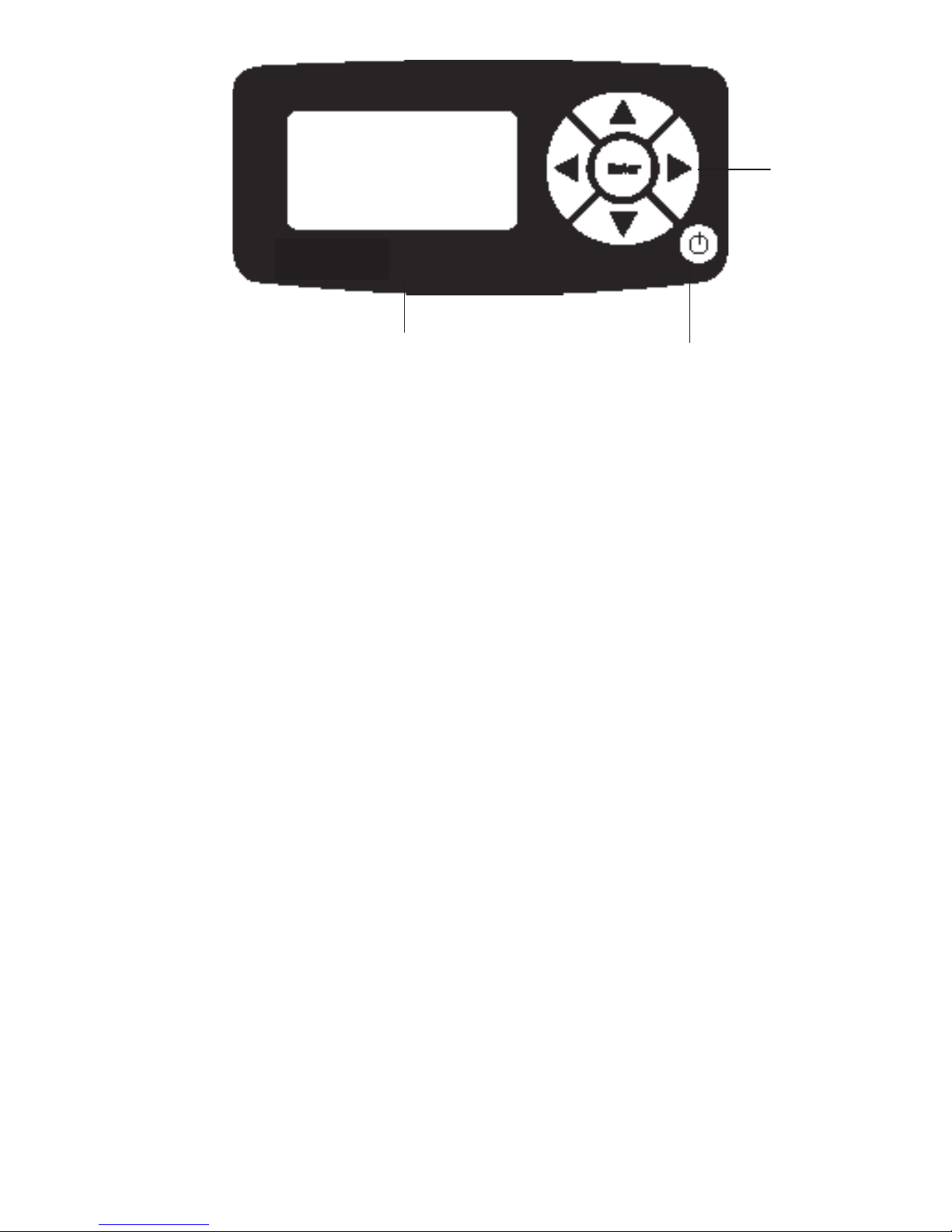
Dener 220 M
Range: 50–5,000 scc/min
with DryCal Technology®
MEASURE | SETUP
Control Panel
Dener 220
LCD Screen
On/Off Button
2.6 Set-up
Customizing the Dener to your needs
You can customize your Dener in the Setup menu. Highlight SETUP in the introduction
screen to enter the Setup Menu. Or, highlight SETUP after resetting and then exiting
a measurement mode screen. The Setup menu has eight submenus. (Readings, Units,
Time, Date, Preferences, Power, Diagnostics and About).
To select a submenu, use the directional arrow buttons to highlight the submenu and
press the Enter button.
In submenus, brackets (i.e., <...>) indicate different selection options. You can switch
back and forth by pressing the forward or backward (or ) arrow.
Highlight CONFIRM after making changes and press the Enter button to save the
changes made.
‘Conrmed, New Settings Will be Retained’ message will appear in the screen for a
brief period before it returns to Setup menu.
8
Highlighting EXIT and then pressing the Enter button will return you to the SETUP
menu without saving any submenu changes.
8

2.0
Readings
Choose the ow reading type to either volumetric ‘Vol’ or standardized ‘Std’. Volumetric
ow is the actual ow at the ambient temperature and pressure whereas the standardized ow indicates a ow rate at a specic temperature and pressure. Standardizing pressure is set to a default value of 760 mmHg whearas standardizing temperature is a user
settable value set in ‘Std To’ in the ‘Units’ sub-menu.
Choose the number of measurements in the average from one to 100.
If you wish to incorporate a time delay between consecutive measurements, set Time
Between from one to 60 minutes.
Set the Sensor Factor to any value from 0.200 to 3.000. Sensor factor scales the reading
for calibrating MFCs and MFMs with surrogate gases. Sensor factor effects the ow rate
measurement only when the reading ‘Type’ is set to standardized ‘Std’.
9
9
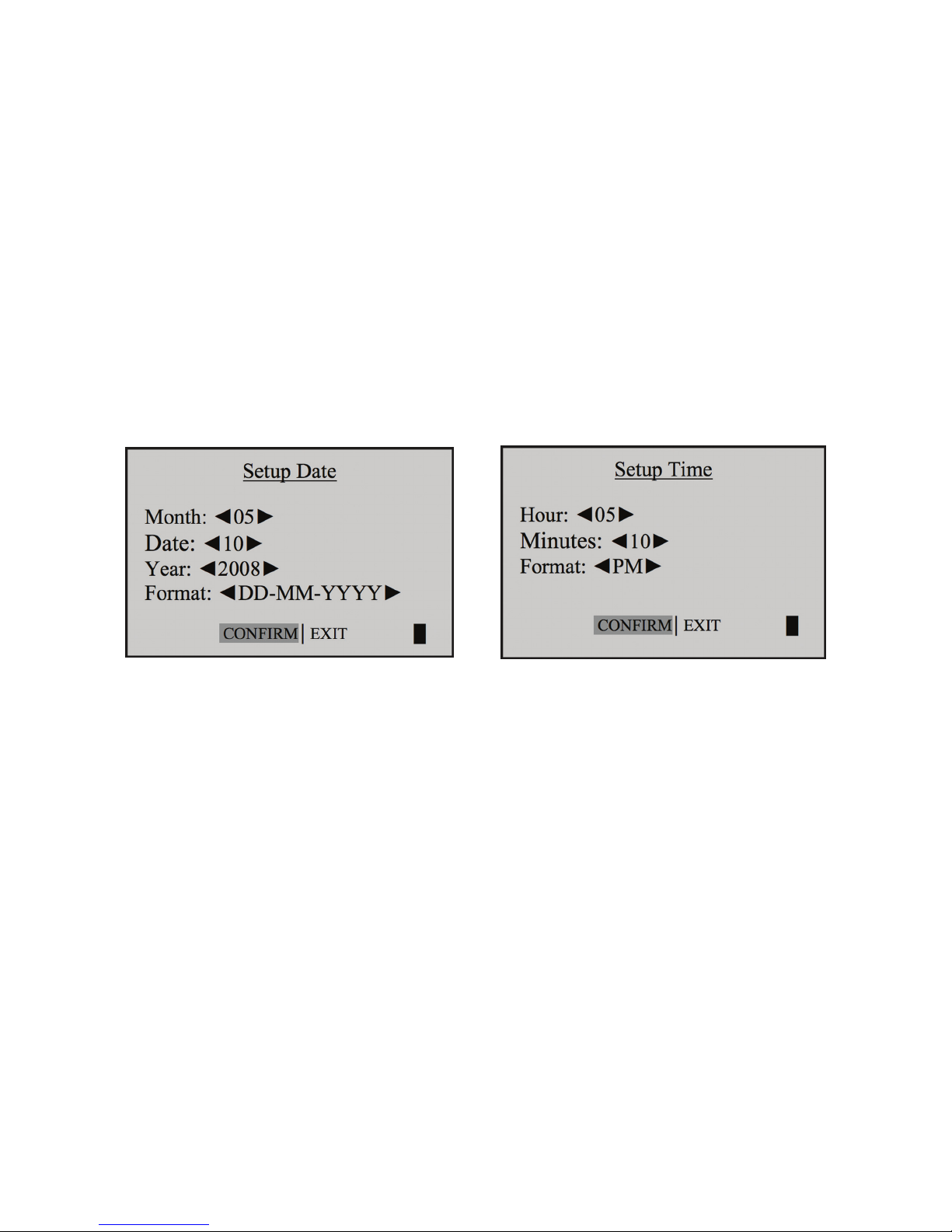
Units
Measure gas Flow in cubic centimeters, milliliters, liters or cubic feet (all units are per
minute).
Measure Pressure in mmHg, kPa or PSI and Temperature in Celsius or Fahrenheit.
Set the standardizing temperature by setting ‘Std To’ to a value from 0 to 50 deg C or 32
to 122 deg F. ‘Std To’ effects the ow rate measurement only when the reading ‘Type’ in
the ‘Reading’ sub-menu is set to standardized ‘Std’.
Time
Set the current time and the format.
The format can be selected as PM, AM, or 24H.
Date
Set the date and the format.
The format can be selected as DD (day)-MM (month)-YYYY (year) or MM (month)-
DD (day)-YYYY (year).
Preferences
10
Read Default
Allows you to select a preferred mode of measurement when the Dener is initially turned
on.
Default Settings
Select <No> to allow the ‘Read Default’ change. Selecting <Yes> will reset your Dener
to the factory default settings. (Factory default settings are provided elsewhere in this
manual.)
10
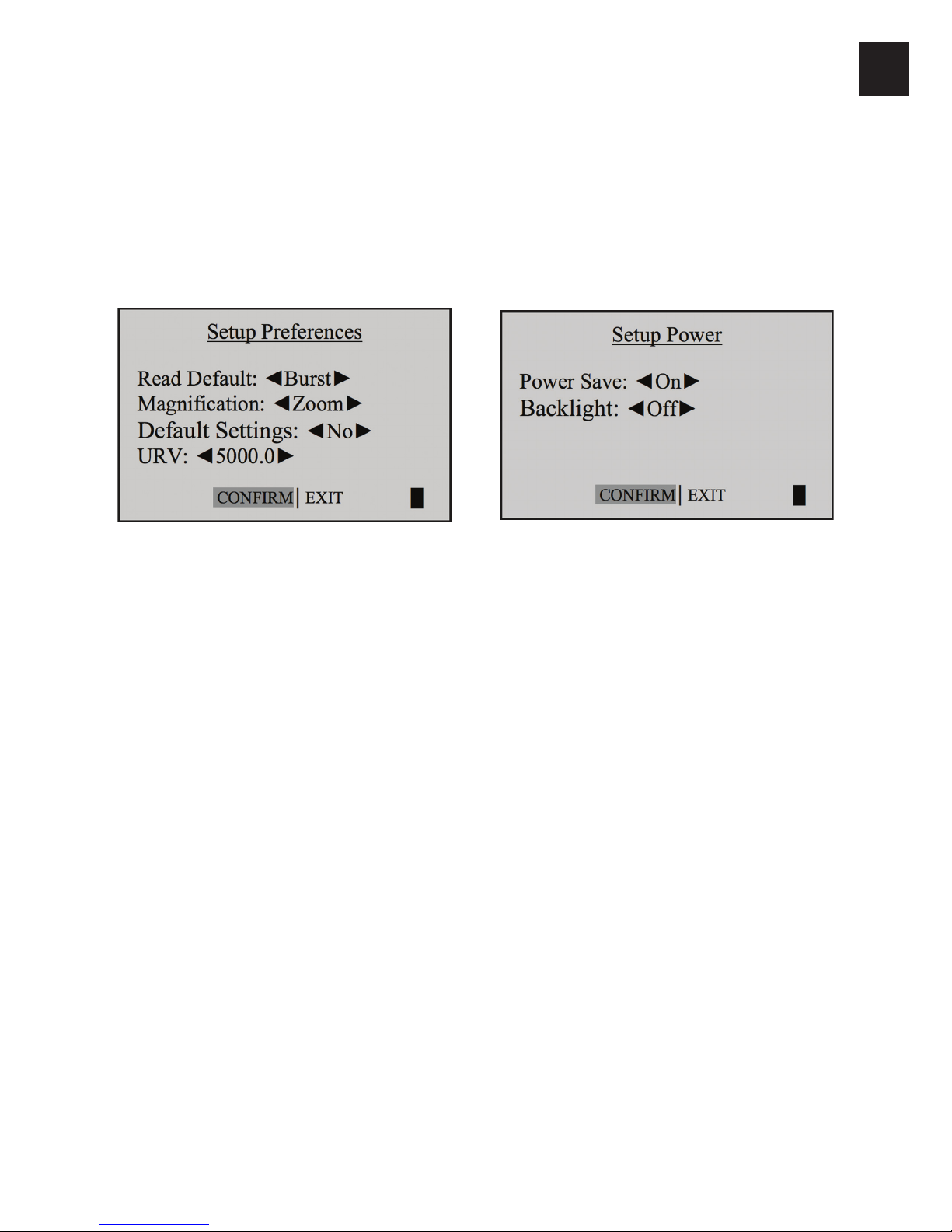
2.0
Magnication
It controls the amount of data on the display. Select <Zoom> to view only ow measurements in larger font, or select <Detail> to simultaneously view ow measurements, temperature, and pressure in a smaller font.
Power
Power Save
By selecting <On>, your Dener will save power by turning off after ve minutes of inactivity. However, it will not turn off when connected to the AC power adapter/charger.
Select <Off>, and your Dener will remain on until you manually turn it off.
Backlight
Select <On> to illuminate the LCD display or <Off > to conserve battery power.
11
11

Diagnostics
The Dener Leak Test is designed only to verify the
internal integrity of the instrument and alert you to an
internal leak. We recommend performing the Leak Test
only as an intermediate quality control check or whenever the integrity of the instrument is questioned due
to misuse or accidental damage.
Please note that a leak test is not a substitute for a
comprehensive examination of the unit’s overall performance and it does not ensure that your Dener is operating accurately.
• Invert your Dener and allow the piston to travel to
the top.
• Cap the port under test using the Mesa supplied leak
test cap. Leave the other port uncapped.
• Press Enter on the control panel while the unit is still
inverted.
• Return the unit upright. The leak test will progress.
About
Tells you more about your Dener; a useful screen to
refer to when speaking to a technical support representative or your distributor.
12
12

2.0
Out of Range
If the ow you are measuring is outside the Dener’s ow range, the “Out of Range!”
warning appears. Immediately lower or disconnect the ow. When the ow is within the
proper range, select RESET to clear your Dener’s last measurement.
2.7 Measurements
Taking gas ow readings
To maintain the best possible accuracy and minimize thermal effects, Mesa Labs recommends fully charging your battery before taking measurements. If this is not possible, we
recommend disconnecting your Dener from its AC power adapter/charger while taking
ow measurements — or to run gas through your Dener for 10 minutes before starting
the ow measurement.
13
13

First steps
Press the power button.
• Press the On/Off button for 1 second to turn on your Dener.
• When rst turned on, your Dener displays an opening screen showing the product
name, model number and ow range.
• Press the On/Off button for 3 seconds to turn your Dener off.
Connect device to be calibrated to the appropriate Dener port. Use ¼ inch diameter
tubing.
• Connect tubing to outlet at top (suction tting) when a device draws air (such as
sampler).
• Connect tubing to inlet at bottom (pressure tting) when a device pushes air.
• Do not cap the unused port on the Dener.
• Select the reading type to Vol or Std. Set ‘Std To’ to the desired standardizing tem-
perature.
• Choose the measurement type, Single, Burst, or Continuous, then press Enter.
2.8 Single Measurement
Each time the ‘Enter’ button is pressed, one measurement will be made. When each
subsequent measurement is made, the current ow and average of all prior readings will
be displayed.
14
14
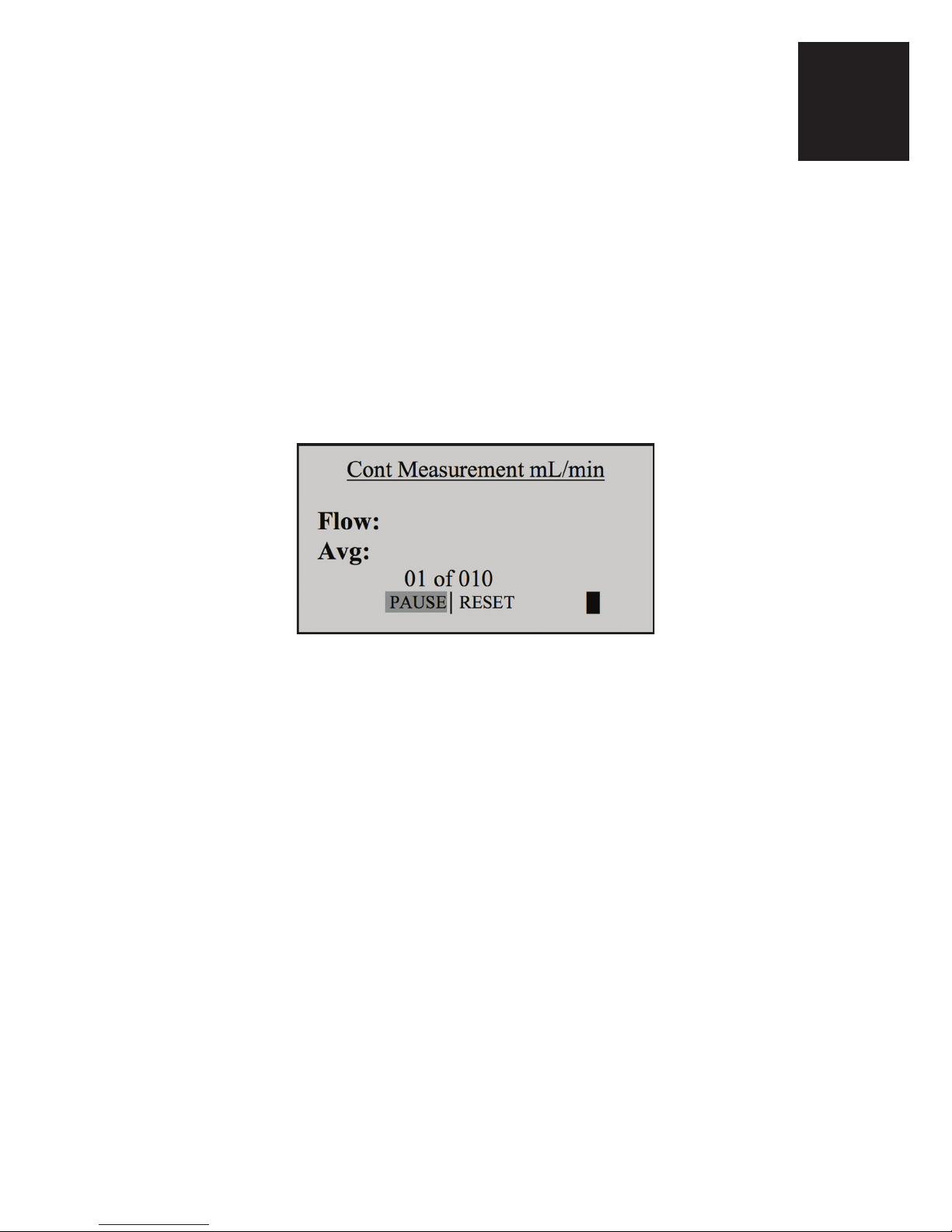
2.0
2.9 Burst Measurement
This setting functions in the same manner as ‘SINGLE’, but measurements continue
automatically until the preset number of measurements has been made. Operation then
ceases, and the last reading and average are displayed.
Note: (010 in series) indicates the number of measurements. 10 is the factory-preset
number. You can dene the number of measurement you preferred from 1 to 100 by accessing the SETUP menu.
In Continuous or Burst mode, select:
• PAUSE to terminate the current ow measurement but to leave the average ow mea-
surement and previous ow measurement on the screen. This allows you to resume
the ow measurement sequence if you wish to do so.
• RESET to terminate the ow measurement and clear the screen.
Press ENTER again to begin another preset sequence.
15
2.10 Continuous Measurement
This setting functions in the same manner as ‘BURST’, but new sequences will automatically repeat until stopped by the user.
15

3.0 Data Port
3.1 Dener 5V Feature (optional)
Your Dener 220 can be purchased with a 5-volt output that provides a voltage signal proprtional to the ow rate measured. Zero volts represents no
ow and 5 volts corresponds to the Upper Range Flow (URV); a user settable
value that can be set from the maximum ow rate of a particular Dener
model to 10 percent of the maxiumum ow rate for that Dener.
The Upper Range Flow correspondent to 5 V can be set by accessing
SETUP>PREFERENCES>URV.
Cable/adapter part # 100-125 connects to the serial port of the Dener for
easy access to a voltage measurement point and for simultaneous serial
cable connection. Contact Mesa for details.
3.2 DryCal Pro Software
Visit Mesa Labs’ website to download your copy of DryCal Pro software
2.0
3.0
(drycal.mesalabs.com/drycal-pro-software). DryCal Pro captures ow data
from your Dener directly to a pre-congured table. The data can be exported to selectable Microsoft ofce environment.
To run DryCal Pro, you must have Windows® XP or 7, Microsoft Excel® 2003
and up, and an RS232 port, or if your PC does not have an RS232 port you
will need a USB to RS232 adapter.
16
3.3 Dener Firmware Upgrades
The Dener rmware is upgradable through the Data Port. Firmware upgrades and procedures for your Dener are available through DryCal Pro Software (drycal.mesalabs.com/drycal-pro-software).
16

4.0 Annual Maintenance and Calibration
Assuring top performance and accuracy
Your Dener is a precision measuring standard with moving parts machined
to extremely close tolerances. Various environmental factors, product wear,
drift of sensors, or inadvertent damage may adversely affect your Dener’s
measurement accuracy or general performance. For these reasons, Mesa
Labs highly recommends having your Dener annually veried by an ISO
17025–accredited laboratory, such as Mesa Labs’ Butler, NJ facility, to ensure its measurement integrity.
For the ultimate in Dener maintenance and to take advantage of any available rmware and mechanical upgrades, Mesa Labs offers an annual nonmandatory Recertication program. This is a service package that provides
complete product refurbishment, testing and available upgrades; calibration
3.0
4.0
and NIST-traceable calibration certicates.
Recertication includes a 90-day service warranty should any related labor
or parts replacements prove faulty.
Turnaround time is generally two weeks from time of receipt. Expedited
48-hour turnaround is available.
17
17

5.0 Shipping
Tips and guidelines for sending your Dener to Mesa Labs
If you are sending your Dener for repair or evaluation (rather than elective Recertication), contact Mesa Labs for technical support or troubleshooting assistance prior to shipping the unit. Pro-vide us a detailed description of your issues. If we are unable to resolve
the situation by phone or email, we will issue you an RMA (return merchandise authorization) number. Follow online instruction for proper return procedure.
You can obtain an RMA number through our automated web-based system at
drycal.mesalabs.com/request-an-rma. RMAs also can be obtained through email
to csbutler@mesalabs.com, or by telephone at 973.492.8400. Our web site address is
drycal.mesalabs.com.
Note: Mesa Labs will not evaluate or service your instrument without an RMA number.
If we nd the issues you have identied are application related and not product related,
an evaluation fee will be charged.
Shipping
When shipping your Dener, be sure to follow some simple guidelines to avoid costly
damage to your property.
• Use adequate packing material. Whenever possible, use the original packing that came
with your Dener. Or use a Mesa Pelican carrying case, which provides a hard case shell
for protection of your valuable equipment.
• Use a major freight carrier (e.g., FedEx, UPS) that supplies tracking numbers.
• Insure your Dener. Mesa is not responsible for damage occurred during transit.
• Understand our mutual shipping obligations.
18
18

6.0 Storage
Protecting your Dener when not in use
If you need to store your Dener for an extended period, please follow these guidelines:
• Always store it in a clean, dry place.
• If possible, leave it attached to its AC power adapter/charger while in storage.
• If your Dener cannot be attached to its AC power adapter/charger while in storage,
please do the following:
– Fully charge it before extended storage. If the battery is not fully charged prior
to storage, it might be permanently damaged.
• Fully charge it at least once every three months.
• Recharge the battery for at least 8 hours prior to reusing your Dener after storage.
19
19

7.0 Dener 220 Series Specications
Technical data about your Dener
Models:
220L, from 5-500 scc/min
220M, from 50-5,000 scc/min
220H, from 300-30,000 scc/min
Measurements:
Standardized Accuracy: ±1% of reading
Volumetric Accuracy: ±0.75% of reading
Time per Measurement: 1-15 seconds (approximate)
Type: Single, Continuous or Burst
Volumetric Flow Units: cc/min, mL/min, L/min, cf/min
Standardized Flow Units: scc/min, smL/min, sL/min, scf/min
Pressure Units (Dener 220): mmHg, PSI, kPa
Temperature Units (Dener 220): °C, °F
Basics:
Dimensions (H x W x D): 5.5 x 6 x 3 in / 140 x 150 x 75 mm
Weight: 29 oz / 820 g
Conguration: Integrated ow measuring cell, valve and timing mechanism
Temperature & Pressure Sensors: In the ow stream
Press Accuracy: 3.5 mmHg (typical), 7.0 mm (max);
Temp Accuracy: 0.8° C (typical), 1.3° C (max)
AC Power Adapter/Charger: 12VDC, >250ma, 2.5 mm, center positive
Battery: 6V rechargeable, sealed lead-acid, 6-8 hours typical operation
20
6.0
7.0
20

Battery Operational Time (5 cycles/min): 3 hrs backlight on, 8 hrs backlight off
Pressure & Suction Fittings: ¼” ID Swagelock® ttings for Low and Medium models,
3/8” ID for High model
Display: Backlit graphical LCD
Usage:
Flow Modes: Suction or Pressure
Operating Pressure (Absolute): 15 PSI
Operating Temperature: 0-50°C
Ambient Humidity: 0–70%, non-condensing
Storage Temperature: 0–70°C
Warranty: 1 year; battery 6 months
DryCal Pro Software:
DryCal Pro Software System Requirements
• Windows® XP, Windows® 7
• Microsoft Excel® 2003 and up
• RS-232 port, or if your PC does not have an RS-232 port you will need a USB to RS-232
adapter
21
21

8.0 Default Settings
Original factory settings for your Dener
The Dener is set with the following Default settings from the factory:
• Reading Type - Std
• Number in Average – 10
• Time Between – 0
• Sensor Factor - 1.000
• Flow Units – scc/min
• Pressure Units – mmHg
• Temperature Units – C
• Standardizing Temp – 21.1 deg C
• Measurement Mode – Single
• Magnication – Detail
• Backlight – On
• Power Save – On
• Time Format – 24 hour
• Date Format – MM-DD-YYYY
7.0
8.0
22
22

9.0 Limited Warranty
Outlining our responsibilities
The Dener 220 is warranted to the original end user to be free from defects in materials and workmanship under normal use and service for a period of one year from the
date of purchase as shown on the purchaser’s receipt. The Dener 220’s battery is warranted for six months from the original purchase date. If the unit was purchased from
an authorized reseller, a copy of an invoice or packing slip showing the date of purchase
may be required to obtain warranty service.
The obligation of Mesa Laboratories, Inc. under this warranty shall be limited to repair or
replacement (at our option), during the warranty period, of any part that proves defective in material or workmanship under normal use and service, provided the product is
returned to Mesa Laboratories, Inc., transportation charges prepaid.
Notwithstanding the foregoing, Mesa Laboratories, Inc. shall have no liability to repair or
replace any Mesa Laboratories, Inc. product:
1. That has been damaged following sale, including but not limited to damage resulting
from improper electrical voltages or currents, defacement, misuse, abuse, neglect, accident, re, ood, terrorism, act of God or use in violation of the instructions furnished
by Mesa Laboratories, Inc.
2. When the serial number has been altered or removed.
3. That has been repaired, altered or maintained by any person or party other than
Mesa’s own service facility or a Mesa authorized service center, should one be established.
This warranty is in lieu of all other warranties and all other obligations or liabilities arising as a result of any defect or deciency of the product, whether in contract or in tort
or otherwise. All other warranties, expressed or implied, including any implied warranties
of merchantability and tness for a particular purpose, are specically excluded.
23
In no event shall Mesa be liable for any special, incidental or consequential damages for
breach of this or any other warranty, express or implied whatsoever.
23

10.0 Troubleshooting
Mesa is ready to help you with any operational issue you may encounter with your Dener. But we may
be able to save you some time by providing a short checklist of the questions most commonly asked of
our customer service and technical specialists.
Why won’t my Dener turn on?
If the Dener will not turn on, verify that the battery has been charged. When connected to the AC
power adapter/charger and power is present a small green indicator light should be visible through the
front viewing window
My Dener won’t respond to push-button commands.
If the Dener fails to respond to push-button commands, you can perform a hard reset of the Dener.
This can be done by inserting a paper clip into the reset opening in the back of the unit.
I’m not sure I have my Dener connected properly.
Verify that the ow source is connected to the pressure port of your Dener for pressure sources or to
the suction port for verifying suction pumps. The unused port should be at atmospheric pressure with
any cap or plug removed. If you are calibrating a gas that requires an exhaust line to vent the measurement gas, ensure that the tubing is of sufcient diameter not to create a pressure drop greater then 5
inches of water.
How do I protect against leaks?
Ensure that hose and tube ttings are tight and leak free. The tubing connecting your ow source
(pump, mass ow controller, needle valve, sonic nozzle or restrictor) to the meter should be kept as
short as possible.
What do I do when my leak test fails?
First check to make sure that the leak test cap is on correctly and it is not leaking through the leak test
cap itself. If the leak test cap is correct perform leak test both at the pressure and suction side. If it
fails, contact Mesa Technical Support.
24
What’s the best way to connect to the lter medium?
When calibrating sampling pumps best results are obtained with the lter medium connected to the
pump and the Dener connected to the inlet side of the lter medium with a short piece of tubing.
Why am I experiencing a temperature increase in my Dener 220?
A temperature rise during initial battery charging, or while charging a fully discharged battery is normal.
To maintain the best possible accuracy Mesa recommends fully charging your battery before
24

taking measurements. If this is not possible, we recommend disconnecting your Dener
from its AC power adapter/charger while taking ow measurements – or to run gas through
your Dener for 10 minutes before starting the ow measurement.
Why doesn’t my piston return to the bottom of the cell?
If the piston fails to return to the bottom of the cell after a measurement this could be
caused by:
• A discharged battery not providing enough power to operate the internal valve properly
(Try charging the Dener)
• Bright light shining into the unit resulting in an overload of the internal optical sensors
(Try to operate the unit in a shaded location)
• Moisture or dirt inside the cell (Return the Dener to Mesa for service)
What is Dead Volume?
Dead Volume is the gas volume between a ow generator and the instrument taking the
measurement. Since gas is compressible, this gas can act as a spring between the ow
source and the measurement instrument. For best accuracy this volume should be kept to a
minimum.
We recommend keeping the tubing length between the gas ow generator and your Dener
to no more then .5 meters/20 inches in length.
What is Sensor Factor?
Sensor Factor is a number that multiplies the measured ow to scale the reading for certain types of calibrations. It allows customers to scale a mass ow controller or meter when
calibrated with alternate gases. Care should be exercised to always verify that the scaling
factor is set correctly and we recommend always returning the scaling factor to 1.000 after
completeing a calibration.
What is the difference between volumetric ow and standardized
ow?
As we know from the ideal gas law, the volume of a gas changes with a change in temperature or pressure even when the number of molecules which constitute the mass remains
the same. Volumetric ow rate is the rate at which a volume of a gas travels past a given
25
10.0
location. Volumetric Flow = As Measured Volume of Gas / Time
Standardized (mass) ow rate is expressed as the rate at which the volume of a gas travels
past a given location if the gas is at a specied temperature and pressure. From the ideal
gas law if the temperature and pressure are held constant, the volume of the gas is proportional to the number of molecules. Standardized Flow = Volume of Gas (at the stan-
dard temperature and pressure) / Time
25
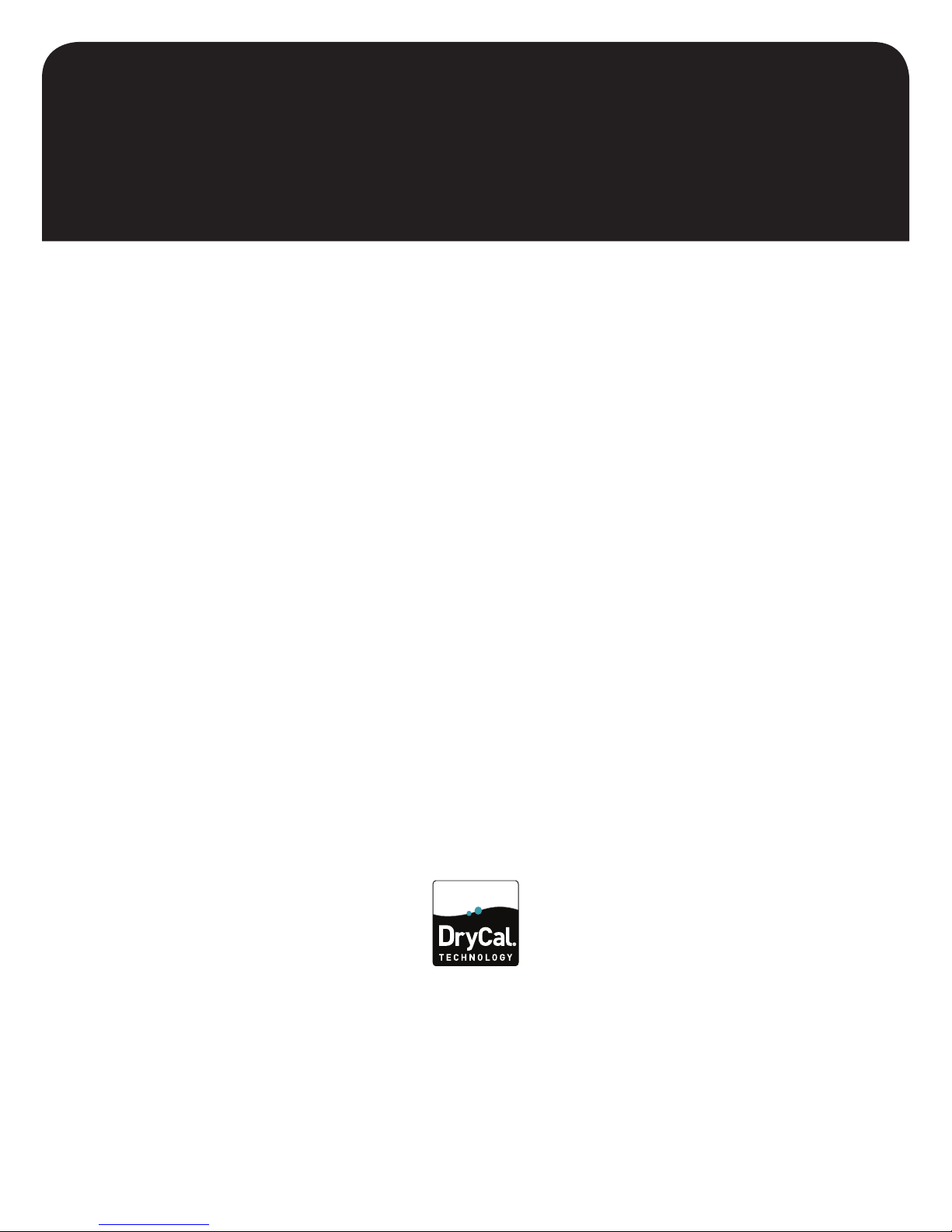
Proven
Our Commitment to You
We strive to provide the closest NIST-traceable, legal defensibility of any
ow calibration equipment manufacturer, and we actively maintain our NVLAP (NIST) ISO 17025 laboratory accreditation in order to support our
claims and continually improve our quality system and laboratory prociency. Thank you for purchasing our products. From all of us at Mesa, best
wishes for many years of accurate, defensible primary ow measurements.
© 2015 Mesa Laboratories, Inc. MK01-26 REV I
Mesa Laboratories, Inc.
10 Park Place
Butler, NJ, USA 07405
Phone: 973.492.8400
Toll Free: 800.663.4977
Fax: 973.492.8270
Email: csbutler@mesalabs.com
web: drycal.mesalabs.com
