Page 1
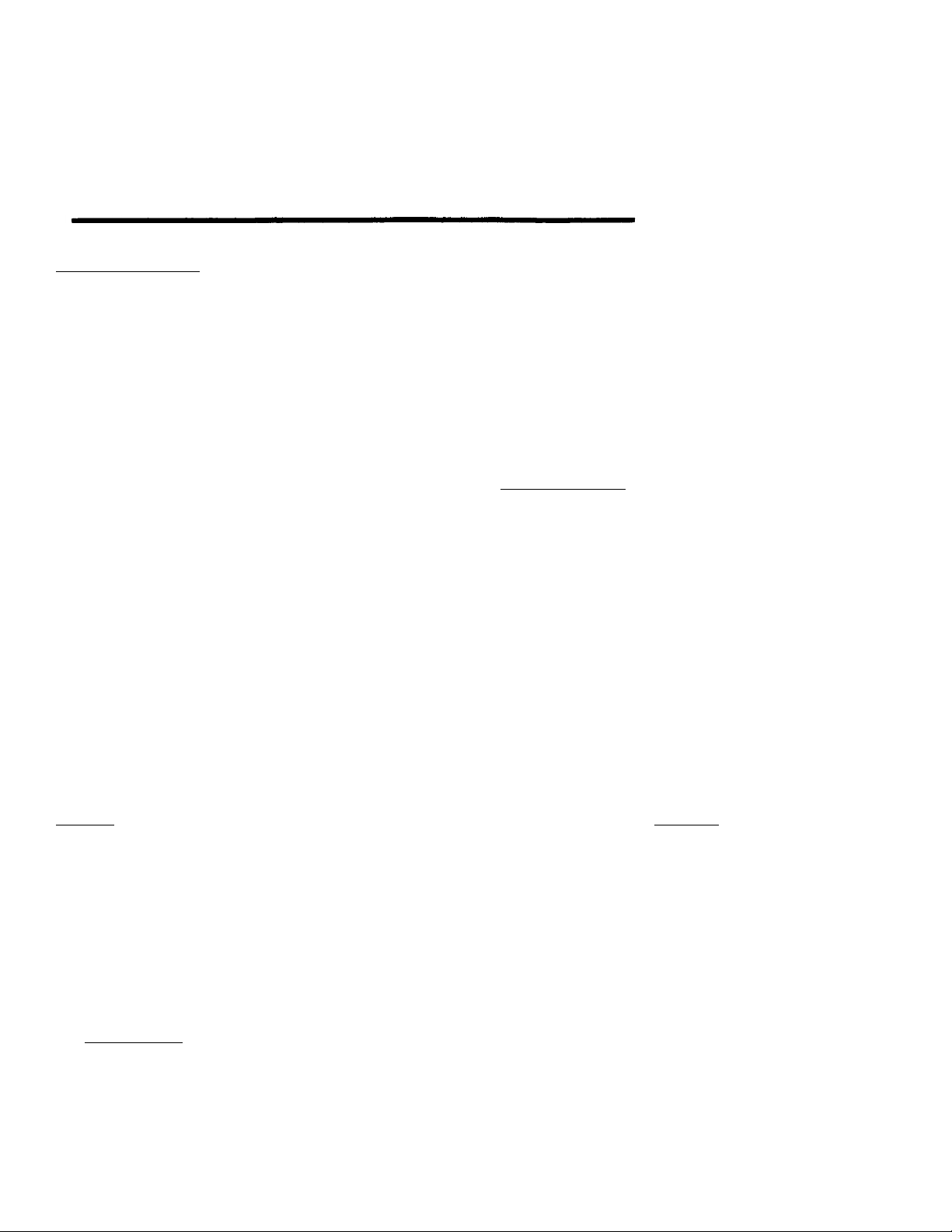
MESA-BOOGIE MARK III
OPERATING INSTRUCTIONS
MESA ENGINEERING
CONGRATULATIONS! You've just become the proud owner of the world's finest guitar amplifier. When people come up to compliment
you on your tone, you can smile knowingly ... and hopefully you'll tell them a little about us! This amplifier has been designed, refined
and constructed to deliver maximum musical performance of any style, in any situation. And in order to live up to that tall promise, the
controls must be very powerful and sophisticated. But don't worry! Just by following our sample settings, you'll be getting great sounds
immediately. And as you gain more familiarity with the Boogie's controls, it will provide you with much greater depth and more lasting
satisfaction from your music.
THREE MODES
For approximately twelve years, the evolution of the guitar amplifier has largely been pioneered by MESA-Boogie. The Original Mark I
Boogie was the first amplifier to offer successful lead enhancement. Then the Mark II Boogie was the first amplifier to introduce
footswitching between lead and rhythm. Now your new Mark III offers three footswitchable modes of operation: Rhythm 1, Rhythm 2
and Lead.
Rhythm 1 is primarily for playing bright and sparkling clean (although a little crunch is available by running the Volume at 10). You
might think of Rhythm 1 as "the Fender mode”.
Rhythm 2 is mainly for crunch chords, chunking metal patterns and some blues (but low settings of the Volume 1 will produce an
alternate clean sound that is very fat and warm). Think of Rhythm 2 as "the Marshall mode".
The third mode is by far the most radical, and its two separate knobs will deliver the most lethal crunch or the smoothest, most vocal
sounding lead sustain. This mode is pure MESA-Boogie. Try as they might, no one else can touch this sound!
THE CONTROLS
Let's review the controls now, one at a time, to learn their various functions and see how they interact. Remember that the settings
listed are approximate.
VOLUME 1 This control is active in all three modes. It establishes the amplifier's basic gain, or sensitivity
players find a "sweet spot" around 7 which enables the amp to footswitch best between all three modes. Generally speaking, you
should find the highest setting possible that still gives you the desired degree of cleanliness in the Rhythm 1 mode. This allows you to
have the strongest possible signal feeding into the other two modes.
The response of the Volume knob increases rapidly above 7. You can also back off your guitar's volume slightly if you want to run the
amp Volume higher or if your pickups are real hot. Adjusting your pickup height from the fret board can make a big difference. Higher
settings (of everything) unleash a stronger response from Rhythm 2. All-out metal die-hards (who probably won't use Rhythm 1
anyway) may want to dial the Volume up to 9 or 10 for a heavy grinding "krang" similar to a great (or customized) Marshall. And yet
lower settings of the Volume will enable both rhythm modes to play clean, each with its own distinctive voicing.
The PULL BRIGHT adds sparkle to a clean Rhythm 2 sound and adds shimmer to a clean Rhythm 1 sound, producing the ultimate
Fendery Strat sound for funk riffs, country and pop rhythm playing. The effect of the Pull Bright diminishes as Volume 1 is turned up
and has no effect when the Volume is at 10
to your guitar's output. Most
RECOMMENDED SETTING: 7, pulled out.
Page 2
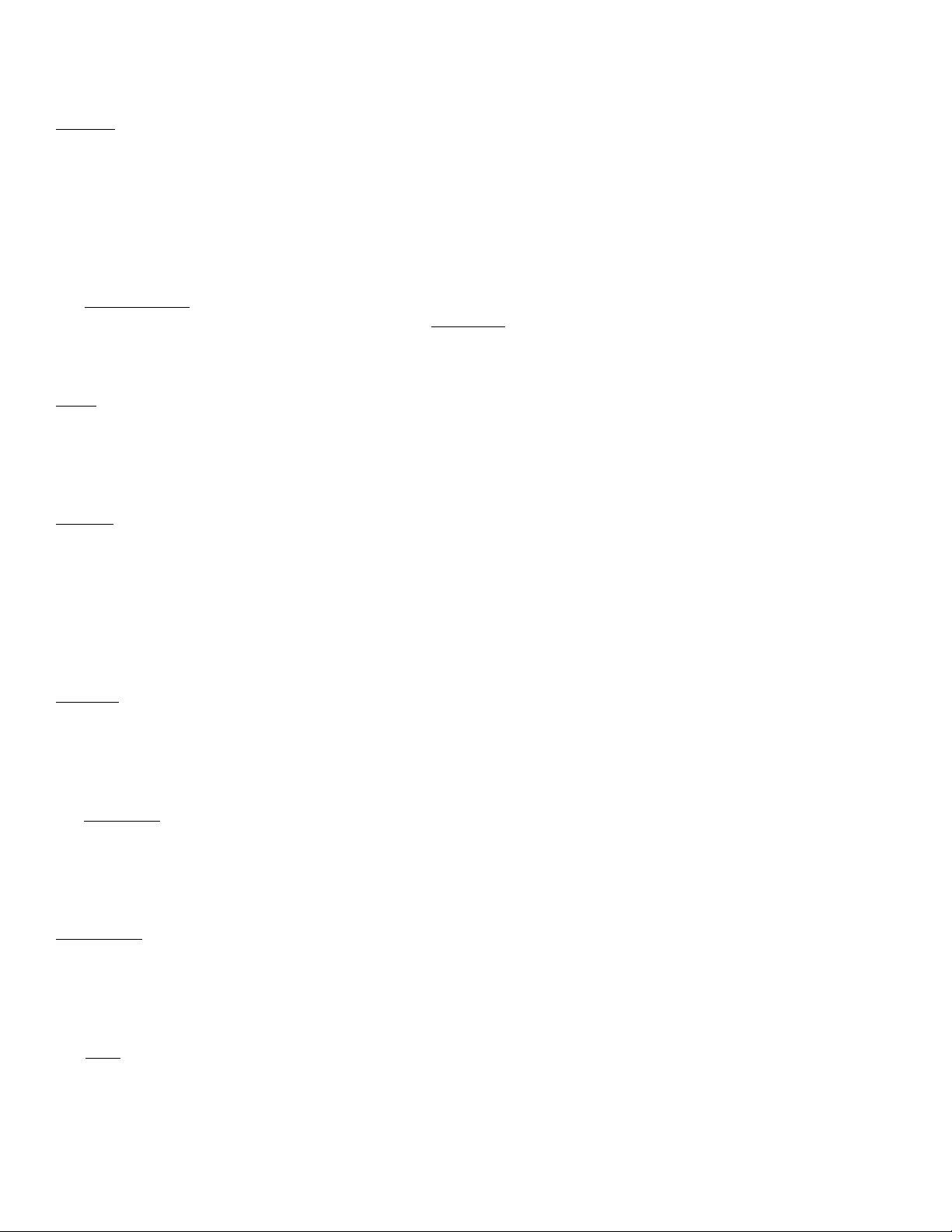
TREBLE This control is the most powerful of the three tone controls. At high settings (8 and above) it will minimize the effect of the
Bass and Middle, but they will become the stronger controls when the Treble is below 5. Again, most players find a sweet spot in the 6
to 8 range. Along with the Volume 1 sweet spot, these are the two most critical settings for maximum footswitching performance in all
three modes. The most hardcore metal tones may come at higher settings than the best jazz tones--but we have yet to find a player
who needs to footswitch instantly back and forth from Wes Montgomery to Motorhead! So don't worry about these sweet spots being
too restrictive or too hard to find. Many players alternate between Lead and just one or the other of the Rhythm modes. And top 40
players usually have no trouble switching among all three modes. All players can, of course, enhance performance by switching
pickups and/or adjusting their guitar's volume control.
The TREBLE SHIFT is one of the programmable controls. When pulled out, the effect becomes linked to the footswitch control buss
and automatically increases the upper-midrange drive in the Lead Mode only Treble Shift has no effect in either of the rhythm modes.
RECOMMENDED SETTING: 7, pulled out.
BASS This is a wide-ranging control that is very easy to use. Most players prefer to operate the Bass in the 0 to 4 range, pulled out for
single coil and pushed in for humbucking pickups. Higher settings of the Bass are good with very bright guitars like Telecasters, but
excess settings of Bass (especially with Humbuckers) can cause the Lead sound to become tubby and blurred.
RECOMMENDED SETTING: with Strat type, 4, out; with dual coil, 0-2.
MIDDLE This is the weakest of the three tone controls. Although its action may not seem dramatic, it will add in mid-range warmth
under normal settings of Treble and Bass. Its Pull-Switch activates the Rhythm 2 circuitry, which can also be controlled by the (optional)
Rhythm 2 footswitch. Top 40 players and others who need to footswitch between all three modes will definitely want this footswitch.
Many other players are content to footswitch between a clean and a lead (Rhythm 1 to Lead) or between a crunch and a lead (Rhythm
2 to Lead). When this is the case, the standard Lead/Rhythm footswitch can be used for switching back and forth while the appropriate
rhythm mode is selected by the pull switch on the Middle control.
RECOMMENDED SETTING: 5.
MASTER This control regulates the overall amplifier loudness and it remains functional in all modes. If it is set extremely low, it will
seem to reduce the loudness available from the Lead Mode. This is normal and not a problem since it can help to spread out the action
of the Lead Master. And at any setting, it is still possible to adjust the Lead Master so it can be louder, softer or the same as the
Rhythm loudness. When switching to Rhythm 2, automatic circuitry maintains the same level of Effects Send strength and loudness so
that a separate "Rhythm 2 Master" is not required.
The PULL DEEP built into the Master, is another simple and self explanatory control. Its main usefulness is in adding fatness and body
to single coil pickups.
RECOMMENDED SETTINGS of Master: usually around 1/2 to 3 1/2, rarely over 5 and never above 6 unless the Volume 1 and Lead
Drive controls are being turned down at the same time. At Master settings above 3, the Lead Bright should be pushed in.
LEAD DRIVE This knob adjusts the gain, sustain and sensitivity of the Lead Mode. Although it is responsive to the setting of Volume 1,
its range is so great that there is usually more than enough drive available regardless of how low Volume 1 is set. At very low settings
of Lead Drive it is still possible to obtain a relatively clean sound in the Lead Mode. Moderate settings (around 2 to 3, Treble Shift in)
produce a good blues sound...like a Fender turned up full ... and yet the authentic stringy sound of the guitar still comes through. As the
Lead Drive is increased, an entire musical range of great sustain and rich distortion harmonics is produced.
The PULL switch built into the Lead Drive control duplicates the function of the Lead/Rhythm footswitch. This separate switch is a
useful backup in case you lose your footswitch box or just don't need to change modes very often. The footswitch will work only when
the Lead Drive control is pushed in.
Page 3
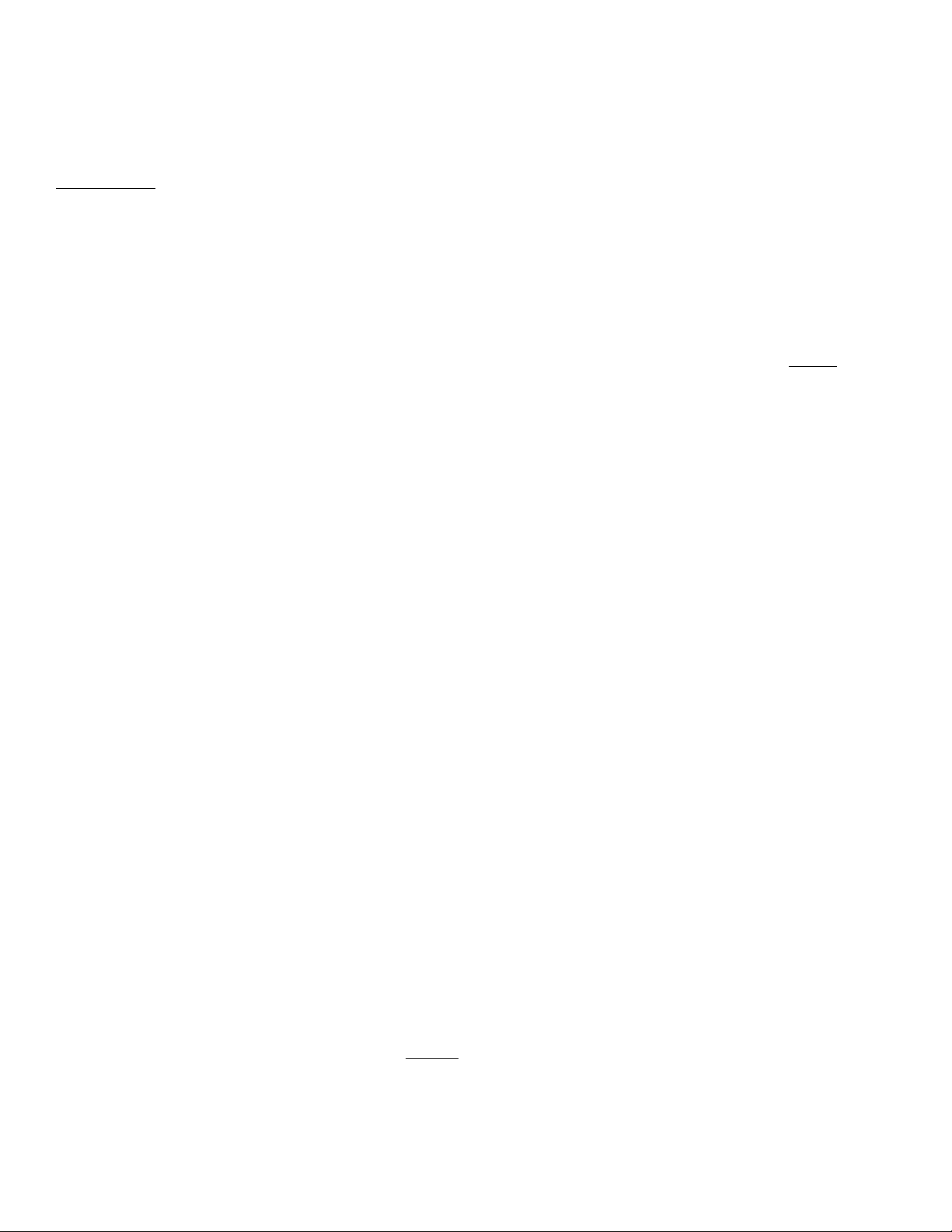
RECOMMENDED SETTING: Your choice-try 5.
LEAD MASTER This control regulates the loudness and is active in the Lead Mode only. Because it works at the same time as the
regular Master, whichever one is set lower will determine the maximum Lead Mode loudness. Its built-in Pull-Bright is only active for the
Lead Mode and is intended to add brightness when playing at softer volumes. As the amplifier is turned up louder and the power stage
begins to clip, the added brightness from the Lead preamp may cause premature squealing without adding any benefit to the tone--so
push it in when playing loud. This is especially true when Rhythm 2 and Lead are on at the same time.
GRAPHIC EQUALIZER
This optional feature is lots of fun to use and it certainly does expand the Boogie's tonal flexibility. (But for those of you who prefer the
fewest possible knobs and controls - don't worry! All the R & D of the Mark III's tone performance is religiously made without using the
optional EQ. This prevents it from becoming a necessity.) Although there are a thousand different ways to set the Graphic, I want to
point out the single most useful: we call it "the classic V" because that's what it looks like. Move the first and last sliders about
three-forths of the way up. Move the second and forth sliders two-thirds of the way up. Move the center slider about three quarters of
the way down...then fine tune your sound using just this center slider.
You'll hear how a slight adjustment at the 750 hz position makes a dramatic difference in the sound, whether you're playing with
moderate distortion, heavy distortion or perfectly clean. This setting makes the amp seem even bigger, bolder, stronger and fatter. If
you have a friend with a Marshall stack, you can easily drive him to total despair by sounding bigger, stronger, louder, better, etc. with
just your 1x12 Boogie! Try it, it's great fun to watch his ego short-out when his monster sounds puny next to your little Boogie!
EQ SWITCHING
The Boogie also offers great flexibility for switching-in the Graphic Equalizer. The front panel toggle switch offers three choices: EQ
OUT, EQ IN (all the time), and EQ AUTO. In the AUTO mode, your Equalizer is programmed to switch-on automatically when you go
into the Lead Mode. A final switching choice is to use the optional EQ Footswitch which plugs into the back of the chassis. With it, you
can click on the EQ at any time, regardless of how the toggle switch is set.
STANDBY SWITCH
The Standby toggle switch turns off the high voltages inside your Boogie. You can use this switch to let your amp "cool off" during
breaks while keeping the tube filaments warm. This is actually less strain on the tubes and electronics than turning your Power Off
during breaks.
POWER SWITCH
This is the AC On/Off switch for the whole amplifier ... only the AC convenience outlet on the back remains energized when the Power
is Off. Recommended turn-on procedure: Have the amp in the Standby position when switching up the Power toggle. Wait 30 seconds
or so for the tube filaments to warm up, then turn the Standby to On. This prevents a high voltage surge from hitting the cold tubes and
also helps reduce the strain on capacitors and other internal parts.
REAR PANEL FEATURES
FUSE
Should your Boogie blow a fuse, be sure to replace with Slo-Blo, same amperage. By far the most likely cause of a blown fuse is a bad
power tube. For further information, see the Service & Maintenance Guide.
Page 4
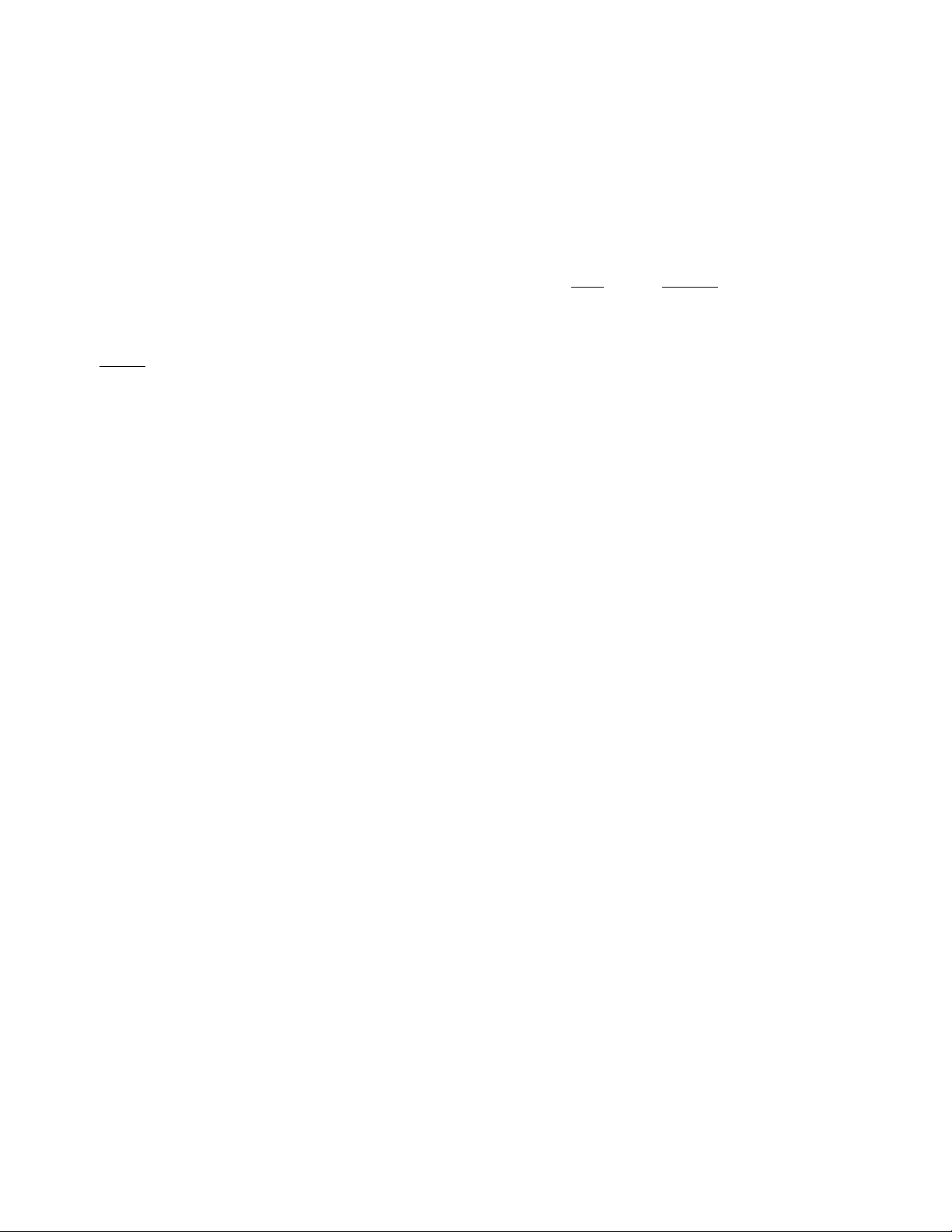
GROUND
This switch is often helpful in reducing buzzes which originate in the AC power wiring outside the amplifier. We recommend leaving the
switch in its center OFF position unless position A or B definitely helps. In the center OFF position, your Boogie cannot be the source of
annoying "ground shocks" to the microphones etc.
DIRECT
Previously known as the SLAVE, this feature provides a variable strength signal right from the speaker
supplied, all Effects and Reverb are included, and there is absolutely no loss of the Boogie's tone when running from the Direct to a
mixing board or another amplifier. (Many players will still prefer a microphone "listening" to their speaker coloration.) In some
sophisticated set-ups, players run their Direct into their Effects Rack and then from the Effects into other, external amplifiers. But such a
set-up cannot route the Effects output back into the original Boogie. Also note that a speaker or load resistor should be plugged into a
Speaker jack when using the Direct. Load resistor value...though not critical ... can change the overall tone. Suggested value: 8 ohms,
50 watts minimum. And note that this resistor will get quite hot when running the Boogie "up loud" for long periods.
EFFECTS SEND & RETURN
The Effects Loop circuitry of the Mark III is very sophisticated and works very well with nearly all units. The maximum signal strength
obtainable is around 0.6 volts RMS, or about the same as a guitar pickup. Only the lowest quality, cheap digital delays may experience
some overload and we feel the problem here is caused by poor effect design, which would cost only pennies to remedy. Worst
offenders: Roland SDE 1000, Effectron Jr. Please call Roland or Delta to complain ... not us! Suggest that they "pad their input and
buffer their output", as the real world requires! However, it is possible to further lower the Boogie's Effect output strength but not without
increasing the noise and sacrificing some tone. For those who wish to do this we recommend changing resistor R230 from 6.8K to
4.7K. R230 can be located by following the Black wire from the Send jack back to the circuit board. In the Rhythm modes the Volume 1
control determines the Effects Send level, and in the Lead mode, it is the Lead Master. By running the Master 1 higher and these two
controls lower, you can improve the performance of sub-standard effects.
PRESENCE
This control sets up the basic brightness of the overall tone. But unlike a tone control, the Presence acts on the output and driver
circuits, not the preamp. Season to your liking; recommended setting about 7.
jack This way better tone is
REVERB
Like the Presence, this control is located on the rear panel of short chassis amplifiers ... because there's no more room on the front and
they seldom require adjustment. The Mark III's reverb is by far the best we've ever had; its performance is hard to equal even with
expensive outboard effects. And the Reverb Footswitch also works uniquely: rather than merely switching the Reverb on and off, it
allows you to maintain a good background level then footswitch up to a dramatic, fully drenched reverb for a special effect.
SPEAKERS
One 8-ohm and two 4-ohm jacks are provided. The Boogie is not very sensitive to speaker mismatches and will not be damaged by
them except that very low ohmage loads will cause the power tubes to wear out faster. A single twelve-inch 8-ohm, speaker should
generally be connected to the 8-ohm output on the amp. When using two 8-ohm speakers, connect them both to the 4-ohm outputs
provided (because the total load is 4 ohms in that case).
4x12 cabinets may be 4, 8, or 16 ohms; if you are not sure of the impedance of your cabinet, you may need to remove the rear panel to
see what ohmage the individual speakers are. Most Marshall 4x12 cabinets are 16 ohms. By wiring all four speakers in parallel, you
can reduce the cabinet impedance to 4 ohms (assuming the speakers are 16 ohms each). A MESA/Boogie 4x12 cabinet comes
Page 5

standard at 8 ohms. It has four 8-ohm speakers wired in series-parallel. No matter how unusual your speaker setup, it's always
possible to get good performance. If you need two 8-ohm speaker jacks (in order to run two 16-ohm cabinets at the same time), you
can either use a Y-box, or daisy-chain the cabinets, or even rewire the speaker lacks inside the amp so there are two 8's and one 4.
(You should then re-label the rear panel to avoid confusion later.)
TUBE SWITCH
This is the "Class A/Simul-Class" switch or the "60/100" watt switch, depending on amplifier type. In the Simul-Class amplifiers the
power (before clip) is much less in the Class A position - mere 15 watts. But the unique way the system is wired allows you to achieve a
much greater degree of power tube distortion than with most other amplifiers ... and it is still very loud! In Class A, only the outside
(outer left & outer right) pair of tubes - the EL-34's will be on. The inner pair - which are 6L6's - will also be turned on when the switch is
in the Simul-Class position. In addition to this obvious difference, the biasing and control circuitry of the socket pairs are radically
different ... and this is the heart of the now famous (and patented) Simul-Class circuitry. It is worth noting that almost all of the major
players who have gone over to Boogie have chosen the Simul-Class power design!
NOTE: In the past, MESA/Boogie advertised the "interchangeable power tubes" feature of the Mark III Simul-Class. We told players
that they could use either EL-34's or 6L6's in the outer (Class A) power sockets. However, in recent years we've observed a much
greater reliability factor with the use of EL-34's in these outer sockets, with much fewer incidents of tube failure. Therefore, today we
strongly recommend using EL-34's in the outer sockets
CAUTION
The Boogie is intended to offer its full range of great sounds at any volume from soft to extremely loud. And in order to do this, the
controls must be very powerful. When turning up the Masters and playing louder and louder, you should expect to reduce the settings
of Lead Drive, push in the Lead Bright and possibly reduce Volume 1 or the Presence. Otherwise you push the 12AX7 preamp tubes
beyond their feasible range and feedback and ringing may begin to occur. This is normal and there is usually nothing wrong. It is like
having a Ferrari that handles corners great and will also go 160 on the straight...it still can't be expected to go 150 around a tight
hair-pin turn! Learn to balance your sensitivity controls (Volume 1, Lead Drive, Lead Bright and Presence) with your power
(Master, Lead Master). Having them all too high at once increases the noise and problems without improving the sound. Like the tires
on the Ferrari, you will have to maintain your 12AX7 preamp tubes much more carefully if you insist on "flying around those hairpin
turns" with everything wide open!
and 6L6's in the inner sockets of your Simul-Class Boogie.
controls
ENJOY
Most of all enjoy your Boogie! It's the best guitar amplifier the world has to offer. It should sound great in every situation. And it should
last a lifetime with only moderate care and maintenance. It is extremely user-friendly and there's almost nothing you can do to damage
it. It thrives under rugged performance and does not require any special babying. It will help you to sound better and to play better and
to enjoy your playing more. You will undoubtedly get raves and compliments on your sound from wistful admirers (we hear about this
constantly) and if you like playing on the Assault Team, you'll find your Mark III Boogie able to out-gun anything around! We're still a
small, personable company of (mostly) musicians and we always love hearing from other musicians and Boogie owners ... so drop us a
card sometime. Remember: The essence of music is PLAYING! And playing means FUN! This Boog was built FOR YOU! So grab your
guitar and let's GO FOR IT!
Page 6

MESA-BOOGIE MARK III
MAINTENANCE AND SERVICE GUIDE
Like all tube amplifiers, the Boogie requires some maintenance from time to time. But unlike solid-state equipment the Boogie is user
maintainable and user friendly at maintenance time. Ninety percent of "problems" can be remedied by simply changing one or more
tubes. And we have gone to great lengths to prevent tube failures from damaging electronic components inside the chassis. So please
do yourself - and us - a big favor: before you call us) and before you take your amplifier to a technician, REMEMBER THIS: you don't
call in an electrician to change a light bulb! So relax, have confidence and work through the tubes before you freak out! We document
every "tech call" we receive, and we try to keep these phone lines open to provide you with superior service. But ninety percent of the
time, the call concerns a tube-related problem and is totally unnecessary.
PREAMP TUBES
Your Boogie comes with a spare 12AX7 preamp tube set in a little holder so it will always be with your amp. A vast majority of problems
can be cured on the spot by simply using this replacement tube! Here are some guidelines: We label the tube locations by the
abbreviations V1, V2, V3, V4, and V5. All of these are the small 12AX7 type preamp tubes (the 12AX7 is also known as 7025 or
ECC83). The V1 socket is the one located closest to the Input jack or, as seen from the rear, it is the socket furthest to the right in the
front row. The V1 tube is the only one covered by a silver metal shield can. (Shields are not needed for the other tubes and may
actually make them more susceptible to noise.)
If you suspect there is a problem with your amplifier, put it up on a chair or table; don't try to change preamp tubes with it sitting on the
floor. Most problems of noise, poor tone, crackling or sputtering, loss of gain, excess feedback and squealing are caused by a poor V1
tube. (This is the first tube in the chain so it is by far the most sensitive.) Remove the shield by pushing it up slightly and rotating. The
tube beneath comes out by gently rocking while pulling downward. Note the position of the "blank space" on the bottom of the tube you
just removed. This is the gap between pins. To replace a tube, this gap must line up with the socket. The shield base on the V1 socket
has a locating slot (or tab) which indicates the position of the blank space. Once you have the tube in approximately the right position,
you "fish around" gently until you feel the pins drop into the socket. Then push it in firmly.
If you accidentally bend a tube pin no problem. Just carefully straighten it out with a small pair of pliers, and try again.
Even people "who are absolutely terrible at fixing things" can successfully change a bad tube if they will just be patient and give it a try.
Certainly changing a tube yourself is much less work than taking your amplifier to a service technician who will charge $5 to $20 for the
two-to-five minutes of effort. Please note also that the terms of our warranty expect you to provide this simple maintenance. We will
supply the replacement tube(s) but we cannot reasonably be expected to pay a technician if you're too lazy to spend the 5 minutes
yourself.
Now let's look at the other sockets so you can make an educated guess at which one to change first: V1, as we said, is usually the
culprit for general noise problem , especially when both Rhythm and Lead Modes are affected, or if the amp is dead. V2 can also be
the culprit for dead amps. If you plug your guitar into the Effects Return Jack and it produces sound - which it should - then chances are
your power tubes and output driver (V5) are OK and V1 or V2 is at fault. V3 contains the Lead Mode circuitry so if the problem seems
limited to the Lead, Change V3. (High settings of the Lead knobs also require a good quality V1.) V4 is the Reverb tube. Change it if
you have a reverb problem. But first check that the reverb cables are plugged in securely. Grey cable goes in the socket toward the
front of the amp. V5 is the socket which is set back mid-way to the output tubes. It can be the culprit if the amp is dead, has low gain or
lacks boldness, warmth and/or clarity.
If you are in doubt, you should merely replace the preamp tubes one-at-a-time beginning with V1. If the replacement tube fails to cure
the problem, put the original tube back into its socket and go on to the next. Don't mix up the tubes and don't bother testing them on a
drug-store tester. Only the substitution method works for sure. We advise removing a power tube or two to help gain access to the
Page 7

central preamp tubes. We strongly recommend you use only genuine MESA tubes. Other tubes- including Groove Tubes - often aren't
good enough. YOUR AMPLIFIER'S WARRANTY IS ONLY EFFECTIVE WHEN USING ALL GENUINE MESA TUBES.
POWER TUBES
The big power tubes are like the strings on your guitar: they begin to wear down as soon as you play them. Severely run-down power
tubes sound flat, dull and listless... just like worn strings. If you play regularly, you should plan on replacing power tubes every 8 to 12
months. Power tubes only rarely fail, but here are some of their symptoms: Loud crackling that is unaffected by front panel control
settings (often you can see sparks inside the bad tube, so just replace it). Intermittent or regular blowing of fuses is usually caused by a
bad power tube. And again, the problem is very often visible because the whole internal plate structure of the tube will glow red hot, the
amp will distort, lose power and hum. If this happens try to spot the bad tube then turn the amp to Standby as quickly as possible. Quite
often a tube will suffer a temporary "space charge short" as described; then, when switched off and on again it will work properly. This
can get you through the gig but identifying and replacing the bad tube will insure reliability.
In an amp with four power tubes, the shorted tube will cause the one next to it to also turn red hot even though that tube is fine. You
can determine which tube is actually bad by using the 60/100 or Class A switch to turn off two of the four tubes (it turns off the center
two tubes). And you can safely run the Boogie with only two of the four tubes plugged in. In this manner you can at least determine
which pair ("outer" or "inner") contains the defective tube, and then you can isolate the defective by substituting a replacement for each
of the two "suspects", one at a time. In the 100-watt (non-Simul) mode, the same tube (6L6) is used in all four sockets, so a good tube
from the inner pair could be used to replace a defective in the outer pair if necessary; but in the Simul-Class model, the inner tubes
must be 6L6's while the outer tubes must be EL-34's.
When removing a power tube, first bend the retaining ring out of the way. Then GENTLY rock the tube back and forth slightly, while
pulling down. If you rock it too far, you will break off the plastic key on the tube base. This is not something we cover under warranty. If
you're reasonably careful, you won't break it. If it does break off, you can still use the tube as long as it's oriented properly in the socket.
Look carefully at the bottom of the tube and you'll probably see the outline of the plastic key. This should line up with the notch in the
center hole of the tube socket. Also look for the scratches in the plastic base caused by the retaining ring. When you think you've got it
right, make sure the amp is on Standby, then turn on the Power. If the tube filament lights, up, then you've got it right and everything is
OK. If the tube doesn't light up, turn off the power and try again to get the tube plugged in properly. A broken plastic key does not hurt
the working of the tube, it just means it can be plugged in seven wrong ways and one right way. By double checking the filament -- with
the amp on Standby -- you can be absolutely certain that everything is OK without any risk of damaging your amplifier.
NOTE: Series 300 amplifiers with Simul-Class have a different tube layout than the regular 75-watt Simuls. In the Series 300 Simuls,
the EL34/Class A sockets are the middle pair of sockets - that is, the 3rd and 4th sockets as you count across. The other sockets (1&2
and 5&6) use 6L6's.
BIAS
Most amplifiers have a "bias adjustment" which must be set right for correct operation of the power tubes. But these variable bias
supplies can wander out of adjustment, and there is often confusion about the correct setting anyway. To avoid these potential
problems (and save you the technician's fee) each Boogie's bias supply is built with parts selected for that exact amplifier and there is
nothing to adjust. So when it comes time to replace the power tubes (after 6 to 12 months of vigorous use) just POP in a set of genuine
MESA replacement tubes making sure the black spring clamps are snug against the tube base. We hear of many problems caused by
using other brands, so: Preserve your amp's warranty -- use only genuine MESA replacement tubes.
CALLING IN TO BOOGIE
Can you call Marshall? Roland? Peavey? Fender? No. But you can call MESA/Boogie. We back you up and we back our equipment
up. We want you to be totally knocked-out with your Boogie's performance and we're glad to help keep it that way. All we ask is that
use moderation and good judgement in calling us. Please run through this list of user maintainable operations before calling us or a
Page 8

technician. Remember, in 90% of the calls we receive, we answer questions and repeat instructions that were already discussed here.
If these procedures fail to cure your problem, then by all means call us and state that you have a technical problem that you can't solve
by following the maintenance sheet instructions. We will then be more than happy to do whatever it takes to straighten out the problem.
You can count on it.
Page 9

Page 1
INPUT
FOOT
SWITCH
Mark III Sample Settings
Rock Clean Rhythm / Distorted Lead 7 3
5
- -
6 7
6
7
Means control is pulled out
NAME PRESCENCE REVERBSTYLE
4
8
4
5
-
3
1
7
1
-
5
LEAD MASTERTREBLE BASS MIDDLE MASTER LEAD DRIVEVOLUME
80Hz 240 750 2200 6600
EQ AUTOPULL BRIGHTPULL SHIFT PULL SHIFT PULL RHYTHM PULL DEEP PULL LEADPULL BRIGHT
STANDBYONPOWER
EQ IN
MESA/BOOGIE MARK III
ON
INPUT
FOOT
SWITCH
INPUT
FOOT
SWITCH
INPUT
FOOT
SWITCH
Rock Crunch Rhythm / Searing Lead 8 3
5
7
6
Metal Crunch Rhythm / Screaming Lead 10 2
5
8
6
9
Metal II Customized Marshall 6-10 0
5
-
10
6
NAME PRESCENCE REVERBSTYLE
4
-
8
2
- -
3
5
31
7
1
5
LEAD MASTERTREBLE BASS MIDDLE MASTER LEAD DRIVEVOLUME
80Hz 240 750 2200 6600
EQ AUTOPULL BRIGHTPULL SHIFT PULL SHIFT PULL RHYTHM PULL DEEP PULL LEADPULL BRIGHT
STANDBYONPOWER
EQ IN
MESA/BOOGIE MARK III
ON
NAME PRESCENCE REVERBSTYLE
4
-
-
10
2
4
0
-
1
5
8
-
1 5
LEAD MASTERTREBLE BASS MIDDLE MASTER LEAD DRIVEVOLUME
80Hz 240 750 2200 6600
EQ AUTOPULL BRIGHTPULL SHIFT PULL SHIFT PULL RHYTHM PULL DEEP PULL LEADPULL BRIGHT
STANDBYONPOWER
EQ IN
MESA/BOOGIE MARK III
ON
NAME PRESCENCE REVERBSTYLE
4
4
0
-
0
3
1
-
57
5
15-
LEAD MASTERTREBLE BASS MIDDLE MASTER LEAD DRIVEVOLUME
80Hz 240 750 2200 6600
EQ AUTOPULL BRIGHTPULL SHIFT PULL SHIFT PULL RHYTHM PULL DEEP PULL LEADPULL BRIGHT
STANDBYONPOWER
EQ IN
MESA/BOOGIE MARK III
ON
INPUT
FOOT
SWITCH
INPUT
FOOT
SWITCH
Funk Clean Rhythm / Articulate Singing Lead 7 3
5
6
6
Fusion Clean Rhythm / Blistering Lead 8 4
5
-
6
7
6
NAME PRESCENCE REVERBSTYLE
4
7
-
2
4
-
3
5
-
31
4
15-
LEAD MASTERTREBLE BASS MIDDLE MASTER LEAD DRIVEVOLUME
80Hz 240 750 2200 6600
EQ AUTOPULL BRIGHTPULL SHIFT PULL SHIFT PULL RHYTHM PULL DEEP PULL LEADPULL BRIGHT
STANDBYONPOWER
EQ IN
MESA/BOOGIE MARK III
ON
NAME PRESCENCE REVERBSTYLE
4
8
-
2
4
5
- 15-
31
6
LEAD MASTERTREBLE BASS MIDDLE MASTER LEAD DRIVEVOLUME
80Hz 240 750 2200 6600
EQ AUTOPULL BRIGHTPULL SHIFT PULL SHIFT PULL RHYTHM PULL DEEP PULL LEADPULL BRIGHT
STANDBYONPOWER
EQ IN
MESA/BOOGIE MARK III
ON
Page 10

Page 2
INPUT
FOOT
SWITCH
Mark III Sample Settings
Blues Clean Rhythm / Sweet Lead 7 5
5
-
6 7
6
Means control is pulled out
NAME PRESCENCE REVERBSTYLE
2 4
4
-
-
4
57
-
3
1
-
4
5
1
-
5
LEAD MASTERTREBLE BASS MIDDLE MASTER LEAD DRIVEVOLUME
80Hz 240 750 2200 6600
EQ AUTOPULL BRIGHTPULL SHIFT PULL SHIFT PULL RHYTHM PULL DEEP PULL LEADPULL BRIGHT
STANDBYONPOWER
EQ IN
MESA/BOOGIE MARK III
ON
INPUT
FOOT
SWITCH
INPUT
FOOT
SWITCH
INPUT
FOOT
SWITCH
Blues Dirty Rhythm / Wailing Lead 8 5
5
6
Jazz Clean Rhythm / Clean Warm Lead 6 4
5
5
6
Country Clean Rhythm / Clean Lead 8-10 5
5
5
6
NAME PRESCENCE REVERBSTYLE
4
-
8
4
4
- -
5
31
6
1
57
LEAD MASTERTREBLE BASS MIDDLE MASTER LEAD DRIVEVOLUME
80Hz 240 750 2200 6600
EQ AUTOPULL BRIGHTPULL SHIFT PULL SHIFT PULL RHYTHM PULL DEEP PULL LEADPULL BRIGHT
STANDBYONPOWER
EQ IN
MESA/BOOGIE MARK III
ON
NAME PRESCENCE REVERBSTYLE
4
6
-
4
5
-
4
5
-
3
1
2
-
1 5
LEAD MASTERTREBLE BASS MIDDLE MASTER LEAD DRIVEVOLUME
80Hz 240 750 2200 6600
EQ AUTOPULL BRIGHTPULL SHIFT PULL SHIFT PULL RHYTHM PULL DEEP PULL LEADPULL BRIGHT
STANDBYONPOWER
EQ IN
MESA/BOOGIE MARK III
ON
NAME PRESCENCE REVERBSTYLE
4
8
3
-
3
4
1
-
3
3
1 5-
LEAD MASTERTREBLE BASS MIDDLE MASTER LEAD DRIVEVOLUME
80Hz 240 750 2200 6600
EQ AUTOPULL BRIGHTPULL SHIFT PULL SHIFT PULL RHYTHM PULL DEEP PULL LEADPULL BRIGHT
STANDBYONPOWER
EQ IN
MESA/BOOGIE MARK III
ON
Page 11

