Page 1
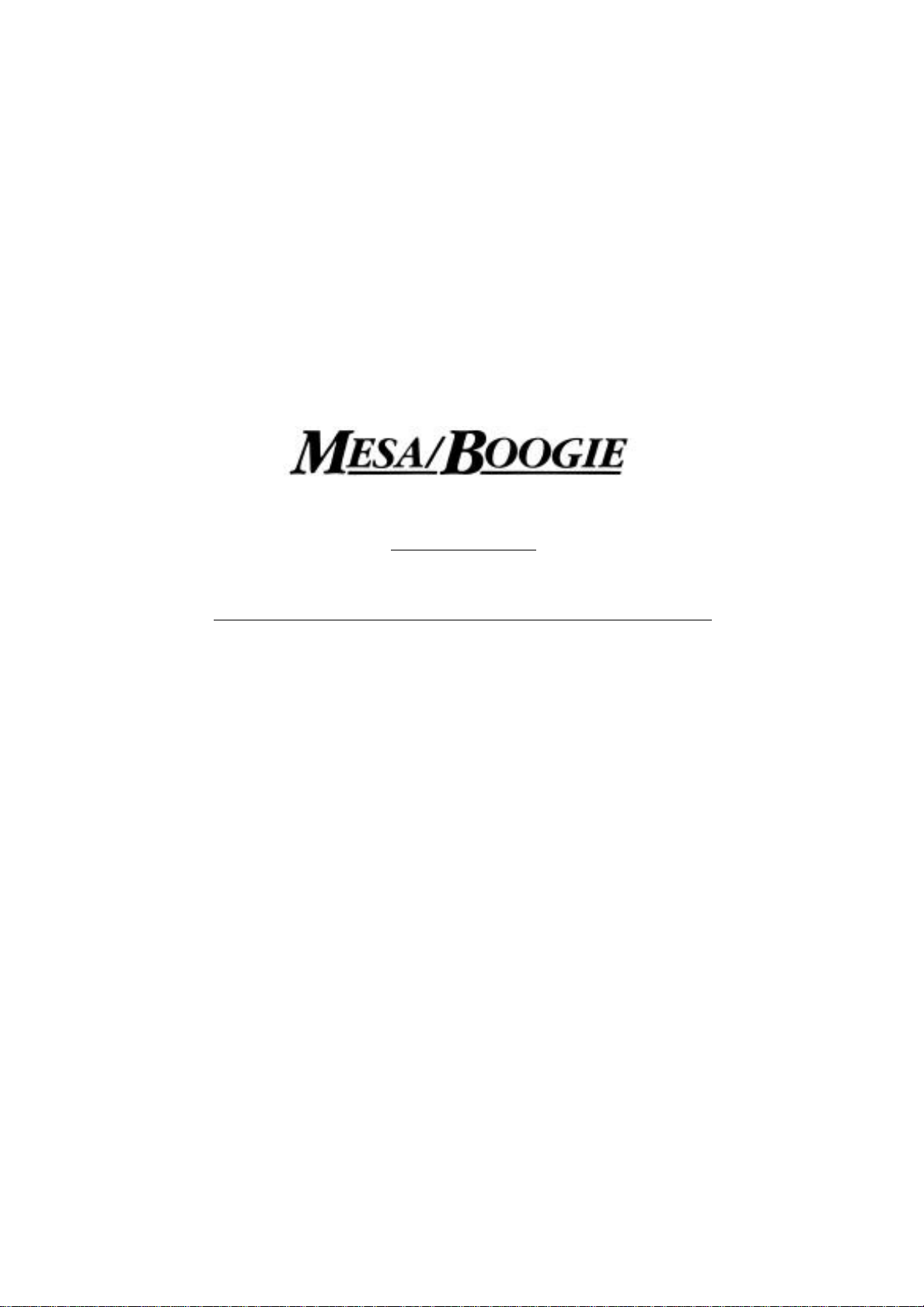
MARK I
Maintenance and repair information.
1
Page 2
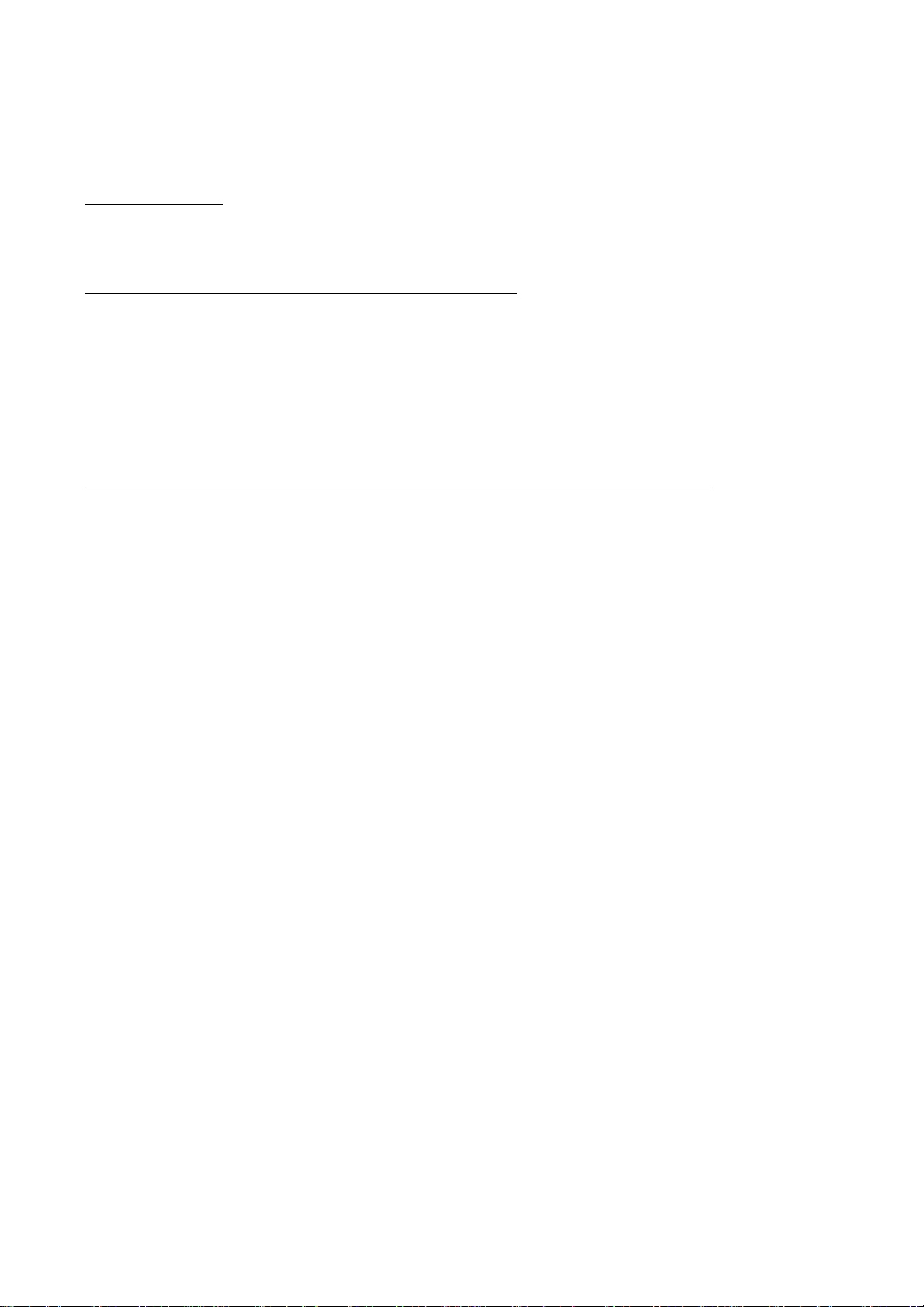
Malfunctions can be cured easily when a proper diagnosis of the fault is made. Usually
only one part (most often a tube) is all that has gone bad, and the Boogie has been
designed and constructed to make any maintenance simple and straight forward.
Following is an outline covering just about any possible problem which might occur with
suggestions on how to proceed in determining what is wrong and curing it.
AMP IS DEAD
Check fuse, A.C. cord and wall socket -Check On-Off switch, power transformer.
TUBES & PILOT LIGHT UP BUT NO SOUND
• Set all front panel controls at 5.
• Make sure speaker is plugged into correct jack.
• Check speaker wire connections.
• Plug external speaker into amplifier.
• Make sure all tubes are in sockets and that none are broken.
• Broken tube will appear white and cloudy inside.
AMP WORKS BUT TONE IS WEAK, MAY HUM OR BLOW FUSES
Set MASTER to 10, Volume 2 to 3-4, plug instrument into #2
• Check 6L6's: Dead tube will only be luke warm, properly running they will be too hot to
handle after a minute. NOTE: only outside (end) 6L6's run when 100/60 switch is in 60
watt position. Shorted 6L6 glows red hot. NOTE: when 100/60 switch is in 100 watt
position (all 4 on) one shorted tube will cause the one next to it to also become red hot:
turn switch to 60 watt position and see if the end tube remains red - if so, it is the bad one.
If both cool down then probably (but not always) the inside 6L6 is at fault. A shorted 6L6
will often correct itself and un-short when momentarily interrupted by the STANDBY
switch or even a pulse from the 100/60 switch, but should be replaced by a reliable tube.
Whenever replacing 6L6 tubes, allow a few minutes of warm-up operation, then with the
power fully on (but not volume controls) tap each tube 5-6 times while watching for
shorting, arcing, or noise. Remember: 10% to 25% or more of all brand new tubes aren't
good enough. Weed out the bad ones before your gig. Recommended MESA 6L6 (STR
427).
• Check the pre-amp tubes. The best way is to replace them one at a time with a tube you
know is good. Tapping on the pre-amp tubes will often reveal the one causing noise or
detiroration of tone.
Almost all are one type: 12AX7. Those numbered 7025 or 6681 are selected but they are
still 12AX7. Recommend MESA 12AX7. 12AT7 is different and is used in the REVERB
Driver circuit. It belongs in the left hand most socket (viewed from rear) in the front row;
that is the one nearest the ON-OFF switch.
A bad pre-amp tube can also be the cause of scratchiness in the amp's volume controls.
• Check Fetron. It is the metal can type tube device located in the right hand most socket the one nearest the INPUT jacks. To check, merely replace it with a type 12AX7.
Occasionally a Fetron will deteriorate, drift or break down altogether, overall though, the
Fetron's performance will be hotter (amplify more) than the 12AX7 and much more
dependable, particularly where noise, vibration or microphonics are concerned.
2
Page 3

A bad Fetron can be the cause of scratchiness in guitar volume control. Usually you can
only get a replacement Fetron from us. We use a special type and we select and install
load resistors to fine tune each Fetron. If you ever do need a replacement, notify us.
Installing a new Fetron with its particular resistors should take anyone with any soldering
skills only 10 minutes or so and is not difficult.
Use a 12AX7 in place of the Fetron. They are direct replacements for each other and
either device can be plugged into the socket and will work perfectly with the surrounding
circuitry. Tube performance is not substantially altered by the load resistors selected for
the Fetron, but you should select a tube which does not rattle or feed back when an
instrument is plugged into INPUT 1. A rubber band stretched tightly around the tube will
reduce noise. Replace the shield. Always tap on new pre-amp tubes to check for
noise and stability.
If the amp experiences a cutting out when in the heavy distortion, loud driving mode after
a 12AX7 has been substituted for the Fetron, then install a 250 pf 1000v disc capacitor
across the plates of the driver tube (12AX7) next to the 6L6's. The plates are pins
1 and 6. If an oscilloscope is available and the Fetron shows a lopsided wave form or
uneven clipping, it can sometimes be corrected by changing the value of the plate load
resistor. Values should fall in the range of 33K to 100K. Check Channel 2 first with
controls set as follows:
V1:0
V2: adjust for clipping with 1 Khz 1 volt input.
MASTER: 10
TREBLE: 10
OTHER CONTROLS: 0
Then, leaving V2 at clipping, plug signal into INPUT 1. Changing plate resistor value
will shift the operating point of the Fetron.
• Check Filter capacitors. A shorted filter will cause smoke and blow the fuse; an open or
intermittent-open filter cap will cause hum, distortion and weak tone. To test, merely cliplead a cap of sufficient voltage across each filter, one at a time. (Filter caps are large
yellow, orange, or blue cylinders mounted on heavy eyeletted power supply board.
Any significant improvement of tone or wave shape or any reduction in hum indicates an
open cap. To replace, merely clip out bad cap - it cannot be unsoldered because its leads
extend underneath the board. Make sure you note the proper polarity and replace with the
+ at the same end as the original, note especially the 2 marked 60 mf 350 volt, since they
face opposite directions. A subharmonic note audible below the note you are playing
(when fairly loud, lower to midrange) indicates an open main input capacitor, either one of
the 60 mf 350 volt or the capacitor connected to the output side of the standby switch
(located next to power transformer in models having the Graphic Equalizer.)
• Check the bias. Should have -52 Volts across 50mf 75 volt bias filter (small white cap on
power supply board). An open cap will cause low bias with lots of hum. The bias voltage
is permanently set when amp is first tested and shouldn't need adjustment; however a
malfunctioning Graphic Equalizer can sometimes cause a change in bias. Problem would
then be a blown transistor on the EQ board. See section on Graphic Equalizer.
3
Page 4
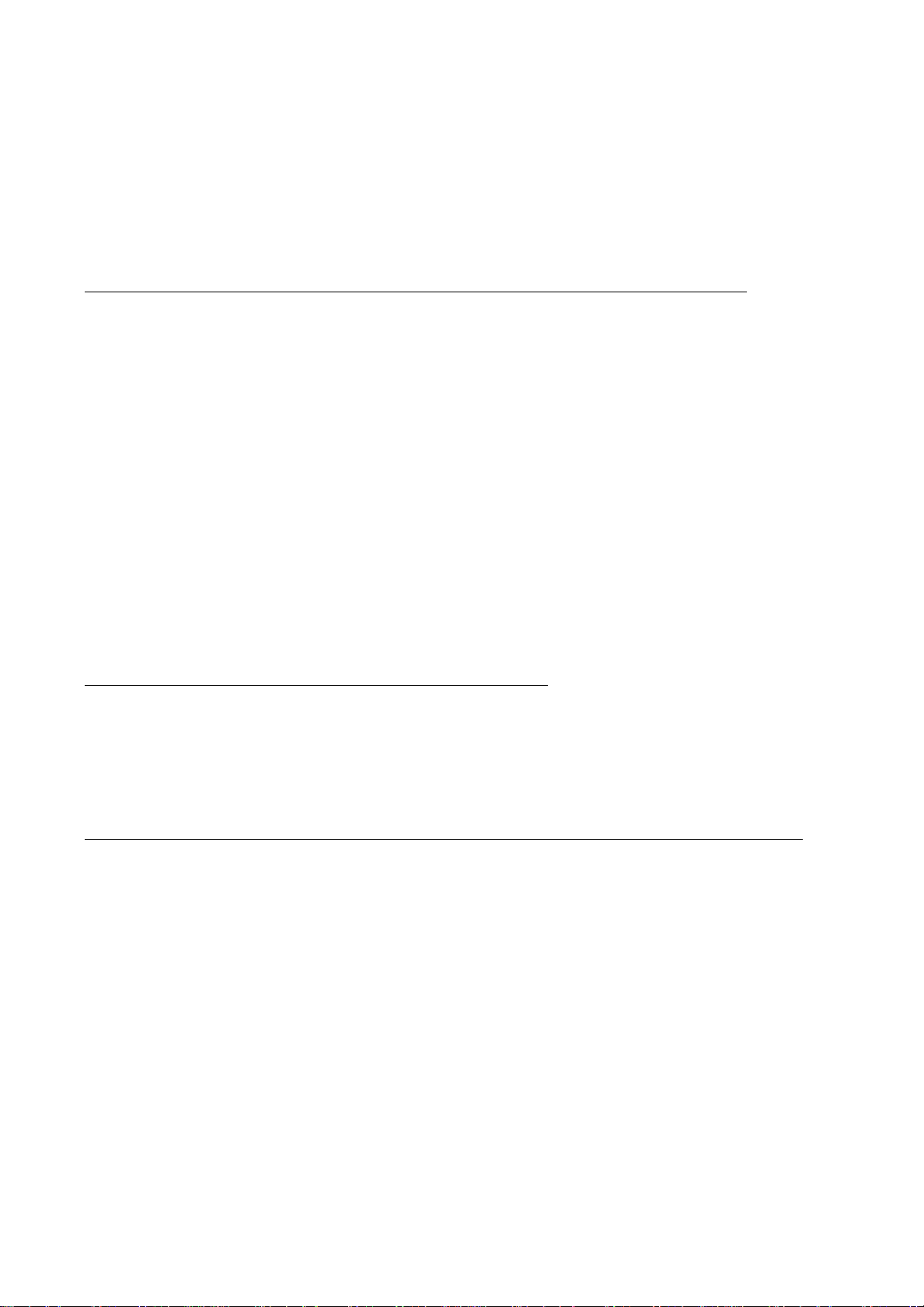
• Check diodes. A blown rectifier diode will cause low voltage at the STANDBY switch
(should be 450-465). Test each diode in circuit (power off) with an ohm meter. Resistance
reading in one direction should be much greater than reading with meter leads reversed.
Use heat sinks whenever soldering is done to diodes. You may remove the 3 Phillips
screws holding down power supply board to gain better access.
• Output transformer. If all voltages are correct and good clean drive appears on the 6L6
grids, (pins 5) but not on plates (pins 3) or on plates but not at the speaker output, then the
output transformer is suspect. To verify, use areplacement, available from us.
NOISE PROBLEMS: Buzzing or loud hum with no signal plugged in
• Unplug instrument and see if buzz goes away.
• Try GRND switch, center position is off, left or right switches cap in between chassis
ground and A.C. supply.
• Make sure reverb cables are securely plugged in.
• Make sure tube shields are in place, particularly over the metal Fetron and that its case
is grounded by stretching out the spring inside the shield.
•Check pre-amp tubes, loud hum most often caused by a shorted pre-amp tube.
• Check the 100 ohm 12 watt resistors (2) located on the output circuit board nearly
beneath the speaker jacks. These resistors connect either side of the 6.3 volt A.C. filament
line to ground and can be blown out by a defective 6L6.
• Visually follow the filament string beginning with the twisted green leads at the power
transformer and look for shorts or bridges to any other parts.
• With the MASTER up and its input lead removed from the right end lug, you can quickly
ascertain board where buzz is originating. You have removed the pre-amp signal so if
buzz continues, it's on output board.
SPORADIC CRACKLING OR RUSHING SOUND
This is nearly always a tube noise (often the 12AT7) and will be the worst while warming
up. Less frequently it is a resistor in the pre-amp: the higher the resistance the more likely
it is to be noisy. Check the 100K plate resistors first by simple replacements. If noisy only
when TREBLE is up, replace 250 pf disc cap leading to TREBLE control.
REVERB PROBLEMS (See addendum for modifications in Reverb circuit)
• Make sure springs are unlocked.
• Check tubes and cables. output,
• Tap on the spring unit, hollow echo sound indicates spring output cable and reverb return circuitry are functioning.
• Remove spring unit and check for a lead broken off one of the jacks inside.
• A bad reverb driver transformer can be disconnected or replaced by small 4 Ohm output
transformer with single ended primary for temporary service.
• Arcing at the 12AT7 (reverb driver) socket may be remedied by squirting control cleaner
on the socket.
• Excess reverb feedback may be reduced by loosening (or sometimes tightening) the 4
screws which mount the reverb pan to the back panel.
• Certain speakers cause premature feedback by interacting magnetically with the reverb.
• Reduced MASTER setting results in less feedback with more reverb.
4
Page 5

OTHER REPAIR TECHNIQUES
The following are valuable aids in troubleshooting and in verifying the stability of the amp
and it’s parts.
• A plug must be inserted into INPUT 1 in order to connect the first stage's output into the
second stage. With nothing plugged into the #1 jack and with VOLUME 1 turned on, the
switch contacts are free to vibrate and may start a resonant feedback at high settings. But
this is no problem because if INPUT I is not being used, its volume control should be
turned off and when a plug is inserted in the jack, all vibrating will stop instantly.
• Look carefully at all the connections around the tube sockets, then look at all the
connections of parts and wires to the boards jacks and controls. Give each one a little pull
test with pliers while the amp is running. Knock the chassis several times with a small
hammer, it should be quiet and stable and able to withstand great amounts of shock and
vibration; it has been built tough and carefully.
• An arced out circuit board can be repaired by scraping away all carbon traces and
replacing any arced high voltage stripes with wires leading directly to the tube socket
pins. Remove all carbon from arced tube socket, or replace socket.
• Sugar residue or beer, etc. on the circuit boards must be removed to allow stable
operation.
• A 10-24 tap can be useful for straightening out damaged threads in the chassis if a
mounting screw gets cross threaded.
• When removing the grille board to get access to the speaker, back the 4 black screws
half-way out and grip them like handles to pull off the grille board.
• If speaker mounting screws won't tighten after several replacements, you can rotate the
speaker slightly to expose fresh board underneath. Don't mount a speaker with the frame
contacting any pre-amp tubes or excess feedback will result and the tubes won't unplug.
• Speaker and reverb cables are long enough to allow chassis to sit on top of cabinet to
make work and testing easy.
• Any problem you or your technician are unable to solve may be referred to
MESA/Boogie for assistance over the telephone.
5
Page 6

GRAPHIC EQUALIZER PROBLEMS
•Are rare indeed.
• Check switch-lug action on footswitch jack inside chassis, it should provide a ground
connection to the filter circuit with nothing plugged in.
• Check for 52 volt Bias across 50 mf. cap.
• Check transistors. Q4 is NPN, others are PNP. A blown transistor will upset bias voltage
to 6L6's as the equalizer circuit uses the same supply. Use min. 50V silicon replacements.
Transistor sockets make testing and repair simple.
• A low growling oscillation occurs if Q1 has too high gain, even though another of same
type make work OK.
• In case of real difficulty with the EQ board, contact factory for replacement. The board
can be hard to fix but is easy to replace. You may remove transistors and reset bias by
adding 5K to l0K resistance across bias filter cap. With EQ switch OFF, equalizer circuit is
completely bypassed.
ADDENDUM
A metallic sounding buzz in the tone of amps having Reverb may be traced to a parasitic
oscillation in the Reverb driver stage under certain settings. To cure, perform the following
modifications:
• Install minimum 220K resistance in series with the capacitor (.005) coupling signal to the
12AT7 grid (pin 7, or pins 2 & 7 if amp also has Graphic EQ.) There may be approximately
50 K in series already, but it might not provide enough isolation from the adjacent circuitry.
(If the buzz is greatly reduced but still persists, substitute 470K for 220K above, and
reduce .005 coupling cap to .001.)
• Replace the 470K (yellow-purple-yellow) grid leak resistor (also leading to pin 7 or 2&7)
with 100K.
• The cathode circuit of the 12AT7 (pins 8 or 3&8 if EQ) should have a 470 ohm to ground
with no bypass capacitor.
6
