Mesa/Boogie Five-Band Graphic Owner’s Manual
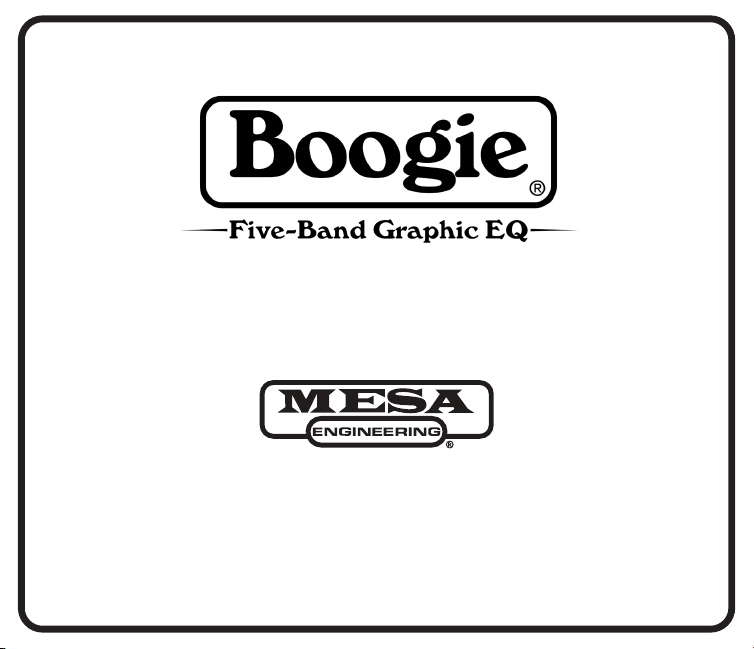
Owner’s Manual
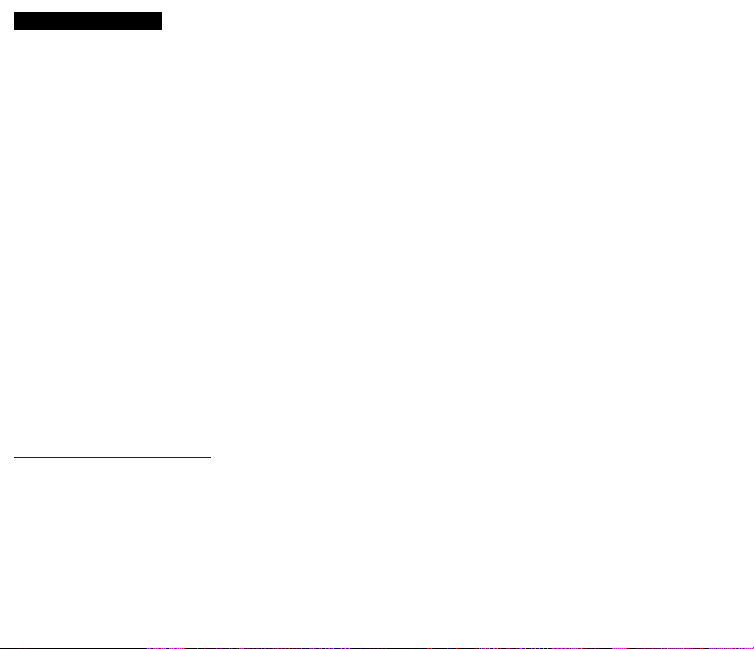
SAFETY PRECAUTIONS:
• Read these instructions.
• Keep these instructions.
• Heed all warnings.
• Follow all instructions.
• Do not use this apparatus near water.
• Clean only with dry cloth.
• Be sure to use only properly rated power adapters or universal power supplies (pedal board power supplies) with appropriate attention paid to
proper voltage, amperage and ground schemes. Improper voltage/amperage being provided to the pedal may cause poor tone, inconsistent
performance, damage to the unit or all of the above. Proper voltage, amperage and grounding specs are supplied at the end of this manual.
• REPLACE THE BOTTOM LID after battery replacement or switch adjustment before the unit is used. Some electronic parts inside are static
sensitive and can be damaged from even a small static charge from contact with carpet or other conductive surfaces. DO NOT SET A POWERED UNIT “CONTROLS UP” ON A METAL (or any) SURFACE WITH THE BOTTOM REMOVED!
Congratulations on your choice of MESA/Boogie® and welcome to the MESA® Family! The same passion for excellence, commitment to quality
and dedication to customer satisfaction is present in each and every product we make in our one- and-only shop in Petaluma, California, U.S.A.
Rest assured that the very same people that hand-build the finest amplifiers in the world built your pedal and you have access to the same
resources for help that all our customers do. Call on us anytime and enjoy!
Boogie® Five-Band Graphic
In the early ’70s, Boogie® sounds were most associated with singing, vocal-inspired lead work as Artists learned the newfound possibilities of its
high gain tube preamp and it’s game-changing sustain. The Graphic EQ aboard most fully loaded “Hun-Revs” of the day found their sliders set for
a subtle widening effect or enhanced Bass response to mimic bigger cabinets with the little 1x12 combo. As the era of Classic Rock faded and the
dawn of Metal appeared on the horizon in the late ‘70s and early ‘80s, the potential power of this on-board tool began to be fully realized. Graphic-loaded MARK II™ Boogie’s became the norm and most of these on-board EQs were used to scoop the mids to extreme levels while boosting
lows and highs and this “V-Curve” became a new standard... the “other sound” (non-Brit) in Hard Rock and Metal. Since then MARK III™, Mark
IV™ and Mark V™ Boogie’s all have their place in Rock history through iconic Artists and the Graphic EQ has been an integral part of their sound.
The Five-Band Graphic EQ aboard the current MARK V™ Boogie® is again at the forefront of emerging styles as a whole new generation crafts
their own unique brand of heavy sounds in Djent and Nu-Metal genres. Now we’re proud to introduce the stand-alone Pedal version of this piece
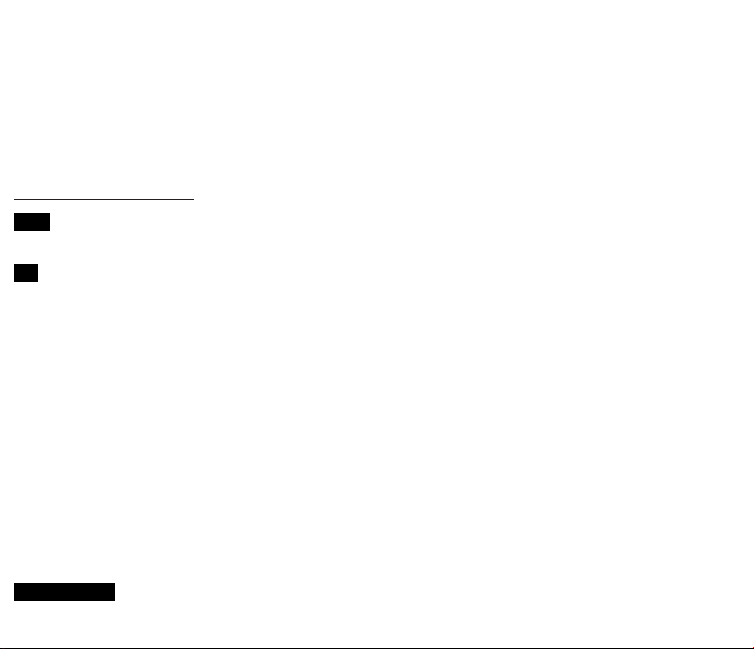
of Rock history built with the same quality parts and hand-built in our Petaluma facility. Now you can incorporate this powerful shaping tool into
any setup (including non-guitar applications) whether in the Front End or in an Effects Loop and create your own unique signature Tones. The
same long-throw 32mm Sliders are used to achieve maximum resolution and finite adjustment. Both INPUT and OUTPUT LEVEL Controls are
fitted to ensure optimum matching of both your Source and Destination regardless of your application. Whether used it in front of your amplifier’s
Input or in your Effects Loop, it gives you a footswitchable Tone option you can employ on demand. And when it’s not engaged, your sound is
pure and unaltered thanks to the Hard Bypass Feature. The Boogie® Five-Band Graphic runs on one 9 Volt battery (as the mA draw of this pedal
is only 18mA) and can also be powered by a standard DC Wall Transformer. This pedal brings the power of the Boogie® Five-Band Graphic and
its classic “V-Curve” Tone–as well as near-limitless other Tone possibilities–to players of all experience levels, musical needs and amplifier brands
in a small pedal board-friendly format that’s hand-built in the USA using the finest materials.
FEATURES & CONTROLS
OUT
This 1/4” phono jack is the OUTPUT for the device. Connect the OUTPUT to the Input of your amplifier (or the INPUT of the next device
in line) with a shielded cable of good quality and of the shortest length possible.
IN
This ¼” phono jack is the Instrument Input for the device. Plug the Output of your guitar into this jack with a shielded cable of good quality.
The jack is a switching type jack and the circuit is turned on when a cable is inserted. When the circuit is activated by inserting a cable, the
internal battery is being used to power it—so be sure to unplug the cable from the INPUT when it’s not in use.
NOTE: The internal battery is switched to an “ON” state (supplying voltage and drawing current) by a switching element in the INPUT jack. To
prolong battery life, disconnect the cable from the ¼” INPUT jack whenever the unit is not in use.
NOTE: If you wish to leave the INPUT connected permanently—as in a pedal board scenario—it is advisable to power the unit with an external
DC 9V power supply. When an external (plug-in) DC 9-volt power supply is used to power the unit, the DC jack on the pedal automatically
disconnects the battery to avoid battery wear and preserve its useful life. If you are going to use external DC power either for long periods or
permanently in a pedal board set-up, remove the internal battery to prevent (forgotten) battery corrosion.
NOTE: A Word on Cables… Always use shielded instrument cables of the best quality and shortest length possible when connecting these types
of devices. This will minimize degradation of your sound, particularly high frequency roll-off, due to the added capacitance in longer lengths of
cable. We recommend no more than 18-20 feet total (Input and Output combined) between your instrument and the termination at the INPUT of
the amplifier. If you must use longer cable lengths, you might consider the use of a Buffer or Line Driver to keep the tonal integrity intact. While
these change the sound slightly, it will usually be preferable to top end roll-off. And yes—those little 4” interconnects count too, so include them
in your cable length.
OUTPUT LEVEL
This control determines the final output strength to the host amplifier, but the INPUT LEVEL may also increase the signal
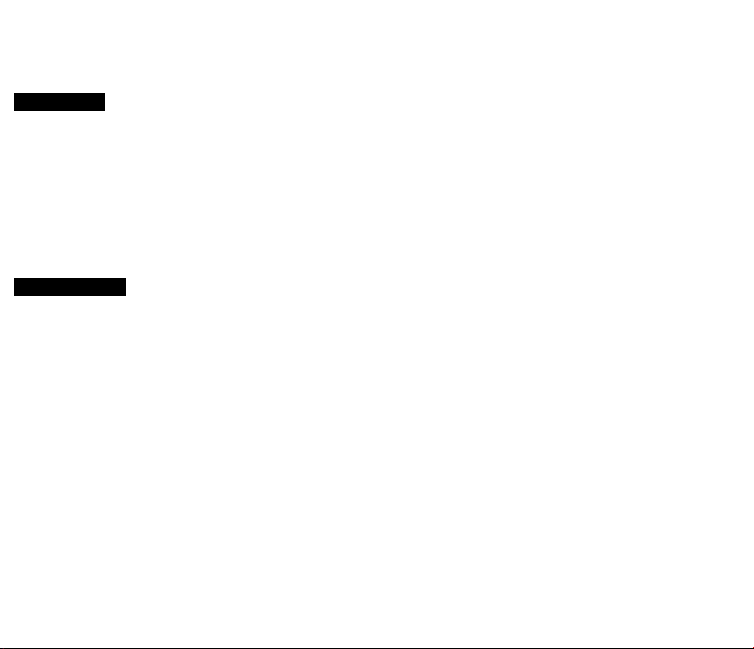
strength (and volume) at the OUT jack if it is turned up after you have set the OUTPUT level. Within the range of the OUTPUT LEVEL you should
find plenty of room for adjustment to accommodate almost any interfacing scenario, though this pedal has been optimized for use with either the
INPUT or EFFECTS LOOPS of guitar amplifiers. When the OUTPUT level control is set at it’s detent or center position it has unity gain and is
not effecting the signal level amplitude at all.
INPUT LEVEL
EFFECTS SEND levels from a host amplifier. For optimum performance and fidelity it is advisable to set the INPUT LEVEL so as not to overdrive
the EQ circuit’s input stage. Too hot of a signal mixed with very high INPUT LEVEL settings could result in unwanted clipping. The center detent
at 12:00 noon provides a unity gain output signal (assuming the OUTPUT LEVEL and EQ Sliders are at their center detents as well).
NOTE: UNITY GAIN The INPUT LEVEL and OUTPUT LEVEL control’s center detents at 12:00 noon will provide a unity gain (no amplitude/
volume change) signal level when the EQ Sliders are also set at their center detent. Between these two LEVEL controls you should have more
than enough control over the signal to adapt to most any application you wish to use the Boogie® Five-Band Graphic in. Experiment with the two
LEVEL controls until you find a setting that produces a signal level with the Graphic EQ active (EQ IN) that is roughly equivalent to the BYPASS
Mode (unity gain) as you toggle the Five-Band Graphic IN and OUT of your signal path.
Five-Band Graphic
response and you can easily blow holes (cut) or add unpleasant peaks (boost) in your sound if it is not used with taste and musicality in mind.
While there are almost limitless ways to set the Sliders and craft your own signature sound, one “curve” in particular has found its place in Rock
history and this is the classic “V-Curve”. Here the center (Midrange) 750 (Hz) Slider is dipped to scoop out substantial amounts of midrange
creating a hollow sound.
Next the two Low (80 Hz) and Low Mid (240 Hz) Sliders are boosted to just above the grid line between middle and top lines to create huge
“tuned” bottom end.
And finally the Hi Mid (2200 Khz) and High (6600 Khz) Sliders are also boosted to just above the grid line between center and top lines to add
cut and harmonic layers in the top end.
There you have it... the Boogie® V-Curve. Many iconic Artists have used this setting over the last four decades and for Heavy styles there aren’t
many things that come close to this incredible sound. And this mid-dipped curve works for other applications as well as it puts a smile on everything and makes things big and exciting.
From there you will want to adjust the Sliders to fit your amp, cabinet, speakers, guitar, pickups and hands to achieve the version of this iconic
“V-Curve” sound that you like. Though we’ve given you an example that is extremely popular, there is no “right” curve here. Just experiment until
your ears and hands are happy.
NOTE: May we suggest frequently referencing a “Flat” (EQ OUT) sound as you dial for Tone as it is very easy to get an “EQ Hangover” and apply
This control allows fine-tuning of the incoming source to the Graphic EQ so that you can easily match it to instruments or
The GRAPHIC EQ provides for +/- 12db of boost or cut in each band of the five Slider pots. This makes for a very powerful
