Page 1

Page 2

CATEGORY PAGE
CHECK LIST
2
QUICK START
3
BASIC FEATURES & FUNCTIONS
3
TROUBLE SHOOTING
3
SAFE OPERATION & PROGRAMMING
4
HOW TO OPEN YOUR SAFE
4
CHANGING THE MASTER CODE
5
ACTIVATE USER CODES
5
CHANGE USER CODES
5
DELETE USER CODES
6
SETTING SINGLE USER & DUAL USER MODE
6
SETTING TIME DELAY
6
HOW TO OPEN IN TIME DELAY MODE
7
LOW BATTERY WARNING
7
CHANGING YOUR BATTERIES
7
OVERRIDE KEY INSTRUCTIONS
8
© 2015 MESA SAFE COMPANY
Page 3
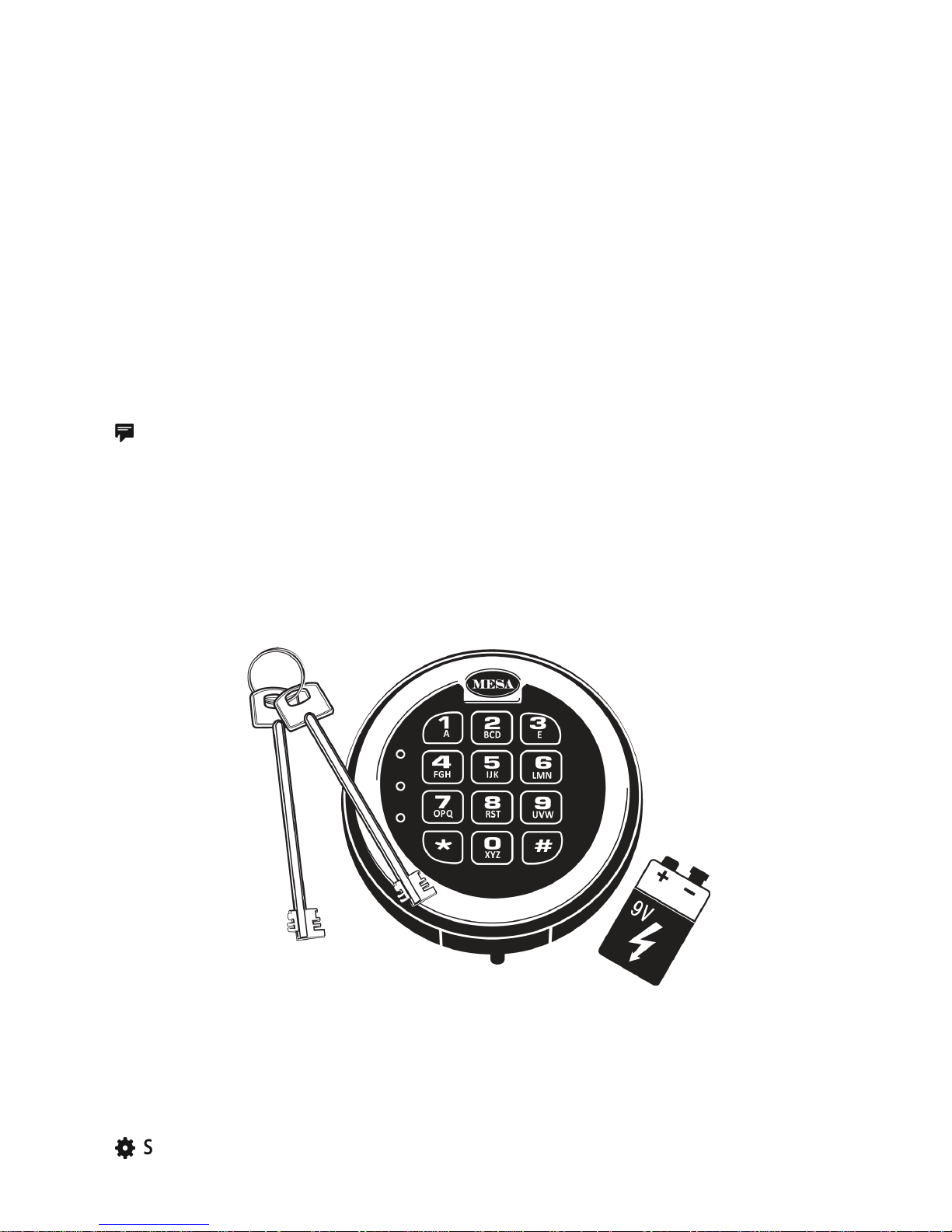
MSL-500-P
E LEC TRO NIC LO CK INSTR UCT ION S | PG.2
DEAR VALUED CUSTOMER:
Congratula tion s on cho osin g your new M esa Safe to s ecure and protect your
valu able s! You h ave made an excelle nt c hoice in your sec urit y m easu res.
ES A S AF E C OM PA NY has bui lt a sol id reputation on integrit y an d quality
M
craf tsmanship. We pri de o urse lves on deliverin g th e be st p roducts in the
indu str y a nd consistent ly e xceed cust omer exp ect ations.
Your Mes a Sa fe produc t co mes with a S uppo rt Team a nd Warranty i n pl ace
that is second-to -no ne. We have qua lifi ed S afe Tech nicians thro ugho ut t he
count ry, ready to a ssist you, sh ould you have any issues re gardi ng your unit.
Please v isit us at M
produ cts to meet your sec urity needs. Thank you for choos ing M
OM PANY .
C
Before us i ng your un i t, thoroug h ly read a n d underst a nd the O p erating I nstruc t ions
of the u nit. This will e n sure maxim u m effici e ncy a n d usabili t y.
IMPO RTAN T : DO N OT RET URN S AF E TO S TOR E
!
ES A SAFE .co m an d scour our vastly divers e se lec tion of
ES A S AF E
If you a re missing part s, have di ffic ult y programming the loc k or ope ning your
safe, or a ny additional questions regard ing the use and care of your safe, DO
NOT RE TUR N you r sa fe to the store. Pl ease
Suppor t : 88.381. 8 514 [Mon d ay thru Frid a y 7AM - 4PM/ P ST ] for as s i stance.
contact M
ES A SAF E COM PA NY
Techn i cal
CHECK LIST
9V Battery [no t in clud ed]
n
2 O verr ide Keys
m
1 Ancho r Ki t
o
She lves & Sh elf Clips [re fer to you r mo del’s sp ecif icat ions to make sure all
requi red shelving is in yo ur s afe]
Page 4
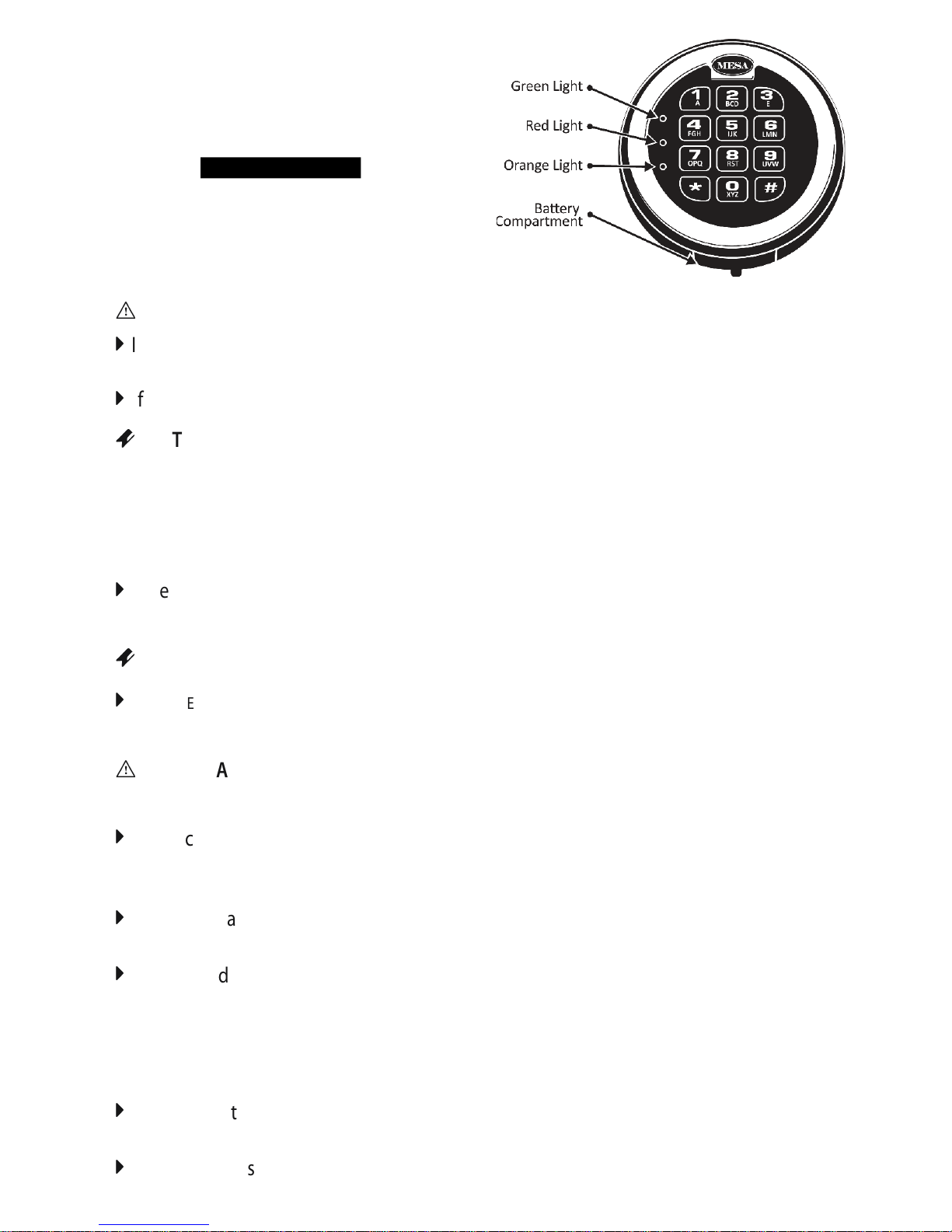
QUICK START
1
In stal l a 9-Volt Batte ry [no t
incl uded ]
2
Ente r
3
Turn han dle before the gre en light
turn s off
4
To loc k you r sa fe, close door & turn
hand le b ack to t he l ocke d po siti on
IMP ORTA NT : Always ma ke su re yo ur s afe i s lo cked befo re wa lki ng aw ay!
If your code is correct a g reen lig ht will turn on for a pproximate ly 5 seconds
& you will also hear a ‘Cl ick’
If the code is inco rrec t, a red light w ill turn on, fol lowed by 5 ‘Beeps’
N OTE : Be s ure to press firm ly & ONLY use your finger tips to p ress the
keys on the ke ypad. DO NOT USE your finger nail, a pen , etc. This will
dama ge t he keys.
BASIC FEATURES & FUNCTIONS
6 Per sona l Codes avail able
[User s : Master, User 1, User 2, User 3, U ser 4, & User 5]
N OTE : Avoid confusion - keep note s on whi ch c ode belo ngs to which user.
Th e MES A M SL-500 Ele ctronic Lock is ship ped from the fac tor y with a fa ctor y
set Master Co de.
IMP ORTA NT : Because the cod es a re facto ry set, we highly re comme nd
chan ging the code s to your own unique codes imm ediately!
If 4 incorrect code s are ent ered consisten tly, th e ke ypad wil l shut down for a
peri od of 5 minutes. Dur ing this sh ut d own period t he k eypa d wi ll n ot a ccept
any codes
Programmable time delay fu nct ion can be s et f rom 01 minute s to 59
minu tes
Opt iona l du al u ser mode, in this mode t wo sepera te co des will nee d to be
entered to unl ock the safe
TROUBLE SHOOTING
The Lock Has No Respo n se [No Beeps ]
Make sure t he b atter y wires in the keypad housing are n ot p inch ed & are
secu rely conn ected
Lock may possibly be in the Lockout Pen alty mod e. Wa it 5 minutes & c heck
PG .3 |
MSL-500-P
E LEC TRO NIC LO CK INSTR UCT ION S
* * * * * * * * * * * * *
Page 5

MSL-500-P
E LEC TRO NIC LO CK INSTR UCT ION S | PG.4
if t he l ock responds [See Wrong Try Pe nalty ; bottom of page]
Rep lace the exi stin g batteries with new one s
[See C h anging Your Batter i es; pg. 7]
The Lock Is Re s pondin g but D oes Not Unloc k
Make sure yo u are getting a valid respons e
Make sure yo u ge t a sign al w ith ever y k ey s troke
Make sure yo u are not in Time D elay mode
[See H o w To Open In Time D e lay; p g. 7]
Rep lace the exi stin g batteries with new one s
[See C h anging Your Batter i es; pg. 7]
If the lock sti l l does n o t open, c o ntact M E SA SA F E CO MPANY Tec h nical Supp ort :
888.381 . 8514 [M o nday thru Fri d ay 7AM - 4 PM / PST ]
SAFE OPERATION & PROGRAMMING
Yo ur M aster Cod e is factor y set to :
N OTE : The Maste r Co de s houl d al ways be h eld by the ow ner of t he s afe.
You w ill not be able to a cti vate/ dele te u sers, set up sing le/d ual entr y and
set up t ime delay without th e Ma ster Code .
HOW TO OPEN YOUR SAFE
Single User Mode [D efault Setti n g]
1
In put : Code - # [light stays green for 5 seco nds]
2
Turn the han dle cloc kwi se b efore the green light d isap pears
Exam ple :
Invalid Code : Re d li ght alon g wi th 5 ‘Bee ps’
Dual User M ode
[Please refer to Setting Single User & Dual User Mode; pg. 6]
1
In put : 1st Cod e - # [l ock will ‘Bee p’ 2 time s]
2
In put : 2
nd
Code - # [li ght stays green for 5 s econd s]
3
Turn the han dle cloc kwi se b efore the green light d isap pears
Exam ple : 1
st
Code - # - 2
nd
Code - #
Invalid Code : Re d li ght alon g wi th 5 ‘Bee ps’
Wrong Try Penalty
If 4 wro ng codes are entered, t he k eypa d wi ll n ot a ccept any code s for 5
minu tes. If you press any key during this pen alty, the oran ge l ight will turn o n
for a pproximate ly 2 seco nds and you will hea r a ‘Beep ’.
* * * * * * * * * * *
* * * * * * * * * * * * *
Page 6

PG .5 |
MSL-500-P
E LEC TRO NIC LO CK INSTR UCT ION S
CHANGING THE MASTER CODE [Code length : 3 - 8 digit cod e]
N OTE : Always per for m th is o perat ion with the doo r op ened ! Test the
new code several times befo re cl osin g th e door.
In put :
1
In put : 8- 8-8- # [l ock will ‘Bee p’ 2 time s]
2
In put : Current Mas ter Code -# [lock will ‘Beep’ 2 times]
3
In put : Ne w Ma ster Code-# [loc k wi ll ‘B eep’ 2 ti mes]
4
Re -I nput : N ew M aste r Code-# [light stays gree n for 3 s econds]
5
Exam ple :
-8-8 -8-# - M aste r Code - # - New Mas ter Code - # - New Master Cod e - #
*-*
Uns ucces sful Code Change: 5 ‘Beep s’ [the old co de i s st ill vali d];
repea t steps 1 - 5
- * [lo ck w ill ‘ Beep’ 2 t imes ]
*
ACTIVATE USER CODES [Code len gth : 3 - 8 digit cod e]
In put :
1
In put : 3- 3-3- # [l ock will ‘Bee p’ 2 time s]
2
In put : Current Mas ter Code -# [lock will ‘Beep’ 2 times]
3
In put : [U ser# ] - # [U ser# : Sp ecif y wh ich user you woul d li ke to ac tiva te: 1,
4
2, 3 , or 4]
- * [lo ck w ill ‘ Beep’ 2 t imes ]
*
In put : Ne w Us er Code - # [loc k wi ll ‘B eep’ 2 ti mes]
5
Re -I nput : N ew U ser Code - # [li ght stays gree n for 3 s econds]
6
Exam ple :
-3-3 -3-# - M aste r Code - #-4-# - New Use r Code - # - New Use r Code - #
*-*
Uns ucces sful Code Activat ion : 5 ‘ Beeps’ [repeat ste ps 1 - 6 ]
CHANGE USER CODES [Code length : 3 - 8 di git code]
In put :
1
In put : 4- 4-4- # [l ock will ‘Bee p’ 2 time s]
2
In put : Current Use r Co de-# [lock will ‘Bee p’ 2 times]
3
In put : [U ser# ] - # [U ser# : En ter the User # th at i dentifies the Cur rent Use r
4
Code on Step 3]
In put : Ne w Us er Code - # [loc k wi ll ‘B eep’ 2 ti mes]
5
Re -I nput : N ew U ser Code - # [li ght stays gree n for 3 s econds]
6
Exam ple :
- * [lo ck w ill ‘ Beep’ 2 t imes ]
*
-4-4 -4-# - U ser 2 Co de - #-2 -# - New Use r Co de - # - New Use r Co de - #
*-*
Uns ucces sful Code Activat ion : 5 ‘ Beeps’ [repeat ste ps 1 - 6 ]
Page 7

MSL-500-P
E LEC TRO NIC LO CK INSTR UCT ION S | PG.6
DELETE USER CODES [Code l engt h : 3 - 8 di git code]
In put :
1
In put : 6- 6-6- # [l ock will ‘Bee p’ 2 time s]
2
In put : Current Mas ter Code -# [lock will ‘Beep’ 2 times]
3
In put : [U ser# ] - # [l ock will ‘Bee p’ 2 time s]
4
[Use r#: Spec ify whic h us er you wo uld like to delete: 1 , 2, 3, or 4]
Re -I nput : [ User #] - # [ ligh t st ays g reen for 3 seconds]
5
Exam ple :
-6-6 -6-# -Mas ter Code-#-1-#-1-#
*-*
[ This wil l de lete User 1]
Uns ucces sful Code De leti on : 5 ‘B eeps ’ [rep eat steps 1 - 5]
- * [lo ck w ill ‘ Beep’ 2 t imes ]
*
SETTING SINGLE USER & DUAL USER MODE
Single User Mode [On l y 1 cod e need e d to op en safe]
In put :
1
In put : 1- 5-8- # [l ock will ‘Bee p’ 2 time s]
2
In put : Current Mas ter Code -# [lock will ‘Beep’ 2 times]
3
In put : 1- # [l ight stays green fo r 3 secon ds]
4
Exam ple :
- * [lo ck w ill ‘ Beep’ 2 t imes ]
*
-1-5 -8-# -Mas ter Code-#-1-#
*-*
[ This wil l se t Si ngle User Mo de]
Uns ucces sful Code Change : 5 ‘Bee ps’ [repeat ste ps 1 - 4 ]
Dual User M ode [2 se p erate co d es nee ded to o pen sa fe]
In put :
1
In put : 1- 5-8- # [l ock will ‘Bee p’ 2 time s]
2
In put : Current Mas ter Code -# [lock will ‘Beep’ 2 times]
3
In put : 2- # [l ight stays green fo r 3 secon ds]
4
Exam ple :
-1-5 -8-# -Mas ter Code-#-2-#
*-*
Uns ucces sful Code Change : 5 ‘Bee ps’ [repeat ste ps 1 - 4 ]
[ To u se t his mode, refe r to How To O pen Your Sa fe o n pg. 4]
- * [lo ck w ill ‘ Beep’ 2 t imes ]
*
SETTING TIME DELAY [0 - 59 m inute time delay]
In put : *-*-1-5 -9-# [lo ck w ill ‘ Beep’ 2 t imes ]
1
In put : Current Mas ter Code -# [lock will ‘Beep’ 2 times]
2
Page 8

PG .7 |
MSL-500-P
In put : 2- # [l ight stays green for 3 secon ds]
3
E LEC TRO NIC LO CK INSTR UCT ION S
01 = 1 minu te Time Dela y 59 = 59 minu te Time Dela y
00 = Will turn Time D elay mode off
Exam ple : *-*-1-5 -9-# -Mas ter Code-#-03-#
[ This wil l se t th e Time D elay per iod to 3 min utes ]
Uns ucces sful Cha nge : 5 ‘Beeps’ [repeat ste ps 1 - 4 ]
Th e Master Cod e wi ll override the Time Delay
HOW TO OPEN IN TIME DELAY MODE
Ente r any val id c ode othe r th an t he M aster Code
1
Once the cod e is entered the Time Del ay w ill act ivate
2
Dur ing the Time Delay, code s wi ll n ot be accepte d. When you press any
3
key, th e li ght will stay ora nge for 3 seconds
Th e lock will ‘Beep’ continuously & the gree n li ght will flash fo r th e la st 3 0
4
seconds of the Time D elay period
Once the con tinu ous ‘ Beep s’ stop, th e lo ck w ill unlo ck fo r 5 seconds
5
Turn the han dle to open safe
6
LOW BATTERY WARNING
[ Time to change your bat tery]
W hen you e nter your code, a green light & a red light wil l tu rn on fo r
approx imately 5 se conds ; you will also hear 10 ‘Beep s’. The sa fe will proba bly
not unlo ck w hen you get this resp onse
W hen you e nter your code, a green light will tur n on for approx imately 1
second. The safe will not unl ock when you get thi s res pons e
If your key pad has no response [no beep s; n o li ghts]
CHANGING YOUR BATTERIES
Loca te the batter y cover on t he b ottom
1
edge of the keyp ad & remove the cover
by pulling on the tab
Care full y & gently re move the 9-V batter y
2
from the comp ar tment
C AUT I ON : Hold onto batt ery con nec tor
to avo id p ulli ng w ires out of housing.
Care full y re -in ser t t he n ew 9 V ba tter y, do not force the batter y into th e
3
compartment
Th e lock will reta in a ll c urrent co des & se ttin gs
4
Page 9
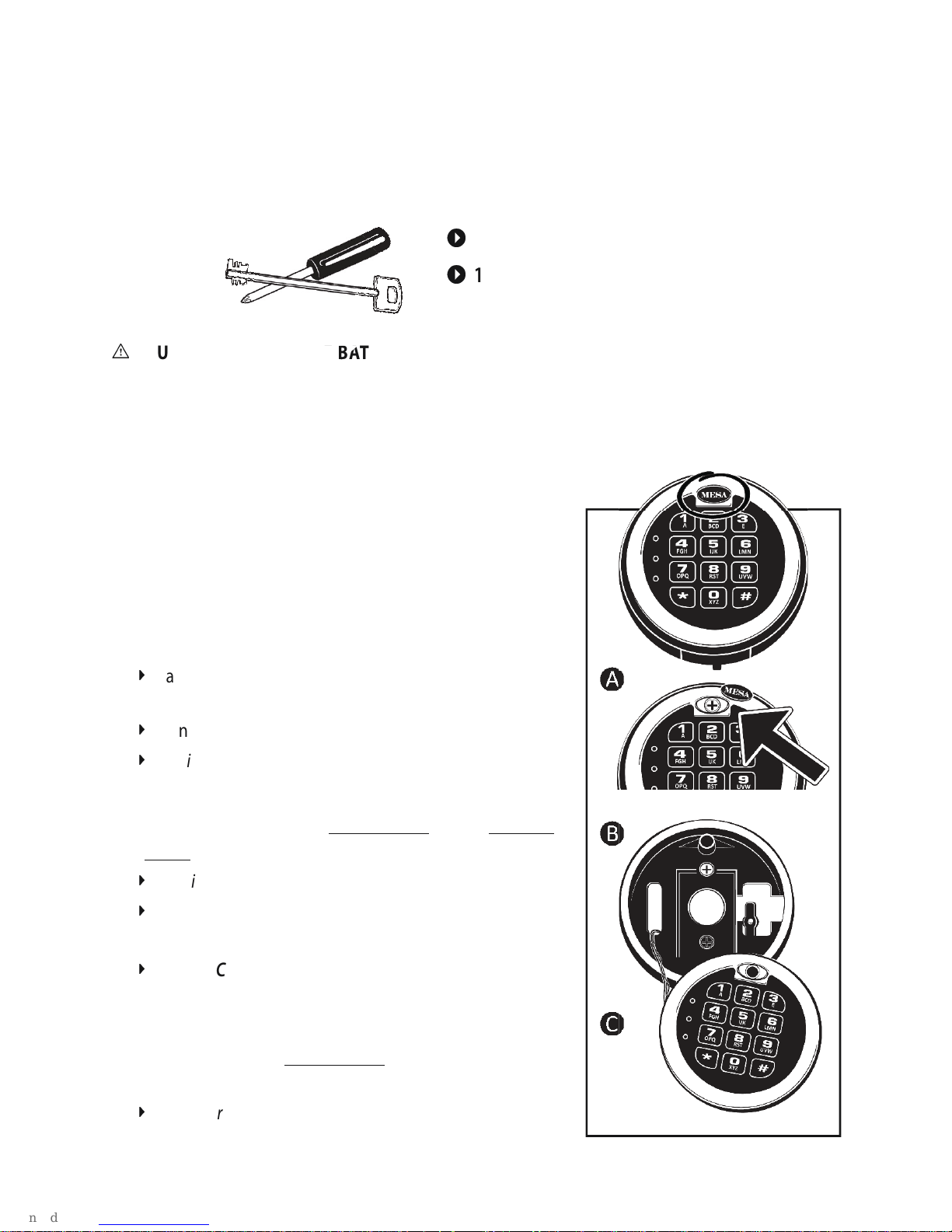
MSL-500-P
E LEC TRO NIC LO CK INSTR UCT ION S | PG.8
OVERRIDE KEY INSTRUCTIONS
CHECK LIST
Before proce e ding, make s ure you have yo u r Overr i de Key ava i lable.
If you n eed to orde r a new O verride Key, contact M
ES A SAF E COM PA NY
Customer C a re : 888. 3 81.8514 [ Monday t h ru Friday 7AM - 4PM/PST ]
1 O verr ide Key
1 P hill ip’s Head S crew- Drive r
[not includ e d ]
CAUTION : REMOVE THE BATTERY. Do NOT pull or tug on keypad face or wires. It is
crucial that these wires stay intact & connected for the lock to operate. Please note: you
are liable for any damages that occur to the lock while accessing the override key slot.
LOC AT I NG THE OVERRIDE KEY
The Over ride Key is conceal e d yet eas y to access i n
case of an emergen c y or l oss of co d e.
1
Remove t he batter y.
2
Look i ng at the keypad, lo c ate the “ME S A” bubble
sticker ; top, center.
3
Remove t his bubb l e sticke r.
Place the bu b ble stic k er aside, f ace down, s o to
not sti c k to anythi n g
Do not los e bubble s ticker
SeeFigure A
4
Using a Phillip’s He a d screw- d river, remove the
screw conn e cting t he keypa d face to t h e keypad
collar.
See Figure B
Ke y pad Face : the k eypad & s u rrounding chrome
edge
Ke y pad Colla r : the b l ack hous i ng that i s
attached to the sa fe. H ouses th e batter y, w ires &
elect ro n ic compon e nt
5
Careful l y let the keypad f a ce hang w i th wires s t ill
attached.
See Figure C
518
1
E
THE
t
Page 10
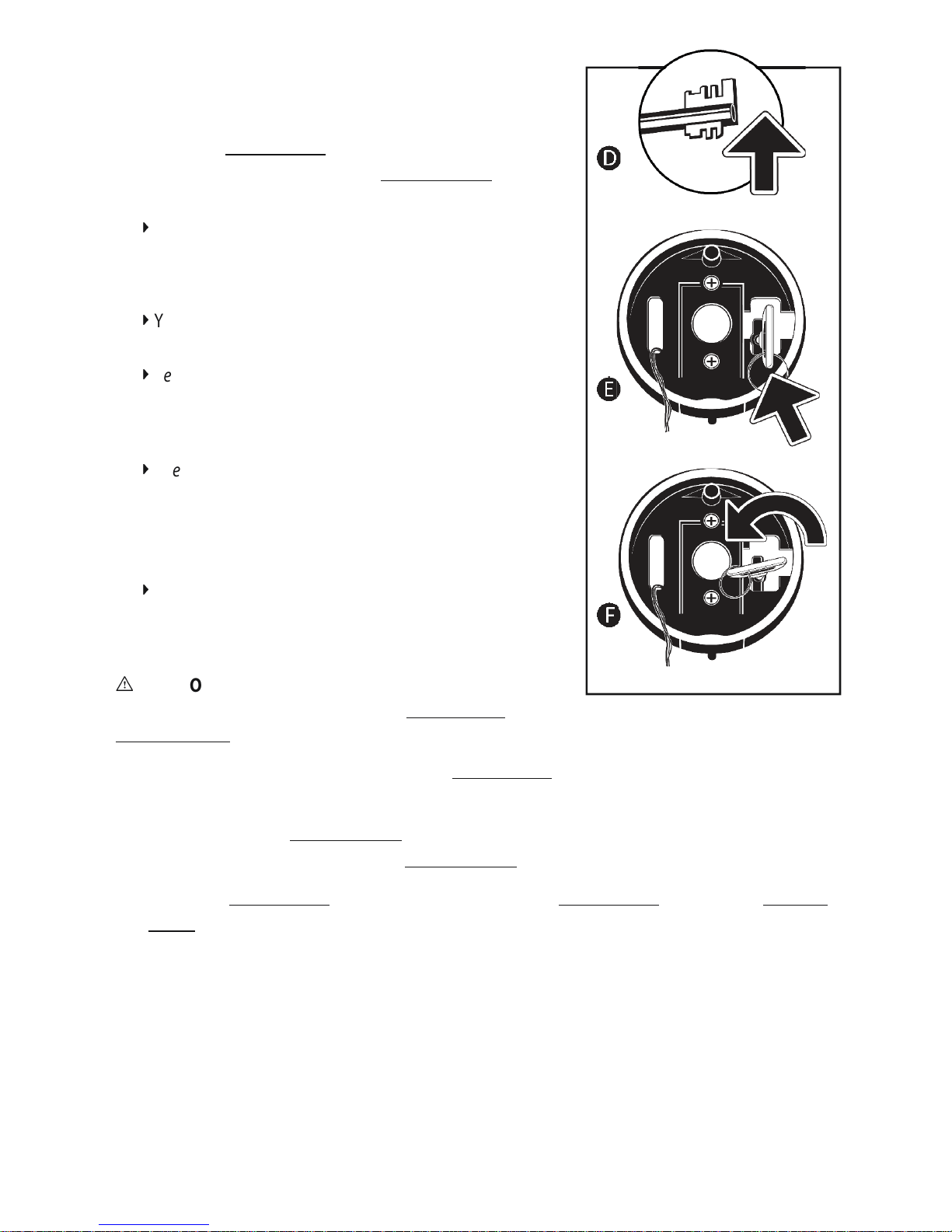
PG .9 |
MSL-500-P
E LEC TRO NIC LO CK INSTR UCT ION S
USING THE OVERRIDE KEY
1
With th e keypad f ace removed, lo c ate the
override k ey slot i nside th e keypad c o llar, on the
left.
See Figure E
2
Using y o ur key, with t h e larger/l o nger notc h es
facing U P, place t he key i n t o the slo t .
You may need to angle t he key s l ightly in order
for it to s lide in p roperly.
See Figure D
3
Make sure the k e y slides completely into the
slot, th e pin fit t ing into t h e end of the key.
See Figure E
4
Once k e y is snu g, turn counte r clockw i se [lef t ]
to the 8 o’c l o ck posit i on.Your s afe will b e
unlocke d.
See Figure F
REINSTAL L THE KEYPAD FACE
CAUTION : Be EXTREMELY careful with the wiring.
Do NOT pinch wires in between the keypad face & the
keypad collar.
1
With your fingers, c a refully gr i p the ke y pad face, h o lding it so the f a ce is out & the
numbers are right s ide- u p.
2
Re -attach t o the key p ad collar by inser ting bo t tom first , so the n otch conne c ts,
then ca re f ully pres s /push into keypad co l lar casi n g.
3
Once t h e keypad face is s n ug in pl a ce, screw the keypad f a ce back to the keyp a d
collar & replace the “ M ESA” b u bble sti c ker.
Page 11

© 2015 MESA SAFE COMPANY
Page 12

