Page 1

—Better MESA SAFE than Sorry!“ �
http://www.monomachines.com/
http://www.monomachines.com/
OPERATlIlOIIlSTRUCTI01,S
""h~""~,"o.C.
US~~':~a=I.~OC
rr~
-"::::-....=::'~
~
.
\\W,\\W~
VJIIlO AWYC'-(OlfCAAO
-
l!>wIA!!_~
~SoO~1hO~.
O?t"
TOCtOn
c
......
.."".~
to'Moh\OOC"....,
••
.".-o..:.~
TOOf'tH
t.olIoI'
....
~~(.I'C'"
.........
10etOn
U'Otw'-""'-'
....
""',,,,..,
IOc.C.""
-,.,-~
"""'
.....
...........
I
tr.o.nA.''T
-
..
MftC
t<\.IhoOCiI
•
__
•
IIlI
_
n
...
~
....
-
~
..
,.
......
MH101 & MHRC916E �
OPERATING INSTRUCTIONS �
Page 2
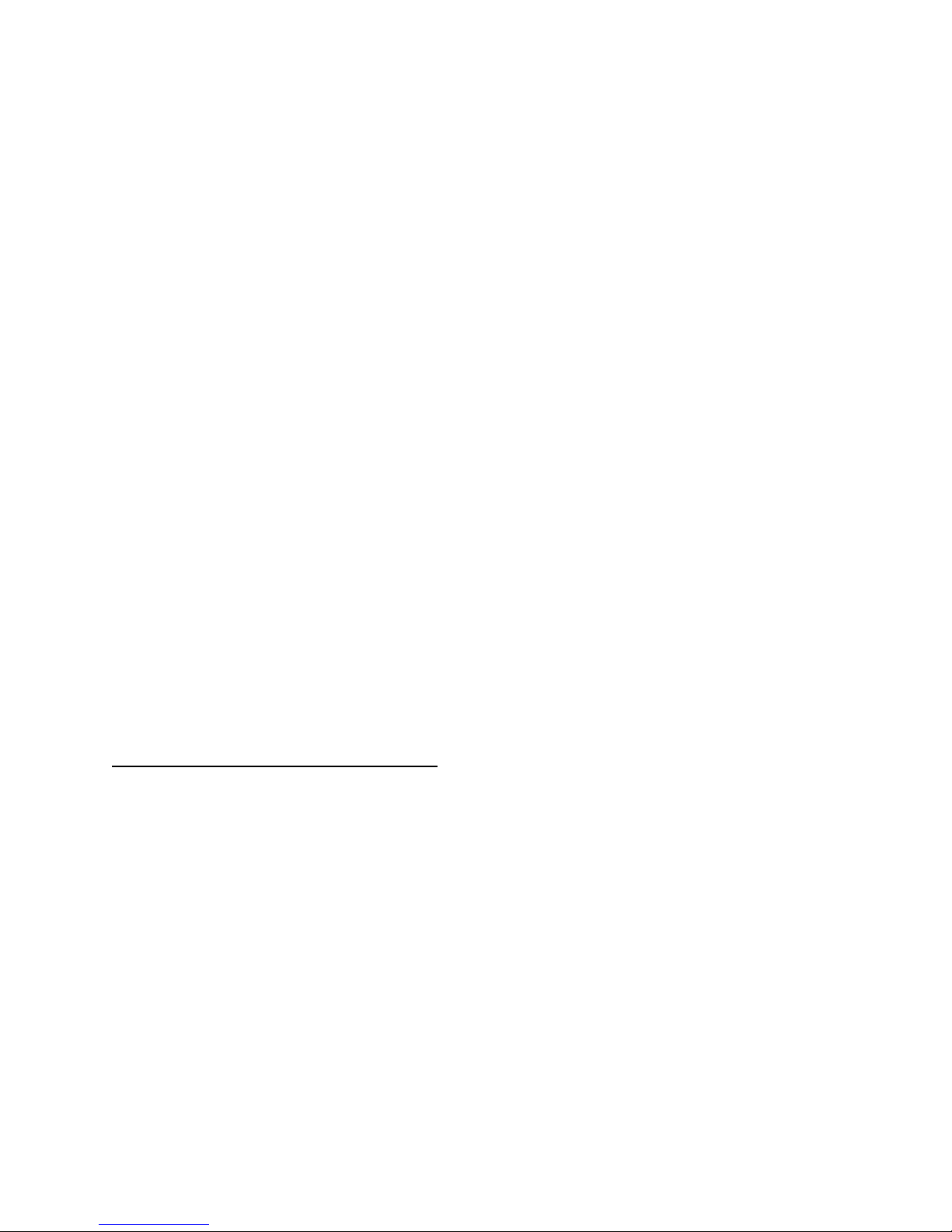
http://www.monomachines.com/
http://www.monomachines.com/
rVa me :rtsolueDe dCua
Congratulations,onyourchoosing M esa Safe toprotectyourvaluables.Youhave made an
excellentchoice inyoursecuritymeasures.M esa Safe Companyhasbuilta solidreputationon
integrityandqualitycraftsmanship.W e pride ourselvesinhaving the bestproductsinthe
industryandconsistentlyexceeding customerexpectations.
YourM esa Safe productcomeswitha supportteam andwarrantyinplace thatissecondtonone.
W e have the mostqualifiedsafe techniciansthroughoutthe countryreadytoassistyou,should
youhave a problem withyourunit.
Please readandunderstandthe operating instructionsofthe unit,thiswillensure maximum
efficiencyandusability.Please visitwww.mesasafe.com andsee the diverse selectionof
productsavailable tomeetyoursecurityneeds.Thankyouforchoosing M esa Safe Company.
"Better MESA SAFE than Sorry!"
Before proceeding, please make sure all items below are included.
CHECKLIST - Items Included with your safe:
2 - Override Keys(donotstorein yoursafe)
1- AllenW rench
2 - AnchorBolts
4- AA Batteries
IMPORTANT:If"ERROR"appearswhen attemptingtounlockyoursafe,
thiscanbe easilyresolvedbycontactingtechnicalsupportat(800)490-
5624 or (714)891-8356. Monday- Friday,8:00am - 5:00pm PST.
Anyotherissueswithyourelectroniclock,pleasereplace thebatteries
beforecontactingtechnicalsupport.
Page 1
Page 3
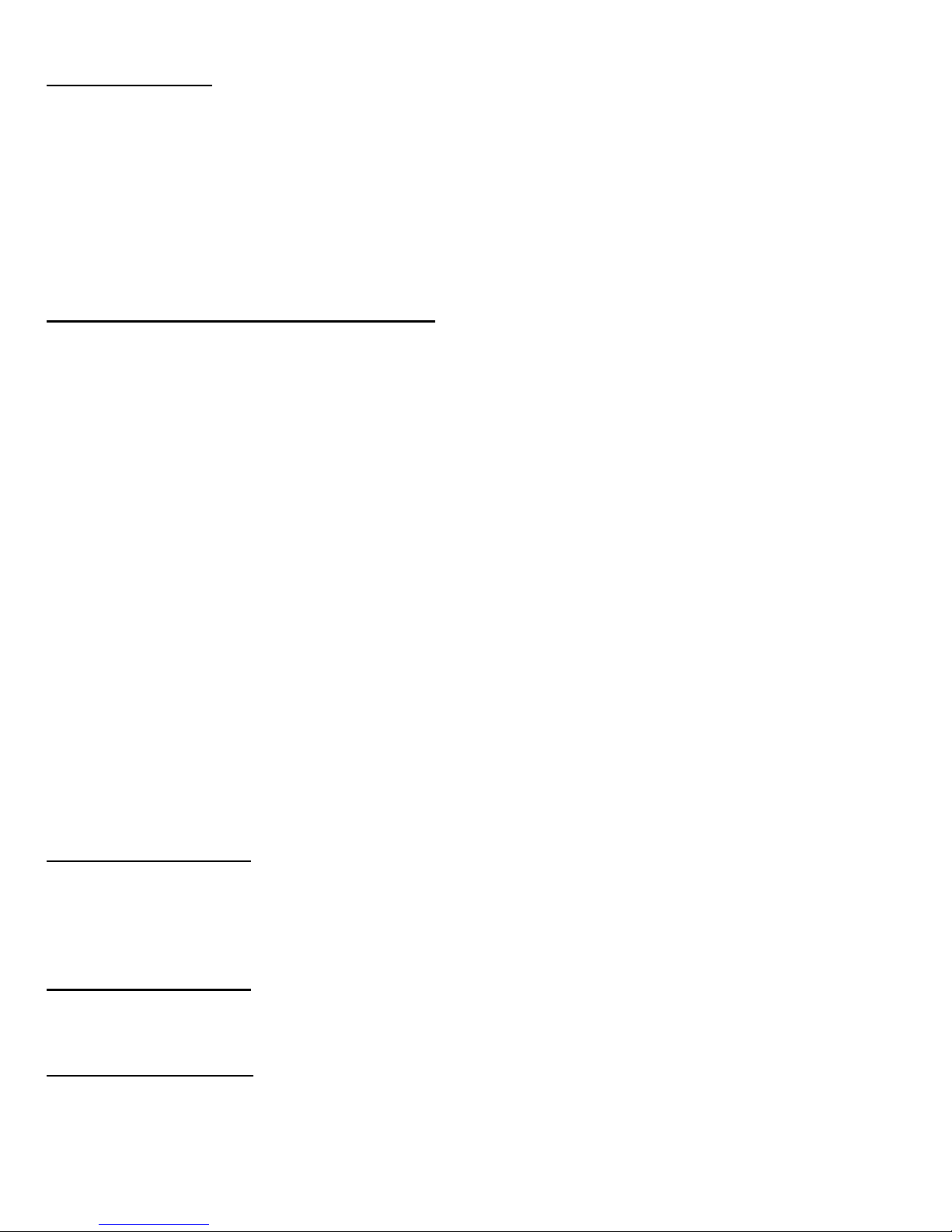
http://www.monomachines.com/
http://www.monomachines.com/
TO LOCK AND UNLOCK THE SAFE
(Lockfactorysettohotelfunction,see CHANGING THELOCK SETTING tochange tostandardfunction)
UsingPersonalCode
1. Tolockthe safe:Enterany3 to6 digitcode thenpressthe —#“ key,the word—CLOSED“ appearsand
the safe willbe locked.
2. Tounlockthe safe:Enterthe 3 to6 digitcode thatyouusedtolockthe safe with,the word—OPENED“
appearsandthe safe willbe unlocked.
ñ
Thisisa standardhotelroom configurationlock.Usersetsnew code everytime the safe isused(the
code youuse tolockyoursafe isthe code youwilluse tounlockthe safe,once the safe isinthe
unlockedpositionthe safe willresetitselfreadyforanycode).
ñ
The —*“ buttoncanbe usedasa deletionkeytodelete numbersthatappearonthe screenorif—*“ is
entered before yourcode a —–“ willappearratherthanthe number.
UsingaCreditCard(cardwithamagneticstrip)
1. Tolockthe safe:Slide yourcreditcardfirmlyfrom righttoleftwiththe magneticstripdown,the word
—CLOSED“ appearsandthe safe willbe locked.
2. Tounlockthe safe:Slide yourcreditcardfirmlyfrom righttoleftwiththe magneticstripdown,the
word—OPENED“ appearsandthe safe willbe unlocked.
ñ
Thisisa standardhotelroom configurationlock.Usersetsnew cardeverytime the safe isused(the card
youuse tolockyoursafe isthe cardyouwilluse tounlockthe safe,once the safe isinthe unlocked
positionthe safe willresetitselfreadyforanycard).
ñ
IMPORTANT:Swipe the cardfirmlyandevenlyfrom righttoleft.Ifanincorrectdirectionorthe
swiping speedistoofastortooslow,the displaywillshow —ERROR“ or—AGAIN“.Youneedtoswipe
the cardagain.The cardtounlockthe safe shouldbe the same asthe cardtolockthe safe,ifnotthe
displaywillshow —E-CARD“ (ErrorCard).
LOCKOUT PENALTY
ñ
W henthe safe isinthe lockedposition—E-CODE“ or—E-CARD“ willappearafteraninvalidentry.
ñ
Ifthe incorrectcode orcardisentered4 consecutive times(—E-CODE“ or—E-CARD“ willappearafter
everyincorrectentry),the safe willgointoa lockoutperiodof15 minutes.During thisperiod,when
pressing a buttononthe keypad,—HOLD ##“ willappear.The —##“ representthe time thatisremaining
inthe lockoutperiod.
USING THE OVERRIDE FUNCTIONS
ñ
If—E-CODE“,—E-CARD“or—ERROR“appearafterenteringyourcodeorswipingyourcardto
unlockthesafe,youwillneedtousetheOverrideCodeorOverrideCard.
UsingTheOverrideCode
1. Input—#“ +—#“,the word—SUPER“ appears(there shouldnotbe a pause inbetween—#+#“). -
2. Input—- - - - - -“ (Override Code),thenthe safe willunlock. -
ñ
ñ
Yourdefaultoverride code is—000000“ -
W E HIGHLY RECOMMEND THAT YOU CHANGE THE DEFAULT OVERRIDE CODE. -
UsingTheOverrideCard
ñ
ñ
Swipe the Override Card,thenthe safe willunlock.
Please see —Changing The Override Card“ tosetyourcard.
UsingtheEmergencyKey
1. Nexttothe lowerrightcornerofthe keypadthere isa cover.
2. Using the allenwrenchthatwasprovided,youwillneedtoremove thiscover.
(Forthe M H101 M odelsimplyremove the coverwithyourfingertips).
Page 2
Page 4

http://www.monomachines.com/
http://www.monomachines.com/
3. Inertthe emergencykeyandturnclockwise a quarterturn(donotforce the keyintothe lock).
4. Toremove the keyyoumustturnthe keycounterclockwise,a quarterturn,backtothe inserted
position.
ñ
Emergencykeyswillnotplace the safe intothe unlockedstate.
ñ
Toplace the safe intothe unlockedstate youwillneedtouse the override code orcard.
ñ
DO NOT STORE THE EMERGENCY KEYSIN THE SAFE.
CHANGING THE OVERRIDE
ChangingTheOverrideCode
1. Safe mustbe inthe unlockedposition.
2. Input—*“ +—*“,and—PROG“ appears.
3. Input—842627“+—#“,and—OLD“ appears.
4. Inputthe currentoverride code +—#“,and—NEW “ appears(Note:the defaultoverride code is
—000000“).
5. Inputa new six-figure override code +—#“,and—AGAIN“ appears.
6. Re-enterthe new override code +—#“,and—GOOD“ appears,whichmeansthe override code hasbeen
changed successfully.
ChangingTheOverrideCard
1. Safe mustbe inthe unlockedposition.
2. Input—*“ +—*“,and—PROG“ appears.
3. Input—726248“+—#“,and—CARD“ appears.
4. Now swipe the CardyouwantsetasyourOverride Card,and—GOOD“ appears,whichmeansthe
override cardhasbeensetsuccessfully.
W ARNINGS
ñ
W hen—LO-BATT“ appears,the safe isindicating thatthe batteriesare low anditistime tochange
them.
ñ
W hen—E-BAR“ appears,the safe isindicating thatthe doorisnotclosedproperlyorthere couldbe
something preventing the boltsfrom locking.
ñ
Press—#“ whenthe safe isinthe lockedpositionand—BATT-H“ willappearifthe batterylevelishigh
or—BATT-L“ willappearifthe batterylevelislow.
CHANGING THE BATTERIES
1. Unlockthe safe,ifthe batteriesare deadinthe lockedpositionyouwillneedtouse the emergencykey.
2. The batterycompartmentislocatedinside the safe onthe door.
3. Remove the fourAA batteriesandreplace withnew ones.
CHANGING THE LOCK SETTINGS
1. Safe mustbe inthe unlockedposition.
2. Input—*“ +—*“,and—PROG“ appears.
3. Input—711469“ +—#“,and—CODE“ appearsfollowedbya six-digitnumber.
4. The firstsix-digitnumber(defaultsettingis—111121“)isnow displayedandslot#1 isblinking .
ñ
Toadvancetothenextslotwithoutmakingchangestothecurrentslot,enterthenumber
displayedinthecurrentslot.
ñ
Press—#“ifyoudonotwanttomakeanychangestothefirstsix-digitnumberandmoveonto
thesecondsix-digitnumber. �
ñ
Press—*“ifyouwanttostartoverandgobacktoslot#1. �
Slot1 Slot2 Slot3 Slot4 Slot5 Slot6
Page 3
Page 5

http://www.monomachines.com/
http://www.monomachines.com/
5. Slot#1,EntryDisplay
ñ
ñ
6. Slot#2,CodeDisplay
ñ
ñ
7. Slot#3,HideButton
ñ
ñ
ñ
8. Slot#4,AuditFunction
ñ
ñ
9. Slot#5,LockingFunction
ñ
ñ
10.Slot#6,UnusedSlot
ñ
11. Input—#“ toconfirm the firstparameterandmove forwardtothe secondsetofsix-digitnumber—#“,
press—#“ againifyoudonotwanttomake anychangestothe secondsix-digitnumber.
12. The secondsix-digitnumber(defaultsettingis—471540“)isnow displayedandslot#1 isblinking .
13. Slot#1,InvalidEntry
ñ
14. Slot#2,CodeLength
ñ
ñ
ñ
ñ
ñ
15. Slot#3and#4,LockOutPeriod
ñ
ñ
16. Slot#5,OverrideFunction(CodeandCard)
ñ
ñ
ñ
ñ
ñ
17. Slot#6,UnusedSlot
ñ
18. Input—#“ toconfirm the parametersand—GOOD“ appears.
Input—0“ todisable EntryDisplay,the numbersentereddonotdisplay.
Input—1“ toactivate EntryDisplay,the numbersenteredare displayed(W henEntryDisplayis
activated input—*“ before inputting code,andthe numbersentereddonotdisplay).
Input—0“ todisable Code Display,the code willnotbe displayedafterthe safe islocked.
Input—1“ toactivate Code Display,the code isdisplayedfor2 secondsafterthe safe islocked.
W henEntryDisplayisactivated,press—*“ before inputting code andthe numbersentereddonot
display. Input—0“ todisable the hide buttonfunction. Input—1“ toactivate the hide buttonfunction. -
Input—0“ todisable the auditfunction. Input—1“ toactivate the auditfunction. -
Input—1“ toplace the lockintoStandardLockMode.
IfStandardLockModeisselected
1. The firstcode orcardyouuse tolockthe safe willbe the setcode orcard.
2. Once the code orcardissetyouwillonlyneedtoenter—#“ tolockthe safe.
3. Youwillneedtoenteryoursetcode orswipe yoursetcardtounlockthe safe.
4. Tochange yoursetcode orcardyouwillneedtogobackintothe locksettings.
5. Place the lockfunctionintoHotelLockM ode.
6. Gobackintothe locksettings.
7. Place the lockintoStandardLockMode.
8. Now follow step1 under—IfStandardLockModeisselected“. -
Input—2“ toplace the lockintoHotelLockM ode (thisisthe defaultmode). -
Input—1“ ifnotalreadyinputted.Thisslotdoesnotdisable oractivate anyfunctions.
Inputa numberfrom 1-9tosetthe numberoftimesallowedforentering aninvalidcode orcard
before placing the lockintothe —LockOutPeriod“.
Input—3“ tosetthe code lengthtoa 3 digitcode. Input—4“ tosetthe code lengthtoa 4 digitcode. Input—5“ tosetthe code lengthtoa 5 digitcode. Input—6“ tosetthe code lengthtoa 6 digitcode. Input—7“ tosetthe code lengthtoa 3 to6 digitcode -
Inputa numberfrom 00-99tosetthe lengthofthe LockOutPeriod. Example:for5 minutesenter—0“ inslot#3 and—5“ inslot#4. -
Input—0“ todisable the Override Function. Input—1“ touse the Override Code entryonly,disablesthe Override Card. Input—2“ touse the Override Cardentryonly,disablesthe Override Code. Input—3“ touse the Override Code andCardtogether,inputoverride code thenswipe override card. Input—4“ touse eitherthe Override Code orthe Override Card. -
Input—0“ ifnotalreadyinputted.Thisslotdoesnotdisable oractivate anyfunctions.
Page 4
Page 6

SETTING THE DATE & TIME
http://www.monomachines.com/
http://www.monomachines.com/
ñ
Youwillonlyneedtosetthedate& timetousetheLockOpeningRecordsFunction.
1. Safe mustbe inthe unlockedposition.
2. Input—*“ +—*“,and—PROG“ appears.
3. Input—055261“+—#“,and—DATE“ appearsfollowedbya six-digitnumber. -
ñ
ñ
4. Slot#1 and#2 iswhere youwillenterthe year.
5. Slot#3 and#4 iswhere youwillenterthe month.
6. Slot#5 and#6 iswhere youwillenterthe day.
7. Input—#“ toconfirm the date setting andmove forwardtoanothersix-digitnumberwhichwillsetthe
clock.
ñ
ñ
ñ
8. Slot#1 and#2 iswhere youwillenterthe hour.
9. Slot#3 and#4 iswhere youwillenterthe minutes. -
10. Slot#5 and#6 iswhere youwillenterthe seconds. -
11.Input—#“ toconfirm the clocksetting,and—GOOD“ appears. -
The six-digitnumberrepresentsthe year,monthandday. Example:December31,2001 wouldbe enteredas—011231“. -
Thissix-digitnumberrepresentsthe hour,minute andsecond.
W henadjusting the houryouwillneedtouse militarytime (24-hournotation).
Example:3:25:00pm wouldbe enteredas—152500“.
VIEW LOCK OPENING RECORDS(AUDIT TRAIL)
1. Safe mustbe inthe unlockedposition.
2. Input—*“ +—*“,and—PROG“ appears.
3. Input—162550“ +—#“,and—GOOD“ appearsfollowedbya six-digitnumber. -
ñ
ñ
One opening recordusestwoscreens. The firstscreendisplaysthe date thatthe safe wasopened. -
Year Month Day
ñ
The secondscreendisplaysthe time andmethod(usercode,card,override code,etc.)usedtoopen
the safe.
METHOD USED TO OPEN SAFE �
ñ
Usercode:—1“ isdisplayed.
ñ
Override Code:—2“ isdisplayed.
ñ
UserCard:—5“ isdisplayed.
ñ
Override Card:—6“ isdisplayed.
4. How tonavigate throughthe opening records.
ñ
ñ
ñ
ñ
ñ
5. Input—*“,and—GOOD“ appearsandthe —LockOpening Records“ isnow closed.
Press—2“ togobacktothe previousrecord.
Press—8“ toleaptothe nextrecord.
Press—6“ toshow the nextscreenofa specificrecord..
Press—4“ toshow the previousscreenofa specificrecord.
Press—5“ togotothe latestlock-opening record.
Hour Minutes
–
Ex:—1530-2“ =Safe wasopenedat3:30pm
bythe override code.
Method
IFYOU ARE HAVING ANY ISSUESW ITH YOUR ELECTRONIC LOCK,CHANGE YOUR
BATTERIESFIRST BEFORE CONTACTING TECHNICAL SUPPORT (SEE PAGE 1 FOR
CONTACT INFORMATION).
Page 5
Page 7

http://www.monomachines.com/
http://www.monomachines.com/
NOTES �
Page 6 -
Page 8

—Better MESA SAFE than Sorry!“ �
http://www.monomachines.com/
http://www.monomachines.com/
PO Box52282 -
Irvine,CA 92619 -
Phone:714-891-8356 Fax:714-891-8474 -
www.mesasafe.com -
sales@ mesasafe.com -
