Page 1

Page 2

CATEGORY PAGE
CHECK LIST
2
QUICK START
3
WRONG CODE ALARM
3
EMERGENCY KEY
3
TIME TO CHANGE YOUR BATTERIES
4
USER CODES
4
UNLOCKING THE SAFE
4
LOCKING THE SAFE
5
THE DETENT
5
CHANGING YOUR CODE
5
RESET BUTTON
6
CONCEALING YOUR CODE
6
TAMPER ALARM
6
SETTING THE DATE & TIME
6
VIEW OPEN DOOR RECORDS
7
HOW TO ORDER KEYS
7
CAUTION FIRE SAFE STORAGE
8
IMPORTANT INFO ON SAFE USAGE
8
MESA SAFE LIMITED 1 YEAR WARRANTY
9
Page 3

CHECK LIST
Before proceeding, ma ke s ure all ite ms below are in cluded.
If any items are mi ssing, conta ct ME SA SAF E C O M PANY Customer Care :
888. 381.851 4
[Monday t hru Friday 7 AM - 4PM/ P ST ]
m
2 E merg enc y Keys
[Do not store the emergenc y keys inside yo u r safe]
o
1 Ancho r B olt
n
4AA Batteries
[Not I n cluded]
R
1 Ex ter nal Power Pack
MF-SERIES
E LEC TRO NIC LO CK INSTR UCT ION S | PG.2
Page 4

QUICK START
1
In ser t 4AA Batteries
[not in c luded]
into th e External
Power Pac k
[inclu d ed]
2
Plug th e E xte rnal Power Pack int o th e E xte rnal
Power Jack. See f igure A
3
All ow t he lock to power up : [[ AL REA DY ]] will ap pea r
4
Ente r: #12 34# or #12 3456#
5
Yo u wi ll hear a “ Click” to indica te t hat the safe is
unlo cked.
6
Turn the ha ndle cl ock wis e w ithin 5 second s of
unlo ck ing to open the do or
7
In ser t 4AA Batteri es in t he batter y co mpart ment
8
To loc k your s afe, close t he door & tur n th e
hand le back to the locked positi on
9
Make s ure your safe is locked & secu re b efore
walk ing away!
If you acc iden tly enter a wro ng numb er, pres s * to dele te i t
Val id code : LCD wil l displ ay [ [ OPEN ]]
Invalid cod e : LCD will dis play [[ Erro r ] ]
WRONG CODE ALARM
Ente r 3 wro ng c odes & it will tr igger t he Wrong Code Ala rm
To tur n the a lar m off i mme diately, yo u mu st ente r a valid c ode.
Examp le : 12 34#
If a v alid co de i s n ot entered t he alarm w ill turn o ff 1 minute af ter the
last wro ng code entered
EMERGENCY KEY
I MP O R TA N T : Do not store the emergency keys ins ide the safe!
If the batter ies die or you los e yo ur code, use th e emergenc y k ey
[2 keys i ncluded ]
1
In ser t a pi n or si mil ar i tem into th e Acce ss Hole:
Located on the bo ttom ed ge of ke ypad
2
Gently pus h t he pin up to re lease t he emer genc y key cover
3
Th e e merg enc y c over wil l loose n so you ca n re move it
4
In ser t the eme rgen cy key & turn it counter -c lock wi se
5
Turn the ha ndle to ope n t he door
WAR N IN G : Do n ot force the eme rgen cy key cover ba ck in p lace.
PG .3 |
MF-SERIES
E LEC TRO NIC LO CK INSTR UCT ION S
Page 5

If the cover doe s n ot re- attach easily it may be u psi de down.
If you h appen to misplace your eme r g e ncy k eys or n e ed to o rd e r ext r a keys,
see pag e 7 for de t ails
TIME TO CHANGE YOUR BATTERIES
If the batter y leve l indic ator on the di spla y on ly revea ls 1 ba r
If you enter yo ur code & the LCD sc reen display [[ Lo -BAT TE ]]
If you enter yo ur code & [[ O PEN ]] dis plays bu t the s afe does no t unloc k
If the ke ypad ha s no si gn o f l ife
IMP ORTANT : If the batter ies die or are too
low to unloc k yo ur safe, use your Ex ter nal Power
Pack or E merg enc y Key to open t he safe &
chan ge your batteries.
USER CODES
Th is safe is equippe d w ith 2 Us er Codes
User 1 Code is fac tor y set to : 1234#
User 2 Code is fac tor y set to : 12345 6#
IMP ORTANT : Becaus e t he codes are fa cto ry se t, we highly recomme nd
chan ging bo th codes to your own un ique cod es!
W hen vie wing Op en Door Re cords, [ [ PASS1 ]] w ill display for Use r 1 &
[[ PASS2 ]] will display for Use r 2
UNLOCKING THE SAFE
1
Ente r # . The d isplay will tu rn amb er & [[ - - - - - - - - ]] w ill display
2
Ente r a val id code & #. You w ill hea r a ‘Cli ck’, the dis play wi ll turn bl ue &
[[ O PEN ]] wil l di spl ay
MF-SERIES
E LEC TRO NIC LO CK INSTR UCT ION S | PG.4
Page 6

Exam ple : 1 234 #
Val id Code: LCD w ill dis play [[ OPE N ] ]
Invalid Cod e: LC D will display [[ Erro r ] ]
LOCKING THE SAFE
1
If the ha ndle/lo ck ing bol ts are stil l in th e u nloc ked positi on, clo se
the door & tur n the h and le b ack to the loc ked positi on
2
If the do or is o pen & t he handle/ lockin g b olts are in the lo cked po sit ion,
follow st eps 1-3 under Unl ock ing the Sa fe; cl ose the door & tu rn the
hand le back to the locked positi on
THE DETENT
The detent p reven ts the door from b eing cl ose d wi th the loc ki ng bolt s in
the locked pos itio n, avoid ing any dam age to the loc king b olt s
W hen you unl ock your sa fe & ope n the d oor, th e lock ing bolts are held in
the unlocke d p osit ion by the safe’s detent.
To rele ase the lo cking bolts, push the de tent rod in & t urn the ha ndle to the
lock ed posi tio n
CHANGING YOUR CODE
N OTE : Alw ays p er form this o pera tion wi th the door op ene d!
Test yo ur new code ou t severa l times be fore clos ing the do or & lo ck ing
the safe
1
Ente r # . The d isplay will tu rn amb er & [[ - - - - - - - - ]] w ill display
2
Ente r a val id code & #. You w ill hea r a ‘Cli ck’, the dis play wi ll turn bl ue &
[[ O PEN ]] wil l di spl ay
3
W hile th e displ ay i s still bl ue, enter *, [[ - - - - - - - - ]] will display
4
Ente r yo ur new code [1 -8 digi ts] & # , [[ IN TO ]] wil l d isplay
5
Yo ur n ew code has now be en set
Exam ple : # 123 4# *#432 1#
[Code was 1 2 34 & is now 4321 ]
If you acc iden tly enter a wro ng numb er, pres s * to delet e it
PG .5 |
MF-SERIES
E LEC TRO NIC LO CK INSTR UCT ION S
Page 7

RESET BUTTON
The Rese t B utto n is us ed to re set both Us er Codes
back to the ir f ac tor y s ett ings
[User 1: 1234# / User 2:
123456# ]
1
Loca te t he red b utton o n the b ack panel of the
safe door
2
Press th e red bu tton . The disp lay will tu rn
amber & [[ CLE AR ]] will appear
3
Bot h u ser codes h ave now been res et to f act or y s etti ngs
Test t he c odes to mak e s ure they have be en reset ba ck to t he fac tor y
sett ings be fore closing th e door & lock ing the sa fe
CONCEALING YOUR CODE
If you do not wan t your c ode to show on the LCD screen, p ress # then
*
then you r co de & #
Exam ple : #*1234 #:
LC D screen wi ll disp lay [[ oooo - - - - ] ] inste ad o f [ [ 1234 - - - - ]]
Yo u wi ll have to d o t his ever y tim e yo u want your cod e co ncea led
TAMPER ALARM
Yo u ma y se t a Tamper Ala rm that wi ll soun d if th e safe i s h it/atta cked
Ente r 0 , [[ BE LL ON ] ] w ill dis play. The Tamper Alar m i s no w set.
If the Ta mper Al arm is tri ggered, enter a vali d code to t urn off th e alarm
If wrong c odes are be ing ente red, the alarm wil l turn off 1 minu te a fte r
the last wrong code entered
Once th e a larm ha s b een tri gge red or a valid code ha s been ente red to
unlo ck the safe, you will h ave t o re set the Tamper Ala rm
SETTING THE DATE & TIME
Th e d ate format o n the d isplay is year / m onth / date
Th e t ime format is M ilitar y tim e
Th e we ek is t he Day of the Week ; 1 represen ts Monday, 2 Tu esd ay, etc.
Yo u wi ll have 6 s econds t o make an entr y bet ween fi elds or the op erat ion
will be com plet ed
MF-SERIES
E LEC TRO NIC LO CK INSTR UCT ION S | PG.6
Page 8
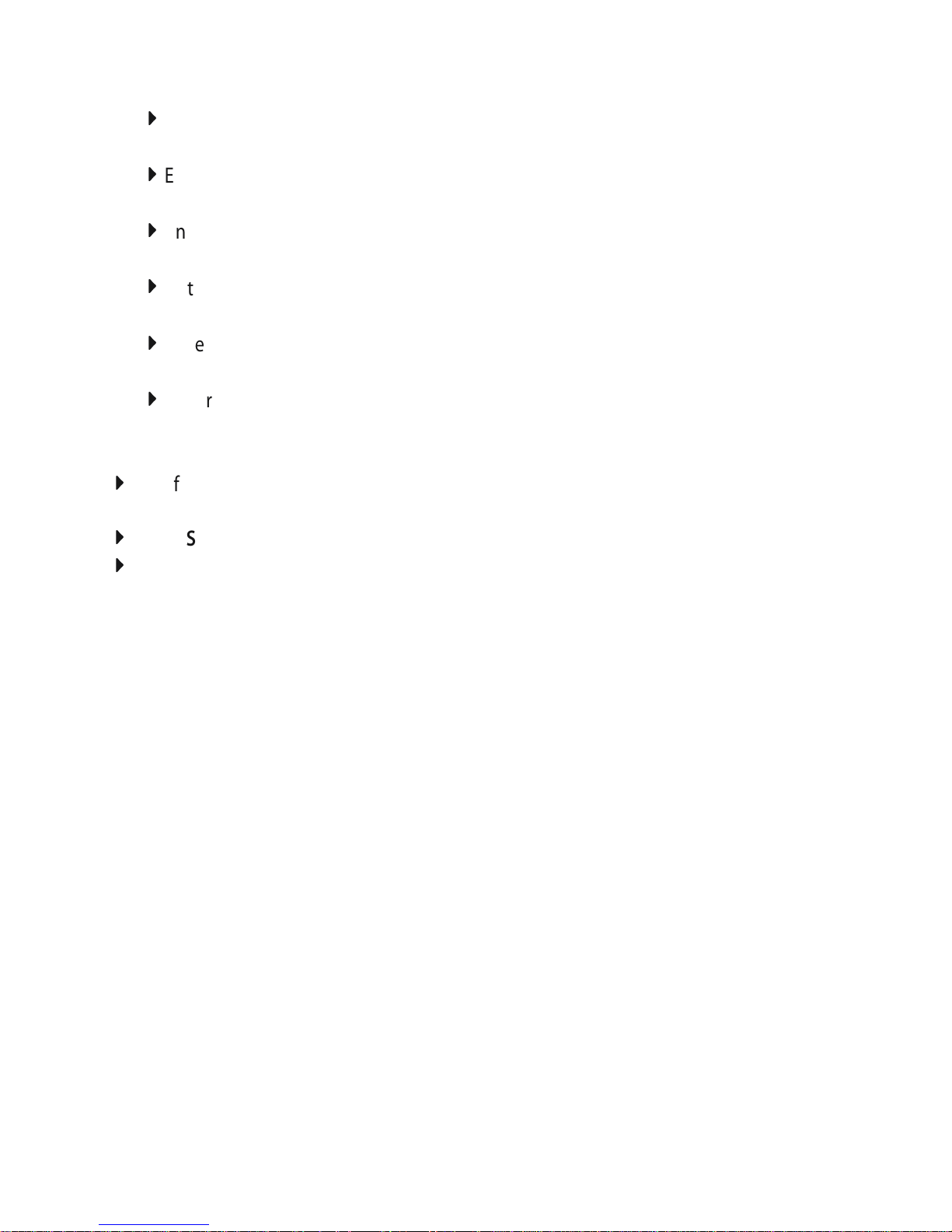
1
Ente r *. The displ ay w ill tur n a mbe r & the Ye ar fiel d will blink
Ente r 0 or 8 to ch ang e th e Year. Enter 0 to des cend, 8 to a scen d.
2
Ente r # . Displ ay i s still am ber & the Month f iel d wi ll blink
Ente r 0 or 8 to ch ang e th e M onth
3
Ente r # . Displ ay i s still am ber & the Date field wi ll blin k
Ente r 0 or 8 to ch ang e th e D ate
4
Ente r # . Displ ay i s still am ber & the Hour fi eld wil l b link
Ente r 0 or 8 to ch ang e th e H our
5
Ente r # . Displ ay i s still am ber & the Minute field w ill bli nk
Ente r 0 or 8 to ch ang e th e M inute
6
Ente r # . Displ ay i s still am ber & the Week fiel d will bli nk
Ente r 0 or 8 to ch ang e th e D ay o f the Week
VIEW OPEN DOOR RECORDS
Th is functi on allows yo u to vi ew the date & time the sa fe was a cces sed
& wh ich use r a ccessed the safe
[[ PASS 1 ] ] is Use r 1 , [[ PASS2 ]] is User 2
Yo u ca n v iew the last 1 4 valid entrie s, s tar ti ng with the mo st recen t entr y
1
Ente r # . The d isplay will tu rn amb er & [[ - - - - - - - - ]] w ill display
2
Ente r a val id code & #. You w ill hea r a ‘Cli ck’, the dis play wi ll turn bl ue
& [[ OPEN ] ] w ill dis play
3
As soon as [[ OPE N ]] di sappear s b ut the display is still b lue , enter 0
4
Th e d isplay will first show th e date t hen the ti me the safe was acc essed
followed by the u ser [[ PASS1 ] ] or [[ PASS2 ]]
5
To vie w th e n ext op enin g re cord, Ent er 0 wh ile [[ PASS 1 ] ] or [[ PAS S2 ]]
is d isplayed
HOW TO ORDER KEYS
1
Cont act Mesa Safe’s Cus tome r Ca re for avail ability & pri ces :
888. 381.851 4
2
Yo u wi ll need to prov ide your Proo f o f Purchas e [recei pt/invoice]. If you
can’t p rovid e a Proof of Purc hase, pl eas e send a notar ized do cument
stat ing that you are th e ow ner of the safe
[must s e nd the o riginal notarize d
document by mail, c o pies wi l l NOT be acce p ted]
2
Make s ure these i tems are on your no tar ized docume nt: Nam e, S afe
Numb er, Key Number [stamp ed on t he key loc k], Mailin g Ad dres s
PG .7 |
MF-SERIES
E LEC TRO NIC LO CK INSTR UCT ION S
Page 9

MF-SERIES
E LEC TRO NIC LO CK INSTR UCT ION S | PG.8
n
CAUTION FIRE SAFE CONTENT STORAGE
A fi re s afe contains insula tion ma teri al, which m ay c aus e hu mid ity to be
prese nt when cl osed for ex tended per iods of time. I t is recom mend th at
the safe is ope ned on a re gular b asis & inte rio r allowe d to air ou t. It is also
recom mended that sa fe co ntents s ens itive to moistu re b e kept in a se ale d
conta ine r
[i.e.; zi p -lock bags, etc.]
u
IMPORTANT INFORMATION ON SAFE USAGE
Hol d on to your Proo f o f Purchas e [ recei pt/ invoi ce].
You w ill need t his to order ke ys or u se the Warra nty Se rvice
Do not open yo ur safe if it is l yin g on it s side, bac k or top.
Only open your safe whe n i t is in the up rig ht p osi tion
Do not slam t he door. Extre me shock c an dama ge the loc k or ja m the
bolt wor k s ystem
Do not shut t he door wi th t he lockin g b olts in the lo cke d po sit ion.
This may dam age the lo cking bol ts & cre ate prob lems un locking &
lock in g the s afe
Do not stack contents of the safe so th at t he door mu st b e fo rced shu t.
Bolt wor k m ay j am as a res ult
Kee p liqui ds away from the ke ypad. Liqui ds can damage the keypad
Th e s afe door is removabl e. To re move doo r, unl ock the sa fe, open the doo r
& li ft the door u p. Do no t lose the hin ge pins - they may sl ide out of the
hing e when removing the do or. If they h appen to sl ide out, yo u can e asi ly
inse rt th em back int o the h inge.
If you exp eri ence a diffe rence in th e feel o f the o peration, i nconsis tenc y
or d ifficul ty ope ning or operating the safe, DO NOT LO CK THE SAFE.
Imme diat ely cont act ou r Pro fess ional Tech Ass istants at ME S A SA F E
CO M PAN Y Custo mer Care : 888. 381 .8514
[Monday t hru Friday 7 AM - 4PM/ P ST ]
Page 10

~
MESA SAFE COMPANY LIMITED 1 YEAR WARRANTY
Mesa Sa fe Co mpany wi ll guarante e yo ur Mesa Sa fe f ree from defe ct s for a
peri od of one year fro m or igi nal purc has e date o n m anufac ture r de fec ts
only. This war rant y is n on-tran sfera ble and on ly appl ies to origina l ow ner
with pro of of p urch ase from an author ized de aler.
Mesa Sa fe Co mpany wi ll not, un der any circ umstances, be l iable t o th e i nitial
consumer for any inc idental, conseq uent ial, specia l, e xemplar y, or pun itive
dama ges arisin g out o f t he p urch ase or use of any Mes a S afe Company
produ ct (s). Mesa Safe Company ’s lia bil ity for any brea ch of t his war rant y
shal l be li mite d exclus ivel y to rep air or repl acem ent of the defe ct ive
produ ct (s), as described above o r a refund of the prod uct(s) . I n n o event
shal l M esa Safe Com pany ’s ob ligation un der this warra nty exce ed the pri ce
of t he original produc t(s). Under n o c ircu msta nces wi ll Mesa Safe Co mpa ny
be h eld lia ble for cont ents sto red ins ide the Safe(s) .
This war rant y i s l imited to the t erm s st ated he rein. Al l ex pres sed and
impl ied war rant ies inc lud ing the war ranties of merchan tabilit y a nd fitn ess
for a part icular pur pose are exclude d, e xcept as sta ted above. Mesa Safe
Compa ny d isclaim s all l iab ilities for inc ide ntal or con sequ ential dam ages
resul tin g from t he use of this produc t, or ari sing ou t of any bre ach of thi s
warranty. So me states d o not a llow th e exc lus ion or limitat ion of inciden tal
or conse que ntia l damag es, so the above li mitatio n may not a pply to you.
This war rant y g ives you spe cific l ega l r ight s, a nd you m ay h ave othe r r ight s
as we ll, whi ch w ill var y from st ate to s tate.
PG .9 |
MF-SERIES
E LEC TRO NIC LO CK INSTR UCT ION S
Page 11

© 2015 MESA SAFE COMPANY
Page 12

