Page 1
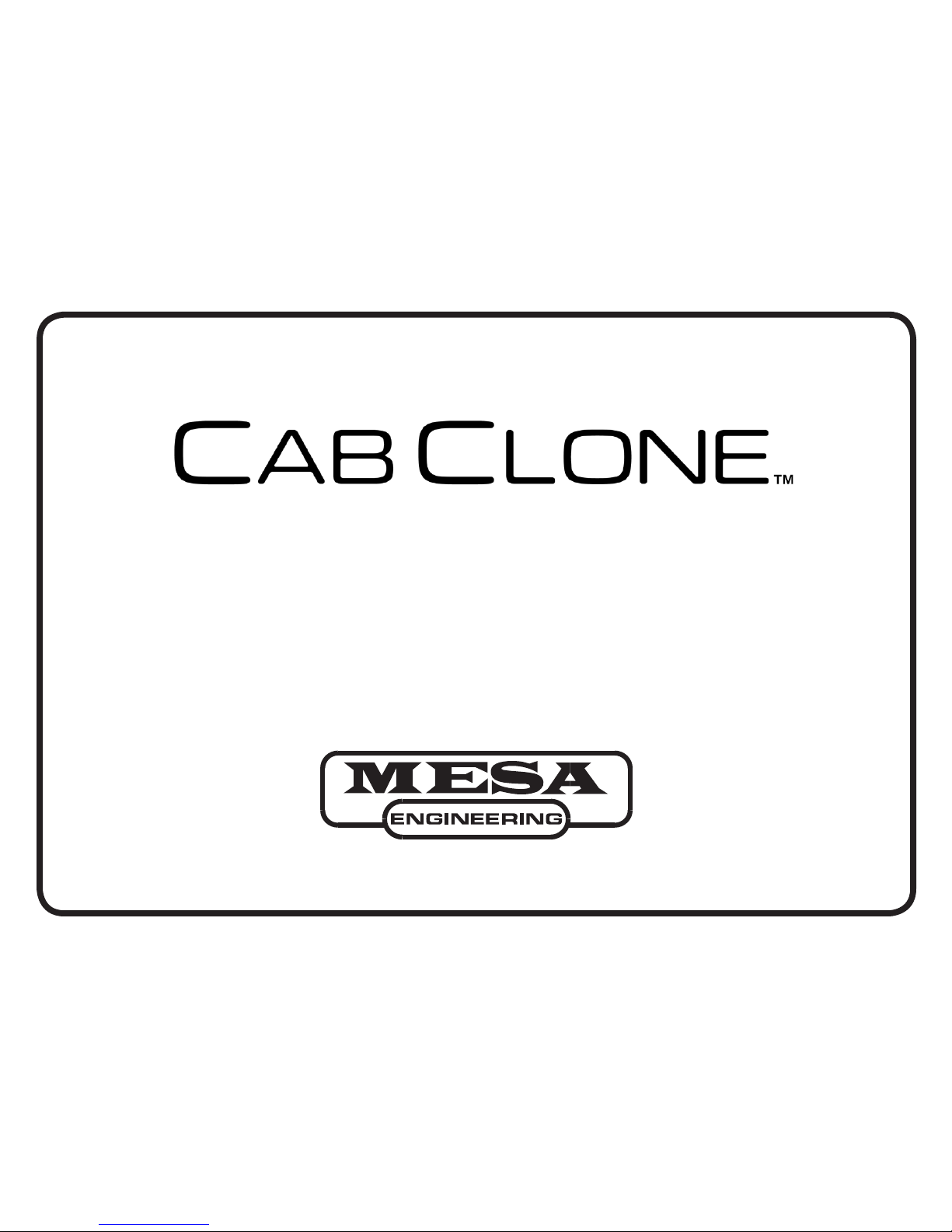
Owner’s Manual
Page 2
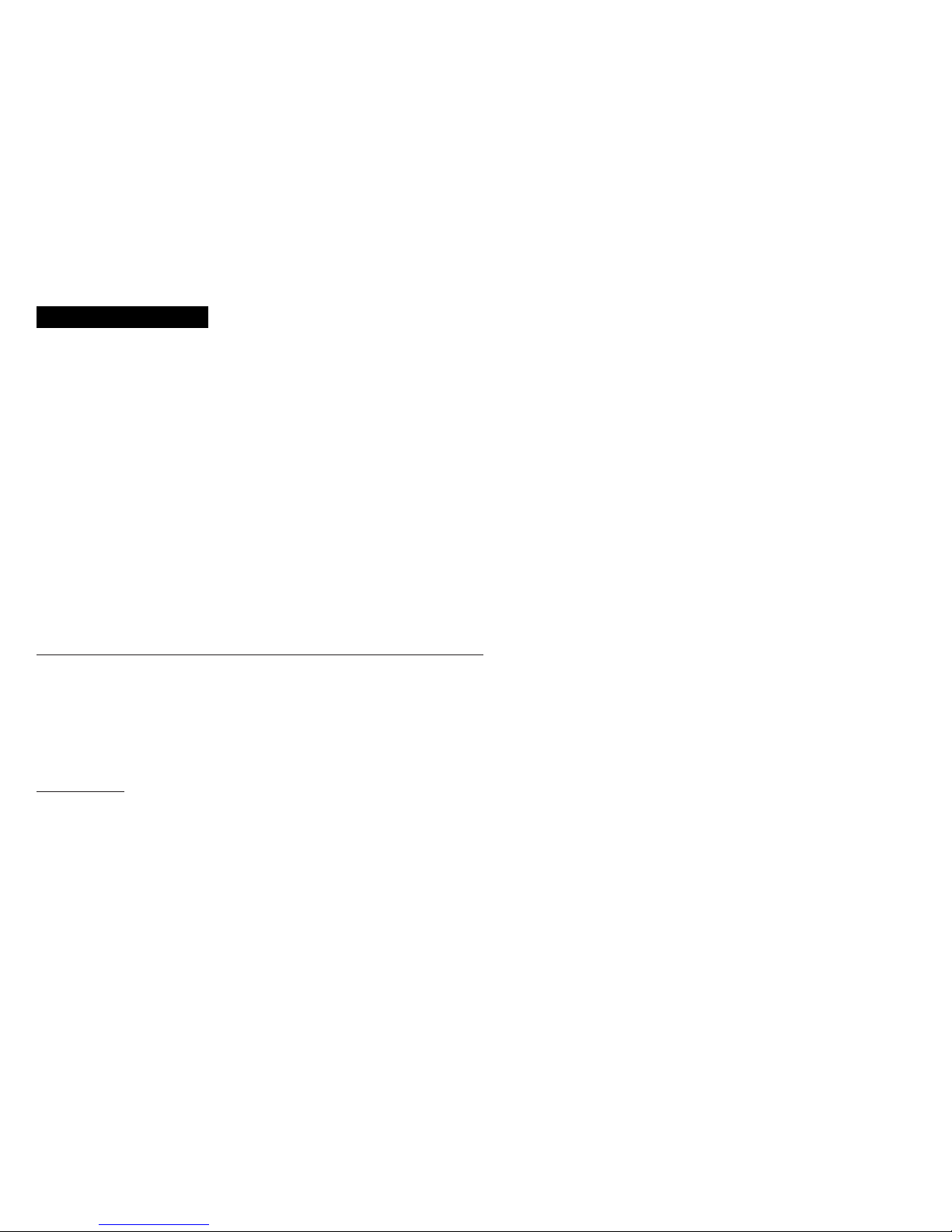
SAFETY PRECAUTIONS:
• Read these instructions.
• Keep these instructions.
• Heed all warnings.
• Follow all instructions.
• If the CABCLONE gets hot to the touch (from playing too loud), back down the amplifier’s Output (MASTER) and take a break for a minute
or two and let it cool. Avoiding high Output levels with your amplifier (especially with 100+ watt amplifiers) will prevent the internal load from
getting hot and radiating to the chassis. The Internal Load is NOT A POWER SOAK.
• Do not use this apparatus near water.
• Clean only with dry cloth.
CABCLONE™ OWNER’S MANUAL & OPERATING GUIDE
Congratulations on your choice of MESA/Boogie® and welcome to the MESA® Family! The same passion for excellence, commitment to quality and
dedication to customer satisfaction is present in each and every product we make in our one-and-only shop in Petaluma, California, U.S.A. Rest assured
that the very same people that hand-build the finest amplifiers in the world built your device and you have access to the same resources for help that
all our customers do. Call on us anytime and most of all, enjoy!
OVERVIEW
The CABCLONE™ is a passive Cabinet Simulator/Speaker+Mic alternative for use with Guitar amplifiers that allows direct interface of your guitar amp’s
Speaker Output with a mixing console, microphone preamp or even direct to your converters (recorder). It’s also a Compensated Headphone Driver
that delivers a great sounding, great feeling Headphone-friendly version of your amp’s Tone that’s perfect for late night practice sessions or anytime you
want to play without others listening.
Page 3

Featuring an internal (resistive type) load that can also be defeated, the CABCLONE can be used to capture a direct signal either with or without a
live speaker connected to the amplifier. When used with a Speaker (connected to the Rear Panel THRU jack) the dynamic content will be increased
along with a slight increase in top end. Without a speaker connected the internal resistive load provides a very good representation of the amplifier’s
feel (considering it is a fixed impedance and does not change with frequency) and is rated for 100 Watts @8 Ohms (Standard). The CABCLONE is
designed for amps rated at 100-Watts or less and the standard format is wired for a nominal impedance of 8 OHMs. Also available are 4 OHM and 16
OHM versions that allow proper impedance matching with other MESA—as well as non-MESA—amplifiers. Using this internal load scenario, you can
transform any amplifier into a powerful “silent” recording tool.
The Front Panel features an adjustable D.I. (OUTPUT) LEVEL control that accommodates a wide range of destination input requirements ranging from
MIC (-30dB) to Instrument/ Line (-10dB) to Pro LINE (+4dB) and anywhere in between. This adjustable pot allows you to fine tune the signal strength
for virtually any kind of monitoring or recording environment.
A PHASE FLIP switch is provided as well to allow inverting of the phase 180 degrees when blending the CABCLONE signal with other sources in
recording or live environments.
The Front Panel GROUND/LIFT switch allows you to lift the CABCLONE BALANCED DIRECT OUT XLR’s PIN 1 (GROUND), from the Circuit and
Chassis Ground. In many cases this can remove annoying ground loops that can occur from “grounded” devices that have their own different ground
reference when interfacing to consoles.
At the far right of the Front Panel there is a VOICING switch giving you three popular choices for the style of Speaker Cabinet simulated. The upper
CLOSED BACK position scoops the midrange and also allows more of the upper harmonic region through, simulating the response of a 4x12 cabinet
loaded with British-style 60 watt speakers and pays tribute to our Rectifier® Traditional Cabinet. This response is often preferable for heavily saturated
rhythm and/or lead work where you want a midrange scoop and a huge sonic spread (width). The center OPEN BACK position takes the lid off a bit
so the upper harmonics can shine through and provide a more open, three-dimensional sound with accentuated top end. This position works well for
clean work and overdriven rhythm applications where a brighter, “faster” response is in order. The lower VINTAGE CABINET position is the darkest,
most compressed choice and offers the best response for single note soloing, especially when higher gain sounds are in use. This setting will keep
lead work fat and round and free of “buzzy” gain artifacts.
Within these three selectable VOICING positions you‘ll find the ability to tune the CABCLONE’s response to work well for almost any sound style. Keep
in mind that adding a live speaker to the THRU may affect the sound and the sound of these VOICING choices... possibly making things more reactive
dynamically and perhaps brighter as well, depending on the speaker’s inherent characteristics that you have chosen.
Page 4

In the CABCLONE’s simple Front Panel controls are the basic—but powerful—tools to control your guitar amp’s sound and get it to the Console direct
with the least possible effort, time and “superfluous noise”. Now let’s jump to the Rear Panel and review the interfacing possibilities found there.
Starting from the far left of the Rear Panel we have the INPUT. This ¼” jack is where you will connect the SPEAKER OUTPUT of your amplifier. The
Standard 8 Ohm CABCLONE accepts and will work with almost any impedance load. However, for the best Tonal results and to avoid damage to your
amplifier’s output transformer from an impedance mismatch, it is always best to match the amplifier’s Output Impedance to a CABCLONE wired for that
same impedance. The three Screened-On Boxes in the center of the Rear Panel indicate the as-built impedance. Make sure your CABCLONE has the
IMPEDANCE BOX checked that you intend to use most of the time and that it matches the SPEAKER OUTPUT IMPEDANCE JACK you favor on your
amplifier. A correct match here will ensure the best Tonal results and remove the possibility (with some amplifiers) of shortened Output Tube life and/
or damage to your output transformer.
Next we have the THRU jack and this provides the option of having a live speaker on your amplifier while taking the DIRECT OUT signal to your console
and using the CABCLONE Direct circuitry for capturing the sound. When using this configuration you can also decide to mic-up the live speaker cabinet
as well, giving you the choice of the CABCLONE BALANCED DIRECT OUT, the Mic—or both—for the ability to blend them (in real time or later) in a
mix session. The THRU jack is a switching-type and inserting a ¼” phono plug (use unshielded speaker cable) automatically defeats the internal Load
Resistor so that your amplifier is seeing the true impedance load of your chosen speaker cabinet. Note that using a live speaker connected to the THRU
may produce a different sound at the DIRECT OUTPUT of the CABCLONE due to the different response characteristics, loading effect and dynamic
properties of the individual cabinet in use. A “fixed” or “static” load as used when nothing is connected to the THRU jack—no matter how good sounding
and feeling—doesn’t change in impedance according to frequency like a “reactive type” (speaker) load does. The complex response curve of a reactive
speaker load is very difficult to mimic, and therefore the sound of the speaker load cannot be EXACTLY duplicated. That said, you will likely find the
CABCLONE—like so many top Artists and Producers have—very good sounding and feeling. The THRU jack gives you the added flexibility to decide
how best to use it for great results in your musical environment.
In the center of the Rear Panel is the 3-Pin male XLR jack BALANCED DIRECT OUT. Here the microphone cable is connected to your mixing console,
preamps or even converters and you are ready to press RECORD in the studio or Rock The House in a live venue. And depending on whether you’ve
chosen to connect a live speaker cabinet to the THRU jack or not... Silently and with Great Tone! The signal level here is determined by the setting of
the Front Panel D.I. LEVEL Rotary Control and as mentioned earlier, can be set to match almost any input destination’s requirement from -30dB Mic
Level all the way up to a +4dB Pro Line Level signal.
A ¼” LINE OUT has been included to capture the unprocessed (untreated) sound of your amplifier’s Speaker Output for various applications ranging
from creating a Slave signal for additional power on amps that don’t incorporate that feature, to a Direct feed to a Console/Recorder. This signal is
Page 5

hardwired for the Pro LINE level +4dB signal strength and is not affected by the setting of the Front Panel D.I. LEVEL Control.
And last but definitely not least, we’ve included one of the best features of all on the CABCLONE... the HEADPHONES Output. This jack allows you to
enjoy the sonic shaping and great feel of the CABCLONE’s DIRECT BALANCED OUT through a set of quality headphones for personal entertainment
with your favorite amplifier. At last you can play through your tube amp (big or little) “silently” late at night when the rest of the world is asleep and still
have that beautiful Tube Tone and a bouncy feel. Add some Delay and Reverb in your amp’s Loop and you’ll be lost in a world of fat, rich, expressive
guitar-bliss for hours.
Whether for silent Direct Recording, another non-live feed to the console for later blending when you’re using cabs and mics or just personal enjoyment
of your favorite amp with headphones, the CABCLONE is a great sounding and feeling tool for any guitarist needing to capture great amp sounds
quickly and easily.
FRONT PANEL
D.I. LEVEL
This rotary center-detent pot determines the output signal level and provides a wide range of level strength options at the Rear Panel
XLR BALANCED DIRECT OUT.
All the way left (7:00) produces the lowest signal MIC LEVEL, which is similar in strength to what many popular cardioid microphones generate. At this
setting you should not have to use the Console’s “pad” and be at “similar” Input Trim settings as you would when you mic up your cabinet. At the MIC
LEVEL setting the signal will be approximately -30dB down from what your amp is producing at its Speaker Output. Since that signal level can vary
depending on the volume (MASTER) setting of the amplifier you’re using, you will want to start with the Console’s Fader off and bring it up slowly to
the appropriate setting.
The (12:00 Noon) center-detent position produces an INSTRUMENT LINE LEVEL output signal that is approximately -10dB in strength. This range is optimum for
many “home level” studio applications and provides room for adjustment in either direction of the detent to provide for a wide range of requirements.
All the way right on the D.I. LEVEL control delivers a PRO LINE LEVEL signal and produces an industry standard +4dB in signal strength. This upper
range provides enough level to feed PRO level Consoles, Microphone Preamplifiers (Mic Pre’s) and even a direct feed to A/D Converters when bypassing Consoles or Preamps are the order of the day. This allows the Engineer to use the least possible coloration in the signal path when capturing the
amplifier’s sound direct.
Page 6

The fact that there are subtle graduations of output level available between these three standard level ranges allows virtually any input requirement to
be properly met by simply dialing in more or less signal. You will find this provides far more adjustment and fine-tuning than a switch that might give you
perhaps two to three options. Because of the flexibility added by this rotary control the CABCLONE can adapt to any platform from the most sparsely
populated vintage Front Panel sporting a few knobs, to modern amplifiers with multiple channels, preamp stages and a MASTER volume control.
PHASE/180
This two-position mini toggle allows you to invert the phase of the signal at the Rear Panel BALANCED DIRECT OUT 180 degrees.
Whether you use this feature to help you better match other signals (even those from the same source—like a mic’d cabinet from the same amp) or to
improve the sound in a mix where phase is causing EQ issues, there are times when flipping the phase can be just the ticket for Tone.
When two or more signals of opposing (or different) phase are referenced there can be EQ changes due to cancellations of certain frequencies, especially in the low end response. The option to flip the phase allows you to sync the signal from the CABCLONE with other sources for the best possible
combination when blending more than one recorded (or live) guitar sound, whether it be from other amplifiers or the same amplifier the CABCLONE
is capturing.
While phase is relative to your physical location (and therefore time) to a sound source... and there are as many “phases” as there are degrees in a
circumference around that sound, the ability to swap what you’re hearing 180 degrees phase-wise can often reduce the ill effects of “out of phase”
sources. To adjust phase in more finite increments requires much more circuitry than is possible in the CABCLONE’s passive (no active circuitry/doesn’t
require power) design, but the PHASE FLIP switch can often help put Tone back in your game.
GROUND/LIFT
This switch allows you to lift the CABCLONE BALANCED DIRECT OUT XLR jack (PIN 1) GROUND, from Circuit and Chassis
GROUND and in many cases (but not all) remove hum caused by a ground loop. In silent recording environments every little noise stands out and
ground loops can produce one of the more common (and annoying) sources of hum and/or buzz. It is not a cure-all to this common problem by any
means, but it can often make a positive impact on the noise floor and at least help you rule out one common source of hum.
Ground Loops occur when one or more units in a signal path have different references to ground. In most cases, ideally you want one—and only
one—path to ground in a signal chain. The lower GROUND position connects the CABCLONE circuit and chassis ground to the transformer isolated
Balanced Direct Out XLR jack (PIN 1). The upper LIFT position disconnects the CABCLONE’s circuit and chassis ground from the transformer isolated
Balanced Direct Out XLR jack (PIN 1).
The ability to “disconnect” the CABCLONE’s circuit and chassis ground from the Balanced Direct Out XLR (PIN 1) eliminates one of the paths to ground
in a complex live guitar rig or studio where there are many processors each with their own unique ground reference and ensures there will at least be
Page 7

no ground loop created from the CABCLONE’s circuit and chassis ground.
VOICING SWITCH
The CABCLONE offers three classic VOICING options created from our 45 years of experience co-designing custom speakers
with the world’s top makers and designing Speaker Cabinets to load them in. These “virtual-cabinet” options allow you to tailor the EQ response for
different Cabinet styles, gain regions and/or different instruments and pickups. The choices range from bright and open with enhanced top end that buff
clean sounds, to more compressed with the upper harmonics shelved for warm singing single note sounds.
CLOSED BACK is voiced to deliver a similar response to a closed back 4x12 with British-style 60 watt speakers and pays tribute to our Rectifier® Traditional cabinet. Here the mids are scooped and the top end is for the most part intact to create a huge, wide sound. This position shines for overdrive
and crunch rhythm work where you need big “tuned” lows and smooth vintage-inspired lead sounds. The CLOSED BACK mode is the first thing to
try when using the CABCLONE for high gain sounds, especially when using the THRU jack for a combination of live speaker and CABCLONE direct.
The added top end a reactive load (speaker) may impart on the sound is nicely balanced by the fatter, tuned response of the CLOSED BACK mode.
OPEN BACK retains the midrange focus but enhances the upper harmonics to create an open, chiming sound that’s perfect for clean rhythm work and
dynamic clean and/or mildly overdriven solo sounds. This mode can also bring out the attack on higher gain sounds—especially chording—but beware
of the buzz! The extra top end in this voicing can become detached pretty quickly and sound trashy when used with the wrong amps, guitars or pickups.
Use care when dialing the TREBLE and PRESENCE in higher gain scenarios in combination with the OPEN BACK setting.
VINTAGE CABINET rolls off the upper harmonics and compresses the sound to create a warm, round voicing that’s perfect for Jazz Cleans, Blues
and Rock soloing—and most especially—high gain single note work for Fusion and Rock and Metal styles. This mode allows greater freedom with the
controls on the host amp, enabling you to dial in more TREBLE and PRESENCE (and the top two SLIDERS on the GRAPHIC EQ in MESA amps) to
add top end focus and cut.
Within these three selectable VOICING positions you‘ll find the ability to tune the CABCLONE’s response to work well for almost any sound style. As
mentioned earlier in the OVERVIEW, keep in mind that adding a live speaker to the THRU may affect the sound of these VOICING choices. Using a
live speaker imparts a more reactive, dynamically transient response and may often be brighter as well, depending on the speaker’s inherent EQ and
sensitivity characteristics.
Now lets take a tour of the Rear Panel and review the interfacing options located there.
Page 8

REAR PANEL
IN (FROM AMP SPKR. OUT)
This is the main Input to the CABCLONE and it accesses both the Internal Load and the Cabinet Simulation circuitry. The
Internal Load is rated for 100 Watts RMS and the STANDARD Impedance Load is 8 OHMS. This resistive load (a high power resistor) presents a static
impedance that does not change with frequency. This is in contrast to a dynamic load (a loudspeaker) where the impedance DOES vary with frequency.
Connect your choice of the host amplifier’s SPEAKER OUTPUTS (4, 8 or 16 OHM) to the IN of a CABCLONE built for the matching Internal Load
Impedance and you’re ready to capture the amplifier’s sound direct. All you have to do now is decide whether you want to add a live speaker cabinet for
personal monitoring or additional feeds to a Console with a microphone(s) in addition to the BALANCED DIRECT OUT signal. If so, proceed to the next
feature description (THRU) and connect the cabinet of your choice.
NOTE: WARNING: Playing your amplifier at very high volume (output) levels will create excess heat, produce less than optimum sound, wear your power
tubes early, increase the likelihood of tube problems and possibly even damage the internal load resistor. Use the CABCLONE as you would your speaker
cabinet. DO NOT USE IT IN PLACE OF A POWER ATTENUATOR (SOAK). The INTERNAL LOAD IS NOT A POWER SOAK! It is intended to allow silent
recording at similar volume settings as you would use with your amp connected to a speaker cabinet. Use common sense and preserve your tubes and
attain the best sound by using the CABCLONE with your amp set in its lower to medium range. You can clip the power section a little, especially in lower
wattage amps, but DO NOT use the higher range of the amp’s power (MASTER) or turn your amp all the way up using the Internal Load.
NOTE: A good way to determine optimum volume range is to have your basic preamp sound dialed up and begin increasing the amplifier’s MASTER
volume control until the sound begins to fill out and get warm and round, but the attack hasn’t softened yet due to power clipping. If you need an extreme
“power section clipping” sound, use an external Power Attenuator (SOAK) in-line between the SPEAKER OUTPUT of the amplifier and the CABCLONE
“IN” jack.
NOTE: If the CABCLONE gets hot to the touch, back down the amplifier’s Output (MASTER) and take a break for a minute or two and let it cool.
NOTE: The STANDARD CABCLONE INTERNAL LOAD IMPEDANCE is 8 OHMS and the WATTAGE RATING IS 100 WATTS. If you intend to use 4
OHM or 16 OHM SPEAKER OUTPUTS as the default output impedance on your host amplifier, order a CABCLONE built for the matching Internal Load
Impedance. This will ensure the proper impedance match and deliver the best response as well as preserving output tube life.
IMPORTANT: IMPEDANCE GUIDELINES! When using the CABCLONE Internal Load and there is no speaker connected to the THRU jack, follow these
impedance guidelines;
Page 9

IT IS ACCEPTABLE to use a higher impedance (lighter internal load) CABCLONE “IN” connected to the host amplifier’s SPEAKER OUTPUT. Example:
a 16 OHM CABCLONE “IN” jack connected to an 8 OHM SPEAKER OUTPUT (output transformer tap) on the host amplifier, or an 8 OHM CABCLONE
“IN” connected to a 4 OHM SPEAKER OUTPUT (output transformer tap) on the host amplifier.
DO NOT use a lower impedance CABCLONE “IN” (heavier internal load) on the host amplifier’s SPEAKER OUTPUT. Example: a 4 OHM CABCLONE
“IN” jack connected to an 8 OHM SPEAKER OUTPUT (output transformer tap) or an 8 OHM CABCLONE “IN” connected to a 16 OHM SPEAKER OUTPUT (output transformer tap). Doing so will cause excessive heat and tube wear and possibly cause damage to the host amplifier’s output transformer.
As mentioned many times throughout this Guide, it is always best to use a CABCLONE of matching impedance to your preferred SPEAKER OUTPUT
on the host amplifier.
NOTE: If the CABCLONE gets hot to the touch, back down the amplifier’s Output (MASTER) and/or take a break for a minute or two and allow the
CABCLONE to cool. Avoiding high Output levels with your amplifier (especially with 100+ watt amplifiers) will prevent the internal load from getting hot.
THRU (TO LIVE SPKR. CAB)
This jack enables the coupling of a live speaker cabinet for use in combination with the Compensated BALANCED
DIRECT OUT. The THRU utilizes a switching-type jack that automatically defeats the Internal Load when a Speaker (unshielded) Cable is inserted. In
this scenario the Load on the SPEAKER OUTPUT of the amplifier is whatever the impedance of the speaker cabinet is connected to the THRU jack.
NOTE: When the THRU is used to connect a live speaker cabinet, the Internal (fixed) Load is automatically defeated and replaced by the reactive load
of the Speaker(s) connected. This may alter the EQ curve (sound) and tactile response (feel) possibly resulting in added top end and a more dynamic
attack characteristic.
NOTE: To use an additional 8 Ohm MESA Speaker Cabinet (8 OHM Cabinet x 2) for personal monitoring with greater coverage while the CABCLONE
is still feeding direct to a console; connect the 4 OHM SPEAKER OUTPUT of the amplifier to the IN on the CABCLONE. Connect the first 8 OHM
speaker cabinet to the THRU on the CABCLONE. Connect the second 8 OHM speaker cabinet to the PARALLEL OUTPUT (2nd Jack) on the MESA
speaker cabinet jack plate. This scenario will create a proper impedance match (4 OHMS) and provide optimum sound and response. Keep in mind
that if the cabinets used are of different impedances (1 x 8 OHM and 1 x 16 OHM) simply multiply the impedance values of each cab then divide that
number by the sum of both impedance values ( i.e. 8 x 16 = 128, 8 + 16 = 24, Divide 128 by 24 = 5.3 OHMS). This example would require the use of
the 4 OHM SPEAKER OUTPUT of the amplifier. In other words, the closest SPEAKER OUTPUT of lower impedance. Two 4 OHM cabinets paralleled
is NOT recommended as that would produce a 2 OHM load which is not compatible with MESA amplifiers (and most other tube amplifier brands).
Page 10

NOTE: If you are using an older MESA cabinet that does not have a PARALLEL jack or a speaker cabinet by another manufacturer, then use a “Y”
cord or “Parallel Box” and connect the two cabinets to the “Y” or Parallel Box and connect the summed output to the THRU jack on the CABCLONE.
BALANCED DIRECT OUT
This male XLR jack accepts a standard female 3-pin XLR mic cable and is the interface for connecting the CABCLONE
to recording and/or live consoles, mic pre’s and converters. The level strength is determined by both the MASTER Volume setting of the host amplifier
feeding the IN jack, and by the setting of the Front Panel D.I. LEVEL rotary control. See the D.I. LEVEL control’s description in the Front Panel section of
this Guide to determine the range that’s most appropriate for your specific application. Since this jack delivers a balanced signal, longer cable lengths
can be accommodated and will not degrade the signal.
NOTE: It is a wise practice to reduce the Front Panel D.I. LEVEL rotary control to its lowest setting (MIC LEVEL -30dB) and “zero-out” the Input Channel
of your destination before connecting the BALANCED DIRECT OUT to your console, preamp, etc. This will minimize the possibility of your console’s
Input stage, speakers and/ or ears being damaged and avoid surprising the engineer or bystanders with an inappropriate (too hot) signal level.
NOTE: The signal level at the BALANCED DIRECT OUT will be affected by the MASTER Volume setting (loudness) of the host amplifier. Use the Front
Panel D.I. LEVEL to adjust the signal level as needed.
IMPEDANCE DESIGNATION
The three boxes labeled 4, 8 and 16 OHM below the BALANCED DIRECT OUT XLR jack are the build designation
for the Internal Load circuit. The box checked indicates the impedance the CABCLONE you have is built to accommodate. Make sure to connect the
SPEAKER OUTPUT on the host amplifier to the corresponding impedance jack (8 OHM to a CABCLONE IN with the 8 OHM Impedance Designation
box checked, 4 OHM to a CABCLONE IN with the 4 OHM Impedance Designation box checked, etc.) to ensure proper loading, Tone and response.
NOTE: (Repeated Again Here As A Reminder) The STANDARD CABCLONE INTERNAL LOAD IMPEDANCE is 8 OHMS and the WATTAGE RATING
IS 100 WATTS. If you intend to use 4 OHM or 16 OHM SPEAKER OUTPUTS as the default output impedance on your host amplifier, we advise ordering
a CABCLONE built for the matching Internal Load Impedance. This will ensure the proper impedance match and deliver the best response as well as
preserving output tube life.
LINE OUT (+4dB)
This ¼” OUTPUT offers an untreated (non-compensated) duplication of the host amplifiers SPEAKER OUTPUT signal for sending
on to a console or other destination for alternate treatment. As labeled on the Rear Panel, this signal is wired for a nominal +4dB Output Level signal
and is NOT adjustable from the Front Panel D.I. LEVEL rotary control. It will however vary depending on the MASTER Volume (level) setting of the host
amplifier and how loud the power section is being driven.
Page 11

NOTE: The LINE OUT jack uses a standard MONO ¼” phone jack and is not a STEREO (or as sometimes seen a TRS BALANCED jack). Use a mono
phone plug when using the LINE OUT for connection to the Console. If you only have a stereo TRS plug, you will need to only insert it par t way into the
CABCLONE LINE OUT jack to get a signal.
HEADPHONES
This feature expands the usefulness of the CABCLONE ten-fold as it allows the Internal Load to be used to “soak up the volume” while
a Speaker Emulated version of the host amplifier is shaped and optimized for your personal enjoyment through your headphones.
This means you can finally enjoy your favorite tube amp in all its glory—late at night— without anyone else knowing the Toneful good time you’re having!
Go ahead, crank it up, Rock out! You’ll be free and clear to go off without bothering anyone. Add some effects in your host amp’s EFFECTS LOOP and
you’ll be lost for hours in the warm Tone and great feel.
Obviously the quality and particular EQ of the headphones used will affect the quality and authentic-ness of the host amp’s sound, but in the many tests
we’ve done with many brands of popular headphones, the results have been very pleasing. We encourage you to audition a few different brands as they
each have their own particular EQ curve, sonic character and especially, low end response... not to mention comfort factor.
The HEADPHONES jack is a switching-type that serves two functions; it engages the HEADPHONE driver circuit and at the same time, defeats the XLR
BALANCED DIRECT OUT. Having the two active at the same time would affect the Internal Load impedance and compromise the sound of the CABCLONE”S speaker-emulated Direct sound.
NOTE: The performance of the headphones and the volume level they will produce is greatly affected by both the impedance they present to the HEADPHONE Output, but perhaps even more importantly, is the efficiency of the actual transducer in the earpiece of the headphones. Because of this difference
in efficiency, we haven’t found any one impedance that works better than others. However, we don’t recommend impedances below 16 Ohms (and this
seems a common low-side cutoff for many headphones) and impedances higher than that may be preferable (such as 32 Ohms–another common range in
headphones). Another standard to look for that may help ensure adequate volume levels is a sensitivity specification of 100db/mW (milliwatt), which should
be listed in the packaging or Owner’s Manual of most headphones. This standard is often suggested for devices that have lower to medium drive capability.
NOTE: The volume level of the HEADPHONES OUT is determined by the MASTER Volume setting (loudness) of the host amplifier. The Front Panel D.I.
LEVEL does NOT affect the volume level at the HEADPHONES OUT jack.
We sincerely hope you enjoy the CABCLONE and believe it will inspire your music and expand your options when it comes to how and where you capture
guitar sounds in the future. Hopefully it will become a valuable and treasured tool in your Tone arsenal for many years to come!
Page 12

14/09/30
®
®
