Mermaid 43103 Instructions Manual
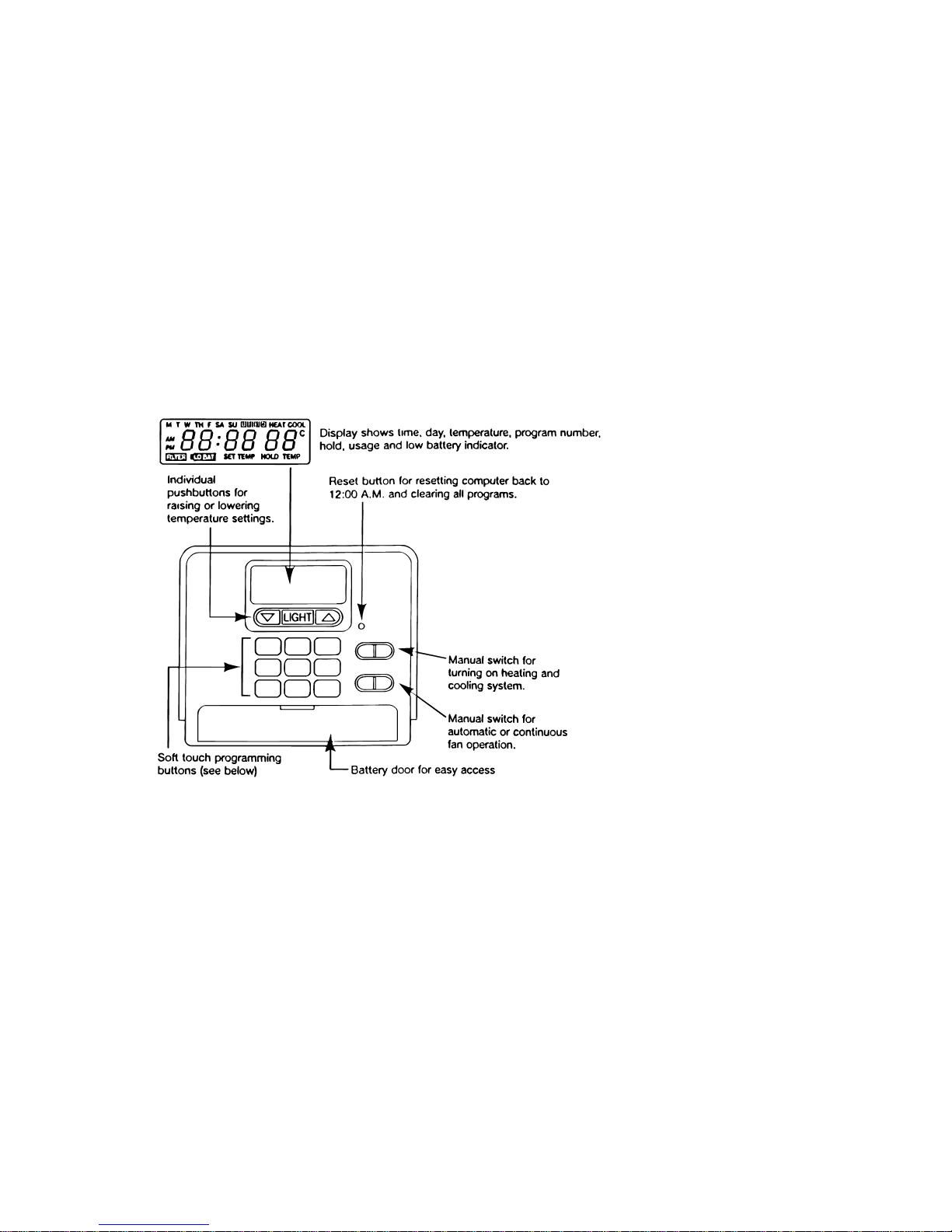
MODEL 43103 THERMOSTAT INSTRUCTIONS
OPERATION & PROGRAMMING MANUAL
FOR MERMAID DIGITAL THERMOSTAT - 43103
A. INTRODUCTION
When you receive your thermostat you will see a display showing the time of day,
current temperature and below that an up key and a down key. There are several other
keys that you can access, by flipping the “door” down. To do this, locate the serrated
area on the top of the thermostat and pull towards you.
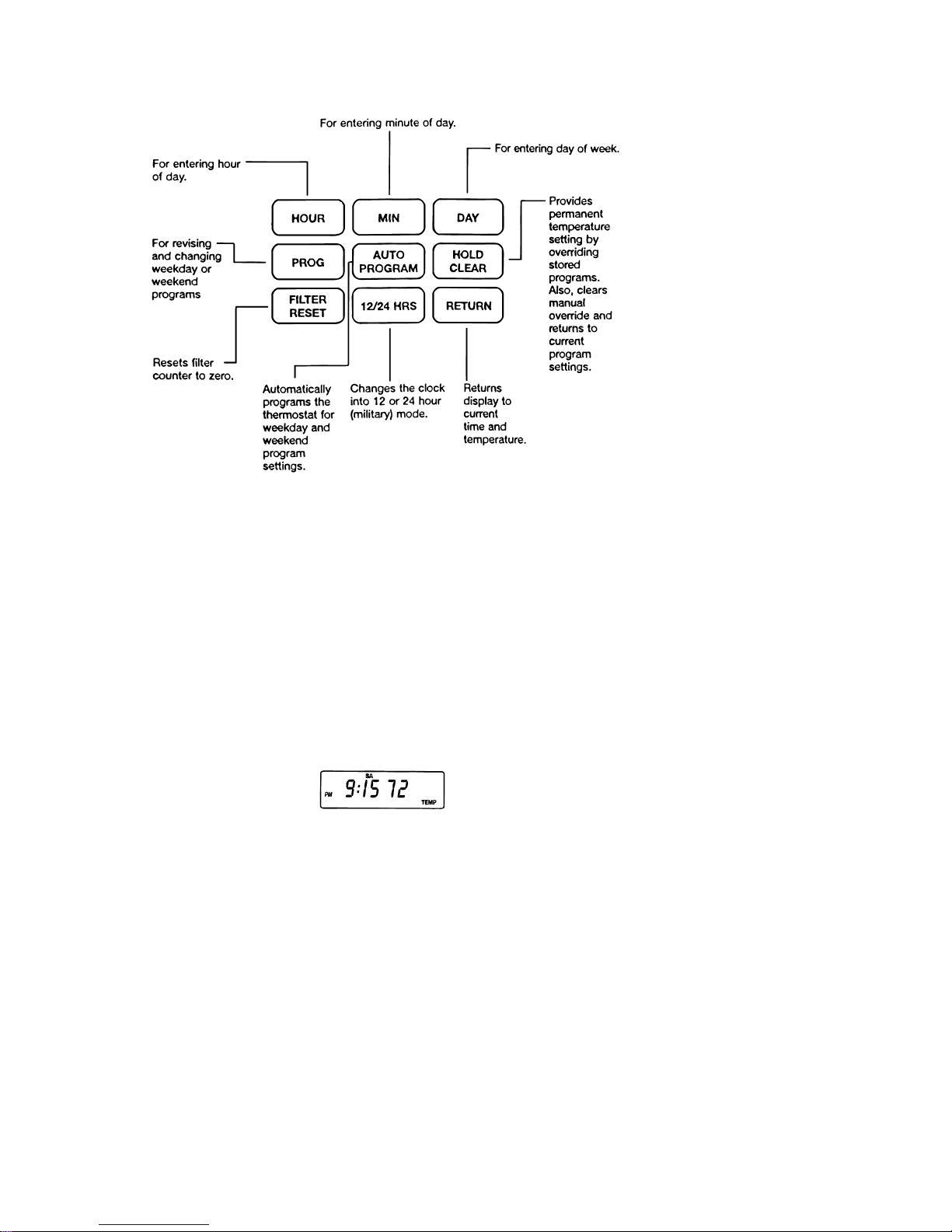
B. SETTING TIME OF DAY AND DAY OF WEEK
1. To set the time of day, start by depressing the hour key until the current time is
displayed. Note that AM or PM will be displayed in the lower left hand portion of the
display.
2. Set the minutes by depressing the minutes (min) key until current time is displayed.
3. Set the day by depressing the day key until proper day of week is shown. The display
will only show the first letter of each day. (Thursday will display as Th)
AN EXAMPLE OF HOW THE DISPLAY MIGHT LOOK
DAY OF THE WEEK
AM/PM TIME TEMPERATURE
C. USING THE THERMOSTAT IN THE AIR CONDITIONING MODE
1. Slide the lever marked heat-off-cool to the cool position; this will be to the right of the
off position. Note the word cool is displayed in the upper right hand corner of the display.
2. Depress either the up or down arrow key, depending on ambient temperature and
desired temperature, and hold. After two or three seconds you will see display blink, you
then can continue holding the key to rapidly change temperature or depress and release
the key repeatedly until the desired temperature is achieved.
3. Once you have set the desired temperature depress the key marked hold/clear and note
the word “hold” is now displayed underneath the “current temperature” This means that
the thermostat will maintain the set temperature until it is turned to the off position.
