Mermaid 190, ActiveMedia 190 TFT, ActiveMedia 170 TFT User Manual

Users Manual
mermaid ActiveMedia


mermaid ActiveMedia Users Manual ver 2.0
Table of Content:
Table of Content:................................................................................................................................................3
1. Introduction ....................................................................................................................................................5
2. Important Information....................................................................................................................................6
3. Content of the delievered packages................................................................................................................6
Monitor Unit Box: ..........................................................................................................................................6
4. Unpacking, Assembly and Placement............................................................................................................6
Monitor unit:...................................................................................................................................................6
3. Operation........................................................................................................................................................7
Compact Flash/CF card replacement:.............................................................................................................7
Operating the unit – FlashPlayer part: ............................................................................................................7
Operating the unit – FlashPlayer part: Continued...........................................................................................8
Operating the unit – Monitor part:.................................................................................................................. 8
4. OSD Key Functions (Overview) ....................................................................................................................9
6. OSD Functions & Adjustments....................................................................................................................10
Color Menu...................................................................................................................................................10
Picture menu (Only available when Analog VGA input is selected)............................................................11
Function Menu (Only available when Analog VGA input is selected)........................................................12
OSD Menu....................................................................................................................................................13
Miscellaneous Menu.....................................................................................................................................14
7. Warranty Terms............................................................................................................................................15
8. If you need to contact us! .............................................................................................................................15
9. Troubleshooting............................................................................................................................................16
Appendix A: Connector Specifications............................................................................................................17
Power in........................................................................................................................................................17
Appendix B: Power Management Mode: VESA DPMS protocol applied.......................................................17
Appendix C: Technical Specifications.............................................................................................................18
Input Video and sync signal..........................................................................................................................18
Electrical Parameters ....................................................................................................................................18
Amplifier specifications................................................................................................................................18
Appendix D: Dimentions and weight, ActiveMedia 170 & 190 TFT..............................................................19
Appendix E: Mounting holes/well positions, ActiveMedia 170 & 190 TFT...................................................19
Appendix F: Supported file types.....................................................................................................................20
Photo Slideshow ...........................................................................................................................................20
Movie Playback ............................................................................................................................................20
Appendix G: Optical Characteristics – ActiveMedia 170 TFT........................................................................21
Appendix H: Optical Characteristics – ActiveMedia 190 TFT........................................................................22
P/N: 20-1700-00460 Page 3 of 24

mermaid ActiveMedia Users Manual ver 2.0
P/N: 20-1700-00460 Page 4 of 24
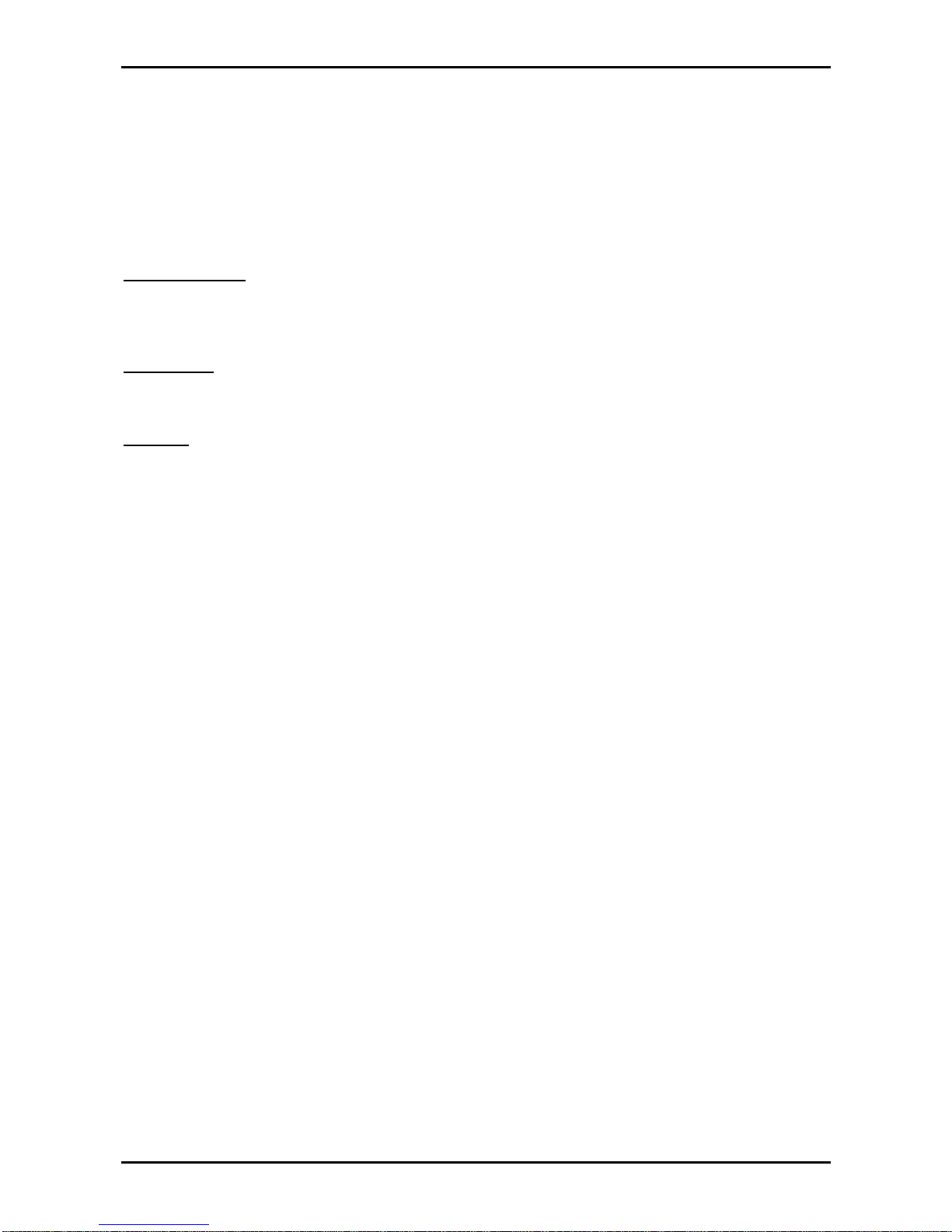
mermaid ActiveMedia Users Manual ver 2.0
1. Introduction
The mermaid ActiveMedia 170 TFT and 190 TFT are state of the art high-tech flat panel TFT multimedia monitors,
incorporating high quality TFT-LCD panels with maximum resolution of 1280x1024, multimedia FlashPlayer and
active Stereo speakers. They are based on the newest technology with high brightness 4-lamp CCFL backlight units.
The very fast response time provides excellent suitability for video applications. The monitors are made of steel and
hardened glass providing excellent stability and strength. The integrated FlashPlayer means you are able to play back
files within a few seconds, after connecting power as the only needed external source.
Panel technology:
• ActiveMedia 170 TFT: TN (Twisted Nematic)
• ActiveMedia 190 TFT: PVA (Patterned Vertical Alignment)
Connections:
• +12 Volt DC Power (2.5 mm Jack via integrated cable)
Features:
• State of the art high performance picture quality design
• Display digital photos, watch movies, and playback music
• files, all without needing a PC or software
• Auto-detection of different media formats
• JPEG files and EXIF 2.2 support.
• Supports JPEG files up to 19 megapixels.
• 90° clockwise image rotation.
• Digital zoom and pan.
• 9 picture preview mode.
• Automatic slideshow.
• Up to 8 kinds of transition effects, and random transitions mode for slideshows.
• Photo slideshows with background music playback from file.
• MPEG-1 and MPEG-2 video and Motion JPEG file playback.
• Music file playback.
• Browse files by Photo, Music, Movie, and File modes.
• Browse all the files using thumbnail previews.
• FlashPlayer: Full control of all relevant display and interface parameters via Remote Control
OSD menu controlled via arrow keys.
Volume up/down and mute.
Previous/next file.
Play, Pause, and Stop.
Output select between VGA, S-Video and composite video
Switch between NTSC and PAL standards.
Special key to play music during slideshow
• Monitor: Full control of all relevant display and interface parameters via OSD
• Monitor: Multi language support
• Compatible with VESA DPMS power saving modes
• +12VDC single power: 45watts AC/DC power adapter recommended. (Supplied)
• Operating temperature: 0 to 50°C
• Internal active stereo speakers (2watt x 2 ch. / 8 ohms)
P/N: 20-1700-00460 Page 5 of 24

mermaid ActiveMedia Users Manual ver 2.0
2. Important Information
• Please save the packaging. It has been designed to provide optimal support and protection for the monitor
during transportation.
3. Content of the delievered packages
Monitor Unit Box:
• 17” or 19” ActiveMedia unit equipped with:
• Accessories bag including
- PSU (45 Watt)
- Power cord
- Setup Guide
- ActiveMedia Users Manual (This manual)
4. Unpacking, Assembly and Placement
Note: To avoid condensation, please wait ½-1 hour, before operating the unit.
Monitor unit:
• Open the box and remove the accessories bag.
• Lift out the monitor unit. Remove it from the plastic bag and foam
P/N: 20-1700-00460 Page 6 of 24
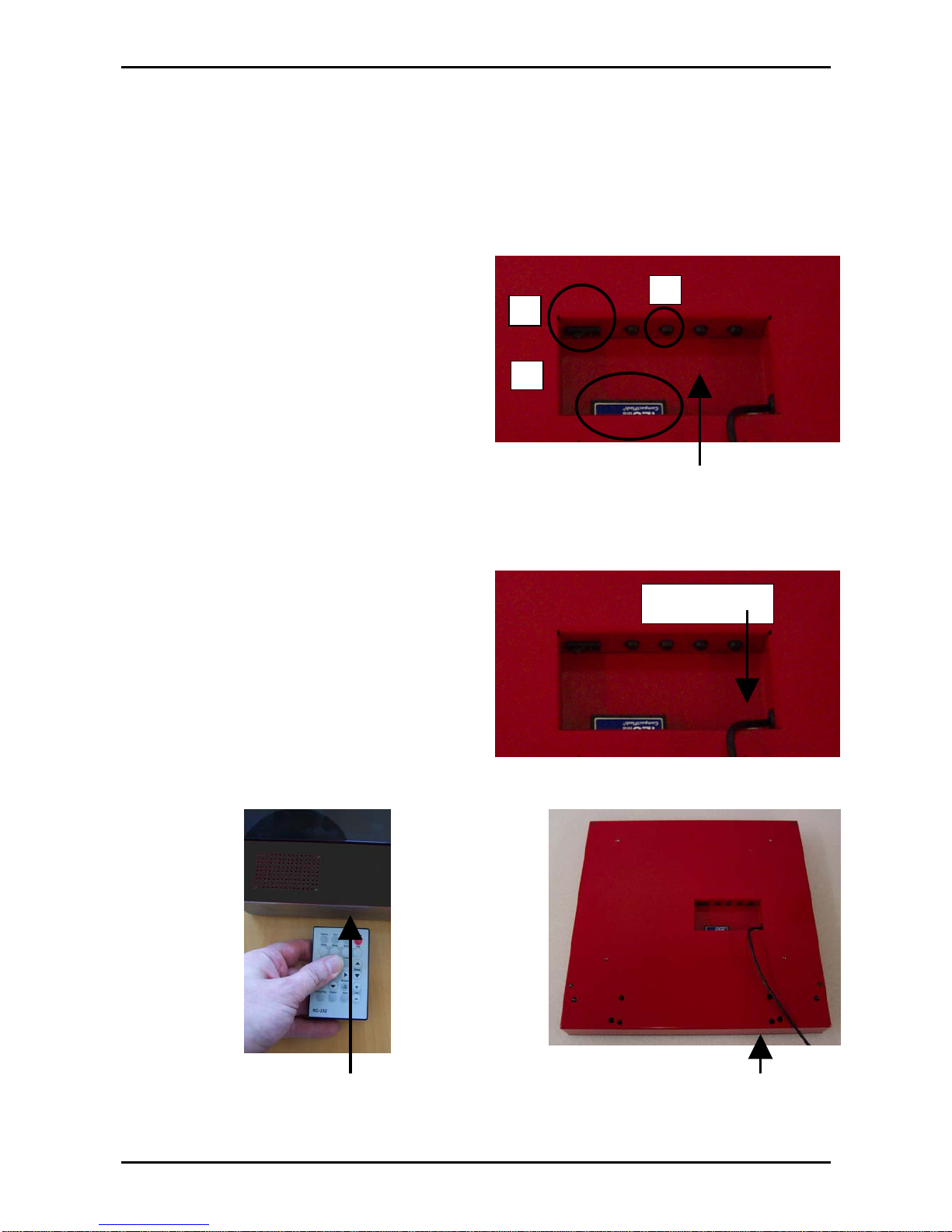
mermaid ActiveMedia Users Manual ver 2.0
3. Operation
Compact Flash/CF card replacement:
Always turn off the monitor before removing or inserting a CF card!
• Turn off the monitor unit by means of the power
switch, located in the “well” on the backside. (1)
1
3
2
• Gently pull out the CF card in the direction of
arrow (2)
• Gently insert new/replacement CF card with the
label face pointing upwards and the pinhole
connector pointing into the slot.
• Turn on the monitor by means of the power switch.
The playback will start within a few seconds.
• Press “Auto-Config” in order to let the monitor
position the new content properly. (3)
Operating the unit – FlashPlayer part:
The ActiveMedia monitor consists of two individually controlled units:
1. A 4-button operated monitor unit.
2. A remote controlled Flash Player.
Infrared eye
• In order to control the FlashPlayer, the
remote control unit must be pointed
directly against the infrared eye located in
the well on the backside.
• In order to ease up operation, a pinhole is
located on the lower left side of the unit
(seem from the front). To operate the
Player by means of this hole, the
transmitter diode on the remote control
unit must be pointed directly into this hole.
Pinhole
Pinhole
P/N: 20-1700-00460 Page 7 of 24
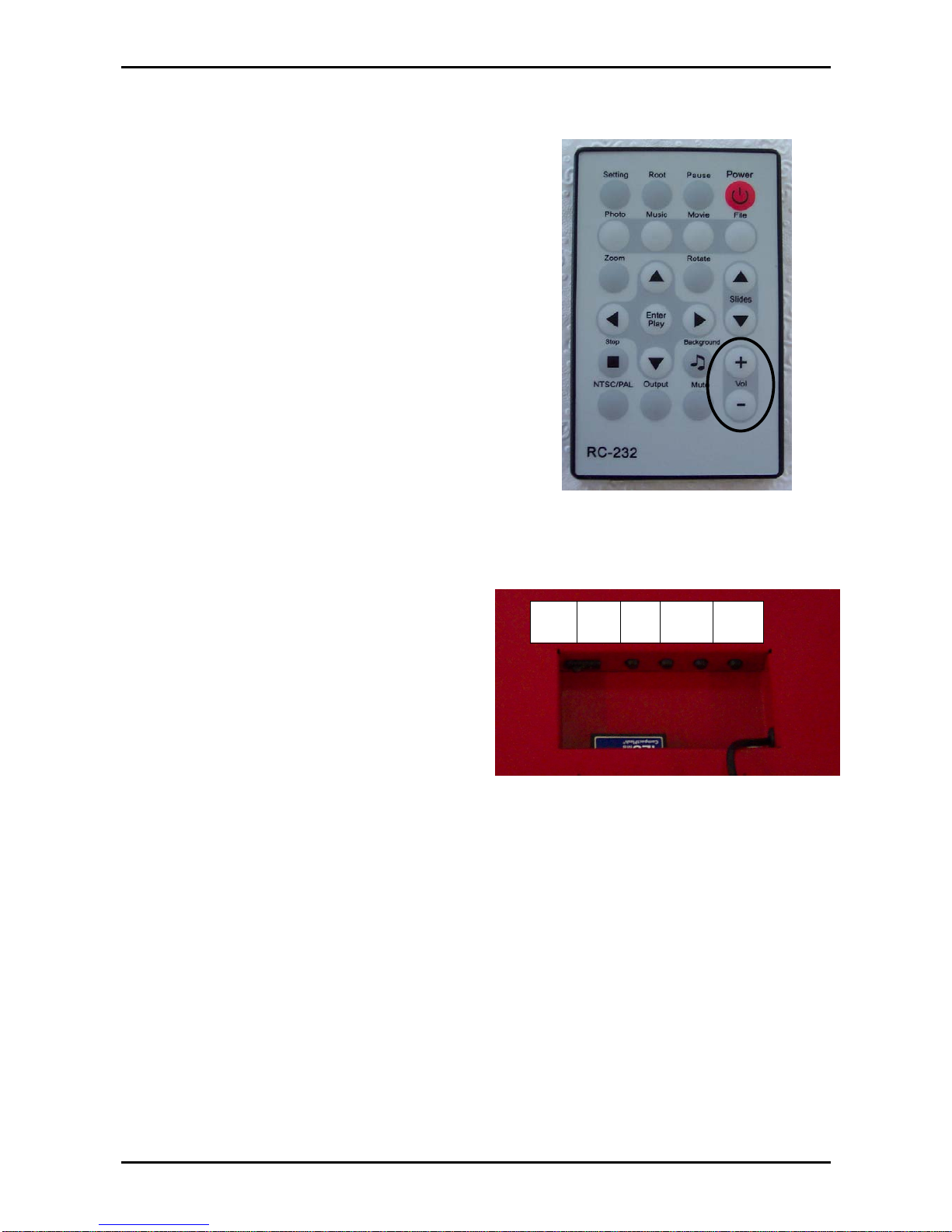
mermaid ActiveMedia Users Manual ver 2.0
Operating the unit – FlashPlayer part: Continued
• In order to keep this product in a stable condition, please do
l
• lled by means of the
Remote Control Unit
Operating the unit – Monitor part:
• Please refer to next page for an overview off the
• tion of the functions, please
not alter the settings of the FlashPlayer. Only Volume +/- wil
be of importance during daily operation.
Please note the Volume can also be contro
4-button control panel in the well on the backside. But as these
buttons are not easily accessible during normal operation, it’s a
good idea to select a reference level by means of these buttons,
and then use the remote control unit to alter the volume. A
reference level, which should fit the most common use, has
already been selected, though.
On/Off Enter/
Escape
Down Decrease
(-)
Increase
(+)
OSD button functions.
For an in-depth explana
refer to section 6.
P/N: 20-1700-00460 Page 8 of 24
