Mermaid 150, ventura 150 TFT x4 User Manual

www.mermaid.dk
User manual
mermaid ventura 150 TFT x4


mermaid ventura 150 TFT x4 - User manual Version 1.1
P/N: 20-1700-00456 Page 3 of 24
Table of Content:
Table of Content:
3
1. Preface 5
2. Important Information 5
3. Content of the Box 6
4. Unpacking, Placement and Set-up (PC) 6
5. OSD Key Functions 8
6. OSD Functions & Adjustments 9
7. Guarantee Terms 14
8. If you need to contact us! 14
9. Troubleshooting 15
Appendix A: Connector Specifications 16
Appendix B: Power Management Mode: VESA DPMS protocol applied 16
Appendix C. Technical Specifications 17
Appendix D: Video Mode Support 19
Appendix E: Optical Characteristics – ventura 150 TFT 20
Appendix F: Definition of viewing angle. 21

mermaid ventura 150 TFT x4 - User manual Version 1.1
P/N: 20-1700-00456 Page 4 of 24

mermaid ventura 150 TFT x4 - User manual Version 1.1
P/N: 20-1700-00456 Page 5 of 24
1. Preface
The mermaid ventura 150T x4 is a state of the art high-tech flat panel TFT monitor, including four high quality TFTLCD panels with maximum resolution of 1024x768 each, based on the newest TN technology, and high brightness 4lamp CCFL backlight units. The very fast response time (25 ms) provides excellent suitability for video and gaming
applications. The monitor enclosure is made of steel and hardened glass, which provides excellent stability and
strength. When supplied with raiser and foot, the integrated hinge means you are able to manoeuvre the monitor for
optimal viewing angle and comfort. Alternatively the monitor can be placed on a wall by means of the supplied wall
bracket. The monitor is fully DDC 2 compliant, which makes installation very easy.
Connections:
• Analogue VGA (D-Sub connectors via 2 meter integrated cables)
• S-video (Y/C) (Mini-DIN connectors via 2 meter integrated cables)
• Composite (CVBS) (RCA connectors via 2 meter integrated cables)
Features:
• Graphical based OSD menu controlling all the functions of the monitor.
• High display quality : High contrast ratio, wide-viewing angle and High-speed response time.
• High brightness with the 4-CCFL backlight lamps
• Intelligent Digital Image processor
• Wide Input Voltage Range +9 VDC - +15 VDC
• Accepts refresh rates of between 56 Hz and 75 Hz.
• VESA DPMS power saving compatible.
• DDC Ver.2 Compliant
• Low power Consumption
• Separate H/V sync, Composite H/V Sync or Sync-on-green (SOG)
• Fully PAL and NTSC compatible Video inputs
2. Important Information
When using the ventura 150TFT x4 with Windows NT, it is recommended that the refresh rate be set to 60 Hz before
connecting the monitor.
Please save the packaging. It has been designed to provide optimal support and protection for the monitor during
transportation.

mermaid ventura 150 TFT x4 - User manual Version 1.1
P/N: 20-1700-00456 Page 6 of 24
3. Content of the Box
• ventura 150 TFT x4 (15” x 4)
Accessories box including:
• PSU (120 Watt)
• Powercord
• Wall bracket
• Users manual
• Glass cleaner & screen wiping cloth
4. Unpacking, Placement and Set-up (PC)
After the box has been opened, remove the accessories box.
Bend the cardboard flaps outward and get hold of the whole cabinet. Gently lift the monitor out of the cardboard box.
Most convenient is to be two persons. Remove the foam sidepieces and the plastic bag.
The monitor needs to be placed on a smooth and stable surface. This surface must be able to safely support 30 kg.
Wall solution: The wall must be able to safely support 20 kg.
Make sure both the computer and monitor are turned off before connecting the monitor.
• Connect the monitor to the computer by means of the supplied VGA cable. (Attached to the monitor)
• Connect the PSU to the monitor and AC outlet.
• Turn on the computer and monitor.
• mermaid ventura x4 15” consists of 4 identical mermaid ventura 150 AT screens.
• mermaid ventura 150 TFT is plug & play compatible via VESA DDC1/2B. Windows 98, ME and XP will
recognise this and self configure.
• mermaid ventura x4 can be connected to 4 separate video cards:
- installed in the same PC
- installed in up to 4 different PCs
- or you can use a multiscreen video card with up to 4 output terminals.
• When using the mermaid ventura 150 TFT x4 with Windows NT, the computer needs to be started in VGA
mode the first time. Log on as administrator and set the resolution to 1280x 1024 and refresh rate to 60 Hz.
The computer can then be started in normal mode.
The four OSD panels are
located beneath the
monitor enclosure
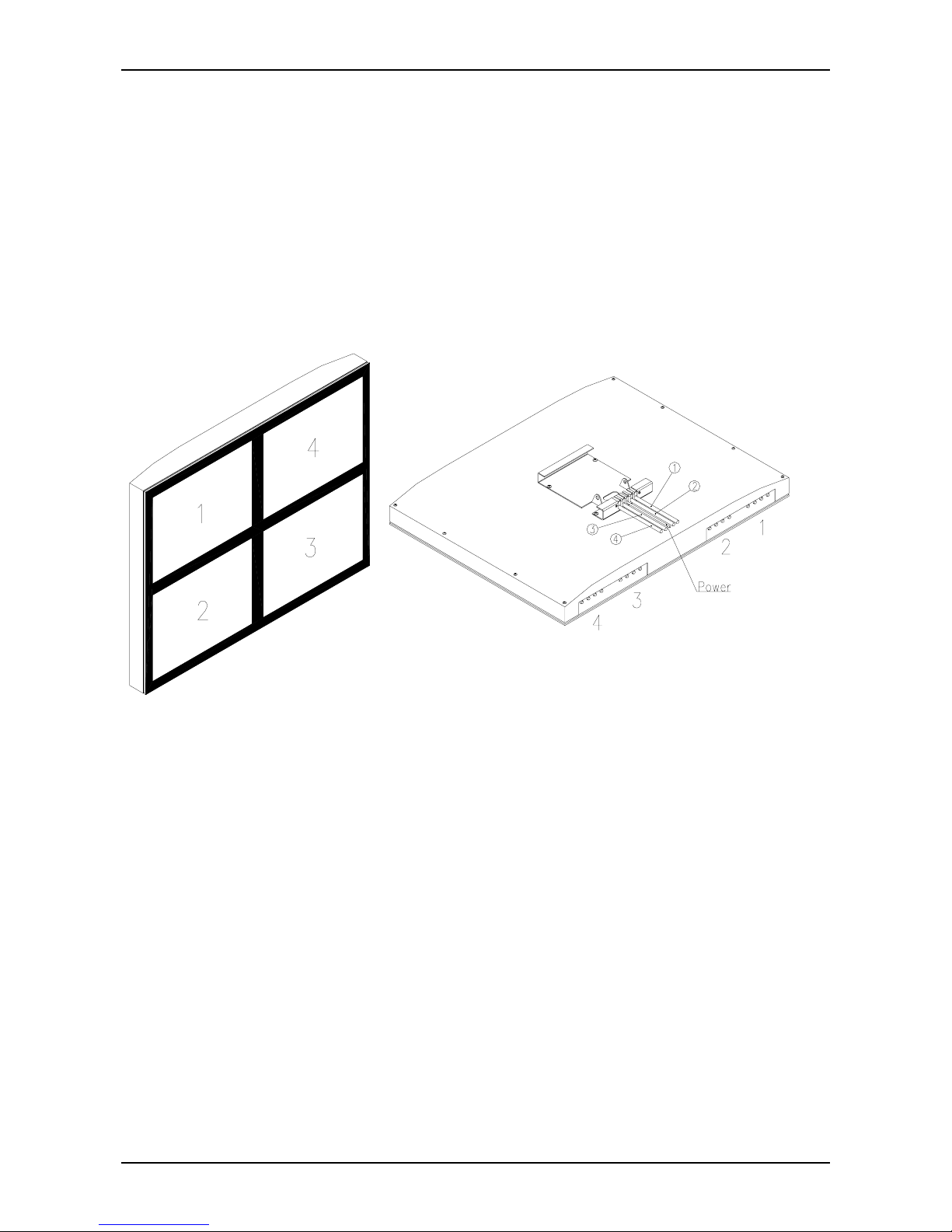
mermaid ventura 150 TFT x4 - User manual Version 1.1
P/N: 20-1700-00456 Page 7 of 24
• The diagram below shows the interrelationship between the screen cable, the OSD key panel at the bottom of
the screen and the related TFT panel.
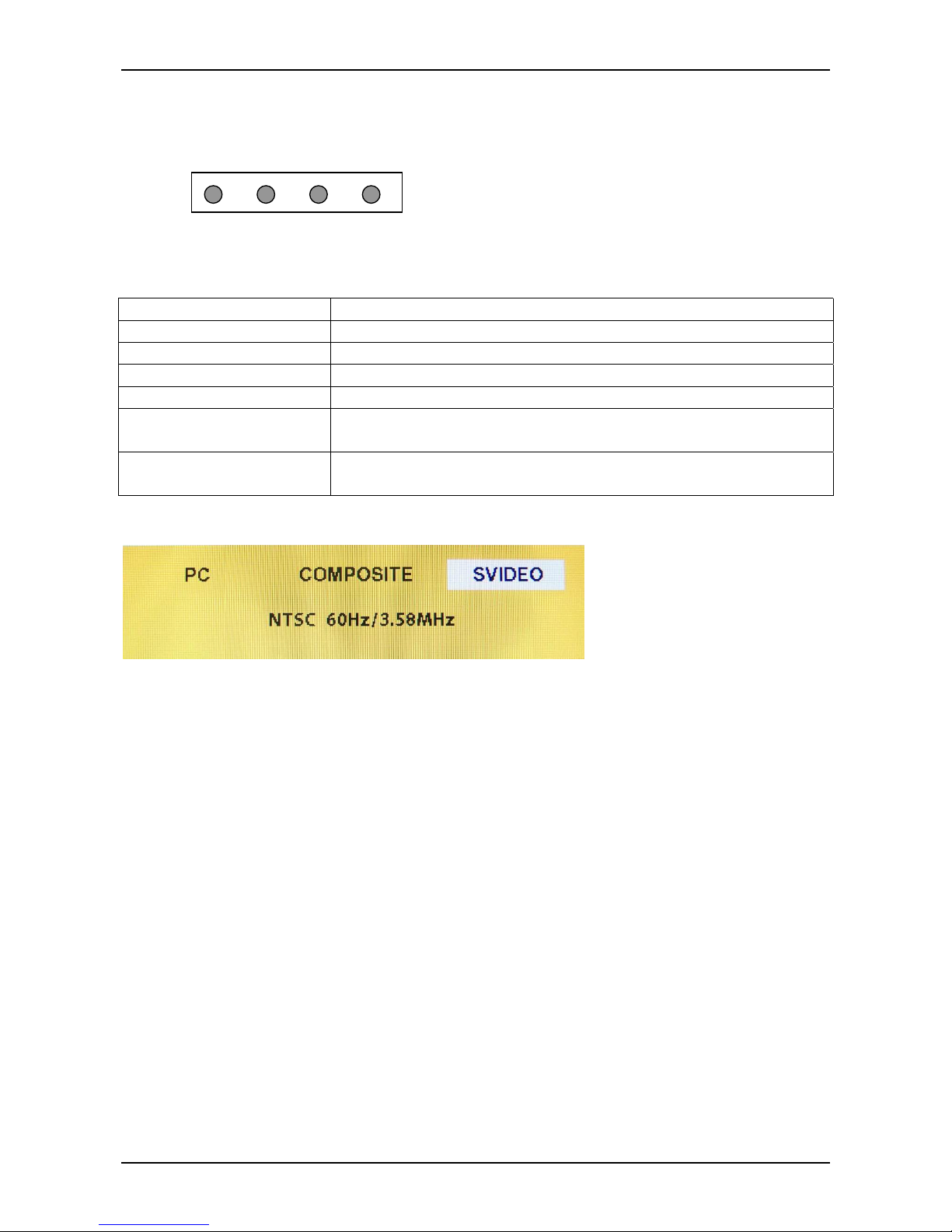
mermaid ventura 150 TFT x4 - User manual Version 1.1
P/N: 20-1700-00456 Page 8 of 24
5. OSD Key Functions
Function Description
Menu (Hot Key) Activate the OSD
Bright (Hot Key) Activate brightness control OSD
Source info (Hot Key) Displays the resolution and frequencies of the chosen input**
Select Select the highlighted menu
Down/Left
Up/Right
Moves the selector right or left on the OSD Increase or decrease the value of the
selected item.
Exit Exit from menu or sub-menus
Exit from OSD menu
** When the Source info window is shown, the input source can be selected by use of the Down/Left or Up/Right
buttons.
Hot Key Menu Bright Bright Source Info
Normal Select Down
Left
Up
Right
Exit
Pre-Menu
